Twitter Account Lookup
Search someone's Twitter through Circleboom to conduct a Twitter account lookup as you like!









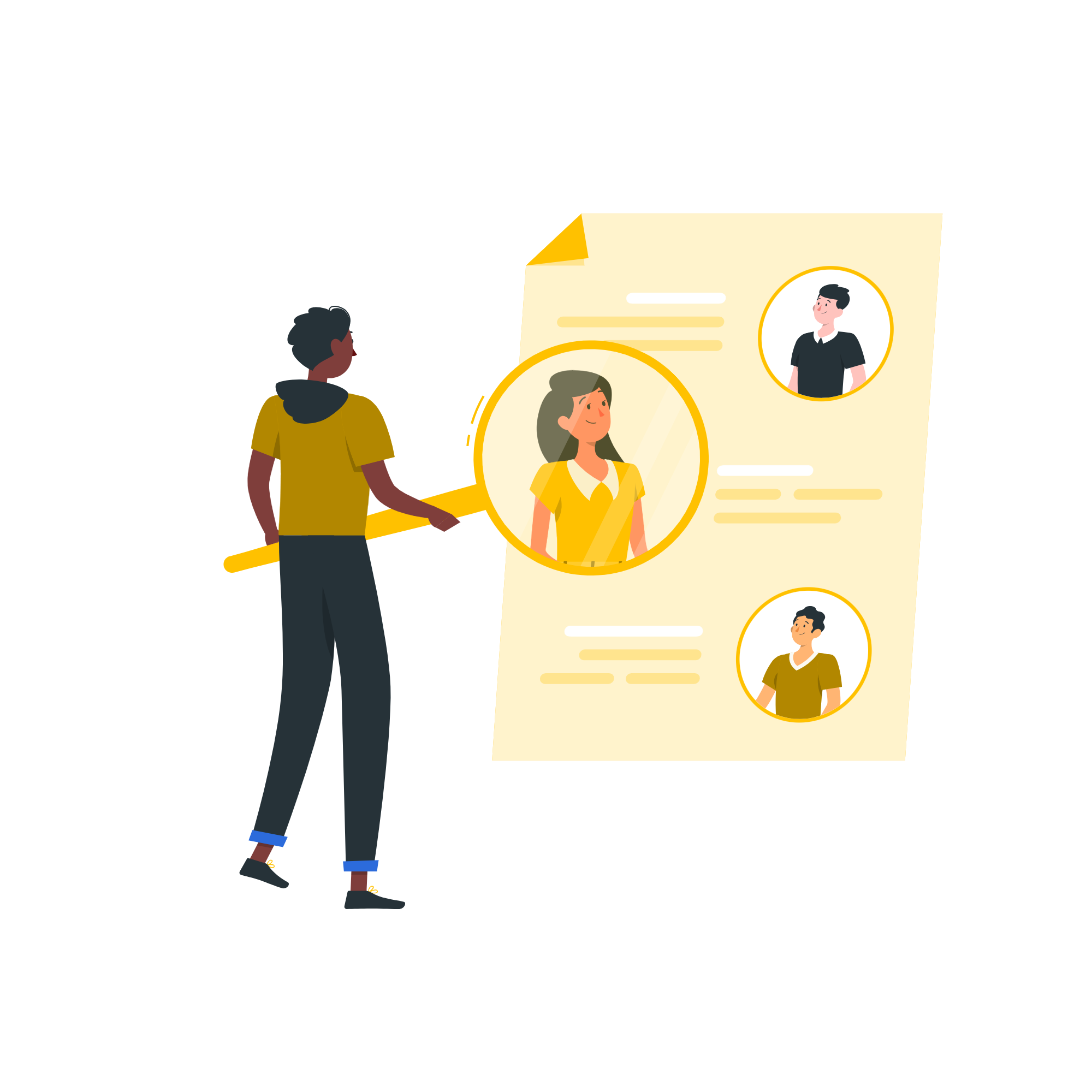
Circleboom : An Official Enterprise Developer
"Work with a trusted X Official Enterprise Developer to expand what's possible for your business. Each Official Enterprise Developer has been selected for the program after an extensive evaluation, and represents excellence, value, and trust." — X (Twitter)Circleboom Twitter Tool
Circleboom Twitter management tool provides account analytics, follower/friends insights, tools to check, fakes, spammers, inactive accounts, advanced account search and delete tweets services

TWITTER ACCOUNT LOOKUP
Easily search for and find Twitter accounts with Circleboom's comprehensive Twitter account lookup features. The Twitter account finder of Circleboom is ready to be your best friend!
Whether you need to locate a specific user, check usernames, or explore old accounts, our tool provides the solutions you need for efficient Twitter management. You can think of it as your treasure map through the jungle of tweets and bios, helping you sniff out the most intriguing accounts in just a few clicks.

SEARCH SOMEONE'S FOLLOWERS
Don't waste your time if you need to search someone's Twitter. If you do know any possible friends or followers of that person, than you can conduct a Twitter follower search with Circleboom to find that specific Twitter account.
Afraid that you can't see all of someone's followers on Twitter? Well, with Circleboom, you can! In other words, Circleboom simply lets you search someone's Twitter followers and allows you to get a complete list of it.

TWITTER USER ID LOOKUP
Well... A Twitter user lookup can be done in many ways, one of which is a Twitter account ID lookup. And thanks to Circleboom's Twitter ID finder, you can find and export Twitter IDs with only a few clicks.

NEED TO FIND SOMEONE ON TWITTER?
Yes, we know that finding someone's Twitter account sometimes becomes like finding a needle in a haystack due to the sheer volume of users. But did you know that you can also find someone on Twitter, even without a username?
Circleboom allows you to pinpoint the accounts by searching based on bios and profiles. Plus, it has many advanced search filters to let you search Twitter accounts by location, their verification status, and much more so that you can pinpoint who you're looking for, saving you valuable time and energy.

LOOKUP OLD TWITTER ACCOUNTS
Know the possible join dates of the accounts you're looking up? Or are you specifically after old accounts on Twitter? We got your back for that too!
After conducting any Twitter search with Circleboom, you can also filter the accounts by their join dates, which is a feature that also acts like a Twitter join date checker.
Did we mention that Circleboom makes Twitter account lookup an easy task?

EXPORT TWITTER ACCOUNTS FOR TWITTER USER LOOKUP
A single Twitter account lookup may require so much information, sometimes even more than you can think. So how does so much information fit through a single dashboard, let alone the iOS app of Circleboom?
That's actually the magic with the Twitter account export feature of Circleboom: After conducting your search, let's say for the followers of a specific account, you can then export that list of Twitter followers into an Excel file and go through any detail you want!

TWITTER ACCOUNT LOOKUP MADE SAFE
Circleboom is the top choice for diverse users, spanning individuals, small businesses, corporations, and non-profits globally. What sets us apart? We strictly adhere to Twitter Rules and Policies, ensuring no actions that could jeopardize your account. Trust Circleboom for a secure and compliant experience on Twitter—you're in safe hands!
Find Twitter accounts you're searching for!
If you'd like to find someone on Twitter, then the following the steps below may help you.
Log into Circleboom Twitter in your browser.
If you don't have an account, you can quickly create one!
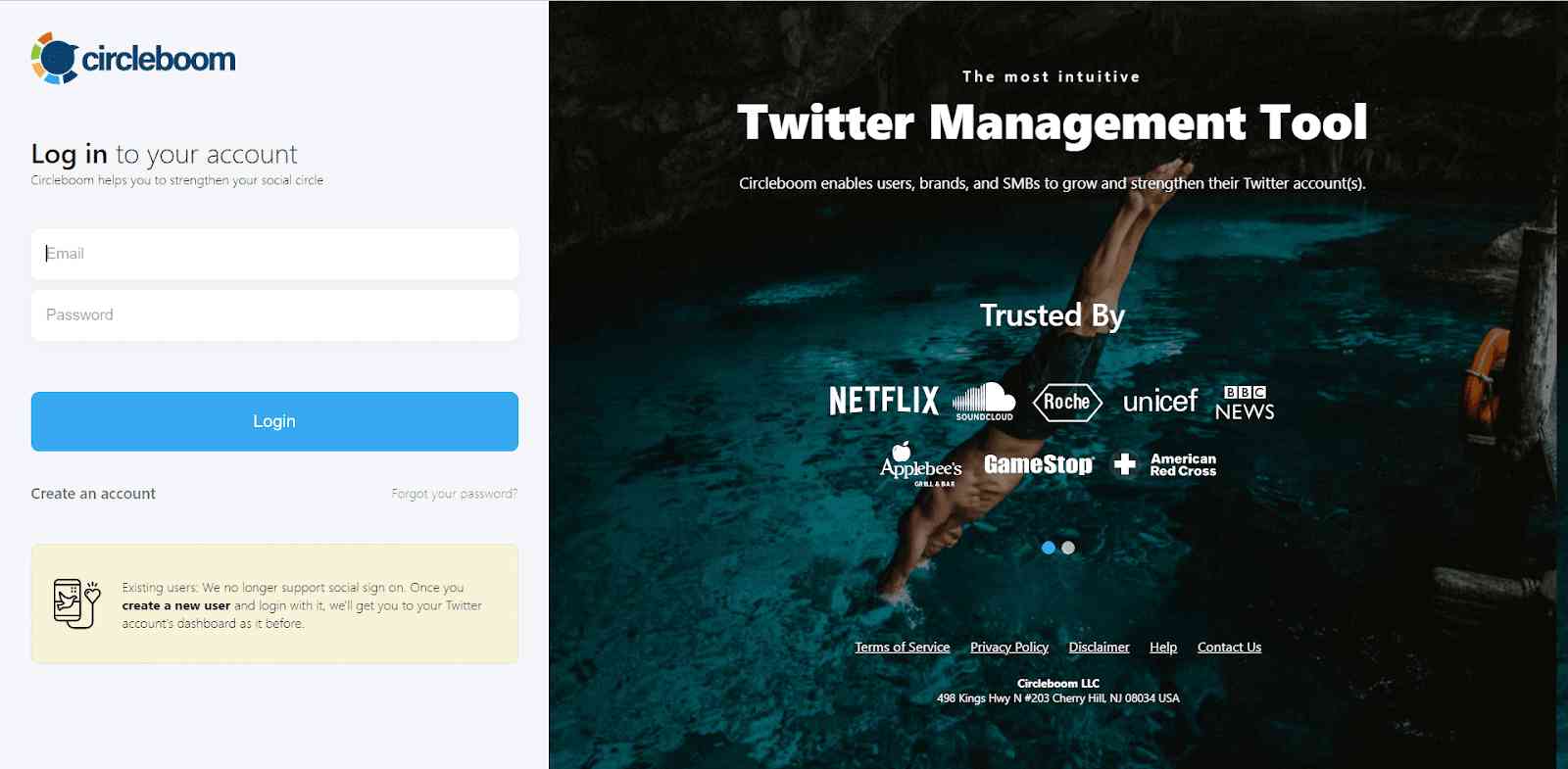

Then navigate to the left menu and go through the "Search" tab.
You can search someones Twitter starting via two different ways of search Circleboom offers: Smart Search or Account Search.
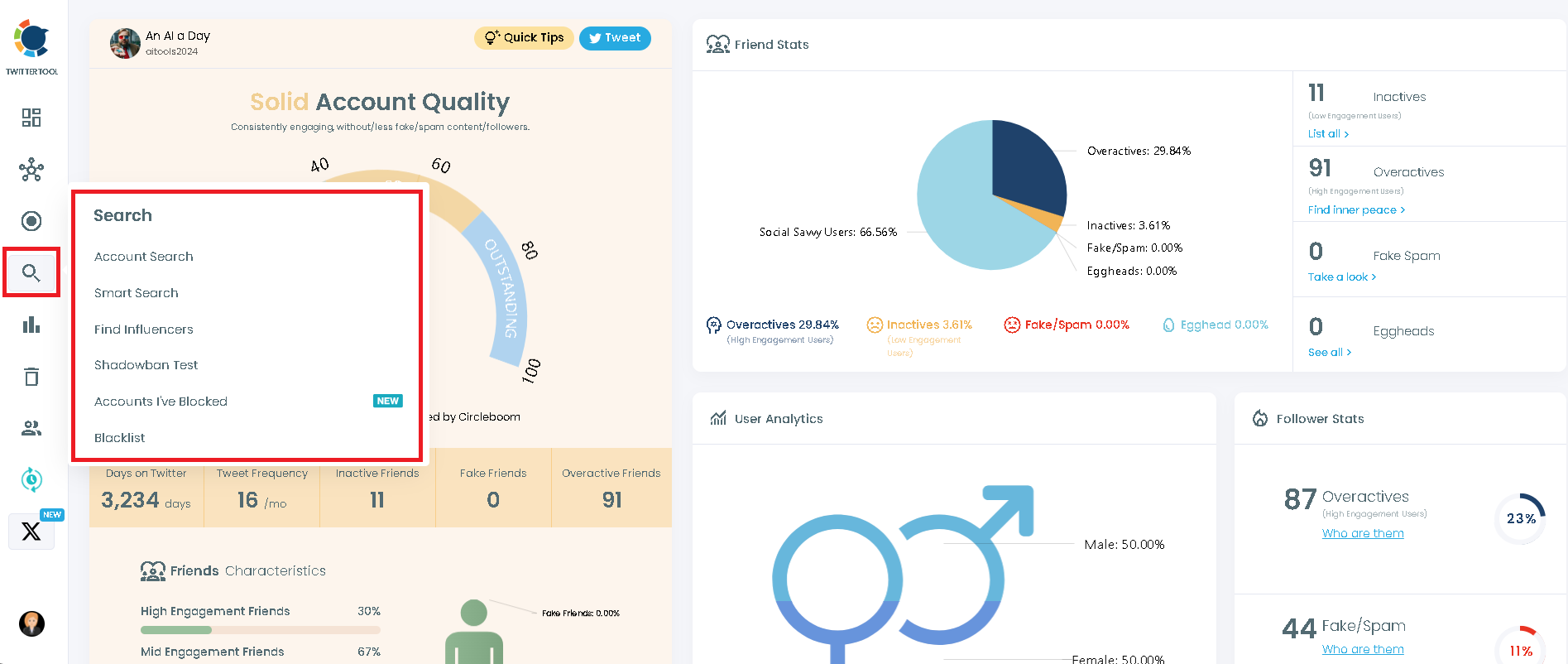
If you want to search someone's Twitter for keywords or know that person a little too well, including their interests, Smart Search is just for you.
It allows you look for specific keywords in bios and tweets of Twitter users.
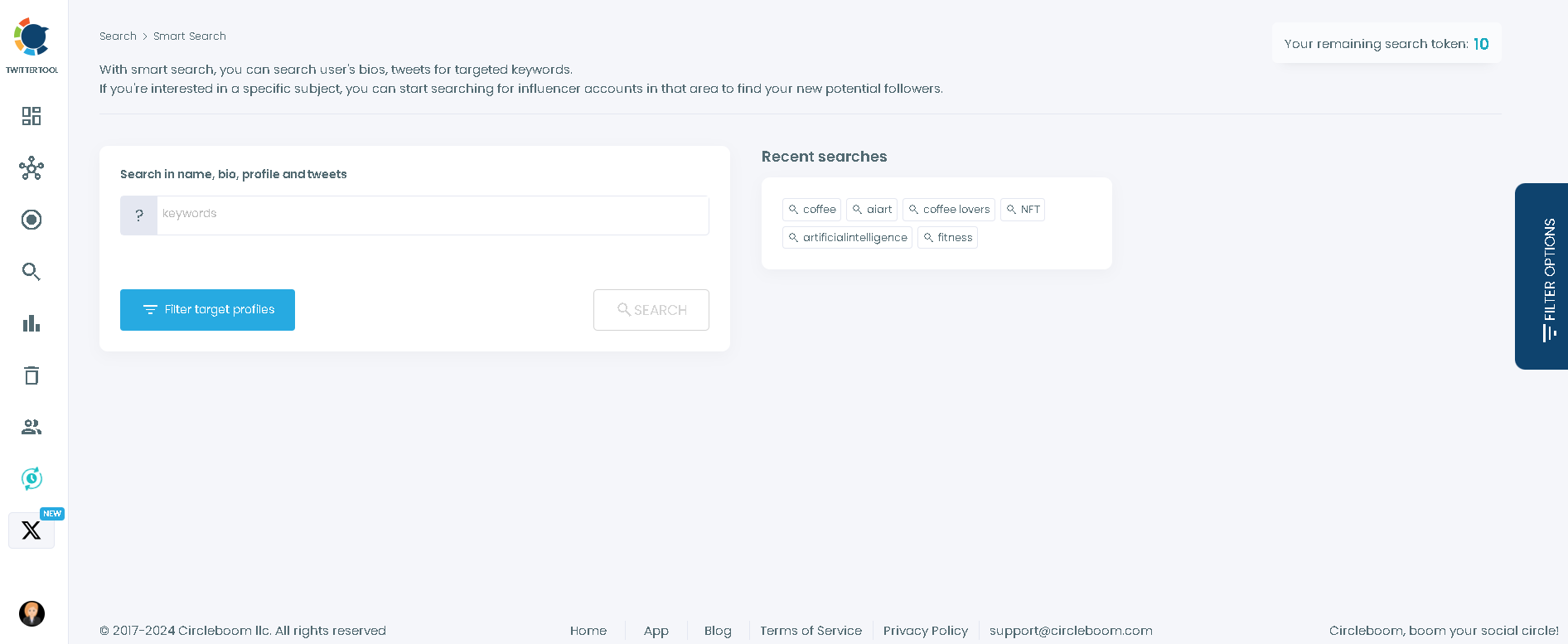
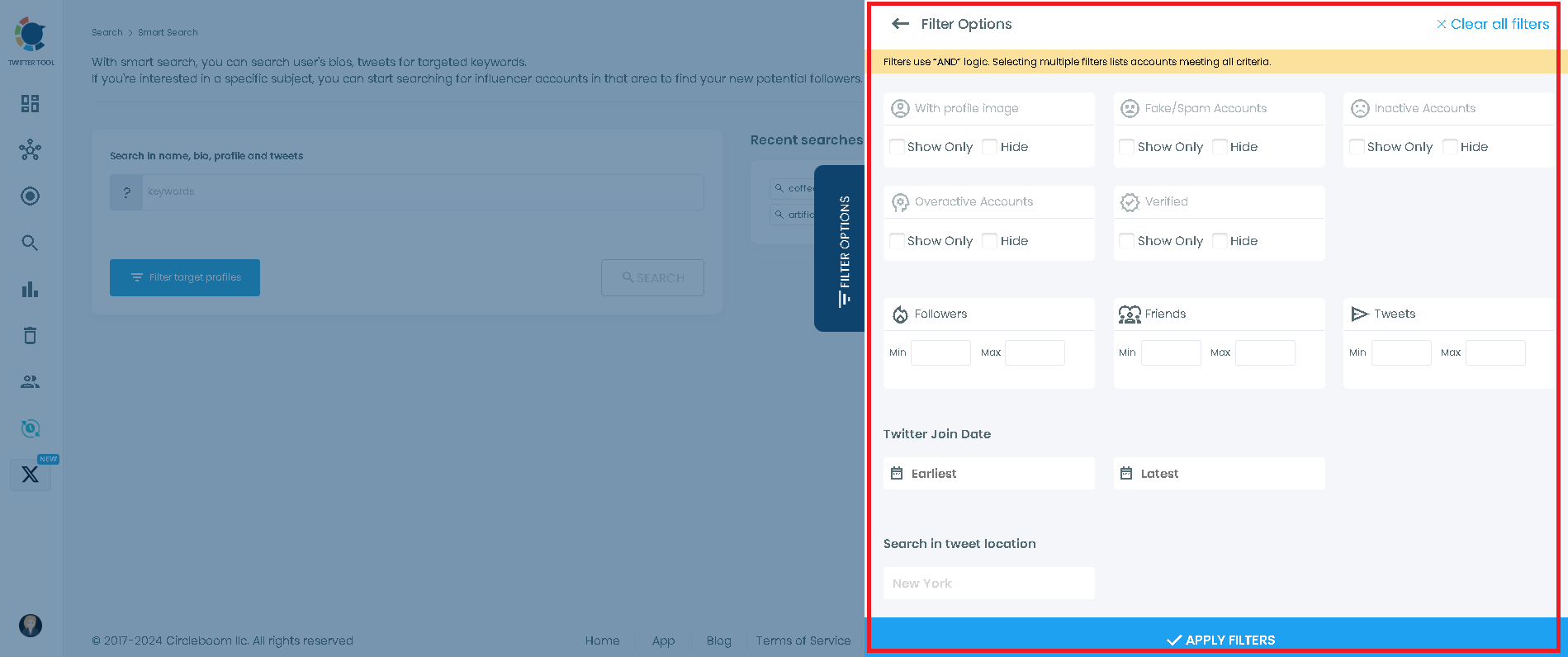
If you know that the account you're looking up on Twitter follows or is followed by someone, then you can proceed with account search.
You can simply type in a handle and see the followers or followings of any account. You'll also be able to apply the same filters here.
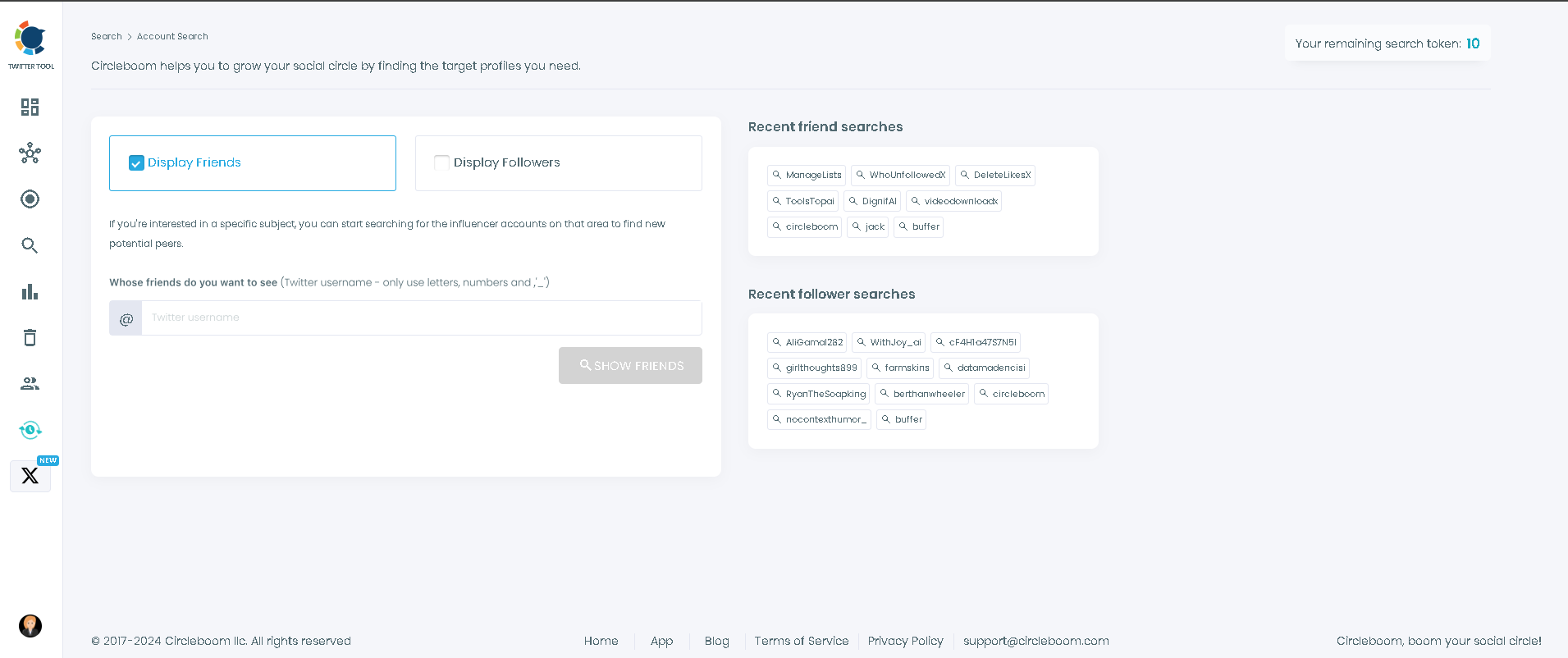
After either search, you'll see the relevants accounts listed before you.
Then you can export them to conduct an even more thorough analysis among them to pinpoint who you're looking for.
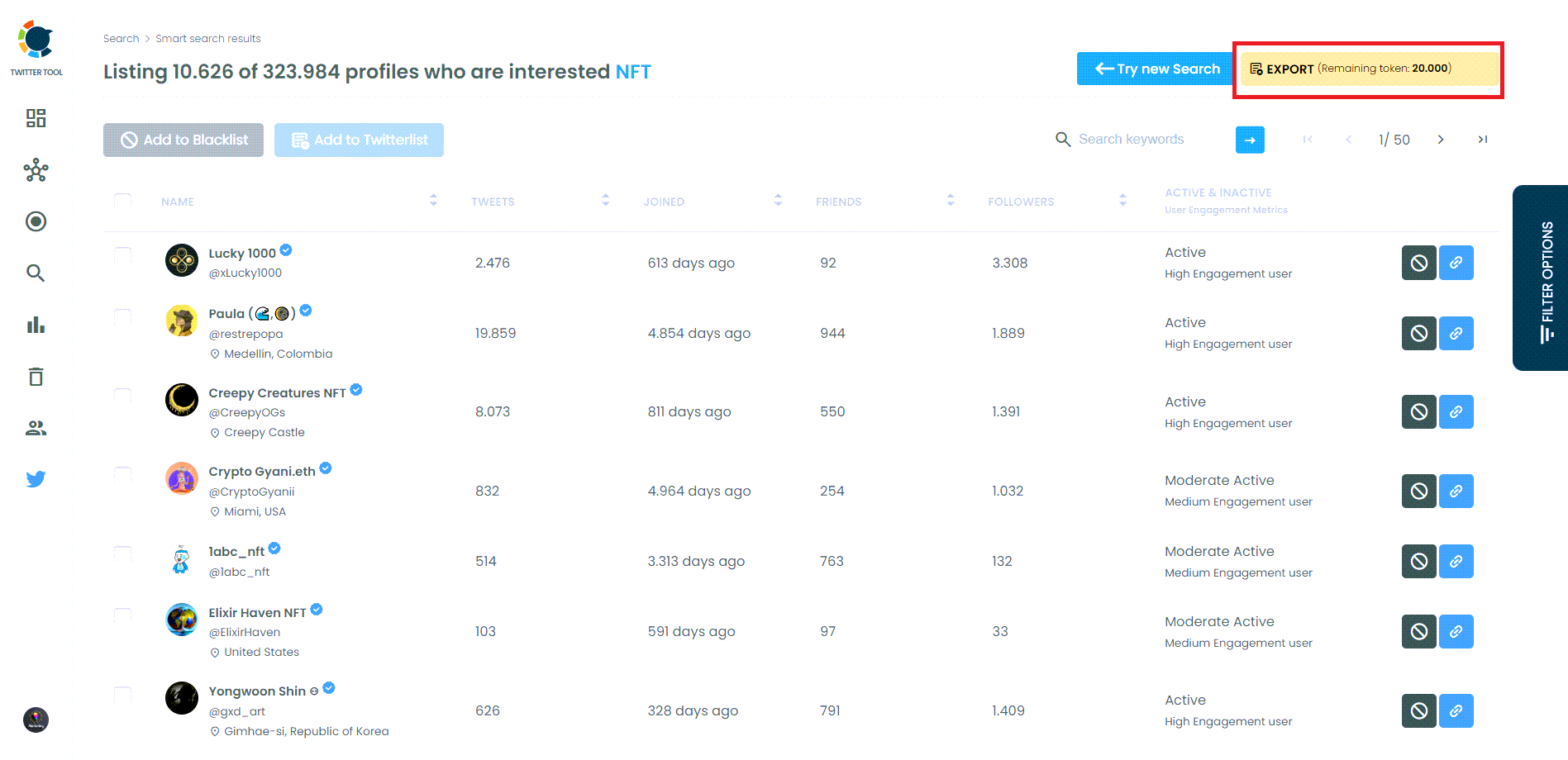
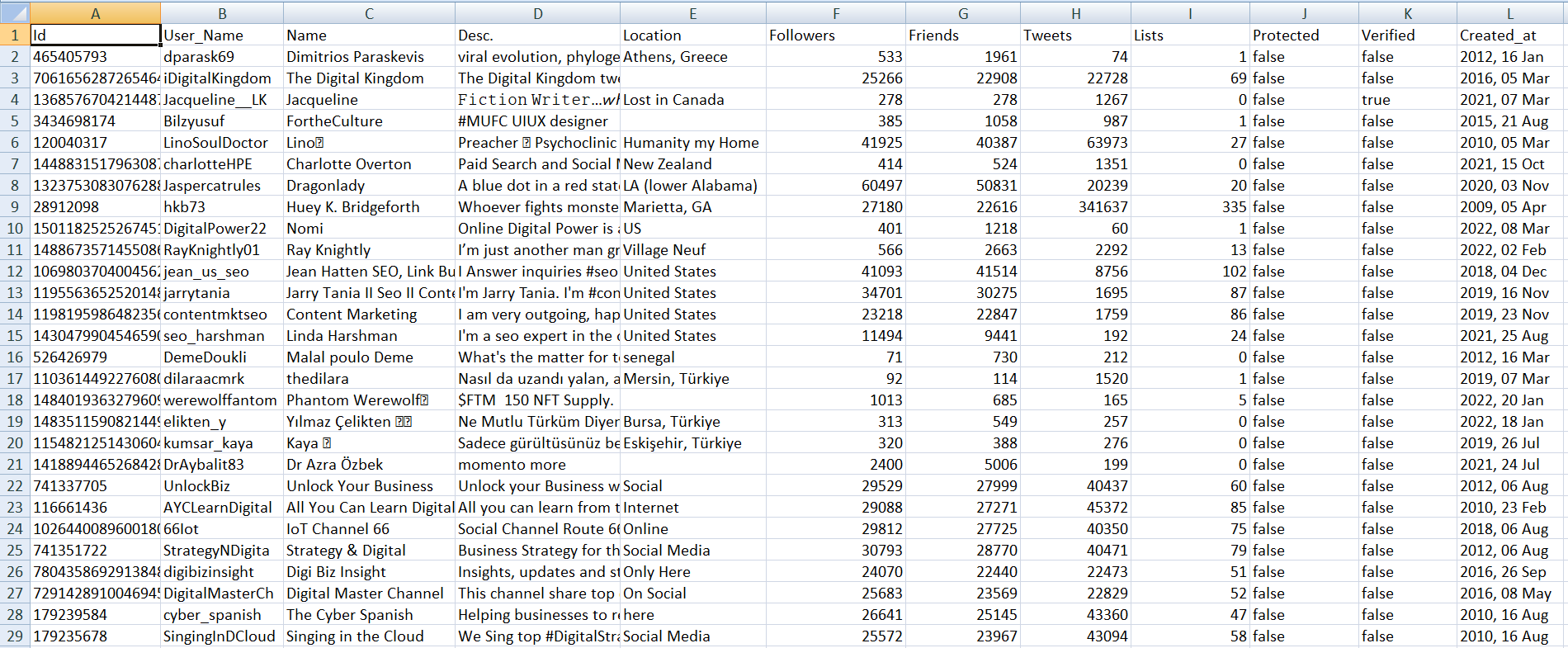
Do you want to have a new, cleaner appearance on Twitter? If so, maybe you should consider deleting your tweets, deleting retweets, or removing your old Twitter likes!

