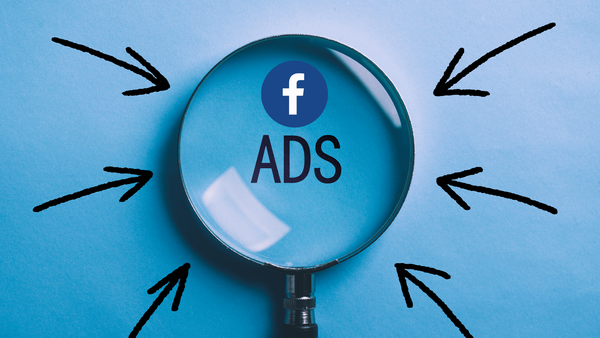Facebook is not a simple social media channel where you can only post images and videos, like others’ posts, and comment under exciting content. Facebook Marketplace can be an ideal platform to grow your business and boost your sales online if you know the best Facebook Ads tools to improve your content and marketing strategy on Facebook.
You can design eye-catching, interesting promotion texts and images to attract potential customers for your business. Additionally, you can use Facebook Groups and Facebook Pages to promote your products and services, reach a broader, more sophisticated audience related to your business field and create a network. And, you may have more than one product and service so that you can create multiple Facebook Groups and Facebook Pages. So, you will need to manage multiple Facebook accounts effectively. Here is our detailed guide to controlling multiple Facebook Pages&Groups without losing control:

Why Facebook Is A Good Place For Marketing
First of all, Facebook has a vast audience, and that means you have the potential to reach them with practical techniques. It is almost 3 billion monthly active users who are surfing on Facebook, watching videos, liking photos, comment other posts. That is an incredible opportunity to promote your business.
More than 200 million businesses have used Facebook’s apps and free tools to advertise their products and services to reach a higher number of customers. And other businesses saw it already. 93% of businesses have been using Facebook to benefit from this source.
Let’s take the USA as an example. Almost 70% of all Americans use Facebook. That may not be clear on their activity. So here are some more valuable statistics. Nearly 75% of all US Facebook users visit the platform daily. This makes Facebook the most popular, crowded avenue in the United States. Who doesn’t want to open a shop on it?
The critical point here is that you need to know and use beneficial Facebook Ads tools to make your marketing journey on Facebook easier, more effective, and profitable. So we prepared a list of the 10 best Facebook Ads tools for you to provide the best Facebook marketing experience. So we shall continue…
Oops! But before clearly, you need to know how to create a Facebook Business Page. And, you may make more than one and manage multiple Facebook Pages; who knows? Here is our detailed article on how to create a Facebook Business Page:

10 Best Facebook Ads Tool to Grow Your Business on Facebook
Here we listed the ten best tools and software for Facebook Ads to promote your products and services more efficiently.
Facebook Scheduler And Automation Tools

Circleboom Publish is the most comprehensive social media management tool that supports Facebook (Page and Groups), Twitter, Instagram, Pinterest, LinkedIn, and Google Business Profile. Users can connect and manage multiple Facebook Pages and Facebook Groups (and accounts from other platforms) with Circleboom.
Circleboom provides users with excellent tools and features to help their Facebook marketing campaigns. It is possible to create, design, share immediately, or schedule multiple Facebook posts for a future date and time for numerous Facebook Groups and Facebook Business Pages.
Canva, Unsplash, and Giphy come as built-in extensions with Circleboom. They provide ready-to-use Facebook post templates, stock images, gifs, animations, graphics, filters, effects, different fonts, and other elements to create eye-catching, attractive Facebook content. There is no need to memorize social media image size requirements with Circleboom because it offers the best, most suitable templates.
You can also automate your Facebook posts on Circleboom. It is possible to connect RSS Feeds to multiple Facebook accounts. This way, users can keep their Facebook Business Pages and Groups always posting. Also, thanks to the queue scheduling feature, people can set their time intervals and send their Facebook posts continuously.
Last but not least, Circleboom allows people to curate unique articles related to their interests and business fields from globally famous magazines and share them with their Facebook friends.
Facebook Ads Management Tools
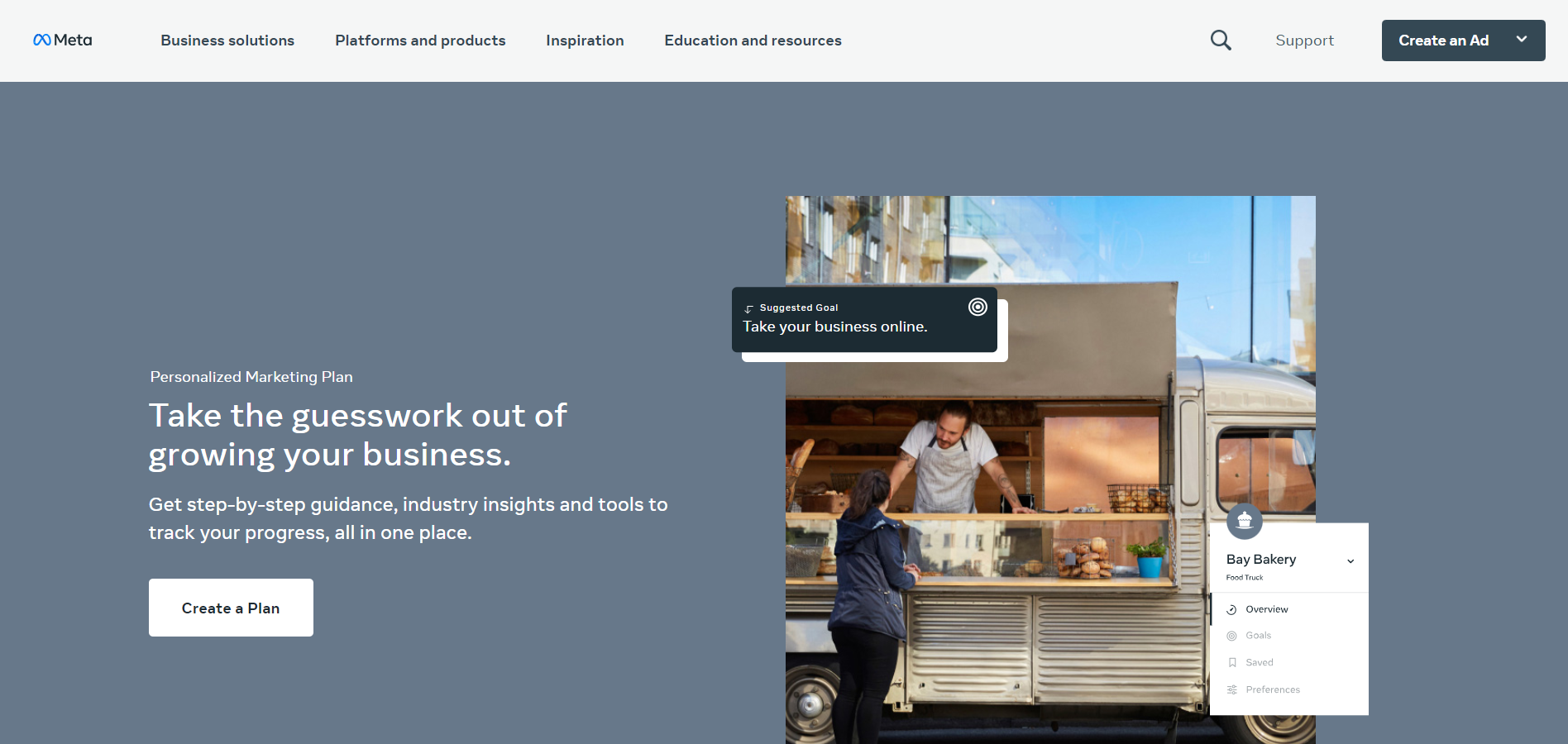
You may use Facebook Ads Manager to obtain all of the marketing tools you'll need to produce targeted ads that will reach your target demographic.
Although this is the most essential Facebook marketing technique, it does not imply it is without value. If you want to utilize Facebook to promote your small business, you must first learn how to use it as part of your overall media strategy.
To get started with Facebook Ads, follow these five steps:
- Make a Facebook page from scratch or use one that already exists.
- Give details about what you wish to advertise.
- Select the right audience for your ad.
- Make a financial plan.
- Keep track of your progress.
#3 Hubspot Ads Management Software
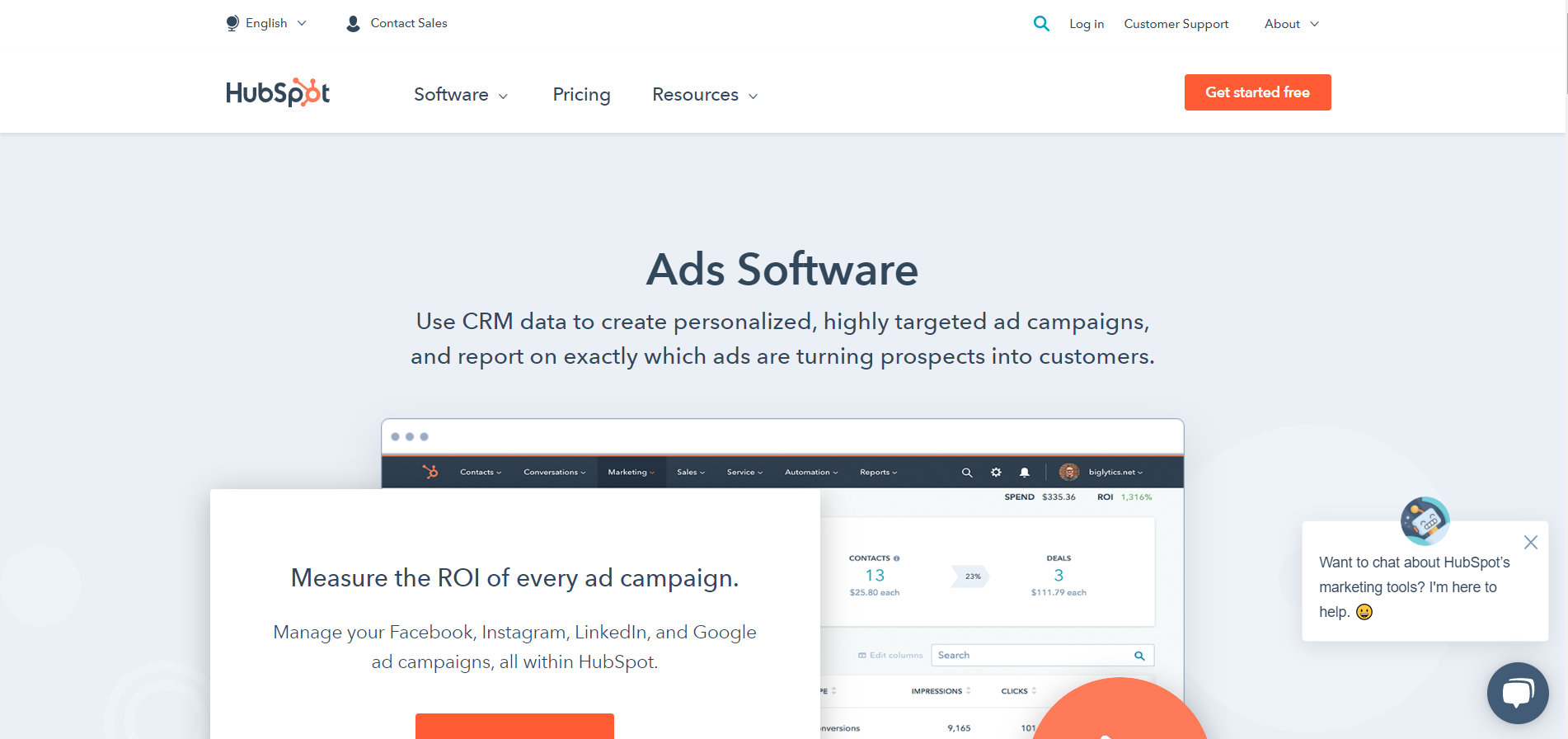
HubSpot's ad software lets you create, manage, and report on digital ads across platforms like Facebook, Instagram, and other ad networks. This is a perfect alternative if you want a simple way to link your advertising to your whole marketing strategy in one spot.
The free version is excellent if you're just getting started with Facebook ads and want to attract new leads. You can do the following with a free HubSpot account:
- Using the built-in editor, create ads quickly and easily.
- Sync your leads to ensure that you have all your contacts in one location.
- Access reports that show you which ads your leads clicked before they converted.
HubSpot's free plan also offers the following features to assist you in converting leads to customers:
- Builder for forms and popups
- Chatbots and live chat
- Builder of landing pages
- Email marketing, among other things
- HubSpot's paid plans are meant to assist you on your journey and follow you through your growth as you scale your business once you've outgrown the free restrictions.
You can upgrade to the premium features of HubSpot's ad tool once you have more ad spend budget, which will allow you to use retargeting to reach people based on their previous interactions with you and what you know about them, as well as automate these processes and get more detailed attribution reports.
Facebook Ads Optimization Tools
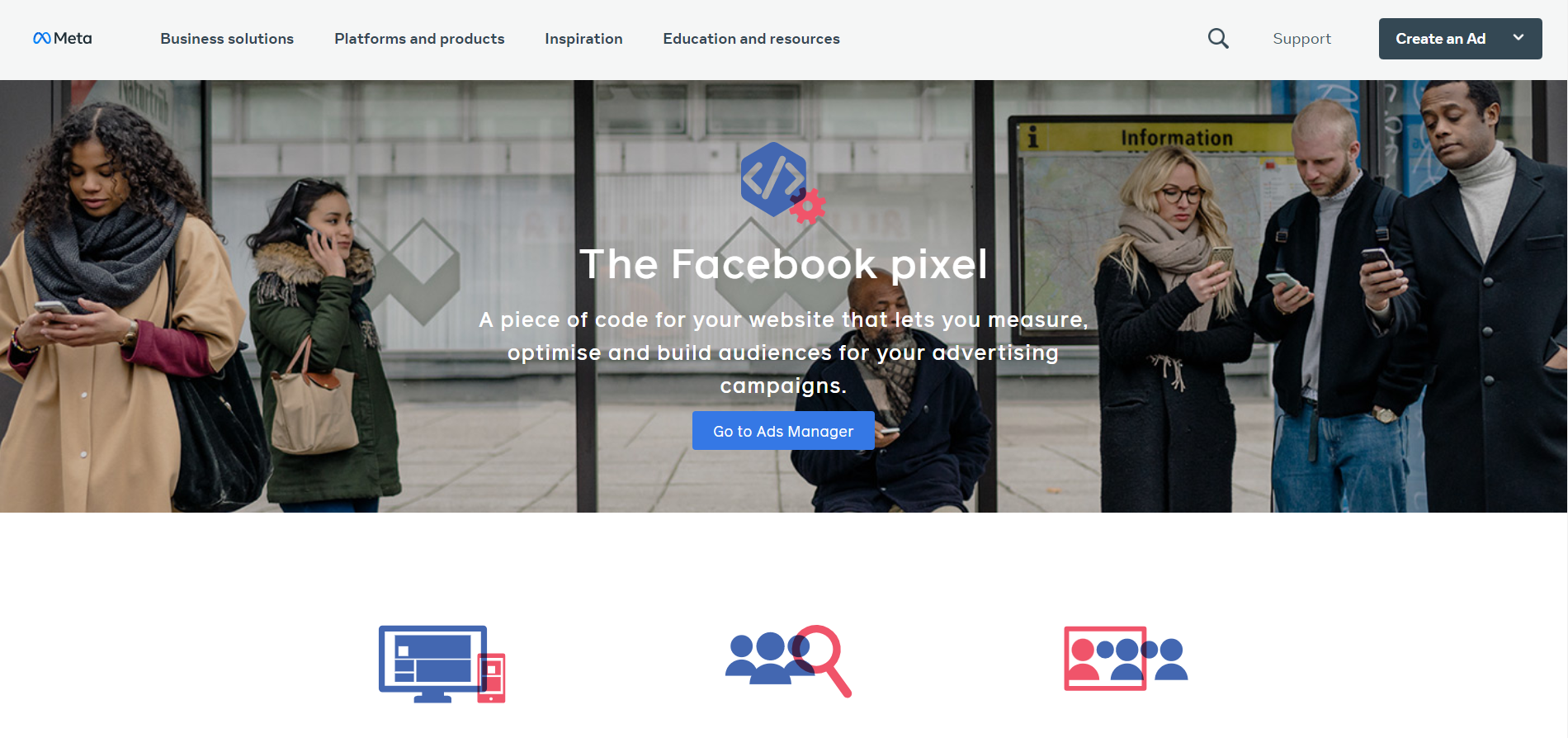
Any Facebook advertiser's toolset should include the Facebook universal pixel.
The pixel on your site or app will enable you to generate bespoke audiences based on user activity on your site or app and provide you with data on ad conversions.
Install the Facebook Ad Pixel on your website, app, and other web assets to execute event-based conversion campaigns and do advanced audience targeting.
Facebook Ads Insights Tools
#5 AdEspresso

AdEspresso's platform is an all-in-one digital advertising suite that allows you to manage campaigns in Facebook Ads and other ad networks such as Google.
This makes ad management easier for our team by providing a centralized location for collaboration, optimization, analysis, and reporting.
A clever optimization engine will pause and run ads automatically based on optimization rules for CPA, CPL, and other metrics.
#6 Brandwatch
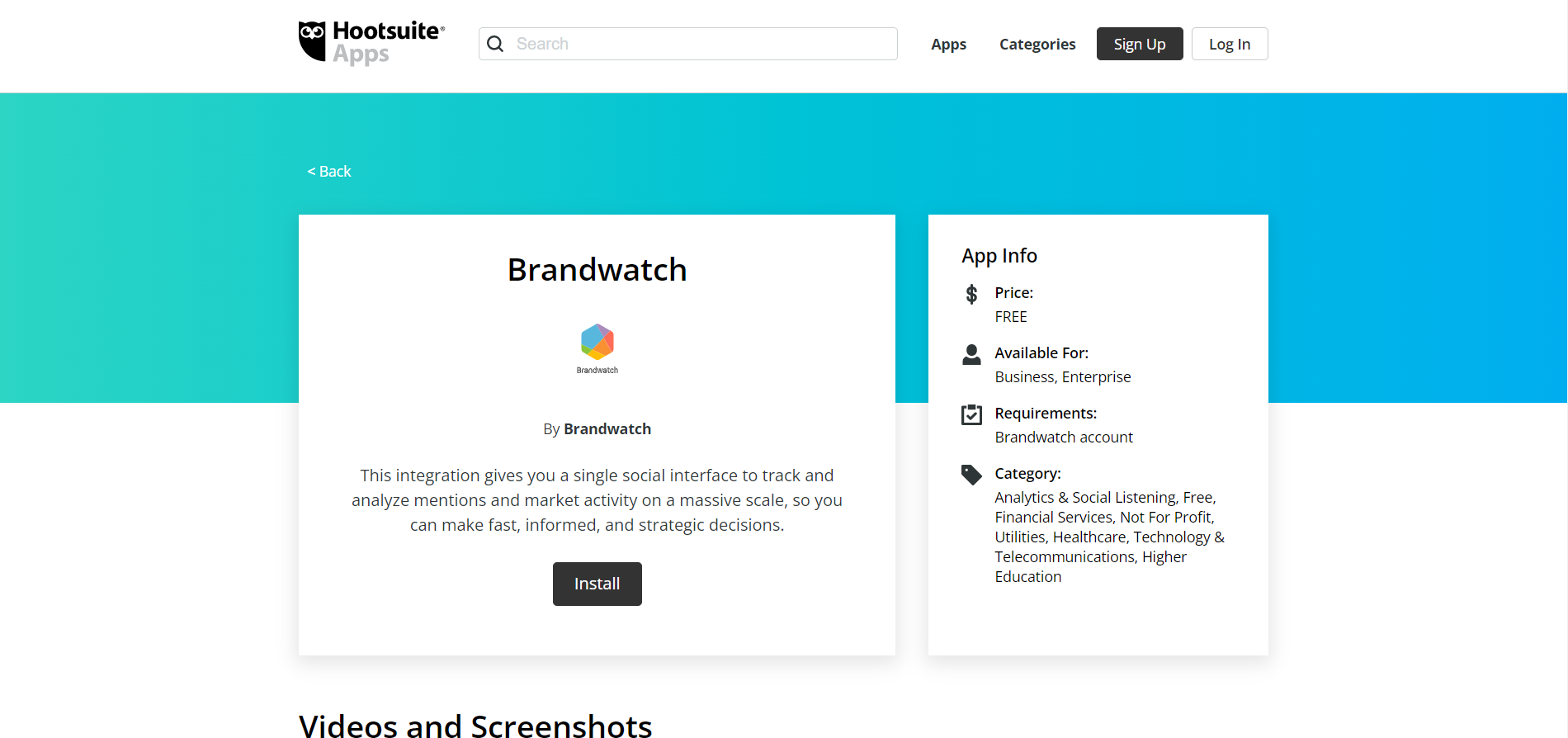
Brandwatch shows you how many people on Facebook are talking about you, your brand, or your content. It allows you to keep track of your Facebook page, figure out what works best for you, and monitor how you're doing. It would be a very helpful Facebook ads tool to define a consistent marketing strategy.
How does it work?
Crawl: Brandwatch obtains content by crawling a list of sites it covers with proprietary web crawler technology. Every day, it searches through more than 80 million pages.
Examine the pages for the following:
Indexing: Search index technology indexes the material so that clients can search for specific words.
Sentiment analysis is carried out by Brandwatch using natural language processing technology. It's a mathematical model that models language elements that signal sentiment, with a rule-based approach to help the program comprehend how context affects sentiments.
Brandwatch is a science of influence. An individual's Influence Score measures the ability to generate engagement and amplify messages. The dictionary that robots use to understand sentiment will grow as language changes.
Data storage: Three technologies are used to store data. Traditional databases store page information, repository storage is used to preserve the page's actual content, and search indexes are used to index content for simple access.
Clients can utilize the Brandwatch dashboard to access essential data visually presented to understand better their marketing measurements, competition activity, and trends.
Facebook Ads Checker Tools
#7 Grammarly
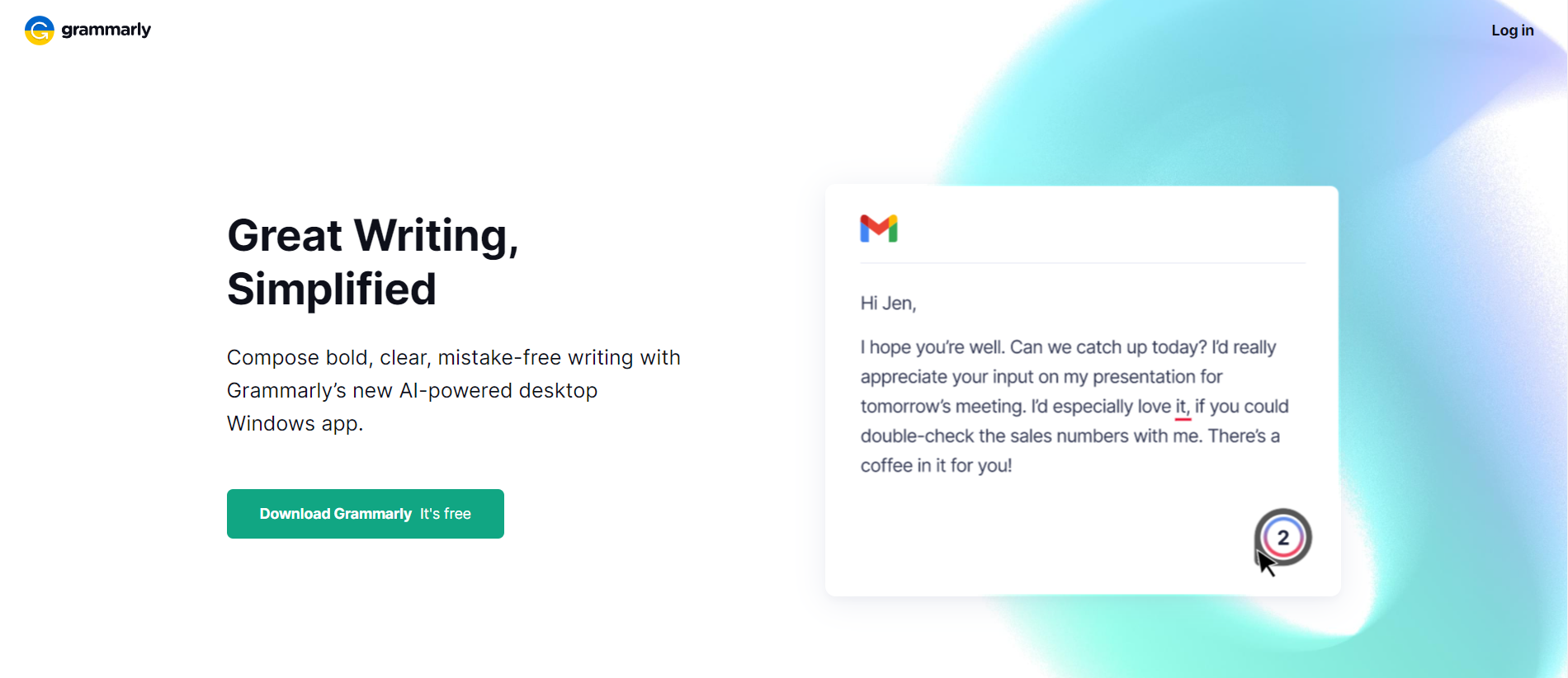
Grammarly is a helpful tool for correcting grammatical problems and making your ad content more legible and concise. Because a single spelling error can result in your ad being rejected, the software is beneficial.
One of the best features of Grammarly is that you may define the writing style you want to use (for example, casual or business) as well as the types of suggestions you want to see.
Facebook Ads Image Curation and Design Tools
#8 Unsplash
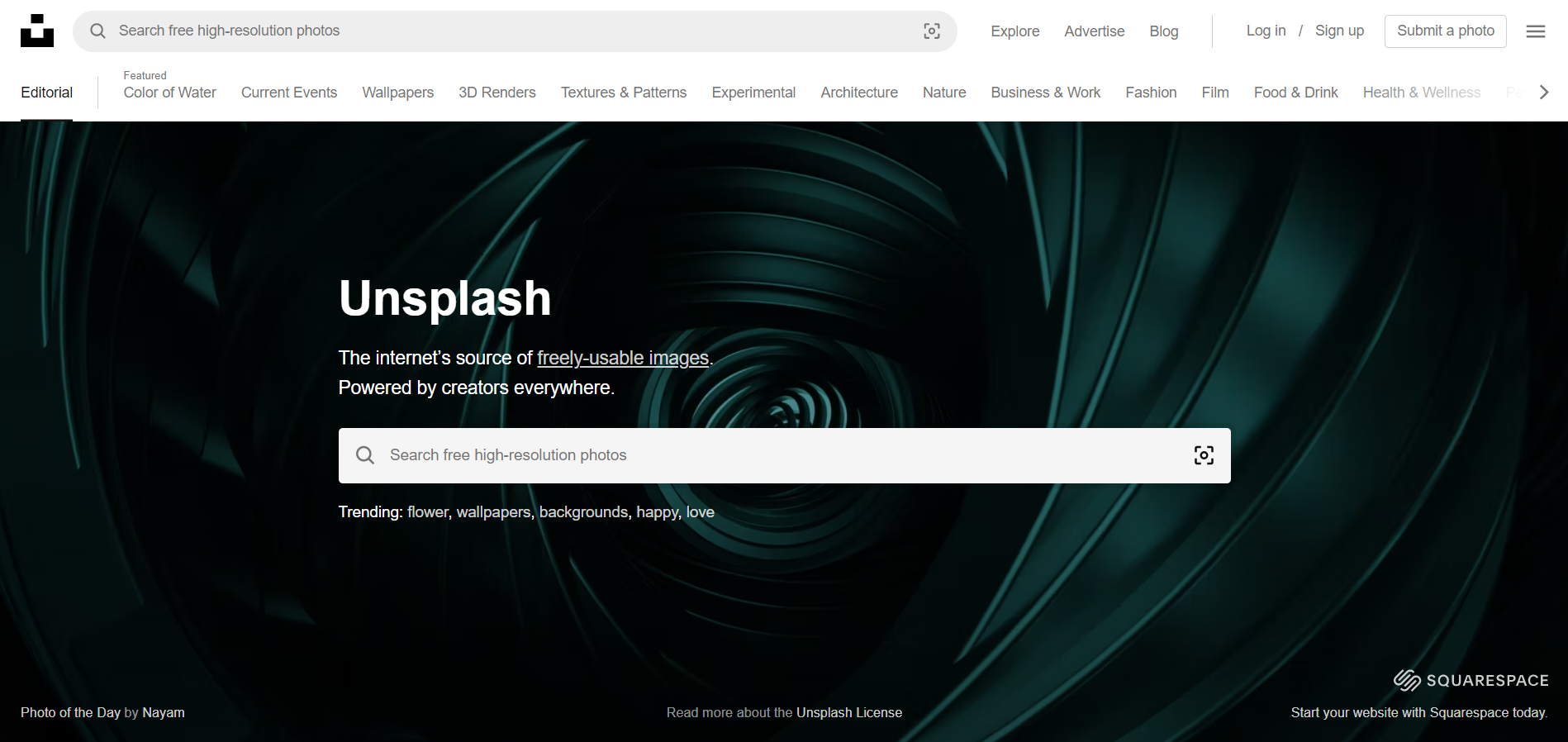
Unsplash is one of the top stock image websites, with over 1 million free high-resolution photographs contributed by 157,866 outstanding photographers worldwide (and counting).
You can use Unsplash's search feature to get the image you want or look through Collections to find fresh ideas for your Facebook ad image. While it is not required to recognize the photographers, a simple credit with a link back to their profile or the photo's URL is encouraged as a kindness.
On Circleboom Publish users can benefit from Unsplash's built-in extension to find professional, attractive stock photos for their Facebook Ads campaigns. Photo curation is one of the differentiating features of Circleboom. Here you can find more details about content curation on Circleboom:

#9 Canva
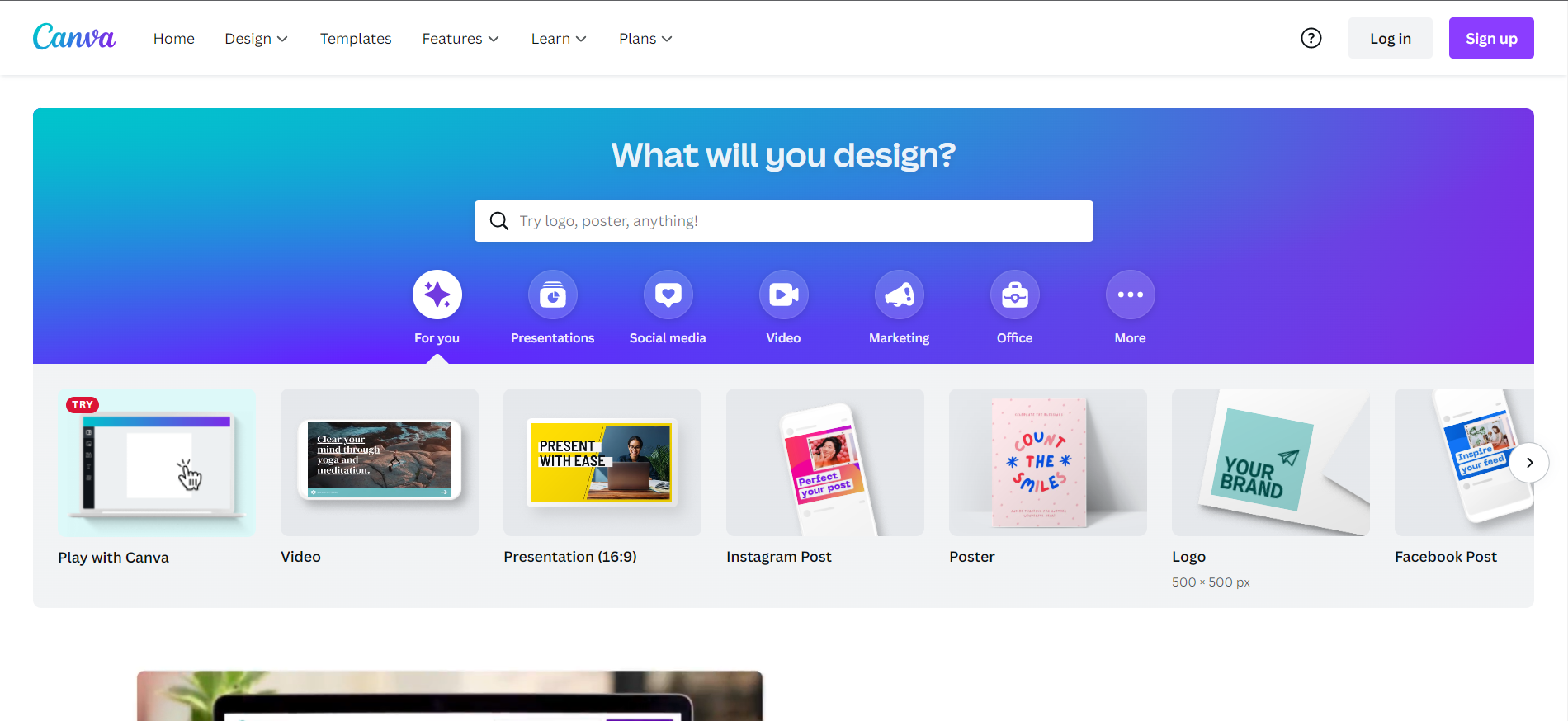
In Facebook and Instagram advertising, unique, eye-catching creative is a must.
But that's no easy task. The recommended picture sizes for each ad category varied slightly. With everything a nimble digital advertiser has to deal with, the ever-changing ad dimensions may be enough to push you over the edge.
Canva is one of the most popular tools for creating Facebook ad creatives on your own. The Pro features allow you to convert ad creative into different sizes automatically.
There's also a large assortment of animated stickers that will give your images scroll-stopping movement.
If you use Circleboom Publish, you don’t need a separate Canva subscription. You can use Canva’s built-in extension on Circleboom to design your images with templates, photos, gifs, graphics, fonts, filters, effects, and other kinds of elements and enrich your Facebook ads. If you know more about social media content design, you can read our detailed guide here:

Facebook Ads Video Editing Tools
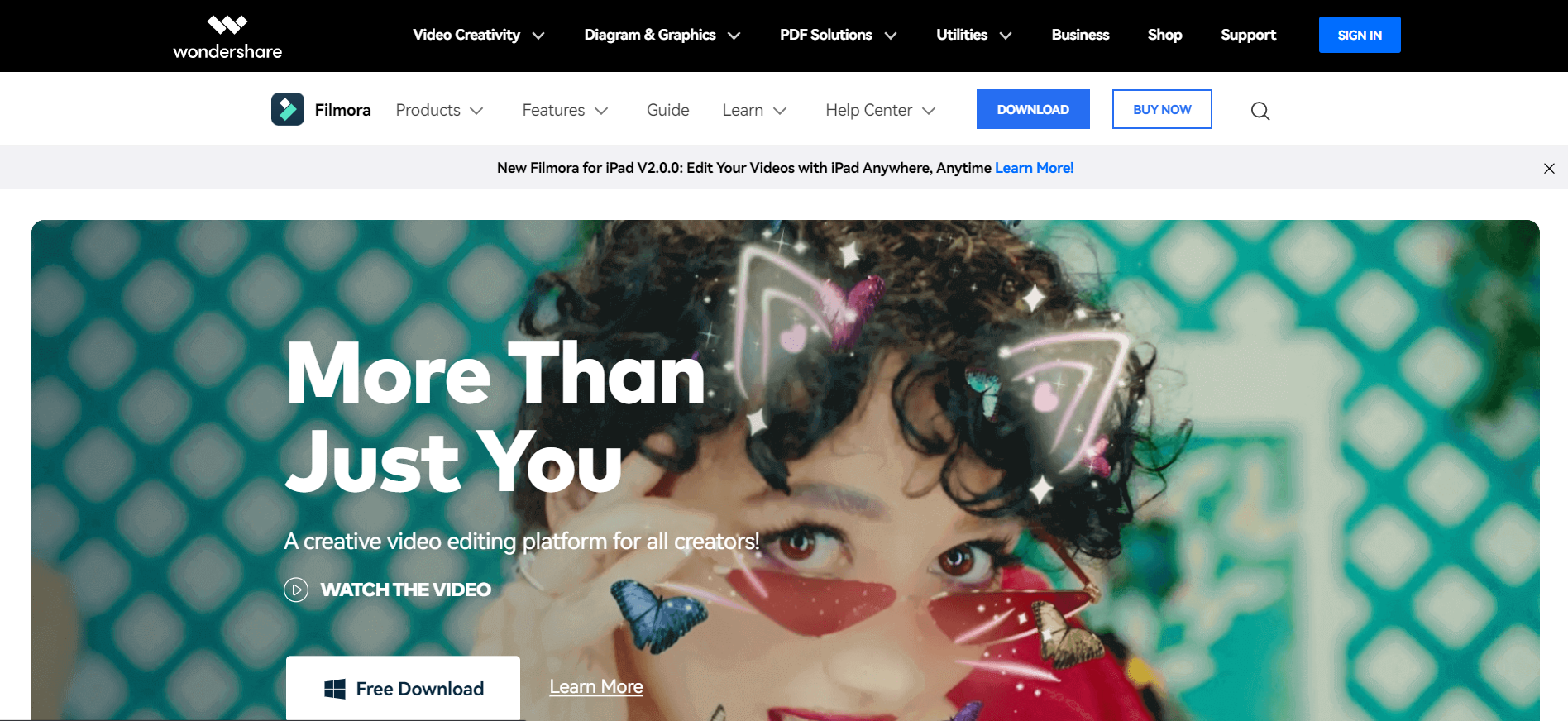
Filmora is a Wondershare video editing program that allows you to create complicated short films on your computer. With features like crop, trim, and merge, you may share the finished product in various formats. It's a movie creator that's suitable for both amateurs and professionals. It's a surprisingly capable editing tool with a straightforward layout and menu.
Filmora Wondershare is a better alternative when it comes to video editing software. Its feature-rich application enables you to use drag and drop editing to turn a simple video clip into a creative work of art.
Some critical features of Filmora:
- Subtitles should be entered.
- Free music or sound effects can be added.
- You may work with graphics here by modifying and applying filters.
- Include motion and transition components in your video.
Filmora is best known for its simplicity, so pros prefer it. It has a very user-friendly design, and the drag-and-drop feature makes editing your movie a pleasure. The ability to target early editors is strong enough to produce professionally qualified films. As a result, each tool has a legacy of options.
Subtitles enable you to tailor your text by changing the font, color, size, and location. With the addition of your voice, you may have a lot of fun with the extensive library of overlays!
Bonus: Facebook Ads Tracker Tools
#11 Voluum
Voluum is the ultimate cloud-based tracker for your campaigns, offering advanced features that give you total control. With Voluum, you can manage all your Meta Ads, Google Ads, Outbrain, Taboola, and other sources in one dashboard.
Here’s how Voluum helps you:
- Track multiple ad sources and conversion types from a single platform
- Optimize campaigns to maximize your ROI
- Automate workflows with markers and Auto-Rules for efficiency
Voluum’s integration with Facebook’s S2S postback API ensures that every conversion is tracked, making your Meta Ads campaigns more organized and profitable.
La Fin
Facebook Ads is an effective method to promote your business with promotional tools and features. Facebook provides personal and professional brands with a platform with a huge amount of potential customers from all around the world.
There are many Facebook ads tools available to enrich your Facebook experience for your business. You can create Facebook Pages and Facebook Groups to reach a wider audience to show off your products and services. These tools help you create a profitable Facebook marketing strategy.
Circleboom Publish’s Facebook scheduler allows users to manage multiple Facebook Pages and Facebook Groups simultaneously You can create, design and publish and schedule Facebook posts. You can use Circleboom Publish’s amazing features at affordable prices.