Pinterest is a visual platform where you can discover and share ideas for anything you want. Whether you are a casual user or a professional marketer, you know how important it is to create eye-catching and engaging pins that stand out from the crowd. But how do you know what is the best size for Pinterest pins?
In this blog post, I will explain everything you need to know about
- Pinterest pin size,
- Pinterest image size,
- Pinterest cover photo size,
- Pinterest profile picture size,
- Pinterest video size,
- Pinterest idea pin size,
- and Pinterest ad sizes.
I will also show you how you can easily create and optimize your pins with Circleboom without having to worry about your Pinterest image size.
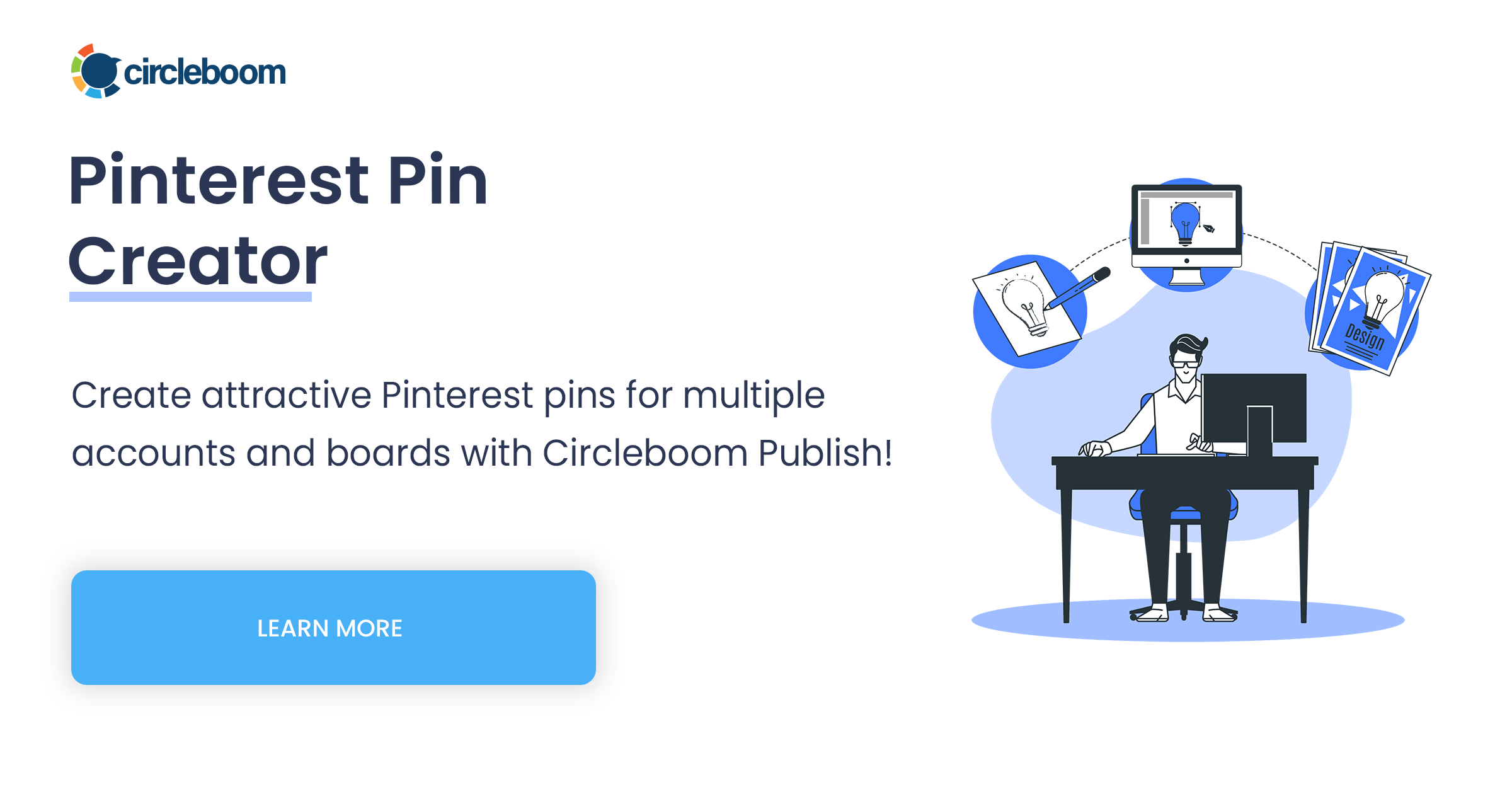
The ideal Pinterest pin size
Pinterest recommends that you use a 2:3 aspect ratio for your pins, which means that the width of your pin should be two-thirds of its height. For example, a common Pinterest pin size is 1000 x 1500 pixels. This size works well for most types of pins, such as images, infographics, quotes, collages, etc.
However, you can also experiment with different Pinterest pin sizes as long as they are not too wide or too long. Pinterest will crop your pins if they exceed a certain limit, which can affect how they look on different devices and screens. Pinterest even urges users to experiment with the ratios of 2:1, 16:9, 3:2, 4:3, 5:4 or 1:1.
Pinterest image size
The ideal image size for pins is 1000 x 1500 pixels, which corresponds to a 2:3 aspect ratio. This means that the height of your image should be 1.5 times the width. This ratio is recommended because it fits well on the Pinterest feed and mobile app, and it allows you to show more details and information without being too long or too short.
However, as indicated above, this is not the only acceptable size for image pins, as you can also use other ratios. In fact, if you are into cross-posting on multiple social media platforms, the ratio of 1:1 might come in handy, especially while posting from Pinterest to Instagram.
Vice versa also holds.

Pinterest will automatically adjust the sizes of your pins to fit the feed. If they don't fit, they usually get cropped depending on the size. Note that this will cause you to become unable to deliver your content fully, and lose visibility and engagement as a result.
Another thing to consider is the file format of your image pins. Pinterest supports JPEG and PNG formats, but the Pinterest algorithm always prefers high quality and high resolution. You should also keep your file size under 10 MB to avoid compression or distortion.
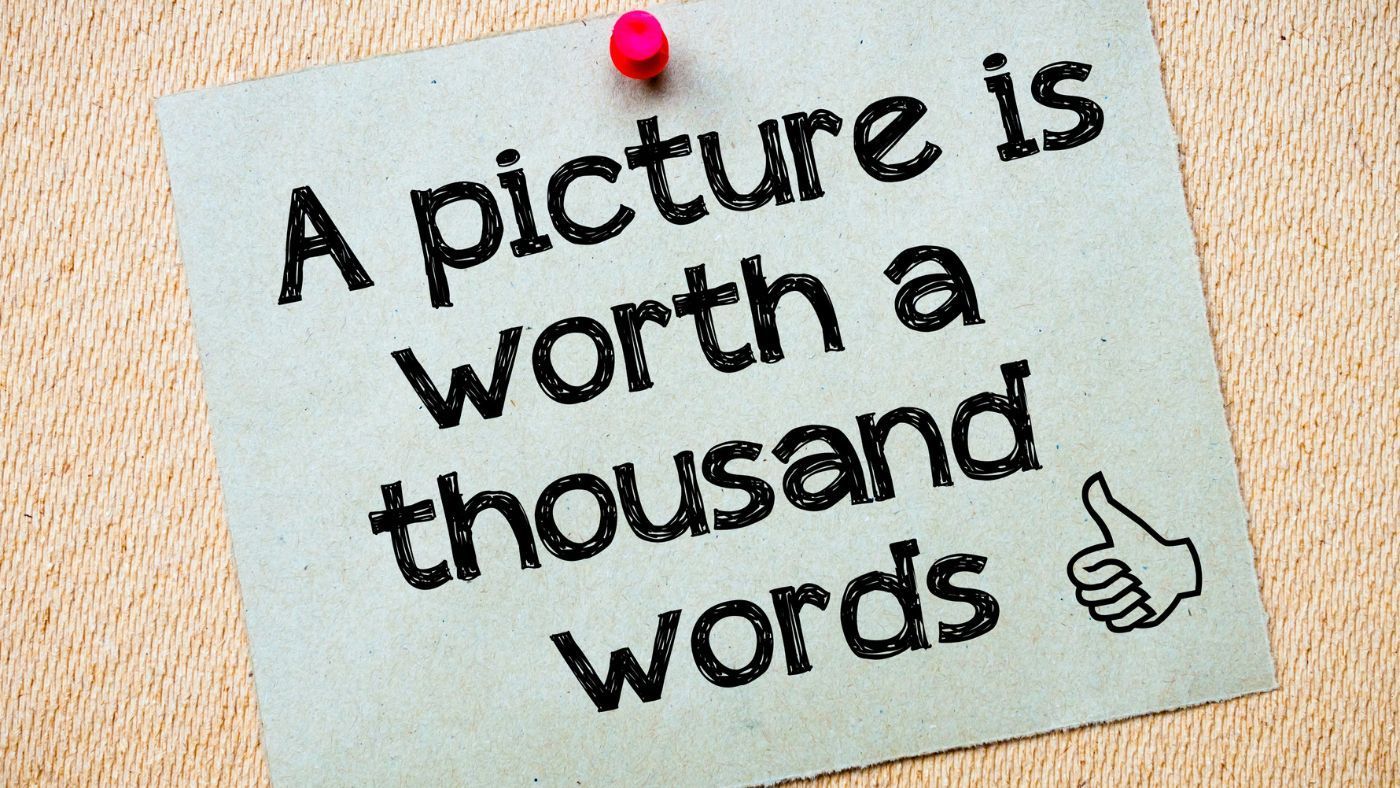
If you think this is a lot to keep in mind or to cope with, then I might suggest you use Circleboom Publish, which will save you time and effort while posting quality and right-sized pins on Pinterest.
Circleboom Publish
Circleboom supports Twitter, Facebook, Instagram, Pinterest, LinkedIn, Google Business Profile, and TikTok (soon).
Don’t worry about your Pinterest image size with Circleboom
Circleboom Publish is the ultimate answer to the question, "How do you create and optimize your pins with the right size and format?". It is an AI-powered social media management tool that allows you to design, create, post, and schedule your pins with ease. And with its advanced features, it might even serve you as a Pinterest automation tool.
You can use its built-in Canva to create stunning image pins from scratch. Plus, it comes with hundreds of ready-made pin templates optimized for Pinterest, saving you from the hassle of finding the right Pinterest post size. You can also customize your design with your own fonts, colors, stickers, and filters.
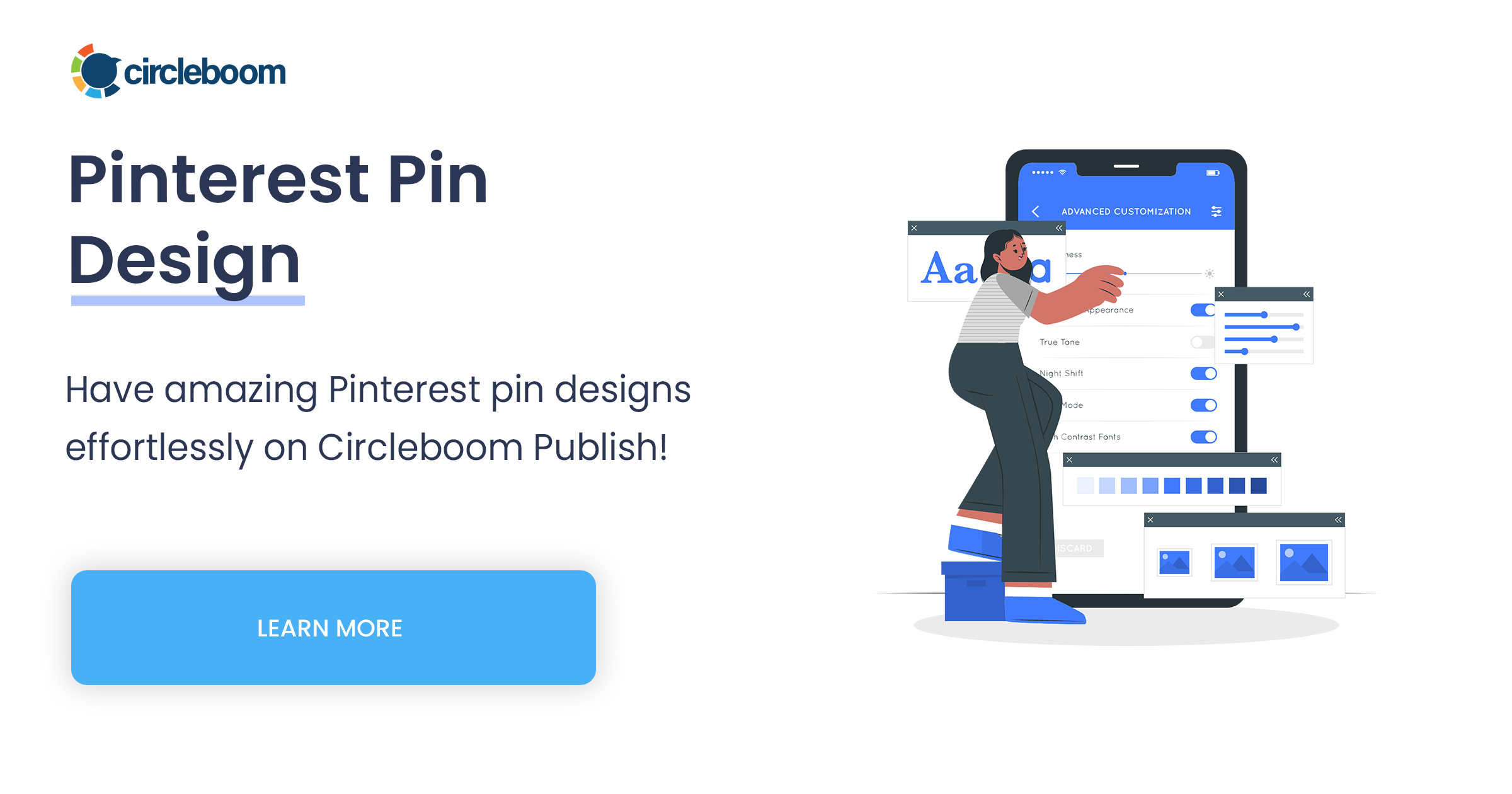
Here's what else you can do with Circleboom Publish as far as pinning on Pinterest is concerned:
- Did I mention that Circleboom Publish is powered by ChatGPT? Circleboom's AI-powered Pinterest pin description generator can generate the best texts for your pins.
- You can also use it to uplift them by setting the tone of voice, adding emojis and hashtags, and even using it for translation. This is not only a cool feature, but it is also helpful to save time while keeping your engagement levels high and even making it possible for you to go viral on Pinterest, as there aren't many AI Pinterest Pin Generators out there.
- Circleboom is a great tool to schedule your pins for the built-in best times to post on Pinterest for maximum exposure of your pins. Or you can always set your own calendar. Both will allow you to plan your content in advance and let Circleboom automate your pins.
- "Multiple" is the name of the game with Circleboom. All of the above, you can do for multiple Pinterest accounts simultaneously. You can also post multiple images and manage multiple Pinterest boards, all at once, all in a single dashboard.
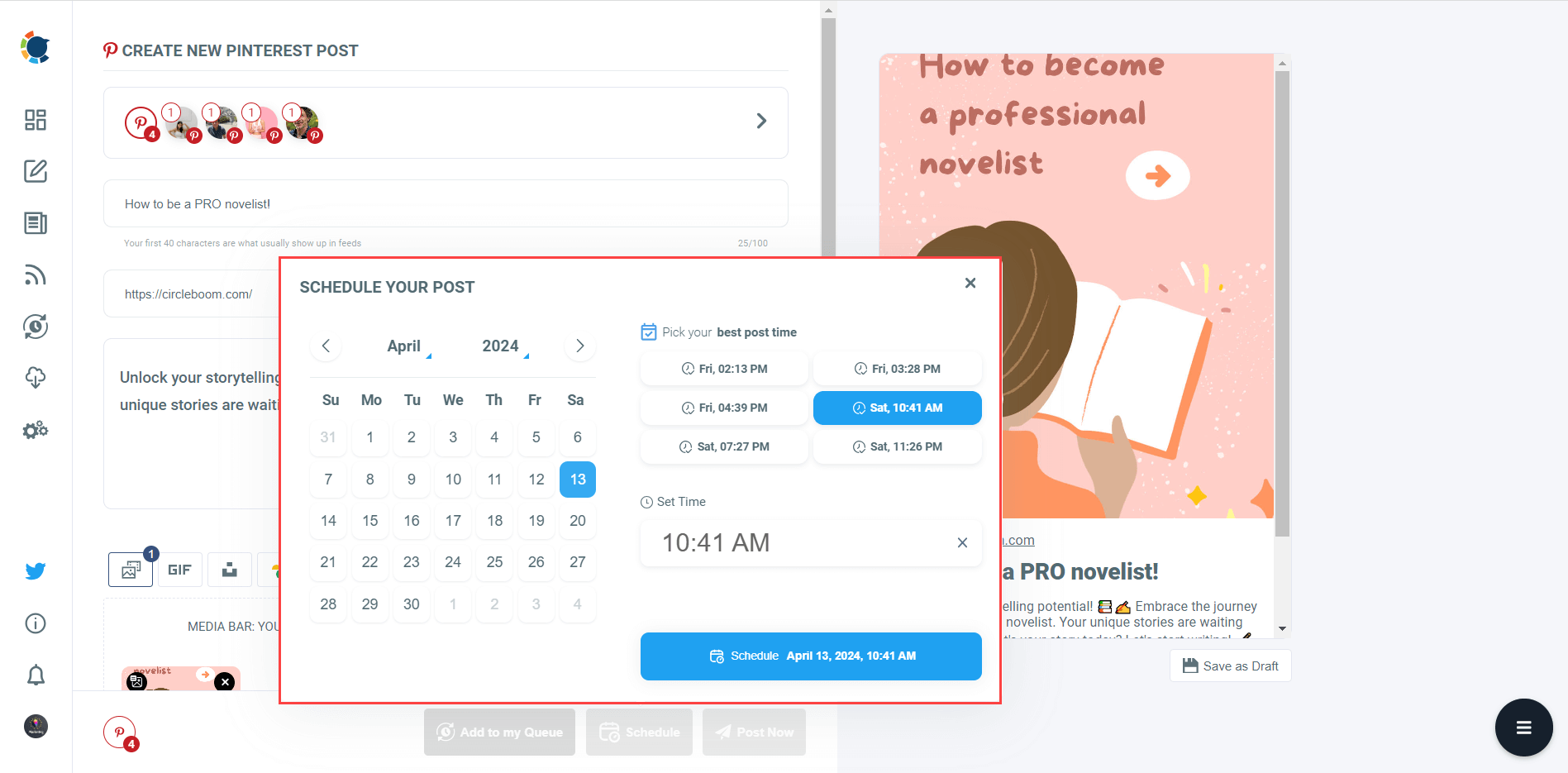
Circleboom is the ultimate tool for Pinterest enthusiasts and marketers who want to create and optimize their image pins with the right size and format. You can sign up for Circleboom to benefit from its 14-day trial for free, and start creating your pins today.
Pinterest size guide for other items on Pinterest
Pinterest is not only about pinning images. You also need to be aware of other elements of the platform, such as cover photos, profile pictures, videos, idea pins, and ads. Each of them has its own Pinterest size, which you should follow to make sure that your pins look amazing and professional.
Pinterest profile picture size
A Pinterest profile picture is the image that appears next to your name and username on your profile page and on your pins. It is a way to identify yourself and build trust and recognition with your audience. A Pinterest profile picture can be either a photo of yourself, your logo, or something that represents your brand or niche.
The recommended size for a Pinterest profile picture is commonly mentioned as 165 x 165 pixels. However, you can also use other sizes as long as they are square (with a ratio of 1:1) and at least 165 pixels on each side. It'll be cropped on the edges and will be shown as a round-shaped image anyway.
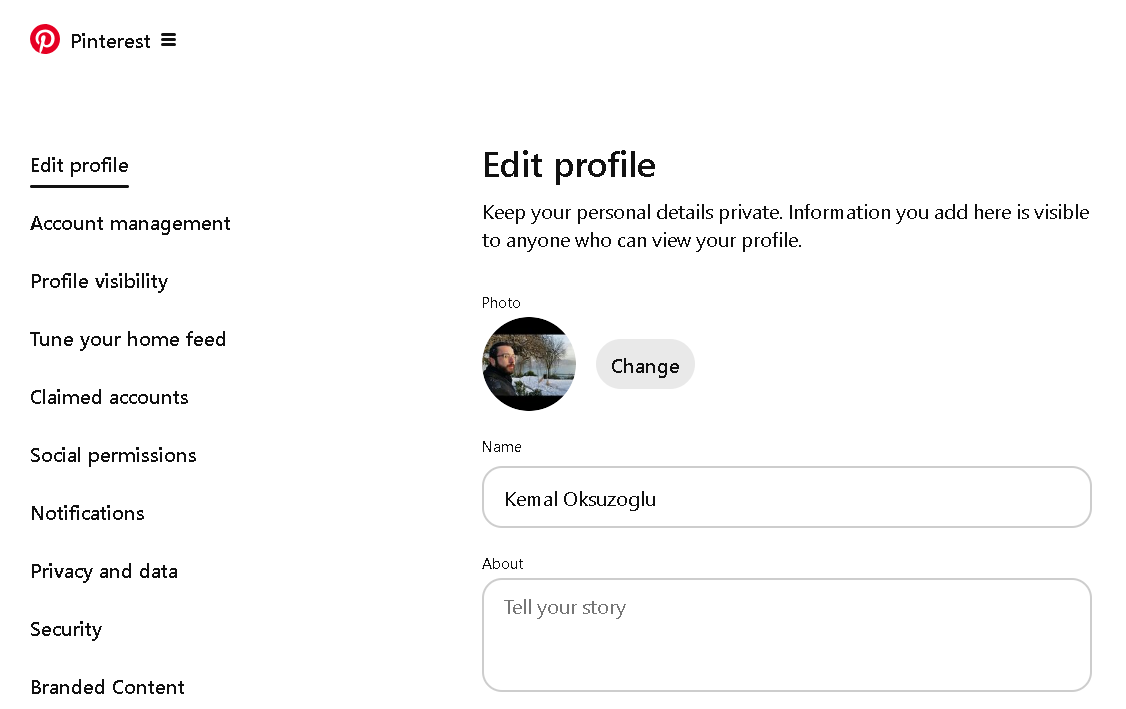
Pinterest cover photo size
A Pinterest cover photo is the image that appears at the top of your profile page only if you have a Pinterest business account. It is a way to showcase your brand, personality, or niche and to make an excellent first impression on your visitors.
The recommended size for a Pinterest cover photo is 800 x 450 pixels, which corresponds to a 16:9 aspect ratio. This size will ensure that your cover photo looks good on desktop and mobile devices, and does not get cropped or stretched. You can also use other sizes as long as they are at least 800 pixels wide and 450 pixels tall. But note that it'll eventually get cropped if you don't stick with the aspect ratio of 16:9.
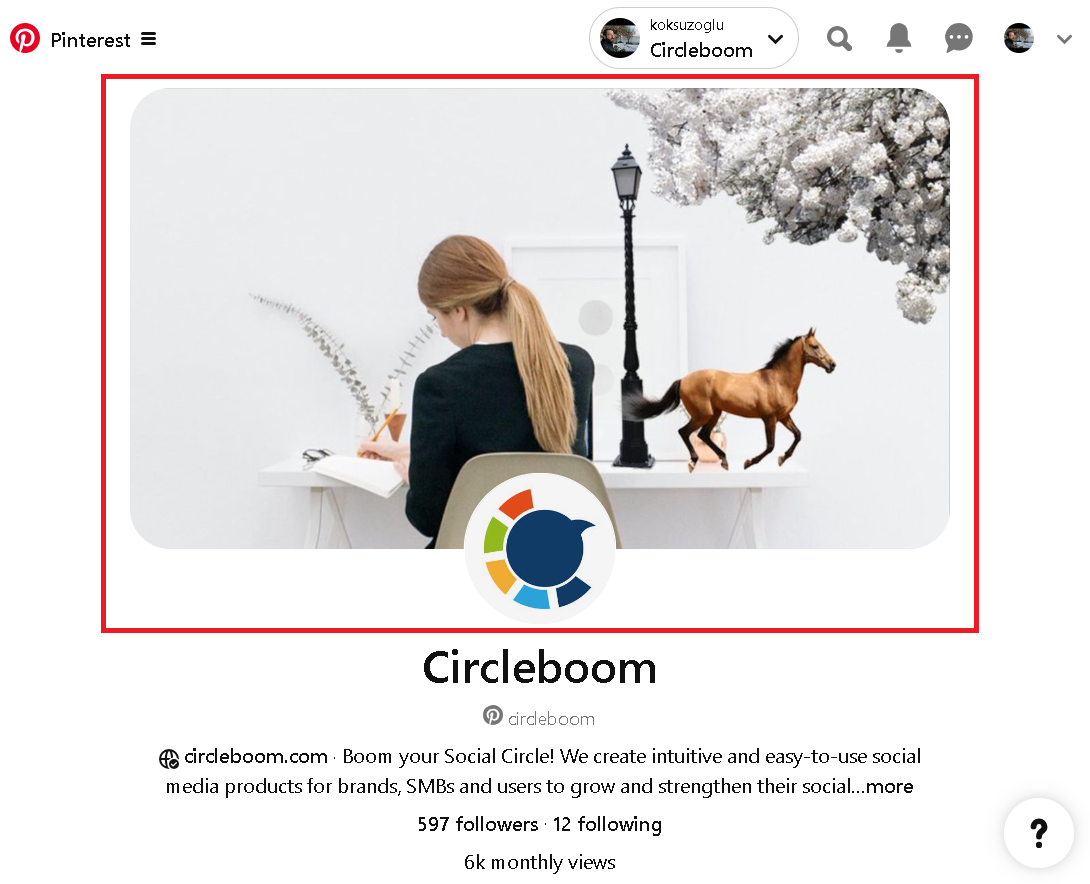
Also, keep in mind that it supports JPG, PNG, and GIF files that are less than 10 MB.
Pinterest video size
A Pinterest video is a type of pin that plays a short video clip when clicked or tapped. Video pins are a great way to showcase your content, product, or service in a more engaging and dynamic way. Video pins can have different shapes and sizes, but there are some general guidelines that you should follow to make them look good and perform well.
According to Pinterest, the recommended video size for pins is 1080 x 1920 pixels with a ratio of 9:16. However, you can also use other ratios, such as 1:2, 2:3, 3:4, 4:5, or 1:1.
Another thing to consider is the file format and length of your video pins. Pinterest supports MP4, M4V, and MOV formats. You should also keep your video length between 4 seconds and 5 minutes.

Pinterest idea pin size
Available only to Pinterest business account users, a Pinterest idea pin is a type of pin that is composed of multiple pages, each with its own image, video, text, or audio. Idea pins are a great way to share your stories, tips, tutorials, recipes, or reviews with your audience in a more interactive and immersive way.
The ideal Pinterest idea pin size is 1000 x 1500 pixels for images and 1080 x 1920 pixels for videos. This is the same size as the ideal Pinterest image and video sizes, and it is recommended for the same reasons.
Another thing to consider is the file format and file sizes. Pinterest recommends the use of JPG images with a file size limit of 20 MB and MP4 videos with a file size limit of 200 MB.
Pinterest ad sizes
Pinterest has many different ad formats, each having its own requirements and recommendations.
- Standard image ads: The recommended Pinterest ad size for standard image ads is 1000 x 1500 pixels.
- Video ads: Pinterest recommends your video to be square (1:1) or vertical (2:3, 4:5, or 9:16).
- Carousel ads: Your Pinterest carousel ads should have an aspect ratio of either 1:1 or 2:3.
- Shopping ads: Just like standard image ads, the recommended Pinterest ad size for shopping ads is 1000 x 1500 pixels.
- Collections ads: Your Pinterest collection ads should either have a 1:1 or 2:3 aspect ratio if created with images. If videos are involved, Pinterest recommends your videos be square (1:1) or vertical (2:3 or 9:16).
- Idea ads: The aspect ratio for your Pinterest idea ads is 9:16, but the platform doesn't impose any hard restrictions on the sizes.
- Showcase ads: The recommended Pinterest ad size for showcase ads is 1000 x 1500 pixels.
- Quiz ads: The recommended Pinterest ad size for quiz ads is also 1000 x 1500 pixels.
To Sum Up...
In this blog post, I tried to explain everything you need to know about Pinterest pin sizes, including the ideal dimensions, ratios, and formats for different types of pins. The quality of your visuals should always be your top priority, no matter which Pinterest size you deal with. But if you're a Circleboomer, you don't need to worry about the size or quality of your images. Happy pinning!







