Creating an Instagram account is only the first and simplest step in a profile and audience-building journey. Creating, posting, or scheduling content and reaching to a wider audience to get impressions and engagement. It can be challenging and frustrating for many to find new accounts on Instagram.
If you are already a Facebook user and know how to follow your Facebook friends on Instagram, you don’t need to start from scratch.
Facebook and Instagram are sibling corporations under the company Meta, after the brand name switch on October 28, 2021. These two products are so interconnected that activities like adding links to Facebook stories through Instagram or finding friends on Instagram are possible with some easy steps.
How to follow your Facebook friends on Instagram through the app?
Regardless of Android or iOS, all Instagram users can connect their Facebook accounts to their Instagram app and then follow Facebook friends on Instagram. Unfortunately, it is not possible to automatically connect with Facebook friends on Instagram. There are some easy steps to fulfill.
Step #1: Open your Instagram app on your device.
Tap on your profile and click on the three horizontal bars setting menu at the top-right corner of the page.
Step #2: A drop-up list will be displayed.
Tap on 'Discover People'.
Step #3: A pop-up window will appear and ask for permission to allow contact access.
Press on 'Allow access'.
Step #4: You will see the option 'Connect to Facebook' at the top of the new screen.
Press on 'Connect'. You will be directed to your Facebook account.
Step #5: Return to your Instagram account and again click on the three-lines menu and 'Discover People' afterward.
Your Facebook friends who have an Instagram account will appear as suggestions on the new screen. You can click on 'Follow' and add them to your followings on Instagram.
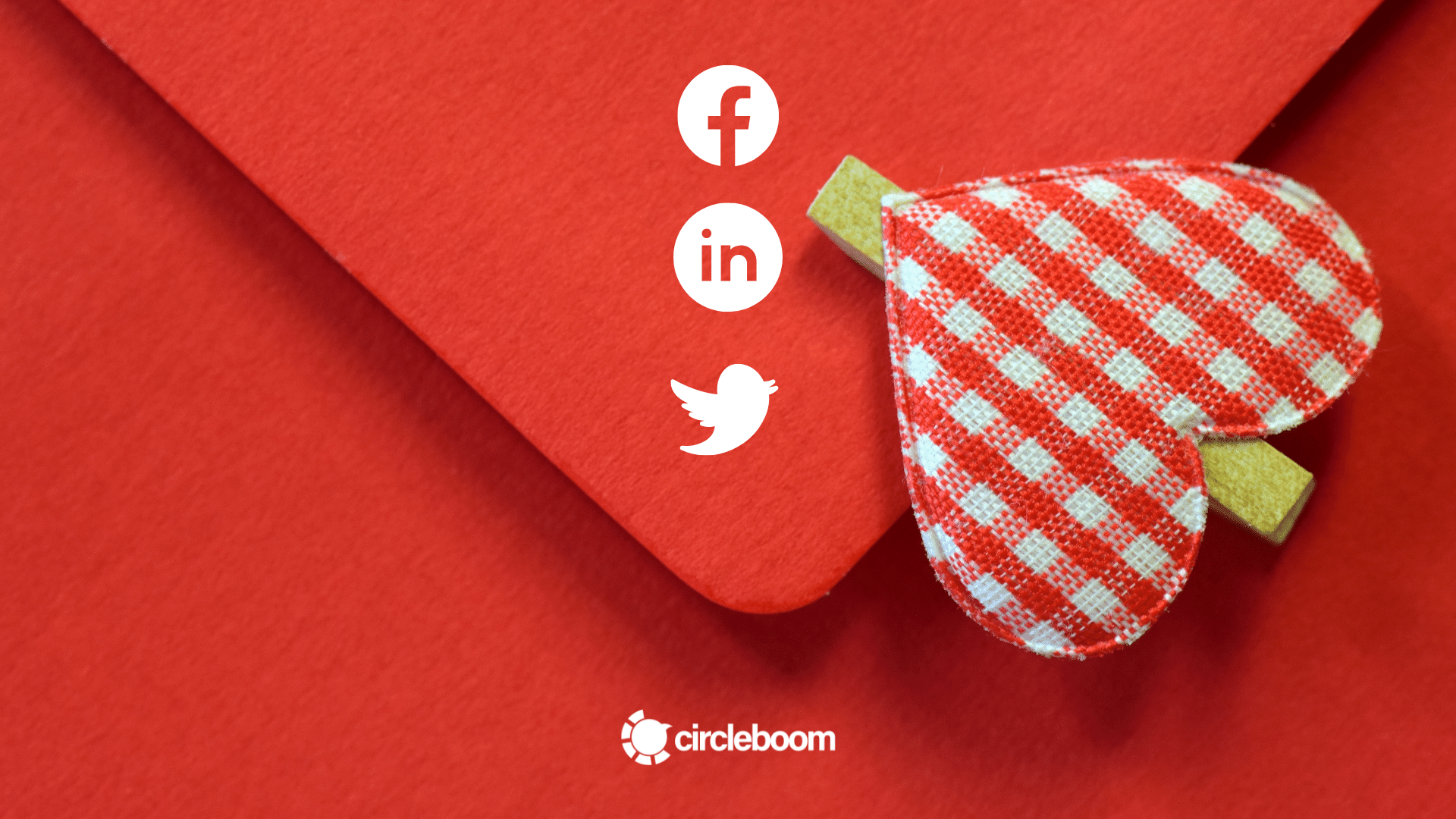
How to follow your Facebook Friends on Instagram through a PC
You may want to connect with your Facebook friends on Instagram by using your computer. It is again an easy process and here are the steps to follow;
Step #1: Open your browser on your PC.
Then, go to Instagram.
Step #2: First, log into your Instagram account.
Tap the small profile picture in the upper right corner of the screen. A menu will appear, and select 'Settings'.
Step #3: There is a menu on the left side.
Select 'Manage Contacts' and find your Facebook friends and other contacts.

Why can't you follow Facebook Friends on Instagram?
Sometimes Instagram users report that they can't follow their Facebook friends on Instagram. An example from Quora;
The reasons for this to happen could be:
- Simply your Facebook friends aren't on Instagram.
- Your Instagram and Facebook accounts are connected yet.
- An error occurred inside your Instagram account.
- You may have followed many people recently, and Instagram implemented an action block on your account.
How to fix these problems?
Step #1: The best you can do is invite your Facebook friends to use Instagram.
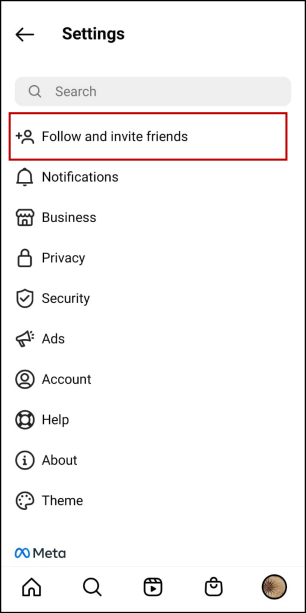
Step #2: If there is no connection between your Facebook and Instagram accounts, you can't get your Facebook friends on Instagram.
You can connect two accounts by following the necessary steps.
Step #3: The reason for not finding your Facebook friends on Instagram can sometimes be an Instagram bug.
If you experienced such a thing, you could report the issue to Instagram.
Step #4: If you have an action block on your Instagram account, all you can do is wait.
Instagram sends an action-blocked message, and your account is generally blocked temporarily because of some 'spammy' actions. You can type action blocks and duration lengths.

Bonus Tip: How to create authentic Instagram content that makes your Instagram Friends follow you back?
Adding your Facebook friends on Instagram is only one side of the business. You need to make them follow you back! Also, you need to reach more people than your contacts and create Instagram content that attracts people to follow your Instagram account.
The easiest way to design content and manage your multiple Instagram account(s) is to take professional assistance.
Circleboom Publish is a social media management tool that helps you create original content with its amazing design options.
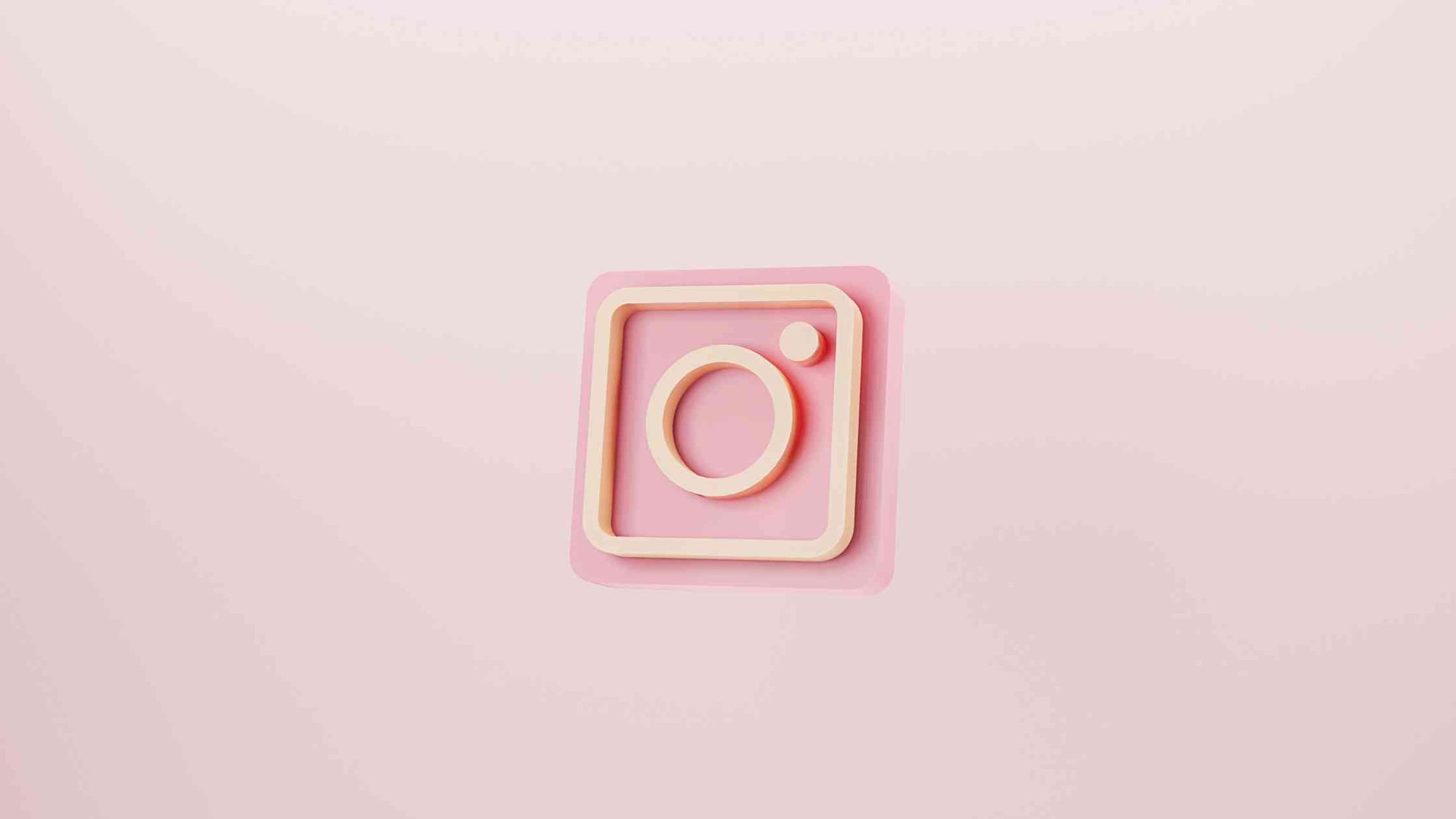
Circleboom - AI Instagram Post Generator
Auto-generate amazing Instagram posts with Circleboom!
Here are simple steps to use Circleboom Publish's AI-Powered Instagram Post Creator and generate Instagram content that pleases your current followers and enables you to reach a wider audience.
Step#1: Log in to Circleboom Publish with your account.
If you don't already have a Circleboom account, you can get one in seconds for free!
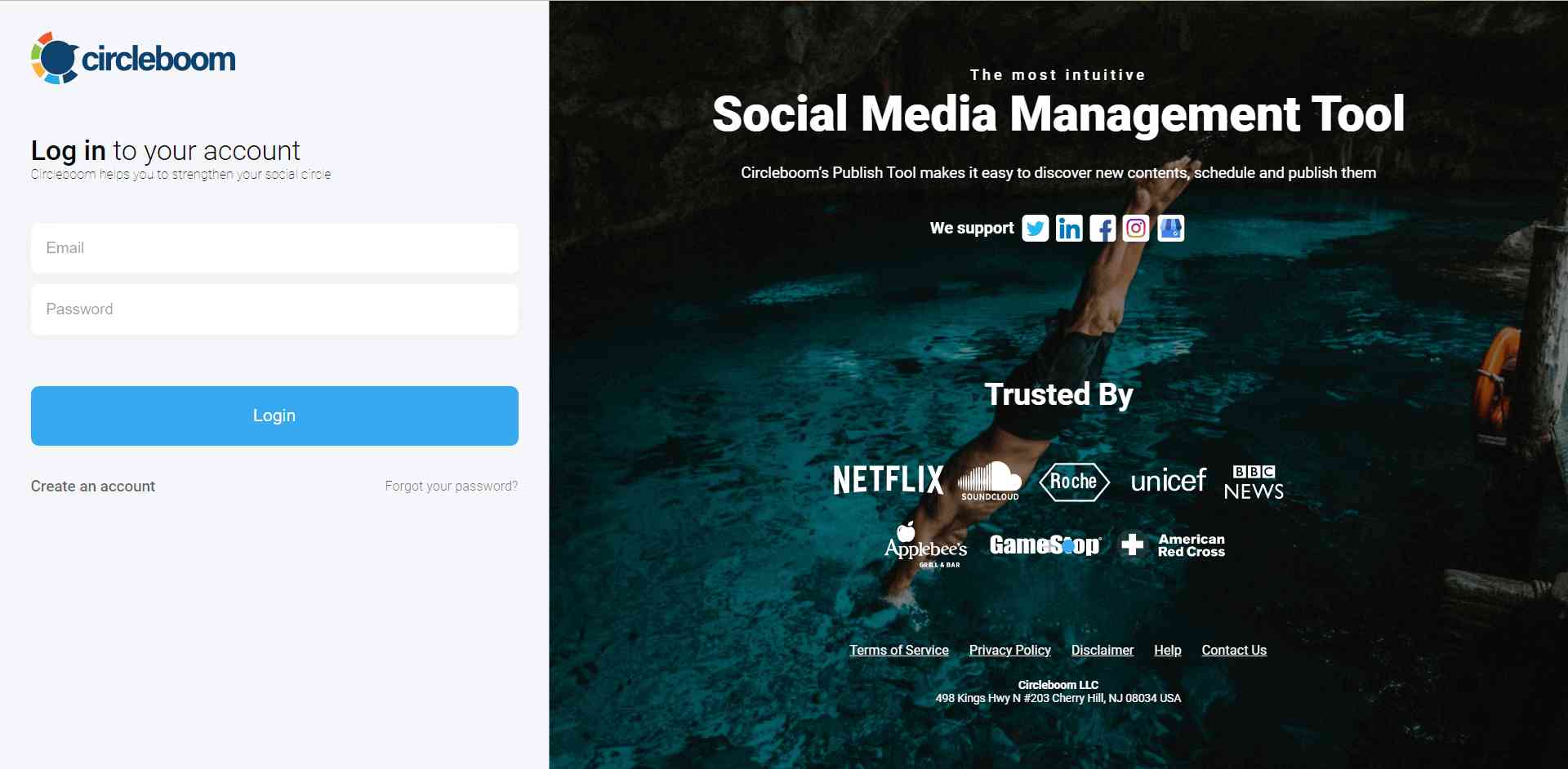
Step#2: If this is your first time using Circleboom Publish, you will see several options for Twitter, Facebook, Instagram, LinkedIn, Pinterest, and Google Business Profile.
Select Instagram and connect your account(s). You can add multiple accounts from each platform.
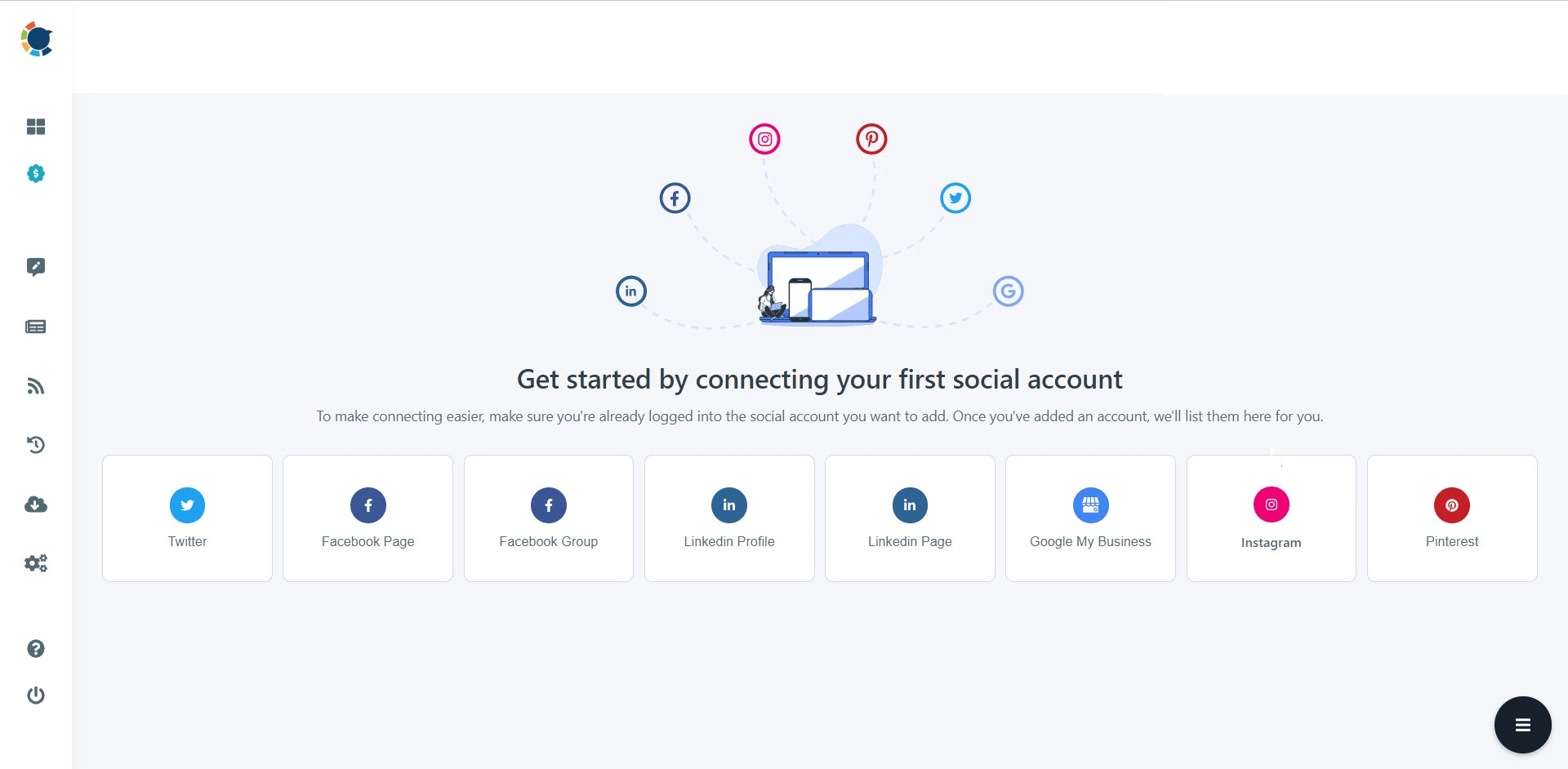
Step#3: You should click on the “Create New Post” button to create your social media posts. As you see, there are specific post options for each platform. You can choose “Instagram Specific Post & Reels,” too.
You’ll proceed to account selection.
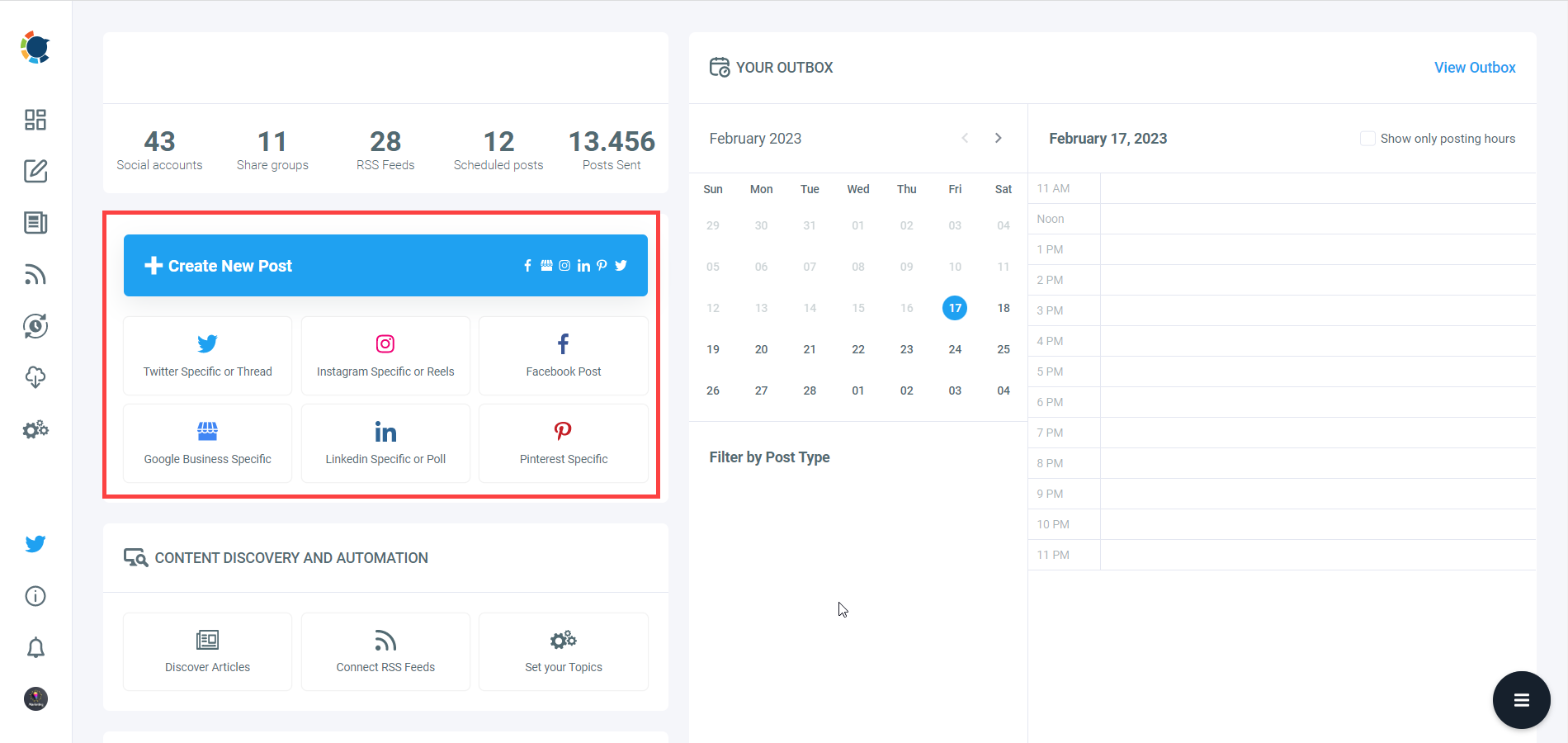
Step#4: The social media image generator on Circleboom has 4 options: Canva, Unsplash, Giphy, and Google Photos. You can also upload your own files to send them directly.
Canva is where you can curate and design images as you wish. You can apply ready-made templates, filters, effects, and other kinds of elements to edit your image.
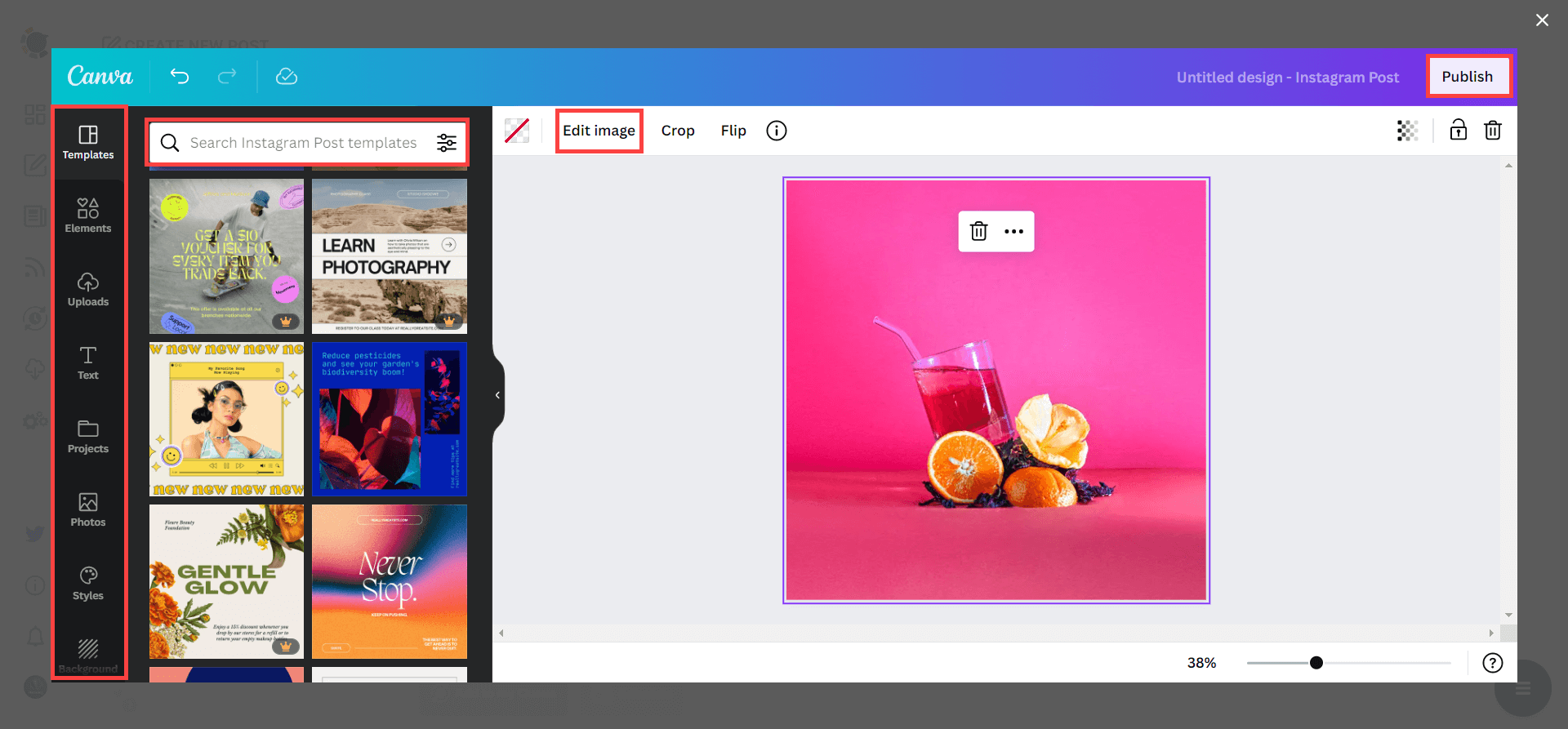
Also, you can use Unsplash to find auto-generated, high-quality images to share on your Instagram accounts.
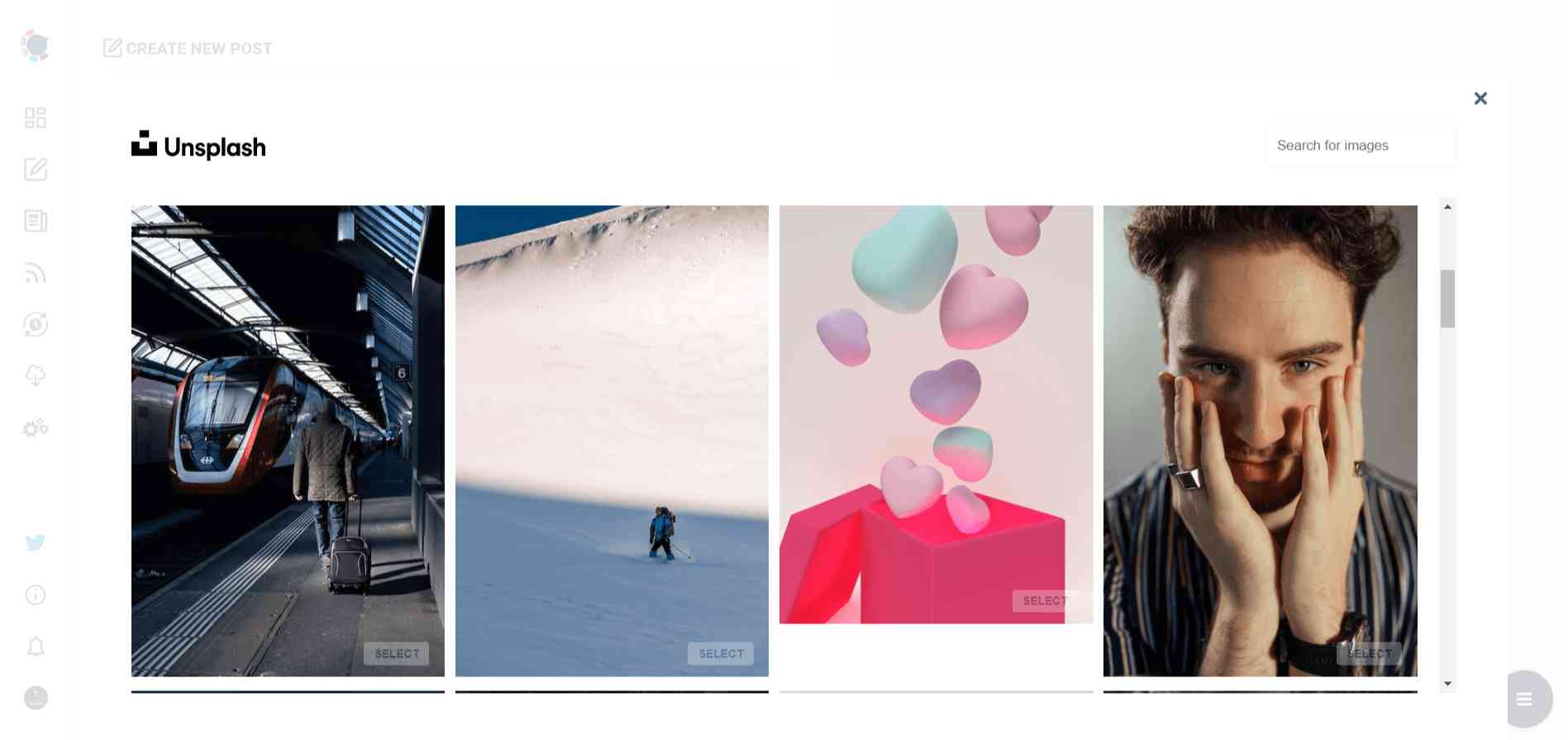
Giphy is where you can generate high-quality GIF images for your auto-generated Instagram posts.
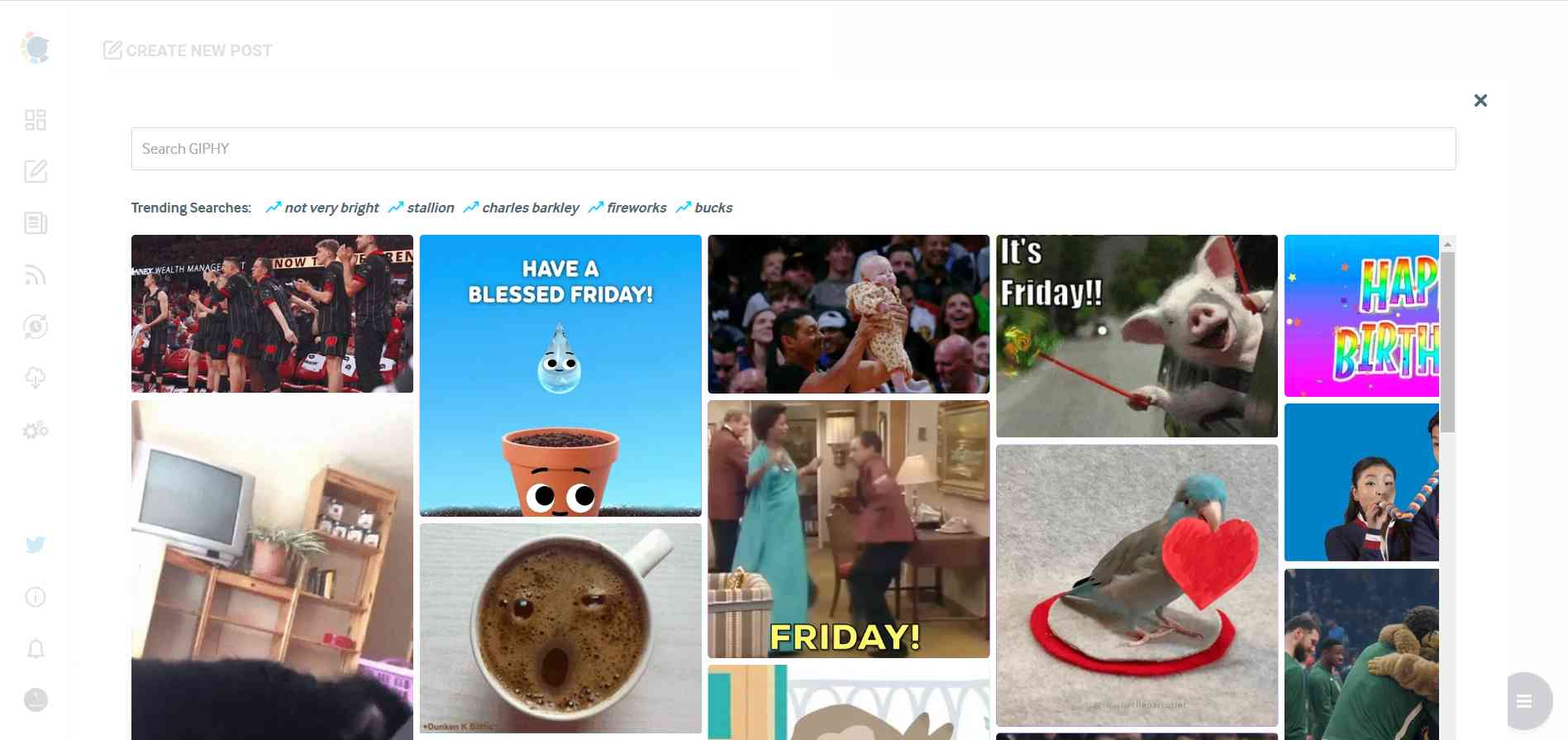
Step#5: The next station is the social media text generator. Thanks to OpenAI integration, you can create auto-generated social media descriptions, captions, texts, and all kinds of texts enriched by AI-generated hashtags, emojis, and other extras like grammar checks or translations.
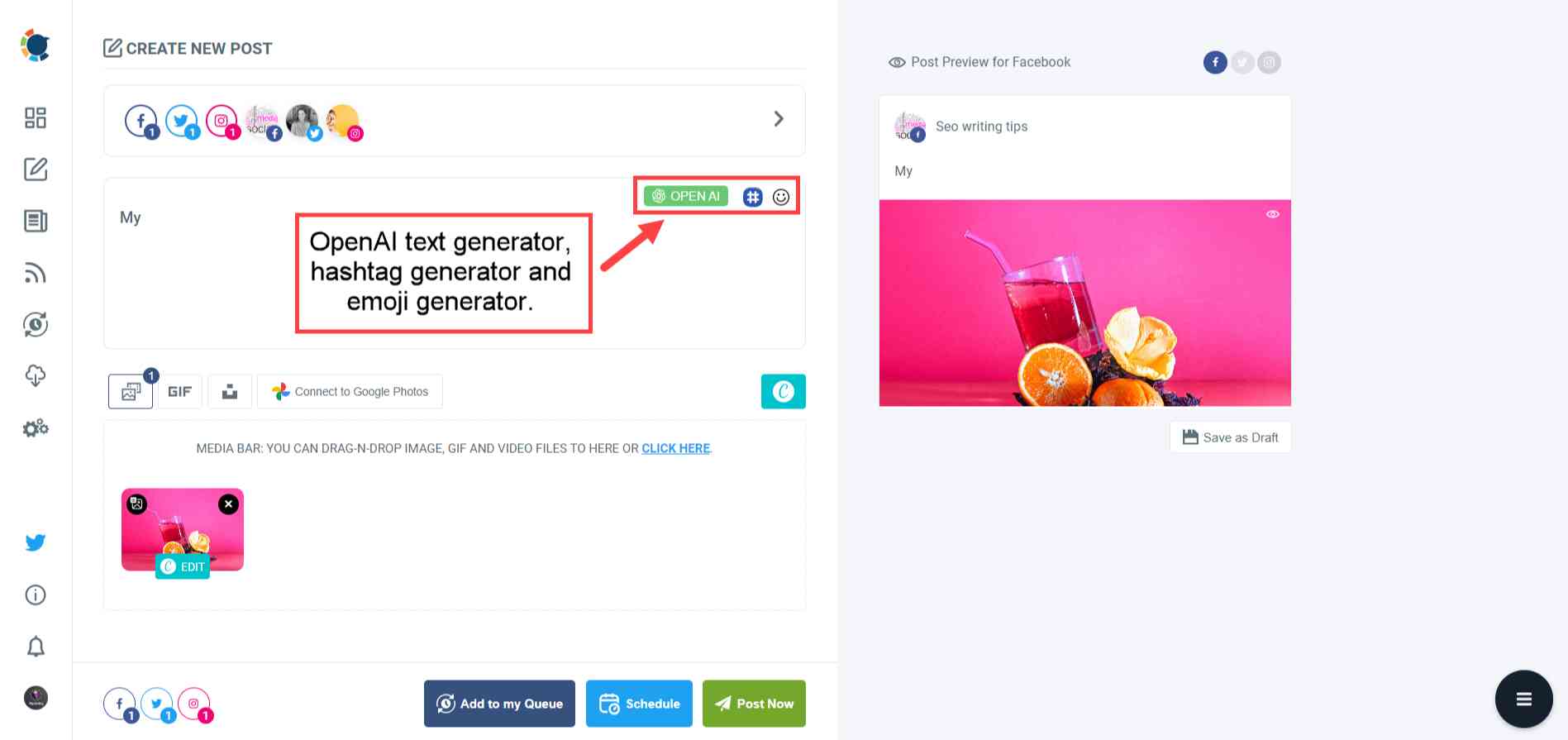
You can define the style of your words, warmth, etc., on Circleboom Publish.
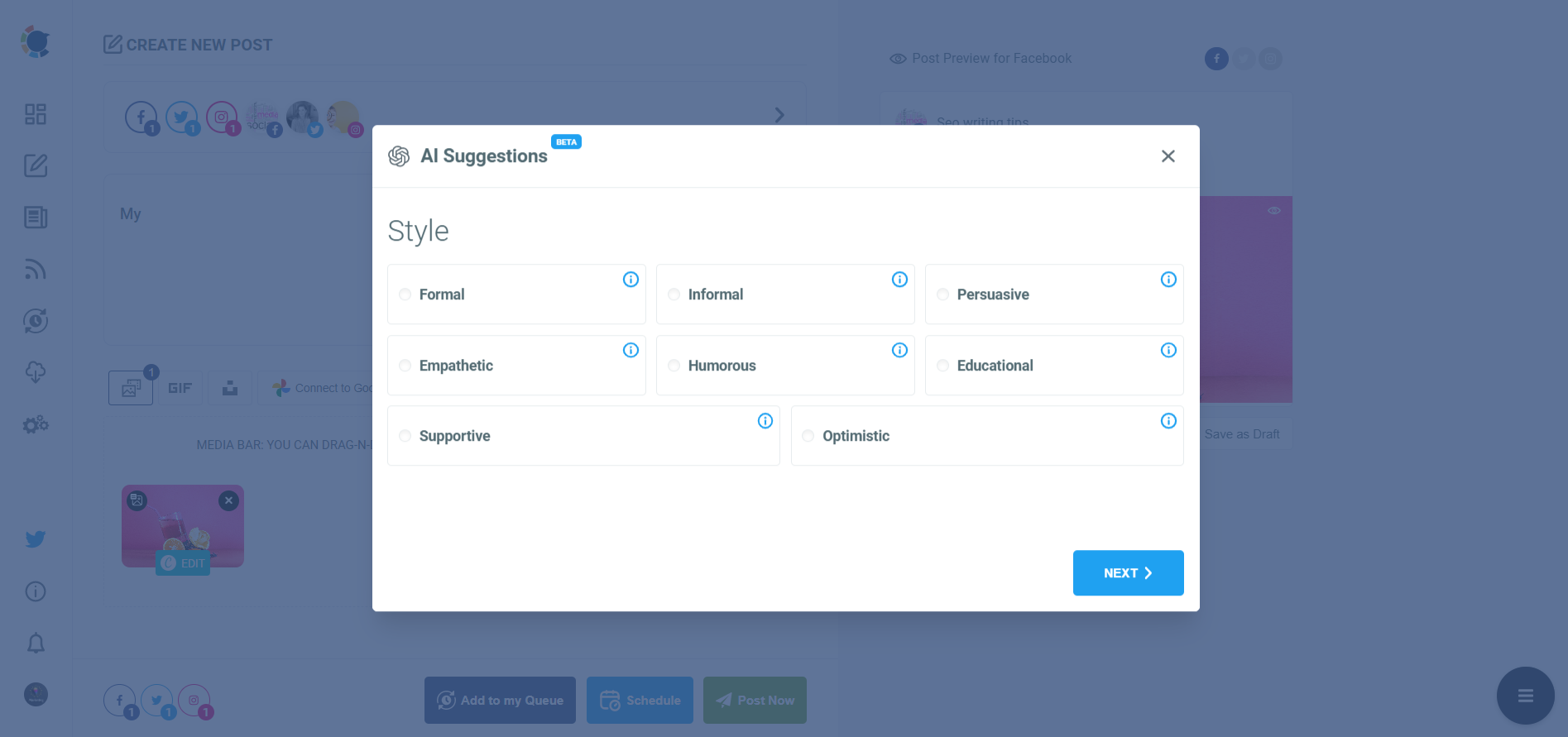
And, you can enrich your auto-generated Instagram posts with extras.
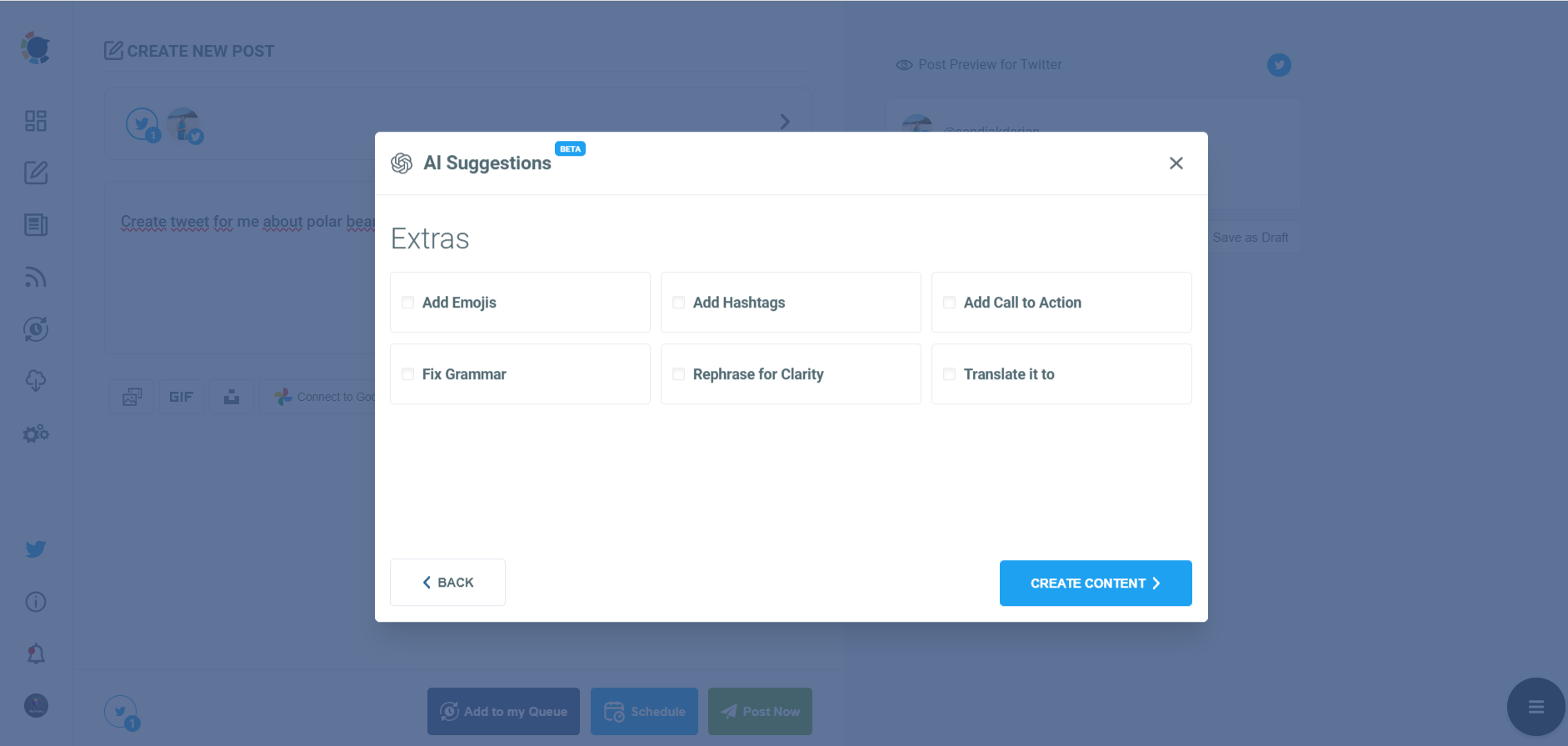
Step#6: You can immediately add auto-generated Instagram captions with emojis, hashtags, etc. to your Instagram post.
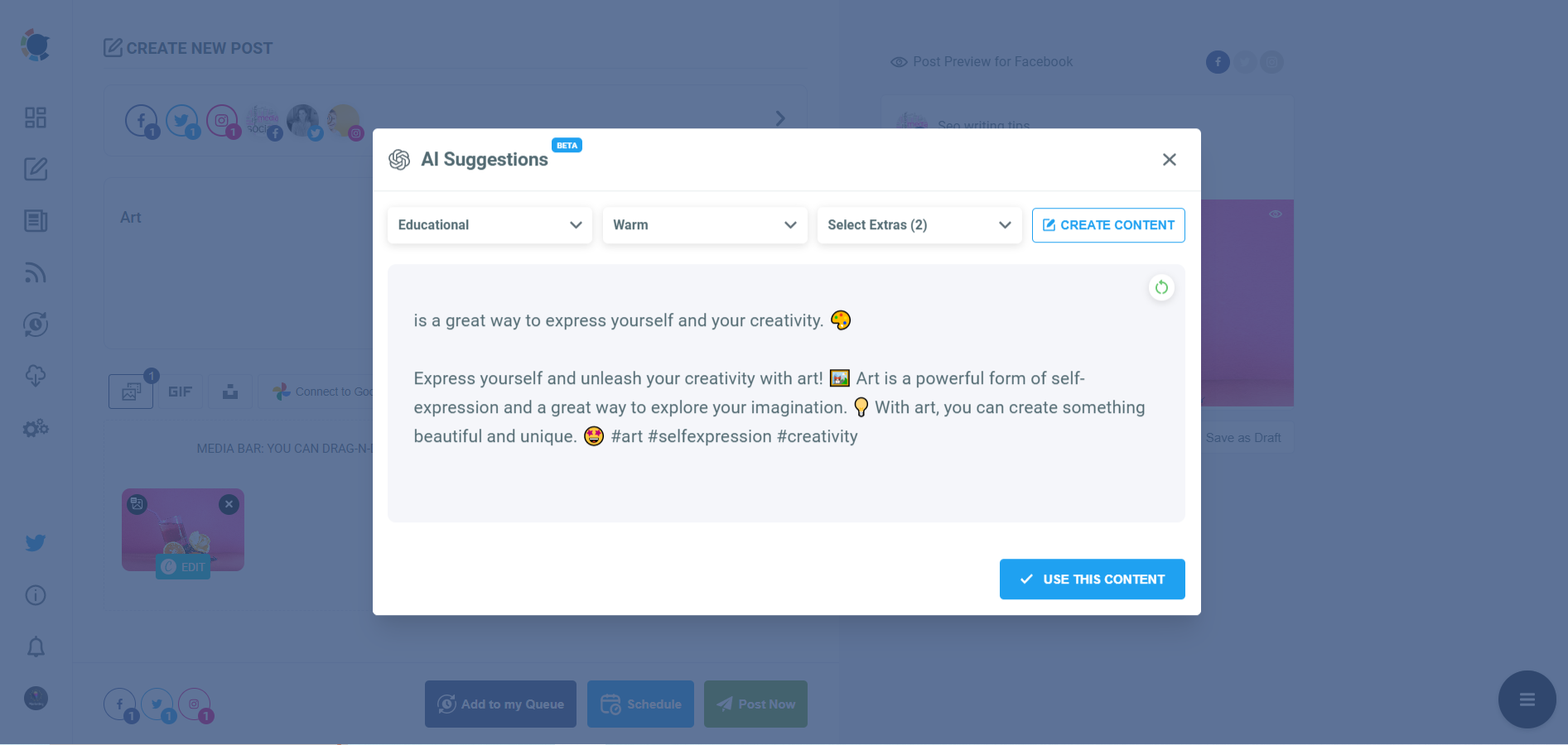
Step#7: You can also use Circleboom Publish’s native Instagram hashtag generator to find, create, and save relevant and popular hashtag groups for your auto-generated Instagram content.
You can grow your reach on Instagram with an Instagram tag finder.
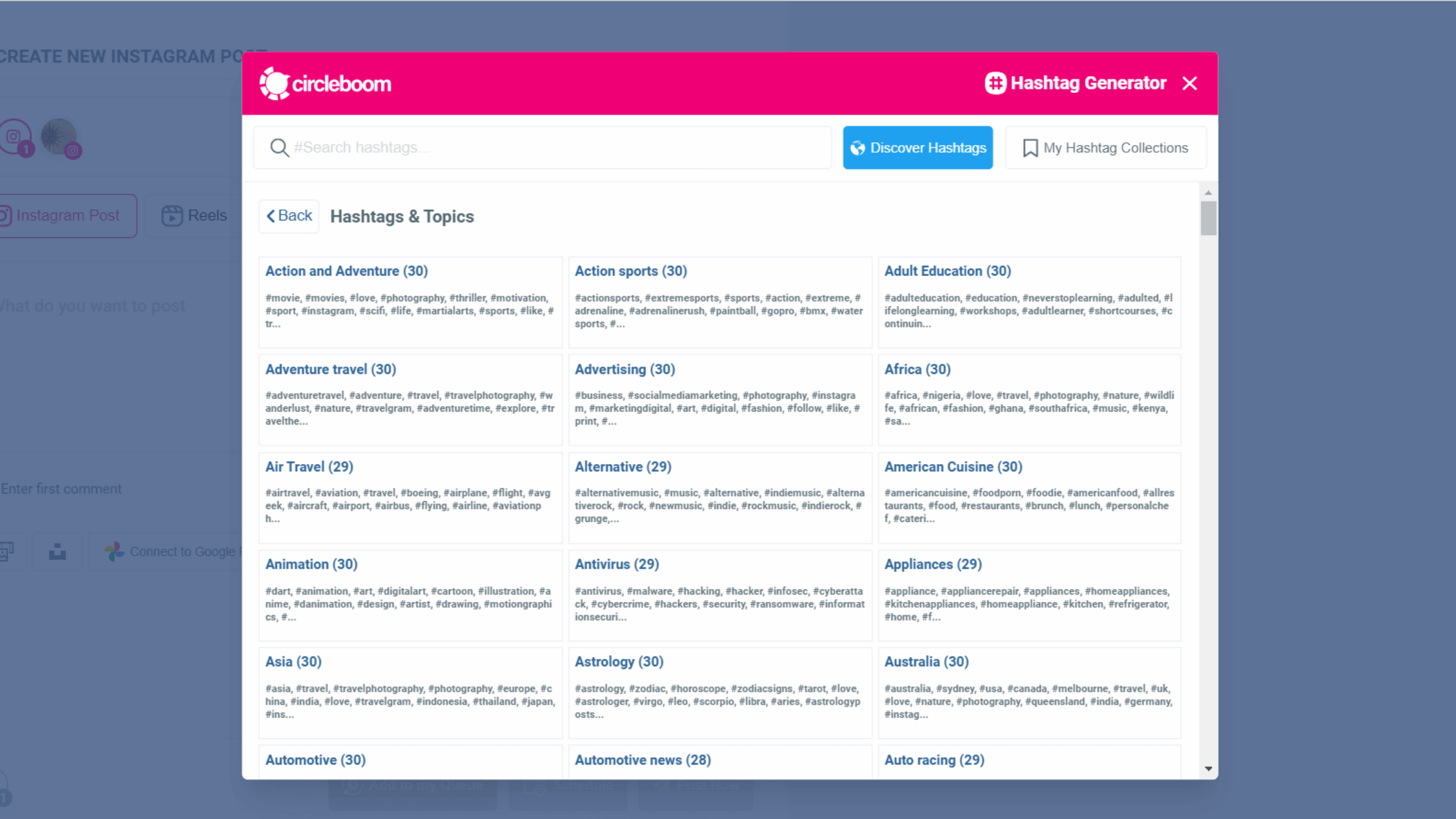
Step#8: Once you generate your Instagram posts, you can share them immediately Or schedule them for the future.
Also, you can set time intervals and automate your Instagram posts.
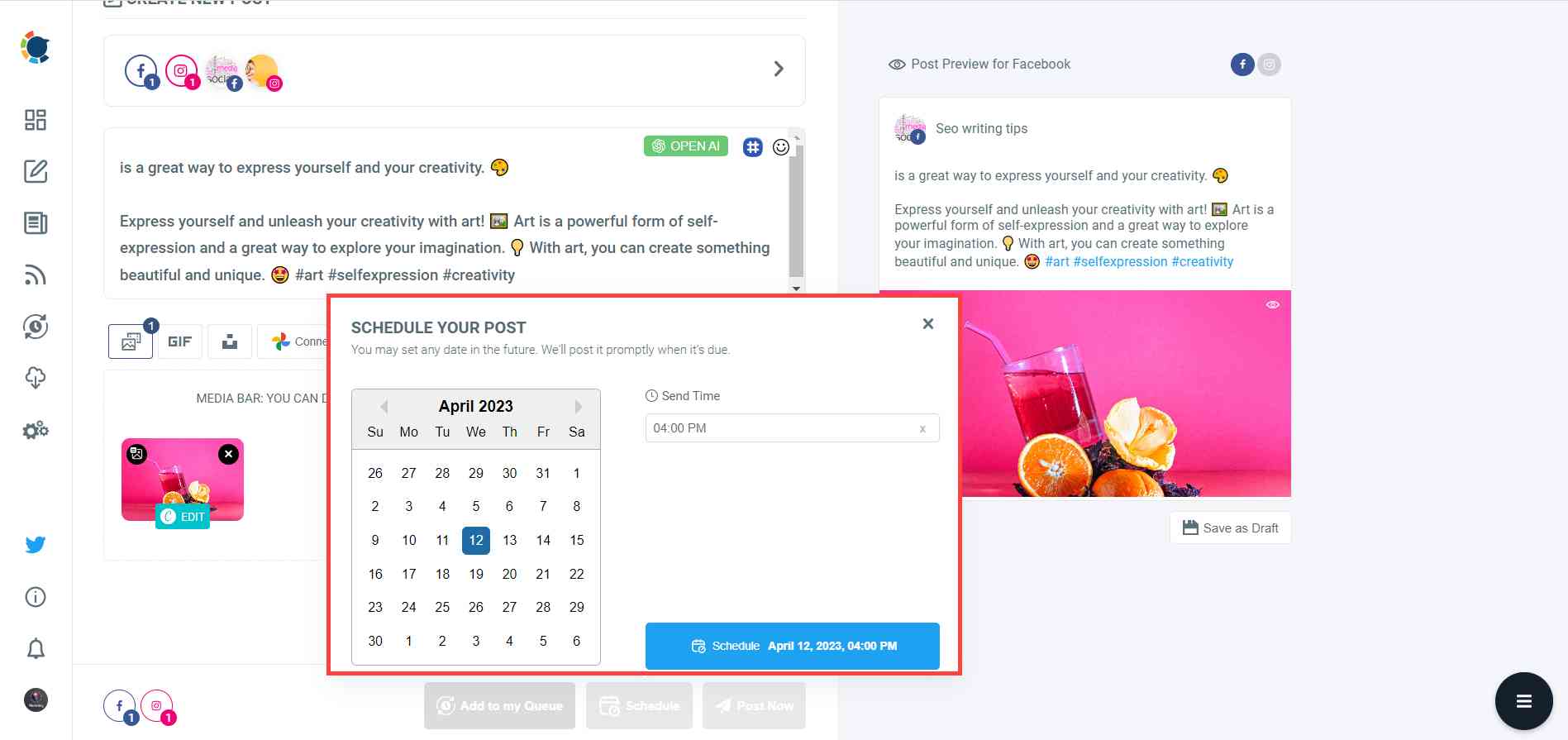
Bonus
Circleboom provides amazing Instagram design options to attract Instagram users and boost your impressions and engagement.
For example, you can create amazing Instagram grid layouts to enrich your Instagram feed with Circleboom.
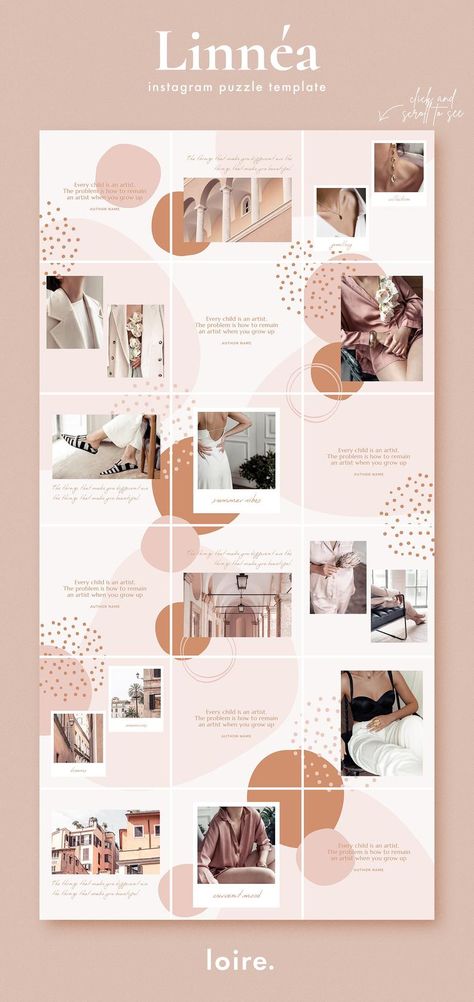
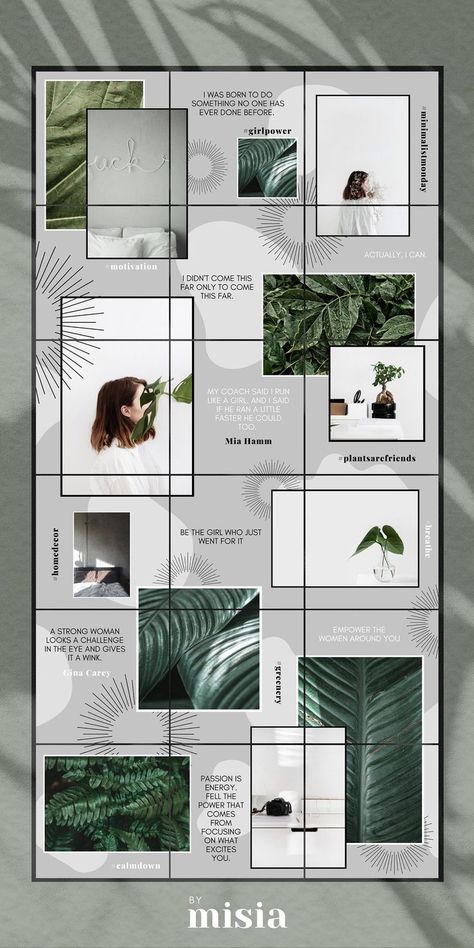
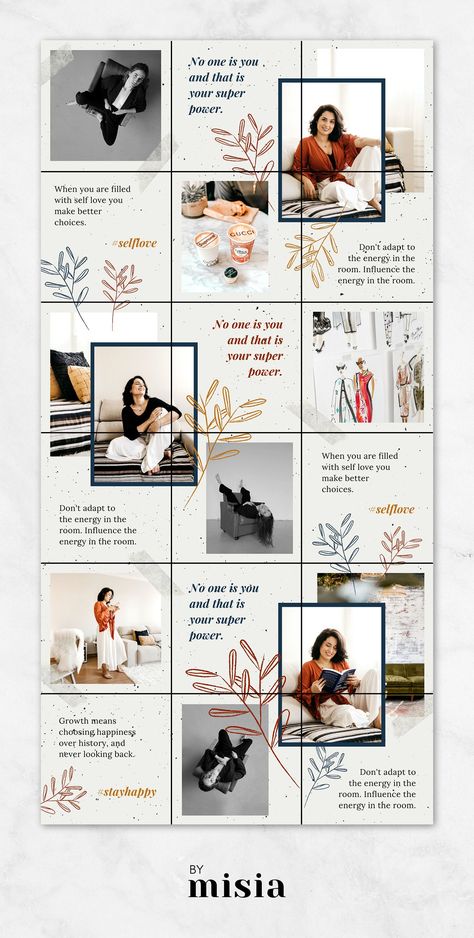
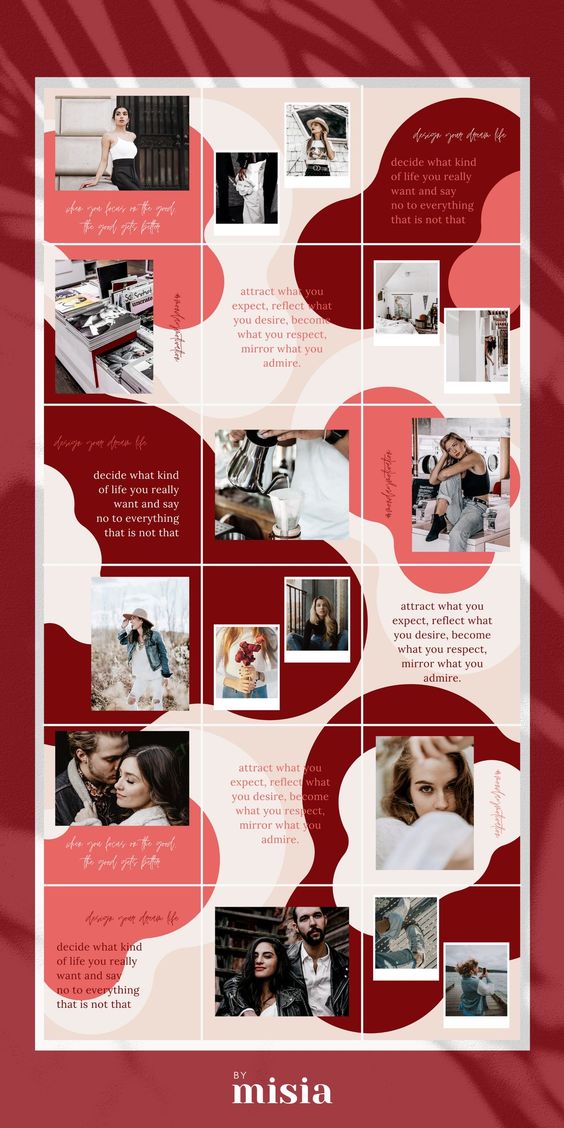
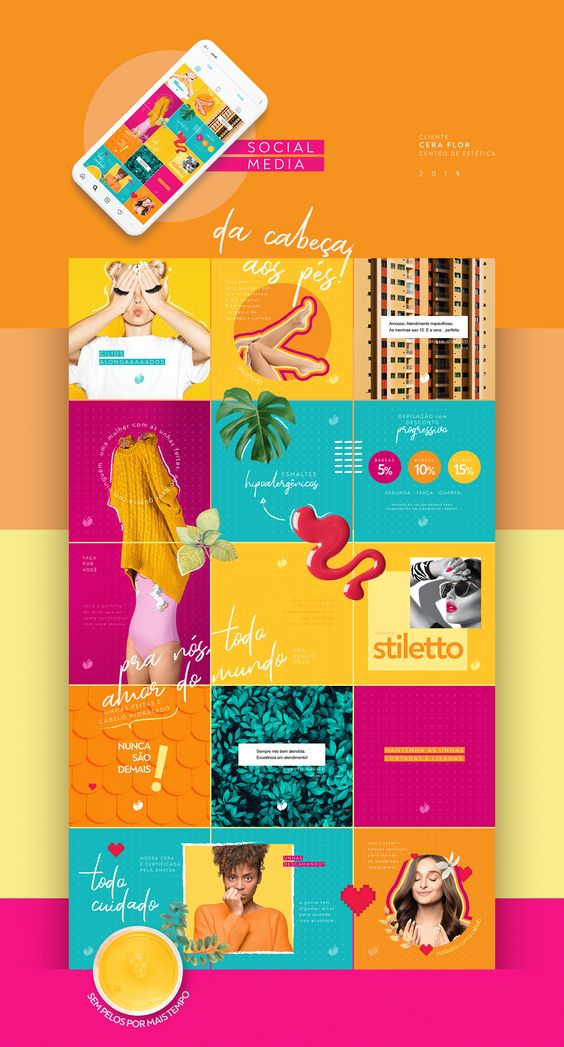
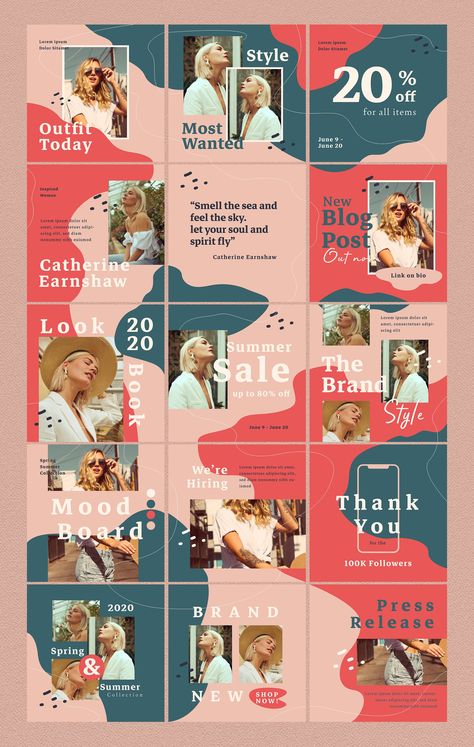
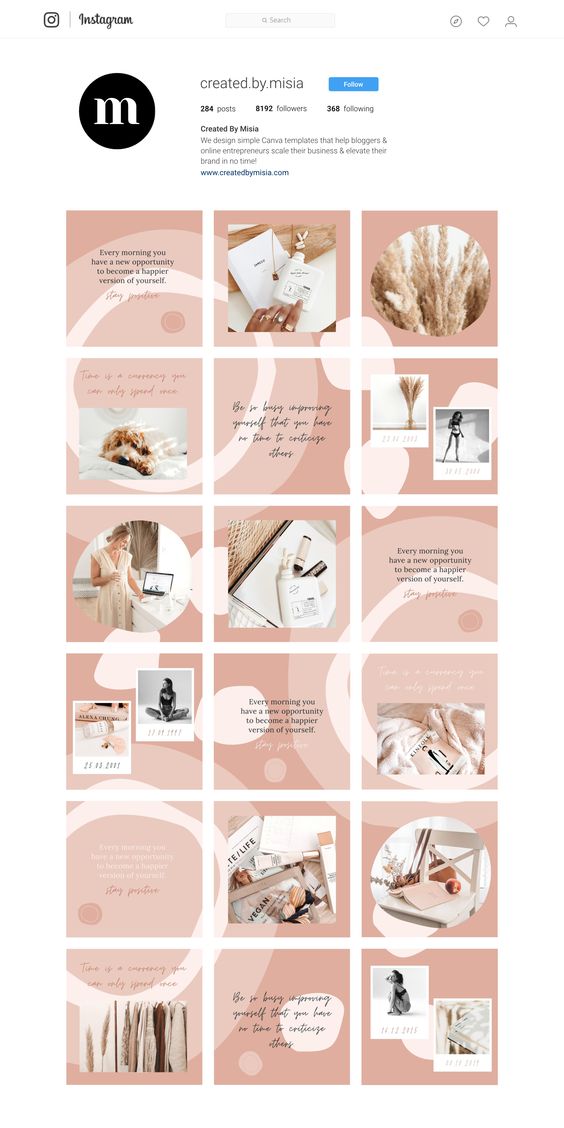
Final Words
Following Facebook friends on Instagram would be a good starter for growing an Instagram audience. It is an easy process on mobile and desktop devices when the required steps are correctly followed.
Facebook friends on Instagram would never be enough for an avid Instagram user. Organized content management is the key to reaching a wider audience. Circleboom Publish is here to meet this need at affordable prices.






