Rebranding a Twitter account can be a strategic move for various reasons, whether you're shifting your business focus, updating your personal brand, or simply looking for a fresh start. However, doing so without revealing your past identity requires careful planning and execution. This comprehensive guide will explore how to rebrand your Twitter account discreetly by
We'll introduce Circleboom as the best and safest solution to achieve this, offering step-by-step instructions for each process.
Why Rebrand Your Twitter Account?
- New Business Focus: If your business is evolving, rebranding your Twitter account can align your social media presence with your new direction.
- Personal Rebranding: Updating your personal brand to reflect new interests, careers, or personal growth is another reason to rebrand.
- Fresh Start: Sometimes, a fresh start is necessary to shed past mistakes, controversies, or outdated content.
Step 1: Remove Fake, Scam, and Bot Accounts
Removing unwanted followers is crucial to maintaining a credible and engaging Twitter presence. Fake, scam, and bot accounts can tarnish your reputation and skew your engagement metrics.
Why Remove Unwanted Followers?
- Improved Credibility: A clean follower list boosts your credibility, making your profile more attractive to genuine followers and potential collaborators.
- Better Engagement Metrics: Removing inactive and irrelevant followers can improve your engagement rates.
- Enhanced Security: Scam and bot accounts can pose security risks, including spreading malware and conducting fraudulent activities.
How to Remove Unwanted Followers with Circleboom
Just follow these steps:
Step #1: Log in to the Circleboom Twitter dashboard by authenticating your Twitter account information.
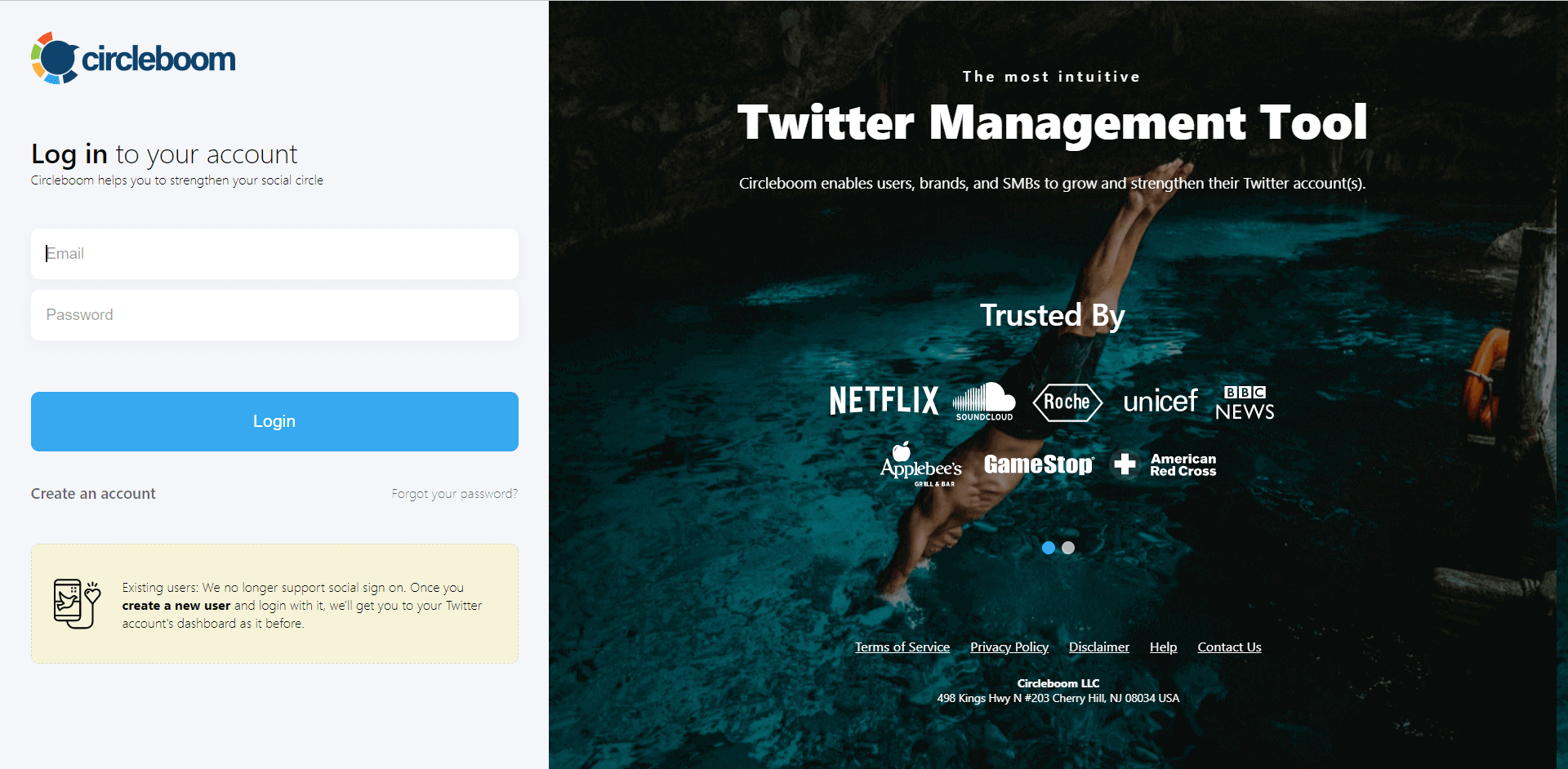
Step #2: Is it your first time on Circleboom? Probably it is!
Then, you need to know that you should connect your Twitter and Circleboom accounts. Safety is very important because you give access to third-party tools to do everything they want with your Twitter accounts.
Circleboom is an official Twitter partner. So, you are in good hands with us!

Step #3: Once you land on the Circleboom dashboard, navigate to the left and find the "Followers" section.
A menu will appear. Choose "All My Followers", at the top of the list.
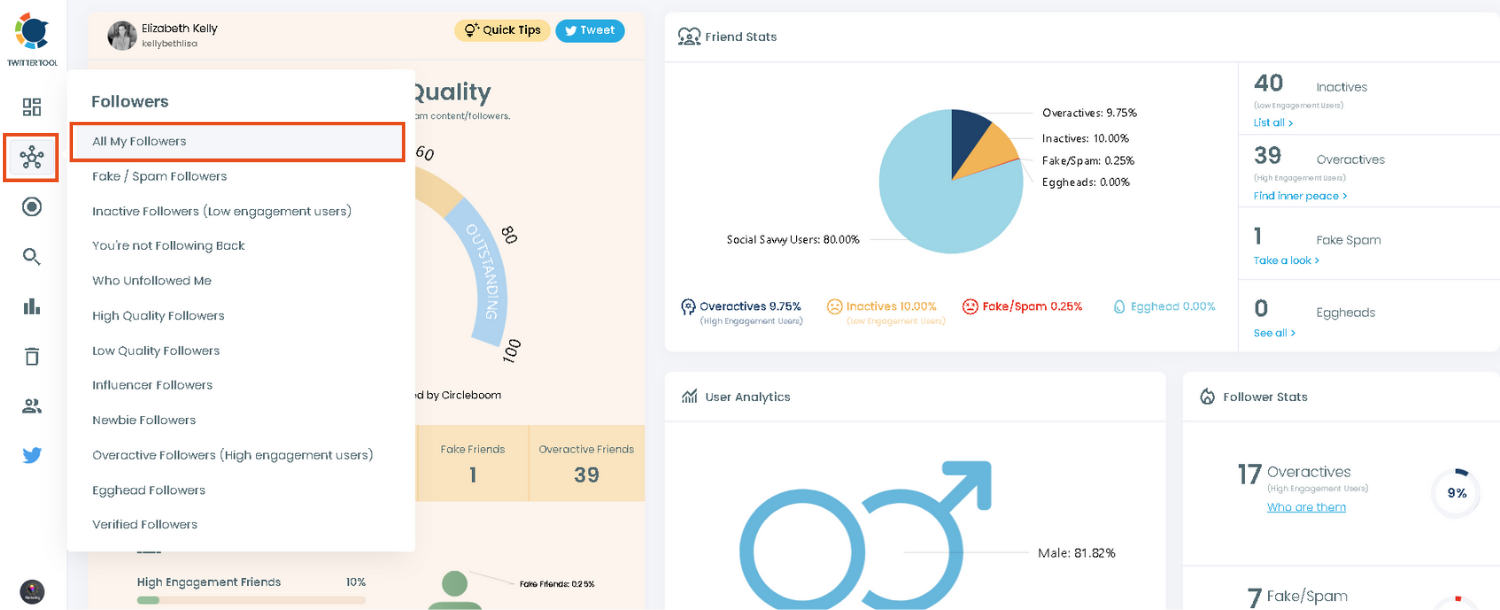
Step #4: Filters are one of the most distinguishing features of Circleboom.
You can apply various filters and narrow down the results.
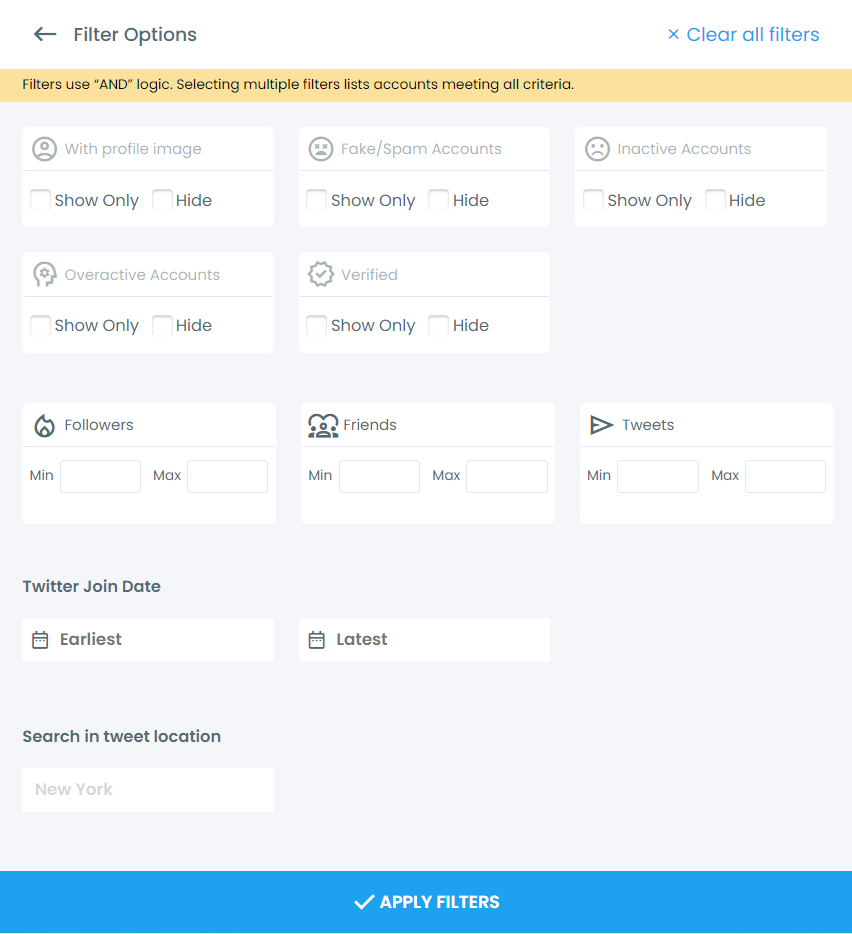
When you select "Show Only" for Inactive accounts on filters, Circleboom will list only inactive and low-engagement followers.
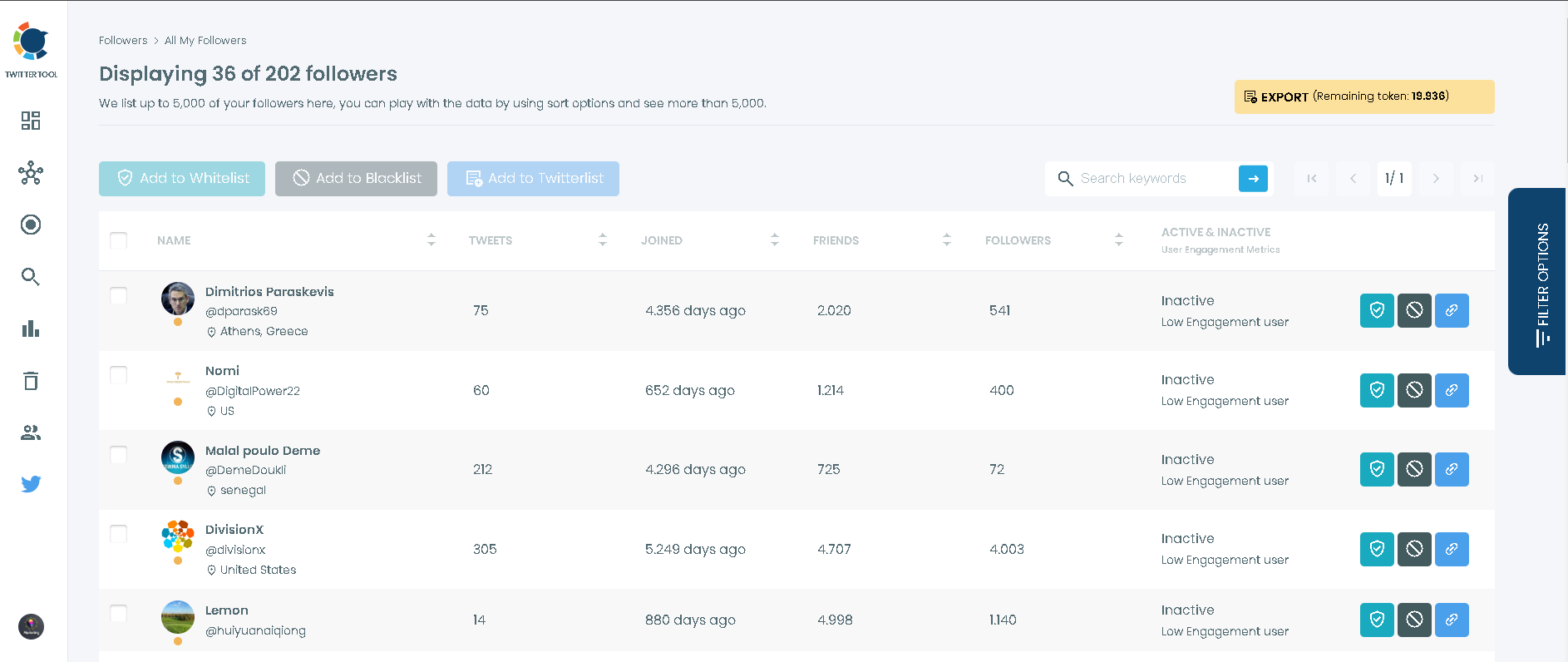
Step #5: You can visit these Twitter accounts. Check them carefully and remove them if you want!
Plus, you can export them or add them to your Twitter lists.
How to remove fake Twitter followers
The process is the same with inactive accounts. You will choose "Show Only Fake Accounts" on the filters.
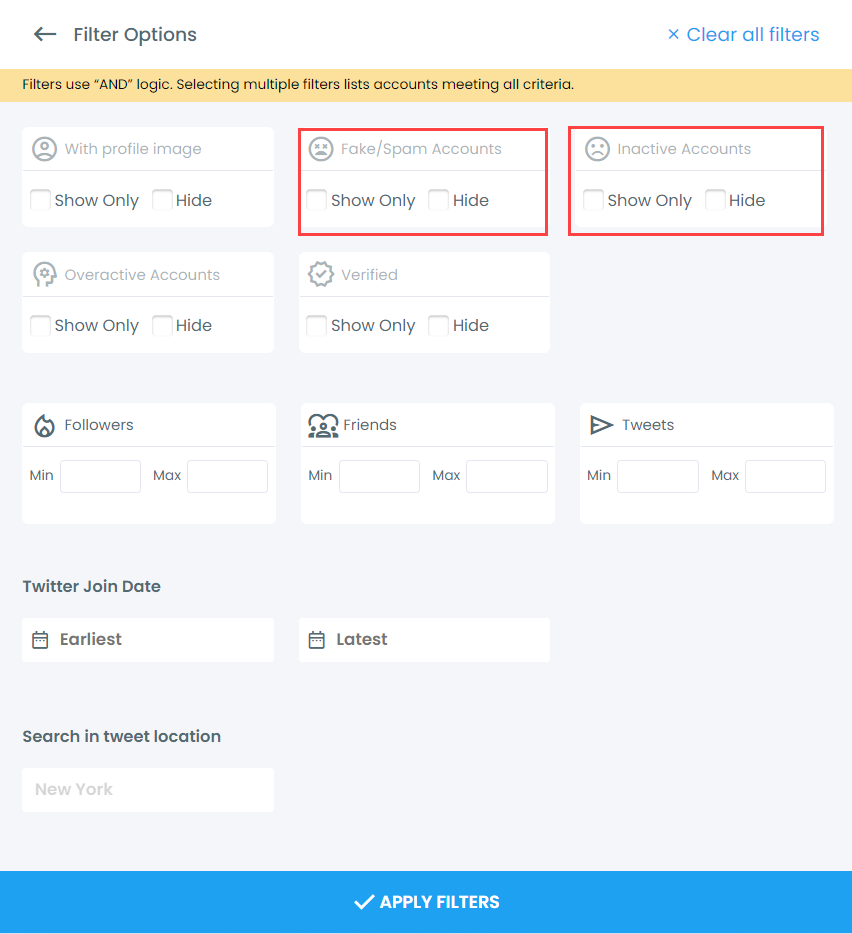
Then Circleboom will list only fake followers. After that, you will see the "Remove Followers" button.
You can mass remove fake Twitter followers with one click!
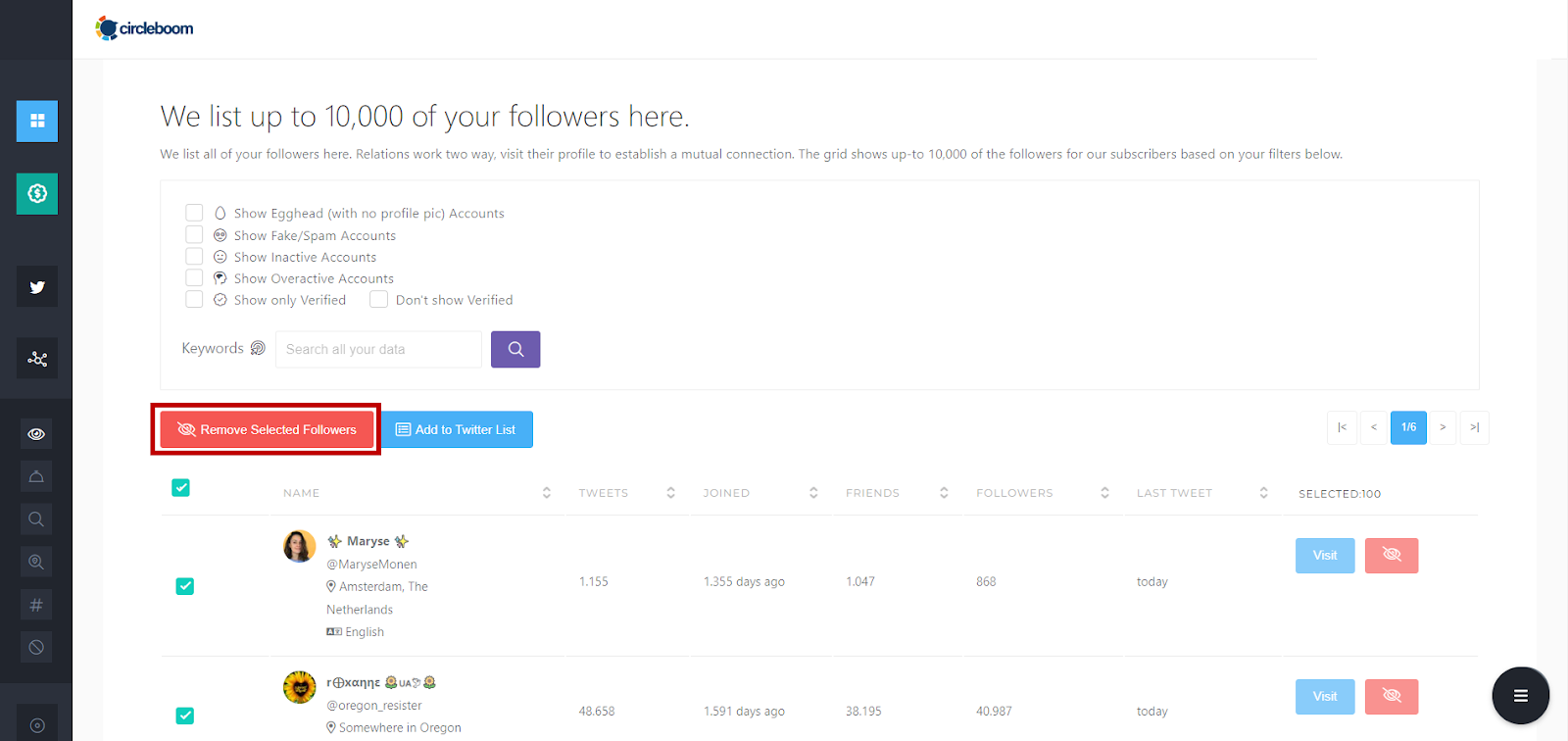
Step 2: Delete Old Tweets, Retweets, and Likes
Deleting your old tweets, retweets, and likes is essential for rebranding. This step ensures that your past content does not conflict with your new brand identity.
Why Delete Old Twitter Data?
- Protect Privacy: Old tweets may contain personal opinions or information that you no longer want to be public.
- Align with New Brand: Ensuring your past content aligns with your new brand is crucial for a seamless transition.
- Clean Slate: Deleting old data provides a clean slate, allowing you to start fresh without any remnants of your previous brand.
How to Delete Old Tweets, Retweets, and Likes with Circleboom
Just follow these steps:
Step #1: Welcome to the dashboard! On the left, locate "My Tweets".
Select the "Delete all my Tweets" option. With Circleboom, you're not confined by the 3,200 tweet limit – bulk delete even more!
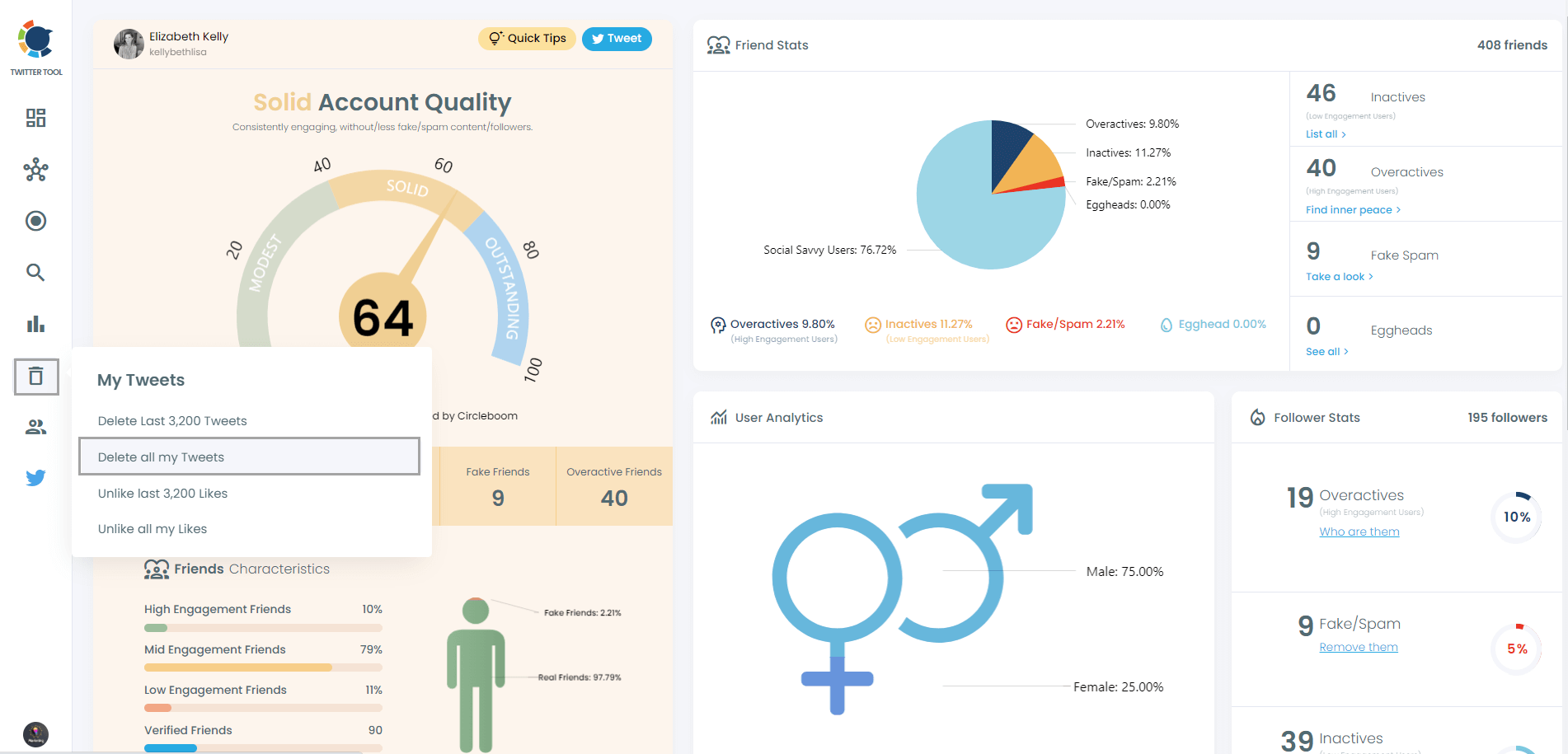
Step #2: To view and bulk delete all your tweets, first download your Twitter archive, then upload the tweet.js file from it.
No stress – Circleboom is here to guide you through it!
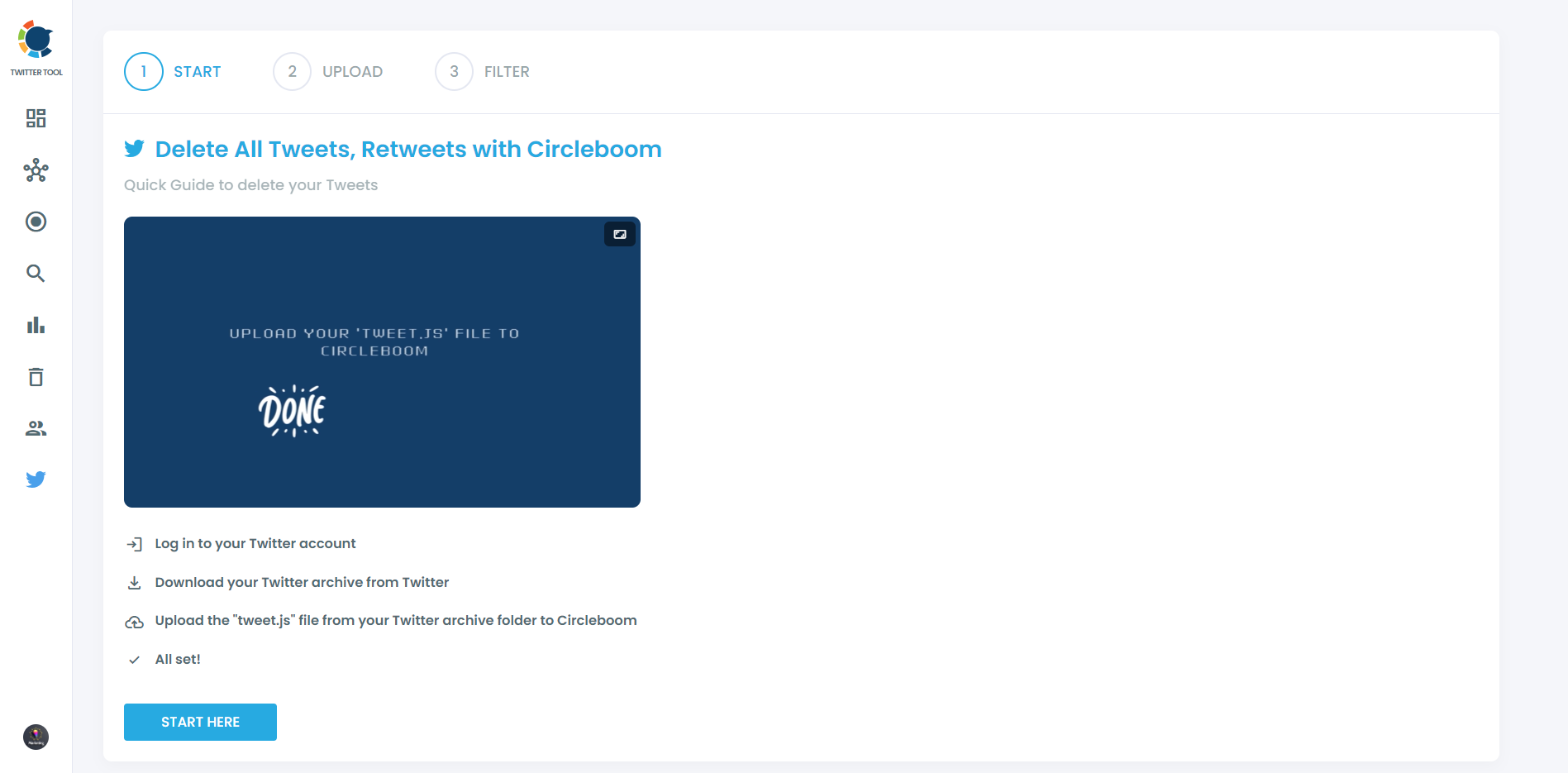
Simply download your Twitter archive and upload the tweet.js file. Drag and drop the tweet.js file from your Twitter Archive files with ease.
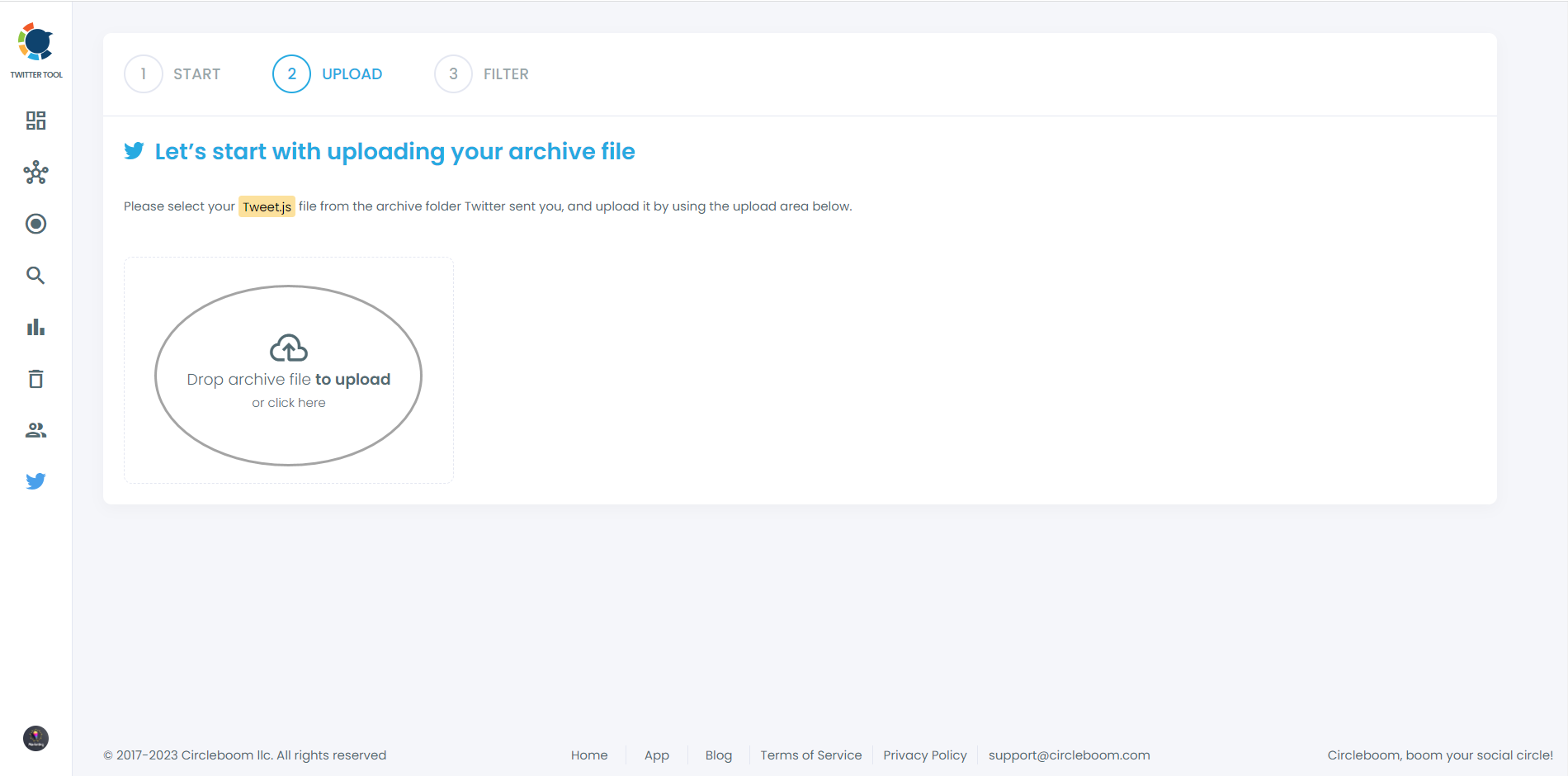
Step #3: All your tweets (including retweets and replies) are now displayed. Regardless of the number, even if it's over 3,200, they'll all appear here, ready for you to mass delete with just one click!
Moreover, you have the option to filter your tweets for selective deletion. For instance, you can choose to delete tweets based on the number of likes and retweets, as shown.
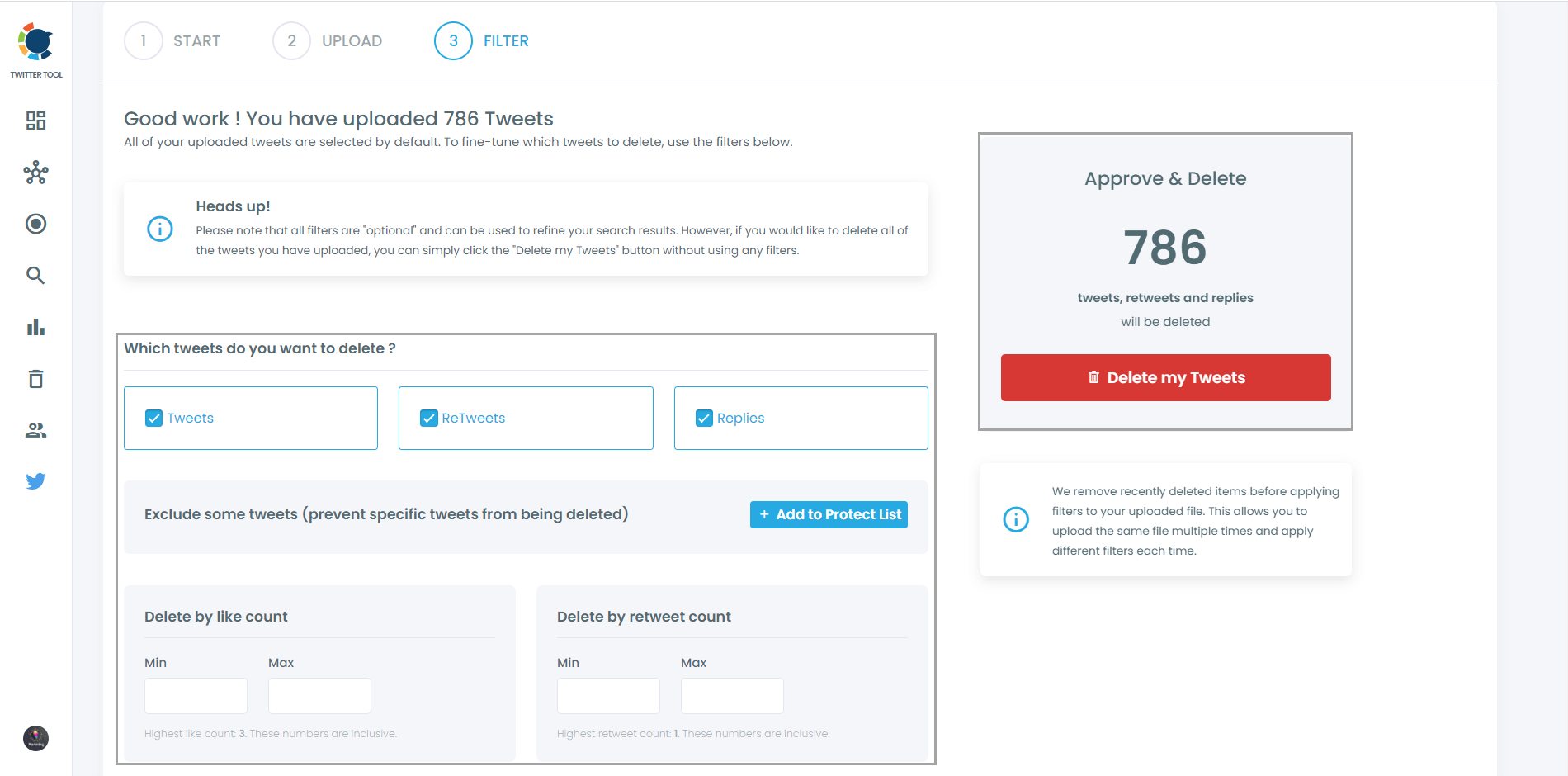
You can also locate and bulk delete tweets by date, keywords, hashtags, and languages. Finding and erasing tweets is incredibly straightforward, isn't it?
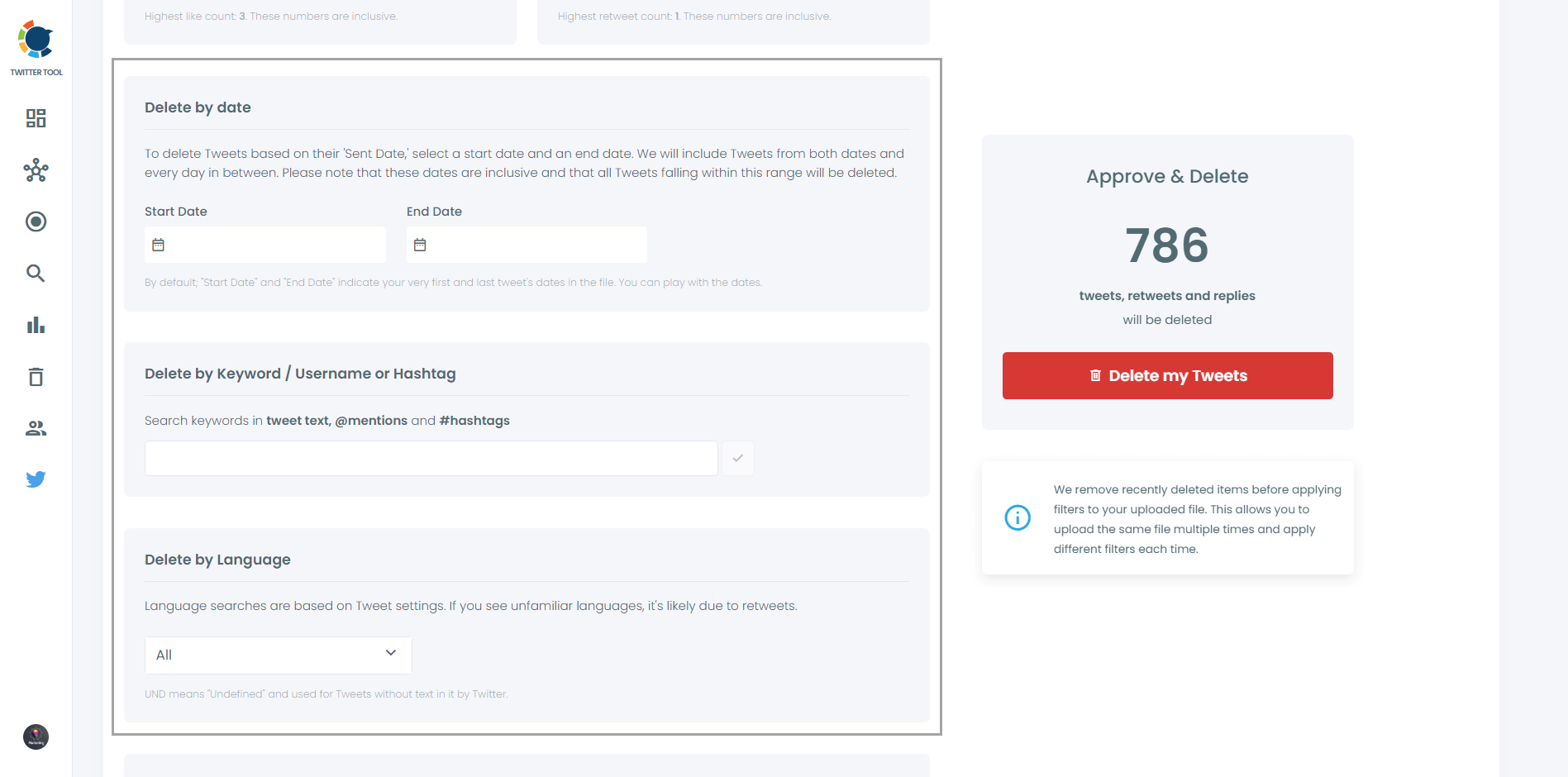
Another feature allows you to delete or retain tweets with media, or exclusively remove tweets without media. All these options are at your disposal!
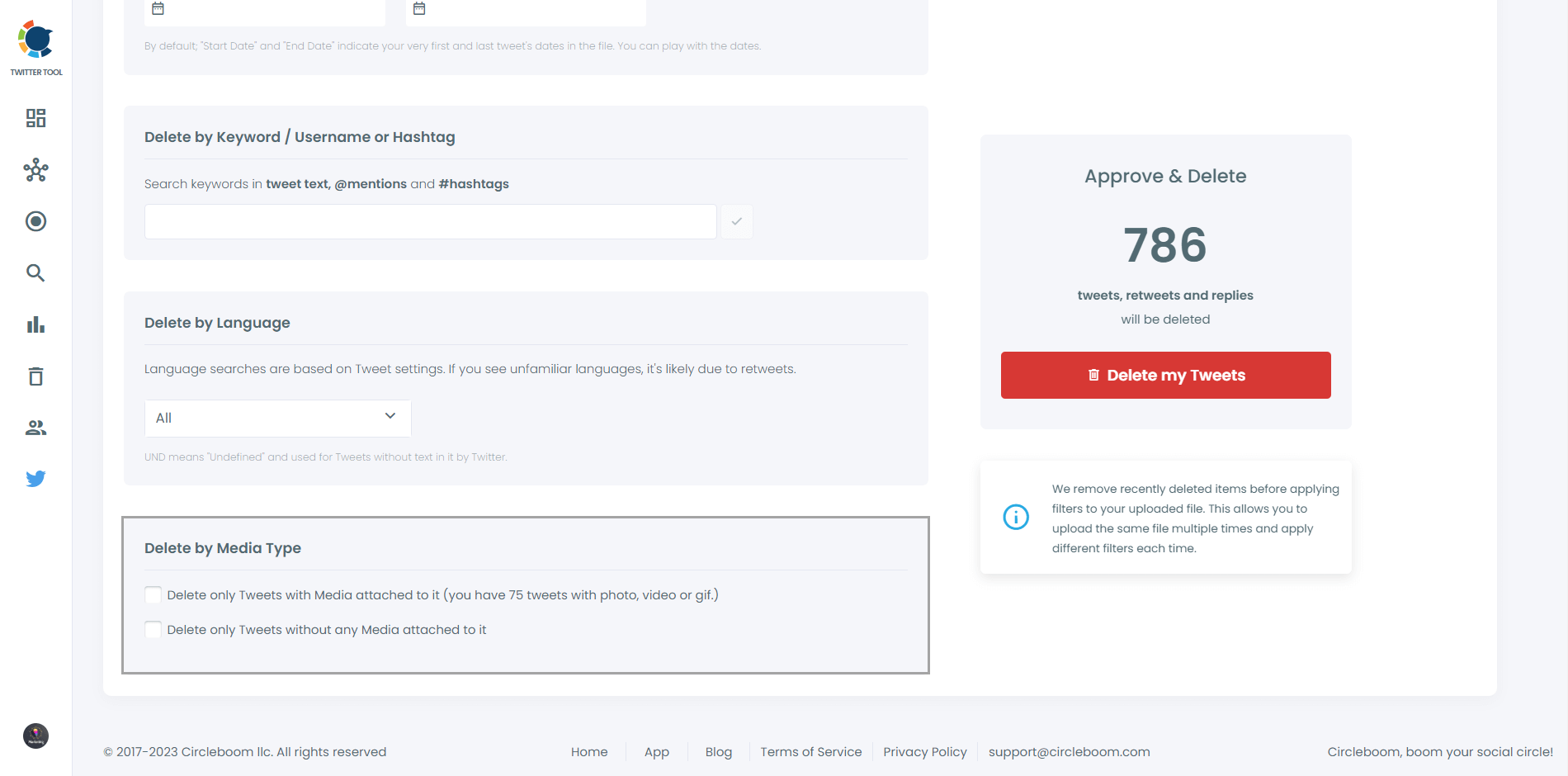
Step #4: Once you're ready, hit the red "Delete my Tweets" button.
You'll be directed to a confirmation page to ensure you're certain about deleting your tweets.
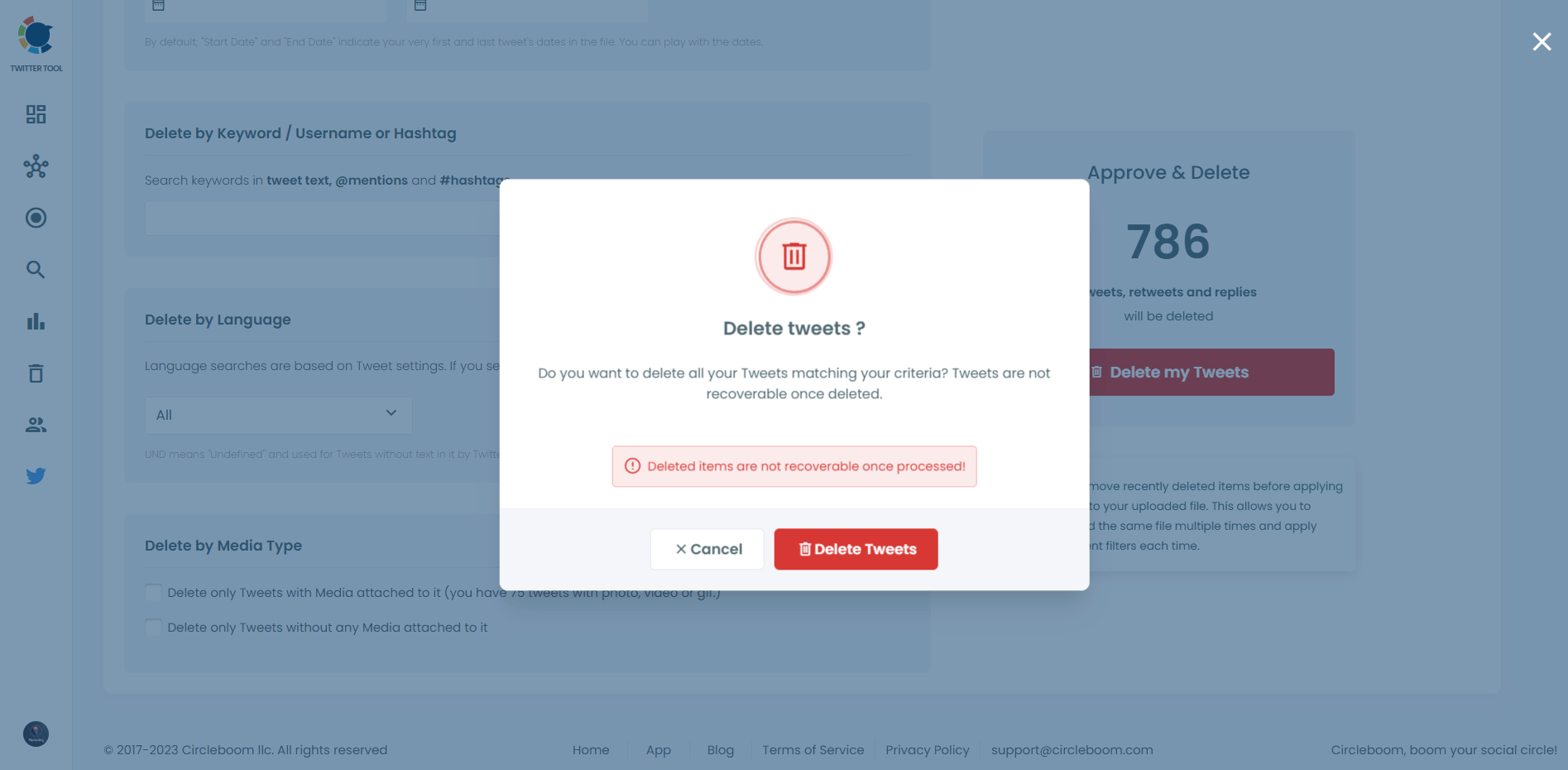
Conclusion
Rebranding your Twitter account without revealing your past identity is a strategic process that involves removing fake, scam, bot accounts, and deleting old tweets, retweets, and likes. Circleboom offers the best and safest solution for this task, providing advanced tools to manage your followers and clean up your Twitter history efficiently. By following the steps outlined in this guide, you can ensure a smooth rebranding process and present a fresh, updated profile to your audience.
Start using Circleboom today to take control of your Twitter rebranding and enjoy a more credible and engaging social media presence.





