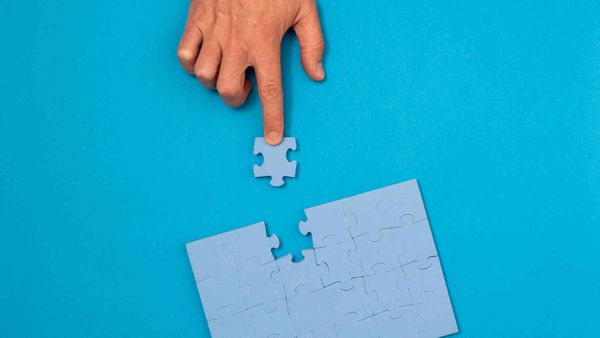Pinterest is one of the most popular social media platforms, with over 400 million monthly active users worldwide. As a Pinterest user, you may be curious about who is following you and interested in keeping track of your followers.
You are not the only one on this question. People try to find answers to who unfollowed on Pinterest. This is an example from Quora:
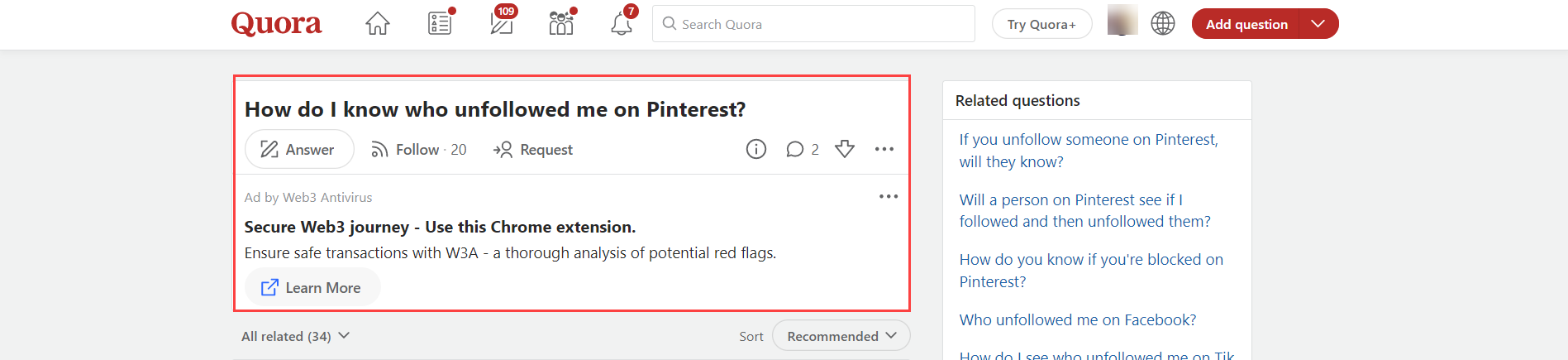
However, it can be frustrating when someone unfollows you, and you don't know who it is. Unfortunately, Pinterest doesn't offer a feature that allows you to see who has unfollowed you. But don't worry! There are some tips and tricks you can use to get an idea of who has unfollowed you and why they did it. In this blog post, we'll explore some of the methods you can use to find out who has unfollowed you on Pinterest and what you can do to keep your followers engaged and loyal.
How to track unfollowers on Pinterest
The best way to keep track of your Pinterest followers is to regularly review your follower count and see if it has decreased. You can also try to engage with your followers by creating quality content, interacting with their pins, and responding to their comments. This way, you can build a loyal following and focus on growing your account rather than worrying about who has unfollowed you.
Also, there are some third-party tools that help you find unfollowers on Pinterest. These tools typically require you to connect your Pinterest account and provide access to your account data. Some popular third-party tools for tracking Pinterest unfollowers include:
- Innovatty - Innovatty is a web-based tool that allows you to track your Pinterest followers and unfollowers. It provides insights on changes in your follower count, and you can see a list of your unfollowers.
- Pingroupie - Pingroupie is a Pinterest group board directory that also offers a tool for tracking your followers and unfollowers. You can see a list of your unfollowers and also track your follower growth over time.
- Tailwind - Tailwind is a popular Pinterest marketing tool that offers a range of features to help you grow your Pinterest account. It also includes a follower tracker that allows you to see who has unfollowed you and provides insights on changes in your follower count.

However, it's important to note that some of these third-party tools may not be reliable or may compromise your account's security. So, be sure to do your research and choose a reputable tool that has positive reviews from other users.
How to get new Pinterest followers and keep existing ones!
While there are now ways to track who has unfollowed you on Pinterest, it's still important to take steps to maintain and increase your follower count. Fortunately, there are several simple tips you can use to achieve this goal.
Connect Your Other Social Networks to Pinterest
Connecting your account to your other social networks is one of the best methods to gain hundreds of followers on Pinterest. This is due to the fact that any content you submit on this virtual pinboard will be shared on your other accounts. Many of your current fans and followers will consequently see this and have a simple way to access your Pinterest account.
Circleboom Publish is the best method of connecting all social media accounts! You can manage all your Twitter, Facebook, Pinterest, Instagram, LinkedIn, and Google Business Profile accounts in one dashboard. And, you can cross-post your social media content on all your profiles at once!

Manage All Social Media Accounts in One Place
Circleboom Publish helps you manage multiple social media accounts in one dashboard!
For example, you can easily share your pins on Instagram and grow your reach for your Pinterest content.
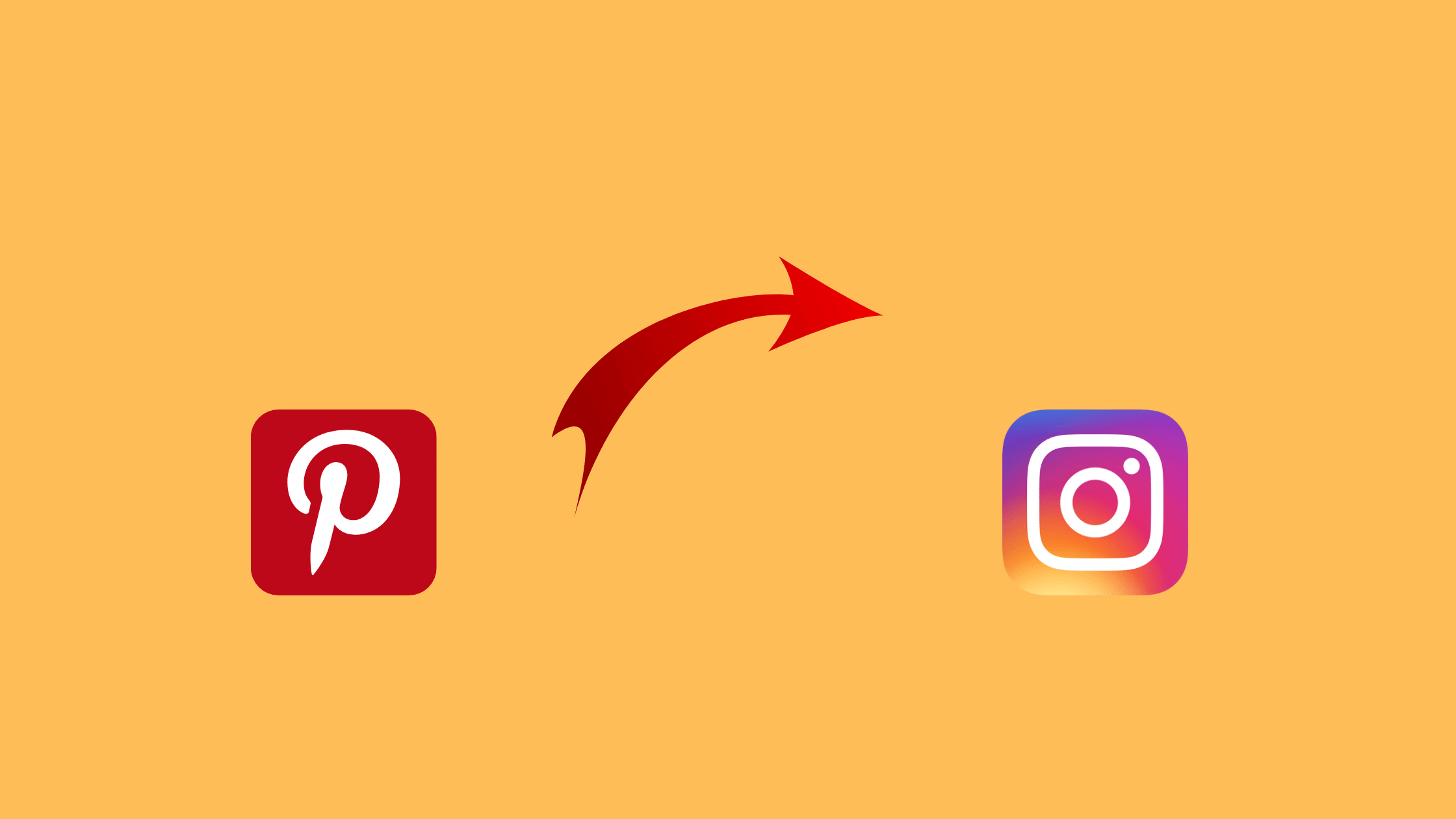
Make Better Pinterest Boards and Content
Optimizing is another method to make your Pinterest profile and content more visible. Include as many of your main keywords as you can in the file name, description, and board label of your Pinterest page. This increases the likelihood that it will appear on search engine result pages, giving your material the exposure it needs.
This way, you can create attractive pins and go viral on Pinterest!

Thanks to AI Pinterest Pin Generator on Circleboom Publish, you can utilize Canva and ChatGPT to auto-generate Pinterest pins that are optimized to draw attention and make you gain new followers as well as keep your existing ones.
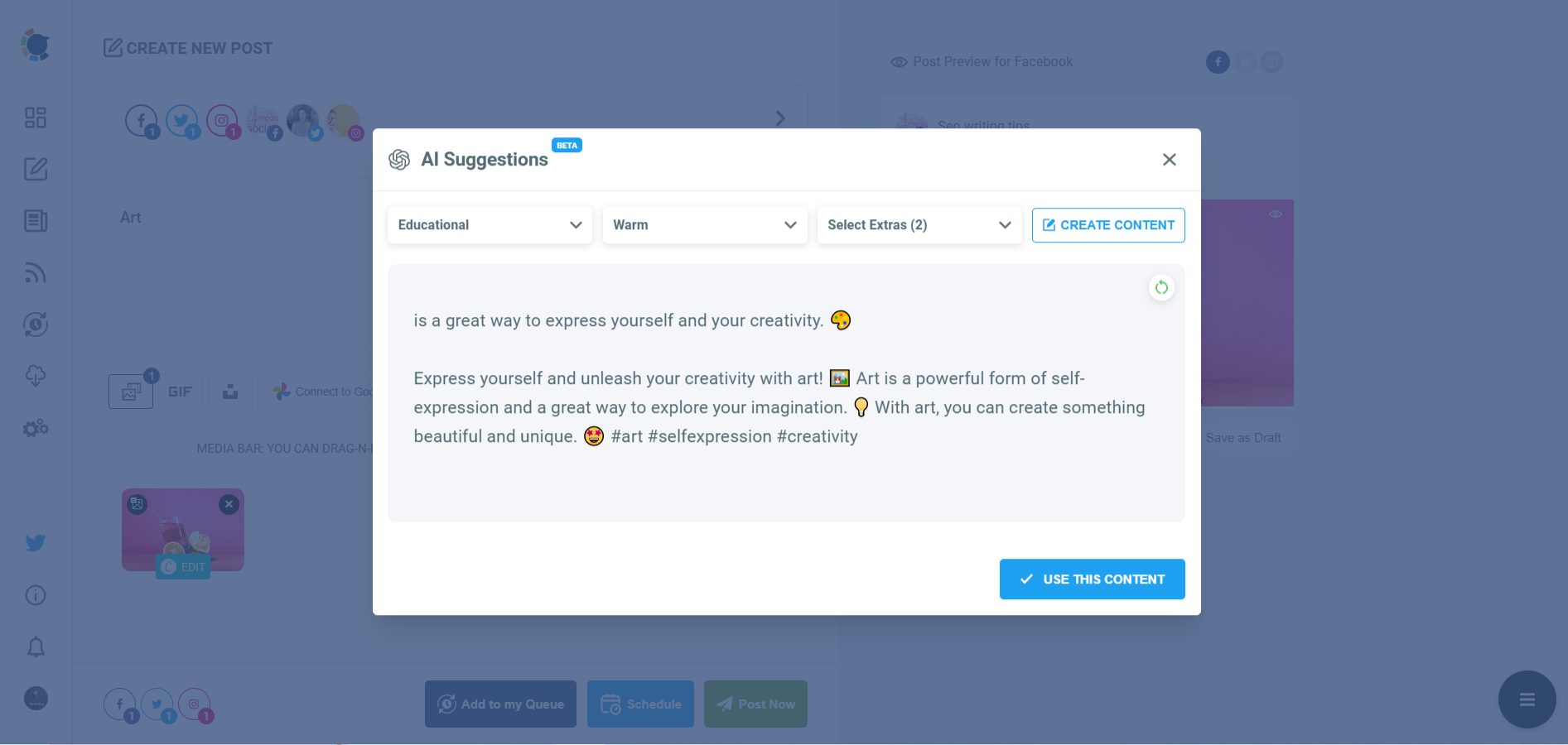
With Canva integration on Circleboom, you can find amazing images, photos, elements, animations, etc., for your pins. You can also edit your images with great effects and filters!
ChatGPT, on the other hand, helps you write SEO-friendly captions, descriptions, and titles for your pins. You can enrich your texts with extras like relevant hashtags, emojis, translations, grammar checks and CTA's.
Circleboom Publish's native Pinterest Hashtag Generator helps you find popular, related hashtags for your pins to make them visible to more people on the web. You can group and save your hashtags.
You can also upload videos on Pinterest with Circleboom. You can change the thumbnails of your Pinterest videos and add links to your pins.
Follow Other Pinterest Users
Of course, if you don't follow other users, you won't be able to increase the online visibility of your business or content on Pinterest. Because it is a social networking site, this virtual pinboard is also referred to as such. This implies that if you want to gain followers, you must interact with others.
Publish Pins Regularly
It's crucial to publish content frequently when you're a content provider. The same holds true for Pinterest. Regular posting will keep your audience interested and give them a cause to check your account occasionally.
We are aware of the fact that posting on social media regularly is challenging. It needs time, energy and creativity!
Circleboom Publish's Pin Scheduler helps you create pins and schedule them in advance. You can create and schedule pins for a week, month or even a longer period in one sitting with Circleboom!
You can manage multiple Pinterest accounts and boards on Circleboom and schedule your pins for the future!
Provide pinning-worthy material
The availability of pinnable content is what distinguishes a Pinterest user as being worthy of following. After all, this online pinboard was created to allow users to share unique and excellent material on the Internet.
If you unfollow someone on Pinterest, will they know?
No, when you unfollow someone on Pinterest, they will not be notified. The unfollow action is private and will not be visible to the person you have unfollowed. However, if they notice that you are no longer engaging with their content or boards, they may realize that you have unfollowed them. But Pinterest does not send any notifications to the person when someone unfollows them.
Bonus: How can I find who unfollowed me on Twitter?
Like Pinterest, knowing who unfollowed you on Twitter is valuable information to make your Pinterest strategy better. Circleboom Twitter is your best assistant for finding Twitter unfollowers!
It is an easy process. You don't need to spend much time and energy to find who unfollowed you on Twitter with Circleboom.
Wrapping Up
In conclusion, knowing who has unfollowed you on Pinterest can be frustrating, but there are several ways to track this information. You can manually track your followers and unfollowers or use third-party tools.
However, it's important to remember that losing a follower doesn't have to be a negative experience. Instead, focus on creating high-quality content, engaging with other users, and implementing the tips discussed in this blog post to grow your Pinterest following. By using these strategies, you can build a strong and engaged audience on Pinterest, and track your progress as your follower count grows.
For example, Circleboom Publish offers various tools and features to create eye-catching pins and grow Pinterest followers at affordable prices.