Now, I am getting 5x more website traffic. Yes, this is true and possible for all!
SEO, relevant keywords, image optimization, etc. I am sure you all heard about these terms to increase the visibility of your company website.
In this blog post, we'll explore the importance of maximizing visibility for your company website, what to pay attention to, and how to effectively drive traffic to your website from social media platforms.
However, before giving all this general information that everybody knows, let me give you my unique tactic. Most people may not take this seriously, but I increased my website traffic with this strategy by 500%, and this is very simple!
I used Pinterest to increase the traffic of my website. Yes, I created pins from my website posts, shared them on Pinterest, leveraged the platform's network and drove organic and dedicated traffic to my website. Plus, I automated this process. How? RSS Feed technology helped me a lot.
I used Circleboom Publish to connect the RSS Feed of my website to my Pinterest account. If you don't know how to create an RSS Feed of your websites, I recommend reading this article ⬇️

If you have the RSS Feed URL of your website, you can follow these steps to connect your website and your Pinterest profile:
- Go and create an account on Circleboom.
- Open up the RSS Feed module, select your Pinterest accounts, and paste your RSS Feed URL.
- Add extras and connect your RSS Feed to Pinterest.
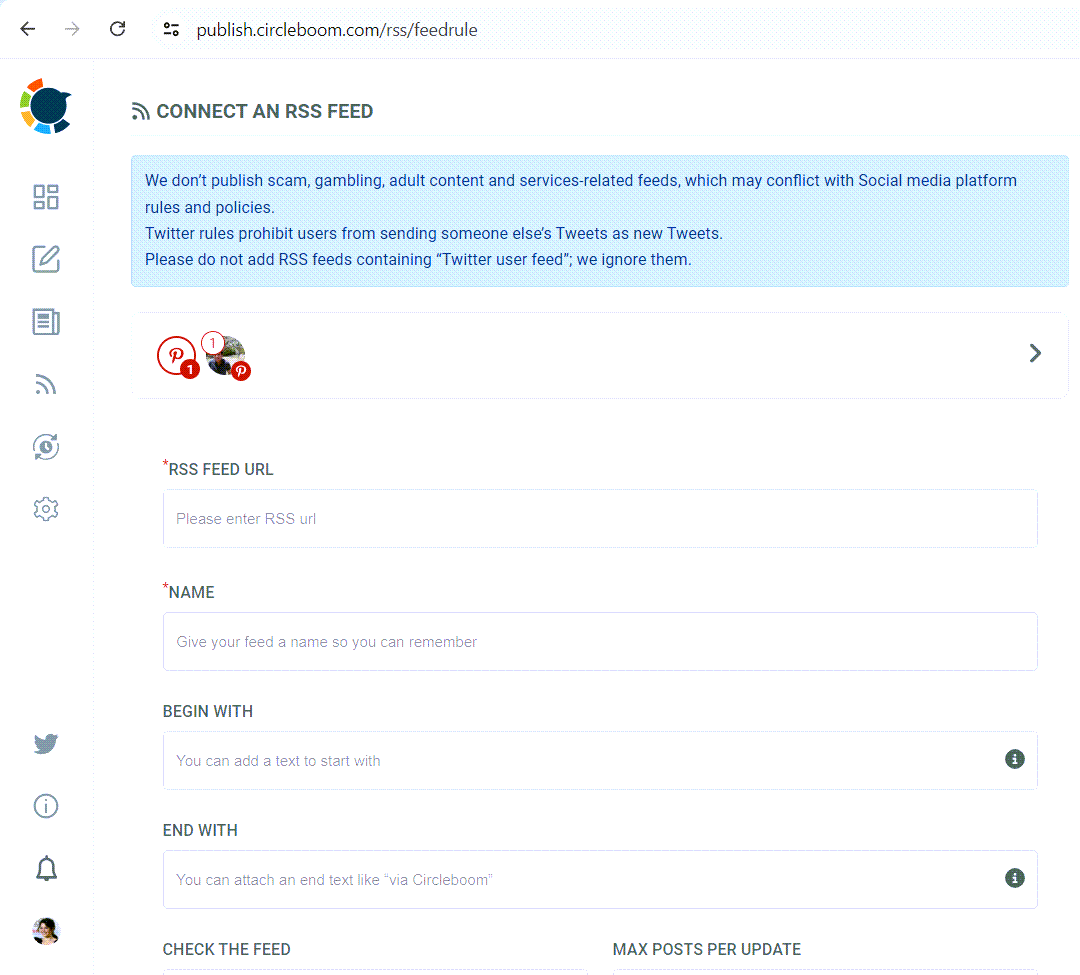
That's it! Now, you can connect RSS Feed to Pinterest and automate posting pins. This is a very simple but effective method to increase your website traffic. Now, we can get to other important factors.
You may want to read this article ⬇️

Last but not least, you must be sure you are not shadowbanned on Pinterest! If you are, your pins won't get traffic, nor will your website. Check this ⬇️ whether you are shadowbanned on Pinterest or not:

Why is it important?
The visibility of your company website directly impacts its ability to attract potential customers, generate leads, and ultimately drive sales. In a world where consumers turn to the internet for almost everything, a website that ranks high in search engine results and is easily discoverable on social media platforms is more likely to succeed.

What to pay attention to?
To maximize the visibility of your company website, there are several key factors to consider:
1. Search Engine Optimization (SEO)
SEO is the backbone of online visibility. It ensures your website ranks high on search engine results pages (SERPs), driving organic traffic.
On-Page SEO:
- Keyword Research: Identify and use relevant keywords to attract your target audience.
- Meta Titles and Descriptions: Craft compelling titles and descriptions to improve click-through rates.
- Header Tags (H1, H2, H3): Structure your content with appropriate headers for better readability and SEO.
- Image Alt Text: Optimize images with descriptive alt text for accessibility and SEO.
- Internal Linking: Connect related content within your site to improve navigation and SEO.
- Content Quality and Relevance: Provide valuable, high-quality content that meets user needs.
Off-Page SEO:
- Backlink Building: Acquire backlinks from reputable sites to enhance domain authority.
- Guest Blogging: Write guest posts on popular blogs to drive traffic and gain backlinks.
- Influencer Outreach: Use a skilled link builder to collaborate with influencers to reach a broader audience.
- Social Sharing: Promote your content on social media to increase visibility and traffic.
Technical SEO:
- Site Speed Optimization: Ensure your site loads quickly to improve user experience and SEO.
- Mobile Responsiveness: Make your site mobile-friendly to cater to all users by using a responsive website builder for seamless adaptability across devices.
- Secure Sockets Layer (SSL): Use SSL certificates to secure your site and boost SEO.
- XML Sitemaps: Submit sitemaps to search engines to facilitate crawling and indexing.
- Robots.txt Optimization: Optimize your robots.txt file to control search engine crawling.
Local SEO:
- Google My Business Listing: Optimize your Google My Business profile to enhance local visibility.
- Local Citations: Ensure consistent business information across online directories.
- Reviews and Ratings: Encourage positive reviews to improve local SEO.
- Local Keywords: Use location-specific keywords to attract local traffic.
2. Content Marketing
Content Marketing involves creating and distributing valuable content to attract and engage your audience. To get the most out of your content marketing strategy, you can use website localization tools, to make both your texts and visuals relevant for larger audience segments.
Blogging:
- Regular Posting Schedule: Maintain a consistent posting schedule to keep your audience engaged.
- Targeted Topics and Keywords: Focus on topics and keywords that resonate with your audience.
- Guest Posts: Publish guest posts to reach new audiences.
- Engaging Titles: Craft compelling titles to attract readers.
Infographics:
- Visual Data Representation: Use infographics to present data in an easily digestible format.
- Sharing on Social Media: Promote infographics on social media to increase reach.
Video Content:
- Video Tutorials and Webinars: Create educational videos to provide value to your audience.
- Embedding Videos in Blog Posts: Enhance blog posts with relevant videos. Use text to video AI to quickly generate videos that summarize the key points of your blog posts, making the content more dynamic and engaging.
E-books and Whitepapers:
- Downloadable Resources: Offer e-books and whitepapers as downloadable resources to generate leads.
3. Social Media Marketing
Social Media Marketing leverages social platforms to promote your content and engage with your audience.
- Platform Selection: Choose platforms that best suit your audience (e.g., Facebook, Twitter, LinkedIn, Instagram, Pinterest).
- Content Sharing: To engage your followers, share various types of content (blog posts, infographics, videos).
- Engagement Strategies:
- Responding to Comments: Engage with your audience by responding to their comments.
- Community Building: Foster a sense of community among your followers.
- Influencer Collaborations: Partner with influencers to expand your reach.
- Contests and Giveaways: Host contests and giveaways to boost engagement.
4. Pay-Per-Click Advertising (PPC)
PPC Advertising involves creating paid ads to drive traffic to your website. Partnering with a SaaS PPC agency ensures that your PPC advertising is optimized to drive targeted traffic to your website.
Google Ads:
- Search Ads: Use search ads to appear at the top of search results.
- Display Ads: Display ads are used to reach audiences on various websites.
- Remarketing: Target users who have previously visited your site with remarketing ads.
Social Media Ads:
- Facebook Ads: Create targeted ad campaigns on Facebook.
- LinkedIn Ads: LinkedIn ads are used for B2B marketing.
- Twitter Ads: Promote tweets and accounts on Twitter.
- Instagram Ads: Use Instagram ads to reach a visually-driven audience.
Campaign Management:
- A/B Testing: Test different ad variations to optimize performance.
- Conversion Tracking: Track conversions to measure ad effectiveness.
5. Email Marketing
Email Marketing involves using email to nurture and engage your audience.
- Building an Email List: Use subscription forms and lead magnets to grow your email list.
- Email Campaigns:
- Newsletters: Send regular newsletters to keep your audience informed.
- Promotional Offers: Use email to promote special offers and events.
- Segmentation and Personalization: Segment your email list and personalize content for better engagement.
- Automation:
- Drip Campaigns: Set up automated drip campaigns to nurture leads.
- Auto-responders: Use auto-responders for timely email replies.
6. Influencer Marketing
Influencer Marketing involves partnering with influencers to promote your brand.
- Identifying Influencers: Choose influencers relevant to your industry with a strong following.
- Partnerships:
- Sponsored Content: Collaborate with influencers for sponsored posts.
- Product Reviews: Use influencers to review and promote your products.
- Social Media Takeovers: Allow influencers to take over your social media accounts for a day.
7. Online PR and Media Coverage
Online PR and Media Coverage help build your brand’s reputation and visibility.
- Press Releases: Announce new products, services, or company milestones through press releases.
- Media Outreach: Build relationships with journalists for media coverage.
- Industry Events: To gain exposure, participate in webinars, conferences, and trade shows․ In addition to traditional PR strategies, leveraging digital business cards can further enhance your brand's reach.
8. Analytics and Optimization
Analytics and Optimization involve tracking performance and making data-driven improvements.
- Web Analytics: Use web analytics tools like Google Analytics for Google Analytics integration with Salesforce to monitor traffic sources, customer behavior, and conversion rates.
- Continuous Improvement:
- A/B Testing: Test different elements of your website to optimize performance.
- User Feedback: Gather feedback to understand user needs and improve the user experience.
- Regular Audits: Conduct regular audits to ensure your site is optimized.
9. User Experience (UX) Design
UX Design focuses on creating a user-friendly website.
Website Design:
- Responsive Design: Ensure your site is accessible on all devices.
- Easy Navigation: Make it easy for users to find what they want.
- Fast Load Times: Optimize your site for quick loading.
- Content Accessibility: Ensure all users can access your content.
- Clear Call-to-Actions (CTAs): Clear CTAs are used to guide users.
- Readability: Make your content easy to read.
- Visual Appeal: Create a visually appealing design. Staying updated with the latest web design trends can enhance your site's visual appeal.
Customer Support:
- Live Chat: Offer live chat support for real-time assistance.
- Help Centers: Provide a help center with FAQs and resources.
10. Partnerships and Affiliates
Partnerships and Affiliates involve collaborating with other businesses to expand your reach.
- Affiliate Programs: Create affiliate programs to incentivize others to promote your products.
- Partnership Deals: Form partnerships for co-branded campaigns and joint ventures.
6. Get verified by Google: Google crawls the web and discovers your website pages depending on how easy they are to read and categorize. Want to allow Google to crawl your pages even more efficiently? Submit your business to Google Maps using Google My Business.
Here’s how to do it:
- Create a Google My Business account
- Find your business on Google Maps
- Claim your business on Google Maps
It’s that easy. The final step is to wait for a physical verification code in the mail and enter it in your Google My Business profile.
Once you’ve claimed your business, Google will verify you and can optimize your Google My Business listing. The more complete your business listing is, the more your business (and website) will start picking up impressions and clicks (i.e., getting noticed) on Google.

How to drive traffic from social media?
Social media platforms offer a powerful opportunity to drive traffic to your company website. Here are some effective strategies:
- Share Engaging Content: Create and share compelling content on your social media profiles that encourages followers to visit your website for more information.
- Use Visuals: Visual content such as images, videos, and infographics tends to perform better on social media and can attract more clicks to your website. Partner with companies that provide design as a service to create impactful visuals that engage your audience and drive more traffic
- Leverage Hashtags: Use relevant hashtags to increase the discoverability of your social media posts and attract users who are interested in your industry or niche.
- Run Contests and Giveaways: Organize contests, giveaways, or social media promotions requiring participants to visit your website to enter or claim prizes.
- Engage with Your Audience: Respond to social media comments, messages, and mentions to build relationships and drive traffic to your website through personalized interactions.
Discover Circleboom Publish Tool!
Circleboom Publish Tool is a comprehensive social media management platform designed to simplify managing and scheduling social media content. It offers a range of features tailored to enhance visibility and engagement across various social media platforms.
How Circleboom Publish Tool Maximizes Website Visibility:
- Schedule and Post Consistently: Consistency is critical to maintaining a solid social media presence. With Circleboom Publish Tool, you can schedule and post content regularly across multiple social media platforms, ensuring your audience stays engaged and aware of your company website.
- Content Curation Made Easy: Finding and sharing relevant content is essential for keeping your audience interested. Circleboom Publish Tool provides advanced content curation features, allowing you to effortlessly discover and share engaging content related to your industry or niche.
- Hashtag Optimization: Hashtags play a crucial role in increasing the discoverability of your social media posts. Circleboom Publish Tool helps you optimize your hashtags by providing insights into trending and relevant hashtags, ensuring your posts reach a wider audience.
Circleboom Publish Tool offers a range of features and capabilities designed to streamline your social media efforts, enhance visibility, and drive traffic to your website. By leveraging its scheduling, content curation, hashtag optimization, analytics, and collaboration features, you can strengthen your online presence and easily achieve your business objectives. With the Circleboom Publish Tool, boosting website visibility has never been simpler.
Suppose you are a small business with active accounts and company pages on Facebook, Instagram, Twitter, LinkedIn, and Pinterest. In that case, this one dashboard of Circleboom Publish, letting you manage all of them simultaneously, will help you a lot.
- Own a cafe? A restaurant? A gym? A local shop? Any business that needs to have a decent Google Business Profile for local SEO? You can also manage your Google Business Profile with Circleboom Publish.
- Furthermore, every social media professional dreams of benefiting from features like the hashtag generator, the AI-powered content creator, the RSS feed poster, the article curator, and ready-made post templates.
Step #1: Log in to Circleboom Publish.
You can get one in seconds if you don't have a Circleboom Publish account yet!
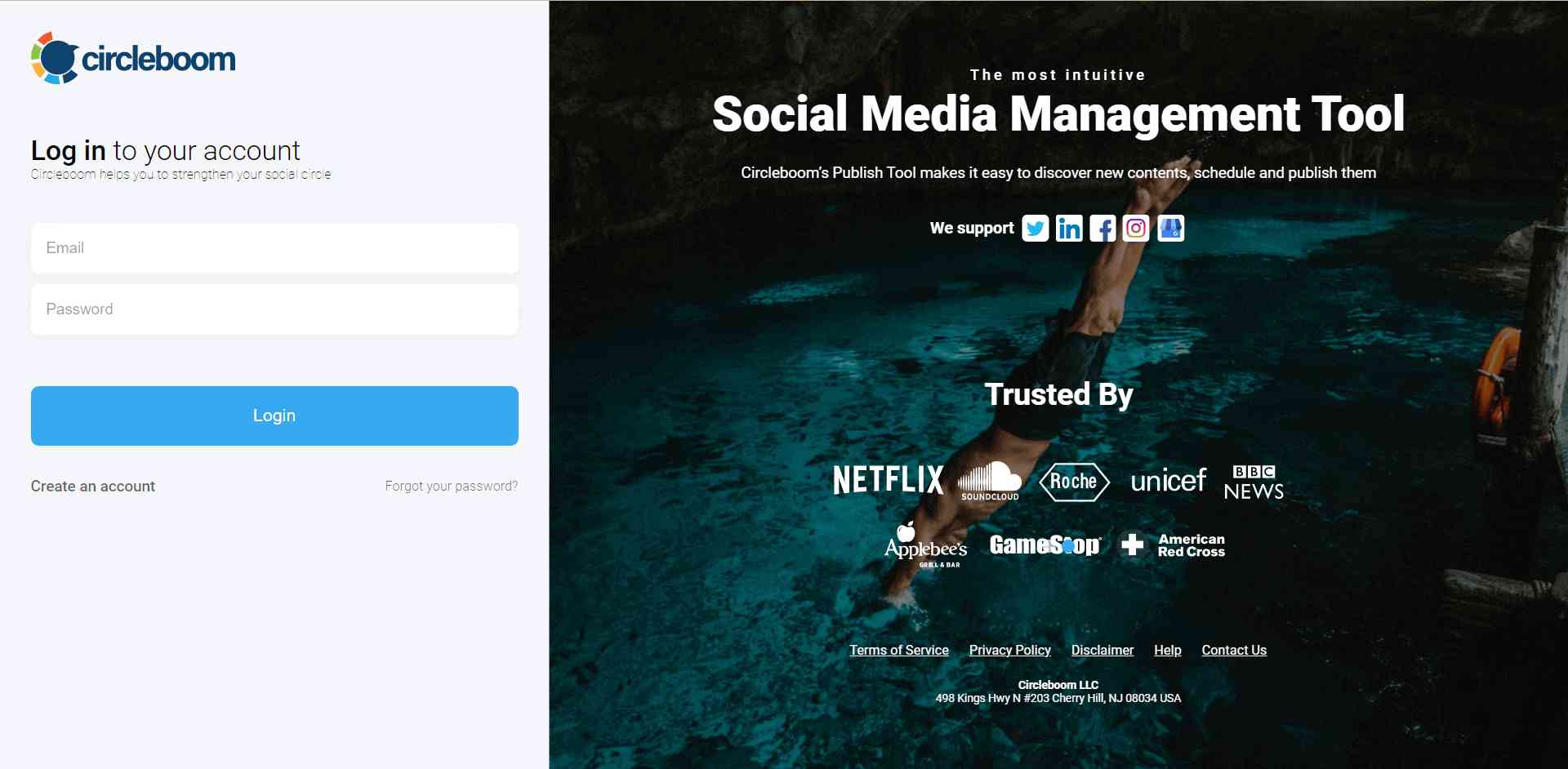
Step #2: On the first page, you'll find options for Twitter, Facebook, LinkedIn, Google Business Profile, Instagram (and Pinterest soon). Click and link your Google Business Profile into the Circleboom Publish dashboard.
If you would like to manage multiple Google Business Profiles at once, Circleboom Publish is easy to use. Add 5 Business Profiles to Circleboom. Publish and schedule GMB posts for each.
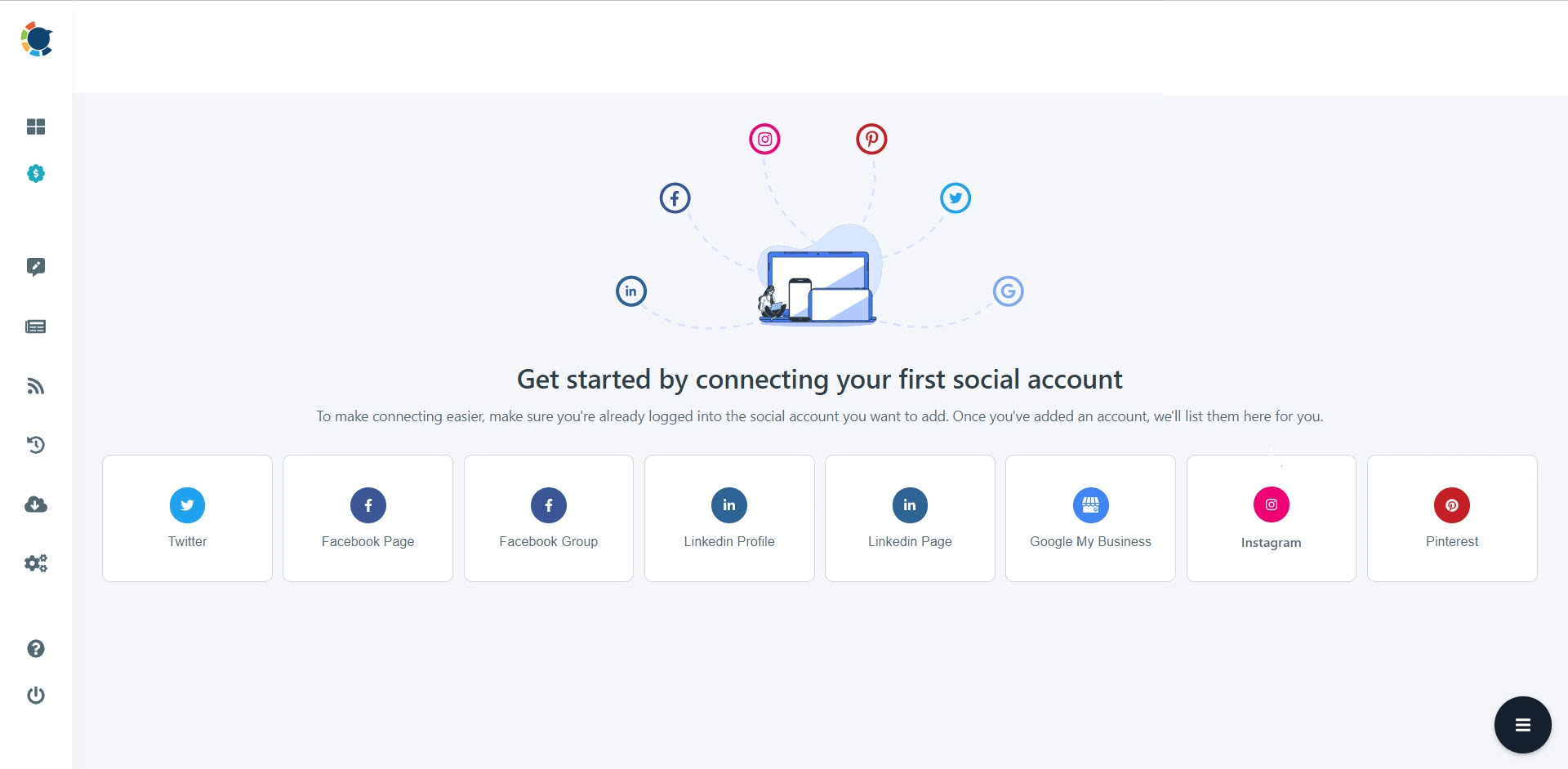
Step #3: To proceed to the account selection and content creation phase, click "Create New Post" or select specific post types for each platform.
If you select the "Google Business Specific" option, you'll be directed to the Google Business Specific post screen.
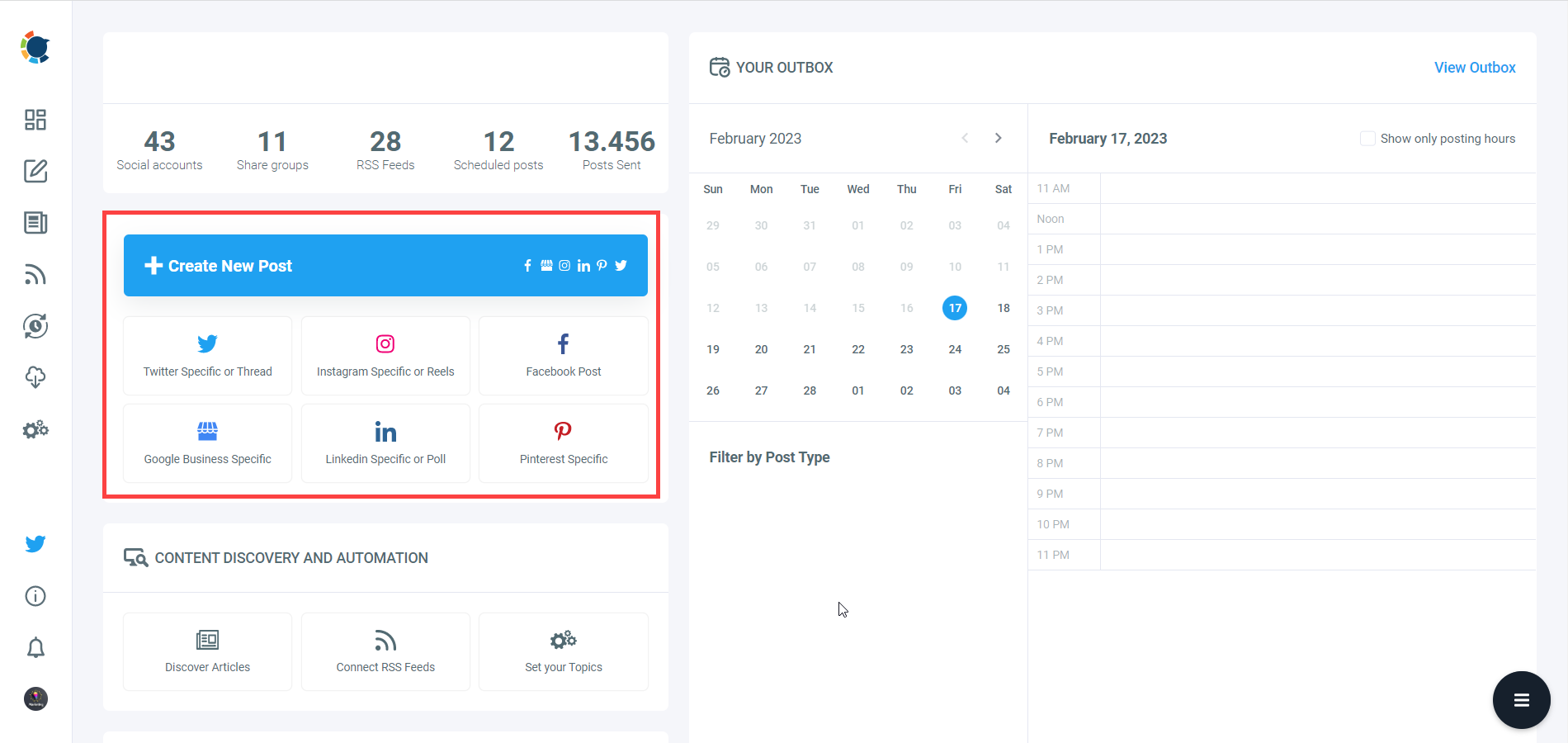
You can create a regular post or choose "Event" or "Offer" to generate Google posts with extras like CTAs or coupon codes.
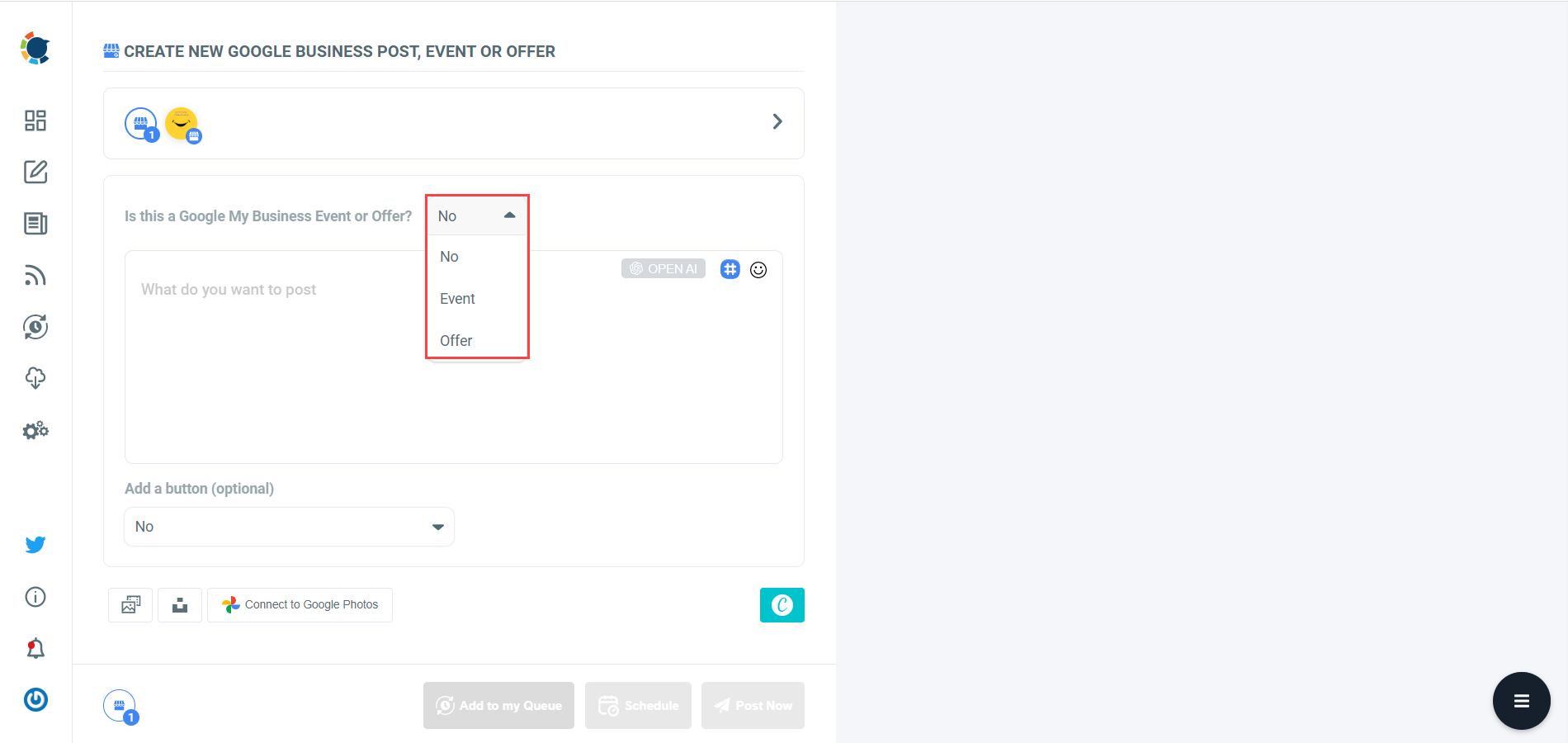
Then, you should fill the blank spaces with auto-generated texts and images. Thanks to ChatGPT, you can auto-write product and service descriptions, offers, events, discounts, etc.; this way, you won't waste time and effort thinking and finding the best sentences for your business!
Also, thanks to Canva, you can find ready-made templates, images, and animations to enrich your Google posts. You can edit them with extra effects, filters, texts, etc.
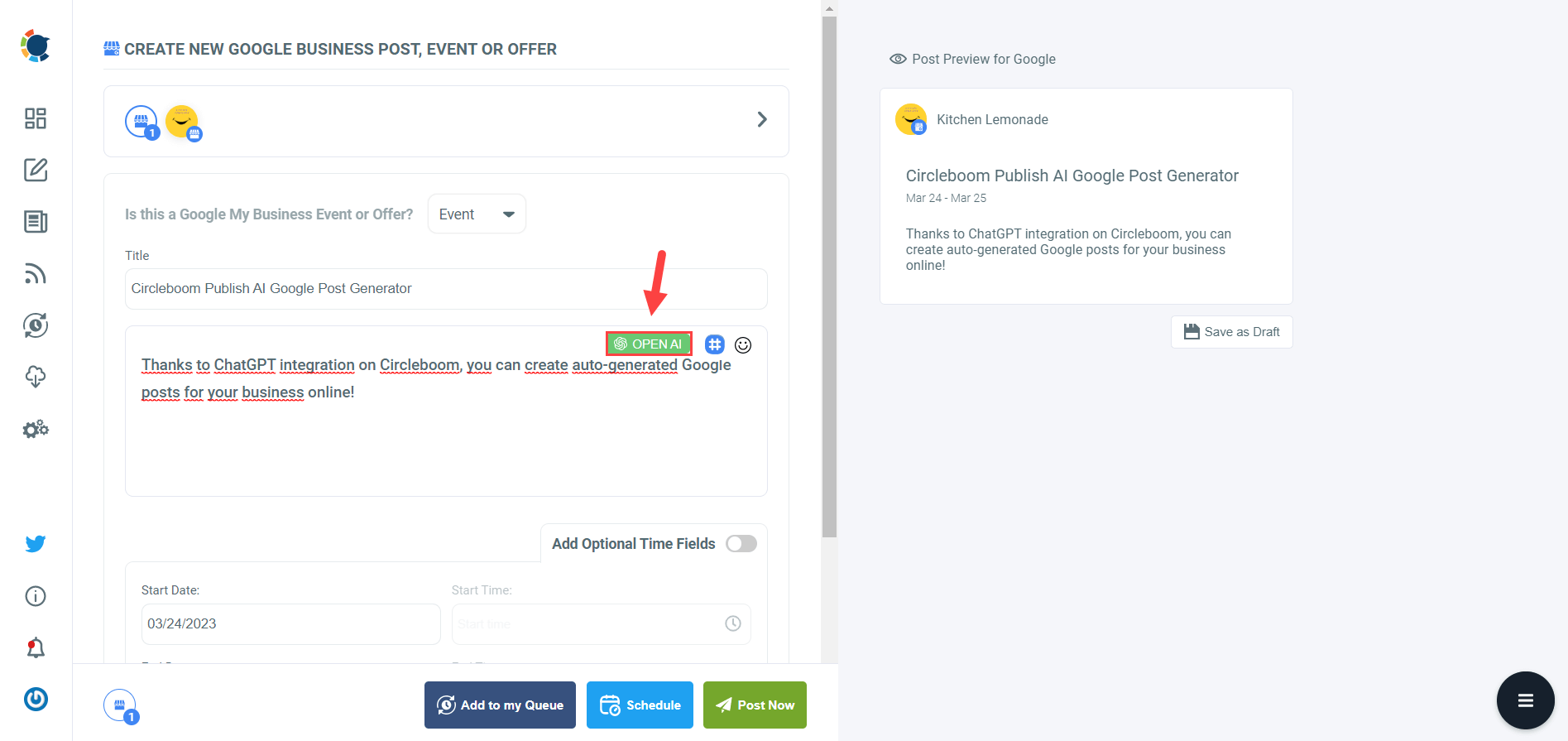
Find and design Google post images from Canva and other built-in tools: Unsplash and Giphy.
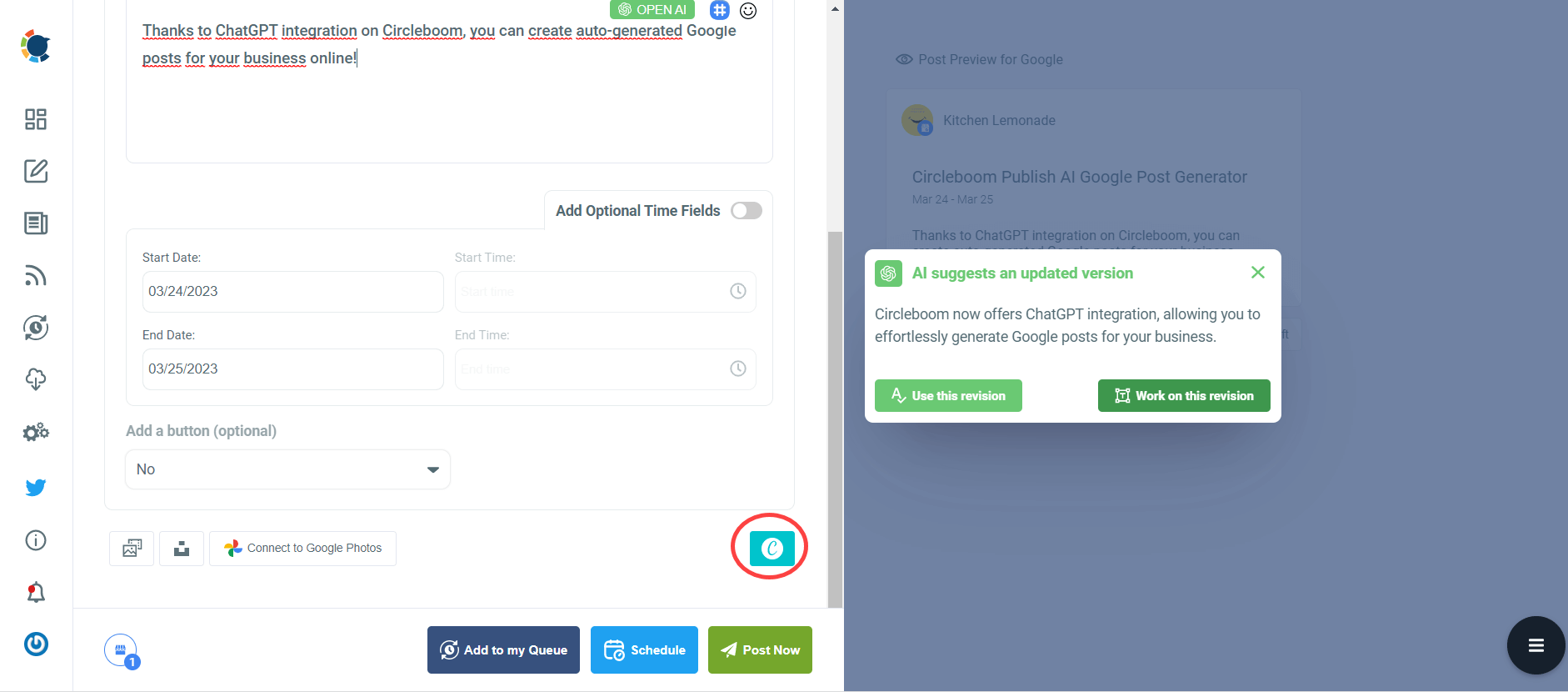
Step #4: If we return to OpenAI, you can create your text, define your words' style and warmth, and add extras like relevant hashtags, emojis, etc.
AI Google Post Generator is your best assistant for creating effortless, engaging Google posts!
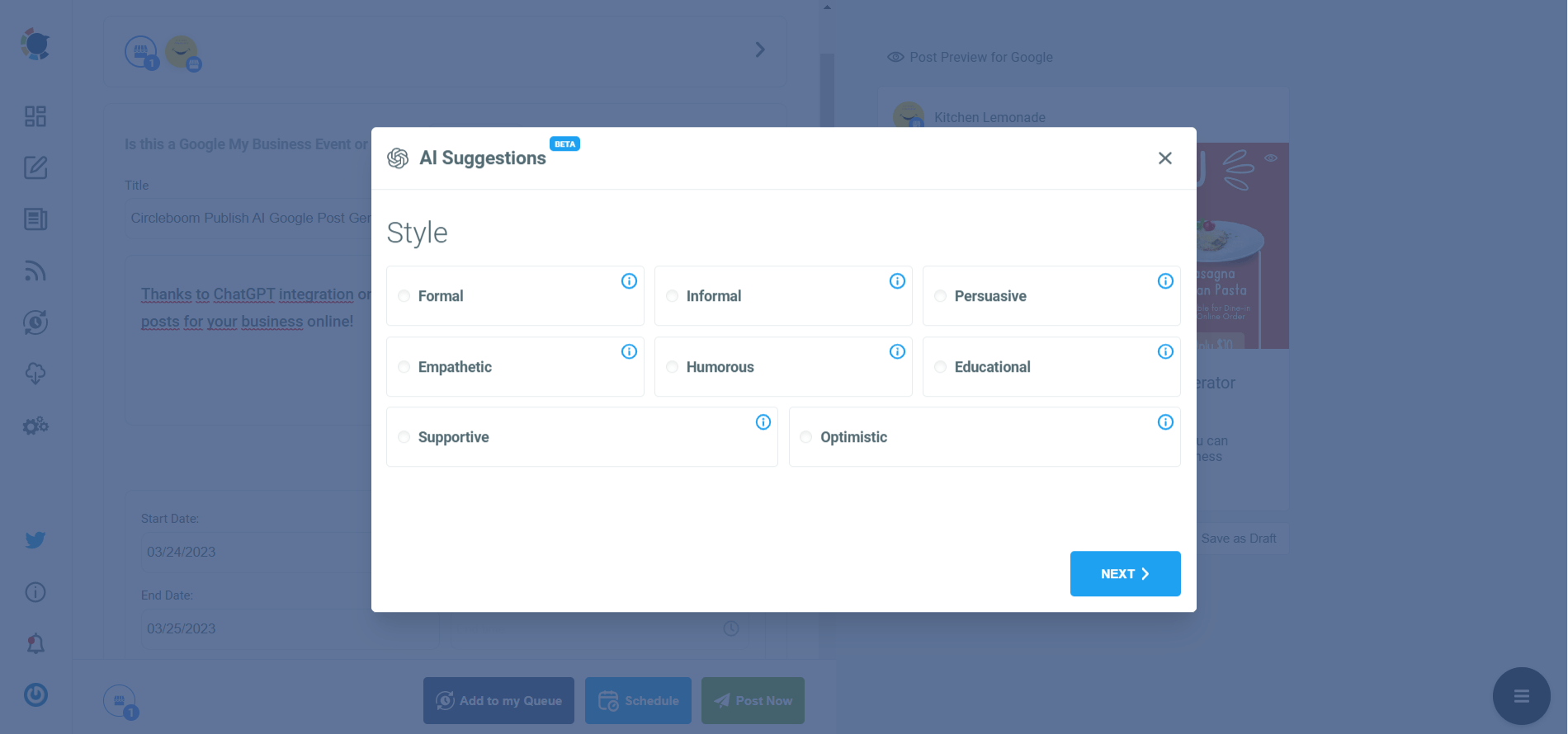
OpenAI continues to modify your words.
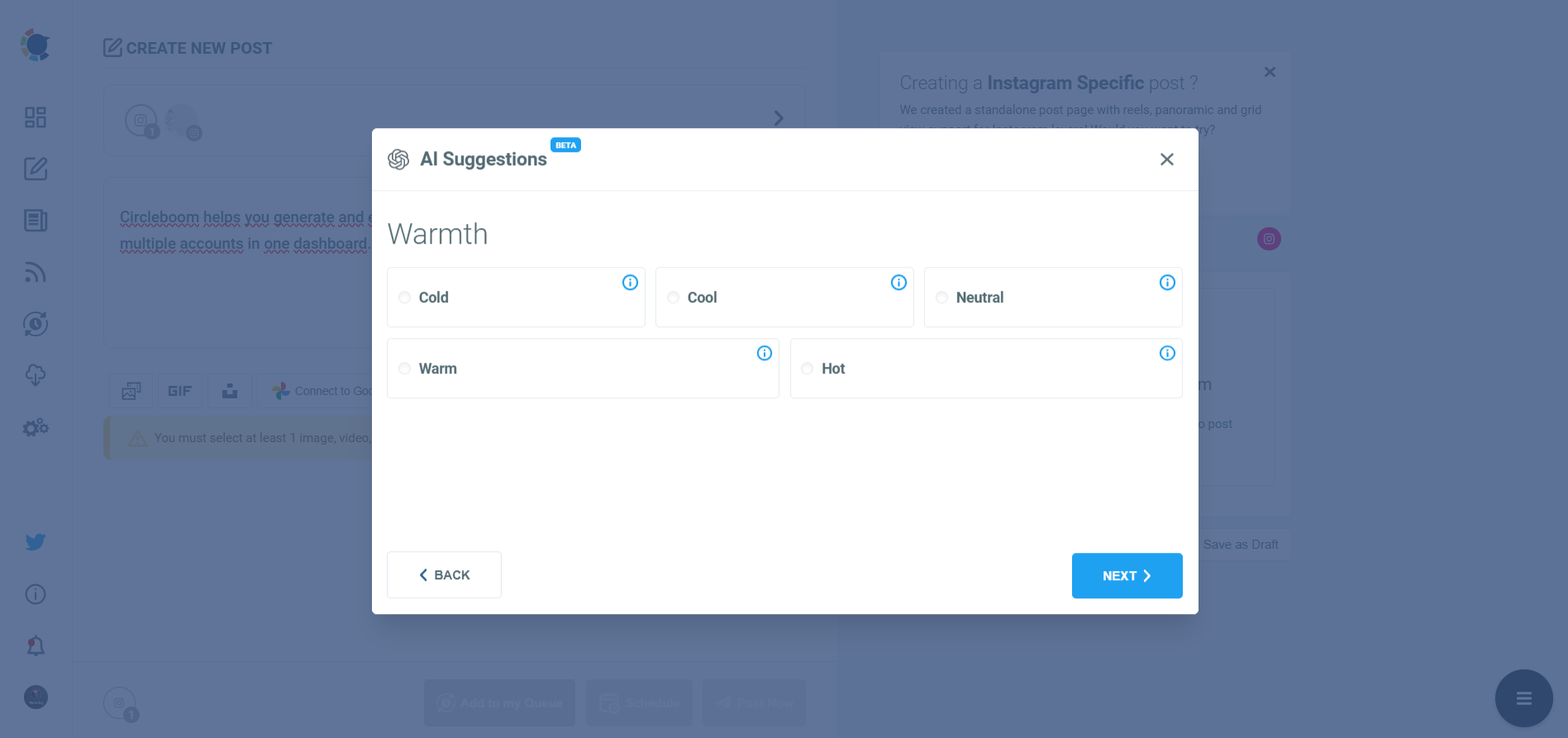
You can also add extras like hashtags, emojis, translations, etc.
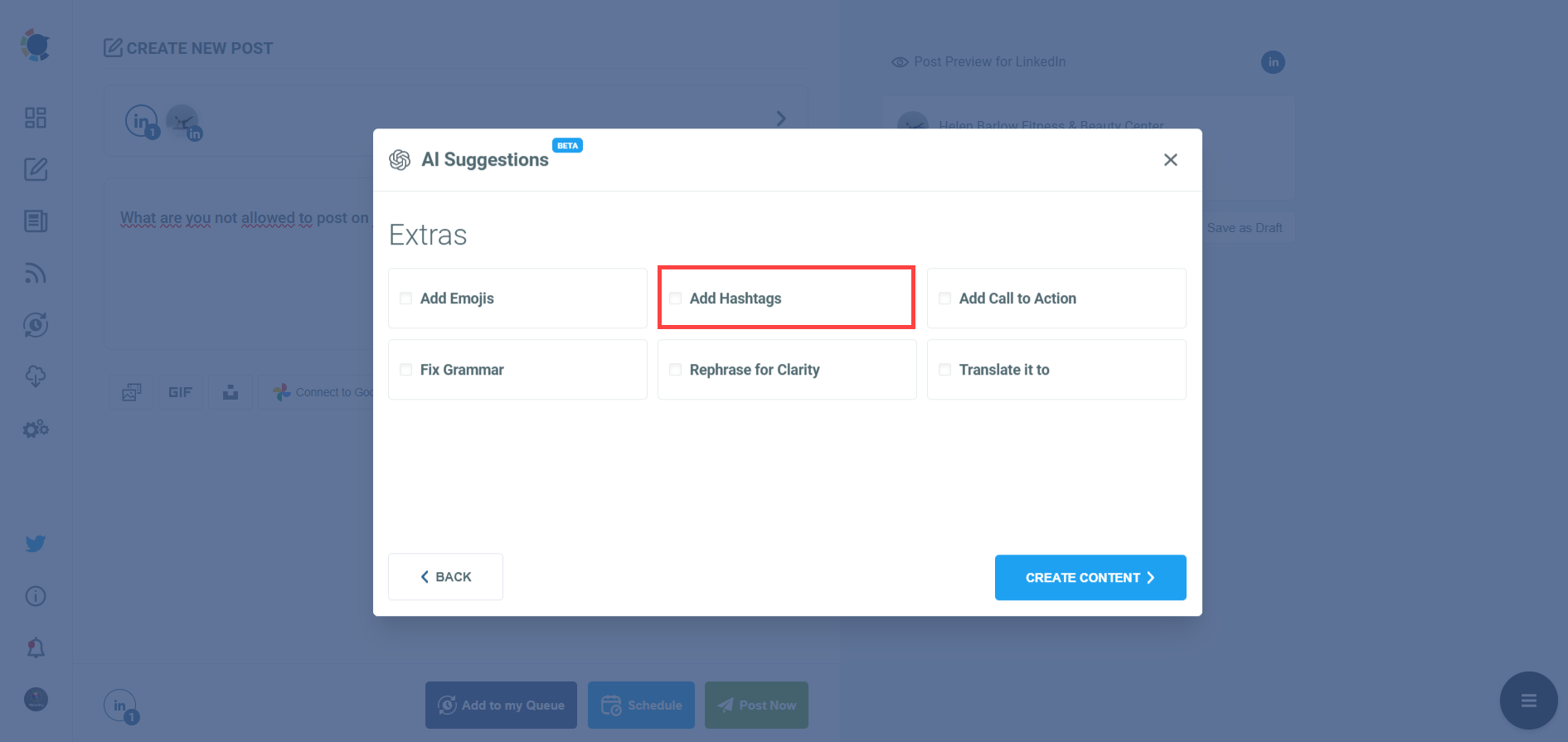
Now, your Google post is ready! You can use AI-generated text as is or modify it according to your needs.
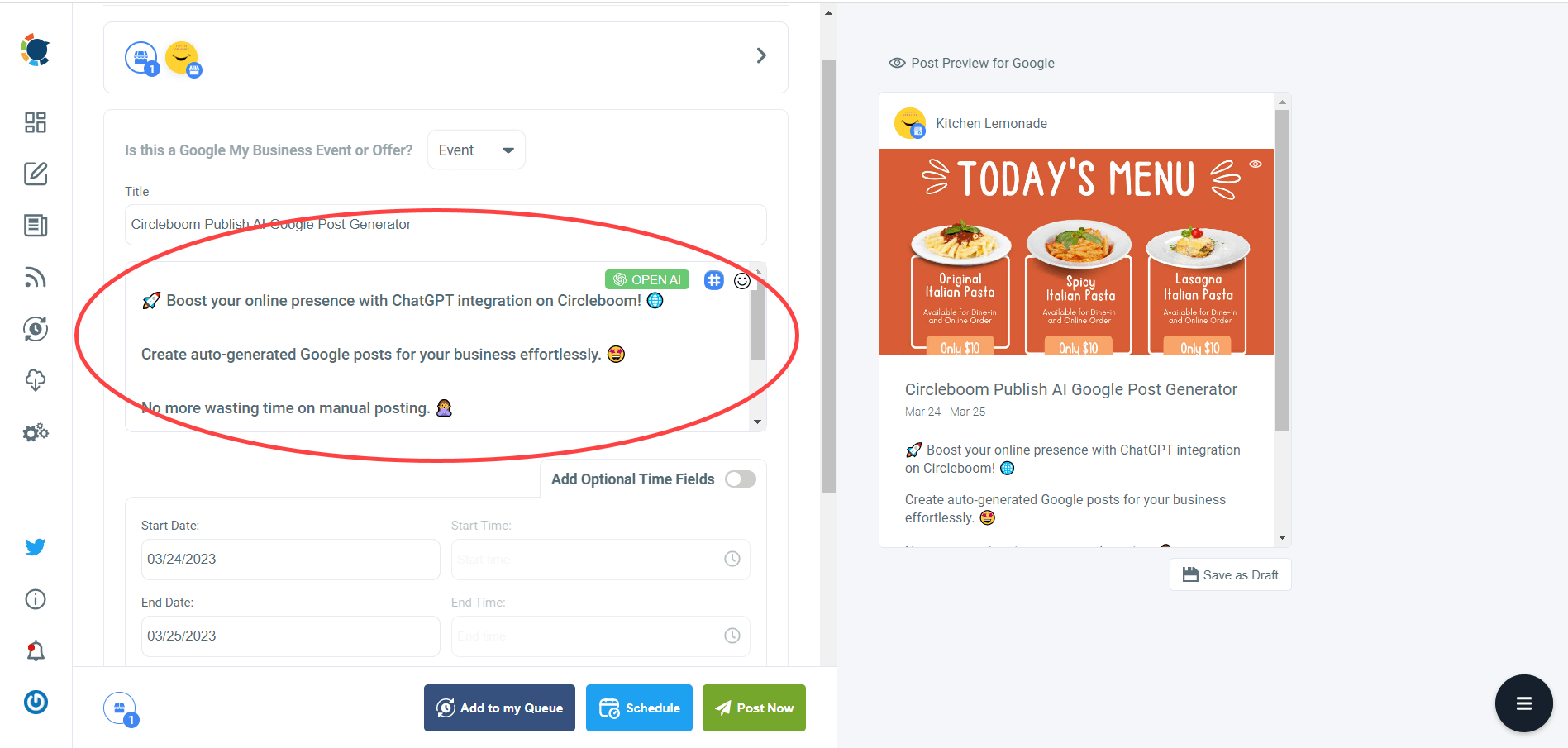
You can add CTA buttons, dates, and links to your Google photos, making them more authenticated, detailed, and captivating.
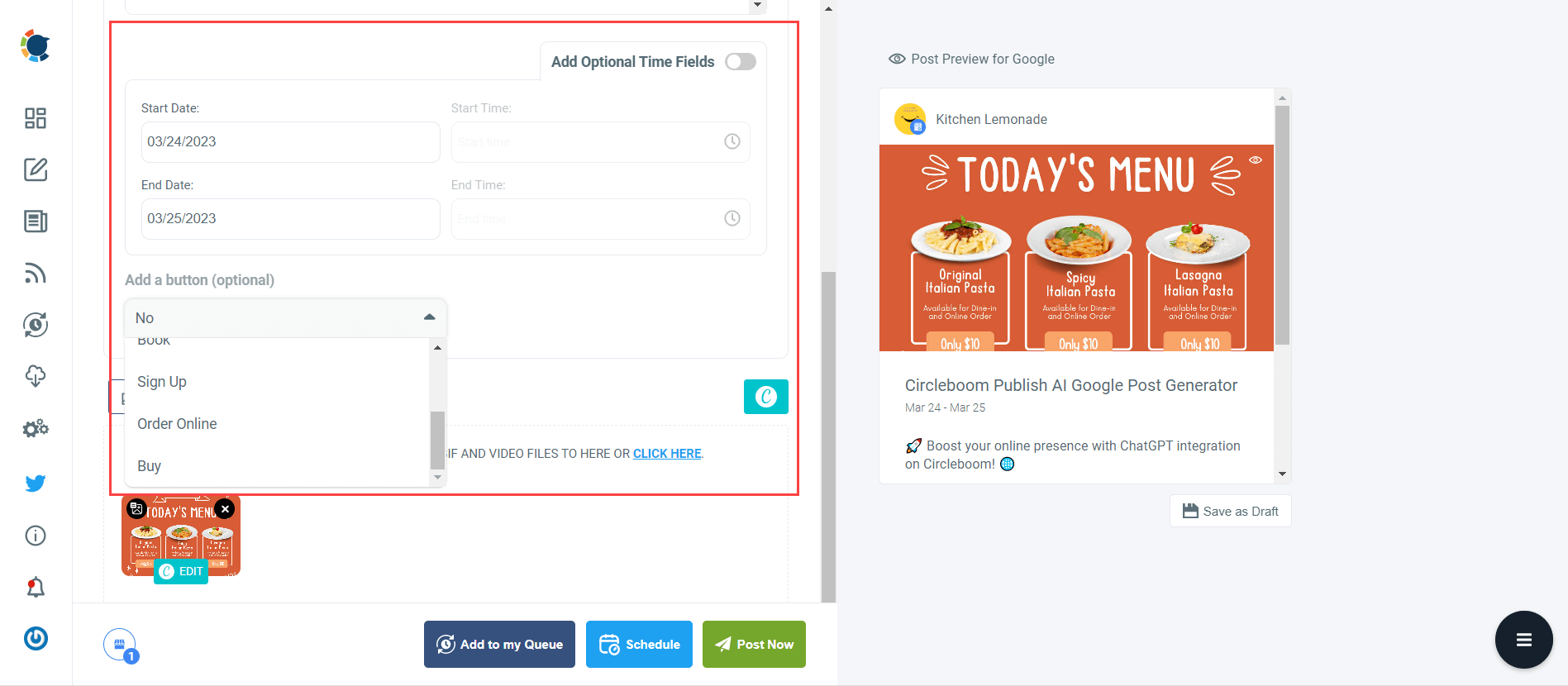
Step #5: Additional Features: Circleboom Publish allows you to discover articles by your niche and share them with your Google audience.
This is one of the best ways of keeping your Google Business accounts active and fresh.
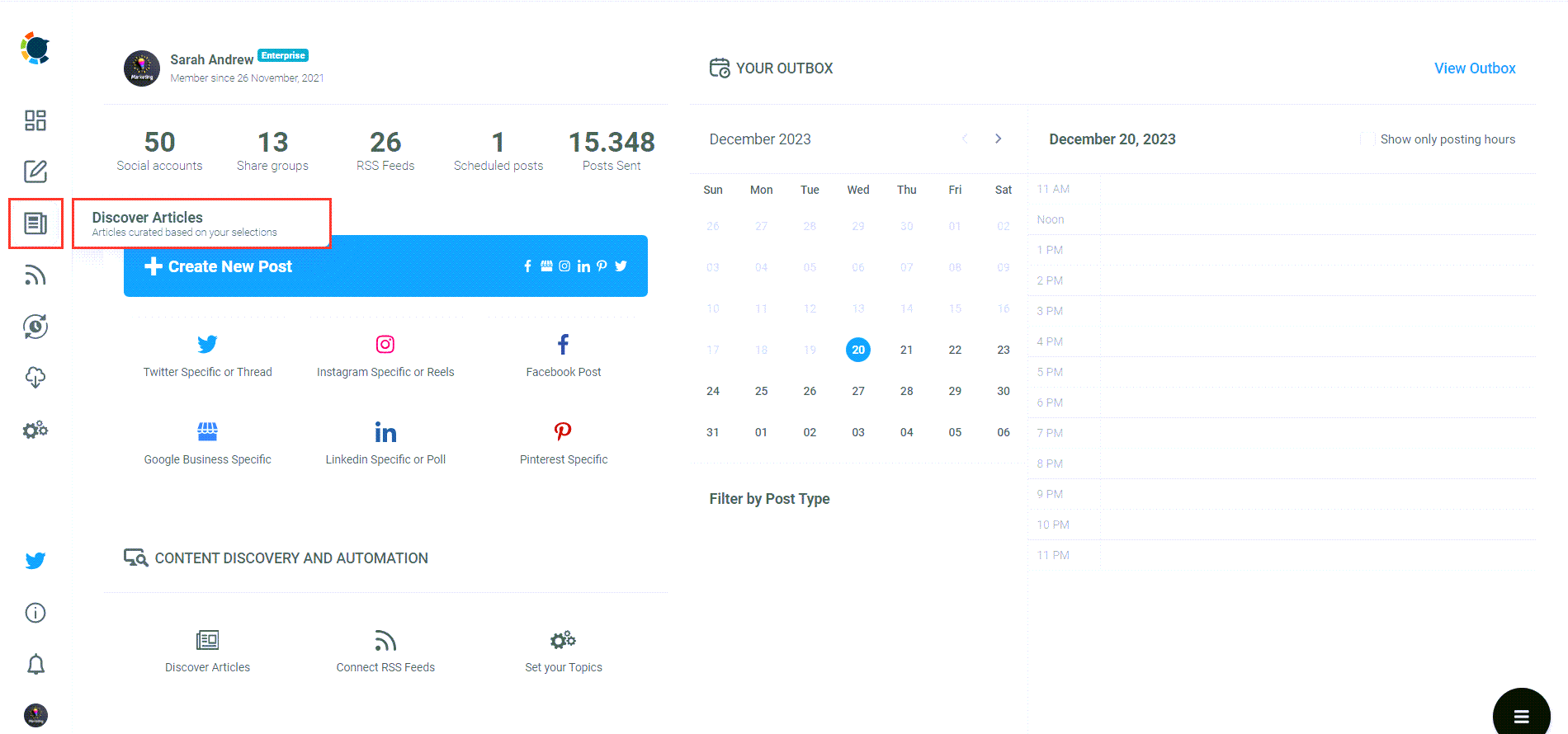
You can also connect RSS Feeds to Google accounts and share the latest updates from your selected sources.
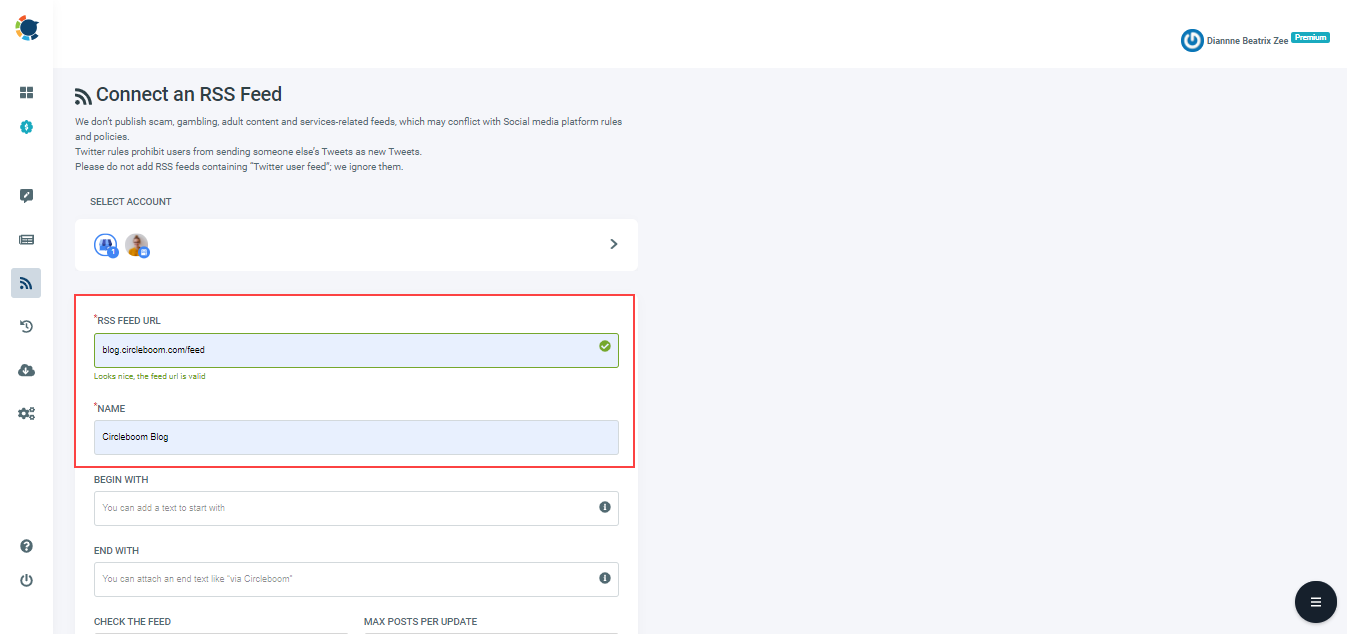
Final Thoughts
Achieving maximum visibility for your company website requires an integrated marketing approach that combines multiple strategies. By maintaining consistent branding and messaging, regularly monitoring performance, and adapting to changes in algorithms and user behavior, you can ensure your website remains visible and effective in driving business growth.
Maximizing visibility for your company website is essential for attracting potential customers, establishing credibility, and staying ahead of the competition. By focusing on SEO, user experience, quality content, backlinks, and social media engagement, you can effectively increase your website's visibility and drive more traffic to your business.
Circleboom publish is a beneficial tool for getting maximum traffic to your company website. From your social media; To drive traffic to your website from your Facebook, Twitter, Instagram, Pinterest, LinkedIn, and Google My Business accounts.
By consistently implementing these strategies, you can enhance your online presence and achieve your business goals in the digital landscape.







