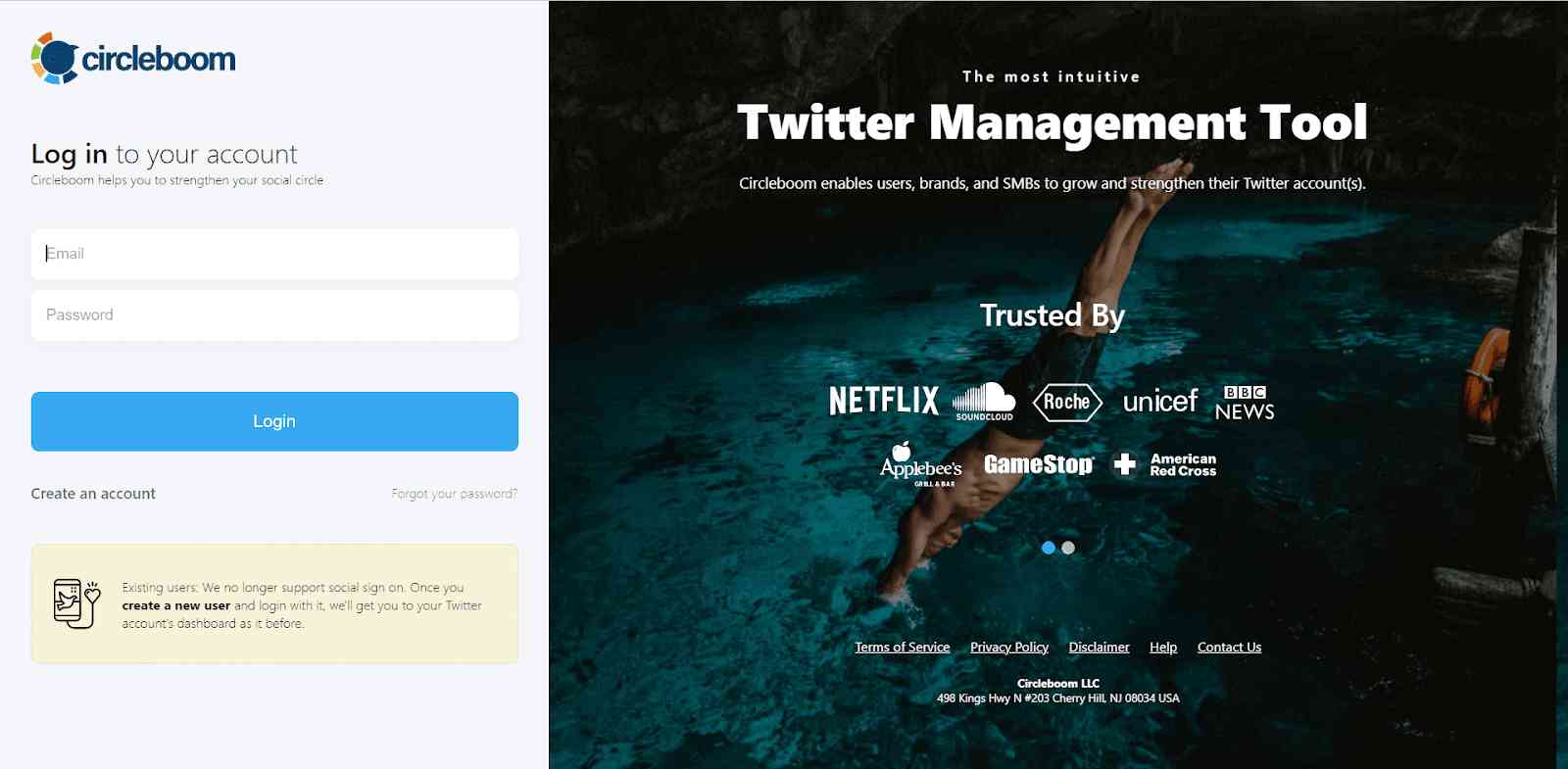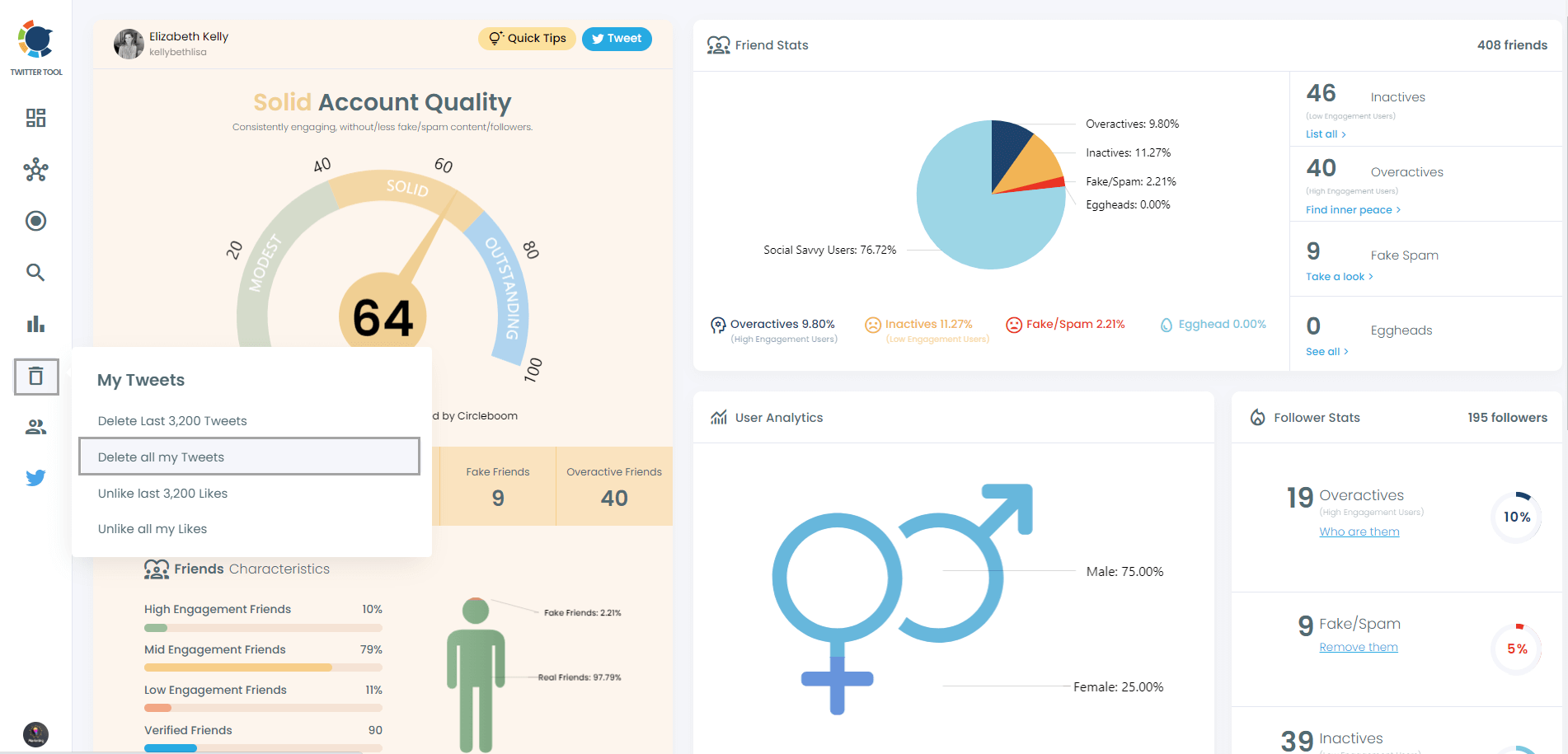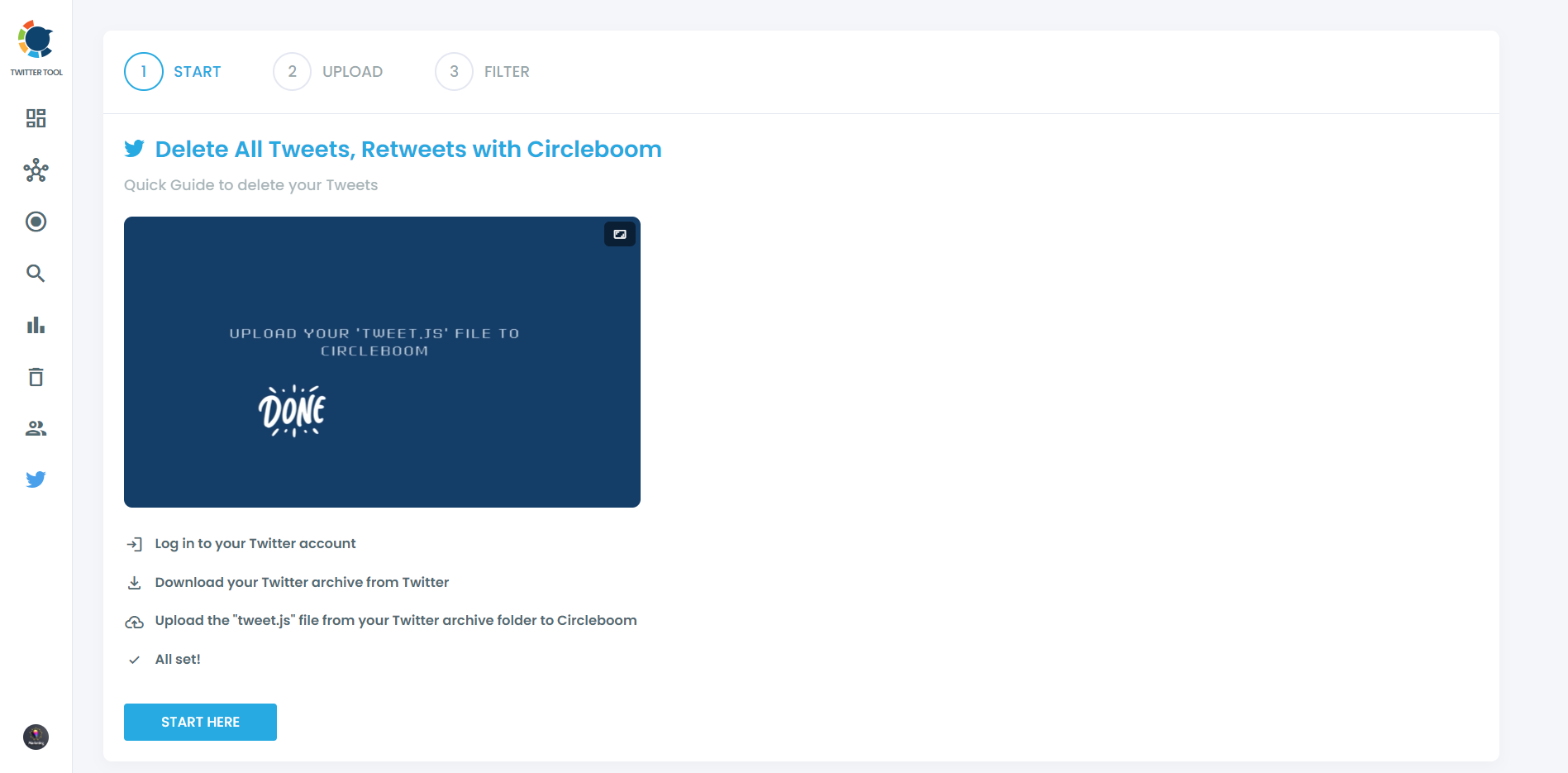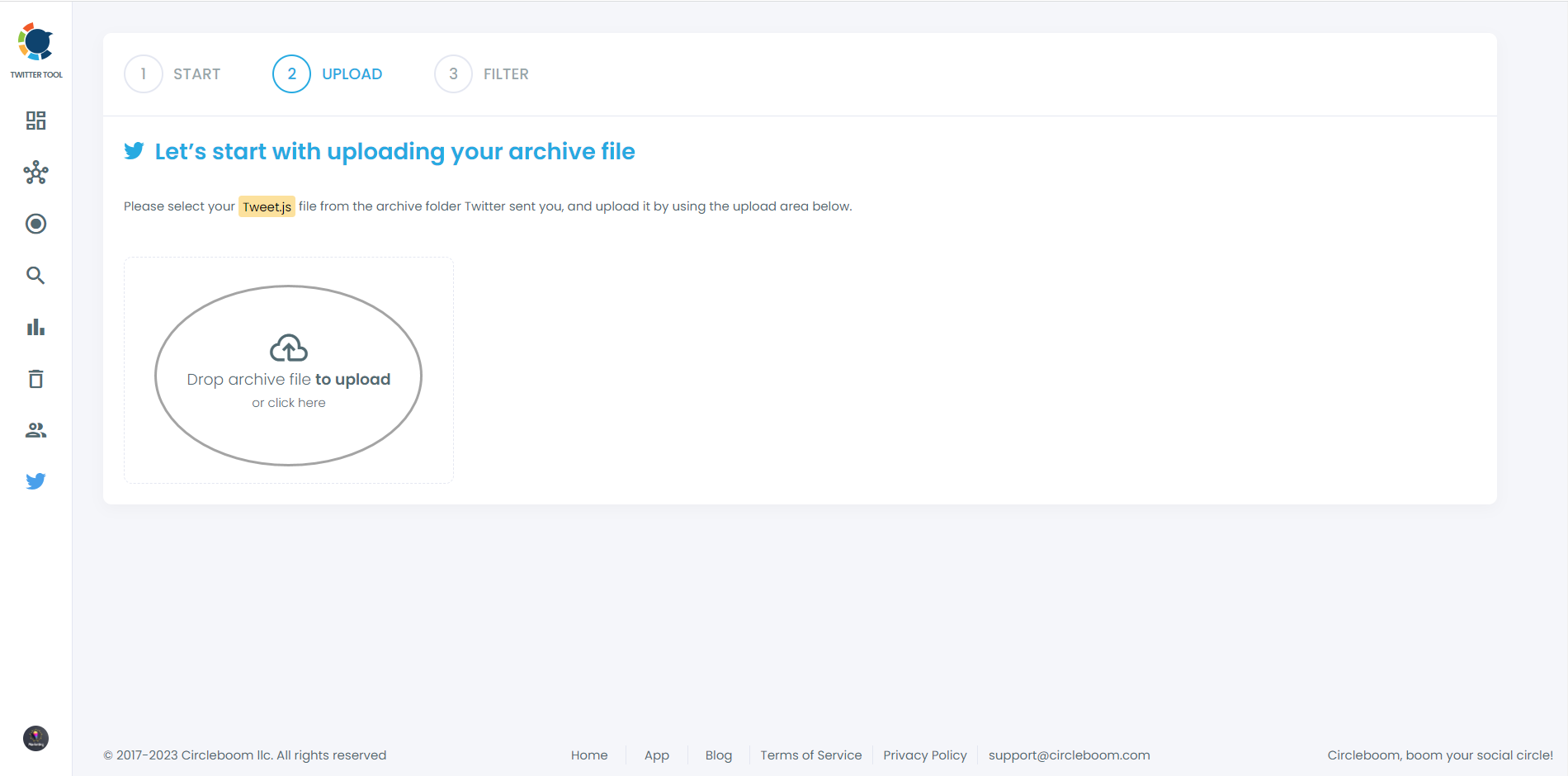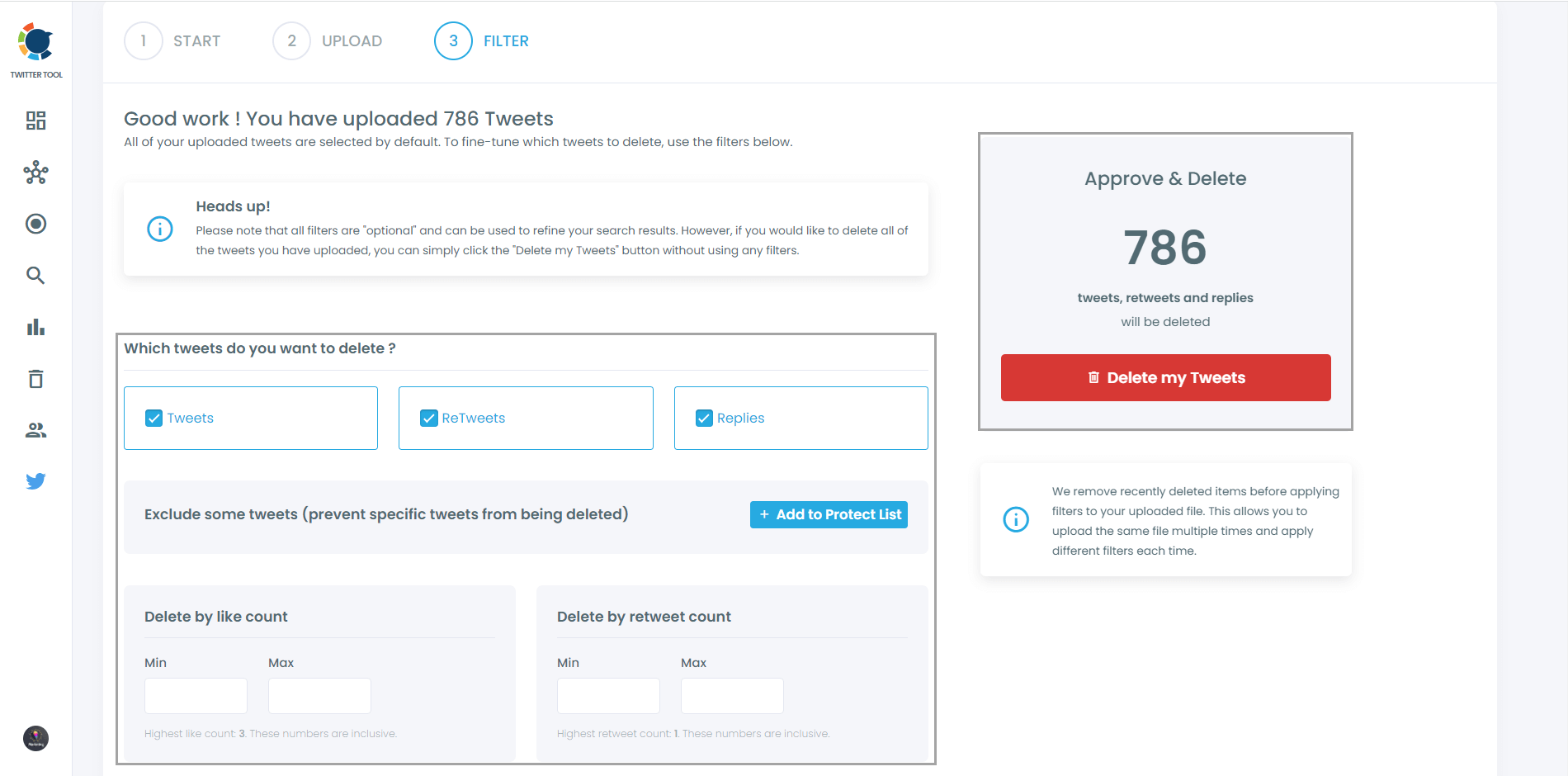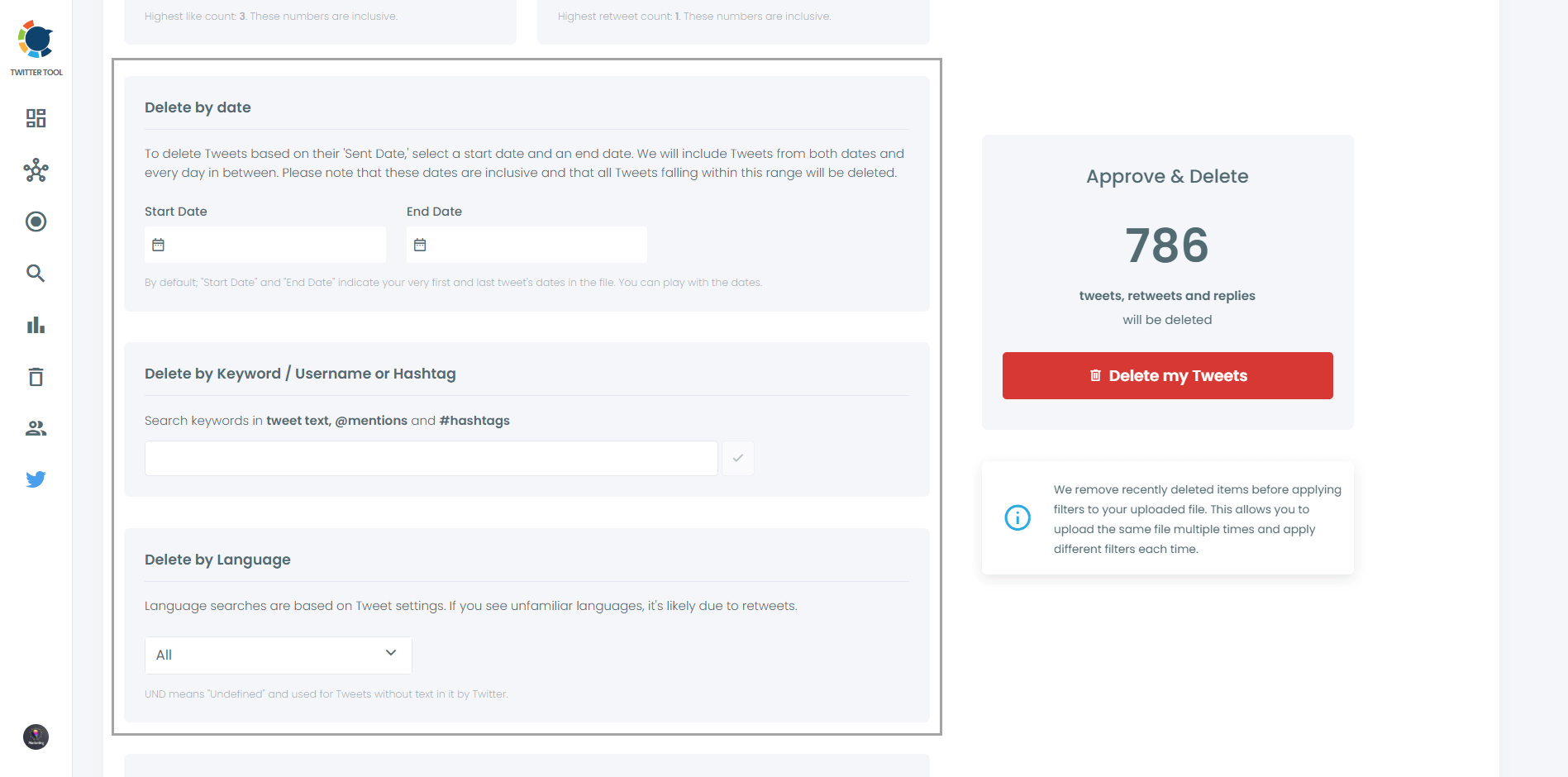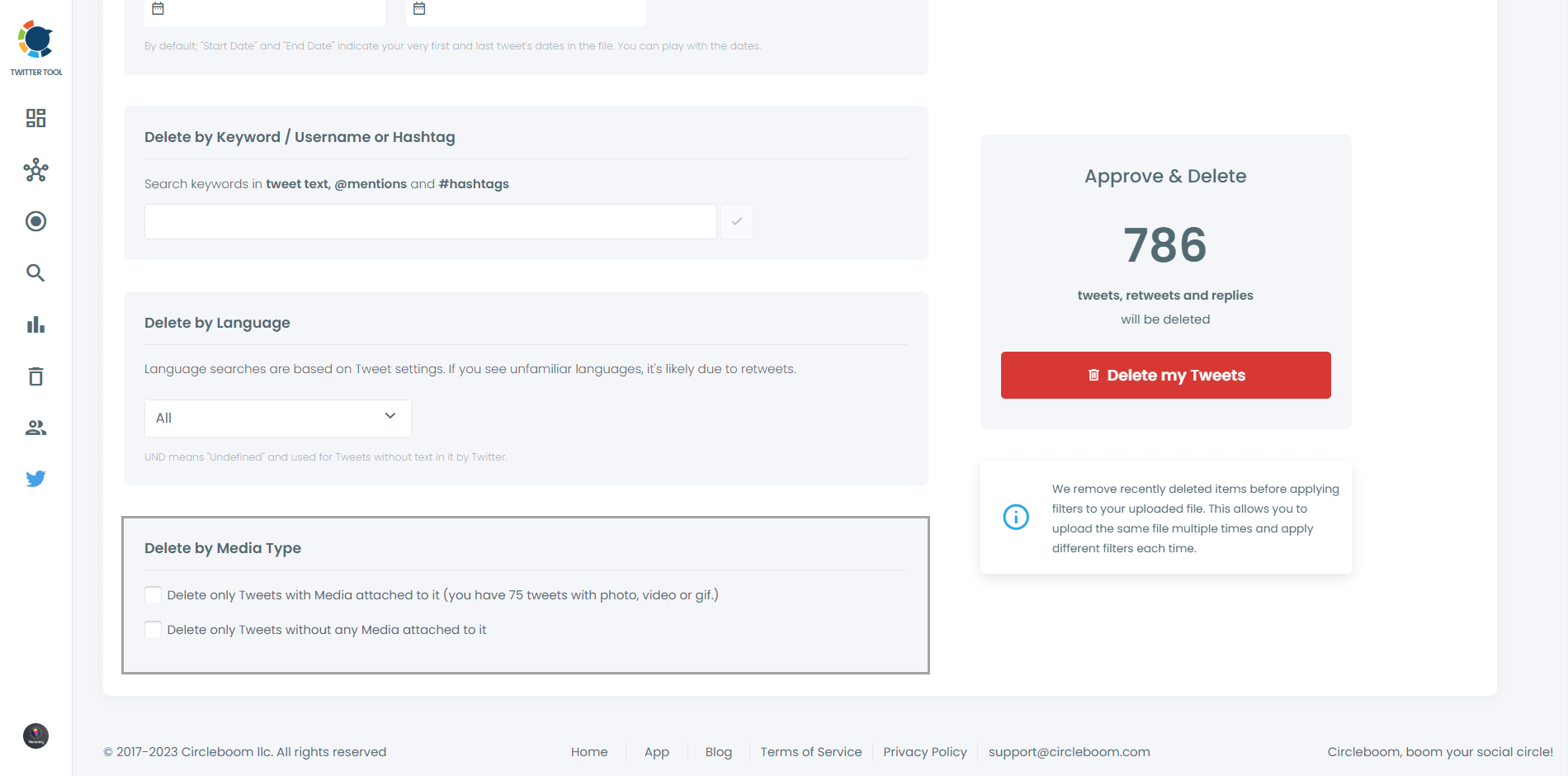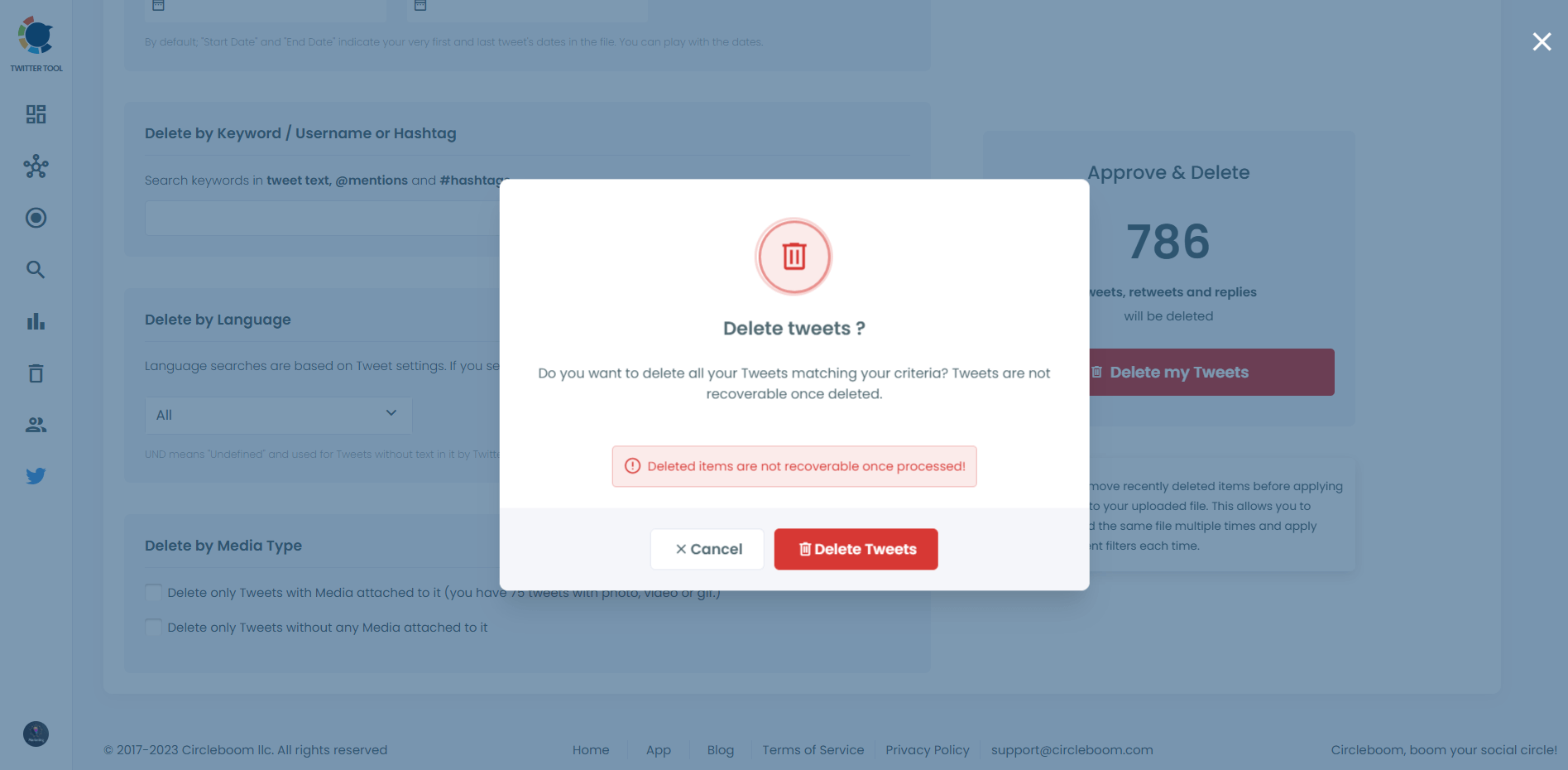When a Twitter user decides to delete a tweet, they may expect it to be immediately removed from the platform. However, the deletion process can be delayed or perceived as slow, which can create various difficulties.
When attempting to delete a tweet, users often face a frustrating lag before the tweet completely vanishes from timelines and search results. This delay means the tweet remains accessible for viewing, sharing, and engagement, undermining the user's intent for immediate removal. Compounding this issue, the initial visibility of the tweet can lead to retweets and screenshots, effectively immortalizing the content on the internet despite the original poster's decision to delete it. Such persistence of content beyond its intended lifespan raises significant reputational concerns, as tweets meant to be retracted—due to errors, inappropriate content, or second thoughts—continue to attract unwanted attention and potentially amplify adverse reactions.
Well, how can you mass delete tweets fast? The best method is, no doubt, Circleboom!
Now, I will explain how to utilize Circleboom to mass delete tweets quickly in a detailed way!
Delete Tweets Fast with Circleboom
You can delete all your tweets fast and safely on Circleboom by following these steps:
Step #1: Log in to Circleboom Twitter.
If you don't have a Circleboom account yet, let's get yours instantly!
If it's your first time and you haven't connected your Twitter account to Circleboom yet, it will take only a few seconds to go on.
Step #2: You are on the dashboard! Navigate to the left and find "My Tweets".
Then, you should click on the "Delete all my Tweets" option. You don't have any 3,200 or other limits to delete your tweets in bulk! You can delete more than 3,200 tweets with Circleboom.
Step #3: If you want to see and mass delete all your tweets, you should download your Twitter archive and then upload your tweet.js file.
Do not worry! Circleboom is here to help you!
You can easily drag and drop your tweet.js file that comes with your Twitter Archive files.
Step #4: Voila! All your tweets (retweets and replies included) are listed here. There are no limits; if you have more than 3,200 tweets, they will show up here, and you can mass delete them with one click!
Plus, you can apply filters to your tweets and delete them selectively if you wish! For example, you can delete tweets by their like, and retweet counts, as you see in the picture now.
Also, you can find and mass delete tweets by date, keywords, hashtags, and languages. A very easy way to find and erase tweets, right?
Last but not least, you can delete or keep tweets with media on Circleboom. Also, you can only delete tweets without media! All options are available here!
Step #5: When you are done, click the red "Delete my Tweets" button.
Then you see another page asking for the last time if you want to delete your tweets.
Final Words
The lifespan of a tweet can ripple far beyond its intended reach, and understanding the intricacies of tweet deletion becomes pivotal. While tweets are removed instantly from your timeline and those of your followers upon deletion, their remnants may persist in search results, caches, and third-party documentation, highlighting the digital footprint's durability.
This realization prompts a more cautious approach to our online interactions, underscoring the permanency of digital content and the weight of our digital words.
In this context, tools like Circleboom emerge as invaluable allies, offering a fast and secure method to manage and delete tweets, ensuring users can exercise control over their digital presence quickly and confidently. Embracing such resources, we're reminded of the power of mindful digital engagement, steering our Twitter journey toward a reflection of our most considerate and intentional selves.