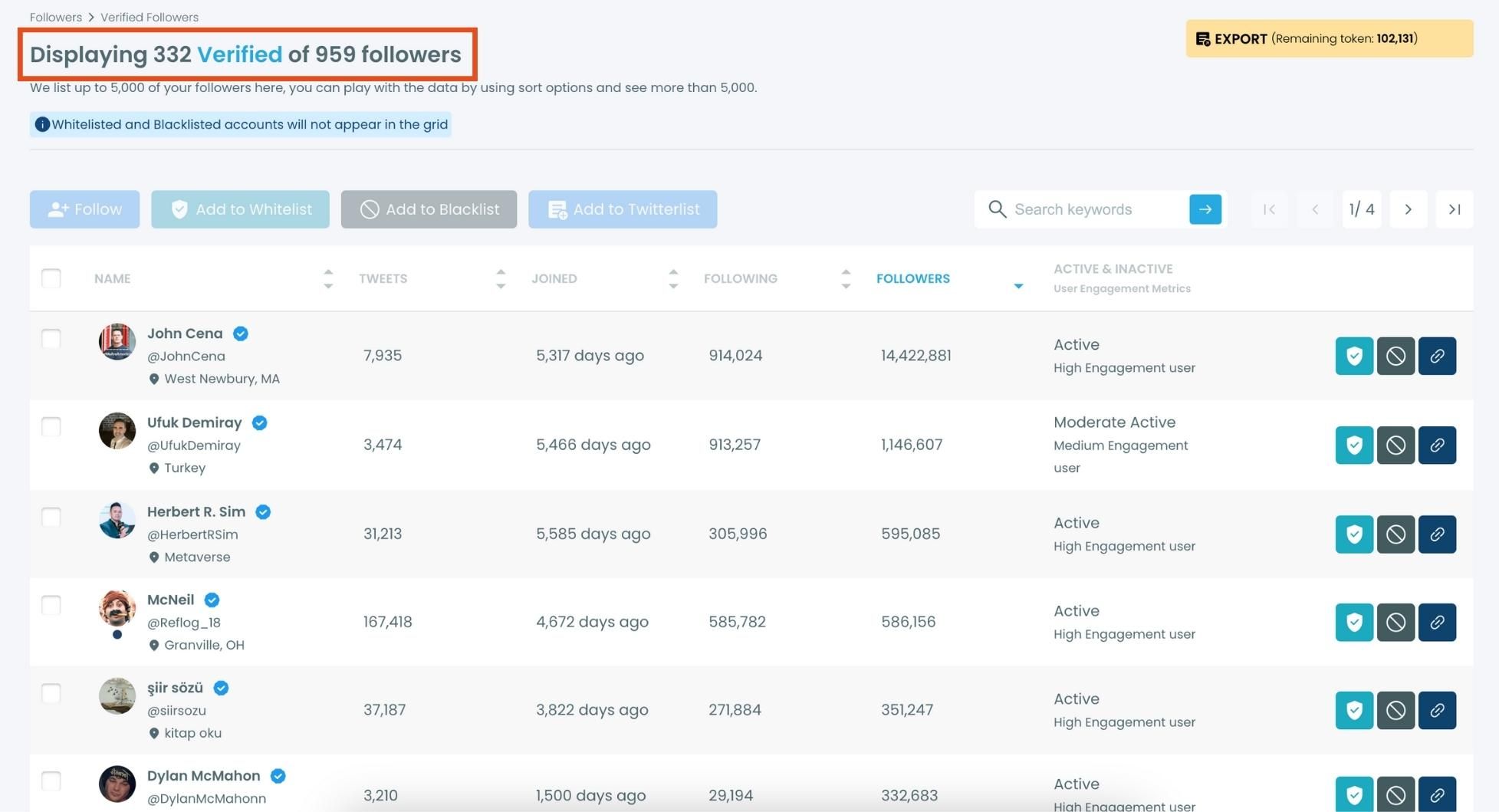
It all started when I wanted to know how many verified followers I had on Twitter. At first, I thought it would be easy — Twitter does show a list of verified followers. But as I scrolled endlessly through the list, I realized something:
Twitter doesn’t tell you how many verified followers you have. It doesn’t even let you filter them by their checkmarks (gold, grey, or blue) or any other useful criteria.
I knew I needed a better way to get the answers I wanted.
That’s when I turned to Circleboom Twitter, a tool I already use for follower analysis. It had exactly what I needed — a way to analyze verified followers quickly and effectively.
Here’s how I used Circleboom to solve this problem and why it’s the best solution for anyone who wants to get a deeper understanding of their verified audience.
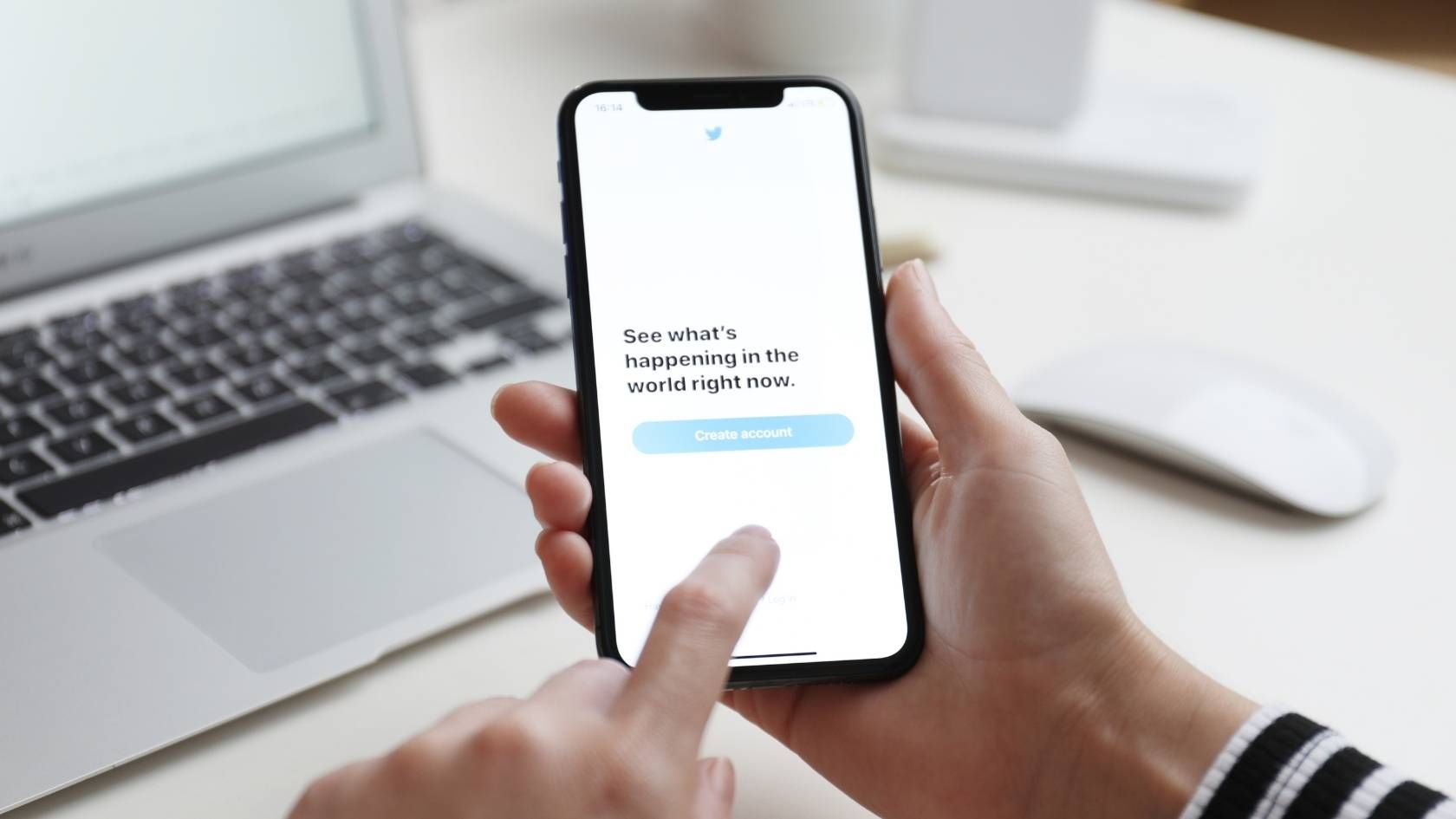
Why Twitter Makes Difficult to Check How Many Verified Twitter Followers Do I Have?
While Twitter shows you a list of verified followers, it comes with significant limitations:
⛔ You can’t see how many verified followers you have in one glance.
⛔ You have to manually scroll through the entire list, which is time-consuming and impractical.
⛔ There’s no way to filter followers by checkmark type, activity status, or authenticity.
This lack of functionality makes analyzing an audience daunting for anyone managing a brand, running a campaign, or simply curious about their verified followers.
The Best Way to Analyze Verified Followers: Circleboom Twitter
Circleboom Twitter is the ultimate solution for analyzing verified followers and the answer to the question, "How many verified Twitter followers do I have?"
It simplifies the process by offering:
Instant Verified Follower List:
➡️ View all your verified followers at once without scrolling endlessly.
Advanced Filtering Options:
➡️ Filter followers by checkmark type (gold, grey, or blue).
➡️ Sort followers by activity status (active or inactive).
➡️ Spot fake or bot accounts with ease.
Bulk Management Features:
➡️ Add verified followers to lists in bulk.
➡️ Export followers list for further analysis or targeted campaigns.
Circleboom’s intuitive design and powerful features make it the best choice for analyzing verified followers.

How I Used Circleboom Twitter to Check How Many Verified Twitter Followers Do I Have
Here’s how I used Circleboom to find out how many verified Twitter followers I have.
Step #1: Log in to the Circleboom Twitter.
If you haven't signed up to Circleboom Twitter, you can get your account with your email account in seconds.
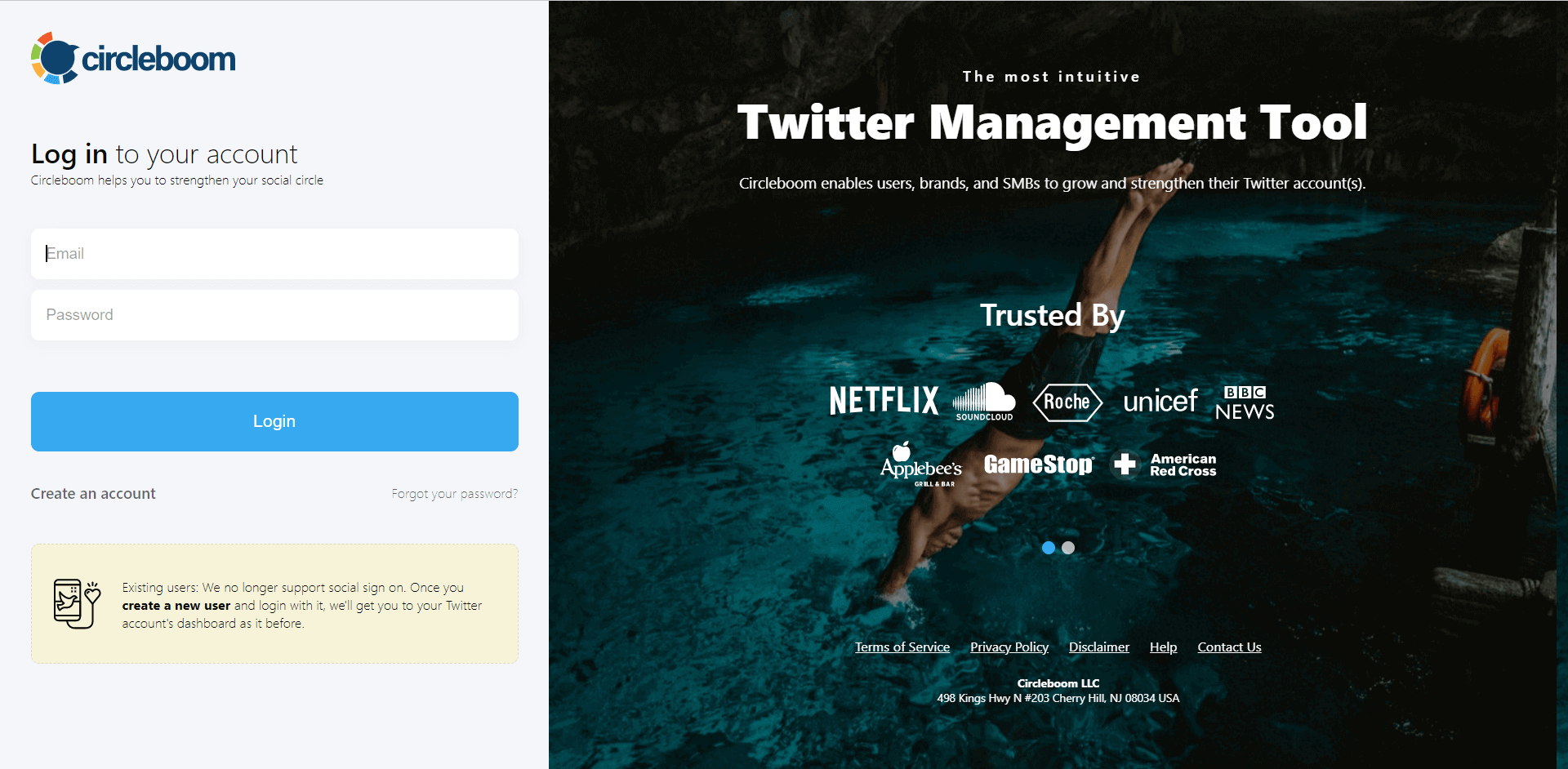
Step #2: If you haven't connected your Twitter account to Circleboom, authorize Circleboom Twitter quickly.
You're almost there!

Step #3: Once you go to the left-hand menu and navigate on the "Followers" button.
There, you should see the "Verified Followers" option. Click on it and proceed.
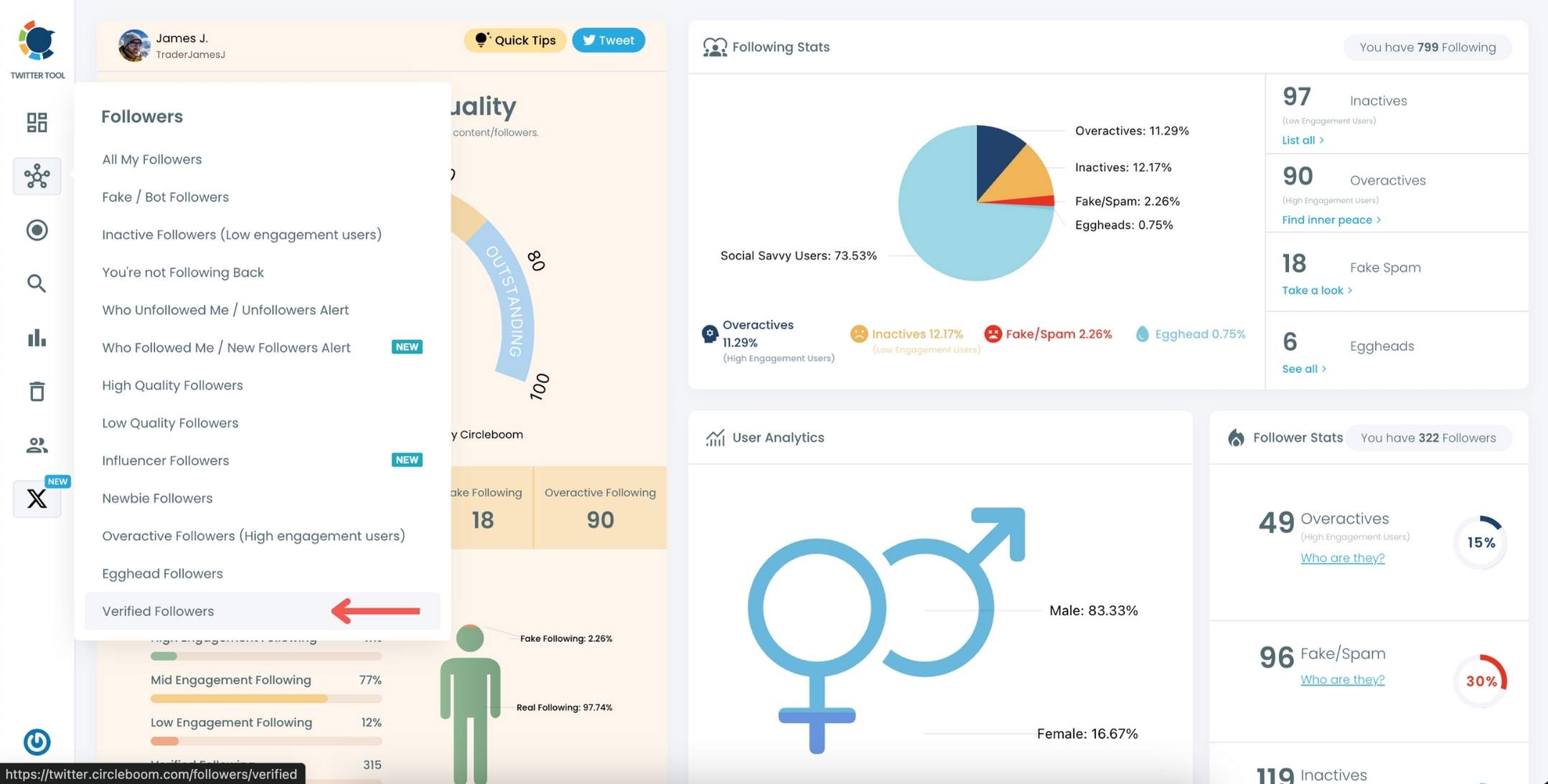
Step #4: Here is the list of your verified followers provided by Circleboom
If you want, you can export your follower list into CSV and Excel.
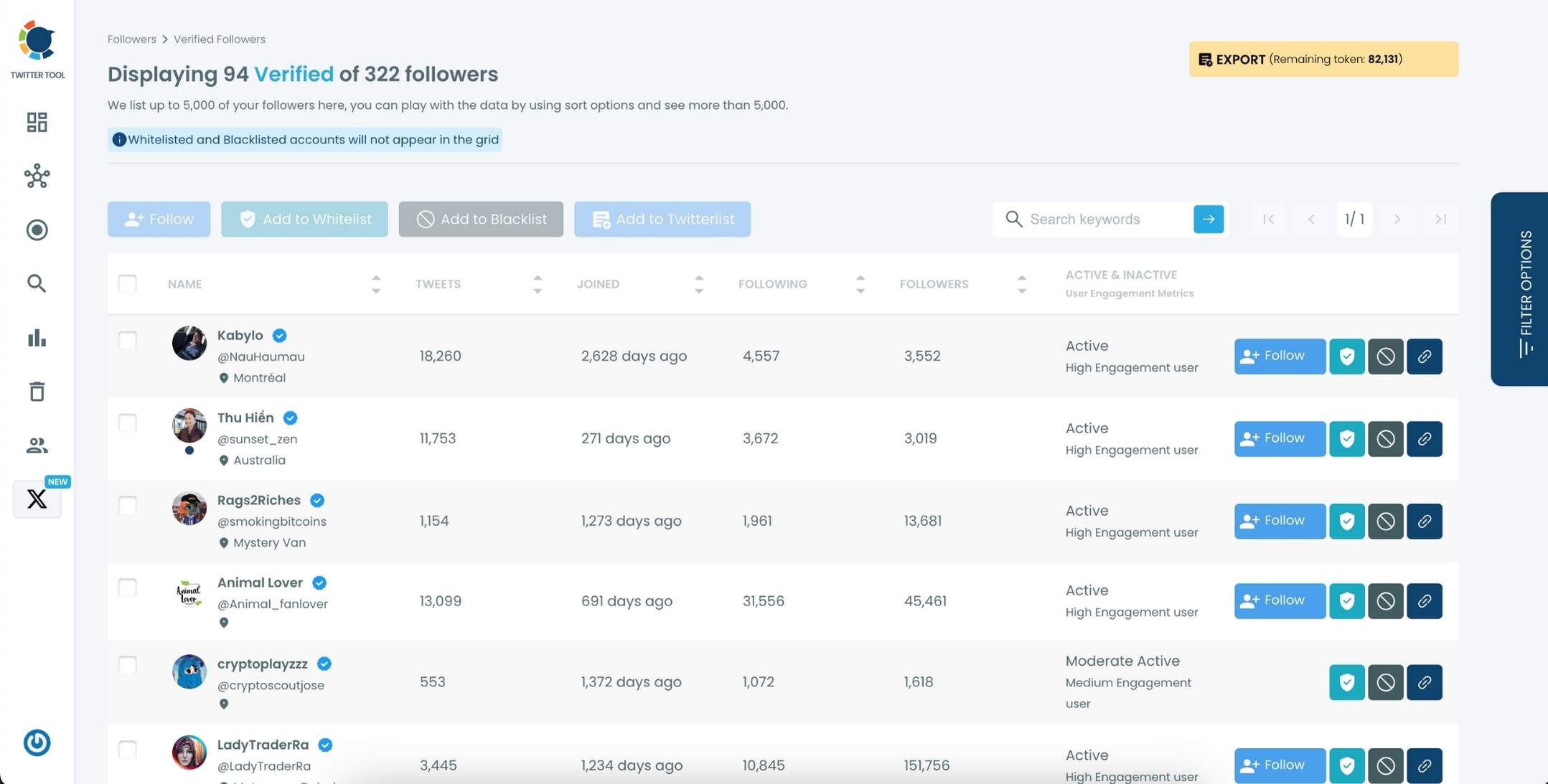
That's easy! Hence, the list automatically will appear on your native Twitter account!
Step #5: On Circleboom, you can also search someone's Twitter followers, and get the list of their verified followers.
All you need is to filter search results and select "Show Only - Verified".
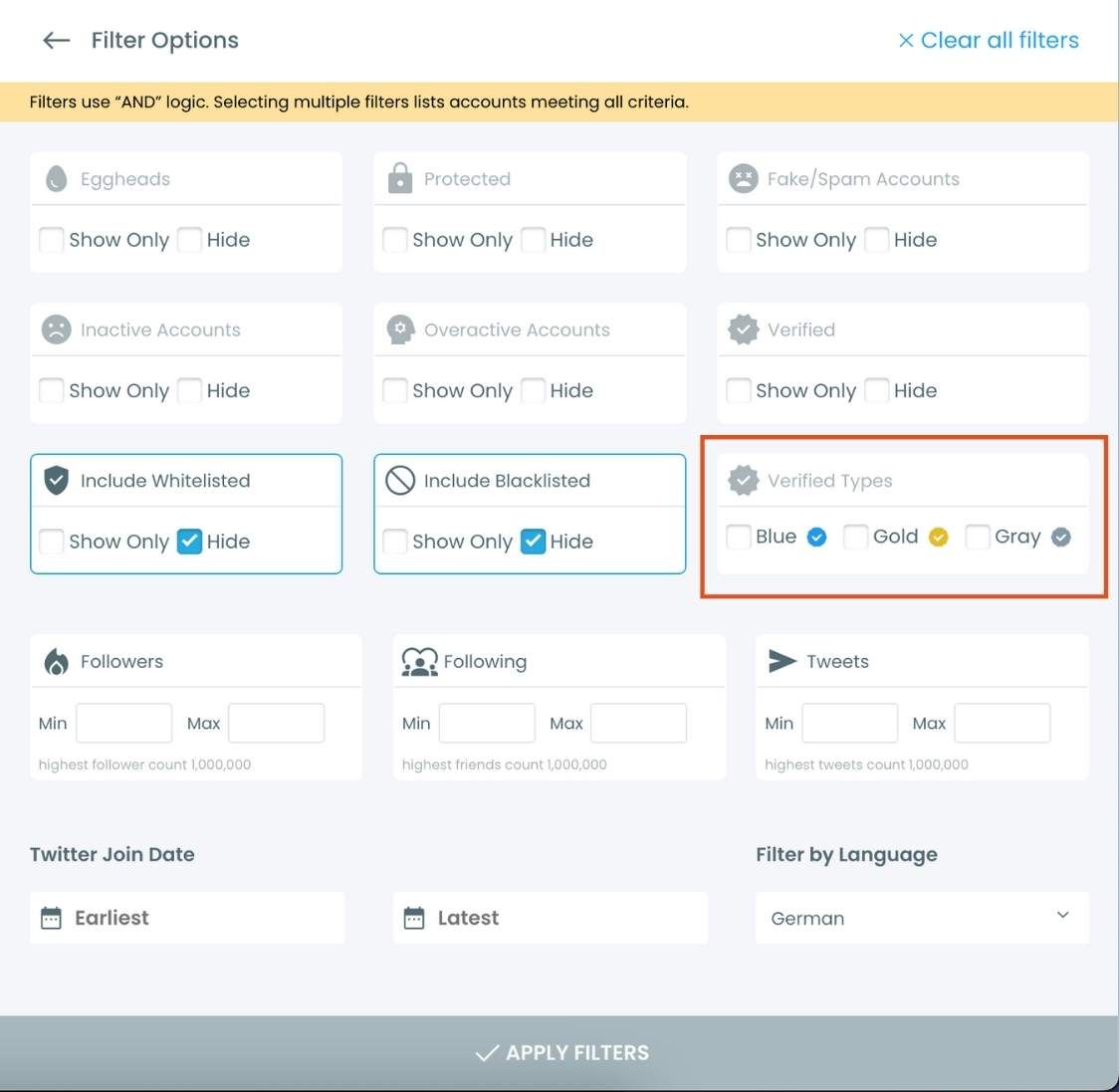
Here, we prepared a video guide to show you how to get the list of verified Twitter accounts you follow:
Why Is Knowing How Many Verified Twitter Followers Do I Have So Important?
Understanding your verified followers isn’t just about satisfying curiosity; it’s about leveraging insights to make smarter decisions for your Twitter strategy.
Here’s why knowing your verified followers matters:
Identify Influencers and Key Connections Among Verified Twitter Followers
Verified accounts often have a larger audience or hold influence in their industries.
Knowing who they are can help you build connections, expand your network, and collaborate with influencers.

Tailor Your Content to Your Verified Twitter Followers
You can identify what content resonates with them by filtering verified followers based on activity and interests.
Engaging verified accounts increases your visibility and credibility on Twitter.
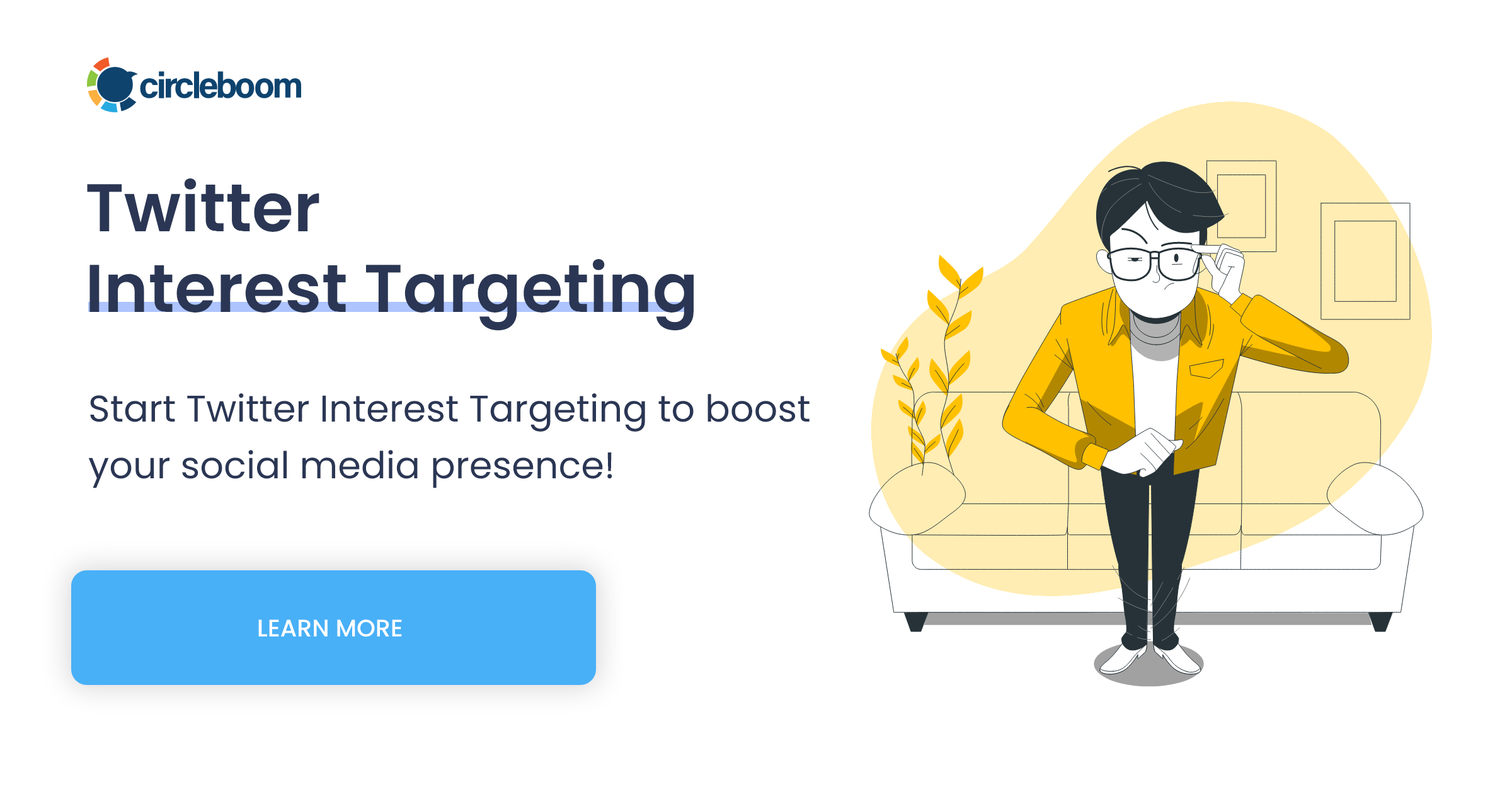
Eliminate Inactive or Fake Accounts While Focusing on Verified Twitter Followers
Not all verified followers are actively engaging. Identifying inactive or fake accounts ensures your follower count reflects a real, active audience.

Plan Targeted Campaigns for Verified Followers on Twitter
Grouping verified followers into lists based on checkmark types or relevance lets you plan campaigns or personalized interactions.
For instance, if you have gold-verified followers, they could be businesses with whom you could pitch or collaborate.

Analyzing verified followers isn’t just about numbers — it’s about using those numbers to shape an impactful strategy. Tools like Circleboom make it easy to turn your audience data into actionable insights, helping you achieve your goals effectively.
Final Thoughts: Stop Scrolling and Start Analyzing Verified Twitter Followers
If you’ve been struggling to figure out how many verified followers you have on Twitter, you’re not alone. But with Circleboom Twitter, you don’t have to rely on endless scrolling or limited tools.
Circleboom gives you everything you need to analyze, filter, and manage your verified followers quickly and efficiently.
Ready to take control of your follower analysis? Try Circleboom Twitter today and see just how easy it can be!

Circleboom Twitter
Circleboom enables users, brands, and SMBs to grow and strengthen their Twitter accounts.







