Have you ever scrolled through your old tweets and cringed at something you said years ago? Maybe your sense of humor, opinions, or outlook on life have evolved, but your old tweets haven’t.
They’re still on display for anyone to see—a snapshot of a person you no longer are.
I’ve been tweeting for years, and as I looked back at my timeline, I realized that while I’ve grown, some of my older tweets felt out of sync with my current self. That’s when I decided to delete tweets from a specific time period.
But there was a problem: Twitter doesn’t provide a way to delete bulk tweets by date range.
Let me guide you through why you might want to delete tweets by date and how to do it effortlessly with Circleboom Twitter.

Why Delete Tweets by Date?
1. Evolving Opinions
Your thoughts and beliefs from years ago may not reflect who you are today. Old tweets can be misleading, especially if they don’t align with your current values or perspectives.
2. Personal Rebranding
Whether you’re rebranding for personal or professional reasons, your online presence should represent your best self.
Outdated tweets can disrupt the image you’re trying to project.
3. Privacy Concerns
Some old tweets might reveal personal details that are no longer relevant—or worse, could be used against you.
4. Professional Growth
Employers, colleagues, and clients might look at your Twitter history. Deleting tweets from a specific era can help you maintain a professional image.
The Problem: Twitter’s Limitations
Twitter offers some tools for managing your content, but deleting tweets by a specific date range isn’t one of them. Scrolling through your entire timeline to find and delete old tweets manually is tedious and time-consuming.
If you’re an active user with thousands of tweets, this process could take hours—or even days.
Here’s where Circleboom Twitter comes in.

The Solution: Circleboom Twitter
This tool simplifies the process, allowing you to filter and delete tweets by date range in just a few clicks.
As an official Twitter partner, Circleboom is both secure and compliant with Twitter’s API limits, so you don’t have to worry about any risks to your account.
But Circleboom doesn’t stop there—it offers a suite of features to manage and clean up your Twitter account, including:
- Bulk deleting tweets, retweets, and likes.
- Check your account for inactive or spammy followers.
- Managing your follow/unfollow lists efficiently.
For now, let’s focus on how to delete tweets by date.
How to Delete Tweets by Date with Circleboom Twitter
Follow these simple steps to delete tweets from a specific time period using Circleboom Twitter:
You can select dates and mass delete all tweets between these certain dates for free!
Are you ready to clean up your multiple old X posts?
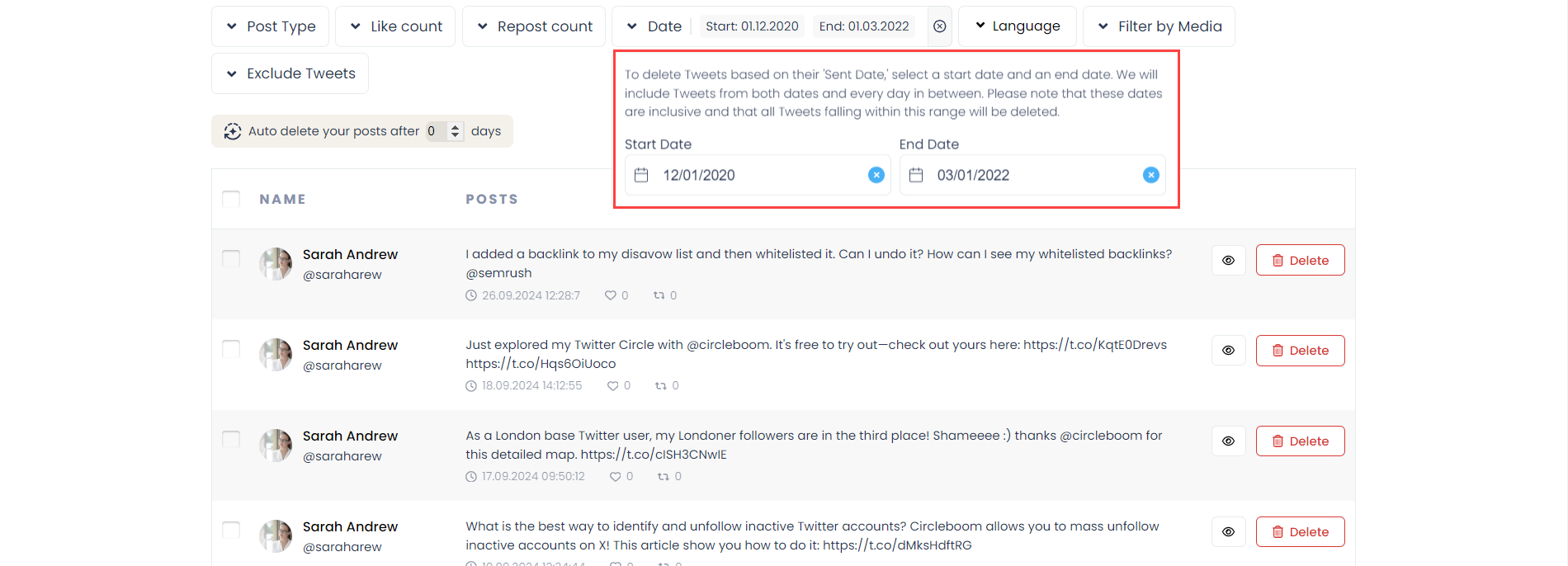
Step #1: Log in to the Circleboom Twitter
If you don't have a Circleboom account yet, you get yours via your email address in seconds!
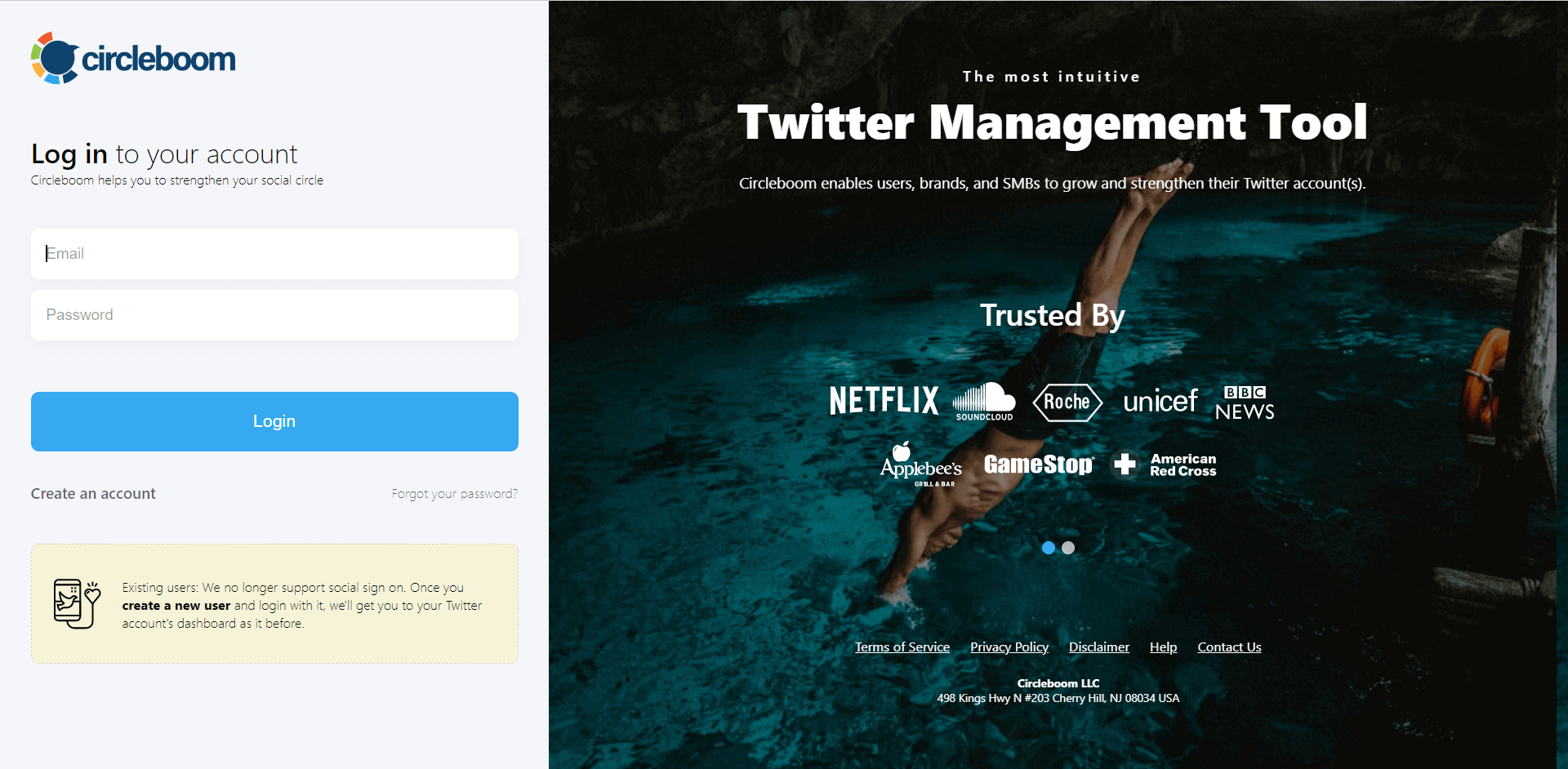
Step #2: If you haven't connected your Twitter account to Circleboom, authorize Circleboom Twitter in seconds.
Once you've connected your Twitter account to Circleboom Twitter, you're almost there!

Step #3: Open the left menu and find it in the "My Tweets" section.
Then select "Delete all My Tweets".
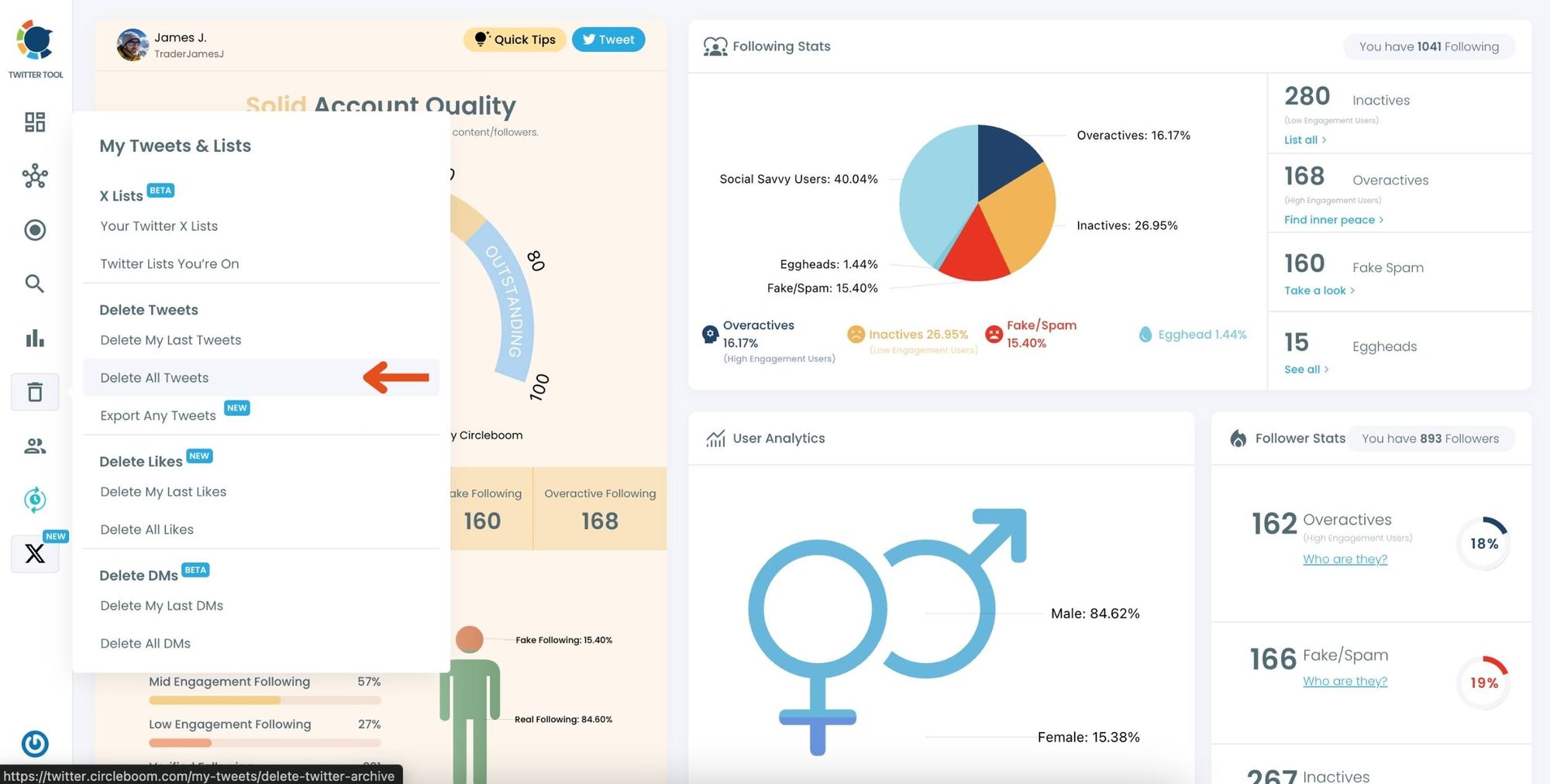
Step #4: Now, you've been taken to a start page where you can upload your Twitter Archive.
If you haven't downloaded your Twitter Archive file yet, you can find out how to download Twitter Archive here.
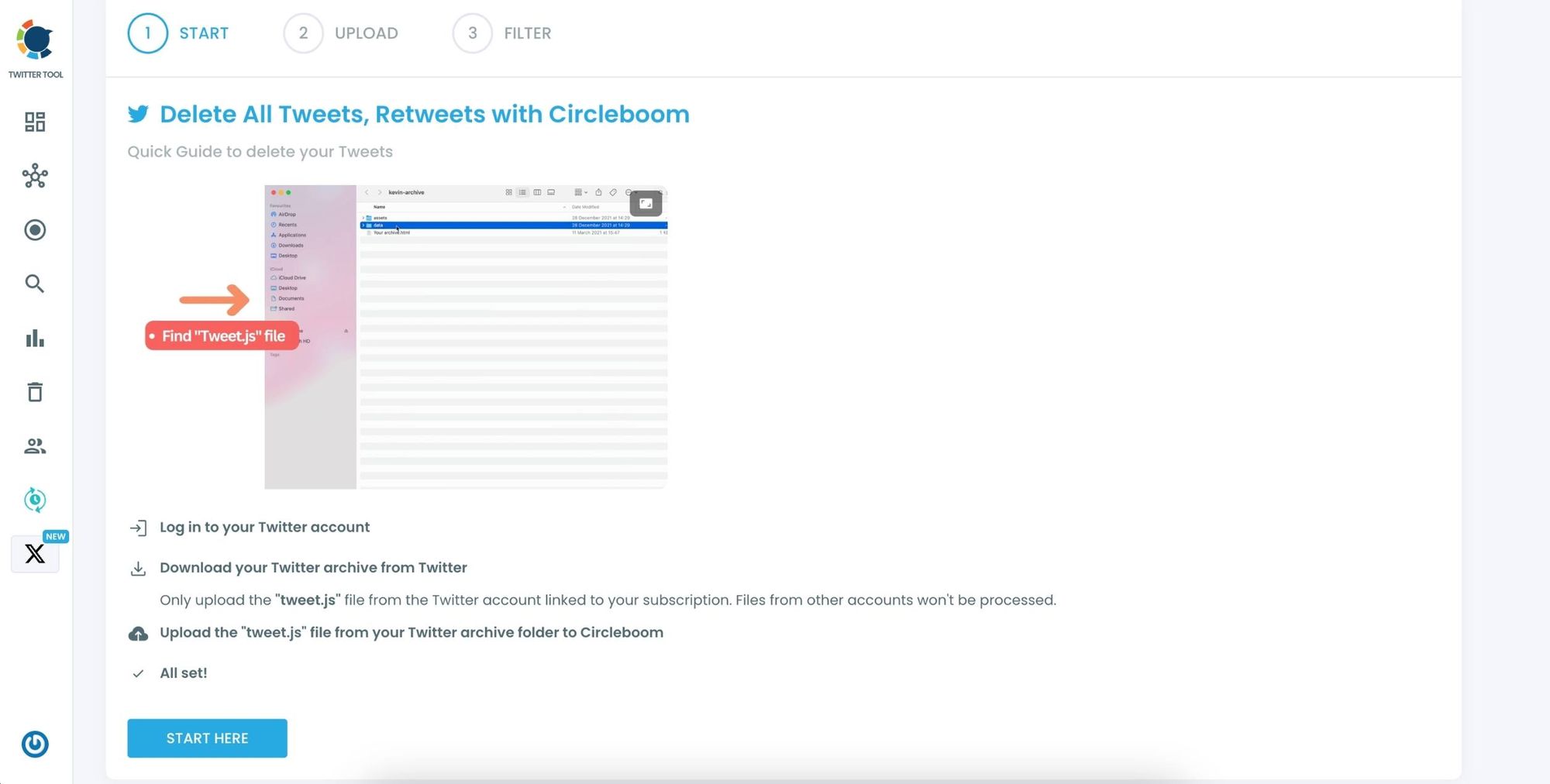
Upload your Twitter Archive fill, and choose "Approve" to complete the process.
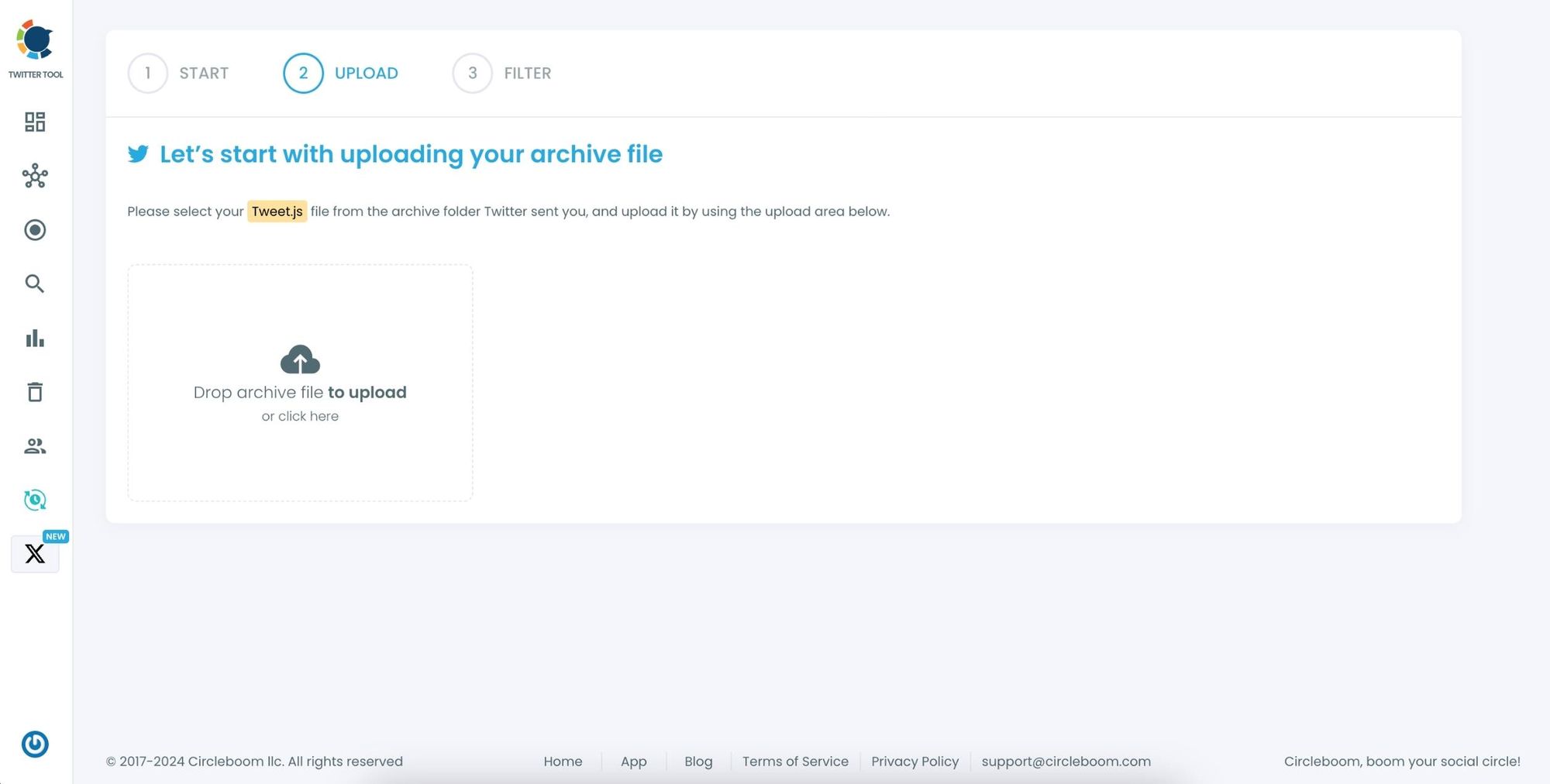
Step #5: Circleboom will have all your tweets.
Now, it is time to filter them by date. For example, you may want to delete all tweets before 2023. Yes, that is possible with Circleboom!
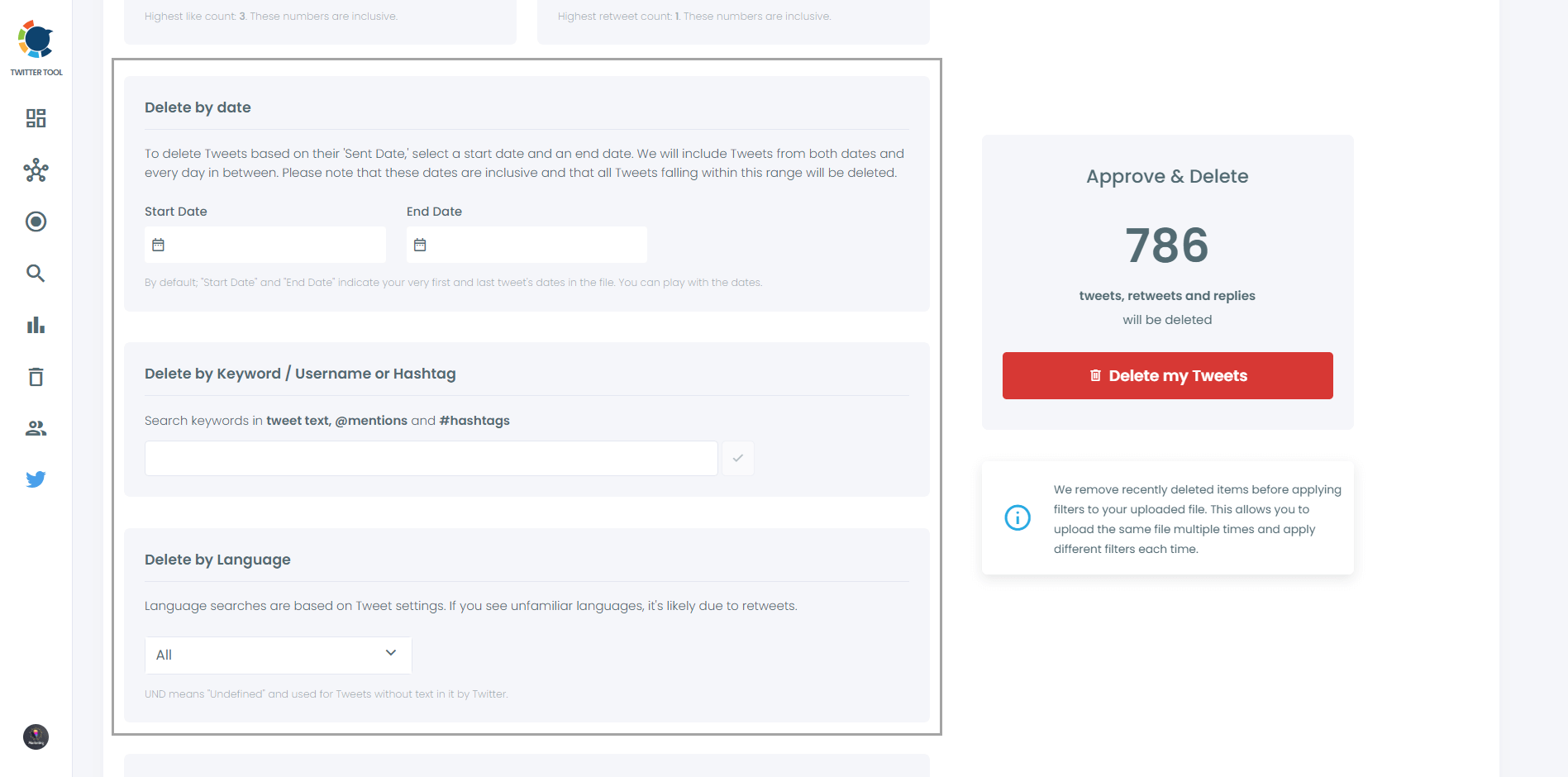
Step #6: After defining the particular period, those tweets will be detected to be deleted by date.
If you are sure to delete these tweets, mass delete them with one click!
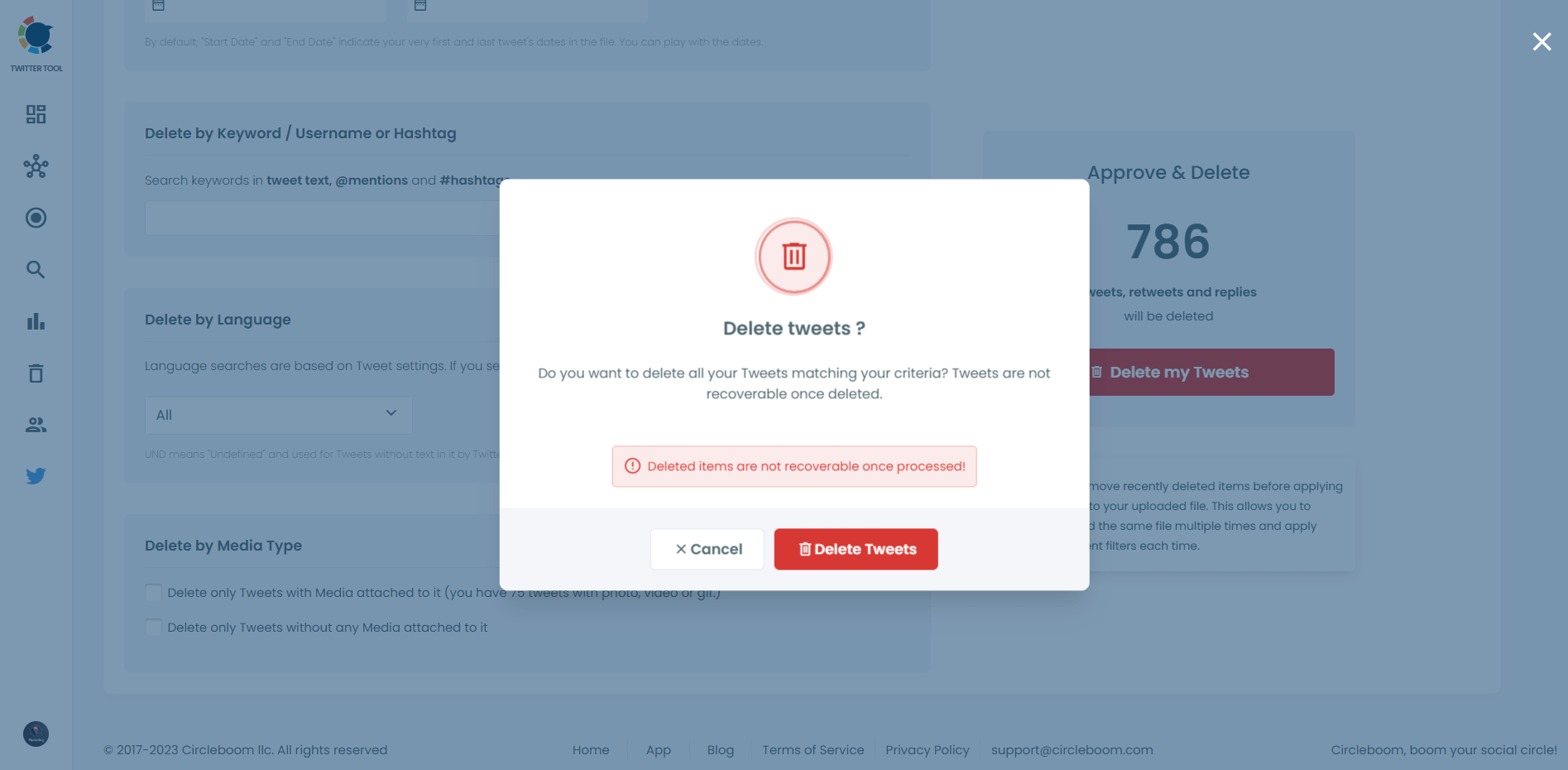
As you can mass delete tweets by date on Circleboom Twitter, you can filter your selection with or without media tweets, language or even replies and retweets.
Conclusion
Your Twitter account is a reflection of you—but people grow, and so should your timeline. If your old tweets no longer serve you, deleting them by date is the perfect way to curate your online presence.
With Circleboom Twitter, you can effortlessly clean up your Twitter history, making sure it aligns with who you are today. So why wait? Head over to Circleboom and take control of your timeline now!






