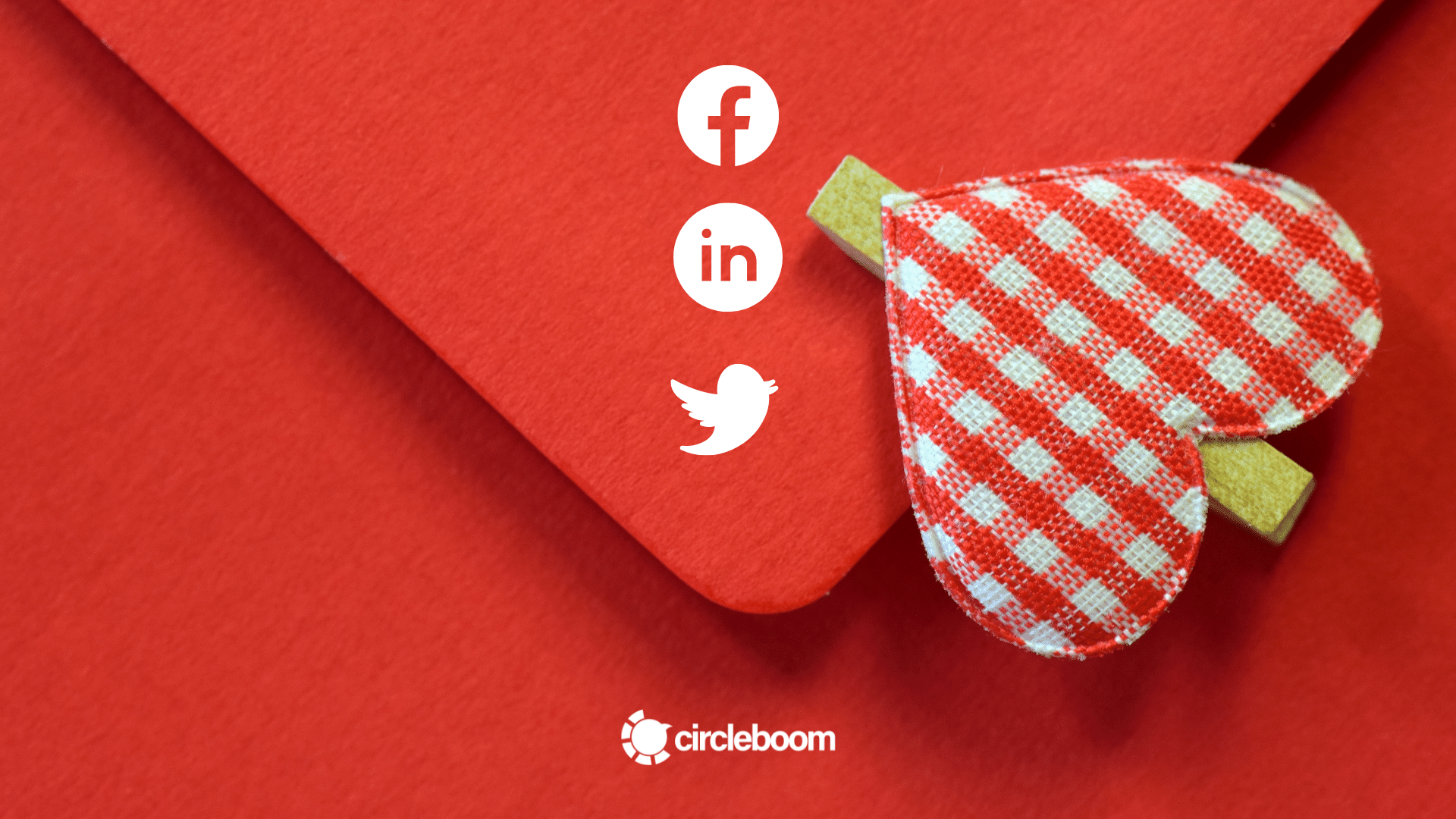Do you want to find out how to follow someone on Twitter without them knowing?
You may want to secretly follow a group of people, and you do not want to ruin your follower/following ratio.
Let's consider you are a social media specialist and managing the Twitter account of a company. It is quite understandable that you want to follow your rivals' official Twitter accounts without them knowing.
We know it sounds strange, but it is quite possible to discover how to follow someone on Twitter without them knowing. Well, how to then?

You can create Twitter Lists to find out how to follow someone on Twitter without them knowing. There are two ways to create Twitter Lists. The first one is the in-house, manual method you can do yourself on a Twitter app or website. The second one is via Circleboom's Smart Search.
Though it should be considered initially, these two ways do not come with the same benefit. Herein, we will be explaining the differences between these two in the article to let you decide which one is better.
How to follow someone on Twitter without them knowing via Twitter Lists [Manual Way]
Let's consider you want to follow all official Google accounts and some prominent Google employees. At the same time, you may want to keep them in the same place to follow. It is relatively easy with Twitter List, though. Just follow the steps below:
Step #1: On your Twitter dashboard, click on the "Lists" in the navigation bar.
Here, you can create your new Twitter List with "Create new List" icon.
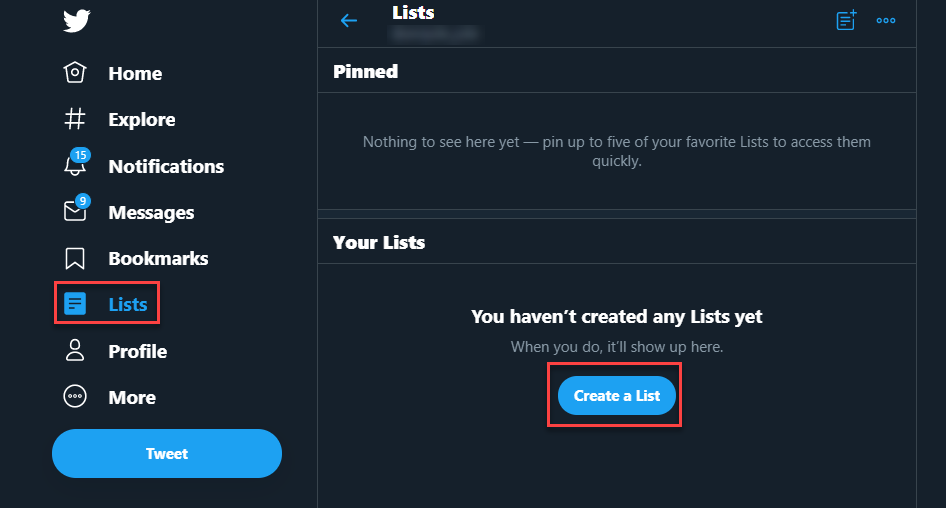
Step #2: Choose a name and short description for your Twitter List. Be sure that your Twitter list name does not exceed 25 characters.
Select if you want your list to be private or public. Then, click next.
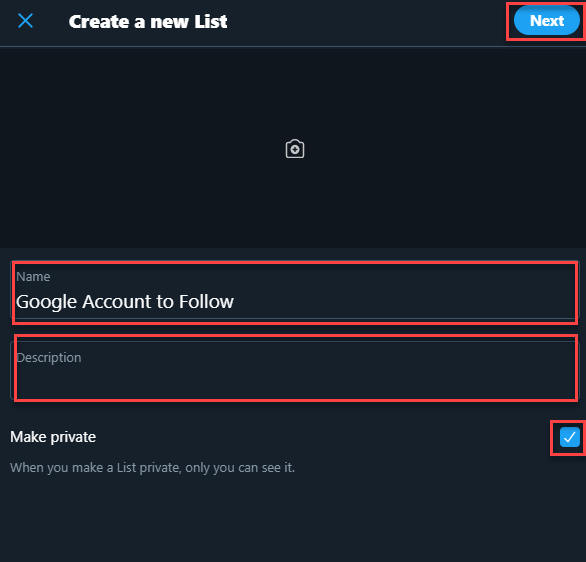
Step #3: As the last step, you must manually search and add people to your list by adding them one by one, unfortunately.
On Circleboom, you wouldn't need to do that manually. You can create your Twitter lists in just a few minutes without wasting time and effort.
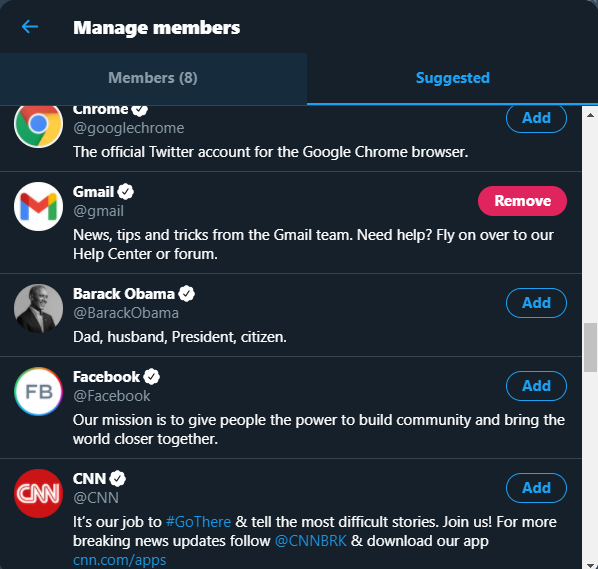

How to follow someone on Twitter without them knowing via Circleboom [Quick Way]
If you want to follow many Twitter accounts, but you don't want to ruin your following/follower ratio by following many accounts; no problem, it is a piece of cake with Circleboom's smart features.
Step #1: Let's log in Circleboom dashboard with your Twitter account.
If you haven't authorized Circleboom with your Twitter account, it will take no more than a few seconds.
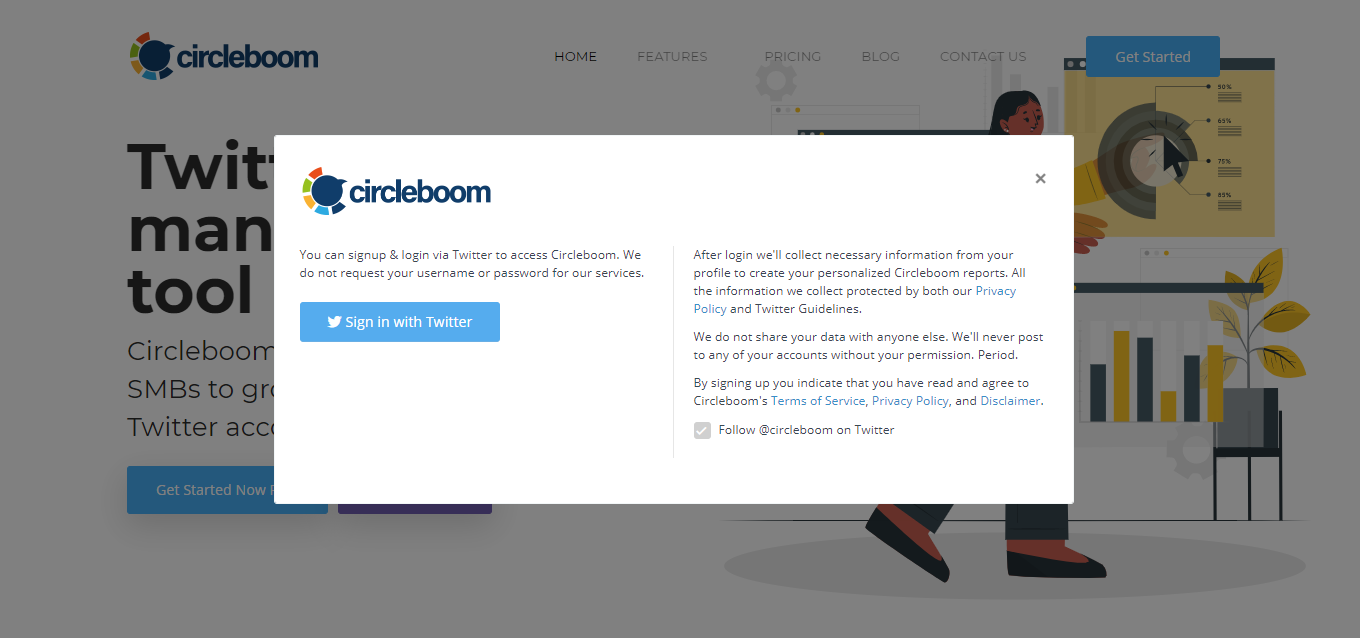
Step #2: With Circleboom's Smart Search facility, you can find your target accounts or any other Twitter account you may be interested in.
Once you are logged in, just follow Menu>Smart Search tabs on the left.
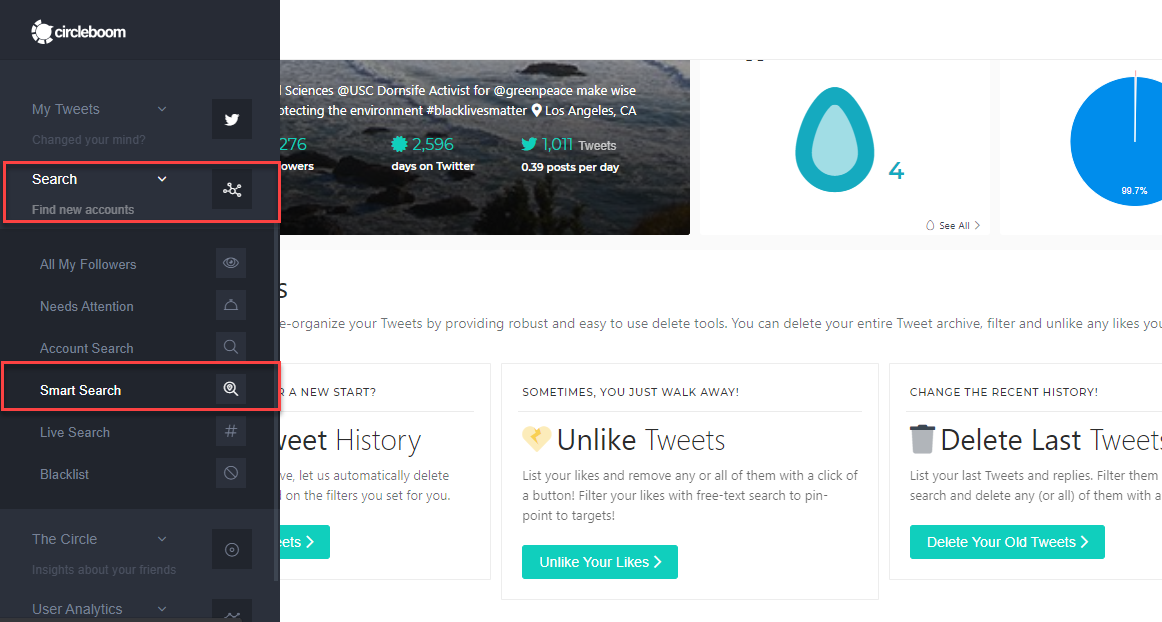
Step #3: Here, you can search with keywords or hashtags Twitter accounts without them knowing.
Via Smart Search, you can filter your search with many parameters like "Show only verified" feature of Circleboom. Once you select the checkbox next to it, only verified Twitter accounts will be listed.
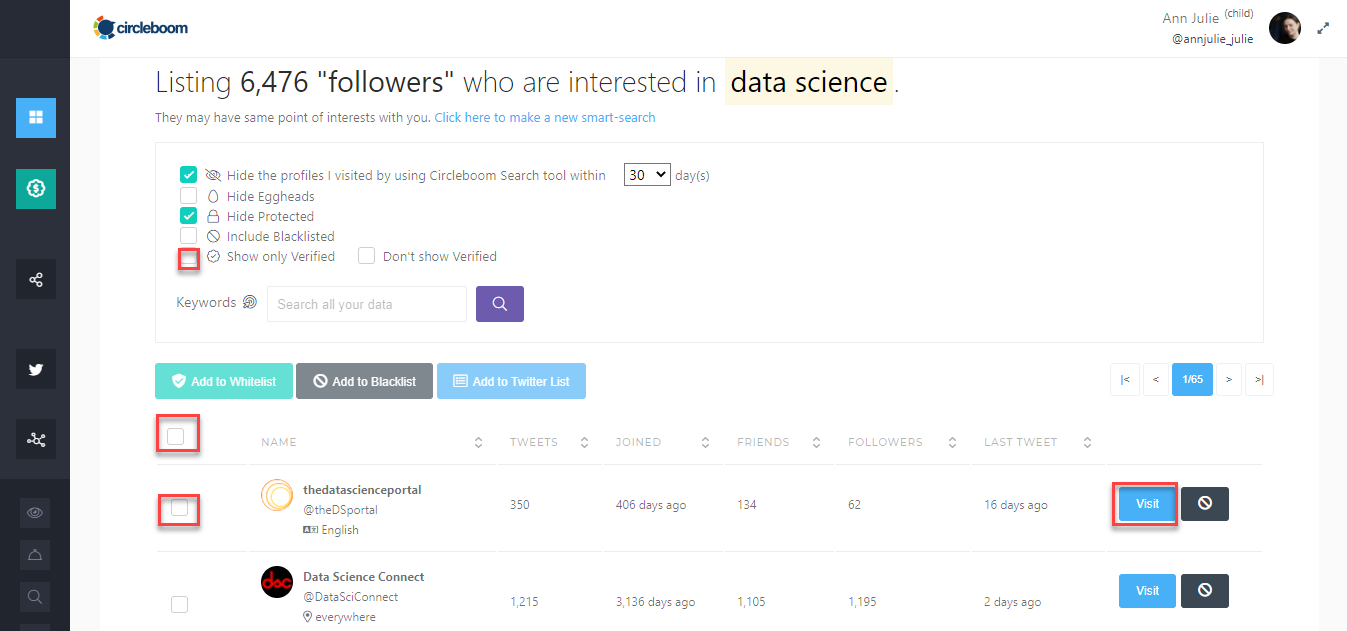
Step #4: Once you have found the accounts you want to follow without them knowing, click to checkbox next to them add or create a Twitter List.
While you were searching for the account that you want to secretly follow, you can visit their profile with the blue visit button on the right of their line. That's it!
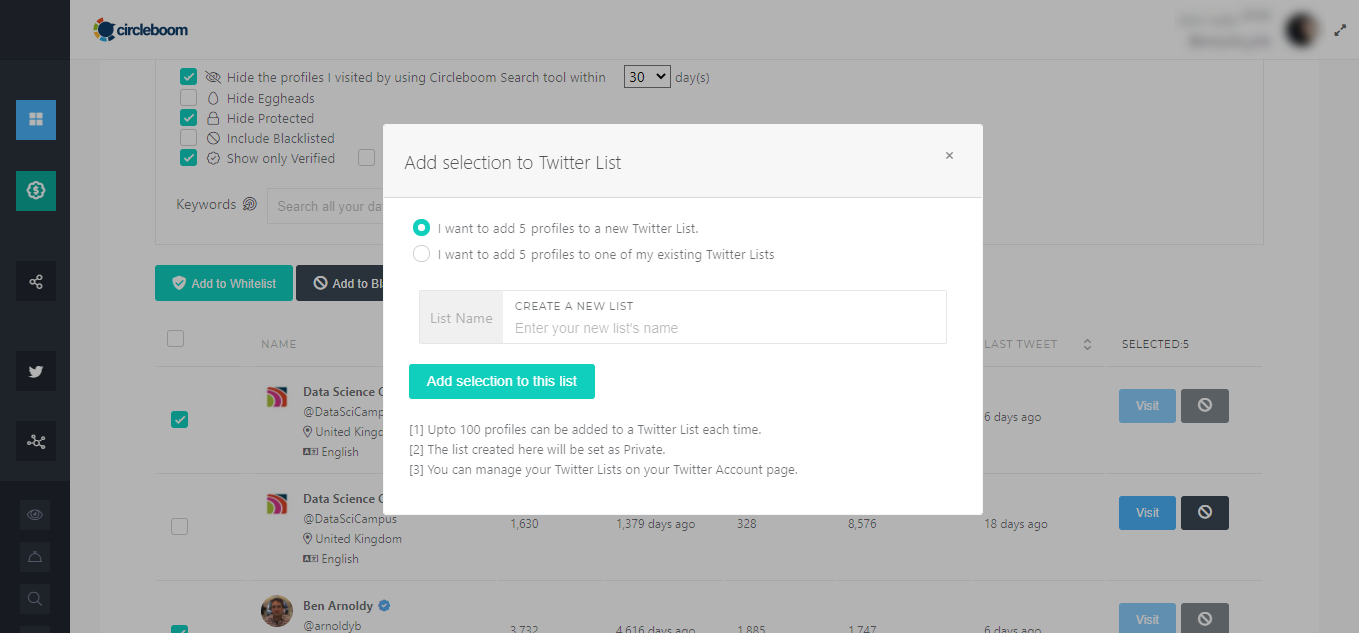
Wrapping Up
If you are looking for an excellent Twitter management tool with great capability, Circleboom would be the perfect choice for you. Circleboom provides you full control of your Twitter account through a fully automated interface that is quite easy to use.
Circleboom presents a safe Twitter service for you to have both reliable and enjoyable experience online. It guarantees the safety of your data from any malicious software and third-party interference.