Are you eager to grow your presence on Twitter? With its visual appeal and vast user base, Twitter offers an excellent platform for showcasing your creativity, promoting your business, or sharing your passions.
Whether you're a budding entrepreneur, a seasoned marketer, or an aspiring influencer, reaching your first 1000 followers on Twitter can be a significant milestone on your journey to success. This guide delves into what Twitter is, its algorithm, and practical strategies to help you achieve that coveted follower count.
How does the Twitter algorithm work?
Understanding the Twitter algorithm is critical to maximizing your reach and engagement on the platform. While Twitter doesn't disclose all details about its algorithm, here are insights into its primary components:
Optimizing Your Twitter Strategy
To leverage the Twitter algorithm effectively and improve your presence on the platform, consider these strategies:
Mastering the Twitter algorithm involves creativity, consistency, and strategic engagement. By understanding how the algorithm works and implementing these strategies, you can enhance your visibility, increase engagement with your audience, and grow your presence on Twitter effectively.
Explore Circleboom for AI-powered tweet scheduling, analytics, and more to optimize your Twitter strategy. Visit Circleboom to learn how you can elevate your Twitter presence today.
Best Time to Post on Twitter: Twitter Peak Hours
Posting your tweet during peak hours will increase your engagement and impressions.
Luckily, Circleboom has access to anonymous user data from thousands of customers through our privacy policy to keep you safe. This big data allows us to provide valuable insights into Twitter users' posting trends and engagement metrics. It shows you when your Twitter followers are online.
So, what are Twitter's peak hours? The chart below summarizes the most and least popular times to post on Twitter.
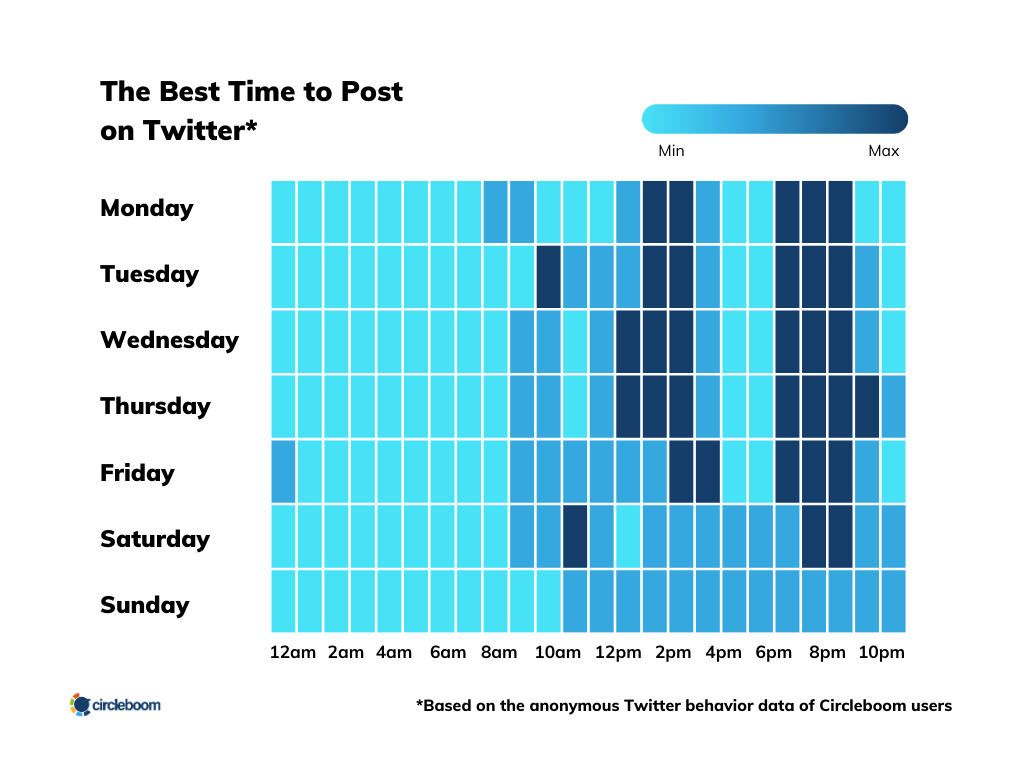
In addition to a weekly chart, let us provide Circleboom's insights for every day of the week in detail.
Best Time to Post on Twitter on Monday
The best time to post on Twitter on Monday is 13.00-15.00 and 18.00-21.00.
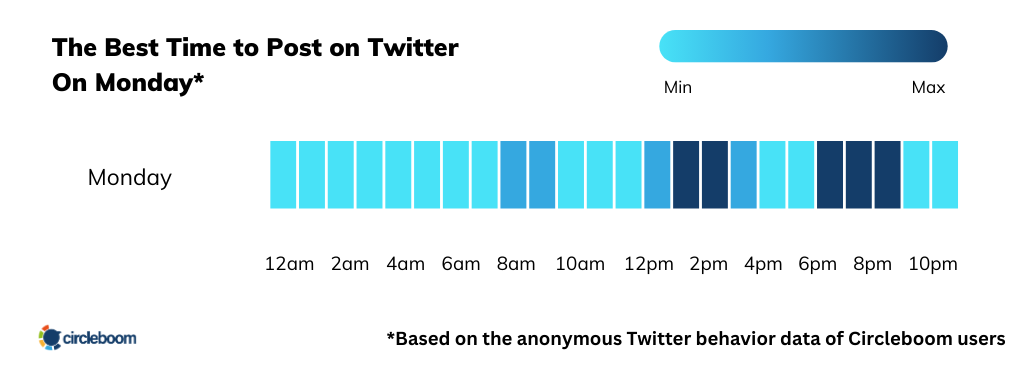
Is it always the Monday syndrome with you, too? It seems it isn't for some people, but they may also overcome it via Twitter. But long live the lunch break, as it refreshes people for the afternoon, and it's good to connect back with your audience after work!
Best Time to Post on Twitter on Tuesday
The best times to post on Twitter on Tuesday are 9.00-10.00, 13.00-15.00, and 18.00-21.30.
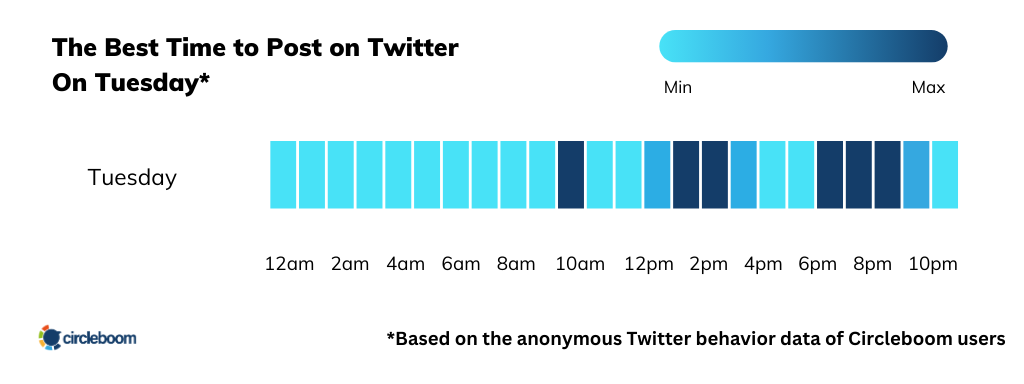
You definitely need a post for Tuesday morning! Lunch and after-work times have also been popular.
Best Time to Post on Twitter on Wednesday
The best time to post on Twitter on Wednesday is 12.00-15.00 and 18.00-21.30.
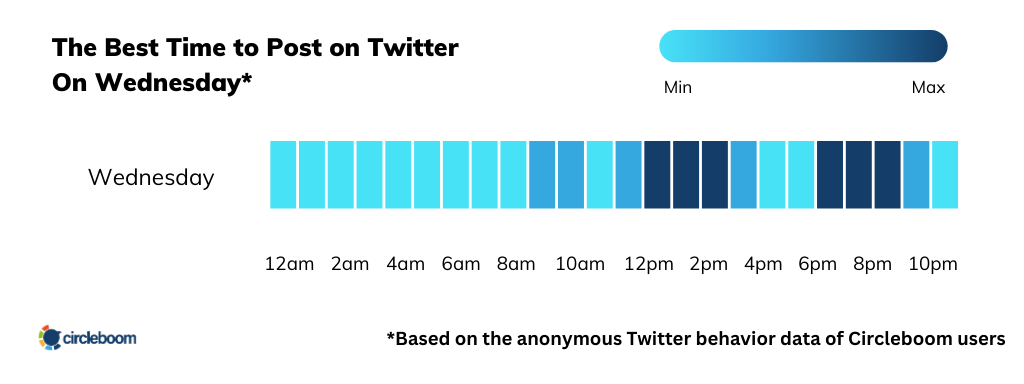
Not much again in the morning, but better than nothing. Lunch breaks intensify, though. You might want to keep an eye on that on Wednesdays.
Best Time to Post on Twitter on Thursday
The best time to post on Twitter on Thursday is 11.30-15.30 and 18.00-23.59.
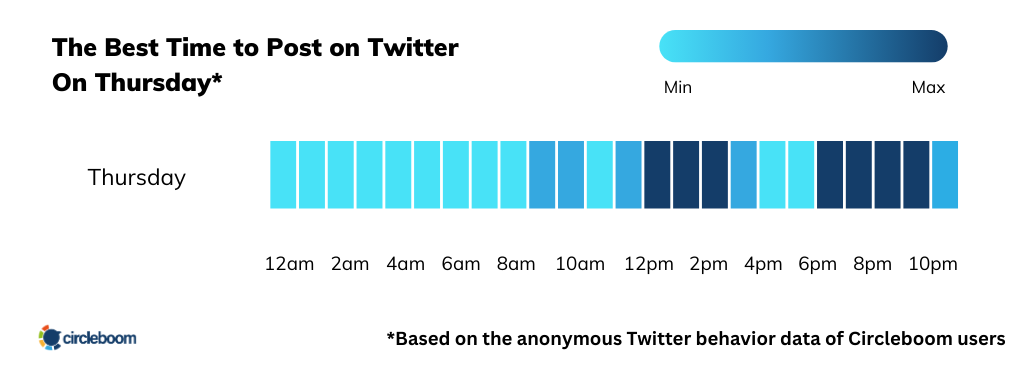
It's almost always late nights with Thursday. People must be getting excited before the last workday of the week.
Best Time to Post on Twitter on Friday
The best time to post on Twitter on Friday is 14.00-16.00 and 18.00-21.00.
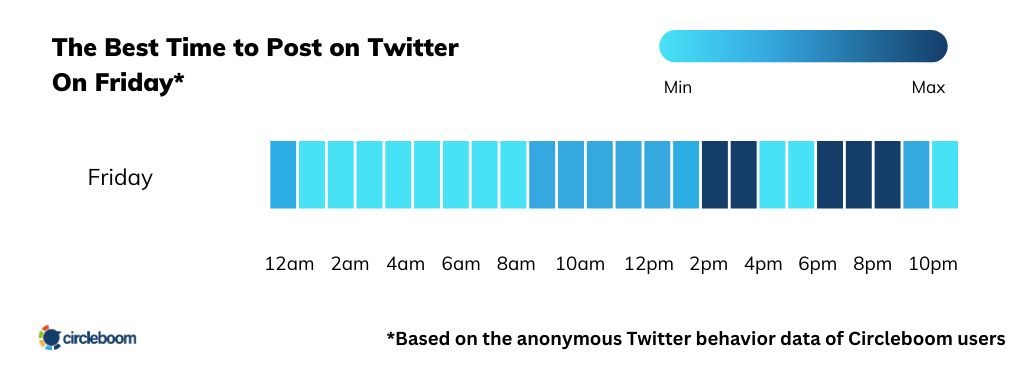
You might want to take your shot sometime on a Friday morning, but the afternoon and early evening seem better.
Best Time to Post on Twitter on Saturday
The best time to post on Twitter on Saturday is 11.00-12.00 and 20.00-22.00.
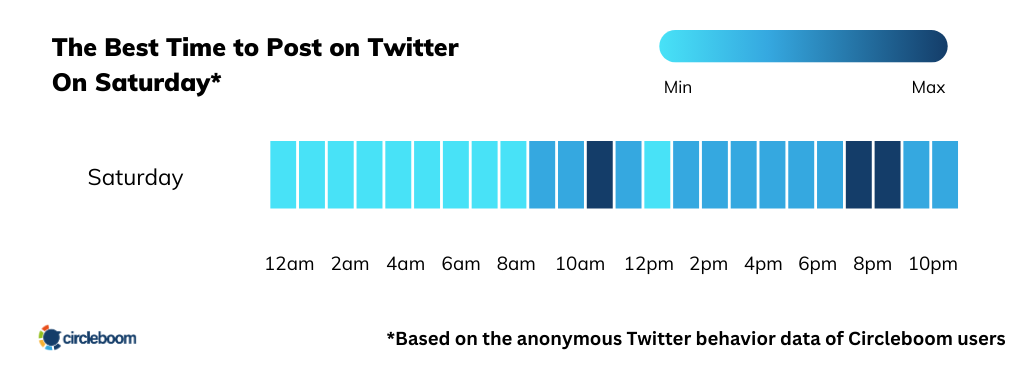
It starts late in the day, but some moves before midday and in the evening. The rest seems to be a bit fractured. Posts at any time of the day won't go unnoticed.
Best Time to Post on Twitter on Sunday
The best time to post on Twitter on Sunday ranges between 11.00 and 23.59.
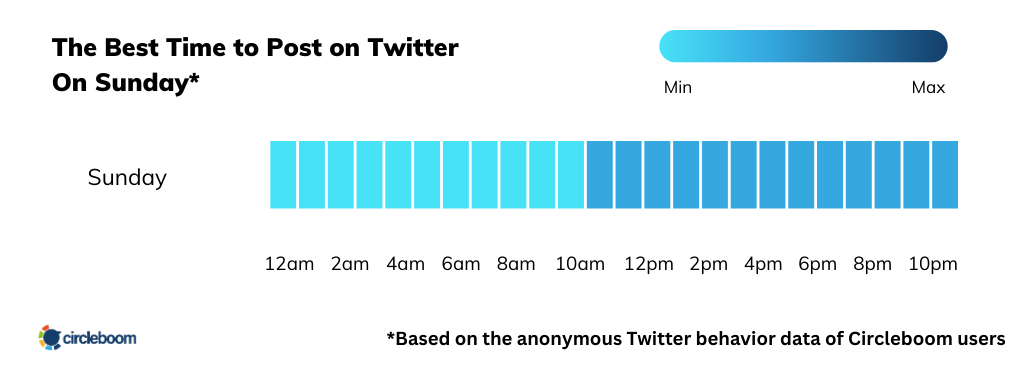
Lazing on a Sunday afternoon like Freddie? Just post something on Twitter. There's a good chance it'll get some engagements, though the timeline is not as busy as the weekdays.
How can I see the best time for me to post on Twitter with Circleboom?
Here's a step-by-step explanation of how to use this feature of Circleboom:
Step #1: Go to Circleboom Twitter and log in
Don't have a Circleboom account yet? Quickly register and get yours in no time!
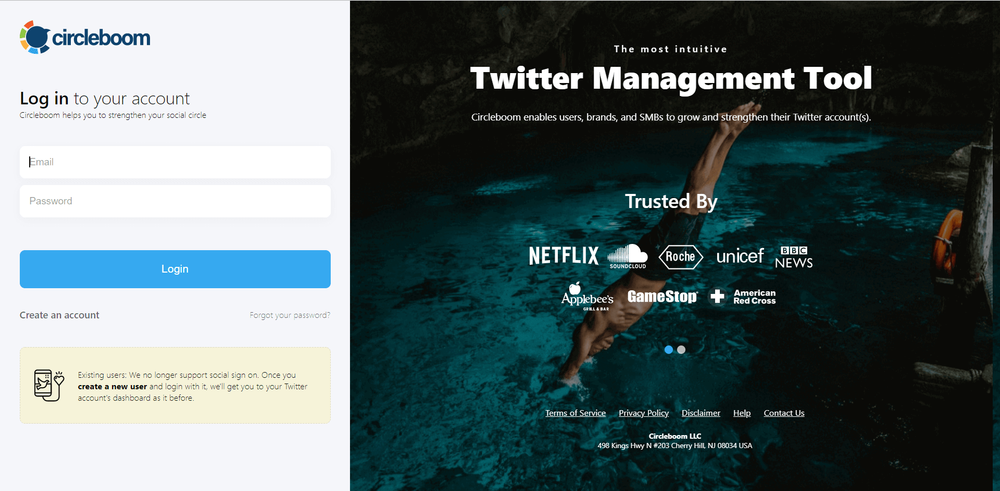
Step #2: Connect your account
Authorize Circleboom's Twitter tool to access your account. Then, your Twitter account will be connected to the Circleboom dashboard automatically.

Step #3: Find "Best Time to Tweet"
While on the dashboard, navigate to the "User Analytics" tab on the left. Then click on the "Best Time to Tweet" button to see your tailor-made results for the best time to post on Twitter.

Step #4: Check Your Best Times to Post on Twitter
You can see The Best Time to Tweet Graph in seconds. Larger circles indicate that your posts may receive more engagement. You can also download your best time-to-tweet graphs in PNG, JPG, or PDF formats!
You now know the best time to post on Twitter, and you can redesign your strategy in line with this. Let's take another step and discuss how understanding the best time to post on Twitter can help you manage your accounts and drive better results.
You know what the best hours to tweet for each now. You can immediately set your Twitter account to auto-post at those hours and days with Circleboom's Queue Scheduling feature!

Automate Twitter posting at the best hours
Schedule your tweets in advance to be posted at the best hours and days!
Leveraging Circleboom's Insights
Circleboom's user-specific approach to finding the best time to post sets it apart from traditional methods. Instead of relying on generic recommendations, Circleboom provides personalized insights based on real-time data showing when your Twitter followers are online!
By leveraging Circleboom's analytics, users can schedule their tweets for maximum impact, ensuring their content reaches the right audience at the right time. Whether promoting a product, sharing valuable insights, or engaging with your followers, Circleboom empowers you to optimize your Twitter strategy for success.
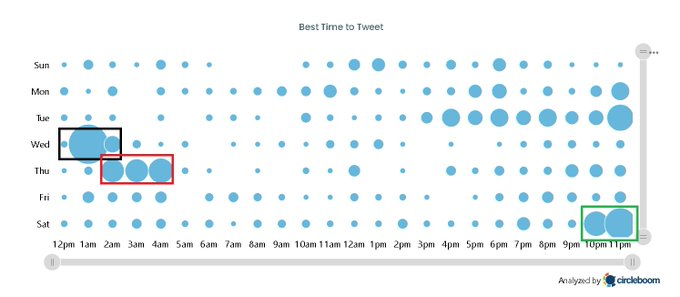
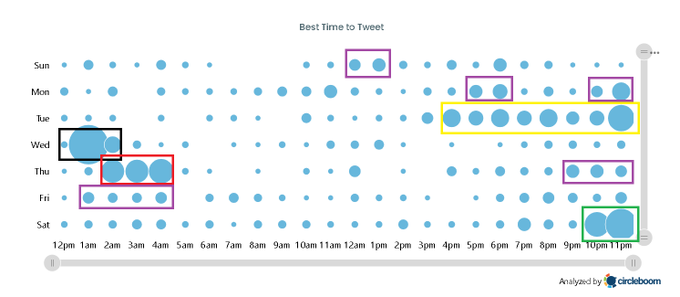

Content Curation with Circleboom Publish:
In addition to scheduling your Tweets, Circleboom Publish allows you to discover and curate content from other users within the platform. By sharing a diverse range of high-quality content that aligns with your niche or interests, you can enrich your Twitter profile and provide added value to your followers.
Circleboom Publish is more than a Tweet scheduler. It can also serve as a powerful and easy-to-use AI-powered Twitter automation tool that helps you automate Tweets by scheduling your content, creating stunning Tweets, and optimizing your posts for SEO.
With Circleboom Publish, you can create, design, and schedule your Tweets for multiple Twitter accounts without having a Twitter business account or being limited by posting date or number of Tweets planned.
After having the best time to post information, I went to Circleboom Publish, the most comprehensive social media multi-account management, scheduling, and automation tool that supports Twitter, Instagram, Pinterest, Facebook, LinkedIn, and Google Business Profile.
The queue scheduling feature on Circleboom Publish enables us to set time intervals and auto-share your content at these hours.
I will set my queue calendar with the above-mentioned best hours of my user-specific best hours provided by Circleboom.
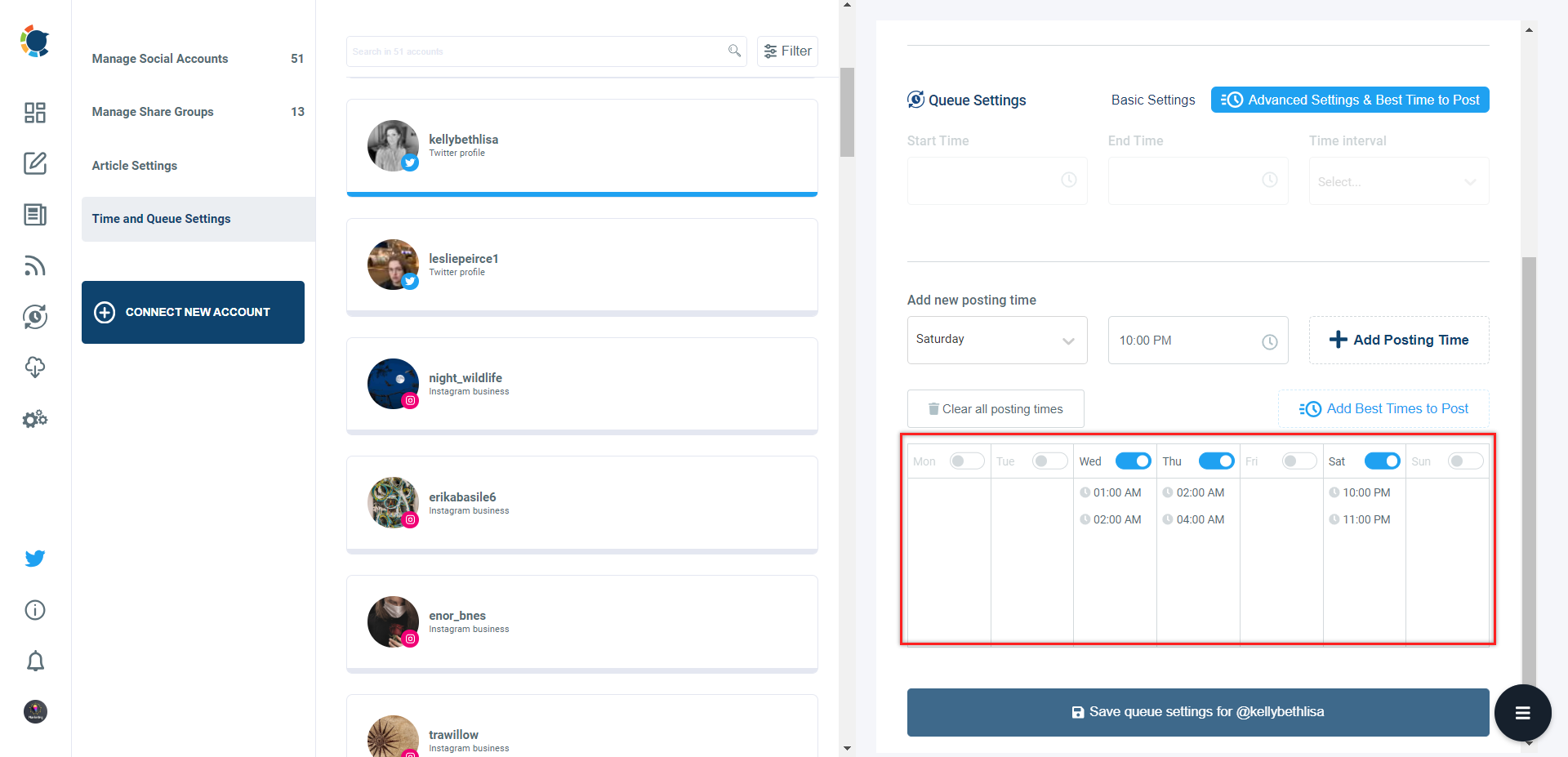
I will queue my tweets to post them on Twitter at the best times. I added all 6 hours, which are the best chances to get more views, likes, etc., for my content on the platform.
Now, my Twitter profile connected to Circleboom will automatically share my new tweets at these set hours when I create them.
You can also use Circleboom's Twitter Scheduler to plan your tweets for the future. You can prepare your content and set it to be sent when it is needed or when is best!
Integration with other platforms
Circleboom Publish integrates with various social media platforms, allowing you to manage your Twitter account alongside your other social channels from a single dashboard. It supports Twitter, Instagram, Pinterest, Facebook, LinkedIn, Google Business Profile, and YouTube.
Accessing all your social accounts in one centralized platform streamlines your social media management process, saves time, and improves efficiency.
In summary
Reaching your first 1,000 followers on Twitter requires consistent posting, utilizing automation tools like RSS feeds, engaging with the community, and leveraging AI tools to streamline the process. By following these strategies, you can grow your Twitter account effectively and drive more traffic to your blog.
Circleboom Publish is a powerful tool that empowers you to optimize your Twitter marketing efforts, from scheduling Tweets to curating content. By leveraging the features and capabilities of Circleboom Publish, you can streamline your workflow, maximize engagement, and ultimately achieve success on Twitter.







