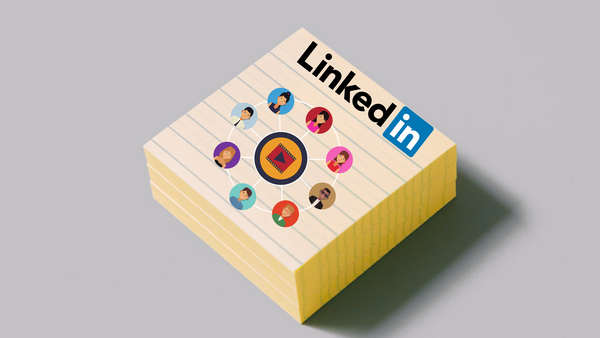Have you ever come across a LinkedIn post with mind-blowing rates of engagement and views? Have you ever wondered what it takes to bring your posts to that same level? Then you’re in the right place.
While there’s no simple magic formula to making a post go viral on LinkedIn, we have some suggestions for you that will highly increase your chances. You’ll also find answers to your questions about viral LinkedIn posts.
Get your masks on, everybody. We have a viral LinkedIn post coming your way!
What does it mean to go viral on LinkedIn?
Going viral on LinkedIn means getting an impressive amount of views, likes, and comments on your posts quickly.
Think how fast a virus spreads. When a post goes viral, it does the same. It spreads. Fast. Remember how we heard about COVID-19 in January 2020, and the whole world was under lockdown just two months later? *Flashback intensifies*
Let’s check out the post below. Haseeb Tariq got 2 million views on his post just 24 hours after posting it.
How does the LinkedIn algorithm work?
Before you can strategize ways to make your posts go viral, you need to understand how the LinkedIn algorithm works. So let's dive in!
#1 Spam, low-quality or clear? After you share a post, the LinkedIn algorithm will categorize your post as either spam, low-quality or clear.
So if you don't want LinkedIn to mark your post as spam, please
- DON'T use bad grammar
- DON'T stuff your post with links, hashtags, and tags
- DON'T post too much
The tricky part is avoiding the low-quality filter. If your post is low-quality, it'll be shown to fewer people.
Here are the simple necessities to make your post classified as clear:
- DO check your grammar
- DO post at the best times (We'll get to that in more detail later)
- DO pay attention to formatting
#2 "Golden Hour" is crucial. Golden Hour is the first hour after you share a LinkedIn post. And what happens in the Golden Hour is vital for the success of your post.
If your post receives a good amount of interaction in the Golden Hour, the LinkedIn algorithm is much more likely to distribute it to other members' feeds.
If you want to learn more about how the LinkedIn algorithm works, check out Audrey Anderson's "LinkedIn Algorithm - Everything You Wanted to Know and Were Too Embarrassed to Ask."
Tips and Tricks for going viral on LinkedIn
That feeling you get when your post goes viral has no rival! (I won’t attempt at any more rhymes, I promise)
Now that you know about what it means to go viral on LinkedIn and how the algorithm works, let’s put this knowledge to use. Here’s a list of the best tips and tricks for making a viral LinkedIn post. Let’s get right to it!
#1 Optimize your profile
On LinkedIn, you are your profile. Your profile is the number #1 source for other LinkedIn members to learn more about you. Having a good LinkedIn profile page is going to enhance the credibility of your posts and directly contribute to their chance of going viral.
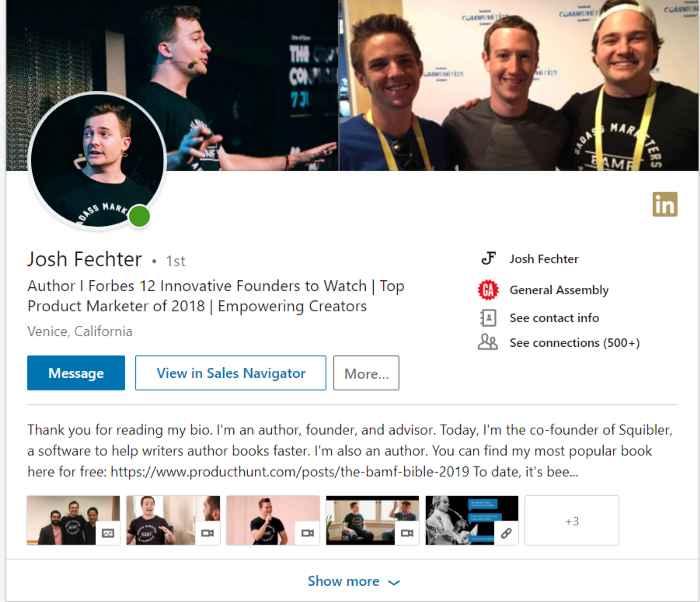
Here's a list of some tips to follow to optimize your LinkedIn profile page:
- Choose a LinkedIn-friendly profile picture
- Make sure to add a background photo
- Add a catchy headline
- Turn your bio into your story, authenticity matters
Looking for more tips in detail? Check out our guide to LinkedIn profile optimization here.
#2 Grow your connections
When you post on LinkedIn, your post will show up in the feed of your connections first. (Remember the "Golden Hour"?) Depending on the engagement rates that your post gets during the Golden Hour, the LinkedIn algorithm will then distribute it to other members' feeds.
So you can see why it's crucial to grow your LinkedIn connections. The more connections you have, the more engagement rates your posts will get during the Golden Hour.
Again, growing your LinkedIn connections is highly dependent on your LinkedIn profile. You can check the best LinkedIn profile tips and advice from successful examples. Check our detailed guide here:

#3 Join engagement pods
A LinkedIn engagement pod is a group of members dedicated to helping each member with beating the LinkedIn algorithm by engaging with each other's posts.
That being said, joining a LinkedIn engagement pod might not be for everyone. Let's say someone from your engagement pod posts something that you're not sure you want to engage with. See where I'm going with this?
So you should make sure to check if the content created by an engagement pod aligns with your interests before you join one.
#4 Choose a killer topic
Let's get underway with creating a post! The first step to doing that is choosing a topic for your post. Doing research is vital here. It would be perfect if you did a little market research to get inspiration for a case. Let's put good ol' observation skills to use.
Asking yourself these questions would be a great starter:
- What are some hot topics on LinkedIn?
- What topics are relevant in your industry?
- What is your target audience interested in?
Finding a killer topic for every new day could be challenging! And, if you need to manage multiple LinkedIn accounts, that's almost impossible. So, a helping hand would be great. You can find good, relevant articles to your interests and share them with your LinkedIn connections if you know the way! For details, read our detailed article here:

#5 Include a story (Make it personal)
We all have an exciting story to tell. So why not share it on LinkedIn? Try to find a relevant story to your chosen topic. This is a certain way to make your post stand out as unique.
Here's a list of some tips to follow to incorporate storytelling into your post:
- Talk about a professional challenge you've faced. What lessons did you learn from it? Try to make your content inspirational.
- Talk about a personal accomplishment. Tell a success story. Again, the key here is to make the post inspirational.
- Be authentic
- Be vulnerable
- Be honest
- Don't be afraid to share your hot takes and opinions.
Let's check out the LinkedIn post by Josh Fechter below to see what I mean.
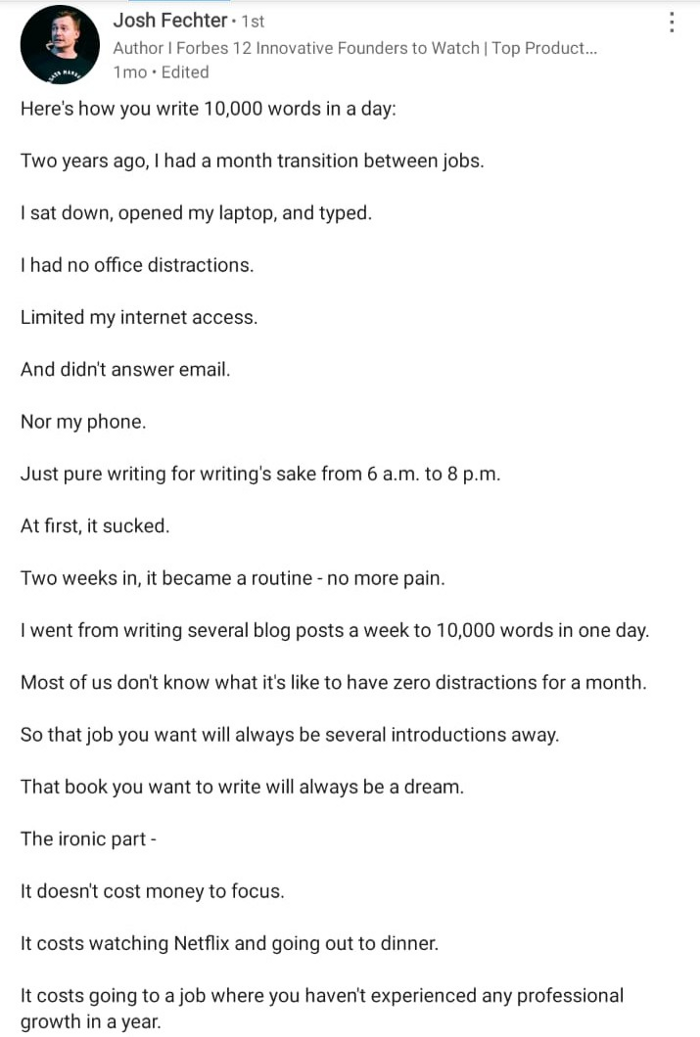
Looking for more ideas? Here's 9 Great Content Ideas for LinkedIn on Zoho.
#6 First impressions matter
The first 3 lines of your post are critical to hook your readers in. These 3 lines are the first impression that your audience gets of your post. If they like what they read in those first lines, they'll click on See more to keep reading.

So what can you do to grab the attention of your readers? You can:
- Ask a question to your audience
- Start with a big, bold claim
- Tell a joke
- Share a quote
- Start with a cliffhanger
#7 Make your post reader-friendly
Readability is one of the most critical elements of your post, if not the most. No one will read big chunks of text. So you should pay extra attention to formatting.
Here are the do's and don'ts of making your post reader-friendly:
- DO use white space
- DO use short paragraphs
- DO write short sentences
- DO use simple, easy-to-understand words
- DO use lists and bullet points
- DON'T write long paragraphs
Pro Tip: Speaking of lists, they do exceptionally well on LinkedIn. How-to and list posts perform well, so keep that in mind while writing your post.
Let's look at a post by Chris Williams to see what I mean by making your post reader-friendly.
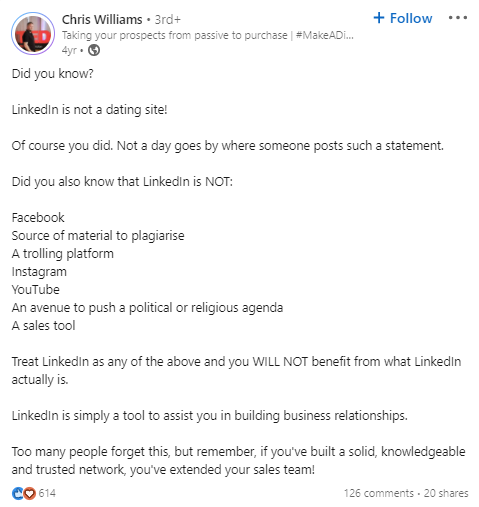
See how Chris splits his sentences, uses a list, and writes short paragraphs? This is what your post should look like.
#8 Design your post with Circleboom Publish
Circleboom Publish has an excellent LinkedIn Post Creator tool that will help your post go viral. How so? Statistics show that posts with images get 98% more comments. So you should make sure to include good, relevant images in your post.
That's where Circleboom's LinkedIn Post Creator comes in. It has the Giphy, Canva, and Unsplash add-ons on the same board. This way, you can pick and choose the best visuals to enhance the engagement rate of your post.
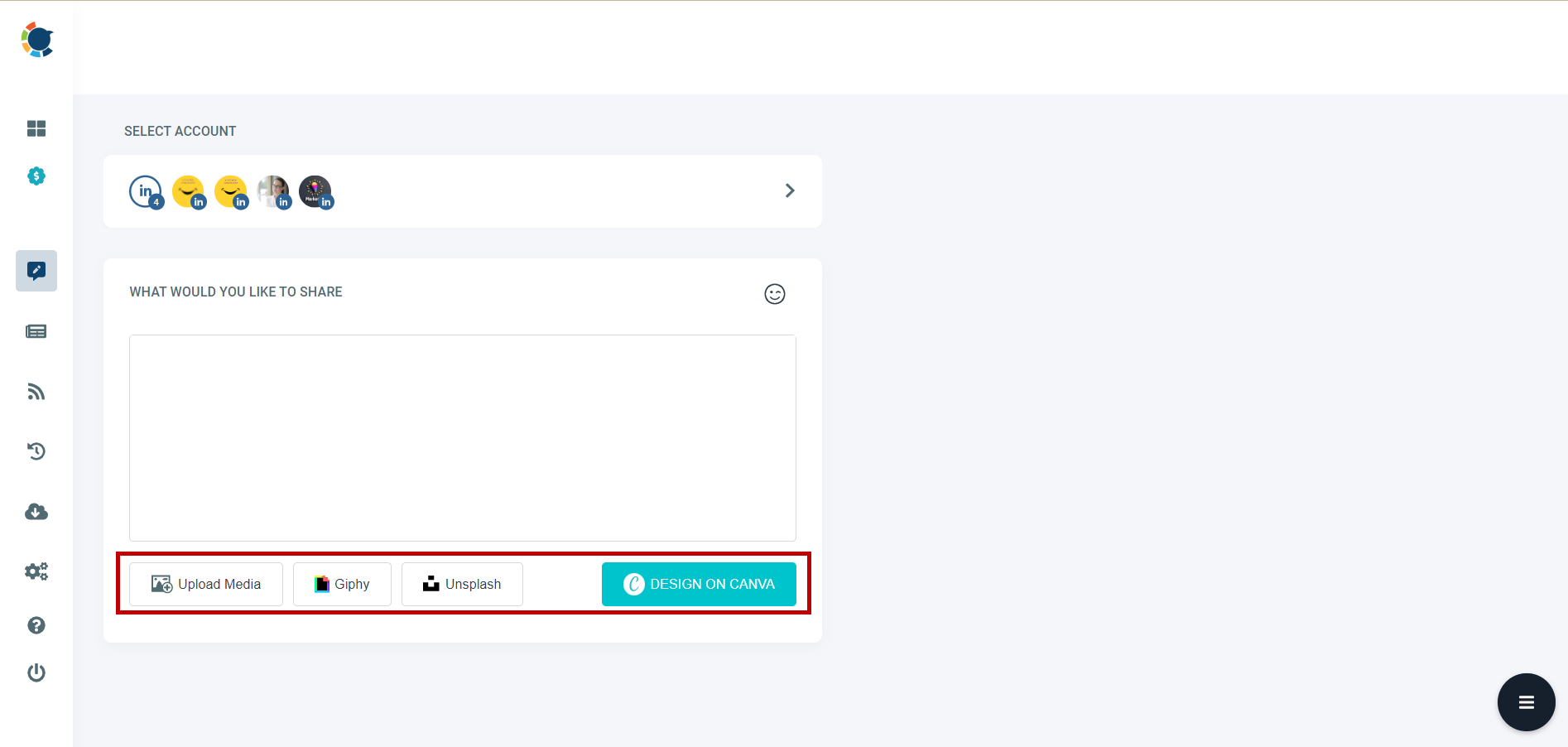
If you're worried about the size of your post, Circleboom Publish has ready-made post templates to choose from.
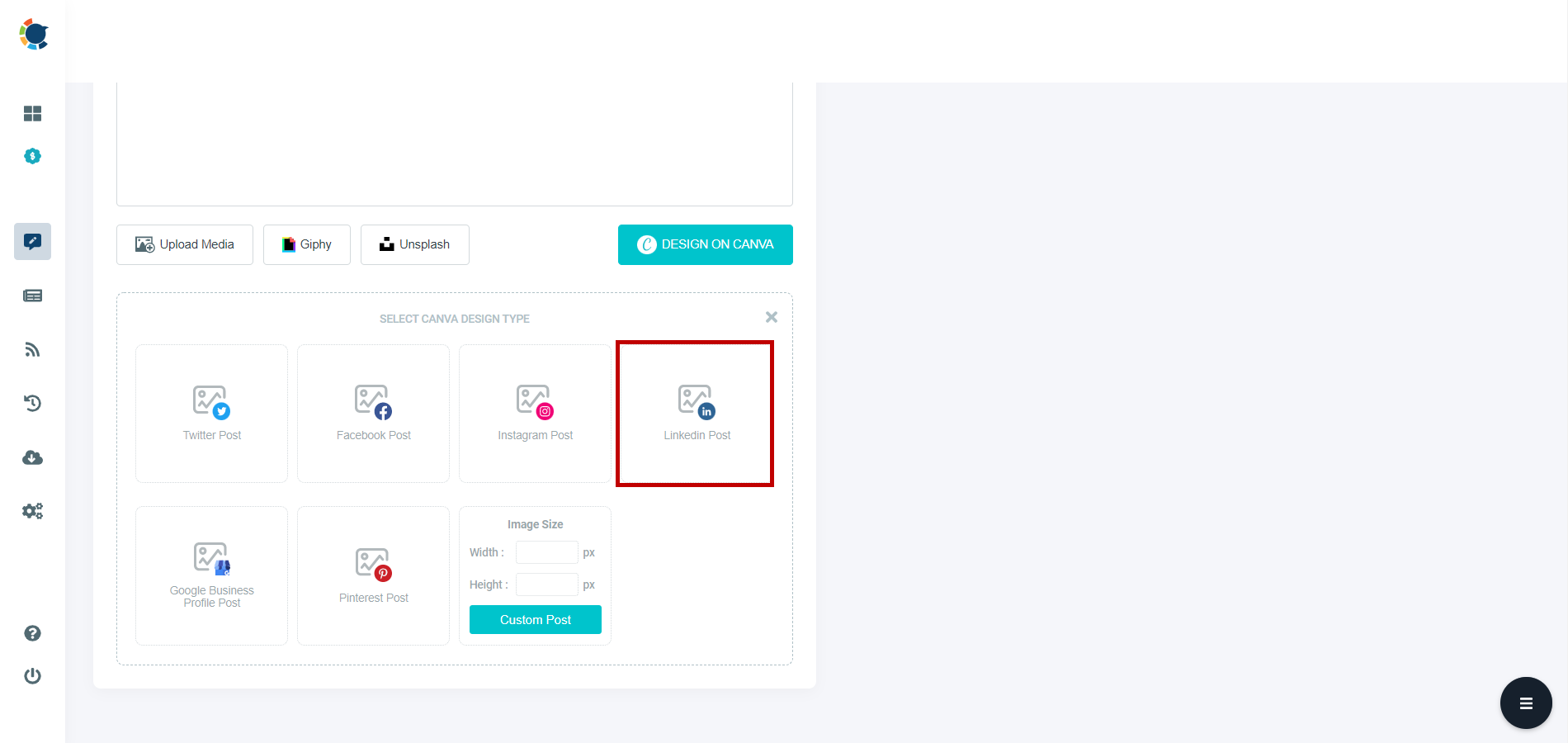
You can also watch our hands-on video:
#9 Post at the best times
The whole point of making a post go viral is to make it seen by as many LinkedIn members as possible. A great way to do that is publishing your posts at the optimal times.
Let's see what the best times for publishing content on LinkedIn are according to Jane Deehan:
- Posting on Thursdays works well
- Between Tuesdays and Thursdays is another option well worth considering
- Morning, lunchtime, or early evening times are optimal
- Between 10 am and 11 am on Tuesdays works too
Circleboom Publish for LinkedIn has the LinkedIn Auto Poster feature which allows users to auto-post at the best times. This is a great way to boost the visibility of your posts.
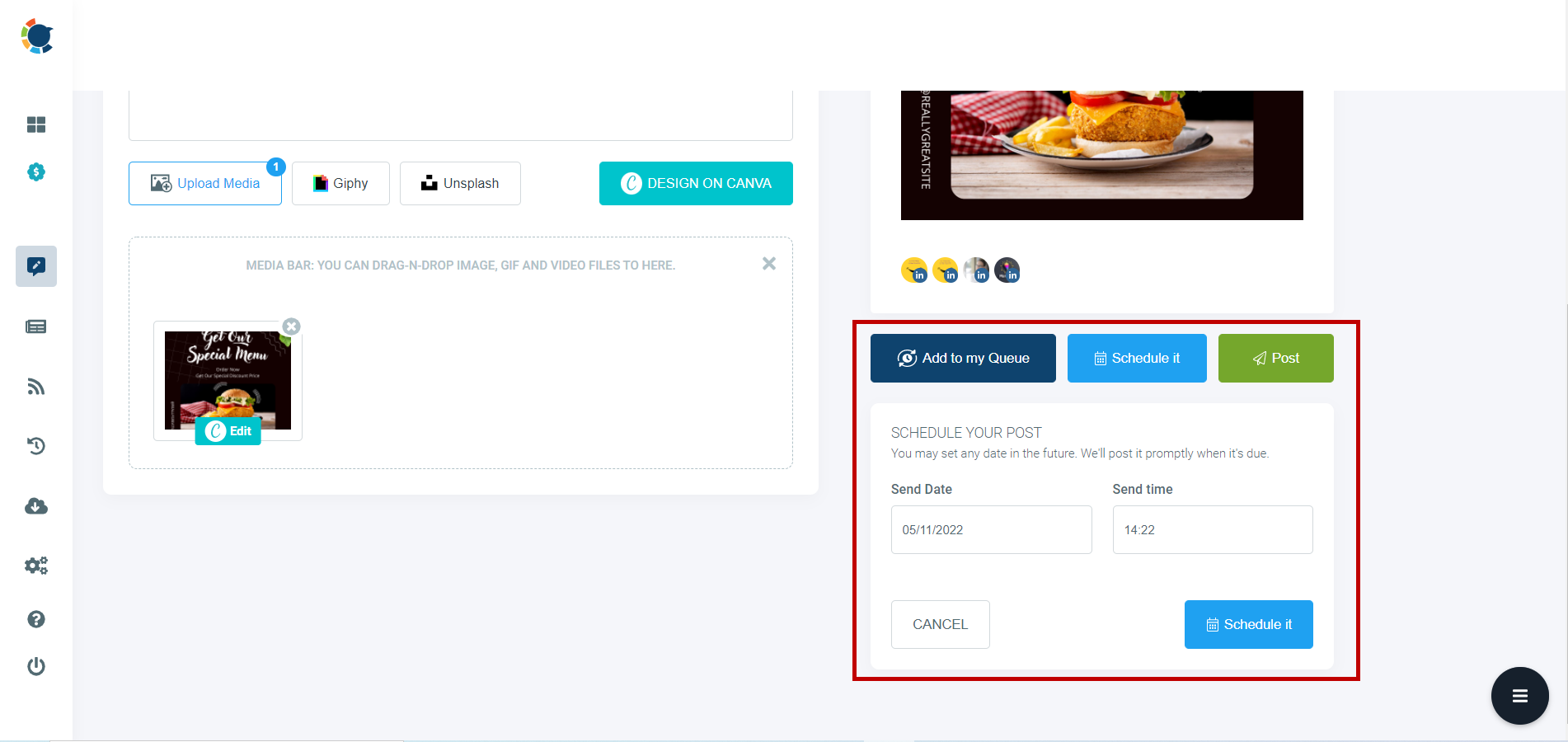
If you want to learn more about posting at the best times on LinkedIn, check out our guide here.
Before getting to the next point, I want to talk about an alternative way of automating LinkedIn posts. On Circleboom Publish, you can connect multiple RSS Feeds to your multiple LinkedIn profiles and LinkedIn company pages. The result would always be fresh LinkedIn profiles. To get more details, you can look at our article here:

#10 End your post with a question and a call to action
End your post with a question and a call to action that will prompt your readers to like and share your post or reply with a comment.
At the end of your post, you can say:
Like if you agree
Let me know in the comments what you think
What are your thoughts and comments on this?
Let me know if you have any suggestions.
Pro Tip: You can also ask your audience to tag other LinkedIn members who might be interested in your content.
If you're asking a specific question to your audience, try to make it intriguing and thought-provoking. Let's check out the example below.
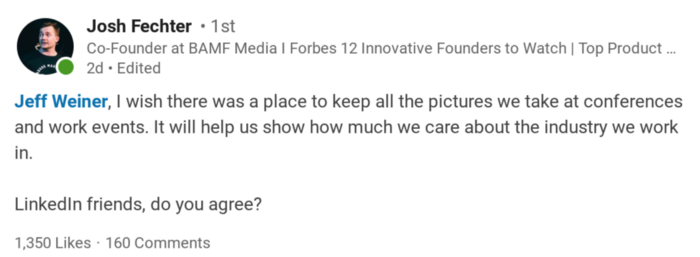
#11 Reply to comments
Don't just post and ghost. Interact with your audience. Make sure to reply to your comments. Especially to the comments that you get during the Golden Hour.
Replying to your comments will boost your engagement rates. It also shows your audience that you care about their opinions. Those LinkedIn members that get a reply from you might turn into followers!
#12 Share a link in the first comment
Who doesn't want to drive traffic to their website or their blog? While you certainly can do this on LinkedIn, you shouldn't put your links in your post. Why? Because LinkedIn favors native content.
Instead, share your links in the first comment. You can tell your audience to check out the first comment in your post.
#13 Use relevant hashtags
Using hashtags means that your post will appear in the feeds of the hashtags in your post. This means more visibility and more engagement.
Check out our How to use Hashtags: The Universal Guide to learn more about using hashtags.
Wrapping up
Going viral on LinkedIn is definitely within your reach if you follow the helpful tips and tricks I've shared with you. You don't have to have 5000 followers or be a LinkedIn influencer to make your post go viral.
Circleboom Publish for LinkedIn is a great help on your journey to virality. It helps figure out the best times to post, schedule, or auto-posting and post design. These features greatly enhance the quality of your posts, making them all the more likely to go viral.
Circleboom Publish also supports Twitter, Facebook, Instagram, Pinterest, and Google Business Profile. You can use its advantageous features and tools at affordable prices.