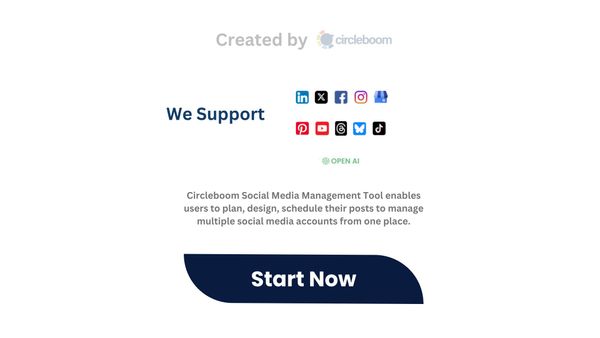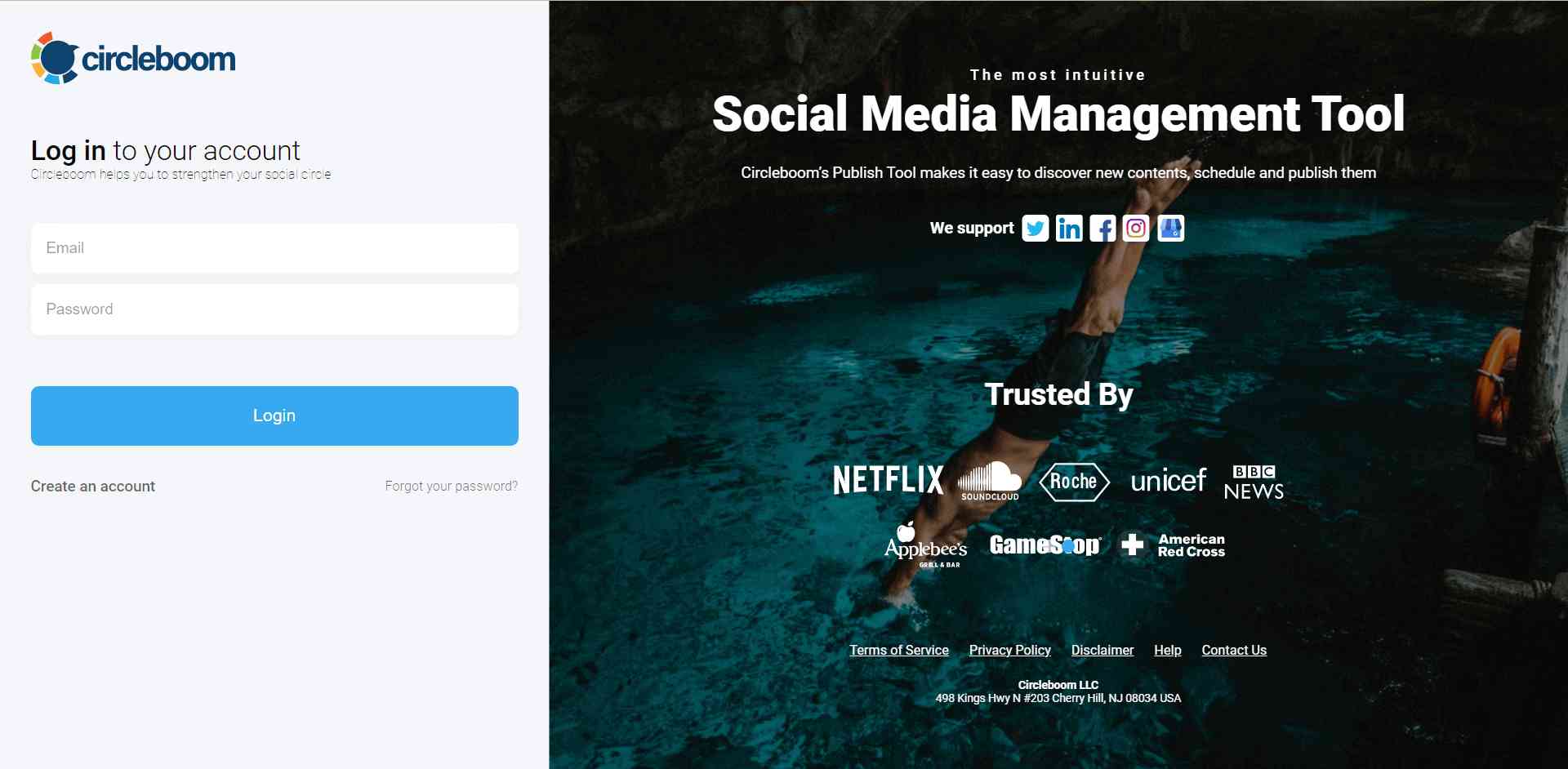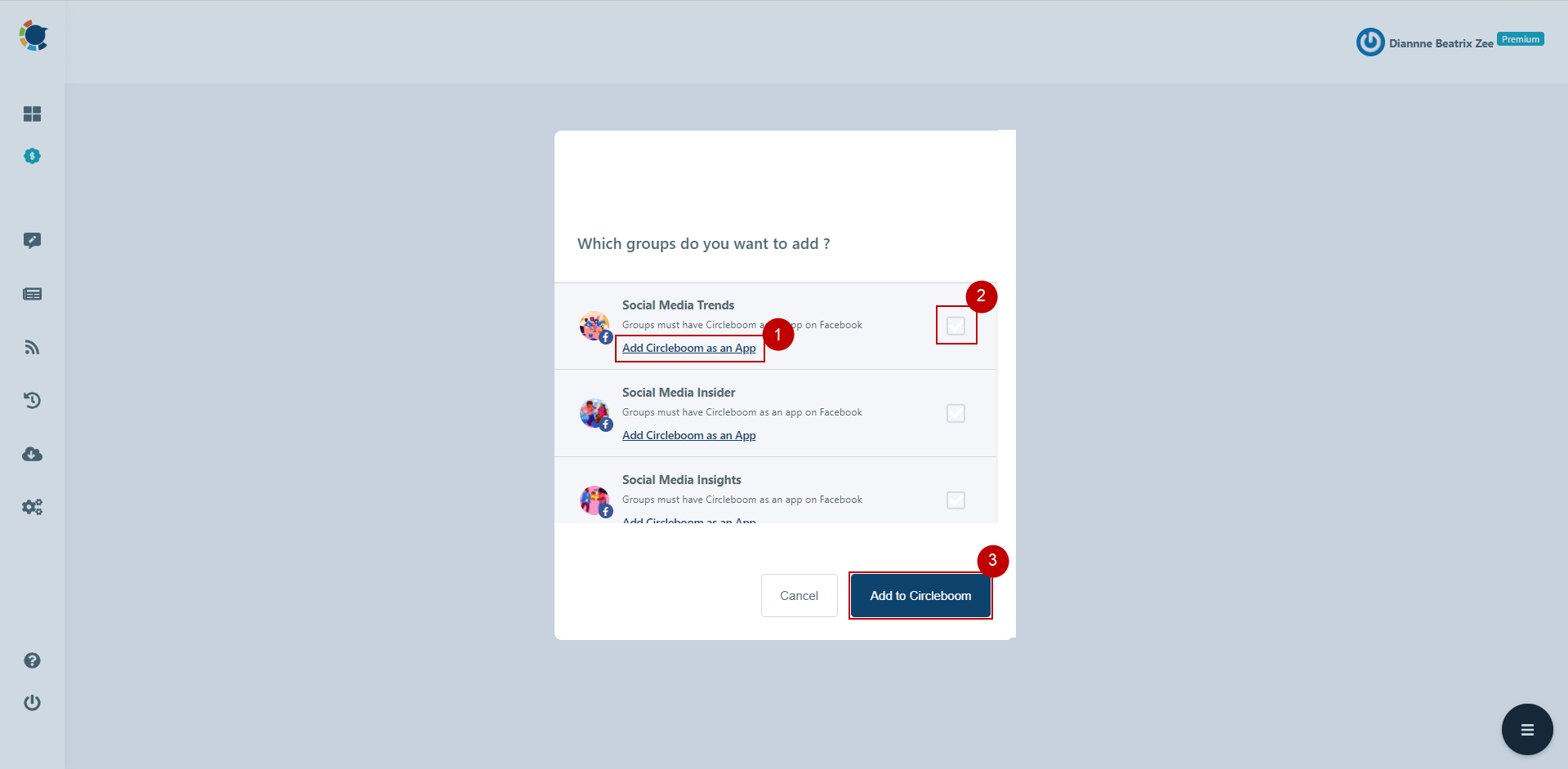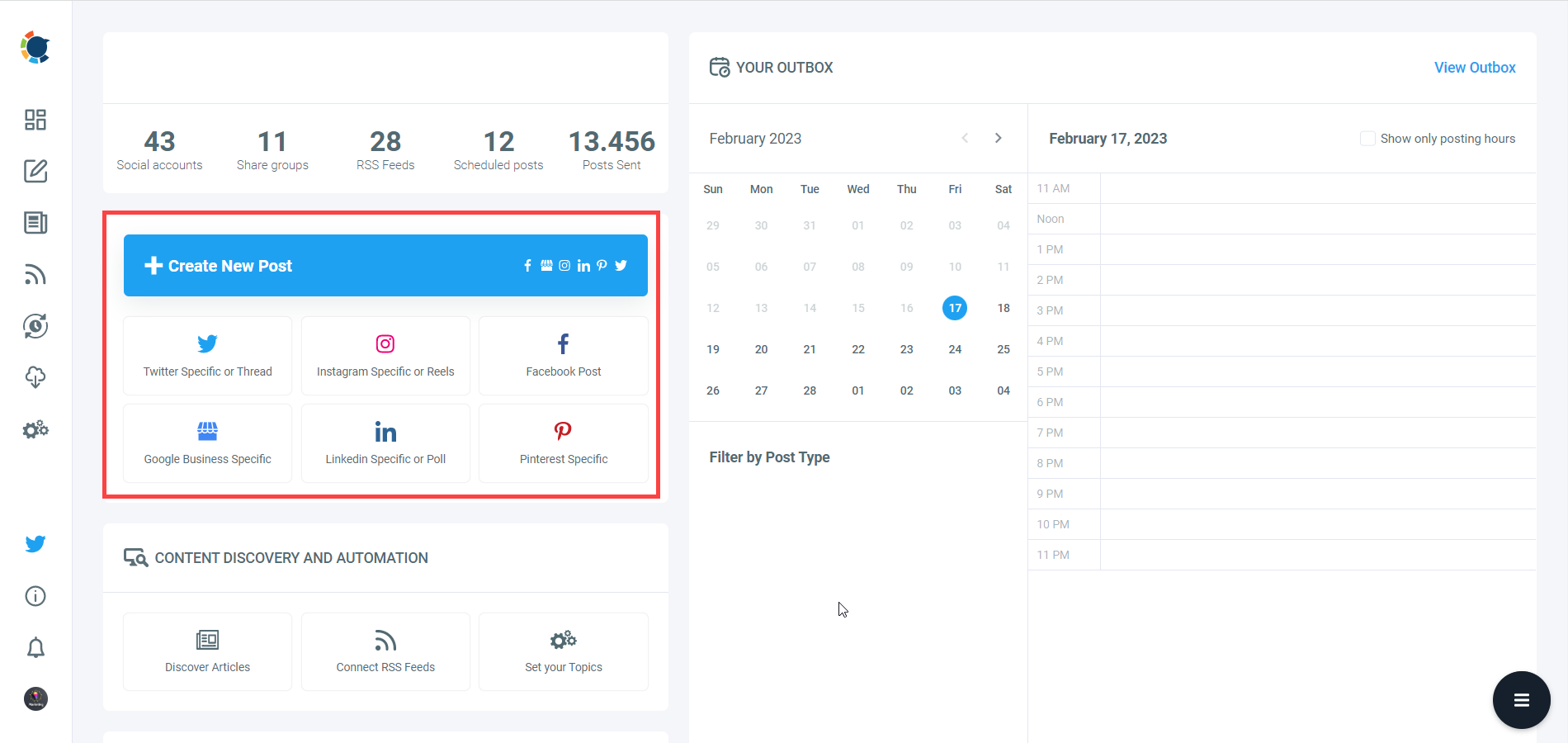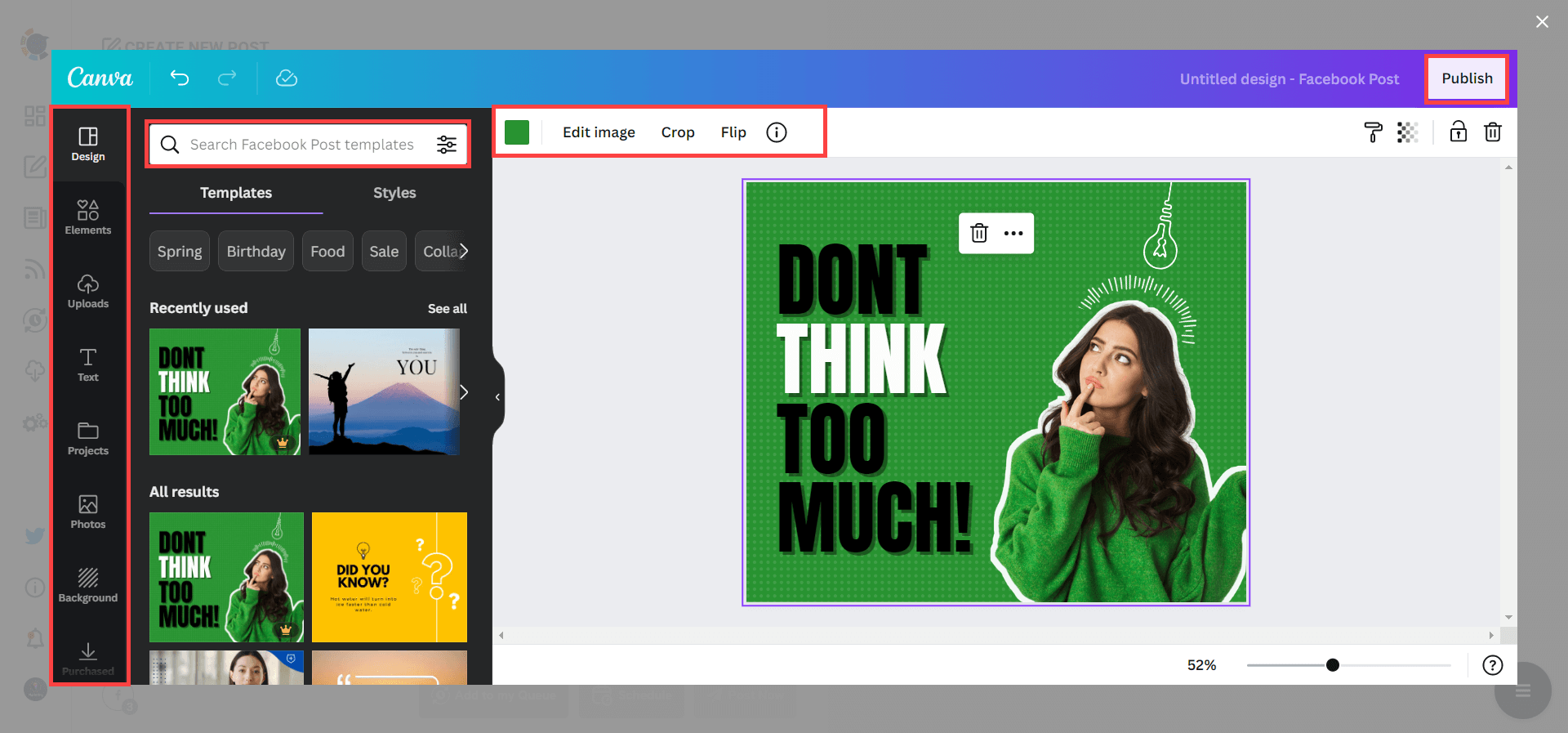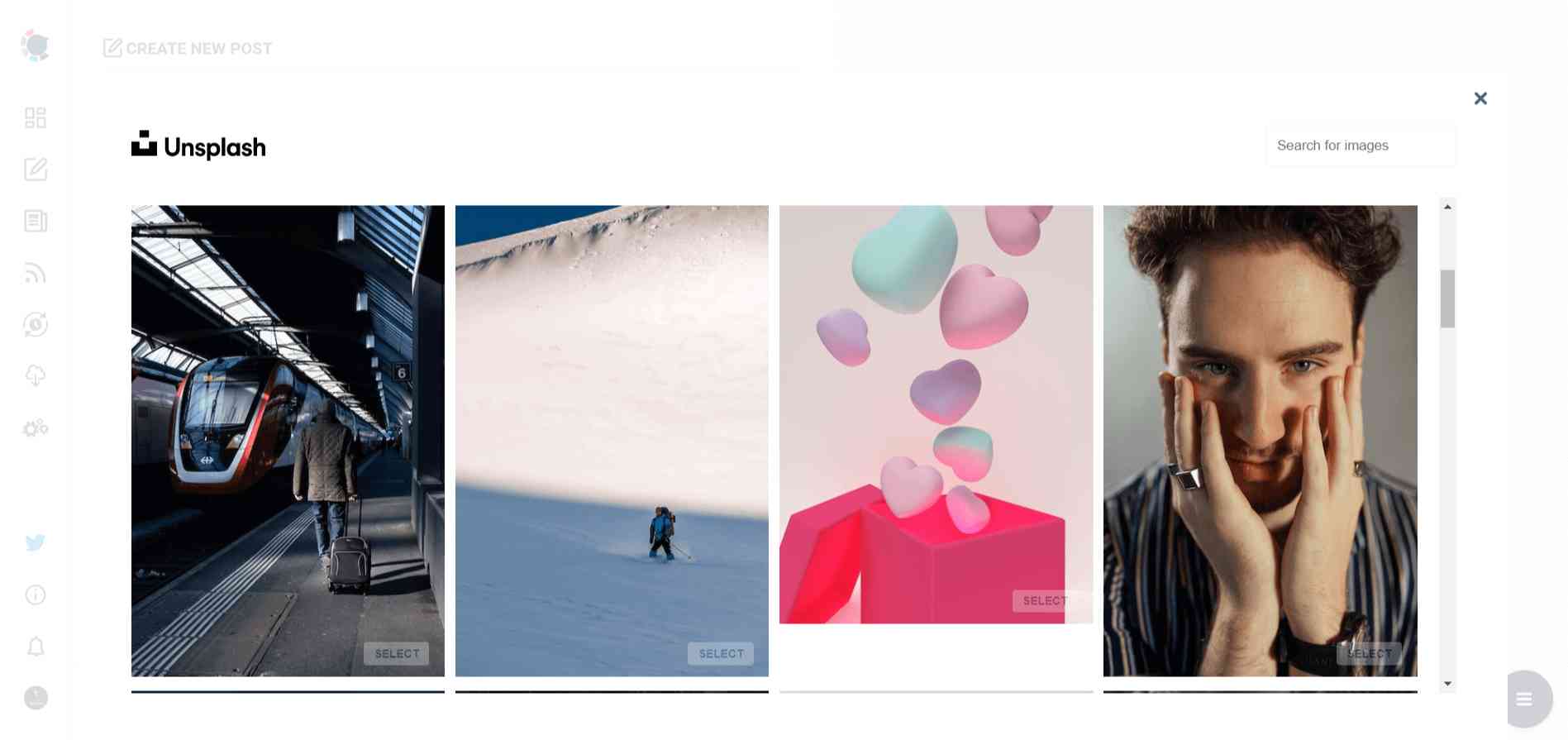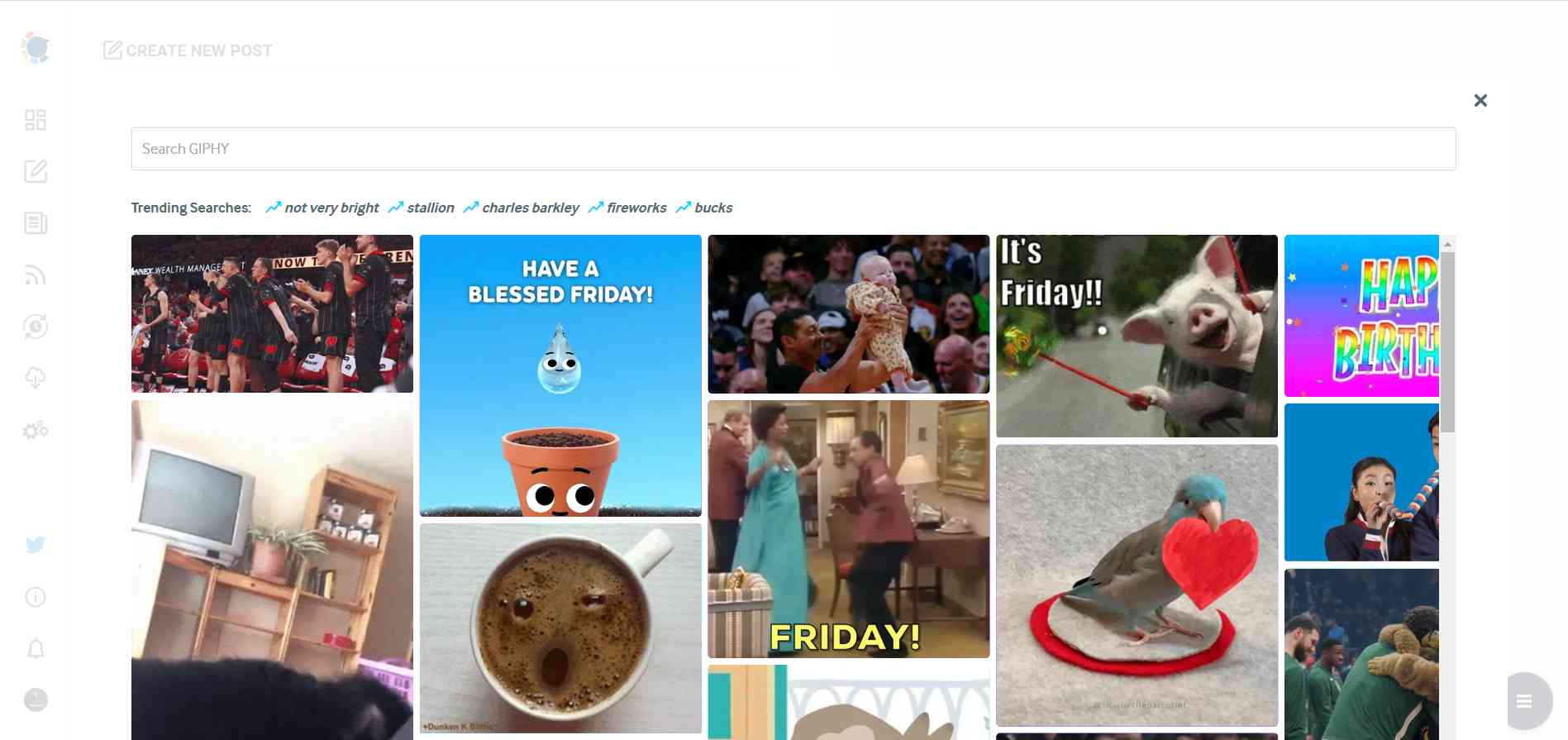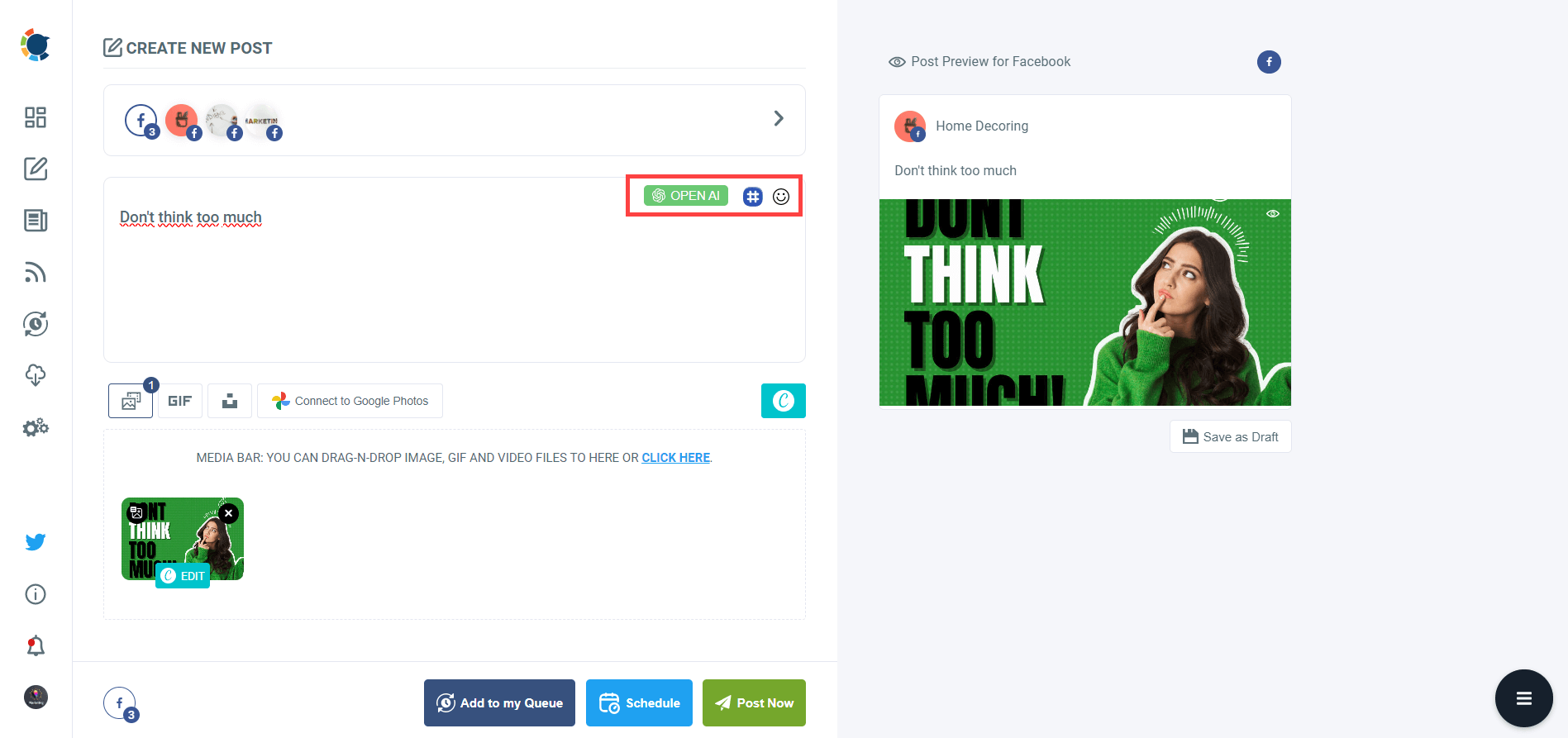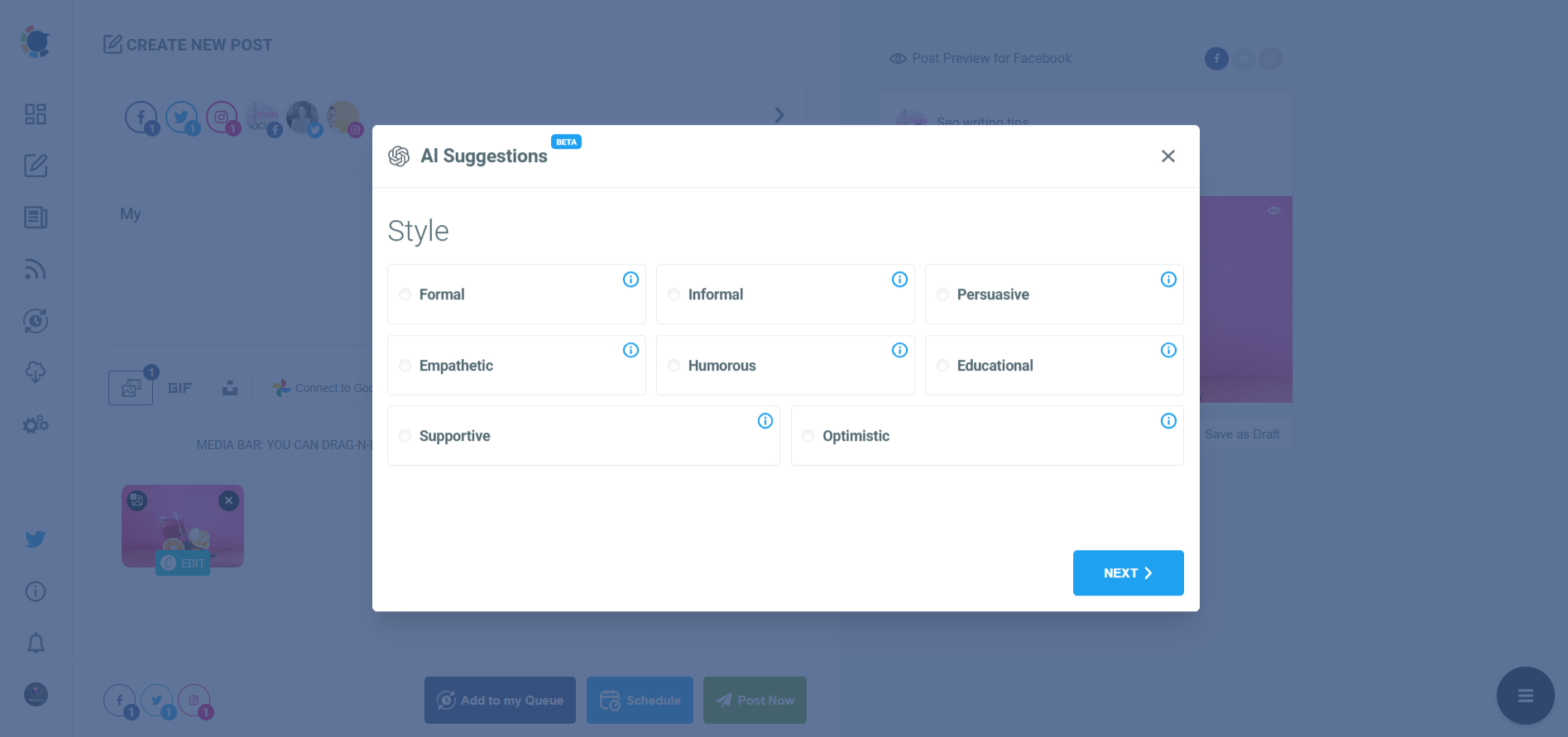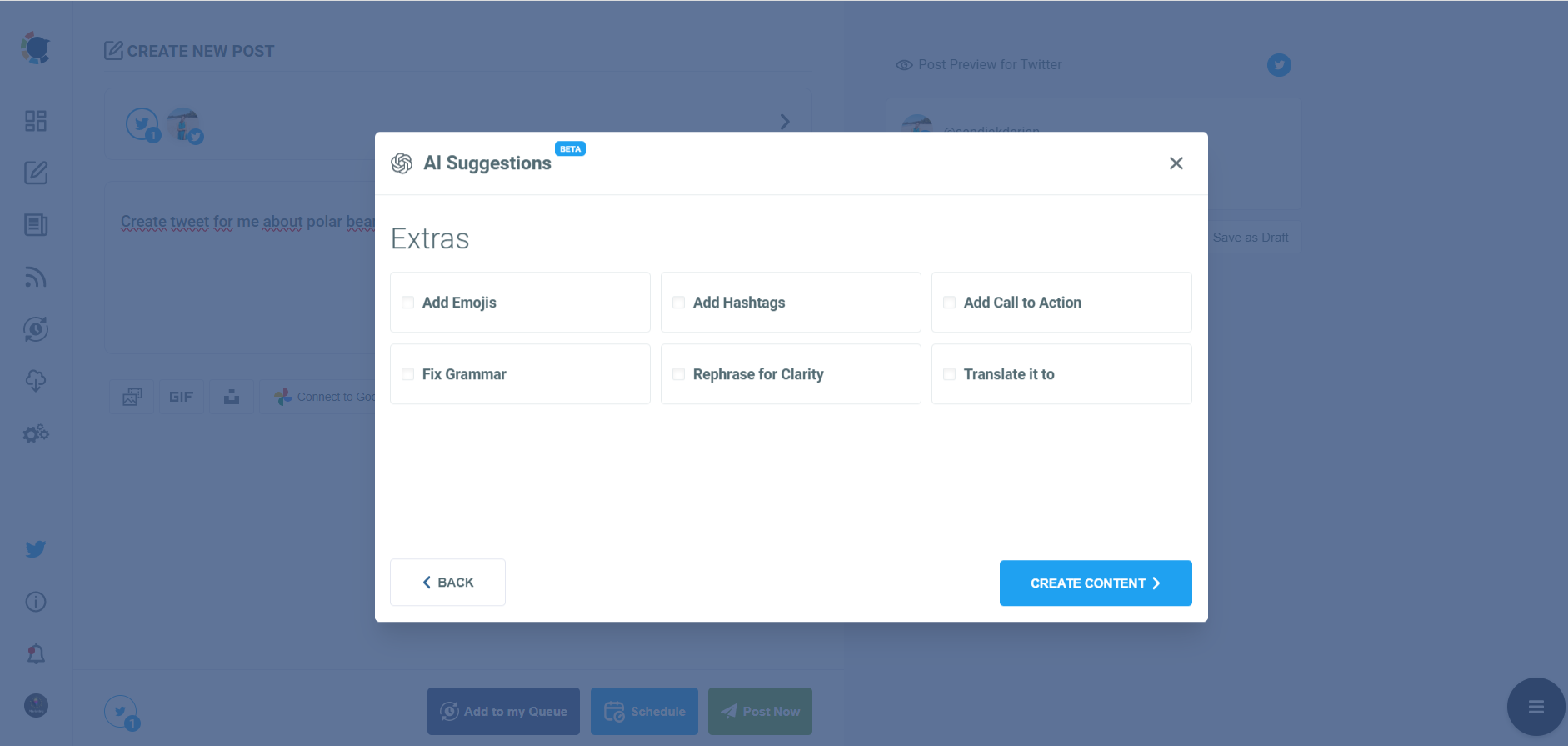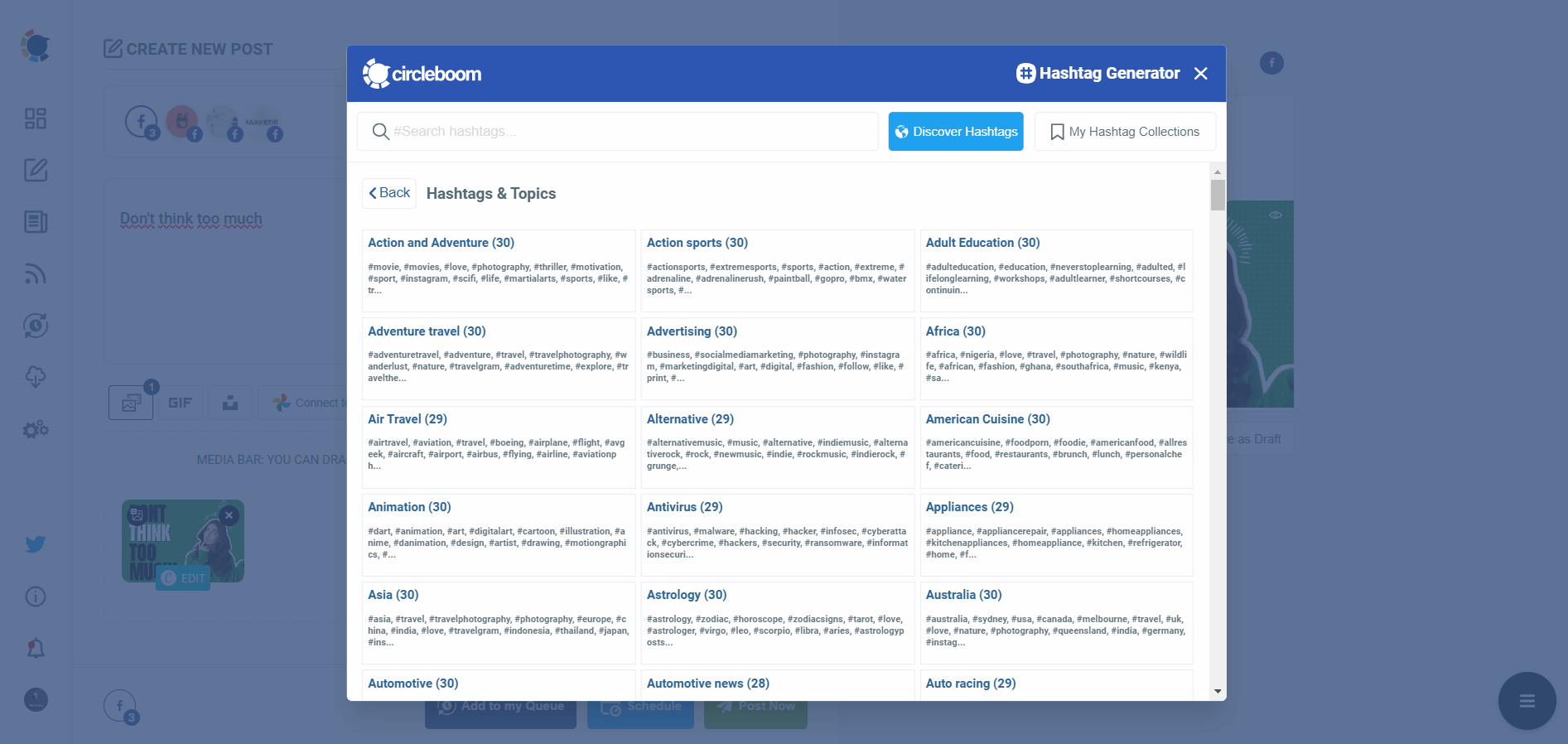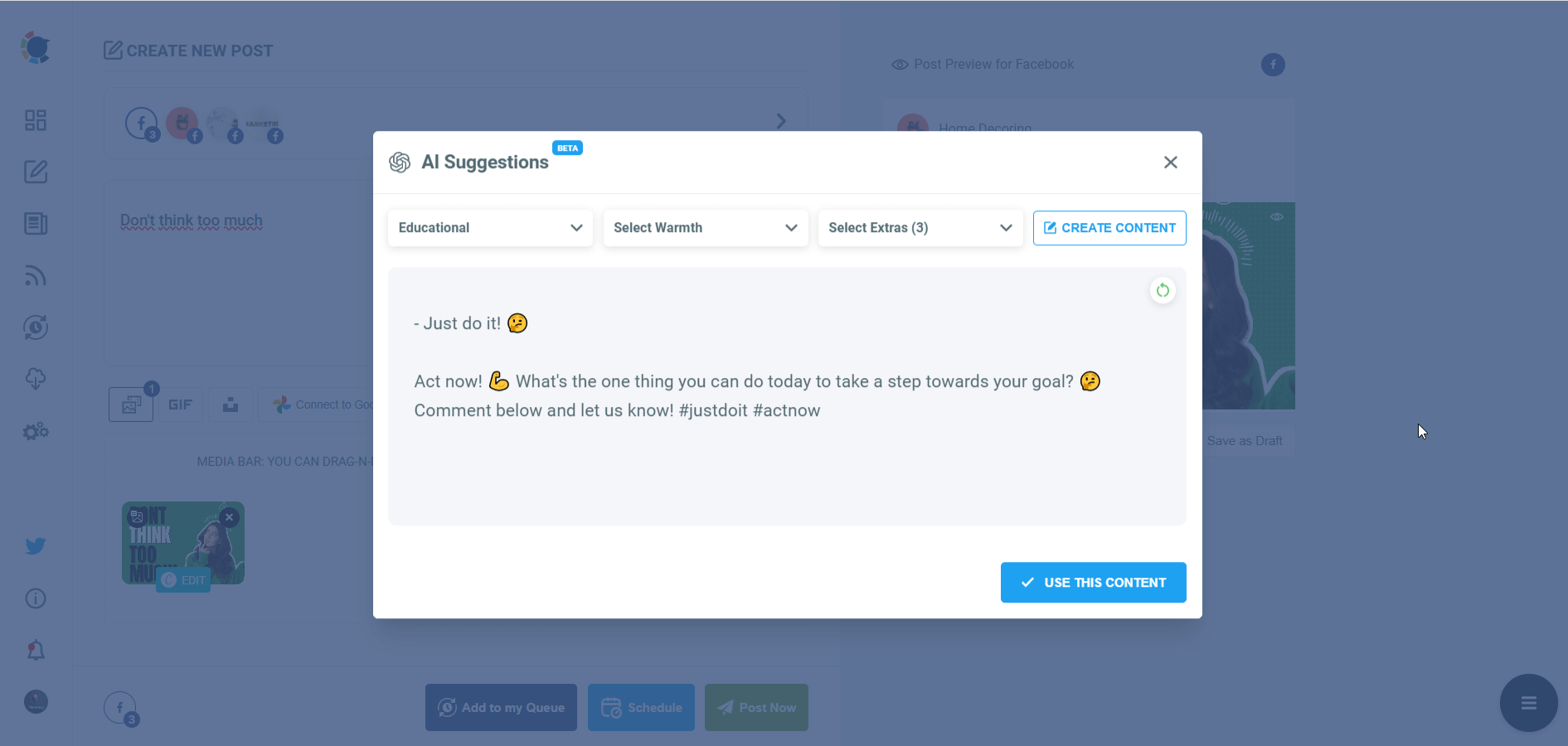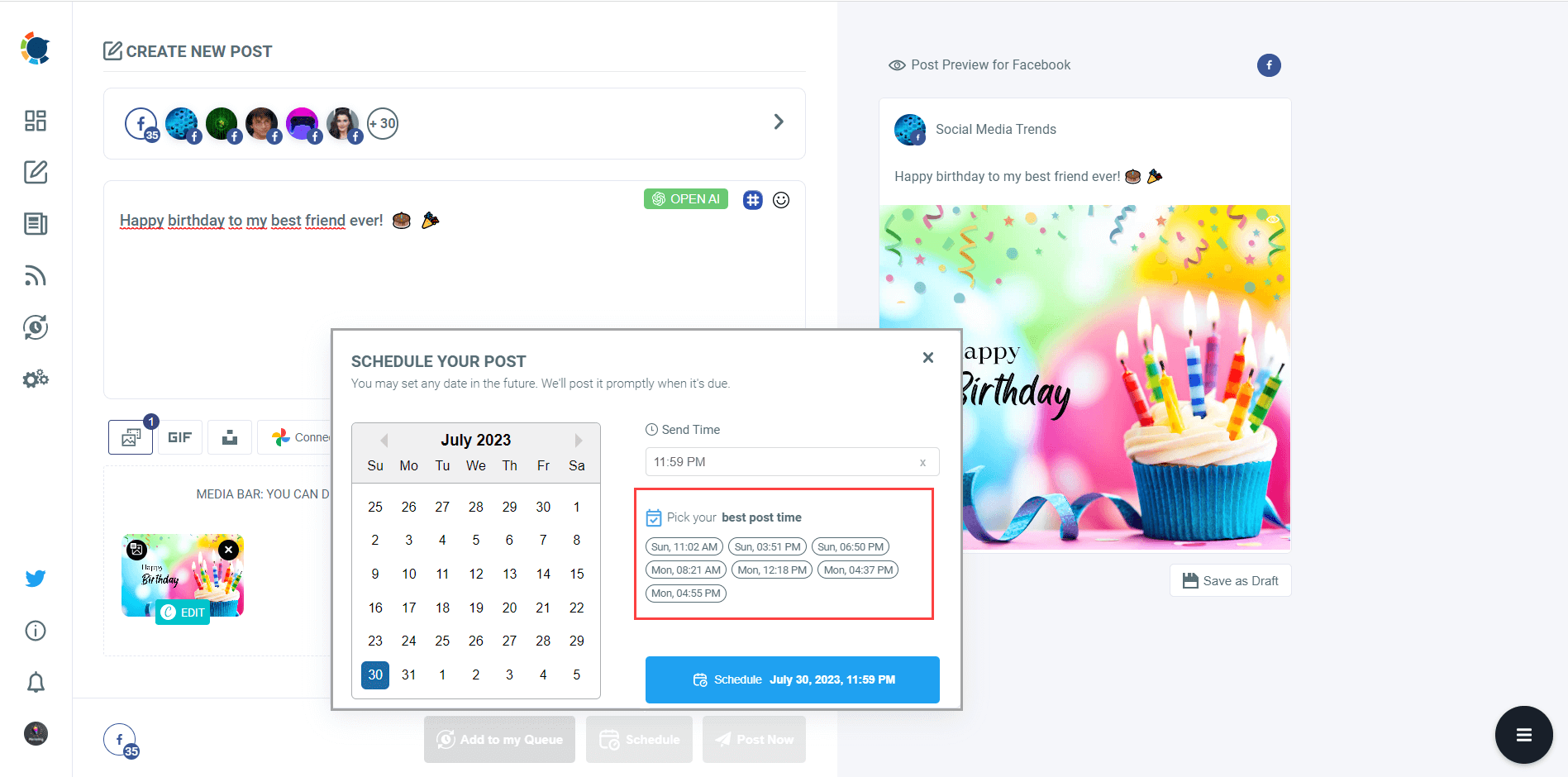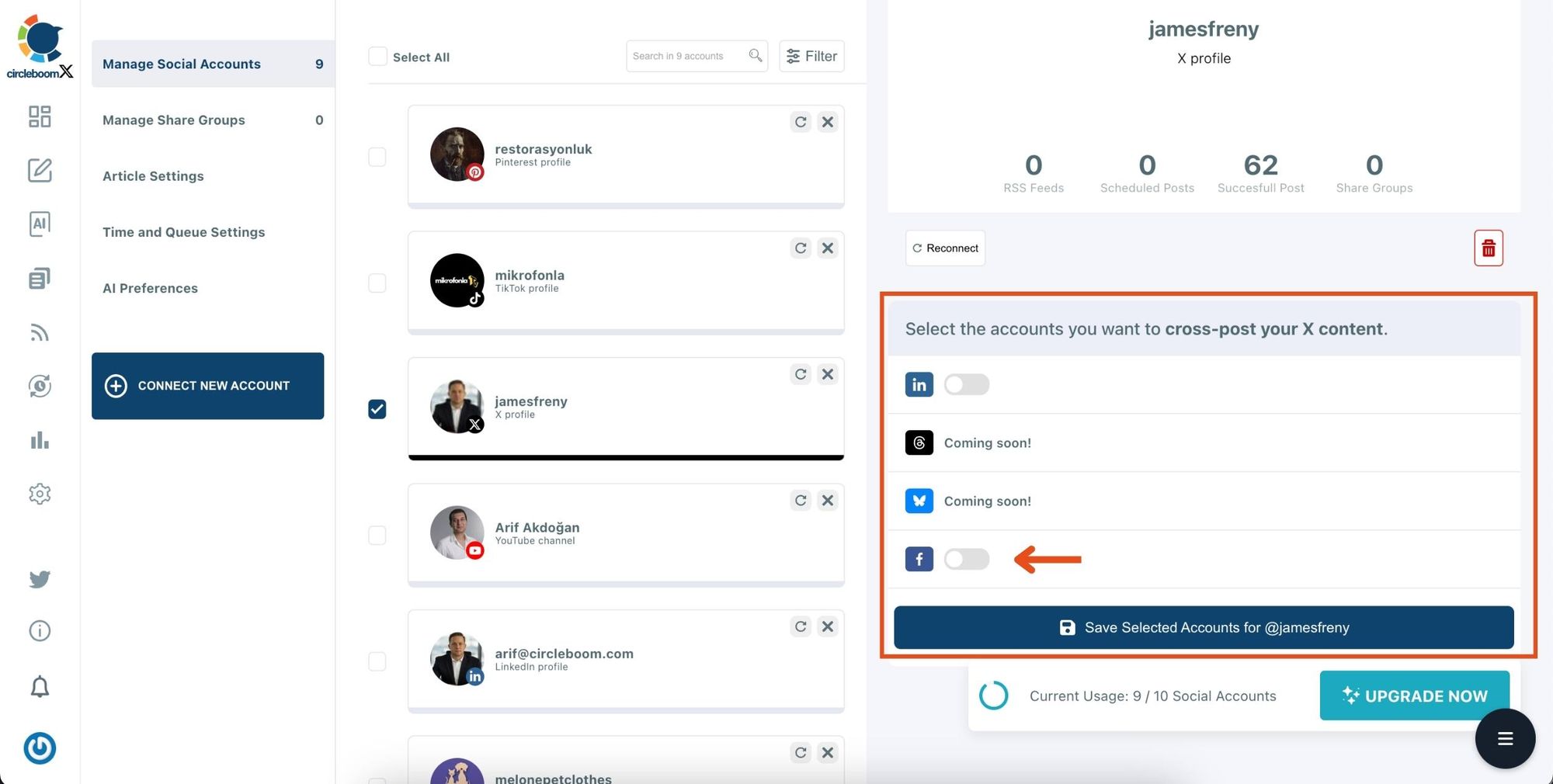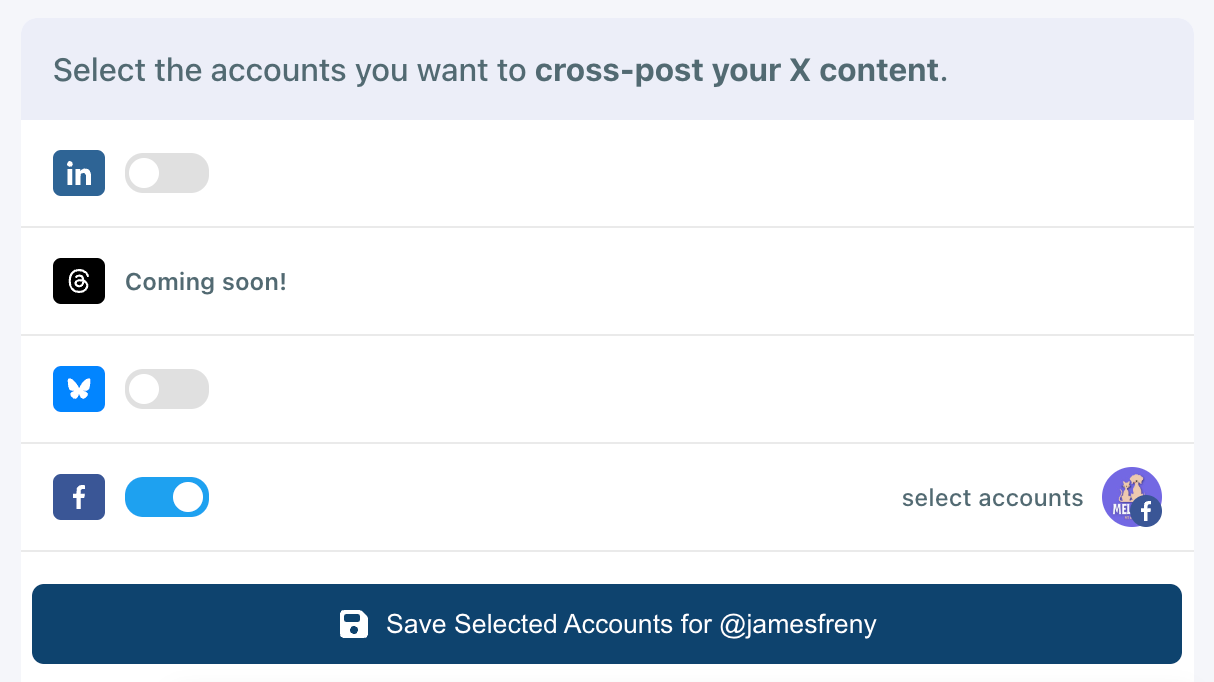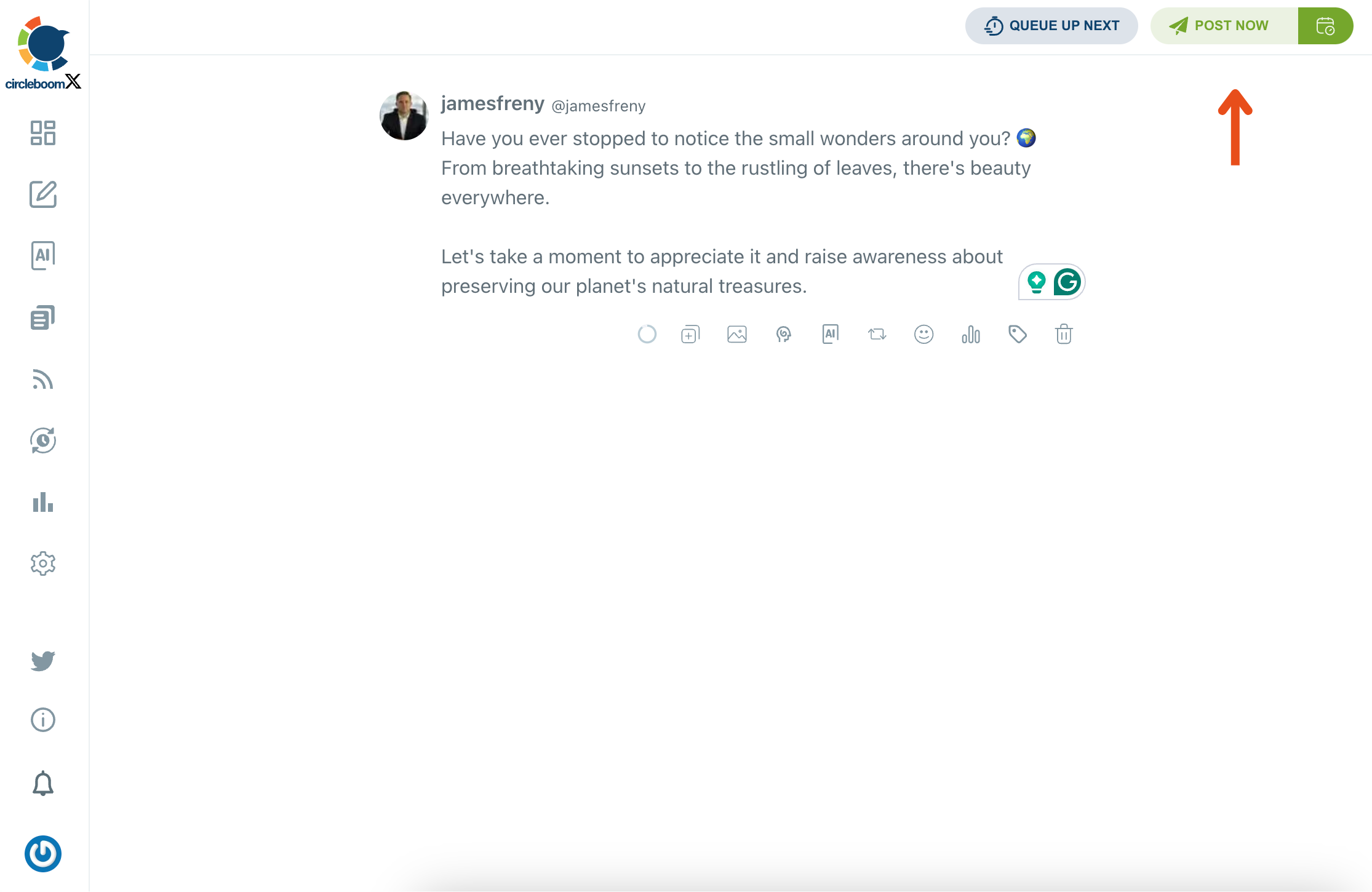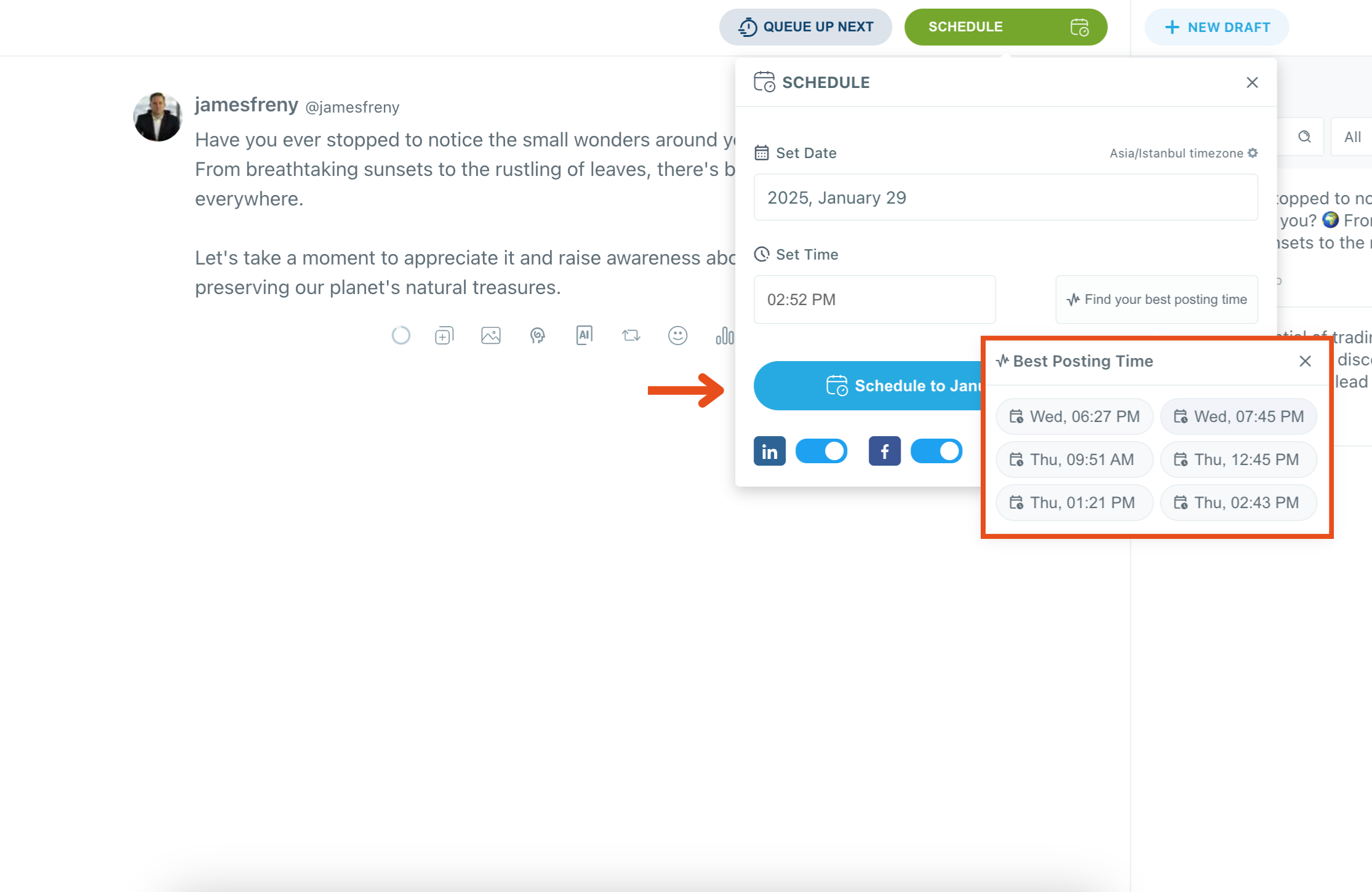If you are a marketer who sees social channels as an effective way to promote your services and products or an ordinary internet user who enjoys multi-platform social media management, then cross-posting on social media is a time and energy-saving activity for you.
As we talk about social media channels, Twitter and Facebook have an important place in terms of traffic by the number of users they have. Therefore, if you need an effective social media marketing strategy, you need to know how to share your tweets on your Facebook accounts.
As of January 2024, the most popular social media platforms worldwide by number of active users are:
| Platform | Active Users (in millions) |
|---|---|
| 3,049 | |
| YouTube | 2,491 |
| 2,000 | |
| 2,000 | |
| TikTok | 1,562 |
| 1,336 | |
| Facebook Messenger | 979 |
| Telegram | 800 |
| Douyin | 752 |
| Snapchat | 750 |
| Kuaishou | 685 |
| X (formerly Twitter) | 619 |
| Sina Weibo | 605 |
| 558 | |
| 482 |
Note: Douyin is the Chinese version of TikTok.
These figures highlight the global reach and user engagement of leading social media platforms.
Until 2018, users can automatically post their tweets on their Facebook accounts. However, after an API change on Facebook, this feature became unusable. People who still want to or have to share their tweets on Facebook lose time and energy every time by copying the URL of their tweets and pasting it on the Facebook post creation board. It becomes more unbearable if you need to share your tweets on multiple Facebook pages or Facebook groups.
Fortunately, there are third-party tools that you can create your Twitter and Facebook posts simultaneously on the same dashboard for your multiple social media accounts and also do cross-posting between your Twitter and Facebook profiles.
Circleboom Publish is the most intuitive and safest one among them. On its simple dashboard, you can manage your multiple Twitter and Facebook accounts easily. When it comes to the question of “how do I share my tweets on my Facebook page or group?”, Circleboom offers two solutions for you.

How to share tweets on Facebook by using Circleboom Publish?
Here is our guide on how to share tweets on Facebook by Circleboom Publish.
Method #1
Create identical posts for your Facebook and Twitter accounts simultaneously on the same dashboard.
Step #1: Log in to Circleboom Publish.
If you don't have a Circleboom Publish account yet, you can get one in seconds!
Step #2: On the first page, you'll find options for Twitter, Facebook, LinkedIn, Google My Business, Instagram, Threads, Bluesky, TikTok, YouTube and Pinterest.
If you want to schedule posts on your Facebook page or schedule Facebook group posts, you can link your accounts to the Circleboom Social Media Management dashboard. Connecting both Facebook pages and Facebook groups at the same time is also possible.
If you want to connect a Facebook group, you should be Admin of the group you want to schedule Facebook group posts on. Once you click on the "Facebook Group" button to connect, you need to click first to "Add Circleboom as an App" to authorize Circleboom Publish.
Then you can carefreely continue to add the Facebook group you want to schedule Facebook group posts!
Step #3: You should click on the “Create New Post” button to create your social media posts. As you see, there are specific post options for each platform. You can choose “Facebook Post”, too.
You’ll proceed to account selection.
Step #4: The social media image generator on Circleboom has 4 options: Canva, Unsplash, Giphy, and Google Photos. You can also upload your own files to send them directly.
Canva is where you can curate and design images as you wish. You can apply ready-made templates, filters, effects, and other kinds of elements to edit your image.
Also, you can use Unsplash to find auto-generated, high-quality images to share on your Facebook Groups and Pages.
Giphy is where you can generate high-quality GIF images for your auto-generated Facebook posts.
Step #5: The next station is the social media text generator.
Thanks to OpenAI integration, you can create auto-generated social media descriptions, captions, texts, and all kinds of texts enriched by AI-generated hashtags, emojis, and other extras like grammar checks or translations. Click on the "Select Account" tab.
You can define the style of your words, warmth, etc., on Circleboom Publish.
And, you can enrich your auto-generated Facebook posts with extras.
Step #6: You can also use Circleboom Publish’s native Facebook hashtag generator to find, create, and save relevant and popular hashtag groups for your auto-generated Facebook posts.
Once your ai-generated Facebook text is ready, you can easily use it!
Step #7: Once you generate your Facebook posts, you can share them immediately, Or you can schedule them for the future. You can pick up one of these best times to post!
Also, you can set time intervals and automate your Facebook posts.
Method #2
On the “Manage Social Accounts” page, find the Twitter/X profile you want to use for cross-posting content. Click on the profile to manage its connected accounts.
Here, you can connect to other platforms like LinkedIn and Facebook.
Toggle the switches for the accounts you want to enable for cross-posting. When you’re done, click Save Selected Accounts.
Create and Post a Tweet.
Head back to the X dashboard and create your tweet. Write your content, add emojis, media, or hashtags, and make it perfect for your audience!
When you’re ready, you have two options:
- Click Post Now to share the tweet instantly across all selected platforms.
- Or, schedule it by choosing the best time to post on the calendar.
You can also watch our video guide to find out more:
Final Words
Cross-posting is a crucial part of an effective social media marketing strategy, and unfortunately, doing it between Twitter and Facebook is a bit difficult and time-consuming if you don’t know Circleboom Publish.
People can share their tweets on their multiple Facebook pages and Facebook groups with Circleboom easily, quickly, and safely. On Circleboom, you’ll also have the practicality to manage your numerous Twitter and Facebook accounts on the same simple dashboard.
Circleboom supports Twitter, Facebook, Instagram, LinkedIn, Pinterest, Google Business Profile and many more!
You can enjoy its excellent features at affordable prices.