Twitter (X) is an invaluable platform for businesses, influencers, and individuals looking to engage with a broad audience. Understanding the influence and reach of your Twitter followers can help you
- tailor your content ➡️ (AI Tweet Generator) 🟢
- Identify critical advocates and
- optimize your engagement strategies. ➡️ (Calculate Twitter Engagement)
Sorting Twitter followers by popularity is one effective way to identify your most influential followers. What does popularity mean on X? ⬇️
It basically means the follower count! So, sorting Twitter followers by popularity means listing someone's Twitter followers by follower count!
In this guide, we’ll show you how to do just that using Circleboom.
Why should I sort followers by popularity?
Sorting your Twitter followers by popularity allows you to:

What does Circleboom bring to the table?
On Circleboom, you can sort your Twitter (X) followers by
- follower count or popularity
- date ( Twitter join date of X accounts)
- tweet numbers
- friend count
- user engagement metrics (low engagement, high engagement, medium engagement)

- Efficient Follower Management: Circleboom provides a high level of follower segmentation for Twitter! While it doesn’t directly offer a "most recent followers" sort option, it provides the tools to effectively manage and analyze your follower base.
- In-Depth Analytics: Get comprehensive analytics to understand your follower growth, engagement metrics, and overall account performance, which will help you make informed decisions.
- Content Scheduling: Plan and schedule your tweets to ensure consistent engagement, even when you're not actively online.
- Intelligent Search Features: Easily find and follow relevant accounts using innovative search capabilities that leverage keywords, hashtags, and bio information.

Circleboom Twitter is a comprehensive Twitter management tool with many features that help you manage your Twitter account from publishing to user analytics.
For this blog, let's focus on Circleboom Twitter's Search Tool, with which you can start searching accounts, keywords, and hashtags in a few clicks.
Let's Practise! Who are my top followers?
I wanted to show you my top followers on Twitter by using Circleboom. I will basically sort my Twitter followers by follower count and popularity.
Step#1: Go to Circleboom Twitter and log into your account. If you don't have any, create a new one in a few steps.
Step#2: After connecting your Twitter account to Circleboom, navigate to the left on the dashboard and click on "Search" and then "All My Followers".
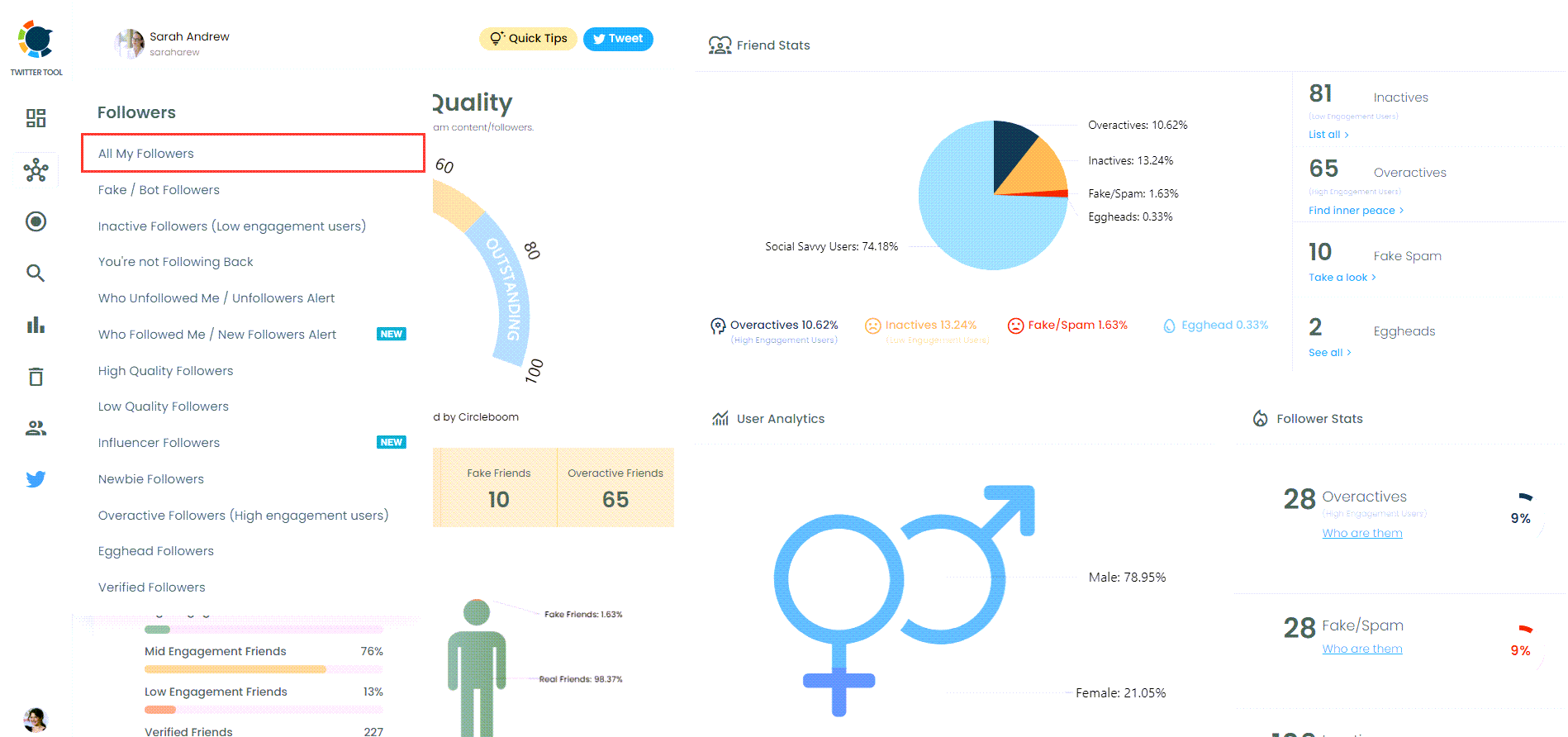
Step#3: Circleboom will list all my followers. Their names, join dates, friends count, followers count, and last tweet date are provided. I can order them by their followers count by arranging the grid.
By doing that, I will find my top followers.
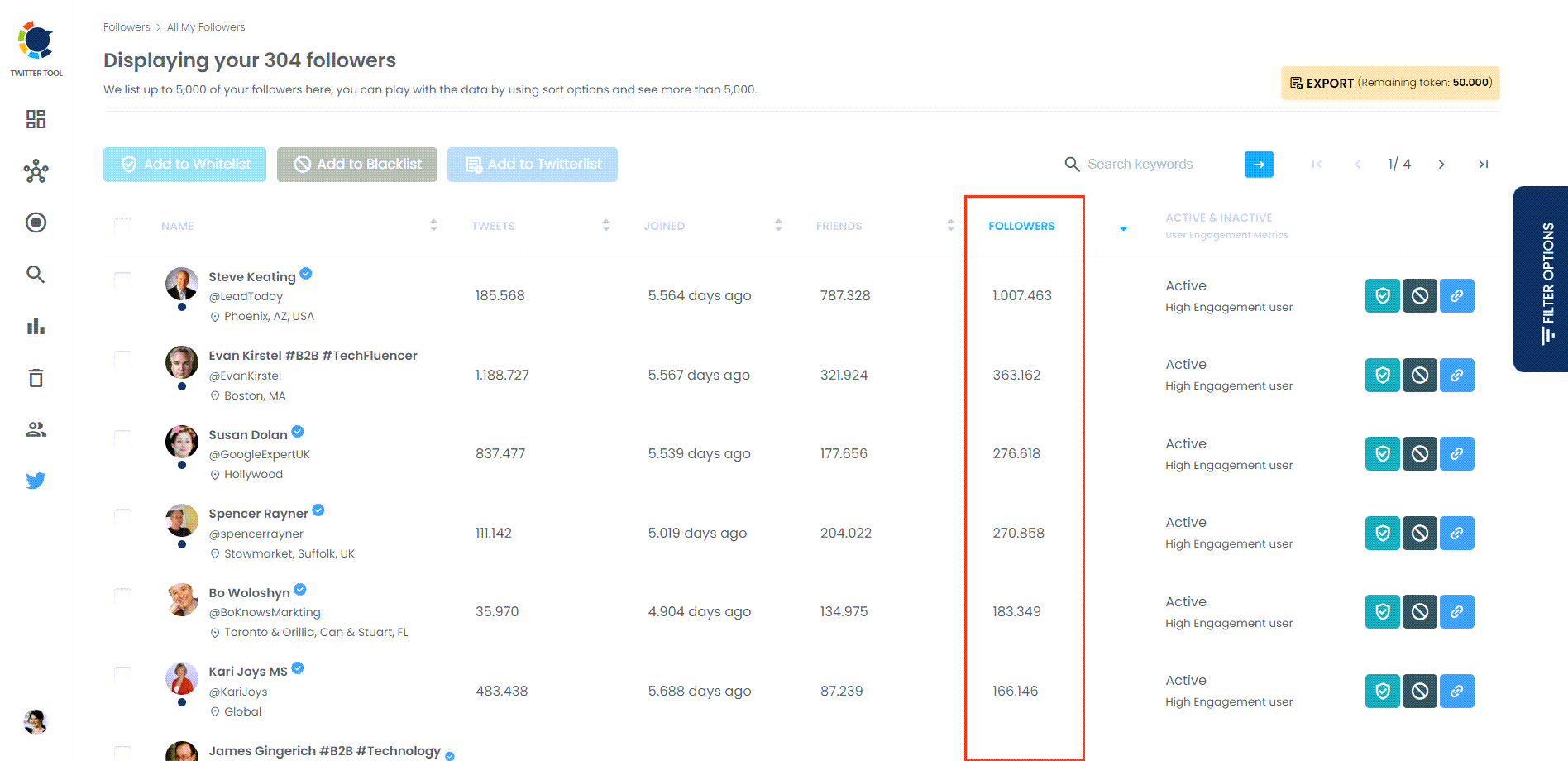
This way, I can check my top followers on Twitter (X). After you identified and sorted them, you can click on the "Export" button on the top right and download the list of your top followers in Excel!
Sort Someone's Twitter Followers with Cicleboom
With Circleboom's Twitter Search Tool, you can effortlessly search, sort, and filter followers and followings of other Twitter accounts. Below, we have prepared a guide to searching for someone's Twitter followers with Circleboom Twitter.
Step #1: Log in to Circleboom Twitter.
If you don't have a Circleboom Twitter account, you can quickly sign up by clicking "Create an account."
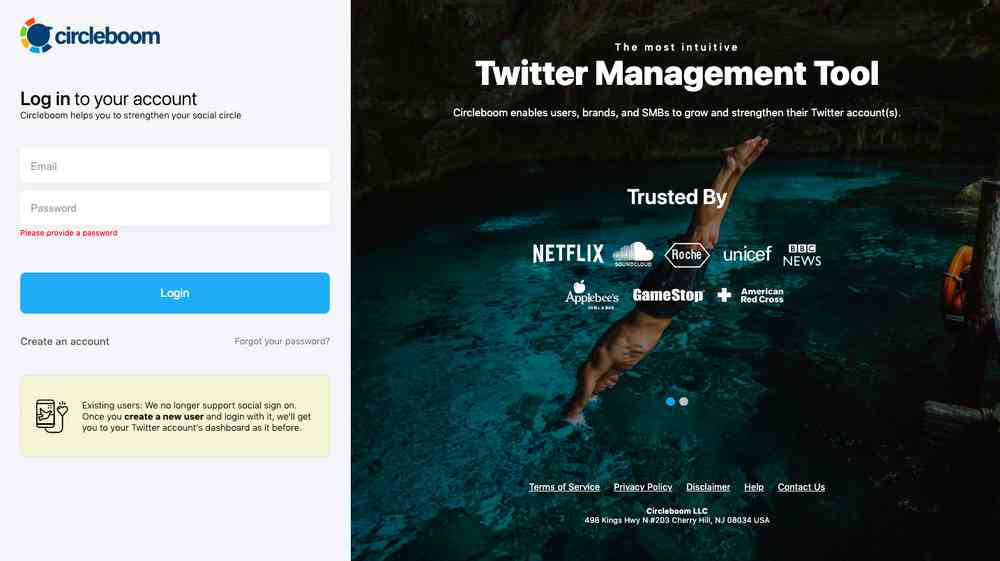
Step #2: Find the "Search" tool on the left-hand menu and navigate over it.
From the dropdown menu, select "Account Search."
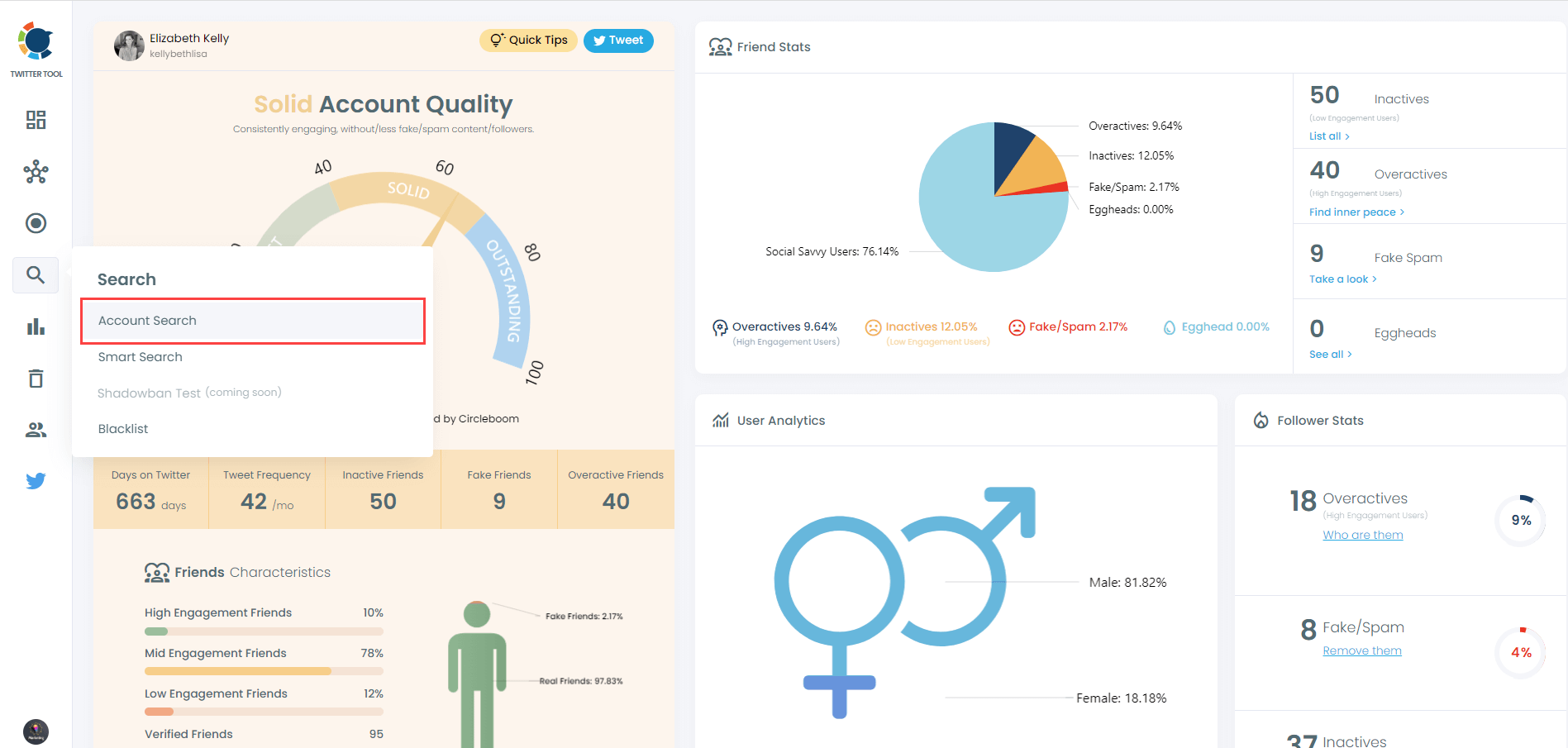
Step 3: To search for someone's Twitter followers, click the "Display Followers" option. You can also select "Display Friends" to search for who someone follows on Twitter.
Then, you need to type the Twitter account's username in the search bar.
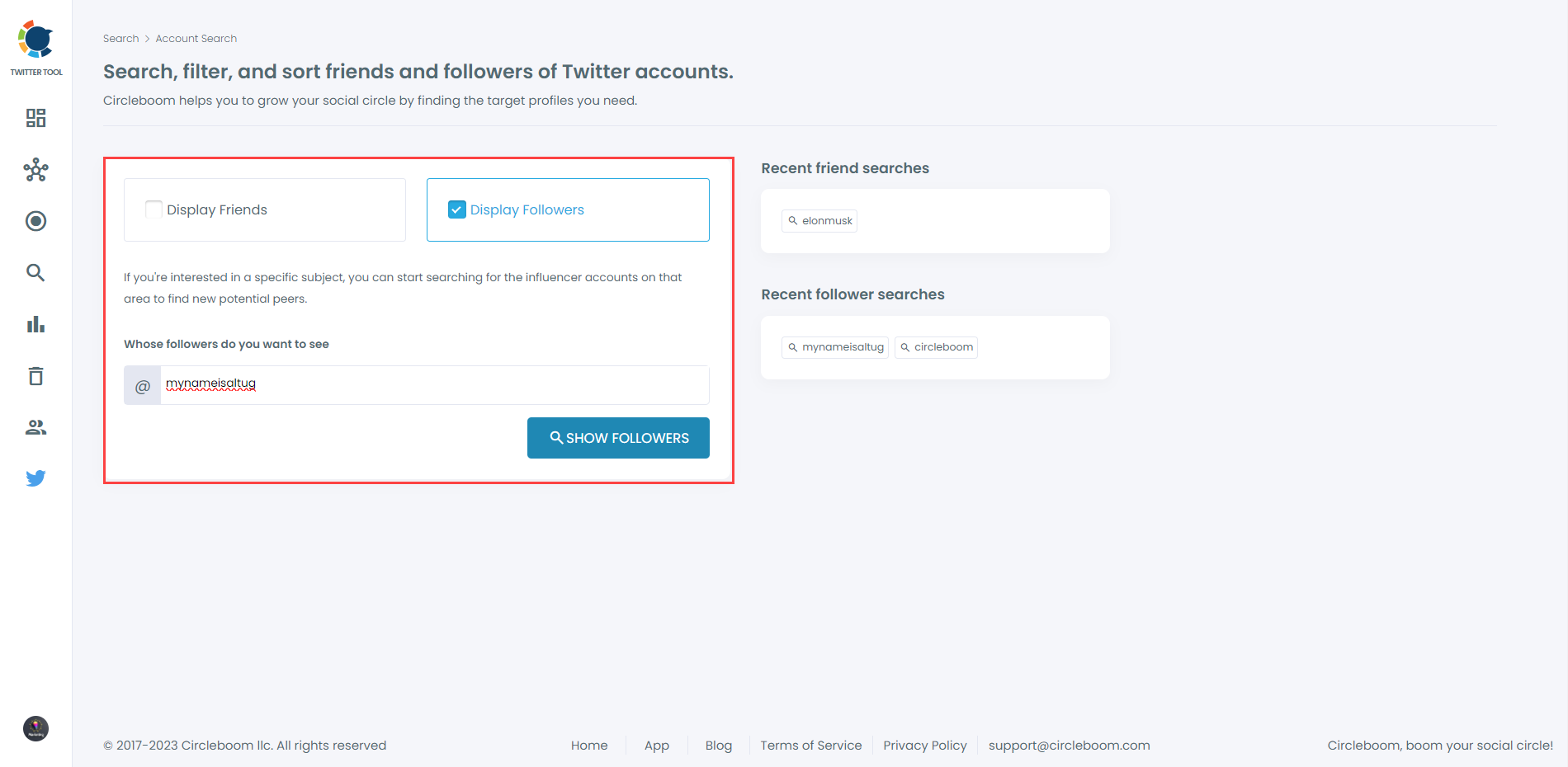
Step #4: A follower list of targeted Twitter profiles will be listed.
You can check these accounts. If you wish, you can add them to your Twitter lists in bulk.
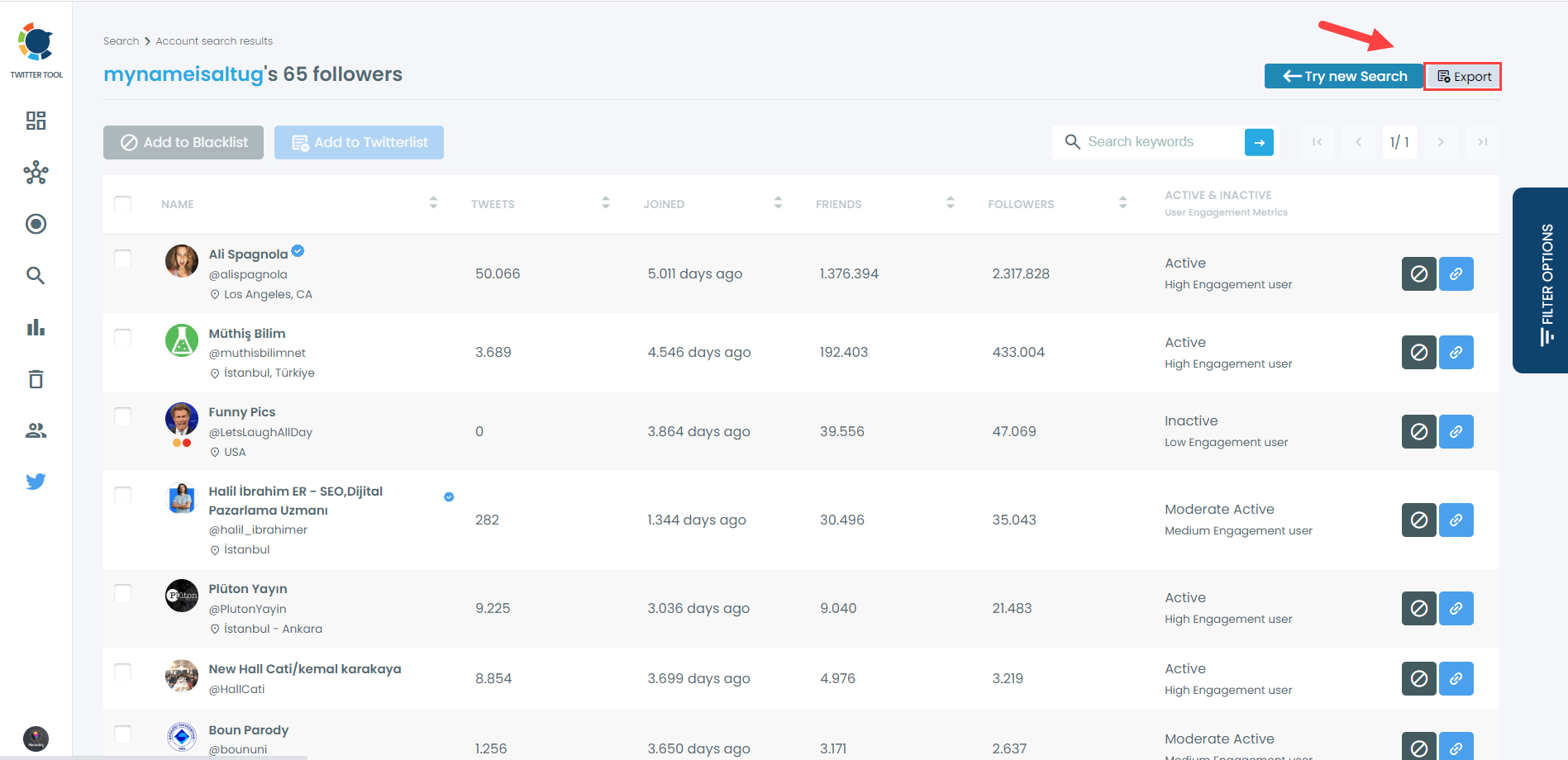
Step 5: Once the lists are ready, you can use the keyword search bar to search for a specific keyword to narrow the list.
Also, you can use the filter options to search someone's Twitter followers without eggheads, inactive or private accounts.
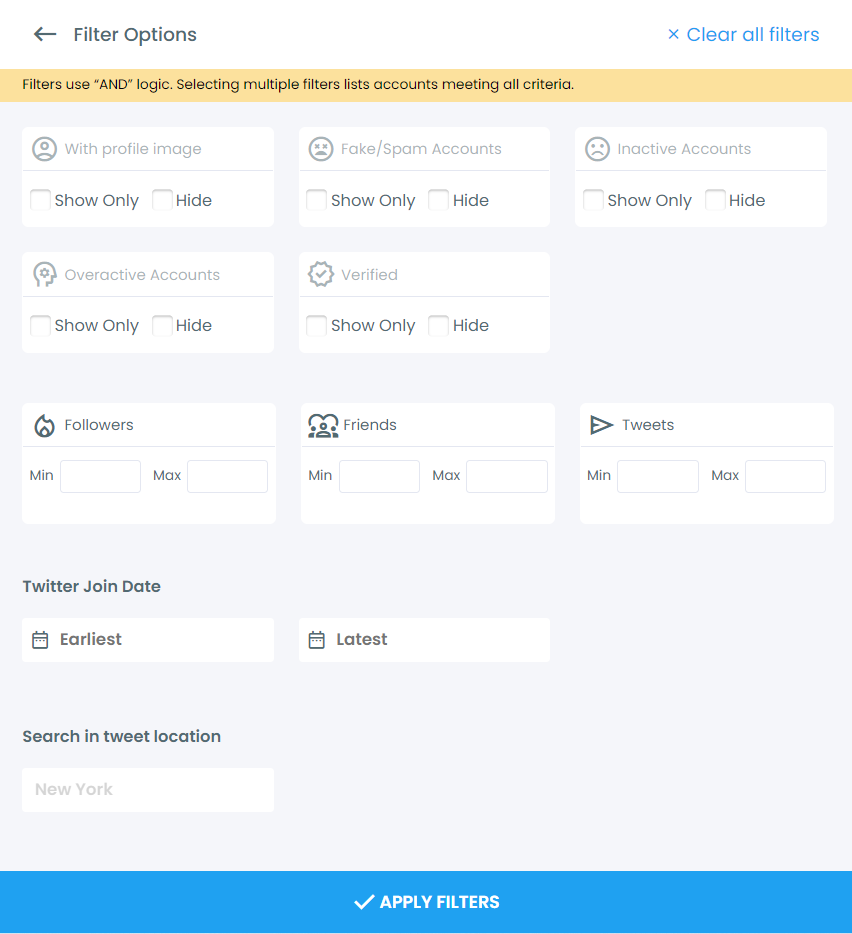
You can also watch our hands-on video to find out more ⬇️;

If you want to enjoy Circleboom Twitter services, you can download our iOS app below:

If you don't have an iOS device, no worries! Circleboom Twitter is working great on mobile browsers for Android users! Just have a try. You won't regret it!
Bonus: Export Twitter Followers
When you search and list someone's followers, you can export the list of Twitter followers into Excel and CSV.
You should follow these steps to export your or someone's Twitter followers:
Step #1: First, log into the Circleboom Twitter dashboard.
Don't have a Circleboom account yet? Let’s create one easily!
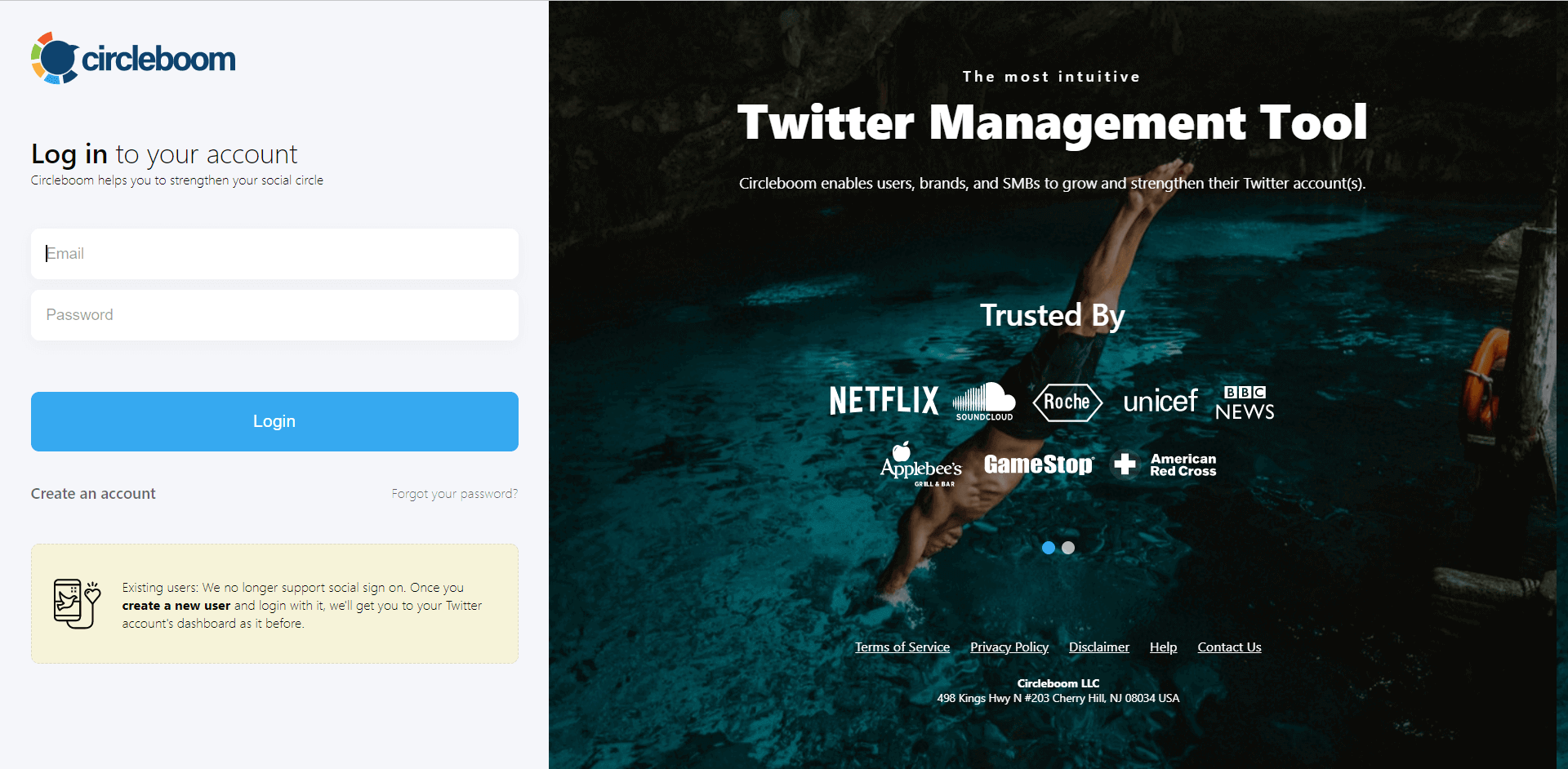
Step #2: If you haven't connected your Twitter account to Circleboom yet, you can quickly authorize Circleboom Twitter with it.
You're almost there!

Step #3: On the dashboard, navigate to the left and open the menu.
Under the “Followers” section, if you go for “All My Followers,” you will get all the Twitter accounts that follow you.
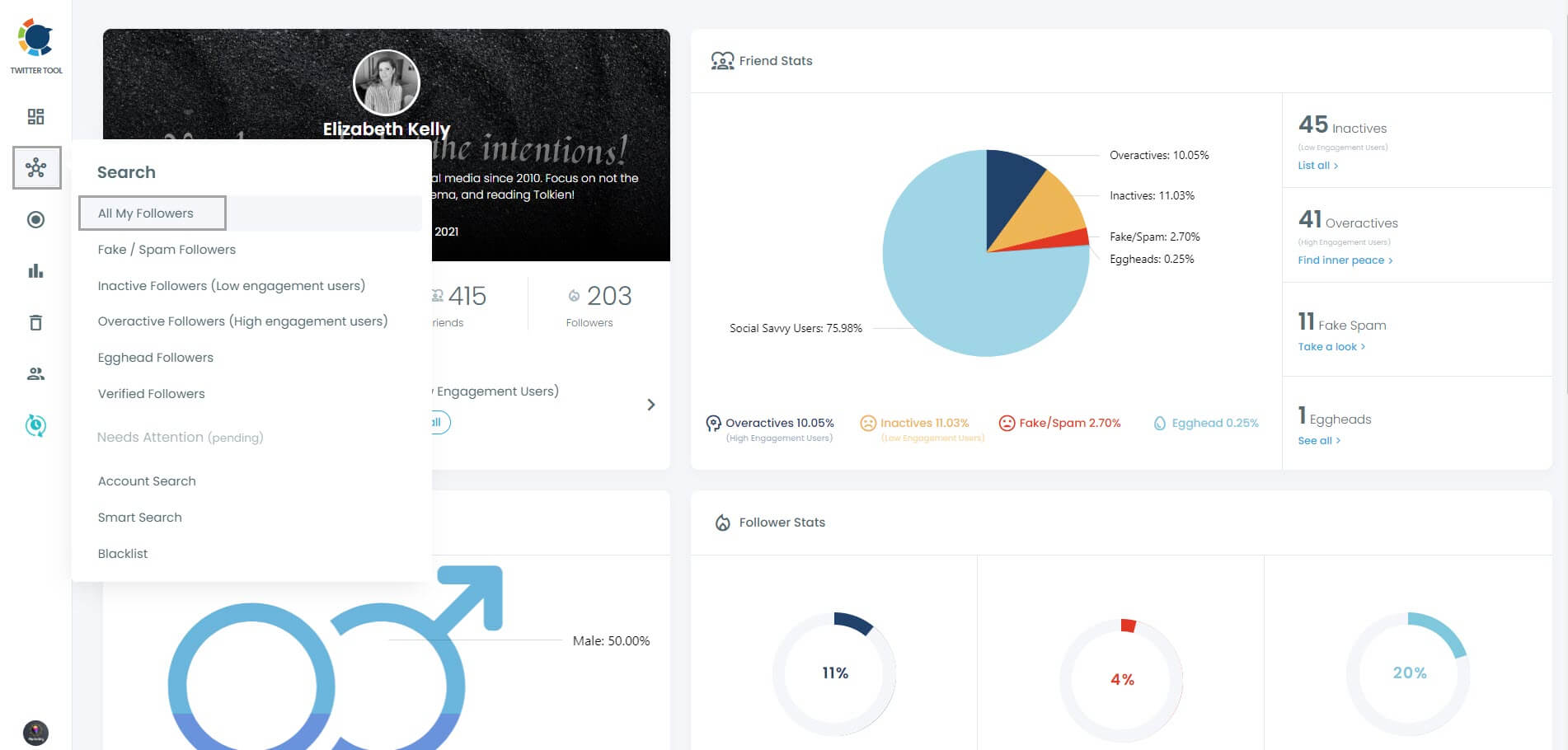
Step #4: Click on the box next to ‘Show only Verified’ to filter your Twitter followers and to export only the list of your verified followers on Twitter.
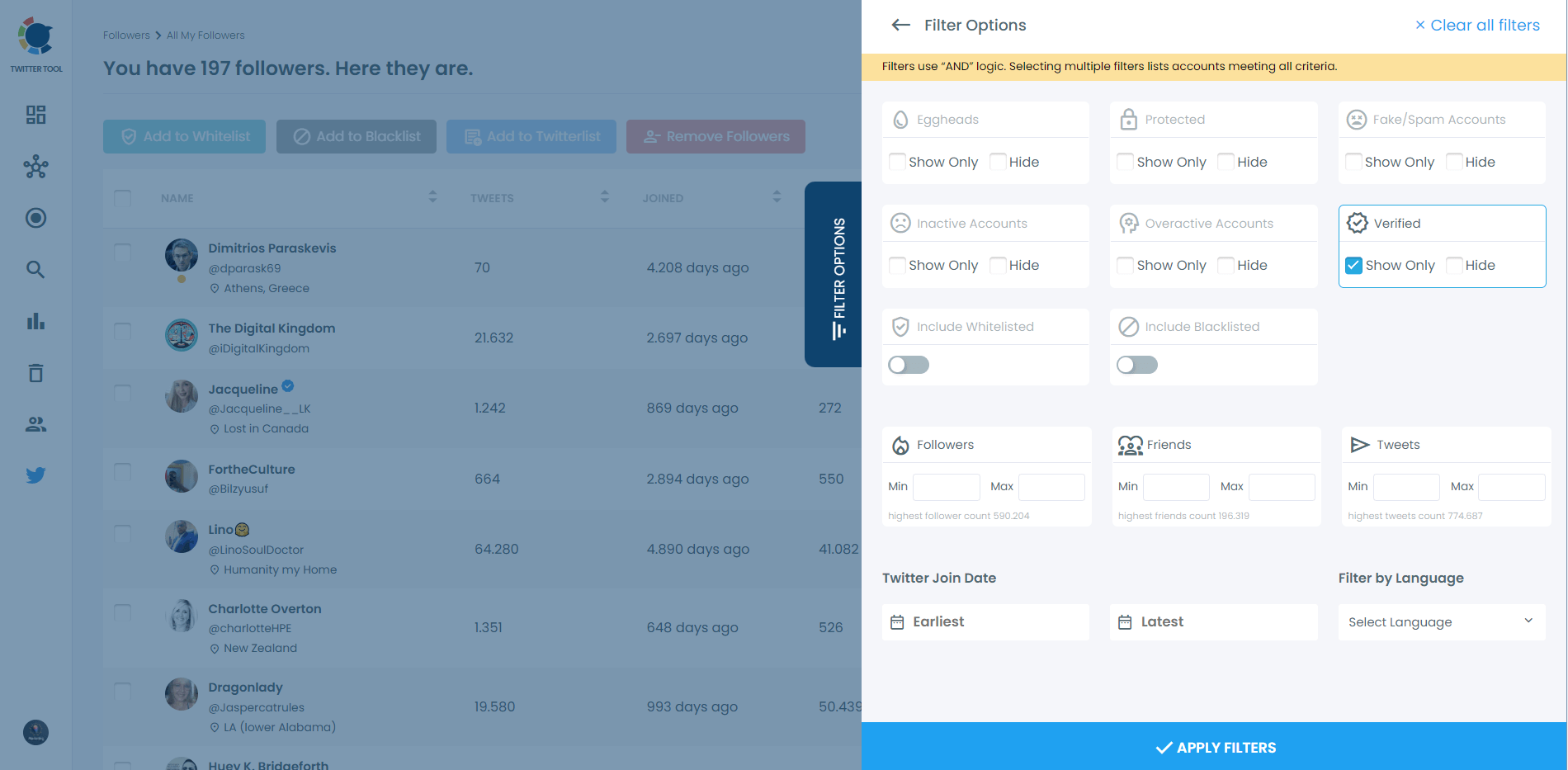
You can filter the follower list of another Twitter profile if you wish!
You can only get verified Twitter followers for this account and easily export a verified followers list. You can also bulk follow all or select followers of the targeted Twitter profile.
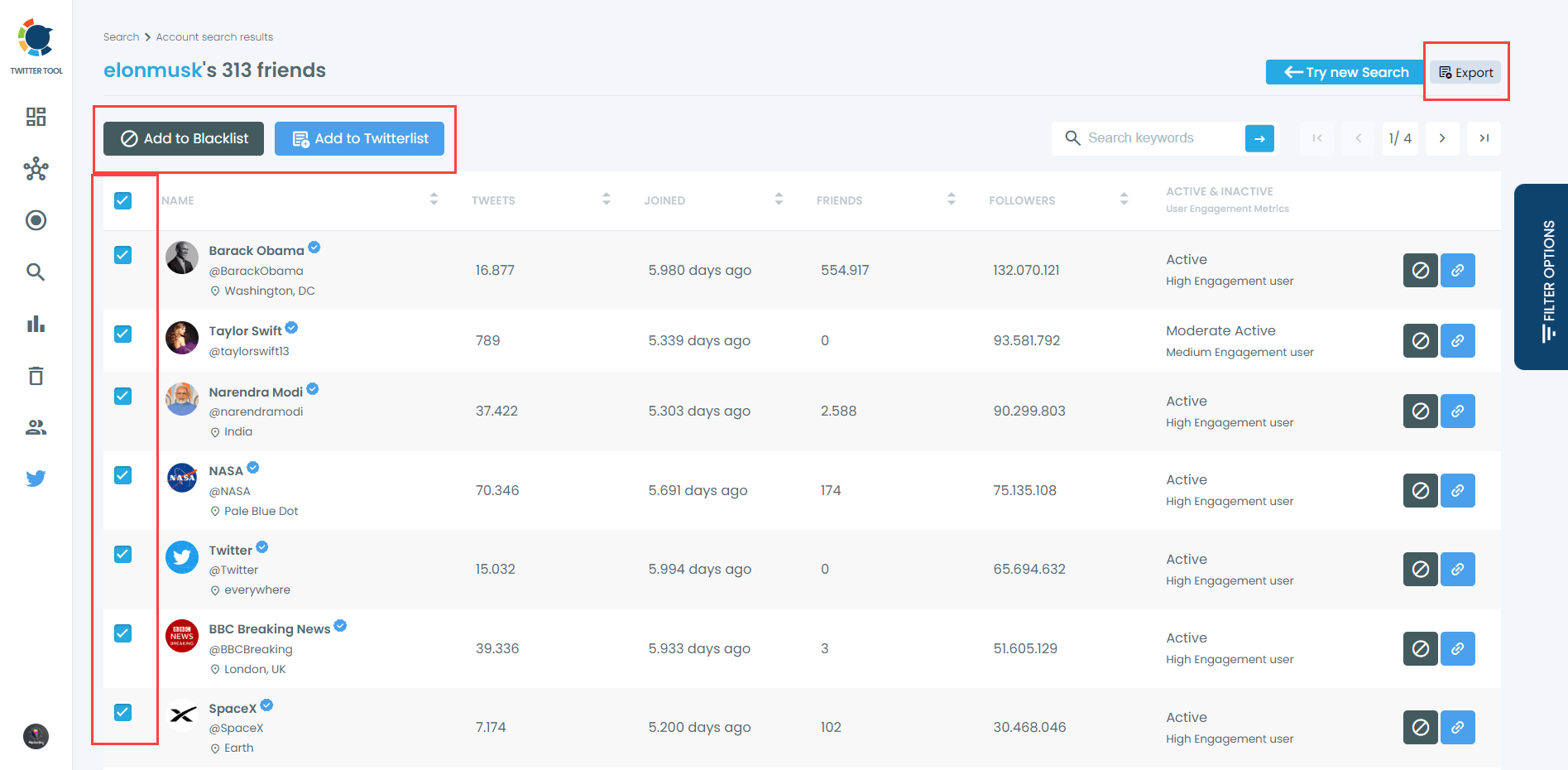
Step #5: When you export another Twitter account's followers list, move back to the left-hand menu. You should click on ‘Account Search’ again under the ‘Search’ title this time.
You have two options: ‘Display Friends’ and ‘Display Followers’. Tap on ‘Display Followers’ and write the username of the Twitter account you search.
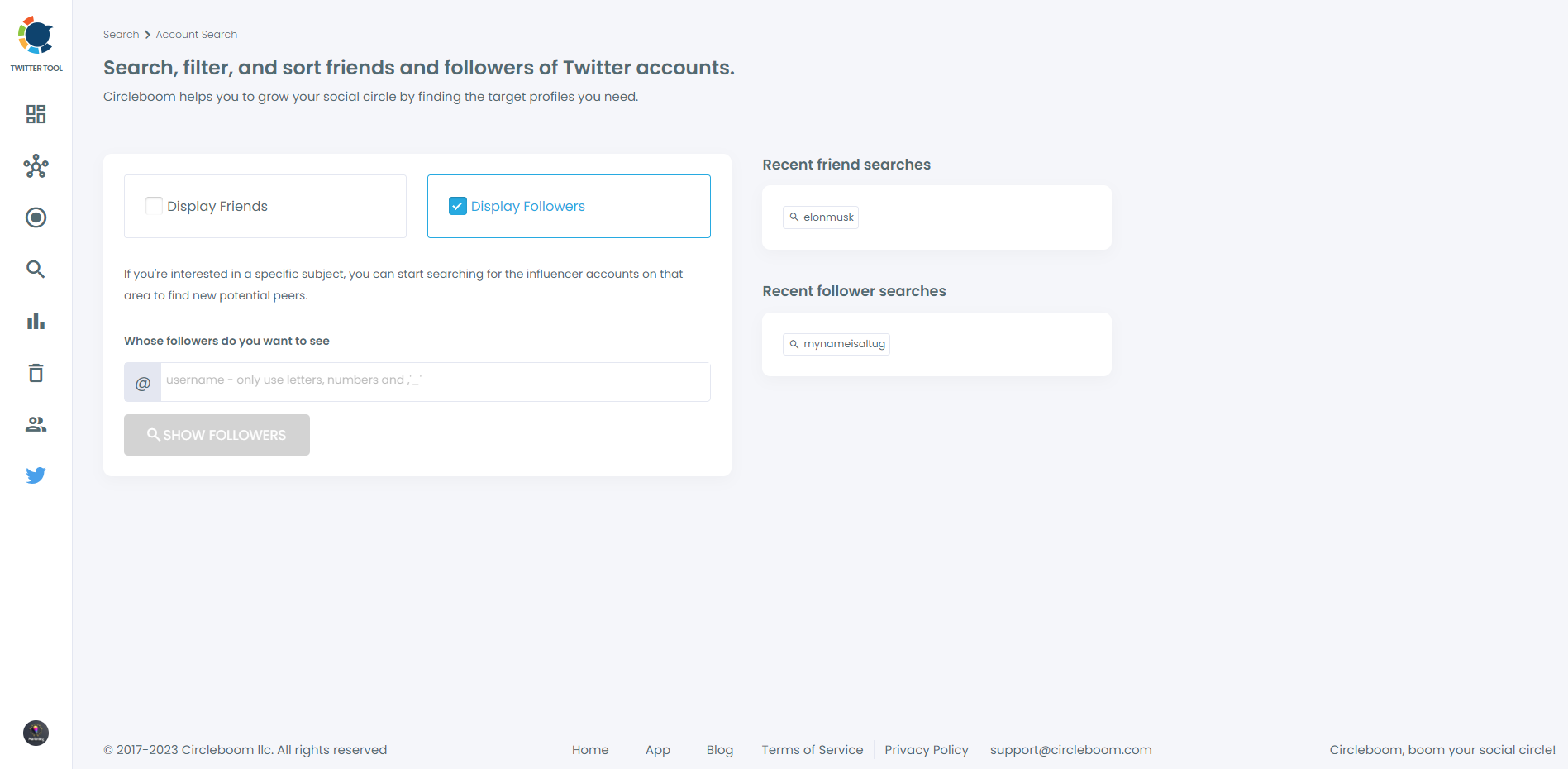
Step #6: When you enter the username of the targeted Twitter profile, Circleboom lists all Twitter followers of this account.
Then, you can select all or some of this Twitter profile's followers and export the list of followers by creating a special Twitter list with a few clicks.
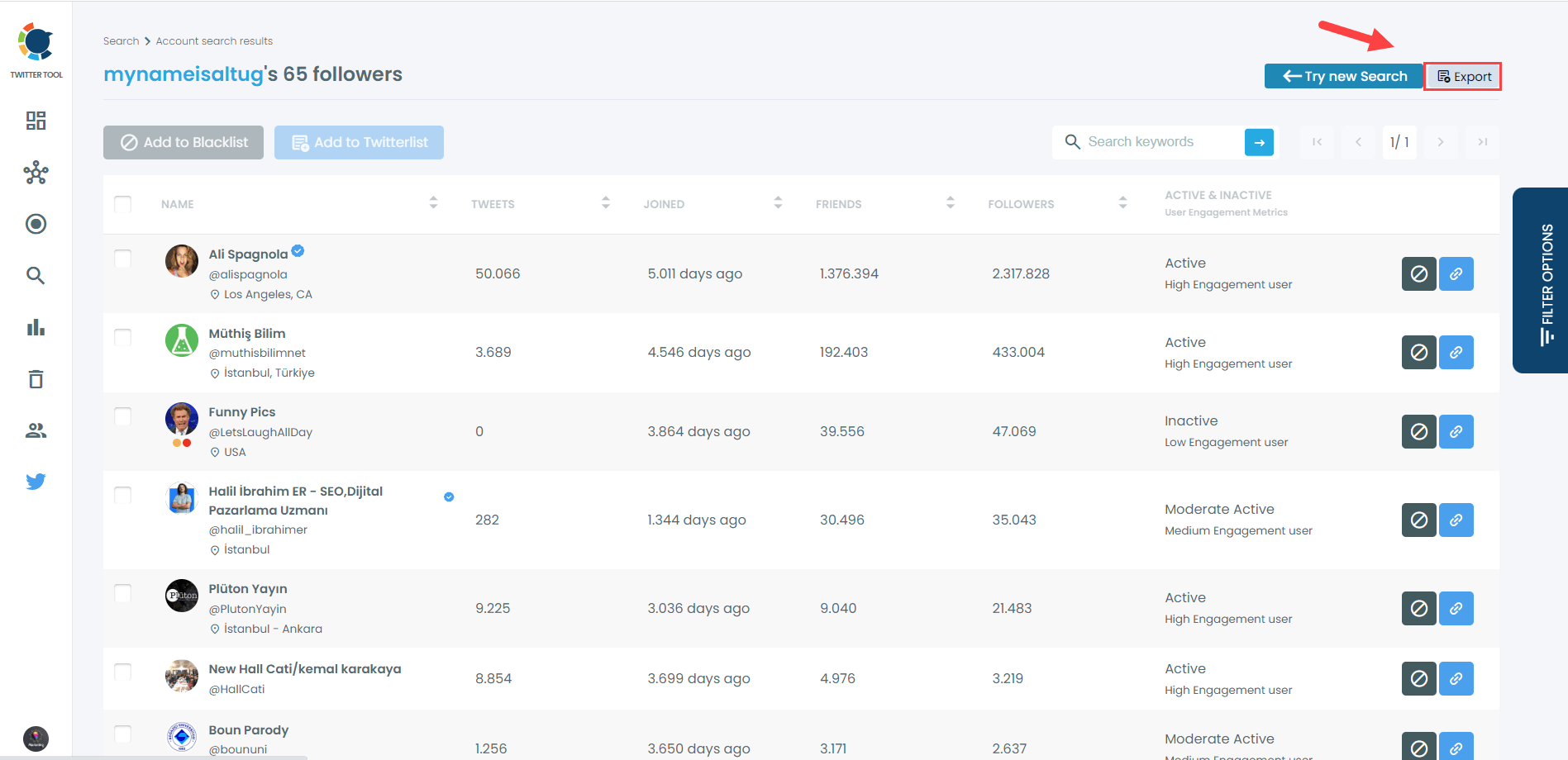
Tips for Engaging with Influential Followers
- Personalized Interaction: Make your interactions personal. Mention them in your tweets, respond to their posts with thoughtful comments, and show genuine interest in their content.
- Collaborate on Content: Reach out to collaborate on content such as guest tweets, joint Twitter threads, or mutual shoutouts.
- Exclusive Offers: To keep these followers engaged and appreciated, offer exclusive deals, early access to your content, or special mentions.
To conclude
Sorting your Twitter followers by popularity using Circleboom is a strategic way to enhance your social media marketing efforts. You can amplify your reach and strengthen your online presence by identifying and engaging with your most influential followers.
Start sorting today and watch your Twitter engagement soar!






