Twitter has become one of the essential platforms for social media marketing. Businesses need to implement campaigns on Twitter.
Twitter can increase the number of people aware of your company and increase the chances of accessibility for your business. In other words, it is such a platform that businesses should pay attention to the networks, trends, the connections of the other companies, and the audience on Twitter.
You can do sentiment analysis which guides your approach to using Twitter as a digital marketing platform. Monitoring how your social media campaign has resonated would help your brand find the optimum strategies on Twitter.
The advanced search engine is more proper to explore tweets than to search Twitter accounts. You can find Twitter accounts via the advanced search, but it is not designed mainly for investigating Twitter accounts.
You need to use the external Twitter management tools which can assist you to concentrate on searching Twitter accounts. Circleboom has a particular product, Circleboom Twitter, which you can utilize various tools to search Twitter accounts in a specific way.
After introducing Circleboom Twitter, you can also look at the native advanced search facilities of Twitter.
Track which strategies work!
If you know where to look, Twitter provides a locus of enormous data for your business. It is crucial to shape and update the social media marketing of your business according to the data you search constantly.
You can gain one of the fundamental data by spending time and effort to search Twitter accounts on Twitter. It is essential to be careful how much time you give for this Twitter account mining process.
You need to search Twitter accounts that follow you and the networks of others. Circleboom has a particular management tool for Twitter.
You can check your Twitter followers' characteristics, figures, and demographics through Circleboom Twitter.
Twitter follower checker is only one aspect of investigating the social data on Twitter. You can access graphics that indicate the number of followers and change in followers according to time. Additionally, it is possible to detect fake, overactive, and inactive Twitter followers.
You can dive into the data pool by searching Twitter accounts that other businesses and individuals follow or are followed by.

The more you are aware of Twitter accounts, the more you can develop a strategy based on social listening.
Expand your social circle on Twitter!
There are many ways to increase your network on Twitter. You can check the friends and followers of the accounts that matter for your business, such as an account you compete with, a partner business, and a popular account that is credible for your target audience.
You can access those connections by using Circleboom Twitter's management tools.
1. You can search Twitter accounts that follow or are followed by a Key Account
"A key account can be thought of as one of your company's most valuable customers." - HubSpot
So, it can be beneficial to see who follows the account you are interested in or whom the key account follows on Twitter. It makes your business closer to the key account and grows with specific networks relevant to yours.
You would know better about your most "valuable" customers. The more you learn about them, the more you know what attracts them, and the more you generate successful social media marketing relations.
2. It would be insightful to search Twitter accounts
- ... that are following the account of the competitor of your business
- ... that the competitor companies are following
You can compare and analyze the connections of the other actors in the related sectors. Hence, you can grasp which social media campaigns work better and the target groups of other companies.
You can check whether the audience of the competitor brands can be incorporated into your target audience.
3. It is helpful to find who to follow on Twitter
Mainly, searching for an influencer account is highly favorable. These accounts have already had vast numbers of followers eager to listen to the influencer account's suggestions and feedback.
You can build a partnership with an influencer account, which boosts the engagements and the networks of both parties on Twitter.

How to search a Twitter account comprehensively?
You can reach the lists of the friends and followers of the Twitter accounts you wonder about through Circleboom Twitter.
For the most part, there are two sections under the "Search" feature on Circleboom Twitter. The first one is the Account Search. This feature would assist you in accessing the listing of the followers and friends of the specific Twitter account that you want to explore their network.
The second one is the Smart Search. This feature can be used to examine peculiar Twitter accounts and topics. Using this, you can search Twitter accounts pertaining to many aspects that would be significant for your company's lead generation and social listening.
Step #1: Go to "Get Started" on Circleboom.
Click "Circleboom Twitter".
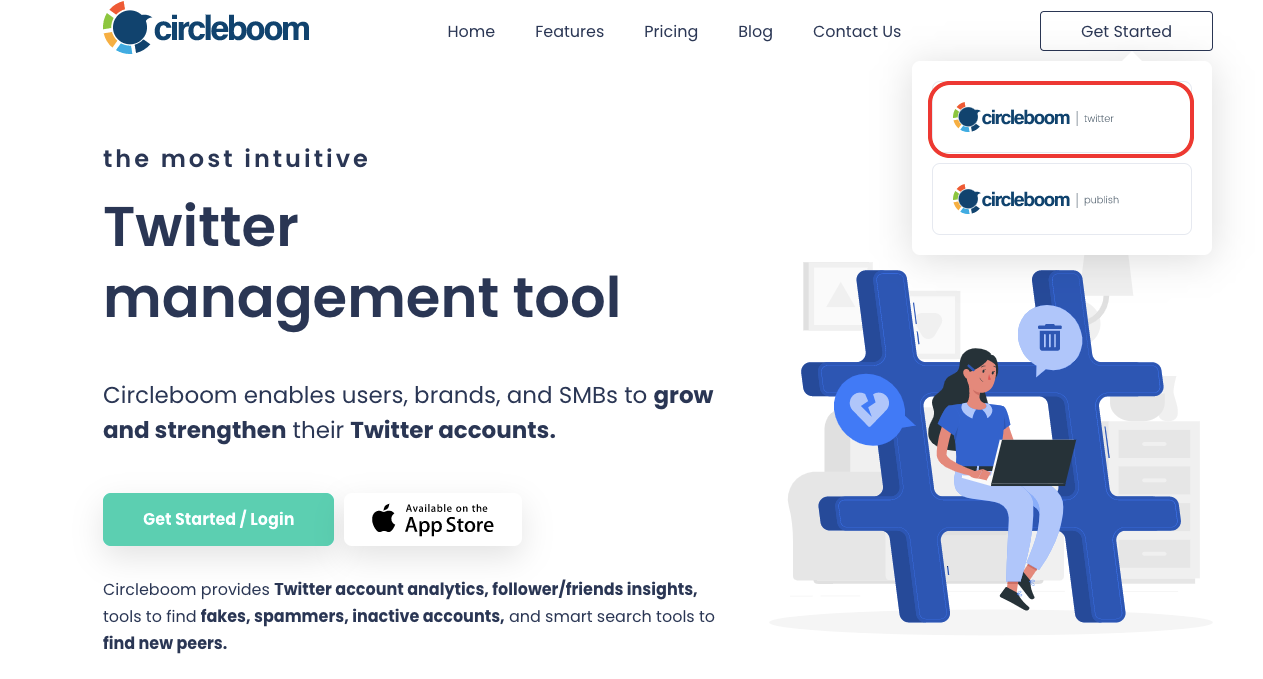
Step #2: Log in to your account on Circleboom Twitter.
Here you can access many features that ease your brand's social media management on Twitter.
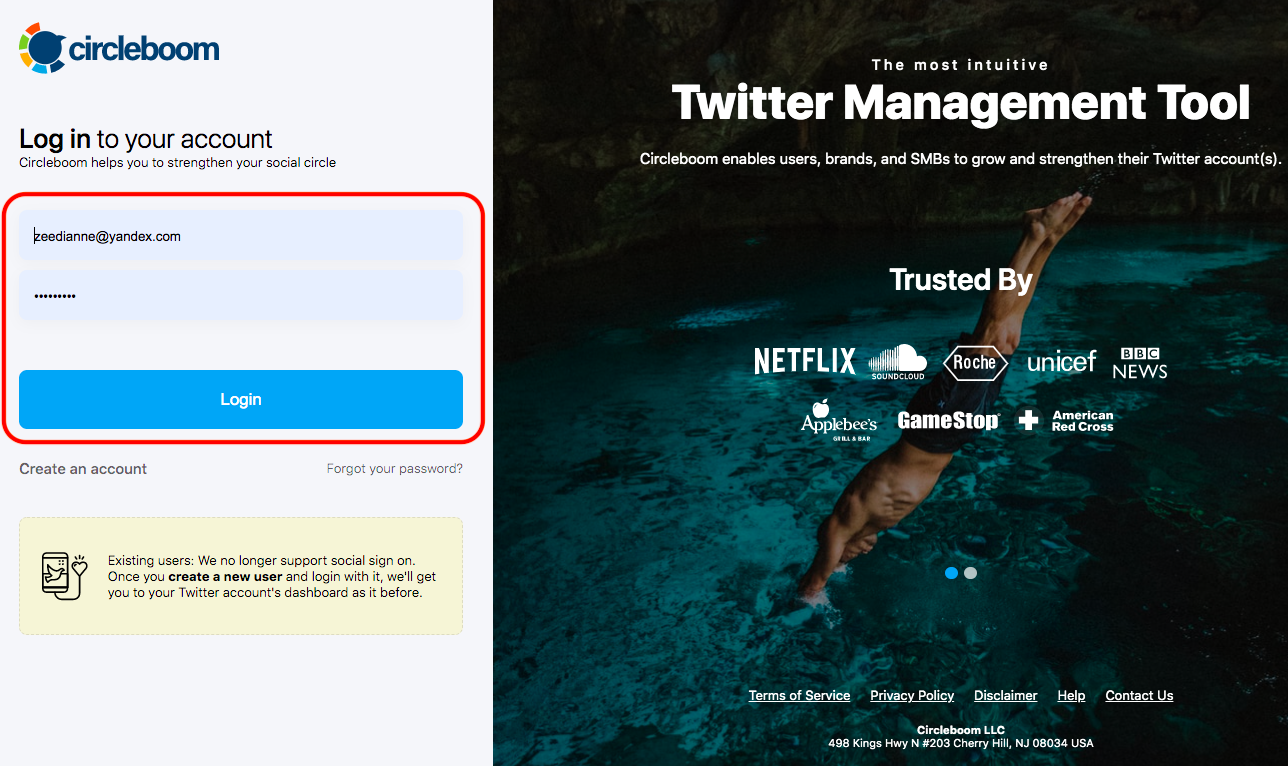
Step #3: Find the "Search" part on the sidebar.
Then, you can click "Account Search" to arrive at the search engine.
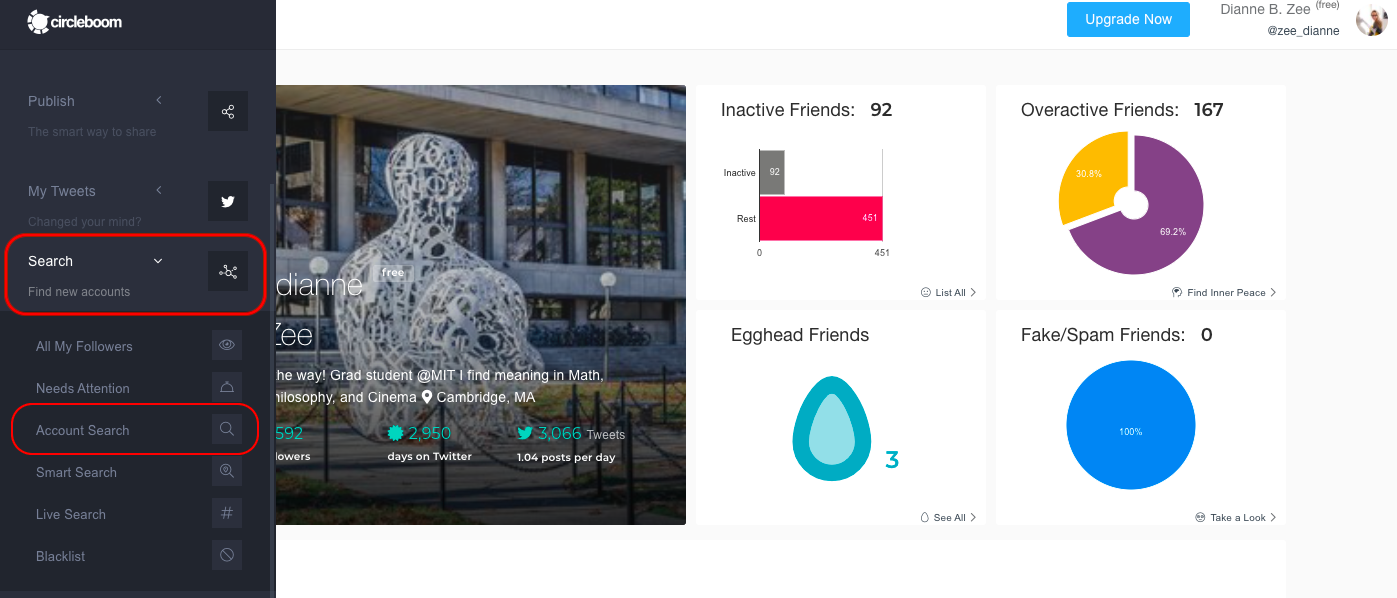
Step #4: You can enter the Twitter handle/ username that you want to track. Then, click "show friends" or "show followers".
There are two parts: "display friends" and "display followers". If you want to search Twitter accounts that the user you are interested in follows, stay on the display friends part.
If you want to look at the accounts that follow the user you are interested in, click display followers.
Additionally, if you click the blue box, it becomes available that the inactive followers would be at the end of the list.
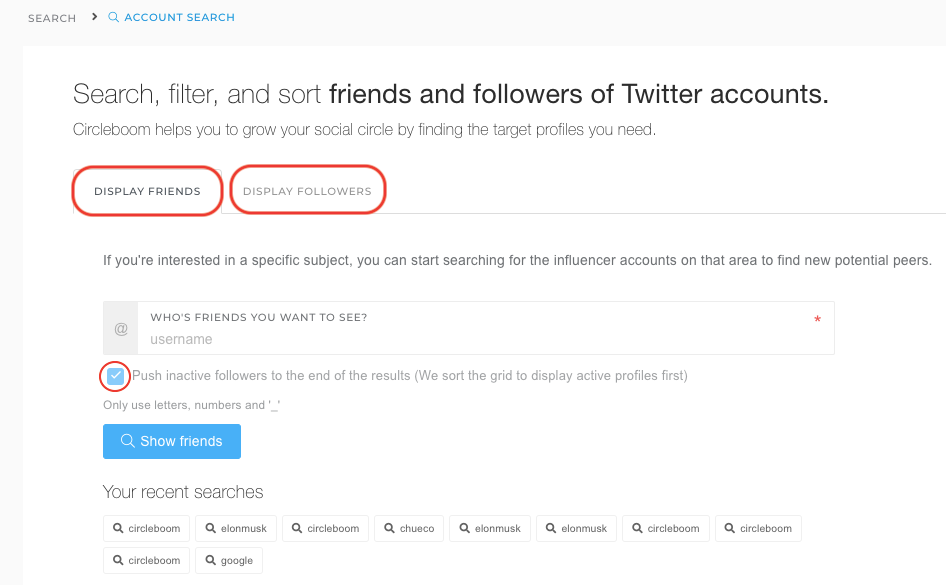
Step #5: Find "Smart Search" under the Search part on the sidebar.
Here you can find a detailed search engine with many filters such as the number of followers, date of signing up on Twitter, location, language, etc.
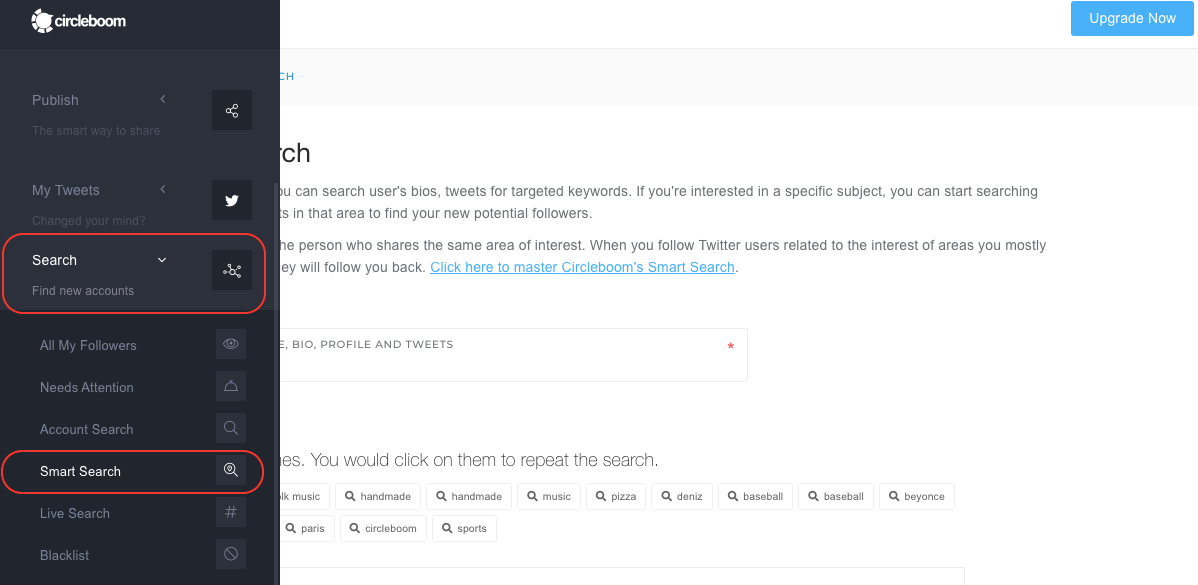
Here you can find a video for the instruction:
Search Twitter accounts by bio
In addition to the usernames or profiles, you can investigate bios and tweets with particular keywords on Circleboom Twitter.
The social media strategy of your brand may focus on particular characteristics on Twitter. You might want to reach the Twitter accounts with specific bios. For example, you may want to search Twitter accounts whose profiles include the information of their work position, such as CEO or art director.
So, you can search Twitter accounts that you might want to add to your network.
Or, you can see which Twitter accounts speak of which topics you are interested in.
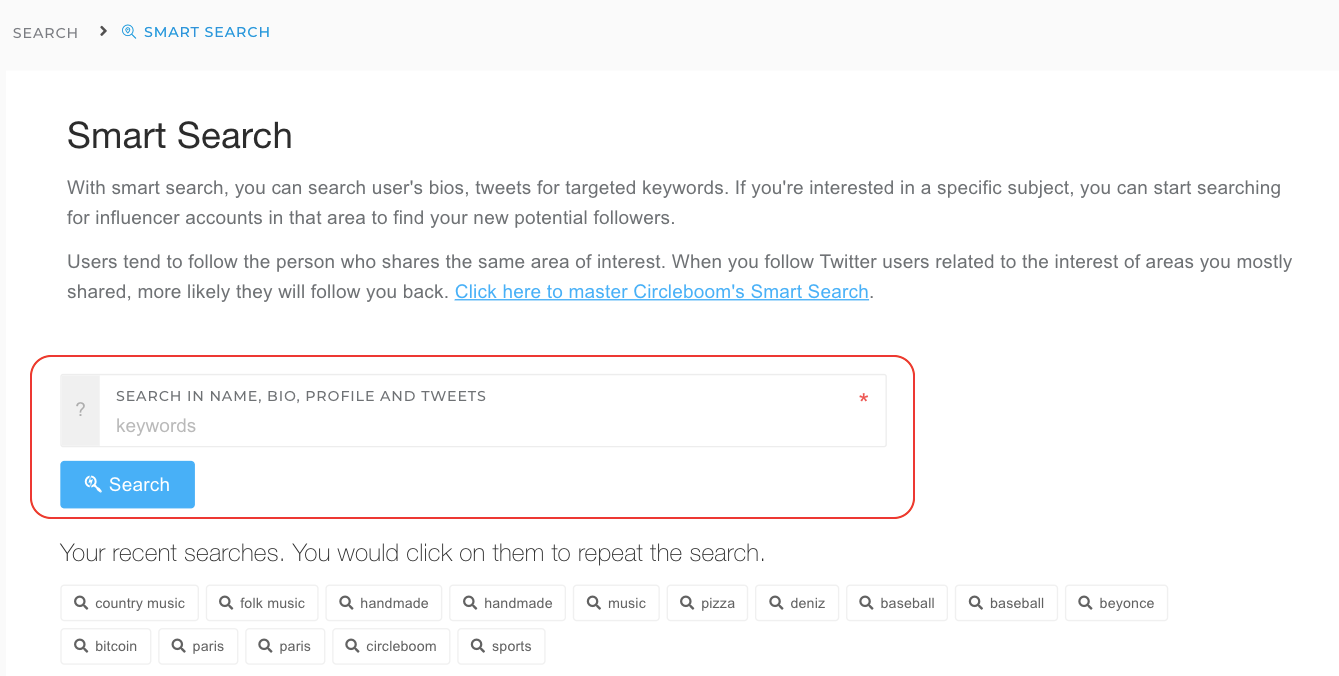

Search Twitter accounts by location and follower number
You can search Twitter accounts by specific tweet location. For instance, If you want to look at tweets posted in New York, you can enter the location's name in the related part.
Language preference is also another feature you can benefit from. The results would be grounded on the language settings of the Twitter account you prefer to search.
It is possible to narrow the search engine by limiting the maximum and the minimum number of friends, followers, and tweets. It would customize your search in a way that would be in accordance with the social media strategy of your brand.
Even though the characteristics of the followers and friends of an account are highly crucial for digital marketing, the quantity of them is also part of the social media strategy you would generate on Twitter.
You might not want to waste time by viewing Twitter accounts with the number of followers that stay below your standard. Similarly, you might have a standard based on a particular number of tweets that a Twitter account has posted.
Another detail you can put into the search engine is the account's entry date on Twitter. What you search on Twitter can change concerning the year or a period defined in your company's social media strategy.
You can see that there are many filters you can benefit from. For example, it would be helpful to arrange searching that will not show fake or spam accounts, inactive and overactive accounts, and users that do not have profile photos. Or, you may be interested in only the accounts having verification.
Moreover, if you click the relevant blue box, you can see only the verified accounts on Twitter.
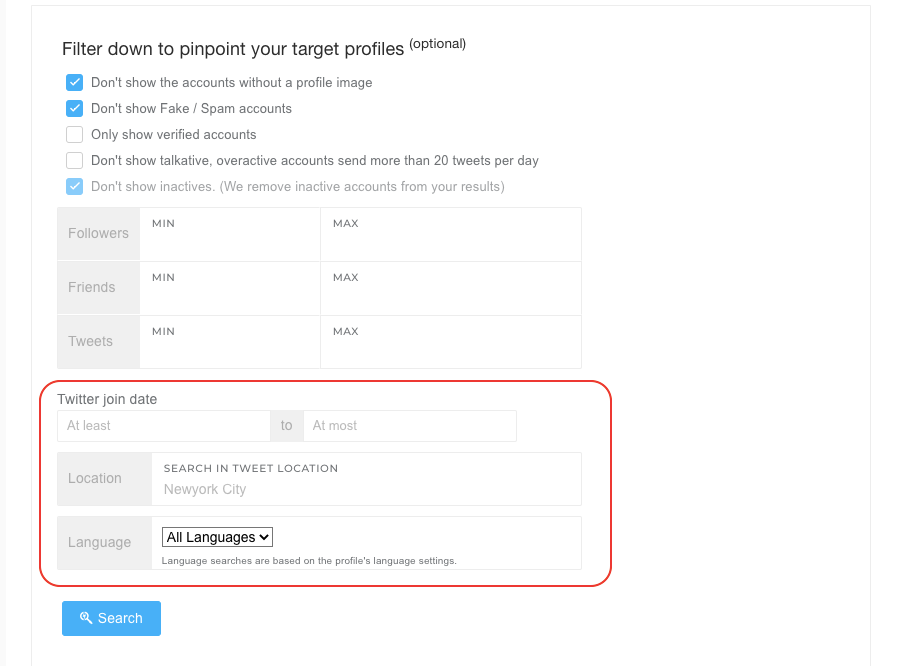
We also have a video tutorial that you can follow all those steps with:
Circleboom Twitter has features that operate exactly to search Twitter accounts, which you can favor. Circleboom Twitter has announced its mobile app for iOS devices. But if you don't have an iOS device, no worries, Circleboom Twitter web works flawlessly on Android devices either!

How to use Twitter's advanced search?
Twitter presents a built-in feature to do searches about both people and tweets. The name of the feature is the "Advanced Search".
You can enhance the social media marketing of your brand on Twitter. This "advanced search" feature can contribute to the development of the existence of your business.
If you log in to your account on Twitter's website, it is available for you.
Step #1: Find the toolbar for searching on Twitter's website.
If you search words using the search toolbar, you will arrive at the results page. So, enter the word you want to search.
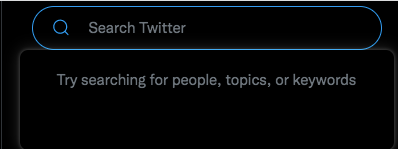
Step #2: Click the three dots (...) above the results page.
Then, you will see these three options that are search settings, advanced search, and save search. You can click the advanced search to further your search.
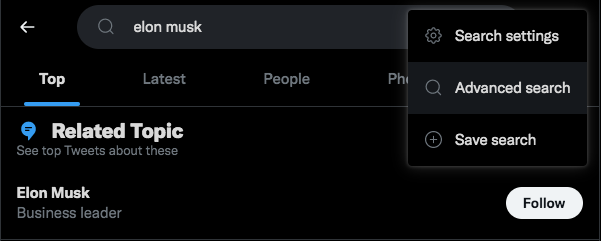
Or, you can find "Search filters" above on the right corner of the page. Then, you can click "Advanced search".
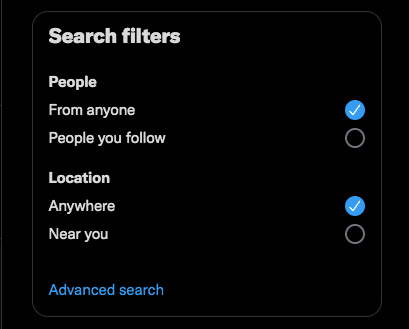
Step #3: Click "Advanced search".
There will appear a section through which you can do a detailed search. There are four parts as "words", "accounts", "engagement", and "dates" in which you can monitor what you want.
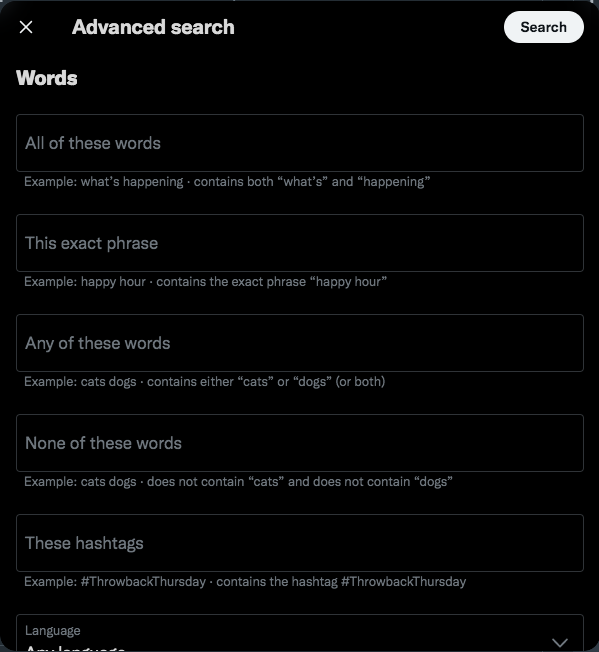
You can filter your search and combine words to be searched.
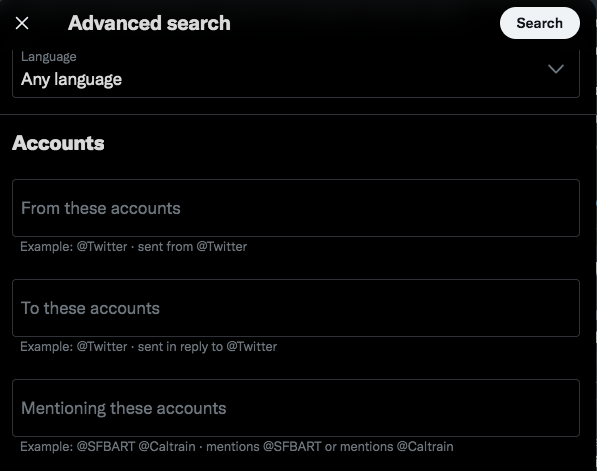
The accounts section in the advanced search engine consists of three parts. You can investigate the people on Twitter by these parts. This can be;
- content posted by a particular Twitter account (posted by "@account")
- content that is replied to a particular Twitter account (responded to "@account")
- content that mentions a particular Twitter account (Tweet mentions "@account")
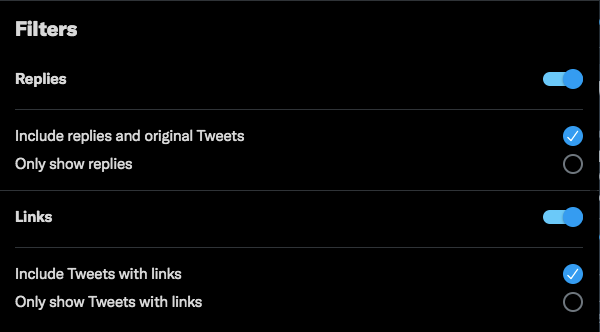
Here, you can make changes to the search filters. You may want to reach only replies or both replies and original tweets.

It is available to limit the search results as "only show Tweets with links".
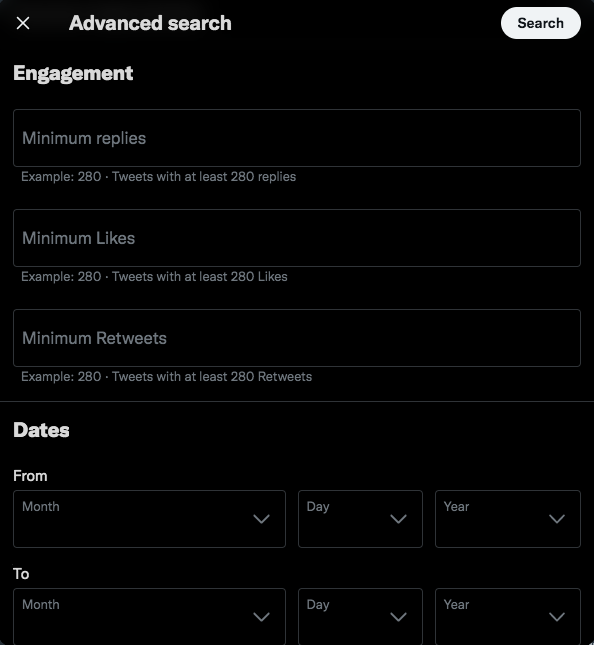
It is possible to confine the searching tweets according to their volume of engagements. This search is about restricting the search for the tweets having a minimum number of replies, likes, or retweets, which can be defined by your business's social media marketing strategy.
As an example of searching Twitter accounts, there are search results below done by these three different searching toolbars. The Twitter account searched is Elon Musk in this example.
This shows the tweets posted from Elon Musk's account.

Here, you can see tweets as replies to Elon Musk's account.
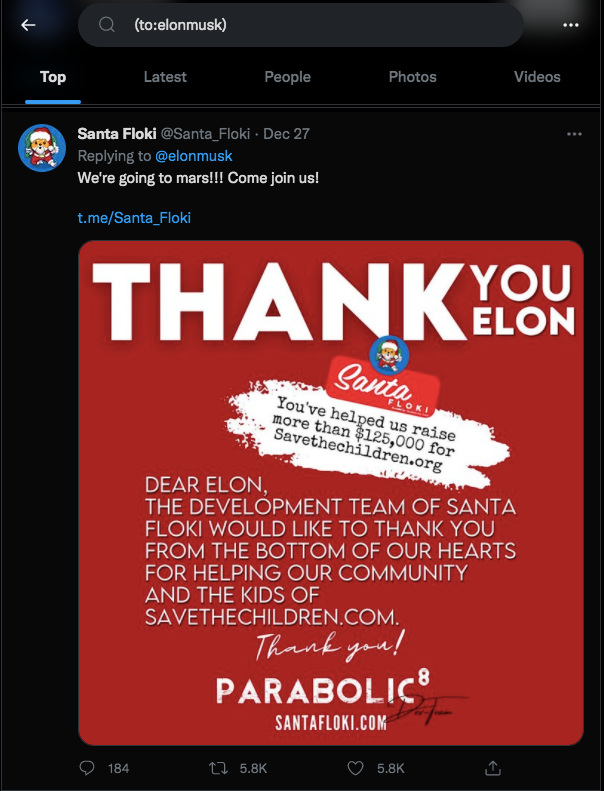
And, this shows tweets that involve the account of Elon Musk. Namely, tweets that mention the particular account appear in the results.

The advanced search that Twitter has launched is obviously a useful feature. You can search tweets in relation to particular accounts and other properties such as date, word, engagement, location, etc.
Nevertheless, this feature is not enough to use Twitter professionally. You have to make the most of the workload to search Twitter account through the advanced search on Twitter.
Do you want to give too much effort to search Twitter accounts?
It is not practical to spend too much time and energy searching Twitter accounts. It would be better to spare more time to interpret what you find and move in relation to this search. Circleboom can save your time to search Twitter accounts.
You can easily find Twitter accounts you are interested in. In Circleboom Twitter, there are many filters to narrow the search Twitter accounts and options not to waste time with fake, spam, inactive, egghead accounts.
Additionally, you can quickly reach the lists of connections that the particular account has on Twitter, rather than checking the followers and friends by hand.
Bonus: People to follow on Twitter
Twitter has algorithms that show you particular account suggestions to follow. It can be related to your location, engagements, and your tweets.
If you are interested, you can look at the other feature Twitter presents under the account suggestions: Promoted Accounts.
Other than Twitter's own suggestion, you might be interested in some accounts related to technology, business, digital marketing, food, parody, mixed topics below.

Technology
MIT Technology Review (@techreview) is one of the popular media companies. It publishes content about the newest technologies and analyses.
Whether your business is related to the technology sector or not, it would be essential to follow what is going on with the recent technologies.
Plus, if your goal is to create strong brand awareness on Twitter, it is good to follow and publish educative and informative content.

Business
The Economist (@TheEconomist) publishes the recent global issues, international politics, and businesses. As a business, you need to follow the news and discussion topics well to stay informed in the business world.
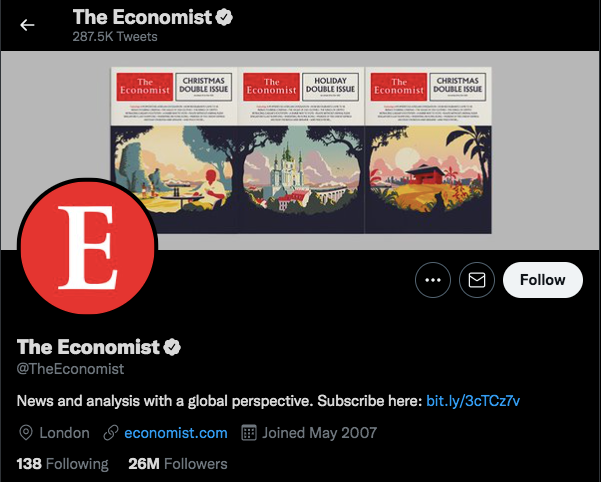
Popular Parody Account
Bored (@BoredElonMusk) is a hyper-parody account of Elon Musk, one of the most famous entrepreneurs. This account posts sarcastic tweets about the inventions of Elon Musk.
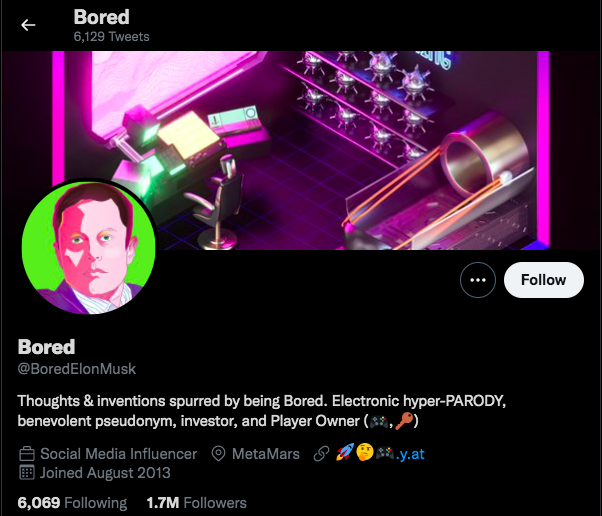
Digital marketing
Talia Wolf ( @TaliaGw) publishes insightful digital marketing content that includes optimizing the landing page, targeting groups, persuasion, etc.

Food
If you want to see content about food on your timeline, you should follow Mark Bittman (@bittman), a food journalist and previously columnist for The New York Times.

Entertaining Information
Mental Floss (@mental_floss) produces content that can be fun and informative. You can see puzzles, trivia, facts, stories, etc.
Most of the time, it might be boring to learn things. You would be updated and enjoy following different cases, fields, and topics via this Twitter account.


To sum up
If you can monitor and investigate things on Twitter well, there is much data you can use to boost your network and social media marketing strategies.
To search Twitter accounts is one of the fundamental parts of social media marketing strategies. It makes you aware of the followers and friends of your competitors, of the companies you have a close relationship with, and influencers.
Twitter has an advanced search feature that allows every user to explore what they wonder about. Twitter users can search things through advanced search. However, it is not quite efficient to search Twitter accounts.
You can search tweets posted by and replied to a particular account and include mentions of an account.
Nevertheless, if you want to explore the lists of the followers and friends of a specific Twitter user that you wonder about, you must still do this search manually. In fact, you have to deal with the Twitter accounts that you are not interested in, such as fake, spam, inactive, and egghead Twitter accounts.
Circleboom offers various Twitter management tools to make your social media strategy more comprehensive and goal-oriented.
In other words, you can search Twitter accounts in an in-depth way, simultaneously, without handling unnecessary accounts.







