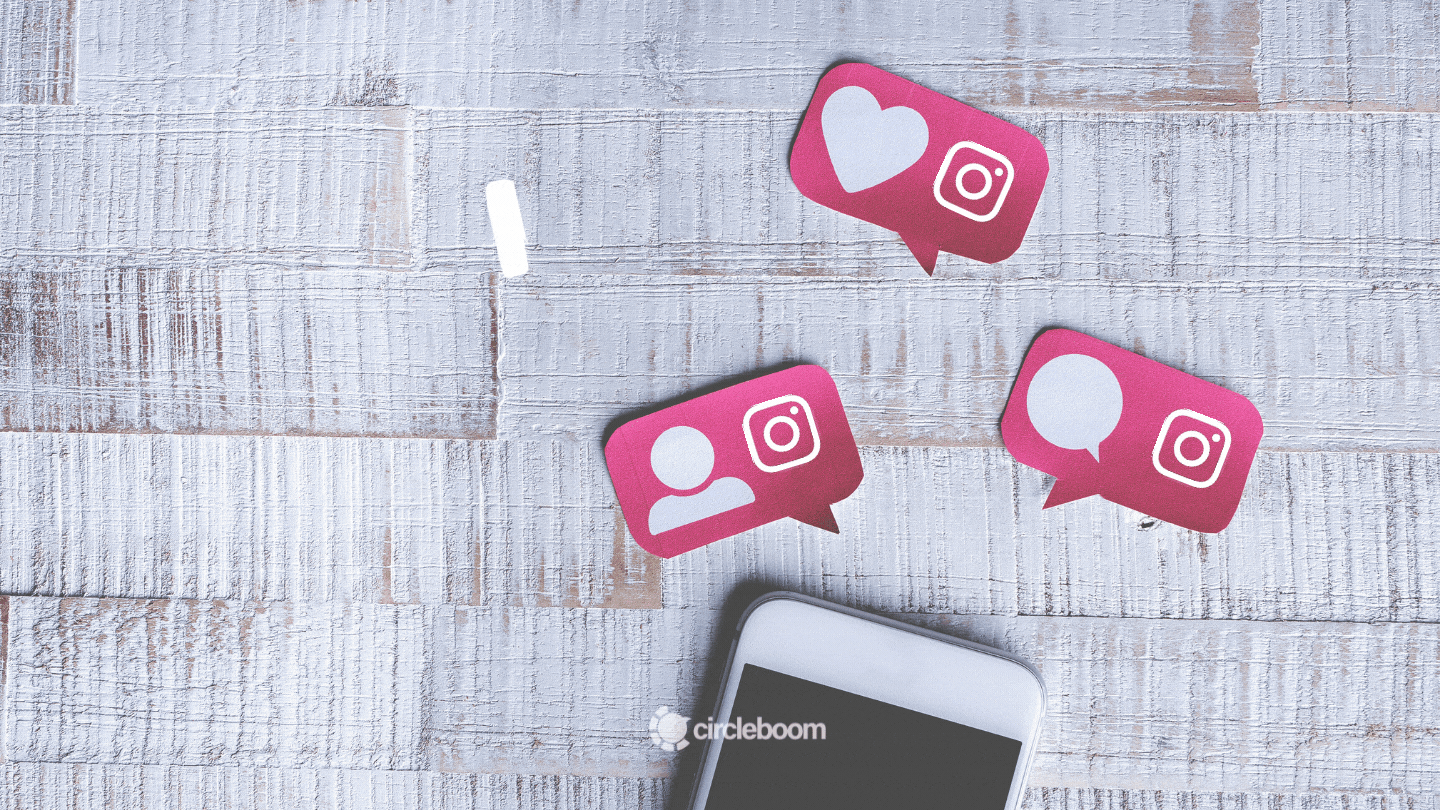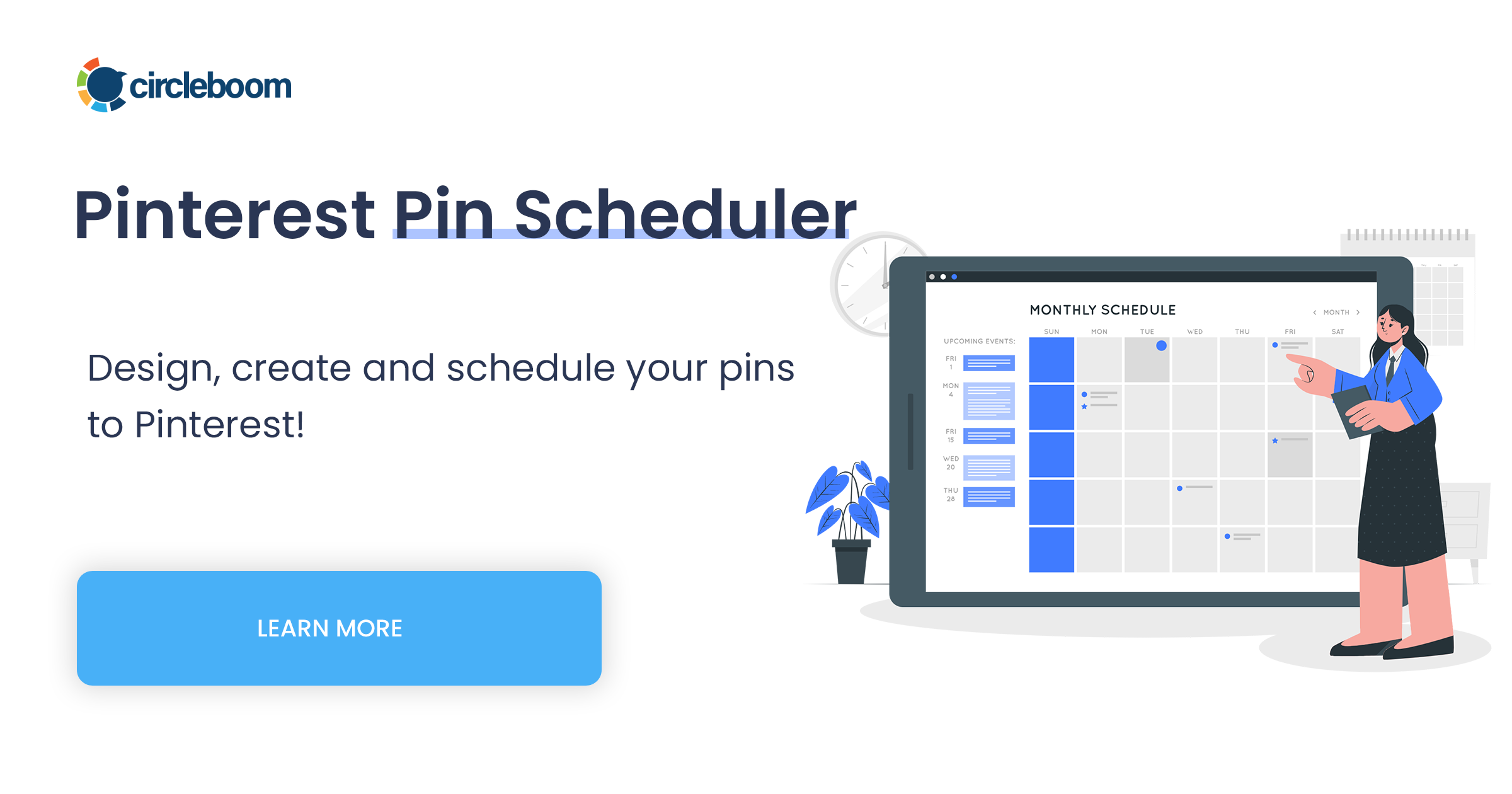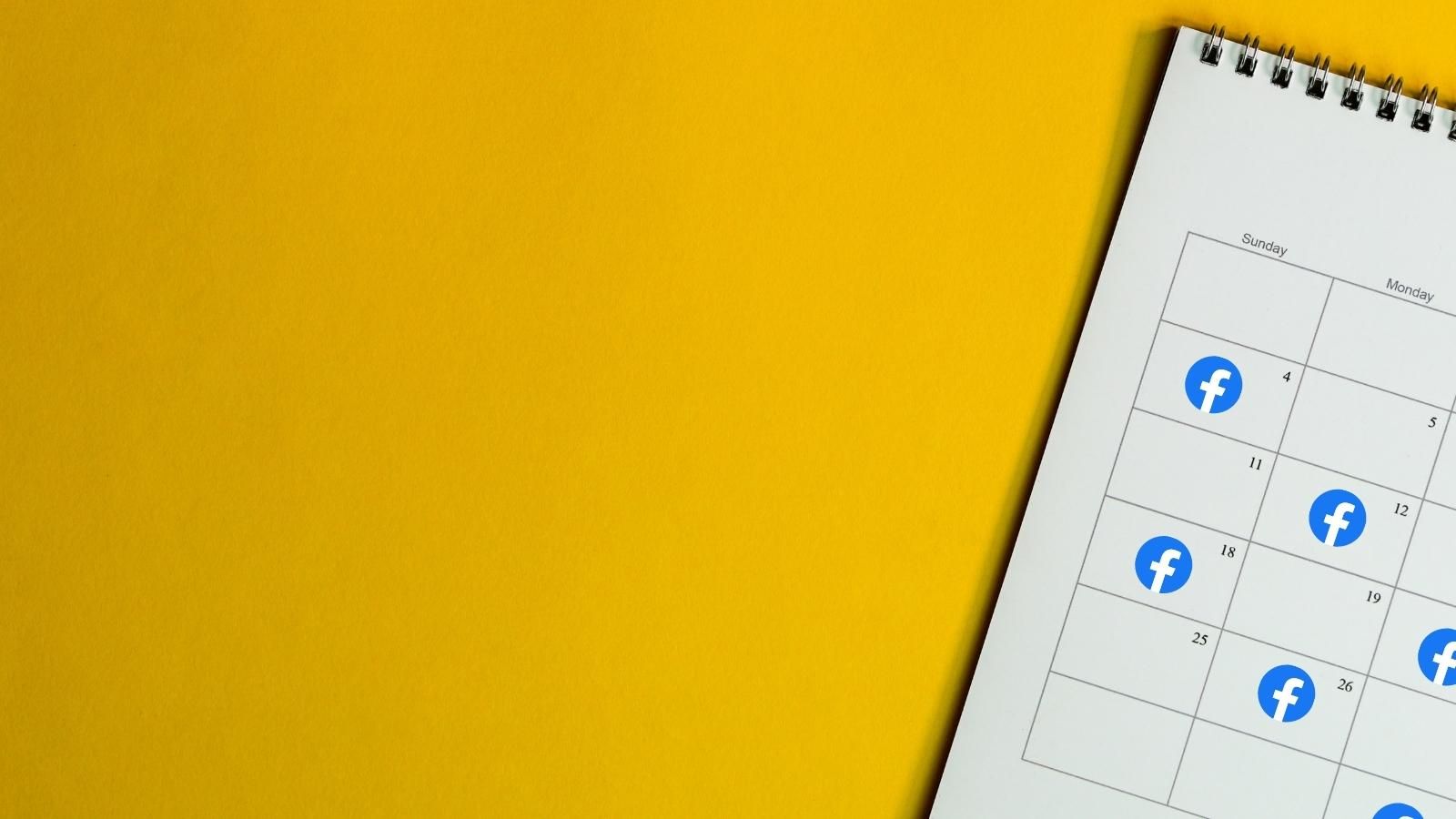Probably, you are already acquainted with social commerce as a consumer, if not as a seller.
The ways of shopping have been changing through technological enhancements. The Internet has introduced a new habit to our lives for buying and selling. Nowadays, online shopping has been prominently preferred by people.
Different types of shopping have changed, but online shopping itself has evolved over time. Social commerce has emerged as one of the types of online shopping on an ecommerce app platform.
What is social commerce?
Social commerce refers to the ways of shopping done on social media platforms. Many social media platforms have begun to create a space that allows online shopping through these channels.
Companies have been adapting their marketing strategies according to new features on these channels to sell their products and services.
For instance, while you are scrolling through your Instagram feed, you can jump toward a product you see, purchase the item on your mobile phone, and continue to look at your Instagram feed. Hence, you do not need to exit the application to buy products on a social media platform.
The distinction between e-commerce and social commerce
E-commerce is a generic term for the buying and selling activities of the goods, products, or services that are operated electronically, namely on the Internet. The common mediums for e-commerce are third-party websites like Etsy or Amazon and the brand's own website or application.
Social commerce takes place on a social media platform. In other words, the whole process, from browsing or exploring the products and services to purchasing them, is on a social media channel. Lastly, e-commerce PPC services, integrated with social commerce, optimize targeted advertising on social media platforms to drive engagement, transactions, and conversions.
How does social commerce work? Why should you do social commerce? 6 Reasons go for it!
Together with traditional in-store shopping and e-commerce, the shopping experience has been highly assorted with the introduction of social commerce into our lives. So, if you have an omnichannel e-commerce platform, you can integrate with social media networks, enabling customers to discover products through social media posts and seamlessly make purchases within the social media environment.
Social commerce has influenced both seller and consumer actions. Notably, the pandemic has affected the relationship between social media use and online shopping.
According to eMarketer, Covid-19 has an impact on the time that Us consumers spend at home and on social media.
When US consumers started spending more time at home during the pandemic, they also started using social media more, providing an unexpected boost to engagement on these platforms.
Moreover, the tendency to shop online seems to be a sticky situation even if the pandemic is over.
Hence, it is relevant and contemporary to speak of what social commerce does to our shopping experience and the market.
#1: Making social media users engaged
Buying and selling products or services on social media platforms means that the whole process is done where you also communicate with people, share, comment, etc. Hence, the shopping process becomes more social and interactive compared to shopping through a third-party website on the Internet.
Social media users can share the products with their friends, get insight from other users, access reviews, comment on the products, and directly communicate with the seller. Therefore, they not only purchase products or services but also get engaged with the brand and people who are interested in that brand.
#2: Smooth process
The shopping process is not interrupted by exhausting steps. As a consumer, you do not visit the brand's or a third-party website, search for the product, purchase it, etc., after seeing the ads.
The social media user is involved in a series of actions, including promoting products or services and transactions, from a single space. Hence, the conversion of the social media user from potential consumers to actual buyers can happen fluently.
#3: Facilitating consumer analytics
Remember, social media platforms are where people connect to the other parties and get engaged. Businesses can benefit from social commerce because it can be one of the ways of evaluating social media metrics.
You can easily be aware of consumer data. They can directly comment and ask your brand questions about the products or services of your company. Hence, your brand can get a chance to assess and develop its social media marketing and the products or services it offers. Additionally, your brand can partner with reputable product development companies to enhance the quality and appeal of your offerings.
A successful social media marketing strategy requires inspecting the target group, monitoring what the people are interested in your products, services, or cause talk about, and your brand's network.
Additionally, you can check the User Analytics tool of Circleboom Twitter. Similar to social commerce, these are also helpful to achieve the goals of your company or organization.
Step #1: Navigate the website of Circleboom.
Click on the Get Started / Login with Circleboom | Twitter.
Step #2: Enter your email address and password to log in to your Circleboom Twitter account.
After filling in the blanks, click on the Login part.
Step #3: Find the User Analytics part on the sidebar in the dashboard.
Here, you can see the tools to investigate your brand's or organization's network, access the characteristics of your connections, what people in the network of your company or organization speak of, etc.
Analyzing both user and consumer data can enhance your social media marketing strategy, which is the very opportunity to see whether your actions on social media work well or products are satisfactory enough.
For instance, you can access gender graphs, clusters of words that followers and friends use mostly, data on the optimal time to post on Twitter, etc.
Gender Stats indicate the distribution of the followers according to their gender. You can build your social media marketing through the use of gender graphs if it matters for your campaign.
Interest Cloud is a handy feature to listen to your target group and friends on Twitter. You can see the hot topics your network is interested in.
As a business, it is crucial to reach people on social media. The Best Time to Tweet feature gives data on the users' online presence following your business. Therefore, if you consider the most efficient time to post, your business can engage with its audience more.
#4: Increasing accessibility
Imagine how enormously social media platforms have become fundamental for businesses' marketing over decades.
Remarkably, people have become tended to change their shopping preferences since some living conditions have changed due to the pandemic. Instead of insisting on choosing the classical brand they have known, people have become oriented toward the companies that offer online shopping.
Moreover, entering the digital market as a new brand can be highly easy. People can quickly discover your new brand and look at the comments and reviews. Then, the significance of social commerce shows itself. The users can turn into consumers if your brand's products or services satisfy better as an online shopping experience on social media than the other options.
In other words, your business can benefit from the influence of social commerce on people's shopping behavior. People have become remarkably elastic enough to jump into new brands as potential customers. Social commerce has made people quickly access your brand's products and services, which is one of the main parts of the purchasing process.
Another factor enhancing the online shopping experience is Google Maps route planning, which plays a crucial role in the logistics of social commerce. As businesses increasingly rely on social platforms for sales, seamless delivery becomes vital. By using Google Maps' route planning tools, companies can ensure faster, more efficient deliveries, improving customer satisfaction. This integration is particularly useful for small businesses managing deliveries themselves or coordinating with third-party couriers, as it helps minimize delays and optimize delivery times.
Social media platforms to do shopping online
Facebook, Instagram, and Pinterest have been building features to allow social commerce. Twitter also tries to implement the shopping part into its space.
#1: Social Commerce on Facebook
Facebook's online shopping feature, named (Facebook) Shop, is free and accessible.
Facebook says that;
Shops are an easy way for you to create a customized digital storefront across our family of apps.
If you have previously had Facebook Page Shop and/or Instagram Profile Shop, these will be adapted as Shops.
If you create a shop for the first time, you can navigate Commerce Manager to find the ways to do it.
How to establish a Shop in the Commerce Manager on Facebook and Instagram?
Commerce Manager is the space where you can administer your collection and business on Facebook and Instagram. You can follow the steps below.
Step #1: Go to the Commerce Manager. Click on the "Get Started".
Then, select the "Create a shop" part and click again on the "Get started".
Step #2: Navigate the "Create Your Shop" page. You can see the options on Instagram and Facebook.
Click on the "Next". If you have already been a seller online, you can match the platform you have used with the Facebook Shop by clicking on the "Sync a partner platform". Also, you can examine your shop by clicking on "Create a test shop".
Step #3: Select a checkout method out of three and click on Next.
You can look at the three checkout methods in detail.
Step #4: Choose the Facebook Business Page if you want to sell products from there. If you do not have a Facebook Business Page or want a new one, you can create it.
Step #5: Select your Meta Business Manager Account, or you can generate a new one. Then, click on Next.
Step #6: Choose the catalog for your shop. You cannot change it later. Click on Next.
Step #7: Check the details of your shop, accept the Seller Agreement, and click on the "Finish Setup".
As a brand, you need to be more organized when controlling social media accounts and social commerce activities. You can use Circleboom Publish's scheduler tool to prepare content in an arranged way. Here, you can follow the steps to use Facebook Post Scheduler.
Step #1: Go to the website of Circleboom and click on the "Get Started / Login" with Circleboom Publish.
You will arrive at the main dashboard.
Step #2: Log in to your Circleboom Publish account by entering your email and password.
Then, click on Login.
Step #3: You can link your Facebook page or Facebook Group to the Circleboom Publish.
Then, find the "Create New Post" section on the left-hand sidebar.
Step #4: You can select accounts and prepare posts.
Here, there is a design tool you can benefit from. After creating the content to be published, you can arrange the time to post them. You can publish immediately, put posts in a queue, or schedule them for later times.
Social Commerce on Instagram
Instagram is connected to Facebook's platform. Hence, the steps to create a shop on Instagram are similar to those for a Facebook Shop.
Step #1: To create a shop on Instagram, you need to convert your Instagram account into an Instagram business or creator account.
Step #2: Navigate Commerce Manager and follow the related steps.
Step #3: Select a checkout method for the transactions.
Step #4: Select the Instagram business account you want to link to your shop.
Step #5: Choose a catalog to add products for sale.
Step #6: Check the details of your shop. When you think it is ready, send it to Instagram to be approved.
The Instagram user can access the image of your product from your shippable posts, the description of the product, and the price by clicking on the product tag.
Again, you can follow the same steps to use the scheduler tool of Circleboom Publish on Instagram. In this case, you need to add your Instagram profile to the Circleboom Publish tool.
Social Commerce on Pinterest
Pinterest is popular with its wide range of products on display. Most people visit Pinterest's platform to research products.
At the same time, almost half of the people, 47% of the users, use this channel to do online shopping, which should not be overlooked by businesses concerned about attracting new customers.
How to establish a Pinterest shop?
Pinterest is an image-based platform that pulls people to dive into visuals they are interested in. Hence, you need to be aware of the visual aspect of your Pinterest Shop.
It would mean that the pictures and photographs should be high-quality, the graphic design should be attractive for your target group, harmonious with your brand, etc.
To be involved in shopping on Pinterest as a seller, you can follow the steps below.
Step #1: You need to have a business account to open a Pinterest shop.
Go to the create account page on Pinterest. Enter your email and other information, and create a password. Then, click on the "create account".
Step #2: Improve your account by adding your country, language, business name, and website. Then, click on Next.
Step #3: Enter your business details by selecting your business focus and type. You can specify if you want to run ads or not. Then, click on Next.
Step #4: You can select "Create a Pin", "Grow your audience", "Showcase your brand", or skip this section by clicking on X and going to your Pinterest business profile.
Or, you can change your personal account into a professional one. You can go to the Settings > Account settings > Account changes > Convert to a business account > Convert account.
Step #5: You need to claim your website using a computer. The websites must be at a second-level domain, subpath domain, or subdomain.
You need to add an HTML tag to the source of your website. This HTML tag will prove that you own the website.
You can claim more than one website for one Pinterest account.
Online shopping websites like Amazon or Etsy are not domain hosts. The sellers have online market accounts rather than websites. If you want to claim your account on an online marketplace as a seller, you can learn more through this article: Claim your Etsy, Instagram, or Youtube account.
Step #6: Provide a data source URL to create pins for your products on your Pinterest shop.
You need to go to the Ads > Catalogs on your Pinterest business account. Enter the name of the product and the data source URL. You can select the file format and the availability of the product.
Then, to create a pin, add the other information about your Pinterest shop, such as language, the country/region where delivery is done from, the currency, timezone, etc.
After Pinterest confirms the data source section, you will receive an email on the situation of your data source. Then, there will be a feed on your Pinterest business profile that involves your products.
Step #7: Tidy up your products on your Pinterest shop by creating product groups.
You can sort your products according to product type, price, gender, category, brand, item ID, or a custom label. Utilizing PIM software can greatly streamline the process of organizing and managing product information, ensuring consistency and accuracy across all social commerce platforms.
Do not forget that the filter you use to classify your products should be added to the data source, too.

Here, you can see how a product is seen when it is on sale. You can save the pin on a board, click on "product details" to see more information on the product and visit the original website of the seller.
Social Commerce on Twitter
Twitter has not been a platform popular with or focusing on online shopping like Instagram. However, it has begun to attempt to facilitate a medium for e-commerce.
Recently, Twitter has launched a social commerce feature that allows businesses to display their products, up to 50, on their Twitter profiles.
Twitter shops are not the same as the ones on Instagram or Facebook. The purchasing process does not directly take place on Twitter; rather, the potential consumers are channeled to the brand's website.
Wrap up
Social commerce has emerged as a new kind of shopping activity for a while. It has similarities to both traditional in-store and electronic shopping.
Consumers buy items on the Internet, involved in e-commerce. At the same time, they can discuss products and services and consult other people like this happening in the case of in-store shopping. In other words, it is worth paying attention to this social and online selling and buying activity.
Additionally, it is significant to catch up with the mechanisms of social commerce as a business because most social media platforms have adopted new features to provide a space for social shopping. Hence, brands might need to arrange their social media marketing strategies by considering social commerce.