With over 300 million monthly users, Twitter provides a wide network of individuals and companies with which to interact. In every second, 6,000 tweets are posted on average, which means 500 million tweets per day are tweeted. So, you might easily have difficulty keeping up with your Twitter account due to this mass volume.
Luckily, there's a quick and easy method to categorize your Twitter feed into specific categories so you can stay on top of the most relevant tweets in your field: Twitter lists.
Although Twitter lists have been around for a long time, it wouldn't be a surprise if you haven't ever used them, as they are not among the most popular Twitter features. Nevertheless, Twitter Lists come with many benefits.
So, in this blog, we aim to help you discover this effective categorization tool, its benefits, and the best public Twitter Lists to follow.

Why use Twitter Lists?
Twitter lists are basically a curated collection of Twitter accounts based on any topic or category. You can follow Twitter Lists made by other users, or you can create your own.
There are many different ways you can benefit from Twitter Lists.
1️⃣ Organize Your Connections
First, you can organize your following into categories of your choice. No matter how many people are on your Twitter following list, there is a great chance that you might miss some of your best friends' tweets in your crowded timeline.
So, you might create a dedicated Twitter List with your closed ones. When you look at the timeline for a list, you'll see a stream of tweets from solely the accounts on that list.
To organize your Twitter connections before creating Twitter Lists, check out the ultimate Twitter management tool, Circleboom. With Circleboom, you can find out spammers, fakes, eggheads, inactive and overactive accounts in your following list and unfollow them to keep your feed clean.
As you clean your following list, you will have a better following/follower ratio, which will eventually help you to boost your popularity on Twitter.
2️⃣ Keep Track of the Competition
Twitter is an excellent tool for keeping track of competitors. However, you don't want to follow competitors or tell them you actively track their tweets.
A good feature of Twitter Lists is you don't need to follow a user to add them to a Twitter List. But you need to be careful about making your list private. If not, the users you add to your public Twitter List will be notified.
One of the simplest ways to manage your Twitter Lists is to use the utmost Twitter management tool, Circleboom. As Circleboom offers an intuitive and easy-to-use dashboard, you can easily organize your following list by creating different Twitter Lists with specific categories such as competitors.
3️⃣ Social Listening
Twitter Lists are used to create mini versions of Twitter feeds with fewer users in a specific category or for a unique purpose.
So, creating Twitter lists based on industry-related subjects is a fantastic way to stay on top of the most significant conversations in your area. Or, instead of creating your own Twitter List, you can check out the public Twitter Lists to follow.
4️⃣ Keep up with Engagement Opportunities
You can create a Twitter List or find Twitter Lists to follow with influencers and important people in your industry.
Then, you can check this list out to keep track of engagement opportunities with these people by retweeting, liking, or responding to their tweets.
5️⃣ Get Updates About Your Industry
Let's say that you are in marketing; there is a great chance that you follow a couple of industry-related accounts on Twitter. But it can be hard to keep up with these accounts as your Twitter feed can be too crowded.
Instead of checking every Twitter account for new updates one by one, you can create a Twitter List to monitor your industry. You can also find public Twitter lists to follow to keep up with the new trends.
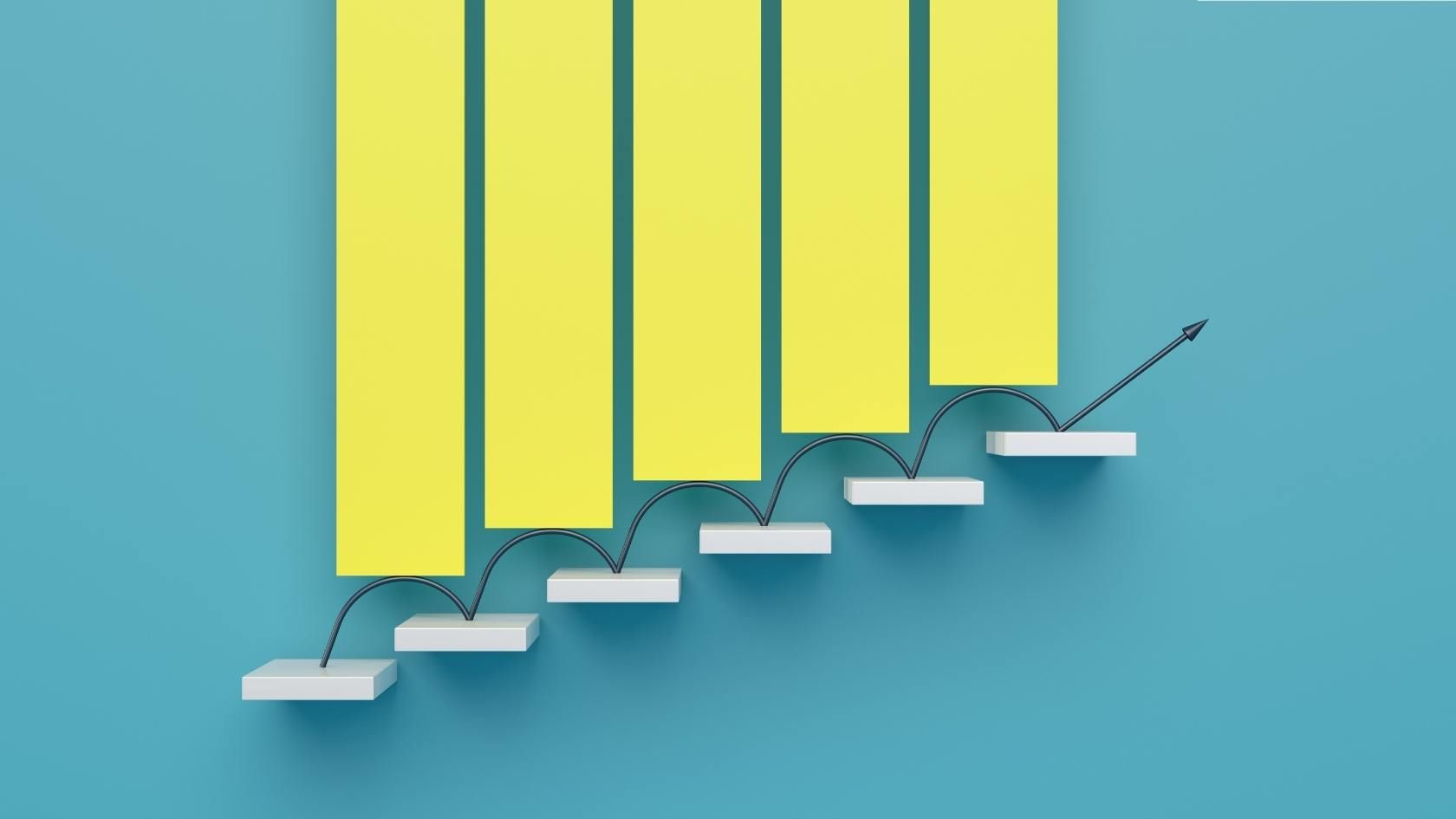
Best Twitter Lists for Follow in 2026
If you don't want to create Twitter Lists on your own or want to check out the Twitter Lists to follow to get inspired, we have gathered Twitter Lists to follow in different categories.
Twitter Lists to Follow for Social Media
- Thought Leaders – by Josh Weinberger
- Top Twitter Influencers - by Simply Measured
- Thought Leaders - by Aaron Lee
- Social Media - by Aaron Lee
- Social Media – by Mashable
- AdWeek Marketing Top 50 - by Mark Schaefer
Twitter Lists to Follow for Technology and Start-Ups
- Tech - by David Bradford
- Startup A-List - by Rick Palmer
- Media - by Matthew Ingram
- Startups NYC - by Mashable
Twitter Lists to Follow for Venture Capital
- VC A-List - by Rick Palmer
- VCs and Analysts - by Christine Perkett
- VC London - by Nuno Job
Twitter Lists to Follow for News
- Fortune Folks - by Fortune
- Mashable Staff - by Mashable
- BI Editors & Reporters - by Business Insider
- tech-bloggers-reporters - by Atul Arora
- Journalism - by Jill Falk
- SXSW Reporters - by Sunshine Sach
- Leading Edge Sources - by Denis P van Chestein
Twitter Lists to Follow for Business
- Tech Companies - by Robert Scoble
- Most Innovative Companies - by Fast Company
- Brands - by Aaron Lee
- Business Finance - by Little Bird
- Media Outlets - by Jennifer Magas
Twitter Lists to Follow for Lifestyle and Fashion
- Fashion-Beauty - by Stefany Jovel
- Elle Staff - by Elle
- Style Source - by UNIQLO
Twitter Lists to Follow for Fitness & Health
- Fitness People - by Fred Smith
- Fitness - by Soy_Imparable
Twitter Lists to Follow for Food
- brainfood - by Jodi Ettenberg
- Gluten-free - by Jodi Ettenberg
- Foodie Tweets - by Caroline Blakey
- food - by Jodi Ettenberg
- Food - by Sarah Renfer
- Good food - by Pickleback
Twitter Lists to Follow for Travel
- Travel - by Krista Rossow
- Travel Blogs/Magazines - by Traceable Travels
- Travel Bloggers - by Iain Manley
Bonus: How to Create Great Twitter Lists!
Instead of searching for public Twitter Lists to follow, you can also create your own Twitter Lists. While doing so, to find interesting Twitter accounts to add to your List, you can get inspired by the public Twitter Lists to follow.
Even though Twitter lists are there to keep our Twitter neat and organized, they can get a little bit harder to manage as you create many lists. Also, if you don't keep your Twitter Lists updated, they might get outdated.
This is why we want to introduce you to Circleboom, one of the ultimate Twitter management tools around the globe! To create great Twitter lists, first, we suggest you clean your following list by detecting and deleting the spammers, fakes, inactive and overactive accounts.
Then, you can start creating Twitter Lists to organize the Twitter accounts you follow with Circleboom.
If you want to manage the Twitter Lists more easily, Circleboom answers your needs!
You can follow the simple steps below to learn how to create and edit a Twitter List with Circleboom.
How to Use Circleboom Twitter to Create a New List and Bulk Add Accounts
Here’s how to create a new Twitter list and add multiple accounts at once using Circleboom.
Just follow these steps to streamline your list management:
Step #1: In the Circleboom dashboard, locate and click on the section labeled "My Tweets & Lists" from the side menu.
Click on "Your Twitter X Lists" to access the list management section.
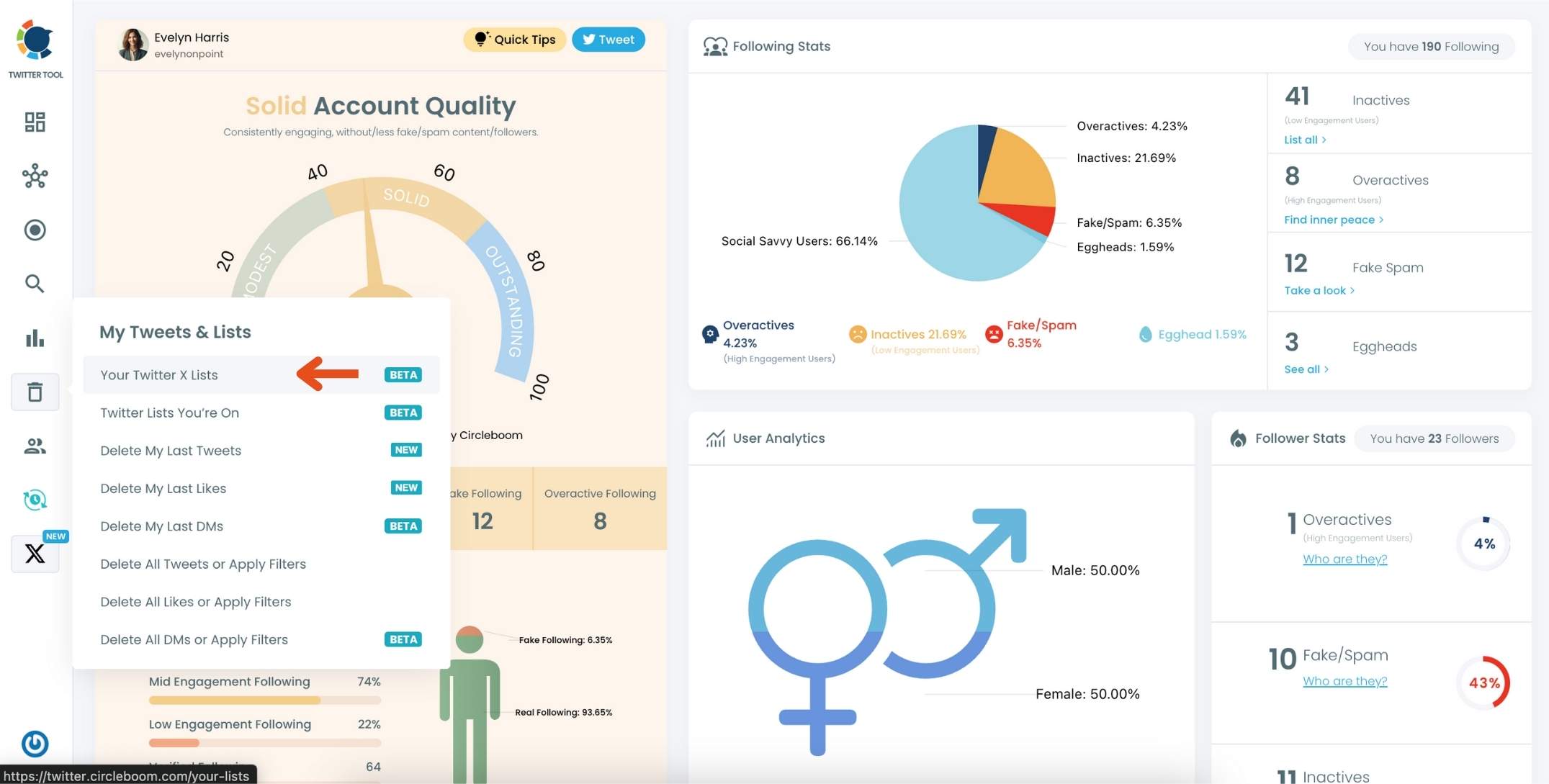
Step #2: On the main Twitter X Lists page, click the "Create new list" option (indicated by the plus sign).
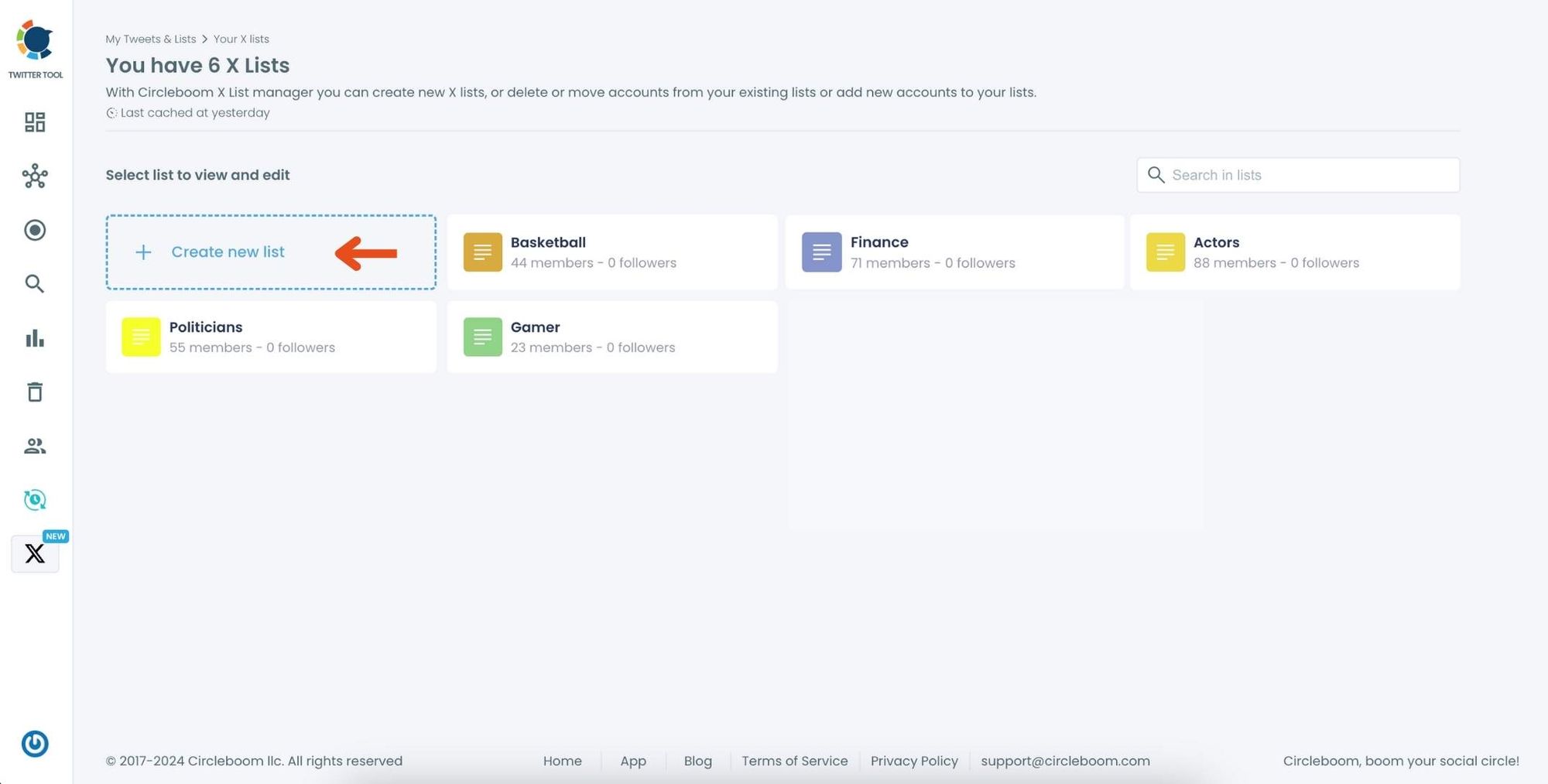
In the pop-up window, enter a name for your new list. For example, if you’re creating a list for NFT accounts, type "NFT" in the text field.
Click on "Create new list" to finalize and create your Twitter X List.
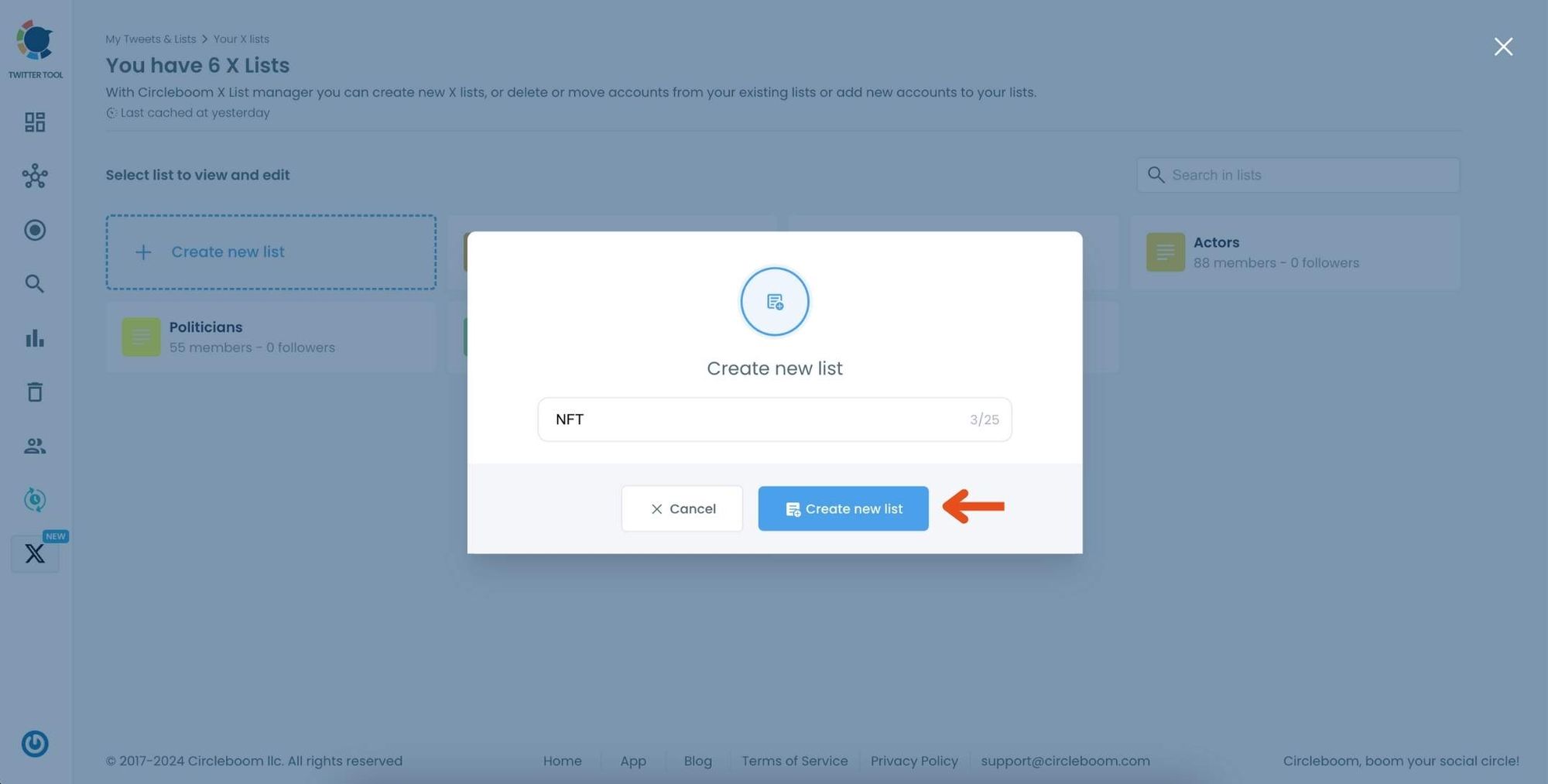
Step #3: Click on the "Add or import new accounts" button at the top of the page.
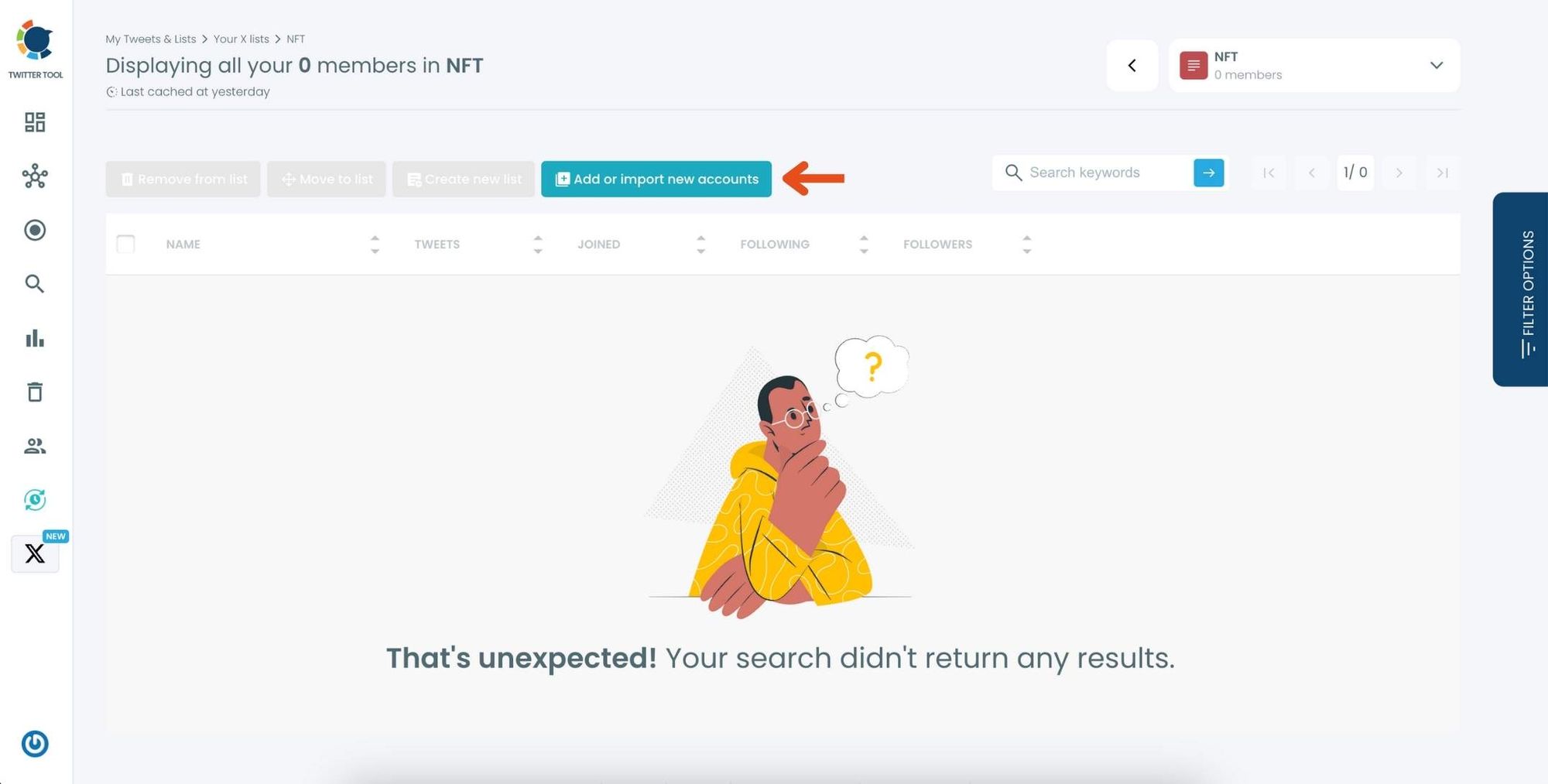
In the dialog box that appears, enter the usernames or account IDs you want to add, separated by commas.
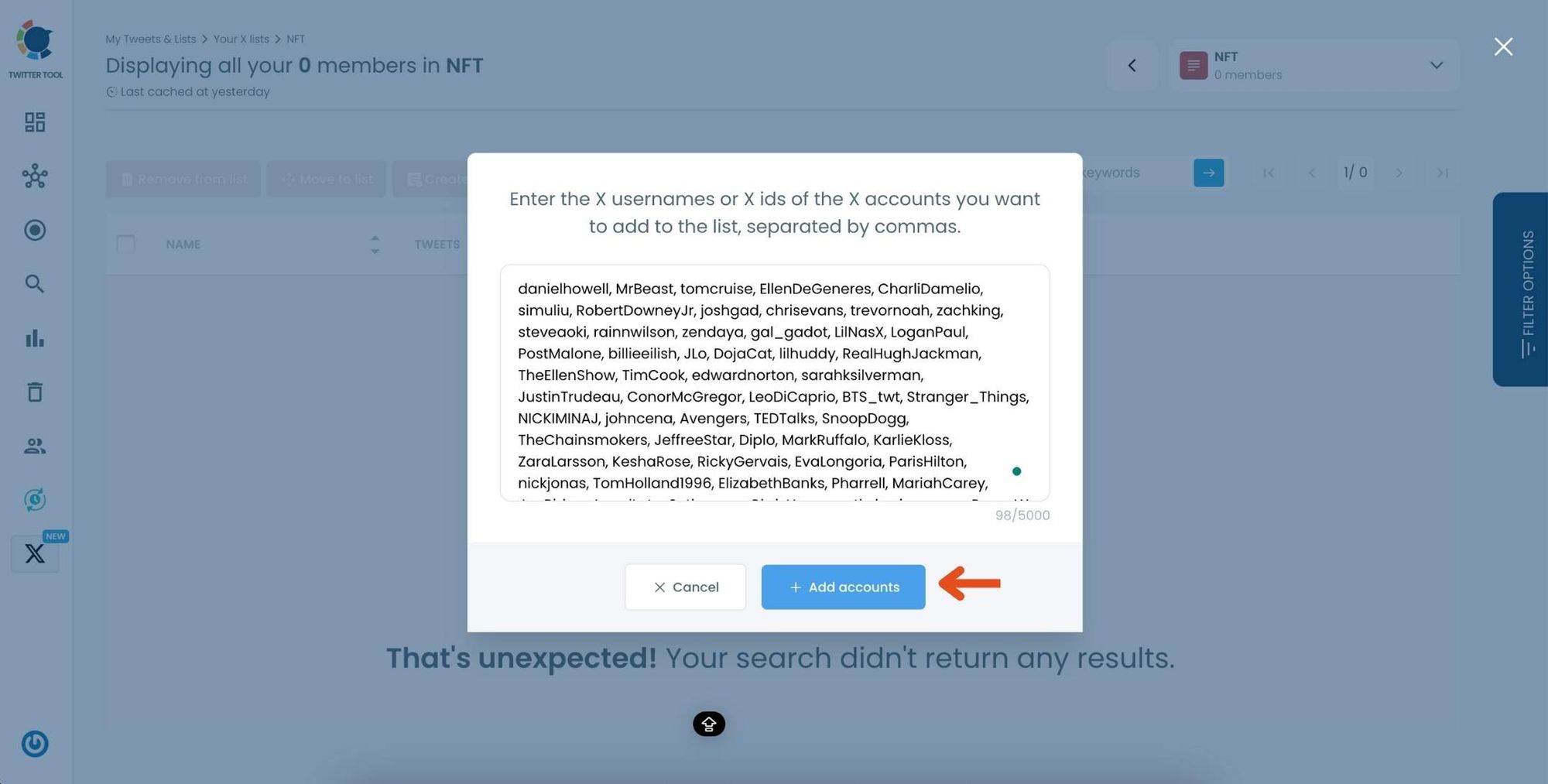
Once you’ve entered the accounts, click "Add accounts" to import them into your list.
Step #4: After importing, you’ll see the members of your list displayed along with details like their Twitter handle, follower count, and location.
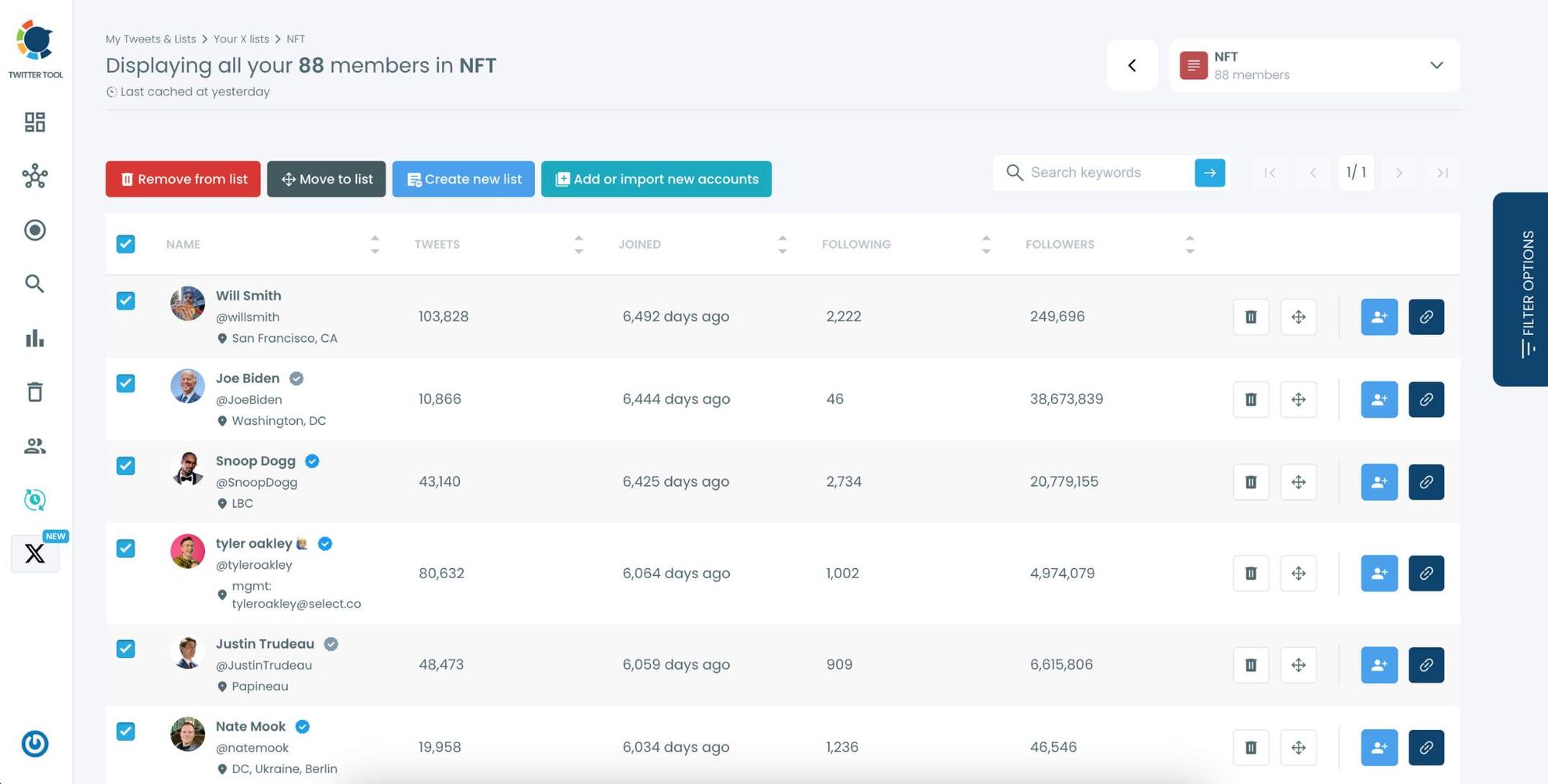
Use the options next to each account to remove them from the list, move them to another list, or edit their settings within the list.
Pro Tip: Another way to create quality Twitter lists is Circleboom's Smart Search Tool. With Smart Search, you can search for any specific term or topic to find accounts through Twitter and create your well-prepared Twitter lists in almost no time!

Wrapping Up
Despite its unpopularity, Twitter Lists can help you organize and keep your Twitter neat. If you are new to Twitter Lists, you can always get inspired by the public Twitter Lists to follow.
These Twitter Lists to follow can also help you find popular people in your interest areas. In this blog, we have gathered some trending Twitter Lists to follow in specific categories. Once you start discovering them, you will see they can be very inspirational, too!
Even though Twitter Lists are here to help you get organized, they can be challenging to manage. In that case, Circleboom can always help you create and manage your Twitter List through its intuitive and user-friendly dashboard.






