Have you ever thought that Twitter SEO can boost your website's traffic? Well, now you are going to find out how Twitter SEO should be done!
Although search engine optimization is a broad concept, third-party applications also offer certain opportunities in this area to position yourself at the top of the search results and to educate their users about what to do.
Hence, socials matter for your Search Engine rankings too. Look at the CognitiveSEO research that examines the relationship between social network figures and Site ranking.
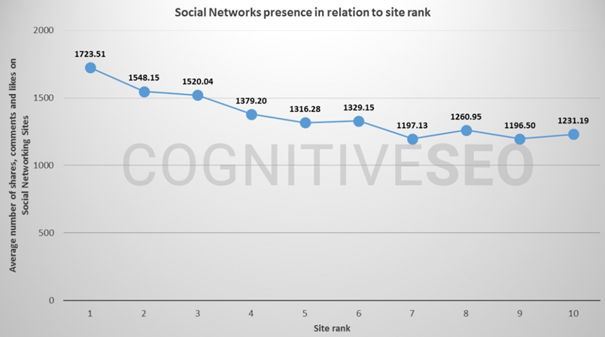
In the Search Engine Algorithms, links to the website (inbound linking) and links from the page (outbound linking) play a significant role. These links will offer friendly links on your site that may be useful to other websites for search engine crawlers.
As a result, sites that promote their content regularly should expect inbound connections, which is the new approach. Twitter has proved to be a reliable source for the internet industry, one of the current methods.
Is Twitter Good for SEO?
One-way connections from other websites to your own are known as inbound links. The most effective way to obtain these links is to post them on their websites voluntarily.
You can also get links by communicating with high-ranking websites; you can ask for a link to be placed on these pages as a collaboration or affiliate link as well, depending on your niche.
Many people overlook Twitter when creating an inbound link source. We will get through all Twitter SEO tips in this article.

How to Use Twitter for SEO?
Now, it is time to get on some practical Twitter SEO tips that you can roll out right away!
#1: Optimize your Twitter username!
Firstly, it is important to optimize your Twitter username. The most significant aspect of your Twitter profile is your username.
Your username shapes users’ first impressions of your site and brand. And your profile’s bio and URL are extremely important for Twitter SEO.

So, let's say that @SEO is taken, and you'll be adding some more characters to it. Instead of using @123_SEO or @S_E_O_123, use @SEO_123 or similar variants. The latter version allows the keyword of "SEO" to be both at the beginning and is not intercepted by any other character while being written as a whole.
#2: Optimize your Twitter bio is just as important as the username!
The bio section is also an excellent place to provide keywords relevant to your website.
You should include your full username and full name in this section if you had to shorten them because they were too long. It is an excellent opportunity to use keywords that will help your Twitter account appear in search results.
Introduce yourself but keep it brief and to the point. When promoting, focus on the main points rather than the minor information.
Identify relevant keywords related to your niche or brand. Think about the terms people might use to search for information you offer. For example, if you're a baker who specializes in vegan cakes, relevant keywords might include "vegan cakes," "vegan desserts," "plant-based baking," "vegan bakery [your city]," etc.
Include those keywords naturally within your bio. Don't stuff keywords unnaturally; focus on writing clear, concise, and informative text that incorporates your target keywords where they fit. Your profile is the first impression people have of you on Twitter, so make it count.

If you are stuck with finding relevant keywords, it is possible to find live keywords and hashtags through Circleboom’s Search Tools.
While you match your profile info with the right keywords that are beneficial for Twitter SEO, you may also find like-minded individuals who use the same phrases, keywords, and hashtags in their profile, which means possible followers, friends, and peers!
Circleboom's search tools allow you to search Twitter bios and profiles for keywords, allowing you to identify accounts relevant to a specific topic.
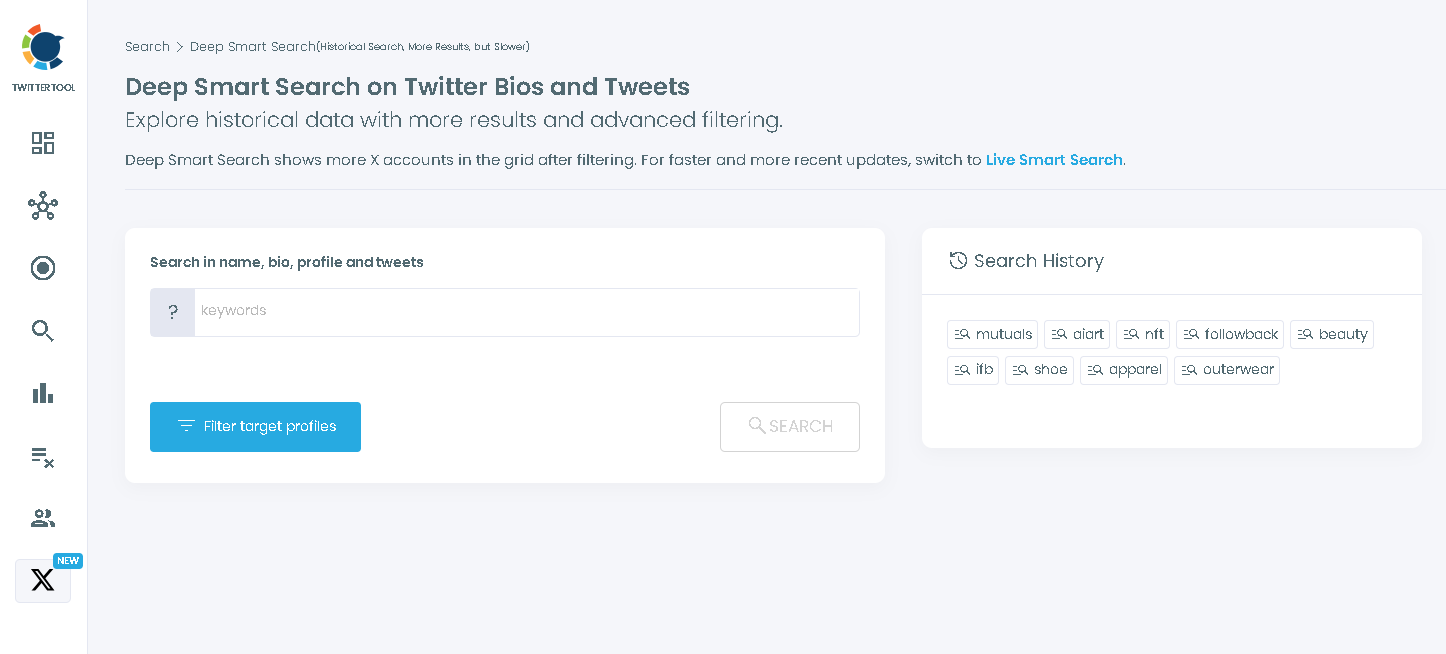
Then, you can use Circleboom's advanced search filters to;
- Find verified Twitter accounts,
- Leave out inactive Twitter accounts or Twitter bots,
- Apply follower / following thresholds,
- Include or exclude newbies on Twitter via adding relevant Twitter join date criteria, and
- Find Twitter accounts in your local town/region/city, or in other words, search Twitter by location.
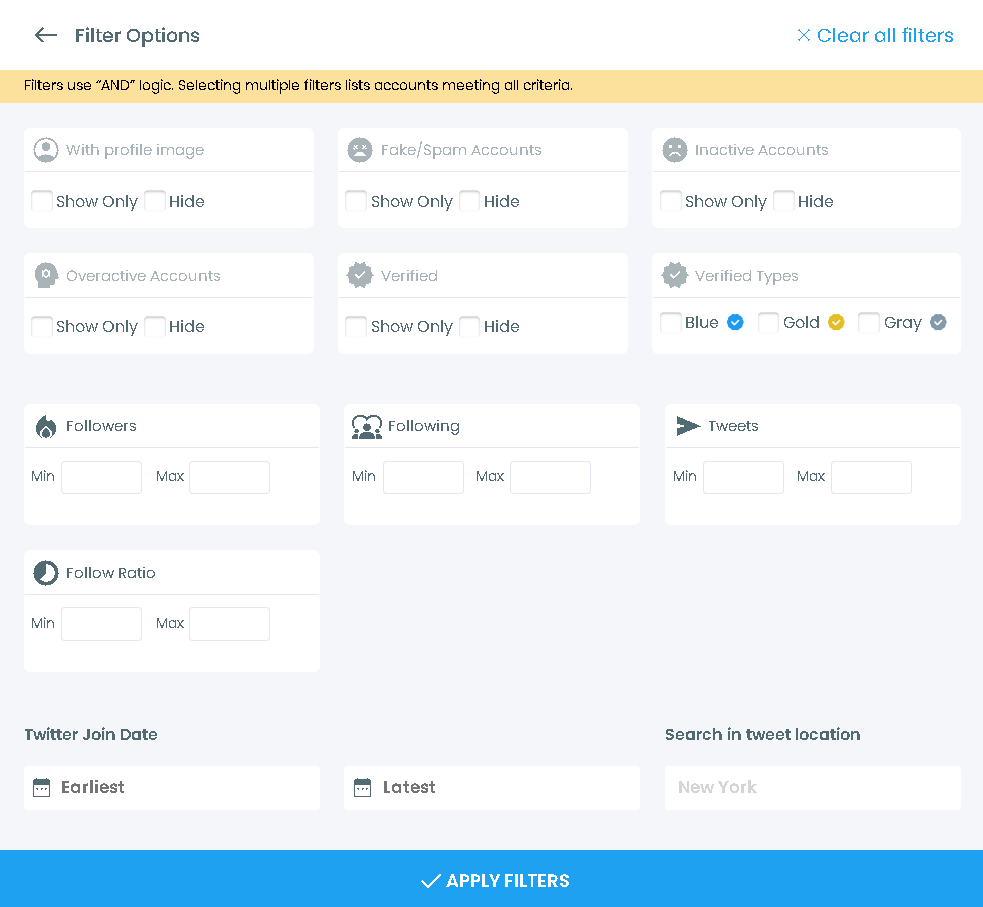
Once you have the relevant search results listed before you, you can click on profile pictures to see bios and details or click on the profile visit button to have a more comprehensive outlook of the profile natively on X (Twitter) itself.

#3: The URL and Location fields must be filled in!
To improve your search rankings, add your website address to the URL section. Using shortened and other redirect connections sparingly. This not only directs traffic to your site but also signals to search engines the association between your Twitter account and your website.
Remember to include your brand’s address in the location area. Adding an address that is unrelated to you should be avoided at all costs. Your phone number must meet the same conditions.

#4: Optimize Your Profile with Keywords and hashtags!
Assume that you included keywords in your Tweets so that Google recognizes your account and connects it with relevant terms.
Use the same keywords in your tweets or as a caption for your visual posts.
Users searching on Twitter for these words will come across your page. Your tweets will get more attention, which will boost your Twitter SEO. As you can see below, people searching for certain phrases pop up as profiles, too, in Twitter searches.

When you optimize your username and links, and use relevant keywords and hashtags in your profile, including tweet texts and tweets with media, search engine results can rank your Twitter page and other websites too!
It is a huge benefit for your SEO ranking, undoubtedly!
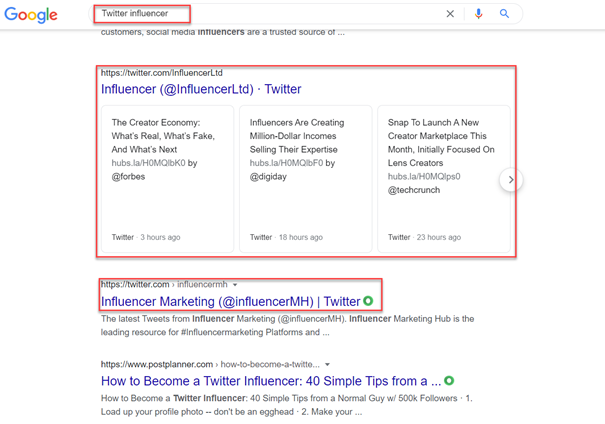
#5: Use the power of retweets!
Retweets are the most efficient way to broaden your audience. Furthermore, unlike on Facebook, asking for retweets is appropriate, and you will not be penalized for including this direct call to action within your posts. So, feel free to inquire about sharing.
And also, you can retweet the well-known and reputable profiles' tweets in your niche. Useful content will generate engagement in any way. Appreciate, comment, and share other good content if it relates to your niche and entertains or informs your audience.
Indeed, Circleboom Publish can also do it for you. It is a tool that provides an article curation option that offers all articles published by popular and reliable sources, bloggers, and news sites, and enables you to share them.
All you need to do is your area of interest, set your posting time and frequency, and choose any of the articles you want to share from over 300 categories.
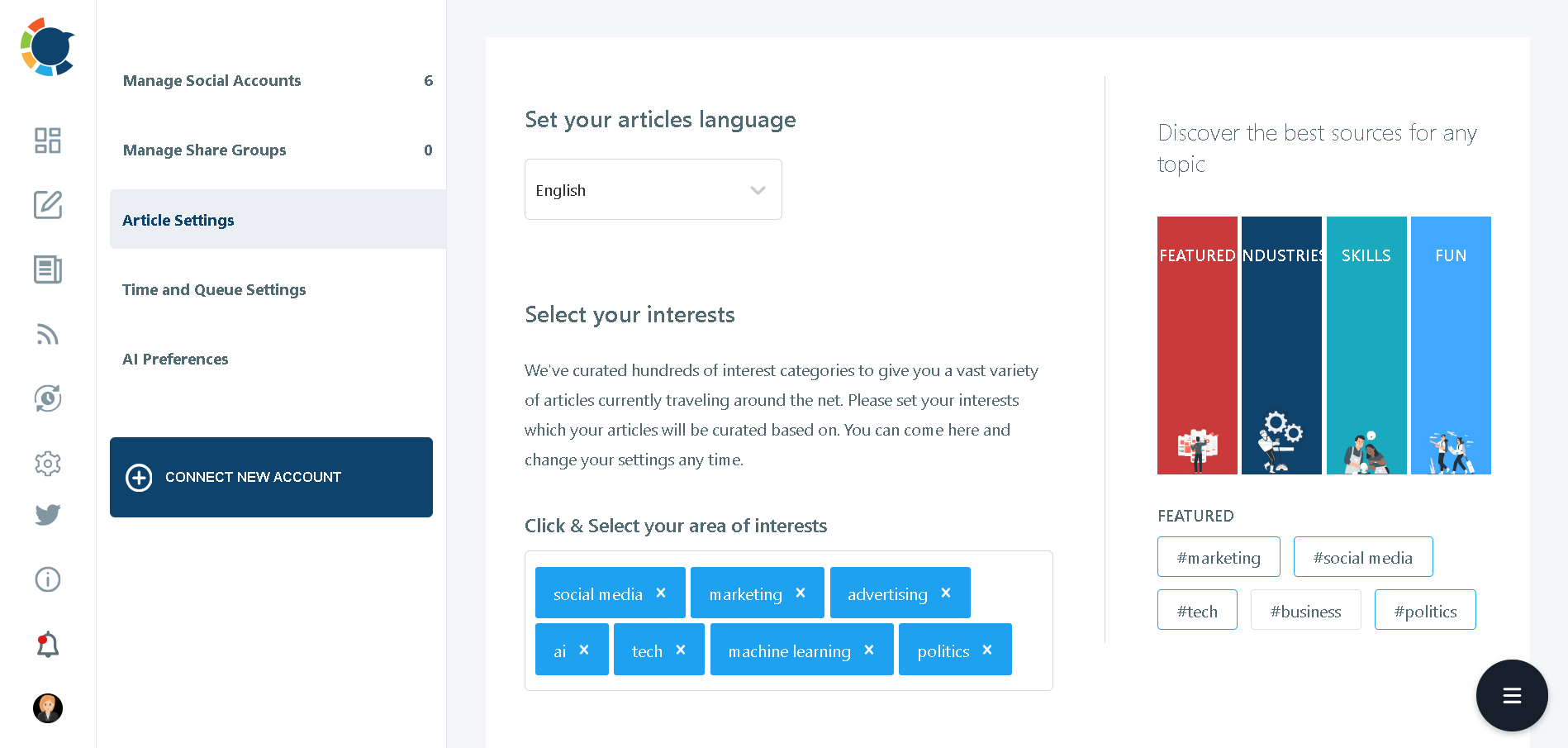
Circleboom Publish also gives the option to set up your calendar on the best times to tweet and queue your tweets.
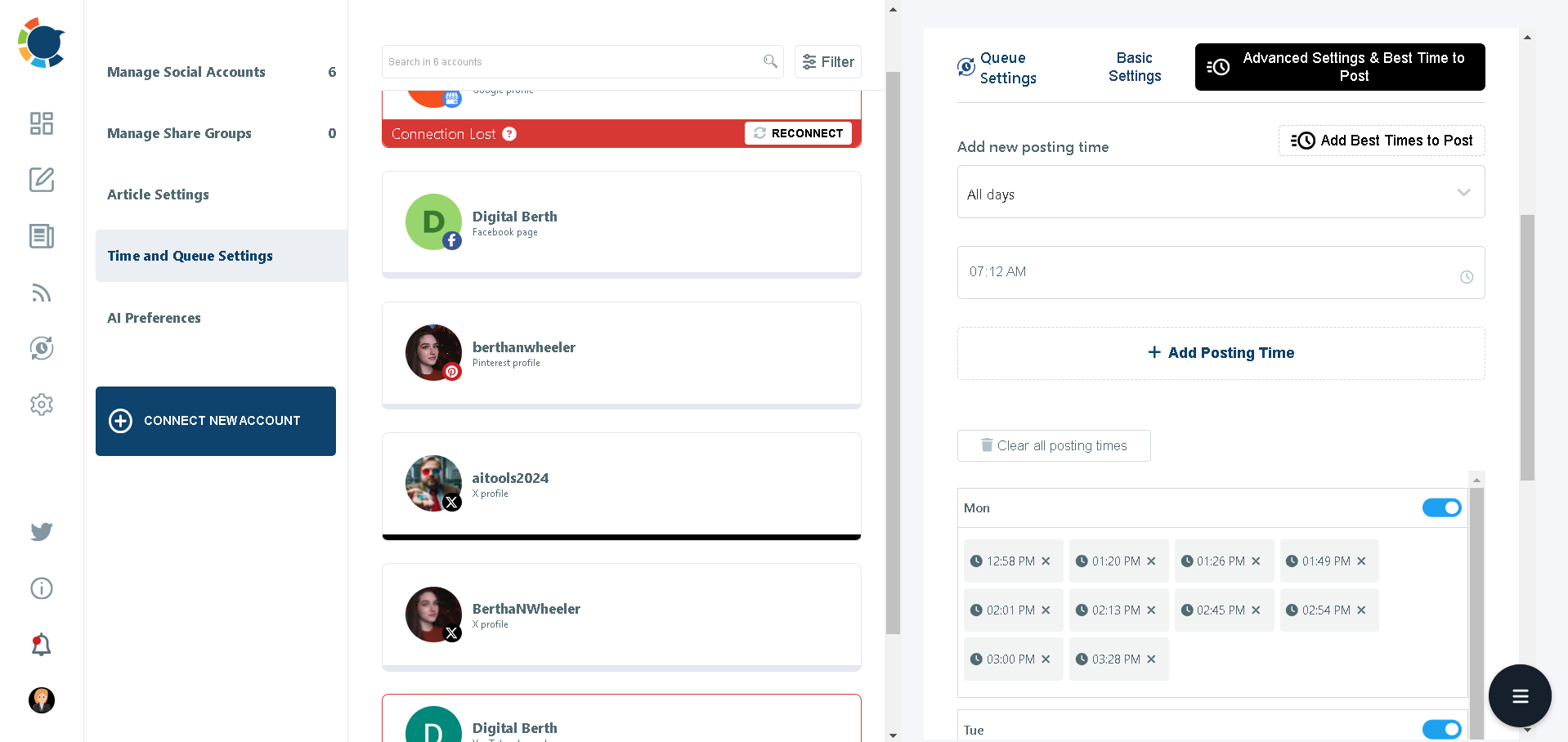
After you’ve finished with your settings, go back to the submenu and click on Articles. You’ll notice that all of the fantastic posts in your field of interest are already there.
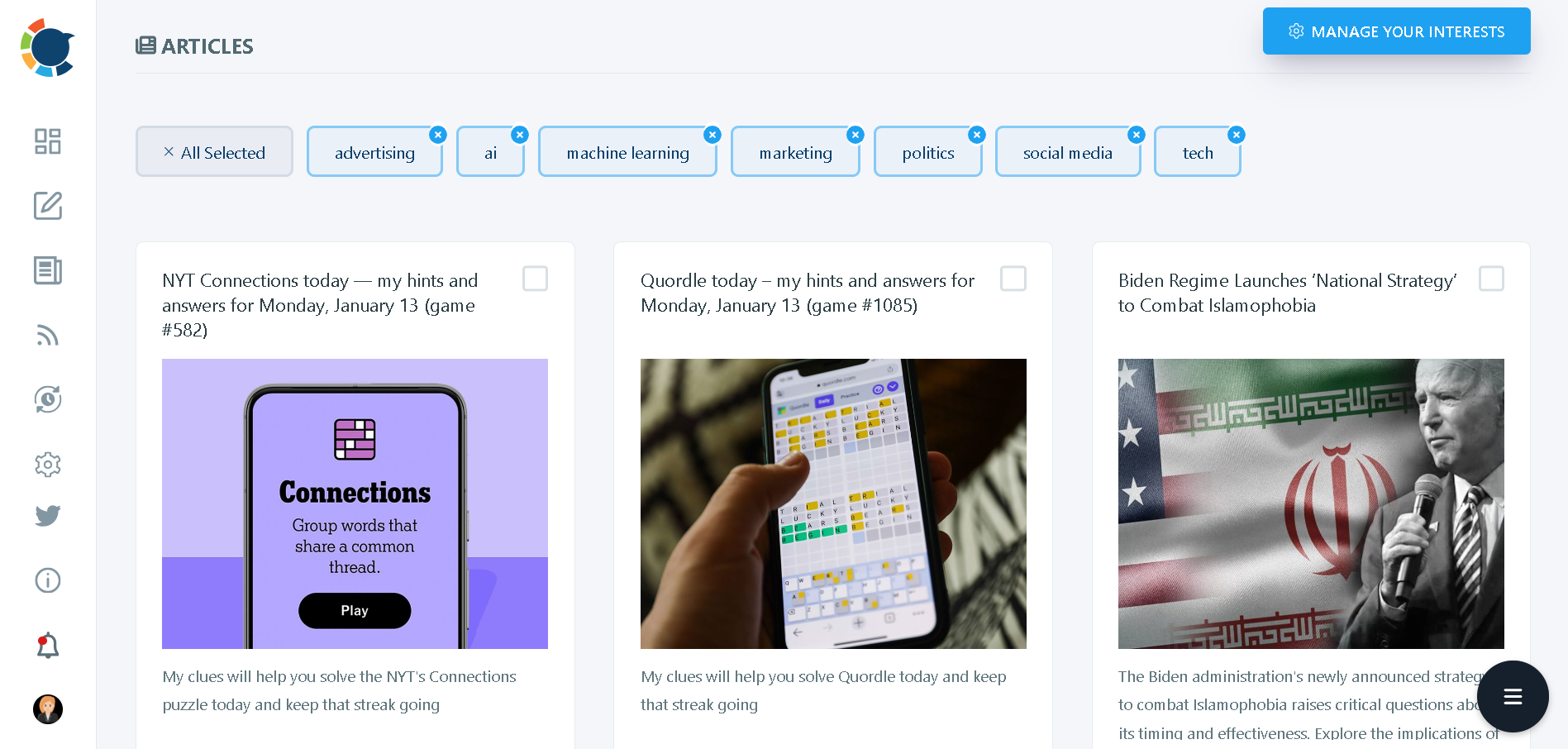
#6: Visual appeal and ALT Texts!
People are more likely to engage with tweets that include eye-catching images, infographics, or videos. Visuals break up text and make your tweets stand out in busy timelines.
Use high-quality images and ensure they are appropriately sized for Twitter. And if you don't know the best aspect ratios for Twitter, don't you worry. Just stick with Circleboom's ready-made Twitter post templates and you'll be fine.
Plus, always add ALT texts on Twitter visuals, again, signaling the search engines about the relevancy of your visuals. You can add them natively on Twitter or also choose to benefit from Circleboom for that.
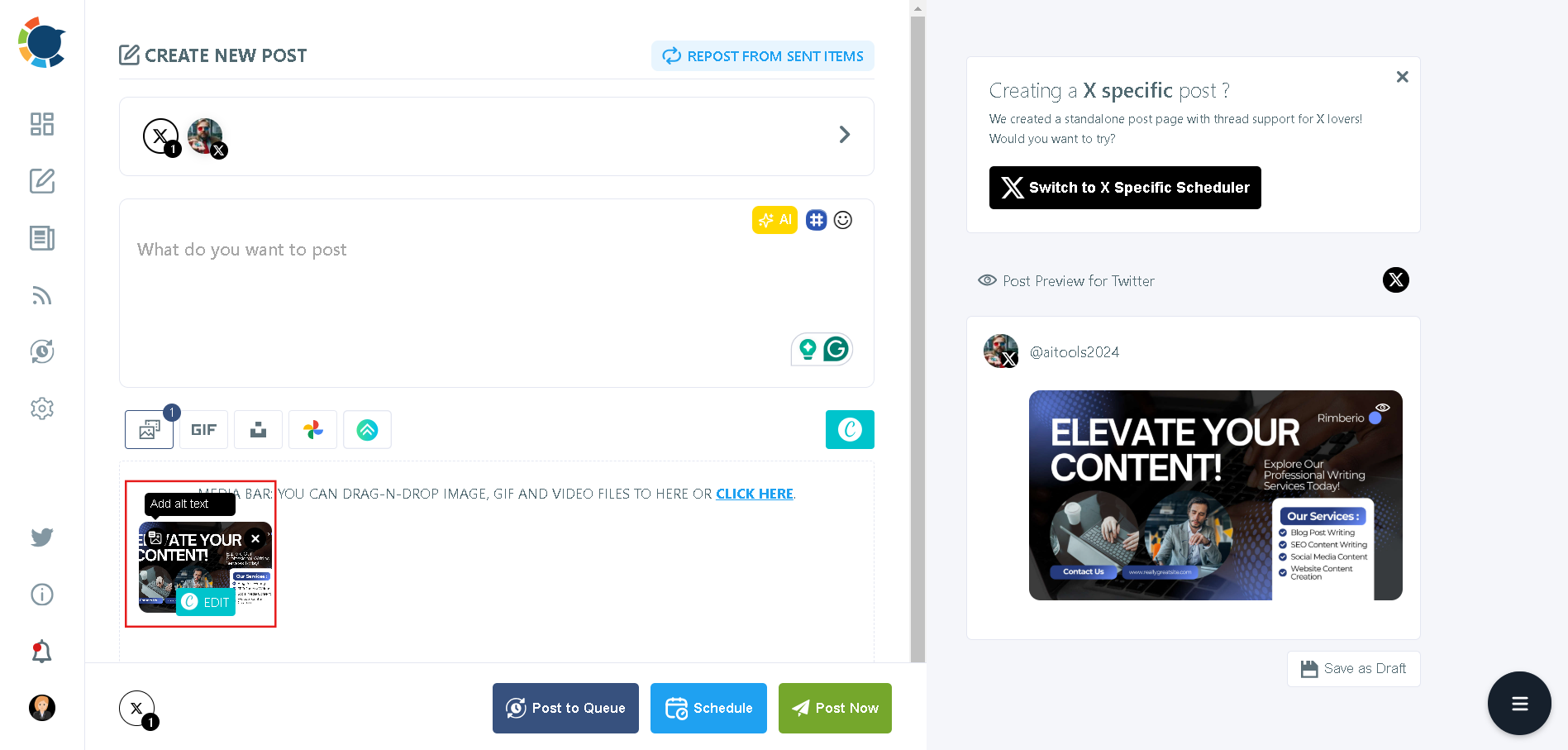
#7: Promote your tweets, trends, and page!
Ads on Twitter are a sure-shot way to gain a lot of attention, generate leads, and expand your audience. As a result, using Twitter to promote your content will help you rank higher. The best thing is that you can reach real, customized audiences.
Firstly, you can promote your profile and suggest to relevant audiences in their Who To follow section.
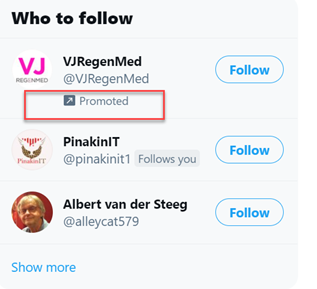
Daily tweets that appear for users who don’t follow you on Twitter are known as promoted tweets.
The only distinction is that these tweets will be tagged with the phrase “Promoted by (the brand name).”

Trending or “viral” topics and trending hashtags on Twitter can be found on the Discover tab and the left side of the screen. If you promote a trending topic then, more and more engagement will be created. Look what Nike is doing recently.
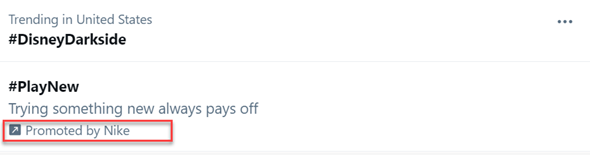
Several businesses gain more followers, boost their sales and mostly, brand awareness and networking opportunities through Twitter promotions reported by Twitter Ads best practices.

#8: Select your Twitter Audience when Promoting!
You may target specific audiences with Twitter advertising so that they show in search and in their timeline.
Any marketing campaign can include additional audience features and keywords. You can also import several keywords at the same time.
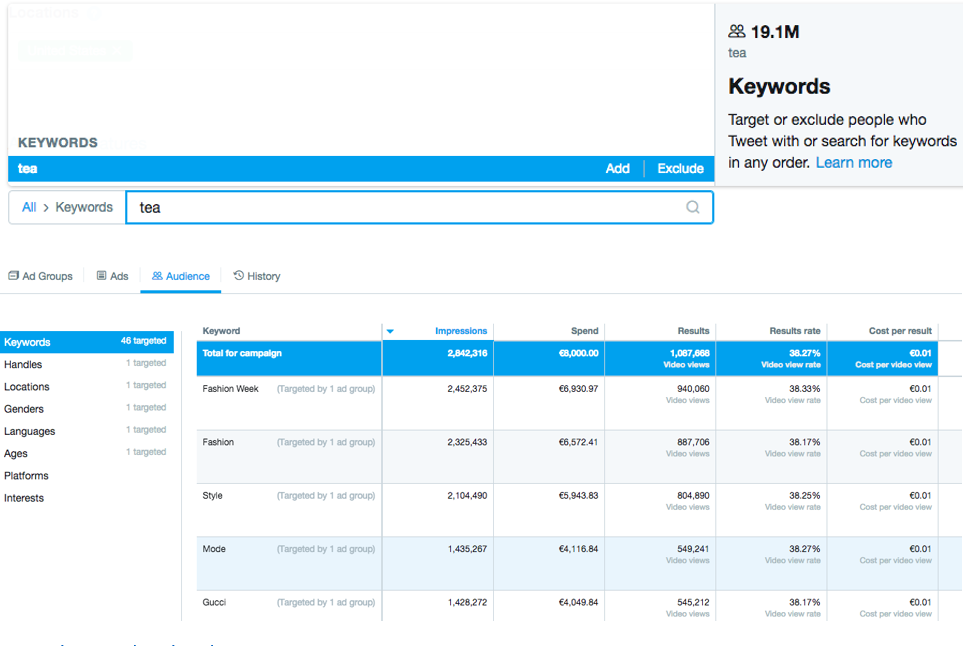
At this point, the interest cloud provided by Circleboom would be the best way to find out how your friends and followers think and what they're interested in.
Interest cloud's up-to-date data will be provided to you in the form of an interactive graph to let you understand the distribution easily! You will see specific keywords being used by your followers.
With Circleboom's interest cloud, you can monitor areas of interest of your audience. Hence, you can quickly begin to develop marketing strategies according to your target audience's current habits!
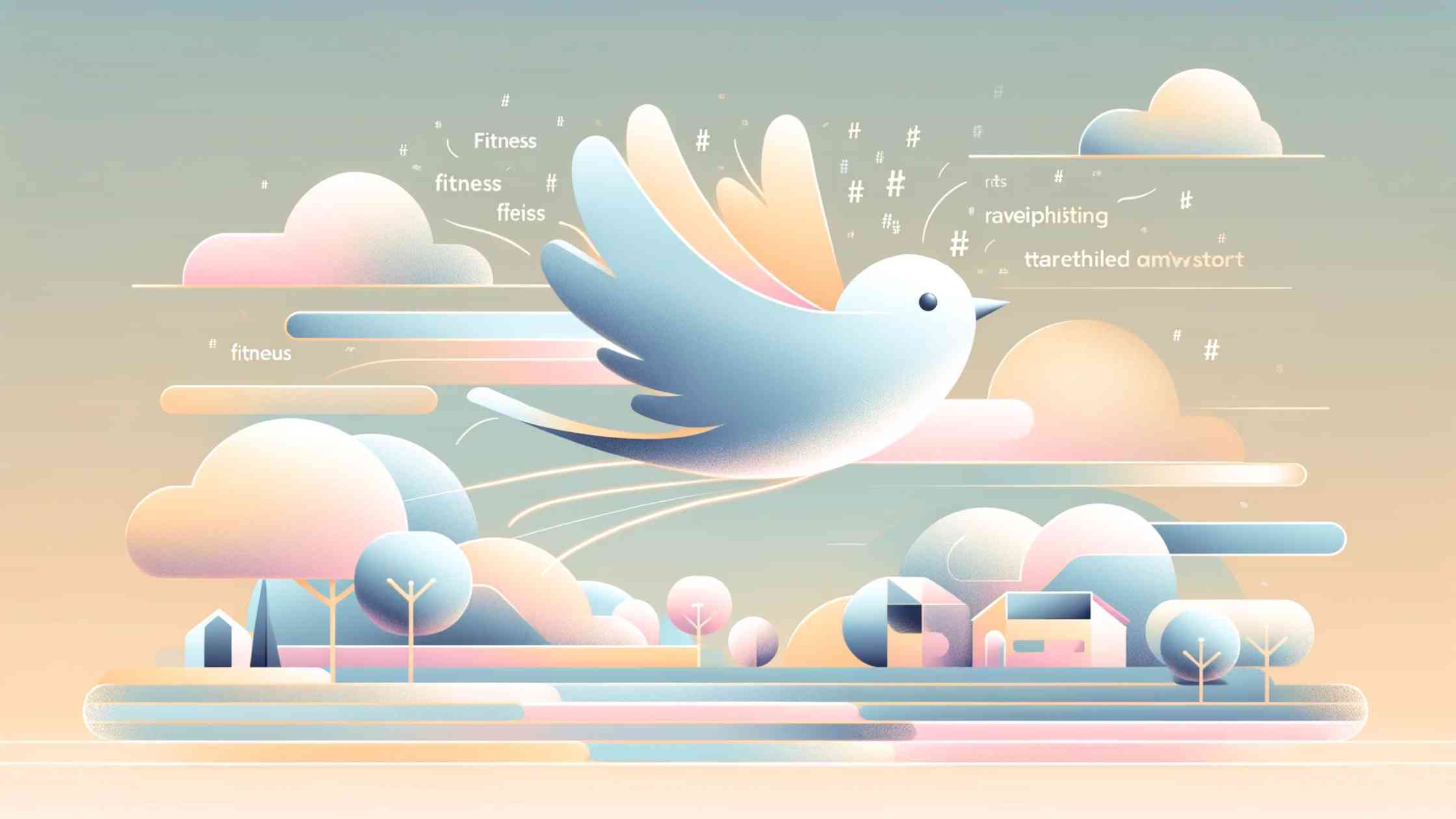
BONUS: What are the Twitter Cards?
Now, let’s look at how Twitter cards function and what their benefits are for Twitter SEO.
The functionality of Twitter Cards allows us to create these rich media interactions that go far beyond a 280-character tweet on Twitter. As a result, Twitter Cards’ media-rich, appealing appearance may go beyond their scale.
Twitter itself positioned this tool for more clicks, more downloads, and more website traffic for those who use Twitter professionally for their businesses.
SEO Twitter cards are quite handy and help you drive traffic to your website thanks to photos, videos, other media types, and the ability to add links.
Let's see what type of Twitter cards are out there.
Twitter Summary Cards
If your company has a blog or a page solely dedicated to details, the summary card can work for the best. A page’s title, description, thumbnail photo, and Twitter address attributions can all be included in the summary card.
A summary card posted with a large image is also available, containing a larger image from the website rather than a square thumbnail image.
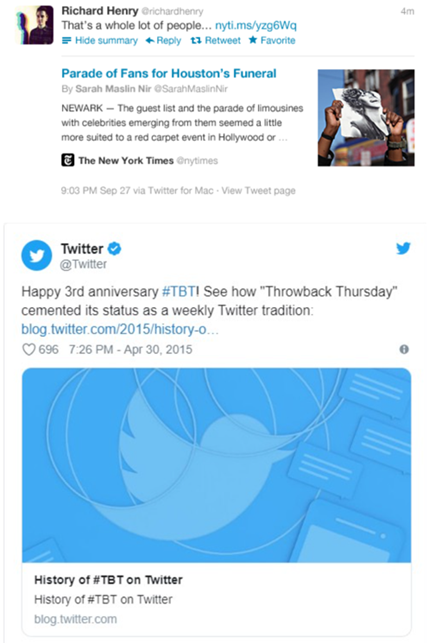
Consider showcasing a new product line, providing a snapshot of an infographic, or emphasizing a key statistic. In that case, a large image would undoubtedly attract the attention of your target audience.
App Card
Twitter’s approach to mobile app monetization is by selling advertising to business users is App Cards. App cards, in a nutshell, are suitable for mobile traffic.
It is a form of a card that takes you straight to the application with the tweet’s marking period. With this card, you can briefly describe your app and show users features such as rating and price.
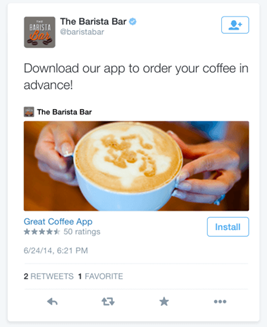
Please remember that Twitter will only access your data if the app is publicly accessible in the App Store. Also, the image and title of your app card will be taken straight from the store, so double-check all before posting your cards.
Player Card
You can attach video or audio players to your tweets using a few HTML meta tags with this card type.
You can share your rich media with your audience worldwide via various channels by embedding some HTML meta-tags to your website. You can, for example, make player cards with your videos on them and use Twitter to promote your YouTube or Vimeo site.

How to Use Twitter Cards for Twitter SEO Effectively?
- Once you choose the Twitter card type you want to use, you should find the right meta tags on HTML code. To ensure your code is clean and well-organized, consider using an HTML formatter.
- Twitter card properties are simple key-value pairs that are each specified in an HTML meta tag. The set of properties determines the overall card functionality on Twitter.
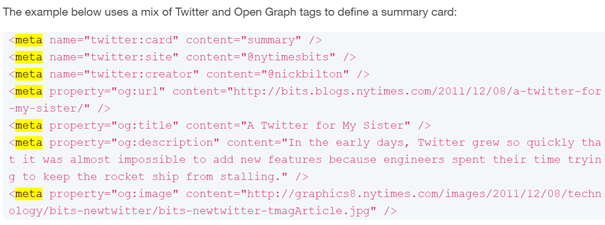
- To ensure that the card you generated is functional, use a Twitter card validator tool. Confirm that the media to be displayed is in the whitelist if you are operating on a player card.
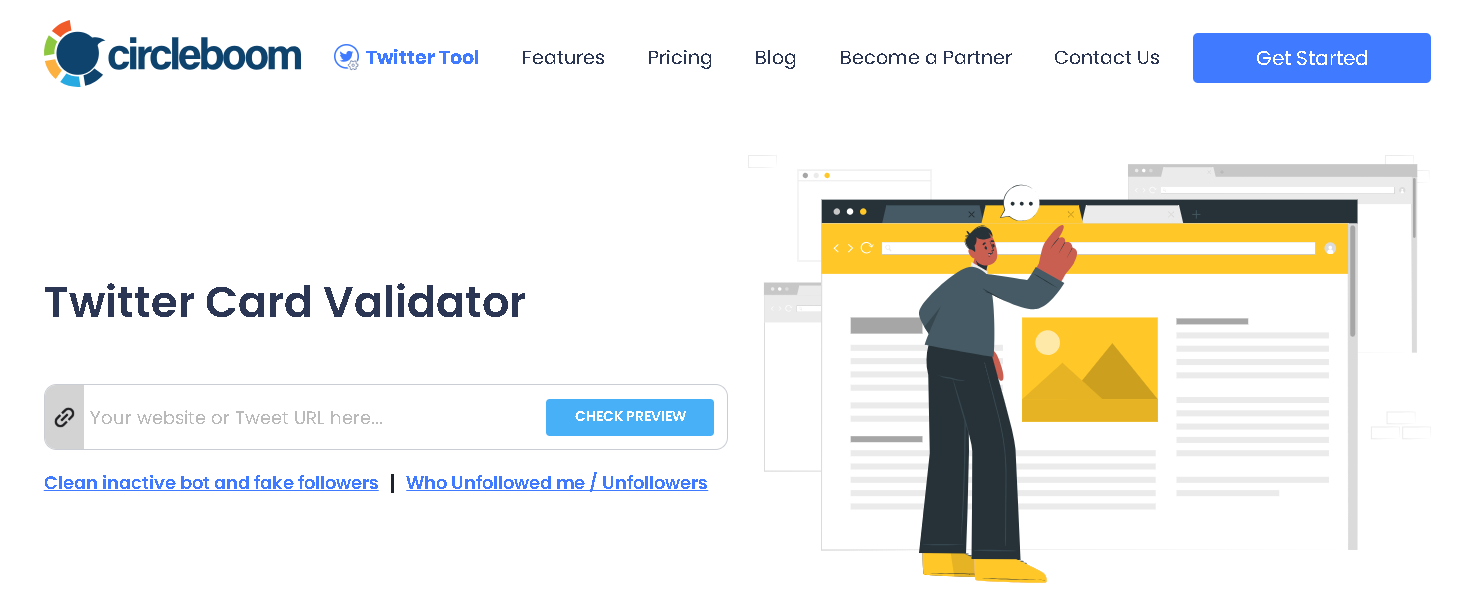
Concluding Thoughts
Since Google has begun indexing Tweets in web searches, you can take advantage of this opportunity and optimize your Twitter presence by following these Twitter SEO tips.
Remember, consistency and genuine engagement are key to a successful Twitter SEO strategy. So, start optimizing your profile and content, and watch your SEO presence on Twitter grow!
Further readings:









