Bulk Schedule Facebook Posts
Design, create and bulk schedule Facebook posts in advance!




















Circleboom : An Official Enterprise Developer
"Work with a trusted X Official Enterprise Developer to expand what's possible for your business. Each Official Enterprise Developer has been selected for the program after an extensive evaluation, and represents excellence, value, and trust." — X (Twitter)Circleboom Publish Tool

HAVE IT ORGANIZED
You are an expert on how to plan a Facebook post on Circleboom Publish. Facebook post creator provides amazing tools and features to organize your Facebook content in a unique way. Planning is not only about design. You can also use the schedule feature on Circleboom to plan the posting time of your Facebook content for your multiple Facebook accounts.
We have 24 hours a day and our world is not only about Facebook. We have many other things to do. So, we can’t spend too many hours on our Facebook campaign. You can save time and energy if you bulk schedule your Facebook posts. It is not a miracle with Circleboom. You can define your calendar and schedule your Facebook posts in advance.

BULK SCHEDULE YOUR FACEBOOK CONTENT
If you want, you can publish Facebook posts directly on Circleboom. But also, you can bulk schedule your Facebook posts for the rest of the day, week, month, or for a longer period of time. Circleboom Publish provides unique features to bulk schedule your Facebook posts.
Queue scheduling is one of them. You can set time intervals and bulk schedule your Facebook posts and save your time. When you schedule your Facebook posts, you can also target different time zones and get higher engagements for your Facebook content.

STAY SAFE WITH CIRCLEBOOM
Many worldwide companies choose Circleboom over others all around the world. Why? We value your account privacy and rigorously adhere to the Facebook Spam Policy in order to avoid causing any harm to your account (s). Tens for multinational corporations and international organizations can't be wrong! On Circleboom, you're completely safe!
IMPORTANT NOTICE!!!
As of April 22, 2024, Meta will discontinue the Facebook Groups API, and consequently, Circleboom will no longer be able to post to Facebook Groups!
DON’T WAIT FOR THE INSPIRATION
With Circleboom's built-in tools, you can create and design your Facebook posts masterfully. Enrich your message with handy, attractive images and graphics. Hundreds of words cannot convey information that a well-designed image can. You can include images, animations, gifs, and other media in your Facebook posts. You have assistance on Circleboom.
To help you design and arrange your Facebook posts, Circleboom integrates with Canva, Unsplash, and Giphy. You can use a number of effects, filters, images, backgrounds, and other elements to create visually stunning content. Editing your designs is possible even just before publishing. You may also upload your own photographs and videos without losing anything from them!
As we all know, each network, including Facebook, has its own image size requirements. Don't be alarmed! This is a fact, however, for Circleboom users, it isn't a problem. Canva has a number of different Facebook post templates. So all you have to do now is use your imagination to create a beautiful Facebook post design using these themes.

IMAGINE EVERGREEN FACEBOOK PAGES AND GROUPS
Facebook Auto Poster on Circleboom makes you connect RSS Feeds to your multiple Facebook Groups and Facebook Pages to keep them always shining. It is an excellent method to keep your Facebook accounts evergreen.
The “Discover Articles” feature is another great way to outsource Facebook content. On Circleboom, you can define your interests. Then, you can find elegant articles related to your topics from globally or locally famous magazines and journals. Then you can bulk schedule them or share them immediately with your Facebook audience.
HOW TO BULK SCHEDULE FACEBOOK POSTS
Find your rhythm and bulk schedule all your Facebook posts On Circleboom. All you need to do is follow these steps:
First things first. Log into Circleboom Publish’s comprehensive dashboard.
But, obviously, you need a Circleboom account. Create in a second!
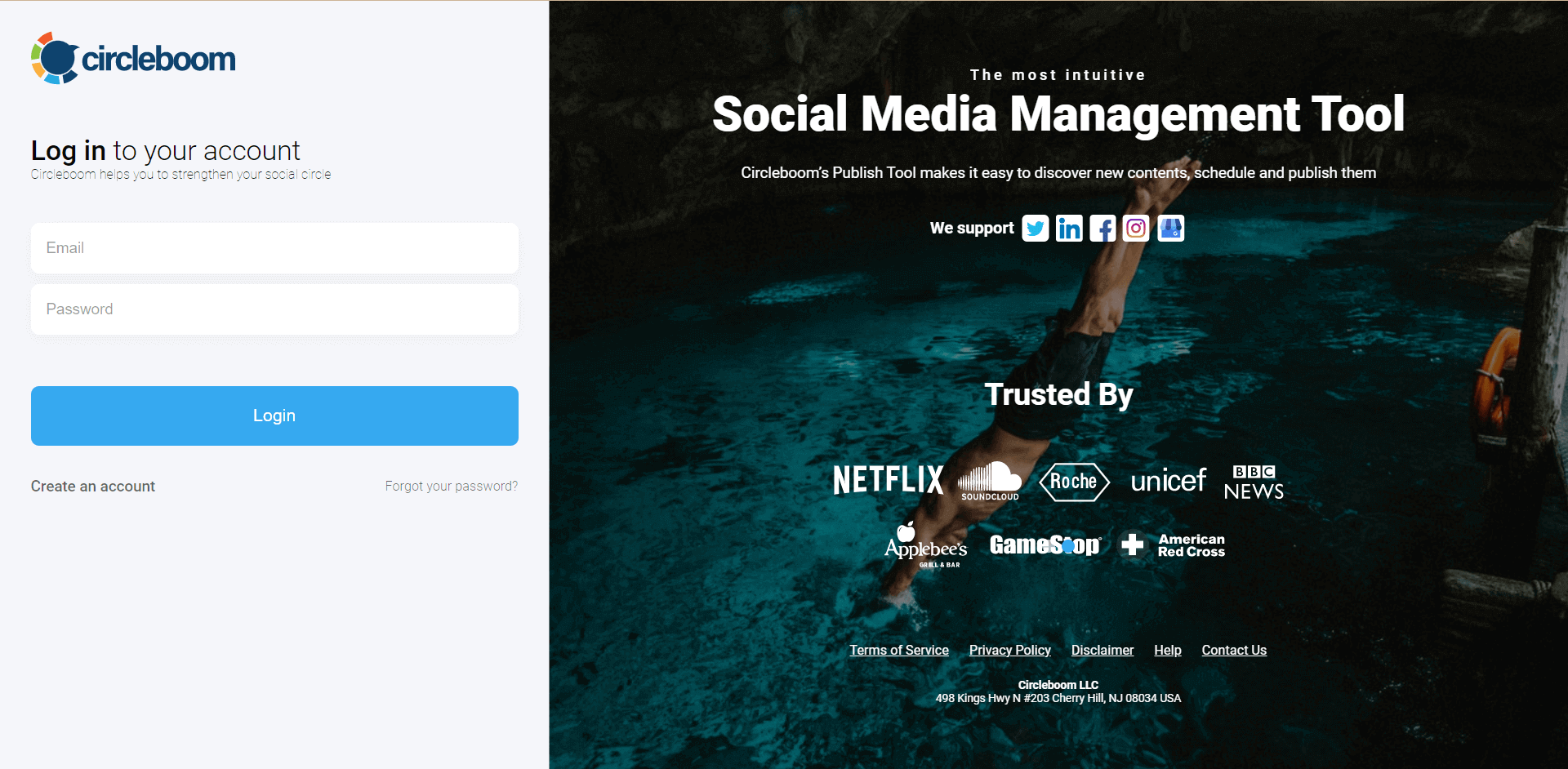
If you're new to Circleboom Publish, you'll see that you have several options for your Twitter, Facebook, Instagram, Pinterest, LinkedIn, and Google Business Profile.
To proceed, select either the Facebook page or the Facebook group option. Circleboom Publish allows you to add and manage many Facebook pages/groups.
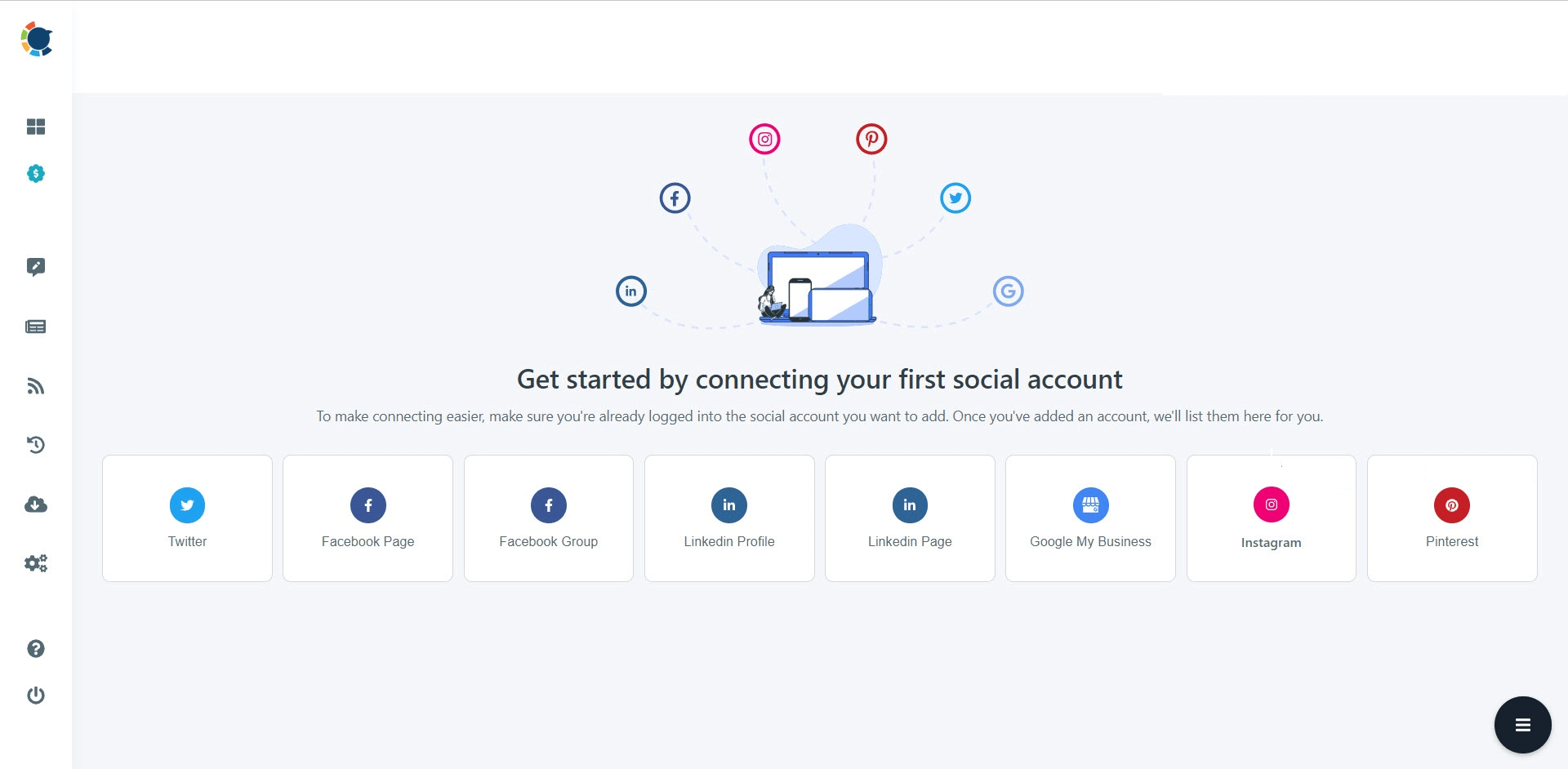
If you are looking for a way to post on your Facebook profile directly, unfortunately, it is not allowed to post Facebook profiles through third-party apps by Facebook since 2018.
Navigate to the left-hand menu and click "Create New Post" after you've added your Facebook page(s) or Facebook group(s) to Circleboom Publish.
After that, you can organize, design, and bulk schedule Facebook posts for both your page(s) and group(s).
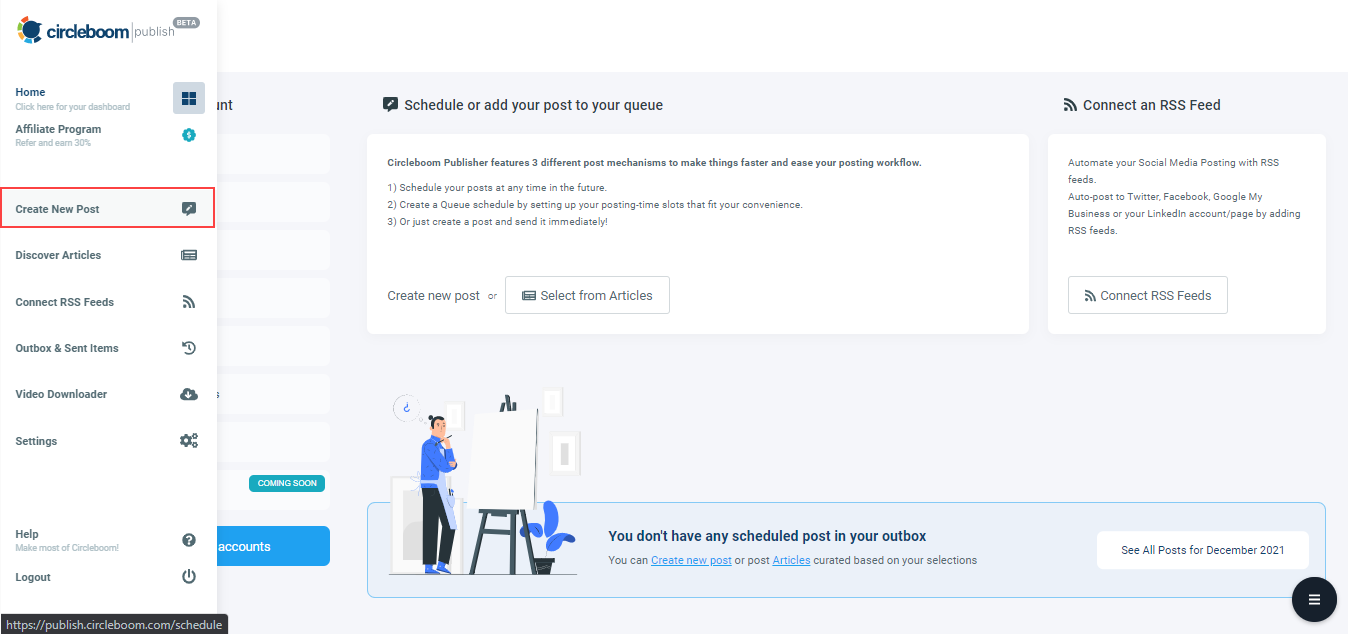
To proceed, select your Facebook page(s) or Facebook group(s).
Circleboom allows you to create multiple Facebook pages/groups and plan Facebook updates right away!
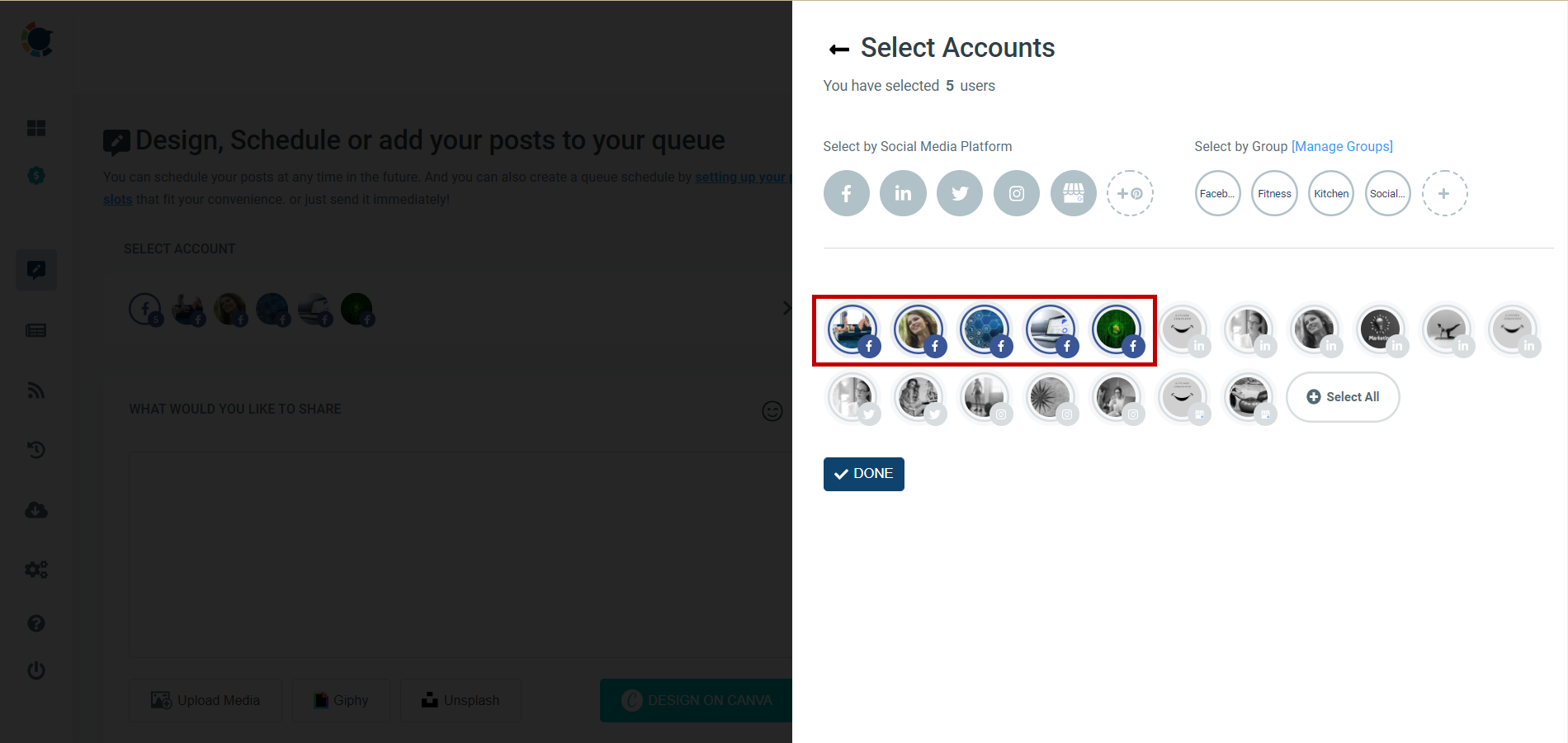
If you added your Facebook pages/groups, then proceed to use Circleboom Publish's built-in post design tools, such as Canva, Unsplash, and Giphy.
Along with that, you may use the "Upload Files" option to upload your native media.
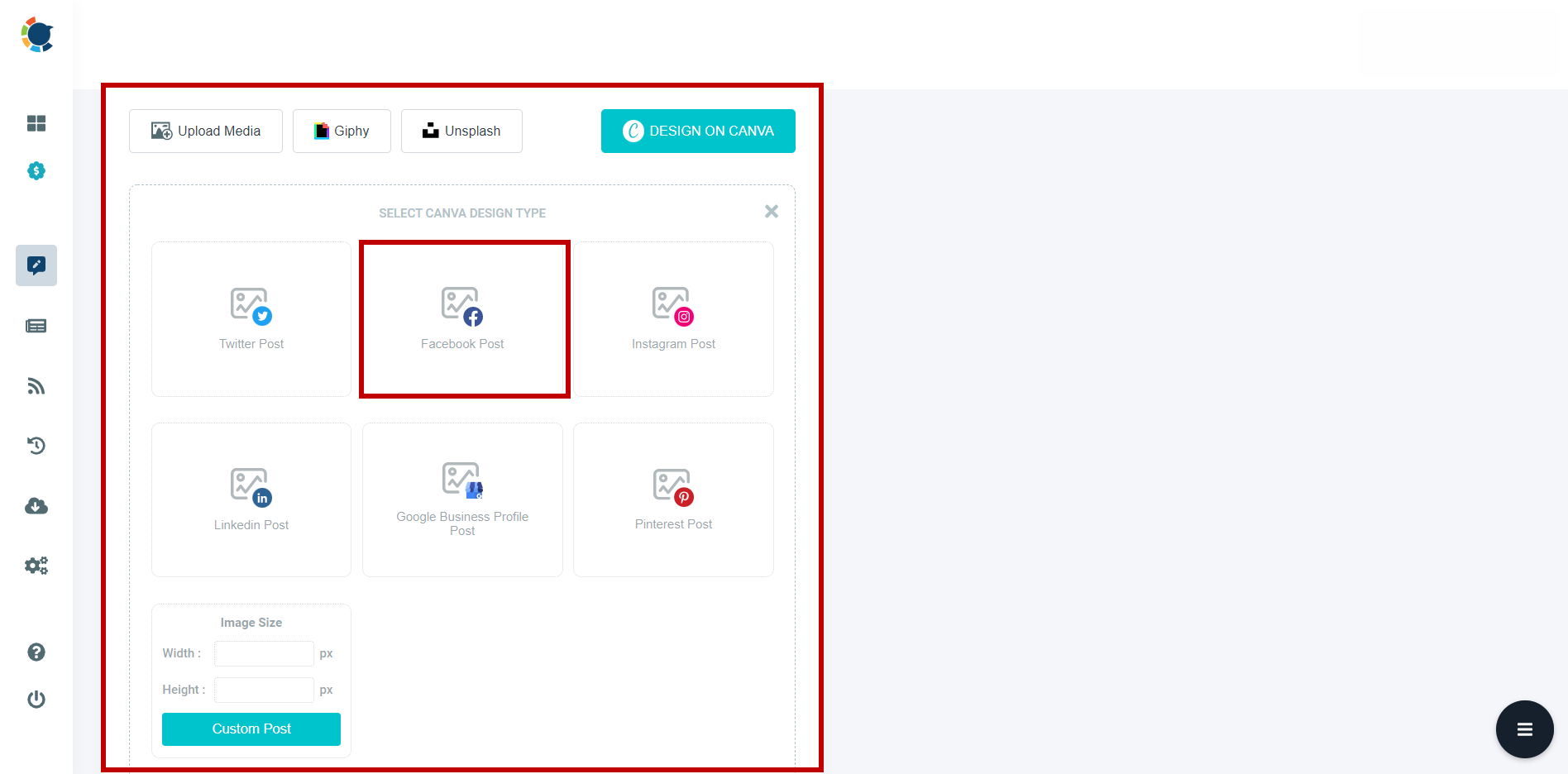
On the post scheduling board, you can preview your post draft once more.
You can either publish it immediately or schedule it for a later date and time. You can also create a post queue that runs at your specified intervals. Circleboom Publish makes it simple to create and schedule Facebook posts.
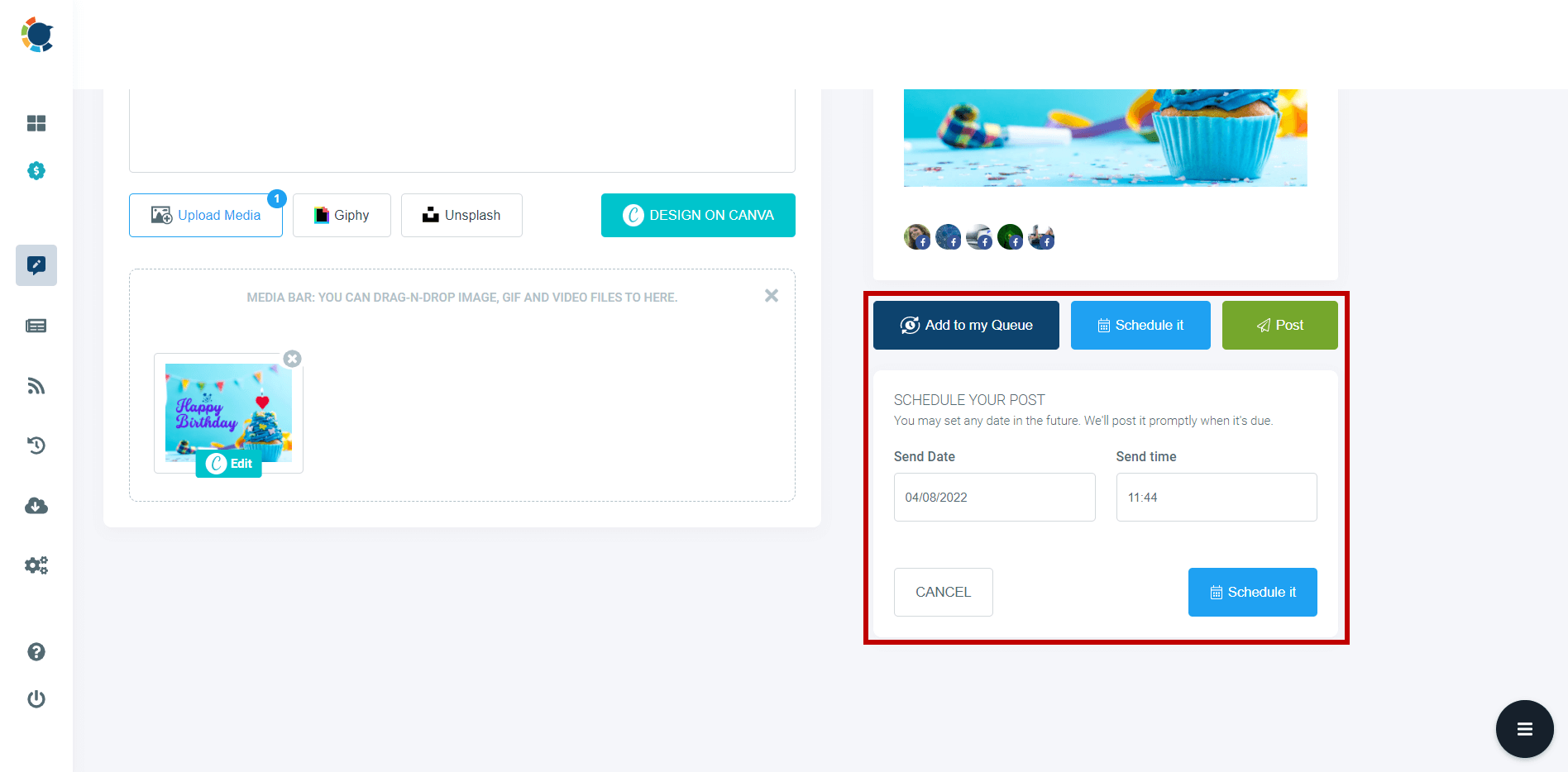
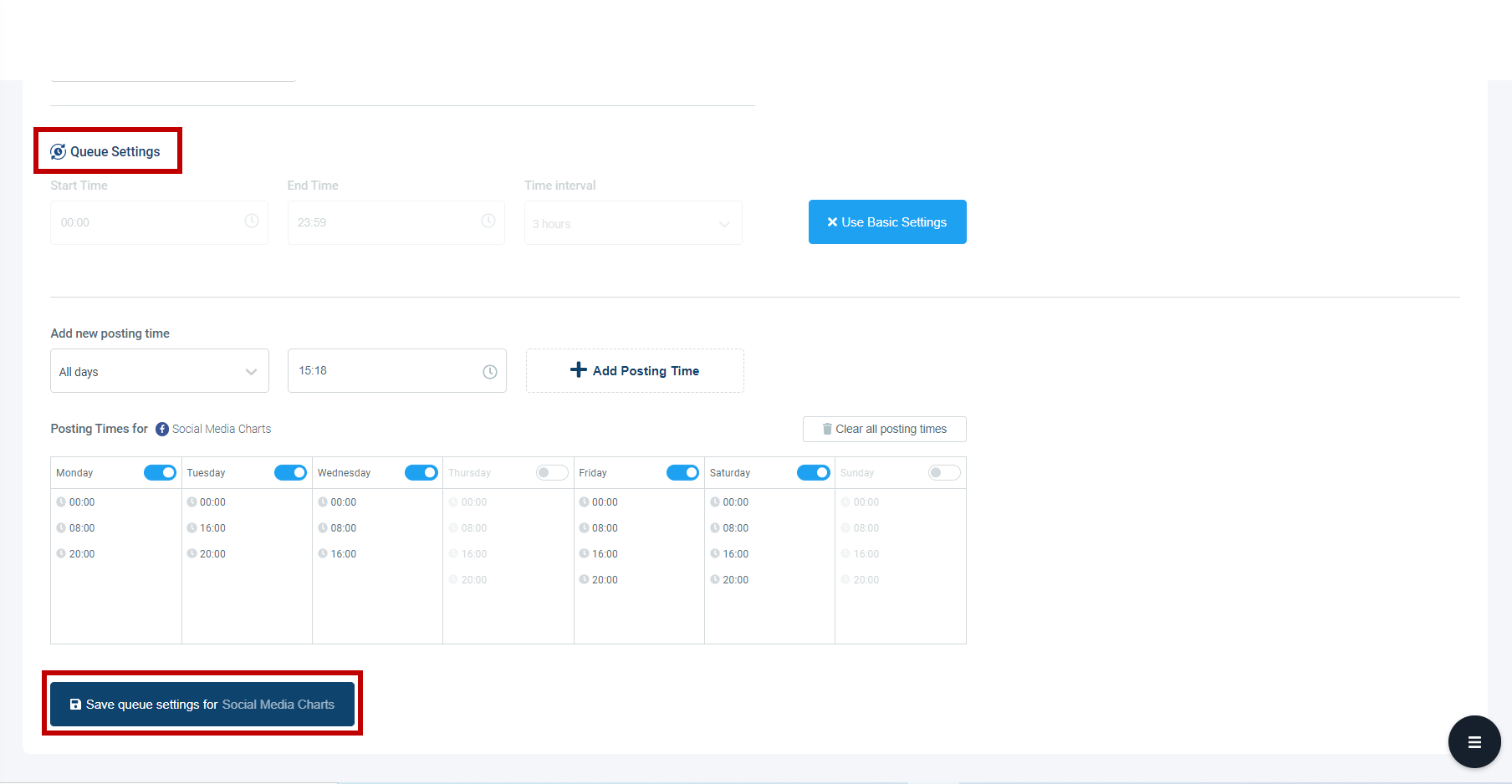
You can also link several RSS Feeds to your different Facebook Pages and Groups.
This manner, you can keep them active and fresh at all times.
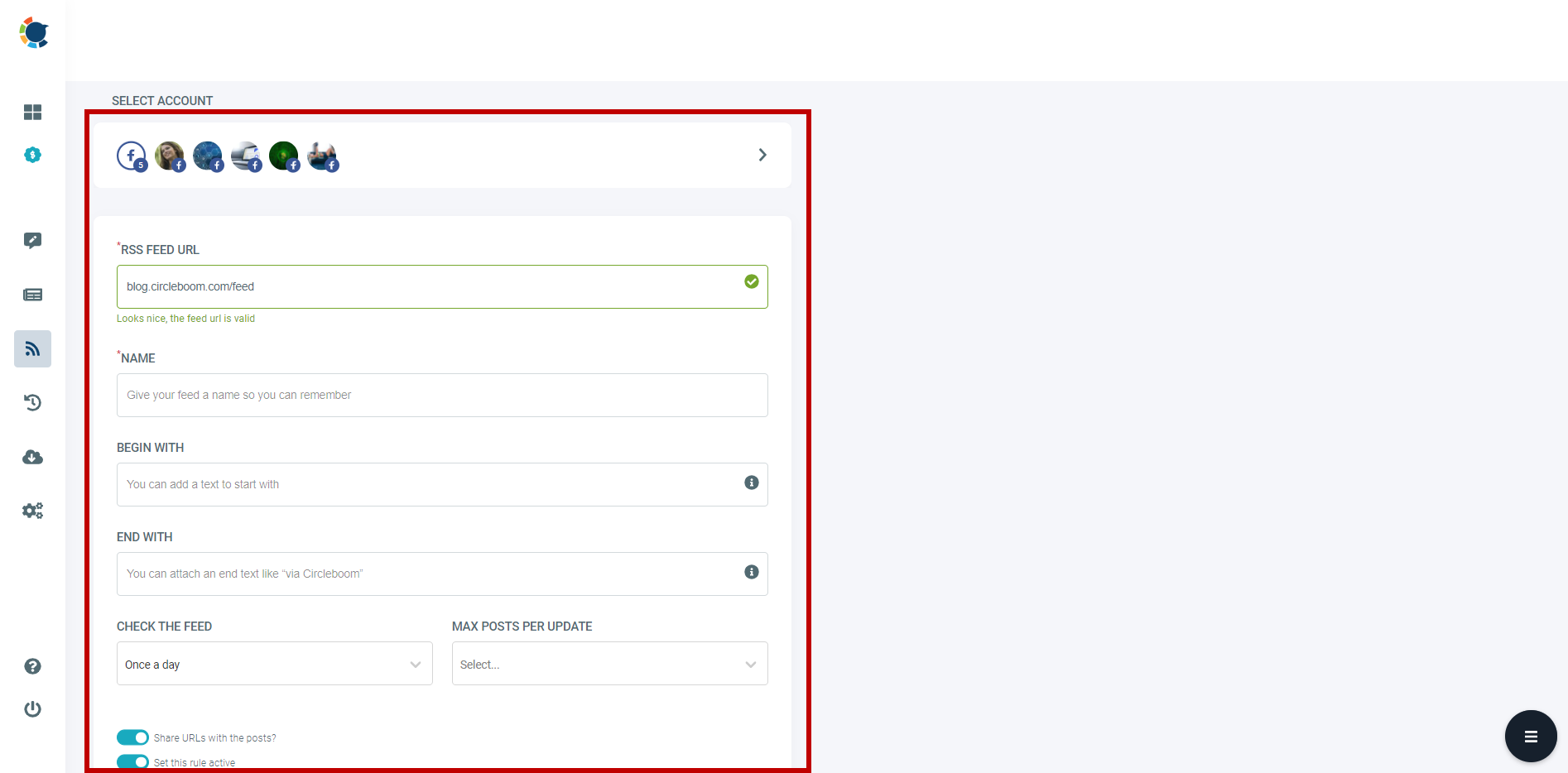
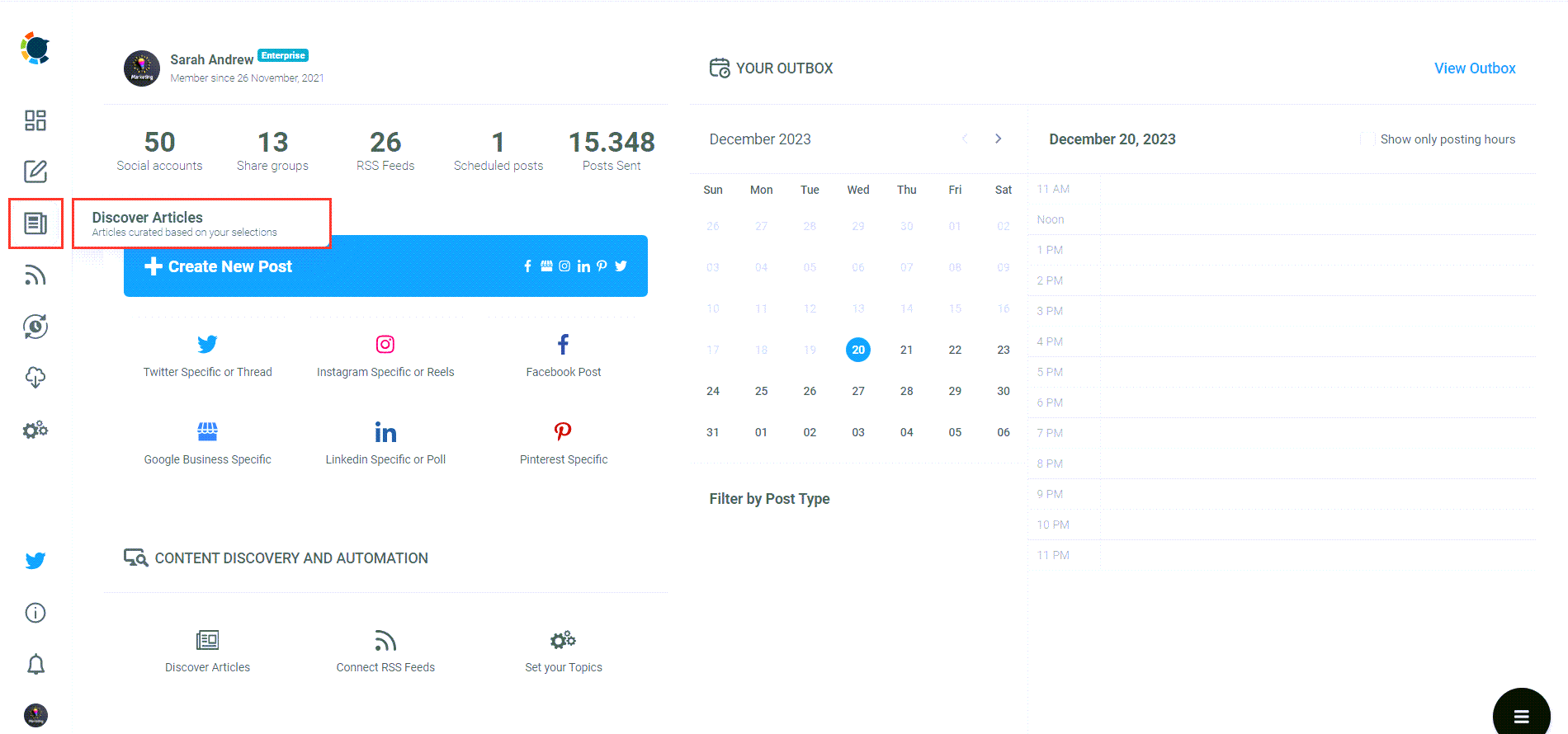
Bulk Schedule Facebook Posts
Schedule your Facebook posts in bulk with Circleboom!
Are you looking for a comprehensive social media scheduler? Take advantage of Circleboom Publish's Twitter Scheduler, Facebook Post Scheduler, LinkedIn Post Scheduler, Instagram Post Scheduler, Google Business Profile Scheduler, YouTube, Threads and Pinterest Scheduler!
Manage all social media in one place! One dashboard, less effort.

