Twitter is a great place to engage with your audience, boost your awareness, and keep up with industry updates. However, if you want to promote your company or personal brand, you must do more than only posting tweets occasionally.
For a solid Twitter strategy, you need in-depth Twitter analytics to discover what works and what doesn't. Who is your audience? What kind of content do they prefer to see? What are their interests? When do your followers seem to be online on the platform?
Every brand has its unique audience and identity. So, instead of keeping up with general Twitter tips and suggestions, you need to dig deeper.
Thankfully, various great Twitter analytics tools can help you monitor all these factors. They can also assist you in determining what changes you should make and where you are lagging.
Why tracking Twitter analytics is important?
It's a challenging task to perfect your Twitter marketing strategy such that it meets your business goals. You need to know your target audience, create engaging content, optimize your keyword and hashtag strategy and be careful about the best times to post on Twitter.
With so many to-dos and checkpoints, it can be hard to keep an eye on your analytics and monitor your performance. Thankfully, there are many Twitter analytics tools out there to help you out.
Twitter analytics provide you insights about how your audience reacts to your content, as well as what works and what doesn't. You may use this information to improve the results of your future Twitter campaigns and prevent your efforts from going in vain.

Twitter analytics tools can give you the information you need in a range of aspects:
- To determine the optimum times to tweet
- To figure out what your company's share of voice is,
- To monitor your competitors' performance
- To improve the way you execute your marketing efforts
- To get to know your target audience
We highly suggest you monitor multiple metrics since depending on a single statistic to evaluate your performance does not provide the complete picture.
Best Twitter Analytics Tools to use in 2022
To make your selection process much easier, we've compiled a list of the top Twitter analytics tools in this blog. We hope it will help you find your match!
#1 Circleboom Twitter
One of the most comprehensive Twitter analytics tools on the market appears to be Circleboom Twitter. Several well-known businesses like Netflix, Bayer, Roche, UN News, BBC News, and UNICEF are on Circleboom's reference list.

Circleboom offers Twitter profile insights, follower/friend analytics, tools for detecting fakes, spammers, inactive and overactive accounts, and smart search tools for finding a new audience. You can also delete your likes, tweets, retweets, or your entire Twitter archive with a few clicks.
Circleboom Twitter management tool offers its users an all-in-one follower analysis. With this feature, you can quickly identify fake, spammer, inactive and overactive accounts and your non-followers in your followings list. Then, you can unfollow these accounts to have a better following/follower ratio.
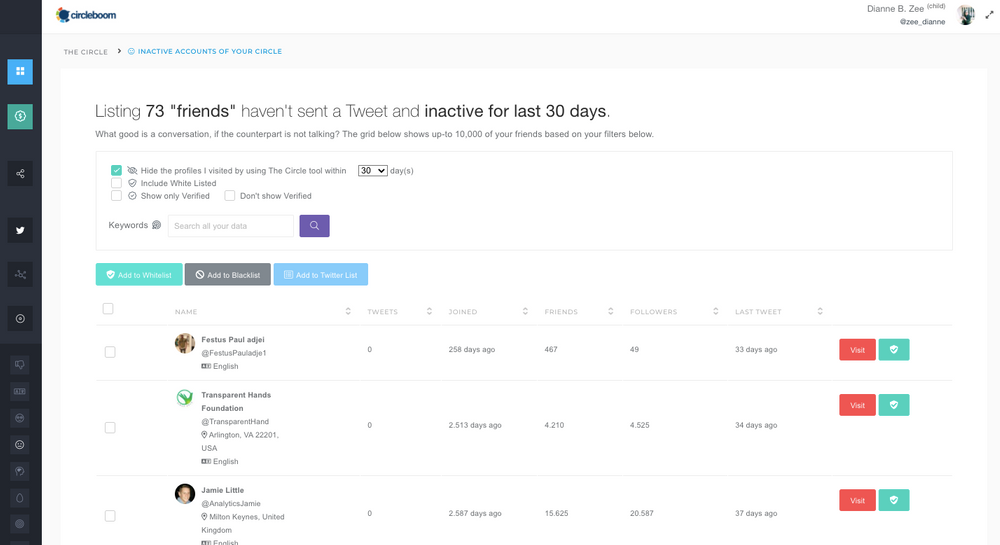
If you still want to keep up with the updates of your non-followers or follow any account without them knowing, Circleboom Twitter can help you create a Twitter list with these accounts.
With Circleboom's Tweet Stats, you can see your daily, weekly, and monthly tweet statistics. These figures will assist you in building a clear and structured Twitter account with data-driven analytics.
To get to know your audience better, you can also use Circleboom Twitter's Interest Cloud feature. This feature analyzes your followers' profiles and tweets in seconds and creates an interest cloud. These keywords can help you create targeted posts with greater potential for higher engagement rates.
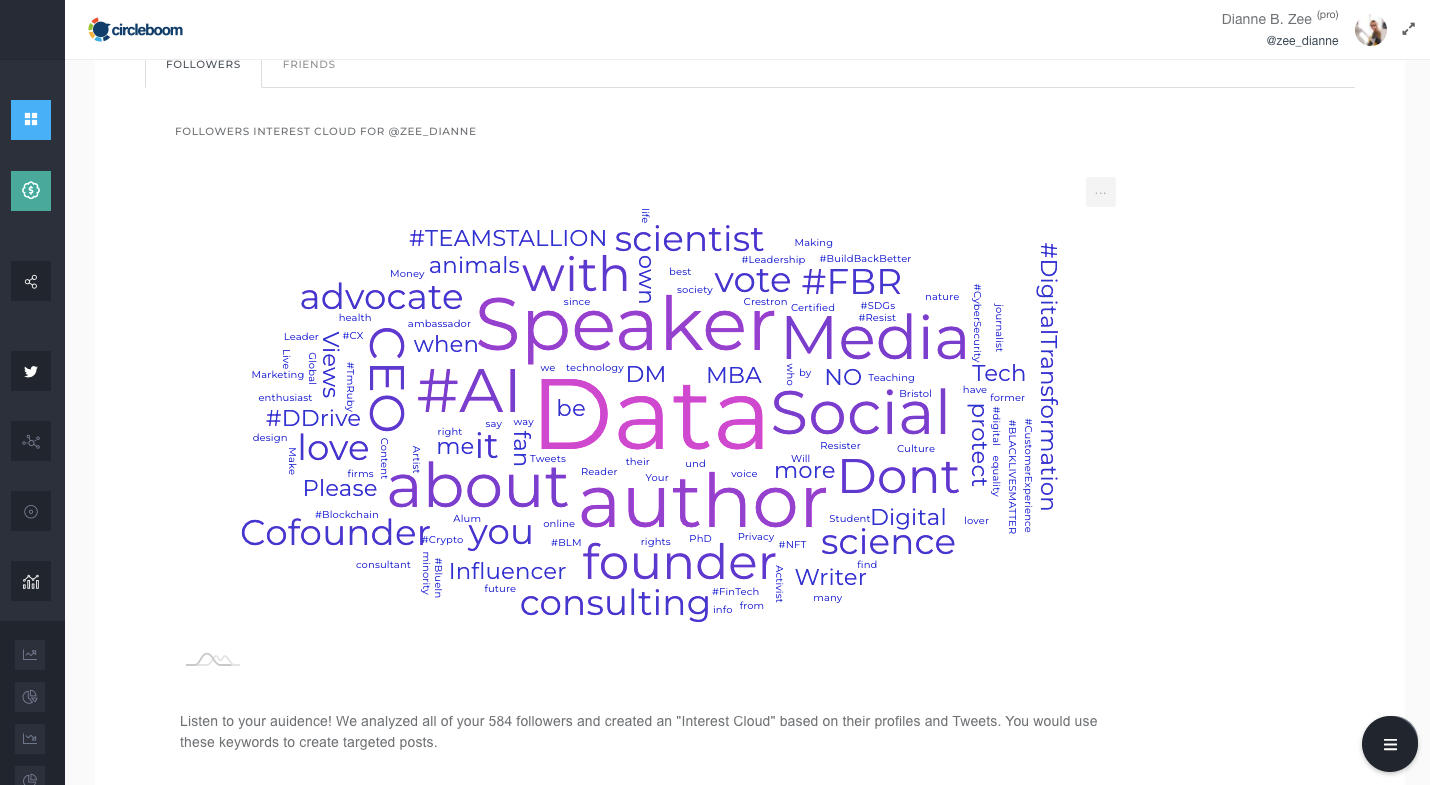
You can also learn the gender and language stats of your followers and friends. As you know more about your audience, you will be able to create a better marketing strategy without taking risks.
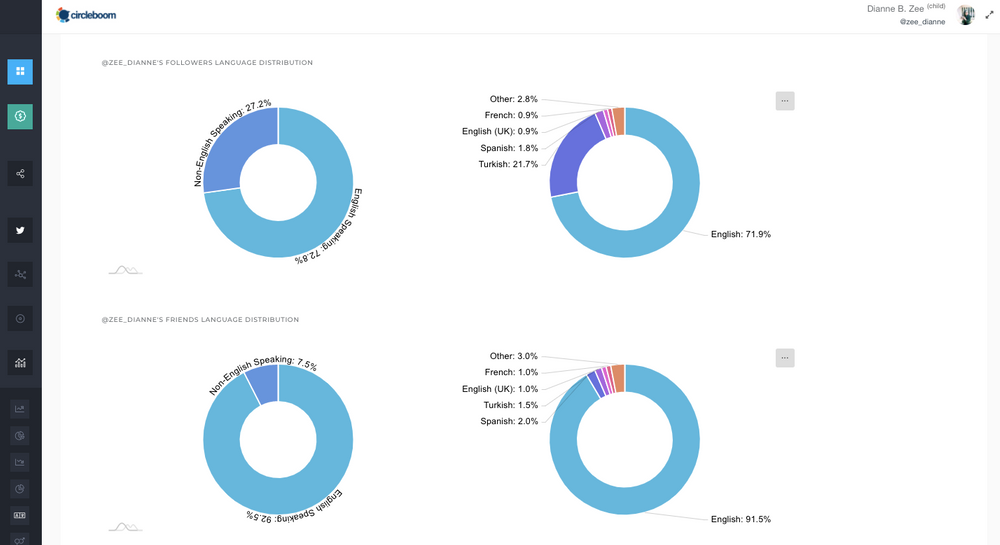
What's more, I am sure that you have come across many guidelines about what is the best time to tweet. Well, these generic guides can come in handy, but still, for a more precise insight, you can check out Circleboom Twitter's best time to tweet feature.
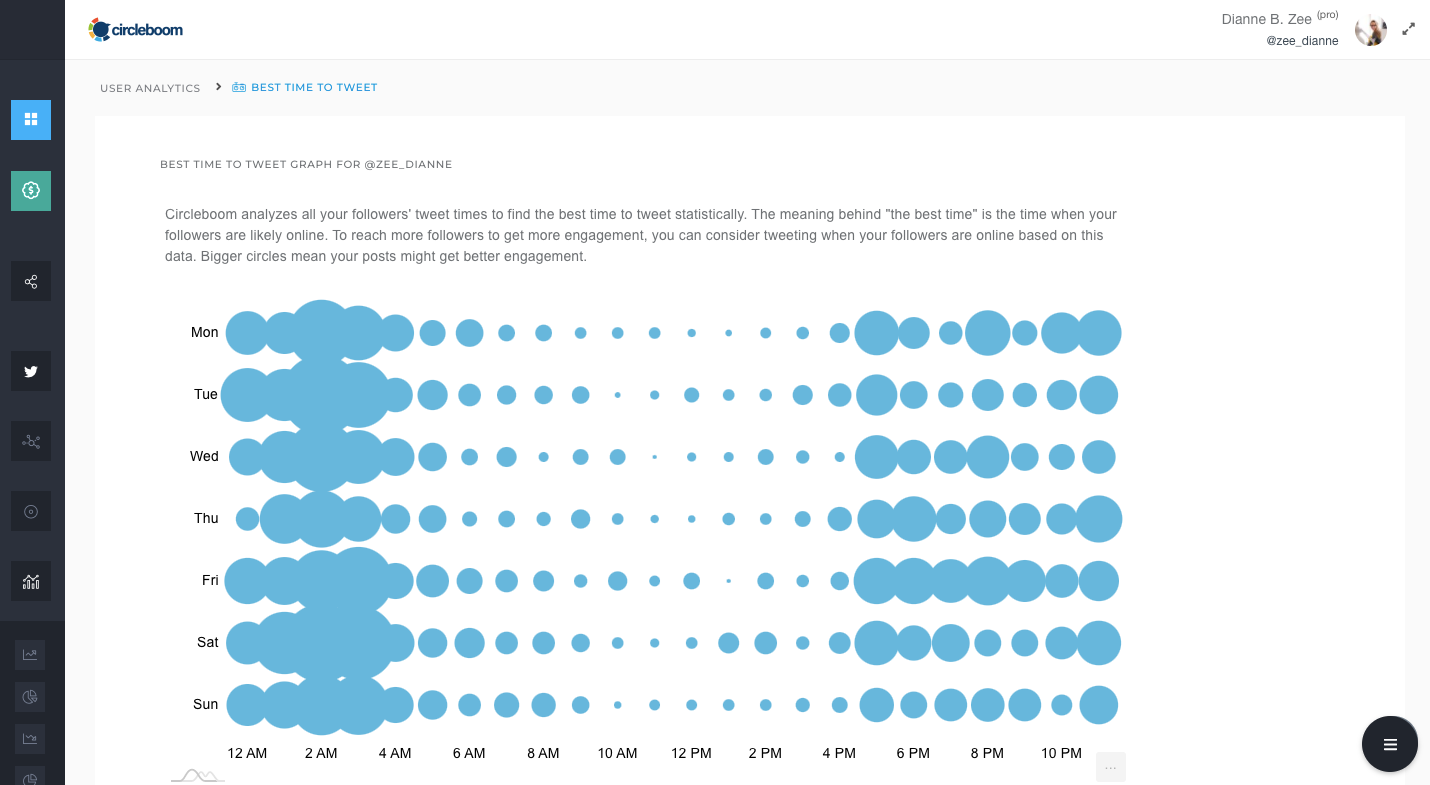
Circleboom statistically monitors all of your followers' tweet timings to determine the optimal time to tweet for you. Once you schedule your tweets at the time when your followers are likely to be online, you automatically increase your chances of getting more engagement.
On Circleboom, you can also export your Twitter user analytics. It is possible to export the graphics as an image as JPG or PNG and data formats like JSON, CSV, or PDF. Then, you can share them on your social media channels.
Circleboom Twitter also announced its iOS app to present all these features on your iPhone or iPad:

#2 Union Metrics (Listen by Brandwatch)
Union Metrics is one of the great Twitter Analytics tools that will assist you in keeping track of your profile and its performance. It has thorough profile analysis, keyword tracking, campaign monitoring, and competitor analysis among its features.
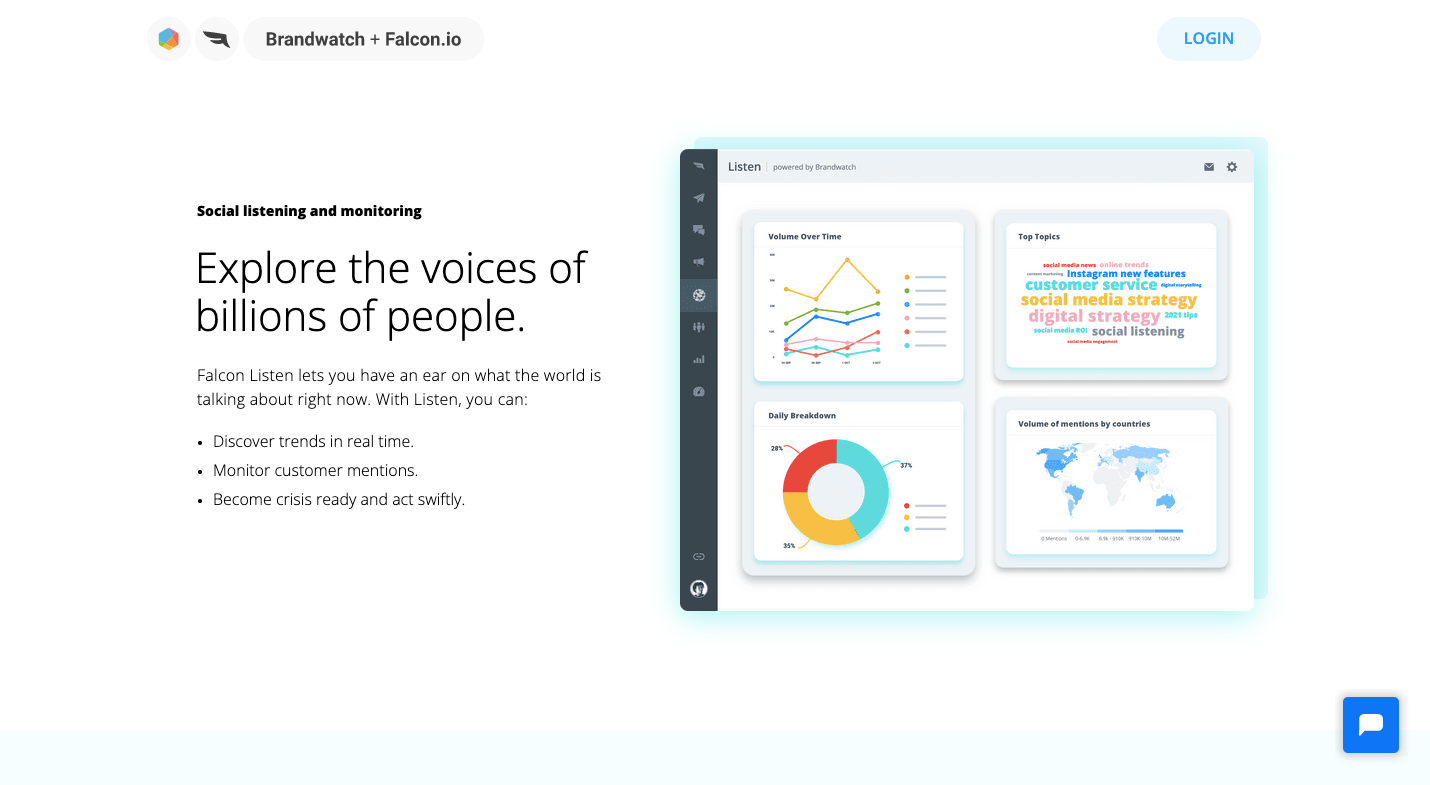
Union Metrics may also be used to find related content from your followers and competitors to help broaden your strategy. Aside from Twitter, this analytics tool can also get statistics from Facebook and Instagram accounts.
Union Metrics has officially switched to Listen powered by Brandwatch with many additional features. But the downside is you can get a price offer only by request, which generally means that it is on the expensive side.
#3 Brandwatch Consumer Research
When it comes to Twitter, Brandwatch Consumer Research is one of the highly effective Twitter analytics tools.
You can connect your accounts to gather information about your followers, impressions, and engagement, as well as a searchable mentions list that you can categorize and tag.
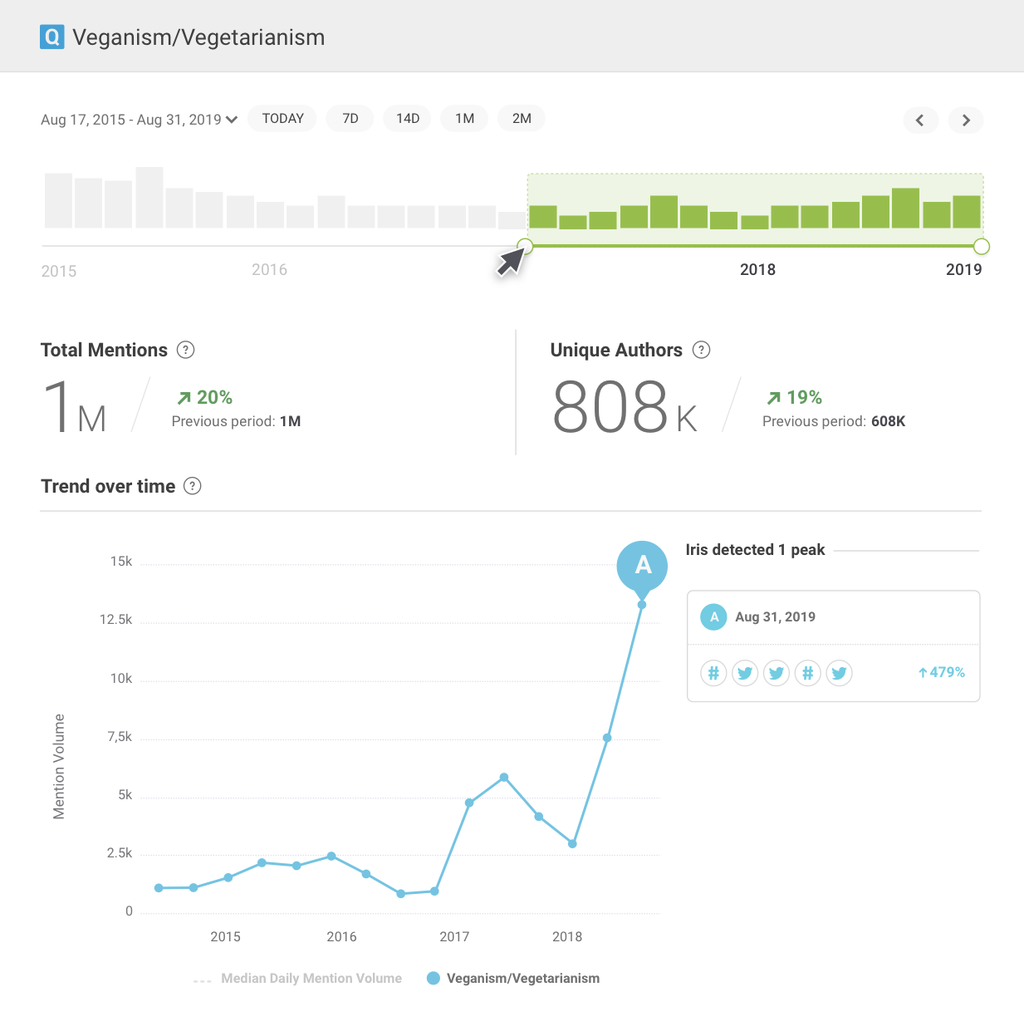
The tool also allows you to conduct further analysis, like topic analysis, demographics, emoji analysis, as well as sentiment and emotional statistics. You may also create queries to monitor your competitors' profiles to keep up with the industry.
Brandwatch Consumer Research is one of the most comprehensive Twitter analytics tools, and you need to book a meeting to learn about the price.

#4 SocialBakers
Socialbakers is another popular Twitter management tool that comes with a number of handy features for gathering and displaying Twitter account analytics. In comparison to other Twitter analytics tools, Socialbaker offers an easy-to-use interface.
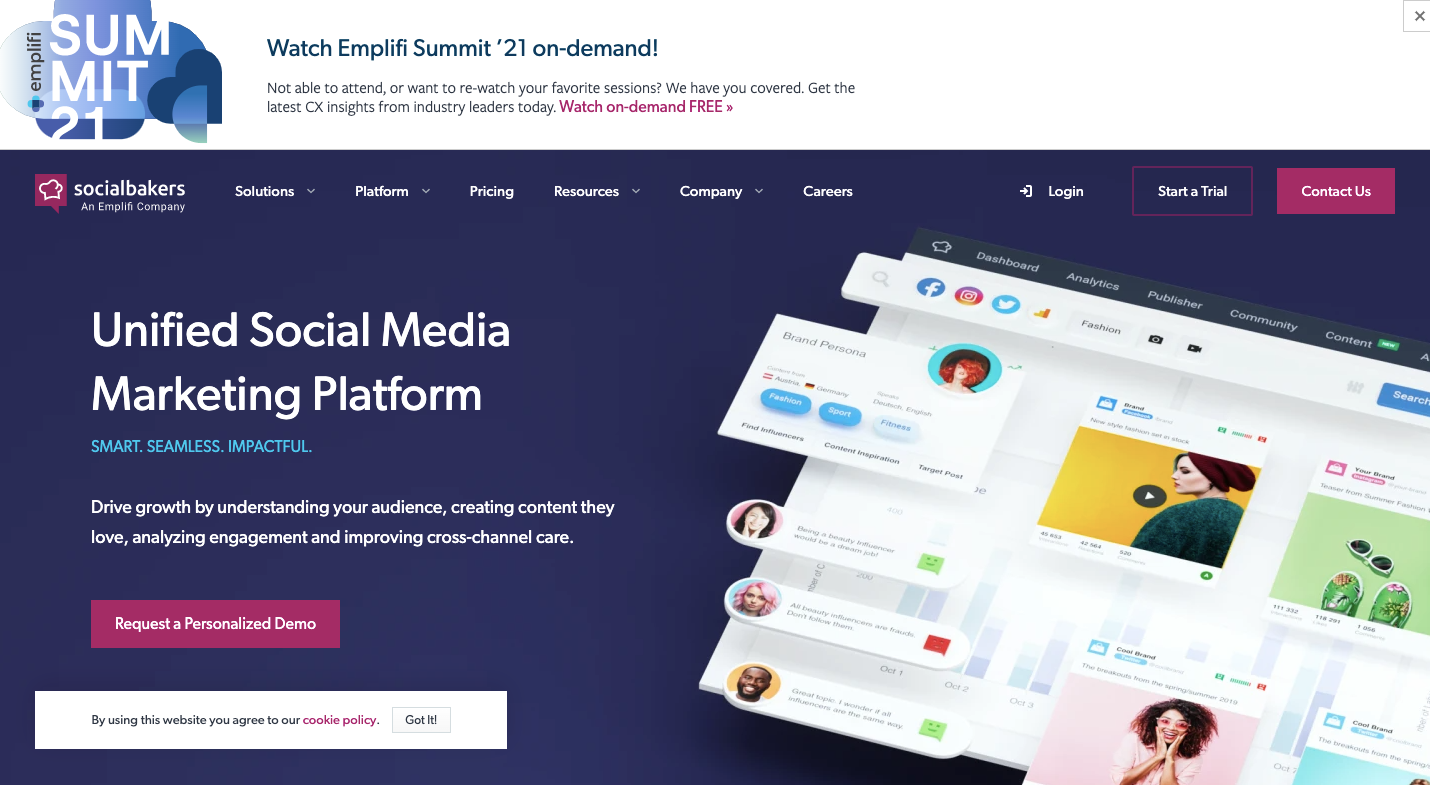
You can also create reports with a single click, export them with your preferred format, and establish a schedule for how frequently you want them to be mailed to your customers.
But its price is relatively higher; you need to pay $200 per month if billed annually, which can be a burden for small companies and organizations.
#5 RivalIQ
Rival IQ is a Twitter management tool that provides competitive analyses and social media benchmarks. The tool allows you to monitor social postings, hashtags, popular subjects, optimal times to publish, and competitors from Facebook, Twitter, YouTube, Instagram, Pinterest, and LinkedIn.
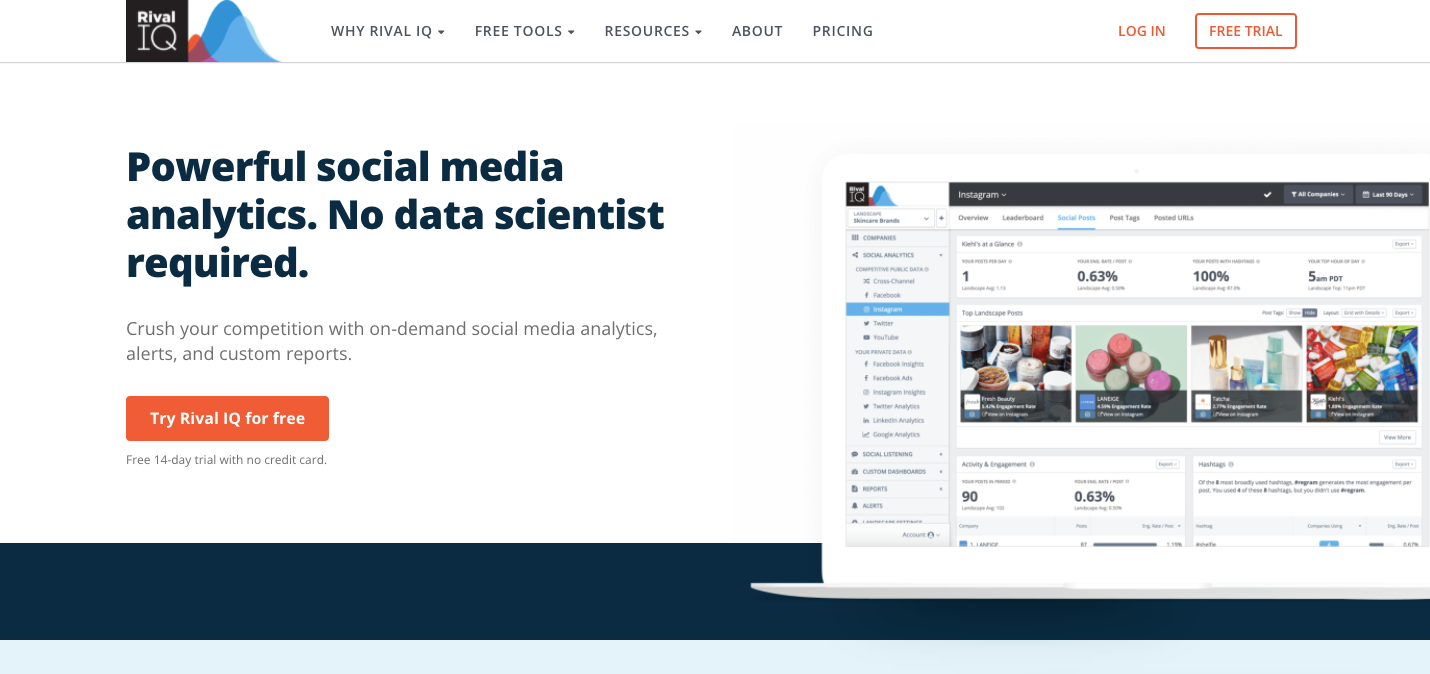
Its Twitter management tool focus primarily on hashtag analysis, audience growth and mention monitoring, and various tweet-type statistics. As its name speaks itself, the tool provides a clearer picture of a business's competitive social context.
But on the other hand, unlike many other Twitter analytics tools, it only delivers engagement data, not other essential metrics such as reach or impression. Moreover, Rival IQ is quite pricey; it costs $199/month to track only 5 companies.
#6 Keyhole
Keyhole, formerly only a Twitter analytics tool for hashtags and chat, is currently a multi-feature service that helps you to monitor your Twitter account, track your business and competitors on Twitter, and even discover influencers.

The real-time hashtag tracking dashboard displays how many people have used your hashtag, as well as engagements and sentiment.
Another outstanding feature of Keyhole is you can track the most influential users who engage with your keywords.
You need to get in touch with the company for their subscription plan as they only offer custom pricing for businesses.

#7 Agorapulse
The Twitter report from Agorapulse includes detailed information on all of the critical metrics about tweets, likes, retweets, and mentions. It also provides you a brand awareness score based on the number of your username's mentions and listening searches for your brand name during a set period.
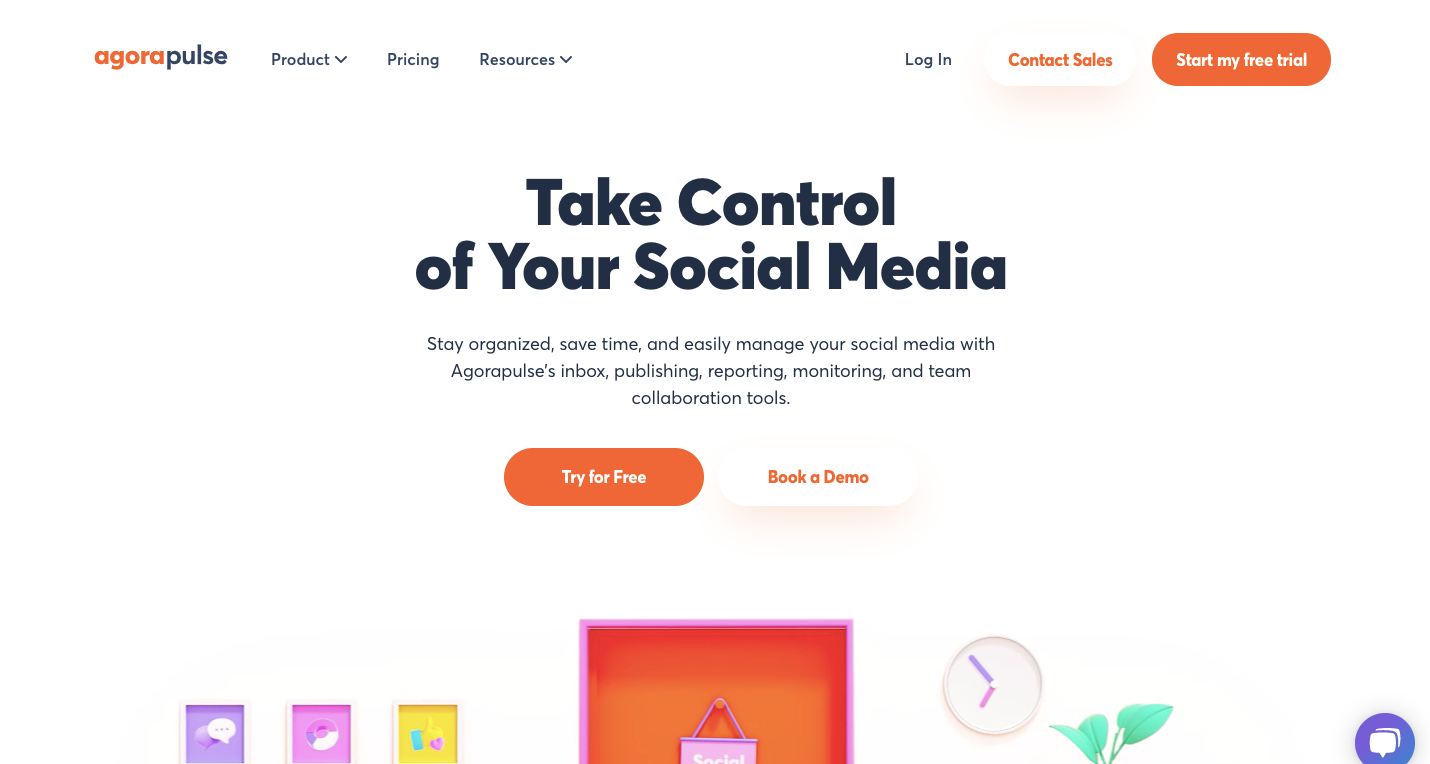
Their cheapest subscription plan starts from $79 per month when billed annually, and it is limited to 2 users and 10 profiles.
#8 SocialPilot
SocialPilot is one of the most well-known Twitter analytics tools that allow you to learn more about your audience. It displays trending hashtags, the number of people who have interacted with your posts, and your best-performing content.
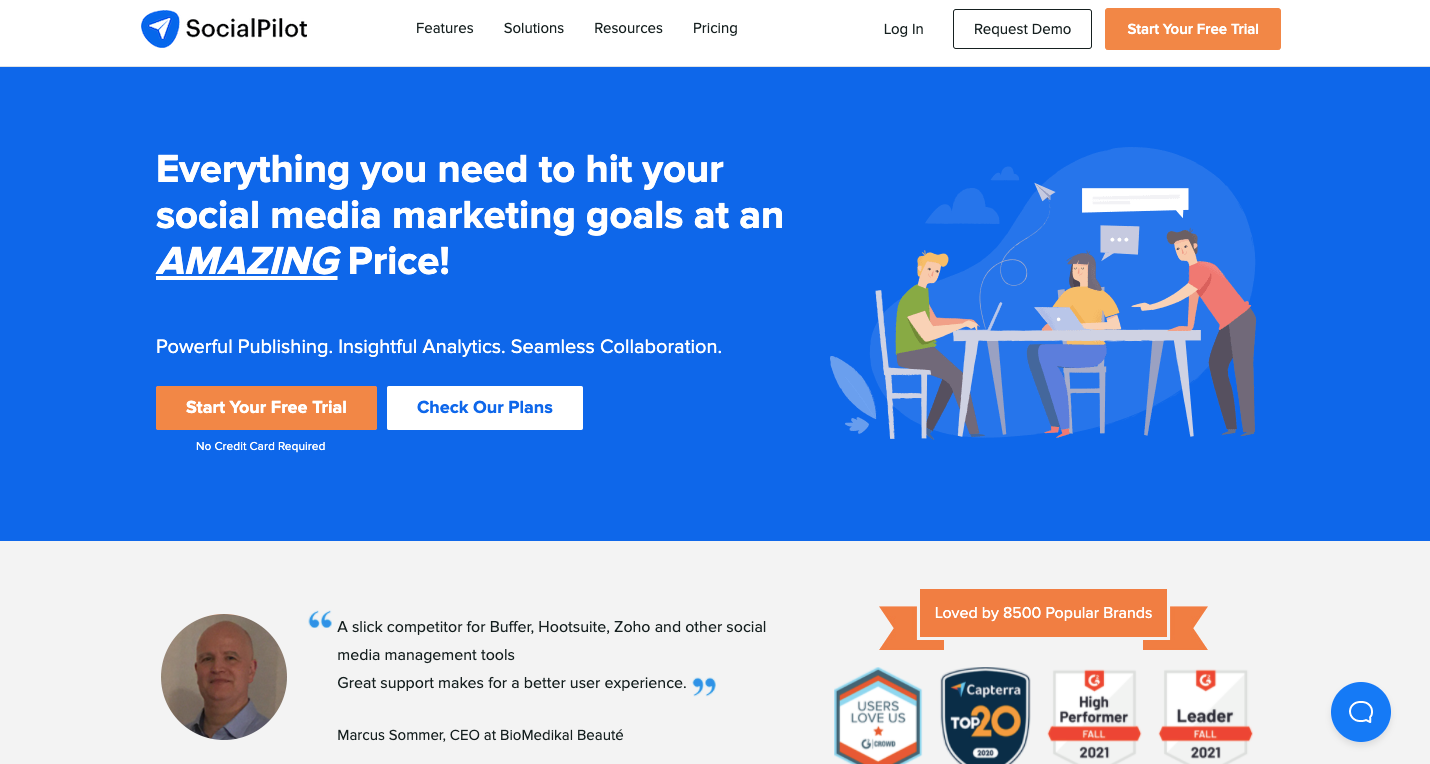
SocialPilot classifies tweets into useful categories like most popular tweets, most loved tweets, most retweeted tweets, and so on.
The Twitter management tool also allows you to download the reports in PDF format if you prefer to monitor them this way or share them with your customers.
The cheapest option starts at $42.5 per month if you pay annually; otherwise, it's $50 per month.
#9 Hootsuite Analytics
Hootsuite Analytics provides real-time data on your essential Twitter metrics. It also allows you to export and share customizable reports with your team and customers.
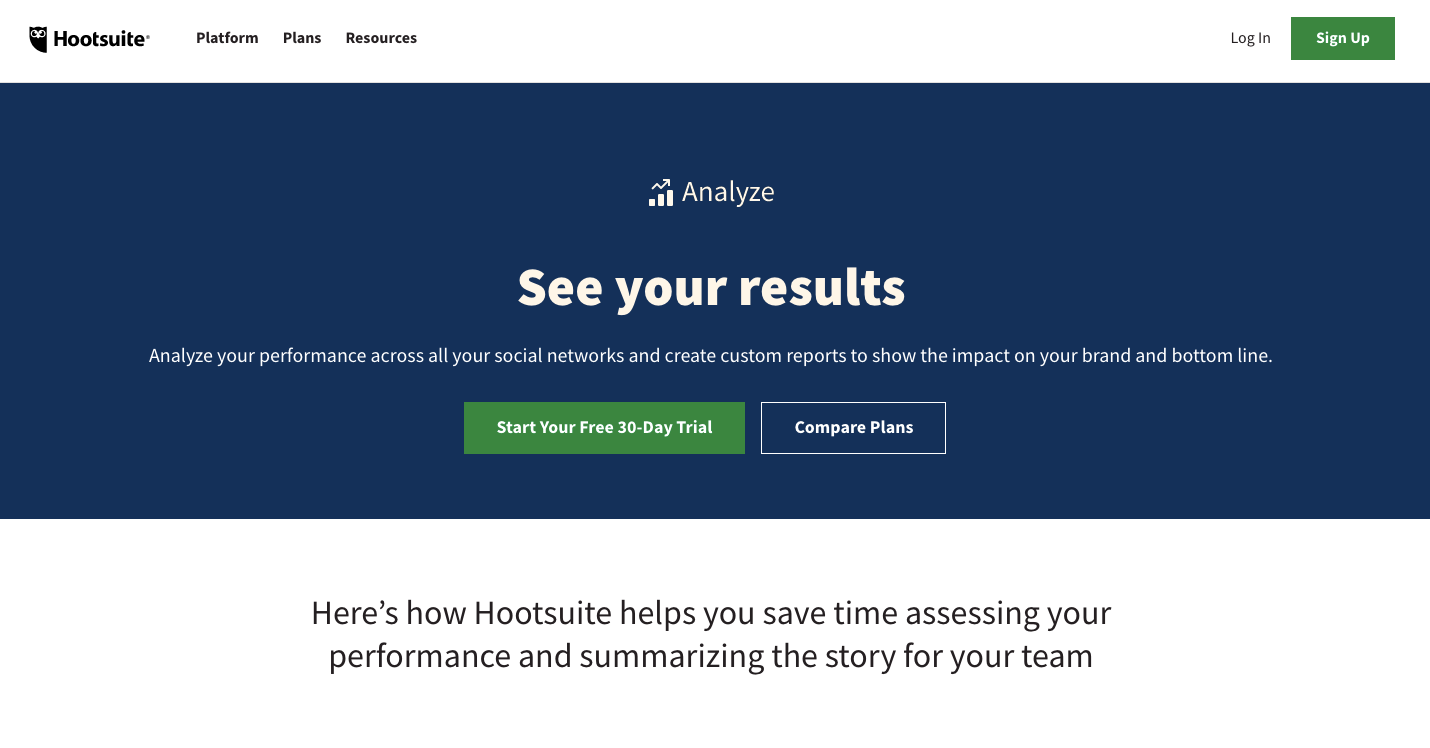
You can gain valuable insights about the optimum times to post and the overall ROI of your campaign, as well as set benchmarks and monitor your growth.
Their paid subscription plan starts from 39 € per month, but you need to be careful about the features included. For instance, this plan doesn't offer customizable reports; you need to upgrade your account to the second tier, which is 109 €.

#10 Sprout Social
Sprout Social allows you to get a high-level overview of your Twitter profiles and gain insight into message-level Twitter analytics such as clicks, Retweets, and reach.

You can assess your Tweets to see which ones are more communicative and which ones are more commercial, ensuring that you reach a new audience and boost your circle.
With the Twitter Comparison report, you may compare two of your own accounts or see how you perform against your competitors during any time period.
Their cheapest subscription plan is $89 if paid annually. But this offer doesn't include many Twitter analytics tools like Trend analysis for Twitter keywords and hashtags.
#11 Audiense
Besides Audiense's Twitter management tool features like creating a chatbot to reply to your DM's and follow and unfollow in bulk, and send tweets to your audience, it also has analytics features.
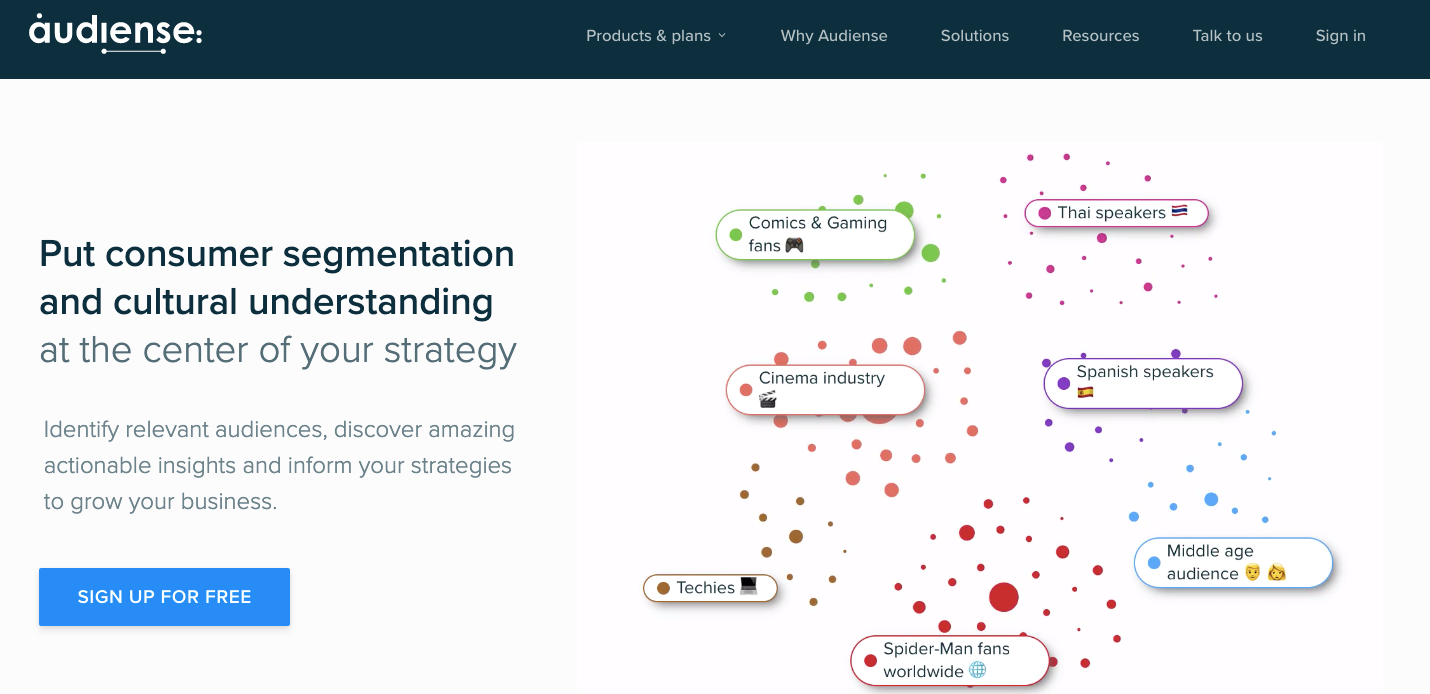
You may obtain audience analytics reports that include essential information such as location and age range. Audiense, like Circleboom Twitter, helps you find the best times to tweet. Also, you can download analytics reports and share them with your customers in PDF format.
The limited version of Audiense is free, but if you want to boost your performance with effective analytics, you need to consider paid subscription plans which are $39 and $696 monthly.
#12 ManageFlitter
ManageFlitter Twitter management tool provides you with a brief snapshot of your fundamental current account stats. You may also see a graph showing how your followings and followers, tweets, and popularity have changed over time.
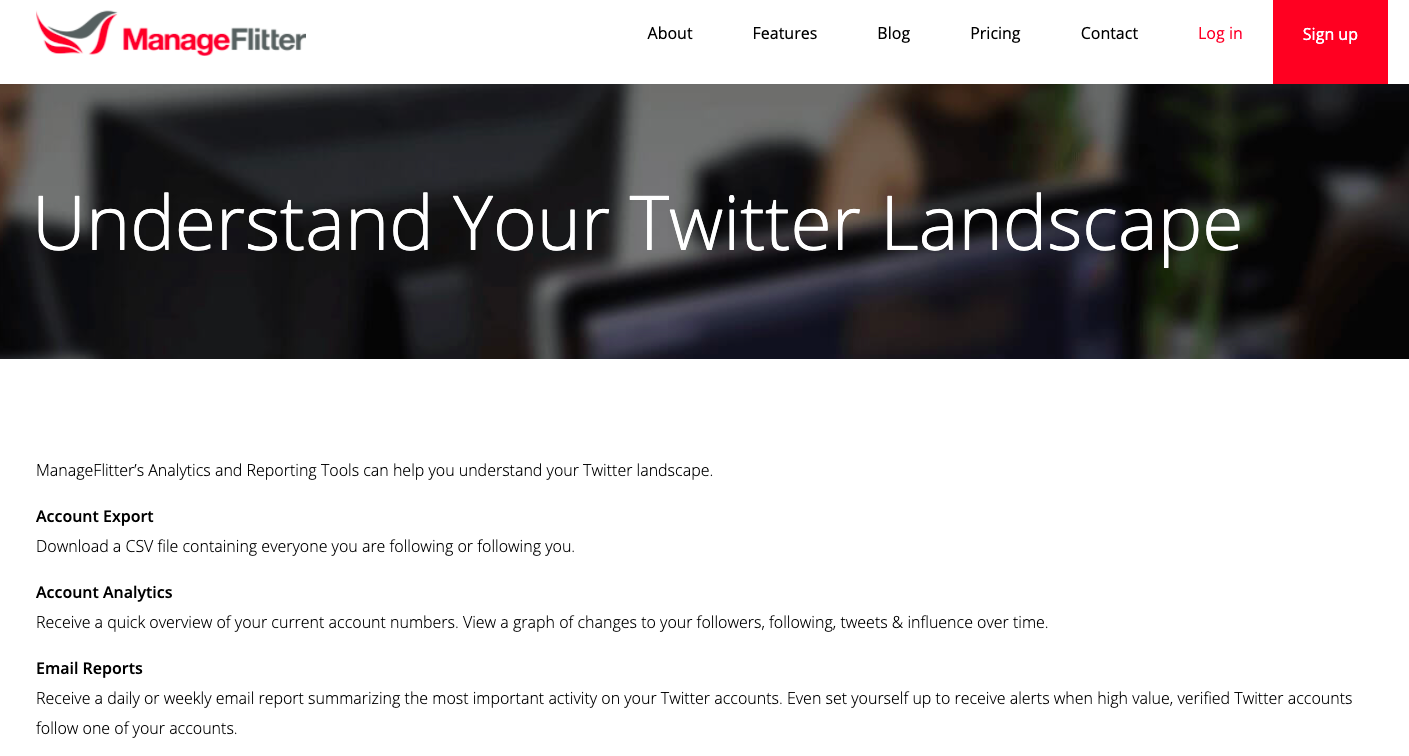
You can get an email report every day or every week that summarizes the most essential activities on your Twitter accounts. You may also set reminders for when high-quality, verified Twitter users follow you on Twitter.
Their pro subscription starts from $12 per month, but this subscription tier has limited analytics & reporting features. If you manage multiple Twitter accounts and want to access more analytics features, you can consider a business plan which starts from $49 per month.
#13 Commun.it
With Commun.it, you can track your performance by monitoring essential KPIs like followers growth, engagement, mentions, and reach. Also, it helps you to keep an eye on your competitors, their followers, influencers, and stats.
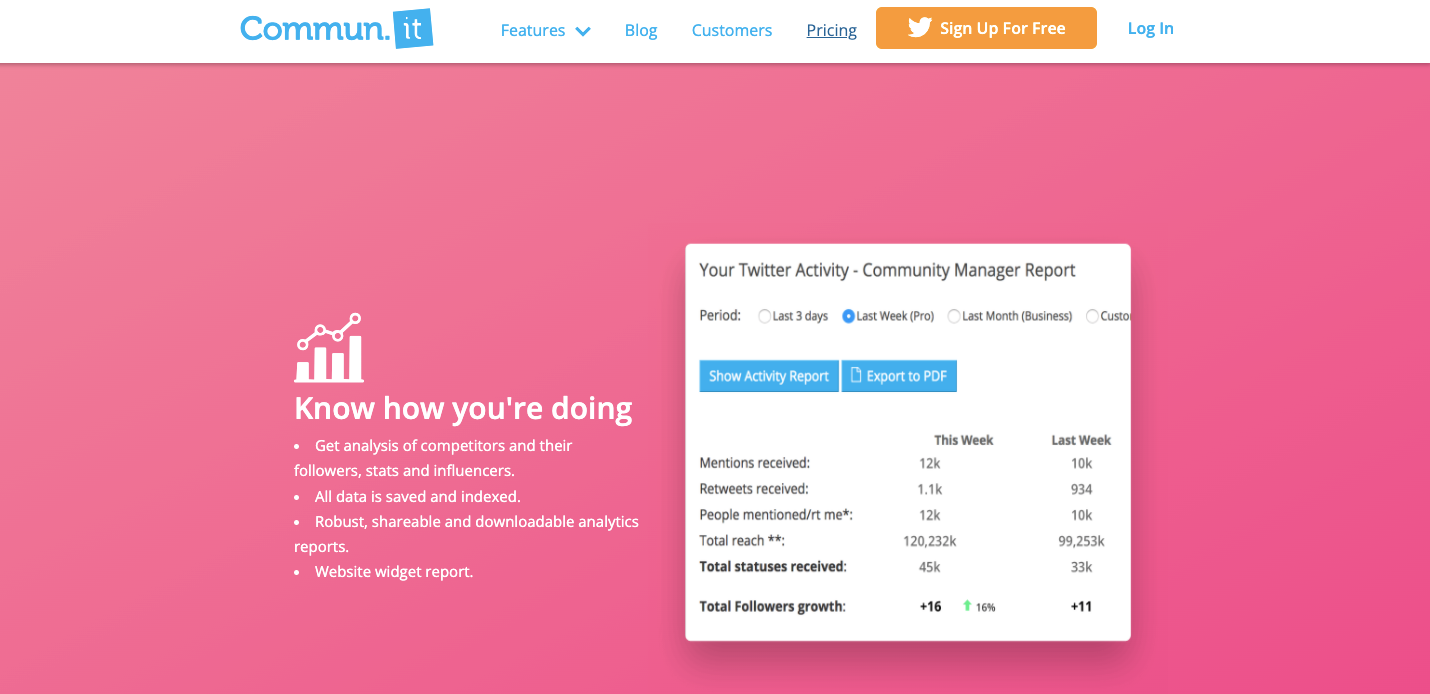
Commun.it provides you with sharable and downloadable Twitter analytics reports, which can help you in your customer presentations.
Their paid subscriptions start from $19.99 per month, but the problem is there is a 3-day limit on analytics.
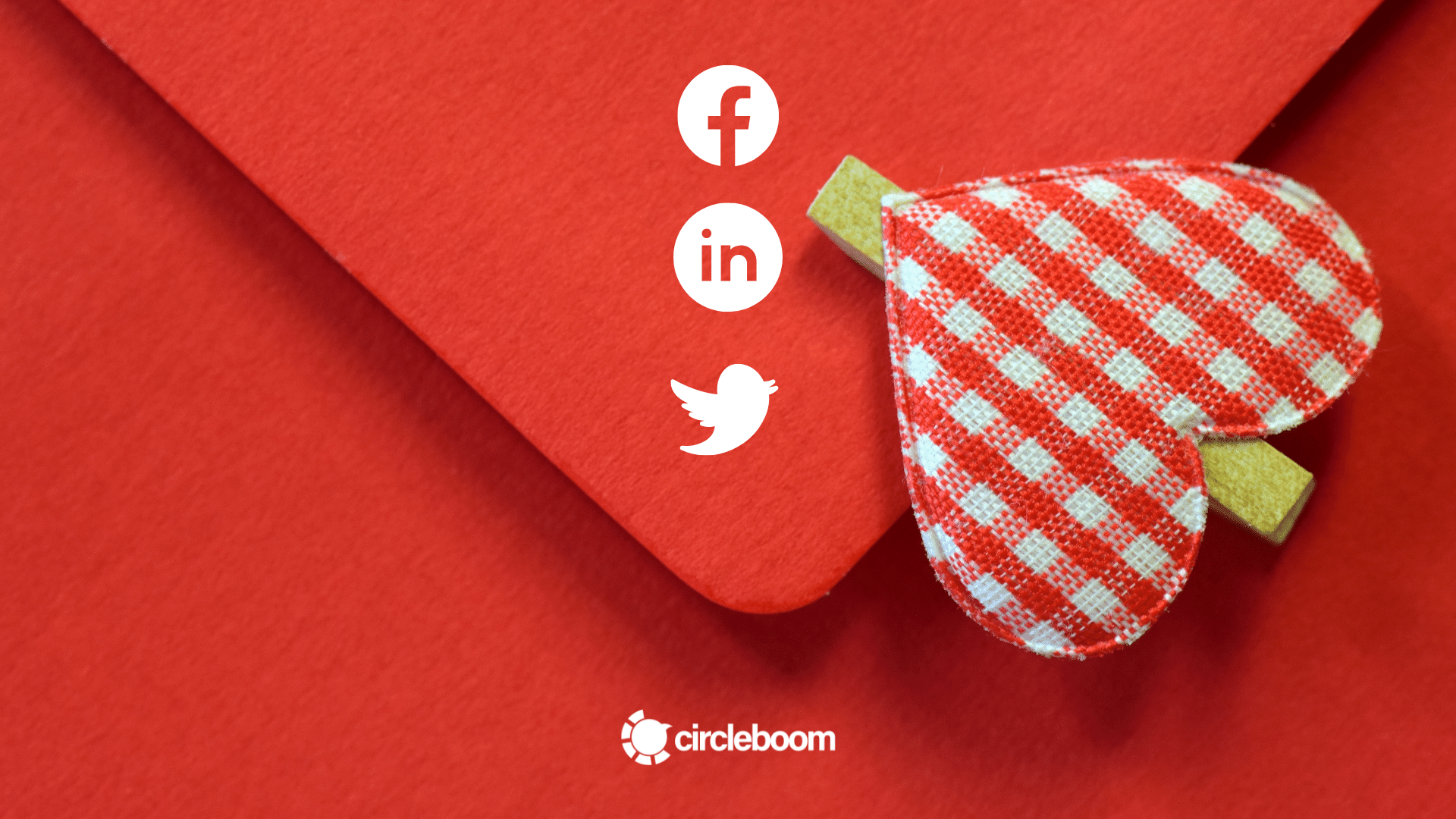
#14 Buffer
Buffer provides detailed social analytics and audience insights to help you optimize your social media influence.
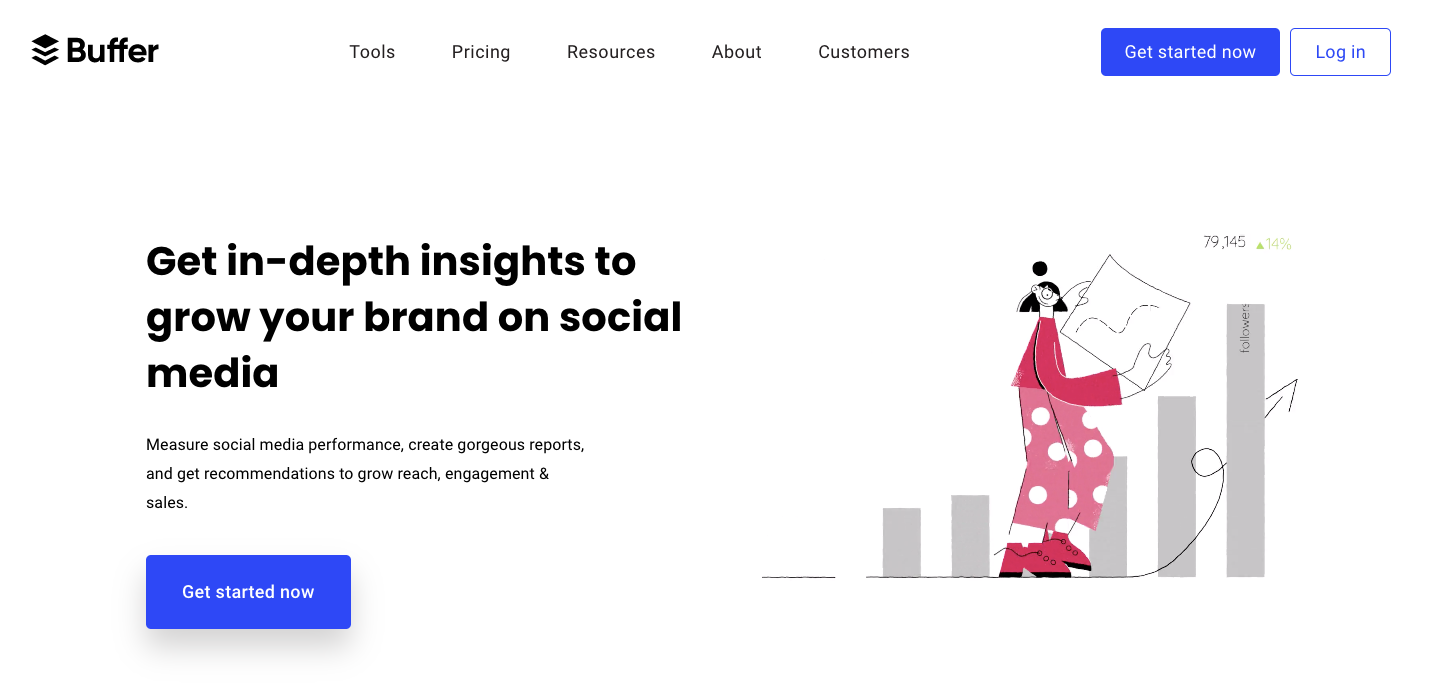
It provides you with a snapshot of your account and gives insights about what to publish, when, and how to post it. Moreover, you can create professional reports to download and share.
Their essentials subscription is $5 per month per social media channel. But you need to keep in mind that this subscription tier doesn’t include features like branded and exportable reports.
#15 Twitter Analytics
Twitter's native tool, Twitter Analytics, provides you a 28-day overview of your Twitter profile, covering statistics such as total tweets, new followers, profile visits, and mentions. You can see your top tweets, followers, mentions with the highest impressions, top media posts and Twitter Cards.
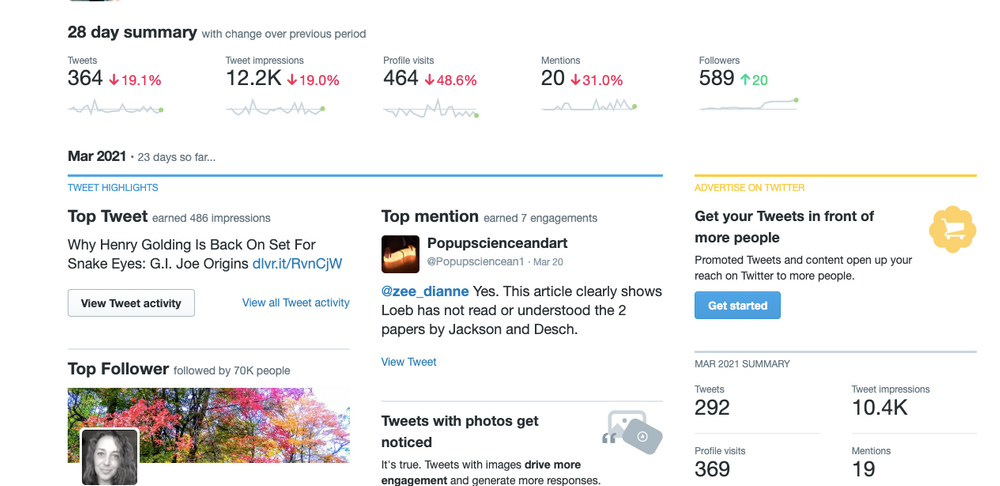
Just like most of the Twitter analytics tools, you can also see the critical metrics for your tweets like engagements, engagement rates, and impressions. Also, it allows you to download your stats as an Excel doc.
But Twitter Analytics can only be a good option for Twitter analytics tools if you only want to see a snapshot of your stats. It doesn't provide detailed insights about your audience like gender stats, language preferences, and interests.
Is Twitter's native tool, Twitter Analytics, sufficient?
You might be wondering whether you need additional Twitter analytics tools while Twitter has its native analytics tool. The answer depends on your unique needs.
Twitter Analytics provides valuable insights about your performance by monitoring fundamental KPIs. Here, you can see a couple of examples below.
Profile visits
You can see how many people have visited your Twitter profile. This figure is calculated over a 28-day period and updated daily. It also includes a comparison to the previous 28-day period along with a graph.
This might help you keep track of whether the number of individuals that visit your profile is increasing or decreasing, so you can decide if your strategy is working or not.

Mentions
You can see your @mentions over the previous 28 days and throughout time. Each month, your top mention is highlighted, based on interaction, with a link that leads you to the Tweet for further detail.
You can also use this section for your customer service operations.
Impressions
You'll see a list of all your Tweets, as well as the amount of impression they get.
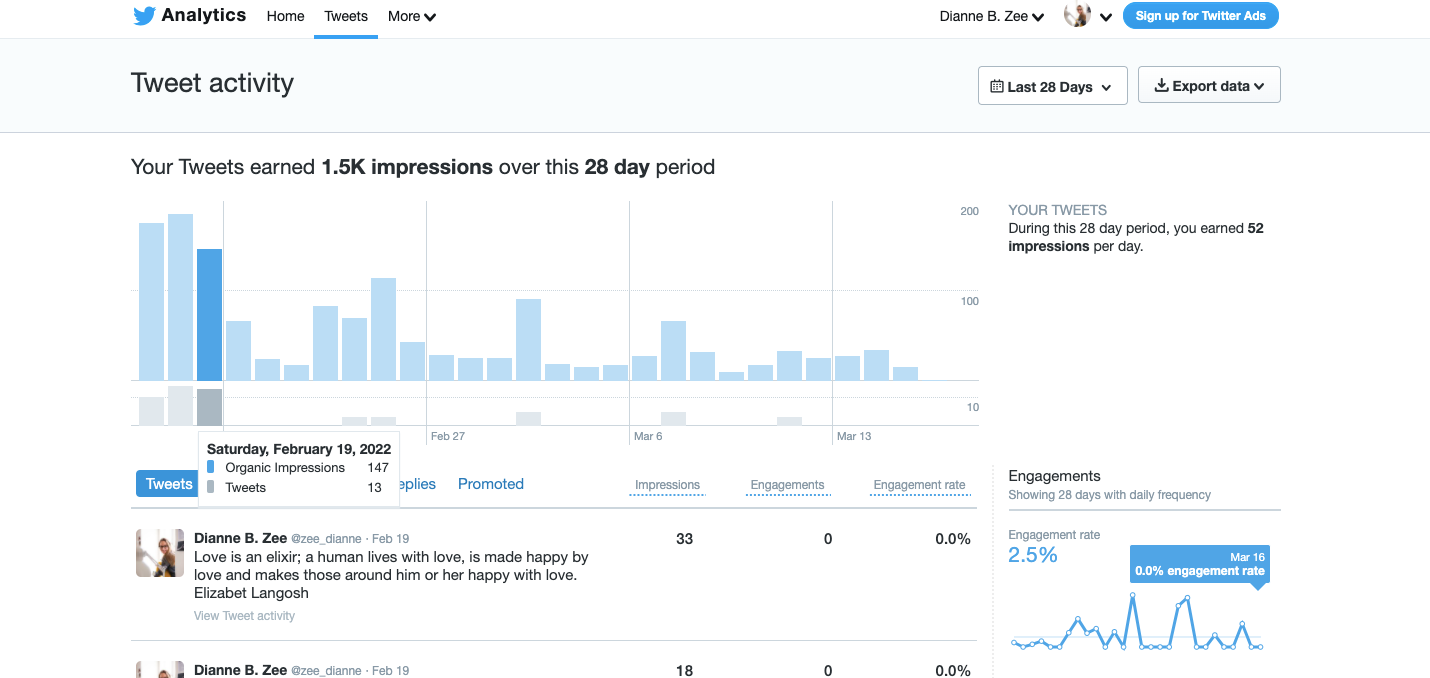
With this data, you can see what kind of tweets work best for your audience in terms of impression and use this information for your future content.
Engagement and engagement rate
In the same way that impressions are displayed, the Tweets section also shows your tweets engagement and the engagement rate, calculated by dividing engagements by impressions.
Top Tweets
Twitter Analytics will provide you with your top tweet and also top media tweet by impressions each month.
To understand the key to success, you can investigate what your top tweets have in common.
Follower growth
You can track the changes in your following list over the previous 30 days, as well as how many new followers you've gotten each day. If you discover that you've acquired or lost a lot of followers on a particular day, you can investigate what you tweeted that day to figure out the reason.
Performance of video content
If you use video content in your content strategy, you can measure video views and monitor how your audience responds to your content.
Tracking conversions
Conversion tracking will connect a follower's conversion or purchase to your Twitter ad if they interact with one of your ads.
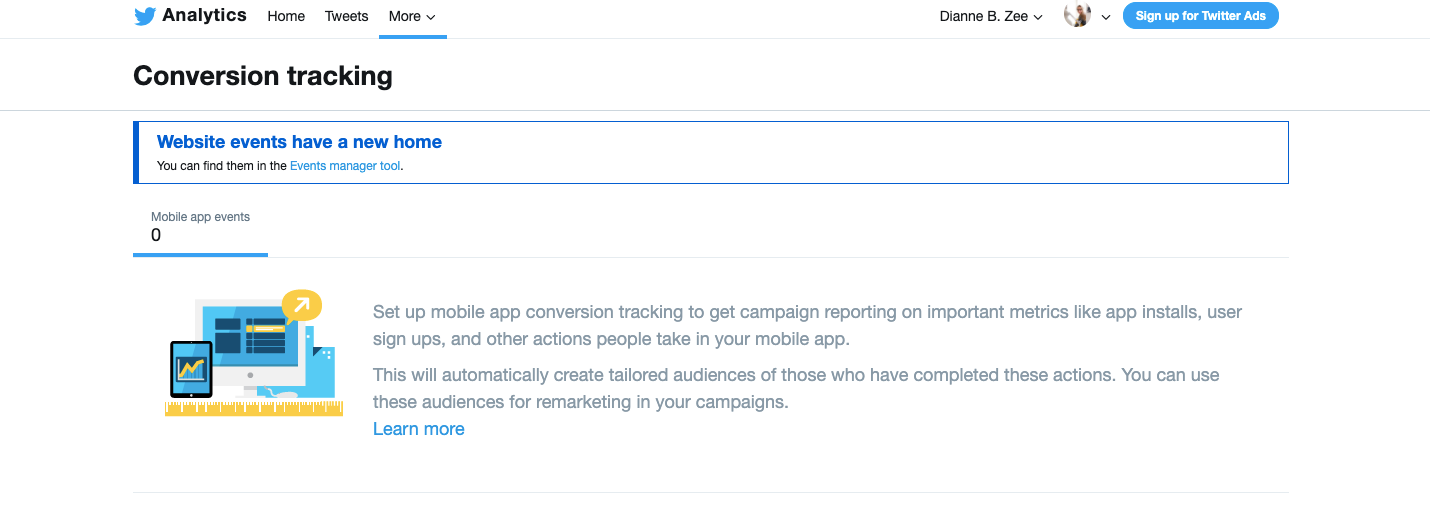
It effectively allows you to watch people's behavior after they view or interact with your advertising on Twitter, allowing you to track your return on ad expenditure.
All these metrics are essentially crucial for social media analytics. But on the other hand, if you need in-depth stats rather than a general picture, you should expect more from Twitter analytics tools.
These KPIs are all about numbers, and they lack information about your audience's characteristics. For instance, a more comprehensive Twitter analytics tool, Circleboom Twitter, provides language and gender stats of your audience while also gathering an interest cloud with the subjects your audience is into. You can create more to-the-point and relevant content as you know more about your audience.
Moreover, these in-depth analytics can help you understand whether you are reaching your target audience or not. For example, your engagement can be high, but how can you know if the people who engage with your content are your potential customers?
Besides tweet stats, with Circleboom's extensive Twitter account analysis, you can identify spammers, fake Twitter accounts, overactive and inactive Twitter accounts you follow.
In sum, if you only expect tweet stats from Twitter analytics tools, Twitter Analytics may come in handy. But if you look for more comprehensive Twitter analytics tools that also provide account and follower analytics, it won't meet your expectations.

Wrapping Up
There is no doubt that you need to build your Twitter marketing strategy on data-driven insights. You should know who your audience is and their preferences and expectations.
On the other hand, you need to track your performance to see if you are on the right page. Are you able to reach your target audience? Do you create the right content? Does your social media strategy work, or do you need to make any changes?
With the help of Twitter analytics tools, you can get answers to all these questions within a few seconds. The only question you need to answer is which Twitter analytics tool will meet your expectations?









