Is your Twitter history causing you problems? Do you want to start again with a clean Twitter account? Then, let’s find out how to download Twitter archive!
The Twitter archive is a collection of all the data associated with a Twitter account, including all the tweets, retweets, likes, mentions, followers, and following information. Twitter provides users with the ability to request a copy of their Twitter archive, which is essentially a compressed file containing all the user's Twitter data, organized by month and year.
Why do you need your Twitter archive?
The Twitter archive contains a lot of valuable information that can be used for personal or business purposes, such as analyzing tweet engagement, tracking follower growth, or backing up account data. It can also be useful for researchers or journalists who are interested in studying social media trends or conducting sentiment analysis on a particular topic or group of users.
In addition to them, if you want to clean up your Twitter account and delete all your tweets, retweets, likes, mentions, etc., you will need your Twitter archive. But, you still need a 'deleter tool' to organize your Twitter archive and mass delete your Twitter data.
Here is where Circleboom comes into play!
Circleboom’s Delete Twitter History function would make deleting old tweets, retweets, likes, etc. a breeze. With your Twitter Archive file, it is just a one-click process to erase your Twitter data.
Whether you have tweets from years ago that require your attention or want to erase all of your old retweets or responses since creating your Twitter account, you must first learn how to download Twitter Archive.
It is also straightforward; let us assist you through the process of getting the Twitter archive.
How to download Twitter Archive
One of the main reasons someone wants to download the Twitter Archive is to look at all past tweets (because the Twitter timeline only shows the last 3,200 tweets posted) to rethink their relevance.
And here, deleting old tweets with Twitter Archive Eraser comes into play.
But first, we should know how to download the Twitter Archive file.
How to get Twitter Archive on Desktop:
Step #1: Go to your Twitter homepage.
Navigate to left menu and click on "More".
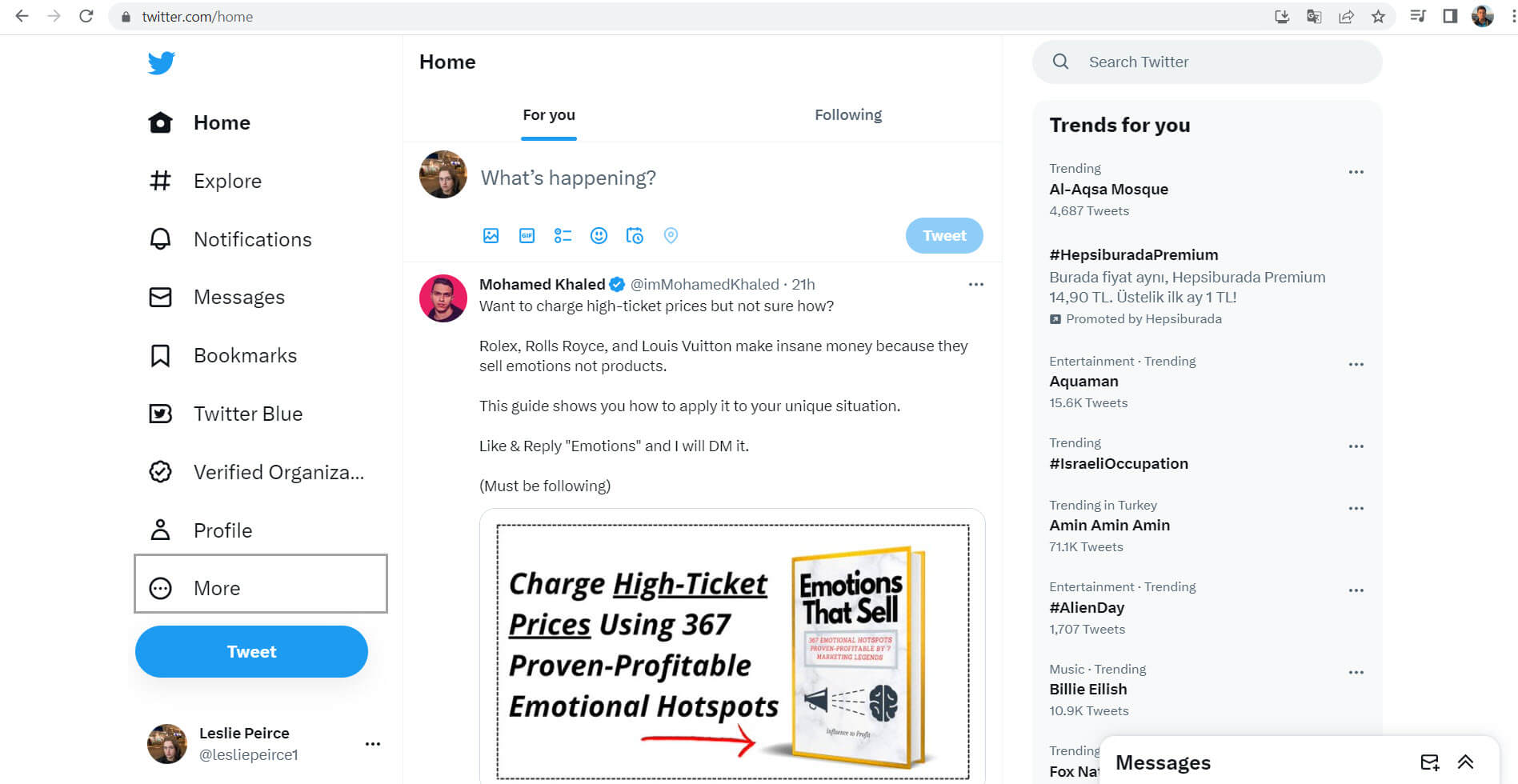
Step #2: First, you should select "Settings and Support".
Then, you should continue with "Settings and privacy".
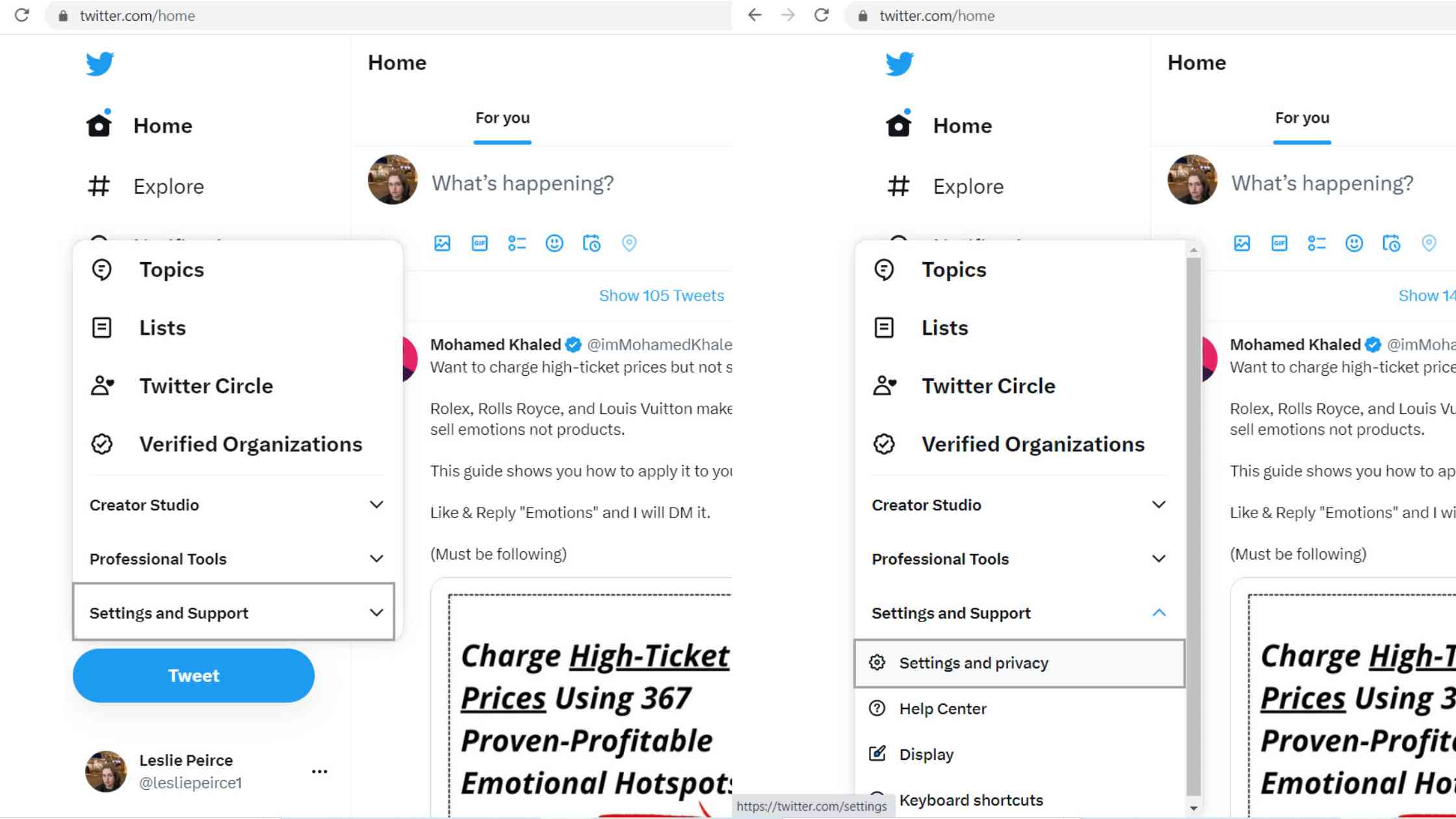
Step #3: Under the "Your account" section, you will see "Download an archive of your data".
Click to proceed.
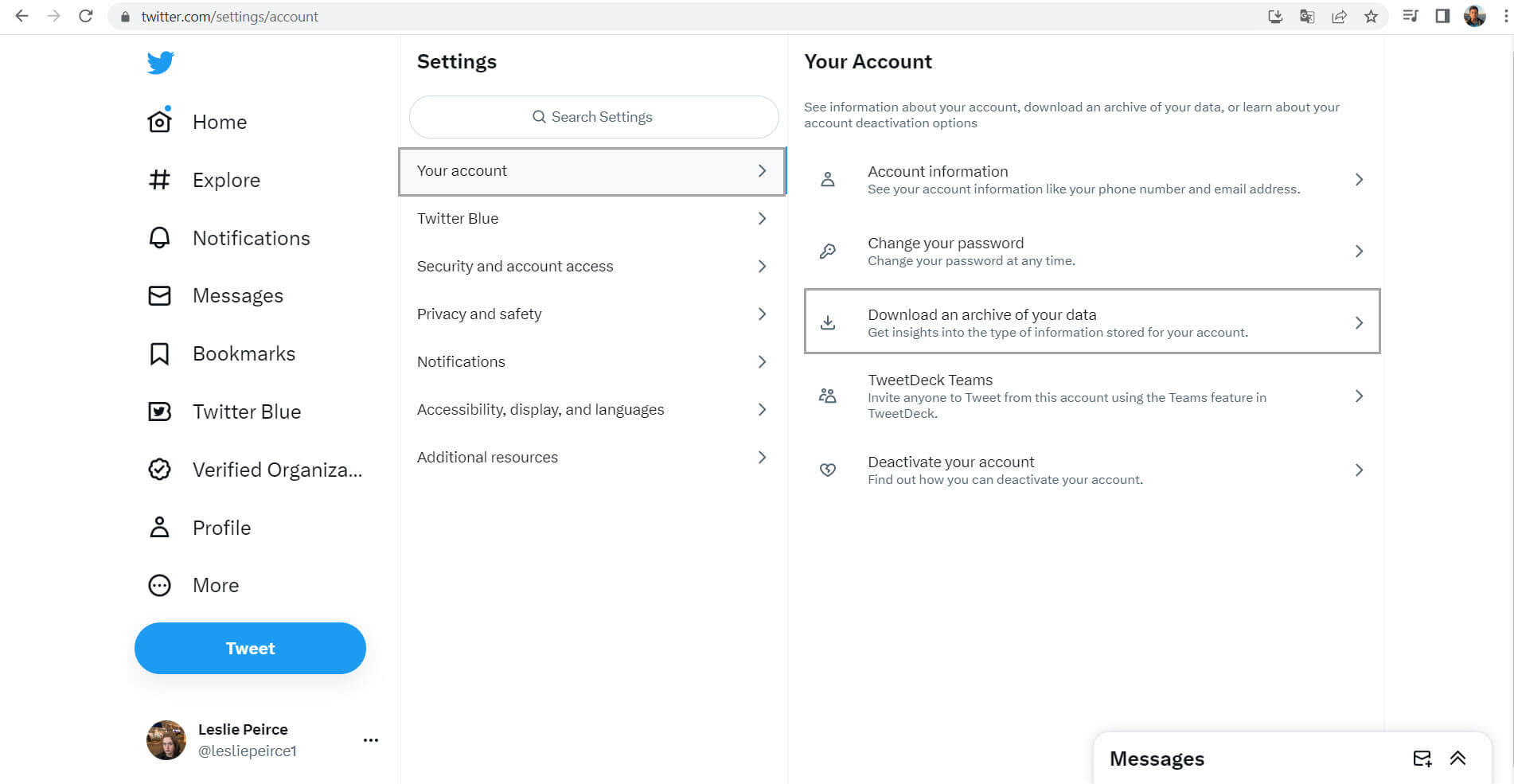
Step #4: After that step, now you will need to verify that it is you. It will to re-enter your Twitter password to continue.
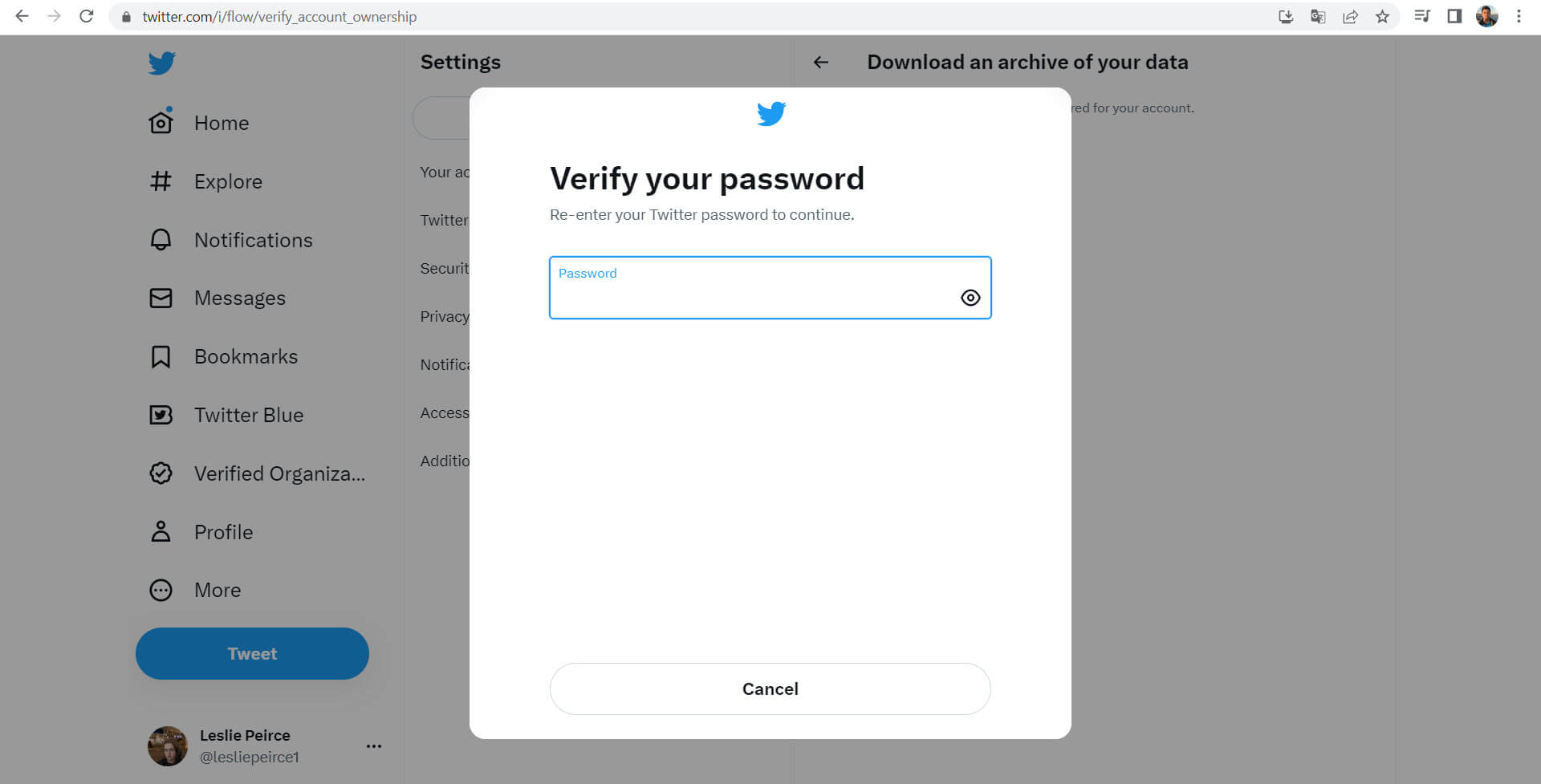
Then, Twitter will send a verification code by email or text message.
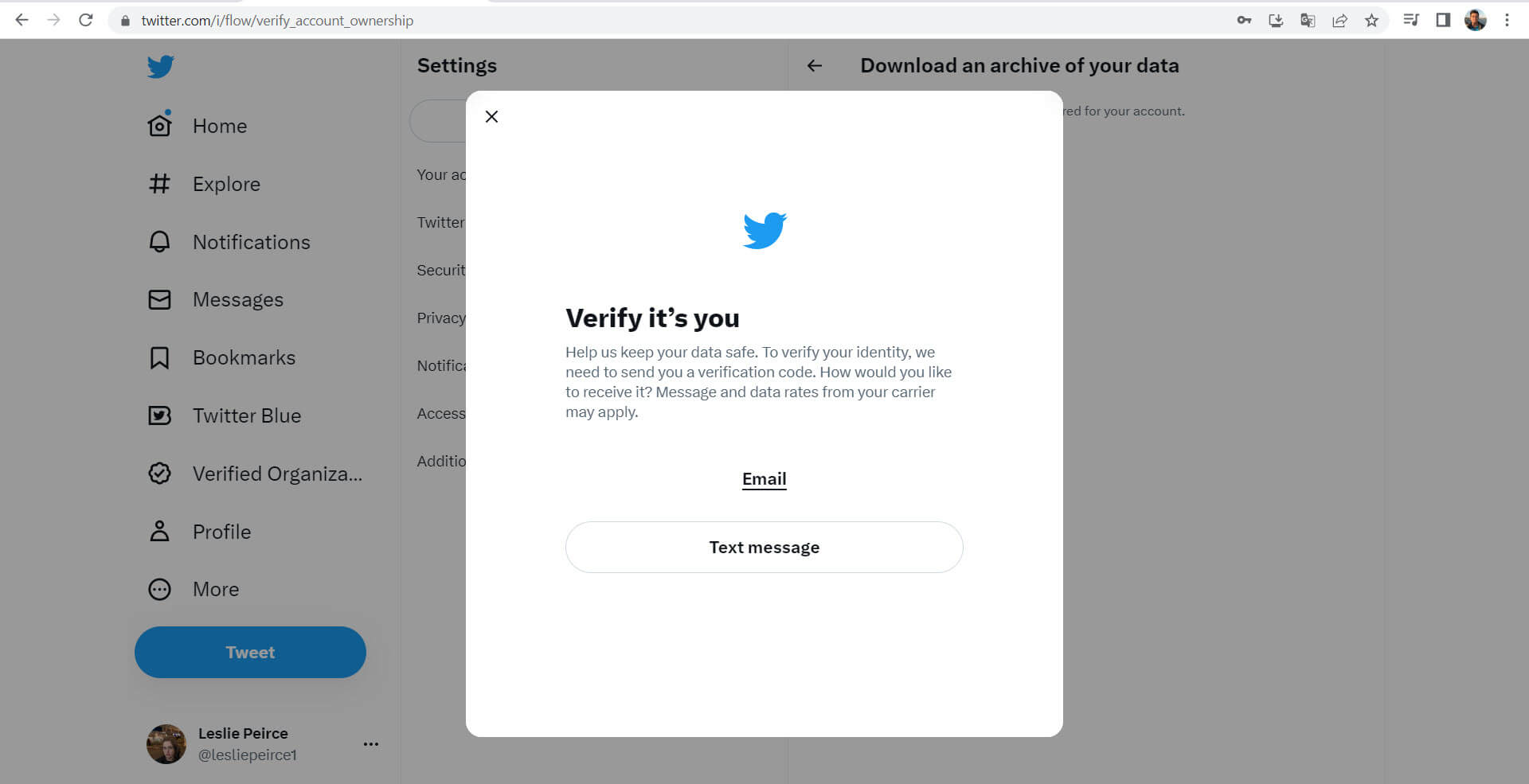
Step #5: After you have verified your identity, press the "Request archive" button.
When your download is complete, Twitter will notify you through email or push notification if you have the app installed.
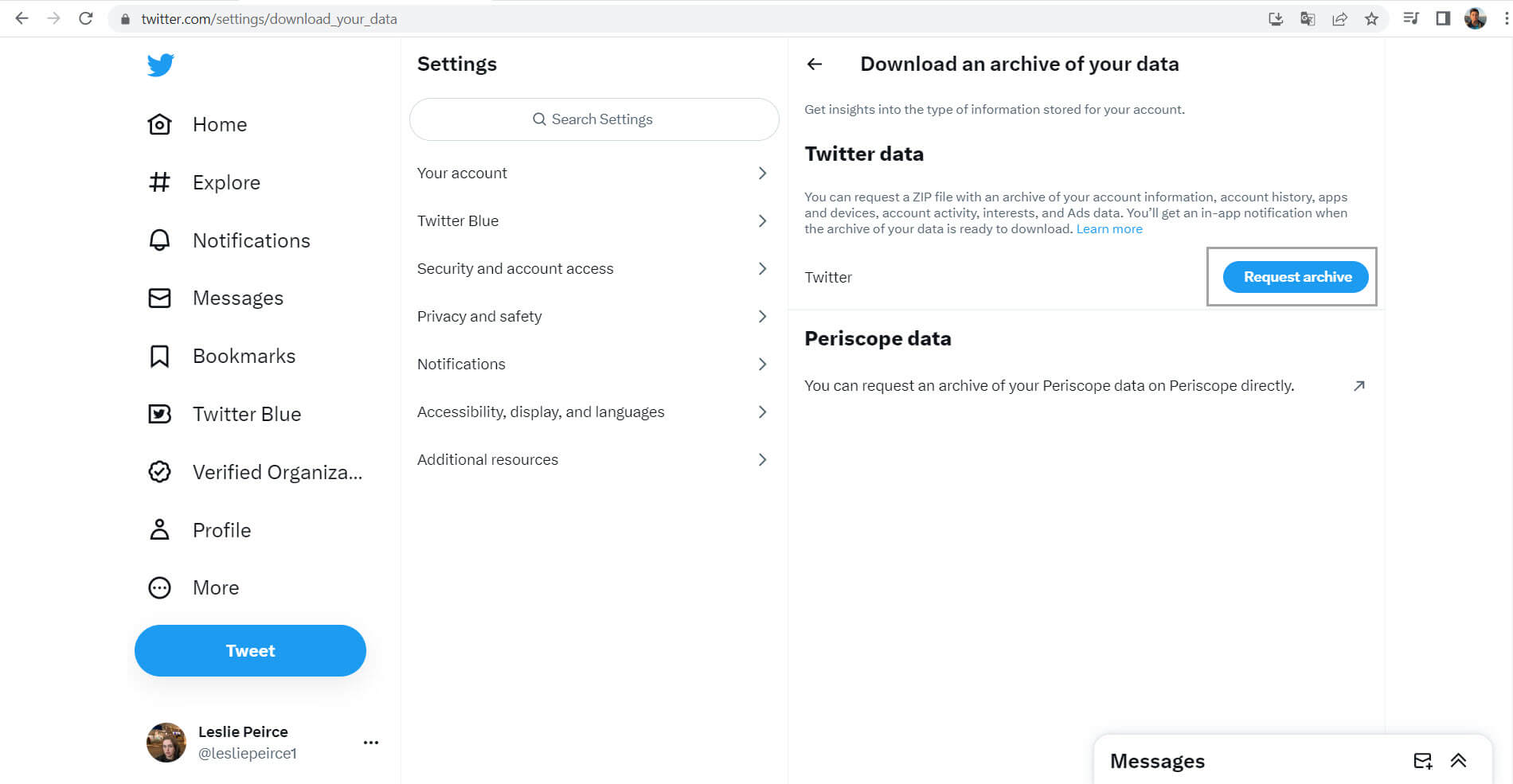
Step #6: When you receive the email, ensure that you are logged in to your Twitter account.
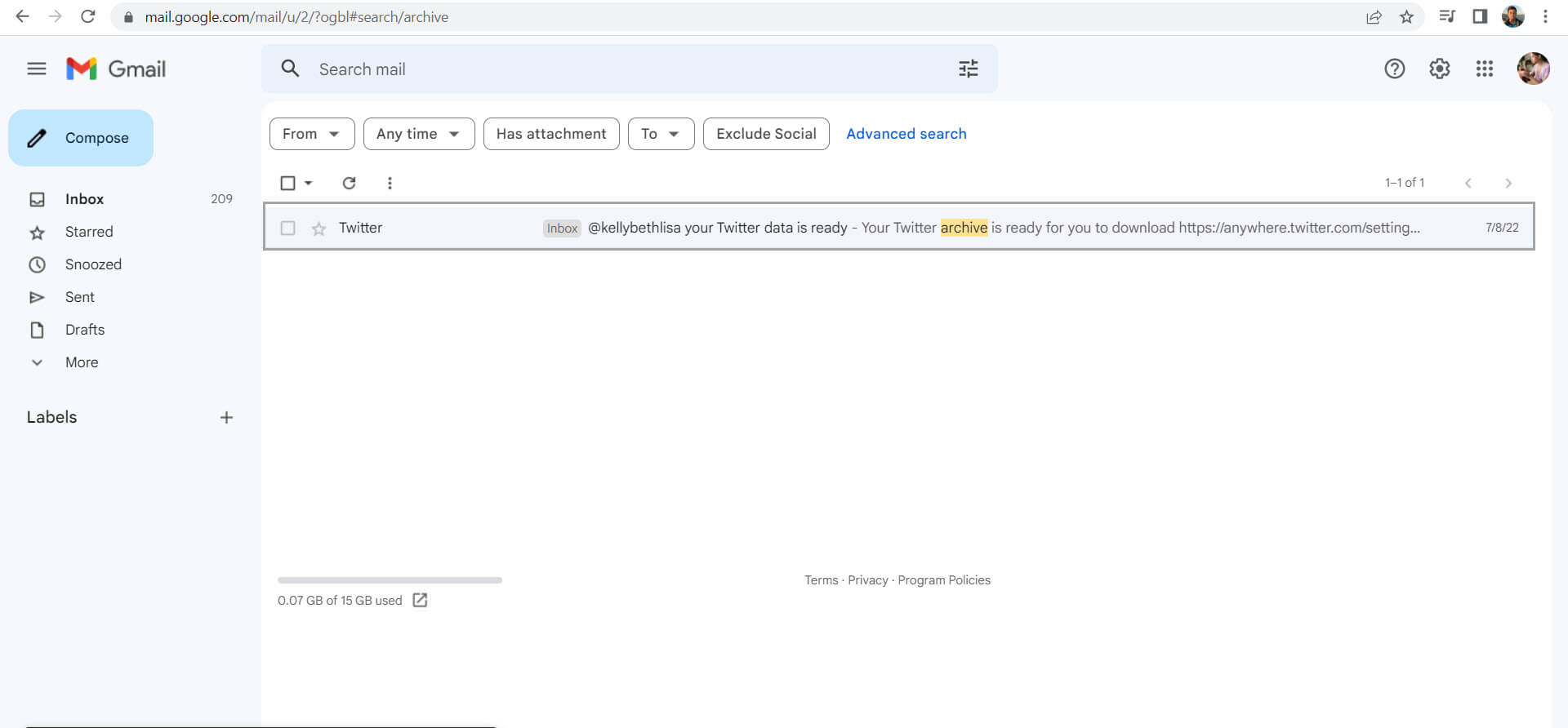
And click the Download option to download a zip file to get the Twitter archive to your computer.
How to see Twitter history with this Twitter archive folder?
Step #1: After you get the Twitter archive link to your inbox, you need to download the Twitter archive folder to your device.
Then you will see a ZIP file like below, and you can extract the folder by right click and then the “Extract All” option.
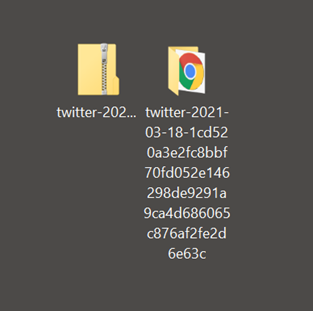
Step #2: First, open the unzipped file.
Then, navigate to the “Your archive.html” file and open it up with your browser.
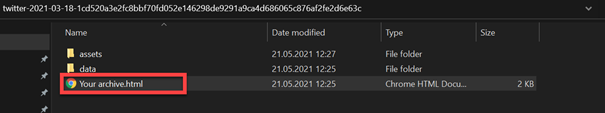
Step #3: You can now search for and see your old tweets, as well as those that have been deleted, alongside those that are still public.
However, keep in mind that the information is not accessible via the Internet. As a result, you will not be able to change it.
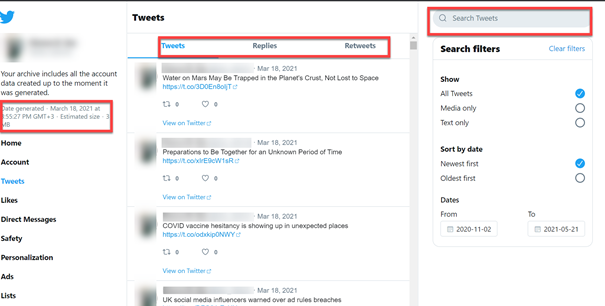
What to do next with Twitter Archive?
Anyone who needs to reshape your online presence, particularly for job applications or other roles you may take in society such as advocate or politician, your opinions – even old tweets- matter to you and others.
For example, you can start by deleting your old tweets!
How can you delete old tweets at once?
Here, we can navigate you to delete old tweets in bulk via Circleboom’s Twitter Archive Eraser. Plus, you can do searches based on words, hashtags or dates and then decide on whether to delete or not.
So, let’s start.
Step#1: Log in to the Circleboom Twitter.
If you don’t have a Circleboom account, you can get yours in just a few seconds!
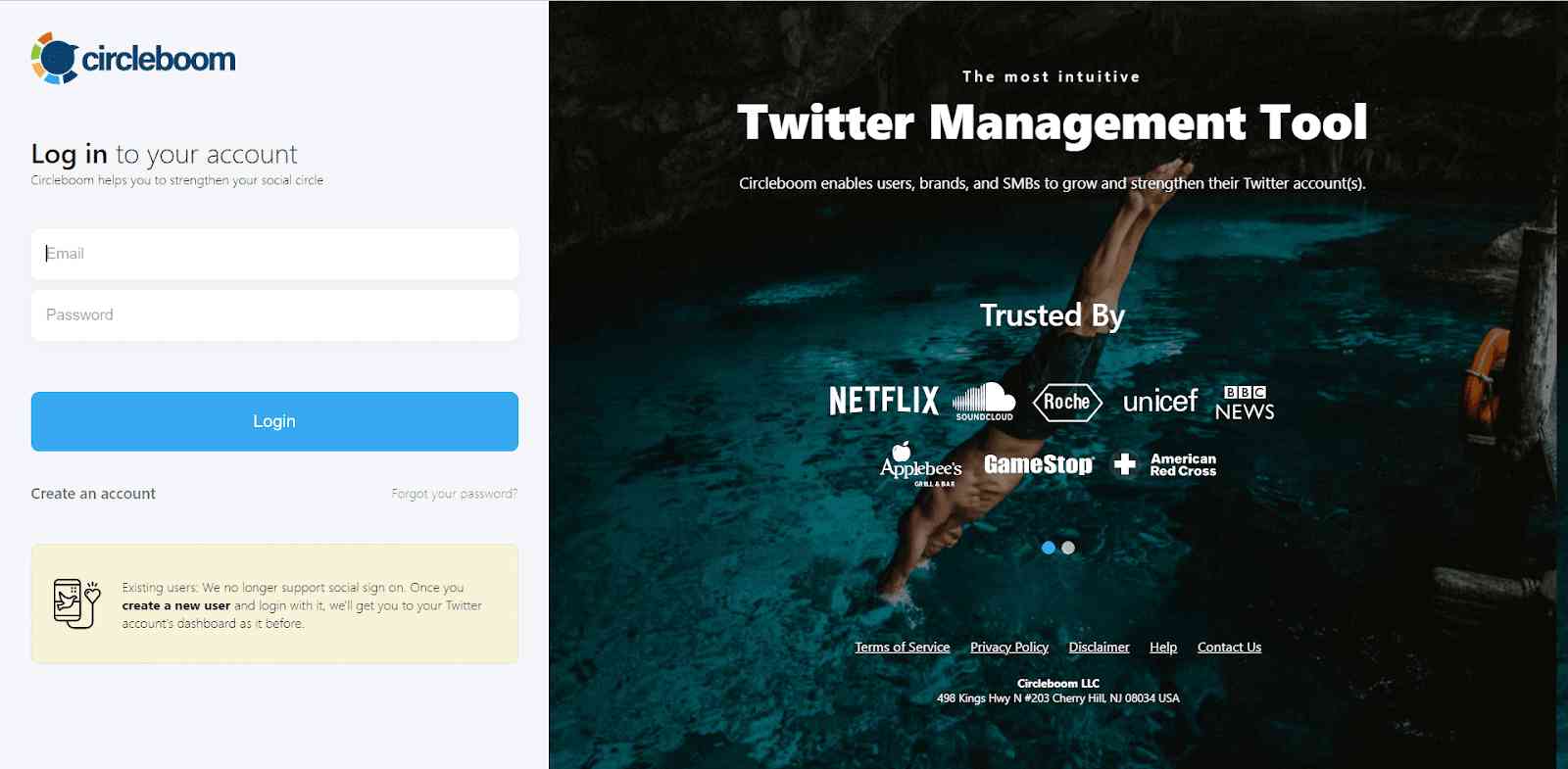
Step#2: When logged in, quickly authorize Circleboom Twitter with your Twitter account.
You're almost there!

Step#3: Please find the sidebar on the left and click "Delete Twitter Archive".
The board where you can upload your Twitter Archive will be prompted immediately.
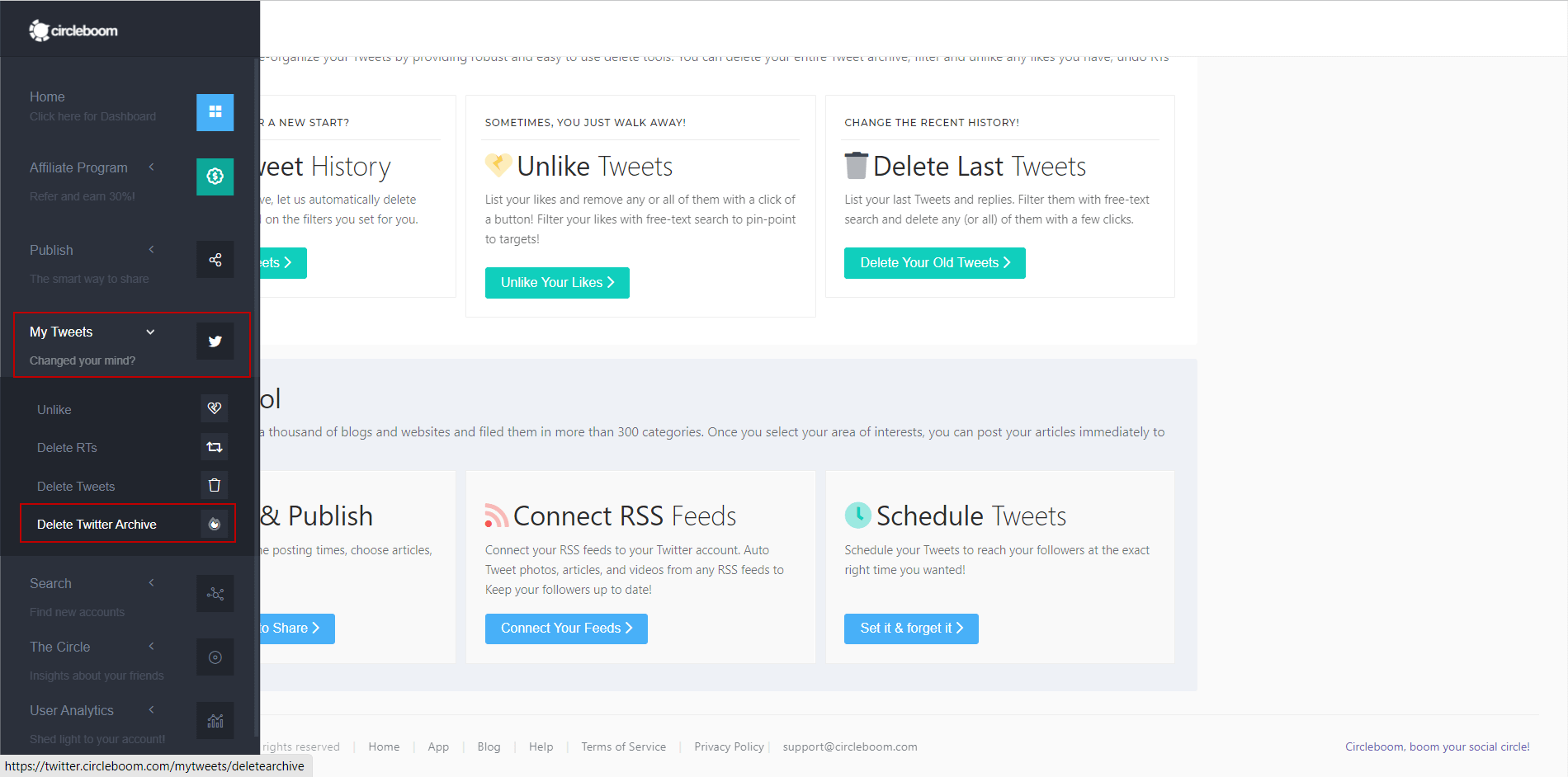
Upload your archive file to continue and click on the blue "Start Here" button to continue.
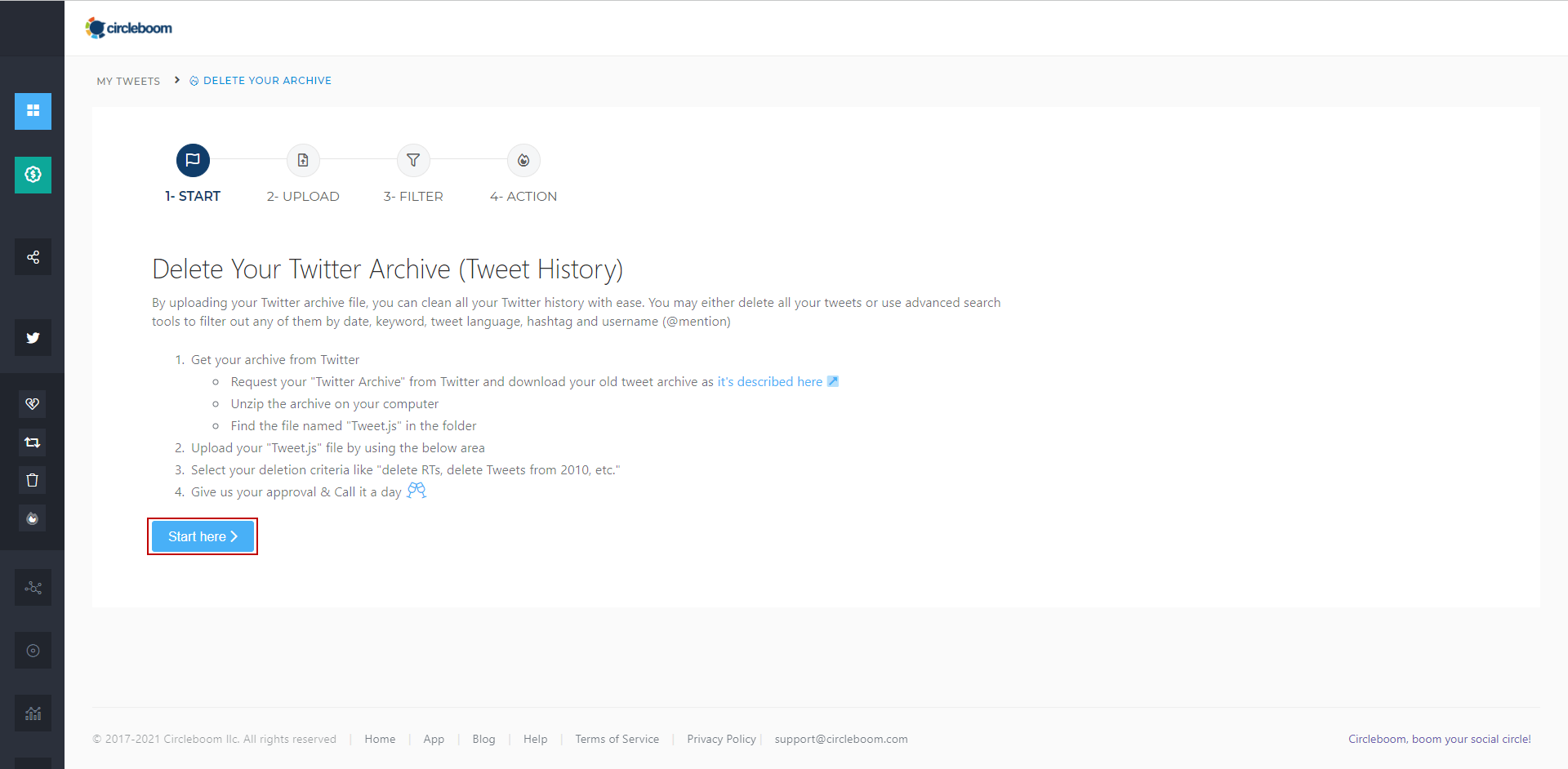
Drop files to upload or click and select your Twitter Archive file.
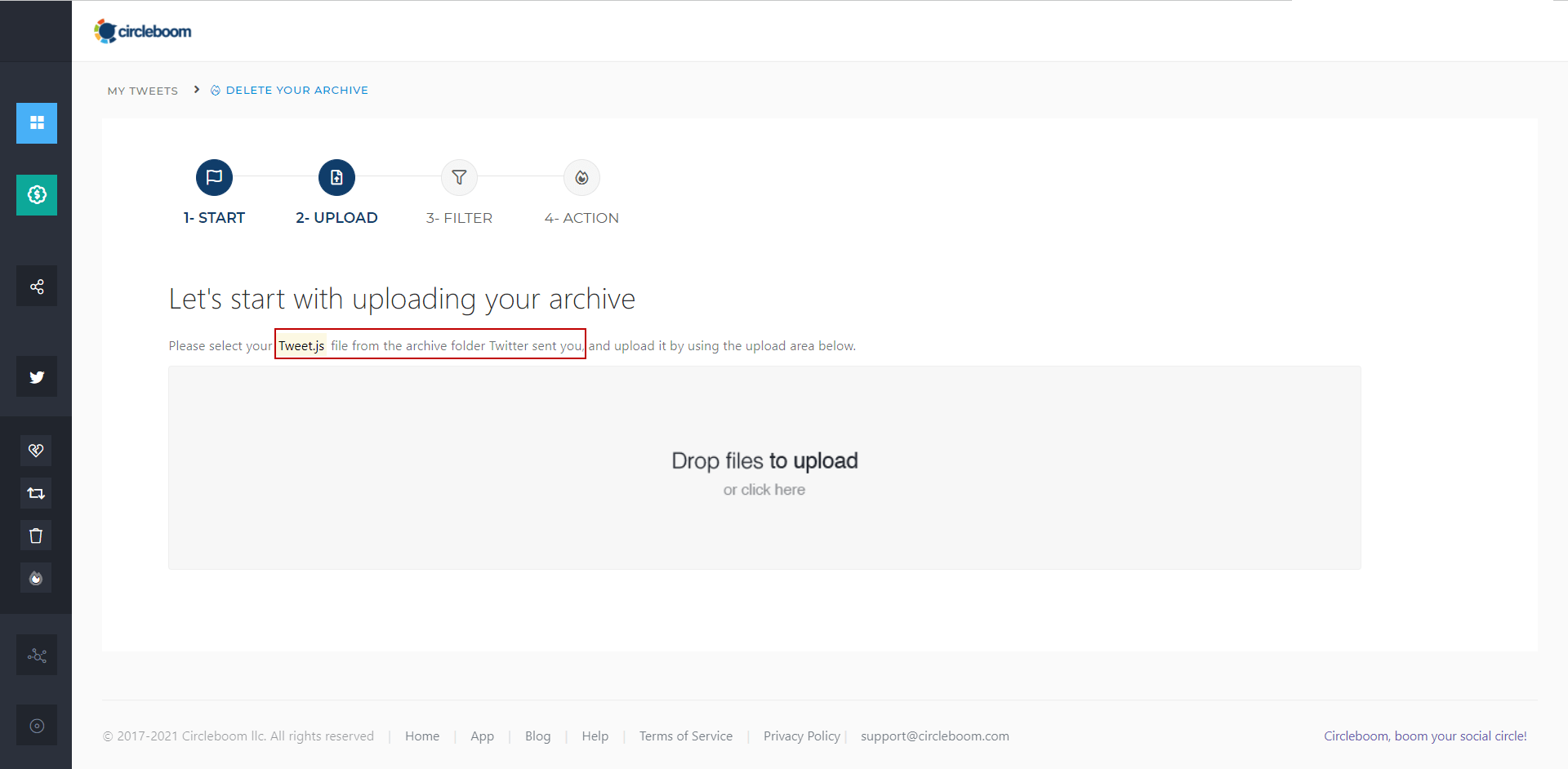
Step#4: After uploading your Twitter Archive file, you will be taken to the dashboard, where you can clear your Twitter history.
Here, click the filtering option to open date filters.
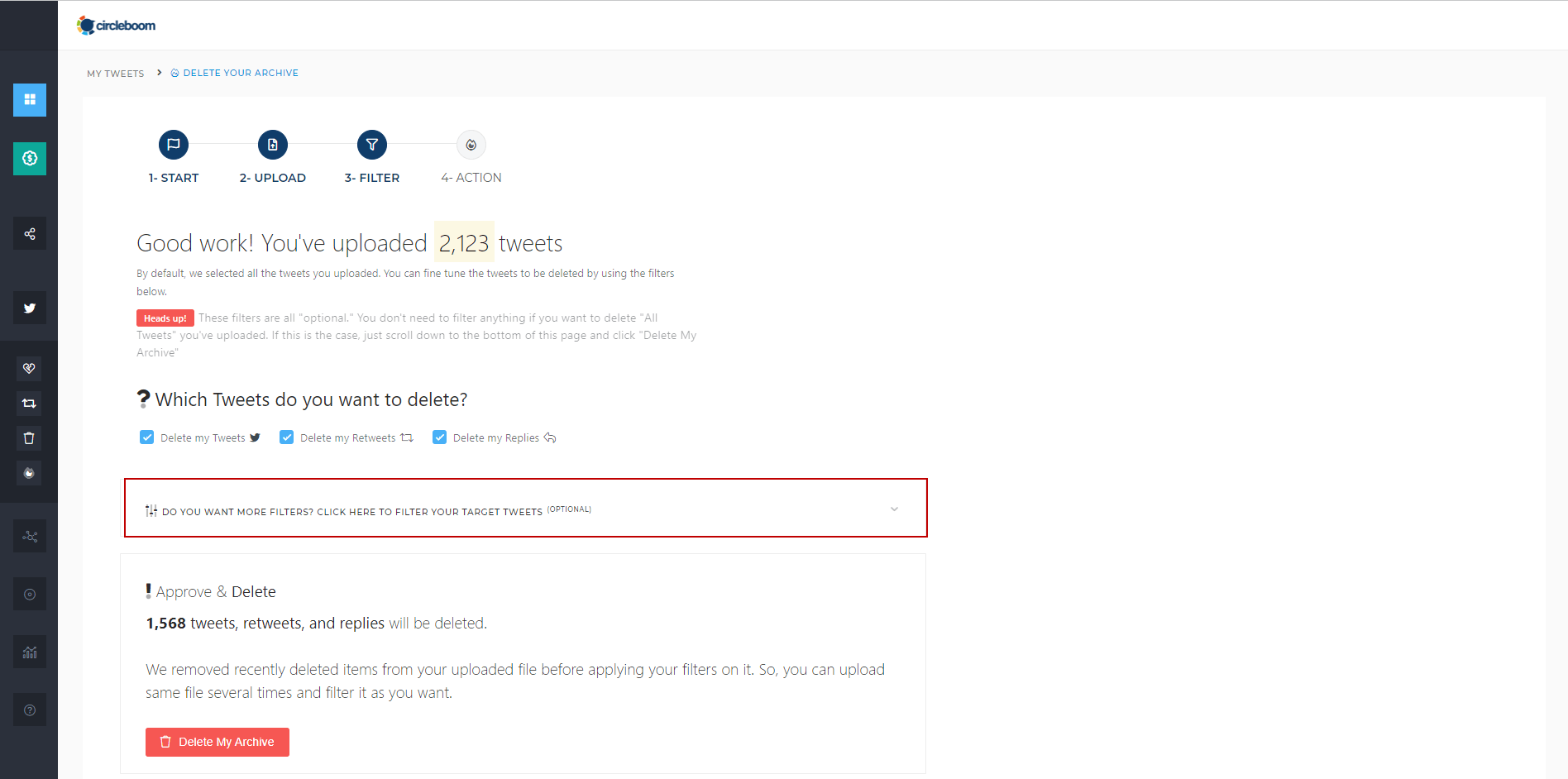
On the dashboard, you will find three options at the top, “Delete my Tweets”, “Delete my Retweets” and “Delete my Replies”. You can choose any or all of them considering your needs
If you want to clear your Twitter likes, you can follow our detailed guidelines to delete your Twitter likes.
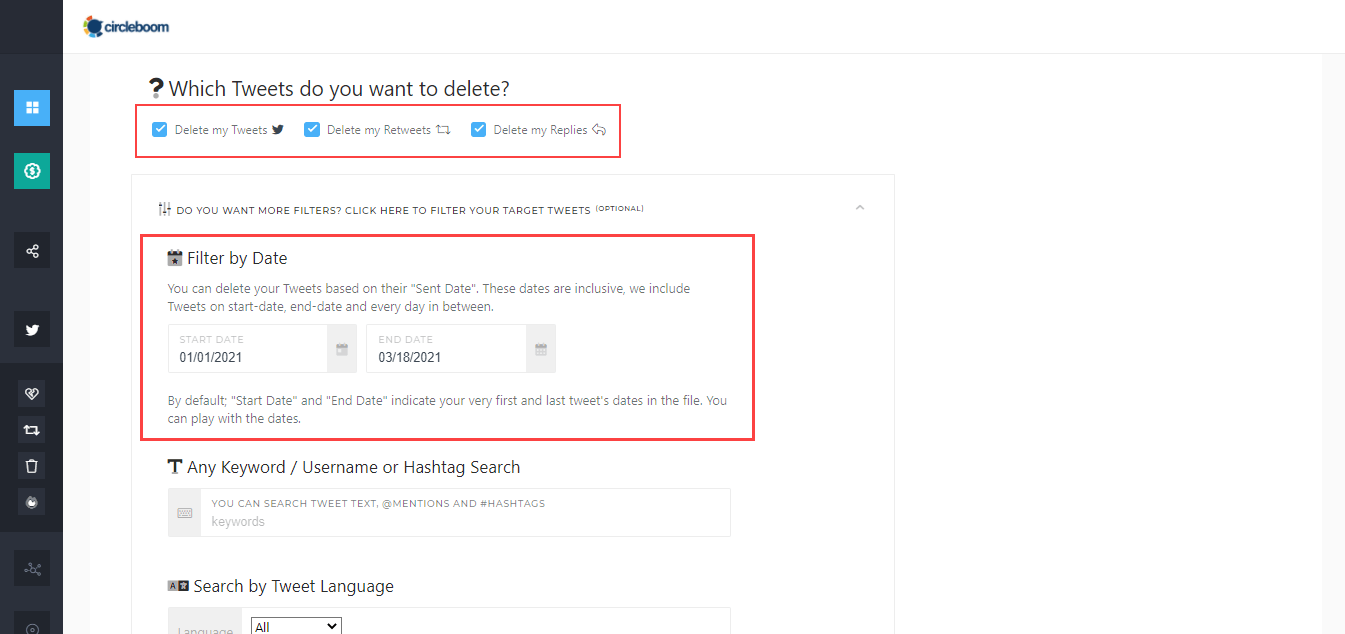
To clear your old tweets by date, scroll to the bottom level and click the red "Remove All Tweets" button after submitting the period or exact date when you clear all tweets sent. Or, if you want to clear your tweets by keywords, you can define any keyword, hashtag, or topic to submit to specify your filtering.
If you are a multilingual person and have tweeted in multiple languages, you can filter your old tweets by language.
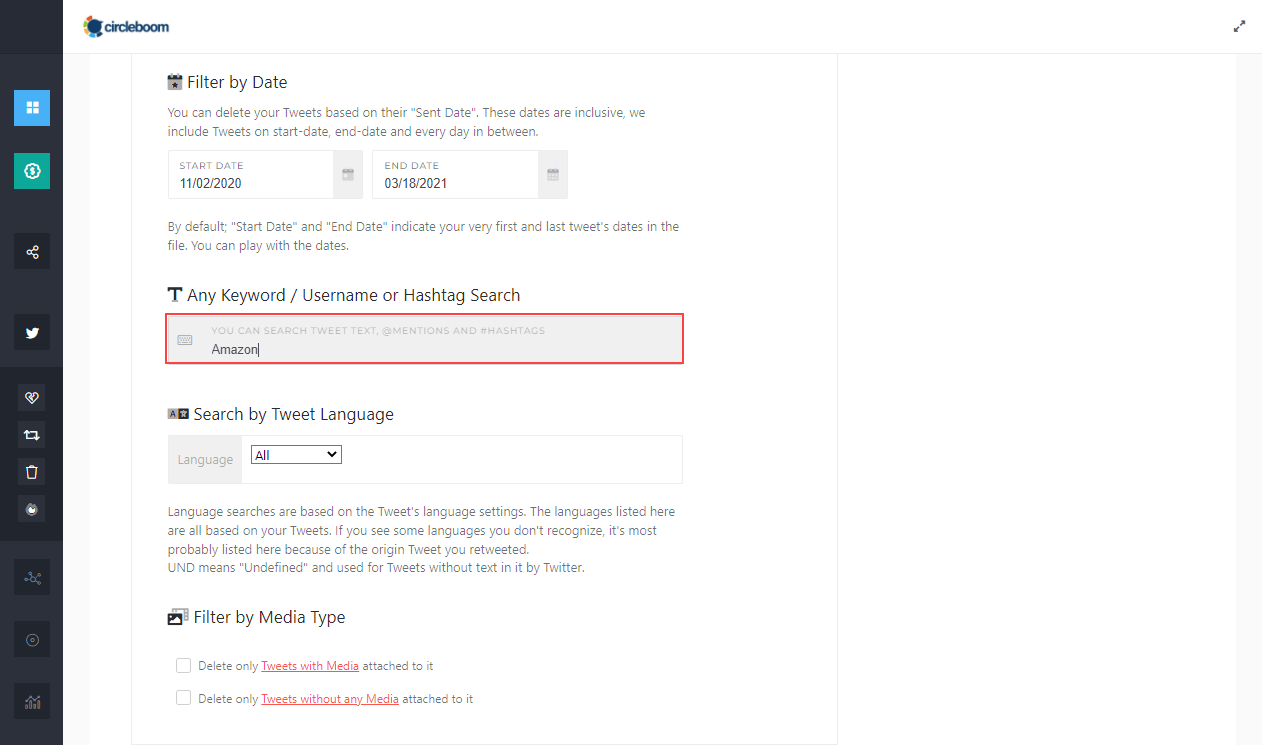
If you want to delete all your media tweets and keep the rest, or do you want to delete all your tweets with some media and keep the rest, both options are possible on Circleboom’s Twitter Archive Deleter.
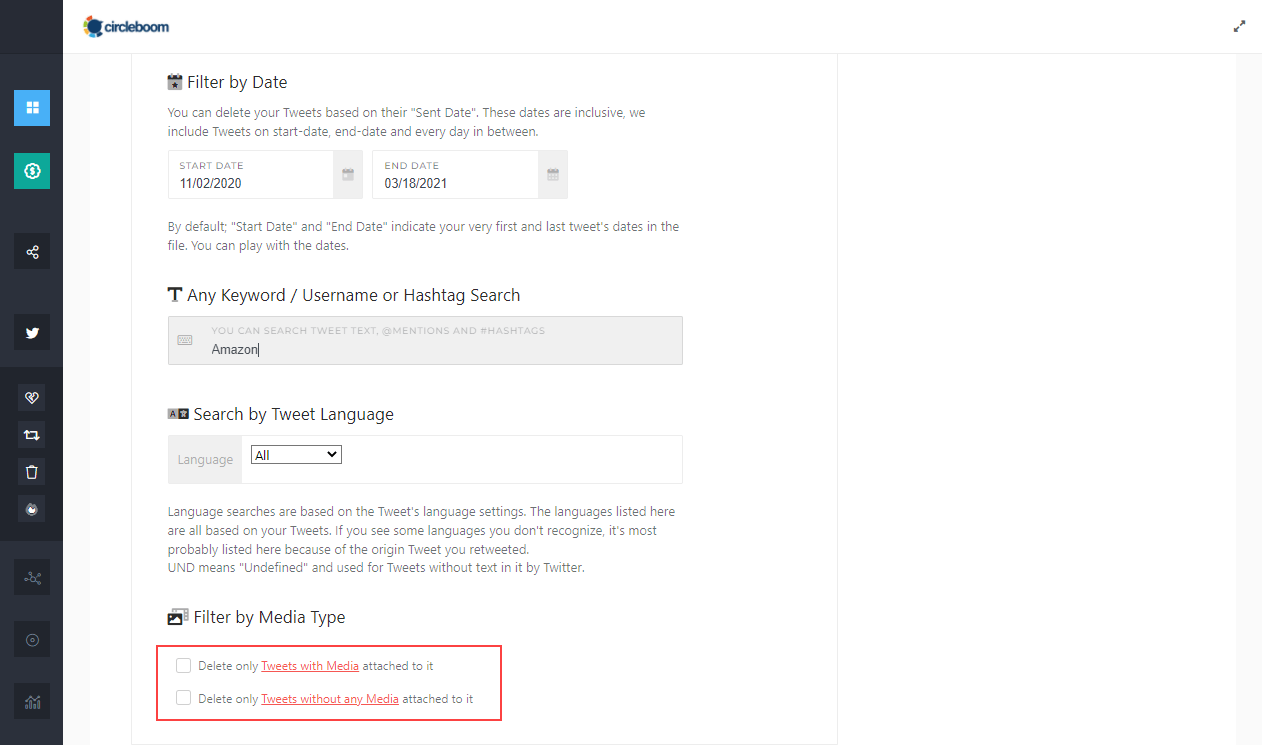
Step#5: When your filtering process is done, just a few secs until the filtering progress is complete.
Then finalize it via the red “Delete My Archive” button. That’s easy to clear all your Twitter history with the Twitter Archive Deleter of Circleboom!
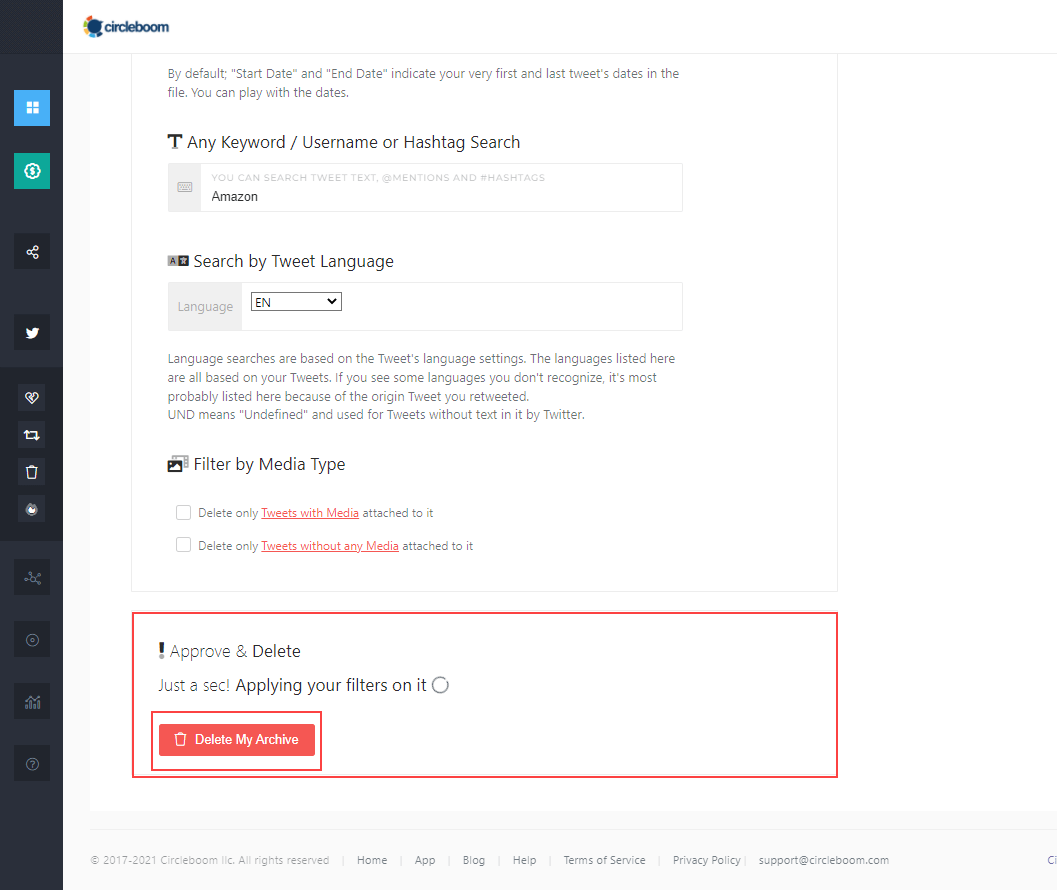
If you need more support on these steps, please look at our quick video tutorial below:
How can you delete tweets selectively?
Thanks to Circleboom, you can delete some tweets and keep others. You can filter your tweets by keywords or date and delete your tweets, also retweets, and like selectively.
Follow these steps to delete your tweets by date and by keywords:
Step#1: Log in to the Circleboom Twitter.
If you don't have a Circleboom account yet, you get yours via your email address in seconds!
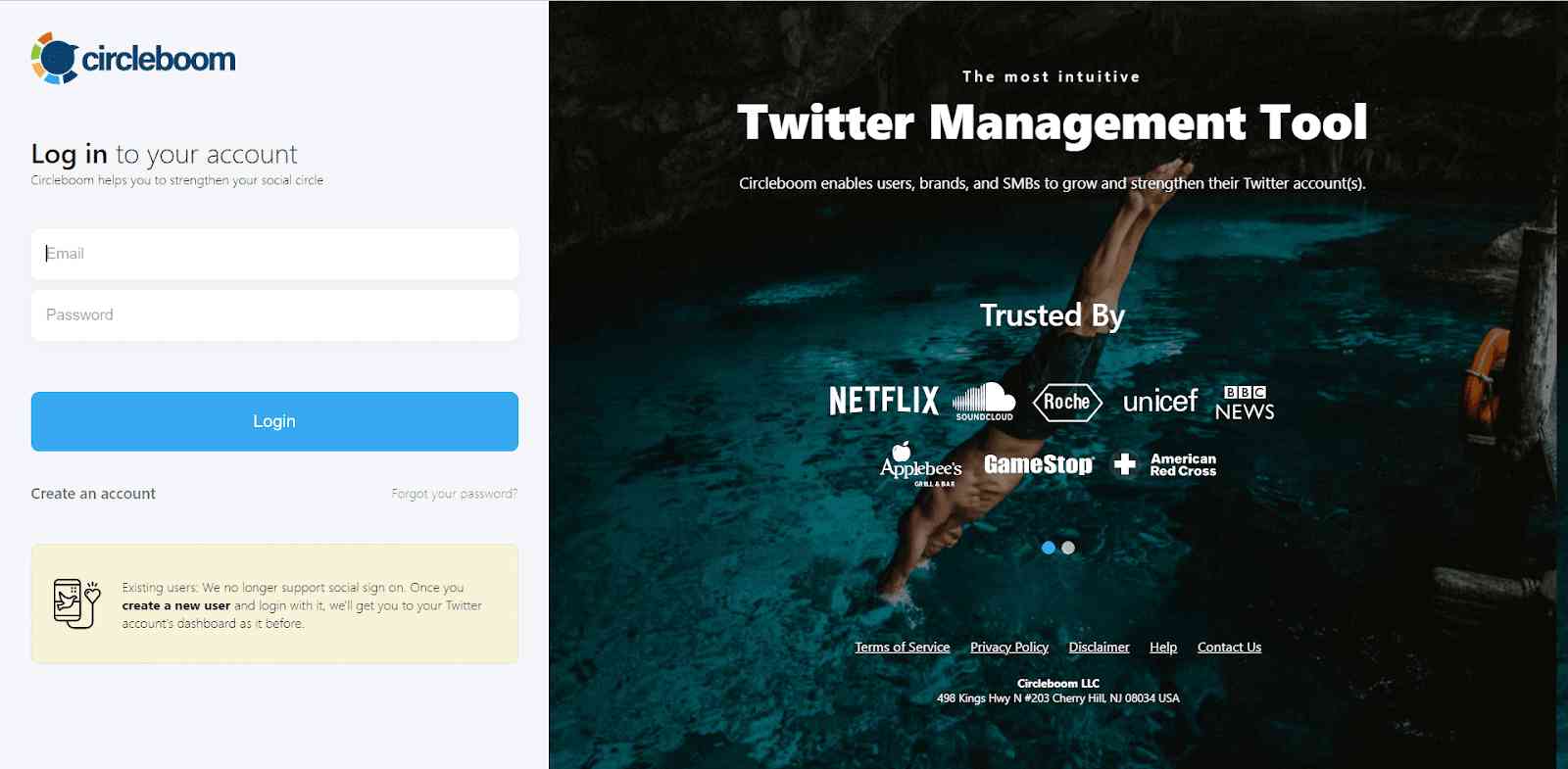
Step#2: If you haven't connected your Twitter account to Circleboom, authorize Circleboom Twitter in seconds.
Once you've connected your Twitter account to Circleboom Twitter, you're almost there!

Step#3: On the Circleboom Twitter dashboard, go to the left-hand menu and find the "My Tweets" section.
Then, find "Delete Tweets" under "My Tweets" and click on it to proceed.
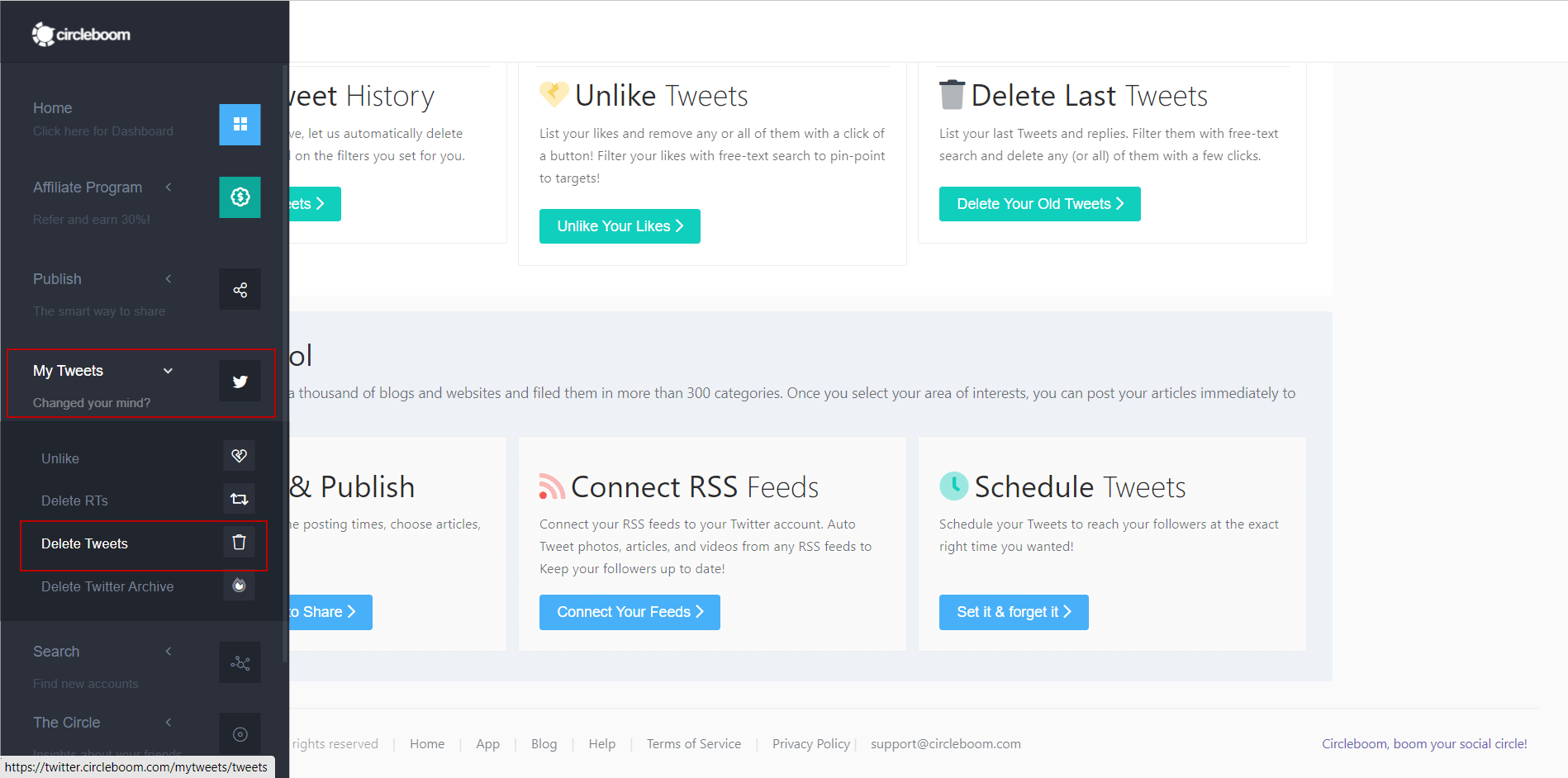
Step#4: On the Delete Tweets section, type in the keywords you want to delete your tweets with into the Search Bar on the right and list your tweets.
Once listing tweets containing certain words, usernames or hashtags is complete, either select them manually or mass delete tweets by keywords.
That's easy to delete tweets with certain words!
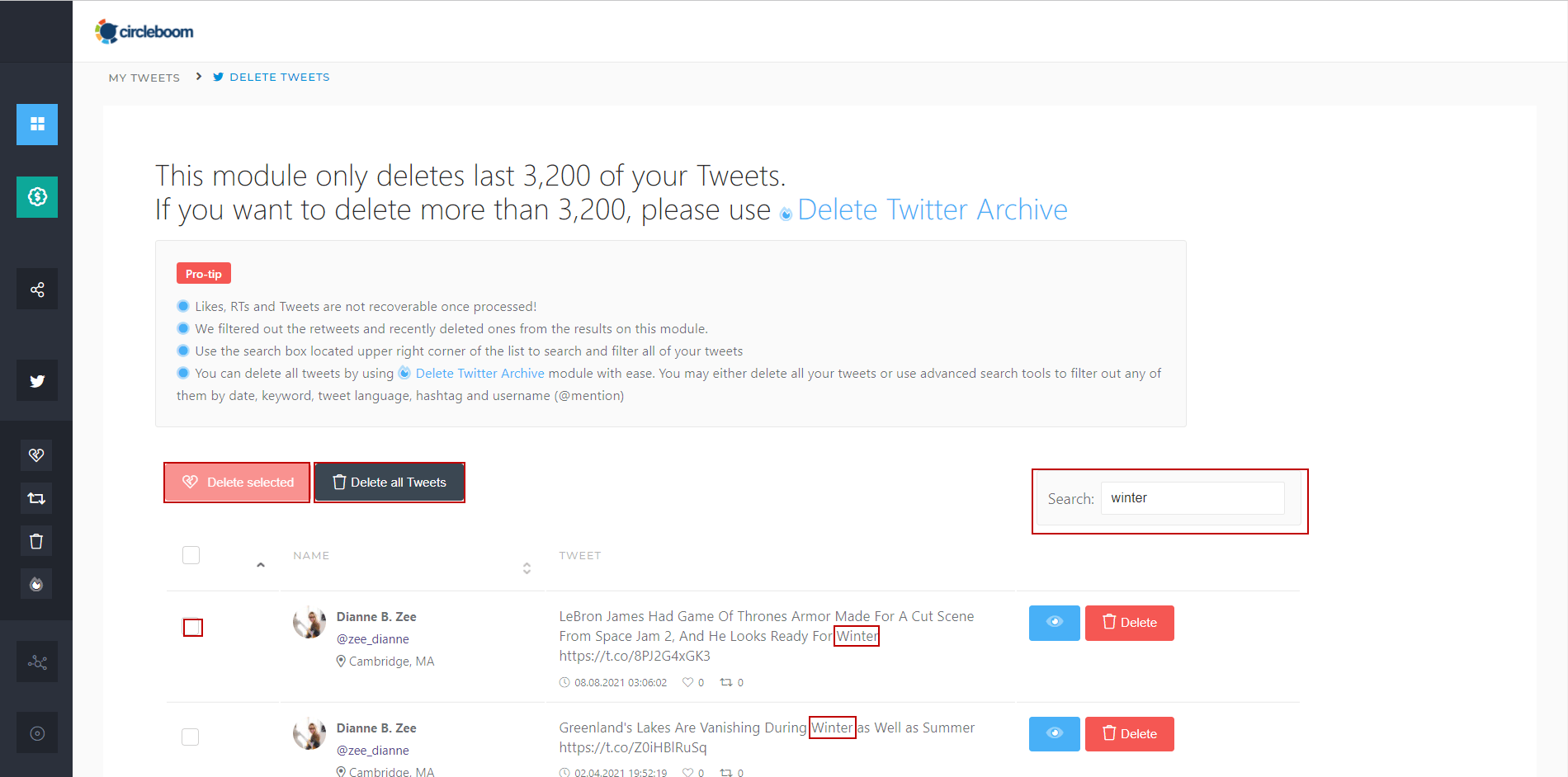
Quick video tutorial:
Bonus Tip: How to download Twitter Archive on Android and iOS?
1. Navigate to the left menu and first click on "Settings and Support" and then "Settings and privacy1.
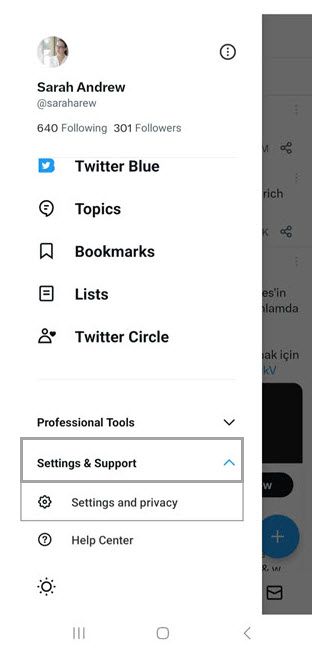
2. Then you should click on "Your account".
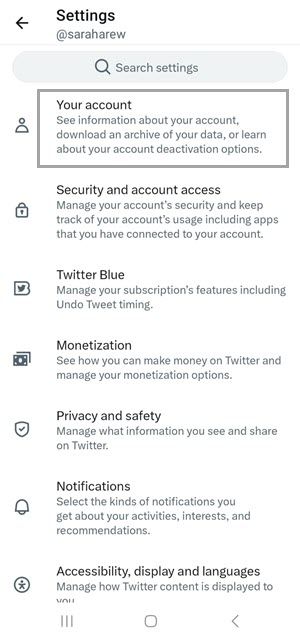
3. Next step is clicking on "Download an archive of your data".
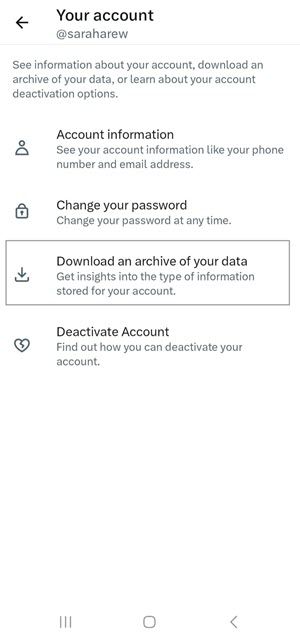
4. After you verify that it is you, you will click "Request archive". Once your file is ready, a notification will be sent by email.
You will go to Twitter and download your Twitter Archive file.

Last Words
You can choose the suitable Circleboom plan according to the number of tweets you want to delete. You can delete multiple tweets in one click and filter your tweets, retweets, and likes by keywords, and date.
Other Circleboom capabilities, such as the Twitter scheduler and Twitter user analytics, are also available so, look at our plans and offered features right away!
During the operation, Circleboom fully assures the security of your account. Remember that numerous third-party apps allow you to remove tweets in bulk, but they can't claim to be more secure. As a result, Circleboom was chosen by numerous worldwide cooperating companies all around the world.





