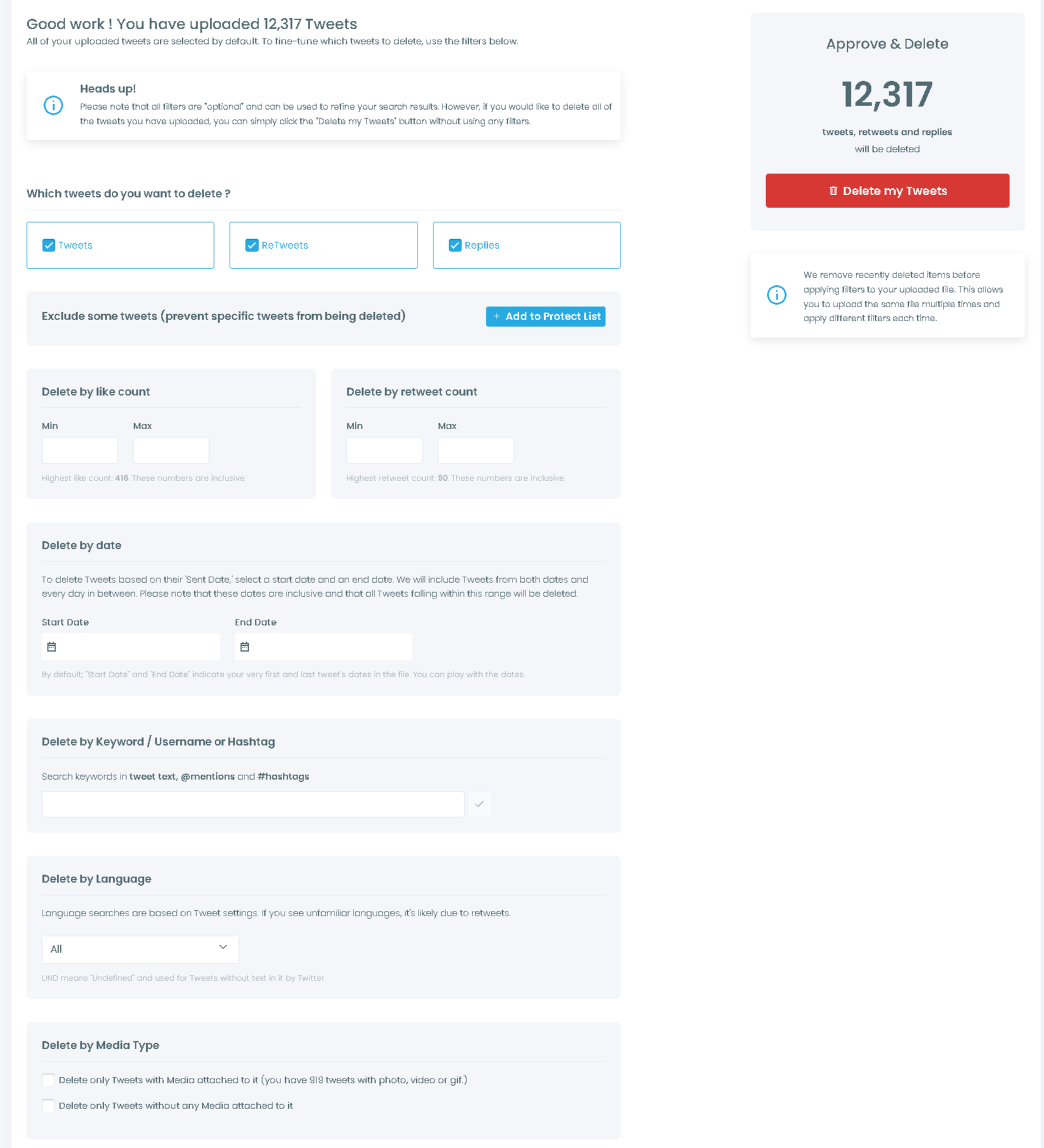If you want to skip reading this article, you can start erasing your tweets quickly with Circleboom through the button below.
Do you want to erase all your tweets and never see them again? On a platform like Twitter, it’s easier to share a lot of content that you want to get rid of later because of change of jobs, life partners, lifestyle, or location. Any such changes may require you to update and clean your Twitter profile.
But erasing each tweet on Twitter sounds like a lot of work, right? It indeed is. Below I will show how you can erase a tweet on Twitter, and then how you can erase all your tweets on a tool like Circleboom Twitter.
Circleboom can make it a thousand times easier (or more, depending on the number of tweets) to get rid of all your tweets!
How can you erase your tweets on Twitter?
To erase all tweets on Twitter, you need to individually select each tweet, click on the arrow at the left, and hit ‘delete’.
However, you cannot delete all tweets or select multiple tweets on Twitter and delete them together. The only way to delete on Twitter is to delete each tweet individually.
How to erase all tweets easily
Circleboom has a feature that allows you to delete all tweets on X. With Circleboom’s clean and easy-to-use interface, you can delete all tweets easily.
Plus, Circleboom is an official enterprise partner of X (Twitter), so you'll be in safe hands while erasing your tweets with Circleboom.
Besides, Circleboom even allows you to delete specific tweets. With Circleboom, you can;
- Delete tweets on X by date (meaning to delete tweets older than a specific date),
- Delete tweets on X by popularity (so you can keep your highly engaged tweets and have a flaming timeline!),
- Delete tweets on X by keyword (especially useful if you're after deleting your tweets about a specific person or a topic),
- Delete media tweets on X (bad-looking photos from high school or videos of your own which you regretted at some point in your life, you know...),
- Delete your entire X archive (meaning to delete all your tweets, retweets, quotes, and likes), and much more.
Erase all tweets with Circleboom!
Here’s the process to delete tweets with Circleboom:
Step #1: Log in to Circlebom Twitter. Or sign up if you don't already have an account.
You'll be asked to connect your Twitter account if it's your first time.
Step #2: Navigate to the left menu and find "My Tweets & Lists" tab.
From there, you proceed with "Delete all tweets".
Step #3: You'll be asked to upload the "tweet.js" file within your archive.
Then you'll have many more options to choose from.
Go for engagement levels, specific dates, keywords, and many more. You'll have full control here, and your imagination is your only limit. Erase all tweets or choose what to erase.
Once all is done, you can simply confirm your action and let your tweet deletion process start.
Using a similar process as above, you can also delete all your retweets and likes from your Twitter account.
Please note that any action of deleting your tweets, retweets, and likes is permanent and non-recoverable. So, hit on delete all or delete selected only if you are 100% certain of it.
Wrap Up
Circleboom Twitter is the ultimate tool for you to erase all your tweets quickly. It works with your Twitter likes and retweets too!
But there is a lot more to Circleboom Twitter than just deleting content. See what else it has to offer.