Let's make it done quickly ⬇️
You'll see many different ways to delete all tweets on X (former Twitter before Elon took over):
- Tweet deleter tools,
- browser extensions,
- and even scripts (most of which are not working). But I'm here to give you the best solution: Circleboom Twitter!
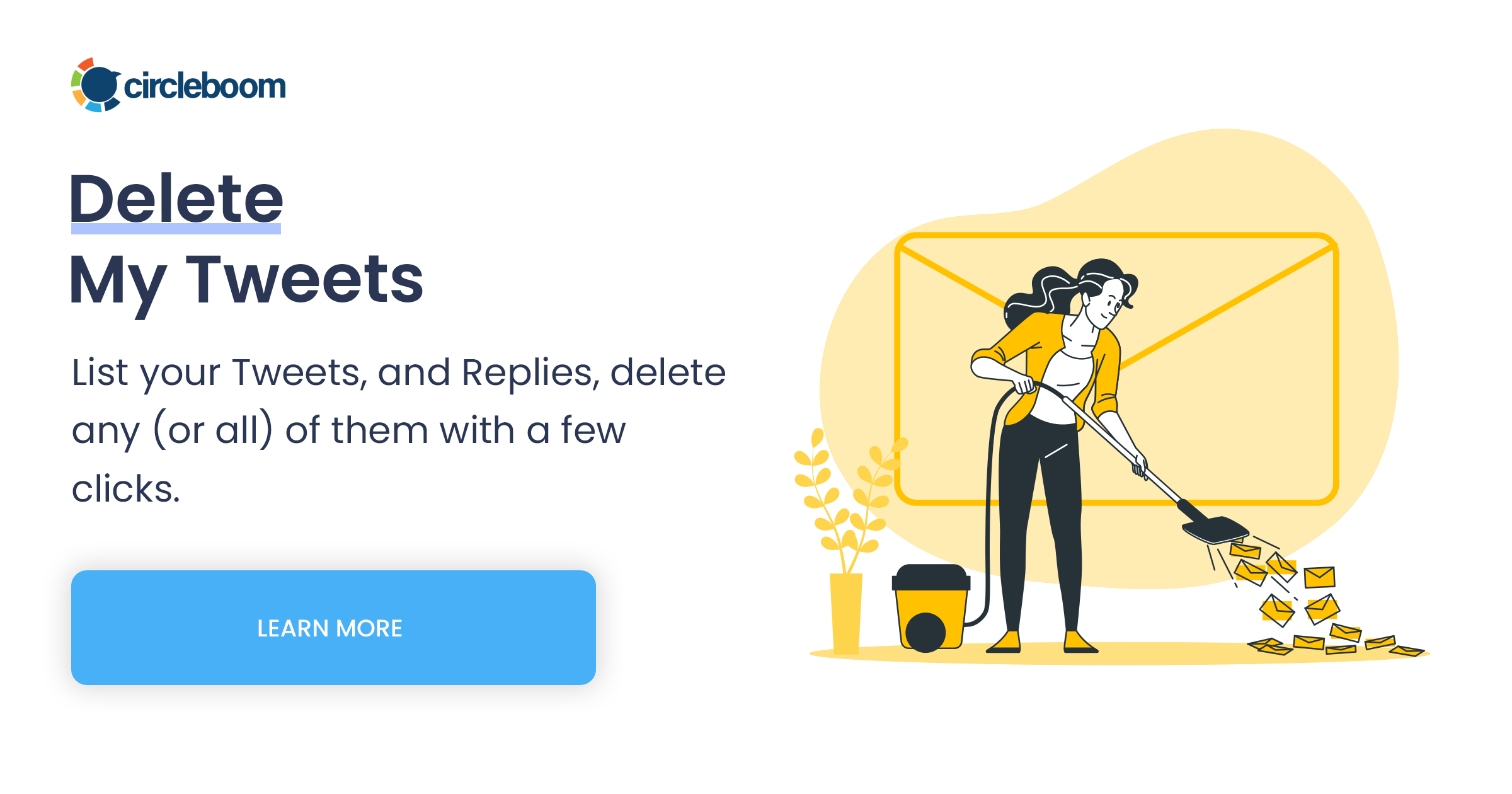
Why delete all tweets on X with Circleboom Twitter?
Because Circleboom offers more than just plain tweet deletion. It actually acts like a Twitter cleaner for your X account by letting you choose what to keep and what to delete.
Of course, you can use Circleboom to delete all tweets on X. But you can also use it to;
- Delete tweets on X by date (meaning to delete tweets older than a specific date),
- Delete tweets on X by popularity (so you can keep your highly engaged tweets and have a flaming timeline!),
- Delete tweets on X by keyword (especially useful if you're after deleting your tweets about a specific person or a topic),
- Delete media tweets on X (bad-looking photos from high school or videos of your own which you regretted at some point in your life, you know...),
- Delete your entire X archive (meaning to delete all your tweets, retweets, quotes, and likes), and much more.

Let me be more specific:
Do you only want to delete your tweets about your ex?
Maybe only the ones that you can't see so that they also stop appearing in Google search results?
Or, the elections are gone by, and you just would like to get rid of some past political tweets?
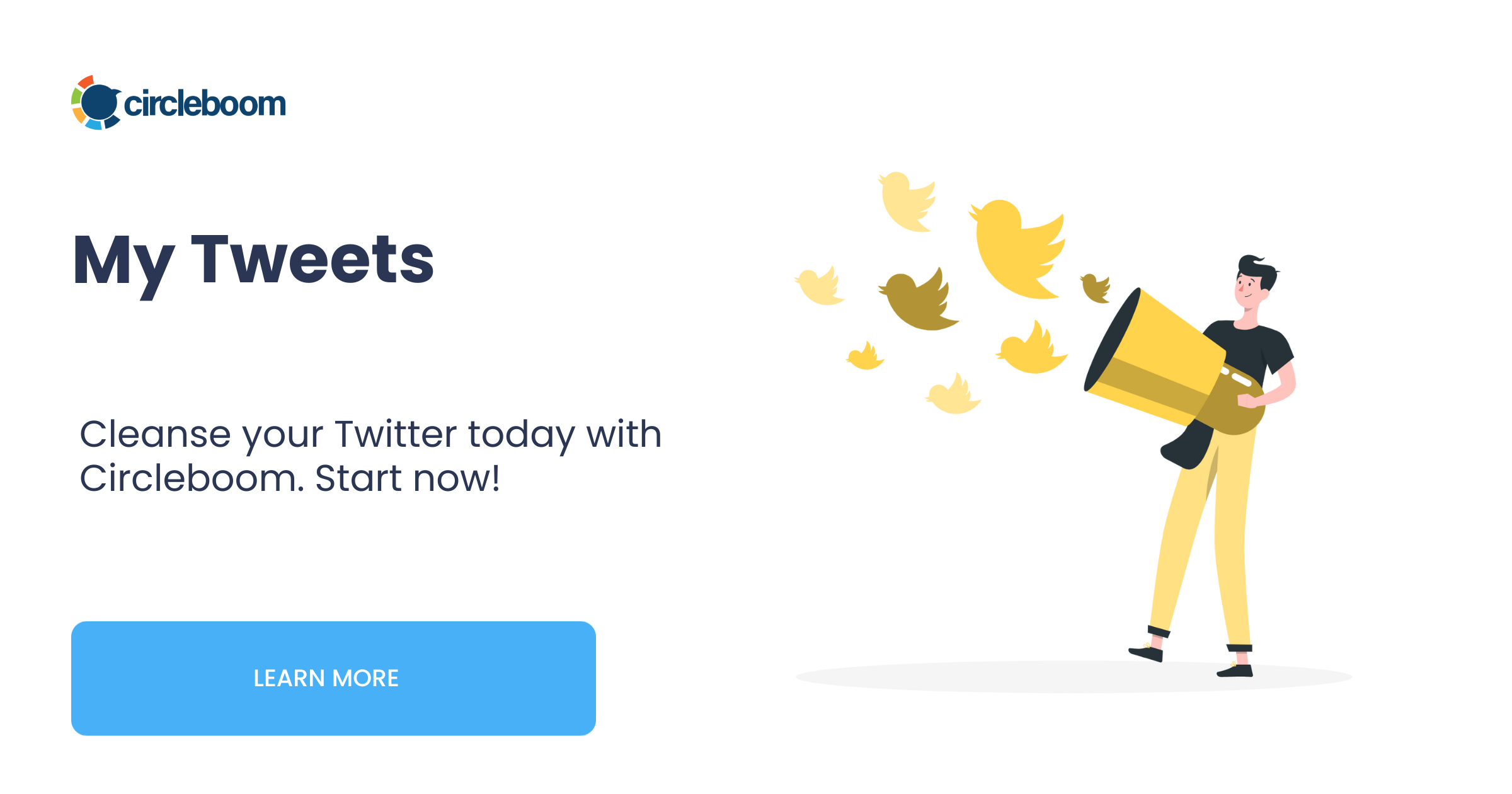
I can hear you saying that you already have more than enough reasons to become a Circleboomer. 😉 So let's see how to delete all your Tweets on X with Circleboom.
How to delete all your Tweets on X with Circleboom
Have you liked Circleboom so far? Wait until seeing how easy it is to delete all your Tweets on X with it. Then you'll fall in love with it! ❤️
Step #1: Log in to Circlebom Twitter. Or sign up if you don't already have an account.
You'll be asked to connect your Twitter account if it's your first time.

Step #2: Navigate to the left menu and find "My Tweets" tab.
From there, you can choose to delete your past 3,200 tweets or all your tweets, or apply filters to pick what to delete and what to keep.
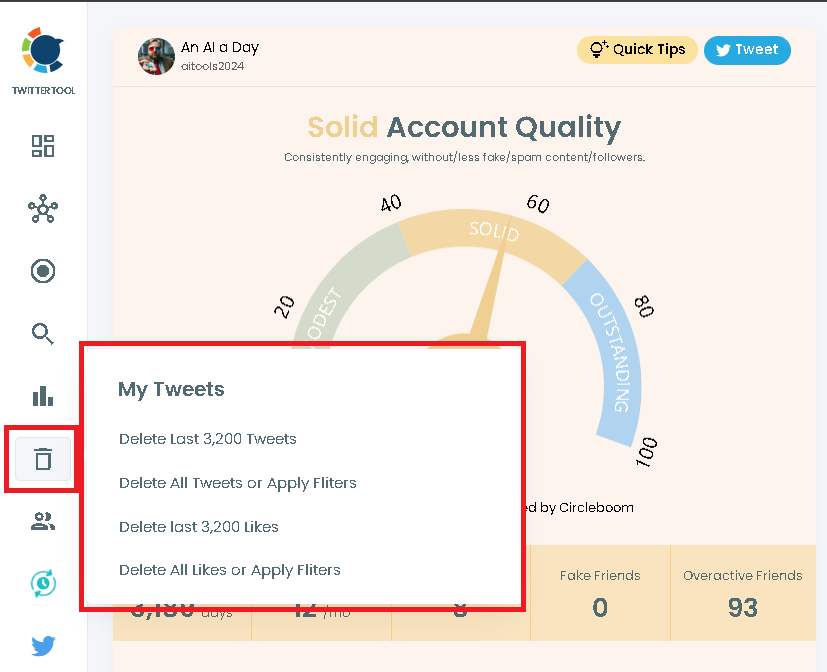
Step #3: If you go with deleting your last 3,200 tweets only, below is what you'll see.
You can pick if you want to delete plain tweets, retweets, replies, or quotes. You can also apply date or language filters here.
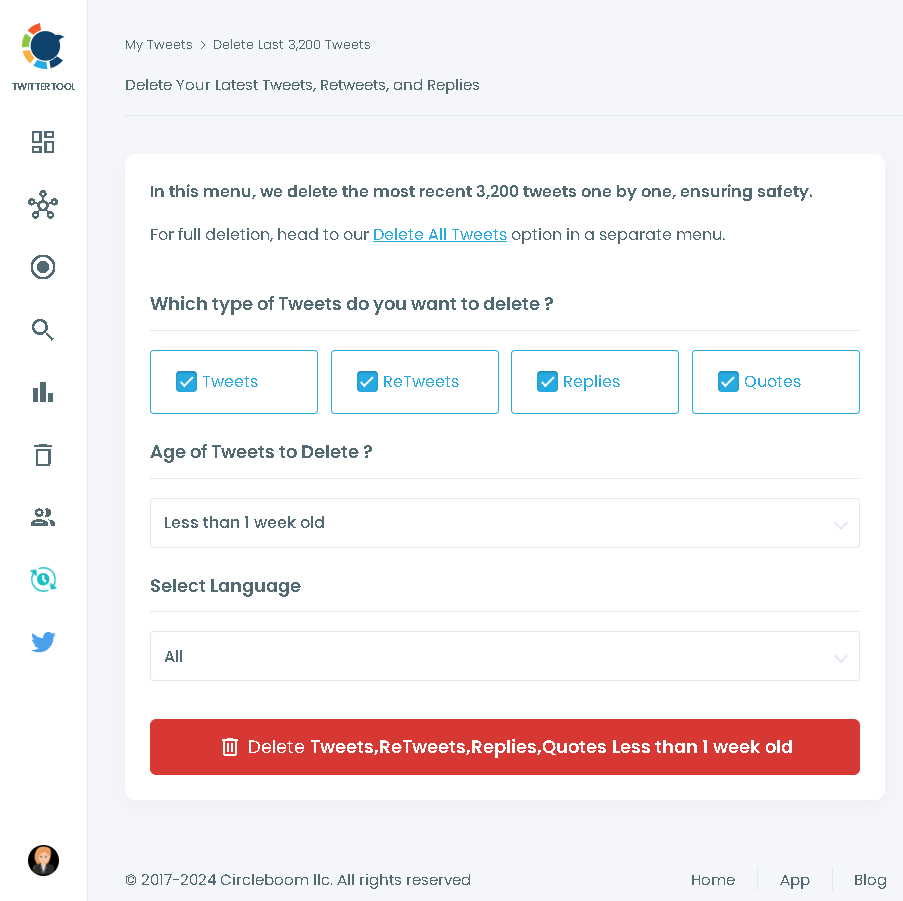
However, if you proceed with deleting all your tweets on X (assuming that you already have your X archive downloaded), you'll be asked to upload the "tweet.js" file within your archive. Then you'll have many more options to choose from.
Go for engagement levels, specific dates, keywords, and many more. You'll have full control here and your imagination is your only limit. Delete all X tweets or choose what to delete.
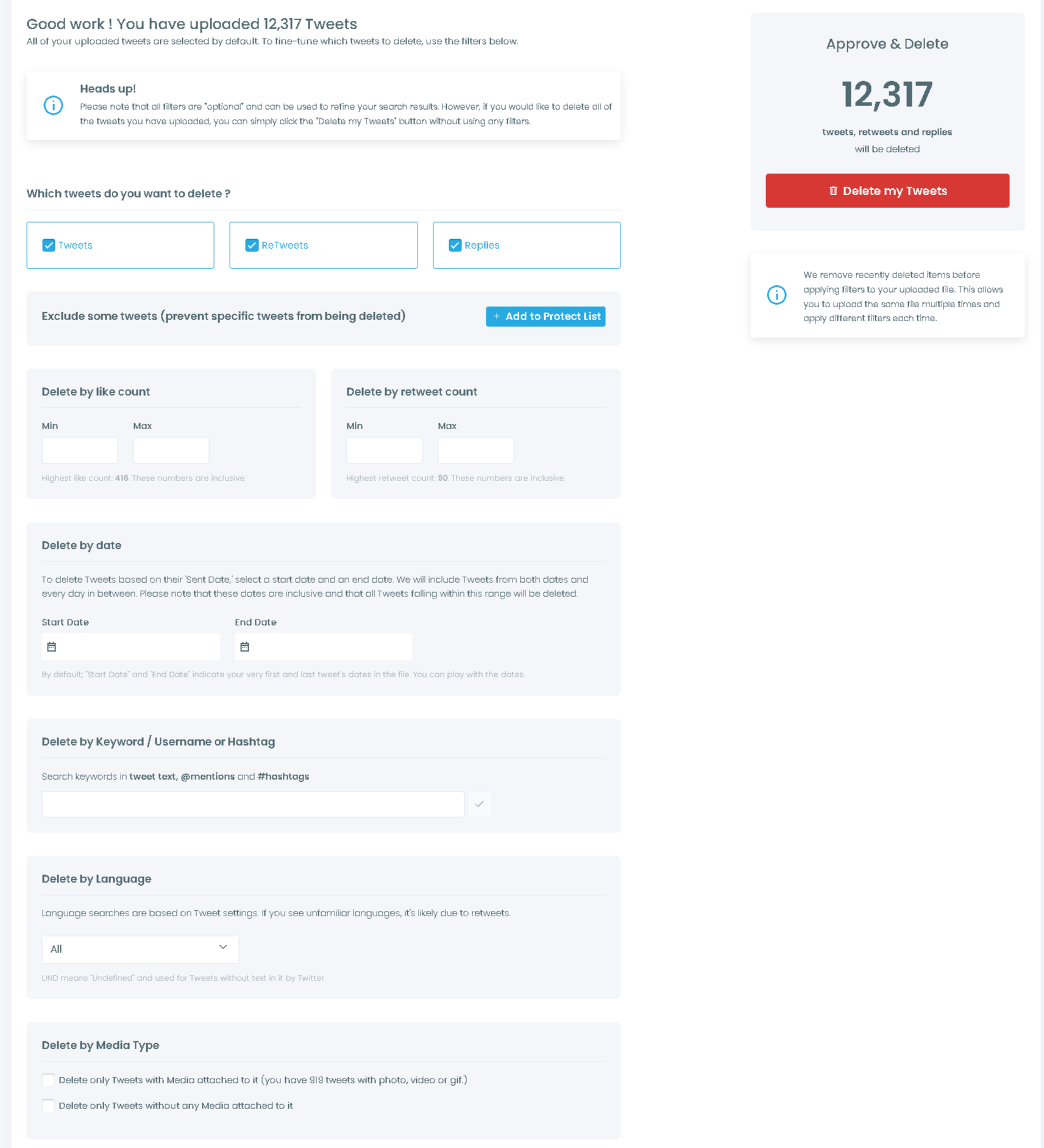
Depending on the volume of your request, it may take some time for your tweets to be completely deleted, like all your other actions on Circleboom Twitter. But trust us when we say this is the safe route.
And for that, you'll see a progress bar on the left menu (yeah, I had some other requests waiting to be fulfilled too.)
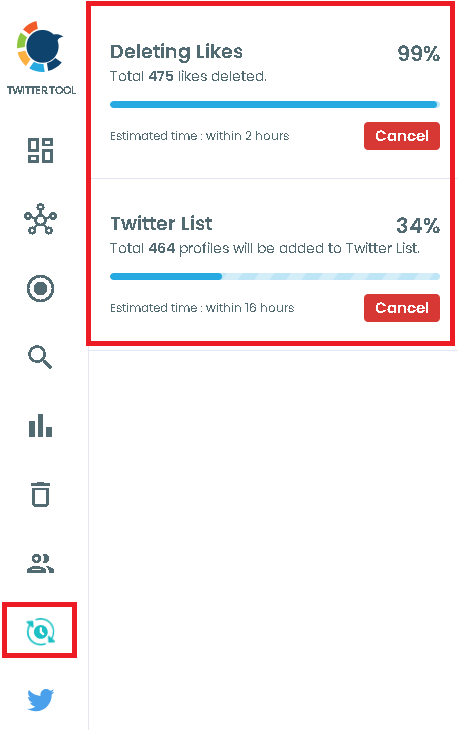
So yeah, that's about it.
This is how to delete all your tweets on X.
This is the safe and sound way with you having full control over what to delete and what to keep.
Let Circleboom empower you while you clean up all your tweets.
Delete all tweets on X with Circleboom Twitter
Circleboom enables creators, small businesses, and corporations to grow and strengthen their Twitter accounts.







