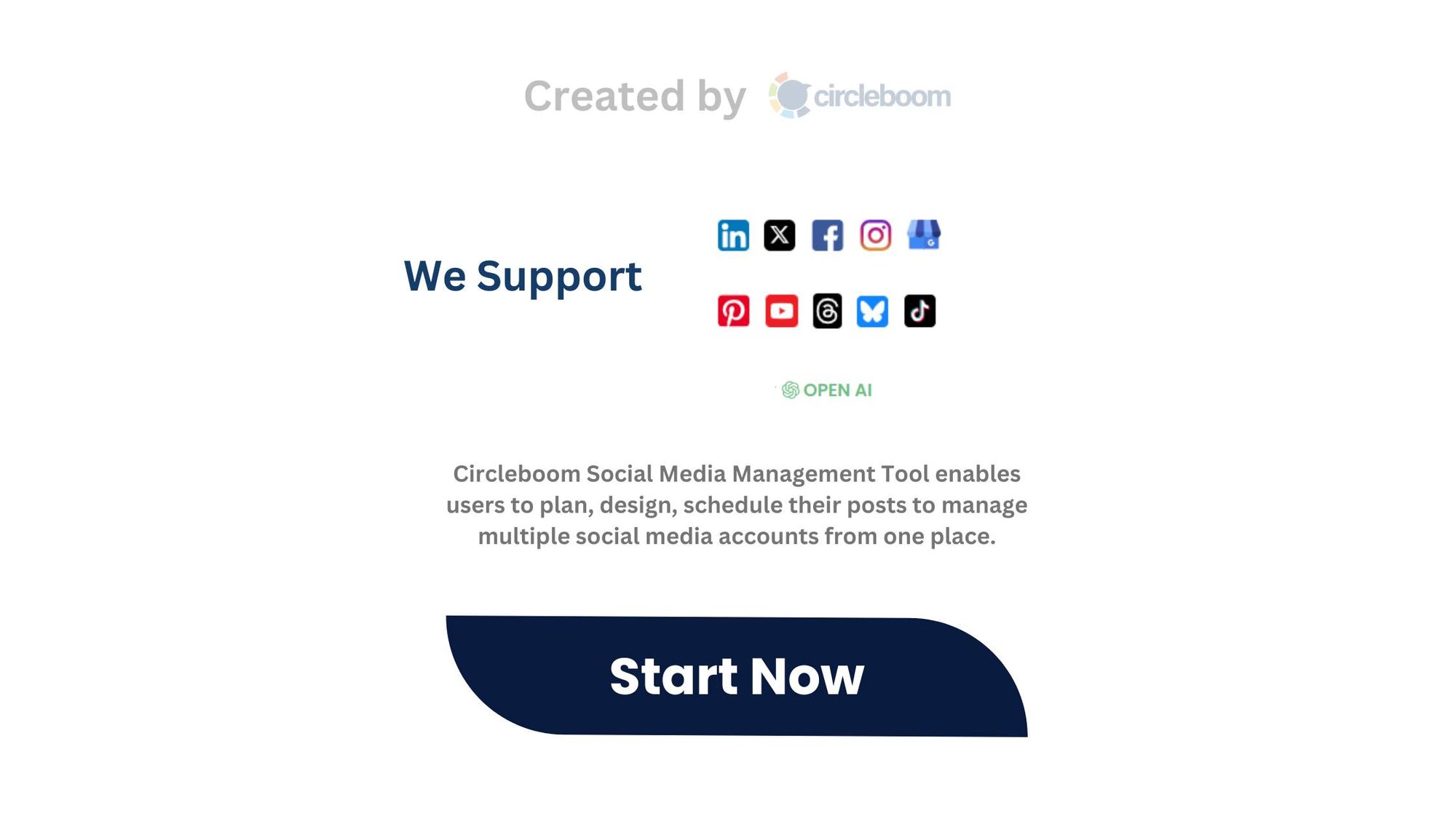Posting from Instagram to Pinterest automatically simplifies your workflow and keeps your content consistent across both platforms.
However, there are no organic connections between the two platforms. So, you'll have to be using a third-party tool to auto-post from Instagram to Pinterest.
This guide here explains how to set up auto-posting on both platforms using Circleboom Publish, your go-to tool for social media cross-posting and automation.
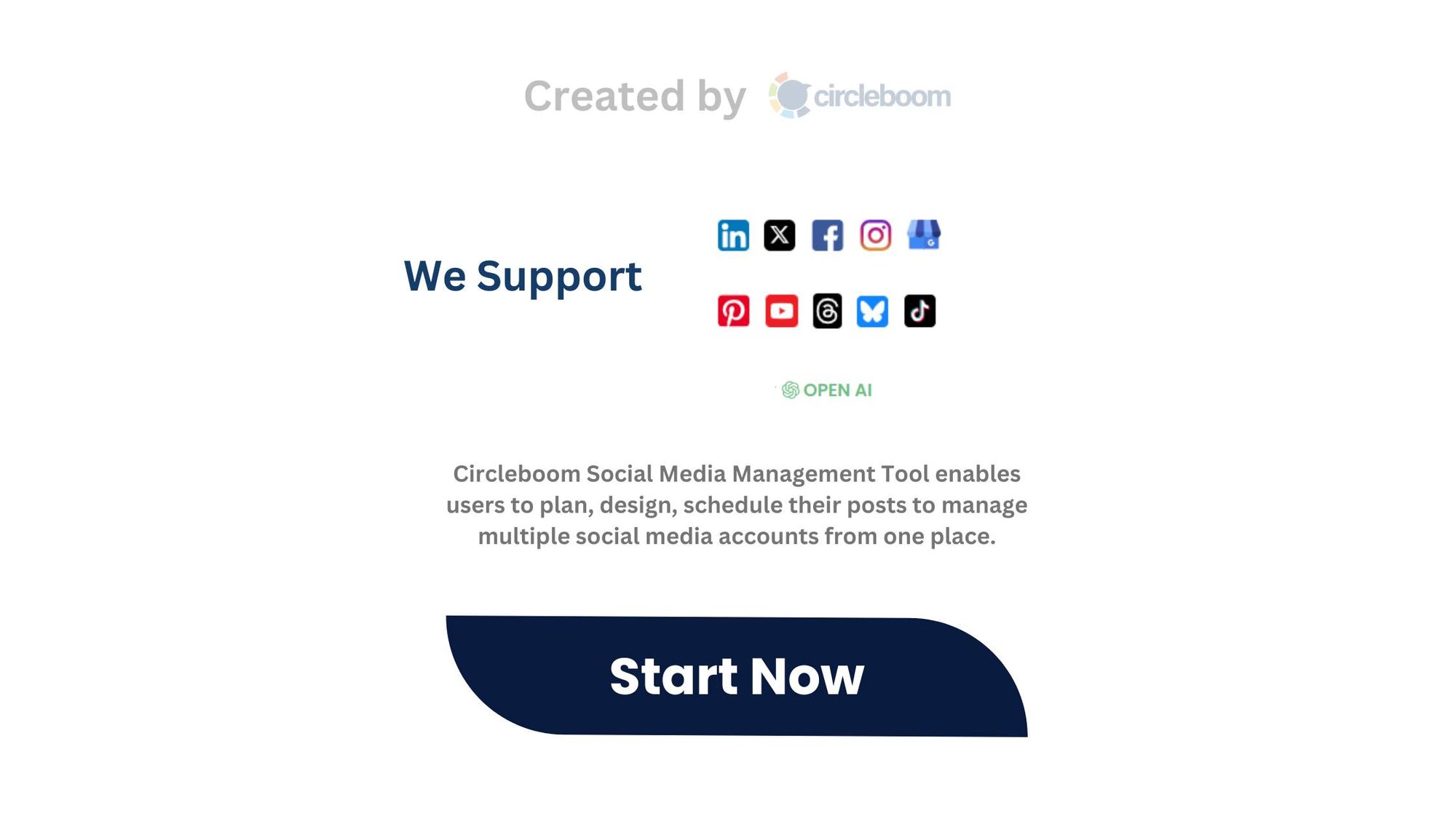
Why should I auto-post from Instagram to Pinterest?
Auto-posting helps you manage your online presence more efficiently. Here's why you should consider it:
- Save time: Share content on two platforms without duplicate effort.
- Boost engagement: Keep your Pinterest followers updated with your Instagram visuals.
- Consistency: Build a cohesive brand image across platforms.
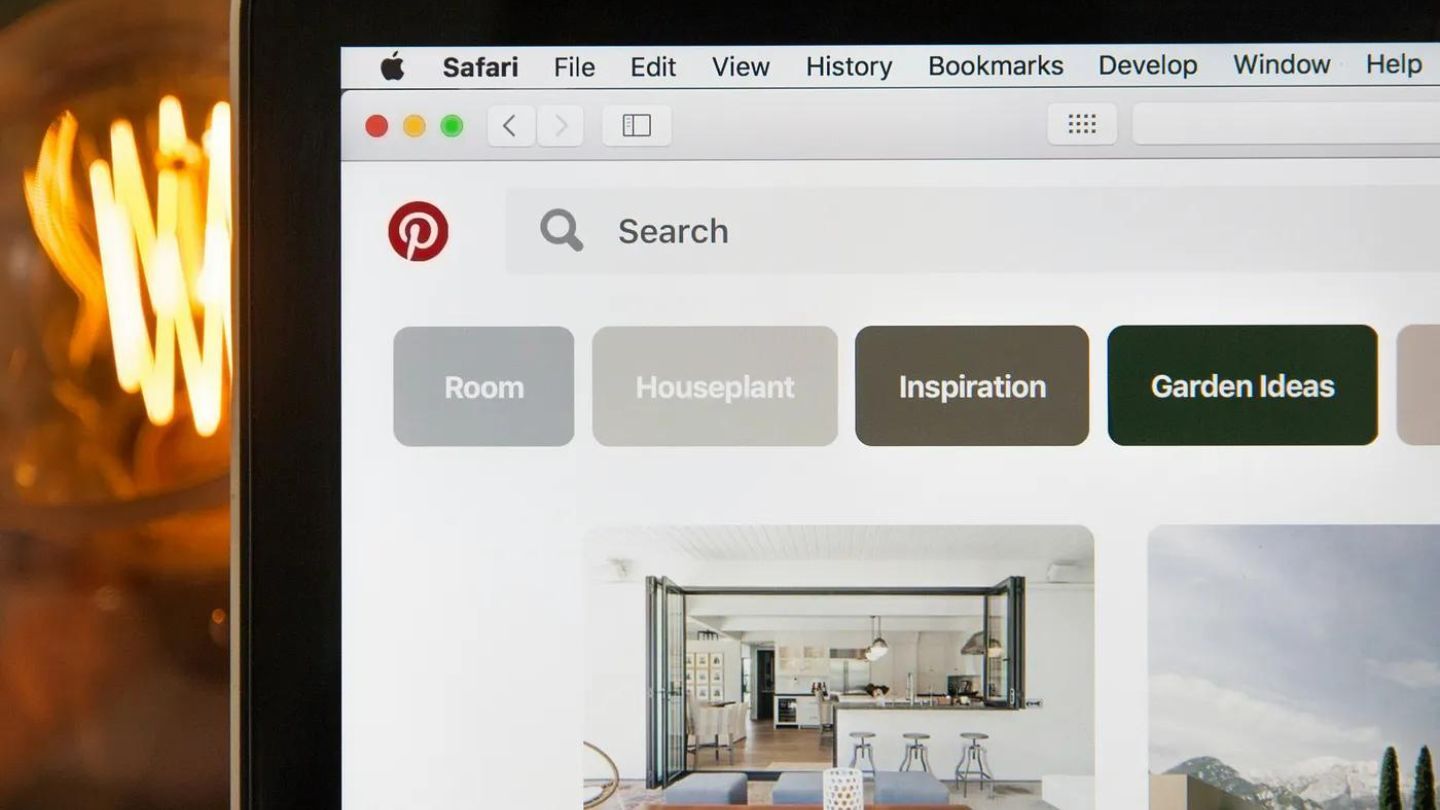
How do you auto-post from Instagram to Pinterest with Circleboom?
Circleboom Publish has many cool features to make it just the right tool to auto post from Instagram to Pinterest.
It allows for simultaneous posting across your Instagram and Pinterest accounts. As it brings an Instagram scheduler together with a Pinterest Scheduler, you can easily auto post from Instagram to Pinterest through a single dashboard.
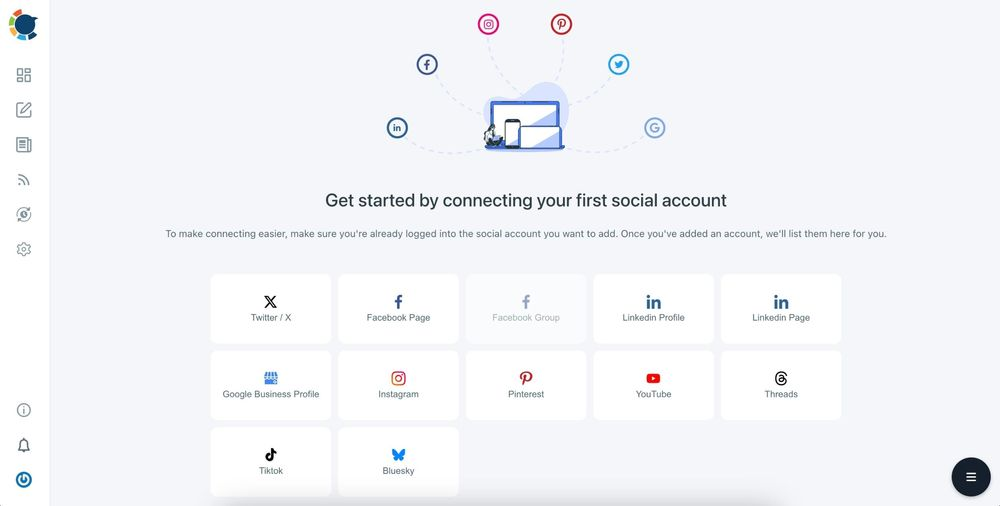
And when you're creating your post, you can select multiple social media accounts for your posts to be shared from.
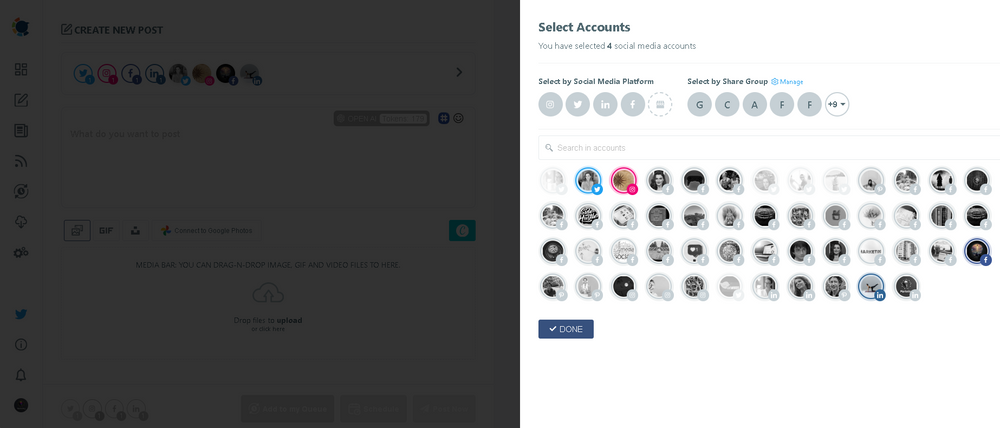
It helps a lot when creating your post also.
It comes with an AI social media post generator and social media design tools.
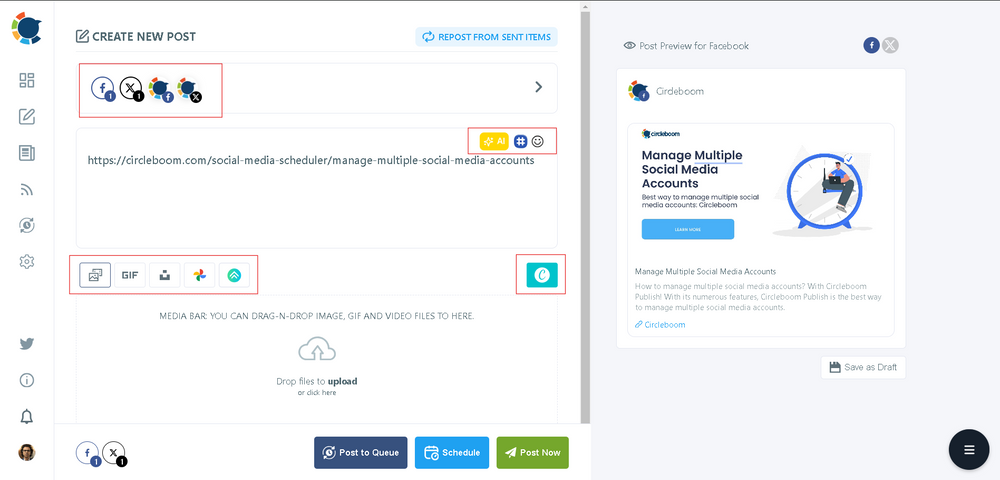
Then, you can publish your post immediately or also schedule it for later, either for the built-in best times to post on each platform or according to your own posting calendar.
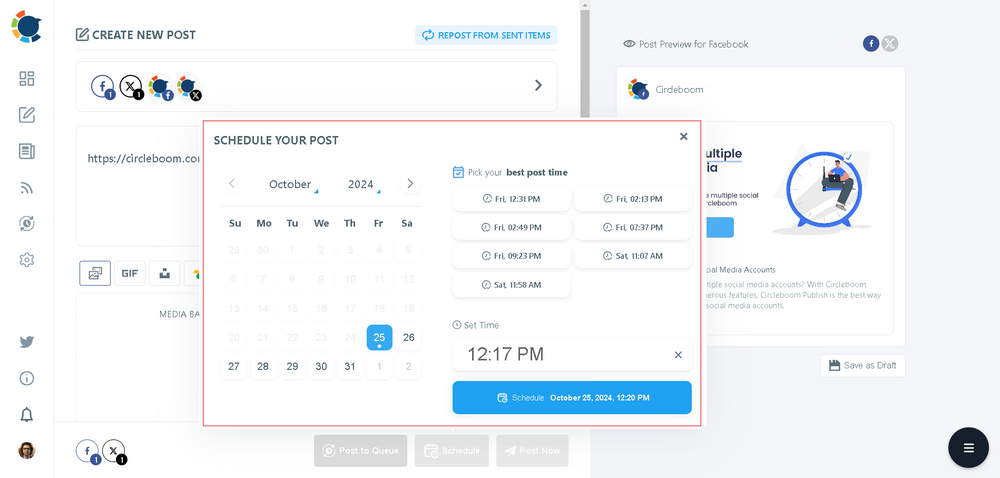

Bonus: Related Articles on Social Media Cross-Posting!



Final words
Auto-posting from Instagram to Pinterest is an excellent way to save time, stay organized, and reach your audience effortlessly.
With Circleboom, the process becomes even more efficient, enabling you to focus on what matters most—creating amazing content.
Try it today and experience the difference automation can make!