Delete all tweets at once can be a difficult task. However, it is very common for any Twitter user to have complete control over their account.
Many of us could be going through dramatic changes in our personal lives and professions and need a fresh start. Deleting old tweets is a very popular practice on Twitter, and there are many explanations for this.
Like many other social media platforms like Instagram and Facebook, Twitter is a diverse network that often adds new features. For example, Twitter recently announced the return of Twitter verification.
Let's suppose you want to get verified on Twitter. In that case, bulk delete tweets can be a lifesaver to get verified since the latest Twitter verification system will be fully automated and adhere to Twitter's recently revised guidelines. As a result, you may be curious about how to delete all tweets in one go.
There can be various reasons. According to a poll released, 77% of people say they would look before dating anyone. What's more interesting is that 40% of those people may cancel the date because of what they learn.

Do you want to delete all your tweets but would like to keep some of them? Let's consider you've already done some research online, and you would know that there's almost no way to save your top tweets if you want to bulk delete your tweets. Circleboom allows you to save your favorite tweets while you delete all tweets!
How to delete tweets except for those you want to keep?
First, you should download your Twitter archive to access your tweet history. Don't worry, and it is not a hard process. We will be explaining the whole process in just a few steps below:
Download your Twitter archive first!
Step #1: On your Twitter account's homepage, click on the "More" menu on the left-hand. Then, continue and click on "Setting and Privacy" to open the next window.
Just below the "Data and permissions", click on "Your Twitter Data".
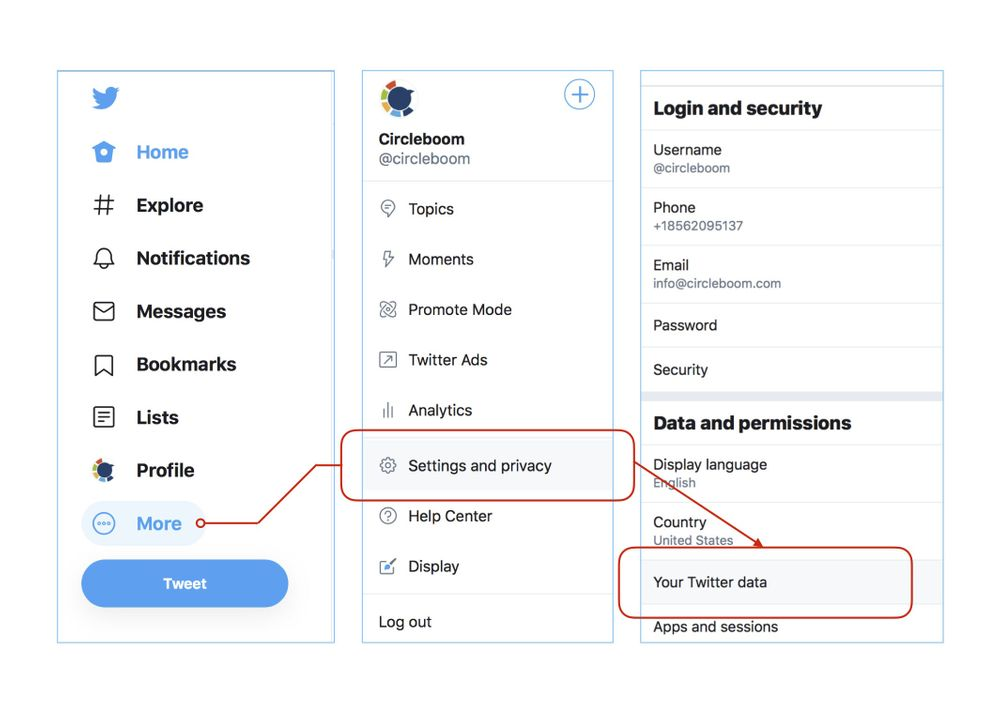
Step #2: Here, you need to type in your Twitter password and confirm. On the opening screen, click on "Request archive".
When you have successfully requested your Twitter archive, Twitter will send the archive to your e-mail address registered with your Twitter account as a ZIP file. It will be ready within the next 24 hours.
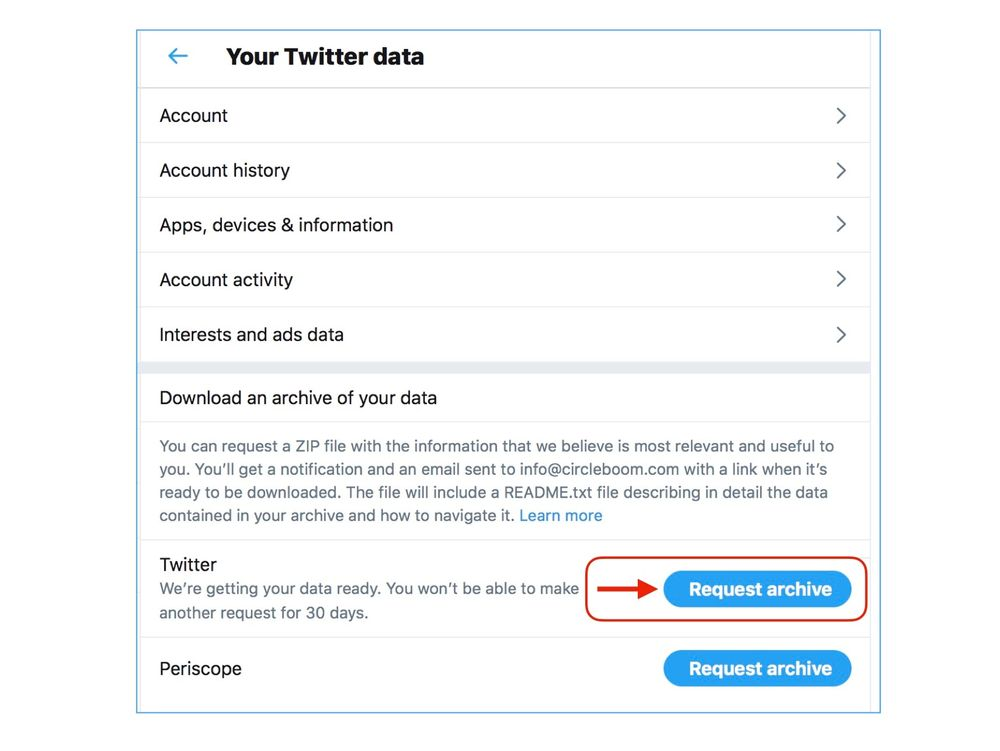
Step #3: When the Twitter archive file is ready to download, you will receive a confirmation e-mail from the Twitter automation system.
After that, just follow the instructions on the e-mail to download your Twitter archive.
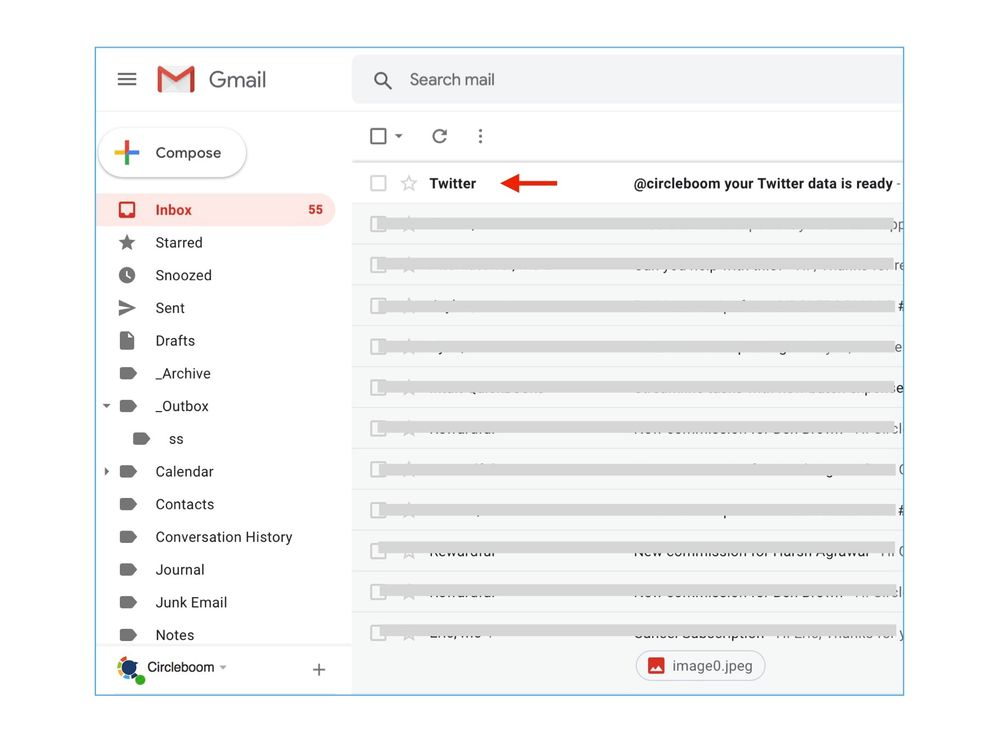

Delete all tweets and keep those you want!
Step#1: As the first step, find and extract your Twitter archive file.
Once you've found "tweet.js", right-click on it and open it with Notepad.
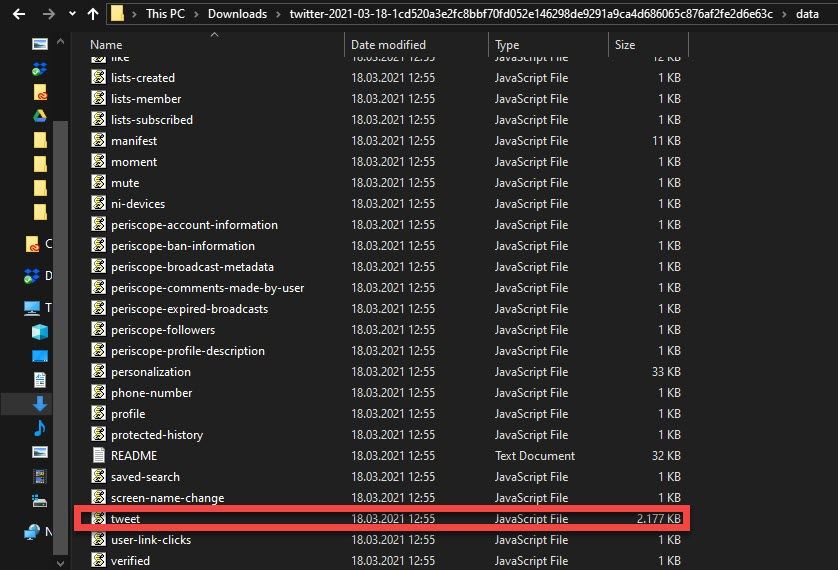
Step #2: Secondly, let's go back to get your Twitter profile and find your top tweets "URLs".
When you've found your tweets, you want to keep, note, and find each tweet's URL. After that, copy the URL and find it on your "tweet.js" file with "CTRL + F" search.
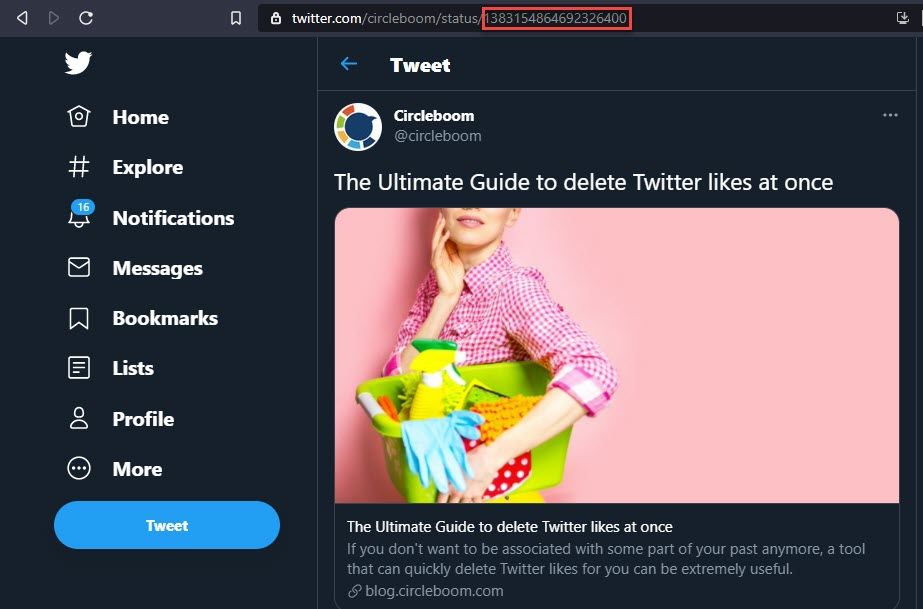
Step #3: Once you find your tweet's URL on your Twitter archive file, let's change the URL number with a random number.
Now, repeat this process to all the tweets that you want to save while deleting old tweets. When it is done, please save the file and be ready to upload it to the Circleboom dashboard.
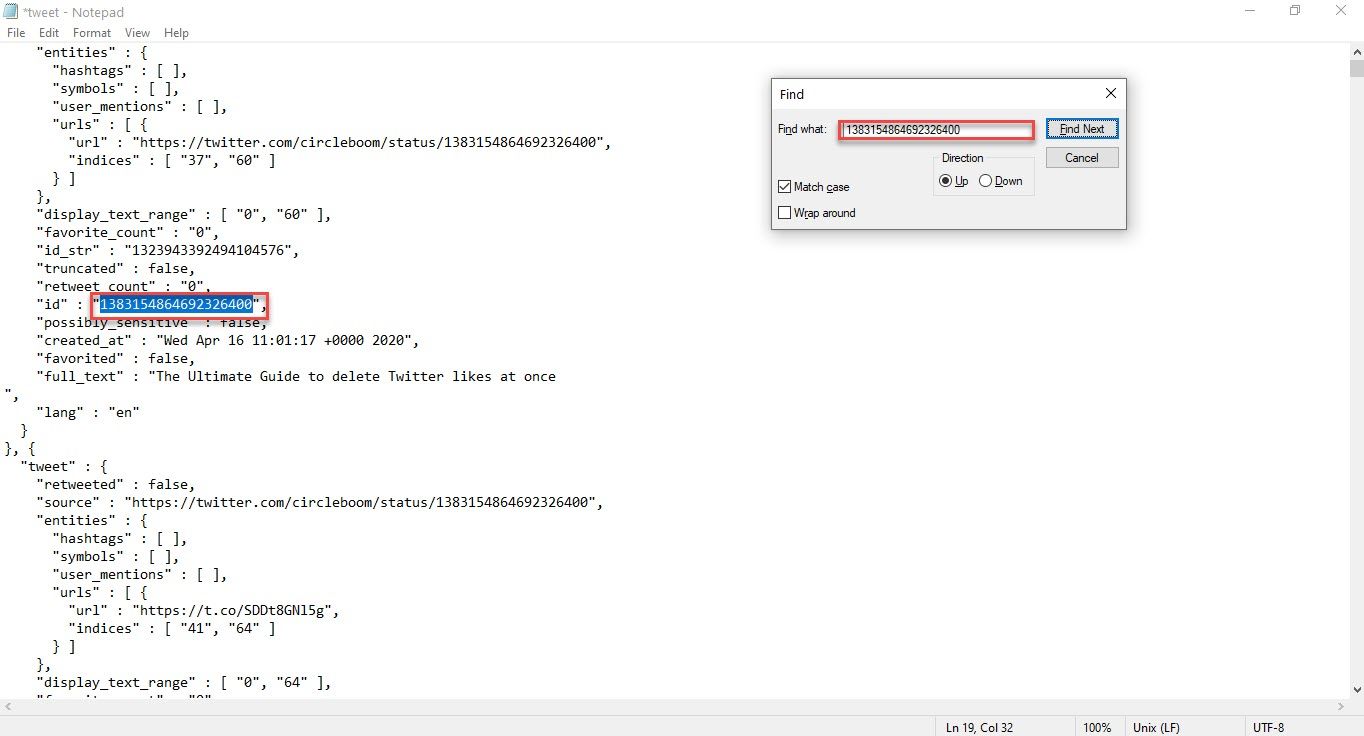
Step #4: Authorize Circleboom with your Twitter account.
It will take just a few seconds, and it will be done automatically. No password or additional account is needed!

Step #5: Once entered into the Circleboom dashboard, find the left-hand menu and select "My Tweets" and click on the "Delete Twitter Archive" from the drop menu.
You will be directed to the section where you can upload your Twitter archive file.
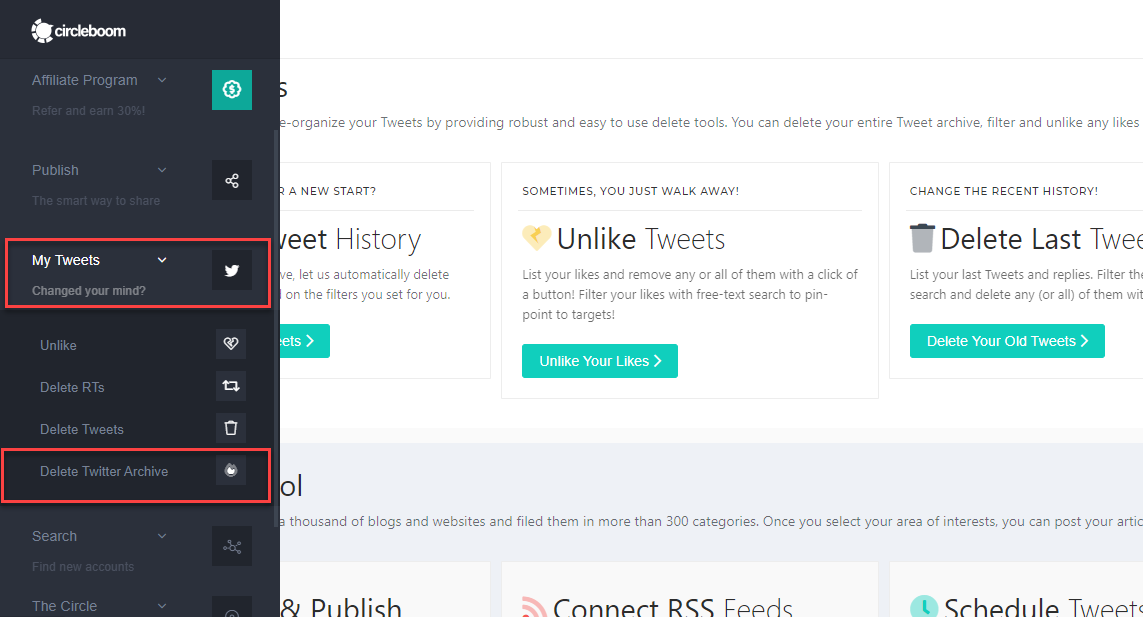
Step #6: Here, you will find the section to upload your saved Twitter archive file.
To upload your Twitter archive, just click on "Start here" and upload your Twitter archive file there.
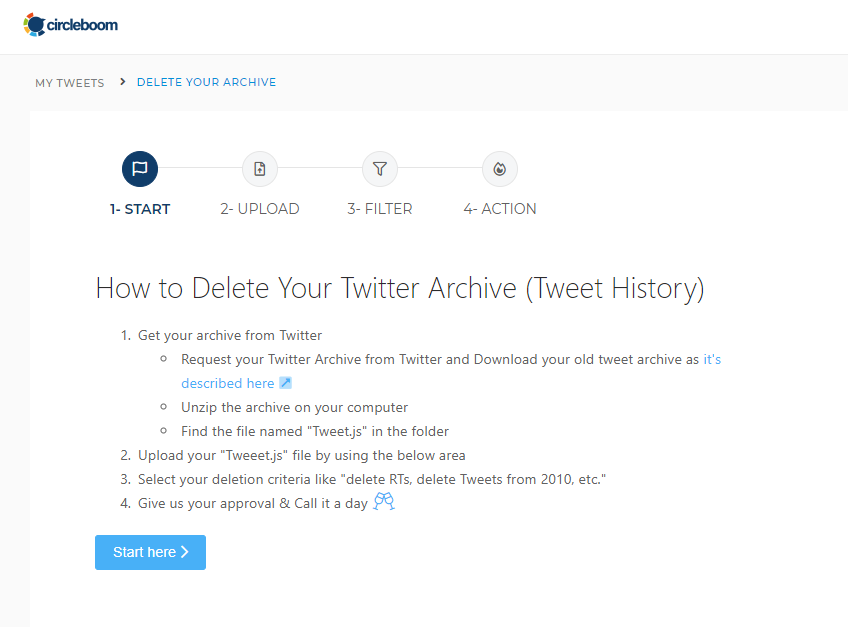
Step #7: Finally, to delete all tweets you want to, you can use specific filters of Circleboom. Let's start with selecting "Delete my Tweets", "Delete my Replies", and "Delete my Retweets".
If you want more filters, you can click on the drop-down menu to filter your selection before deleting old tweets and kept the specific tweets you want to save.
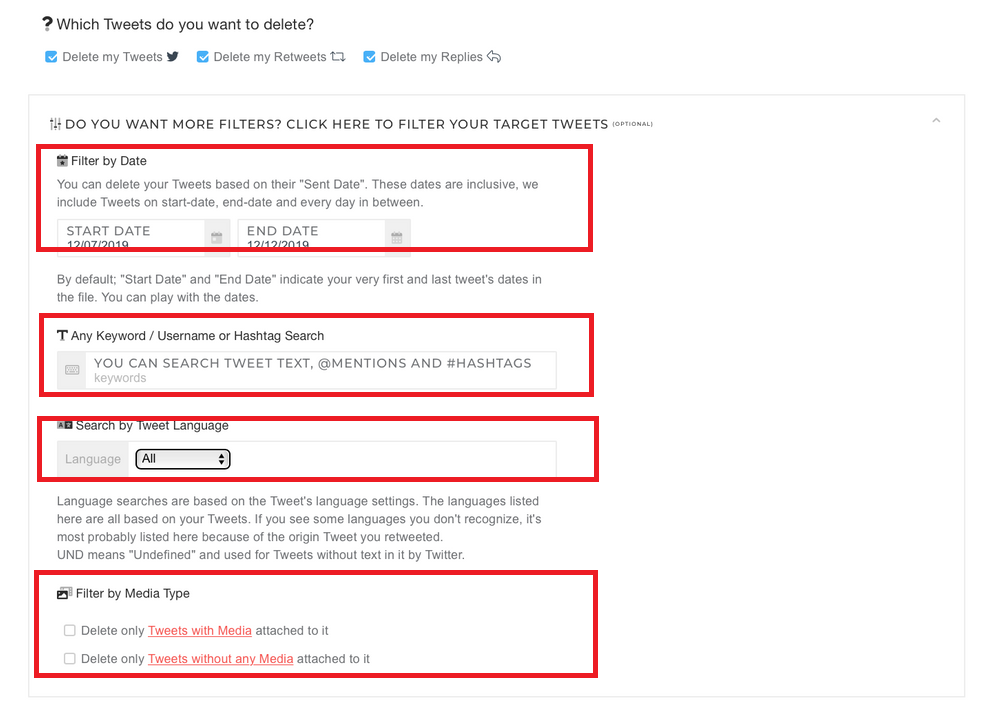
Delete all tweets by date: Check the dates of all your tweets. Here, you can delete all tweets by a specific time via selecting the "Start Date" and "End Date" options.
Delete all tweets with a specific hashtag, mention, or word: You can shortlist your tweets that contain specific hashtags, mentions, or any specific word.
Delete all tweets by language: You can either delete all tweets in a specific language or delete it all at once. Simply select the language to filter them.
When you are sure it is done, just go for the red "Delete My Archive" button at the bottom of the page and delete old tweets except for the ones you want to keep. That's easy!

If you didn't get satisfied with what you've read so far, you could also follow our hands-on video, which demonstrates all these steps in practice briefly:
Bonus: How to delete all tweets (and keep your Twitter media)?
Circleboom also has a special filter option for deleting all tweets while keeping your Twitter media. Yes, while you can delete all your Twitter history, you can keep your photos and videos on Twitter.
How is it done then? If you wonder, let's check below:
Step #1: Let's log into the Circleboom dashboard with your Twitter account.
Once you have authorized your Twitter account, it will be quicker this time.
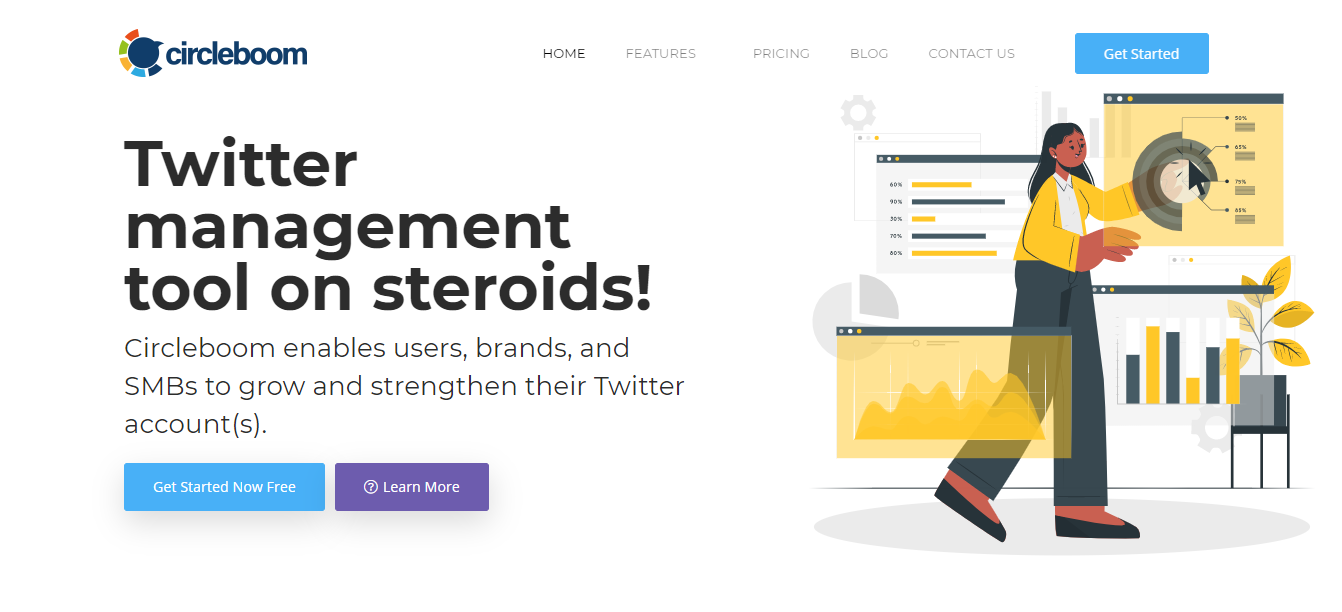
Step #2: On the left-hand menu, click on "My Tweets" and then go for "Delete Twitter Archive".
After that, just repeat the same procedure to upload your "tweets.js" file to Circleboom.
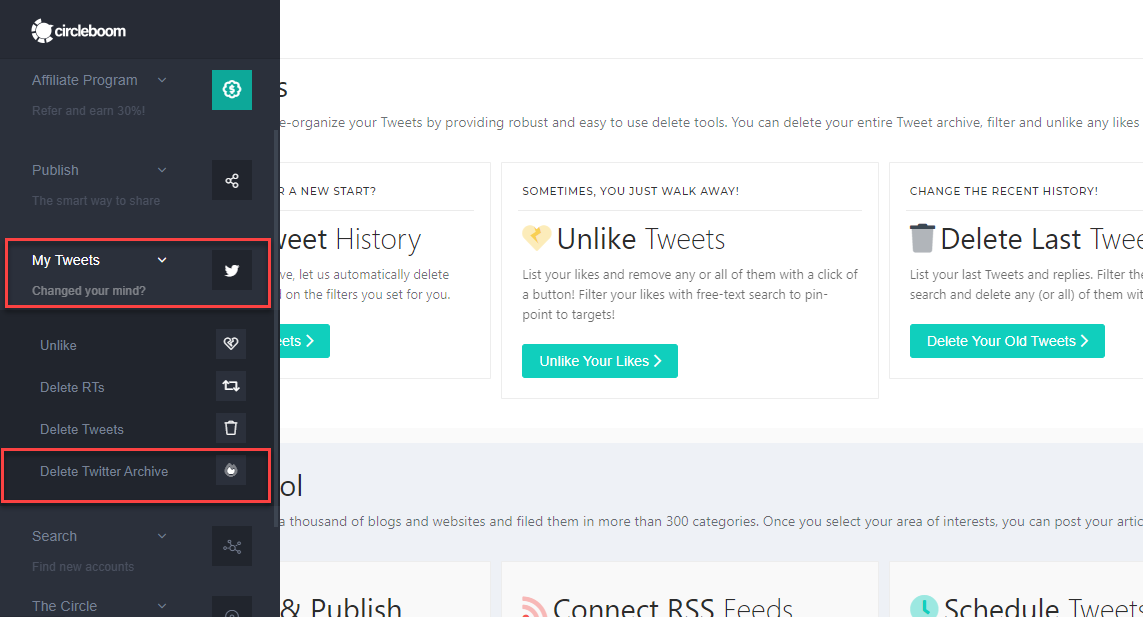
Step #3: Once your tweets are listed, you can go and choose what content you want to delete through "Delete my Tweets", "Delete my Retweets" and "Delete my Replies" choices at the top of the page (as you do in the previous section).
Also, you can filter your tweets according to their dates, keywords that they are including or the language they are written.
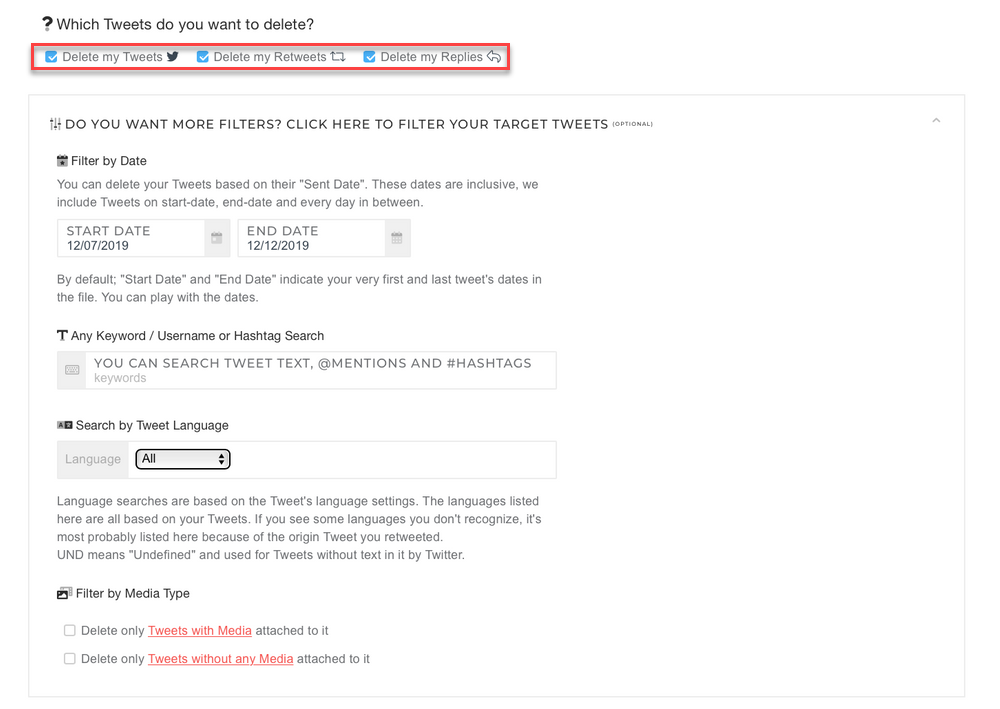
Step #4: When you are sure you are done, check to select "Delete only tweets without any media attached to it" and click on the "Delete My Archive" button.
That's it! They will go except for the ones you want to keep.
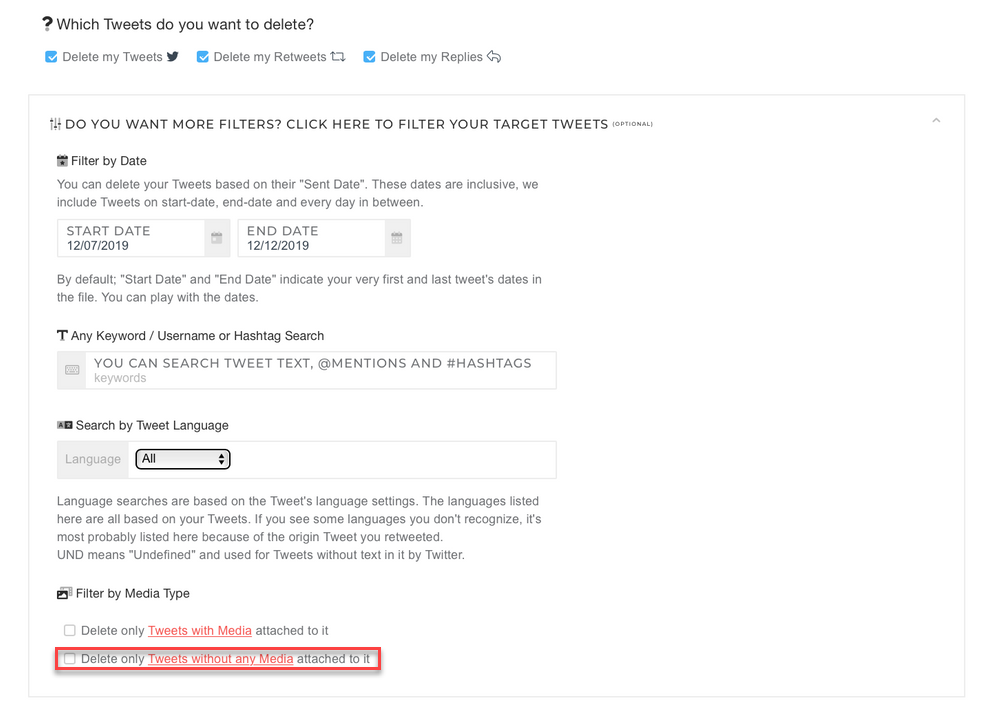
To leave a good impression on someone, deleting all tweets cannot be an adequate precaution alone. That's why most people may want to clean their Twitter History completely if they feel they are near a new beginning. People generally prefer to delete Twitter likes, delete retweets or fast remove some of their friends on Twitter who are associated with their near past.

Wrapping Up
Getting how to delete tweets is no longer an issue with Circleboom anymore. You can easily handle this question and delete all tweets without wasting a lot of time or effort.
Circleboom would be an awesome choice once you're seeking a smart, automated Twitter management tool to look after your Twitter account.
Circleboom User Analytics is the best user analytics data for your Twitter account unarguably. Getting and analyzing your up-to-date account statistics will assist you in determining how to generate tweets and communicate with your target audience.










