I know that not every review is trustworthy. You know it from the wording, tone, and style of the review. If we are aware of it as a user, it is quite normal that business owners want to delete negative and bad Google reviews as fast as possible.
They should be hurrying because customers spend 31% more if the business has positive reviews. That means one bad review can make a customer spend less or not at all!
However, you can't remove or edit a Google review because you want! It should be violating Google policies and a deliberate attack on the reputation of your business.
Fear not, brave entrepreneur! Today, we're diving deep into the fascinating world of Google My Business review management ⬇️. We'll
- answer your burning questions,
- unveil clever strategies,
- and equip you with the knowledge to handle even the nastiest one-star rant, with the help of Circleboom.
Google My Business Review Management: Your First Line of Defense!
Let's find answers for the most-debated topics of Google My Business review management!
Can I Turn Off Google Reviews for My Business?
Let's address the elephant in the room (or, in this case, the one-star troll): no, you can't simply turn off reviews. Google views transparency as vital, and rightfully so. As long as you have a Google My Business listing, customers and clients will be able to leave reviews and ratings on your page.
However, you can control the visibility of review snippets in search results by turning off the toggle switch for “Show review snippets in search results” in your Google My Business account settings.
Can a Business Remove a Google Review?
Google can only remove reviews that violate Google’s policies. It’s important to understand which reviews to report for removal. Don’t report a review just because you disagree with it or don’t like it. Google doesn’t get involved when businesses and customers disagree about facts.
On the other hand, Google has clear guidelines for flagging inappropriate reviews. These include but are not limited to:
- Off-topic content: Reviews unrelated to your business can be removed. One simply cannot complain about the taste of coffee when you don't even serve coffee at your restaurant, you know.
- Hate speech, threats, or discrimination: No tolerance here. Flag away if you are feeling harassed! Even the use of profanity is not allowed.
- Private information: Reviews revealing personal details, including phone, email, or social media handles of others, are gone.
- Fake reviews: If you suspect foul play, report it! Google has sophisticated tools to weed out imposters. The same applies to impersonation, misinformation, and misrepresentation.
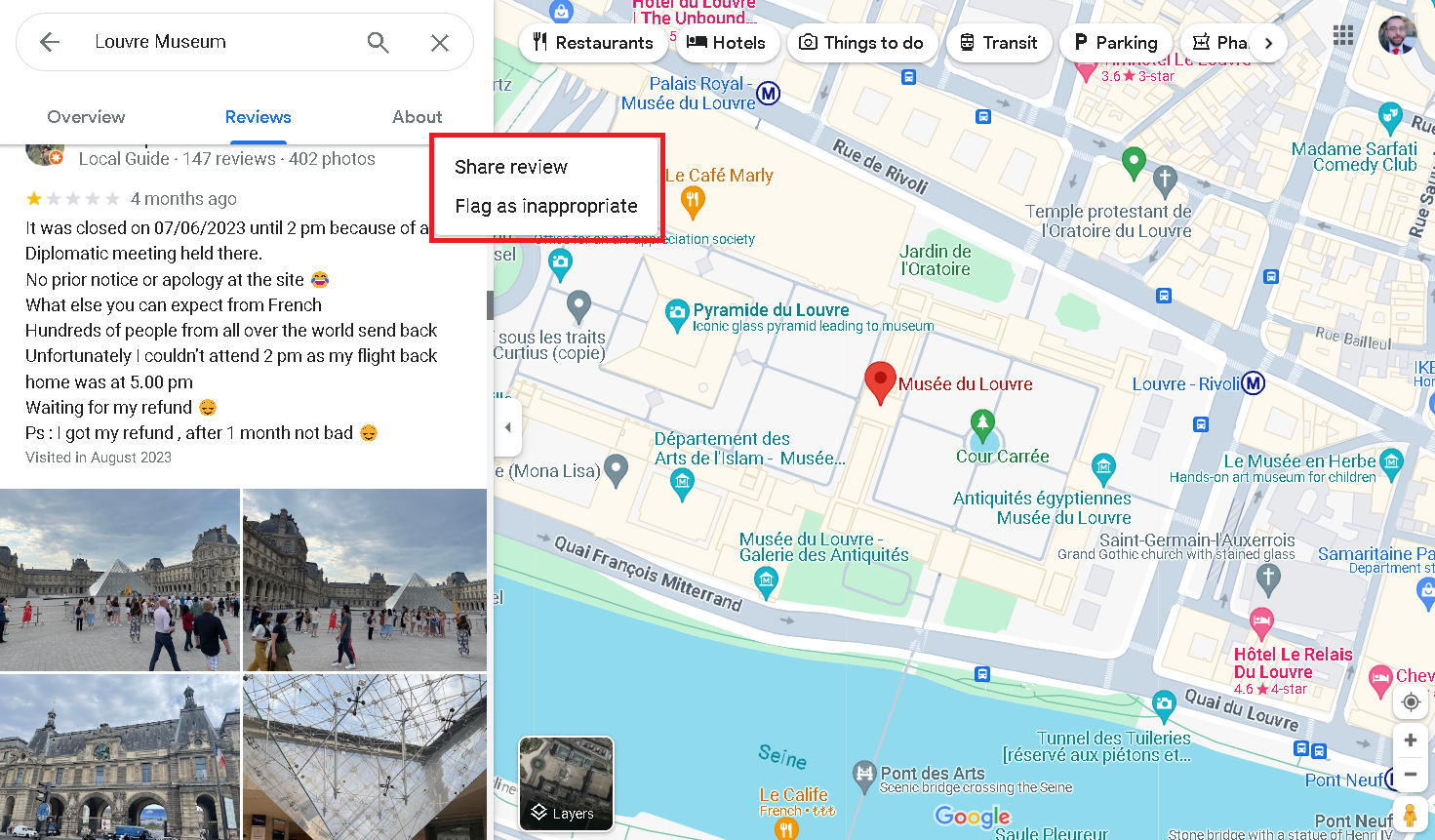
If you feel that the review is fake or even defamatory, you can take the following steps to remove it.
How to Remove Google Reviews for My Business?
To remove inappropriate or bad reviews from your Google Business Profile, you can follow these steps:
- Sign in to your Google Business Profile account.
- Choose your business location and click ‘Reviews’ from the menu.
- Navigate to the review in question, click the 3-dot menu to the right, then click ‘Flag as inappropriate’.
- Choose the appropriate violation and provide additional details if needed.
Please note that it can take several days to assess a review. Be patient and keep monitoring the status of your flagged reviews. And if Google deems the review acceptable, don't despair. You can appeal the decision through a dedicated form. Gather evidence and plead your case.
Meanwhile, responding professionally to the review is also important. Even if the review is unjust, replying calmly and addressing the customer's concerns shows potential clients you care. Remember, transparency is key.
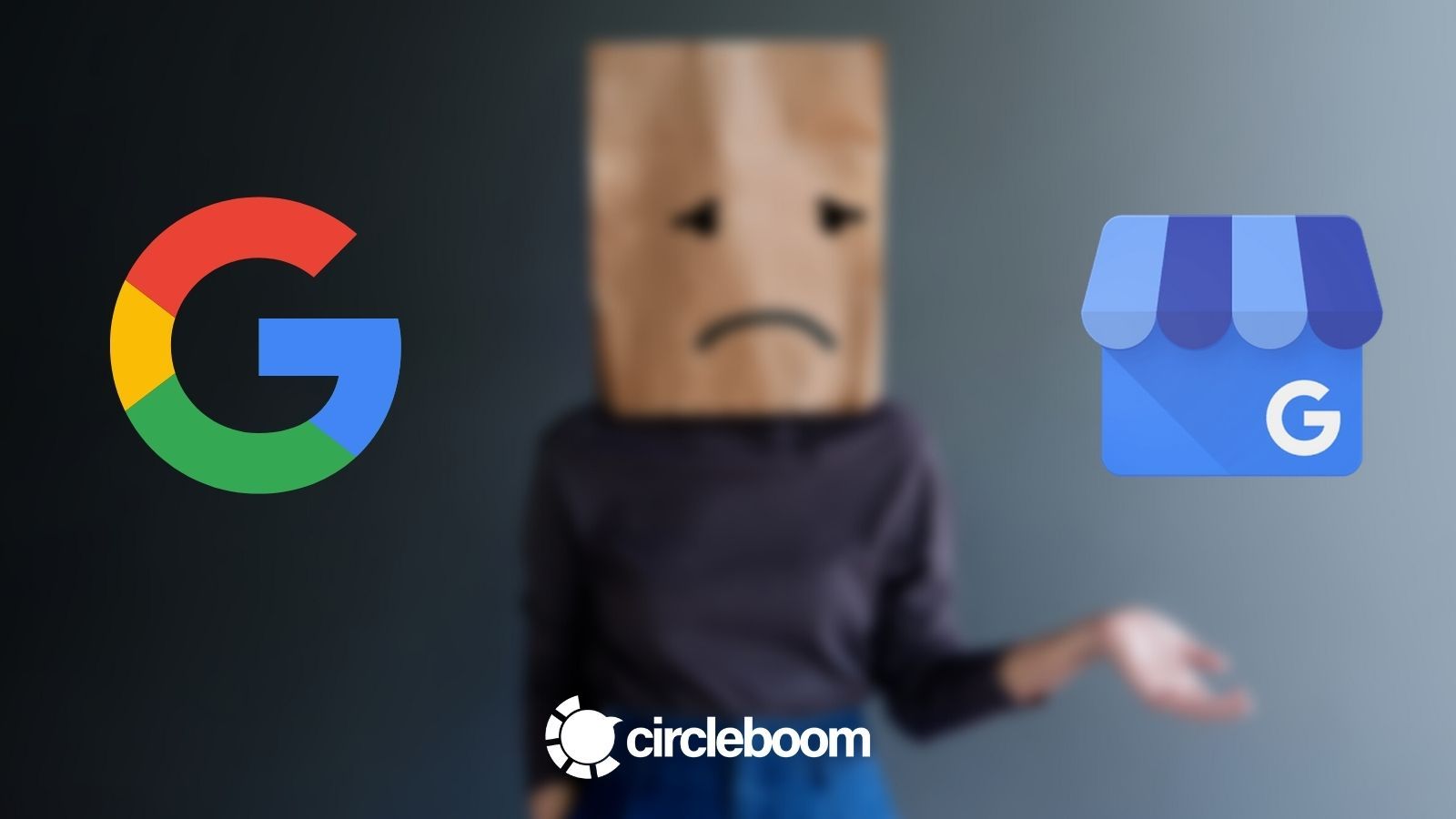
How to Reply to a Google Business Review?
Replying to Google reviews is a crucial part of managing your business’s online reputation. Here are the steps to reply to a Google review:
- Sign in to your Google My Business account.
- On the left sidebar, click ‘Reviews’. A list of your recent reviews will come up.
- Find the review you want to reply to.
- Click ‘Reply’. A message box will open for you to write your response.
- Click ‘Post reply’.
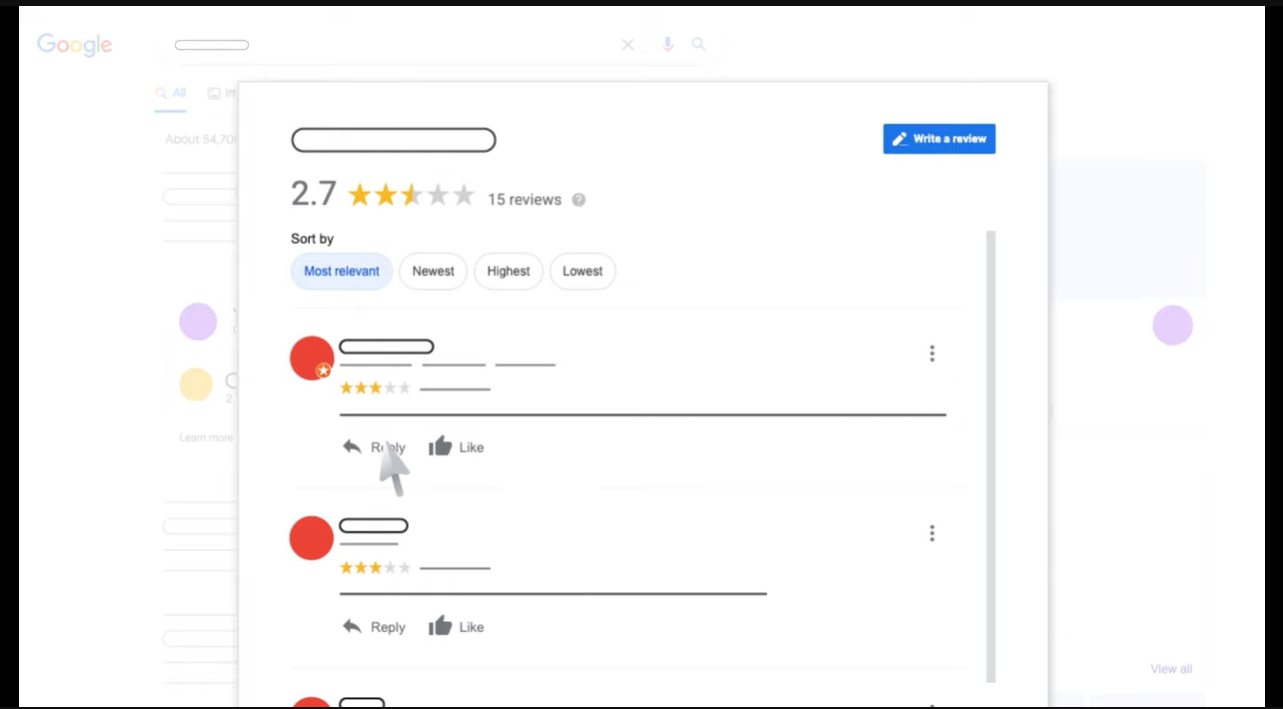
When replying to reviews, keep these in mind:
- Be nice and don’t get personal: Keep your responses useful, readable, and courteous. Like reviews, replies must comply with Google’s policies. You may even consider apologizing sincerely if warranted. Taking responsibility builds trust.
- Keep it short and sweet: Users are looking for useful and genuine responses, but they can easily be overwhelmed by a long response. Try to offer solutions and show you're committed to making things right.
- Thank your reviewers: Respond to happy reviewers when you have new or relevant info to share. You don’t need to thank every reviewer publicly, since each response reaches lots of customers.
- Be a friend, not a salesperson: Your reviewers are already customers, so there’s no need to offer incentives or advertisements. Acknowledge them and show you hear them, regardless of their sentiment. You can tell reviewers something new about your business, or share something they might not have learned from their first visit.
How to Get Google Reviews for My Business?
Getting Google reviews for your business can be achieved by following these steps:
- Sign in to your Google Business Profile account.
- Select the location or business you want to manage.
- Click on the ‘Get more reviews’ button.
- Create a custom short URL by clicking the pencil to edit.
- Share with your customers directly or use the sharing options provided.
Ask happy customers gently to leave a review after a positive experience. Make it easy for them by providing links or QR codes to your Google My Business review page. Learn how to create QR codes with Bitly and streamline the process for your audience. You can even offer contests or discounts for reviews.
It’s important to build up a collection of reviews from customers, as they give your business credibility and are helpful to potential customers.

But it is as equally important to provide any potential customer with a decent Google Business Profile to build trust via a verified profile. And that's where Circleboom steps in, helping you with your Google Business Profile.
Elevate your business's online presence with Circleboom – the ultimate solution for effortless reputation management. Craft genuine content, schedule posts strategically, and show Google your business is buzzing, resulting in top-notch rankings on both Google and Google Maps.
Simplify your Google My Business accounts using the seamless dashboard of Circleboom. Tailored to make content creation a breeze, it's your ticket to an enhanced presence on Google.
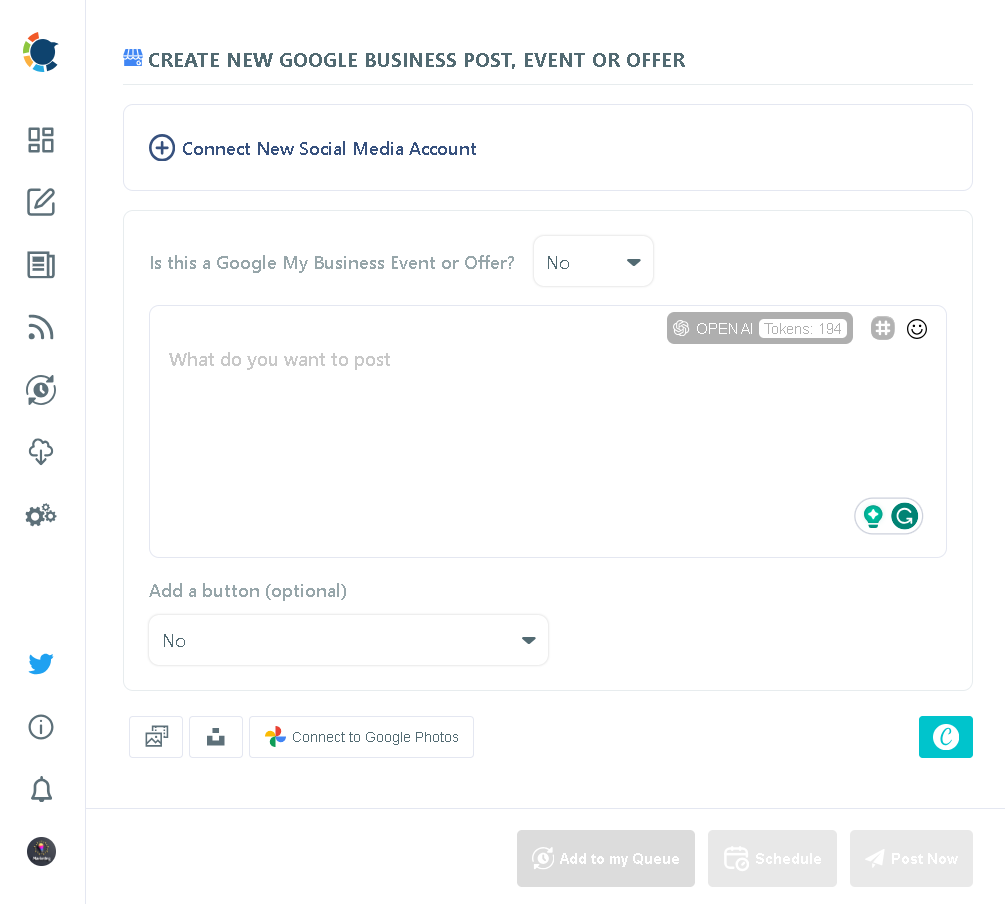
Here's why Circleboom's Google Business Profile Manager is a game-changer:
- Craft and Schedule Posts: Design and schedule future posts with precision, targeting specific days, months, or even years ahead. Use ChatGPT-4 as your AI empowerment for compelling posts, at no extra cost!
- Creative Designs for Your Google Business Profile: Unleash your creativity using Canva, Unsplash, and Giphy for visually stunning posts. Use ready-made post templates, or upload your images directly from Google Photos to save time and energy.
- Events, Offers & CTAs: Easily create advanced event and offer posts. Integrate attractive CTAs with buttons like "Buy," "Order," or "Learn More" to boost your conversions.
- Automate Your Google Posts: Take your pick between queue scheduling or linking RSS feeds for automatic posts at intervals.
- Stuck on Content Ideas?: Choose from a plethora of topics, effortlessly curate content, and schedule the freshest content for your Google Business Profile with relevant articles from reputable sources.
All these and more, you can do for multiple Google Business Profiles, with Circleboom.

Circleboom Publish - Google Business Manager
Circleboom supports Twitter, Facebook, Instagram, Pinterest, LinkedIn, Google Business Profile, and TikTok (soon).
Consistent posting on Google not only boosts your rankings but also attracts positive reviews for your products and services. As a result, Google recognizes you as a favorable choice for customers, leading to enhanced visibility. Plus, the relative amount of negative reviews is reduced in percentage when compared to positive reviews.
That's why Circleboom is a powerhouse, perfect for managing multiple profiles, automating posts, optimizing listings, and more – an indispensable asset for businesses aiming to amplify their online presence. The best part? It comes with a 14-day free trial!
How Do Google Reviews Help Your Business?
Google reviews can significantly benefit your business in several ways.
- Boosts Search Engine Optimization (SEO) and Visibility: Google tracks the activity of ratings and boosts businesses with a large number of high ratings because it recognizes those businesses that try to engage with their customers. A good review rating can push your business to rank within the first three businesses near the top of the search page based on location.
- Influences Potential Customers: Your potential customers read online reviews to determine whether a local business is good or bad. And most of them trust online reviews as much as personal recommendations. That's why positive reviews make them trust a local business more.
- Improves Interaction with Customers: Being timely in responding to reviews shows that you care about the opinions of your customers, both good and bad. Google recognizes active responders to their reviews and propels them up the rankings.
- Enhances Click-Through Rates (CTR): If your business has a high review rating, internet goers are naturally more likely to click on your website and see what your operations are about, making your product more aware to them.
- Strengthens Online Presence: Google rules the search engine world. So, chances are high that someone is going to find you and your business through the world’s most prominent search engine.
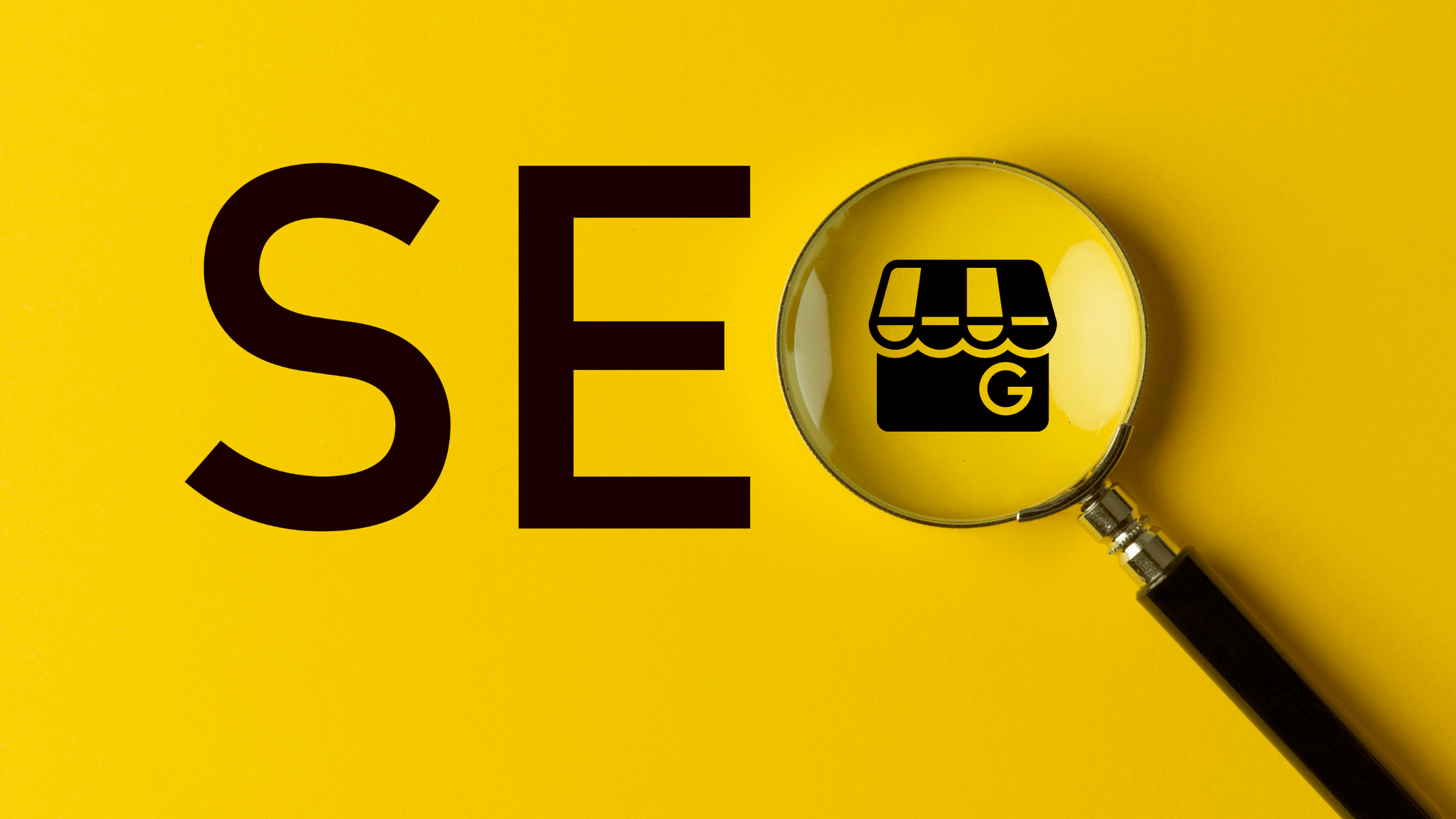
Now, let's explore some common questions that arise alongside the bad review blues.
Google My Business Reviews Not Showing
If your Google My Business reviews are not showing, it could be due to a few reasons, such as Google’s algorithm filtering out the reviews, the reviews being flagged as inappropriate, or the reviewers deleting their reviews.
But don't panic! Reviews can take up to 24 hours to appear. If they're still missing after that, check for violations or contact Google support.
Can I Change My Google Business Name and Keep Reviews?
Yes, you can change your Google Business name and keep your reviews. Here’s how you can do it:
- Sign in to your Google My Business account.
- Choose the ‘Info’ menu.
- Go to the business name section and click the pen icon to the right of the text.
- Delete the current text in the ‘business name’ field, and replace it with the new name for your business.
- Click ‘Apply’ at the bottom right-hand corner of the field.
Please note that you may need to wait for verification for the change to go through. Also, only the owners and managers of the company’s Google My Business listing will have the authority to make changes to primary business information, which includes the company name. Site managers won’t have permission to make the change.
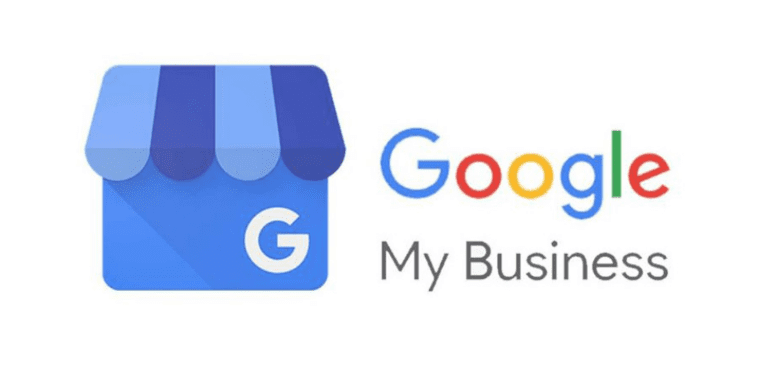
Will Deleting Google Business Account Delete Reviews?
No, deleting your Google Business Profile will not remove the reviews of a business. Deleting it is essentially abandoning it, with all its information still publicly available. The reviews will still be visible on Google, but they will no longer be associated with the removed business profile.
Even when a business is marked as permanently closed, the reviews still remain. What you need to do is to completely remove the place from Google Maps to delete its entire online presence. Not the best choice though, and not my personal recommendation.
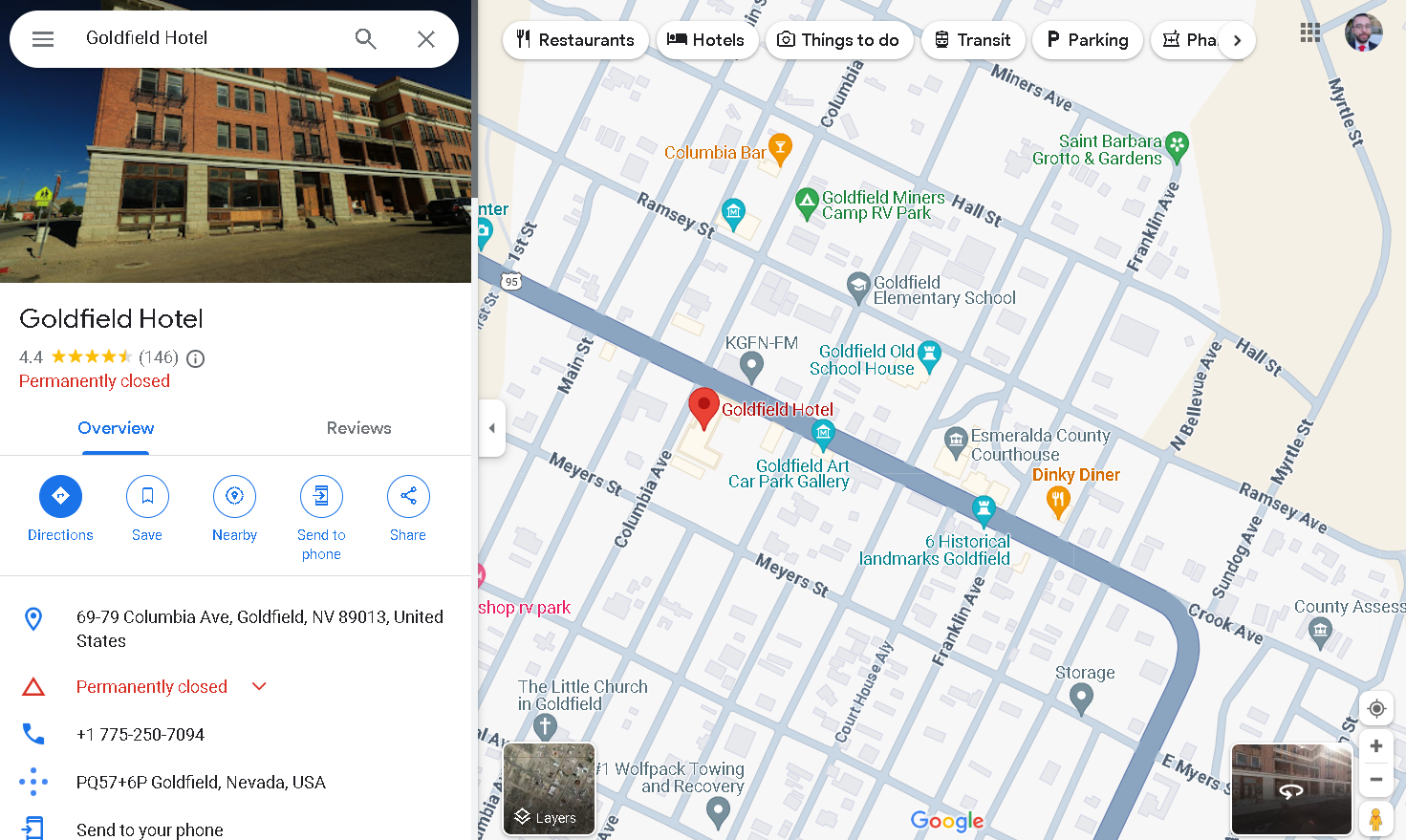
Shall I buy fake Google Reviews?
Delving into the complex issues surrounding buying reviews reveals a layered challenge confronting companies aiming to enhance their digital footprint. Ethical dilemmas and possible legal repercussions overshadow the initial allure of gaining immediate increased visibility and perceived trustworthiness through bought reviews. This practice leads businesses into a gray area with moral complications and the risk of legal entanglements.
Conclusion
Bad reviews are an inevitable part of online business. But remember, you're not powerless. By understanding Google's policies, responding strategically, and actively cultivating positive reviews, you can overcome negativity and build a thriving online reputation. So, go forth, brave entrepreneur, and conquer the review dragon!
Bonus Tip: Stay informed! Google's policies and algorithms evolve. Regularly check official resources and industry blogs to stay ahead of the curve.
Remember, a successful online presence takes time and effort. But with the right knowledge, a proactive approach, and the help of Circleboom, you can turn those one-star frowns upside down and watch your business flourish online.







