Are you tired of having fake Twitter followers who never engage with your content? It’s more common than you think. Many Twitter accounts are followed by bots, spam accounts, or inactive users who don’t contribute to meaningful interaction. If you want to grow your Twitter account effectively, it’s important to keep your follower list clean and genuine.
Luckily, Circleboom can help. It offers an easy way to analyze your followers, detect fake accounts, and manage them with just a few clicks. Whether you want to unfollow fake accounts or remove them from your follower list, Circleboom makes it simple.
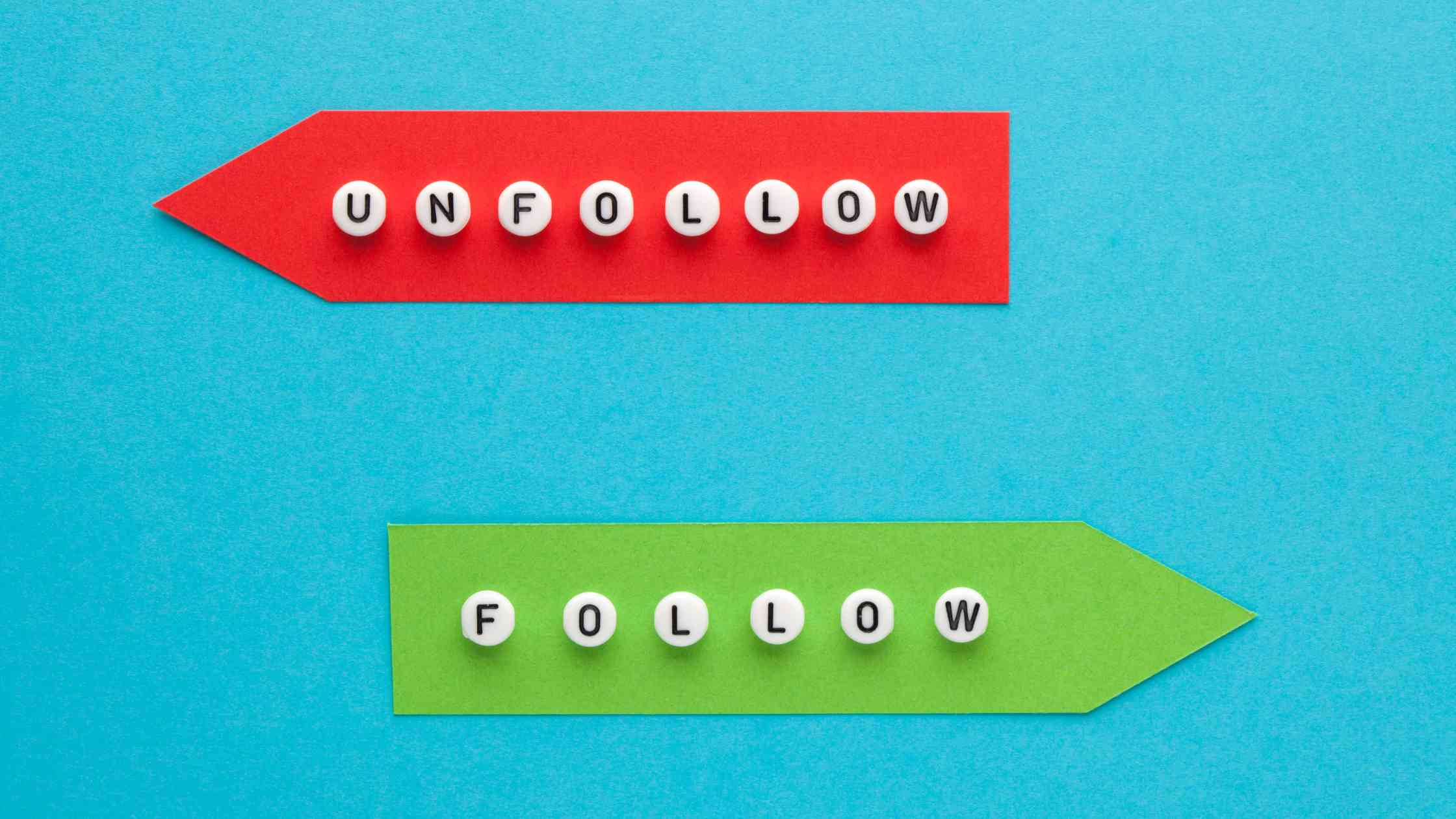
What Are Fake Twitter Followers?
Fake Twitter accounts are typically bots, trolls, or spam accounts that mimic the appearance of real users. They may follow you automatically or be part of mass follow-back strategies, but they provide no real value.
They don’t engage with your posts, won’t contribute to meaningful interactions, and could even damage your credibility if left unchecked.
By cleaning up your account and removing these fake followers, you ensure that your content reaches a more authentic audience, improving your overall engagement and account health.
How Circleboom Twitter Helps Identify Fake Followers

Manually sorting through your followers to identify fake accounts can be time-consuming and frustrating. Circleboom Twitter simplifies this process by analyzing all of your followers and identifying those that are bots, spam, or inactive accounts.
Once Circleboom Twitter provides you with a list of your fake followers, you have two options:
➡️ Unfollow with One Click: If you're following any fake accounts, Circleboom allows you to unfollow them instantly.
➡️ Remove Fake Followers: If you prefer to remove these accounts from your follower list entirely, you can visit their profiles and remove them manually.
This gives you control over managing your follower list without spending hours sorting through accounts.
How to spot and remove fake Twitter followers with Circleboom Twitter
It is an easy and quick process on Circleboom Twitter to find fake followers and force them to unfollow you on Twitter.
Step #1: Go to the Circleboom Twitter website and log in with your credentials.
If you’re a new user, sign up—it’s quick and easy!
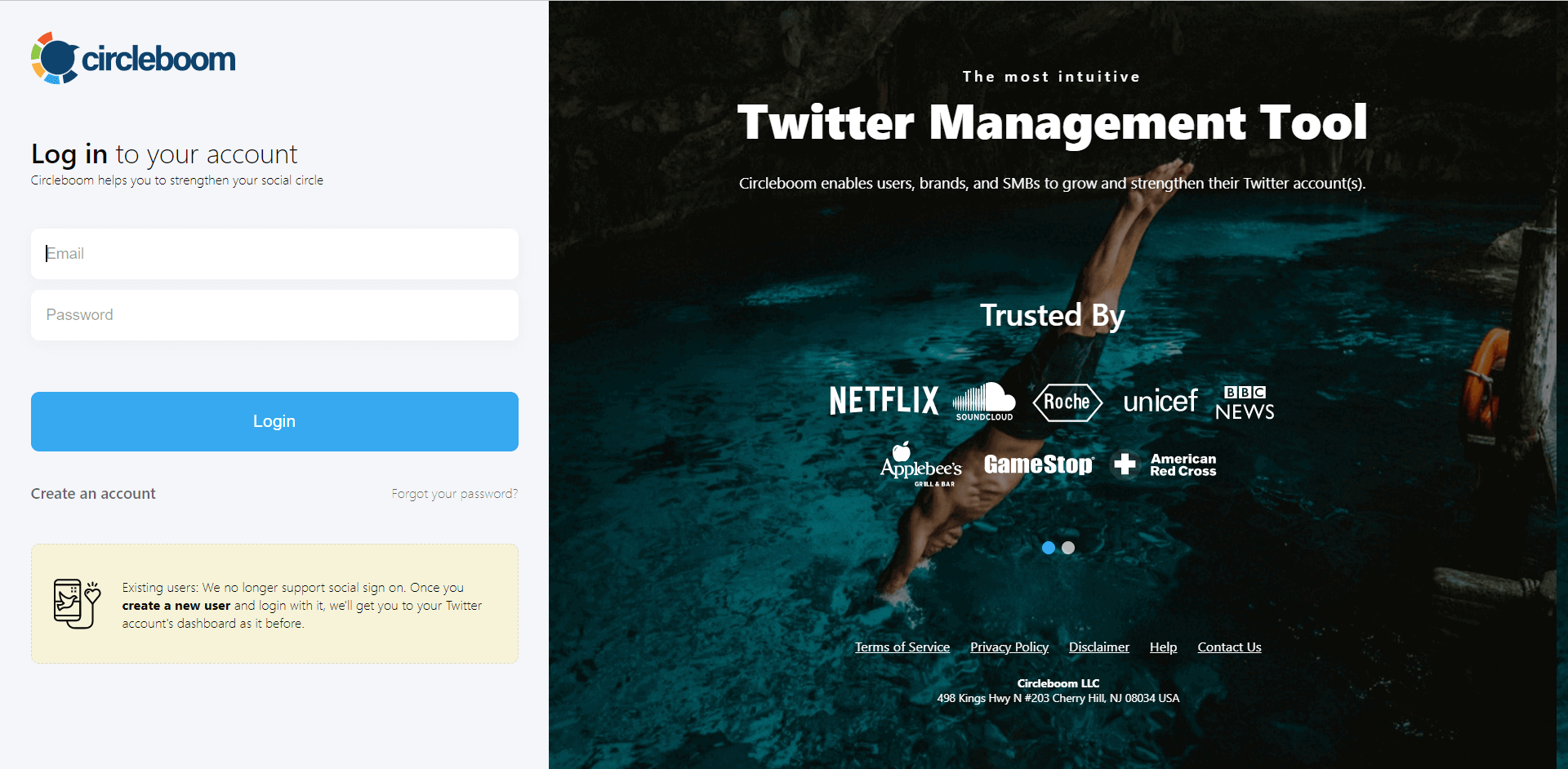
Step #2: On the left-side menu, click on the Followers section. A dropdown menu will appear. Select Fake/Bot Followers to see the full list of your followers.
If you want to remove specific accounts, such as inactive users, you can directly select these categories from the dropdown menu instead of viewing all followers.
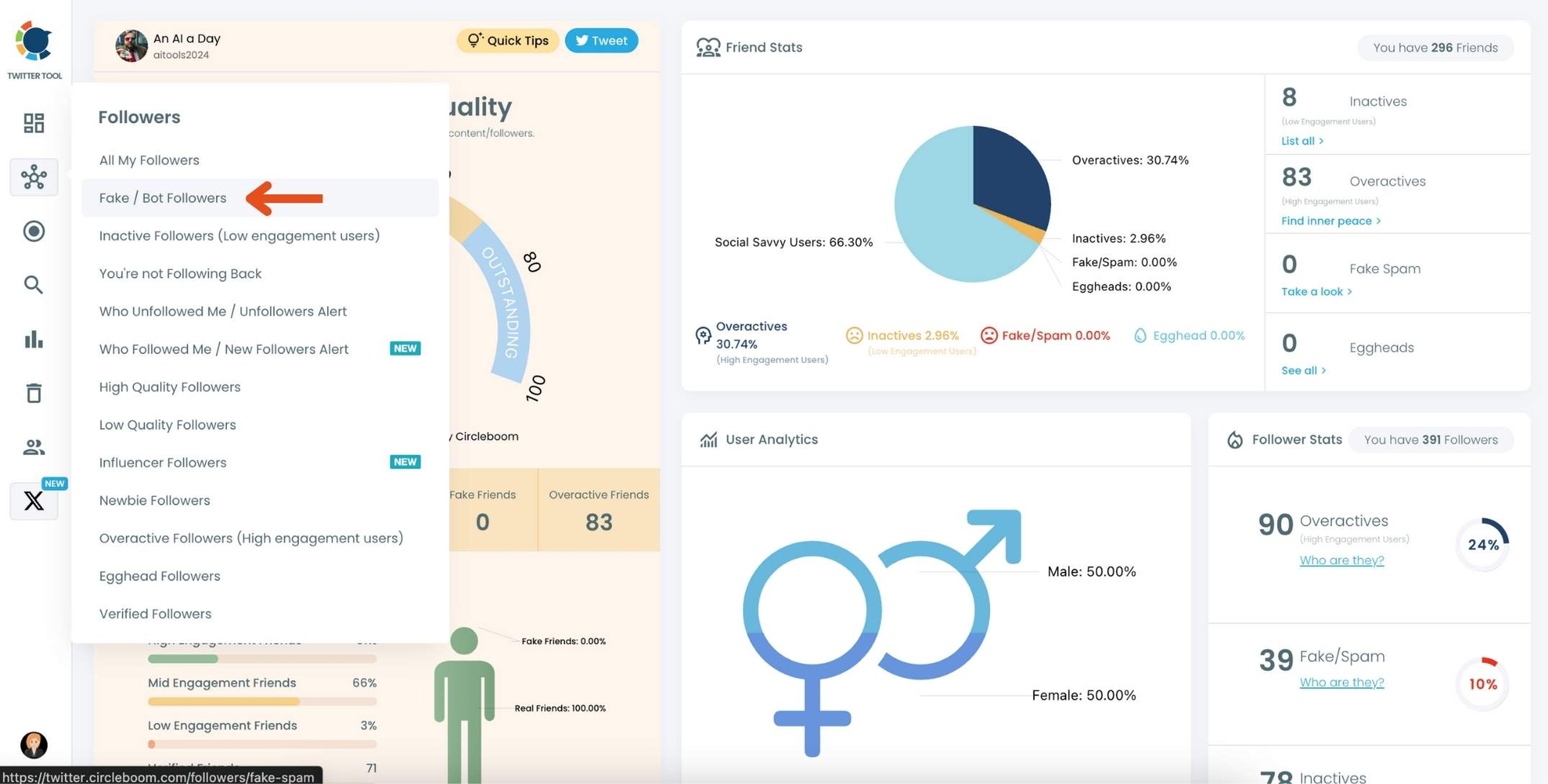
Step #3: You will see a complete list of your fake/bot followers.
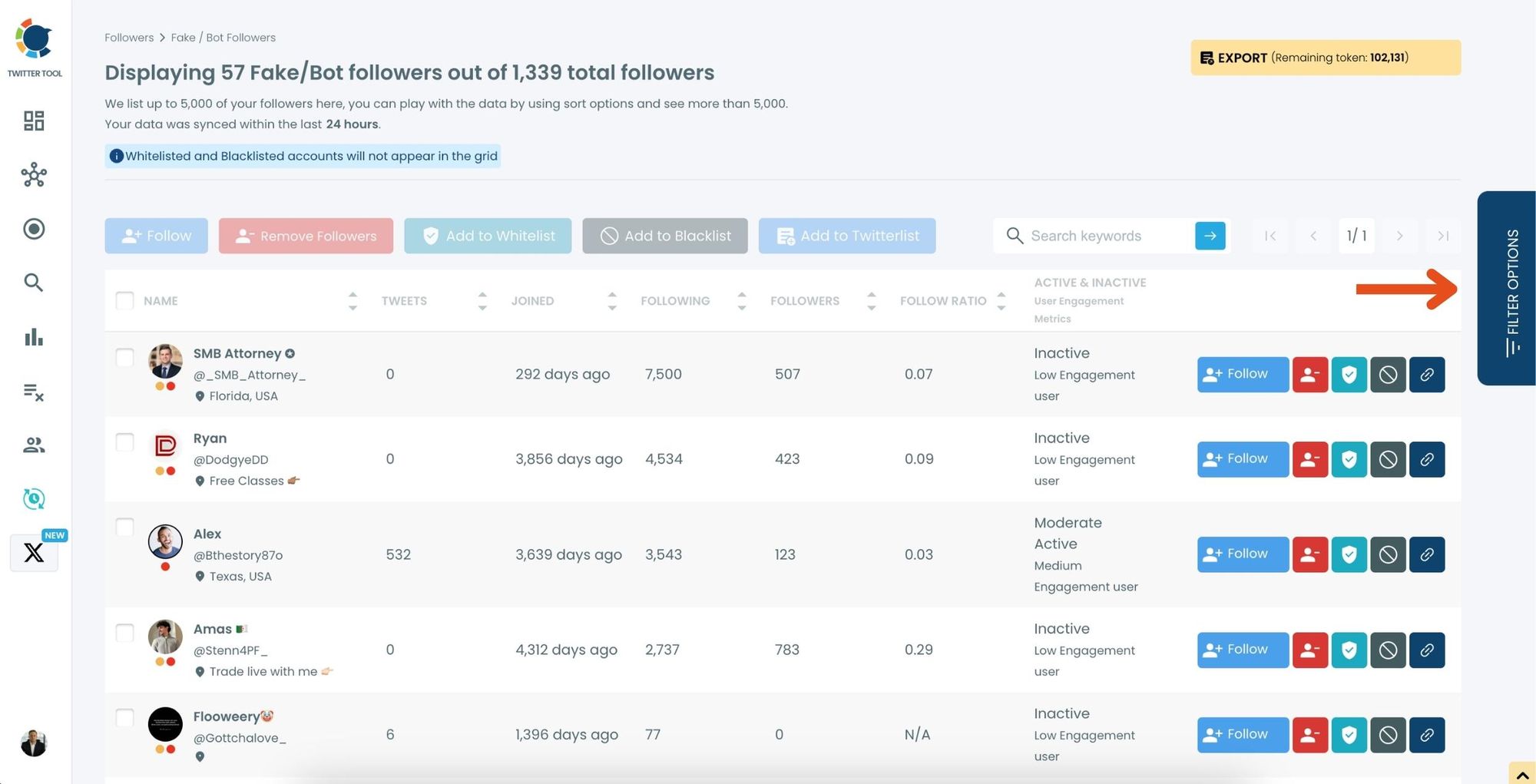
Use the Filter Options on the right-hand side to refine your list. You can filter followers based on engagement levels, fake/spam accounts, inactivity, verification status, and more.
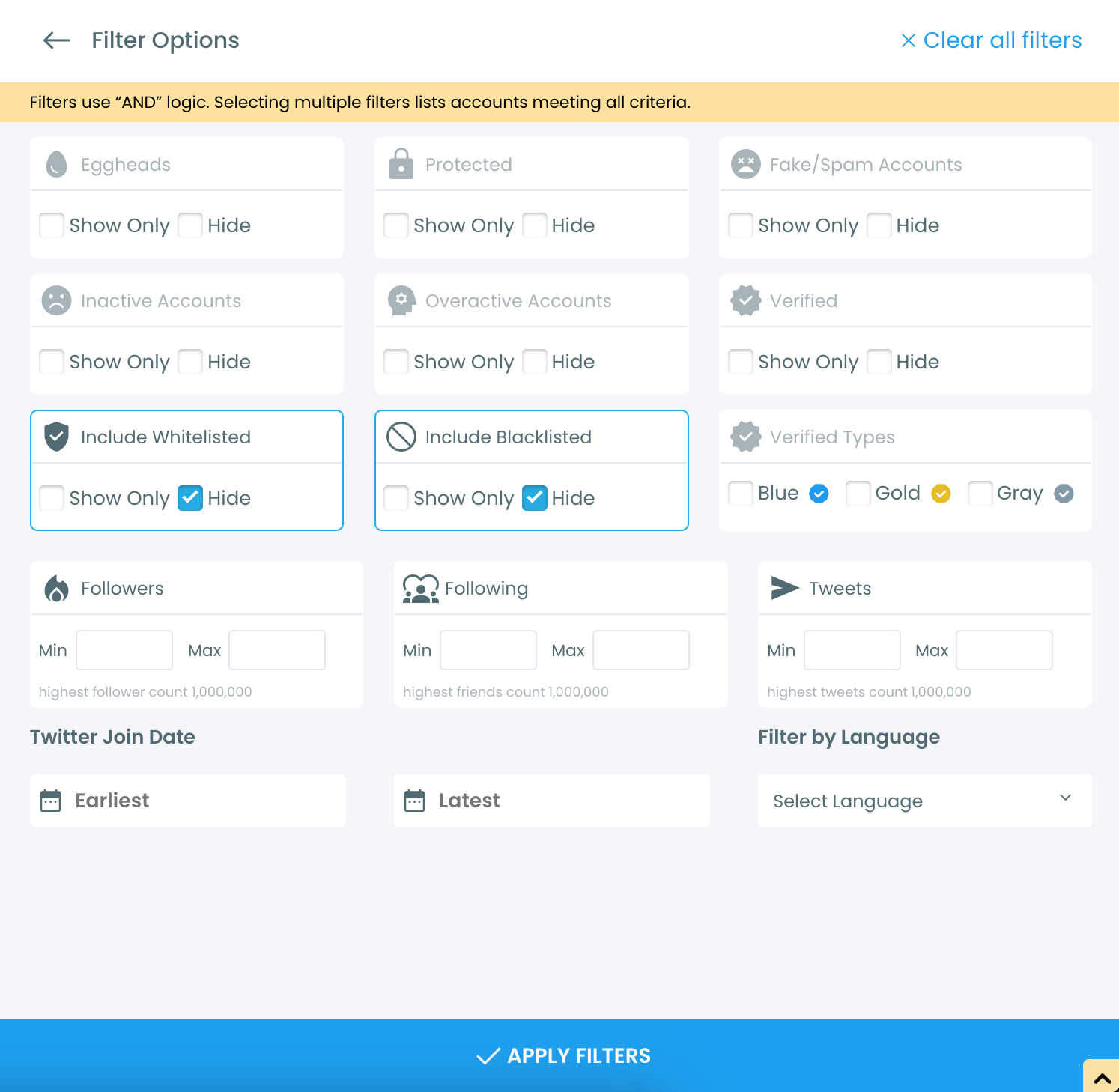
Step #4: Browse through your followers and check the boxes next to the users you want to remove.
You can also select multiple users at once. Once you have selected the users, click on the Remove Followers button at the top.
Alternatively, you can remove individual followers by clicking the red remove icon next to their name on the right side of the list.
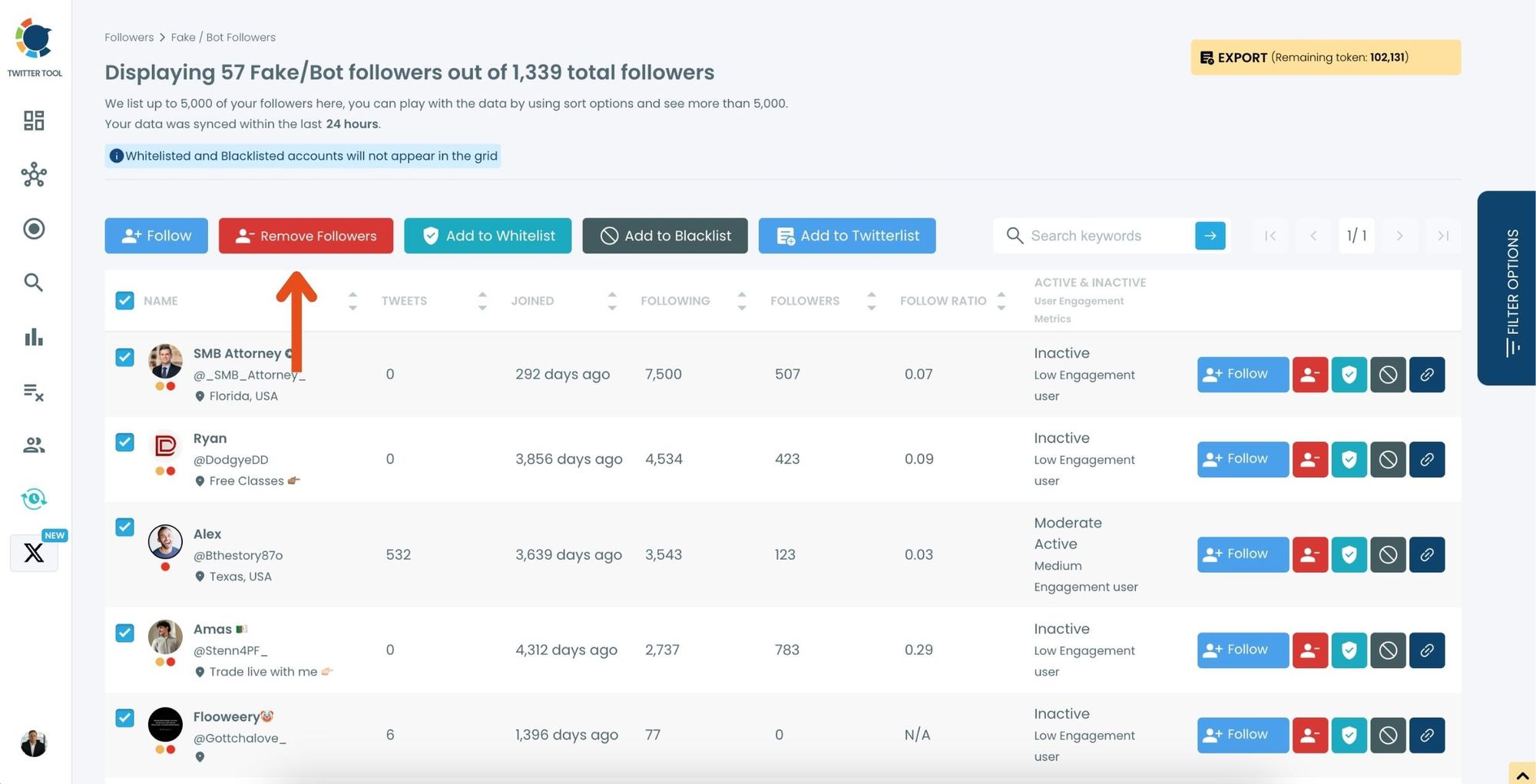
A confirmation message will appear asking if you are sure you want to remove the selected followers. Click ''Remove Followers''.
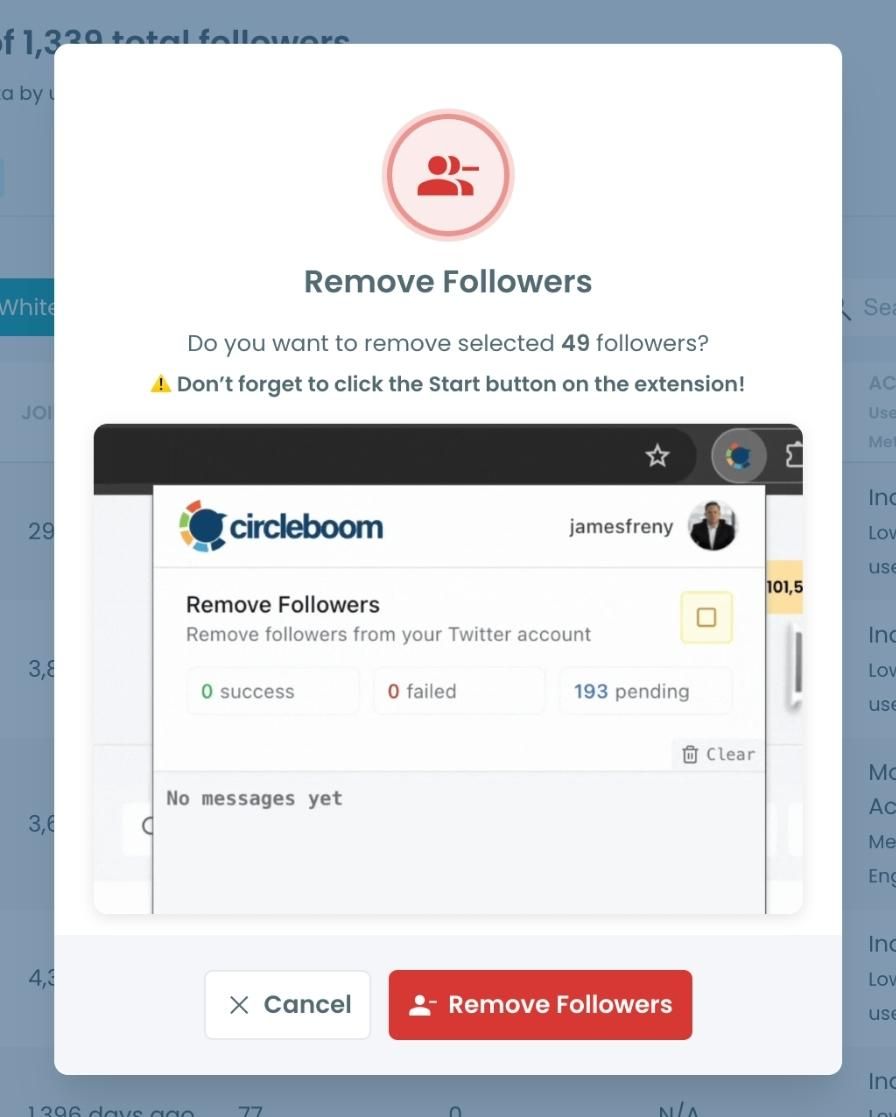
Step #5: Since the removal action is processed via the Circleboom Remove Twitter/X Followers extension, you need to install it to complete the process.
Click on Download the Extension and install it from the Chrome Web Store.
Once installed, you can easily remove followers.
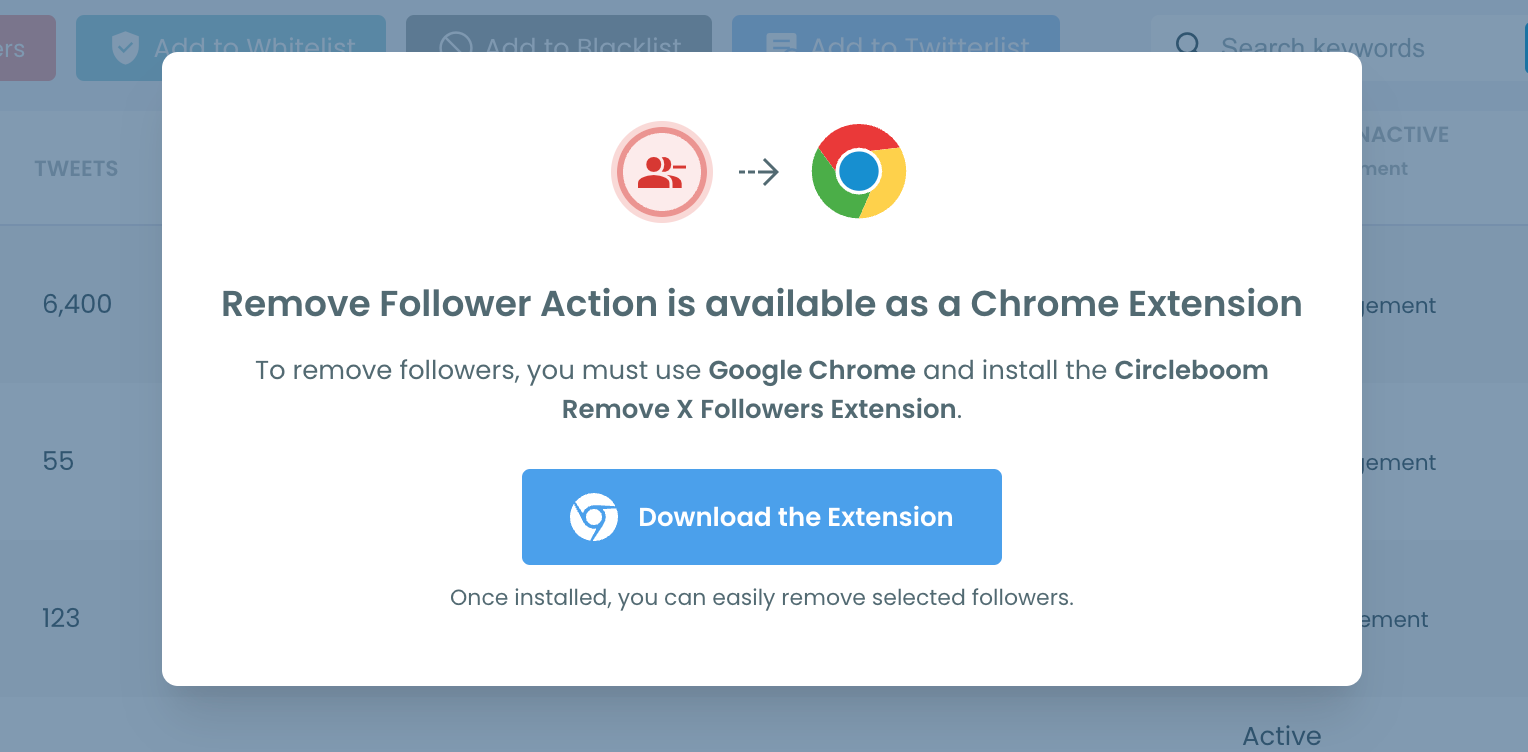
Step #6: After installing the extension, Circleboom will automatically add all your removal requests to the extension queue.
Click on the Start button to begin the removal process.
The extension will process your requests and remove the selected followers.
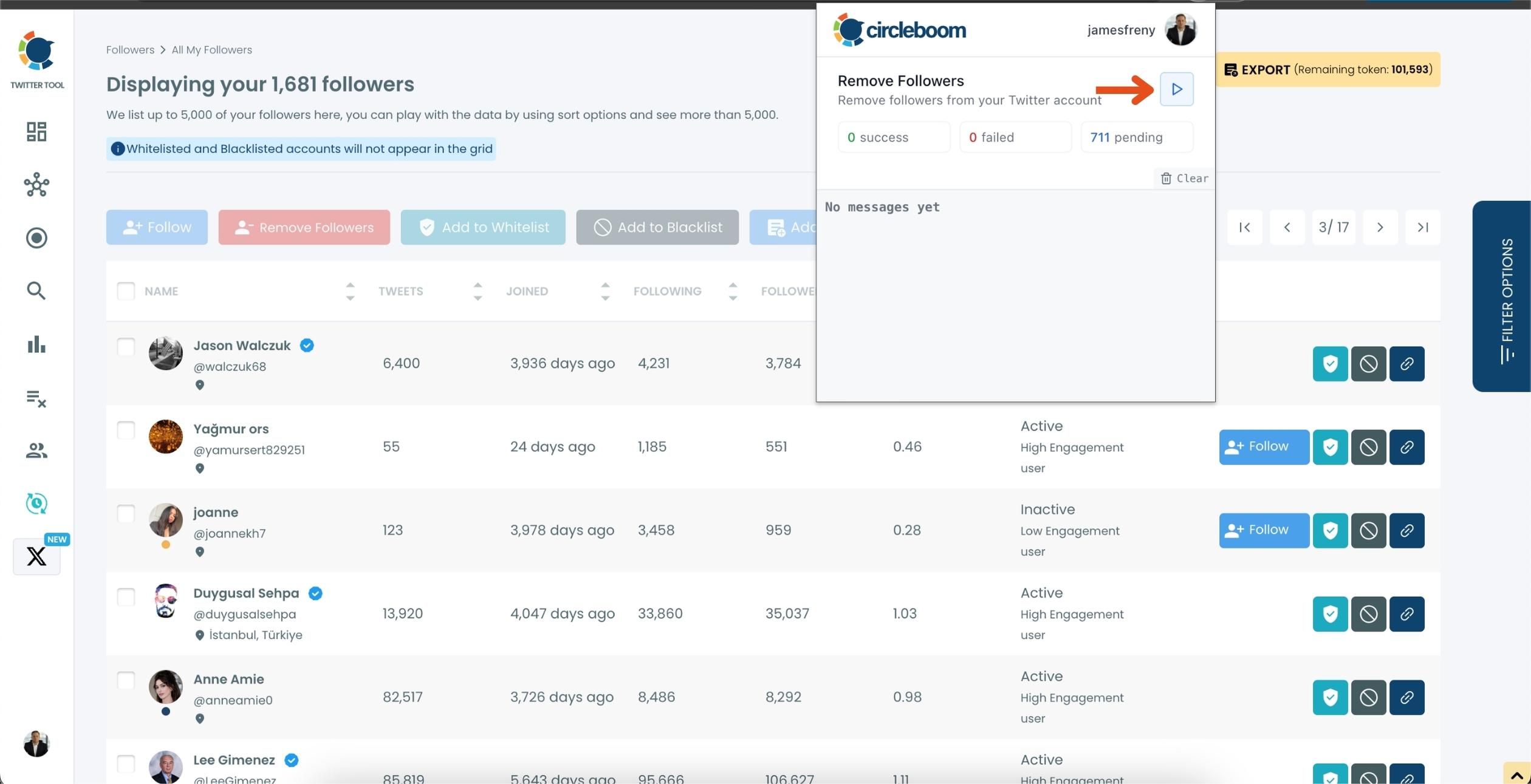
That's it! Your selected followers are now removed automatically.
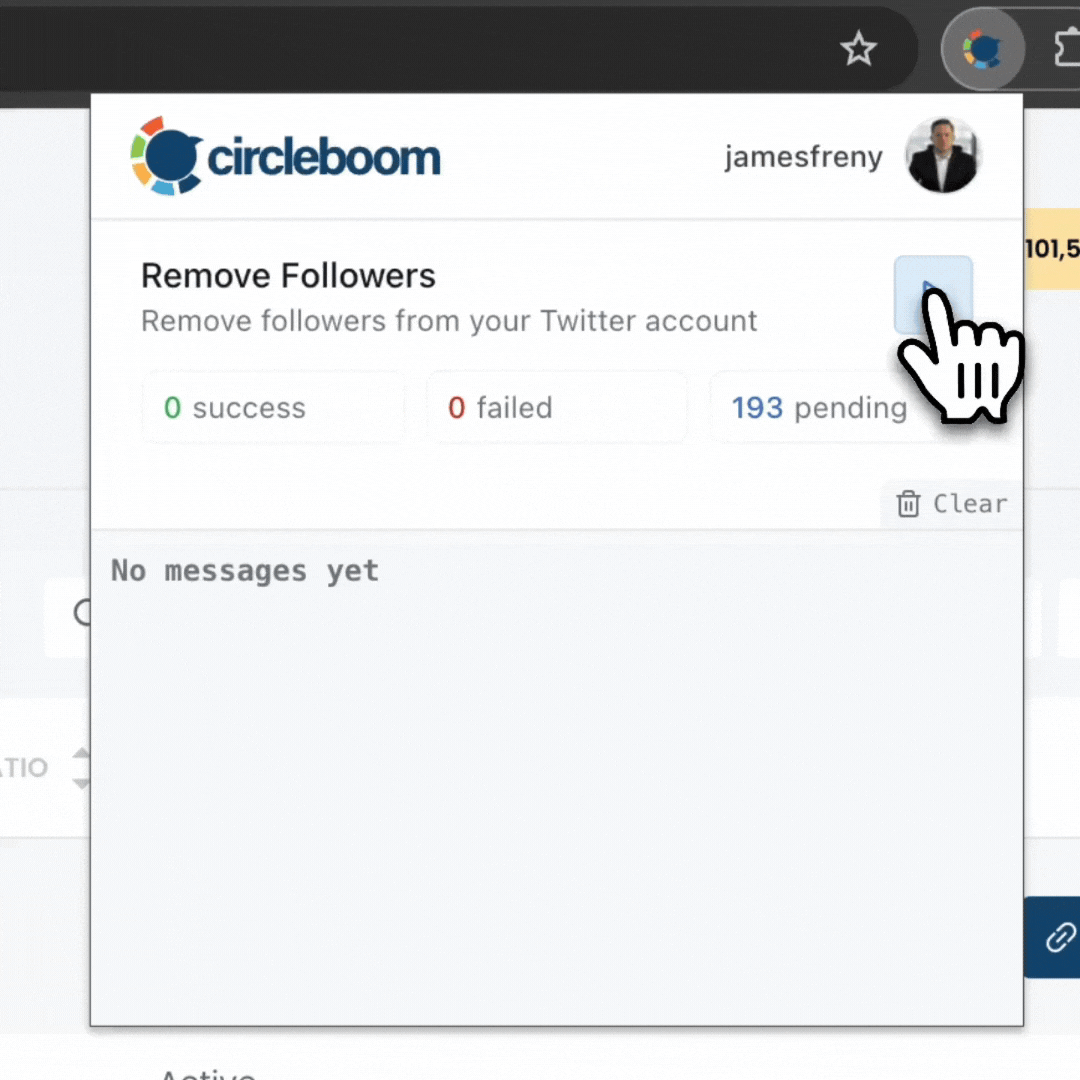
⚠️ Important Warning: Once the removal process begins, do not close your Chrome browser or the Circleboom tab. The tool will automatically remove followers in the background, but if you close the tab or exit Chrome, the process will stop.
If you need a more detailed guide check this video ⬇️
Thanks to Circleboom Twitter's iOS app, you can also check and remove your fake followers on your iPhone. You can take your Twitter management assistant wherever you are!

Circleboom is an effective fake Twitter account checker that you can reliably trust and use for all your Twitter requirements. Using the tool will make cleaning your Twitter account fast and easy.
All the unwanted accounts are listed in a clean fashion allowing you to quickly grasp your account scenario and then unfollow them automatically.
Additional Circleboom Features
Beyond identifying fake followers, Circleboom offers a range of features to help manage your Twitter account effectively:
✅ Bulk Delete Tweets: Clear out old tweets, retweets, and likes in bulk to give your account a fresh start.
✅ Follower Analytics: Track the growth of your followers, identify inactive users, and monitor unfollowers.
✅ Content Scheduling: Plan, create, and schedule your tweets or even full Twitter threads to post at optimal times.
✅ Manage Multiple Accounts: Use Circleboom to manage multiple Twitter accounts all from one dashboard.
Circleboom provides a complete set of tools to make managing your Twitter profile easier and more efficient.

Conclusion
Keeping your Twitter account clean and active is essential for growing your presence and improving engagement. Fake accounts do nothing to help your growth, so removing them should be a priority. With Circleboom Twitter, you can easily analyze your followers, detect fake accounts, and manage them without hassle.
Whether you're looking to unfollow fake followers with one click or remove them entirely, Circleboom is the solution you need. And with its additional features, like bulk tweet deletion and content scheduling, Circleboom is an essential tool for anyone serious about managing their Twitter account effectively.
Why wait? Try Circleboom today and take control of your Twitter followers!

Circleboom Twitter
Circleboom enables users, brands, and SMBs to grow and strengthen their Twitter accounts.






