Over the years, I’ve followed thousands of Twitter accounts—some for news, some for memes, others just for the moment. Back then, being verified on Twitter was a rare badge of honor, reserved mostly for celebrities, public figures, or official organizations.
Most of the accounts I followed weren’t verified—and that wasn’t a problem at the time.
But everything changed after Twitter revised its verification policy. Now, the blue checkmark doesn’t just mean status—it often signals an active, premium user who’s serious about their content.
And I began to notice a pattern: almost every tweet I liked came from verified accounts.
That’s when it hit me—why am I still following hundreds of unverified accounts that don’t contribute anything meaningful to my timeline?

Why I Wanted to Unfollow Unverified Accounts
I realized my feed was cluttered. While verified users were actively posting high-quality content, many unverified ones I followed had either gone silent or were posting irrelevant or spammy stuff. Some hadn't tweeted in months. Others were part of random trends I no longer cared about.
So, I decided it was time for a cleanup. I wanted a fresh, high-quality feed—and that meant unfollowing unverified accounts.
But there was one major obstacle: I had over 1,000 followings. Manually checking each one’s verification status? No thanks.
The Game-Changer: Circleboom Twitter
That’s when I turned to Circleboom Twitter—an official partner of Twitter/X and the most powerful tool I’ve found for managing followings.

Circleboom analyzes your entire Twitter account and provides detailed insights about every user you follow. It tells you who is:
- Verified
- Inactive
- Fake
- A bot
- Not following back
- And more...
And best of all? It lets you unfollow people in bulk—with one click.
How to Unfollow All Unverified Accounts Using Circleboom
Here’s how I removed all unverified accounts from my followings list in just a few minutes:
Step #1: Go to Circleboom Twitter and sign in using your Twitter account.
As an official Twitter partner, Circleboom is secure and fully compliant with Twitter policies.
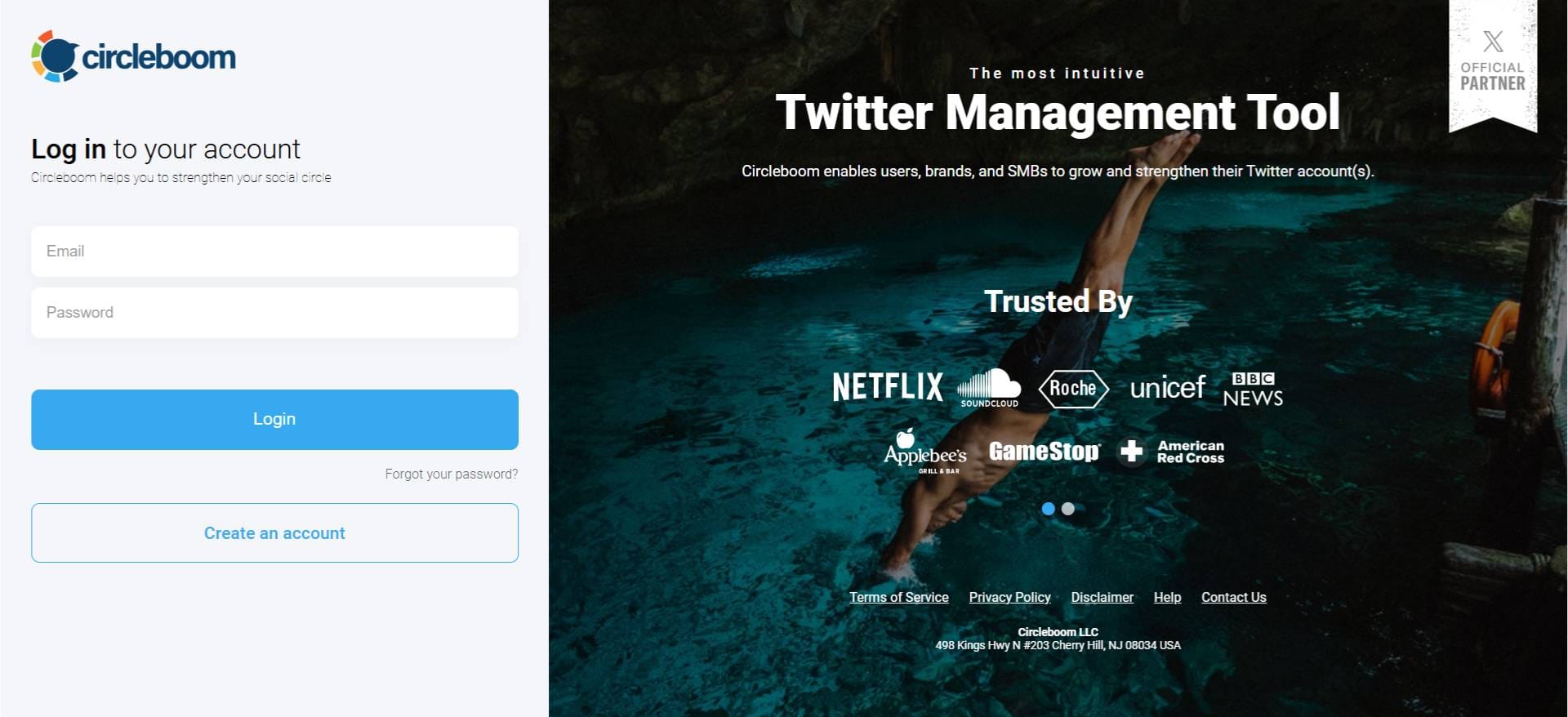
Step #2: Once you’re logged in, click on the “Following” tab from the left-hand menu.
This section shows every account you're currently following. Select “All Your Following”.
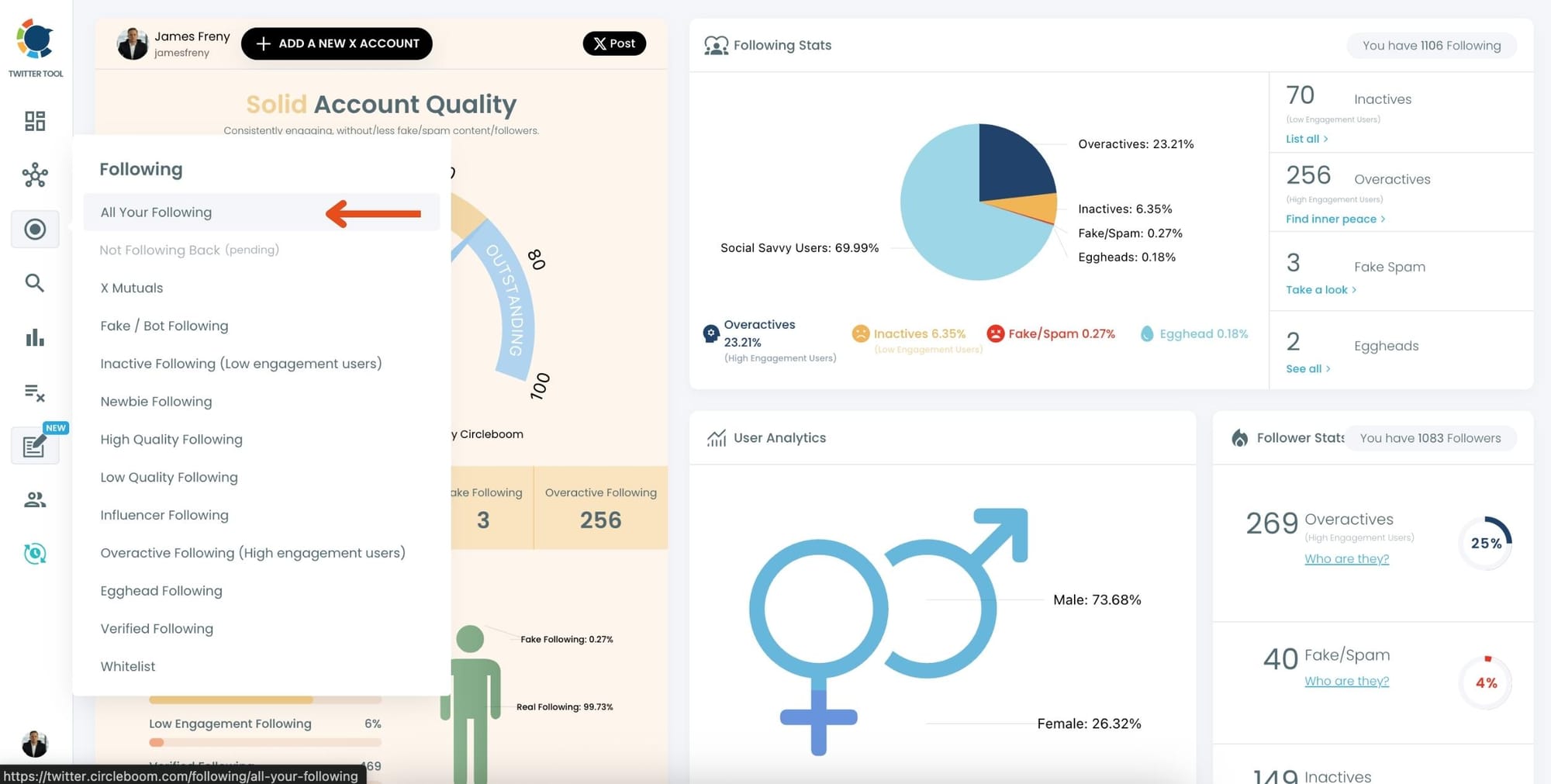
Step #3: In the top-left corner of the followings list, click the filter options. This opens Circleboom’s advanced filter menu.
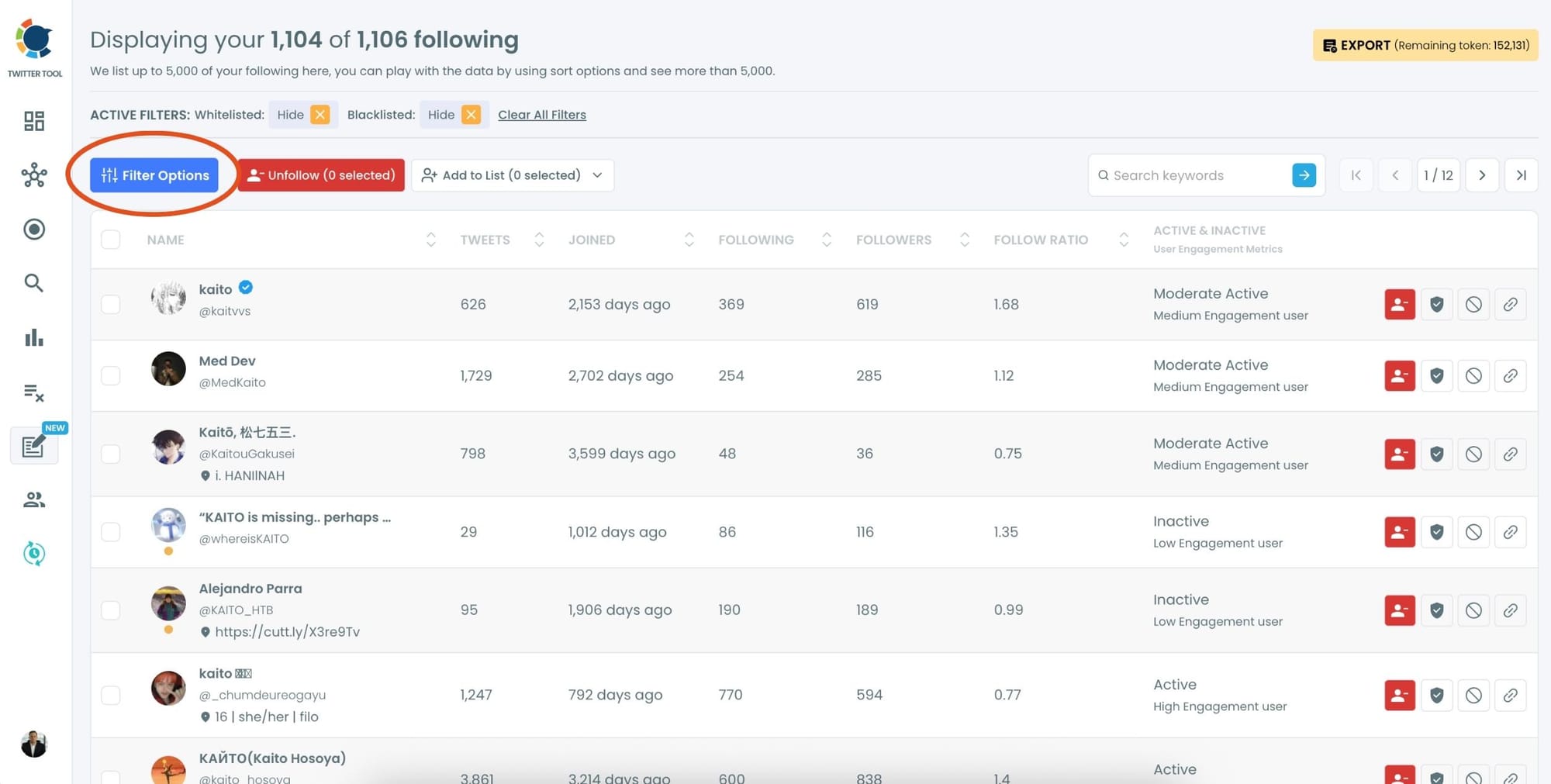
In the filter menu, find the “Verification Status” option. Select “Unverified Accounts” to display only the accounts you follow that don’t have a verified badge.
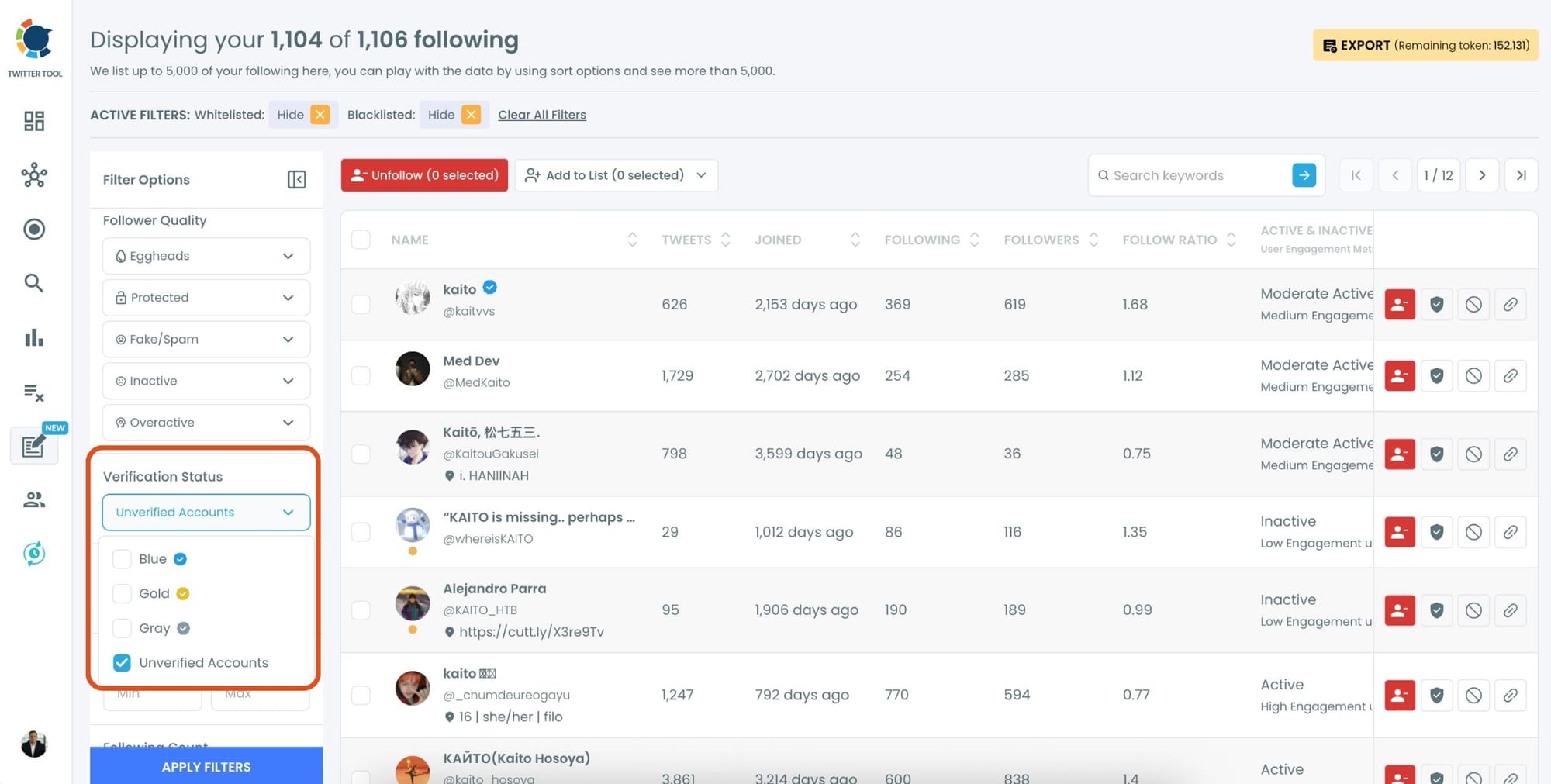
Step #4: Once the list updates with only unverified accounts, click “Select All” to mark them for removal.
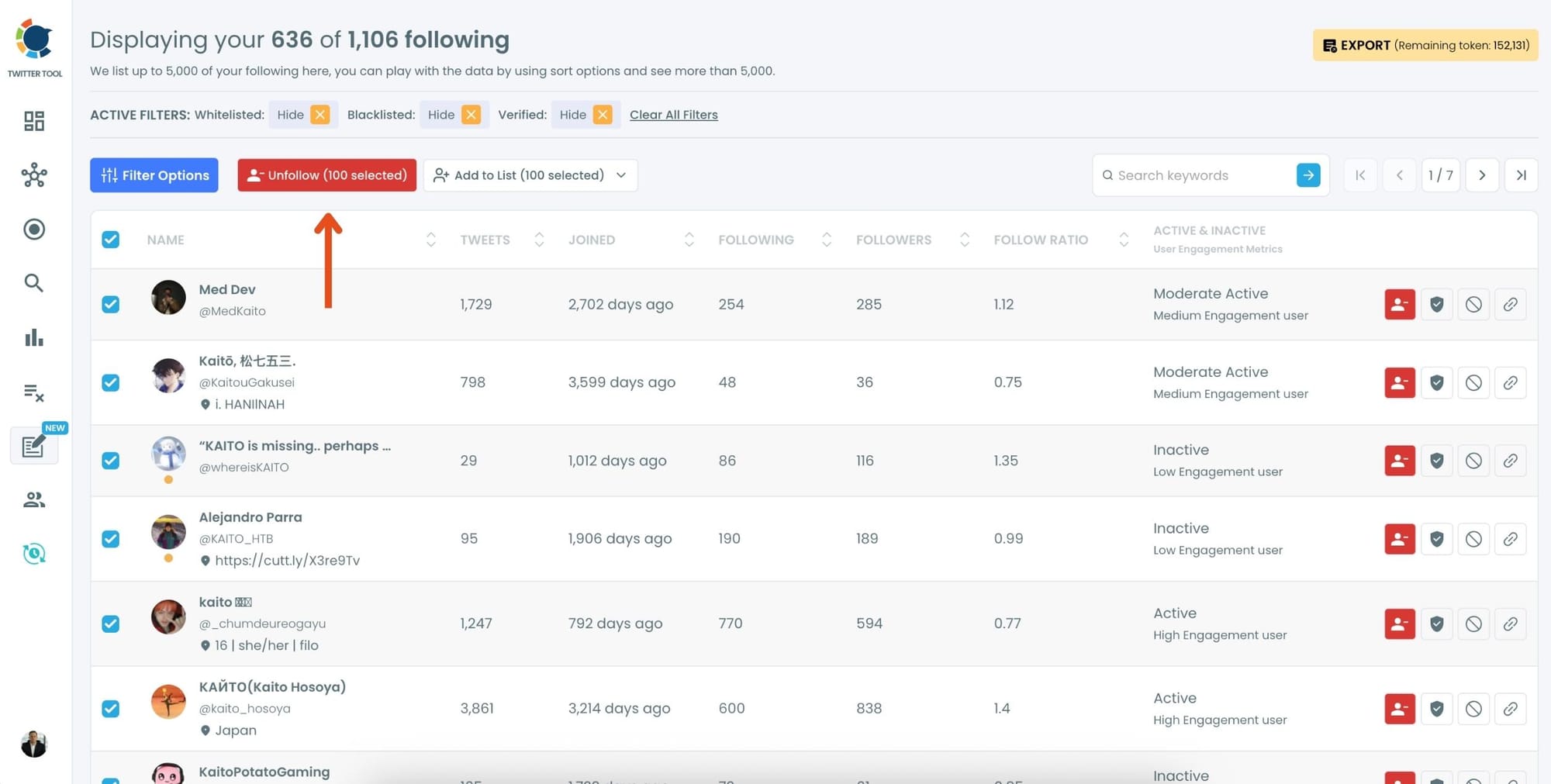
Step #5: With the unverified accounts selected, hit the “Unfollow” button. Circleboom will unfollow them instantly—no manual checking or risk of exceeding limits.
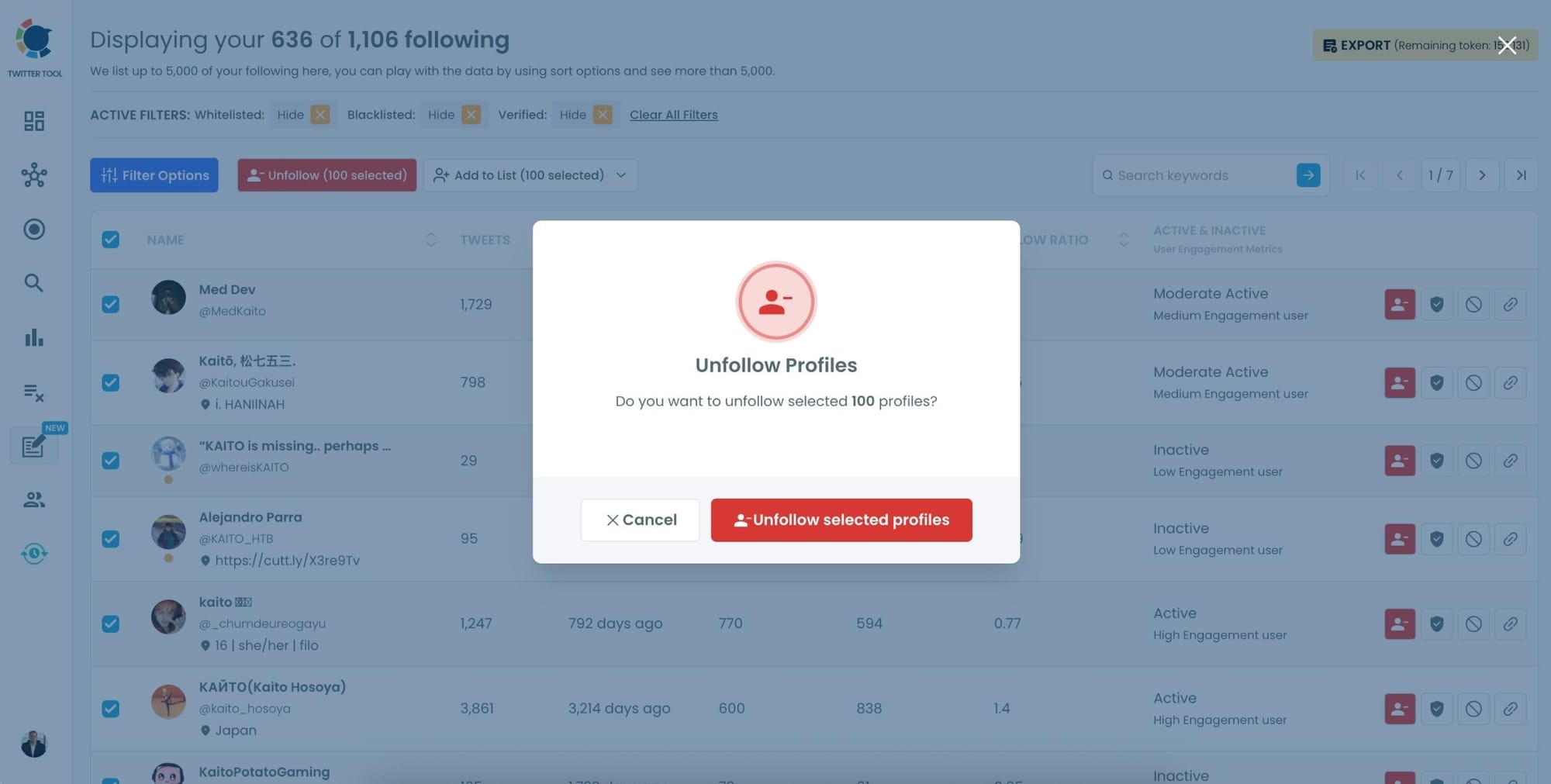
✅ That’s it!
I’ve just cleaned up 636 accounts in minutes. No more clutter from inactive or irrelevant unverified accounts—just quality content from verified, active users.
What Else Can You Do with Circleboom Twitter?
Unfollowing unverified accounts was just the beginning.
Once I used Circleboom more deeply, I realized it offers an entire toolbox for managing and growing my Twitter presence efficiently.
📊 Analyze Your Audience
You can view detailed demographics of your followers, including languages, locations, gender estimations, and even the most used words in bios and tweets. This helped me better understand who I was tweeting to.
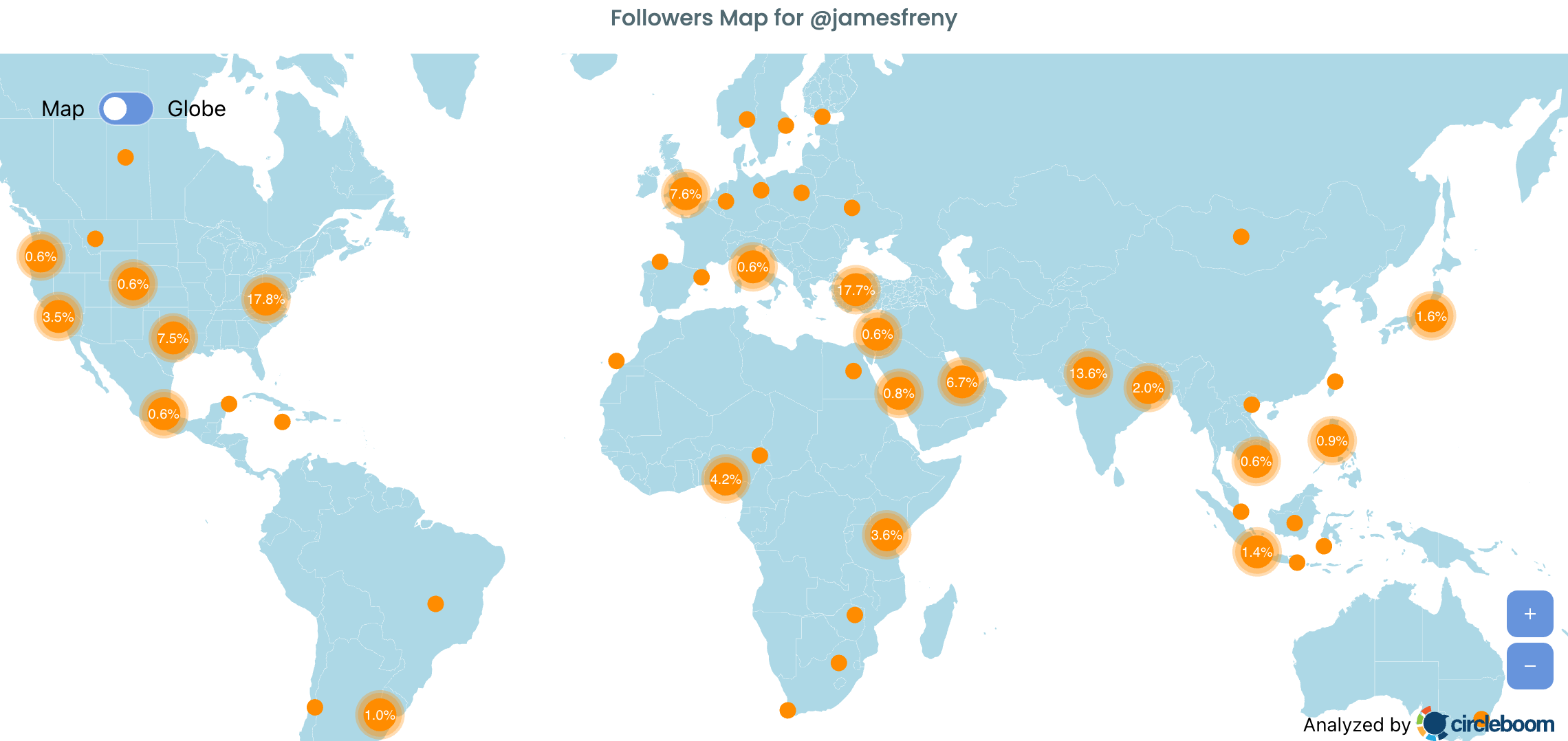
🧠 AI-Powered Tweet Generator
Struggling to write engaging tweets? Circleboom's built-in AI Tweet Generator helps you create relevant and eye-catching posts in seconds.
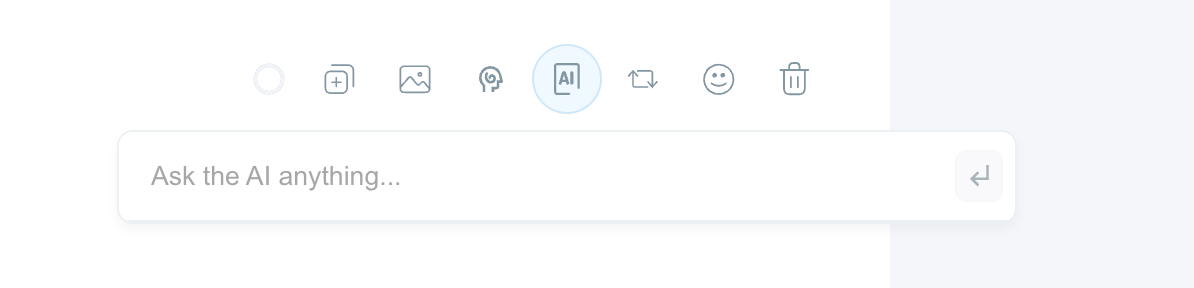
🗓️ Schedule Tweets at the Best Times
Using your audience data, Circleboom identifies the best times to post for maximum engagement. You can schedule tweets directly from the dashboard.
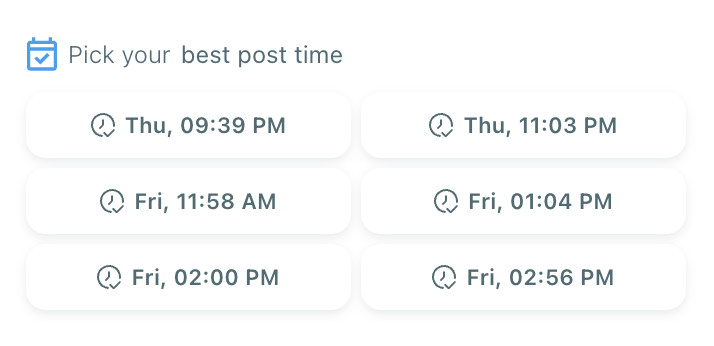
🔁 Cross-Platform Posting
Want to share the same tweet on LinkedIn, Facebook, Bluesky, or Threads? Circleboom lets you cross-post content from one dashboard—saving time and boosting reach.
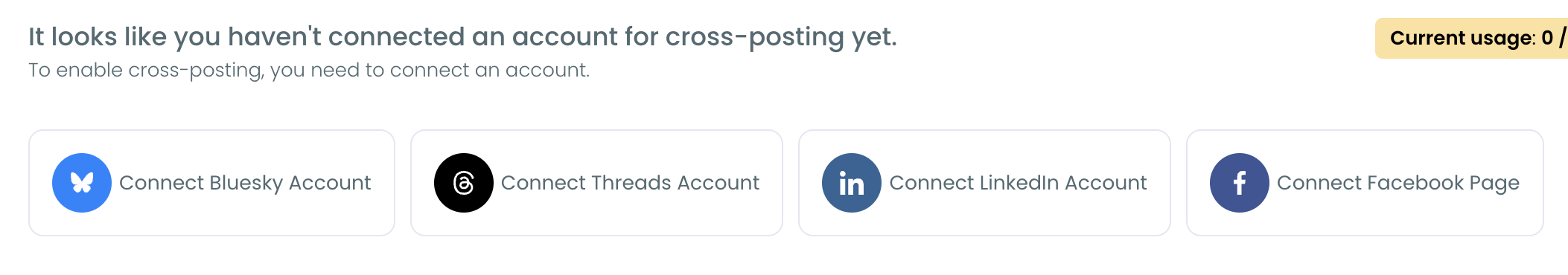
📁 Export Follower Data
You can also export lists of followers or followings from any account—perfect for research, list-building, or networking strategies.
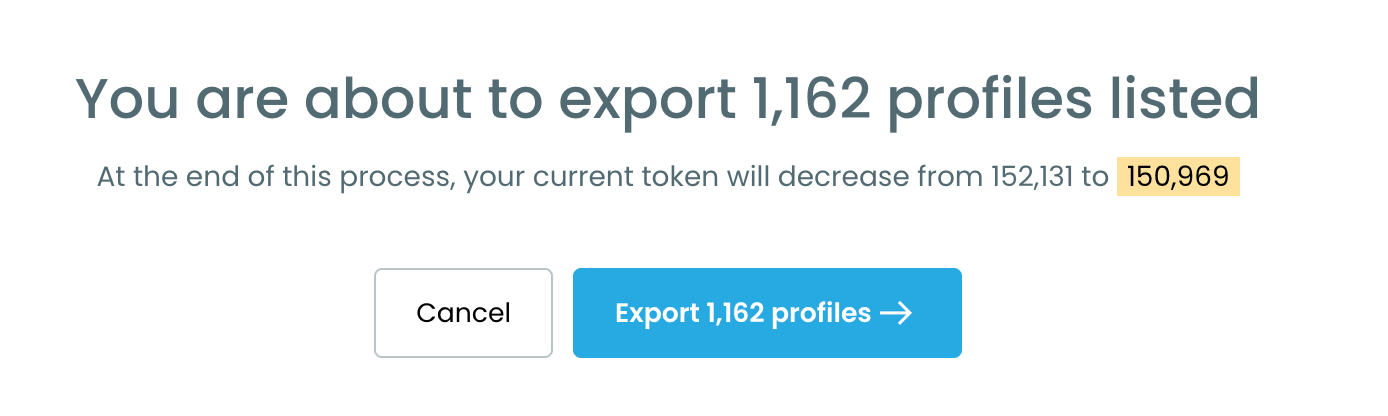
Final Thoughts
Unfollowing unverified accounts helped me improve the quality of my feed and engage with better content. Now, my timeline feels more relevant, active, and tailored to my interests.
And the best part? I didn’t have to spend hours doing it.
Circleboom made the entire process smooth, safe, and lightning-fast.
So if your feed feels a little stale, try cleaning it up.
Start by unfollowing unverified accounts—and let Circleboom do the heavy lifting.



