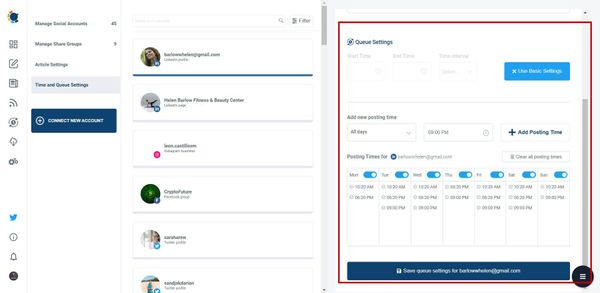A well-crafted LinkedIn post requires a strong caption and relevant hashtags to be effective. However, the space for the post description is limited.
Circleboom Publish offers a solution by allowing users to create, design, and schedule a comment to be posted alongside their LinkedIn post. This first comment can be used to engage with your audience directly or to provide more space for hashtags, tags, and a longer caption to increase the reach of your LinkedIn post.
Circleboom - First Comment Scheduler
Schedule your first comments on LinkedIn posts with Circleboom Publish.
What are the advantages of first comment scheduling on LinkedIn?
Scheduling a first comment on LinkedIn has several advantages. It allows you to have more space for hashtags, which can increase the reach and engagement of your LinkedIn post.
The post description field on LinkedIn has limited space, and including a caption and hashtags can quickly fill it up. This can decrease the effectiveness of your hashtags.
However, by scheduling a first comment on LinkedIn, you can have more space for hashtags, questions, tagging other users, or providing more information about your content at the top of the comments section.
By using Circleboom Publish to schedule your first comment on LinkedIn, you can potentially increase the impressions, likes, and comments on your LinkedIn post.
How to schedule first comments on Instagram with Circleboom Publish
You should follow these steps to schedule your first comments on LinkedIn with Circleboom Publish.
Step#1: Log into your Circleboom Publish account.
If you don't have one yet, create a new account in a few seconds.
Step#2: When it is your first time, you should connect your LinkedIn accounts to Circleboom.
You can manage multiple LinkedIn accounts in one dashboard with Circleboom Publish.
Step#3: You'll see your posting and scheduling options on the main dashboard.
Select and click on the "LinkedIn Specific or Poll" button.
Step#4: Start creating your LinkedIn posts for LinkedIn Profiles and Company Pages.
On Circleboom Publish, you can create and schedule;
On Circleboom Publish, you can enrich and design LinkedIn posts with built-in extensions: Canva, Unsplash, and Giphy.
You will be provided with auto-tailored, ready-to-use LinkedIn post templates. So, you wouldn't be worried about what is the right size for your Instagram content.
You will have amazing options, tools, and features on Canva to design and create eye-catching Instagram posts with filters, effects, images, fonts, etc.
Step#5: As the final step, you will add the first comment for your LinkedIn posts.
You can tag people, add hashtags, or ask questions to increase your posts' attention and traffic.
Once it is finished, you can set your time and schedule your LinkedIn post with the first comment for a future date.
Frequently Asked Questions (FAQs)
Here are some common questions about scheduling first comments on LinkedIn and using Circleboom:
Can I schedule the first comments on multiple LinkedIn accounts with Circleboom?
Yes, you can schedule first comments for multiple LinkedIn accounts using Circleboom Publish.
Can I edit or delete a scheduled first comment on LinkedIn?
Yes, you can edit or delete scheduled first comments on Circleboom Publish for LinkedIn.
Is customer support available if I have questions or issues with the Circleboom scheduler for LinkedIn?
Yes, you can reach out to the customer support team at Circleboom for assistance with any questions or issues related to the LinkedIn scheduler.
Final Words
Using Circleboom to schedule first comments on LinkedIn can be beneficial. It allows you to have more space for hashtags, tags, links, questions, etc., to increase the reach and engagement of your LinkedIn post.
In addition to this feature, Circleboom offers many other useful features at affordable prices.