What you publish on social media is perceived by people as part of your persona. Notably, these platforms involve many domains such as politics, campaigns, professions, sectors, personal relationships, etc.
As a social media user, you might want to withdraw your posts falling into such realms. Mainly, you may want to delete some tweets on Twitter, where the public discussions are highly active and connecting with the people is very easy.
Do you want to spare such time for deleting your old tweets? A proper tweet delete tool can do the search as you wish, find tweets you look for, and erase them from your Twitter account. If you try to delete them manually, you will see how it is exhausting.
Why do people want to delete their tweets?
There are many reasons, personal or not, that people want to get rid of their previous tweets. The lack of a feature to edit tweets may reinforce this desire to erase the tweets on Twitter.
Let's check out possible reasons altogether.
Change in the political position
Politics is such a dynamic area that people may quickly find themselves changing their political position and ideas. Since Twitter facilitates a public space to discuss political issues, people can easily participate in political conversations.
Hence, they do not want to encounter their old tweets and be affiliated with them.
Issues of a close relationship
Sometimes, the reason is a personal one that people do not want to see or do not want other people to witness the media or content related to their former relationship on Twitter.
The appearance of social profile
If you want to establish a profile gaining significant attention and engagement, you do not wish to keep the tweets getting low interest from other people.
Remarkably, influencers and celebrities prefer to build a popular Twitter persona that does not involve weak tweets in terms of engagement.

Change in profession/sector/brand
People tend to publish content related to their professional area, sector, or company they have worked for. Especially if you have worked in the same business for a long time, you might find yourself promoting the relevant products and services on Twitter.
Imagine that you decide to change your job or even sector. You would not want to face your old tweets about your professional life. If you do not want to explain your past experiences to new colleagues or employers, you may need a management tool to erase your old tweets.
The possible reasons have been professional/rational ones so far. Let's now check the personal and impulsive ones below.
The moments of an impulse to tweet
Sometimes, you may be in a situation that you do not plan or think about well before posting on Twitter. You may get angry or excited by something. Even you might be drunk and want to tweet impulsively. After these moments, you might want to wipe out the tweets you are no longer comfortable with.
Escape a family encounter
People are not always performing the same way they behave in real life on social media. Specifically, Twitter is one of the most popular spaces people tell very personal things in their tweets.
What would you do if someone in your family suddenly wanted to follow your Twitter account? Probably, you would want to check your tweets and decide whether you want them to see or not. If you do not want them to see your tweets, you would need to delete them.
How to delete a tweet?
Twitter explains the way you can delete a tweet. You are only able to get rid of your tweets.
Step #1: Navigate your Twitter profile.
Step #2: Find the tweet you want to erase.
Step #3: Click on the three dots (. . .).
Step #4: Click on the "Delete Tweet".
You can undo it if it is a retweet by clicking on the retweet button again.
As seen, it is a time-consuming process to find and delete tweets manually when you think about the number of tweets you want to delete. Twitter also does not have a service to erase multiple tweets. Hence, it would be best to utilize a tweet delete tool to expedite the process.
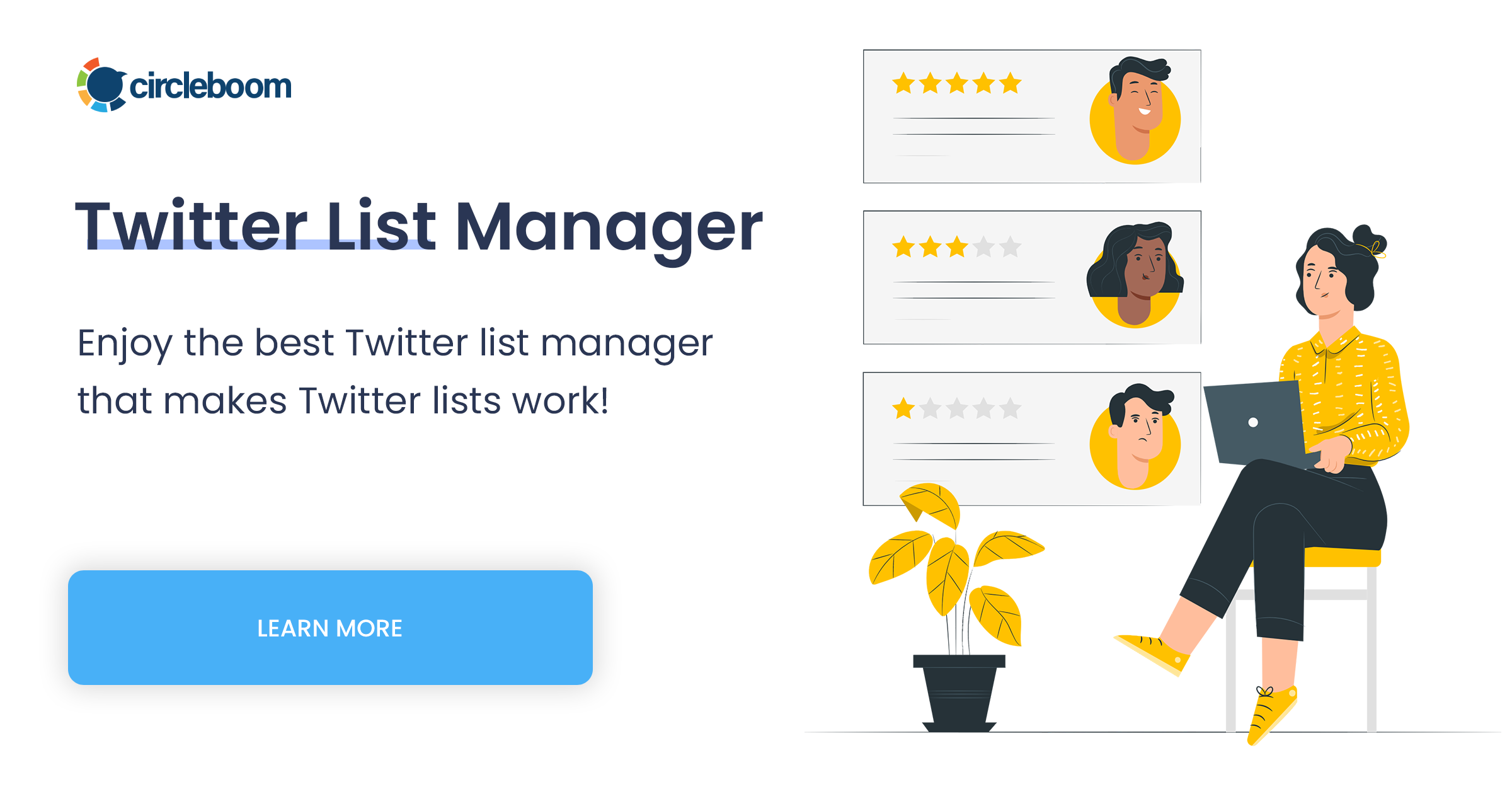
11 Tweet deleter tools for erasing your old tweets in bulk!
Since getting rid of previous tweets takes too much time and energy by hand, tweet deleters can provide the feature to erase your old, unwanted tweets.
Here, you can see the list of the finest tweet deleters offering a feature to delete tweets:
1. Circleboom
2. Socialoomph
3. TweetDelete
4. Twitter Archive Eraser
5. DeleteAllMyTweets (Not available currently)
6. TweetEraser
7. TweetDeleter
8. Twitlan
9. TwitWipe
10. Semiphemiral
11. Cardigan
#1 Circleboom
Circleboom offers the first-rate Twitter management tool you can find for your purpose.
It differentiates Twitter from other media platforms in terms of its product services. In other words, it has a particular product focusing on only Twitter Circleboom Twitter, so there are many features specifically for this platform.

It is your choice whether you want to delete tweets one by one or in bulk through this management tool.
- You can quickly delete all your tweets selectively via listing them by date or keywords, you may also prefer mass deleting your old tweets (beyond the last 3,200) via your Twitter Archive.
- If you want to remove the tweets with media, you can select "remove only media tweets".
- In addition to tweets, you can also clean the replies, likes, and retweets on Twitter.
Circleboom Twitter does not offer tools only to erase tweets. You can benefit from User Analytics, The Circle Tool, and The Search Tool apart from the "Delete my tweets" feature. It has a very user-friendly dashboard where you can navigate these features quickly.
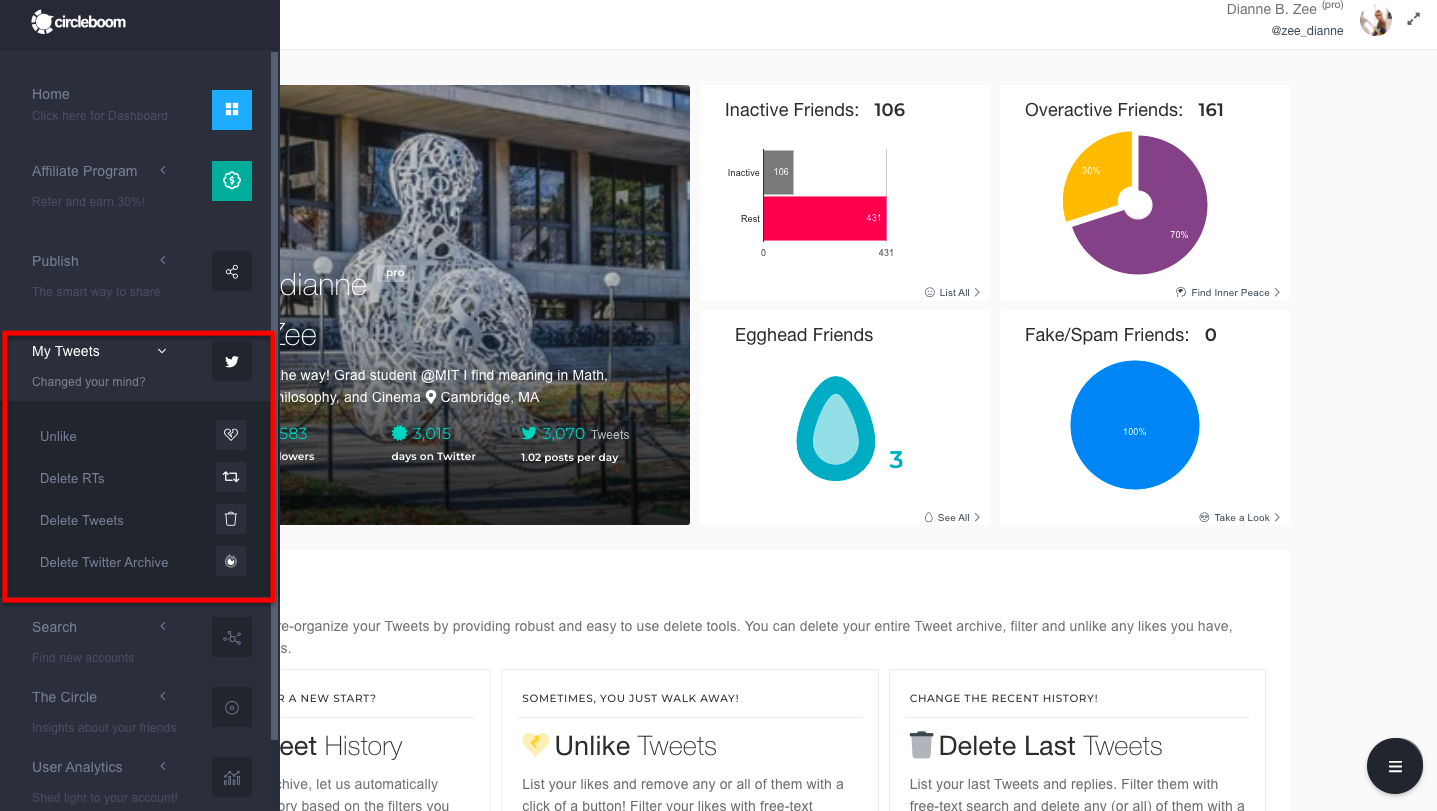
You can learn the ideal time to post on Twitter, the demographics of your network, the popular topics among your network, and access the particular graphs of your connections via User Analytics feature.
The Circle feature allows you to detect fake, spam, overactive, inactive, egghead Twitter accounts.
If you wonder about your followers or other account's network, you can access them through the search tool.
On Circleboom Twitter, you can narrow the search for tweets you want to erase. The search can be filtered according to date, language, and particular keywords.
Also, Circleboom Twitter is preferred by many corporate firms and non-profit organizations alongside thousands of individual users (over 700,000 by December 2021) worldwide.

Circleboom Twitter has also announced its iOS app:

How to use the "Delete my tweets" feature on Circleboom Twitter?
It is convenient to use the feature Circleboom presents to erase tweets.
Step #1: Go to Circleboom Twitter.
Log in to your account by entering your email address and password.
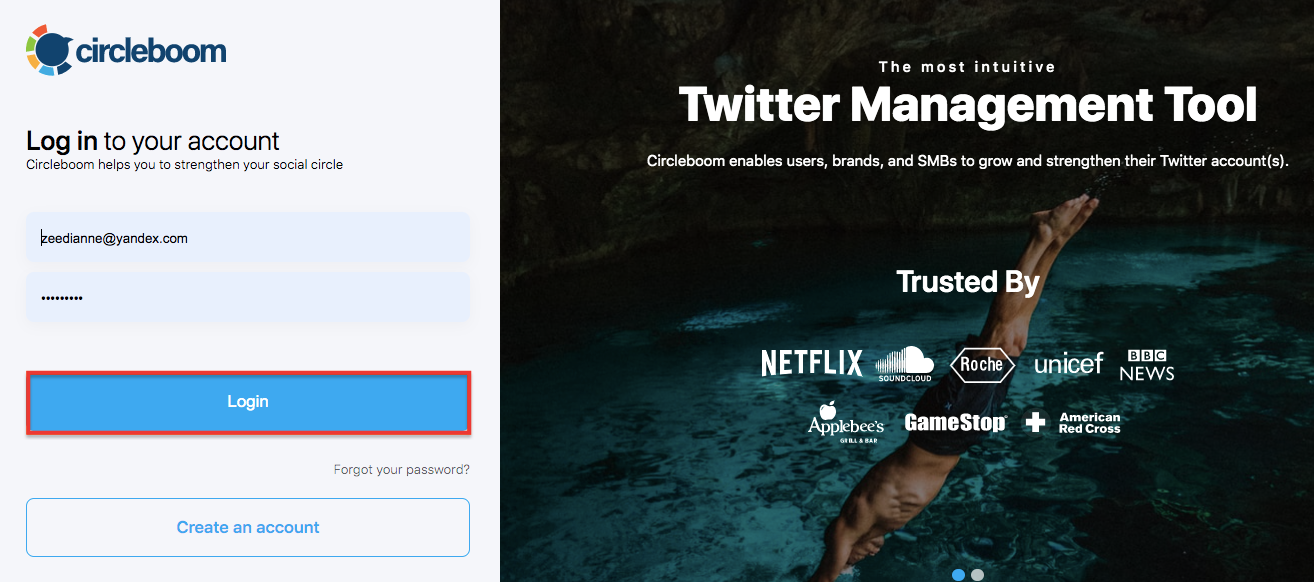
Step #2: Find the "My Tweets" section in the sidebar on the dashboard.
Here you can see there are sub-features under the My Tweets part. You can remove your likes by clicking on the "Unlike" part, erase your retweets by clicking on "Delete RTs", erase the tweets by clicking the "Delete Tweets", and annul your Twitter history by clicking on "Delete Twitter Archive".
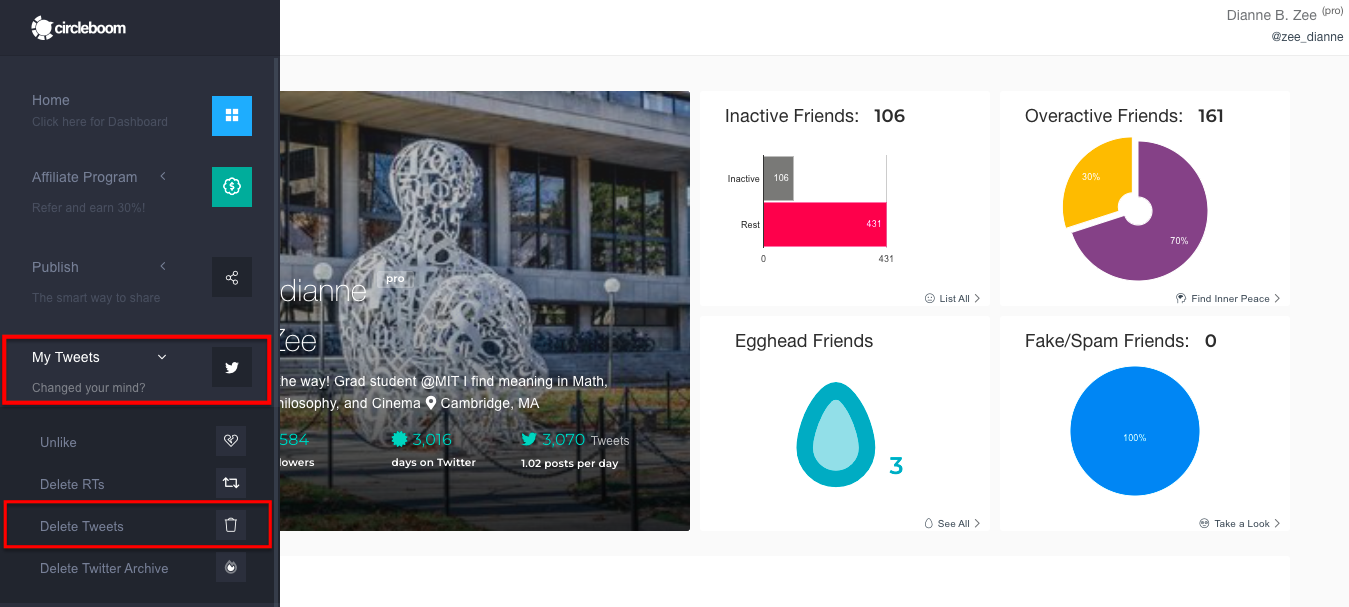
Step #3: You can select the tweets you want to delete.
A practical option, the search bar, can help you find tweets to be erased. In the search bar, you can enter the date, keyword, hashtag, tweet language, and username (@mention). Then, click on the "Delete".
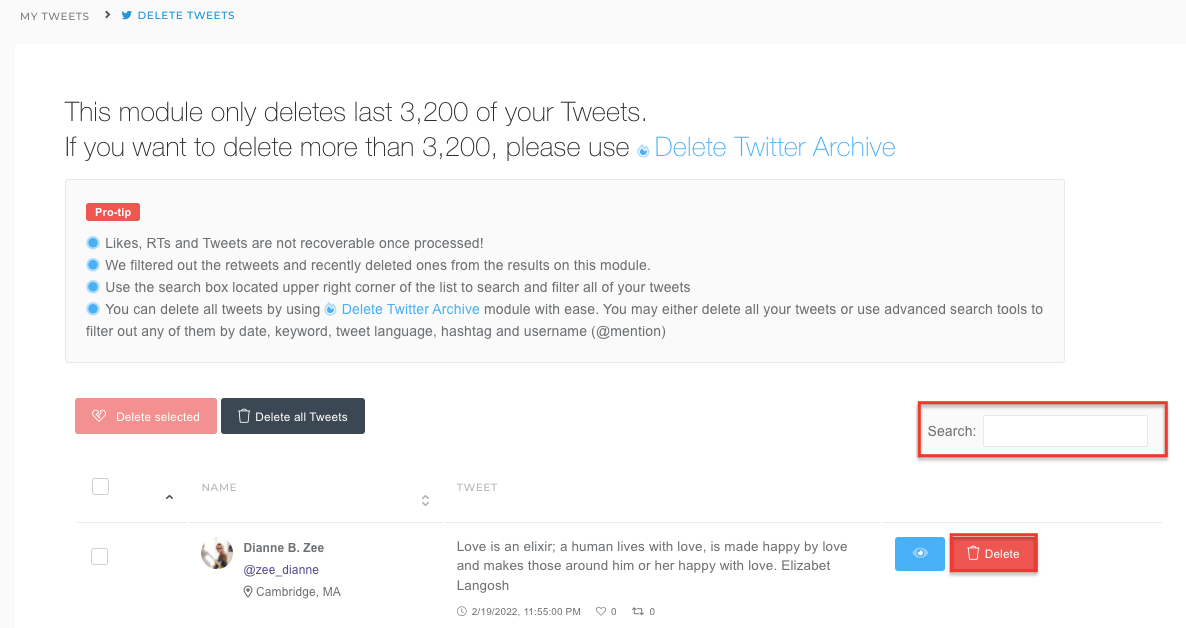
This module allows erasing 3,200 tweets. If you want to exceed the number limit, you can use the "Delete Twitter Archive" feature.
There are three types of pricing; freemium, pro, and enterprise. The other attractive part of Circleboom is to allow you to try it for free. If you do not want limitations, you can use the pro version for $17,99.
Or, there is the enterprise plan you can contact Circleboom for pricing.
#2 Socialoomph
Socialoomph has been on the Internet since 2008. Its design is not much modern, but its features follow the updates of Twitter.
You can delete all of your tweets via the purge tweets section. In addition to your tweets, there is another feature to clean your direct messages. You can navigate purge direct messages using this tool.
There are free and paid plans of use.
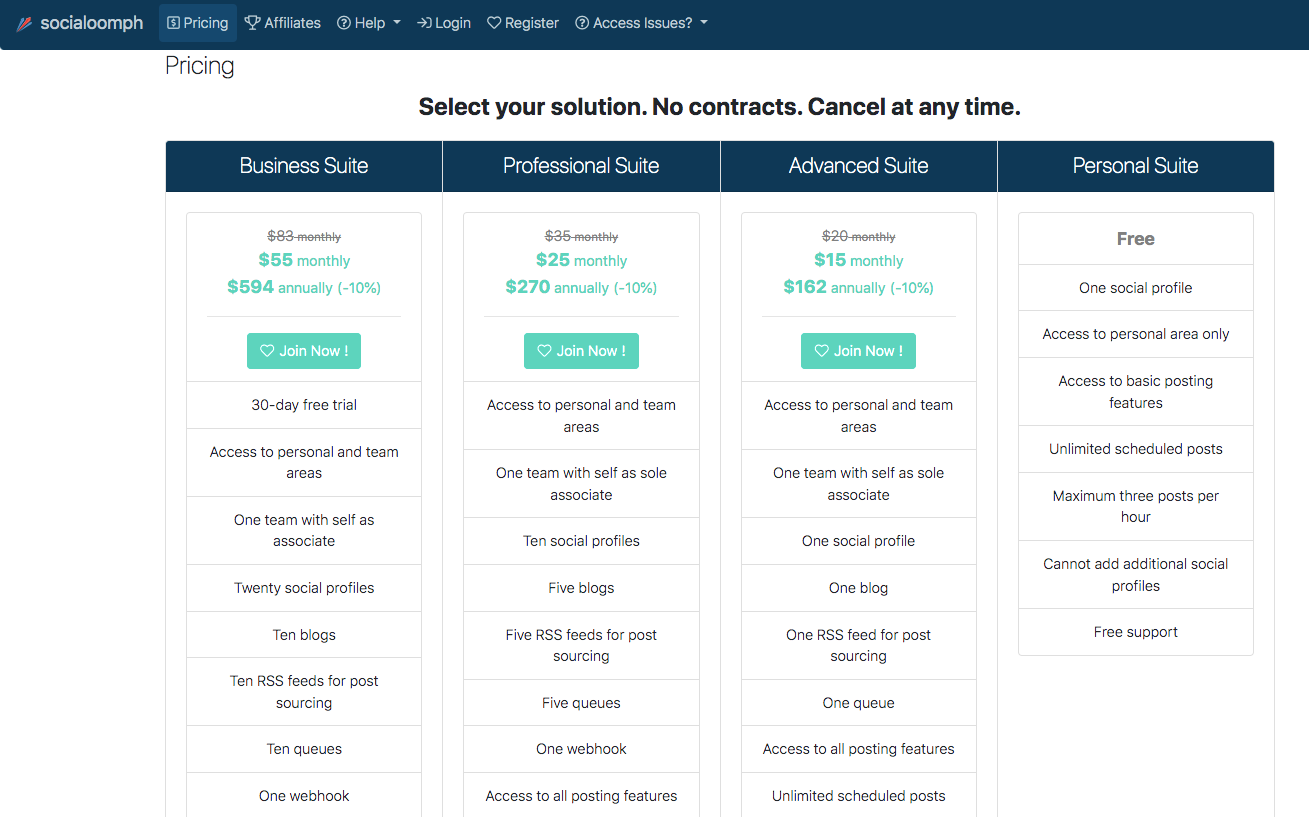
#3 TweetDelete
TweetDelete is also a tool to erase your mass tweets. You can use its standard plan without paying. The tool puts a limit on the operation of deleting as 3200 tweets. If you want to increase the number of tweets you want to be deleted, you need a premium feature.
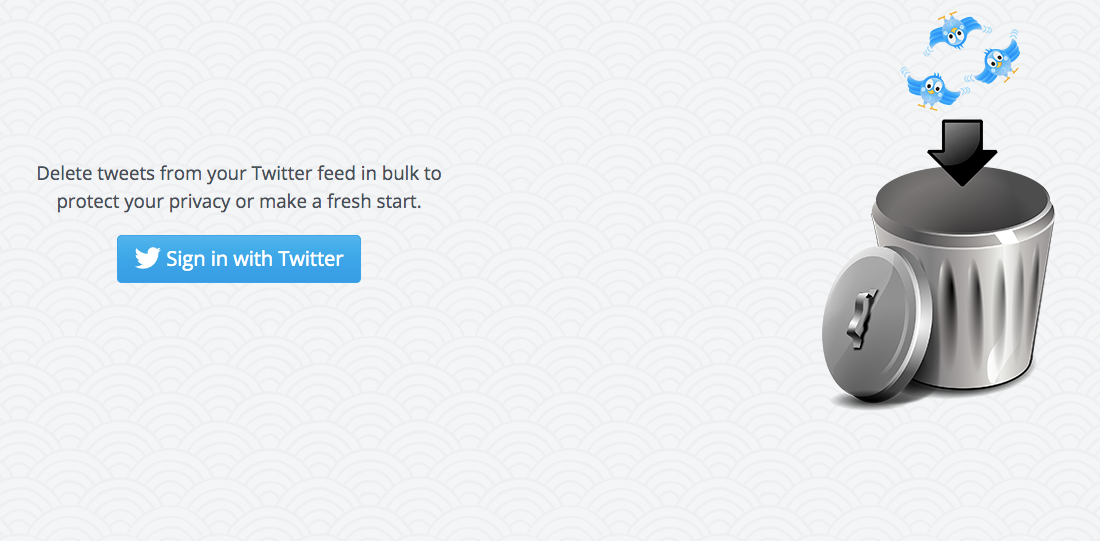
After having a premium feature, you are asked to upload your Twitter data file to be processed by TweetDelete to expand the number of tweets. If you have strict security concerns (since they don't have any significant references for that), you may think about preferring something else, like Circleboom Twitter.
There is an automation feature to erase tweets. If you select "Run this task: Automatically every few days", your tweets will be deleted at regular intervals. Be sure of the arrangement of the intervals. They should not pass the limit of 3200 tweets.
As mentioned above, TweetDelete offers another plan of use, a premium feature with a single payment. It costs $14.99.

#4 Twitter Archive Eraser
If you search for a tweet delete tool focusing on deleting mass tweets, Twitter Archive Eraser might be satisfactory for you.
One of the valuable aspects of Twitter Archive Eraser is that there is no restriction when the tweets are posted. In other words, you can get rid of a tweet you published ten years ago. However, you can use this feature only if you pay for the premium plan of use.
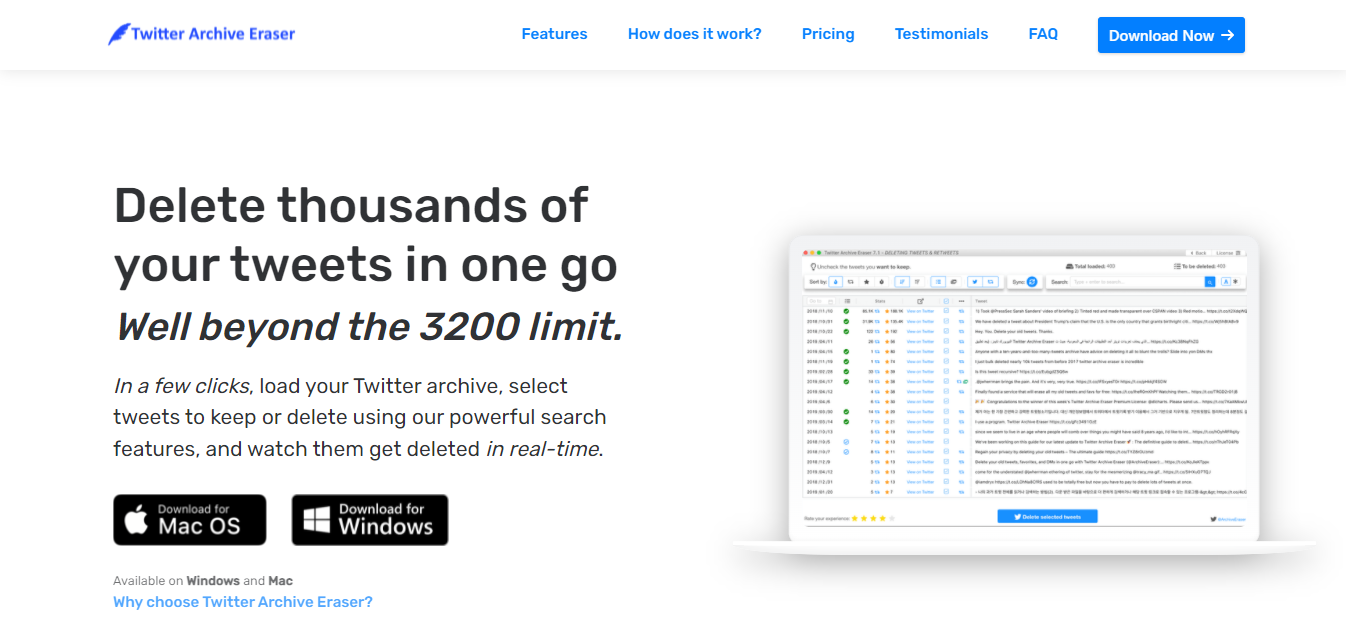
The basic plan allows you to delete tweets dated up to 2 years ago, while the advanced plan can operate on the tweets dated four years. Again, you can erase 2000 tweets using the former, whereas you can get rid of much more tweets through the latter, 4000. The premium one offers you an unlimited number of tweets to be deleted.
The design of its dashboard is not the funniest and simplest one, but it would be functional as the design of excel. You can scroll the page where the number of tweets is lined up. Here, you can sort the tweets according to getting high engagements, retweets, mentions, dates, keywords, including photos, videos, or gifs.
They claim a secure service because they will not access your password. You will be signing in the automatic authentication on Twitter through OAuth. To be honest, I'm not fully satisfied, but the choice is yours!
The three plans of use have different prices with different features. The advanced one costs $19, and the premium one costs $39.
You can get started by deleting up to 1000 tweets free per week.
#5 DeleteAllMyTweets (This option is no longer available)
It fits in well with deleting a few tweets at once. DeleteAllMyTweets has no sophisticated features for Twitter management, but it can be satisfactory to erase tweets every day. You do not have to have an account to log in or do any installation. It has a straightforward dashboard to use.
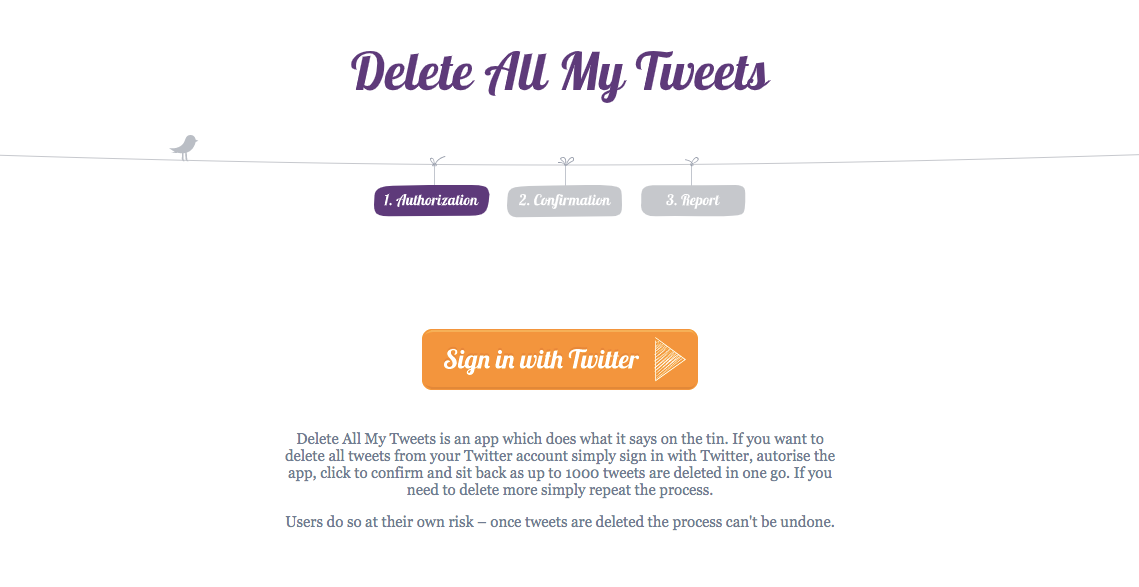
It allows users to delete 1000 tweets in a moment. If you want to get rid of tweets more than 1000, you need to do the process repeatedly.
It requires no payment. You can use it for free. But security concerns are rising again. Even though we give it room, we cannot totally recommend this tool for your account security. You might want to revoke the permissions you have granted to the application.
Don't forget that "if something is free, you're the product".

#6 TweetEraser
TweetEraser can be helpful to find old tweets to be erased. This bulk tweet deleter is based on a web version. One of the best features of this tool is not to bother you with spam messages because you used TweetEraser.
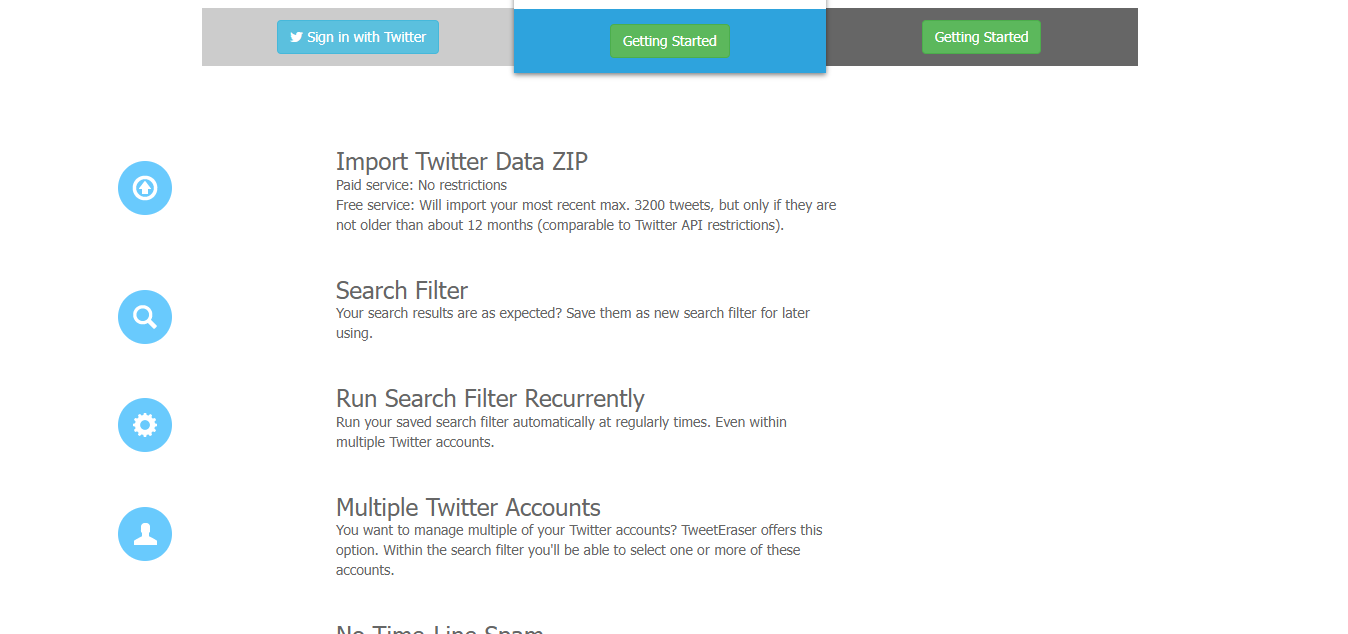
If you want to use it with unlimited multiple accounts, there is a premium plan for it. TweetEraser integrates these various accounts.
There are paid and free options to access it. The free one offers limited use, while the standard, $6.99 for 30 days, is suitable for unlimited cleaning service of tweets per day, and the premium one, $9.99 for 30 days, allows the use of many accounts.
Again, this tool doesn't have any reliable references for service security.
#7 TweetDeleter
TweetDeleter also presents a helpful tweet deleting tool with many features. As Circleboom Twitter does, it allows the user an easy-to-use experience with its interface, even though it lacks other analytics features Circleboom provides.
It has a "Profanity filter" designed to detect insulting, impolite, and swear words and remove them from your profile on Twitter. AI does this search; therefore, it would show you the most common ones, or the result may not be under the category of rudeness. Also, the Profanity filter might not work well since it is in the Beta version.
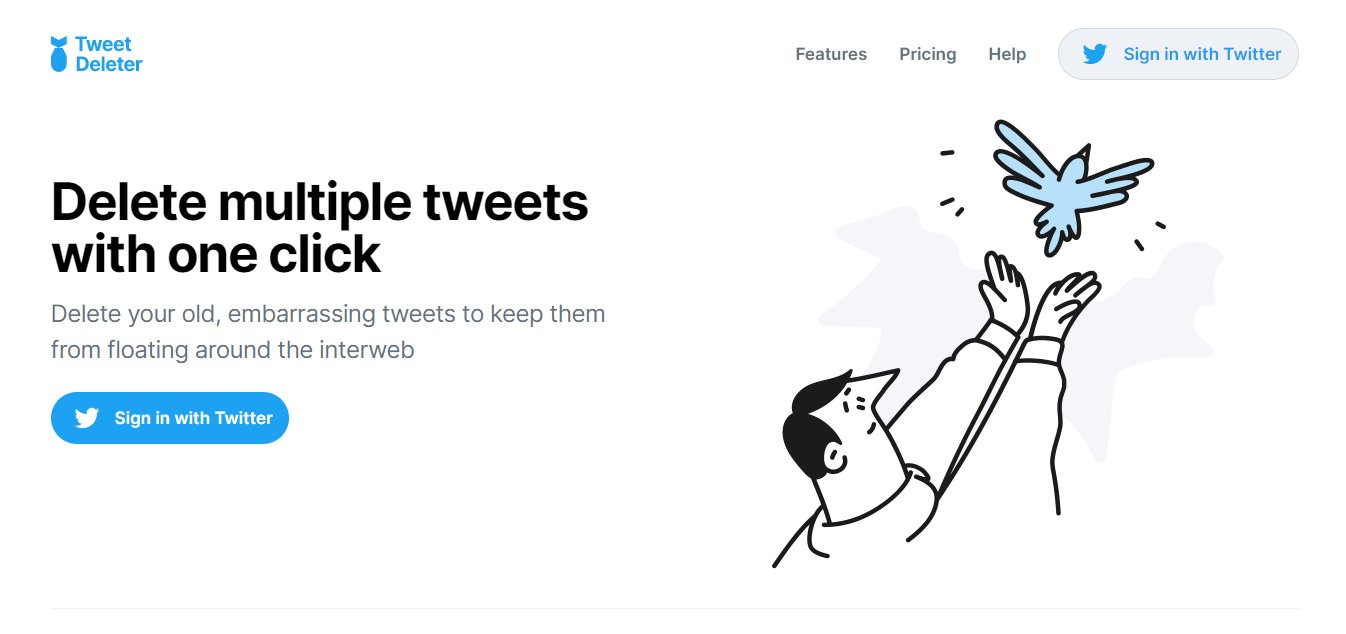
The pricing policy alters according to three categories. Standard is $7.99 per month, Advanced is $9.99 per month, and Unlimited is $11.99 per month.

#8 Twitlan
Twitlan has been on the Internet since 2006. It is a web-based tweet delete tool to delete many tweets at once.
You do not have to log in to an account other than Twitter. After you sign in to your Twitter account, you need to give authorization to the Twitlan by clicking "Authorize Access to your Twitter account" to access the data. Then, you can utilize the eraser platform.
You can cease the access by clicking on "revoke access".
This method of deleting tweets is fast and does not bother with a registration process. However, you will enable the tool to read tweets from your timeline, see who you follow, follow new people, update your profile, and post tweets for you.
You will not pay for the deleting service, but you might not want other actions you have authorized, and the application may take together with deleting tweets.
For your security, remember to check and change the settings for the status of the application permissions that are previously given on Twitter.
#9 TwitWipe
TwitWipe does not facilitate a wide range of features, but it can be functional and free to clean old tweets. You can easily have a new Twitter account with a simple move.
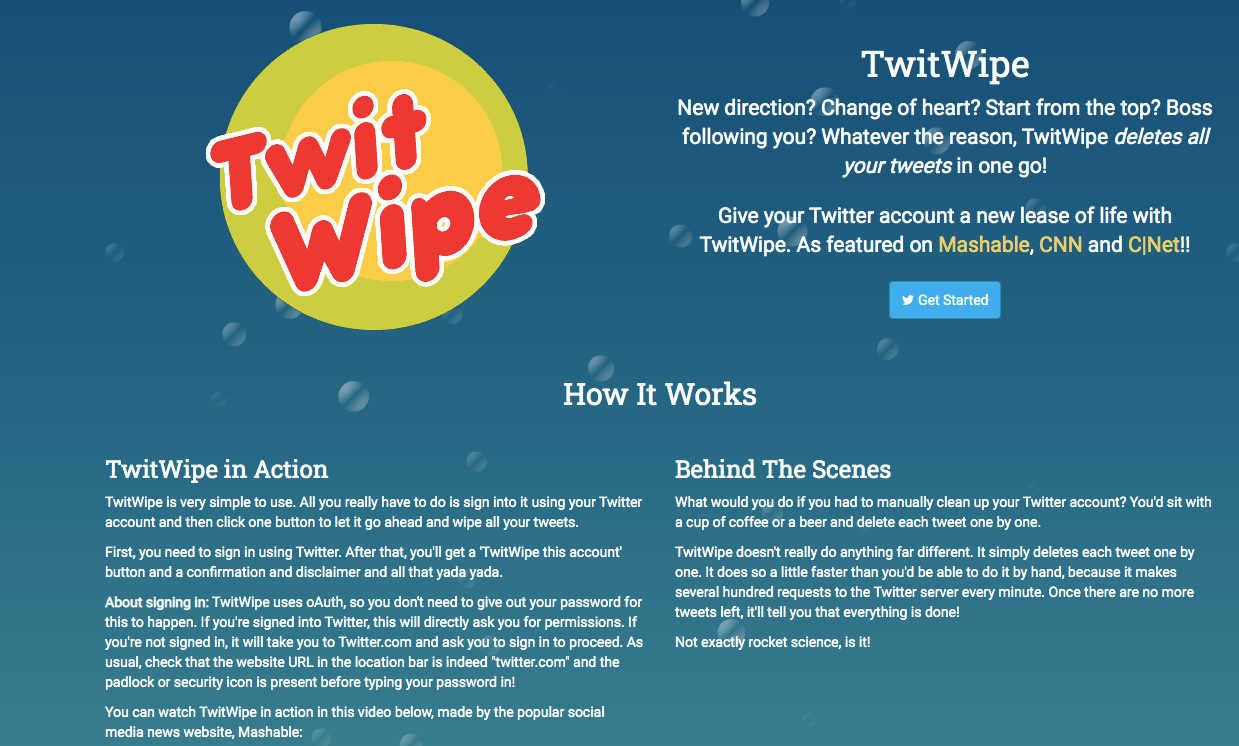
It can also ensure that the removed tweets will not appear if someone browses them. TwitWipe cleans the deleted tweets, too. There is a limit on the number of tweets that can be deleted at one moment. You can erase 3200 tweets with a single movement.
Additionally, you can erase the direct messages on Twitter by using TwitWipe.
As mentioned, it is free. You do not have to pay for these services.
To make your experience safer, you can cancel the authorization of the application after you use the management tool.
Step #1: Go to Twitter, find three dots (. . .) and click on it.
Step #2: Find "Settings and privacy" and click on it.
Step #3: Navigate "Security and account access".
Step #4: Click on the "Apps and sessions" under the security and account access.
Step #5: Click on "Connected apps".
Step #6: Click on the relevant app you have authorized to use tweet deleters. Then, click on "Revoke app permissions" in order to cancel the access of the application to your Twitter account.
Even though it's highly featured on some media channels, keep in mind, "if something is free, you're the product".
#10 Semiphemeral
In 2019, the Semiphemeral was designed as a Twitter privacy tool to eliminate the old tweets. It does not crudely delete all of your tweets like some similar tweet delete tools.
You can decide which tweets you want to hold. For example, you may arrange the tool not to delete tweets with 20 likes. You might want to keep retweets and likes that emerged one week ago. Or, you can hold the tweets under the same thread.
The first version of the Semiphemeral was not quite easy to use. You needed to create your own Twitter API key and do scheduling on a server. Now, it is not hard to use it.
The Semiphemeral has an antifascist policy. It keeps an eye on the accounts of the fascists, misogynists, antisemites, homophobes, neo-Nazis, etc., on Twitter. The Semiphemeral states that if a user of this tool likes tweets of such accounts, it will block the user. The blocked users cannot use this free Twitter tool until they become unblocked.
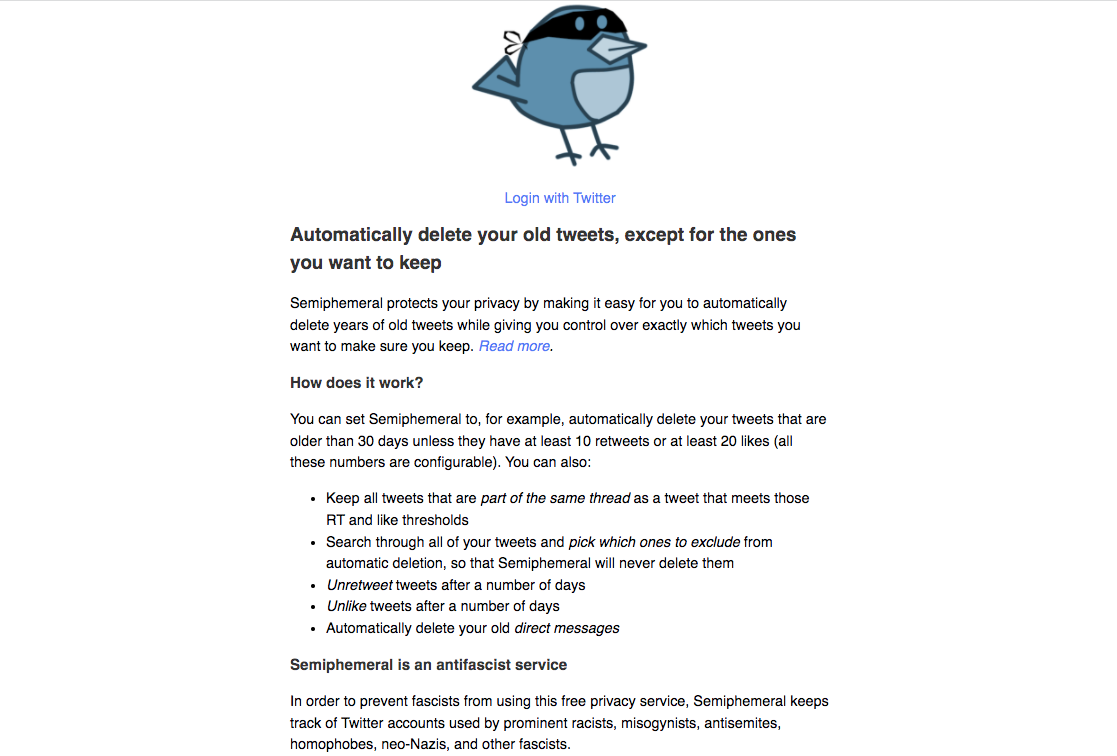
#11 Cardigan (out of use)
Cardigan was the other tweet delete tool being good at deleting tweets in bulk. This old friend is no more available. Anyway, I didn't want to give it a place in memory of old times, but many still think it's available, but unfortunately, it's not.
Editor's Choice
Even though we do not think about our posts on social media, it constantly documents our opinions, political positions, personal memories, comments, retweets, replies, photos, videos, etc.
There emerges the need for a tool that would do the deleting job. If you do not want to be lost in the vast data of yours, which has been accumulated every day on Twitter, it would be helpful to use tweet deleter tools with deleting features. Some can quickly become the regretful ones that an easy search can find on the Internet.
Circleboom Twitter is the ideal Twitter management tool in terms of price and quality. Many features focus on meeting the various needs of Twitter users via its handy dashboard.
You would pay for not only a deleting tweets feature but also scheduling, Twitter analytics, social listening, and other features you can take advantage of to make your management of Twitter more effective.










