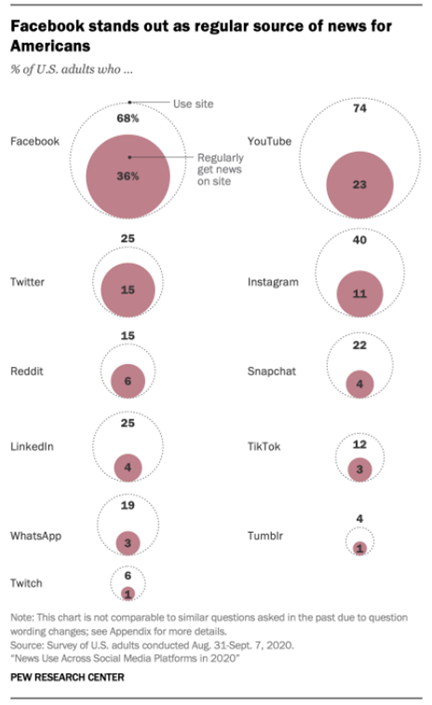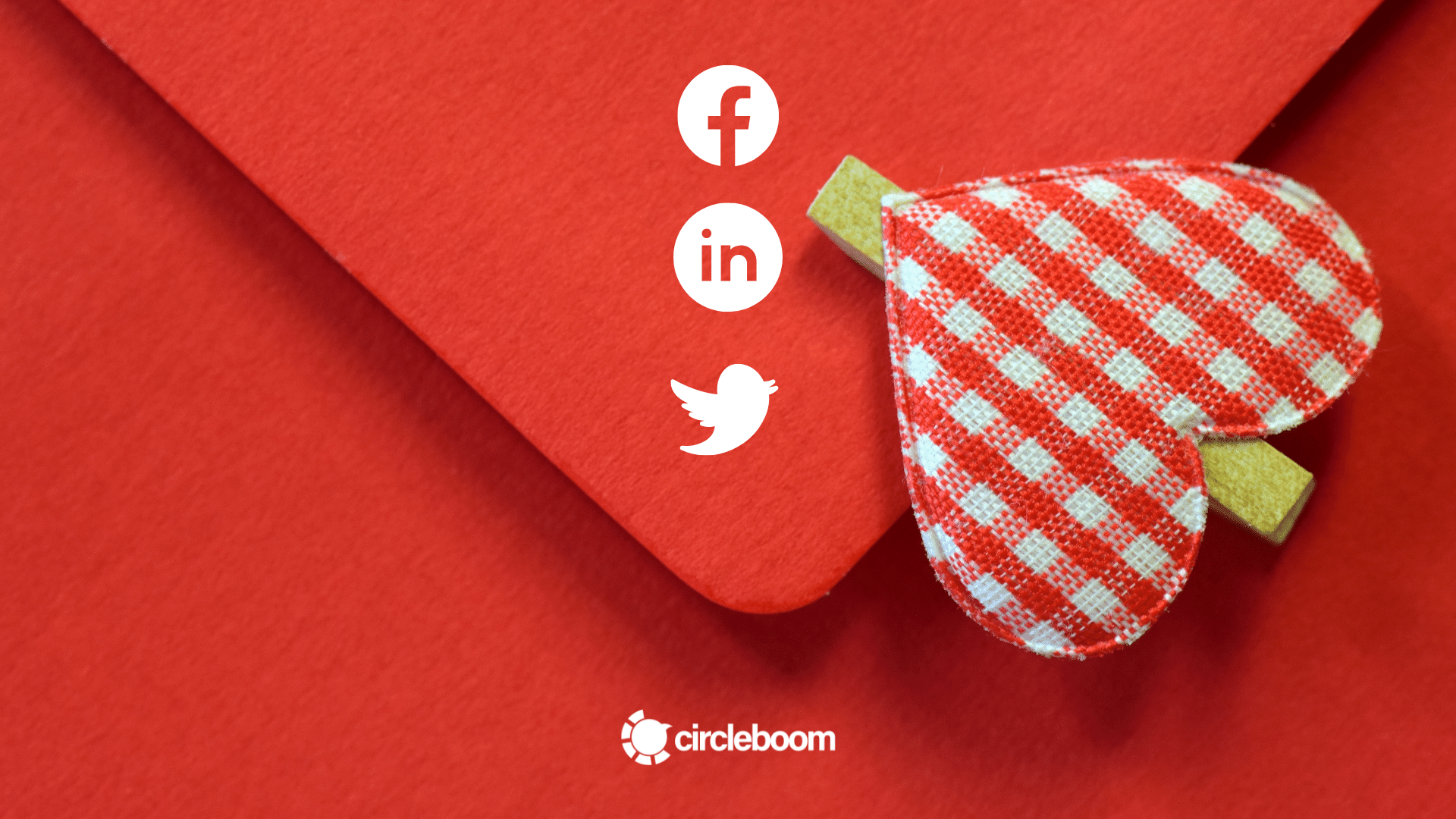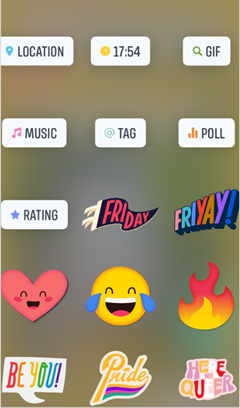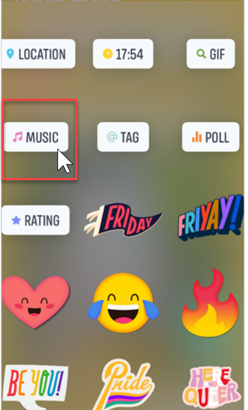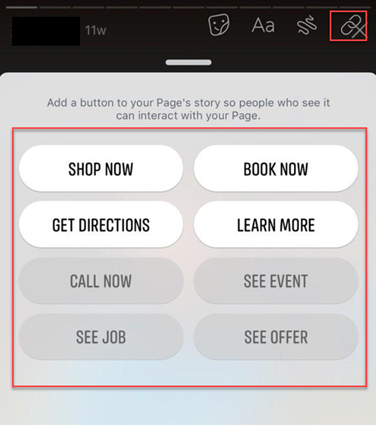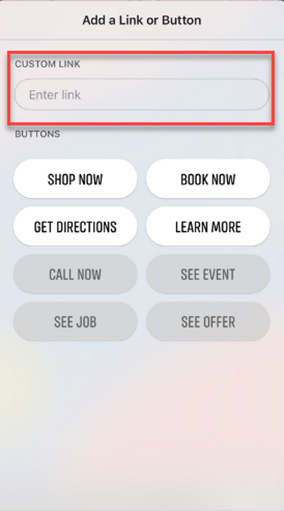Facebook is the world's two most popular social media sites, and the fact that Instagram and Facebook are the same company brings us more similarities in terms of usage. And it is the most used social platform globally and still has the most comprehensive ad data when looking from the advertiser perspective.
In the U. S., Facebook will have roughly 228.6 million users in 2021. By 2025, the total number of users in the United States is expected to reach 237.8 million.
In this context, the Instagram story sharing feature, which has been around for a long time, is a popular choice among users. Following Facebook's acquisition of Instagram, the same functionality was added to the platform. Facebook has released a new update that allows you to post your Facebook stories on Instagram.
You can post the Instagram story as a story on the verified and linked Facebook account. Your Instagram and Facebook accounts must be linked to using this major update.
The use of stories is perhaps more common today than posts. Now, businesses are preparing story-oriented creatives and advertising campaigns only. Stories are the most noticeable material on almost every platform with their vertical and left scrolling functions.
Link sharing and posting of short videos are also critical, especially in affiliate marketing activities of businesses. We can say that Facebook has taken one more step to increase the use of stories with this latest update.
How do Facebook Stories work?
Facebook Stories is similar to Instagram Stories in terms of functionality. The top of the Facebook home page features user stories. Click on the circle with the picture of your friend who posted the Story to see it. After viewing a story, you can also give this user a direct message.
What is Facebook Story and How Do You Use Them?
Step 1: The first step is to switch on the camera.
The first step in sharing a story on Facebook is to turn on the camera. Open the main Facebook app first, then swipe the screen to the right to access the camera.
Step 2: Create your own Story.
Facebook's stories feature allows users to share both images and videos. You can start recording a video or taking a photo as soon as you open the app's camera. You will also find that the Stories feature has many lenses and filters to help you personalize your videos or photos.
If you wish to benefit from all creative features, for instance;
- To make intriguing mini videos that loop back and forth, use BOOMERANG.
- Build GIF-centric Stories frames with MOOD to express a specific emotion.
- Pose a question, edit the answers, and let voters decide on their favorite choice by tapping POLL.
- To add a song clip to your picture or video, tap MUSIC.
- Filters, text, and drawings can all be added to it. To apply other creative effects to your picture or video, tap Effects, or save it to your photo library, then tap Save.
Step 3: Time to Share!
If you have accessed the app and taken your photo or video and are satisfied with the results, all that's left is to share this moment with your friends on social media. To do it, just click on the arrow that appears in the center of the page.
Then, at the bottom right of the new screen that appears, press the send button to share your Story. You may also submit the Story you published to specific friends as a direct message.
When you complete these steps and post your Story, it will be available to other users 24 hours before vanishing.
It is similar to the Instagram and Snapchat apps' stories features. Furthermore, the stories you tell are not shown on the home page or in the timeline. You can, however, make it appear on the home page as well.
Responding directly to Replies
When anyone responds to your Story, you will get a notification in your Direct inbox (rather than Messenger or your general Facebook notifications), so keep an eye on it.
Facebook Story Highlights
Highlights are similar to photo albums in that they allow you to organize stories into various folders based on their content. You should add a cover picture and a title to the light. You play highlights like a slide, just like stories.
The Story Archive feature, which serves as storage for private stories that have passed the 24-hour time limit, is used to create highlights. The story archive cannot be accessed by someone else. If you want to use these old stories again, add them to your most relevant bookmarks so that others can see them. When your stories are added to the highlights section of your profile, they will remain there permanently.
Follow these steps to create an archived story:
Step 1: Open the Facebook app, and select View Archive from the Stories box in the upper right corner.
Step 2: The app will bring up the archive of stories on your phone. Select Create Highlight from the three dots icon on the top right-hand.
Step 3: Select the photo you want to use in your Highlight and then select "Done."
Step 4: On the Add Featured Story tab, give it a name, choose a cover photo, and save it.
How to Add Music to Facebook Stories
Adding Music to your Facebook Stories will help you attract a lot of attention because Facebook Stories with a voice-over or Music outperformed soundless advertising in terms of bottom-of-funnel performances.
Music is also a wonderful way to evoke feelings and memories. Simply by adding Music to Facebook, you can create a soundtrack for your favorite moments.
· First, take look at the top of your News Feed on the app's page and tap + Add to Story.
· Create a new photo or video, or pick one from your camera roll.
· After pressing the sticker button, choose Music.
· Select a song that reflects the tone of your Story. If you want the lyrics to display on the Story, choose a song with the label Lyrics.
· Select the exact clip time you want to play using the slider.
· After this, you can share the Story.
How to see how many people have seen your Facebook Story
After you've finished making your Facebook Story, you'll want to see how many people have seen it. You'll need to do the following to accomplish this:
1. Go to your Facebook Story and click on it.
2. On the bottom-left side, select the eye icon.
3. You will see a list of who has seen your Story from there.
Use Facebook Stories for Business
When it comes to sharing stories on a Facebook Business Page, you have two options: organically, as you would on a personal site, or via paid advertising. In any case, you'll want to show off your company's charm as well as the goods and services you provide.
Let's start with how data can be used with paid advertising. Before you do that, allow Story Insights by going to Page, Insights, and Stories.
These metrics include the number of unique opens over the last 28 days, as well as all of your interactions within your Stories over the same time. Replies, responses, sticker reactions, swipe-ups, profile clicks, and shares are among these.
You will see how the audience changes by gender and age range if you have a large enough audience. Additionally, the cities and countries in which your viewers are based. If your audience is too limited, this data, including age and gender, will be hidden.
You can build campaigns with Stories if you have a budget spared for advertisements. You can monitor how many people complete the desired action or whether they convert, using Facebook Business Page and Facebook's Ads Manager.
How to create Facebook stories for marketing
Vertical design mindset
Now it is the era of vertical image formats. As most of us use our smartphones vertically, you should invest in creatives specially designed for vertical usage. Let your images mimic how your users keep their phones to meet them where they are.
Scheduling your content
Creating a content calendar is one way to make Facebook Stories a focus. You'll have more time to analyze, develop, and refine material that succeeds if you plan. It also holds you responsible for posting regularly, which you can easily do with the help of the social media publishing tool.
Design templates and corporate identity
Not everybody has a keen sense of aesthetics. You can use models to help communicate the brand's vibe, whether simple and elegant or a full jumble of concepts.
Free templates are available from companies like Crello and Canva. Creating a reference point – a corporate identity that reflects and reminds your brand each time you publish a post – can help you raise brand awareness.
You can also design story ads using Facebook's Story templates, which can be used on Facebook, Instagram, and Messenger.
If you are business, use CTA in Facebook stories
You may navigate your readers to visit your blog, buy a product, call you, and more with a call-to-action (CTA) in your Facebook stories.
Customizing Facebook Stories with Links and Buttons
Whenever a custom link is inserted, the audience can click "See more" to open the Facebook window page, similar to how Instagram Stories links function.
The simplest way to guide your audience to an online page is to use a clickable connection. And it is quite important when it comes to promoting your product and services with affiliate links and paid ad referrals.
Now, look at how to add a link to your Facebook Story?
If you want to track brand recognition, reach, or video views, you can choose Add a website URL and then choose your CTA from the dropdown menu. This icon will appear at the bottom of your Story.
CTAs are available to all Facebook Business Pages, irrespective of their number of followers. If you particularly aspire to add links to your Facebook stories, you should start right away with opening a Facebook Business Page in the first place.
If you'd like to link URLs to your Facebook stories, tap the link icon in the Story's upper right corner and type in the website address.
Use Paid Facebook Story Ads
On mobile, story ads offer an immersive, vertical full-screen experience. In terms of creativity, you'll be able to use both images and videos. Facebook ads in stories will help you increase your coverage, brand recognition, and lead generation, as well as manage and improve your video views, website traffic, and conversions.
To get the most out of your Facebook Ads , you need to know what's working in your industry. That's where pipiads comes in. It helps you discover winning ads and the best viral products, giving you a competitive edge in your market.
Conclusion
Facebook emphasizes its Story function and paid story ads for small businesses to keep up their work and help businesses by facilitating several features such as clickable links and call-to-action stickers.
If you are interested in building a digital marketing strategy for your business and stuck in a while creating your roadmap, look at our marketing strategy template for small businesses.