Engagement on my Twitter account had been disappointingly low for quite some time. I knew that to connect better with my audience, I needed to understand what types of content they enjoyed the most.
Thanks to Circleboom, I can see the magical interest cloud of my X followers ⬇️
In this blog post, I'll share the insights I gained from my research and how I used Circleboom to post the most engaging content, significantly boosting my interactions and followers.

Identifying the Problem
At first, my Twitter account felt like a ghost town. Despite my efforts to post regularly, my tweets weren’t getting much attention. Likes, retweets, and comments were few and far between.
I realized that to improve my engagement, I needed to understand what my audience liked to see and interact with on Twitter.
Conducting the Research
I began my research by diving deep into what types of content were performing well on Twitter. I also explored how essay writers online from the USA engage with trending topics and academic discussions. Here’s how I went about it:
- Analyzing Popular Tweets: I looked at some of the most liked and retweeted posts across various profiles to identify common trends.
- Reviewing Industry Reports: I read several reports and articles that provided insights into social media trends and audience behavior on Twitter.
- Studying Competitor Accounts: I observed what kind of content my competitors were posting and how their audience was responding.

Research Results
After thorough research, I discovered several key types of content that tend to perform well on Twitter:
Implementing the Insights
Armed with this newfound knowledge, I decided to revamp my Twitter content strategy. This is where Circleboom Publish came into play. Here’s how I utilized its features to post the most engaging content:
🟢 Visual Content: Using Circleboom’s media library, I scheduled tweets with captivating images, videos, and GIFs.
🟠 Interactive Content: I created and scheduled polls and questions to encourage my followers to engage with my posts.
🔵 Informative Content: I shared relevant news and useful tips with RSS automation, ensuring that they were scheduled for times when my audience was most active.
🟣 Humorous Content: I posted memes and funny tweets at the best times to maximize reach and engagement.
🟤 Personal Stories: I shared authentic and relatable stories, scheduling them for peak engagement hours.
🔴 Trending Topics: I monitored trending hashtags and scheduled related content to stay relevant and visible.
To ensure my content strategy was as effective as possible, I also leveraged Circleboom’s AI Tweet Generator. By combining this AI-driven approach with the diverse content types I mentioned earlier, I saw a significant boost in engagement and follower interaction on my Twitter account.
Circleboom truly transformed the way I connect with my audience, making my Twitter presence more dynamic and impactful.
How can you use AI Tweet Generator on Circleboom Publish?
You know the interest cloud that is provided by Circleboom! You can extract topics that are interesting to your followers! Then, you can create your next tweets based on this info and increase the chances of more impressions and engagement!
When your tweets are ready, the second step comes in. You should post them at the best times! Circleboom knows when your followers are online so if you can target these hours and days, you can get more likes and retweets!
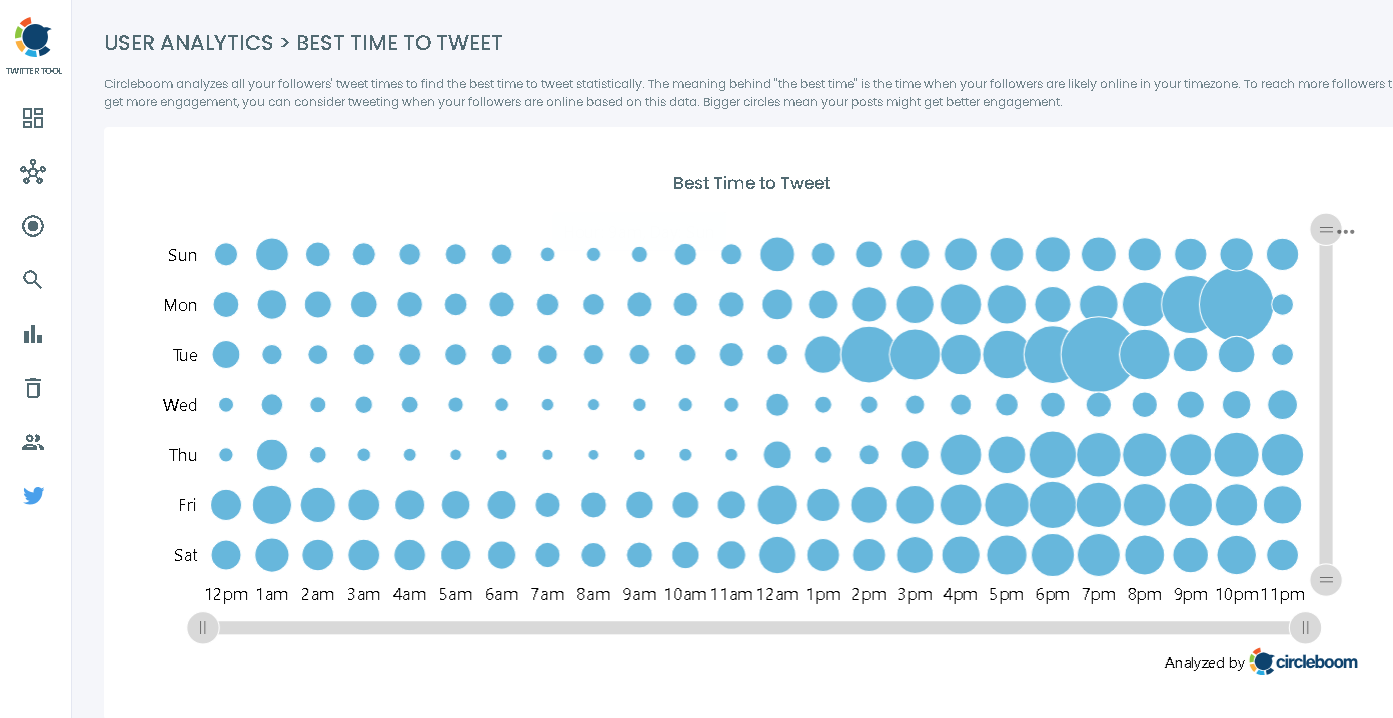
You should follow these steps to schedule posts and generate future tweets with Circleboom's AI-Powered Tweet Generator! 🛎️
With Circleboom’s new X Post Planner, you can create smart, engaging tweets in minutes—complete with images, AI assistance, and scheduling.

Here's how to do it from start to finish:
Step #1: Log into Circleboom Twitter and open X Post Planner
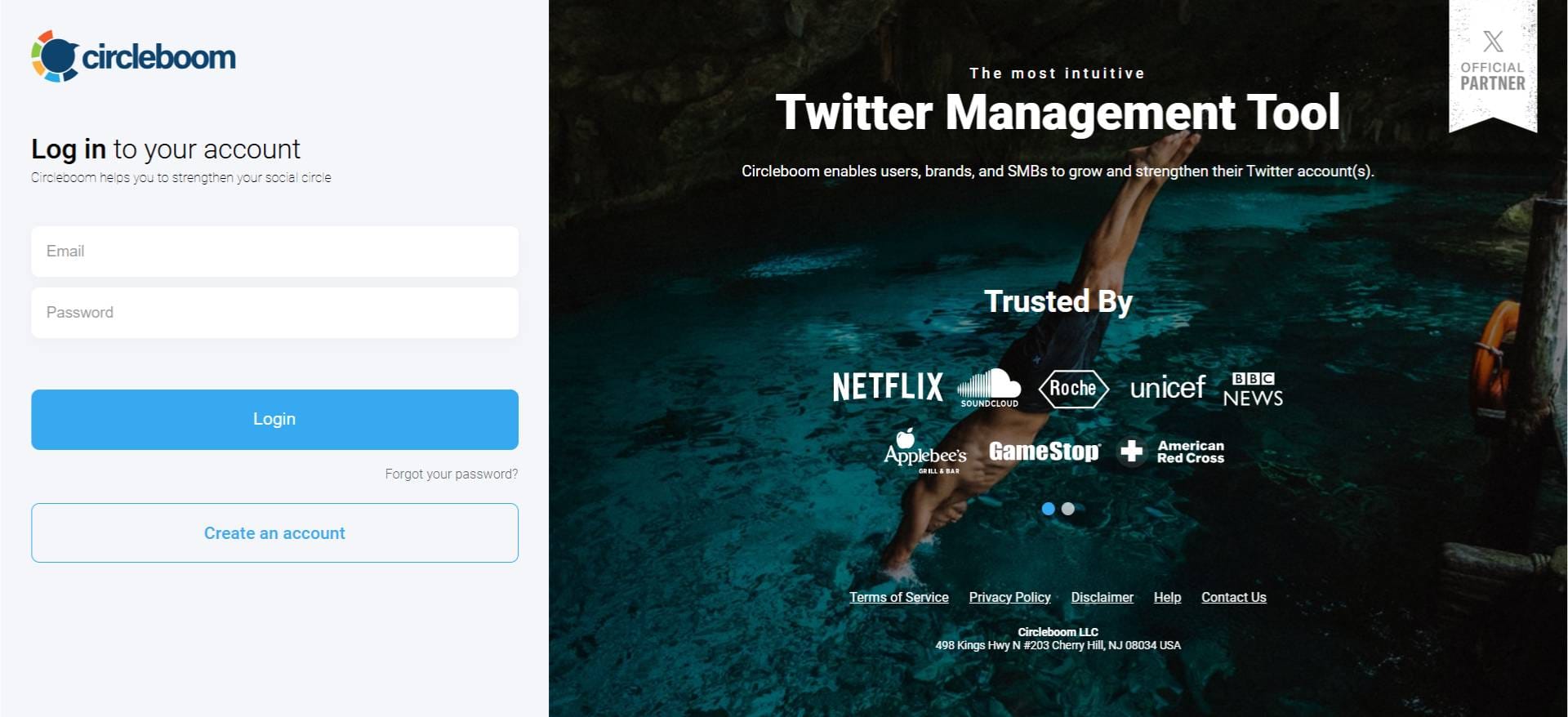
After logging in with your X account, go to the left-hand menu and click on “X Post Planner + AI Writer.”
Click the “Write & Plan Your Post” button to begin crafting your tweet.
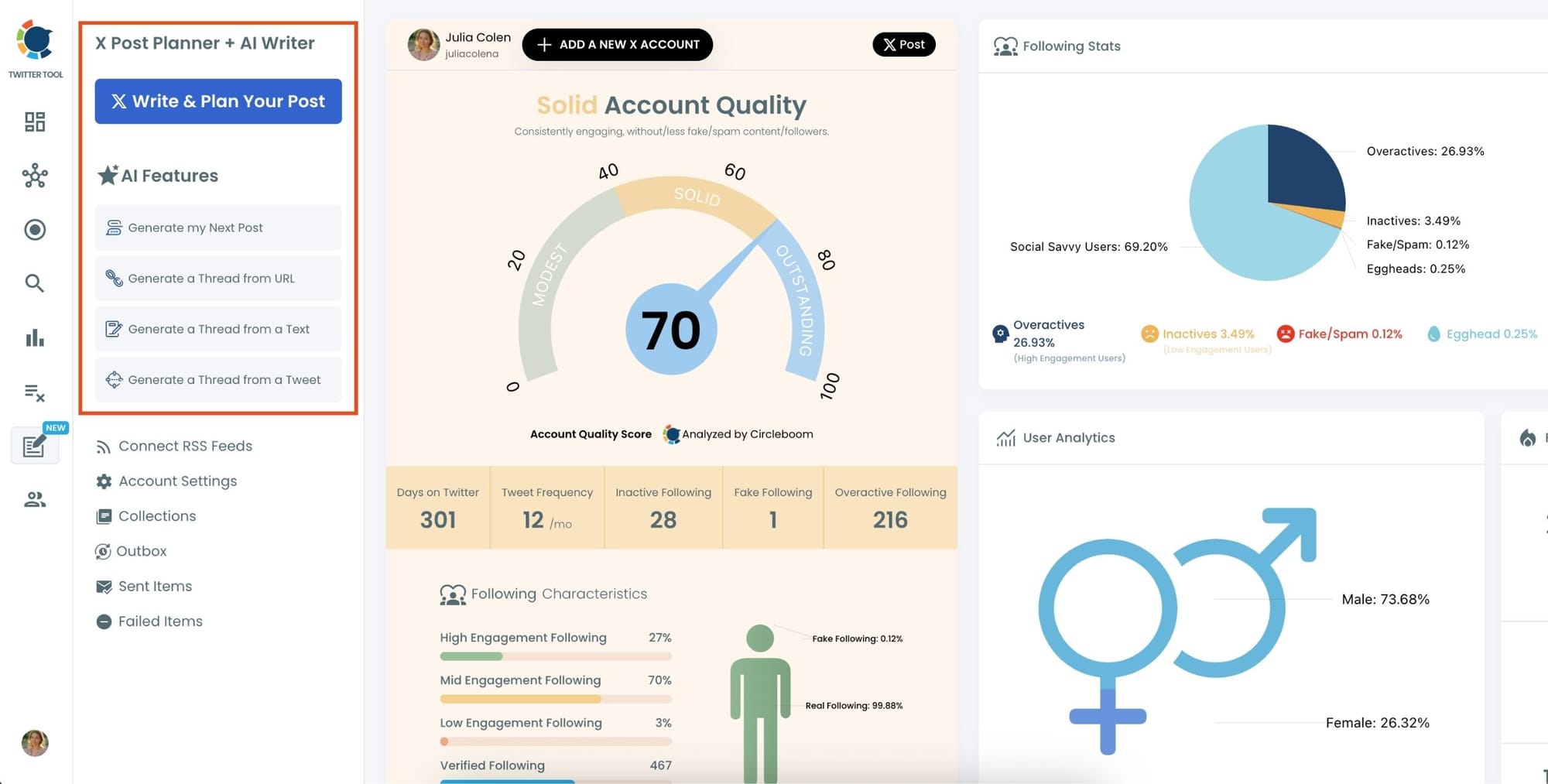
If needed, you can also use the built-in AI tools to generate your next tweet or create a thread from a URL, a block of text, or even another tweet.
Step #2: Add visuals to enhance your post
You can upload images or videos, add a GIF, pull high-quality photos directly from Unsplash, or design something custom using Canva—all without leaving Circleboom.
These media options are available under the image icon in the editor.
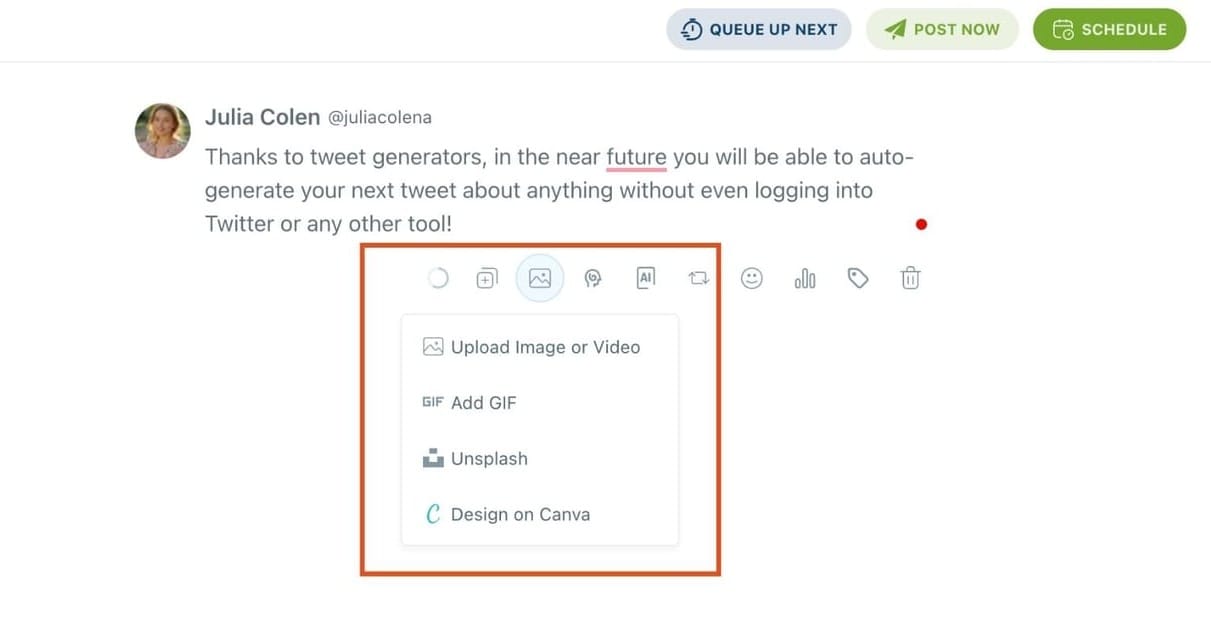
Step #3: Use AI to write and improve your text
You can create a new tweet or rewrite your tweet with the AI Tweet Generator to make it more punchy, add emojis or hashtags, fix grammar, rephrase for clarity, or even continue writing where you left off.
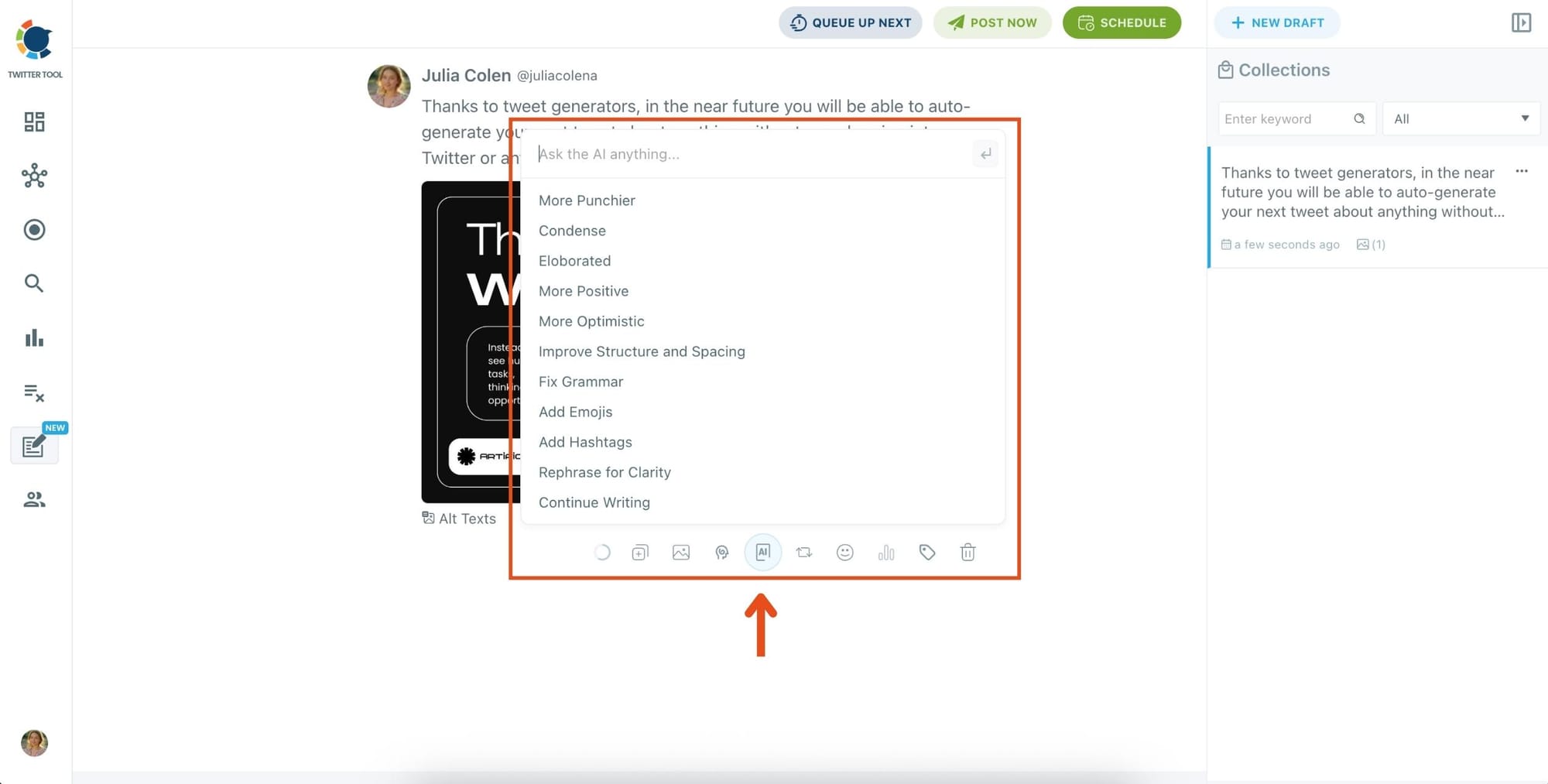
The AI tools are designed to match your tone—whether you want something professional, casual, or energetic.
Step 4: Set auto-repost to increase visibility
You can turn on the Auto Repost feature to reshare your tweet automatically.
Set how long to wait before reposting, when to un-post it, and how many times to repeat the cycle.
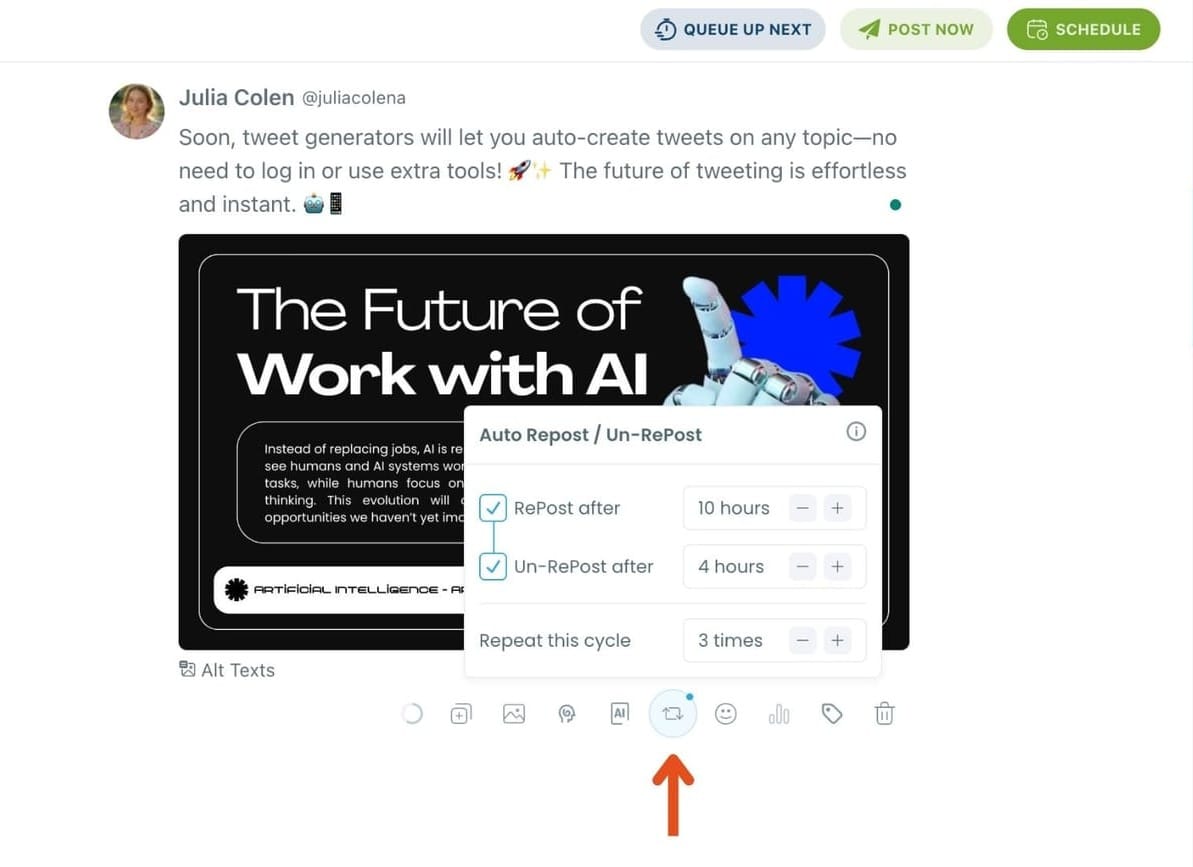
This is a useful way to reach followers across different time zones without any manual effort.
Step #5: Post or schedule your tweet
Once your tweet is ready, you can choose to post it immediately or click the green “Schedule” button to post it later.
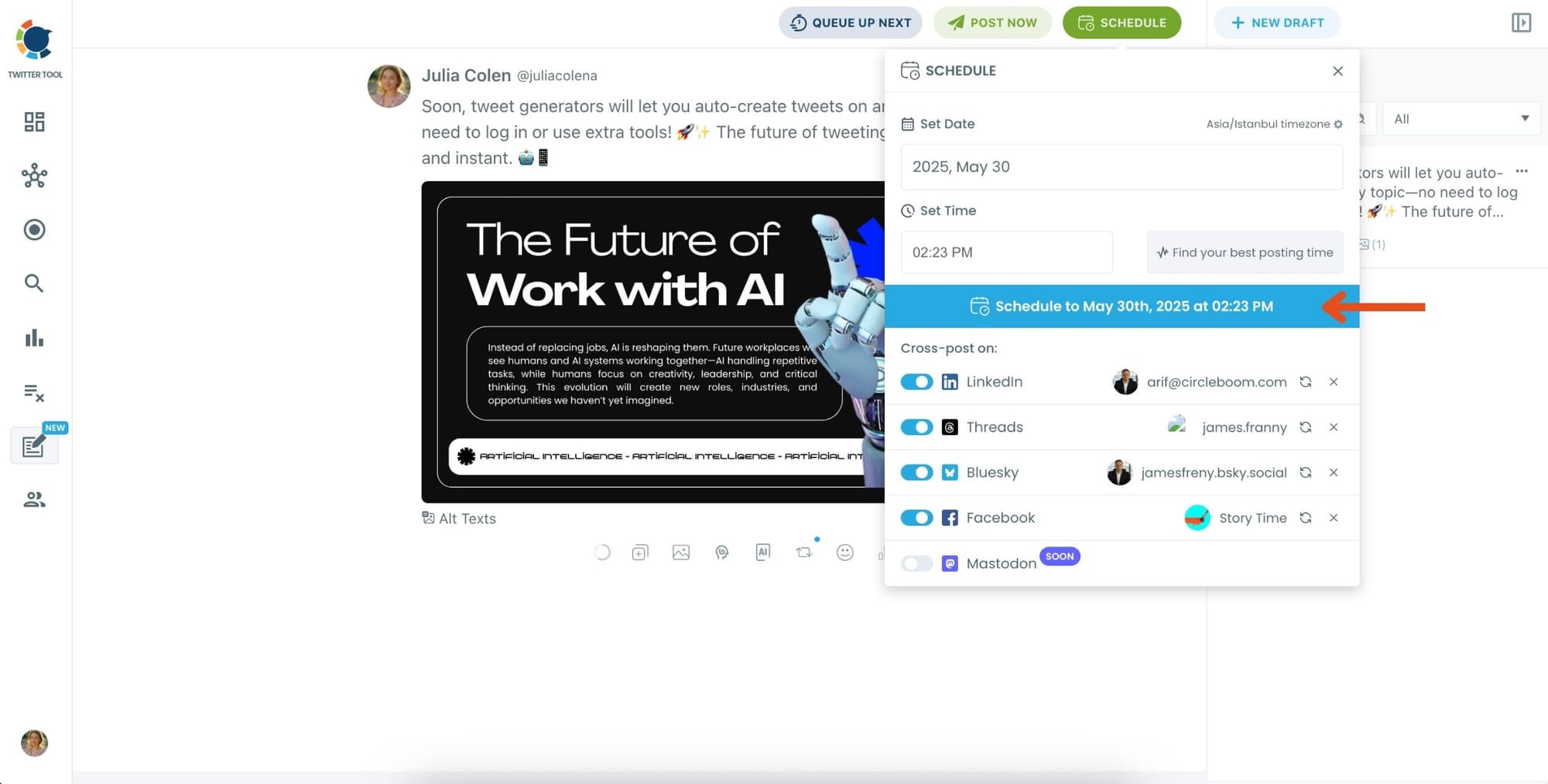
You can choose the exact date and time or let Circleboom suggest the best posting time based on your audience activity.
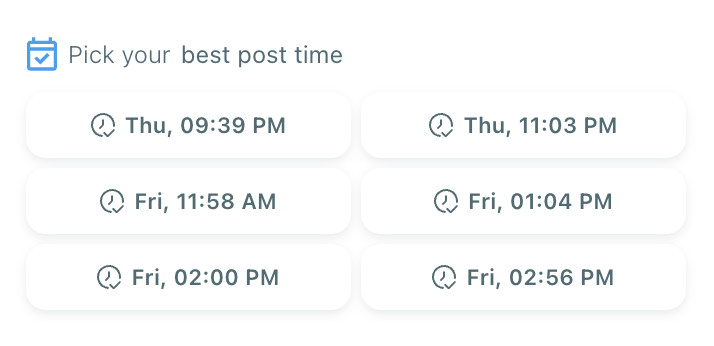
Your tweet will be automatically published at the optimal moment.
Bonus Tip: Cross-post to other platforms
You can publish your tweet not just on X, but also on LinkedIn, Threads, Bluesky, and Facebook—all from the same screen.
Just toggle the platforms you want, and Circleboom will handle the rest.
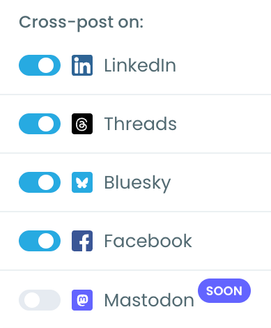
Results and Reflection
The results were impressive. After implementing the new content strategy using Circleboom, I saw a noticeable increase in engagement:
➡️ My likes, retweets, and comments significantly increased by 50%.
➡️ My follower count started to grow steadily, with a 30% increase over three months.
➡️ My overall engagement rates improved by 45%.
This experience taught me the importance of understanding audience preferences and continuously adapting my content strategy. By leveraging tools like Circleboom, I was able to efficiently manage and schedule my posts, ensuring that my content reached the right audience at the right time.

Conclusion
Understanding what types of content resonate with your audience is crucial for improving engagement on Twitter. Through research and the use of Circleboom Twitter, I was able to identify and post the most engaging content, leading to higher interactions and a growing follower base.
I encourage you to conduct your own research to understand your audience’s preferences better and to use tools like Circleboom Twitter to manage and schedule your content effectively.






