Auto Follow Twitter
Do you want to follow multiple X (Twitter) accounts automatically? Auto Follow on Circleboom makes you follow accounts in bulk!









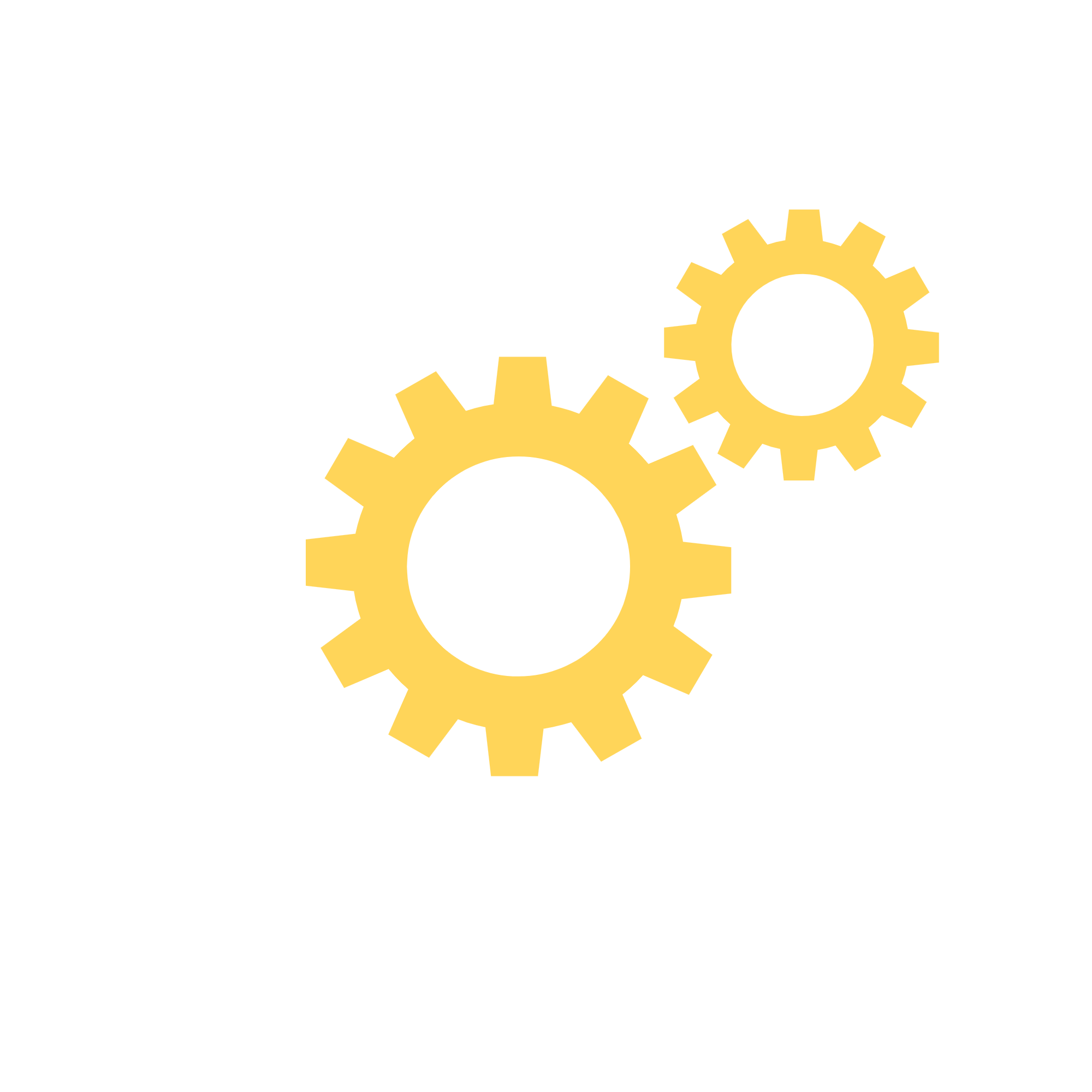
Circleboom : An Official Enterprise Developer
"Work with a trusted X Official Enterprise Developer to expand what's possible for your business. Each Official Enterprise Developer has been selected for the program after an extensive evaluation, and represents excellence, value, and trust." — X (Twitter)Circleboom Twitter Tool
Circleboom Twitter management tool provides account analytics, follower/friends insights, tools to check, fakes, spammers, inactive accounts, advanced account search and delete tweets services.

MASS FOLLOW AND MASS UNFOLLOW
Follow for Follow is a good strategy to grow your Twitter (X) account. Basically, you follow people in bulk and hope they will follow you back. When you achieve some success, you want to unfollow those you followed just for a follow-back.
This is when most people feel frustrated. Unfollowing hundreds or maybe thousands of accounts is a time killer! They pray for a mass unfollow tool for Twitter accounts to save time and energy! Here is that tool: Circleboom!
Auto Unfollow Twitter feature on Circleboom helps you auto unfollow thousands of accounts with one click. Do not think it is not safe! We know mass unfollowing or following can create some problems and if you ignore the rules, you may experience some issues like restrictions or even suspension (see: Twitter shadowban). You don’t need to be worried about these things when you use Circleboom. As an official partner, Circleboom follows all Twitter (X) rules and policies and takes all necessary precautions to protect your account.
Security should be your top priority. Because when you want to auto unfollow with a tool, you give that tool unlimited access to your Twitter account. If these tools are not secure or are under the control of insecure people, they can do whatever they want with your Twitter account. So always go with official Twitter partners like Circleboom.

GROW UP YOUR FOLLOWING LIST
Auto follow Twitter accounts allows you to grow up your Twitter following list in the quickest and safest way. You can find high-quality accounts and follow them automatically with one click! Amazing, right?

CIRCLEBOOM KEEPS YOU SAFE, ALWAYS!
Auto Follow and Auto Unfollow could be risky if you don’t follow Twitter rules and policies. You can face enormous problems like restriction or even suspension.
Circleboom is preferred not only by thousands of individual social media users but also by small and corporate firms and non-profit organizations worldwide. Why? Because we also rigorously follow the Twitter Rules and do not perform any action on Twitter that could compromise your account. With Circleboom, you're in good hands!

TWITTER AUTO FOLLOW
You found many worthy accounts on X and want to follow them but you remembered that it means clicking on hundreds of “follow” button on Twitter!
You are lucky! Circleboom enables users to auto follow multiple Twitter accounts in mass and save time! It is a one-click process! Just select the accounts you want to follow, click on the blue “Follow” button and bingo! You have followed all Twitter accounts you want to follow now!

AUTO FOLLOW ALL RELATED ACCOUNTS
There are many practical ways to use the auto follow Twitter feature on Circleboom. You can make advanced searches with keywords and find related accounts to any topic. For example, you can write “NFT” into the text box, search it with advanced search filters, and Circleboom will list thousands of NFT Twitter accounts in front of you!
Then, you can select all or some of them and auto follow with one click! Growing a Twitter / X account is super easy with Circleboom!

APPS TO AUTO FOLLOW TWITTER
Circleboom has an iOS app. So, you have the best app to auto follow Twitter (X) accounts. You can follow multiple accounts without lifting a finger.
Auto Follow Twitter
Discover how to auto follow multiple Twitter accounts in bulk safely and quickly with Circleboom.
Open up Circleboom Twitter on your device.
If you're new, setting up an account takes only a few seconds.
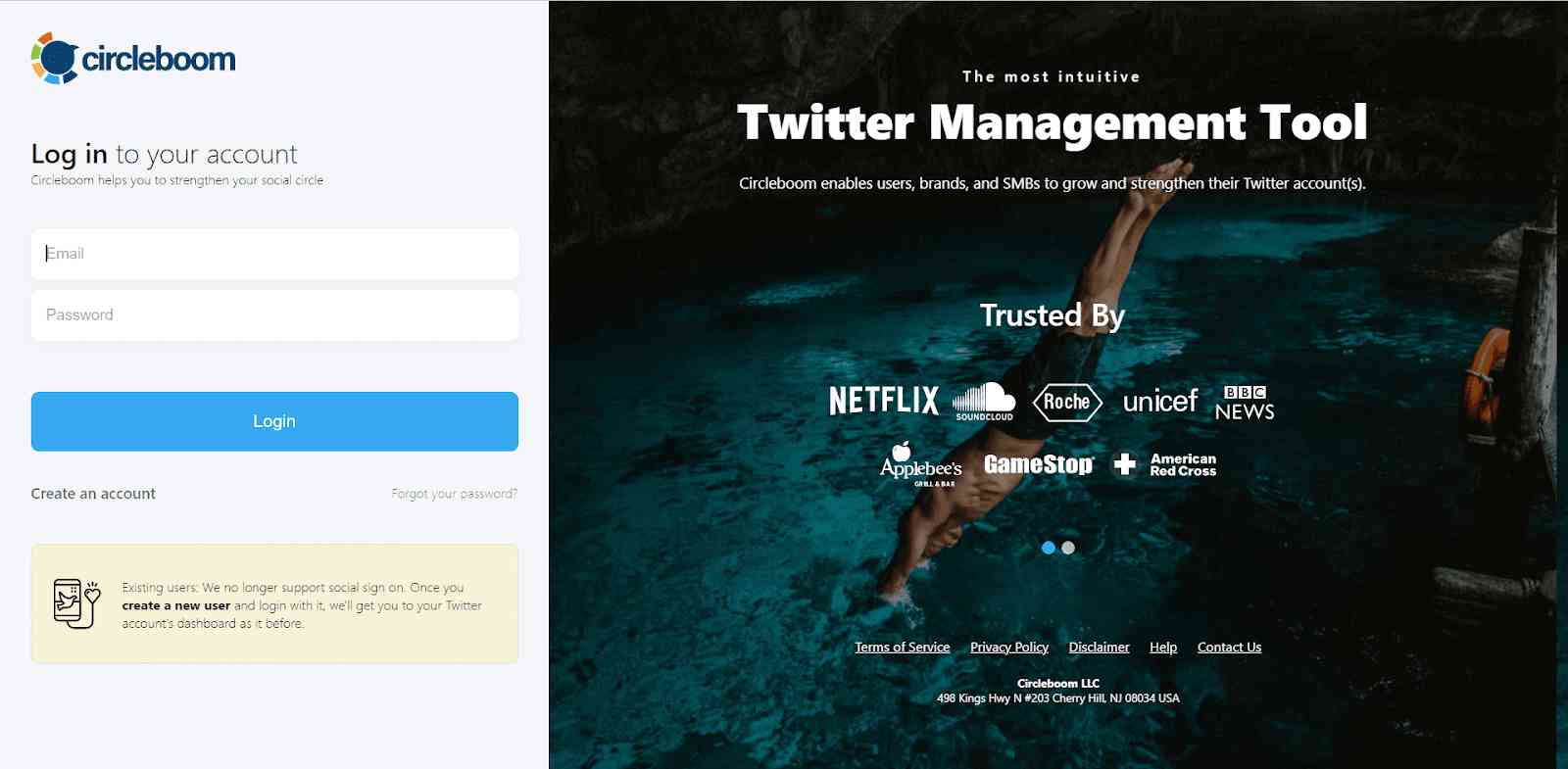
After that, you'll need to reconnect your Twitter account if this is your first time.
Security is the top priority when using third-party tools. By authorizing Circleboom, you grant it access to manage your Twitter account. Thankfully, Circleboom is an official Twitter partner, ensuring your data is fully secure. Be cautious—don’t trust every tool you find online!

Now, you are on the Circleboom dashboard. You can navigate to the left, open up the menu, and find the “Search” section there.
At the top, you will see the “Account Section” option.
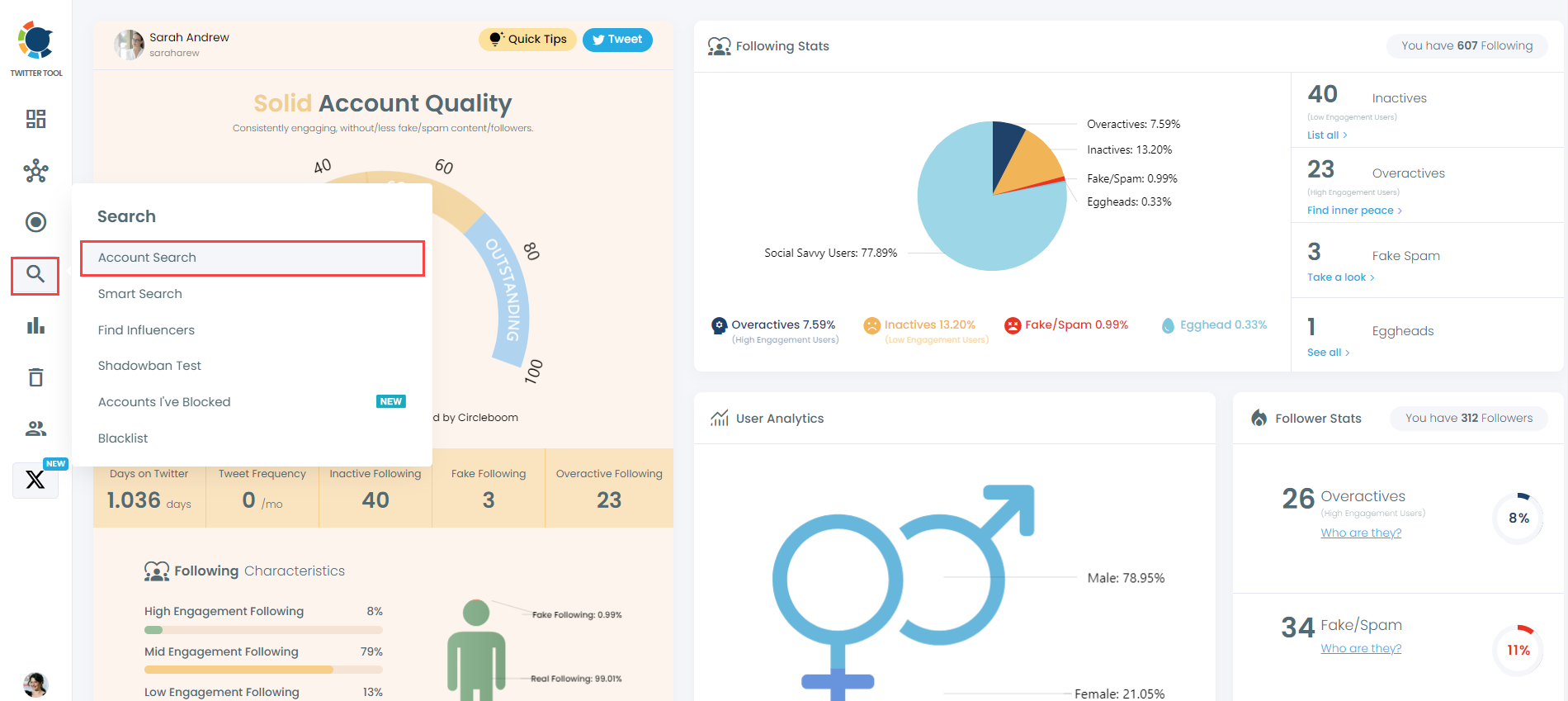
I want to auto follow all these accounts that Elon Musk is following.
If you want to make your Twitter / X feed related to your interests, following people with the same tastes as yours is the best practice!
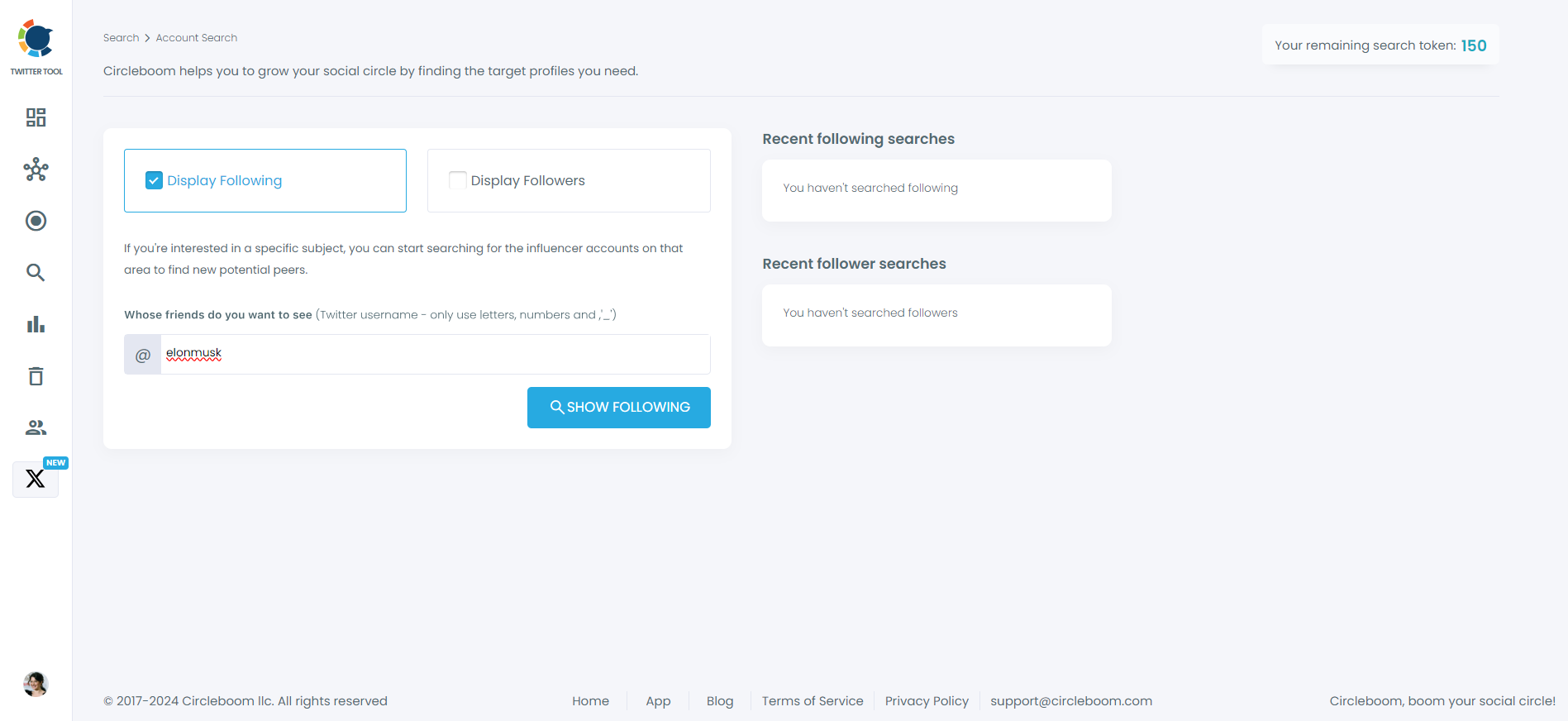
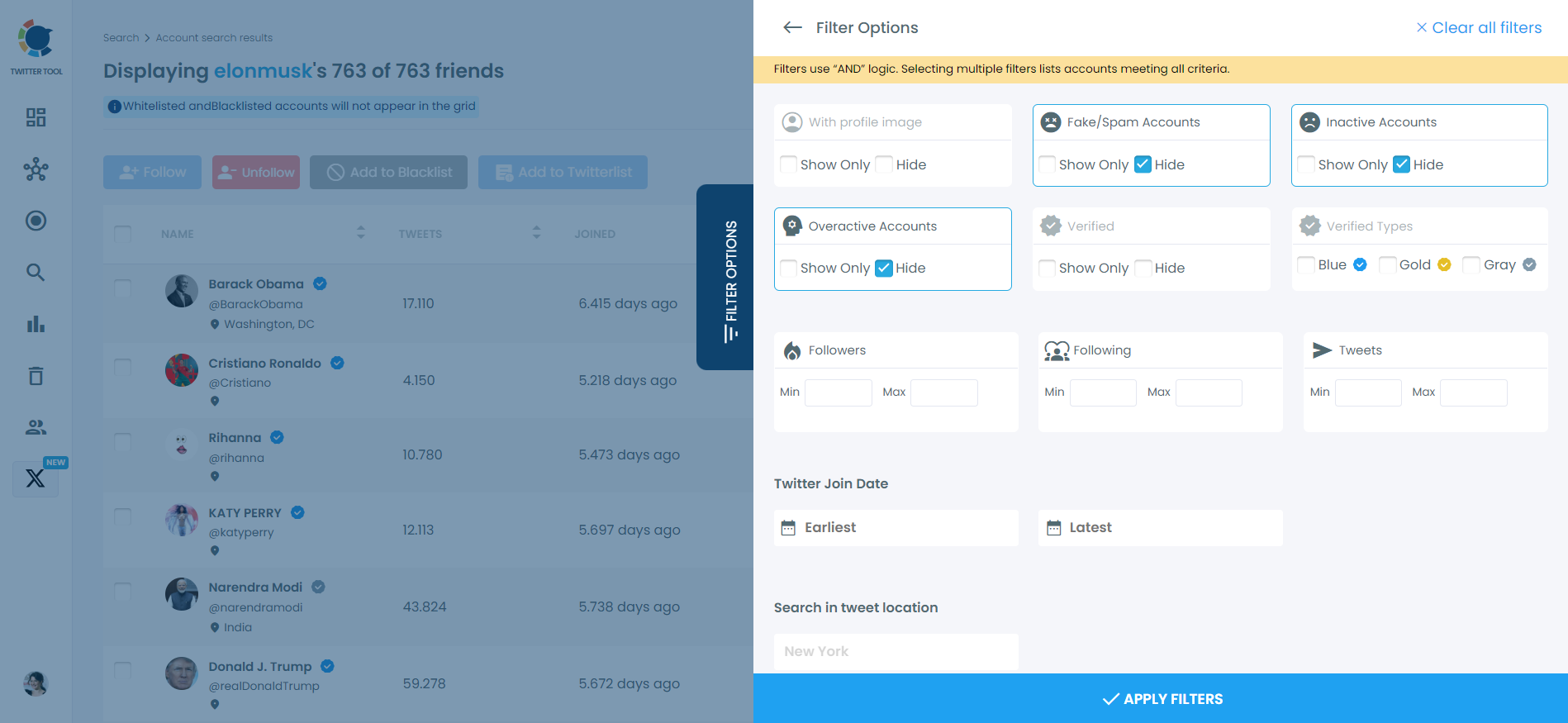
Circleboom will list the result. Now, all you need to do is select all or some of them. As I mentioned, you can also conduct a “Smart Search” with keywords and find X accounts for targeted keywords and hashtags.
After the selection, click on the blue “Follow” button and bulk follow all X accounts.
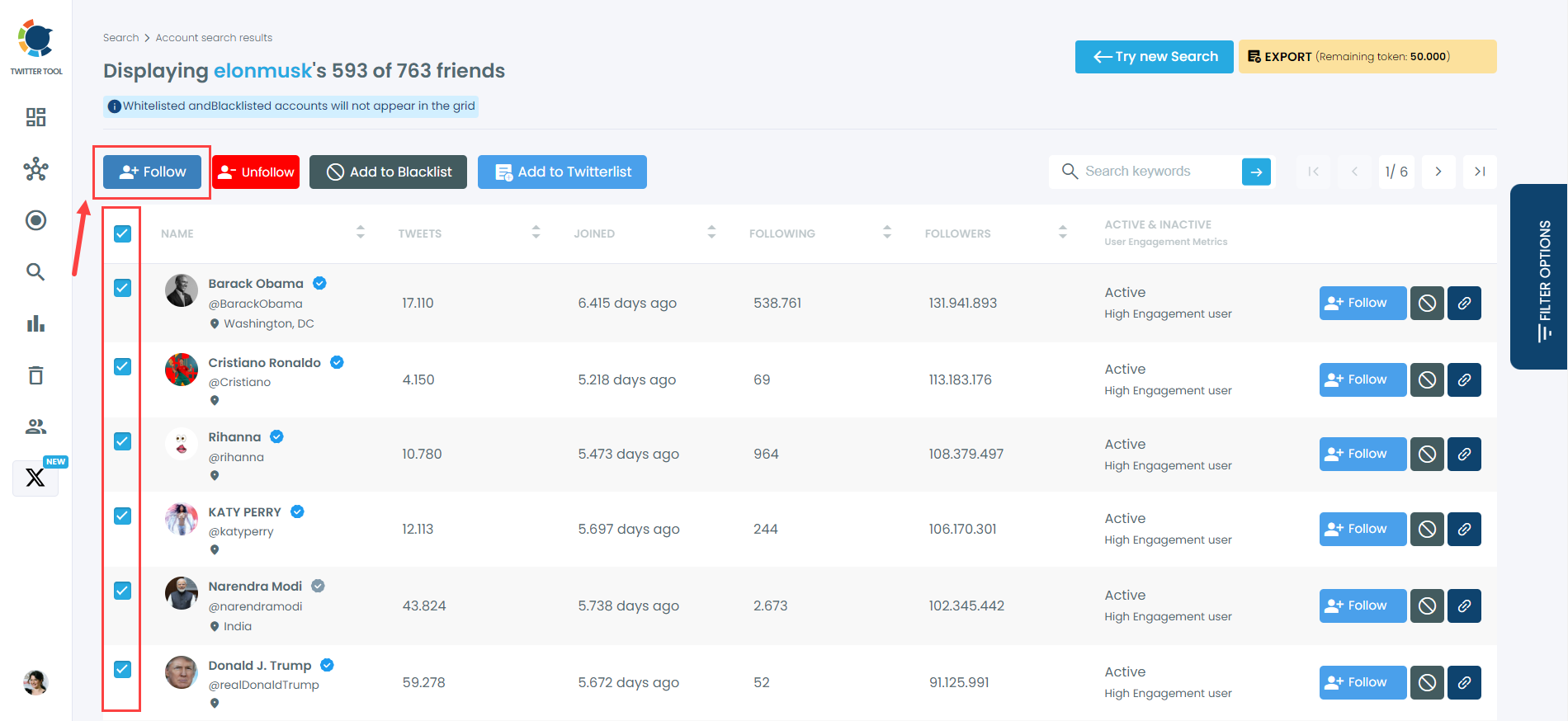
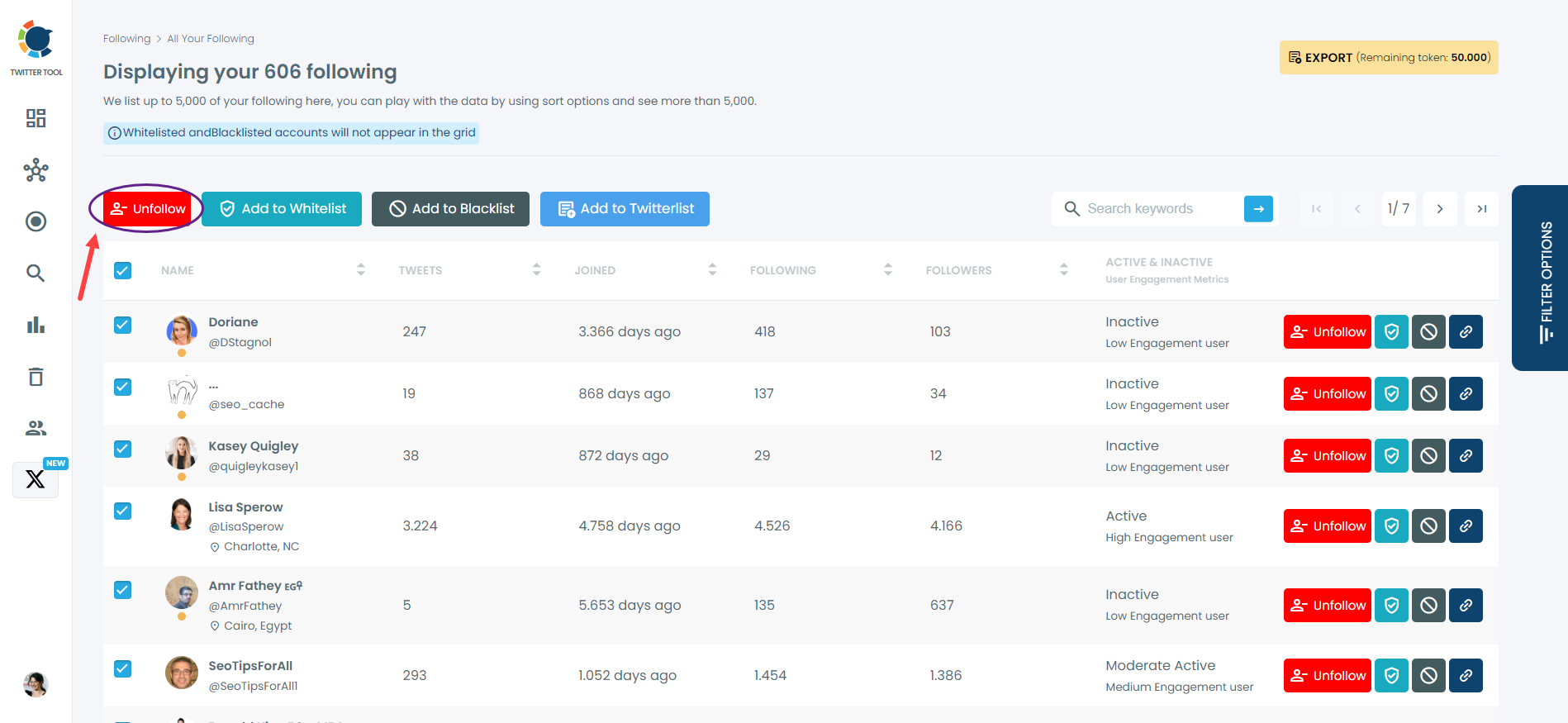
Do you want to have a new, cleaner appearance on Twitter? If so, maybe you should consider deleting your tweets, deleting retweets, or removing your old Twitter likes!

