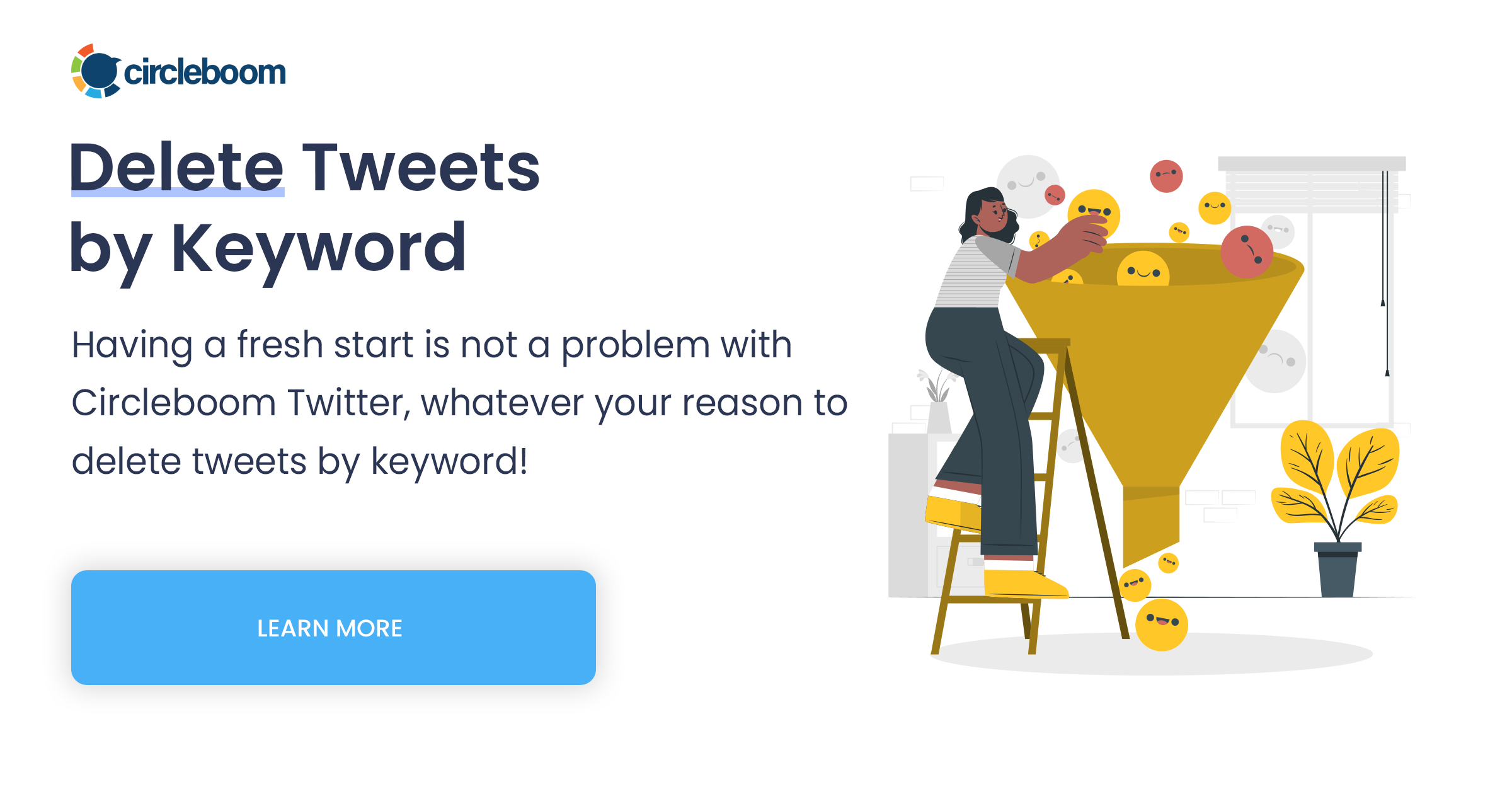❗ You cannot auto delete all tweets natively on Twitter, but you can do that with Circleboom Twitter ⬇️
Before you go on a mass-deletion spree, let's delve into the world of auto-deleting all tweets and explore some key things to consider.
Why auto-delete all tweets?
There are several reasons why a Twitter enthusiast, creator, or marketer might consider auto-deleting tweets:
- Start fresh: Sometimes, you need a clean slate. Deleting all your tweets on X allows you to start fresh, whether you're rebranding, shifting your focus, or just want to wipe the slate clean and approach Twitter with a new strategy.
- Remove old content: Our views and interests evolve over time, and old tweets might no longer represent who you are or what you stand for. Deleting all tweets helps you remove outdated or irrelevant content, ensuring your profile stays current and aligned with your present-day identity.
- Prevent misinterpretation: Old tweets can sometimes be taken out of context, leading to misunderstandings or misinterpretations. By deleting all your tweets, you minimize the risk of old content being dug up and misinterpreted, protecting your online reputation.
- Enhance privacy: The more tweets you have, the more data there is about you on the internet. Deleting all your tweets is a practical step in how to protect your personal information online, as it reduces the amount of personal data readily accessible.
- Control your narrative: By periodically deleting all your tweets, you have more control over your narrative. You decide what stays and what goes, allowing you to craft a Twitter feed that consistently represents your current message and values.
❗ Just to give you a more detailed comparison, you can learn more about why auto delete all tweets but not your Twitter account here ⬇️
How to auto delete all tweets with the best auto tweet deleter
As Twitter doesn't natively offer bulk tweet deletion, you need to go for a third-party tweet deletion tool. And I suggest you do it with the best Twitter management tool, which is also the best auto-tweet delete, namely Circleboom Twitter.
Here's a step by step explanation of how to auto delete all tweets with Circleboom:
- Log in to Circleboom Twitter and connect your Twitter account.
- Navigate to the left, find "My Tweets" and click "Delete All Tweets or Apply Filters".
- Download your Twitter archive and then upload your tweet.js file into Circleboom.
- After all your tweets are uploaded, you can auto delete them with one click. Or, you can apply filters to your tweets and delete them selectively if you wish.
- If you're sure to proceed, click on the red button that says "Delete my Tweets".
Things to consider before you auto-delete all tweets
- Permanently gone: Remember, once you delete a tweet, it's gone forever. There's no undo button with these third-party apps. Make sure you're absolutely positive before hitting that delete key.
- Think twice about going nuclear: Hitting "delete all" might seem tempting, but consider if there are some older tweets that still showcase your growth or personality. Maybe a curated selection for deletion is the way to go.
- Are there tweets you want to keep? Some tweets might hold sentimental value or have sparked important conversations. Make sure the auto-delete tool you choose allows you to filter out specific tweets you want to save!
Go beyond auto deleting all tweets: Be selective
Maybe deleting all your tweets feels a bit too drastic. Here are some alternative approaches for a more curated deletion spree and reconsidering what to delete:
- Filter by date: Focus on deleting older tweets that might not reflect your current brand or voice.
- Keyword cleanup: Identify specific keywords or phrases you no longer want associated with your account and target those tweets for deletion.
- Engagement evaluation: Take a look at your tweet analytics and delete tweets with low engagement (likes, retweets, replies).
Good thing that Circleboom offers all these also, letting you filter what to delete and what to keep. And it also goes beyond tweet deletion with many features to help you manage your Twitter presence.
Best practices for auto-deleting all tweets
- Do regular clean-ups: Set a regular schedule for reviewing and cleaning up your tweets. Monthly or quarterly reviews can help keep your feed relevant and engaging.
- Use filters wisely: Take advantage of filtering options to selectively delete tweets. This allows you to preserve tweets that still hold value while removing outdated or irrelevant content.
- Monitor feedback: Pay attention to how your audience reacts. If you notice a dip in engagement, lowered follower count, or a direct negative feedback, you might need to adjust your strategy.
Final words
Auto-deleting your tweets is a powerful tool for managing your online presence. By strategically refreshing your feed, you can showcase your best content and maintain a professional or polished profile. Just remember to proceed with caution, use a reputable and safe tool like Circleboom, and consider the lifespan of your tweets before hitting delete. Happy auto-deleting!