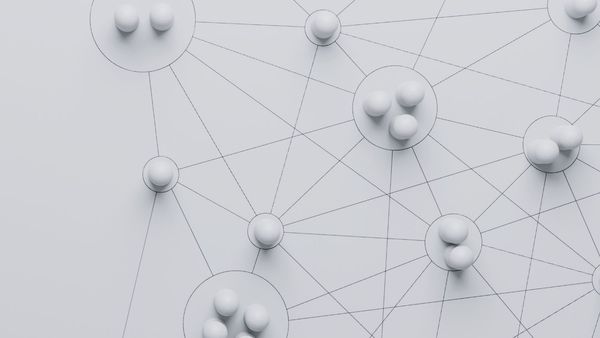Short on time? Skip the full article and click here to automate your Threads content with Circleboom.
Managing Threads accounts manually can become time-consuming, especially if you’re trying to keep up with regular content and engage your audience across multiple platforms. That’s where Threads automation comes in.
Let's dive into the benefits of automating your Threads posts, how to set up auto-posting, and how to leverage Circleboom Publish to get the job done efficiently.
Auto post to Threads with Circleboom Publish
Why automate your Threads posts?
Automating social media posts is no longer just a “nice-to-have” for social media managers—it’s essential for keeping a consistent online presence. And Threads is no exception to that.
Here’s why you should consider automating your Threads posts:
- Save time: Rather than manually posting each piece of content, automation lets you pre-schedule posts so you can focus on other important tasks.
- Consistency: A regular posting schedule helps maintain engagement and visibility on Threads. Automation ensures that your posts go live when your audience is most active, even if you’re busy.
- Cross-platform coordination: If you’re managing multiple platforms, syncing your content between Instagram and Threads can be a hassle. Automation makes it easy to, for example, post from Twitter to Threads or share Threads on Instagram, ensuring your content strategy remains aligned.

How to set up Threads auto posts
Setting up auto posting to Threads is simpler than you might think, especially with tools like Circleboom that are designed to streamline this process.
Circleboom allows you to;
- Connect your Instagram and Threads accounts together so you can auto post to Threads simultaneously with your Instagram or Twitter profiles,
- Batch your social media content and let a few months of posts flow by themselves after only a few hours of work, and
- Post RSS feeds to Threads for true Threads automation.
Here's a step-by-step explanation of how to auto post to Threads with Circleboom:
Step #1: Log into Circleboom Publish.
Just heard about Circleboom? Come and create a new account in a few seconds!
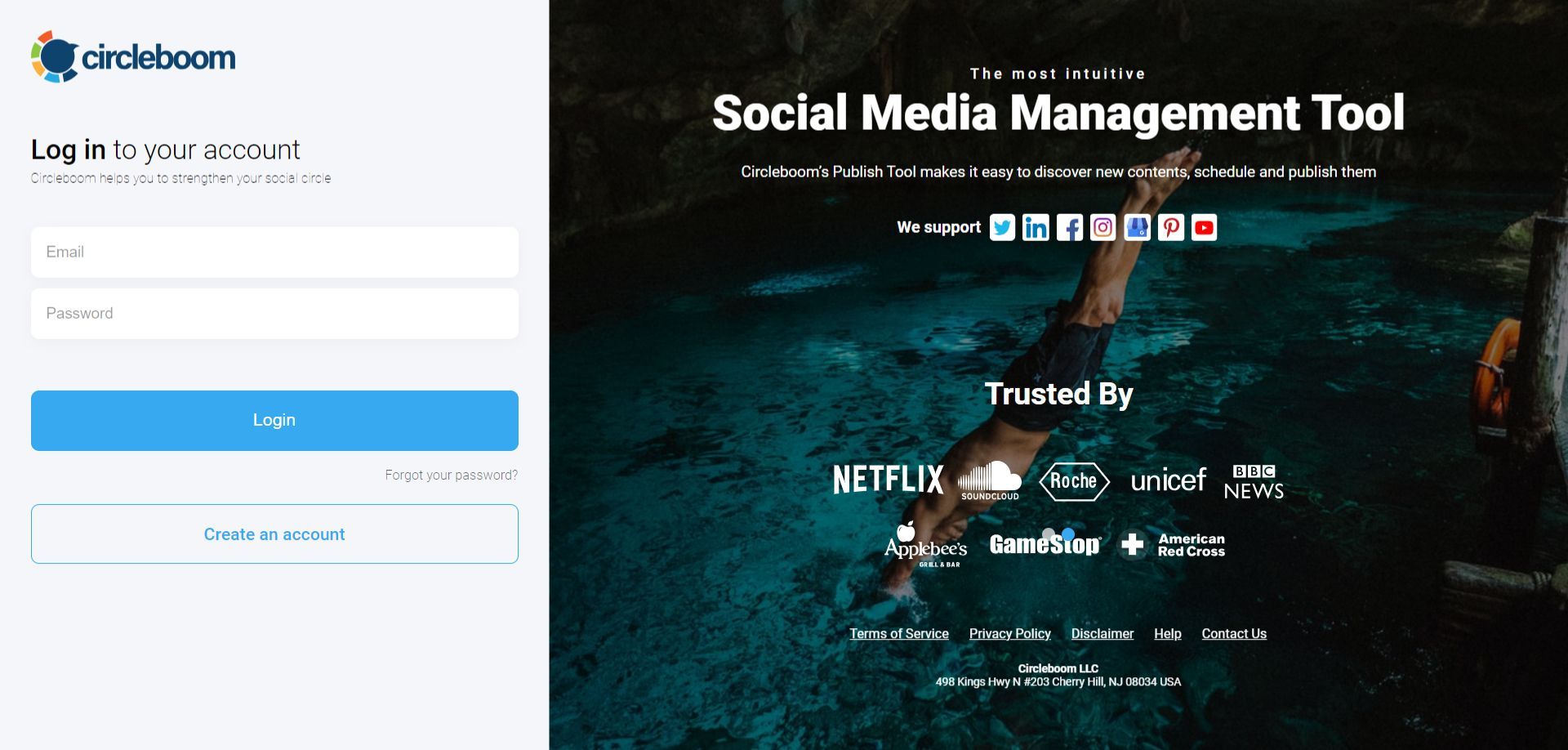
Step #2: Now it's time to connect your Threads account. You will see several options for Twitter, Facebook, Instagram, LinkedIn, Pinterest, Google Business Profile, YouTube Shorts, and Threads.
Pick Threads from here for the beginning. You can add more accounts later on from your settings.
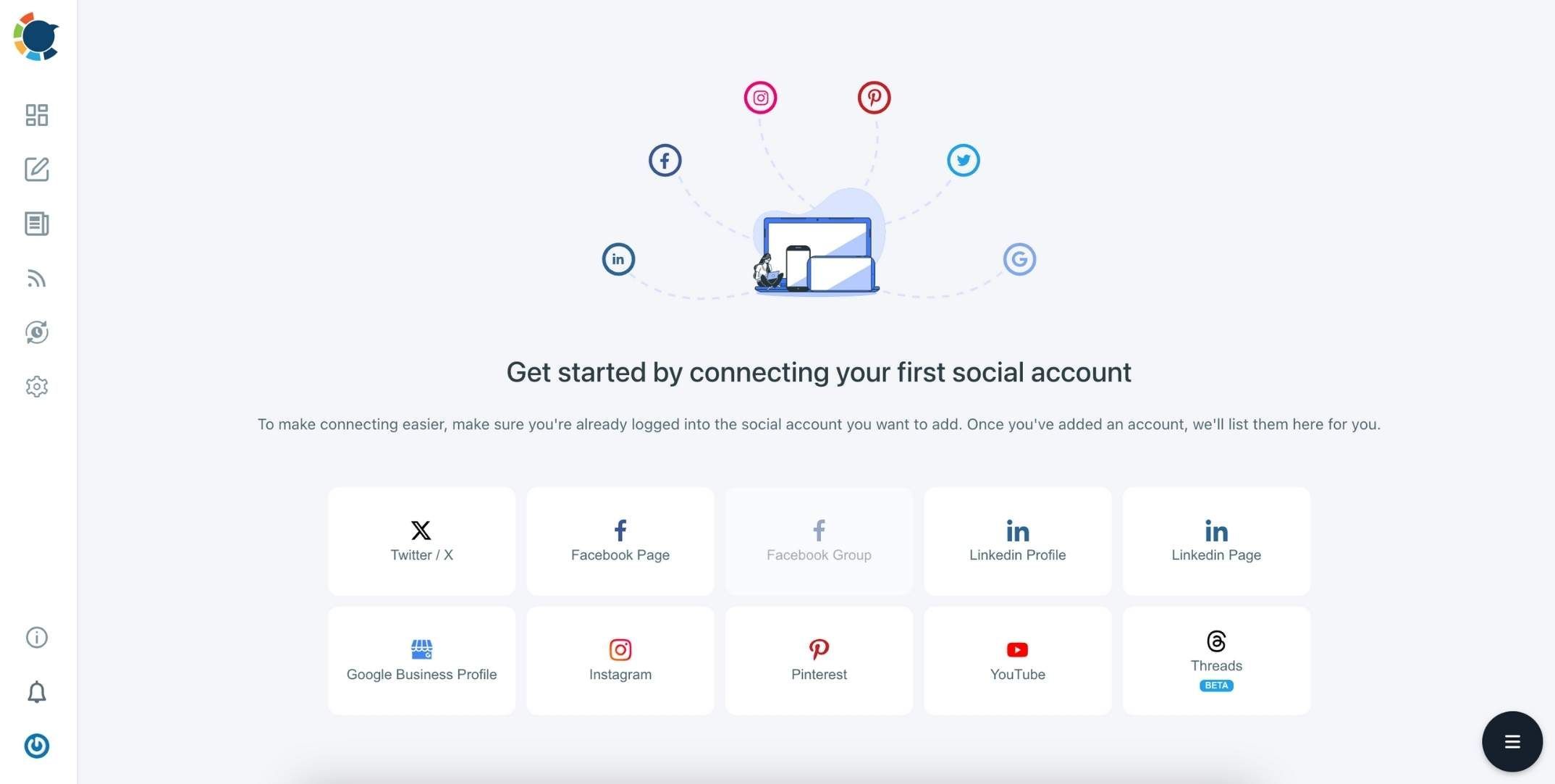
Step #3: Now, you can set up your content calendar to pick the posting slots for your Threads auto posts. This way, you won't have to manually select the times to share for each new post.
Hover to your account settings from the left hand menu and click "Time and Queue Settings".
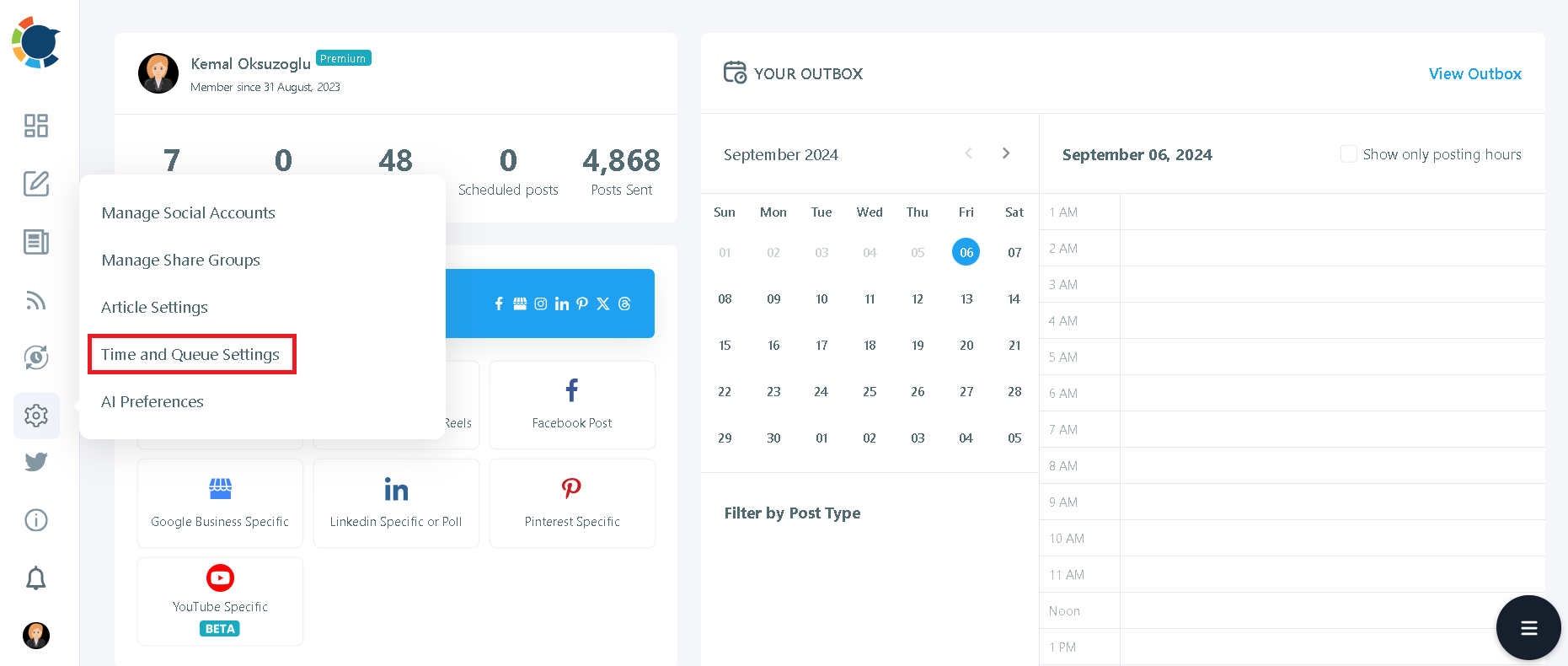
You can set each account's time zones and calendars individually, choosing basic or advanced settings. For basic settings, you can set how often the posts should go in a given time interval.
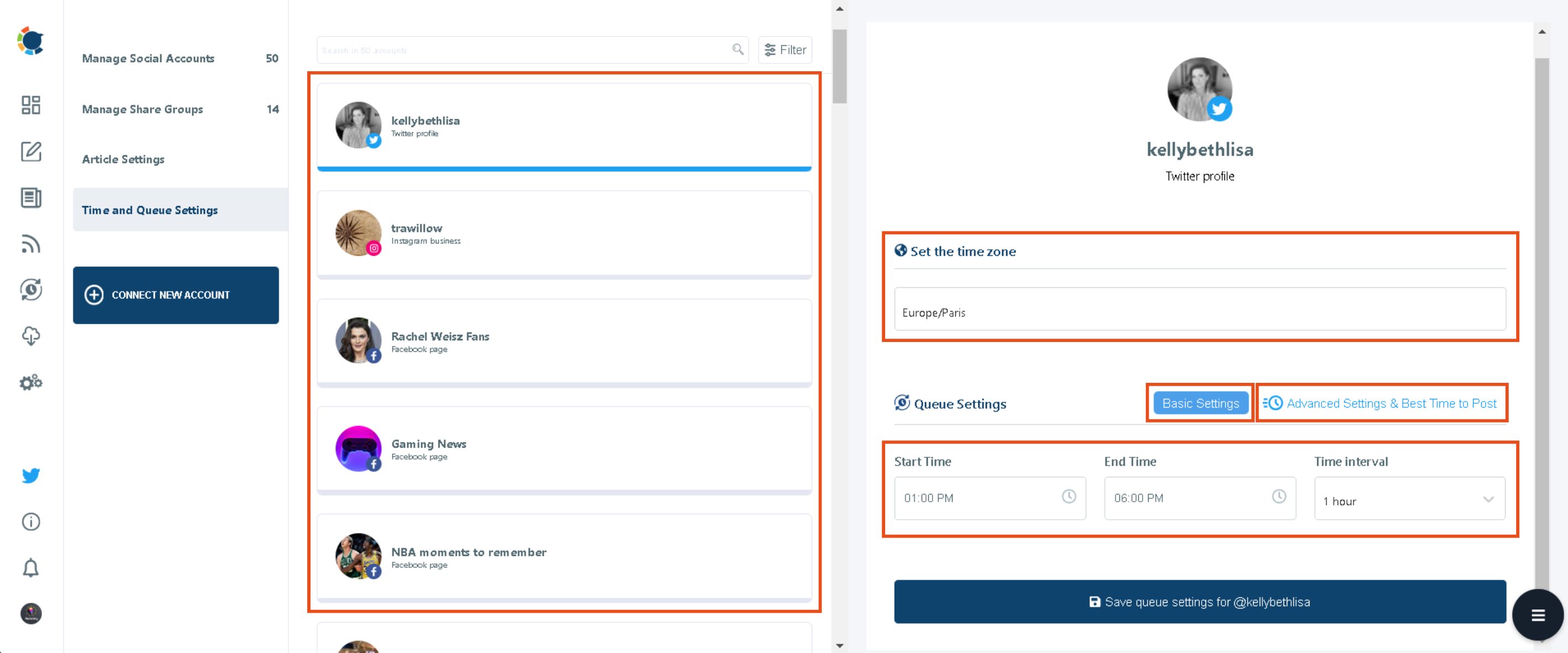
With advanced settings, you can set up an entire weekly calendar, either by adding each slot manually or picking up the best times to post on each platform with a single click!
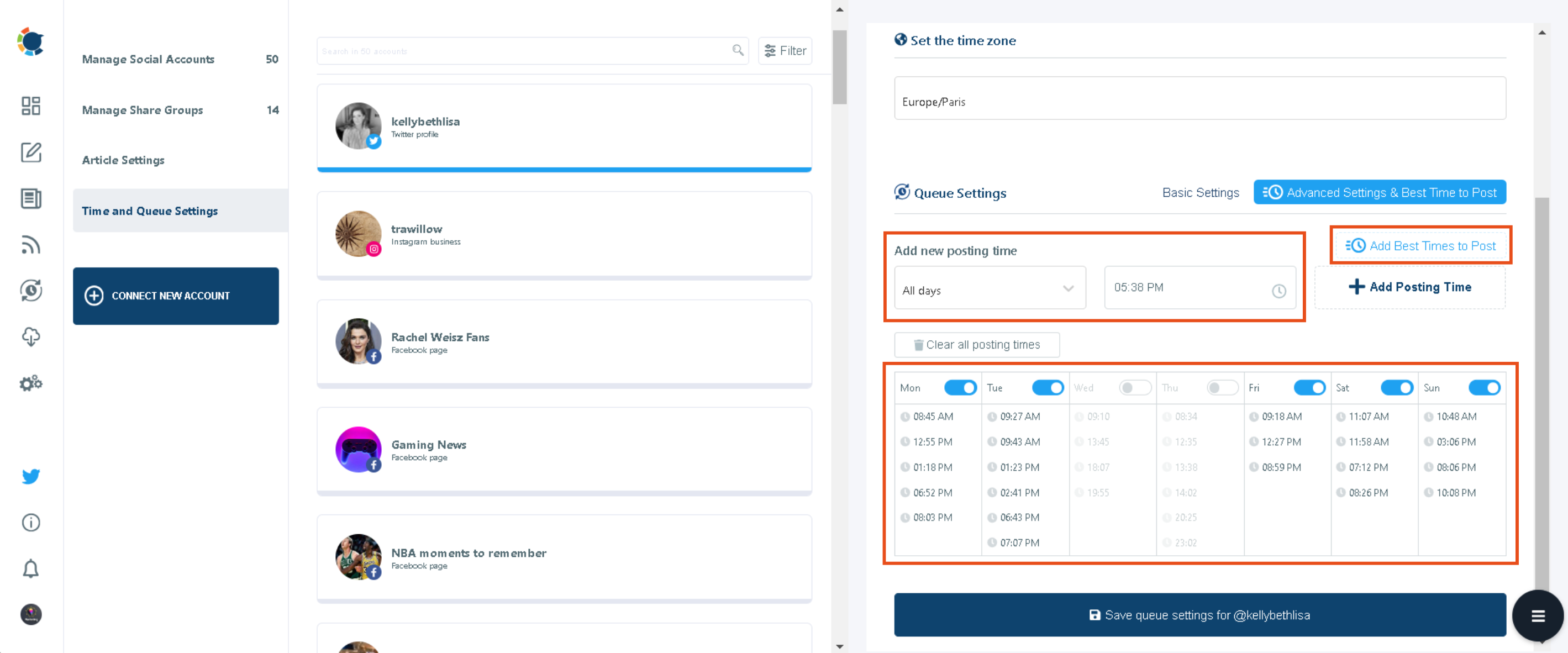
Step #4: You are now ready to start automating your Threads posts.
You can create your own post by clicking on the large, blue "Create New Post" button. After that, you'll need to pick your Threads account.
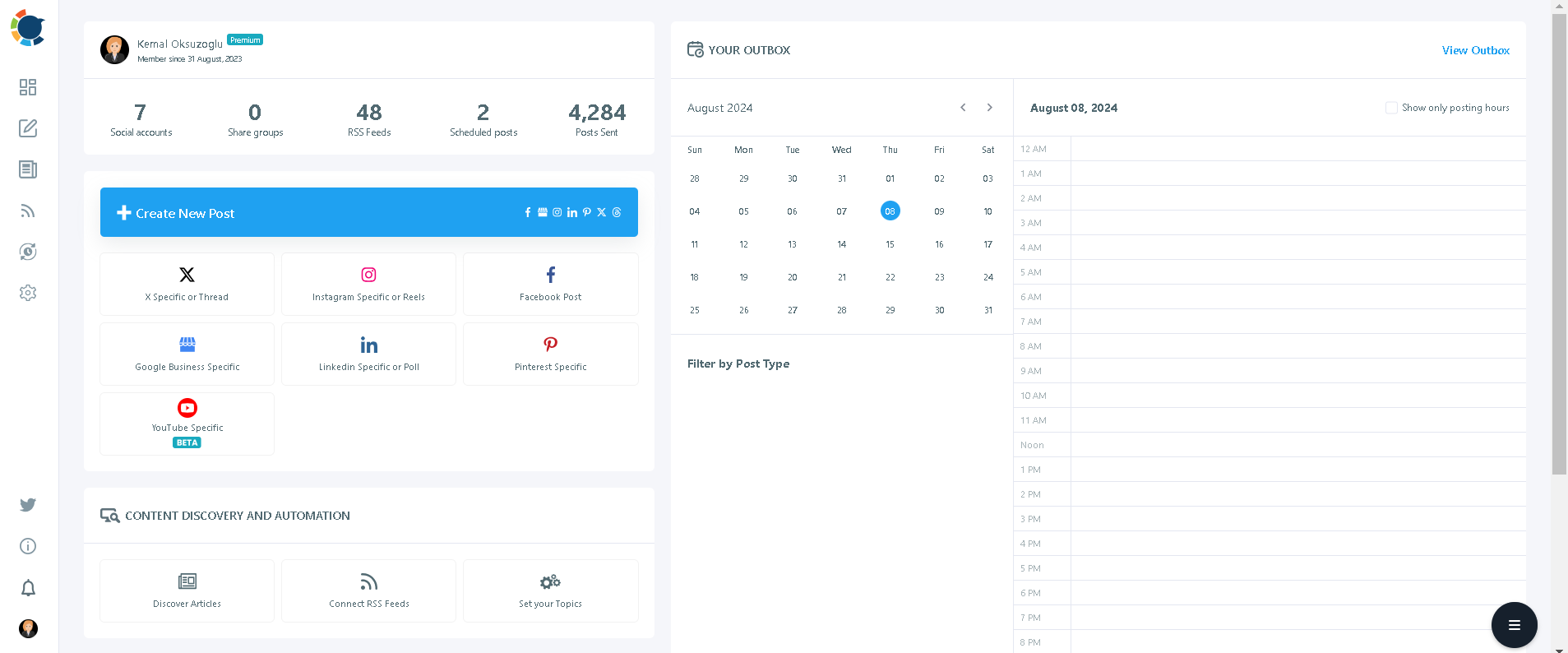
Step #5: If you'd like to add any visual element's to your Threads post, you can start using Circleboom's design tools.
You can upload your own visuals or use Circleboom's Threads post design features, including Canva (with ready-made post templates), Unsplash, Giphy, and Google Photos on the same board.
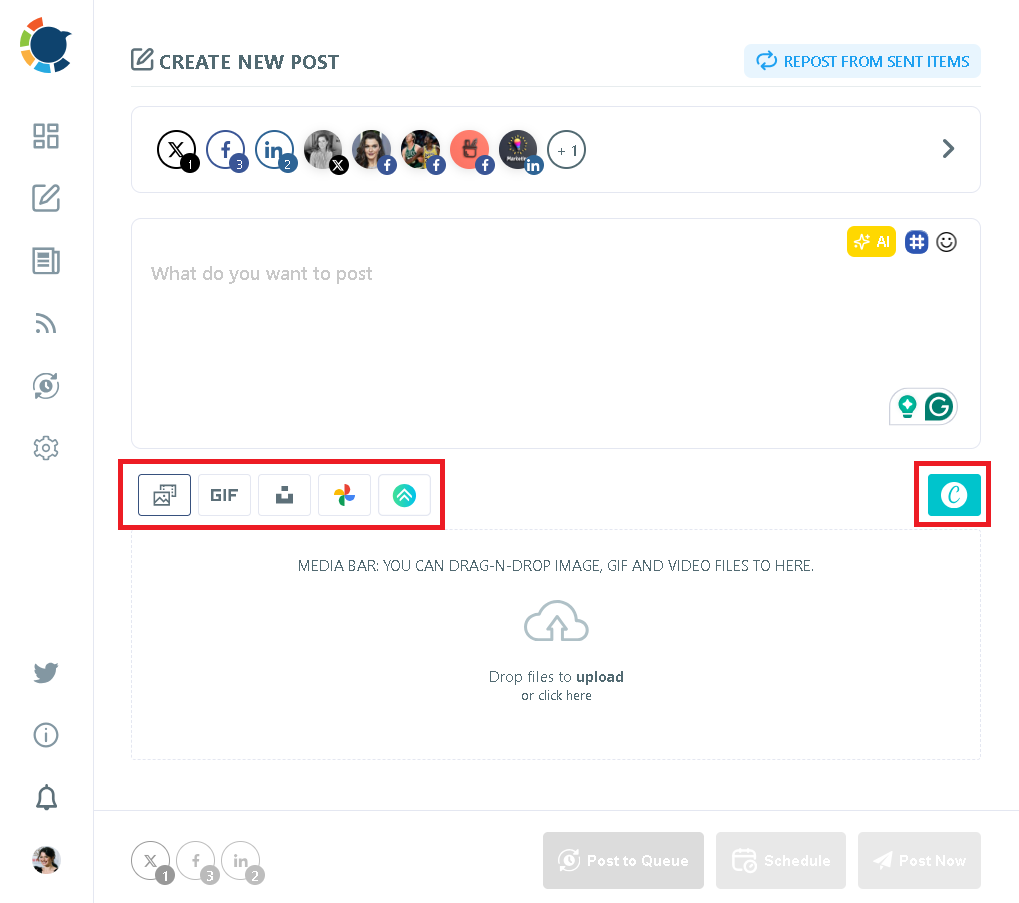
Step #6: When it comes to your texts, you can automate Threads content with AI-generated captions from scratch or improve existing ones - both with the help of Circleboom's built-in AI.
It lets you add hashtags and emojis, set the tone of voice, apply grammar checks, or even translate your existing text into another language.
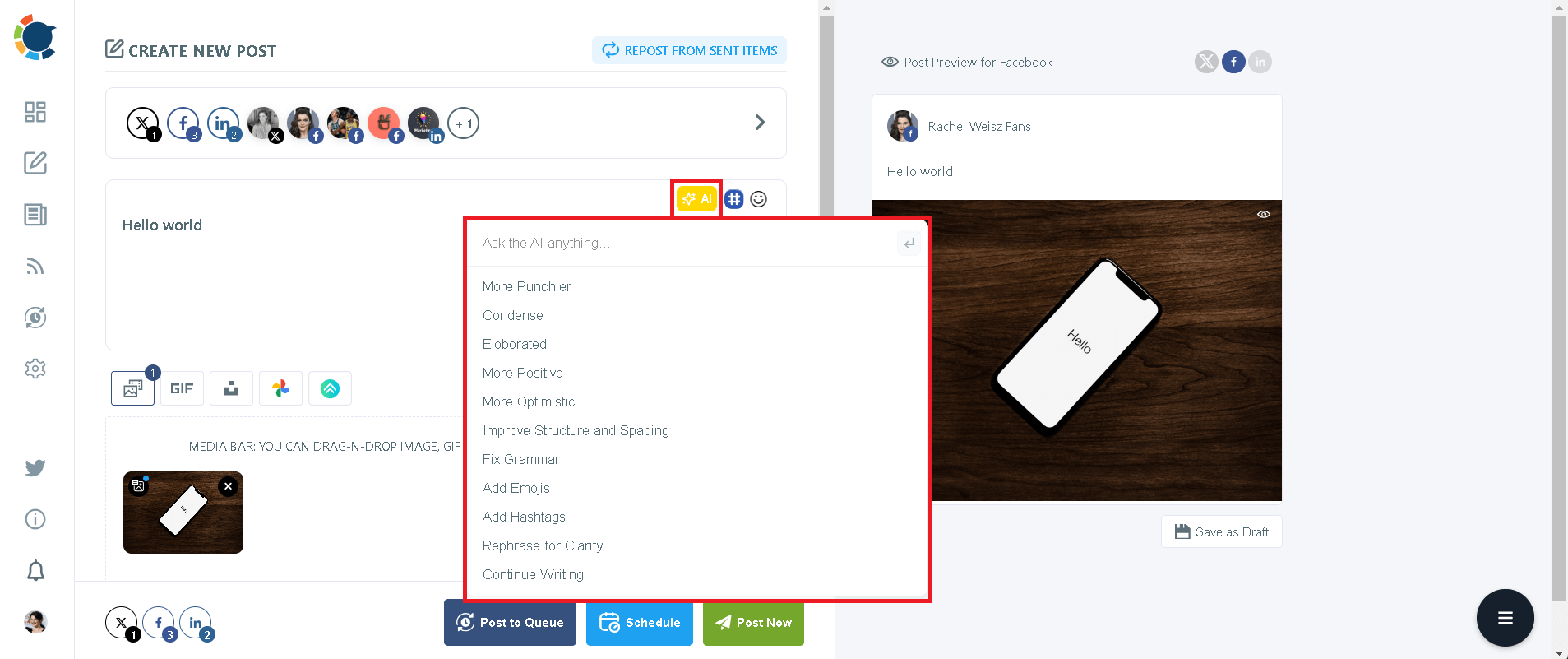
Step #7: Once you're done with your content, you can share your post immediately, or you can schedule it for the future for the sake of Threads automation.
You can also add your posts to the queue, allowing you to auto post to Threads in line with your calendar.
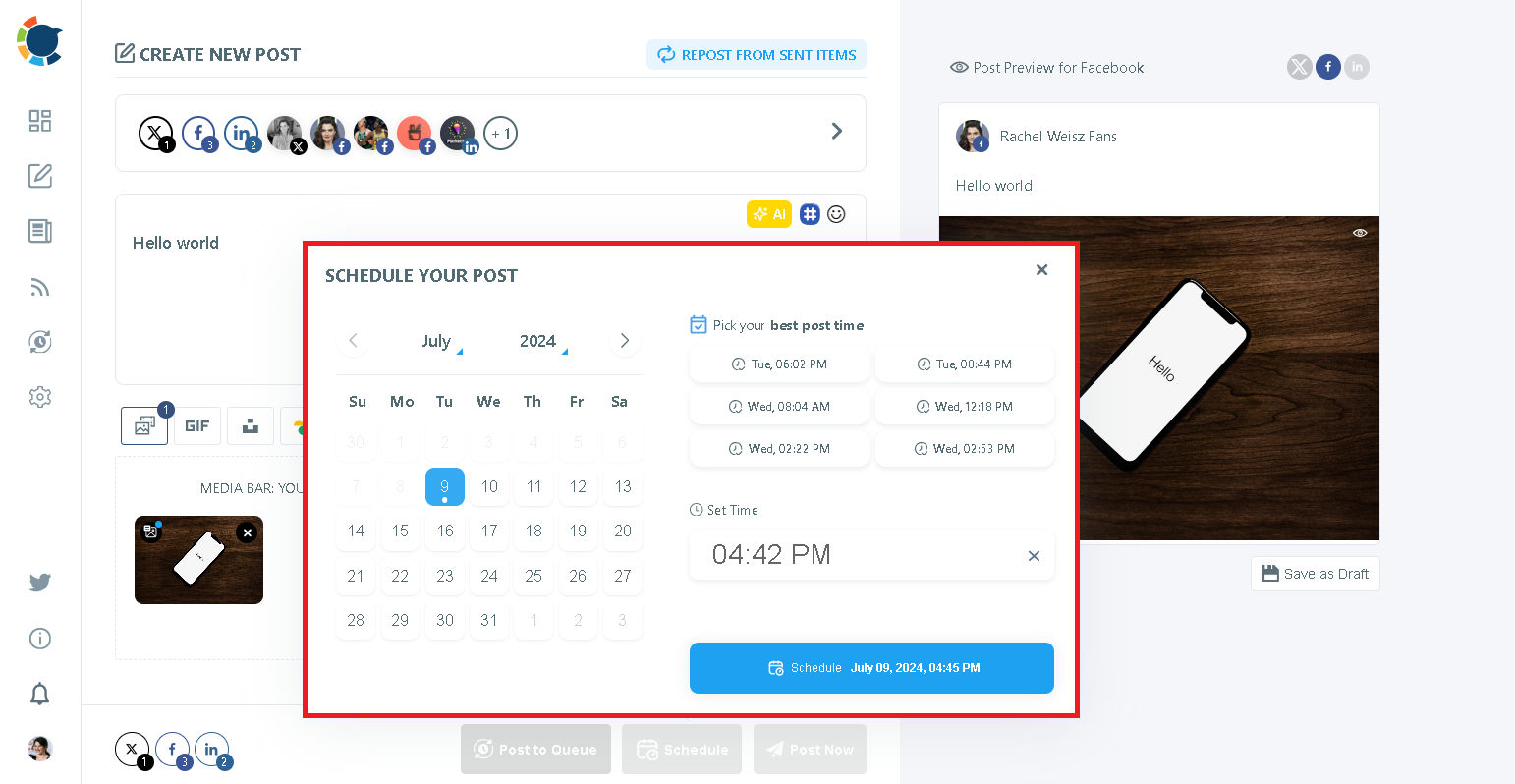
Step #8: You can also use Circleboom's "Discover Articles" feature to curate articles from globally reputed magazines, journals, newpapers based on your interests.
Just hover towards the left menu and click "Discover Articles".
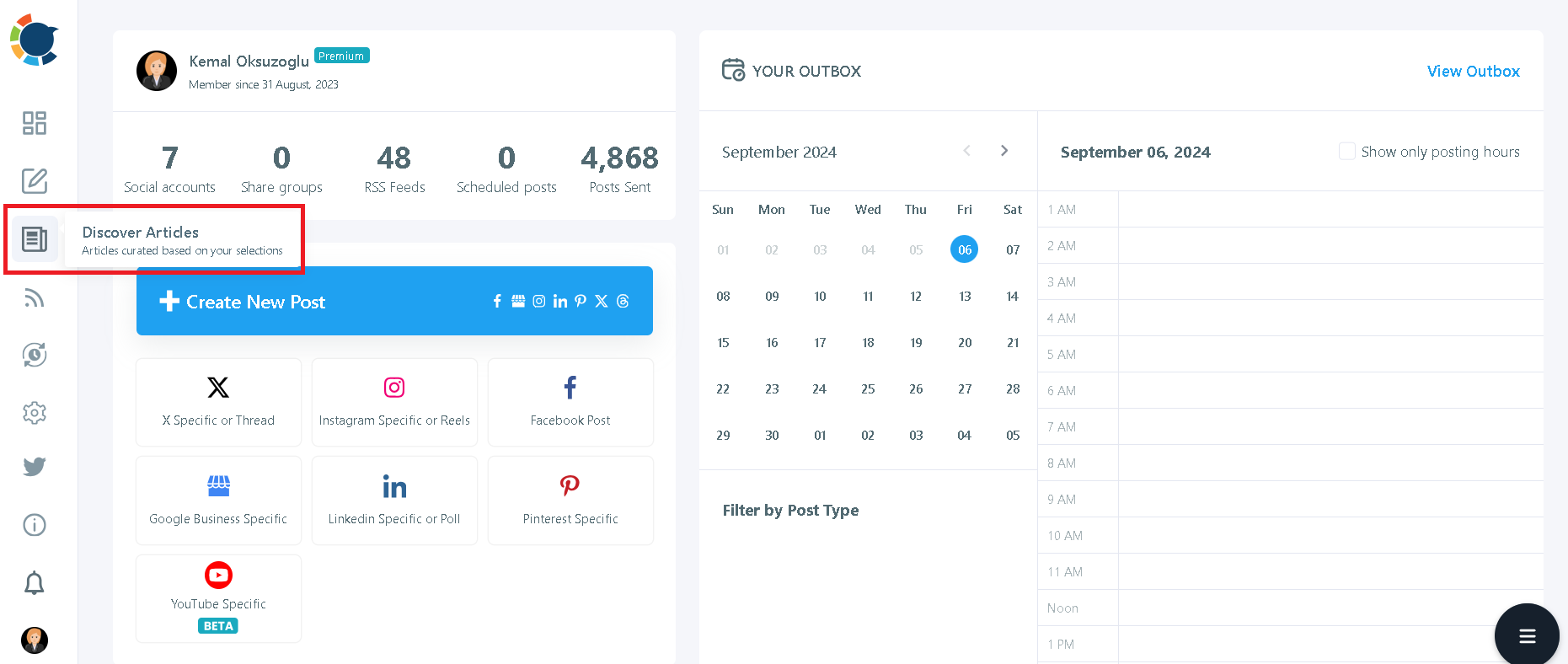
Step #9: Or you can choose to connect RSS Feeds to Threads and enjoy the true Threads automation!
Just find the sign of RSS Feeds from the left menu and click “Connect a new RSS Feed”
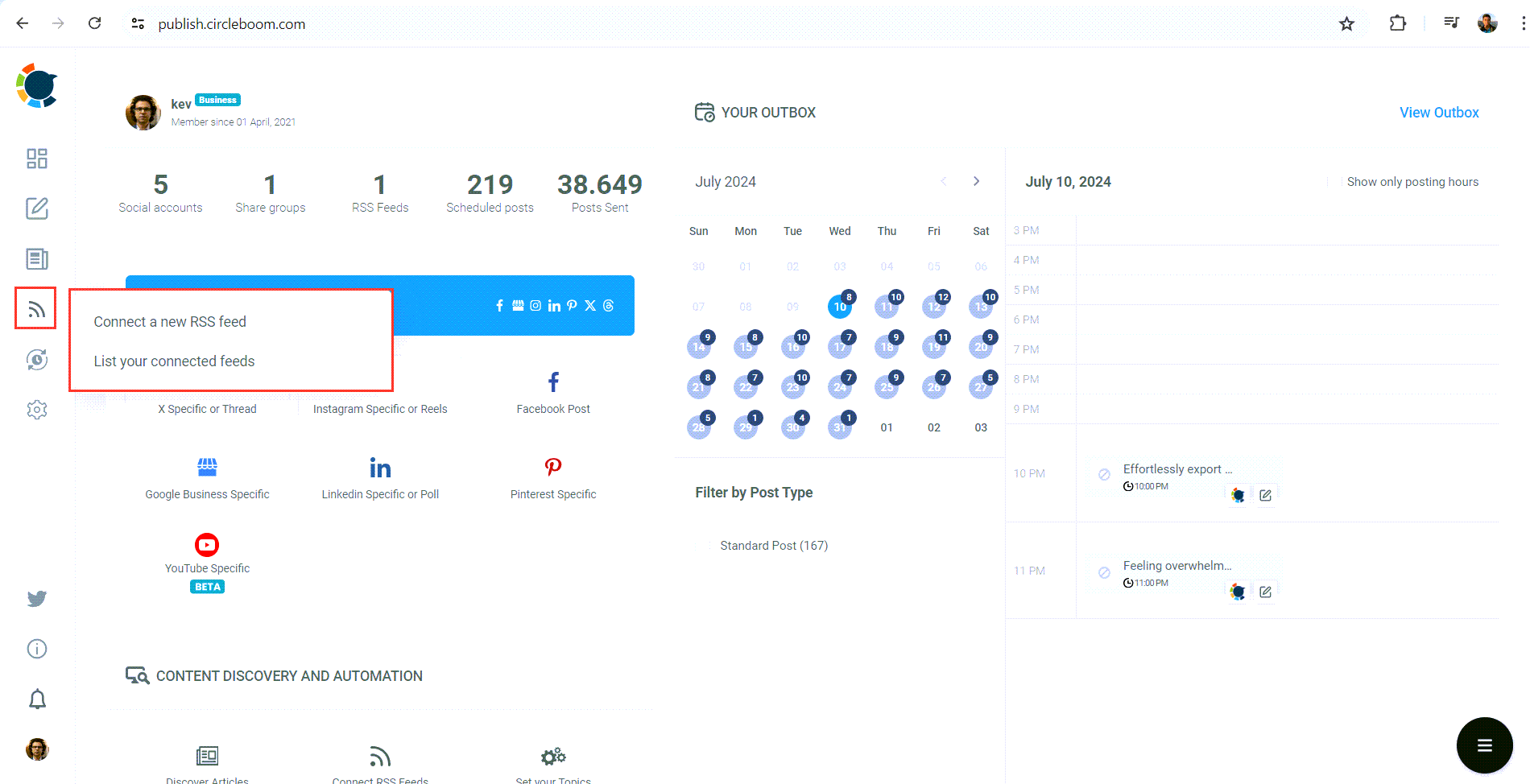
Then choose your account and enter the details like RSS Feed URL, “Begin With” and “End With” texts, the frequency that the source of the RSS feed to be checked (once a day, every one hour, every 15 minutes, etc.), and the number of posts per check.
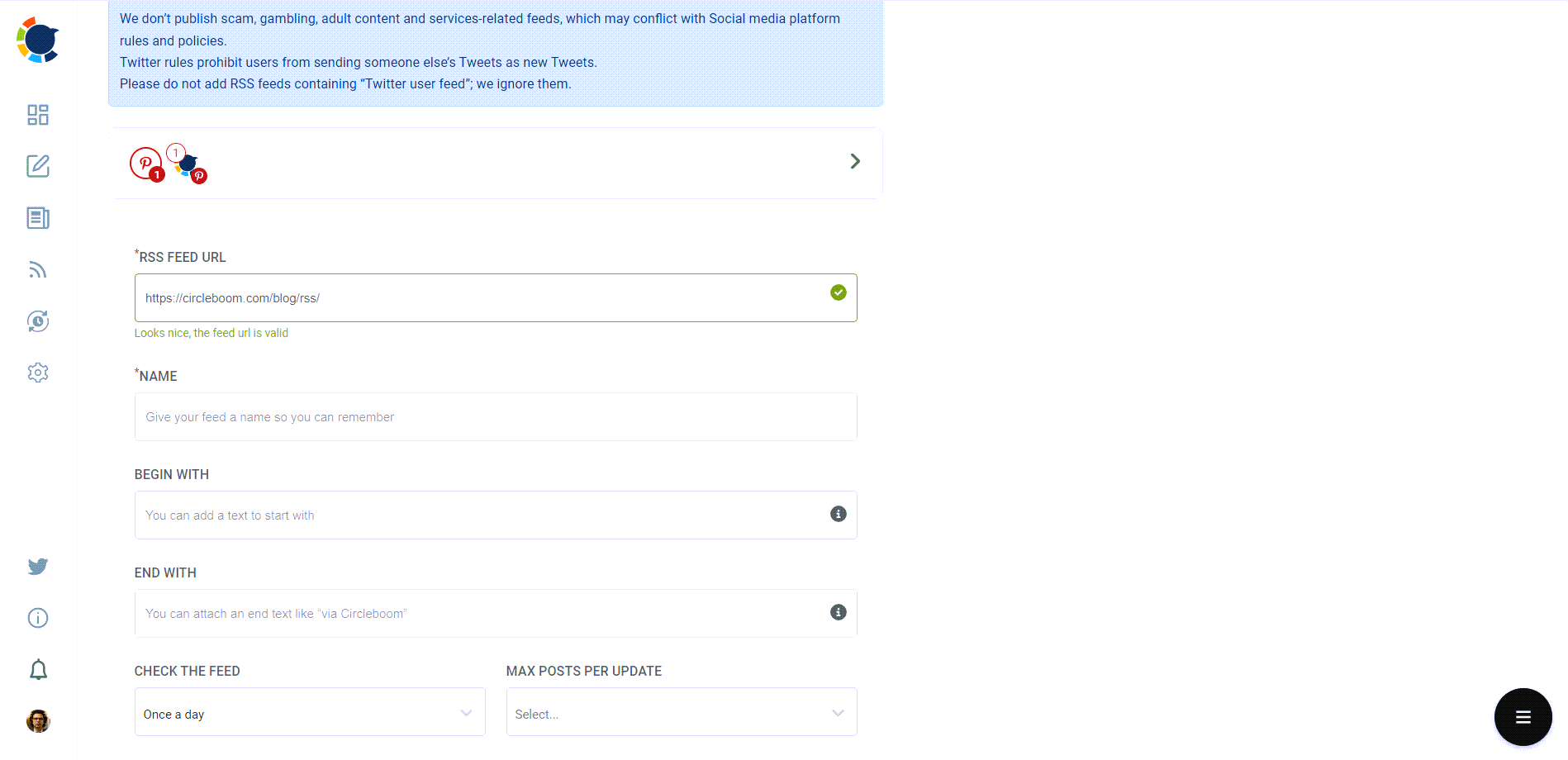
Circleboom Publish offers much more than just auto posting to Threads. See all of its features below:
Final words
Automating your Threads posts is a smart move for anyone serious about maintaining an active presence on the platform. With Threads automation, you can ensure that your account remains consistent, engaging, and effective without spending hours manually posting.
Whether you want to auto post from Instagram to Threads, schedule posts in advance, or even post content automatically from RSS feeds, Circleboom offers all the tools you need to make it happen.