Ever felt overwhelmed managing your LinkedIn presence? I’ve been there. As someone who relies heavily on LinkedIn for professional networking and business growth, I used to spend countless hours crafting posts, engaging with connections, and analyzing metrics. It was exhausting. Then, I discovered the power of AI tools.

One night, tired and frustrated, I started exploring AI solutions. What I found transformed my LinkedIn strategy. Tasks that once drained my energy became automated, and the insights I gained revolutionized my approach. Over the years, I’ve tested numerous AI tools, refining my toolkit to include only the best.
In this blog, I’ll share the 25 AI tools that have significantly enhanced my LinkedIn experience, based on extensive testing and real-world application.

AI Tools for LinkedIn Content Creation and Management
Creating engaging content is key to LinkedIn success. These content creation and management AI tools have helped me produce high-quality posts that resonate with my audience. Many professionals now leverage a custom AI chatbot to streamline their content planning and idea generation process.
| Tool | Best For | G2 Score | Price |
|---|---|---|---|
| Circleboom Publish | Scheduling and publishing content | 4.7 | Free Trial, Pro at $24.99/month |
| Jasper AI | Versatile AI writing tool | 4.6 | Free Trial; Pro at $49 per month |
| Copy.ai | Generating LinkedIn content | 4.7 | Free Plan, Pro at $49/month |
| Writesonic | Generating long-form content | 4.7 | Free Plan, Pro at $12/month |
| Rytr | Virtual writing assistant | 4.6 | Free Plan, Pro at $9/month |
1. Circleboom Publish

Pricing: Free Trial; Pro at $24.99 per month,
G2 Score: 4.7/5
Circleboom Publish has become an indispensable tool in my LinkedIn management toolkit. It offers a seamless and efficient way to manage my social media presence. With Circleboom, I can create and auto-post eye-catching posts specifically for LinkedIn, ensuring that my content is consistently engaging on this platform.
One of the features I love is the ability to create both simple and sophisticated posts, from basic text updates to LinkedIn carousels. For example, I used the AI Post Generator capabilities to write compelling captions for my LinkedIn posts, pick the perfect emojis to enhance engagement, and apply grammar checks to ensure professionalism. The AI also helped me translate posts when connecting with an international audience, all without changing windows, saving me valuable time and effort.
The built-in Canva integration is another standout feature. There's no need to open another window; I designed stunning visuals and carousels directly within Circleboom, utilizing ready-made post templates or creating my own designs as desired. This has been particularly beneficial for my LinkedIn profile, allowing me to maintain a professional and visually appealing presence. Additionally, the curation features enabled me to curate visuals from Unsplash and GIFs from Giphy, and find and curate articles from all over the web easily, ensuring that my LinkedIn posts are always fresh and relevant.
Circleboom Publish comes with ChatGPT-4 included, which normally costs $20 per month, but with Circleboom Publish, there is no extra charge for this feature.
Scheduling content on LinkedIn has never been easier. I set the best posting times to maximize engagement or let Circleboom determine them for me, and added items to my queue in bulk. The true automation achieved by connecting RSS feeds meant I no longer had to manually share new blog posts, keeping my audience updated without extra effort.
With Circleboom Publish, my LinkedIn content planning and execution have reached new heights of efficiency. The platform's ability to manage multiple LinkedIn accounts simultaneously ensures that my message is consistently conveyed across all channels. Its intuitive interface makes it easy to navigate and utilize all the powerful features it offers.
Moreover, the integration with RSS feeds took automation to the next level. By automatically sharing new blog posts, I kept my LinkedIn audience updated without any additional effort. This feature alone significantly reduced the time I spent on manual posting, allowing me to focus on creating high-quality content.
| Pros | Cons |
|---|---|
| Integration with Canva and ChatGPT for seamless content creation and scheduling. | Learning curve for new users. |
| Ability to share content across multiple LinkedIn pages simultaneously. | The analytics feature may be insufficient. |
| Affordable pricing plans, including a free version. | Limited advanced features. |
2. Jasper AI
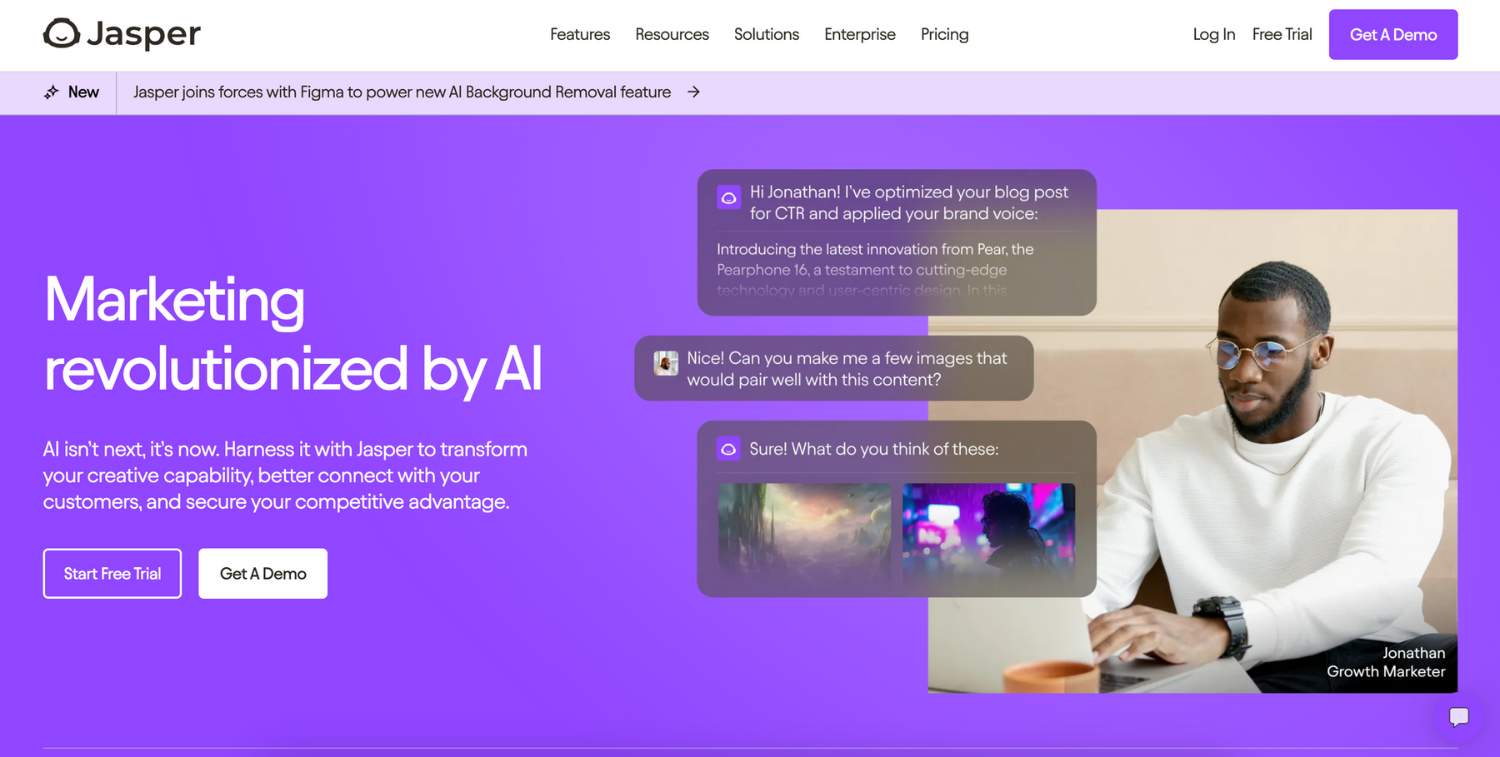
Pricing: Free Trial; Pro at $49 per month,
G2 Score: 4.6/5
Jasper AI is my go-to tool for creating LinkedIn posts, articles, and other content. It supports multiple languages and tones, making it versatile for different audiences. I’ve used Jasper AI to craft compelling articles and posts that engage my professional network. Its ability to generate high-quality content quickly is impressive, though it can sometimes require a bit of editing to perfectly match my voice.
One of the standout features of Jasper AI is its speed and efficiency in producing well-written content. I've found that posts created with Jasper AI tend to receive more engagement from my professional network, thanks to their polished and engaging nature. While the tool generally produces high-quality content, there are instances where slight adjustments are needed to better align with my personal style and voice. Despite this minor drawback, the time saved and the overall quality of the content make Jasper AI an indispensable tool in my content creation arsenal.
| Pros | Cons |
|---|---|
| Supports multiple languages and tones. | Requires a learning curve. |
| Versatile content generation for various audiences. | Subscription cost for advanced features. |
| Easy to use interface that enhances productivity. | Content may require editing to match the perfect tone. |
3. Copy.ai
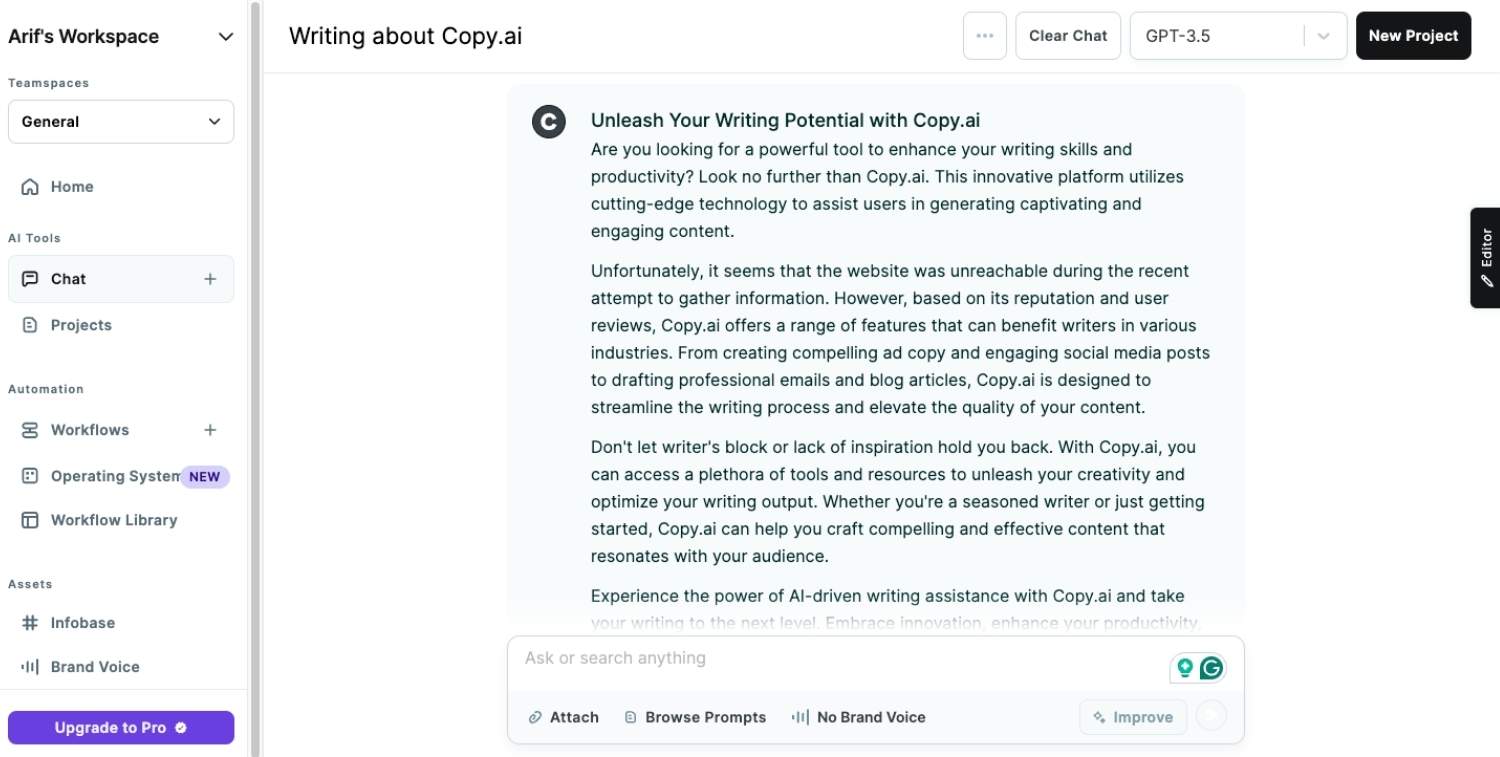
Pricing: Free Plan; Pro version starts at $49/month
G2 Score: 4.7/5
Copy.ai generates LinkedIn content with ease. Its AI can produce unlimited words and different brand voices on its Pro plan, helping maintain a consistent tone across posts. I’ve relied on Copy.ai for creating engaging captions and detailed posts. While it saves a lot of time, some generated content may need fine-tuning to fit my brand perfectly.
One of the most impressive aspects of Copy.ai is its ability to generate diverse content that caters to various brand voices. This flexibility ensures that I can maintain a consistent tone and style across all my LinkedIn posts, which is crucial for brand identity. The Pro plan's feature of producing unlimited words is a significant advantage, allowing me to create extensive content without worrying about word limits. Despite occasionally needing to tweak the generated content to perfectly align with my brand, the overall efficiency and quality of Copy.ai make it an invaluable tool for my LinkedIn content strategy.
| Pros | Cons |
|---|---|
| Unlimited word generation on Pro plan. | Generated content may need editing. |
| Consistent brand voice across posts. | Higher cost for premium features. |
| User-friendly and easy to navigate. | Limited advanced customization options. |
4. Writesonic
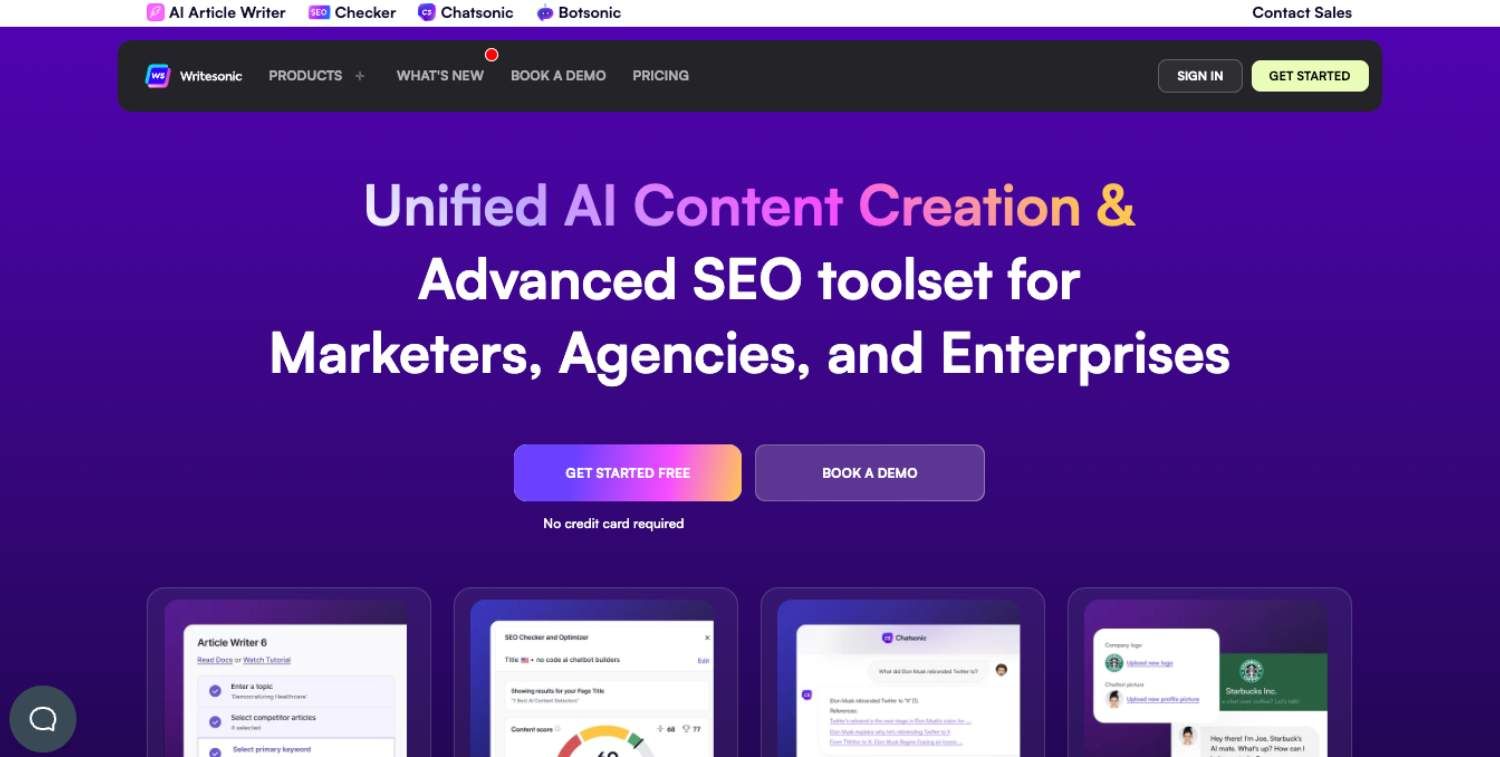
Pricing: Free Plan; Pro version starts at $12/month
G2 Score: 4.7/5
Writesonic uses GPT-4 to generate long-form content, including LinkedIn posts and product descriptions. It’s perfect for detailed and engaging content creation. I’ve used Writesonic for crafting in-depth articles and long posts. The quality is generally high, but sometimes it requires some tweaks to meet my exact needs.
The ability of Writesonic to produce comprehensive and detailed content makes it a standout tool for any content creator. The integration of GPT-4 ensures that the generated text is both coherent and engaging, making it an excellent choice for creating in-depth articles and lengthy LinkedIn posts. Its versatility allows for a wide range of applications, from professional updates to detailed product descriptions. While the output quality is typically high, there are occasions where minor adjustments are necessary to perfectly align with my specific requirements and tone. Despite this, Writesonic remains a reliable and efficient tool in my content creation toolkit.
| Pros | Cons |
|---|---|
| Uses advanced GPT-4 technology. | May require editing for perfect fit. |
| Generates long-form content quickly. | Limited features in the free version. |
| Affordable pricing plans for advanced features. | Occasional inaccuracies in generated content. |
5. Rytr
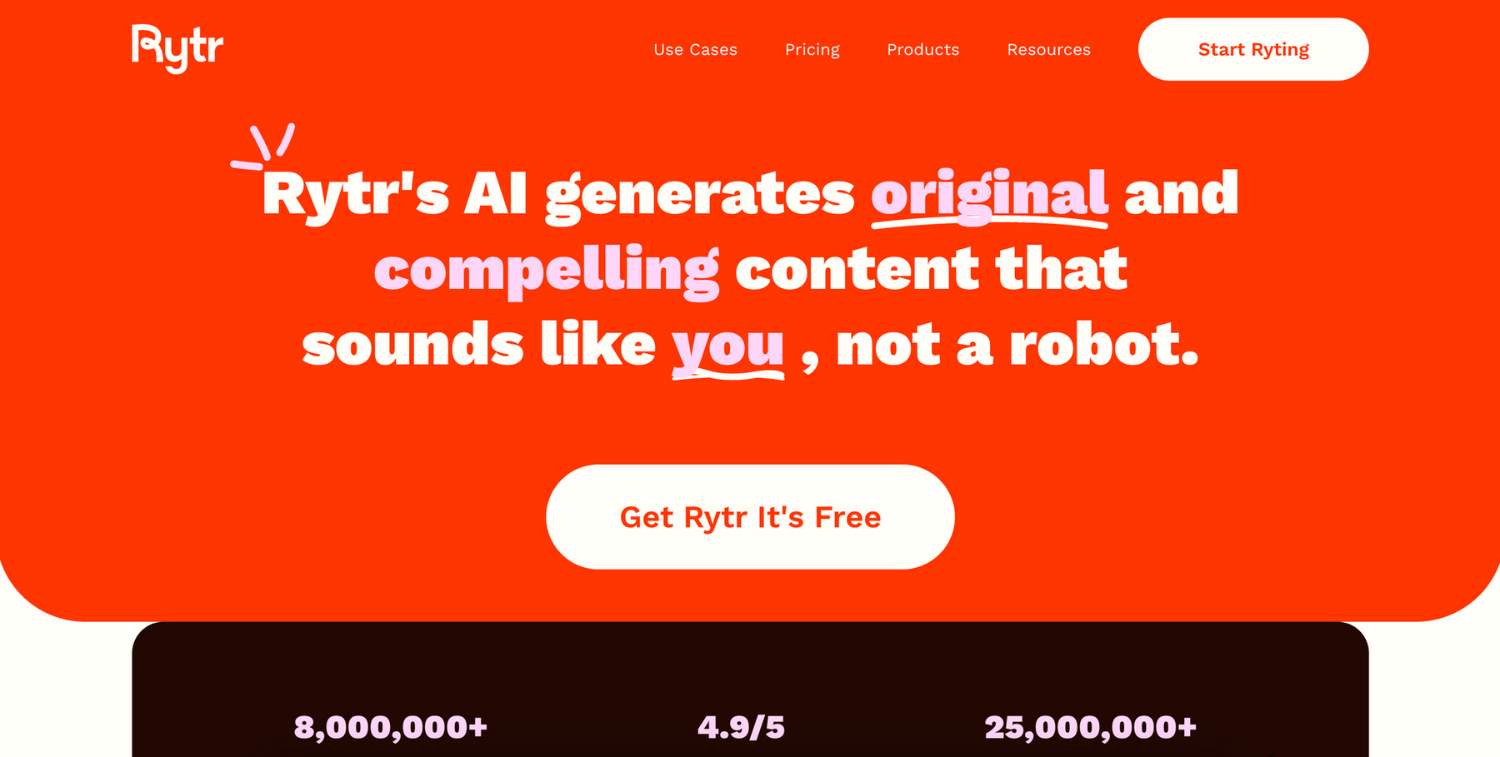
Pricing: Free Plan; Pro at $9 per month,
G2 Score: 4.6/5
Rytr is a virtual writing assistant that helps create LinkedIn posts and emails. It’s flexible in tone and language, making it suitable for various professional contexts. I’ve found Rytr particularly useful for drafting quick posts and messages. It’s a great tool, though it lacks some advanced features compared to other tools.
Rytr's strength lies in its simplicity and ease of use. It offers a seamless experience for drafting LinkedIn posts and professional emails, making it an excellent choice for quick and efficient content creation. The flexibility in tone and language allows for customization to suit different professional contexts, ensuring that the content is always appropriate and engaging. While Rytr excels at generating quick drafts and short messages, it does fall short in offering some of the advanced features found in other AI writing tools. Despite this, its straightforward approach and user-friendly interface make it a valuable asset for those who need to produce content swiftly and efficiently.
| Pros | Cons |
|---|---|
| Flexible tone and language options. | Limited advanced features. |
| Easy to use for quick content creation. | Requires editing for nuanced content. |
| Affordable pricing for basic features. | Occasional inconsistencies in generated content. |
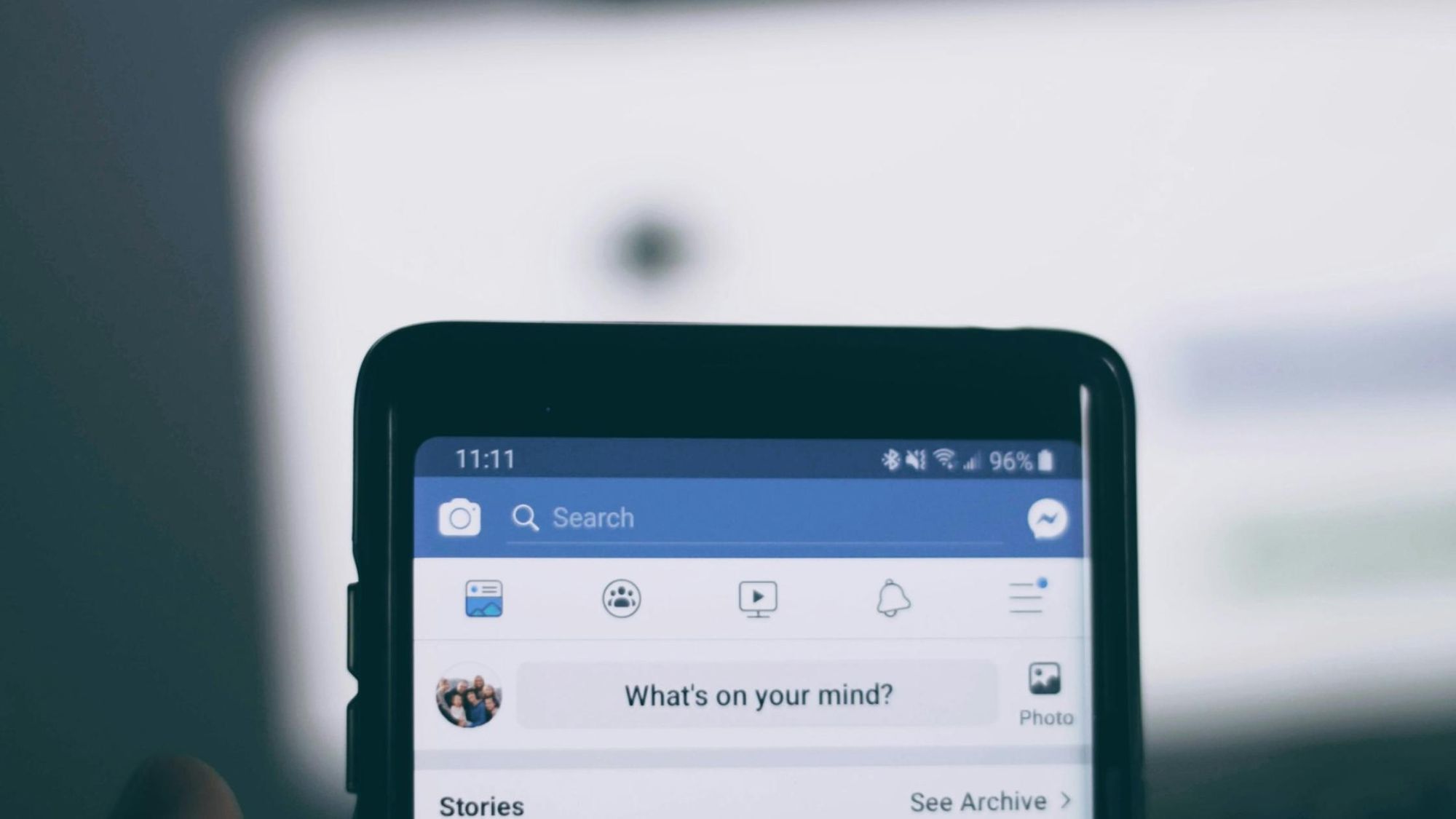
AI Tools for LinkedIn Lead Generation and Outreach
Efficient lead generation and outreach are crucial for LinkedIn success. These lead generation and outreach AI tools have been game-changers for me, streamlining my workflow and ensuring consistent engagement.
| Tool | Best For | G2 Score | Price |
|---|---|---|---|
| LinkedIn Sales Navigator | Identifying and engaging leads | N/A | Custom Pricing |
| Dux-Soup | Automating LinkedIn outreach | 4.3 | Free Trial; Pro at $14.99 per month |
| Linked Helper | Automating connection requests | 4.5 | Free Trial; Pro at $15 per month |
| Zopto | Generating business leads | 4.4 | Start at $197 per month |
| Expandi | Safe and efficient lead generation | 4.1 | Free Trial, Pro at $99/month |
6. LinkedIn Sales Navigator
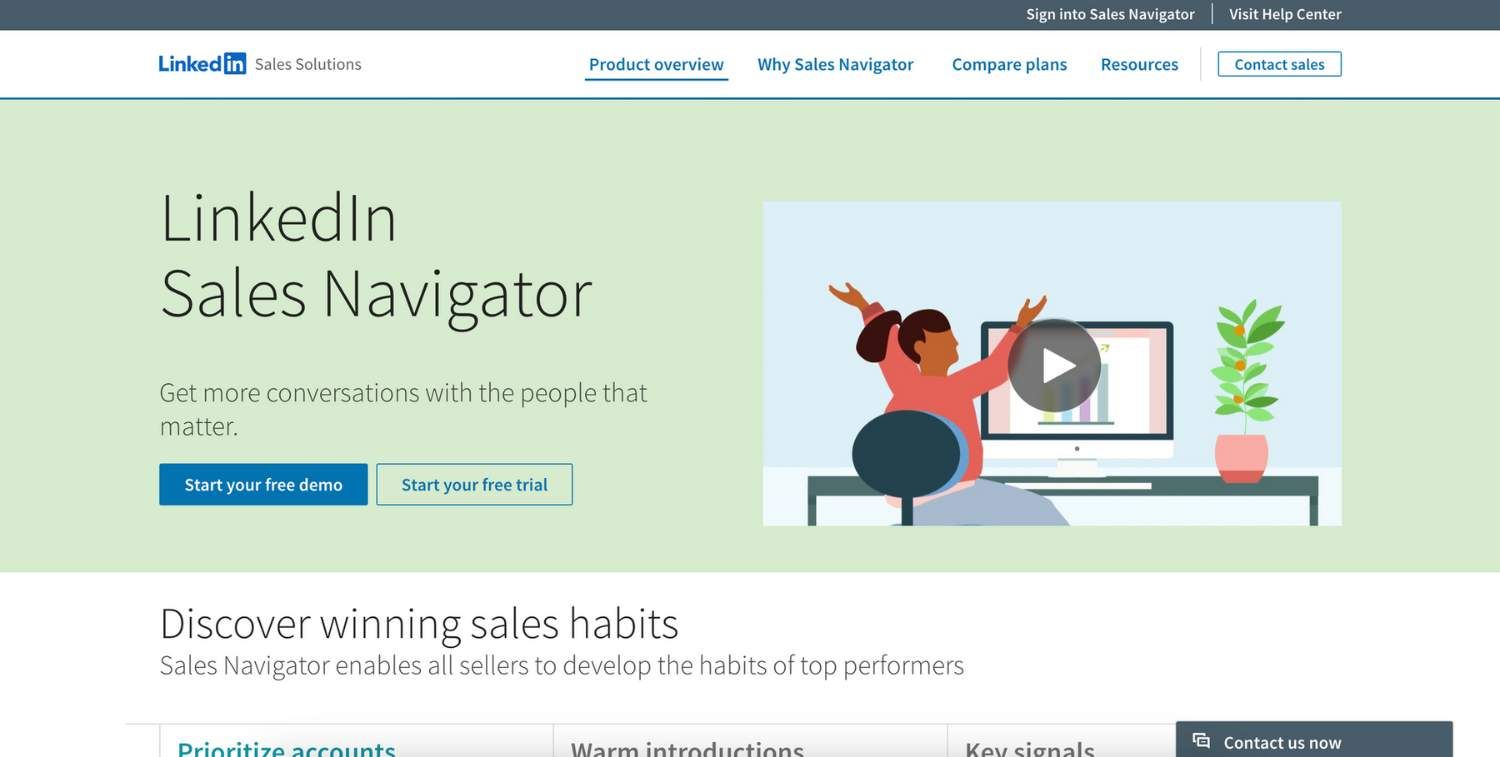
Pricing: Custom Pricing
G2 Score: 4.3/5
LinkedIn Sales Navigator provides advanced search filters, lead recommendations, and sales updates, making it easier to identify and engage with potential leads. I’ve used it extensively to find and connect with the right prospects. The detailed analytics and insights are invaluable, though the high subscription cost can be a downside for smaller businesses.
The advanced search filters in LinkedIn Sales Navigator allow for highly targeted prospecting, enabling users to zero in on the most relevant leads. Lead recommendations are tailored to your specific criteria, helping to streamline the process of building a robust sales pipeline. The platform's real-time sales updates keep you informed about key developments and opportunities, ensuring you never miss a potential lead. Additionally, the comprehensive analytics and insights provided by Sales Navigator offer a deeper understanding of your sales activities and outcomes, which can significantly enhance your strategy and decision-making process. However, the high subscription cost can be a considerable investment, especially for smaller businesses with limited budgets. Despite this, the value it brings in terms of lead generation and sales efficiency often justifies the expense for many users.
| Pros | Cons |
|---|---|
| Advanced search filters for precise targeting. | High subscription cost for small businesses. |
| Personalized lead recommendations based on user activity. | Requires a learning curve to fully utilize features. |
| Comprehensive analytics and insights for better decision making. | Limited to LinkedIn platform, requiring additional tools for multi-channel outreach. |
7. Dux-Soup
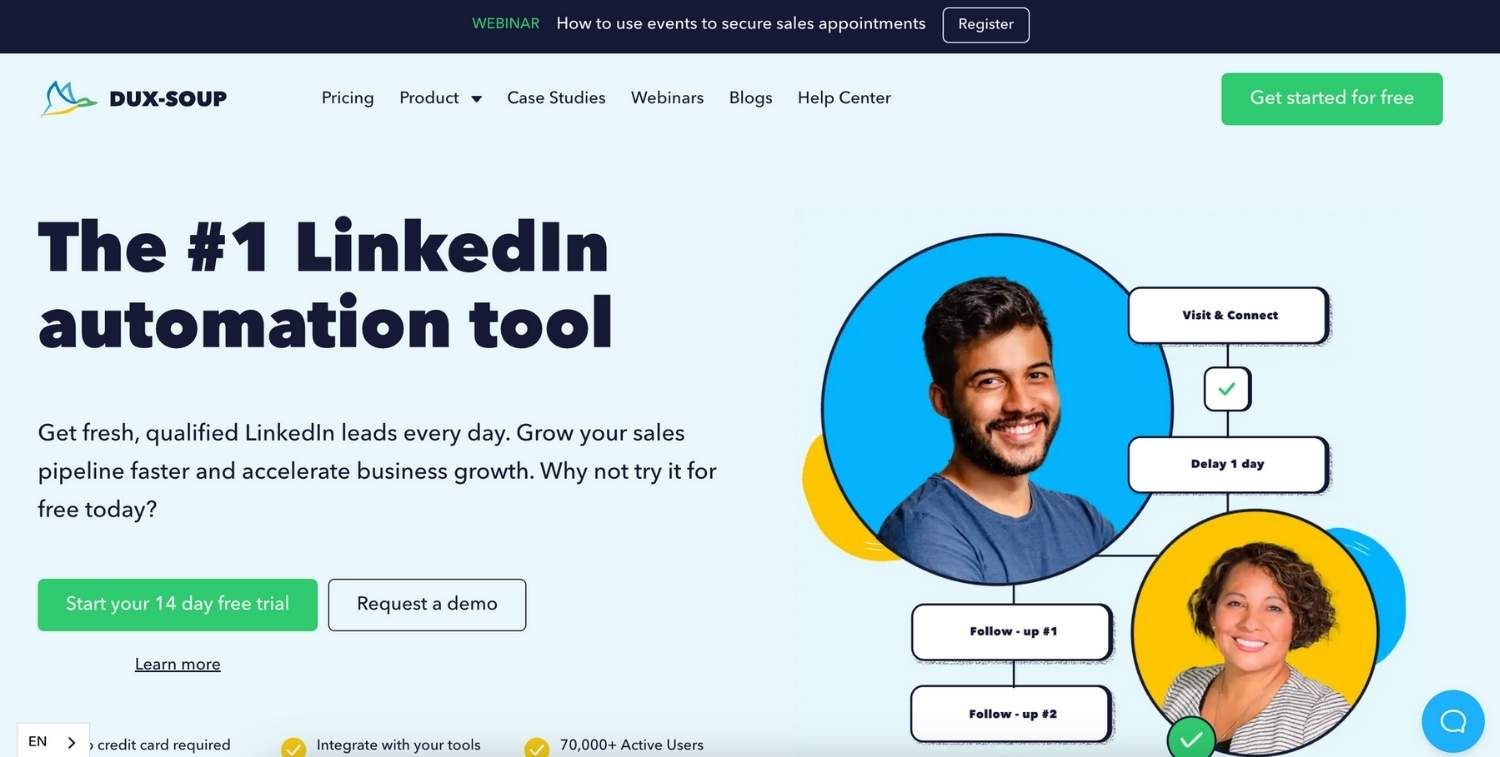
Pricing: Free Trial; Pro at $14.99 per month,
G2 Score: 4.3/5
Dux-Soup automates LinkedIn outreach by sending personalized connection requests and follow-up messages, streamlining my lead generation process. It’s a real time-saver, allowing me to focus on crafting personalized messages. However, it’s important to stay within LinkedIn’s usage policies to avoid account issues.
Dux-Soup's automation capabilities are invaluable for enhancing efficiency in lead generation. By automating the process of sending connection requests and follow-up messages, it frees up significant time that can be better spent on other aspects of networking and business development. The ability to personalize each outreach effort ensures that interactions remain genuine and tailored to each prospect, which is crucial for building meaningful connections. Despite its advantages, users must be mindful of LinkedIn’s usage policies to avoid any potential account restrictions or bans. Proper usage and adherence to guidelines are essential to leveraging Dux-Soup effectively and safely, making it a powerful tool for anyone looking to scale their LinkedIn outreach efforts.
| Pros | Cons |
|---|---|
| Automates outreach processes to save time. | Limited features in the free version. |
| Personalizes connection requests for better engagement. | Requires LinkedIn compliance to avoid account issues. |
| Easy to use and set up for quick implementation. | May require manual adjustments for specific campaigns. |
8. Linked Helper
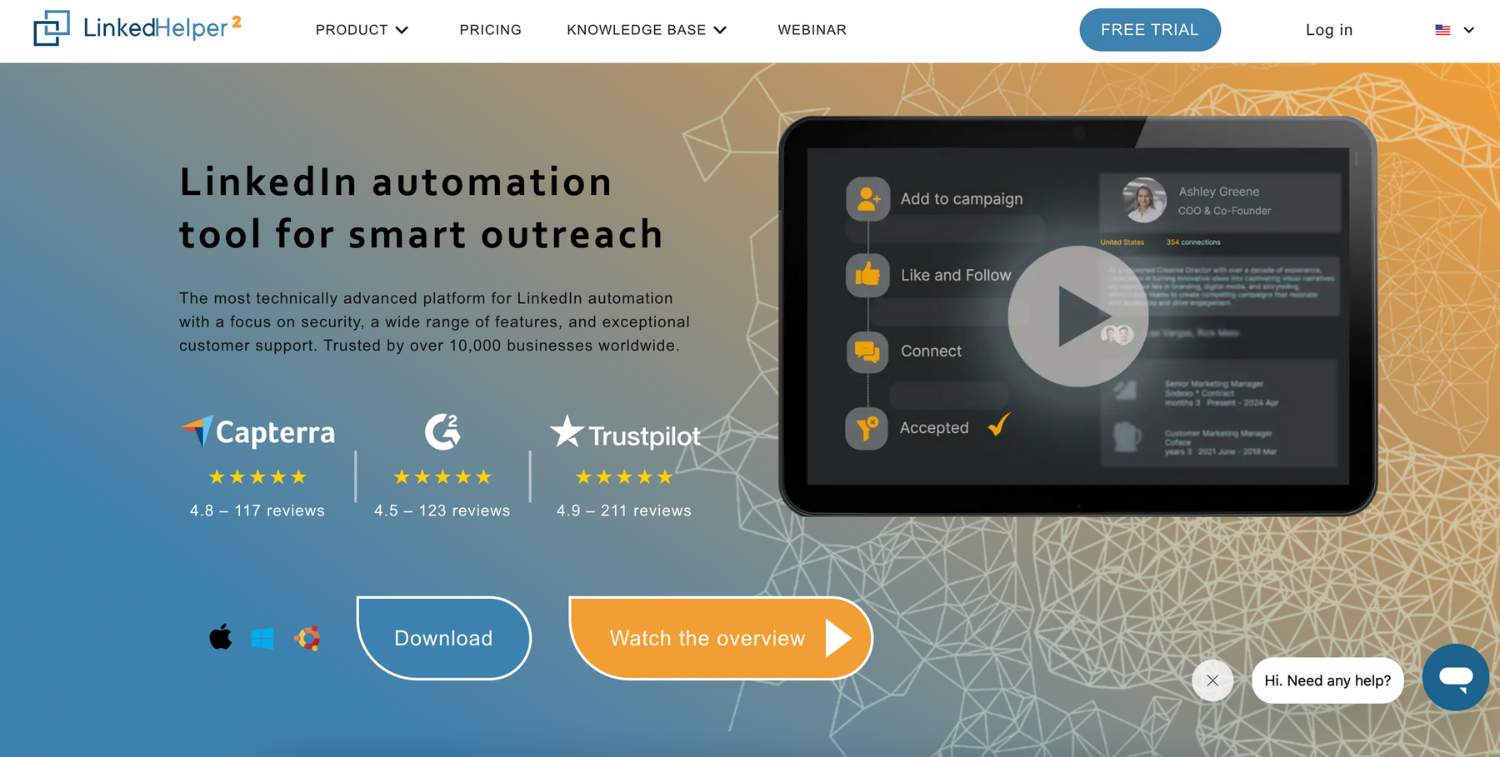
Pricing: Free Trial; Pro at $15 per month,
G2 Score: 4.5/5
Linked Helper automates sending connection requests, messages, endorsements, and managing leads with an in-built CRM, making it a comprehensive outreach tool. I’ve found it incredibly useful for managing large outreach campaigns, though it can be pricey and requires some time to learn.
This tool's extensive automation capabilities streamline various LinkedIn activities, significantly enhancing productivity and efficiency in outreach efforts. The ability to send personalized connection requests and follow-up messages, along with automating endorsements, ensures consistent and effective engagement with potential leads. Additionally, the built-in CRM feature provides a centralized platform to manage leads, track interactions, and maintain organized records, which is invaluable for large-scale campaigns. However, Linked Helper's pricing can be a concern for some users, particularly small businesses or individual professionals. Furthermore, there is a learning curve associated with mastering its features and functionalities, but the investment in time and money can yield substantial returns in terms of lead generation and network growth. While many professionals rely on Linked Helper, exploring Linked Helper alternatives can provide additional options that may offer unique features or more competitive pricing. These alternatives often introduce innovative functionalities tailored to diverse business needs, helping users streamline their LinkedIn operations more effectively.
| Pros | Cons |
|---|---|
| Comprehensive automation for various LinkedIn activities. | Can be expensive for small businesses. |
| In-built CRM for efficient lead management. | Learning curve for new users to understand all features. |
| Easy to set up and use for large outreach campaigns. | Requires regular monitoring to ensure compliance with LinkedIn policies. |
9. Zopto
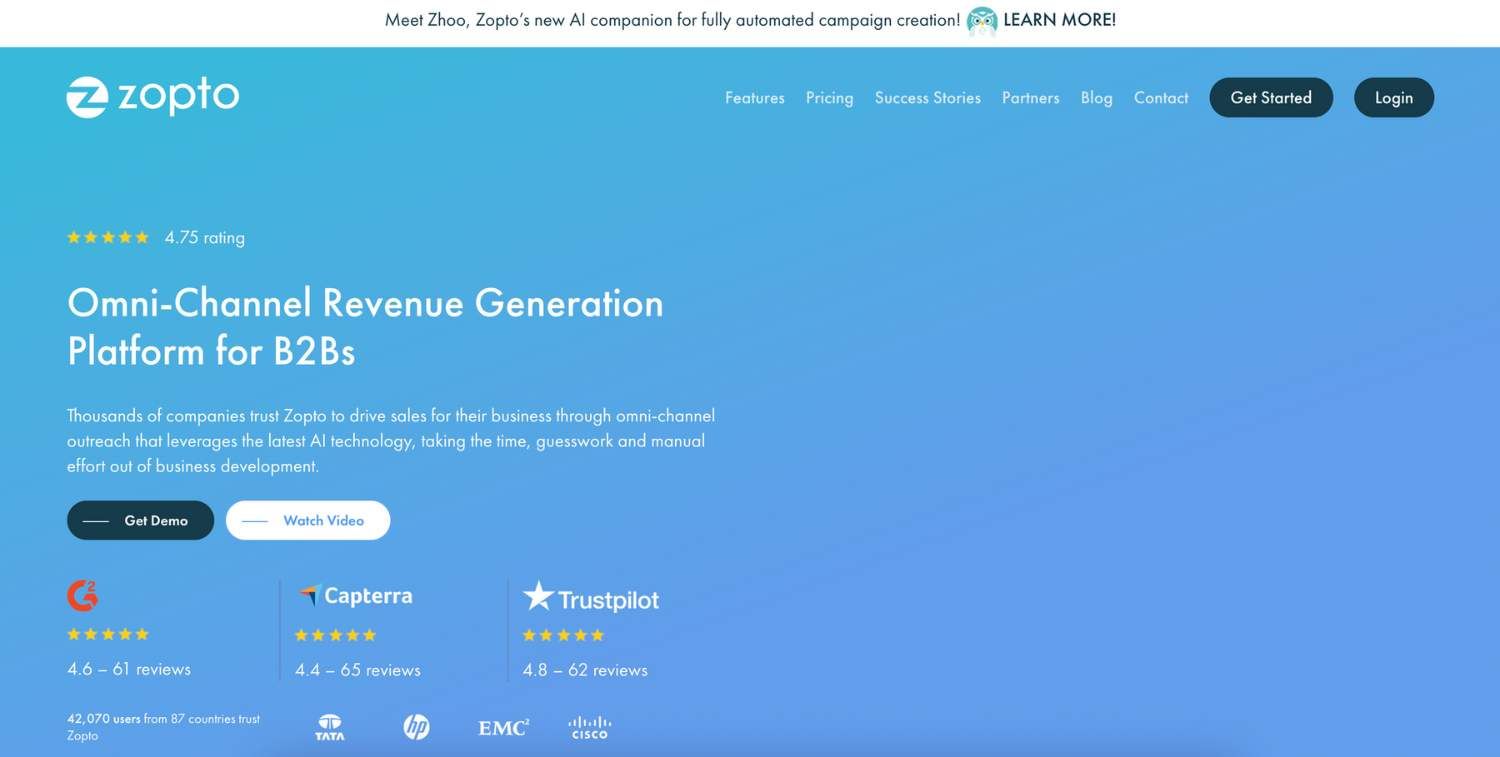
Pricing: Start at $197 per month,
G2 Score: 4.4/5
Zopto generates new business leads on LinkedIn with advanced filtering and A/B testing for outreach campaigns, ensuring efficient lead generation. I’ve used Zopto to fine-tune my outreach strategies. The advanced filtering options are fantastic, but the cost might be prohibitive for smaller operations.
The advanced filtering capabilities of Zopto allow for highly targeted and efficient lead generation, making it easier to reach the right audience. The A/B testing feature is particularly useful for optimizing outreach campaigns, enabling users to experiment with different messages and strategies to identify what works best. This iterative approach helps in refining and improving overall outreach effectiveness. Using Zopto, I've been able to streamline my lead generation process and enhance my engagement with potential clients. However, the tool's cost can be a significant factor, especially for smaller businesses or solo entrepreneurs. Despite the expense, the value it provides in terms of precise targeting and improved outreach strategy often makes it a worthwhile investment for those looking to scale their LinkedIn lead generation efforts.
| Pros | Cons |
|---|---|
| Advanced filtering options for precise targeting. | High cost for small businesses and startups. |
| A/B testing capabilities to optimize outreach campaigns. | Requires technical setup and maintenance. |
| Efficient lead generation and management. | Limited integration with other marketing tools. |
10. Expandi
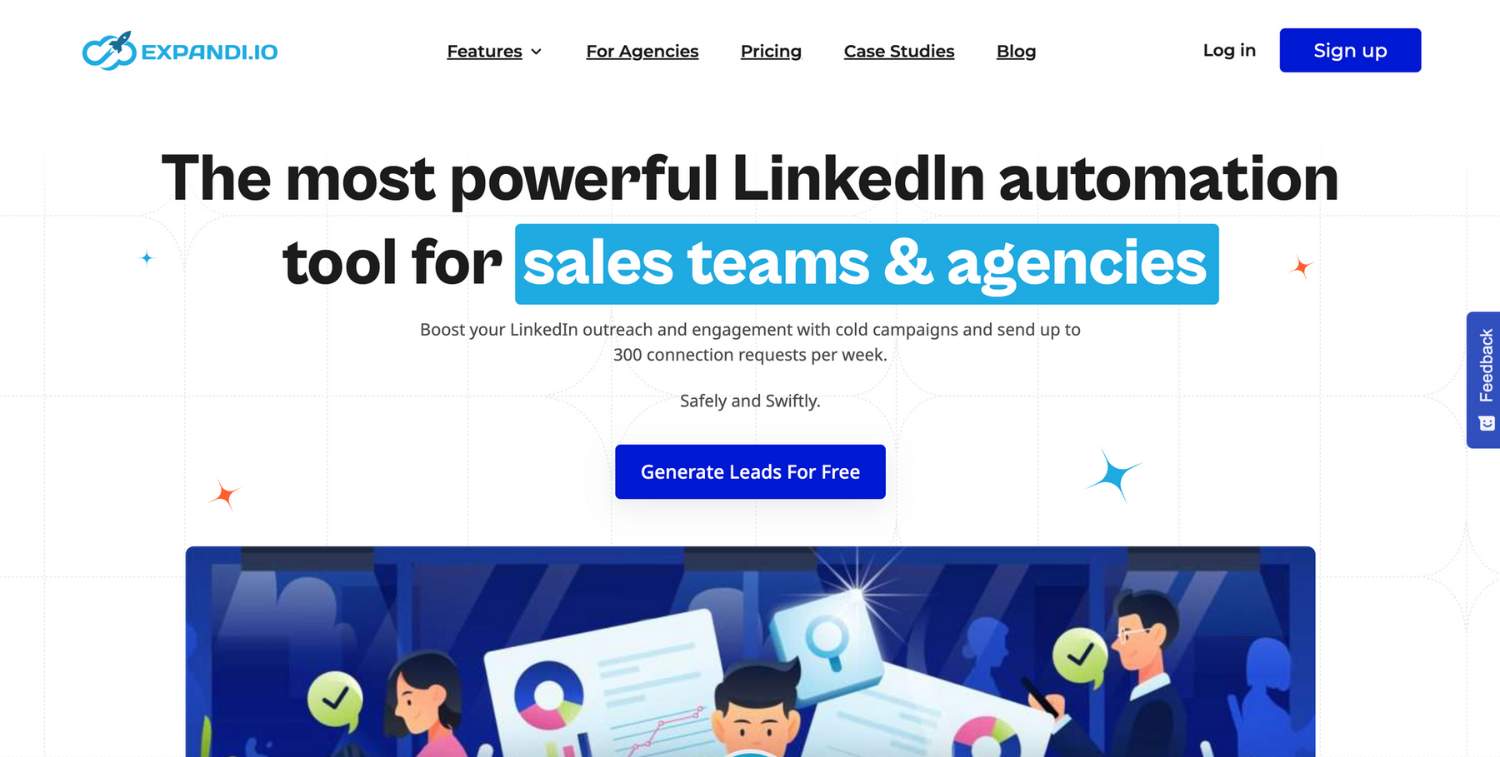
Pricing: Free Trial; Pro at $99 per month,
G2 Score: 4.1/5
Expandi ensures safe and efficient lead generation on LinkedIn with smart limits, auto-warm-up features, and follow-up campaigns. It’s my go-to tool for maintaining a steady flow of leads while minimizing risks. However, the learning curve and subscription cost are considerations.
The smart limits feature in Expandi helps ensure compliance with LinkedIn’s usage policies, reducing the risk of account restrictions. The auto-warm-up function gradually increases activity levels to avoid triggering LinkedIn’s spam filters, which is essential for maintaining a healthy account status. Additionally, the tool’s ability to automate follow-up campaigns ensures that no potential lead slips through the cracks, maintaining consistent engagement with prospects. While Expandi is a powerful tool for lead generation, it comes with a learning curve that requires time to master. Moreover, the subscription cost might be a barrier for smaller businesses or individual professionals. Despite these considerations, the safety features and efficiency gains make Expandi a valuable asset for any serious LinkedIn lead generation strategy.
| Pros | Cons |
|---|---|
| Safe lead generation with smart limits. | Requires a learning curve for new users. |
| Auto-warm-up features to protect LinkedIn accounts. | Subscription cost can be high for small businesses. |
| Efficient follow-up campaigns for lead nurturing. | May require additional tools for comprehensive marketing strategies. |

AI Tools for LinkedIn Recruitment and Talent Management
Recruiting top talent and managing teams on LinkedIn is simplified with these recruitment and talent management AI tools, helping me find and engage the best candidates.
| Tool | Best For | G2 Score | Price |
|---|---|---|---|
| iGenius | Personality insights | 4.1 | Custom Pricing |
| LinkedIn Talent Insights | Talent availability and market trends | 4.5 | Custom pricing |
| LinkedIn Recruiter | Finding and engaging top talent | 4.4 | Custom Pricing |
| SeekOut | Discovering diverse talent pools | 4.5 | Custom pricing |
| Arya | AI recruiting tool | 3.8 | Custom Pricing |
11. iGenius
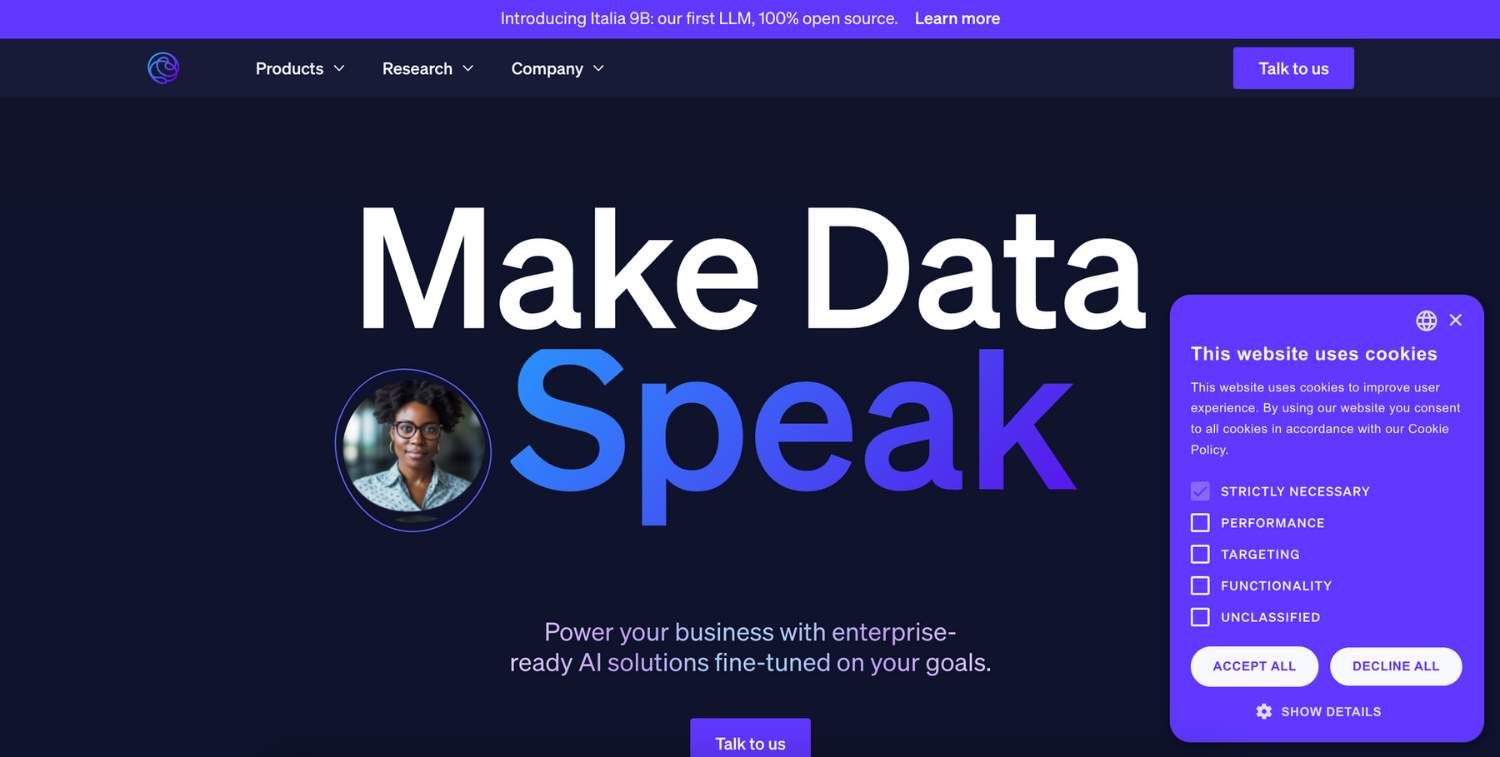
Pricing: Custom Pricing
G2 Score: 3.6/5
iGenuis provides personality insights by analyzing LinkedIn profiles, helping build meaningful connections and improving recruitment strategies. I’ve used iGenuis to understand potential candidates better and tailor my approach accordingly. It’s a great tool, though the free version is limited.
iGenuis's ability to deliver detailed personality insights based on LinkedIn profiles is incredibly valuable for both networking and recruitment. By understanding the personality traits and communication styles of potential candidates or connections, I can tailor my interactions to be more effective and engaging. This personalized approach not only enhances connection-building efforts but also significantly improves recruitment strategies by matching candidates to roles that suit their personality profiles. However, while iGenuis offers a powerful set of features, the limitations of the free version can be restrictive. To fully leverage its capabilities, a premium subscription is often necessary, which could be a consideration for budget-conscious users. Despite this, the depth of insights provided makes iGenuis a worthwhile investment for those looking to enhance their LinkedIn engagement and recruitment processes.
| Pros | Cons |
|---|---|
| Detailed personality insights for better connections. | Limited features in the free version. |
| Enhances recruitment strategies with personalized data. | Subscription cost for advanced features. |
| Easy to use and understand. | Occasional inaccuracies in personality predictions. |
12. LinkedIn Talent Insights
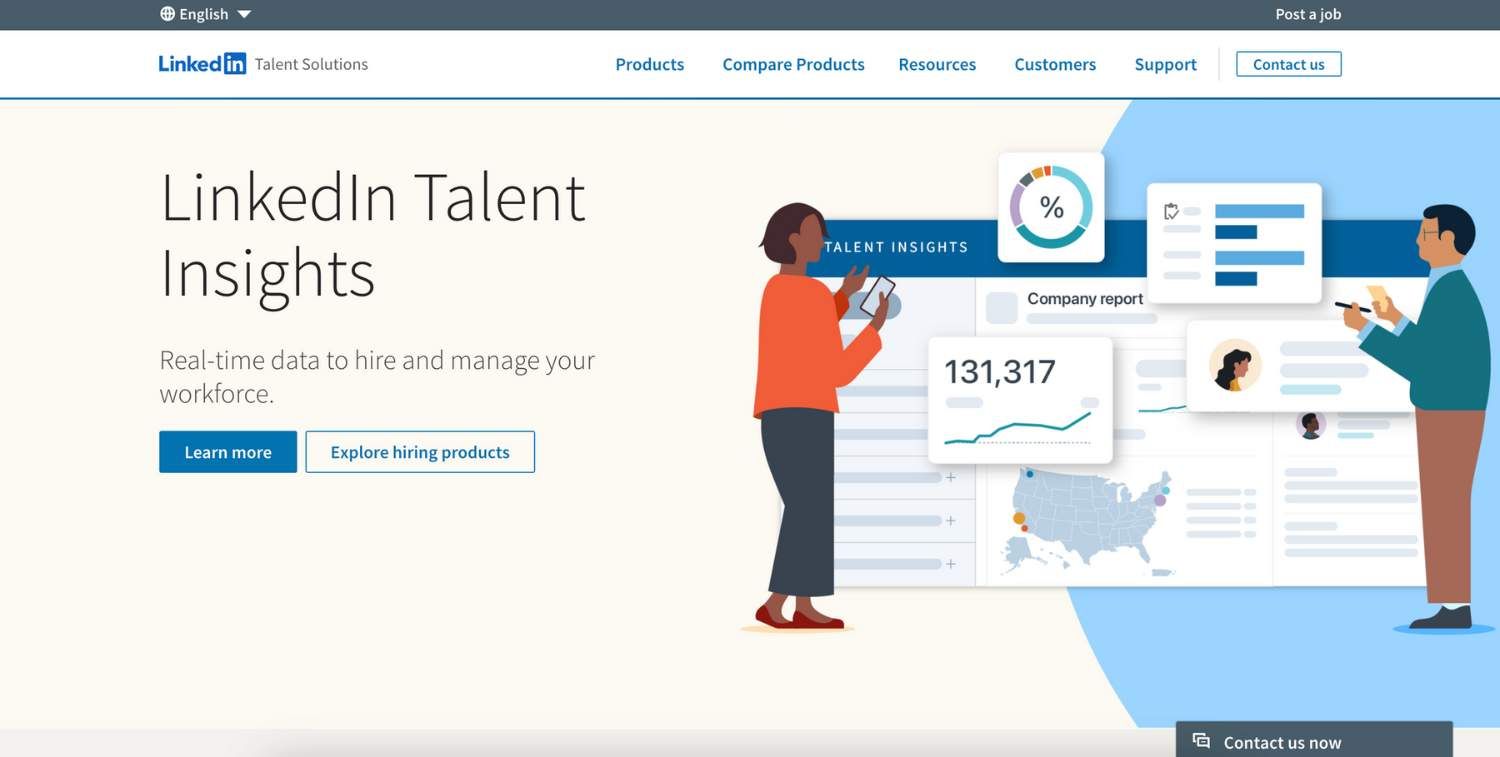
Pricing: Custom Price
G2 Score: 4.5/5
LinkedIn Talent Insights offers deep insights into talent availability, market trends, and competitor analysis, helping in hiring the best candidates. I’ve relied on it for understanding the talent landscape and planning my recruitment strategies. The custom pricing can be high, but the insights are worth it.
LinkedIn Talent Insights provides a comprehensive overview of the talent market, offering valuable data on talent availability, geographic distribution, and emerging trends. This information is crucial for making informed recruitment decisions and developing effective hiring strategies. The tool also allows for detailed competitor analysis, enabling you to understand where your competitors are sourcing talent and identifying potential opportunities to attract top candidates. By leveraging these insights, I've been able to stay ahead in the competitive talent landscape and tailor my recruitment efforts to meet specific needs. Although the custom pricing for LinkedIn Talent Insights can be substantial, the depth and quality of information provided justify the investment, making it an essential tool for strategic workforce planning and recruitment optimization.
| Pros | Cons |
|---|---|
| Comprehensive insights into talent availability and market trends. | High cost for custom pricing plans. |
| Helps in competitor analysis for better hiring strategies. | Requires a learning curve to utilize all features effectively. |
| Provides valuable data for strategic decision making. | Limited integration with other recruitment tools. |
13. LinkedIn Recruiter
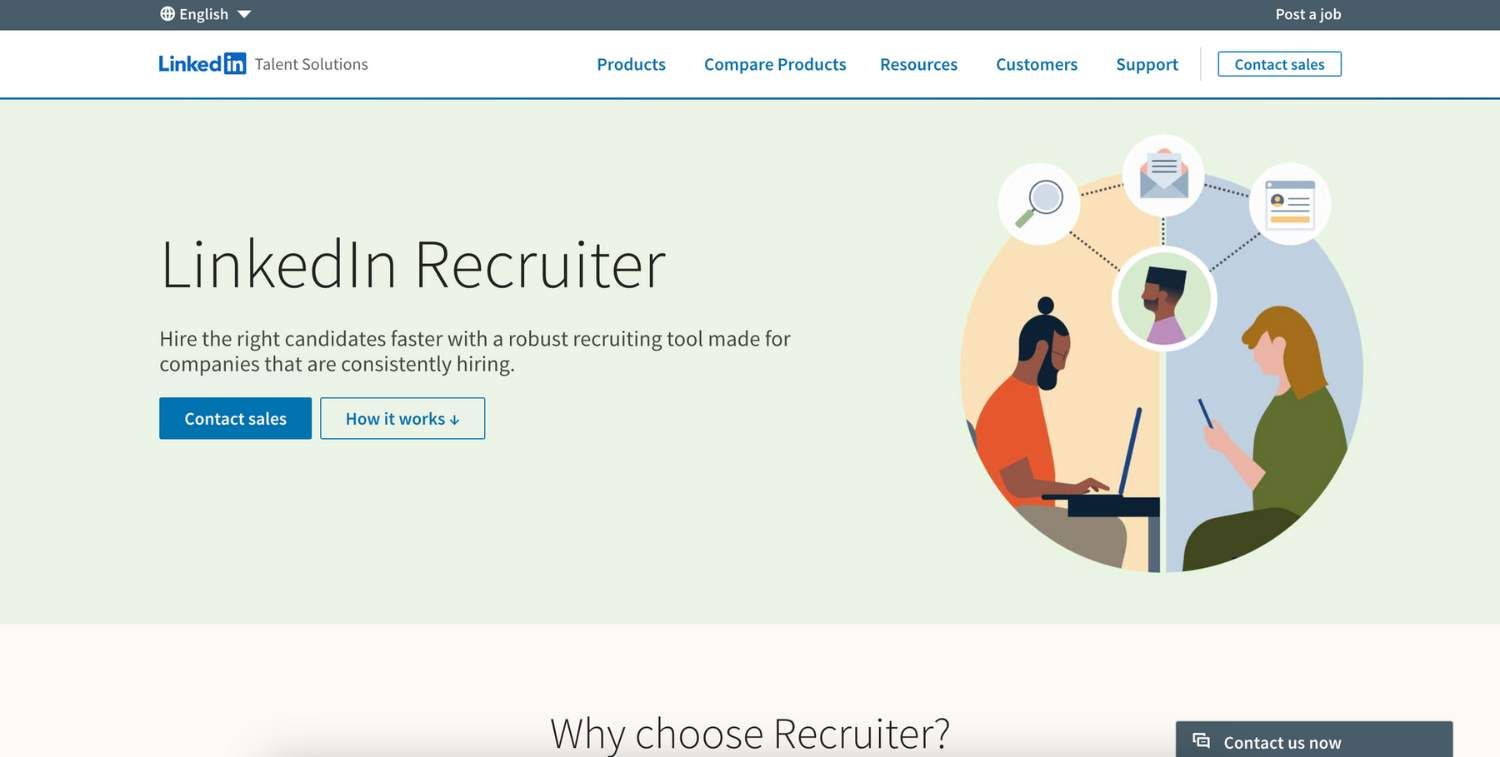
Pricing: Custom Price
G2 Score: 4.4/5
LinkedIn Recruiter LinkedIn Recruiter is an AI-powered tool for finding and engaging top talent on LinkedIn with advanced search and analytics features. I’ve used it to streamline my recruitment process and find the best candidates quickly. While it’s powerful, the high subscription cost and complexity might be challenging for smaller teams.
The advanced search capabilities of LinkedIn Recruiter allow for precise filtering of potential candidates, making it easier to identify individuals who meet specific criteria. The AI-powered recommendations and analytics provide valuable insights into candidate profiles, enhancing the efficiency and effectiveness of the recruitment process. With features like InMail for direct communication and project management tools to organize and track candidates, LinkedIn Recruiter significantly simplifies the hiring workflow. However, the high subscription cost can be a significant investment, particularly for smaller teams or organizations with limited budgets. Additionally, the extensive range of features may present a learning curve, requiring time and training to fully utilize its potential. Despite these challenges, the ability to quickly and effectively find top talent makes LinkedIn Recruiter an indispensable tool for recruitment professionals.
| Pros | Cons |
|---|---|
| Advanced search and filtering options for precise candidate targeting. | High subscription cost for small teams. |
| Comprehensive analytics and reporting for better hiring decisions. | Complex interface with a steep learning curve. |
| Efficiently manages and tracks candidates through the hiring process. | Limited integration with other HR tools and platforms. |
14. SeekOut
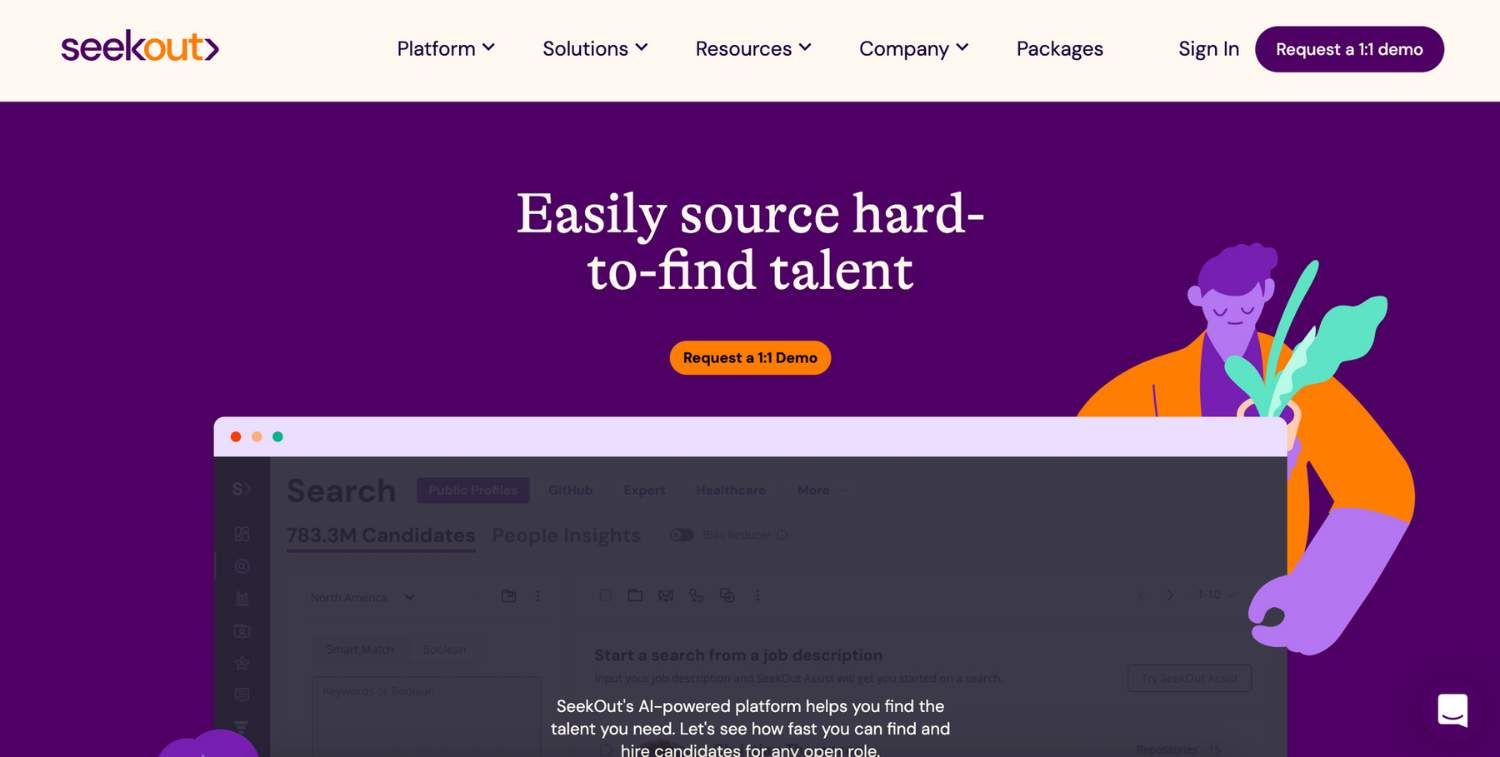
Pricing: Custom Price
G2 Score: 4.5/5
SeekOut is an AI tool for discovering diverse talent pools and improving recruitment strategies on LinkedIn. It provides extensive candidate data and insights, helping me find the right talent quickly. The tool is particularly valuable for diversity hiring, though the custom pricing can be a drawback for smaller companies.
SeekOut excels in identifying and engaging diverse talent pools, which is crucial for building an inclusive workforce. The tool offers comprehensive candidate profiles, enriched with data and insights that go beyond basic LinkedIn information, allowing for a more thorough evaluation of potential hires. Its advanced search capabilities and AI-driven recommendations make it easier to locate candidates who meet specific diversity and skill criteria, streamlining the recruitment process. I’ve found SeekOut particularly useful for creating more inclusive hiring strategies and ensuring a wide range of candidates are considered. However, the custom pricing structure can be a significant barrier for smaller companies or those with limited recruitment budgets. Despite the cost, the value provided by SeekOut in terms of enhanced diversity hiring and detailed candidate insights makes it a powerful asset for any recruitment team aiming to foster a more inclusive workplace.
| Pros | Cons |
|---|---|
| Extensive candidate data and insights for informed hiring. | Custom pricing can be high for small companies. |
| Particularly valuable for diversity hiring initiatives. | Requires a learning curve to use effectively. |
| Improves recruitment strategies with detailed analytics. | May need integration with other HR systems for best results. |
15. Arya
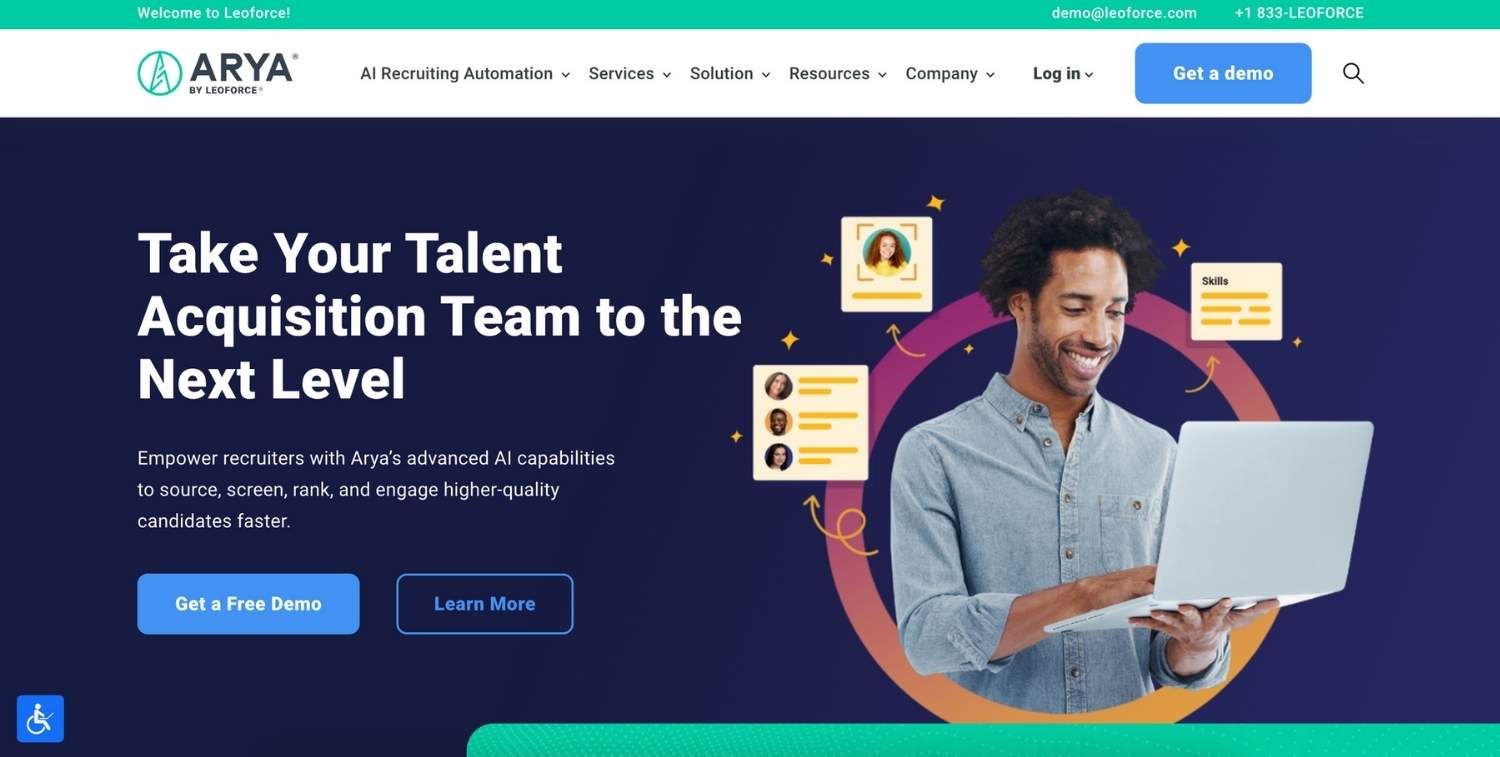
Pricing: Custom Price
G2 Score: 3.8/5
Arya is an AI recruiting tool that sources candidates from LinkedIn and other platforms, offering predictive analytics for better hiring decisions. I’ve found Arya incredibly helpful in identifying the best candidates quickly and efficiently. However, the free trial features are limited, and advanced features come at a higher cost.
Arya’s ability to aggregate candidate information from LinkedIn and other platforms provides a comprehensive view of potential hires, making the recruitment process more efficient. The predictive analytics feature is particularly valuable, as it leverages AI to predict candidate success and suitability, thereby enhancing decision-making and improving hiring outcomes. Using Arya, I've been able to streamline my candidate sourcing and quickly identify top talent that aligns with specific job requirements. However, the limitations of the free trial can be restrictive, preventing access to some of the tool's most powerful features. Additionally, the cost of accessing advanced functionalities can be quite high, which might be a consideration for smaller businesses or those with constrained budgets. Despite these drawbacks, Arya's robust capabilities in candidate sourcing and predictive analytics make it a highly effective tool for modern recruitment strategies.
| Pros | Cons |
|---|---|
| Predictive analytics for better hiring decisions. | Limited features in the free trial. |
| Sources candidates from multiple platforms. | Higher cost for advanced features. |
| Efficiently identifies and manages top talent. | Requires integration with other recruitment tools for best results. |

AI Tools for LinkedIn Marketing and Advertising
These marketing and advertising AI tools have enhanced my ability to target the right audience and create impactful ads on LinkedIn.
| Tool | Best For | G2 Score | Price |
|---|---|---|---|
| LinkedIn Ads | Optimizing ad performance | N/A | Custom pricing |
| Crystal Knows | Creating personalized messages | 4.6 | Free Trial; Pro at $49 per month |
| LinkedIn Elevate | Employee advocacy | N/A | Custom pricing |
| PhantomBuster | Scraping LinkedIn profiles | 4.2 | Free Trial; Pro at $56 per month |
| Meet Alfred | Automating outreach campaigns | 3.4 | Starts at $39 per month |
16. LinkedIn Ads
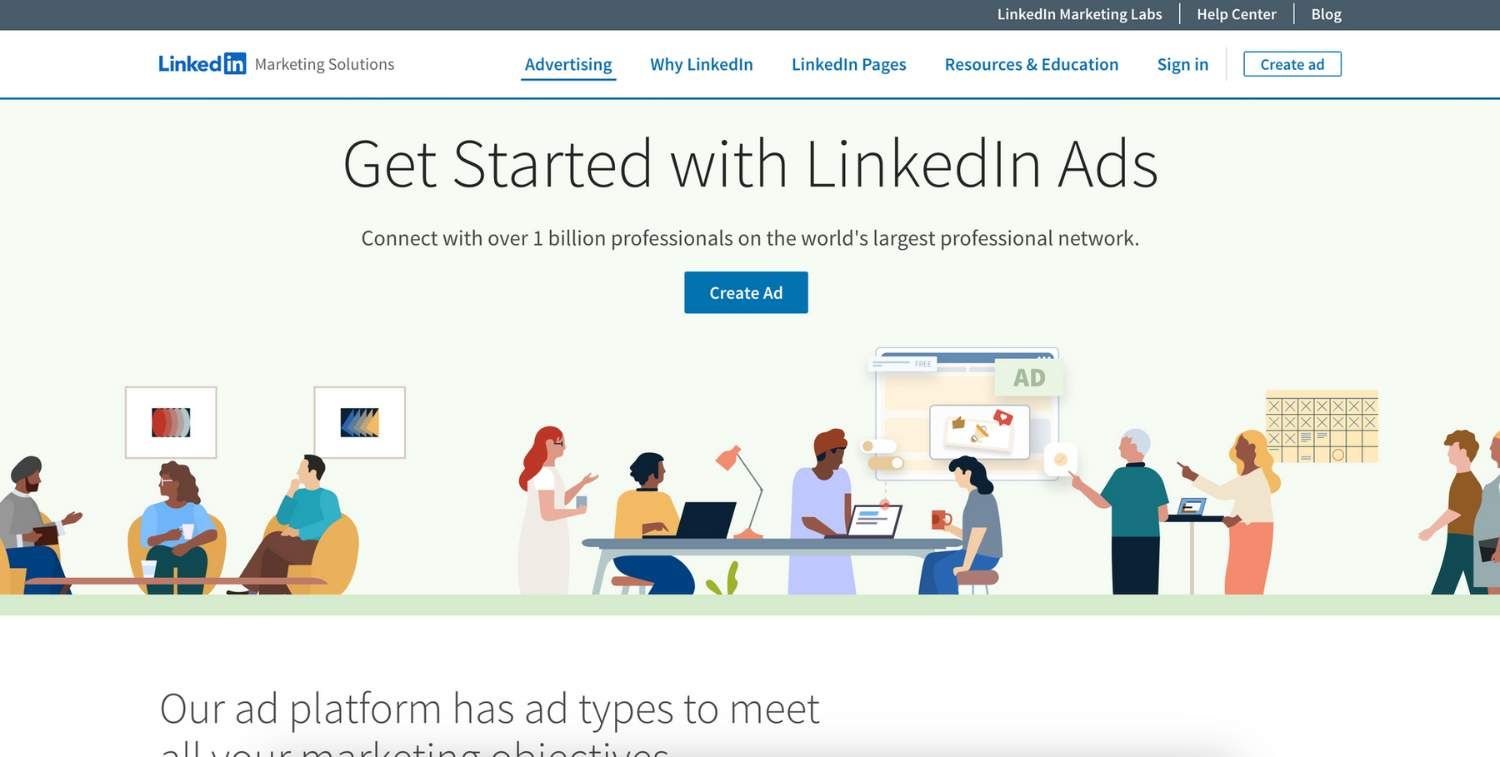
Pricing: Custom Pricing
G2 Score: N/A
LinkedIn Ads uses AI to target ads to the most relevant audiences, analyzing user data to optimize ad performance. I’ve used LinkedIn Ads to reach my target audience more effectively. The AI-driven insights are fantastic, but the custom pricing can be expensive for small businesses.
LinkedIn Ads excels in leveraging AI to deliver highly targeted advertising campaigns. By analyzing user data and behavior, the platform optimizes ad placements and performance, ensuring that your content reaches the most relevant audience. This targeted approach not only enhances engagement but also maximizes the return on investment for your advertising spend. I've found LinkedIn Ads particularly effective in connecting with my target audience, resulting in higher conversion rates and better overall campaign performance. However, the custom pricing structure can be a significant investment, particularly for small businesses or startups with limited marketing budgets. Despite the cost, the powerful AI-driven insights and targeting capabilities make LinkedIn Ads a valuable tool for achieving precise and impactful marketing outcomes.
| Pros | Cons |
|---|---|
| AI-driven insights for targeted advertising. | Custom pricing can be expensive. |
| Optimizes ad performance based on user data. | Complex setup and management process. |
| Reaches the most relevant audience efficiently. | Limited budget options for smaller businesses. |
17. Crystal Knows
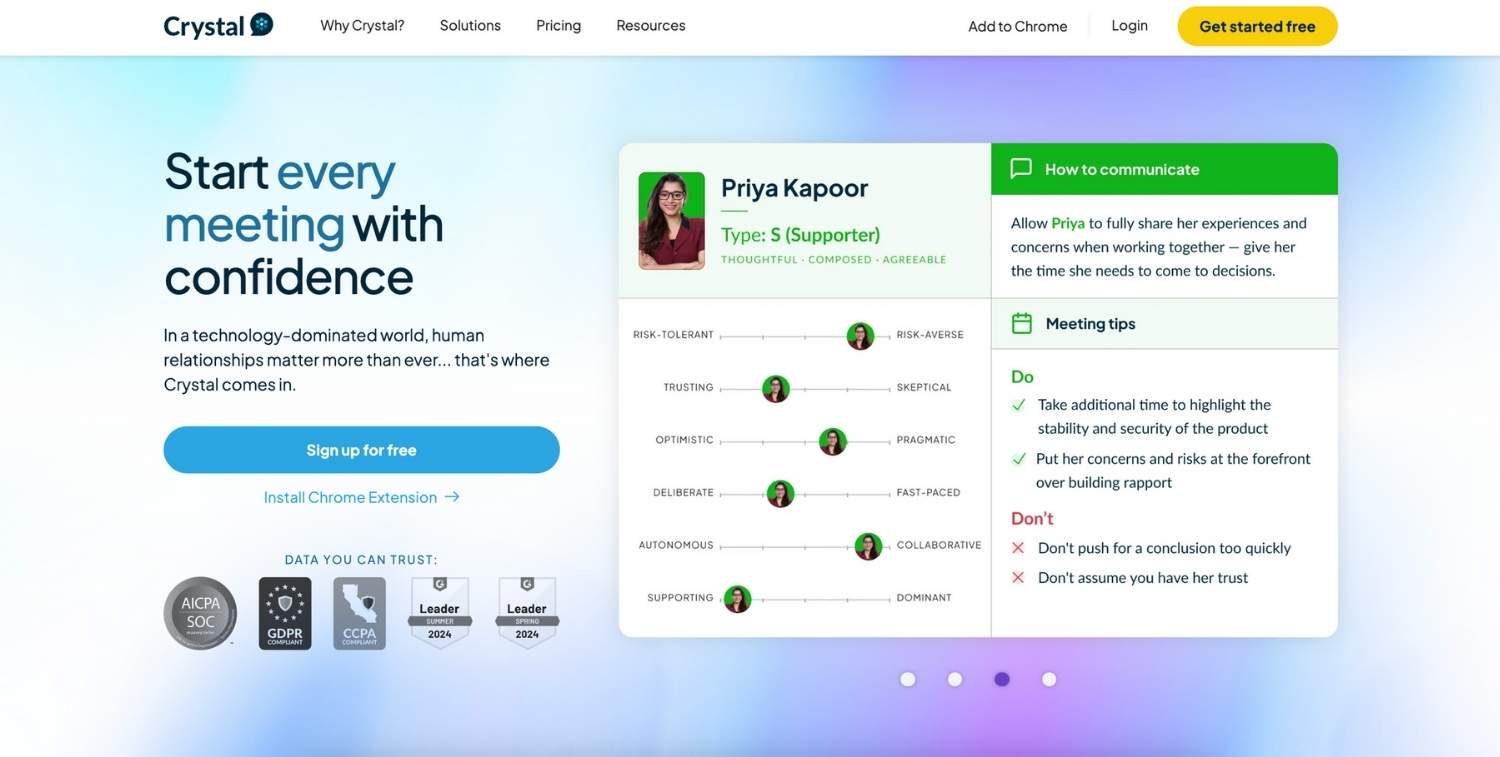
Pricing: Free Trial; Pro at $49 per month,
G2 Score: 4.6/5
Crystal Knows is an AI tool for creating personalized LinkedIn messages based on personality insights and communication preferences. I’ve used it to tailor my outreach messages more effectively, resulting in higher engagement rates. However, the free version is quite limited.
Crystal Knows analyzes personality traits and communication styles to help craft messages that resonate with recipients on a personal level. By leveraging these insights, I've been able to customize my LinkedIn outreach, ensuring that my messages are not only relevant but also engaging. This personalized approach has significantly improved my engagement rates, making my interactions more effective and meaningful. The tool's ability to provide detailed personality profiles allows for a deeper understanding of how to approach and communicate with different individuals, enhancing overall outreach strategies. However, the limitations of the free version can be restrictive, offering only basic features and insights. To unlock the full potential of Crystal Knows, a premium subscription is necessary, which could be a consideration for those on a tight budget. Despite these limitations, the value of personalized communication makes Crystal Knows a valuable tool for anyone looking to improve their LinkedIn engagement.
| Pros | Cons |
|---|---|
| Provides personality insights for personalized messaging. | Free version is very limited. |
| Improves engagement with tailored communication. | Subscription cost for advanced features. |
| Easy to use and integrate into outreach strategies. | Inconsistencies in personality predictions. |
18. LinkedIn Elevate
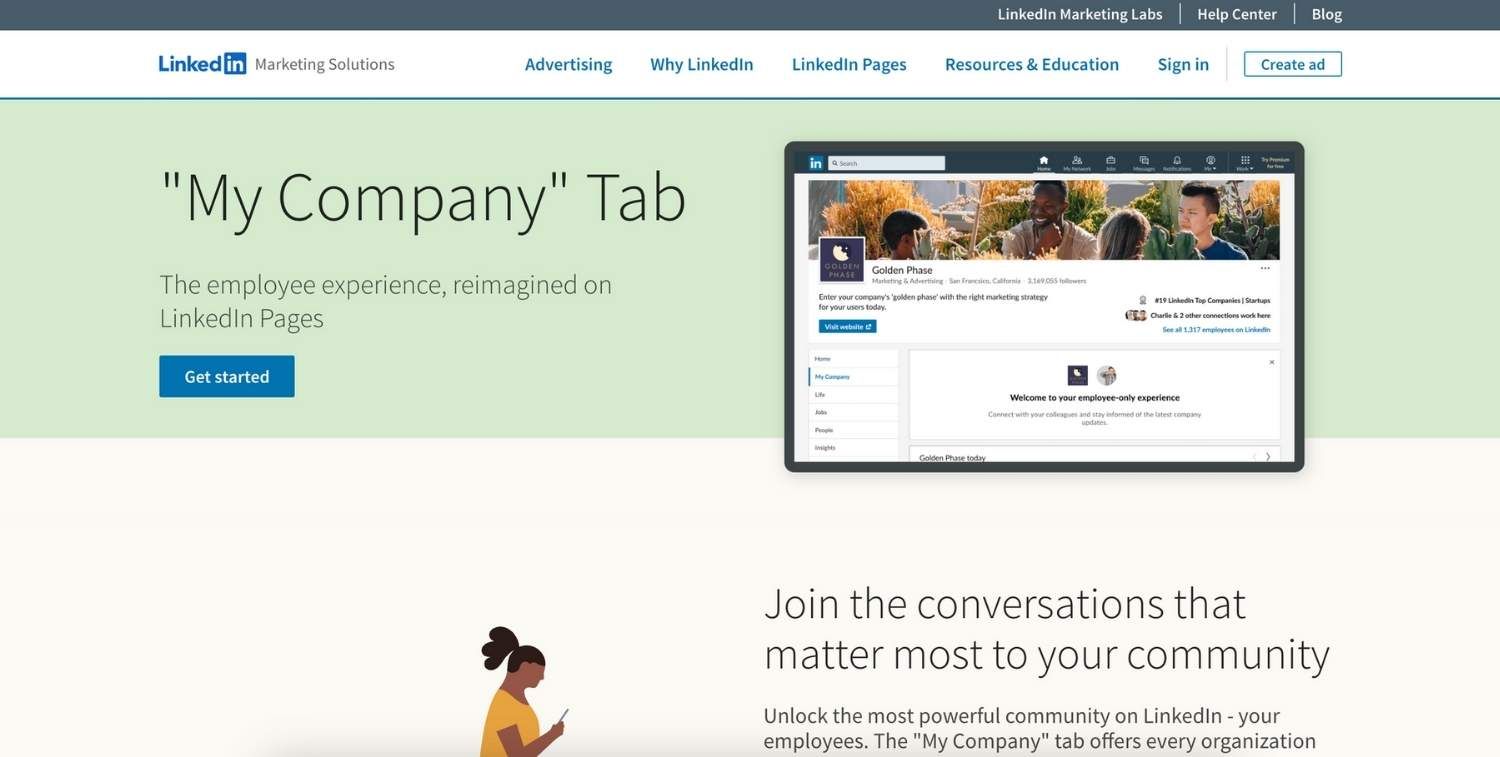
Pricing: Custom Pricing
G2 Score: N/A
LinkedIn Elevate is an employee advocacy tool that helps companies amplify their content through employees’ LinkedIn networks. I’ve used Elevate to boost our company’s visibility and engagement. It’s effective, but custom pricing can be a drawback for small businesses.
LinkedIn Elevate leverages the power of employee networks to enhance a company's content reach and engagement. By encouraging employees to share company content, Elevate helps amplify the message and broaden its impact across LinkedIn. I've found it particularly effective in increasing our company's visibility and fostering a more engaged and informed workforce. The tool's analytics provide valuable insights into content performance, allowing for the optimization of future advocacy efforts. This collaborative approach not only improves content reach but also strengthens the connection between employees and the company's brand, making LinkedIn Elevate an essential tool for enhancing corporate social media strategy.
| Pros | Cons |
|---|---|
| Boosts company visibility through employee networks. | Custom pricing can be a drawback for small businesses. |
| Enhances engagement with curated content. | Requires commitment from employees to share content. |
| Provides detailed analytics on content performance. | Can be time-consuming to manage. |
19. PhantomBuster
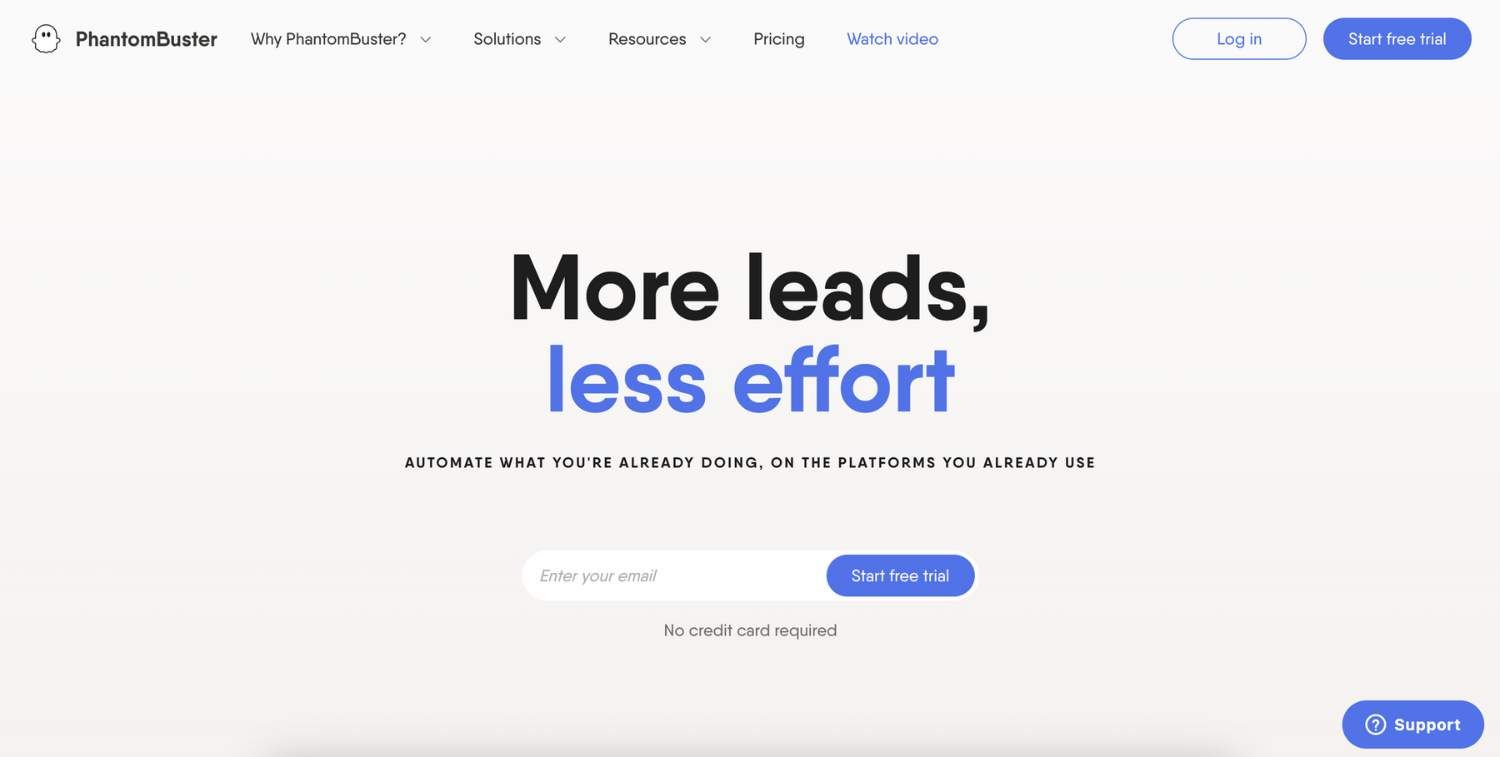
Pricing: Free Trial; Pro at $56 per month,
G2 Score: 4.2/5
PhantomBuster scrapes LinkedIn profiles to gather emails and other data for targeted marketing campaigns. I’ve used it to build targeted lists quickly. It’s efficient, but you need to use it responsibly to avoid violating LinkedIn’s terms of service.
PhantomBuster is a powerful tool for collecting valuable data from LinkedIn profiles, which can be crucial for targeted marketing and lead generation. By automating the process of data extraction, it significantly speeds up the creation of targeted lists, saving time and effort. I've found PhantomBuster to be highly efficient in gathering contact information and other relevant data, enabling more precise and effective marketing campaigns. However, it’s essential to use this tool responsibly and in compliance with LinkedIn’s terms of service to avoid any potential account issues. Proper usage ensures that you can harness the full potential of PhantomBuster while maintaining ethical standards and respecting privacy policies.
| Pros | Cons |
|---|---|
| Efficiently scrapes LinkedIn profiles for data. | Potential risk of violating LinkedIn’s terms of service. |
| Builds targeted lists quickly for marketing campaigns. | Limited features in the free trial. |
| Easy to use and integrate with other tools. | Requires careful use to avoid account issues. |
20. Meet Alfred
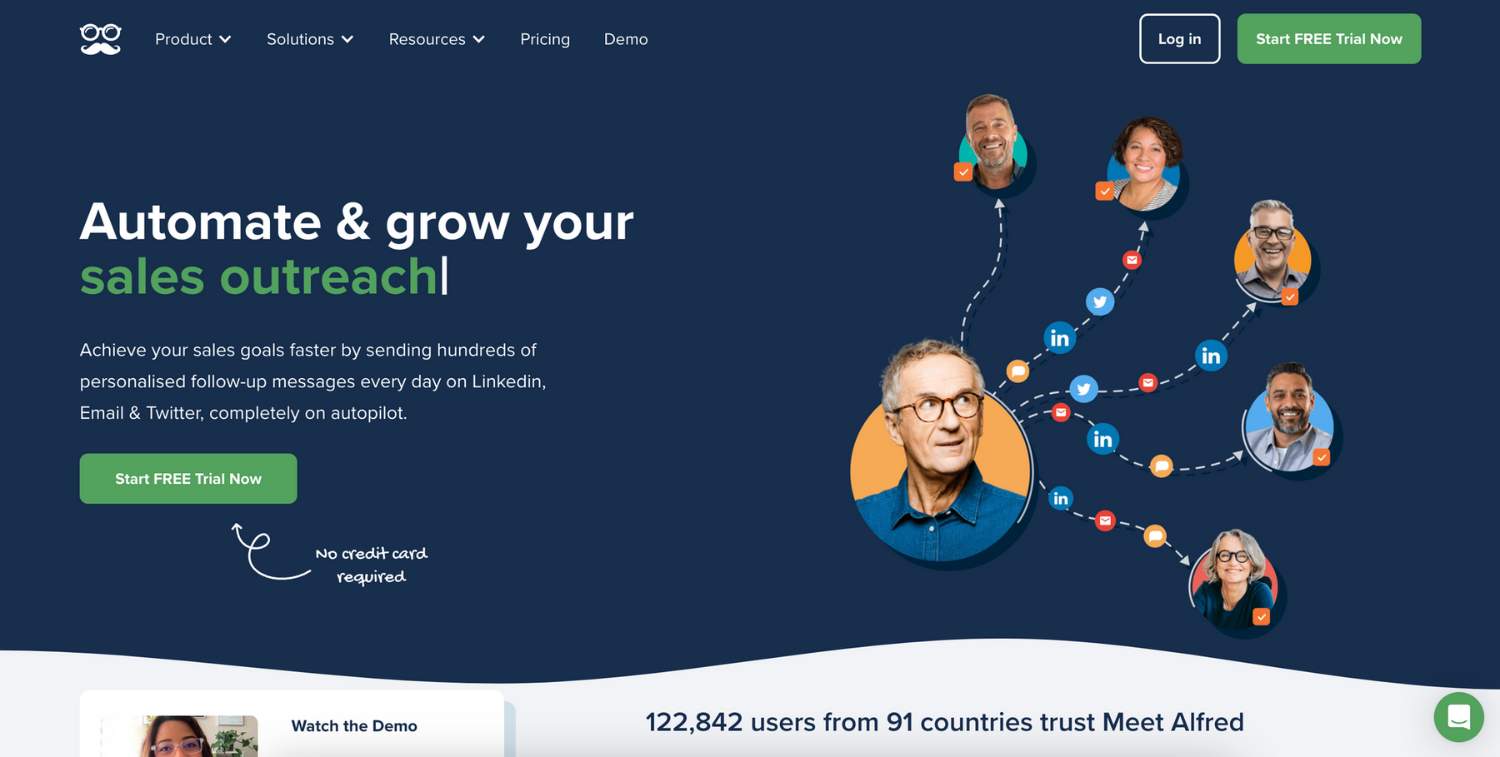
Pricing: Starts at $39 per month,
G2 Score: 3.4/5
Meet Alfred is an all-in-one LinkedIn automation tool for sending personalized messages, follow-ups, and managing outreach campaigns. I’ve found it incredibly useful for streamlining my outreach efforts. The tool is powerful, but it requires a bit of time to learn all the features.
Meet Alfred simplifies and automates the process of managing LinkedIn outreach, making it easier to maintain consistent communication with potential leads. The ability to send personalized messages and follow-ups helps ensure that each interaction feels tailored and engaging. Additionally, the comprehensive campaign management features allow for the efficient organization and tracking of multiple outreach efforts simultaneously. While the tool offers a robust set of capabilities, it does come with a learning curve. Investing time to understand and master its features is essential to fully leverage its potential. Despite this, the benefits of enhanced productivity and streamlined outreach make Meet Alfred an invaluable asset for anyone looking to optimize their LinkedIn networking and lead generation strategies.
| Pros | Cons |
|---|---|
| Automates LinkedIn outreach for efficiency. | Requires time to learn all features. |
| Personalizes messages and follow-ups. | Higher cost for advanced features. |
| Streamlines outreach campaigns for better results. | May need additional tools for comprehensive strategies. |
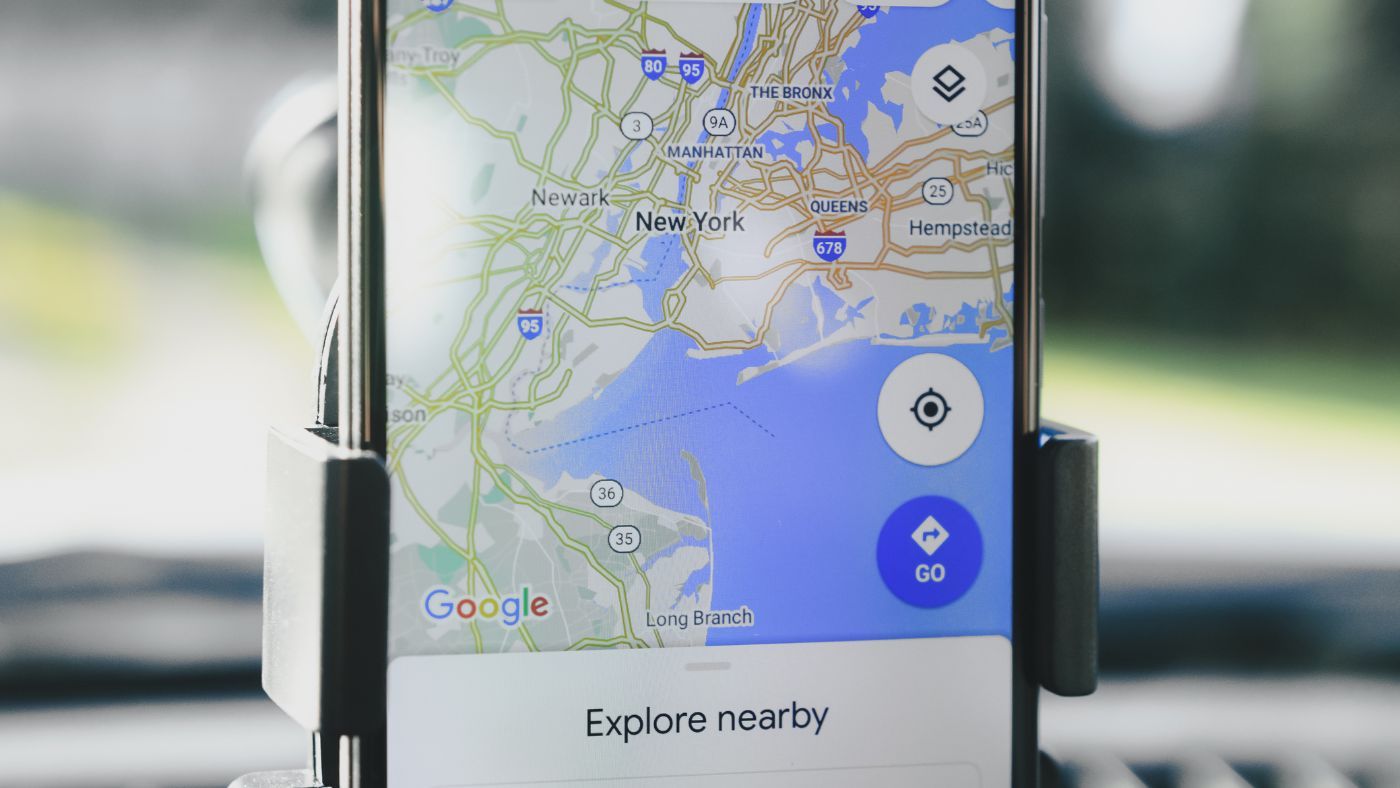
AI Tools for LinkedIn Miscellaneous Tasks
These AI tools have supported various aspects of my LinkedIn activities, from analytics to profile management.
| Tool | Best For | G2 Score | Price |
|---|---|---|---|
| Insta Headshots | Creating professional profile pictures | N/A | Starts at $39 per month |
| Taskade | Organizing LinkedIn activities | 4.6 | Free Plan, Pro at $8/month |
| Shield Analytics | Analyzing LinkedIn content performance | 3.6 | Starts at $8 per month |
| Inlytics | Tracking engagement metrics | N/A | Starts at $12 per month |
| Onlypult | Managing multiple LinkedIn accounts | 4.5 | Free Trial; Pro at $25 per month |
21. Insta Headshots
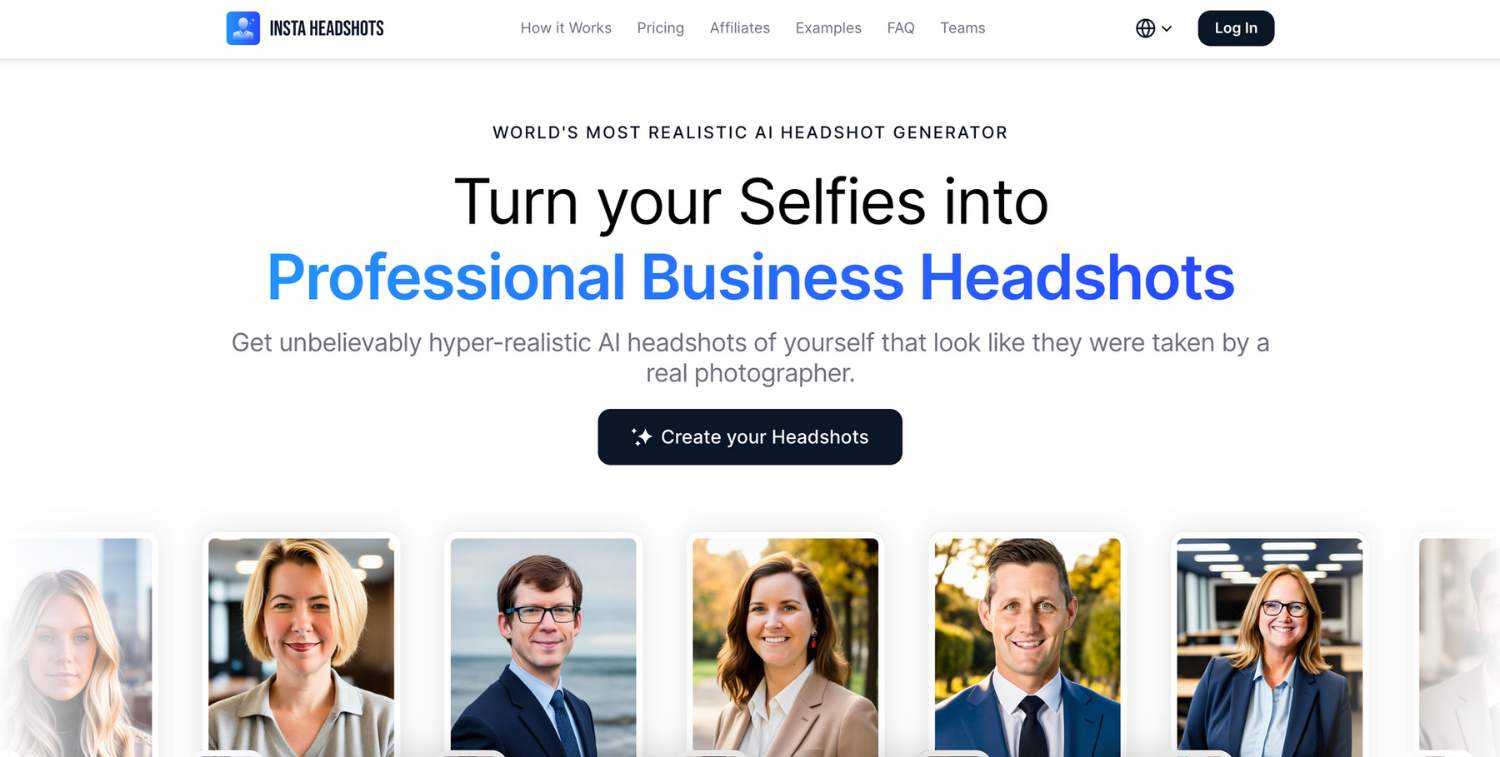
Pricing: Starts at $39 per month,
G2 Score: N/A
Insta Headshots creates professional-looking profile pictures using AI, which is ideal for high-quality headshots without a photo shoot. I’ve used it to update my profile picture with a more professional look. While it’s convenient, the quality can vary depending on the source image.
Insta Headshots leverages AI technology to transform ordinary photos into polished, professional headshots, making it an excellent solution for those who need a quick and effective profile update. The convenience of being able to generate a high-quality headshot without the need for a traditional photo shoot is a significant advantage, especially for busy professionals. The AI-driven process is straightforward and user-friendly, allowing for easy adjustments and enhancements to achieve the desired look. However, the final quality of the headshot can vary based on the clarity and resolution of the source image. Ensuring that the original photo is of good quality can help maximize the results. Despite this variability, Insta Headshots offers a practical and efficient way to enhance your professional image on LinkedIn and other platforms.
| Pros | Cons |
|---|---|
| Creates professional profile pictures easily. | Quality can vary depending on the source image. |
| Affordable compared to professional photoshoots. | Limited customization options. |
| Quick and easy to use. | Requires good-quality source images for best results. |
22. Taskade
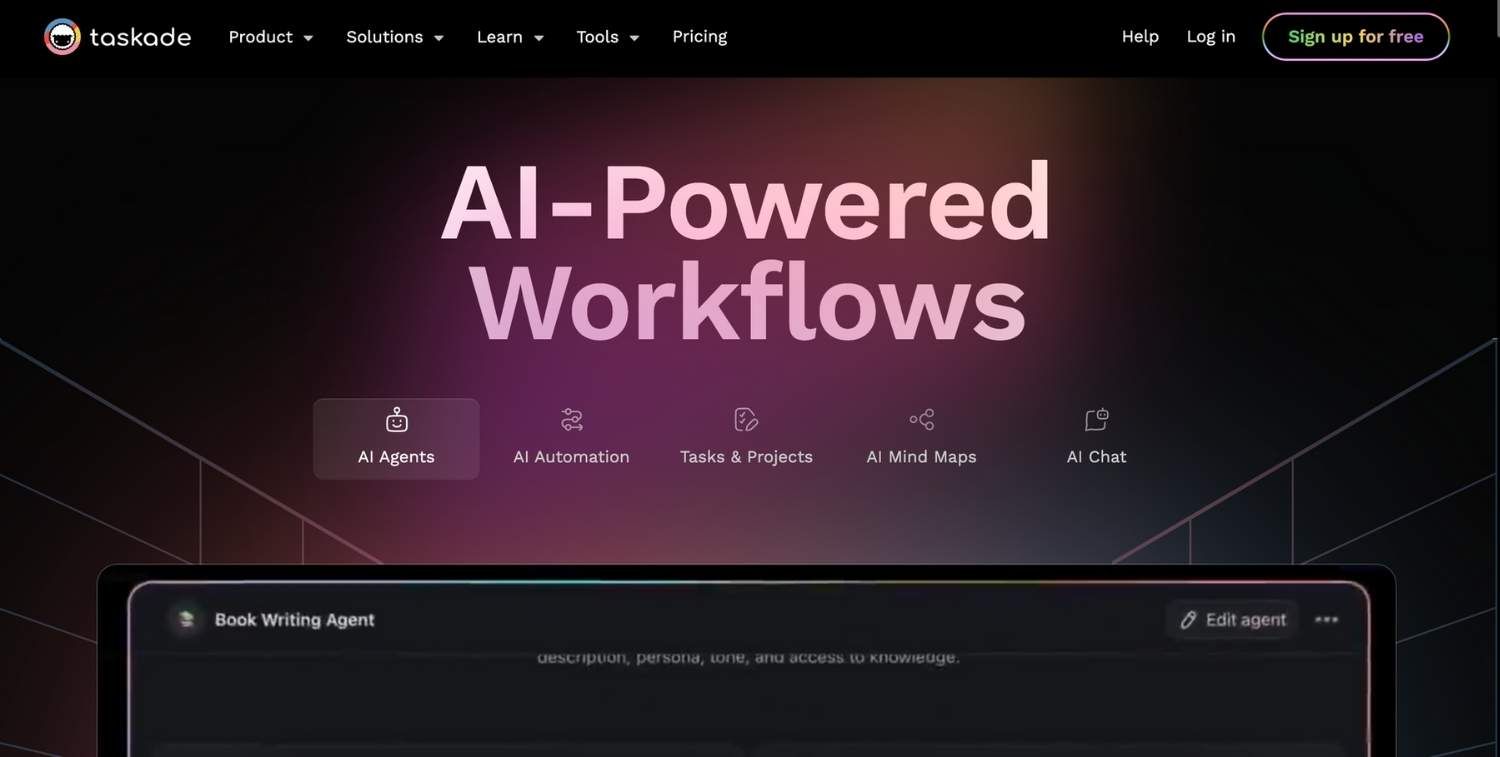
Pricing: Free Plan; Pro at $8 per month,
G2 Score: 4.6/5
Taskade offers AI-generated notes, mind maps, and task management that can help organize LinkedIn activities. I’ve used Taskade to keep track of my LinkedIn tasks and collaborations. It’s a versatile tool, though the free plan has limited features.
Taskade's ability to generate AI-powered notes and mind maps provides a structured approach to managing LinkedIn activities. This functionality helps in visualizing and organizing tasks, making it easier to stay on top of daily responsibilities and long-term goals. The task management features are particularly useful for coordinating collaborations and ensuring that all LinkedIn-related activities are aligned and efficiently executed. I've found Taskade to be highly adaptable, catering to various needs such as project planning, brainstorming, and tracking interactions on LinkedIn. However, while the tool is versatile and user-friendly, the free plan comes with certain limitations, which might restrict access to some advanced features. Despite this, Taskade remains a valuable resource for organizing and optimizing LinkedIn tasks and enhancing overall productivity.
| Pros | Cons |
|---|---|
| Versatile task management and organization. | Limited features in the free plan. |
| AI-generated notes and mind maps enhance productivity. | May require a learning curve for advanced features. |
| Affordable pricing for the Pro plan. | Occasional syncing issues with other tools. |
23. Shield Analytics
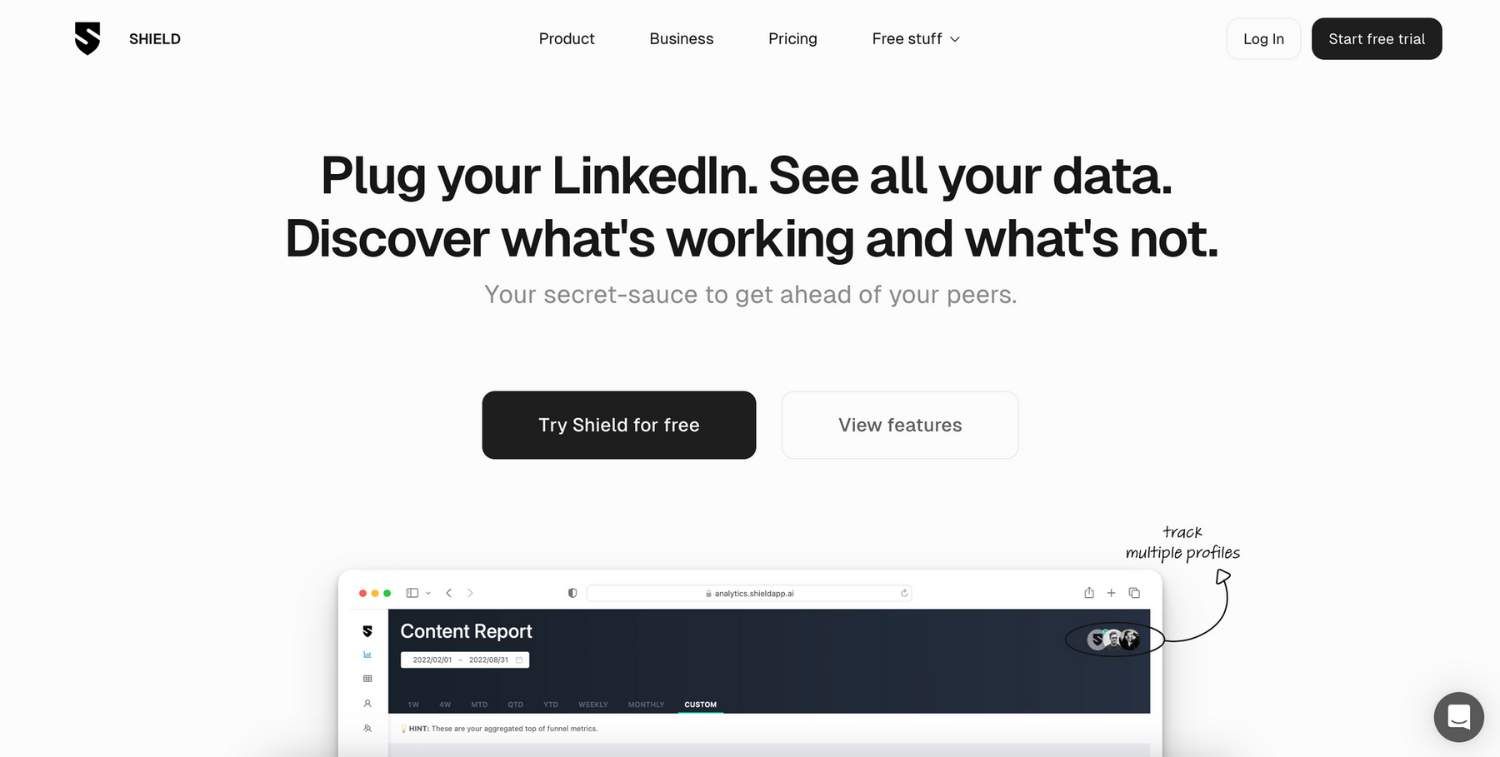
Pricing: Starts at $8 per month,
G2 Score: 3.6/5
Shield Analytics provides in-depth analytics for LinkedIn content performance, helping users understand their audience better. I’ve used Shield Analytics to track the performance of my posts and refine my content strategy. It’s very informative, but the Pro plan is necessary for full features.
Shield Analytics excels at offering detailed insights into LinkedIn content performance, enabling users to gauge the effectiveness of their posts. The analytics provided help in identifying which types of content resonate most with your audience, allowing for data-driven adjustments to your content strategy. I've found it particularly useful for tracking engagement metrics, such as likes, comments, and shares, and for understanding audience demographics and behavior. This level of insight is invaluable for refining content approaches and ensuring that each post delivers maximum impact. While the tool offers a wealth of information, accessing its full range of features requires a Pro plan. Despite this, the comprehensive analytics and actionable insights provided by Shield Analytics make it an essential tool for anyone serious about optimizing their LinkedIn presence.
| Pros | Cons |
|---|---|
| Provides detailed analytics for LinkedIn content. | Full features require a Pro plan. |
| Helps refine content strategy with data-driven insights. | Can be complex to navigate for new users. |
| Improves understanding of audience engagement. | Limited integration with other social media platforms. |
24. Inlytics
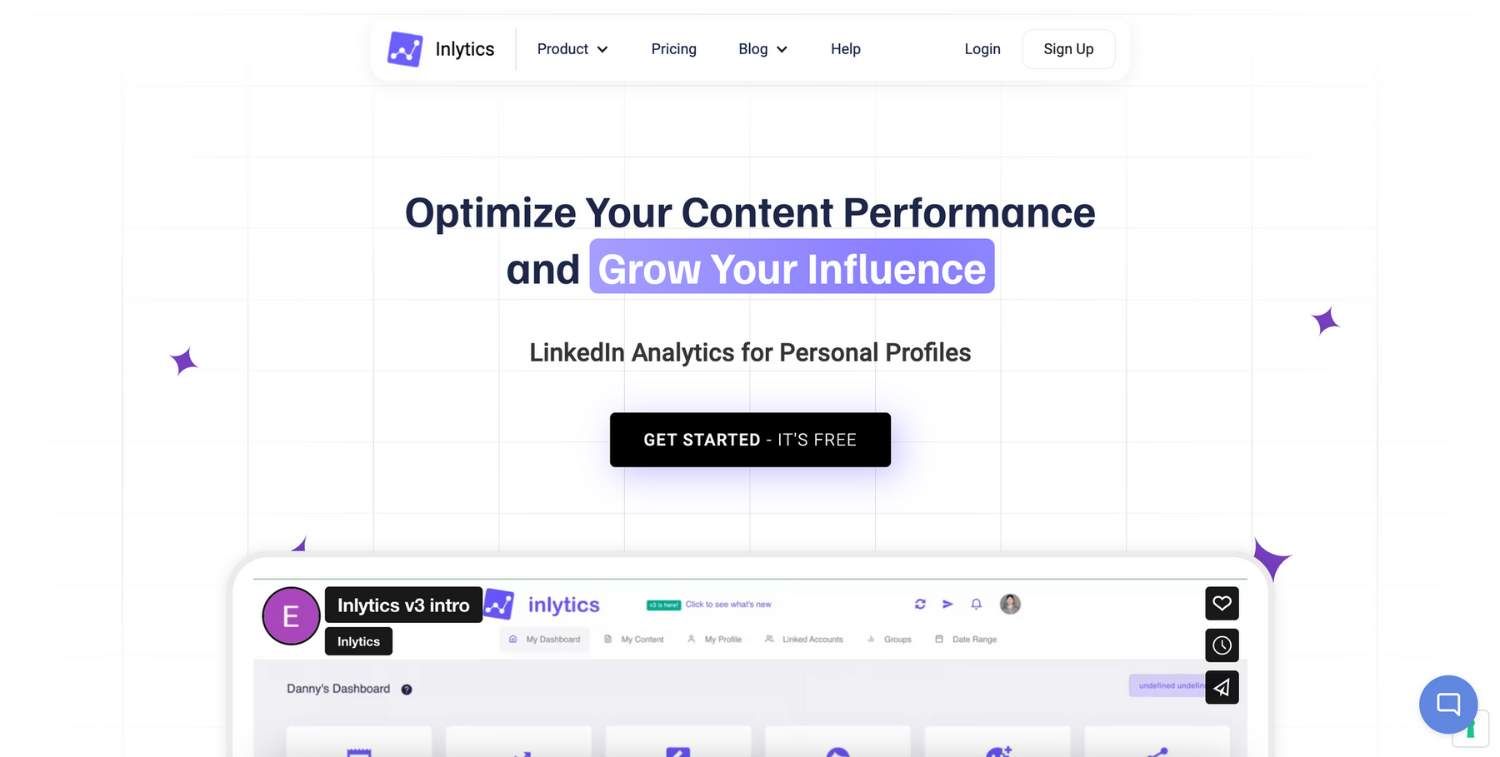
Pricing: Starts at $12 per month
G2 Score: N/A
Inlytics is a LinkedIn analytics tool that tracks engagement metrics, follower growth, and content performance. I’ve used Inlytics to monitor my LinkedIn activities and optimize my content. It’s useful, though the free plan has limited features.
Inlytics offers detailed insights into various aspects of LinkedIn activity, making it a valuable tool for anyone looking to enhance their LinkedIn presence. The ability to track engagement metrics such as likes, comments, and shares provides a clear picture of which content resonates most with your audience. Additionally, monitoring follower growth helps in understanding the effectiveness of your networking efforts and content strategy. The tool's comprehensive content performance analysis allows for continuous optimization, ensuring that each post is tailored to achieve the best possible engagement. While the insights provided by Inlytics are highly beneficial, the free plan is limited in scope, offering only a subset of the full features. Despite this, the tool remains a useful resource for gaining a deeper understanding of LinkedIn activity and making informed decisions to improve overall performance.4o
| Pros | Cons |
|---|---|
| Tracks engagement metrics and follower growth. | Limited features in the free plan. |
| Helps optimize LinkedIn content based on performance data. | Subscription cost for advanced features. |
| Easy to use and understand. | Occasional data syncing issues. |
25. Onlypult
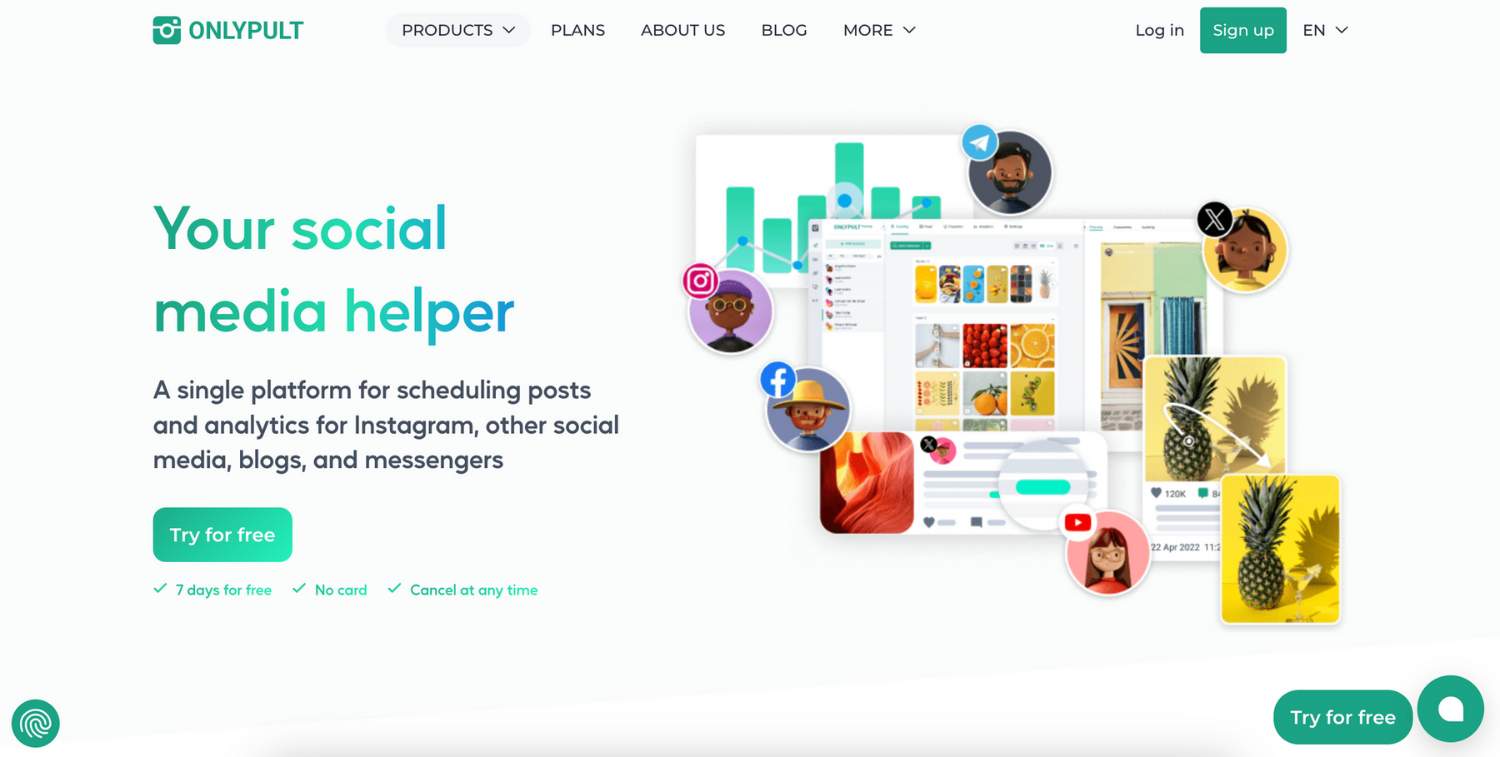
Pricing: Free Trial; Pro at $25 per month,
G2 Score: 4.5/5
Onlypult manages multiple LinkedIn accounts, schedules posts, and provides analytics for better engagement and reach. I’ve used Onlypult to handle multiple accounts efficiently. It’s a robust tool, though the Pro plan is necessary for advanced features.
Onlypult excels in providing a comprehensive solution for managing multiple LinkedIn accounts. Its scheduling feature ensures that posts are published at optimal times, maximizing engagement and reach. The platform's analytics offer valuable insights into content performance, helping to refine strategies and enhance overall effectiveness. By using Onlypult, I’ve been able to streamline the management of multiple LinkedIn profiles, saving significant time and effort. The tool's user-friendly interface makes it easy to navigate and utilize its various features. However, to access the full range of advanced functionalities, including detailed analytics and additional scheduling options, the Pro plan is required. Despite this, Onlypult remains a robust and efficient tool for anyone looking to improve their LinkedIn account management and content strategy.
| Pros | Cons |
|---|---|
| Efficiently manages multiple LinkedIn accounts. | Pro plan required for advanced features. |
| Schedules posts and provides detailed analytics. | Can be complex to navigate for new users. |
| Improves engagement and reach with data-driven strategies. | Limited integration with other social media platforms. |
My Favorite LinkedIn Tool: Circleboom Publish
Out of all the AI tools I've tested and used extensively for managing my LinkedIn presence, Circleboom Publish stands out as my favorite. Its seamless integration with multiple platforms and robust feature set have made it indispensable in my daily routine. The intuitive interface allows me to create and schedule content effortlessly, ensuring that my LinkedIn posts are always timely and engaging.
The AI capabilities within Circleboom, such as the Post Generator, have significantly streamlined my content creation process. I can craft compelling captions, select the perfect emojis, and even translate posts for a global audience, all within the same window. The built-in Canva integration has been particularly beneficial, enabling me to design stunning visuals without needing to switch between different tools. This has ensured that my LinkedIn profile maintains a professional and visually appealing presence.
Moreover, the ability to schedule posts at optimal times or let Circleboom do it for me has been a game-changer. The automation features, including RSS feed integration, have drastically reduced the time I spend on manual posting, allowing me to focus on creating high-quality content and engaging with my audience.
Conclusion
Managing a LinkedIn presence effectively can be challenging, but with the right AI tools, it becomes much more manageable and efficient. From content creation and scheduling to lead generation and recruitment, these tools have transformed the way I approach LinkedIn.
Circleboom Publish, in particular, has revolutionized my LinkedIn strategy by offering a comprehensive solution that combines intuitive design, powerful features, and seamless automation. Whether you're a social media manager, a recruiter, or a business professional looking to enhance your LinkedIn presence, investing in the right AI tools can make a significant difference.
By leveraging these AI-powered solutions, you can save time, increase engagement, and achieve your LinkedIn goals more effectively. The tools reviewed in this blog have been tested and proven to deliver results, making them valuable additions to any LinkedIn management toolkit.






