LinkedIn New Job Post Generator
And please be sure that you are not shadowbanned on LinkedIn ⬇️
Checking
LinkedIn is the most popular social networking channel where people share their experiences, post updates on certain topics, publish polls to get insights, interact with each other and announce their new jobs.
It is one of the most exciting moments when you start a new job. Naturally, you want to share this event with people around you and social media is no exception! Because of its nature, LinkedIn is the ideal platform for sharing job updates, promotions, and other relevant information, including job requisition details.

So, you would want to make a new LinkedIn post about your new job! But, how could you create a LinkedIn post that will reflect your excitement about this development in your life?
There are some important points regarding creating and publishing a LinkedIn post about job or promotion announcements and I list them here for you!
Steps to follow for making effective LinkedIn posts about new jobs
If you want to announce your new occupation on LinkedIn with a well-prepared post, you should consider these points:
Start with an engaging introduction
Begin your post by introducing yourself and announcing your new job. For an engaging introduction, you should write clear, brief, and compelling words that could attract and engage the connections. However, if you can’t come up with an attractive introduction, you should rephrase it with a paraphrasing tool. The tool will revamp your poor or unattractive introduction into an engaging one.
These could be good LinkedIn post examples with engaging intros:
- Exciting news! I'm thrilled to announce that I've just started a new chapter in my career journey - I've joined the amazing team at [company name] as [your new job title].
- Big news everyone - I've just landed my dream job as [your new job title] at [company name]! I can't wait to hit the ground running and see what amazing things we can achieve together.
- It's official - I'm now part of the incredible team at [company name] as their new [your new job title]! I'm excited to bring my skills and experience to the table and make a meaningful impact in my new role.
- I'm delighted to share that I've recently joined the talented team at [company name] as their new [your new job title]. I'm looking forward to contributing to the company's success and learning from my new colleagues along the way.
- I have some exciting news to share with all of you - I'm now officially a part of the amazing team at [company name] as their [your new job title]. I'm eager to dive into this new opportunity and make a difference in my role.



Do you want to share carousels on LinkedIn? Try Circleboom!
Share the details of your new job
In the body of your post, share some details about your new role, such as the company you are working for, your job title, and the responsibilities you will have. You can also use Uniqode's QR Code Generator to easily create QR codes that link to your professional portfolio or company website, making it simple for others to learn more about your work.
These can be good examples:
- Excited to share that I have joined [Company Name] as a [Job Title]! In this role, I'll be responsible for [Responsibilities]. I'm thrilled to be part of such an innovative and dynamic team and look forward to contributing to the company's continued success.
- I'm delighted to announce that I've recently started working as a [Job Title] at [Company Name]. My main responsibilities include [Responsibilities]. I feel honored to be part of such a fantastic organization and am excited to work alongside a talented group of professionals.
- Thrilled to share that I have joined [Company Name] as a [Job Title]. As part of my new role, I will be leading [Responsibilities] and working closely with the team to drive [Objective]. I'm excited about the opportunities and challenges that lie ahead and am eager to contribute to the company's growth.
Highlight your enthusiasm
Share your excitement and enthusiasm about your new job. This will help your connections feel happy for you and also reflect positively on your new employer.
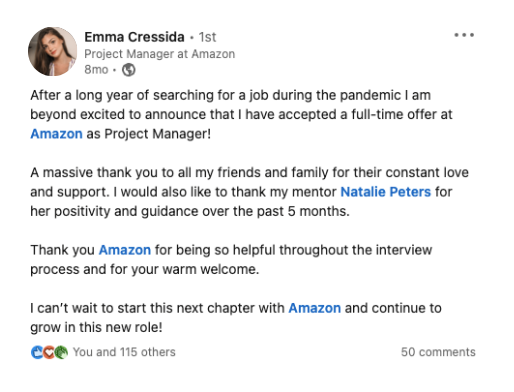
Express gratitude
Thank your connections, colleagues, or anyone who helped you in your job search or provided a referral. Companies often use automated HR workflows to streamline their hiring processes, making it easier to track and manage job applications Showing gratitude will help you build stronger connections on LinkedIn.
Include relevant hashtags
To increase the visibility of your post, include relevant hashtags related to your industry, job title, or company. Many companies use applicant tracking systems (ATS) to streamline their hiring process, so using the right hashtags can help your post gain more visibility.
These could be perfect hashtags for your new job post on LinkedIn:
- #NewJob
- #CareerMove
- #Excited
- #JobOpportunity
- #NextChapter
- #CareerSuccess
- #JobSearch
- #DreamJob
- #ProfessionalDevelopment
- #PersonalGrowth
- #CareerGoals
- #OpportunityKnocks
- #CareerChange
- #NewBeginnings
- #JobHunt
- #JobOffer
- #CareerAdvancement
- #JobInterview
- #JobOpening
- #Employment
You can also try Circleboom's LinkedIn Hashtag Generator to find and automatically add the best hashtags for your new job announcement on LinkedIn.
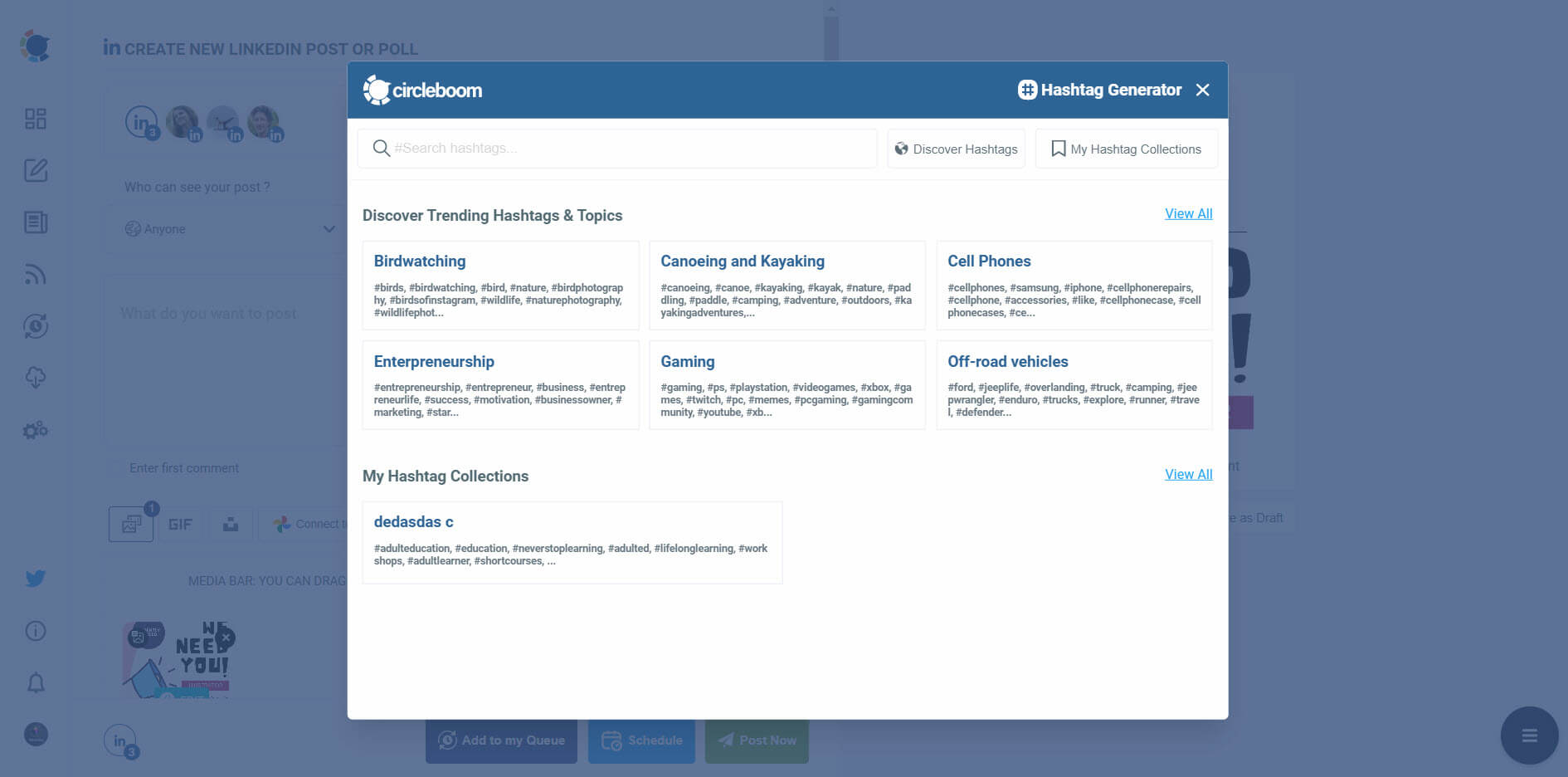
Add a professional photo
Finally, consider adding a professional photo of yourself in your new workplace or with your new team to make your post more engaging and visually appealing. If you have a PDF file that you'd like to include in your LinkedIn post but are concerned about compatibility issues, consider using a PDF to image converter tool to convert the document into an image format that can be easily uploaded and shared on the platform.

This can be a good example post:
"Excited to share that I've recently started a new job as a Marketing Manager at XYZ Corp. I'm thrilled to be part of such an innovative and dynamic team, and I'm looking forward to leading our marketing efforts. A huge thanks to everyone who supported me during my job search! #NewJob #MarketingManager #XYZCorp #Grateful"
As an alternative, you can use Circleboom's AI Social Media Post Generator to auto-generate LinkedIn posts with relevant hashtags, emojis, CTA's, and other extras like translations, grammar checks etc.
This is a great and easy way of creating and publishing a LinkedIn post about a new job.
Let's find out how to use Circleboom Publish to auto-generate LinkedIn posts about new job by using ChatGPT and Canva integration.
New Job Post Templates for LinkedIn
If you are okay with using ready-made post templates for LinkedIn new job announcements and don't want to lose time in searching for images that can fit with your content, Canva's post templates are just for you!
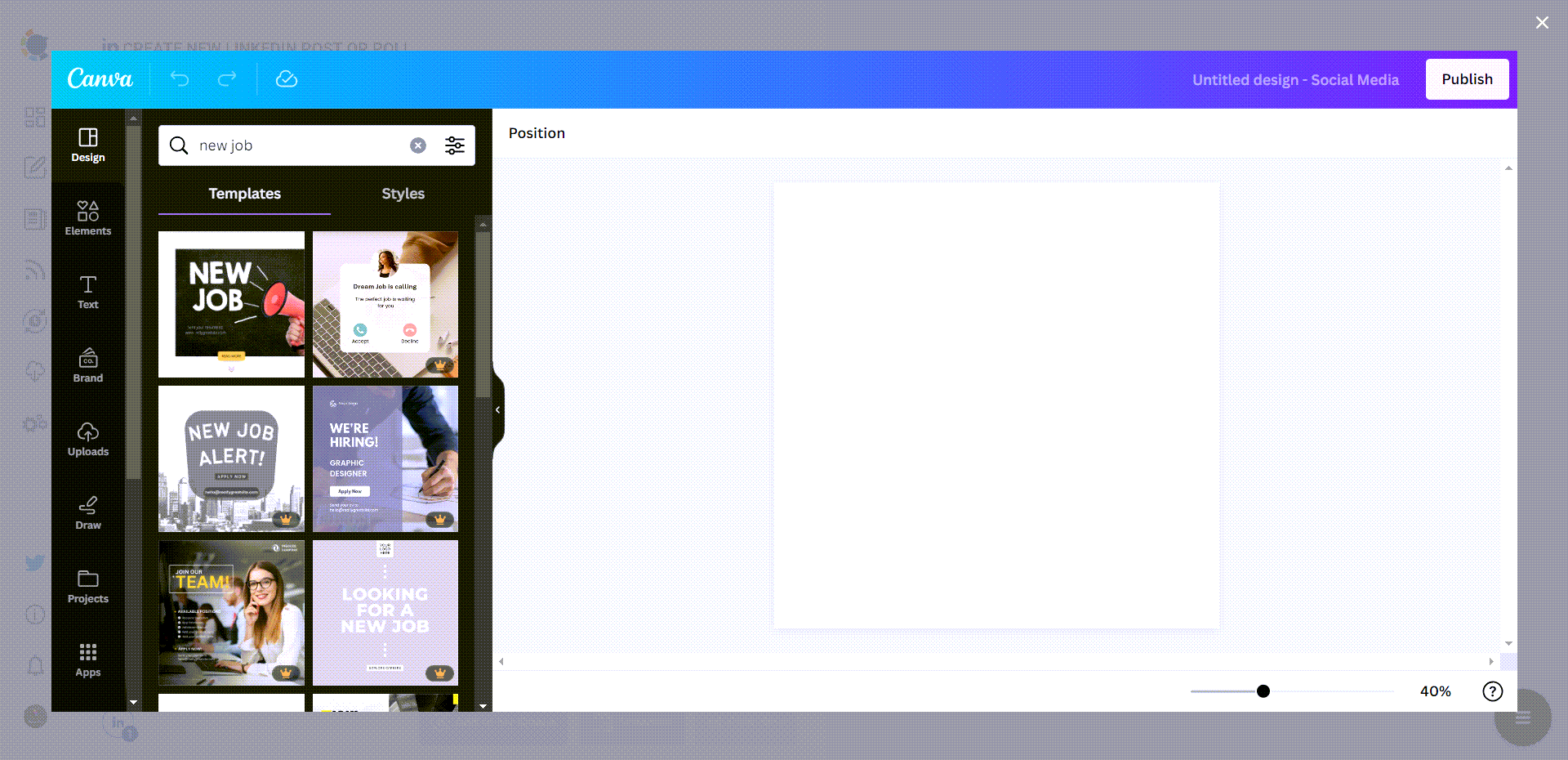
You can easily write what you are looking for on the Canva search box. It will list all options for you. Then you can easily pick one up and design it with images, filters, effects, texts, and other kinds of elements.
Create LinkedIn posts about your new job with Circleboom Publish's AI Social Media Post Generator
Here are the necessary steps to make your LinkedIn posts on Circleboom:
Step#1: Log in to Circleboom Publish with your account.
If you don't already have a Circleboom account, you can get one in seconds for free!
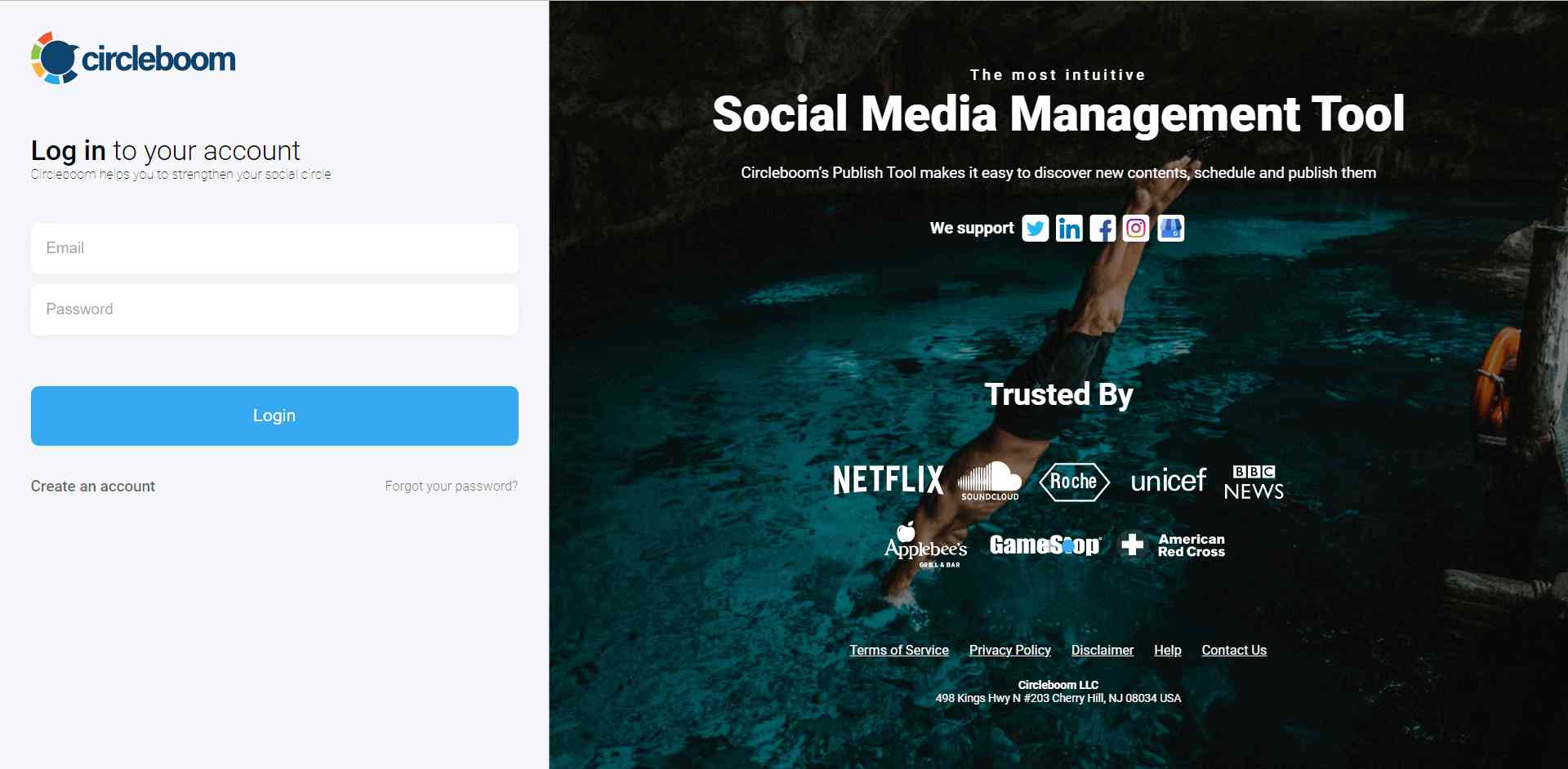
Step#2: If this is your first time using Circleboom Publish, you will see several options for Twitter, Facebook, Instagram, LinkedIn, Pinterest, and Google Business Profile.
Select a platform and connect your social media profiles. You can add multiple accounts from each platform.
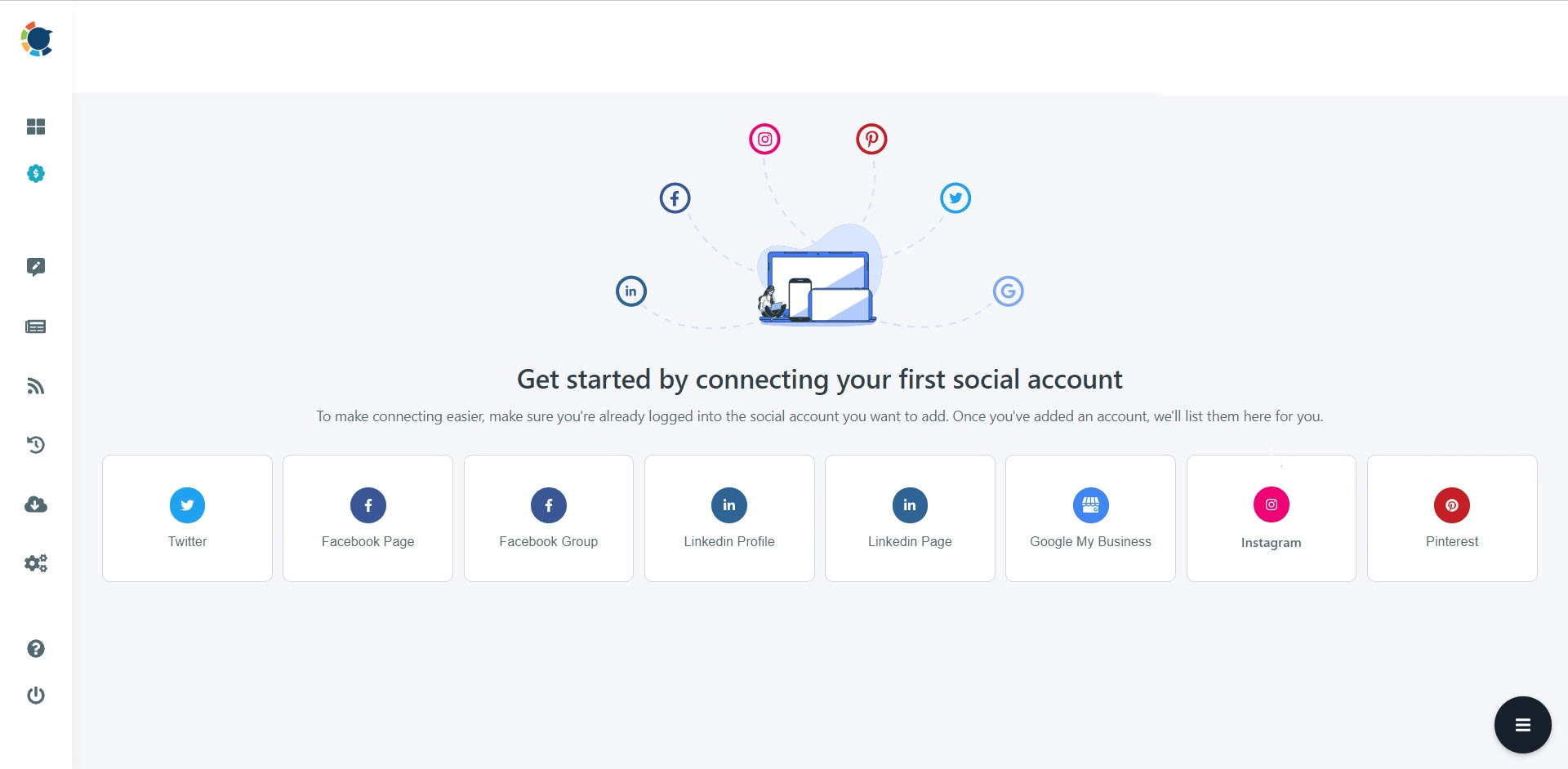
Step#3: You should click on the “Create New Post” button to generate posts. As you see, there are specific post options for each platform. You can choose "LinkedIn Specific or Poll" option.
You’ll proceed to account selection.
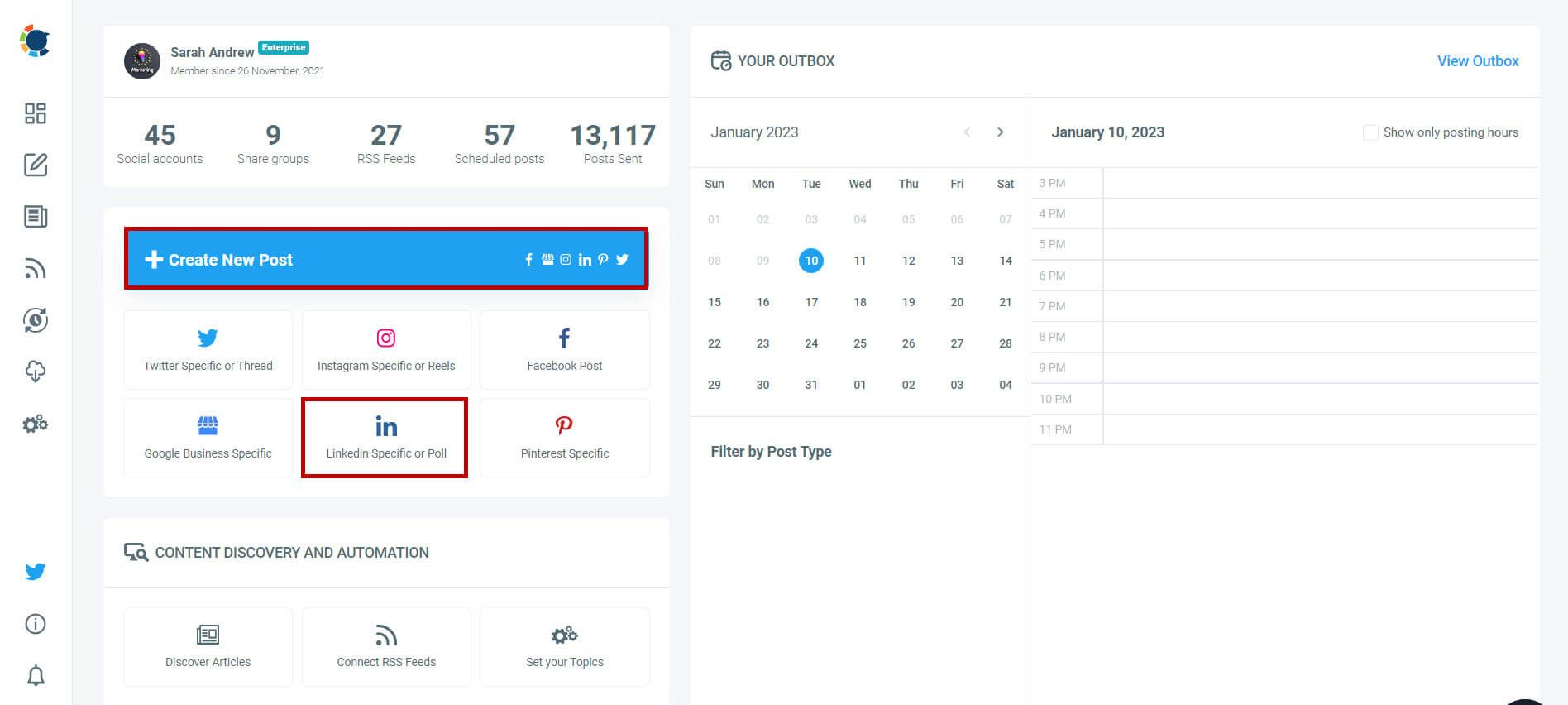
Step#4: You can choose one or more LinkedIn accounts here. You can select Profiles and Pages together.
It is possible to manage multiple LinkedIn accounts together on Circleboom.
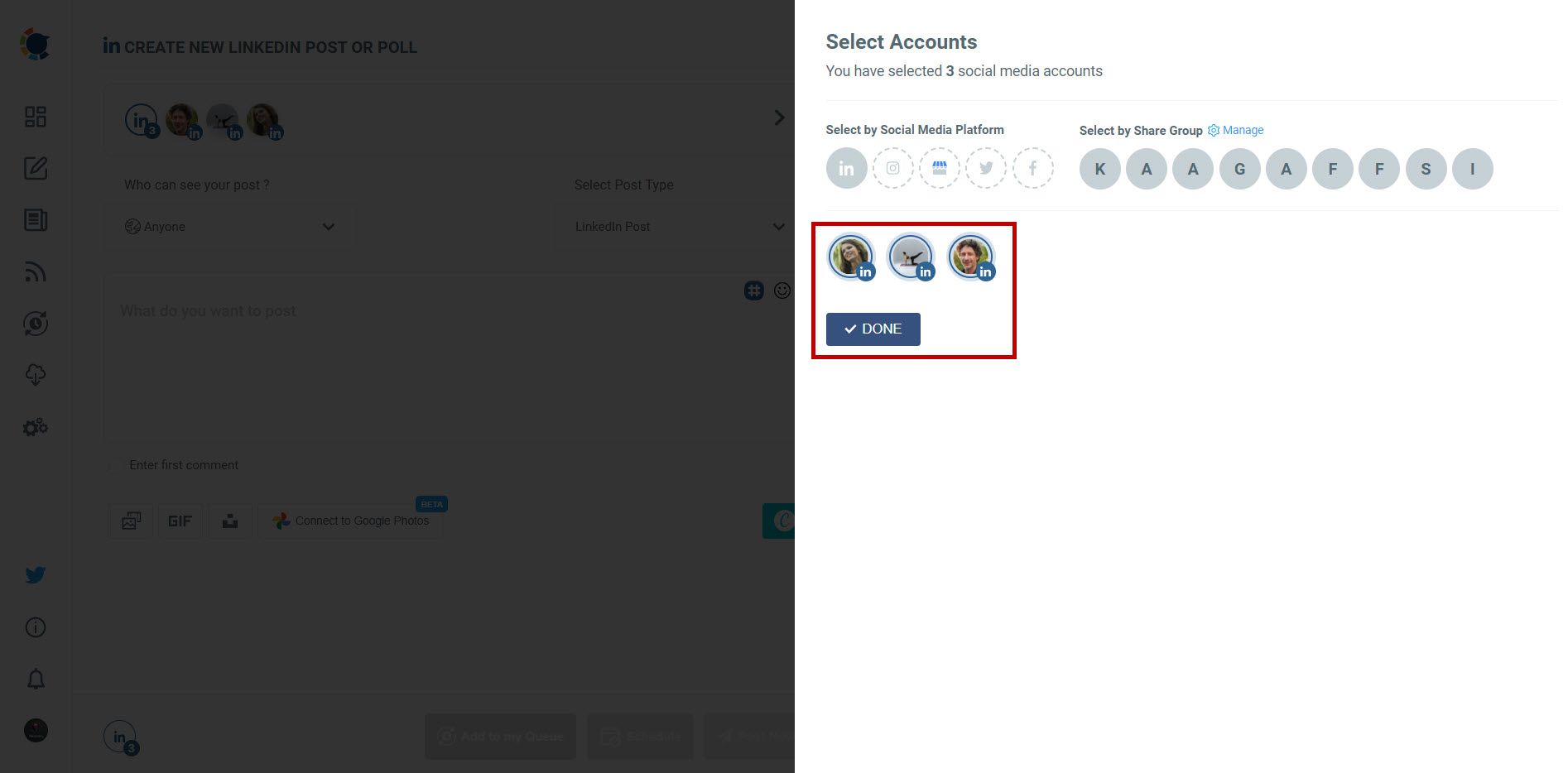
Step#5: Now, you can type your text with basic words. And, you should choose OpenAI to make it more engaging and striking, which will reflect your happiness and excitement.
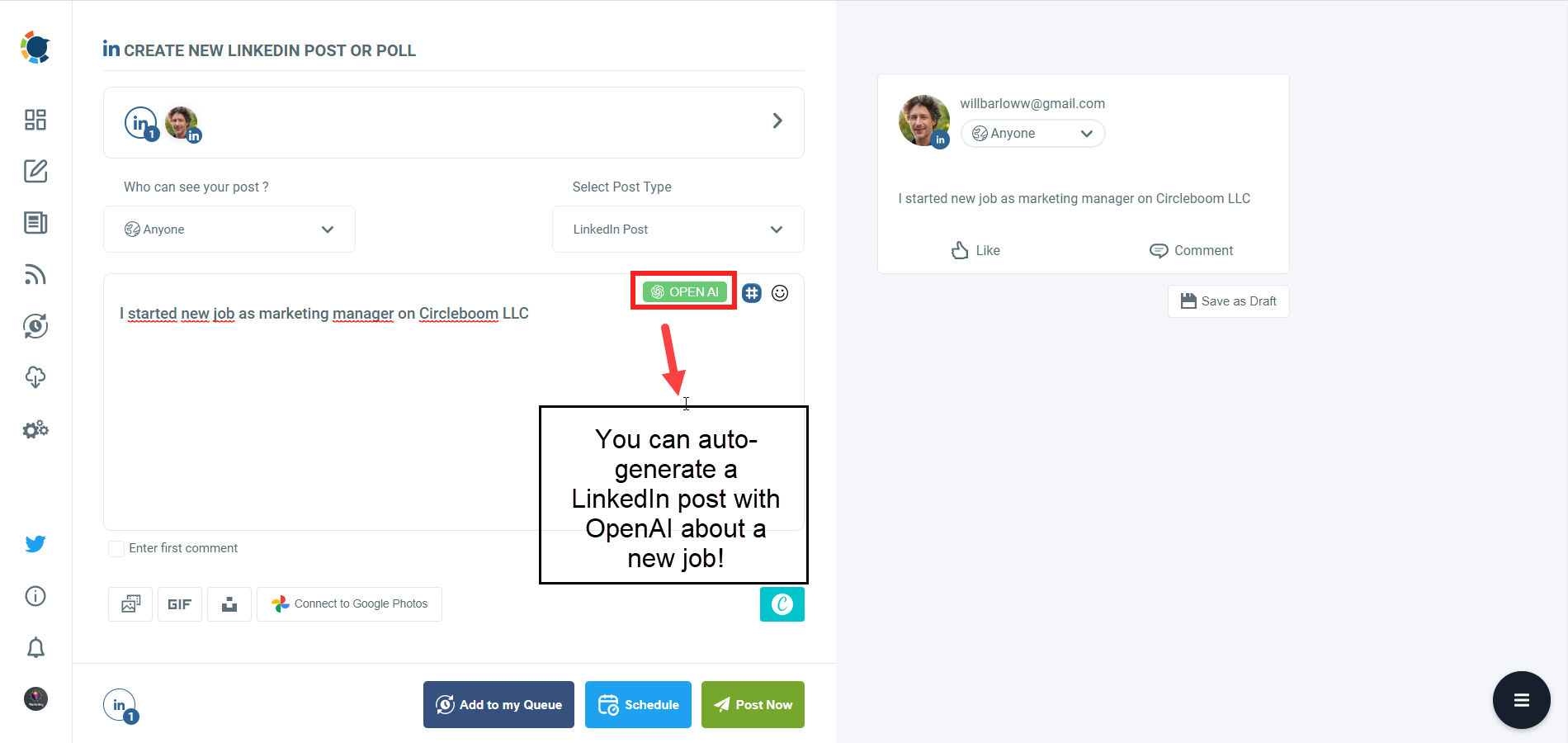
You can choose the style of your writing for your LinkedIn post.
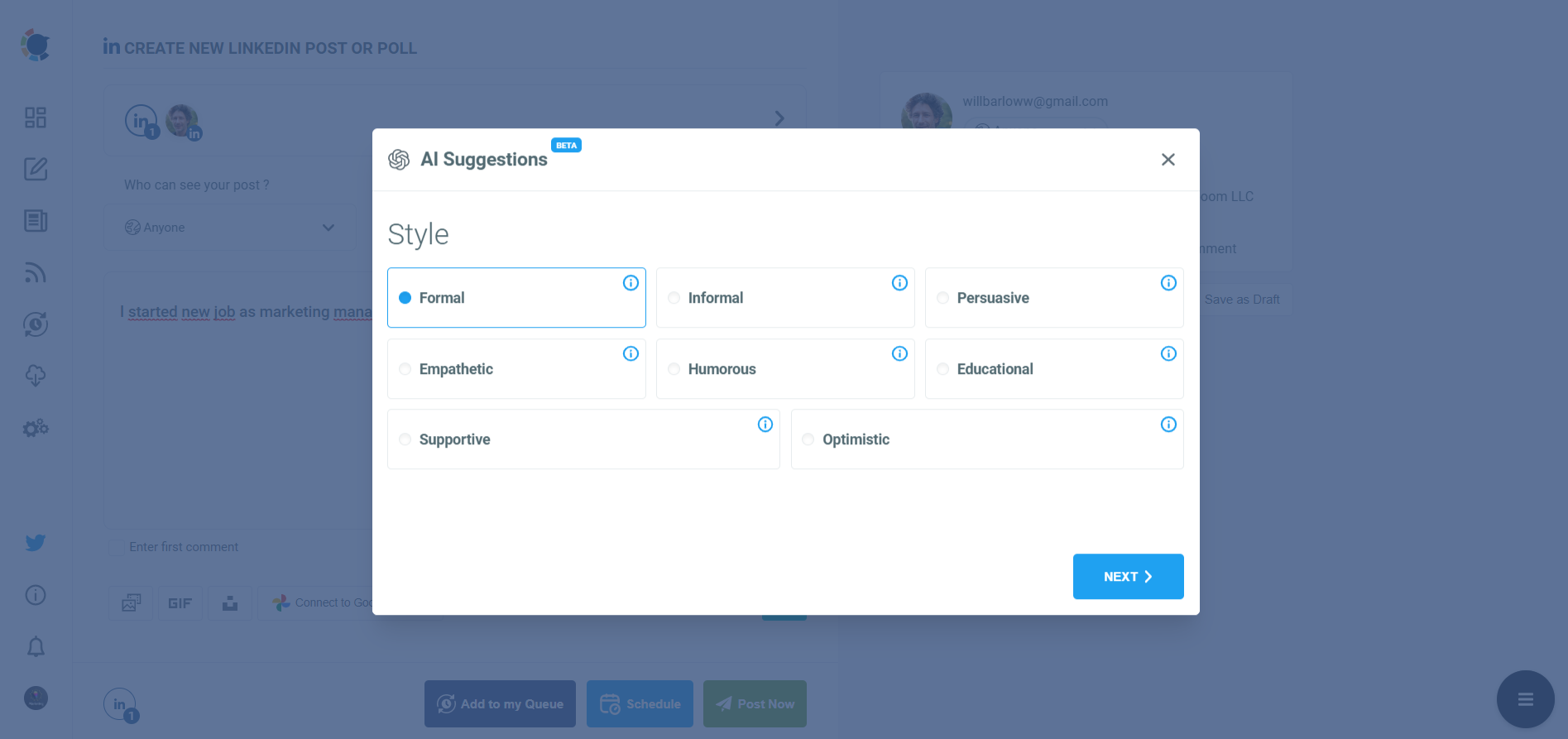
Also, you can define the warmth of your words.
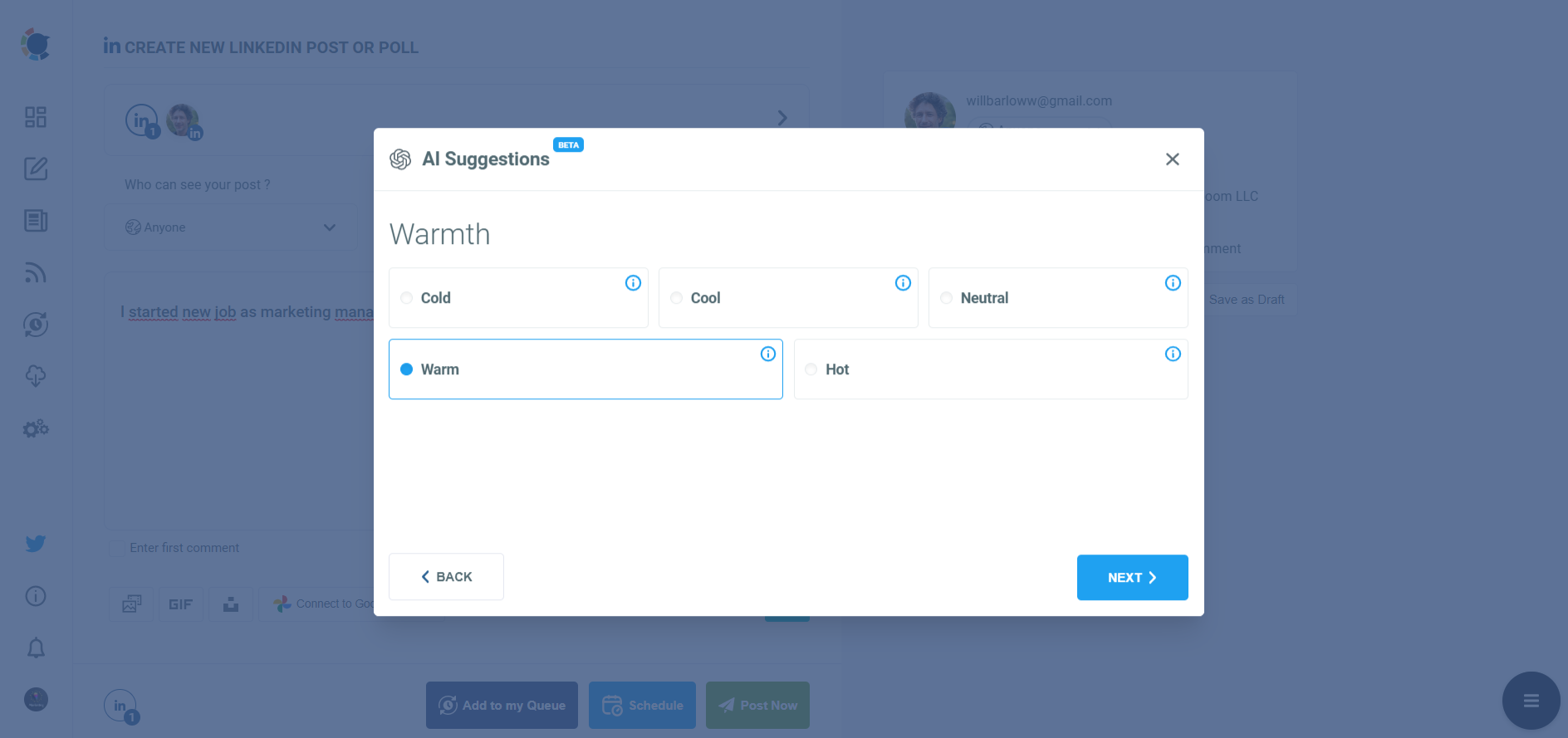
Lastly, you can add extras like emojis, hashtags, grammar checks, etc. to your LinkedIn post automatically.
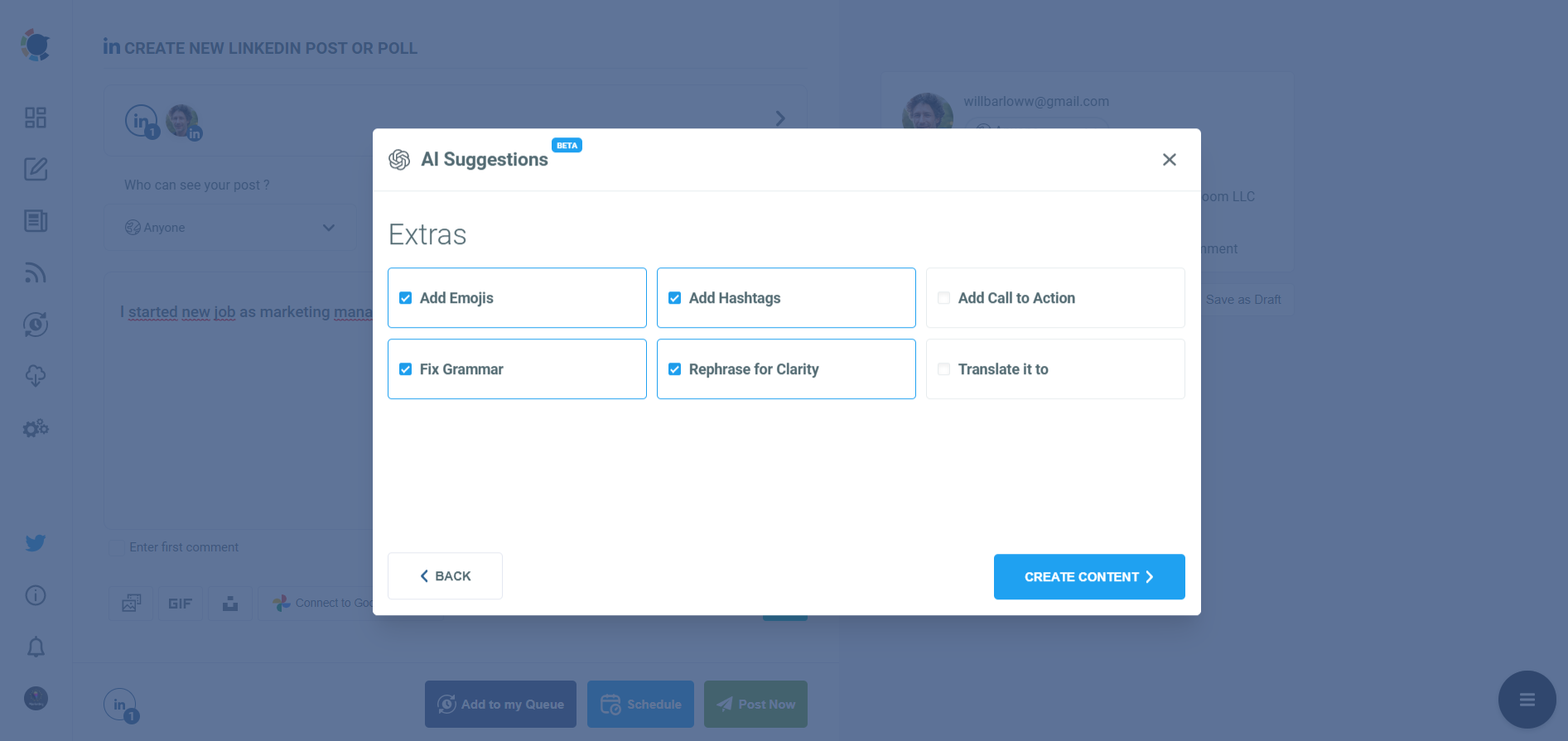
Here is your LinkedIn post about your new job created by OpenAI on Circleboom Publish. It is simple and effective. You can modify and enrich it with additional resources.
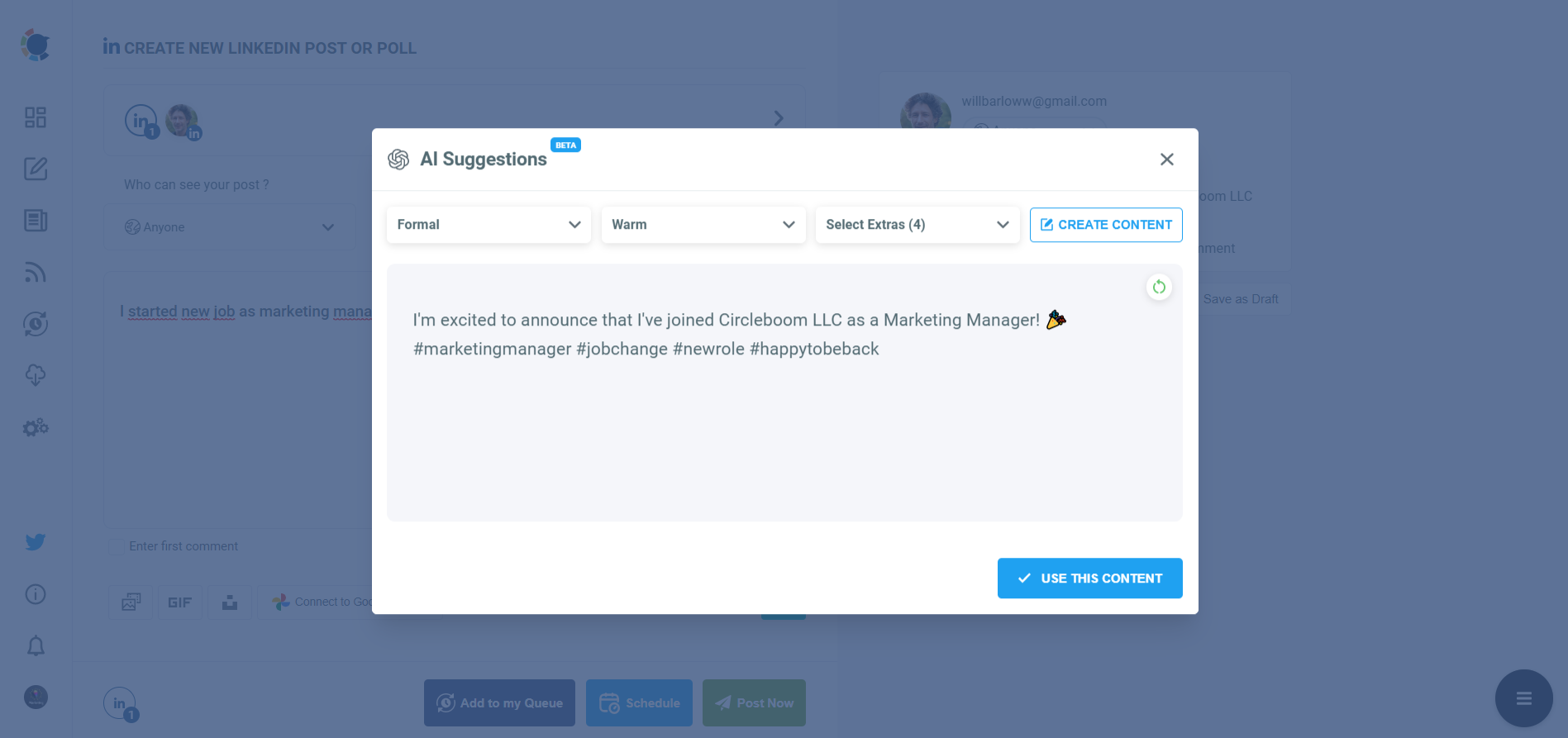
For example, you can add relevant images to your new job LinkedIn post. You can use the Canva extension on Circleboom to curate images and find the most appropriate one among thousands of free pictures and photos.
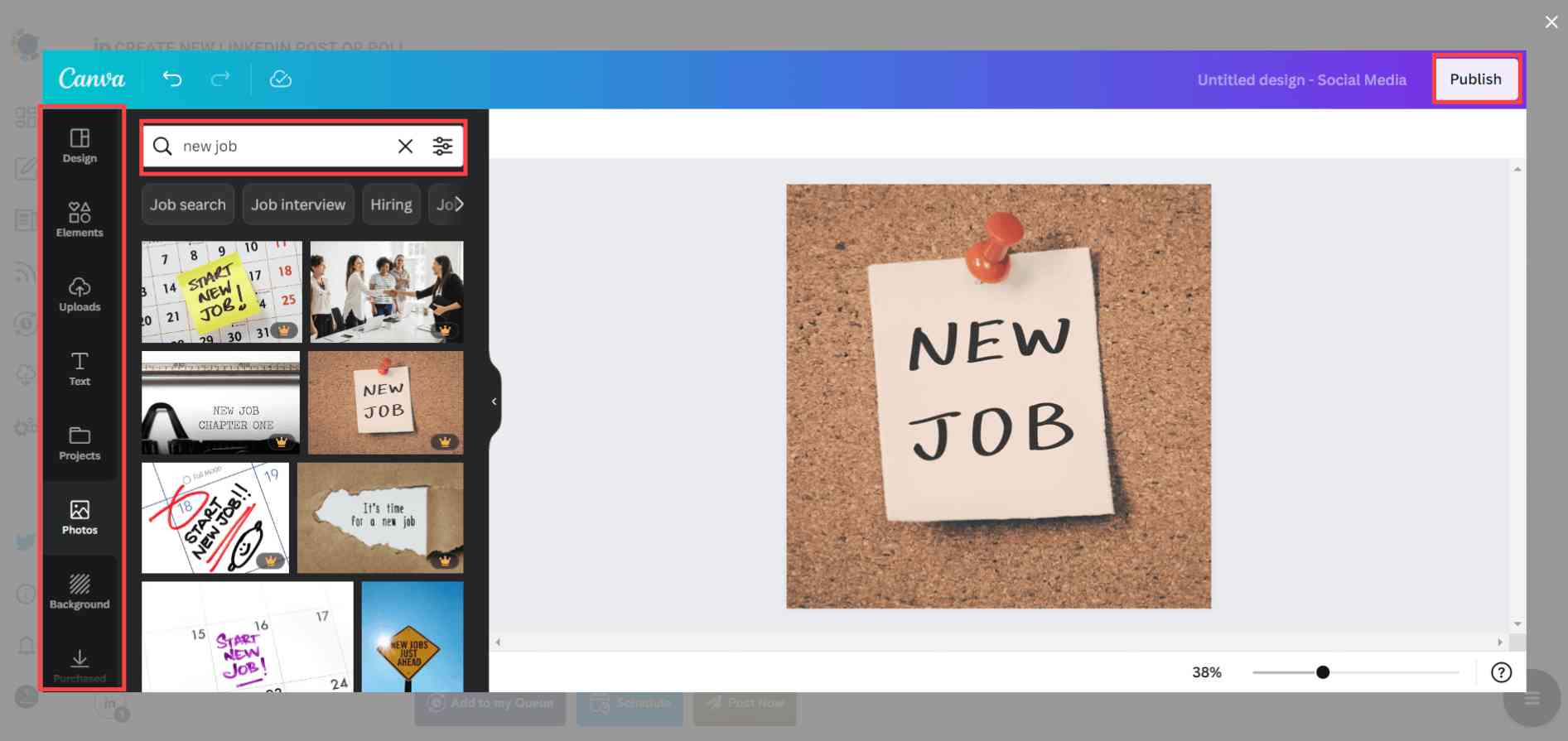
You can also use Circleboom's native LinkedIn Hashtag Generator to enrich your LinkedIn posts with relevant, popular hashtags.
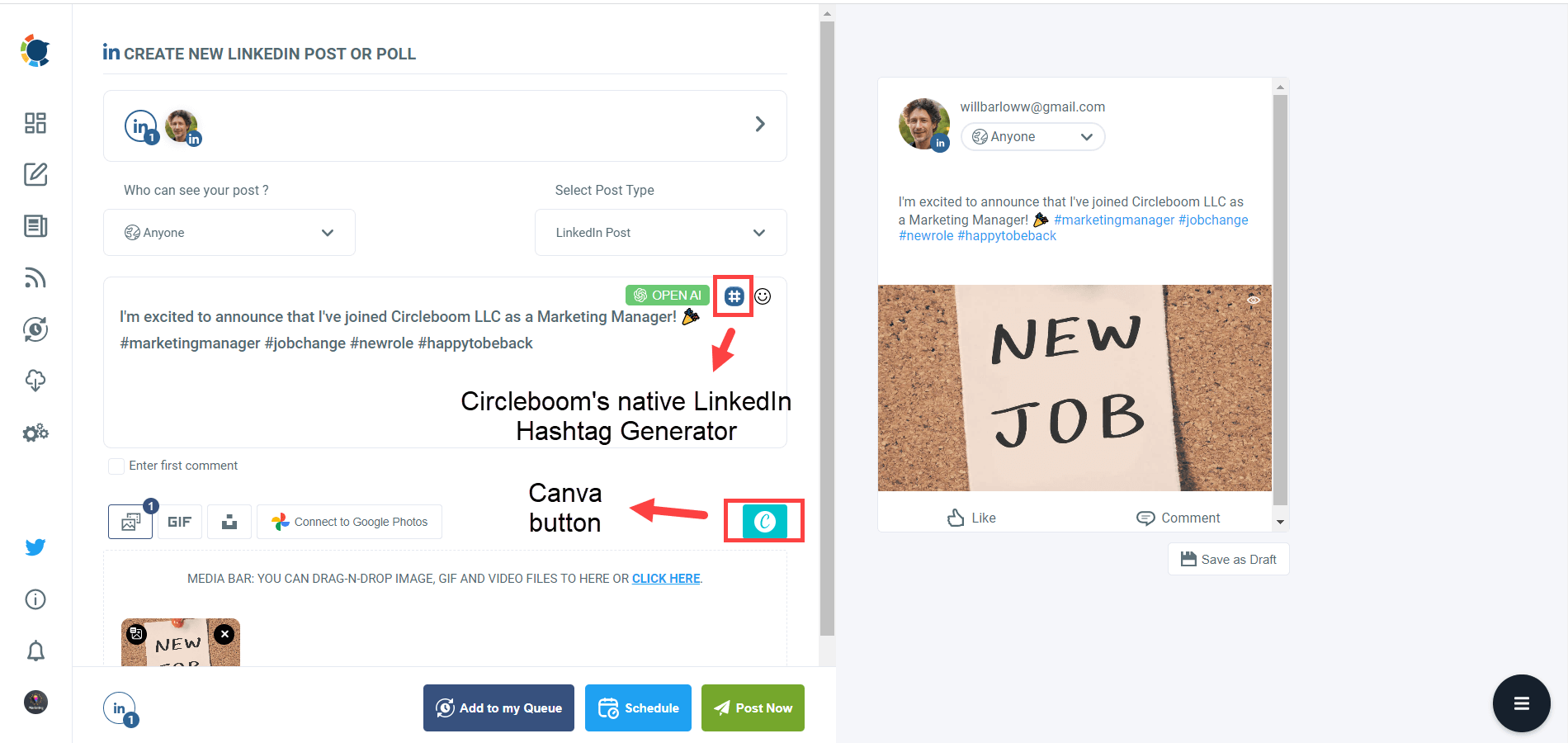
You can search for hashtag groups and add them in bulk to your LinkedIn posts.
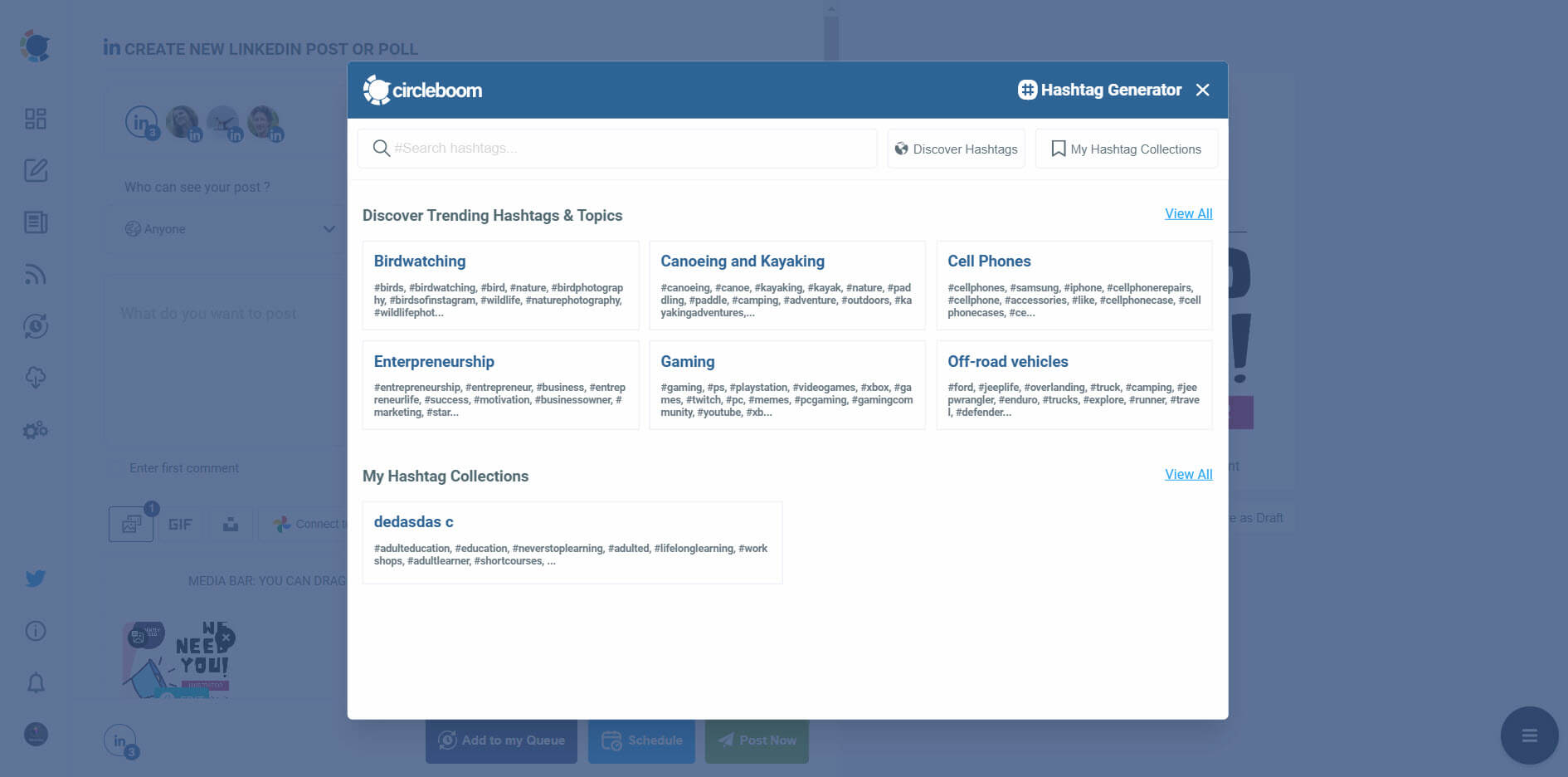
You can find more details with our video guide on LinkedIn Hashtag Generator:
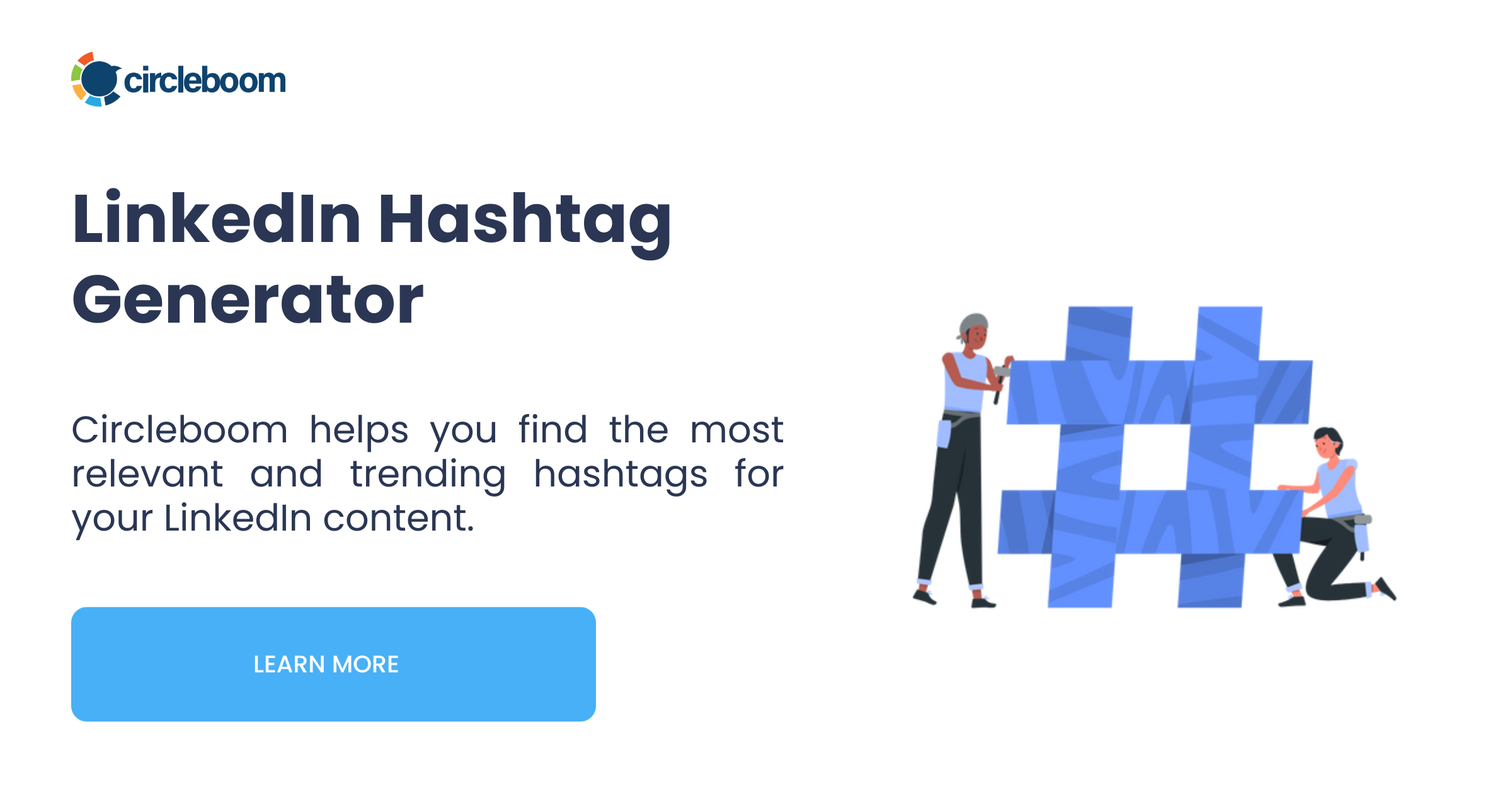
Step#6: As the last step, you can publish your post immediately or schedule your LinkedIn post for a later time.
You can schedule your posts to the best times to post on LinkedIn to get more impressions and engagement.
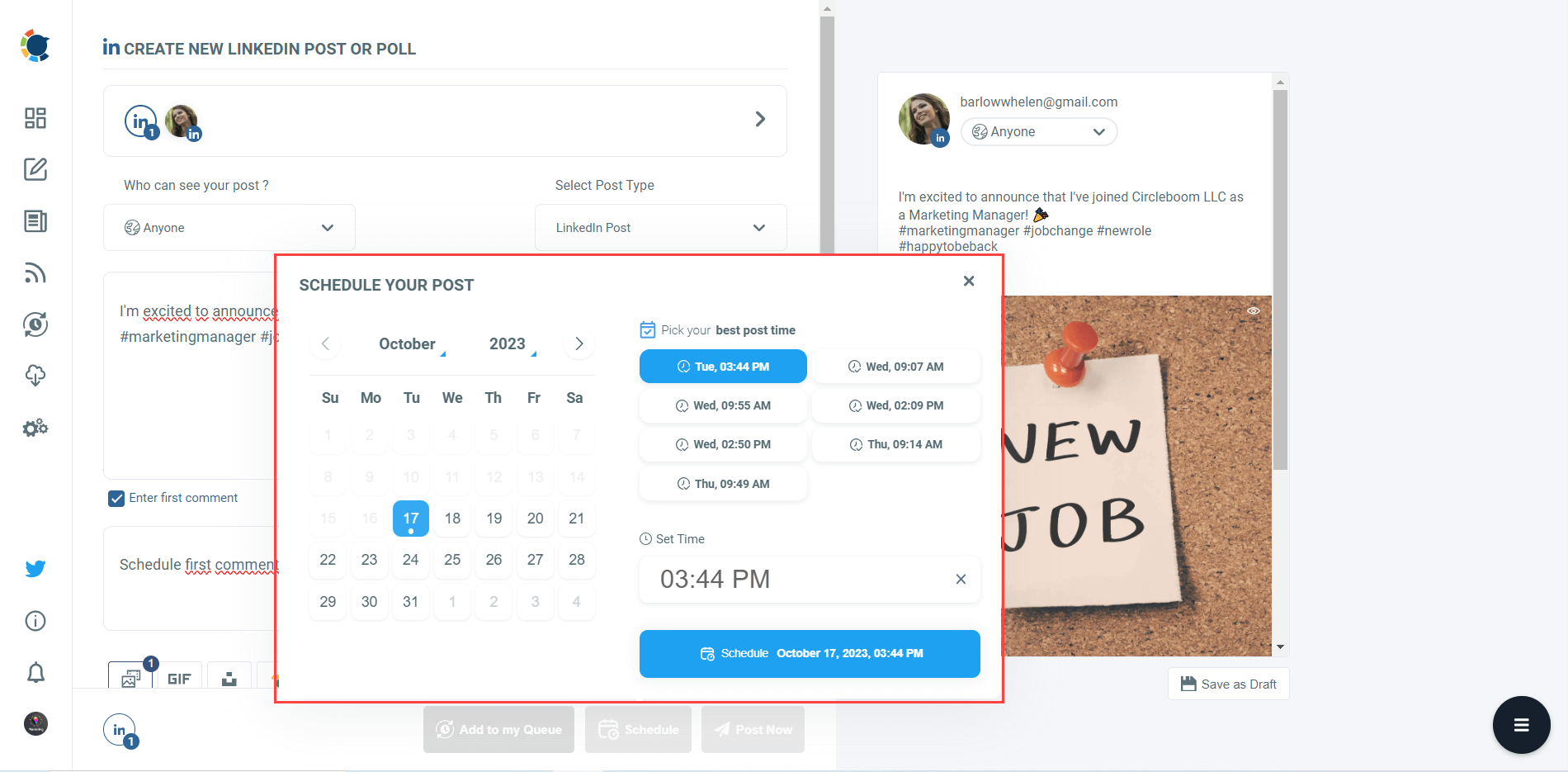
Extras
Let's dive into the Circleboom world a bit more and discover more features that help you manage your social media with higher standards!
Bonus #1
You can also schedule the first comments of your LinkedIn posts on Circleboom Publish.
You can use hashtags and emojis on your LinkedIn comment. This means, you have more space to promote your content.
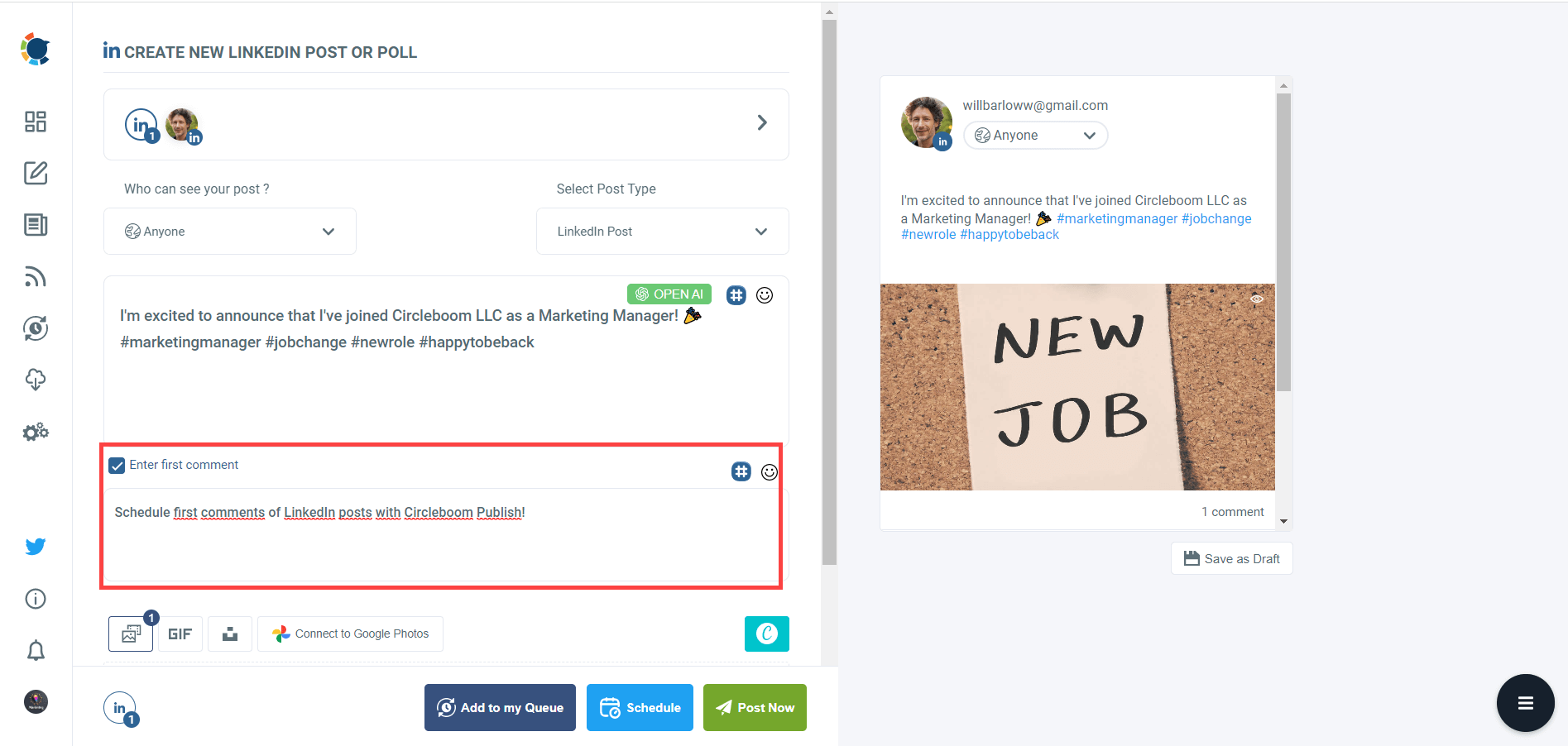
You can watch our hands-on video guide here:
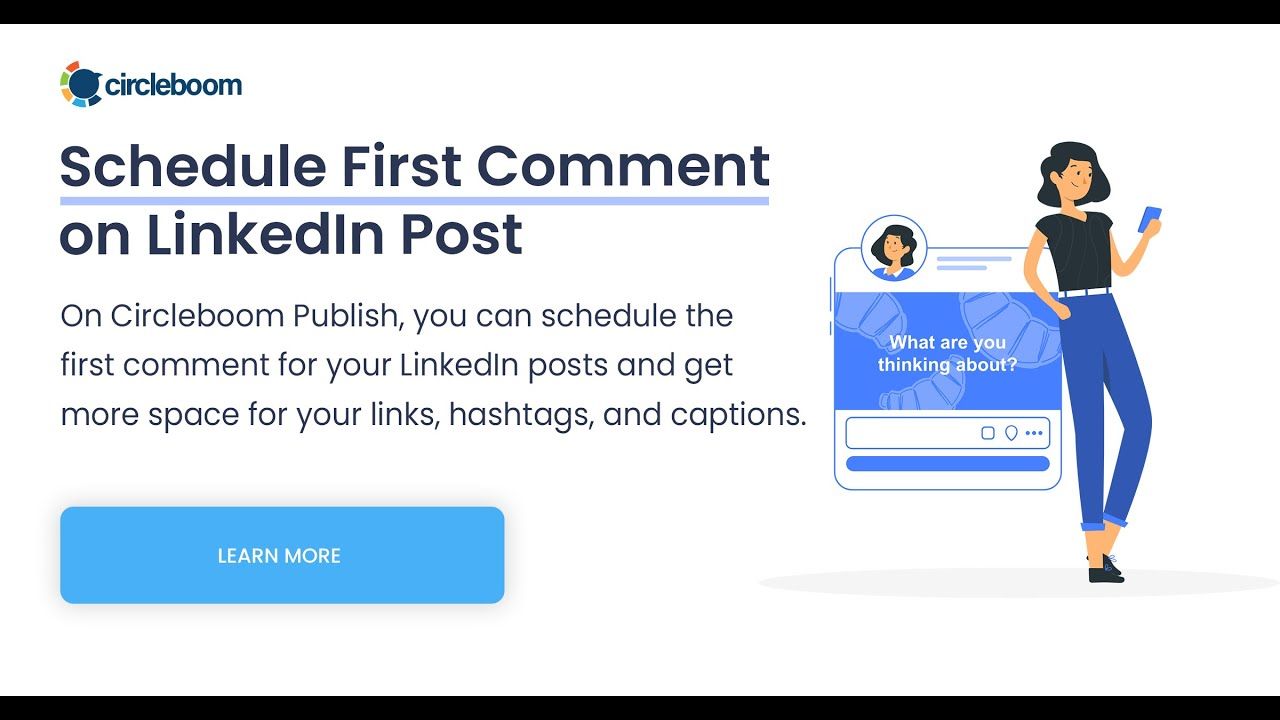
Bonus #2:
On Circleboom Publish, you can create auto-generated tweets with AI Tweet Generator. You can watch our hands-on video guide for more details here ⬇️
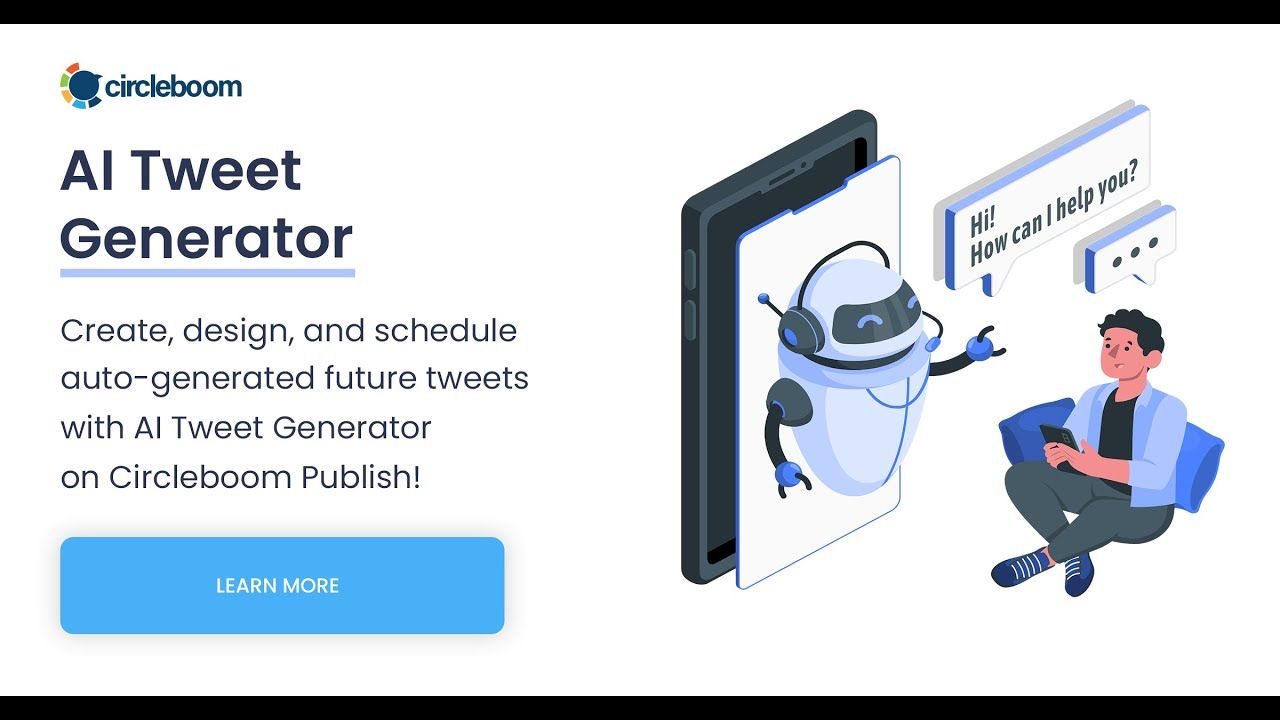
Final Words
In conclusion, announcing a new job on LinkedIn can be an excellent opportunity to showcase your accomplishments, skills, and expertise to your professional network.
By following the steps outlined in this article, you can ensure that your post is informative, engaging, and professional, helping you to establish yourself as a thought leader in your industry and attract potential employers and business opportunities. Remember to keep your post concise and to the point, use relevant keywords and hashtags, and leverage multimedia content to make your announcement stand out. With these tips, you can create a compelling LinkedIn post that highlights your professional achievements and sets you up for success in your new role.
Also, you can use Circleboom Publish's AI Social Media Post Generator to create excellent LinkedIn posts with text and images enriched by emojis, hashtags, etc.
You can take advantage of this and many other great Circleboom features at affordable prices.
Now you know how to make a LinkedIn post about a new job!





