This may sound easy. "Sure, only having multiple Twitter accounts, what can go wrong." But managing multiple Twitter accounts includes many tricky points, from purpose to safety Twitter management tools to growth. Let us help you in this journey.
Being one of the most popular and condemned social media platforms, Twitter is a vast ocean of information, entertainment, and social interaction between millions of people every minute. As a result of this complexity, this mass of social media includes millions of entities representing fake, impersonated, and side accounts.
Beyond these accounts, Twitter is flooded by bot accounts to create political propaganda or serve a social agenda. According to a 2017 study conducted over bot accounts on Twitter, 48 million bot accounts exist. It is not unrealistic to expect that this number multiplied in the last five years.
One of the reasons for this vast mass of fake accounts is Twitter's attitude. Twitter welcomes fake and anonymous accounts more than other social media platforms. Twitter Terms of Service about impersonation strongly underlines that users are free to use any accounts to accept specific conditions we will discuss.
We will break down and analyze every tiny detail on how to manage multiple Twitter accounts on your desktop and mobile device. After that, we will find out what we can do to manage our multiple accounts successfully and remind you of the essential safety tricks.
Who needs more than one Twitter account?
Almost everybody, yes, you heard me right, almost everybody. We can guess that most of you folks reading this now already have more than one Twitter account. But the others may ask that "Why do I need multiple Twitter accounts?" I will explain Twitter-possible scenarios you may need to use more than one Twitter account.
It may vary from creating your business profile for your little bakery store while not deflecting your personal account to having an academic account that you regularly share about sustainable energy while covering your feelings in a private account with your social circle.
Also, personal branding has been one of the hottest topics of our medium in recent years and probably will be more important in this decade. People started noticing the importance of personal branding via the "influencer" market; thus, individuals would like to keep their social media accounts prestigious and saleable. According to recent research, %86 of young people want to become an influencer or earn money from social media to some extent.
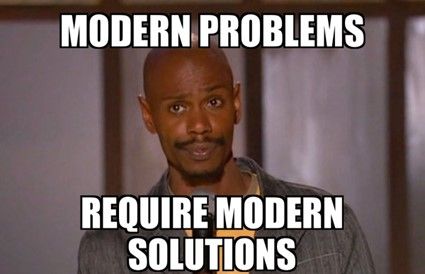
Everyone can observe that the personal account concept is becoming more and more common on every social media platform. Yet this need for personal branding also destroys the freedom of expression on social media. To satisfy this personal branding marketing, you should look excellent, elite, wise, and entertaining on your main account. Side-accounts help people share their boring routines, private feelings, and bad jokes without destroying their image in the main narrative.
So, in a nutshell, the following situations will make you manage multiple Twitter accounts eventually at a point in the future.
- Managing Offical accounts such as state-owned entities and corporation accounts
- Boosting the sales of your products and services on Twitter
- Creating the "best" meme account on Twitter
- Building a social media page such as "sports news" or "best places to visit."
- Sharing your "private" tweets on much more minor and anonymous accounts freely
- Stating controversial opinions without the fear of being charged, especially Twitter denies sharing its users' data with governments (click for the privacy policy of Twitter)
and the list goes on …
Is it okay to have multiple Twitter accounts?
So we know that multiple Twitter accounts may have great use for each individual on their cases. One must ask, under what conditions? Yes, Twitter is more welcoming to anonymous profiles, side accounts, or impersonation, yet this does not mean you cannot violate the terms of service. It seems like Twitter will defend its anonymous policy despite the harsh critics.
The most essential "no-no" to keep in mind is impersonation accounts. Twitter demands that the impersonation accounts should accept the conditions. If you are a creator of an account that fakes a real person or a fan account, you are in trouble unless you play the game with the rules of Twitter.
So, you have to:
- Openly state that the account is an impersonation and does not have any connections between the actual person/entity it is faking (the best way is to display that info in the bio)
- Avoid copying every material directly from the existing account; otherwise, it could violate the policy.
- And be ready for the reporting issues because people will nonetheless report your efforts. So executing the rules stated by Twitter is crucial.

If someone is impersonating you, click here to read the Business Insider article about what you can do.
Another point, you have to manage your Twitter accounts carefully. Many users of multiple Twitter accounts often post tweets on the wrong accounts. It is straightforward to switch between multiple Twitter accounts, so it is also easy to make mistakes.
Primarily it requires instant switching between accounts. You have to reply to your tweet from your account (many politicians and corporations do that to boost their image on social media). I assure you, getting caught in this way is quite shameful. Here is a funny story like this situation.
Last but not least, if there is something more challenging than creating a popular Twitter account and managing it, try it while doing the same thing for multiple accounts. Creating different, creative, and attractive content for each account is not a simple task. Especially if your accounts are business profiles, personal branding accounts, or pages with daily routine tasks.
How to post to multiple Twitter accounts?
Keeping all your accounts active and famous is not an easy challenge to overcome. It would be insufficient not to use supportive 3rd party apps that create innovation, automation, and growth around your accounts. It brings us to this topic.
The Bad way:
The most basic and tiring course of operating multiple Twitter accounts is constantly switching between the accounts. Both the mobile app of Twitter and desktop web page allow that, yet it could be pretty frustrating compared to other methods.
Step #1: You need to login into one of your Twitter accounts.
In the bottom left corner, you can see the panel to create a new account or add an existing one. Both of these options can help you manage multiple Twitter accounts.
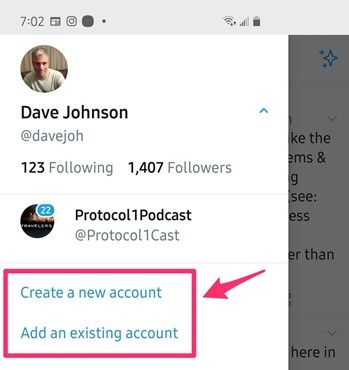
Step #2: After you add your existing/new account to Twitter, the panel will look like this depending on the number of accounts.
You can always switch between accounts this way, BUT as we warned, there are many downsides.
Also, this way is more prone to mistakes that we mentioned above. We strongly do not recommend this if you regularly operate multiple Twitter accounts.
The Meh way:
If you are afraid you could forget or miss switching between accounts while using them heavily in the daily routine, you could use a trick. It is easier to manage if you open multiple different browsers on the same device or use various devices for your accounts.
You have to login into each account in each different browser/device. This is definitely better than switching between them constantly and faster to operate. Yet we have a better and solid solution for all these problems.
The Circleboom way!
Circleboom calculated and examined every problem you could face while posting daily for multiple accounts on Twitter. So, we have an offer that you cannot refuse for everyone.
Circleboom Publish is a social media management tool designed for agencies, businesses, content creators, and daily users. You could easily use your Twitter, Instagram, Facebook, Pinterest, LinkedIn, Google Business Profile, and TikTok accounts with different package offers! And, it is the best software to manage multiple Twitter accounts!
With the gift of the Twitter Scheduler feature, you can plan and schedule all your posts for your all Twitter accounts! Also, the Social Media Content Creation tool (with built-in Canva extension) in the Circleboom Publish is always at your hand to design and create new and unique posts that will help your growth for each account of yours.
Even with the RSS feed automation feature, you could regularly share from your beloved RSS feeds to your Twitter accounts without even pressing a key!
Step #1: You need to add your Twitter accounts to Circleboom Publish. It is really an easy process to handle. Also, you can add many different Twitter accounts, depending on your account type.
You just have to add an account from the main page of Circleboom Publish.
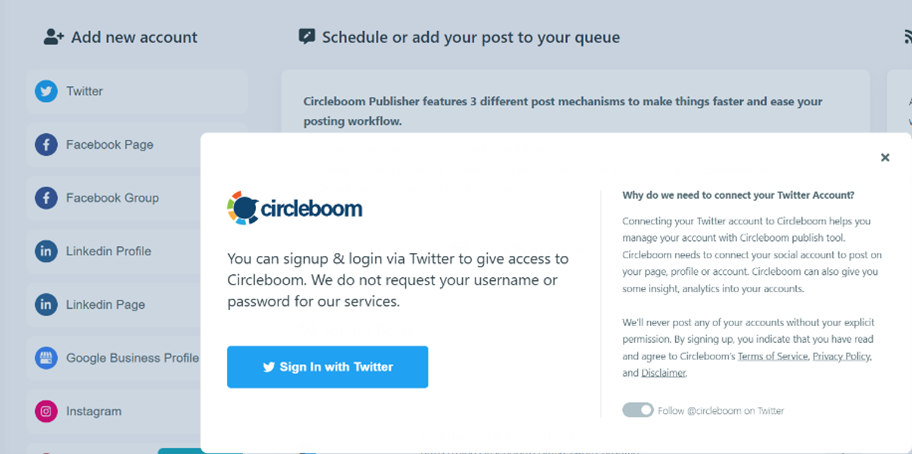
Step #2: After adding all your Twitter accounts, you must be careful while posting. Due to the policy of Twitter, you can only use one Twitter account to post.
For example, you should choose one of your Twitter accounts to post, but you can instantly switch accounts and manage them all from one panel.
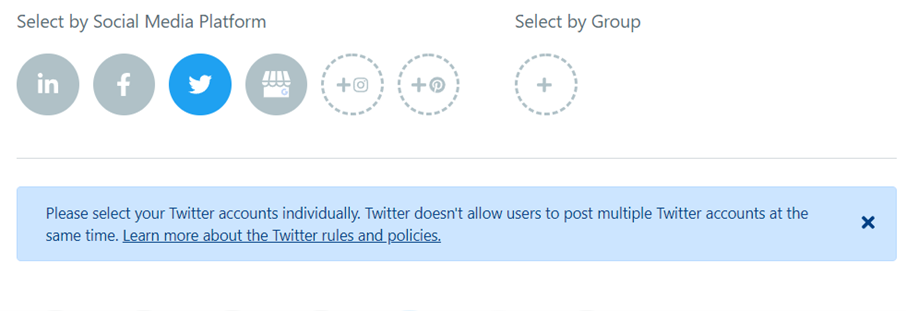
Step #3: You are Ready! Now you can choose your account for posting, create your design from Canva, or upload every type of media you wish.
Also, you do not have to post at the moment. You can schedule your posts to organize your feed.
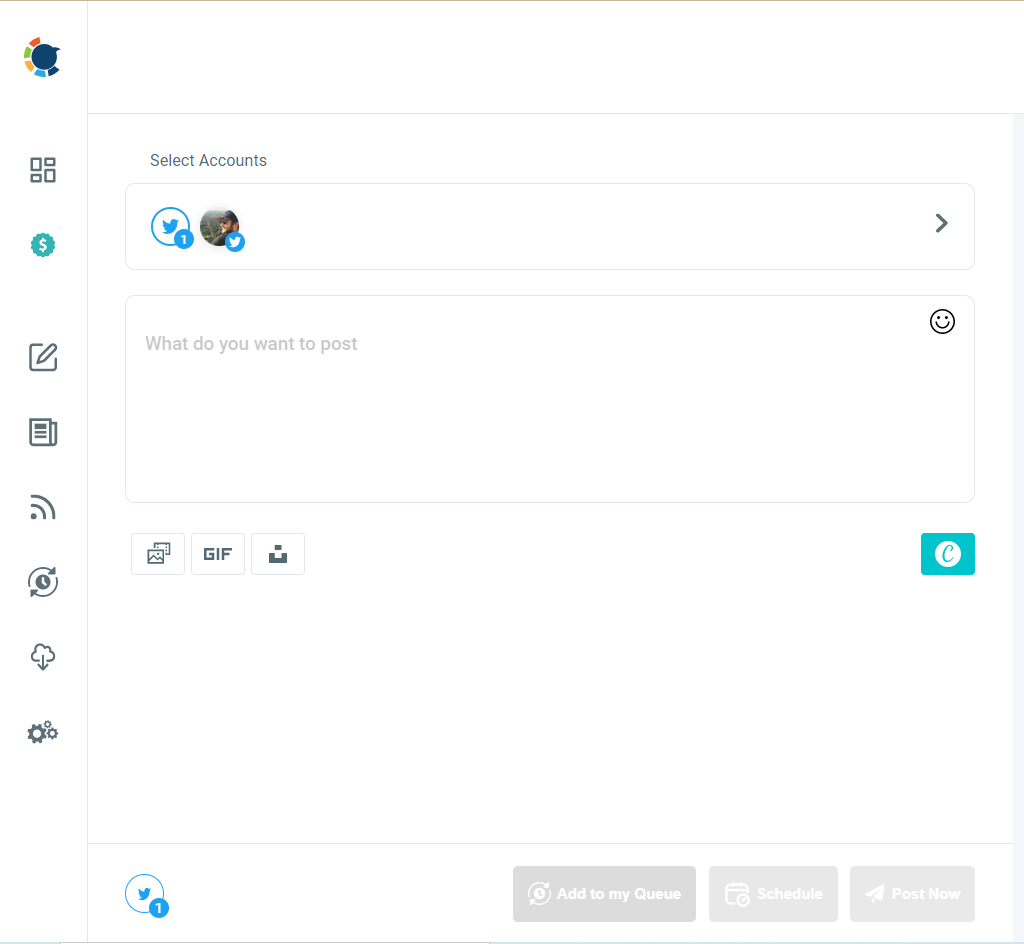
If you need to add pictures, videos, and gifs to your tweets, you can use Unsplash, Giphy, and Canva built-in extensions on Circleboom. Canva provides ready-made Twitter post templates, so you don't need to worry about image size requirements.
Or, you can customize your own Twitter post templates.
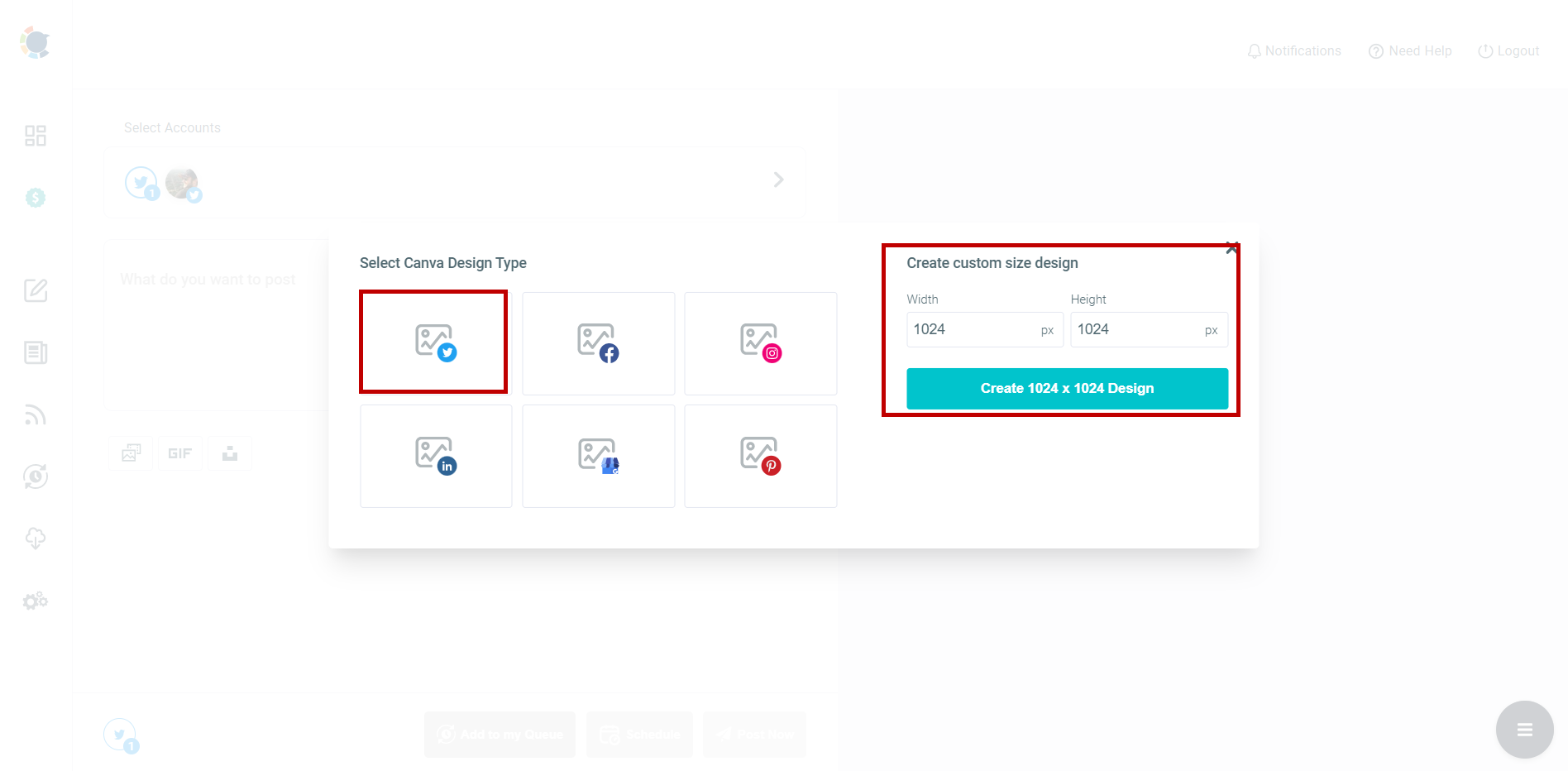
If you need to use multiple Twitter accounts, Circleboom Publish is here. You are going to love it!
Hands-on video tutorial:
Bonus Feature: Scheduling Twitter threads!
On Circleboom Publish, you can find the best and easiest way to schedule Twitter threads. There is no limit!
Thanks to Circleboom Publish's Twitter Thread Maker, you can create, design, post, schedule, and automate threads on Twitter. You can create and schedule tweet threads for your multiple Twitter accounts on Circleboom.
The Best way of managing multiple Twitter accounts!
If you are going to manage multiple Twitter accounts, you better do it properly. Creating a social media profile and making it popular is not an easy road. That is full of daily routine tasks, personal/business branding, and boosting interaction with users via engaging content.
You have to create an audience for your content as the first step, then analyze that audience to reach the maximum interaction you could get. Accessible, Understandable, and Useful data is what you need!
Circleboom Twitter User Analytics
User analytics is an excellent way to understand your audience's Twitter behaviors. Analyzing the user analytics before every step you take, you could reach success for all your Twitter accounts. Circleboom Twitter enables you to get all the data you may need while building up your account.
User Analytics Tool is one of the unique features that make Circleboom Twitter what it is. Every detail of your audience on your Twitter account is brought to you by Circleboom Twitter.
- You can detect the best hours day by day to post and Schedule your tweets for maximum interaction. You can schedule your tweets with Circleboom Publish with this information and easily boom your social circle!
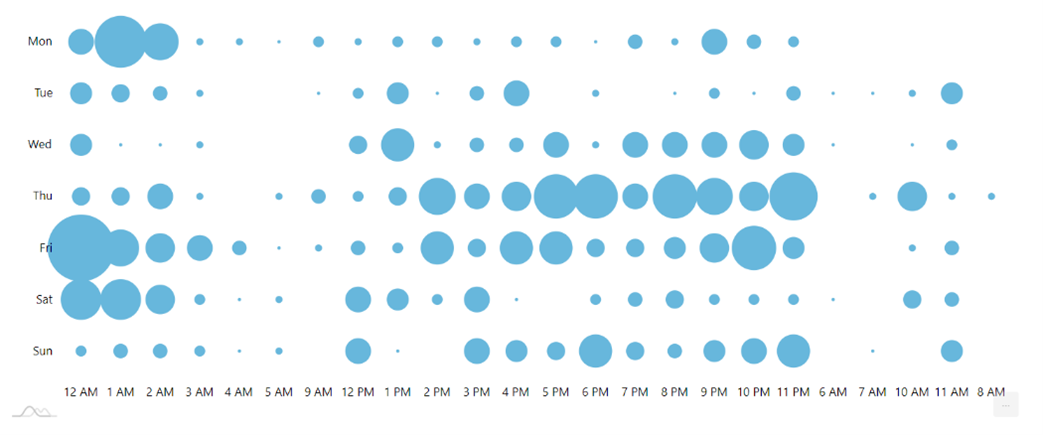
- If you are looking to improve your Twitter accounts, you can also benefit greatly from Twitter Interest Targeting by Circleboom.
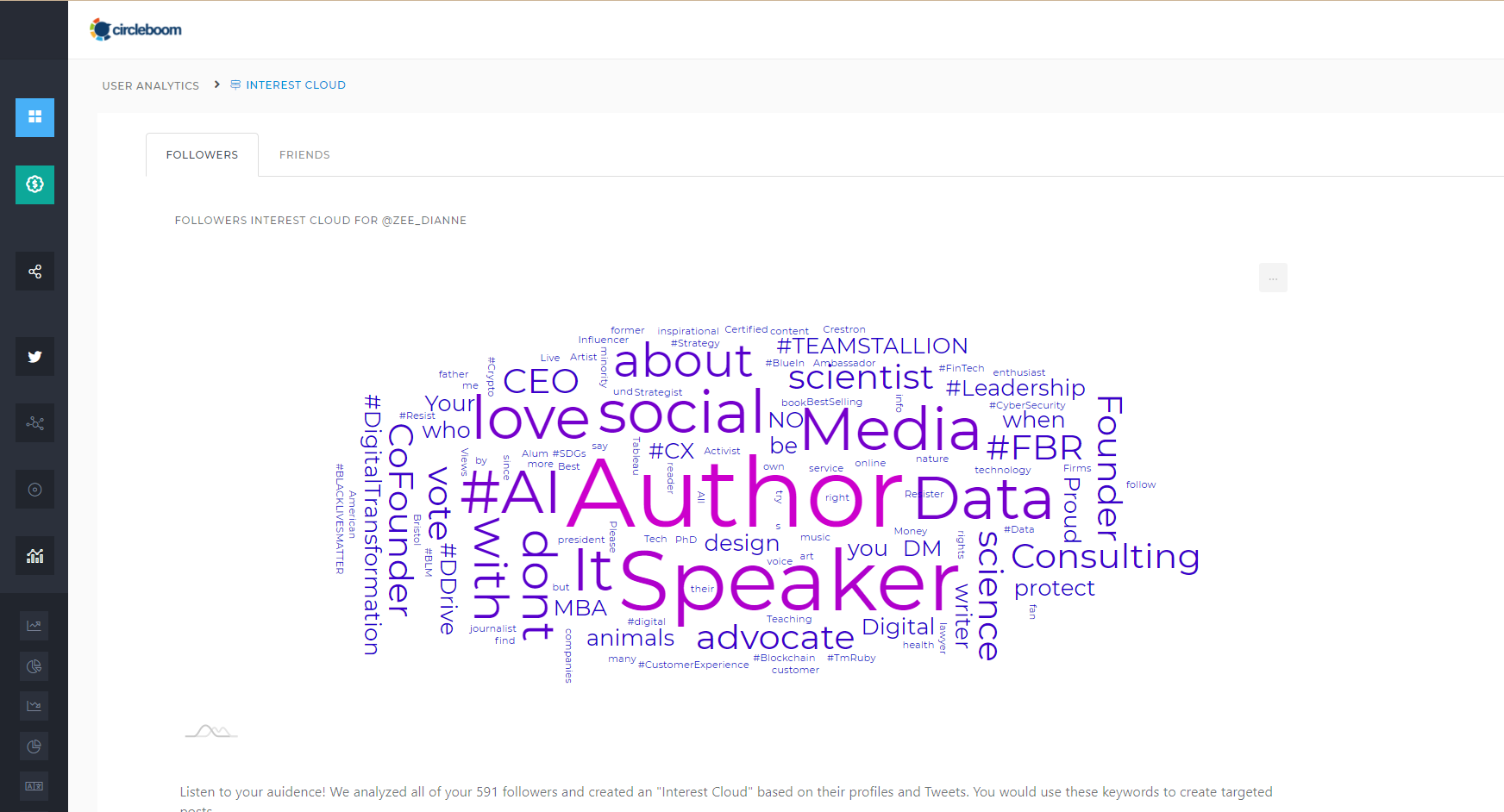
With Circleboom's User Habits graph, you can discover more about your followers and their tweets, take the necessary steps to address them with the hottest topics they're discussing and increase your impressions and engagements.
- Tracking your follower count in a period while calculating gained and lost followers thus, you can measure how your account is doing in the eyes of your audience. You can decide between success or failure without significant loss.
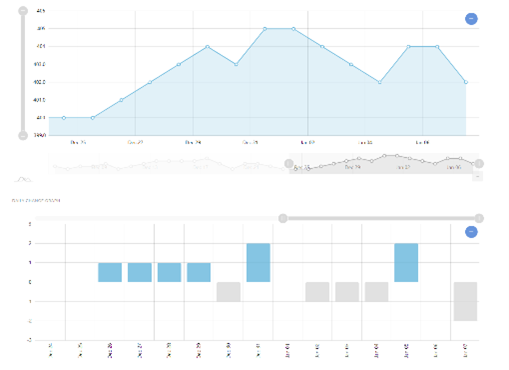
- By showing your audience's reaction ratio, activity, reality, and account type thus, you can plan the exact strategy you need for your account.
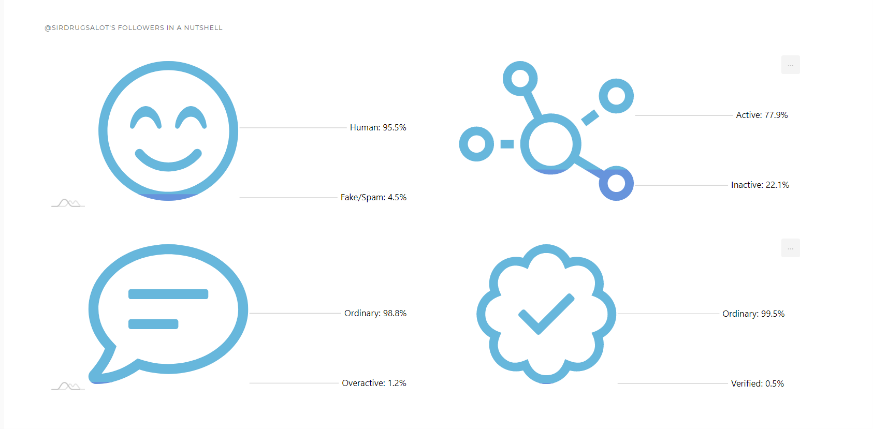
There is more!
You can learn every detail of your audience's characteristics, from gender distributions to the percentage of the language spoken by your audience.
Gender data that you will need when you are creating the best content for your audience,
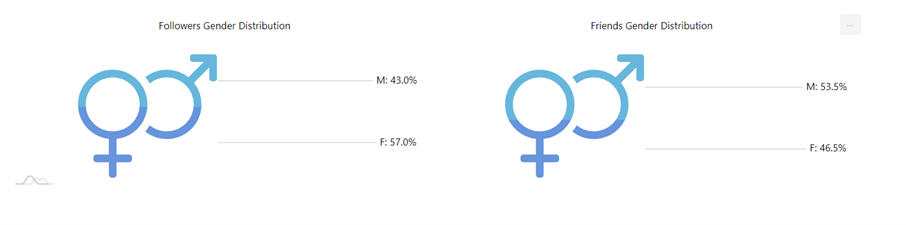
The primary language is spoken by your followers,
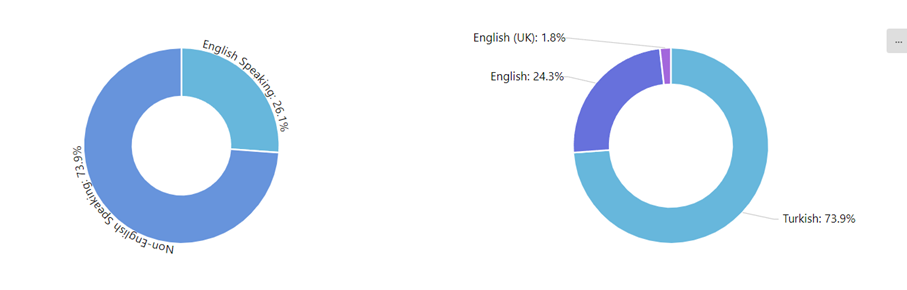
All these charts presented by Circleboom Twitter you are easy to read and easy to execute data for the future of your accounts on Twitter. Marvels of Circleboom Twitter does not end here.
- You can also bulk delete your accounts tweets via Delete All Tweets
- Clear all your retweets via Delete my Retweets
- Unlike all liked tweets via, Unlike my Likes.
All just by one click! These features could help you also while reshaping an old and different Twitter account with an existing audience to a completely new one. Although these things can be seen as complicated, we can assure you that the Circleboom focuses on intuitive design with a helpful but straightforward user interface. You do not need a course to use these analytical tools! Circleboom also announced its Twitter module's iOS app to make it easier all these processes through a single app:

Frequently Asked Questions (FAQs)
Here are some frequently asked questions and our answers to them.
Is it possible to have 2 Twitter accounts?
Absolutely, you can have two Twitter accounts and switch between them as desired. You can have up to 5 accounts on Twitter.
Adding another account to your Twitter app is really easy. You must click the down arrow on your profile symbol to do this. To link the second Twitter account, use the "add an existing account" option. All connected accounts will be presented once you login in, and you can switch between them as you like.
How many accounts can I manage on Twitter?
It is entirely up to you how many Twitter accounts you create. Only five accounts, however, can be connected. Once you link multiple accounts to the Twitter app, you can switch between them within the app.
Alternatively, you can use Circleboom Publish and connect all your accounts to its dashboard. Then, you can manage all your accounts in one dashboard.
What are the best apps to manage multiple Twitter accounts?
There are many apps and software to manage multiple Twitter accounts simultaneously. However, Circleboom Publish is one step ahead of the others with its intuitive dashboard, alternative platforms, thread scheduling feature, and cost-effective pricing options.
Can I log into multiple Twitter accounts at once?
Adding more than one Twitter account to your app is possible. All accounts may be accessed and used simultaneously. The program itself allows you to continuously move between the accounts.
Or you can use Circleboom Publish and connect your multiple Twitter accounts to the same dashboard. It is the safest and easiest way to manage multiple Twitter accounts simultaneously.
The Editor's summary
In this journey, we have witnessed the details of having multiple Twitter accounts to managing them properly step by step to most delicate details. It is pretty common to have a side account for various purposes on Twitter. This does not mean that every user on Twitter fits in terms of the service set by Twitter.
The Corporation is stringent for state-backed accounts. For example, thousands of profiles are deleted by Twitter due to their link between state information operations. This article and the methods we are suggesting may not be suitable for state-linked accounts for various excuses. Also, Twitter may not be the best platform for these accounts as well. To summarize the critical points,
- Using multiple Twitter accounts is actually very common in the platform.
- These accounts types may vary from official, representative accounts to humor-oriented and private accounts for users seeking more safe and intimate circles to express their feelings and thoughts.
- It would be best if you always were careful while using impersonation accounts and stated that the account is fake/impersonation in the bio to fit in Twitter Terms of Service policies.
- Twitter is likely going to defend its policy about fake and bot accounts in the near future as well, but you should always stay connected to catch the new regulations.
- Most importantly, be careful. Modern problems require modern solutions, no matter how good you are at faking or hiding your account under a made-up name. According to research that predicted anonymous accounts' owners at an astonishing 96.7 percent accuracy rate. With advancements in data Technologies, new methods could give away your secret Twitter accounts thanks to the breadcrumbs you left behind.
- It is not easy to post different Twitter accounts regularly, other methods provide additional advantages and disadvantages, but we are recommending Circleboom Publish's optimal solution.
- The best way to manage multiple Twitter accounts from your computer or phone is Circleboom Twitter Management Tool, without doubt, due to its crucial insight data provider tools that we explained above. With the collaboration of Circleboom Twitter Management Tool and Circleboom Publish, success on multiple Twitter accounts is inevitable.
Related:
Find out how to manage multiple Facebook accounts in one dashboard,
Discover the best way to post pins to multiple Pinterest accounts and boards at one with Circleboom Publish.
Do you have multiple Instagram accounts to manage? Let's find out!
Here is our detailed guide on how to manage multiple LinkedIn Profiles and LinkedIn Company Pages!
All small businesses need Circleboom Publish to manage multiple Google My Business accounts in one place!





