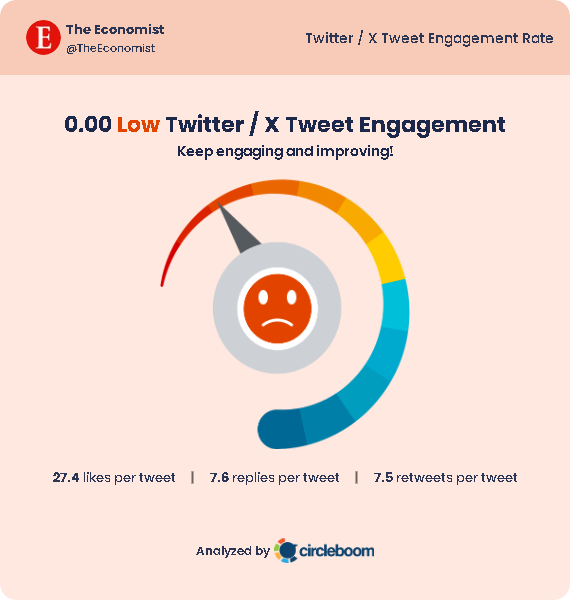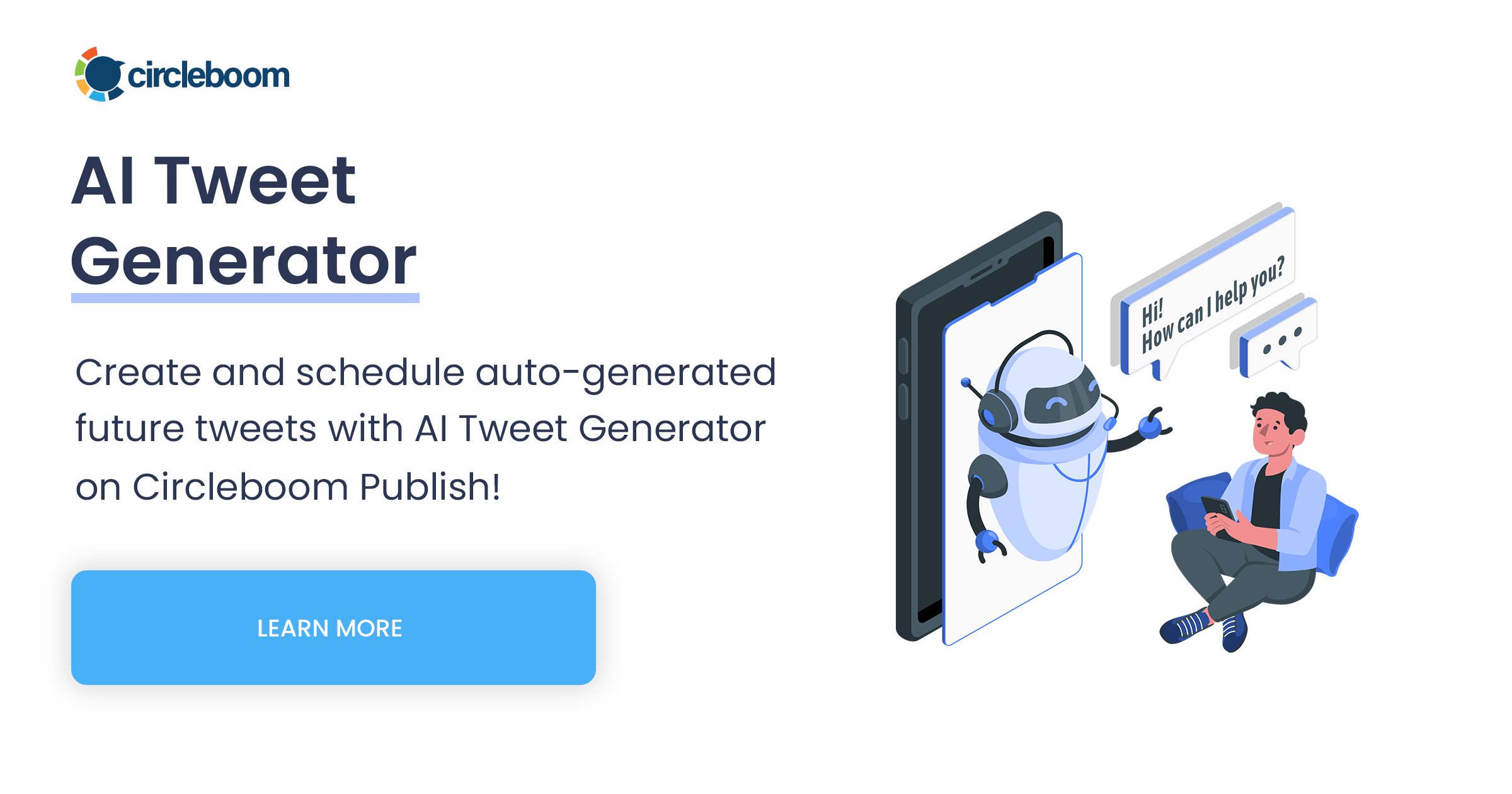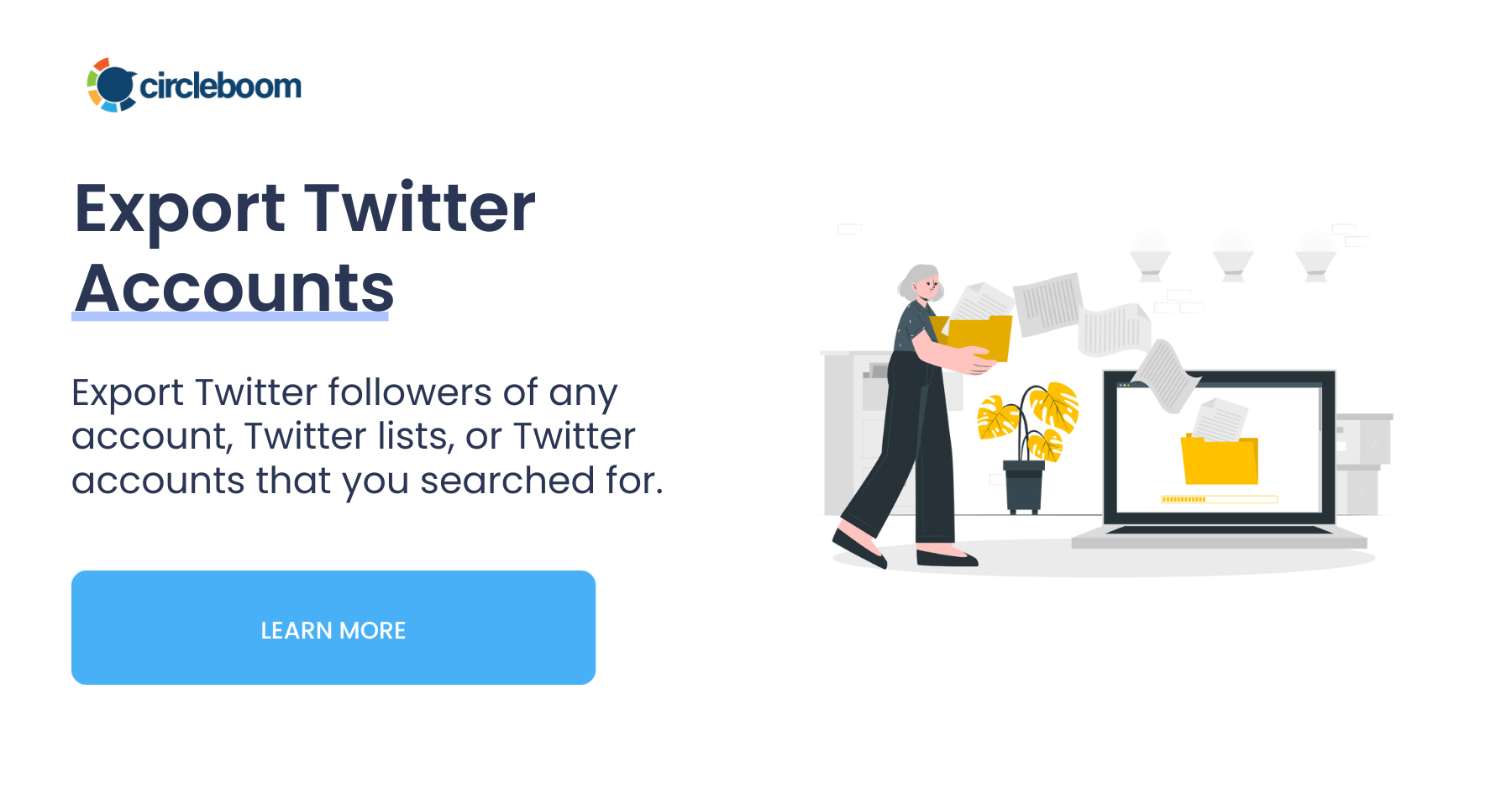Many X (Twitter) accounts are filled with fake, spam, or inactive followers, which can hurt credibility and engagement rates. That’s where a Twitter follower audit comes into play.
Having fake followers may inflate your numbers, but they won’t bring in any engagement or add any real value. With the right tools, you can easily check whether your followers are real or fake.
But first, you need to understand where you're standing.
Check your engagement levels before starting with your Twitter audit
Struggling with low engagement levels despite your growing follower base? Then, it might be possible that bots keep following you on Twitter.
Don't worry though, let's start with diagnostics.
Head towards Circleboom's Twitter engagement calculator to calculate your Twitter engagement level for free.
Below is an example of @TheEconomist, the globally famous magazine.
Oops... Do they have low engagement? Who would have expected that with over 27M followers?
Well, I would, honestly. Because engagement levels should be calculated relative to the follower base.
I mean, if you have 100 followers and you're getting 27 likes and 7 retweets per tweet, then you're awesome, and please teach me your ways!
But if you score the same with over 27M followers, then this is very low.
Moving on with our Twitter audit.
Run a Twitter follower audit for non-genuine or non-engaging followers
Checking your followers one by one is usually not practical, let alone the possibility of some accounts flying under your radar.
That's where Circleboom Twitter comes in.
With Circleboom, you can detect;
All you need to do is to head over to the left menu and find the "Followers" tab. Then, you'll see all these listed as different options before you. Click on any one of them, and you'll see your relevant followers.
You can also start by listing all your followers and applying advanced filters to the results to conduct your Twitter audit in even more detail.
After you've listed those accounts, you can visit their profiles on Twitter and soft block them to remove them from following you.
You can even export these followers into a spreadsheet for further inspection or to work on those accounts.
In other words, you can use Circleboom to conduct a Twitter follower audit for any public account. You can use this to;
- Check the follower authenticity of famous people,
- Sneak peek into your competitors' audience,
- Do a favor to a friend of yours, or
- Create an extensive report for one of your clients.
With such a powerhouse as Circleboom at your disposal, the sky will be your limit.
And you may also use Circleboom for that, as it does not only allow you to delete all your tweets and retweets, but also to filter what to delete by keyword, date, media type, or engagement.
Final words
It’s important to know who your real Twitter followers are. Performing a quick and easy Twitter follower audit using Circleboom will help you filter out fake accounts and focus on genuine engagement.
Whether you’re checking for real or fake Twitter followers or cleaning up your follower list, a 1-minute audit can make all the difference in maintaining an authentic online presence.