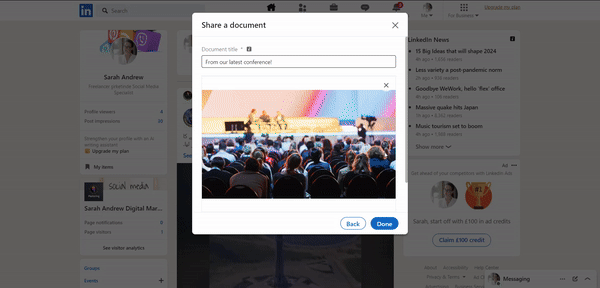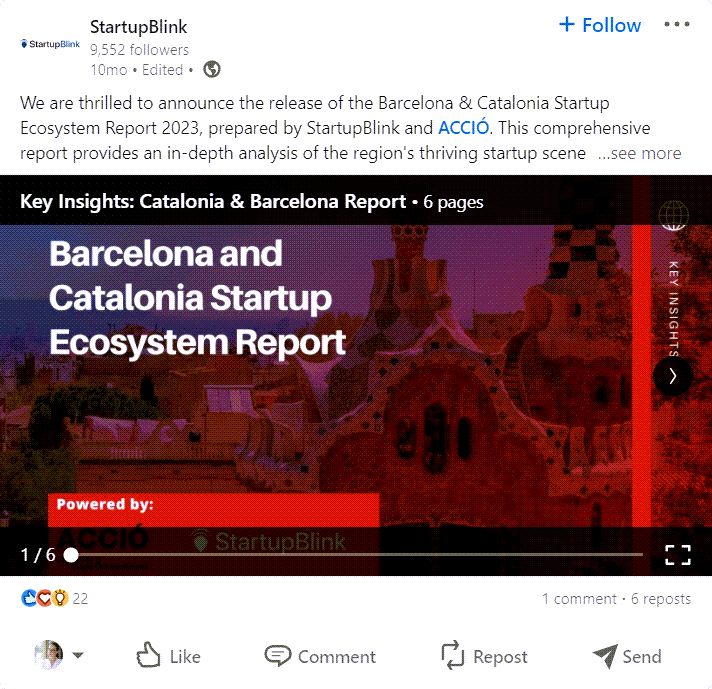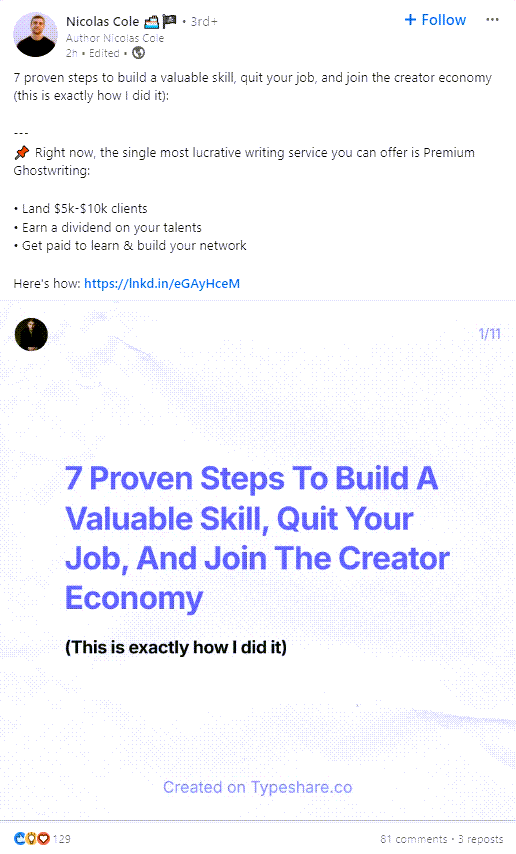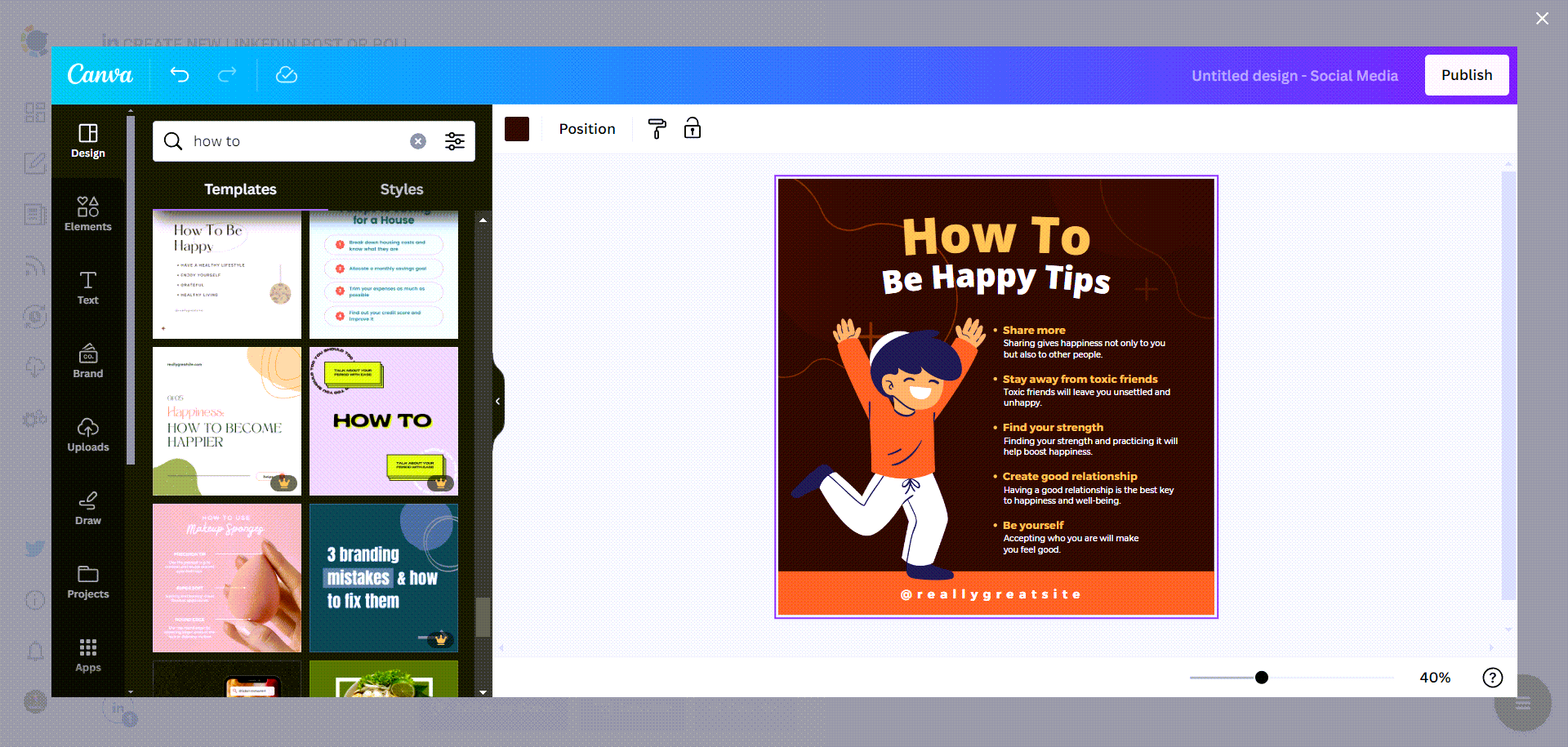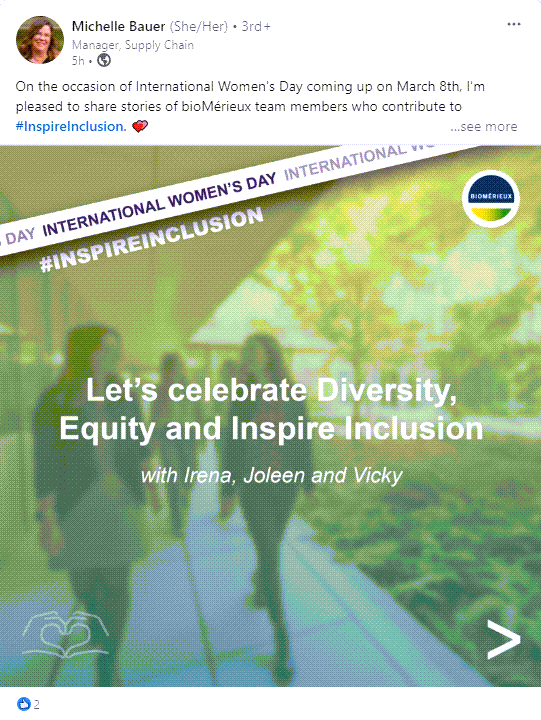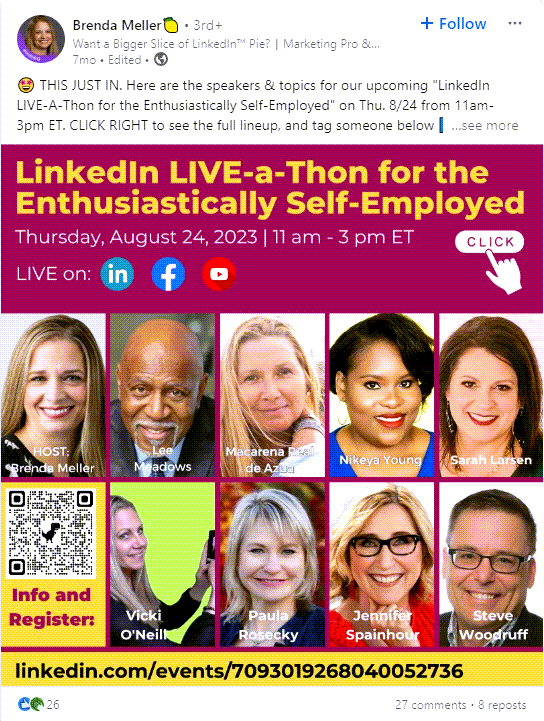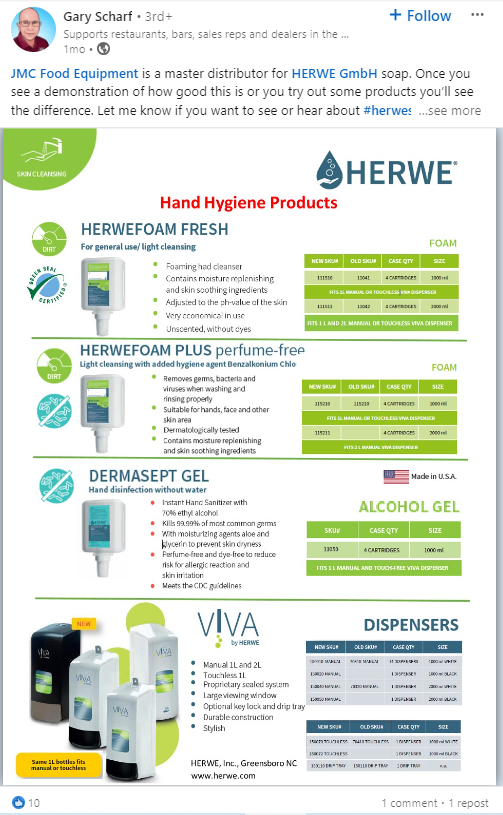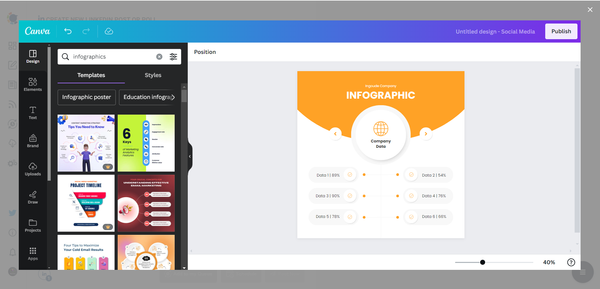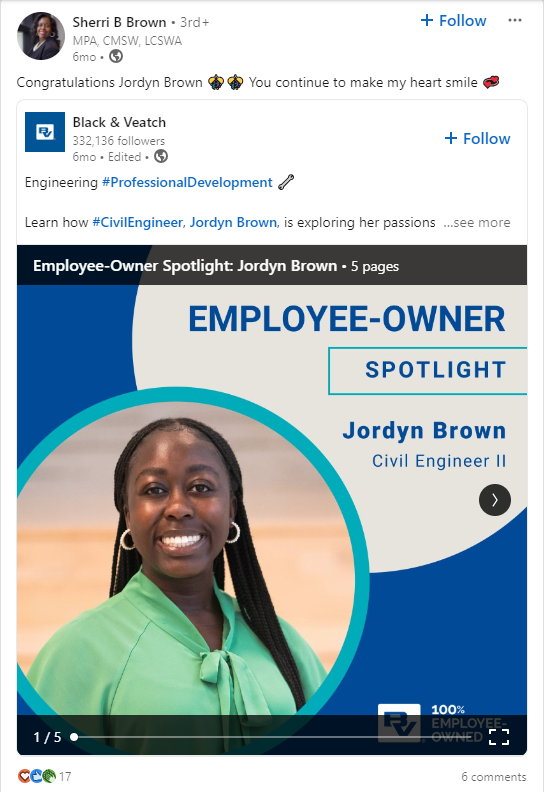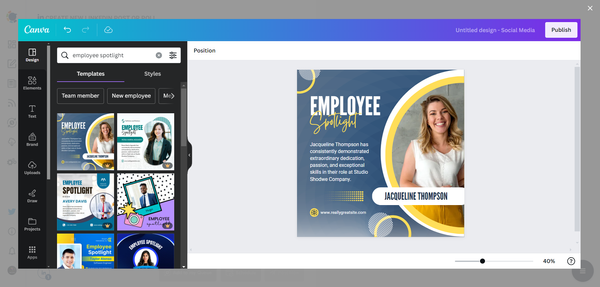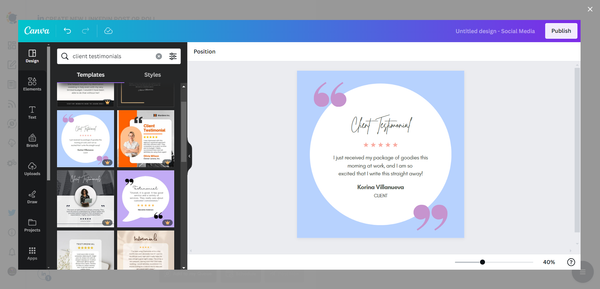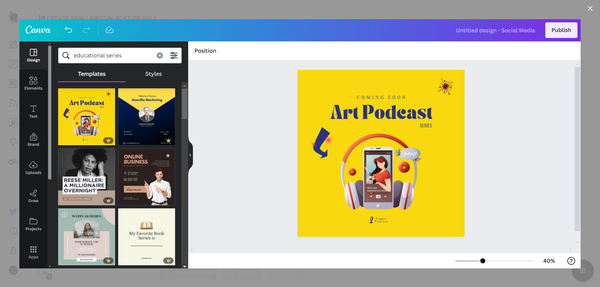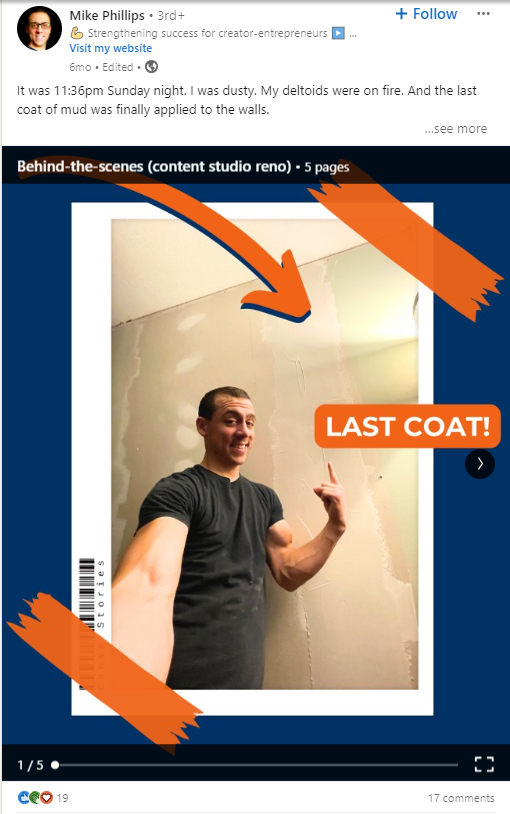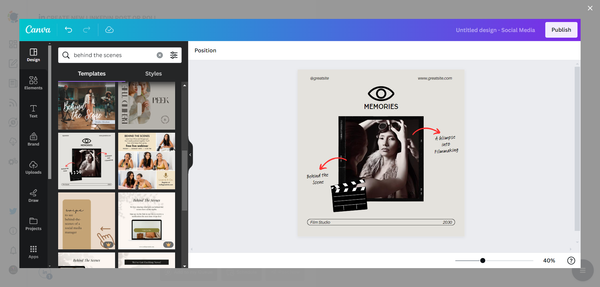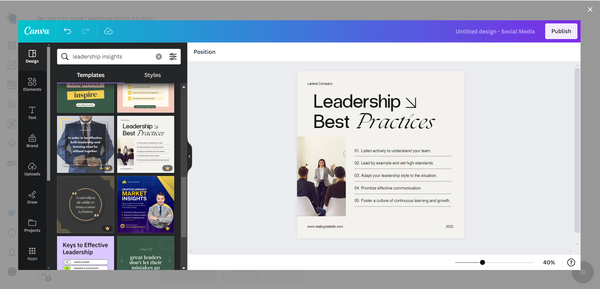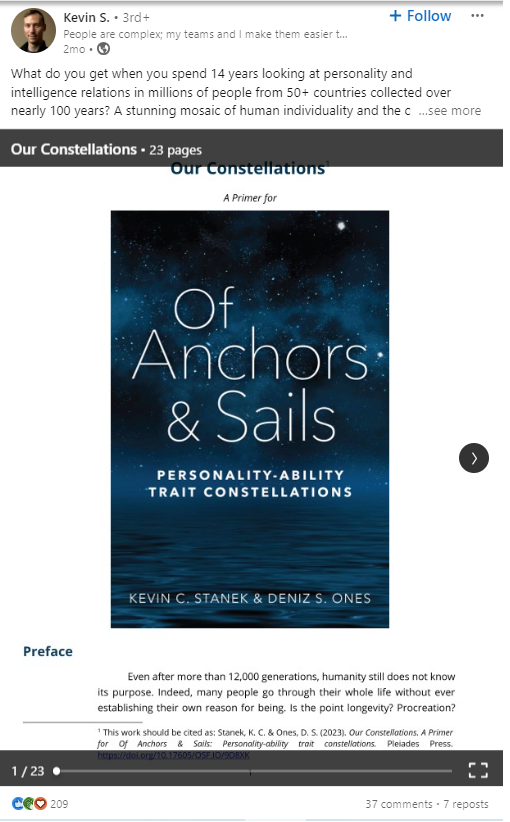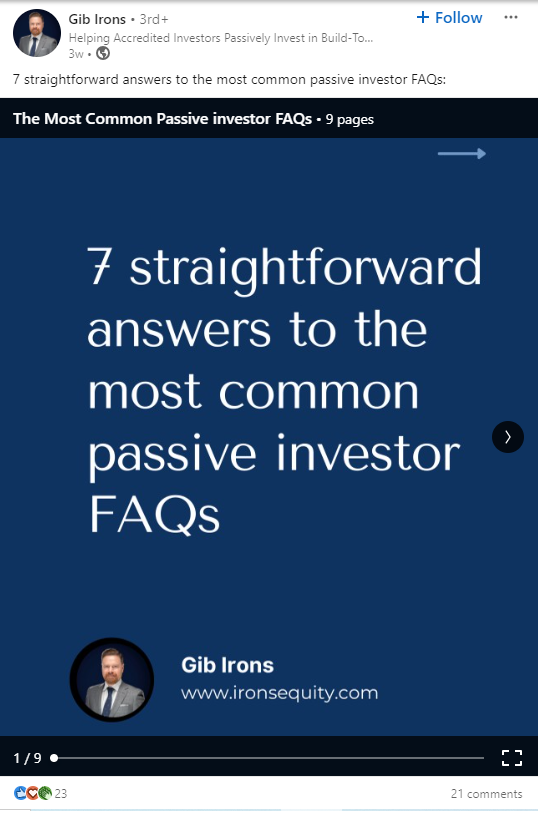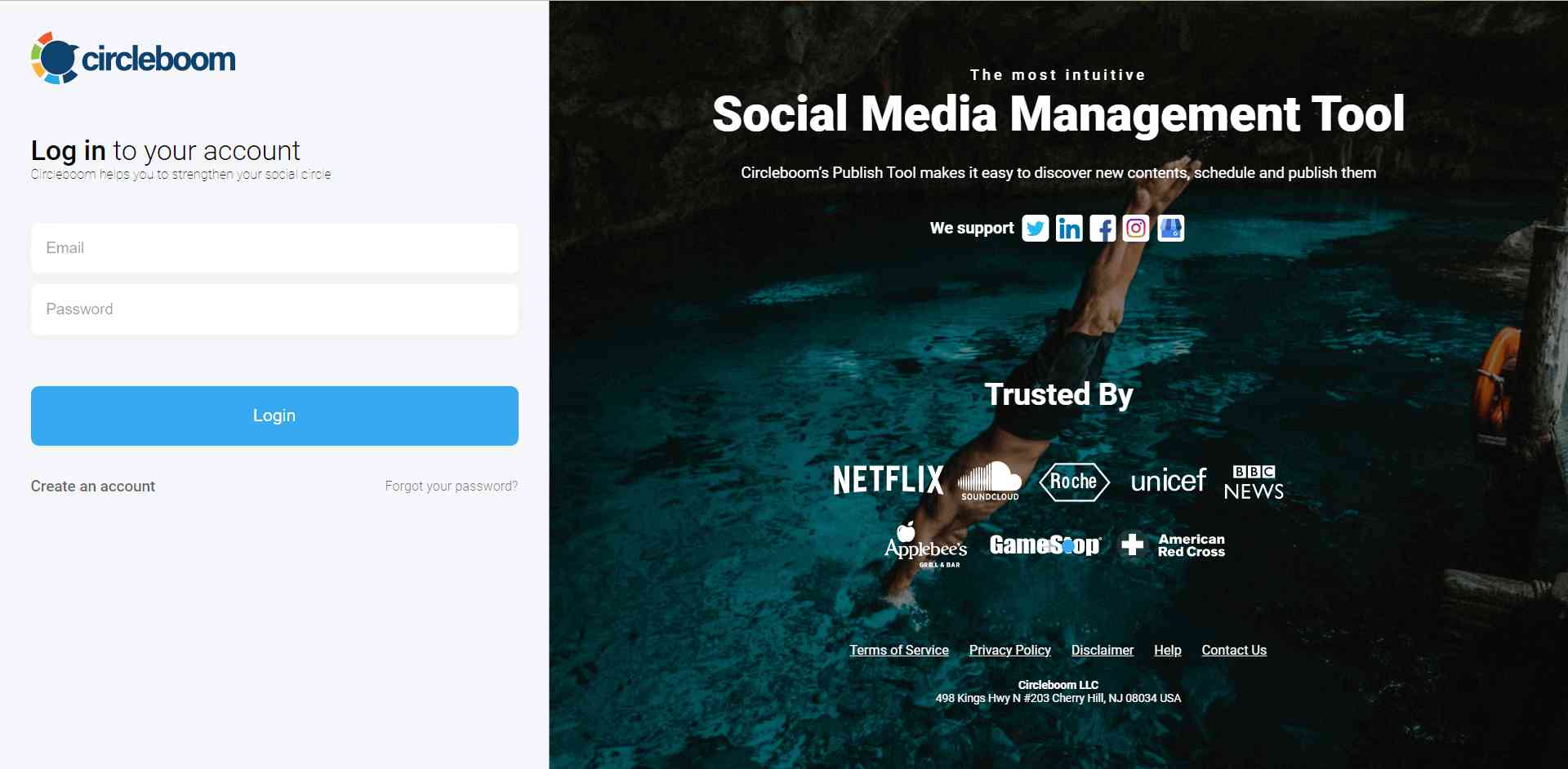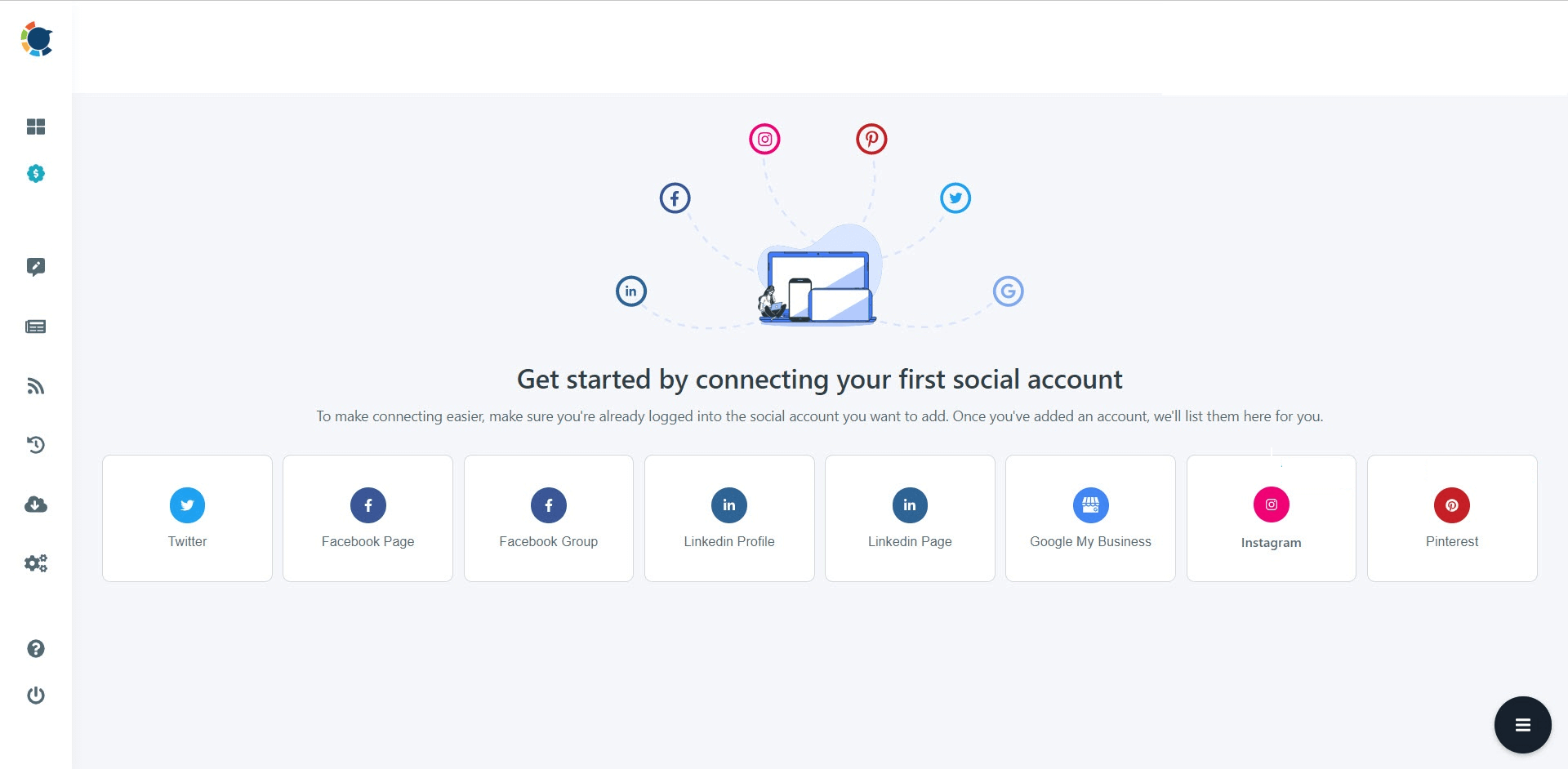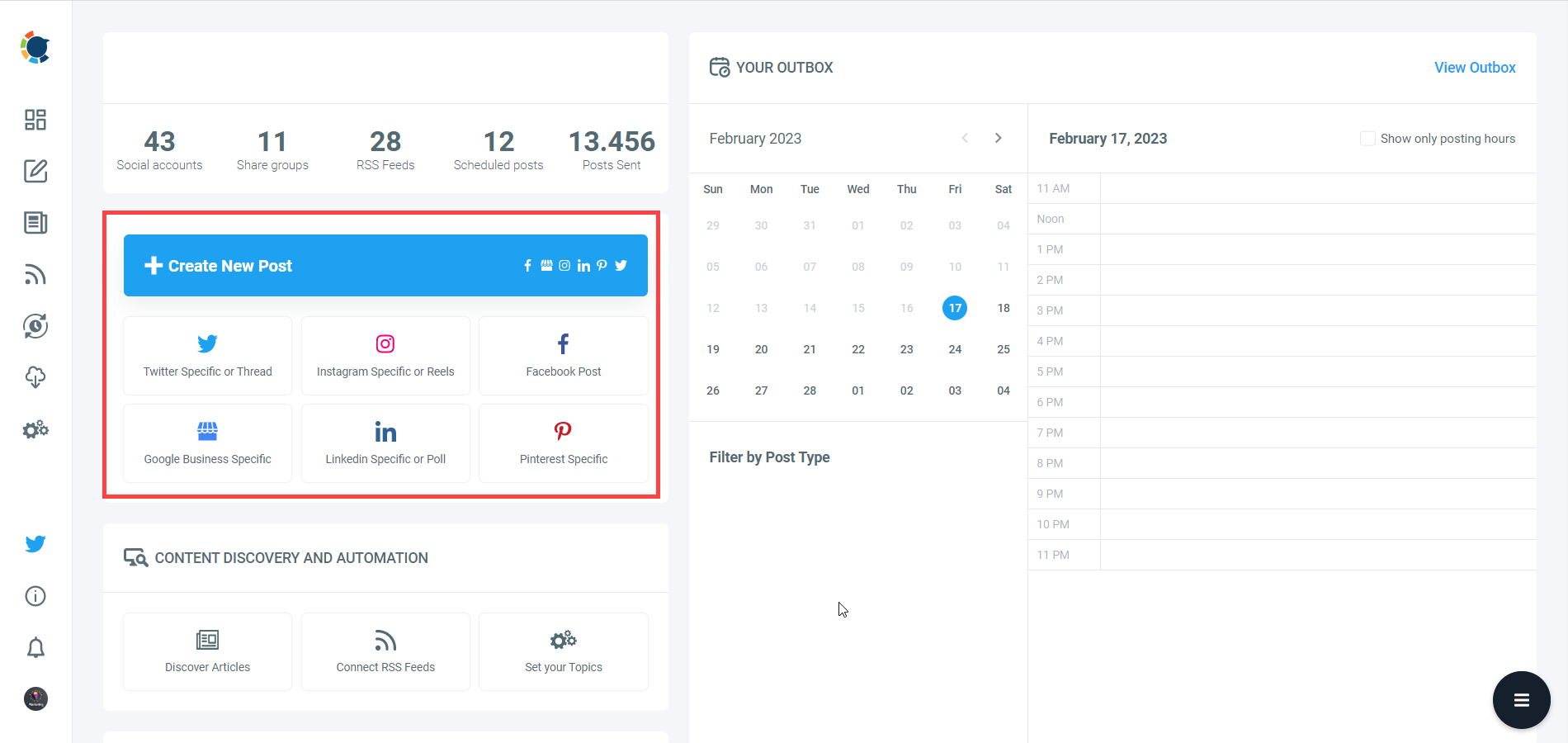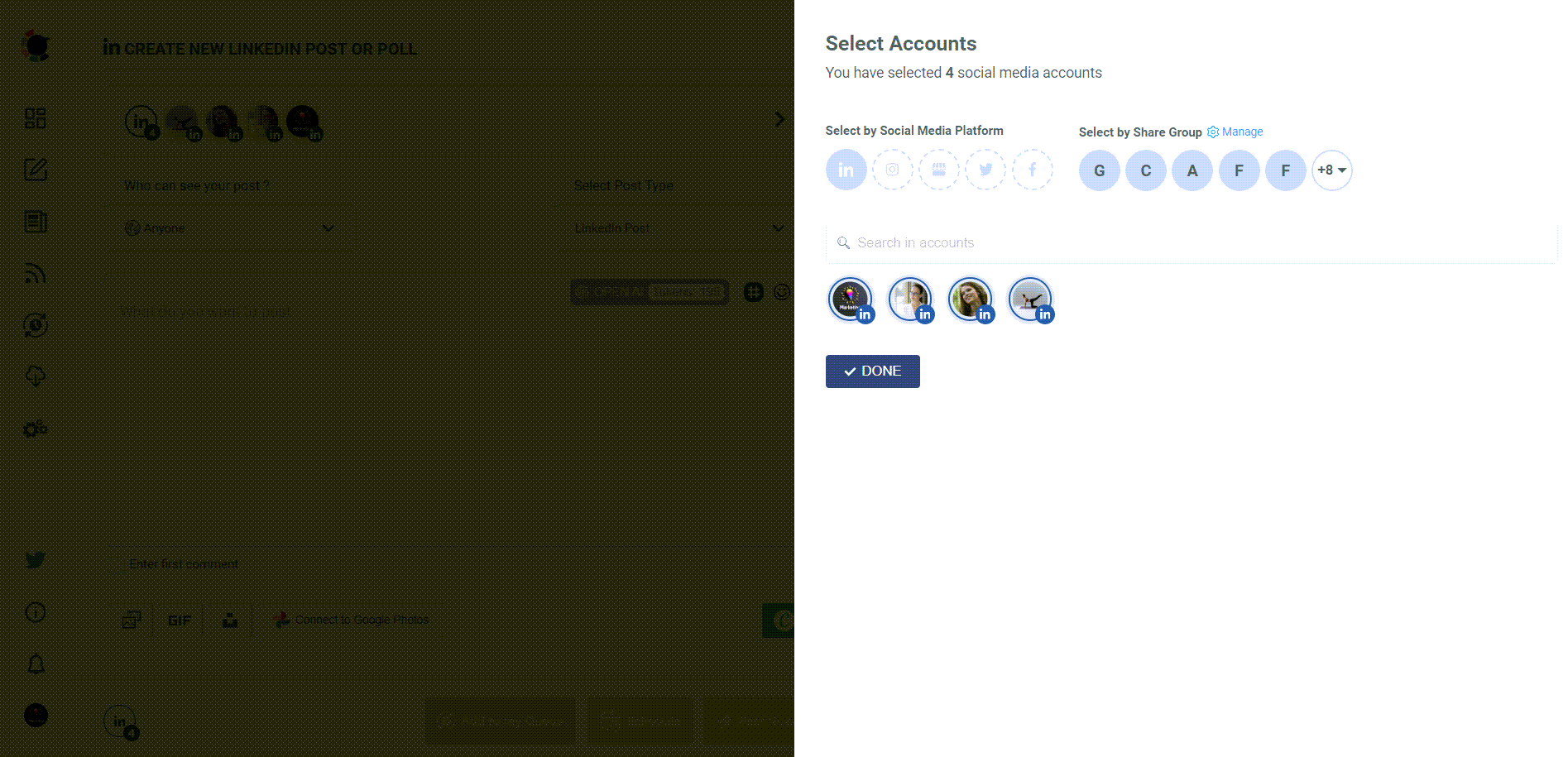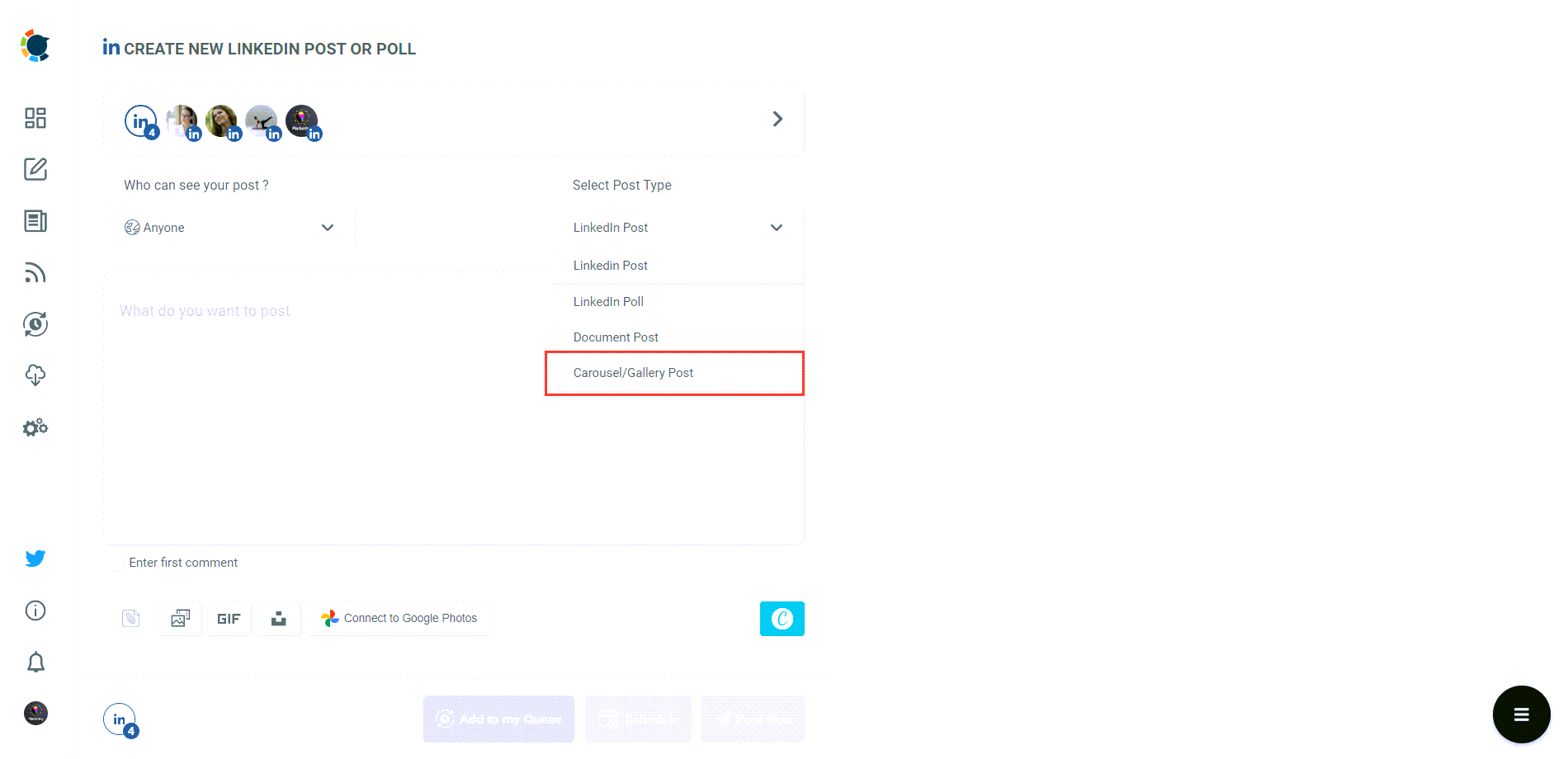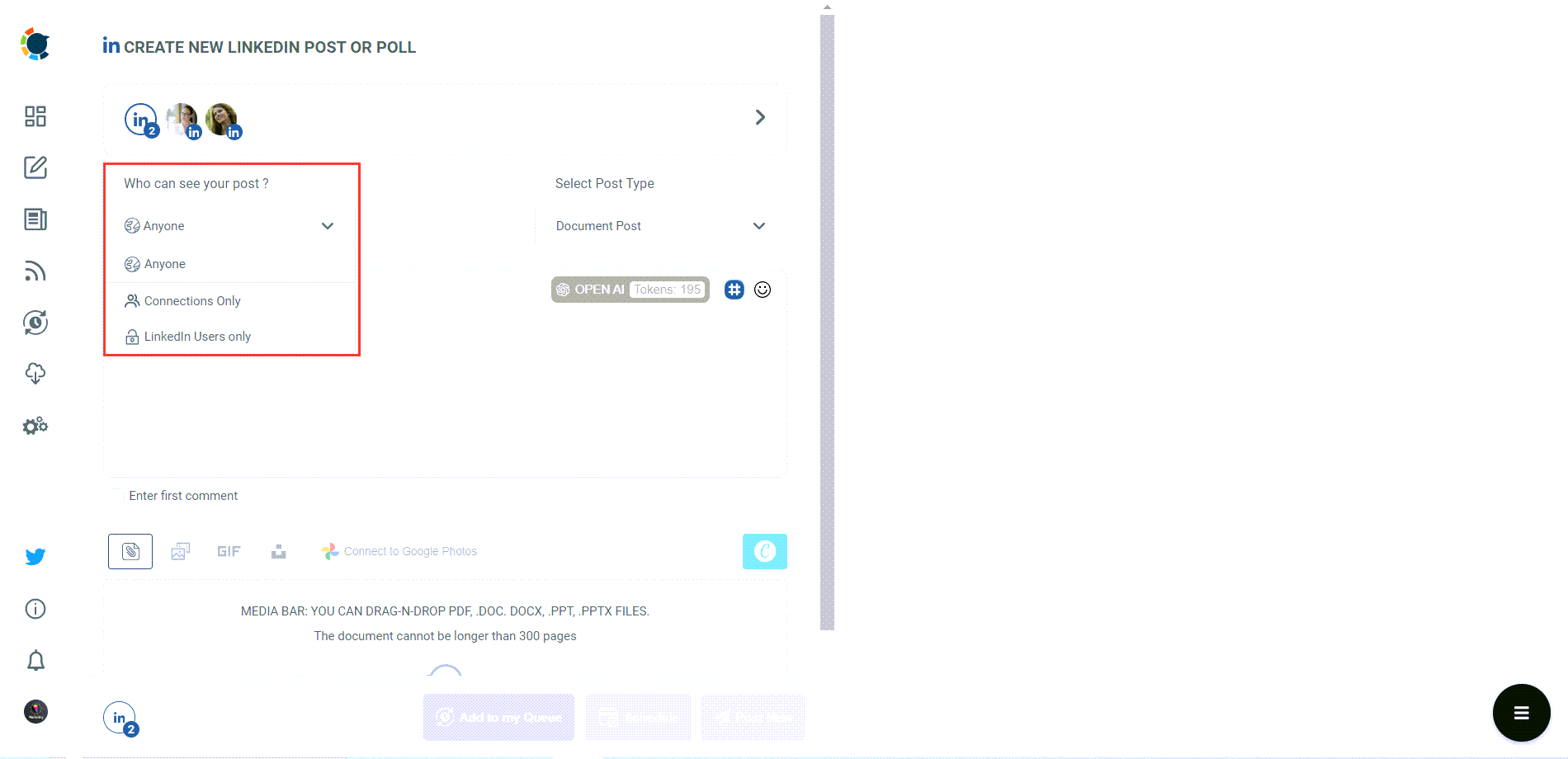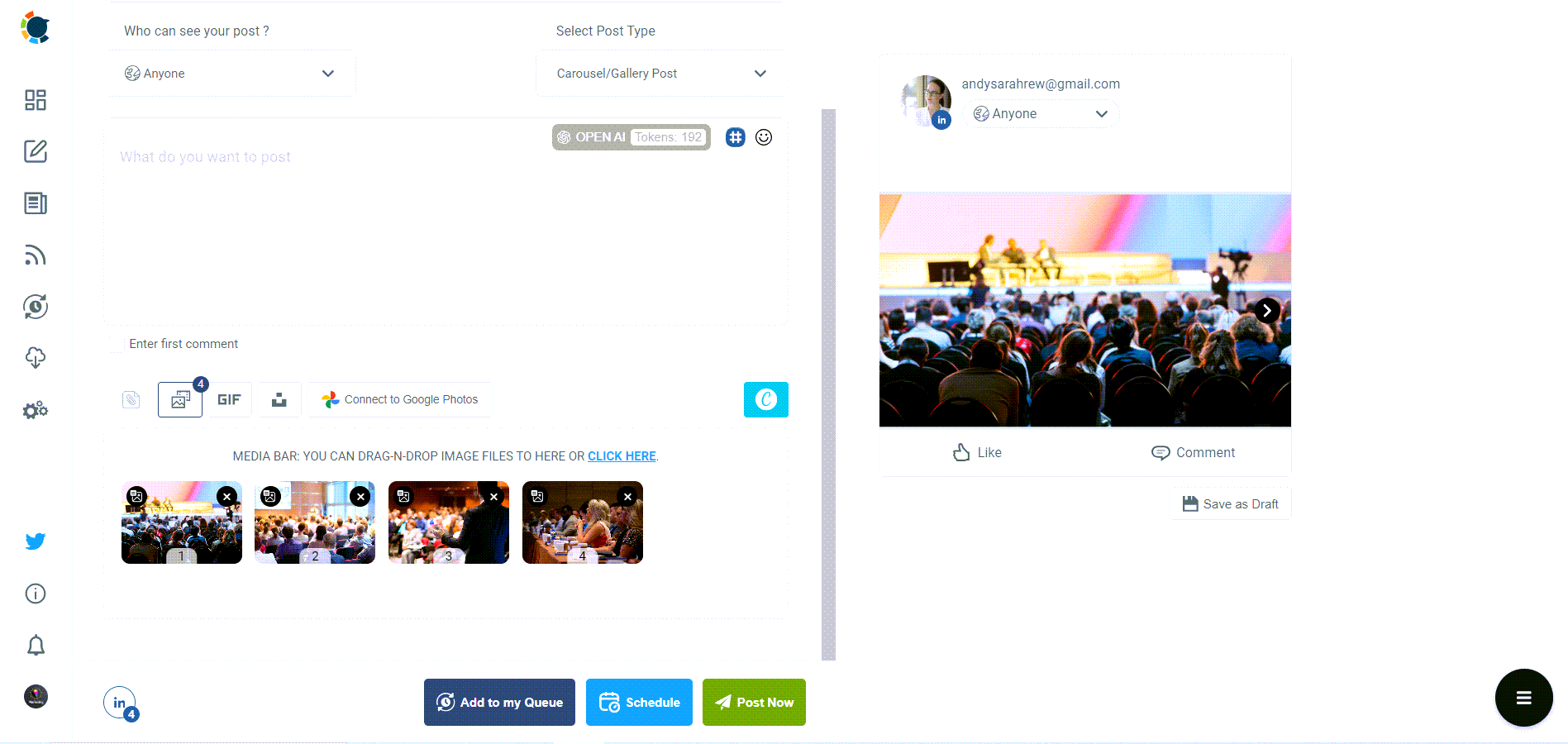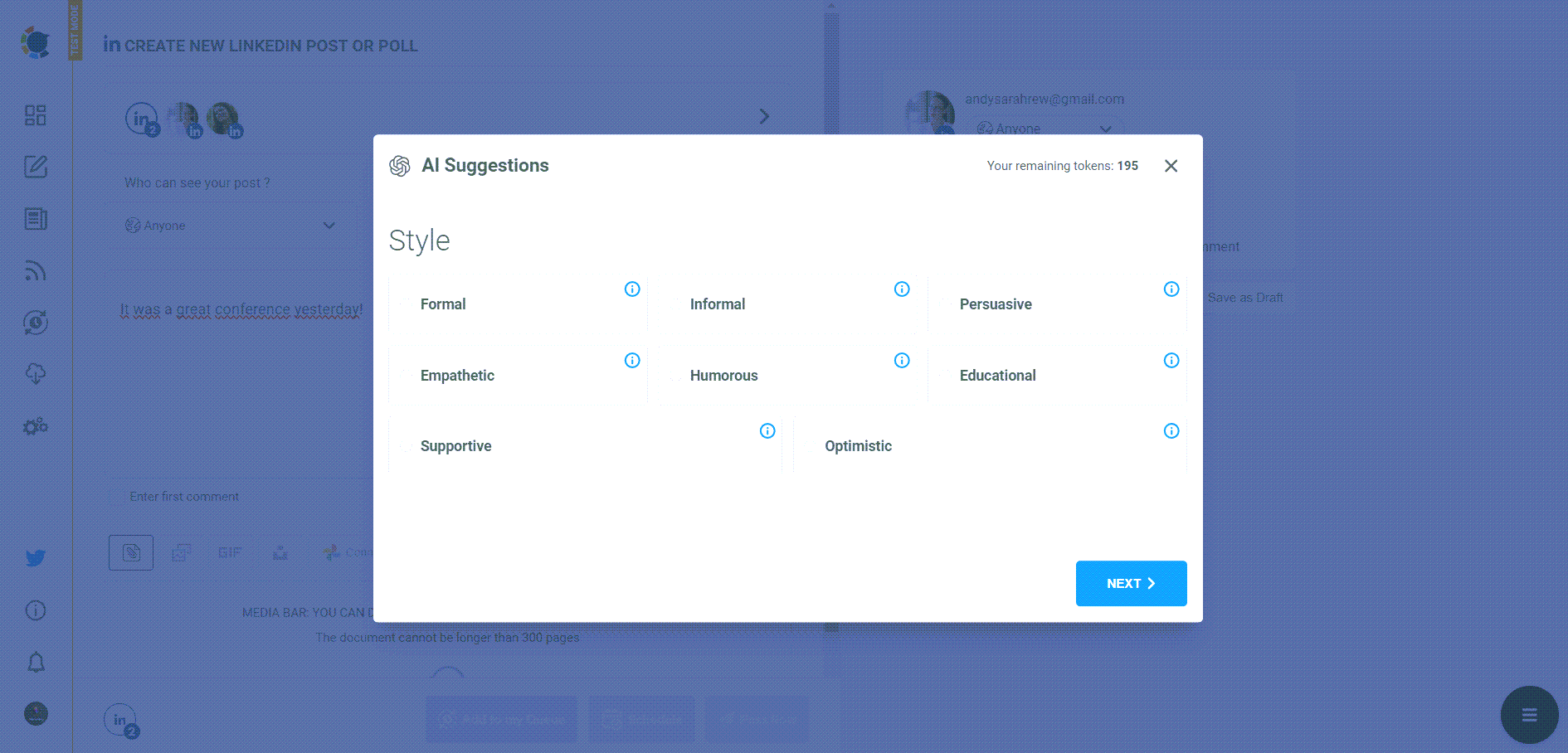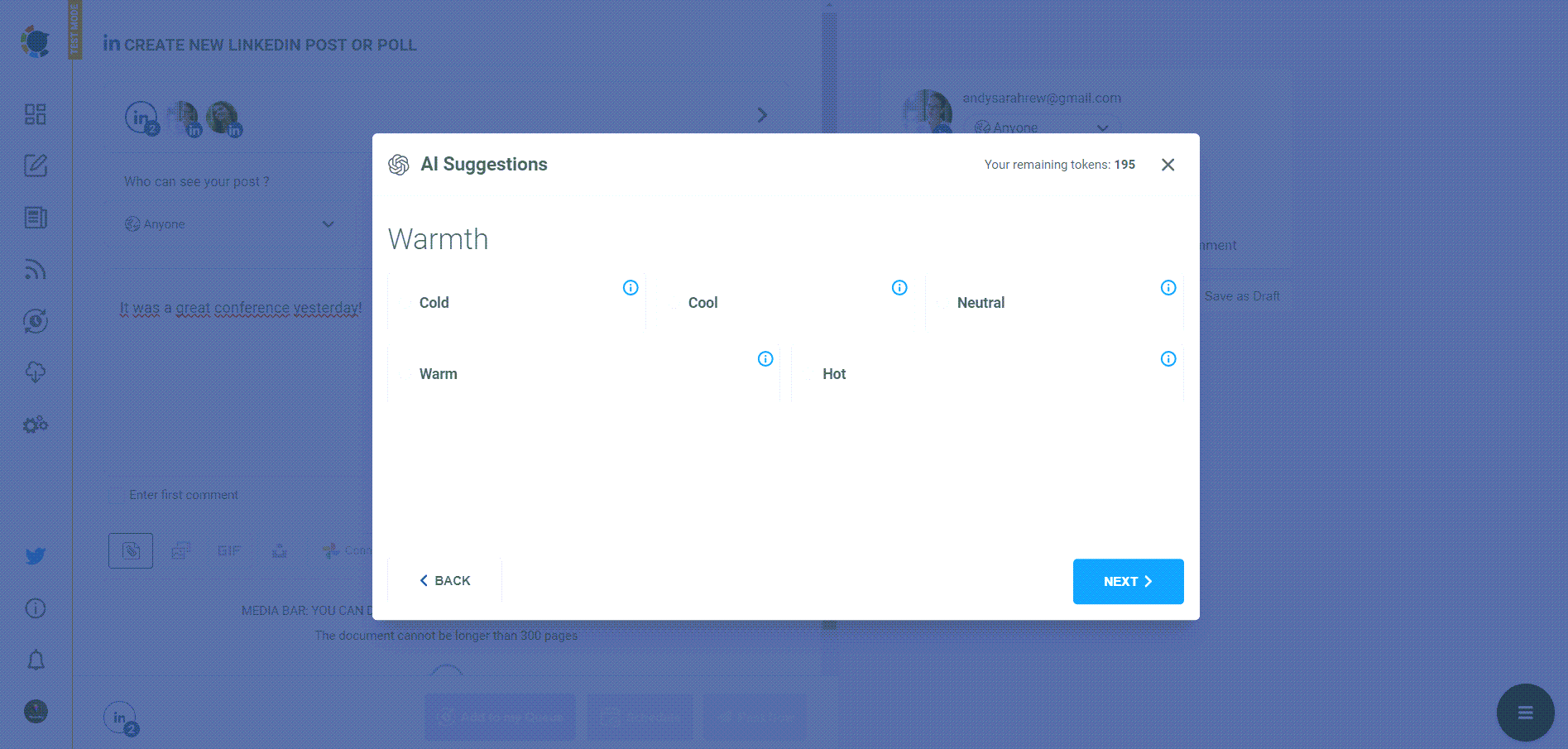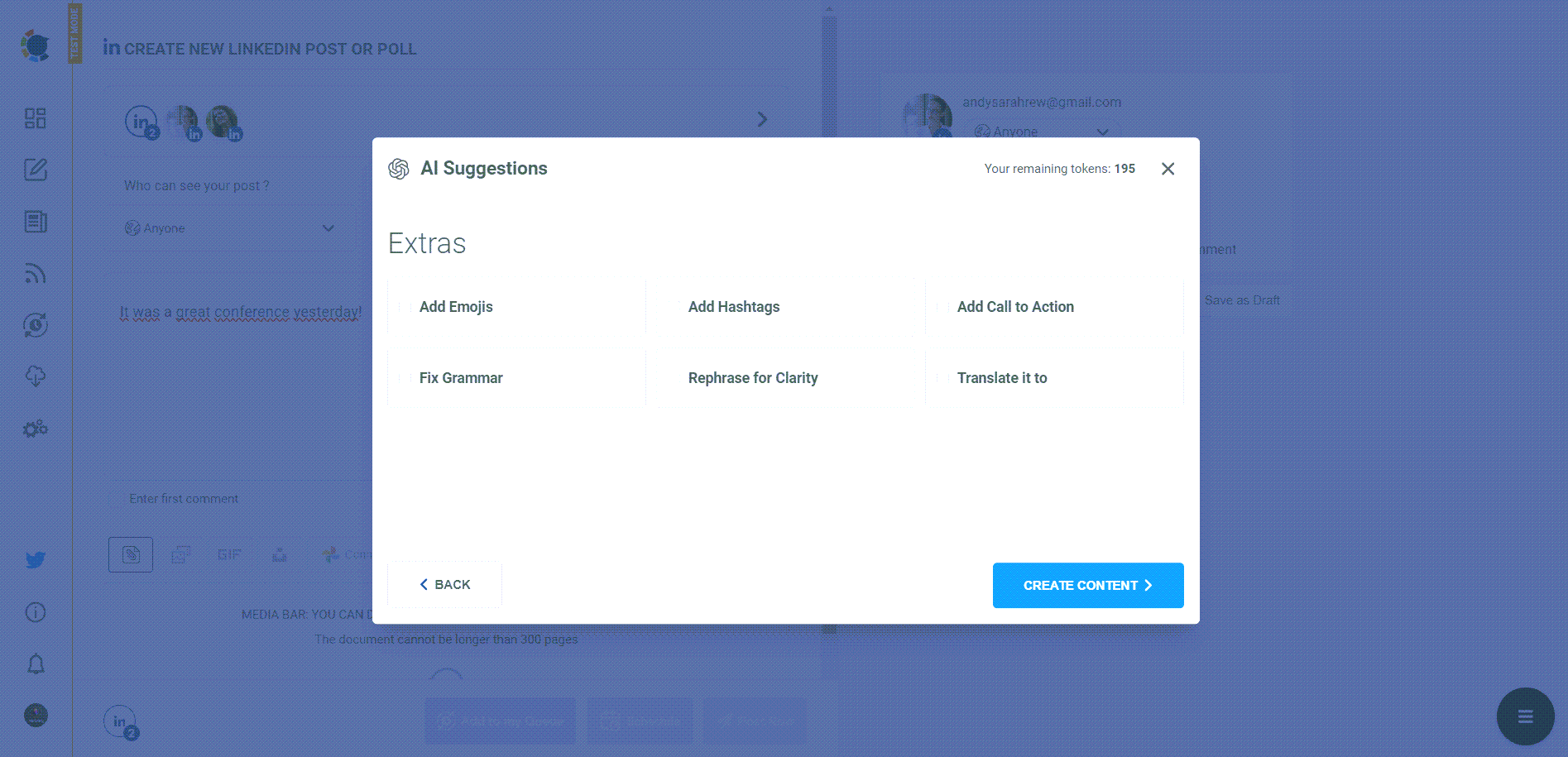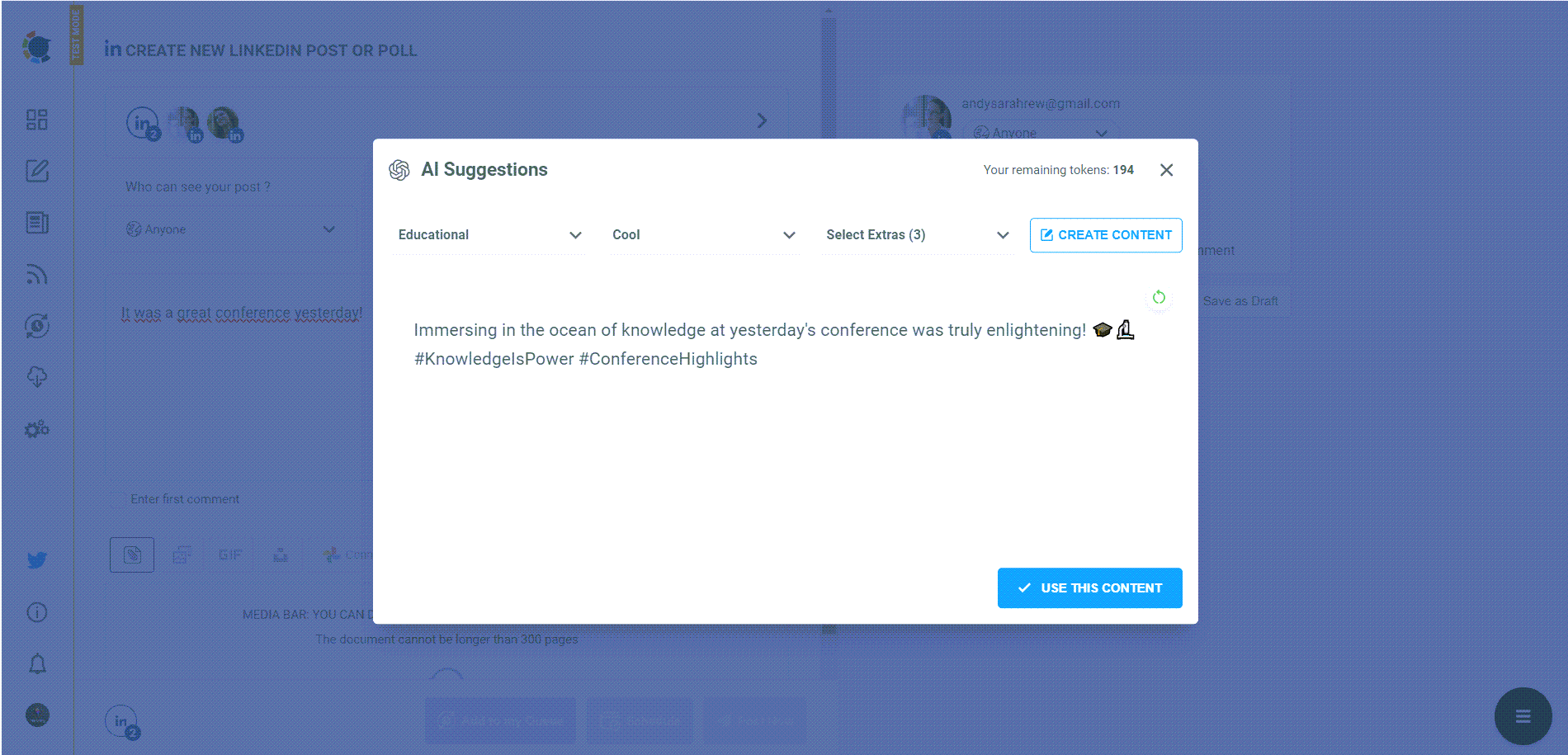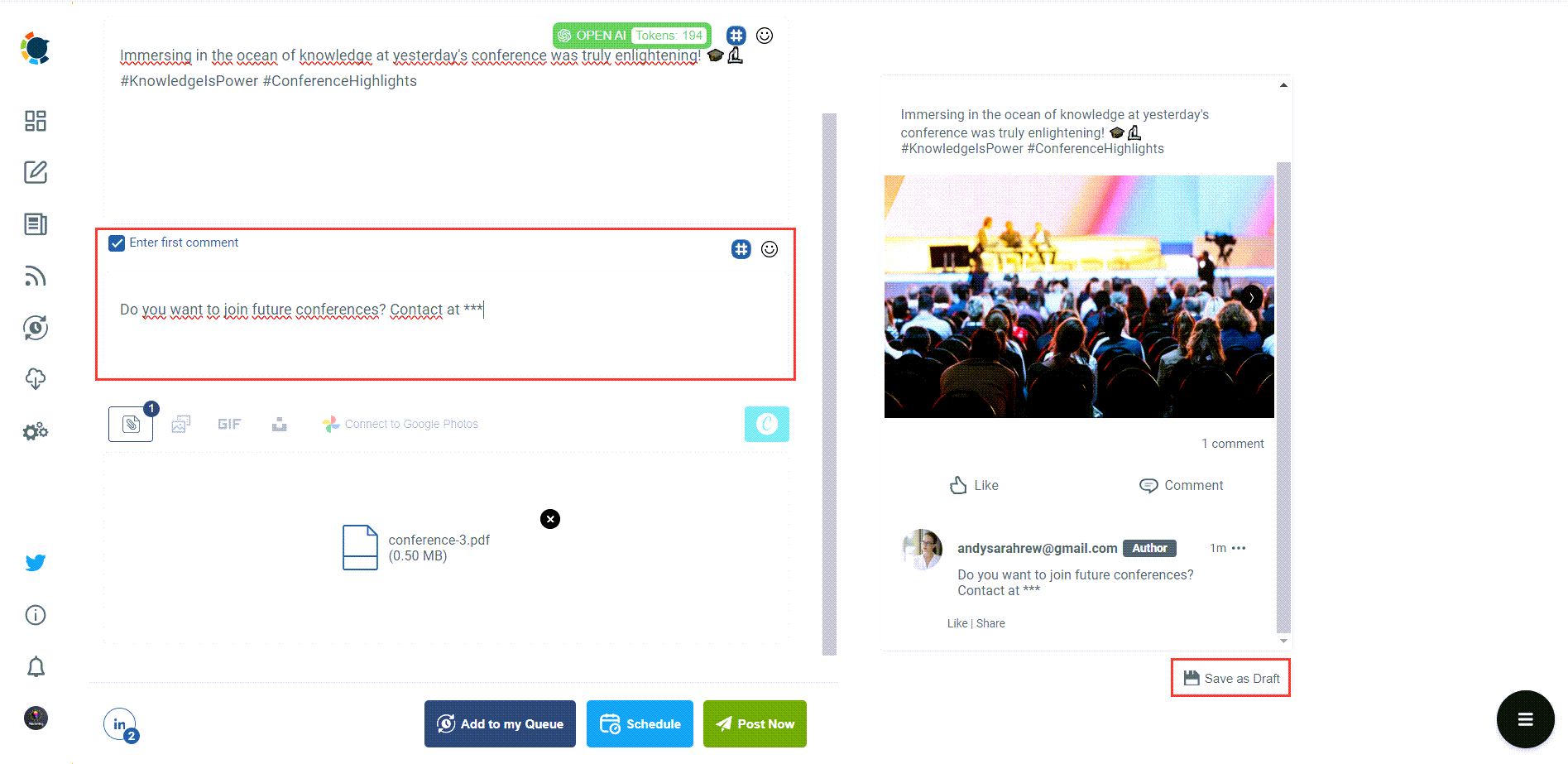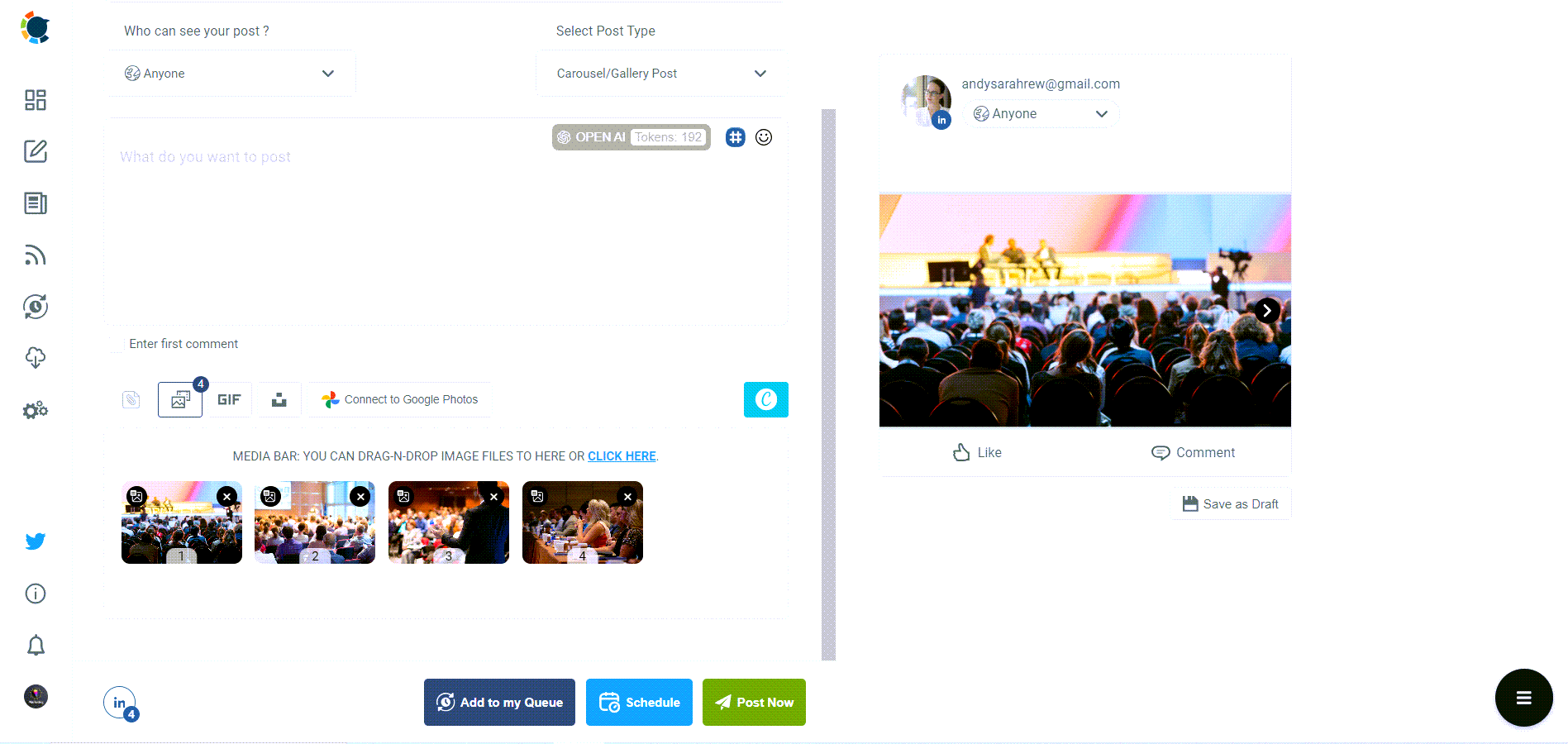LinkedIn carousel posts have emerged as a dynamic and appealing way to share content on the platform, offering distinct advantages for
- businesses,
- professionals,
- and everyday users alike.
Unlike standard single-image or text posts, carousels allow for
- sharing multiple images or
- slides within a single post, providing a richer storytelling experience.
This format, reminiscent of Instagram's popular carousel feature, has been adapted to the professional context of LinkedIn, enabling users to
- delve deeper into topics,
- showcase a range of products, or
- share comprehensive insights visually.
Statistics reveal that carousel posts on LinkedIn achieve 1.6 times more engagement rate compared to non-carousel posts. This heightened interaction is attributed to the carousel format's ability to hold viewers' attention longer as they swipe through the slides, offering more content and value per post.
Additionally, LinkedIn carousels boast a unique advantage over their Instagram counterparts by catering specifically to the professional audience of LinkedIn. This specificity means that content can be tailored to industry insights, career development, and business storytelling, aligning perfectly with the interests and needs of LinkedIn users.
Can you create carousel posts on LinkedIn?
No and Yes! There is no "carousel post" option in LinkedIn posts. You have to turn your multiple images into PDF file first, and then upload it as a document on LinkedIn. This way, you will be sharing carousels on LinkedIn!
Now, I think I should give you the best ideas to generate and share carousel posts on LinkedIn and you shouldn't wait one more second and lose traffic for your content!
Here are my 15 best ideas and examples for LinkedIn carousel posts:
15 LinkedIn Carousel Ideas and Examples
I'm sure that whatever the reason you utilize LinkedIn, you will feel close to one of these carousel post ideas and start generating immediately!
- Industry Trends
- How-To Guides
- Case Studies
- Success Stories
- Event Recaps
- Product Demos
- Career Advice
- Infographics
- Employee Spotlights
- Client Testimonials
- Educational Series
- Behind-the-Scenes
- Leadership Insights
- Book Summaries
- FAQs
#1 For sharing industry trends
Using LinkedIn carousels to share industry trends is innovative and incredibly effective. This engaging format allows you to break down complex information into digestible, easy-to-understand slides, making it more accessible to your audience. Each slide can focus on a specific trend, providing insights, data, and visual representations that captivate and inform.
This is an example of industry trends LinkedIn carousel from StartupBlink:
Check if it can work:
- Relevance ✅
- Engaging Visuals ✅
- Consistency ✅
- Clear Structure ✅
- Call to Action ❌
Let's make a better one for you!
If you attempt to create a LinkedIn carousel post to share trends in your industry, Circleboom is what I can recommend!
You will have
- auto-tailored LinkedIn templates and
- the best, auto-generated captions for your LinkedIn posts!
You only need the idea!
Check if it can work:
- Relevance ✅
- Engaging Visuals ✅
- Consistency ✅
- Clear Structure ✅
- Call to Action ✅
#2 For sharing How-To guides
The carousel format inherently encourages active engagement as viewers swipe through to uncover each part of the guide. This interaction not only boosts the visibility of your content within LinkedIn's algorithm but also enhances the user's learning experience by making it interactive and self-paced. Additionally, incorporating nonfiction book summaries into your carousel posts can provide valuable insights and engage your audience with diverse content. Moreover, presenting a "How-To" guide in a carousel format allows for a structured approach that can sequentially order information, helping viewers grasp the logical flow of tasks or concepts.
This is an example of How-To guide LinkedIn carousel from Nicolas Cole:
Check if it can work:
- Relevance ✅
- Engaging Visuals ❌
- Consistency ✅
- Clear Structure ✅
- Call to Action ✅
Let's make a better one for you!
If you attempt to create a LinkedIn carousel post to share "How-To guides" in your expertise, again Circleboom is what I can recommend!
Check if it can work:
- Relevance ✅
- Engaging Visuals ✅
- Consistency ✅
- Clear Structure ✅
- Call to Action ✅
#3 For sharing case studies
LinkedIn carousels transform case studies into compelling stories of success, making them an indispensable tool for professionals and businesses alike. This format elegantly dissects complex narratives into bite-sized, easily digestible pieces, allowing for a detailed exploration of challenges, solutions, and outcomes across consecutive slides. What makes carousels particularly effective for case studies is their ability to visually narrate the journey from problem to resolution, engaging the audience with a mix of text and imagery that brings the story to life.
This is an example from Samantha Glover for LinkedIn carousels to show case studies:
Check if it can work:
- Relevance ✅
- Engaging Visuals ✅
- Consistency ✅
- Clear Structure ✅
- Call to Action ❌
Let's make a better one for you!
LinkedIn Carousels provides an excellent opportunity for those seeking to convey their expertise through social media!
Circleboom makes things easier for you with its intuitive dashboard that supports multiple LinkedIn Profiles and Company Pages!
Check if it can work:
- Relevance ✅
- Engaging Visuals ✅
- Consistency ✅
- Clear Structure ✅
- Call to Action ✅
#4 For sharing success stories
This storytelling method is not just about showcasing triumphs; it's a way to visually communicate the hard work, perseverance, and strategic thinking behind the scenes. The format encourages interaction, with viewers actively engaging by swiping through the slides, fostering a deeper connection with the content. Furthermore, success stories shared through LinkedIn carousels serve as powerful tools for inspiration, offering tangible examples of what is possible when vision meets execution.
This is an example of success stories LinkedIn carousel from Michelle Bauer:
Check if it can work:
- Relevance ✅
- Engaging Visuals ❌
- Consistency ✅
- Clear Structure ❌
- Call to Action ✅
Let's make a better one for you!
Sometimes succeeding something can be easier to tell it to other people! If you can't find the right way to share it, you can't remunerate your success story!
Circleboom, with its appealing visuals and caption generator, finds the best images and words to create a show with your success story!
Check if it can work:
- Relevance ✅
- Engaging Visuals ✅
- Consistency ✅
- Clear Structure ✅
- Call to Action ✅
#5 For sharing event recaps
LinkedIn carousels turn event recaps into immersive, engaging experiences, capturing the essence of gatherings in a format that's both informative and visually appealing. Imagine each slide as a snapshot, a moment frozen in time, allowing viewers to virtually stroll through the highlights, key learnings, and memorable moments of an event. This method of sharing brings the audience closer to the experience, offering them a front-row seat to insights and innovations they might have missed. In fact, if you run an event management business, it's a good idea to include the use of social media in your event proposal to maximize engagement, build anticipation, and extend the event's impact beyond those who attended in person.
This is an example from Brenda Meller for the LinkedIn LIVE-a-Thon event recap:
Check if it can work:
- Relevance ✅
- Engaging Visuals ❌
- Consistency ✅
- Clear Structure ✅
- Call to Action ❌
Let's make a better one for you!
You can sum up some events of hours into carousel pages on LinkedIn and create attractive event recaps!
Circleboom helps you with its ready-made LinkedIn carousel post templates and add ready-made captions to make it easier for readers to understand what all these is about!
Check if it can work:
- Relevance ✅
- Engaging Visuals ✅
- Consistency ✅
- Clear Structure ✅
- Call to Action ✅
#6 For sharing product demonstrations
For businesses looking to introduce new products or highlight features of existing offerings, LinkedIn carousels provide a platform that's not just about broadcasting information but about fostering an interactive dialogue with potential clients, partners, and industry peers. It's a strategy that not only showcases innovation but also invites collaboration and feedback, positioning your brand as forward-thinking and customer-centric in the competitive landscape of LinkedIn.
This is a product demonstration LinkedIn carousel example from Gary Scharf:
Check if it can work:
- Relevance ✅
- Engaging Visuals ❌
- Consistency ✅
- Clear Structure ❌
- Call to Action ❌
Let's make a better one for you!
Circleboom will enrich your LinkedIn carousels for product demonstrations with its ready-made images, filters, effects, and other design elements!
Check if it can work:
- Relevance ✅
- Engaging Visuals ✅
- Consistency ✅
- Clear Structure ✅
- Call to Action ✅
#7 For sharing career advice
The true beauty of using LinkedIn carousels for career advice lies in their ability to personalize and prioritize content. With the freedom to emphasize key points through design and layout, the advice becomes not just a broadcast message but a curated experience. Viewers are more likely to interact with and reflect on the content, swiping through slides at their own pace, which fosters a deeper connection and retention of the information shared.
This is an example of career advice LinkedIn carousel from Greg Isenberg, CEO of Late Checkout:
Check if it can work:
- Relevance ✅
- Engaging Visuals ❌
- Consistency ✅
- Clear Structure ✅
- Call to Action ✅
Let's make a better one for you!
If you want to share your career advice with others, you can utilize Circleboom's ready-made content for LinkedIn carousel posts!
Check if it can work:
- Relevance ✅
- Engaging Visuals ✅
- Consistency ✅
- Clear Structure ✅
- Call to Action ✅
#8 For sharing infographics
What's particularly compelling about using LinkedIn carousels for infographics is the storytelling aspect. By breaking down an infographic into parts, you can guide your audience through the data and insights in a structured manner, emphasizing key points and drawing attention to important statistics or outcomes. This method not only makes the information more accessible but also increases the likelihood of viewers interacting with the content, as they click through to uncover the full story piece by piece.
This is an example of infographics LinkedIn carousel from Sadia Mazhar:
Check if it can work:
- Relevance ✅
- Engaging Visuals ❌
- Consistency ✅
- Clear Structure ❌
- Call to Action ❌
Let's make a better one for you!
Infographics are great for conveying informative knowledge in understandable visuals and LinkedIn carousels will make things easier and entertaining to digest the information!
So, you need good designs! Circleboom is here to help you!
Check if it can work:
- Relevance ✅
- Engaging Visuals ✅
- Consistency ✅
- Clear Structure ✅
- Call to Action ✅
#9 For sharing employee spotlights
LinkedIn carousels offer a unique and engaging way to shine a light on the individuals behind a company's success through employee spotlights. This format allows businesses to celebrate their team members' achievements, skills, and personal stories across multiple, visually rich slides, giving each feature the space it deserves. By dedicating a slide to each employee, companies can delve into their backgrounds, highlight their contributions, and share their experiences, bringing a human touch to the corporate image.
This is an example of employee spotlight LinkedIn carousel from Black & Veatch:
Check if it can work:
- Relevance ✅
- Engaging Visuals ❌
- Consistency ✅
- Clear Structure ✅
- Call to Action ❌
Let's make a better one for you!
Employee spotlights are great for showcasing your team's expertise and personality on LinkedIn carousels, making it easier and more entertaining for your audience to connect with your company culture!
But, I guess you are not sure what to use! Do not worry! Enter into Circleboom's realm and find amazing features and tools to design LinkedIn carousels with ready-made templates!
Check if it can work:
- Relevance ✅
- Engaging Visuals ✅
- Consistency ✅
- Clear Structure ✅
- Call to Action ✅
#10 For sharing client testimonials
What makes carousels an ideal medium for sharing testimonials is the dynamic interaction they encourage—viewers are engaged, swiping through each testimonial, drawn into the real-world applications and successes of your offerings. This not only amplifies the credibility of your brand but also builds trust with your LinkedIn audience. By visually showcasing these endorsements, you're not just listing praises; you're weaving a story of reliability, quality, and excellence.
This is an example of client testimonial LinkedIn carousel from Mitch Whiting:
Check if it can work:
- Relevance ✅
- Engaging Visuals ❌
- Consistency ✅
- Clear Structure ✅
- Call to Action ❌
Let's make a better one for you!
With Circleboom's LinkedIn carousel generator, you can easily create captivating carousels featuring compelling client testimonials and engaging visuals. This dynamic combination not only grabs attention but also conveys the message effectively.
Check if it can work:
- Relevance ✅
- Engaging Visuals ✅
- Consistency ✅
- Clear Structure ✅
- Call to Action ✅
#11 For sharing educational series
LinkedIn carousels are a game-changer for sharing educational content, transforming bite-sized learning into an engaging, interactive experience. Picture this: each slide serves as a mini-lesson, part of a larger curriculum designed to enrich and enlighten your professional network. This format not only caters to the modern preference for quick, digestible information but also allows for a structured presentation of complex topics, making learning more accessible and enjoyable.
This is an example of educational LinkedIn carousel from Phil Jury:
Check if it can work:
- Relevance ✅
- Engaging Visuals ✅
- Consistency ✅
- Clear Structure ❌
- Call to Action ❌
Let's make a better one for you!
By integrating Circleboom's LinkedIn carousel generator into your educational strategy, you can effectively deliver valuable content to your audience, establish your expertise, and drive engagement on the platform.
Check if it can work:
- Relevance ✅
- Engaging Visuals ✅
- Consistency ✅
- Clear Structure ✅
- Call to Action ✅
#12 For sharing behind-the-scenes
LinkedIn carousels peel back the curtain on the often unseen world behind a brand, offering a unique glimpse into the daily operations, culture, and people that make a company tick. This peek behind the scenes via a series of engaging slides allows companies to humanize their brand, showcasing the teamwork, dedication, and moments that define their corporate identity.
This is an example of behind-the-scenes LinkedIn carousel from Mike Phillips:
Check if it can work:
- Relevance ✅
- Engaging Visuals ✅
- Consistency ✅
- Clear Structure ✅
- Call to Action ❌
Let's make a better one for you!
By leveraging Circleboom's customization features, you can tailor the design and layout of your carousel to reflect your brand's personality and style.
Check if it can work:
- Relevance ✅
- Engaging Visuals ✅
- Consistency ✅
- Clear Structure ✅
- Call to Action ✅
#13 For sharing leadership insights
The carousel format shines by allowing for a nuanced exploration of leadership themes. Whether it’s detailing the steps to foster a positive company culture, sharing strategies for navigating challenges or offering tips on personal growth, each slide builds upon the last to create a comprehensive lesson. This method of presentation not only captivates but also facilitates deeper understanding and reflection among professionals seeking to grow their leadership capabilities.
This is an example of leadership insights LinkedIn carousel from Stan Kreydin:
Check if it can work:
- Relevance ✅
- Engaging Visuals ❌
- Consistency ✅
- Clear Structure ❌
- Call to Action ❌
Let's make a better one for you!
Harnessing Circleboom's customization capabilities empowers you to infuse your carousel with your brand's distinctive flair and messaging. Whether spotlighting fundamental leadership tenets, showcasing success narratives, or furnishing practical counsel for emerging leaders, you can sculpt your content to reflect your brand's ethos and ethos.
Check if it can work:
- Relevance ✅
- Engaging Visuals ✅
- Consistency ✅
- Clear Structure ✅
- Call to Action ✅
#14 For sharing book summaries
Using LinkedIn carousels for book summaries offers a dynamic way to share knowledge, foster a culture of continuous learning, and connect with others over shared interests and discoveries. It's a win-win for both the sharer and the audience, making the world of books more accessible to busy professionals everywhere.
This is an example of a book summary LinkedIn carousel from Kevin S.:
Check if it can work:
- Relevance ✅
- Engaging Visuals ❌
- Consistency ✅
- Clear Structure ❌
- Call to Action ❌
Let's make a better one for you!
Book summaries distill the essence of profound literature into concise and accessible formats, providing readers with valuable insights and knowledge. With Circleboom's LinkedIn carousel generator, you have the tools to create captivating carousels that distill the essence of seminal works into bite-sized nuggets of wisdom.
Check if it can work:
- Relevance ✅
- Engaging Visuals ✅
- Consistency ✅
- Clear Structure ✅
- Call to Action ✅
#15 For sharing FAQs for your business or industry
What makes carousels particularly effective for FAQs is their ability to categorize and visually distinguish between different types of inquiries. For instance, one slide could cover product-related questions, while another dives into service specifics, and yet another explores industry insights. This segmentation enhances the user experience, making it easier for viewers to find the information most relevant to them.
This is an example of a FAQs LinkedIn carousel from Gib Irons:
Check if it can work:
- Relevance ✅
- Engaging Visuals ❌
- Consistency ✅
- Clear Structure ✅
- Call to Action ✅
Let's make a better one for you!
LinkedIn carousels offer an effective format for presenting FAQs, allowing you to organize information in a visually appealing and easily digestible manner. With Circleboom's LinkedIn carousel generator, you have the flexibility to create visually compelling carousels that address common questions and concerns faced by your audience. Incorporating eye-catching visuals, such as icons or illustrations, enhances the accessibility and engagement of your content.
Check if it can work:
- Relevance ✅
- Engaging Visuals ✅
- Consistency ✅
- Clear Structure ✅
- Call to Action ✅
Key figures for successful LinkedIn carousel posts!
LinkedIn carousel strategy has its own mathematics and you should pay attention to these figures to create successful LinkedIn carousel posts:
The optimal slide count for a Carousel Post is approximately 12.4.
- Utilizing less than 5 slides could see reach diminish by 35%.
- A range of 5 to 10 slides may witness a 15% reduction.
- A carousel containing 20 to 50 slides could experience a 25% fall in engagement.
- Having 50 to 200 slides may result in a notable 45% decline.
- Exceeding 200 slides greatly diminishes the post's effectiveness.
The full path of Circleboom's LinkedIn Carousel Generator
If you want to create LinkedIn carousel posts automatically with your multiple images, you should follow this step-by-step guide carefully:
Head over to Circleboom through your web browser.
Step #1: Log in with your details. Creating an account is fast for newcomers and can be completed in under a minute.
Step #2: If you're new to the platform, connect your LinkedIn accounts first. Circleboom supports integration with LinkedIn Profiles and Pages alike.
Moreover, Circleboom enables the management of several accounts across Twitter, Instagram, Pinterest, Facebook, Google Business Profile, and LinkedIn.
Step #3: Next, you'll encounter the interface for creating posts! Select the option for "LinkedIn Specific or Poll."
Circleboom also offers the functionality to schedule polls on LinkedIn!
Step #4: Start by choosing the LinkedIn accounts you've linked.
You're able to share your content with multiple LinkedIn accounts at the same time!
Step #5: Then, decide on the kind of post you'd like to craft.
Opt for the "Carousel/Gallery Post" choice to create a multi-image LinkedIn carousel post. Yes! Circleboom also enables you to share and schedule PDFs and PowerPoint presentations on LinkedIn!
Following that, select the audience for your post. Your choices are "Anyone," "Connections Only," or "LinkedIn Users Only."
Now, it's time to upload several images from your computer to create a LinkedIn carousel/gallery post with Circleboom effortlessly! Drag and drop your images and get a preview of your post before it's published.
Step #6: Struggling to find the perfect caption for your LinkedIn carousel post? Waiting for inspiration to strike?
Don't worry! Circleboom's AI LinkedIn Post Writer can automatically craft text to accompany your posts! Begin by selecting your desired style!
Start by choosing your style!
Then set the tone!
Step #7: And now it's ready!
Ready to go!
Step #8: Circleboom provides two additional functionalities! You can insert a first comment on your LinkedIn post even before it goes live, enhancing its visibility.
Furthermore, you can store your posts as "drafts," allowing you to make edits and publish them later.
Step #9: The last action involves deciding whether to publish your LinkedIn carousel post immediately or set it for a future release.
Circleboom aids in determining the best times for posting on LinkedIn, enabling you to leverage these specific times and days for the broadest possible reach across all compatible platforms.
That's it! Now, you can take my examples, log into Circleboom and generate your next LinkedIn carousel post quickly!
Wrapping Up
LinkedIn carousel posts stand out as a versatile and engaging way to share knowledge, showcase achievements, and tell your brand's story. The examples provided, ranging from industry trends and how-to guides to employee spotlights and book summaries, demonstrate the carousel format's adaptability to various content types. This adaptability ensures that regardless of your objective—be it thought leadership, brand awareness, or community engagement—there's a carousel strategy that can enhance your LinkedIn presence. The statistics underline the importance of optimizing your carousel's length, with around 12.4 slides being the sweet spot for maximizing engagement without overwhelming your audience.
Circleboom emerges as a valuable ally in this endeavor, offering a comprehensive toolset that simplifies the creation of impactful LinkedIn carousel posts. By integrating features such as Canva for visually appealing designs and analytics for performance tracking, Circleboom empowers users to craft carousels that not only look great but also resonate with their target audience. This blend of aesthetic appeal and strategic insight makes it easier for businesses and professionals to navigate the nuances of effective carousel creation, ensuring their messages are not just seen but felt and remembered.
As we navigate the evolving landscape of professional networking, the power of well-crafted LinkedIn carousel posts cannot be overstated. They offer a unique opportunity to engage deeply with your audience, providing value and fostering connections in a way that static posts cannot. Whether you're a seasoned marketer looking to boost engagement or a newcomer aiming to establish your brand, incorporating these carousel ideas and leveraging platforms like Circleboom can set you apart in the crowded digital space. Don't forget that, the goal is not just to share content but to spark conversations, inspire action, and build a community around your brand on LinkedIn.