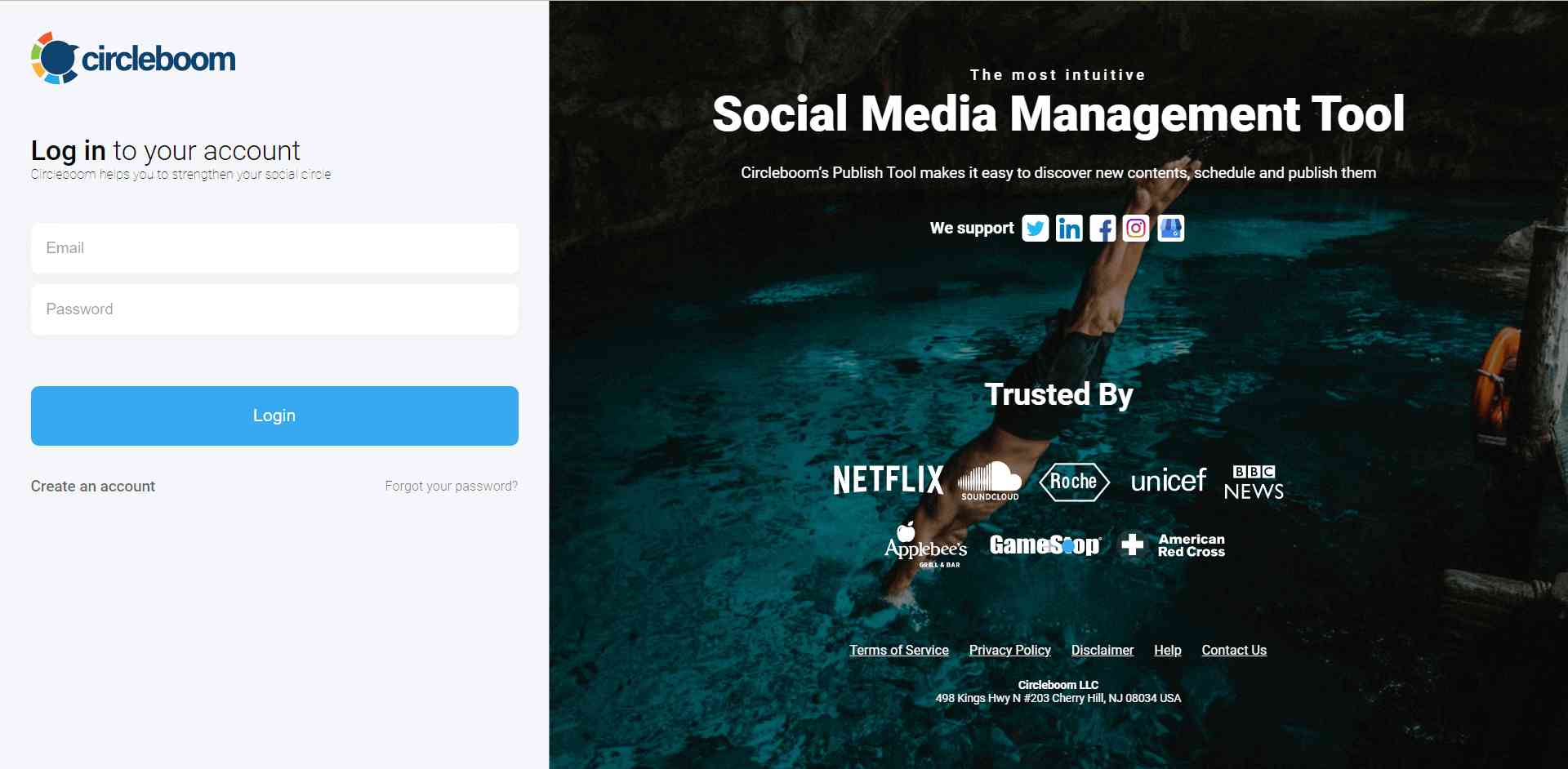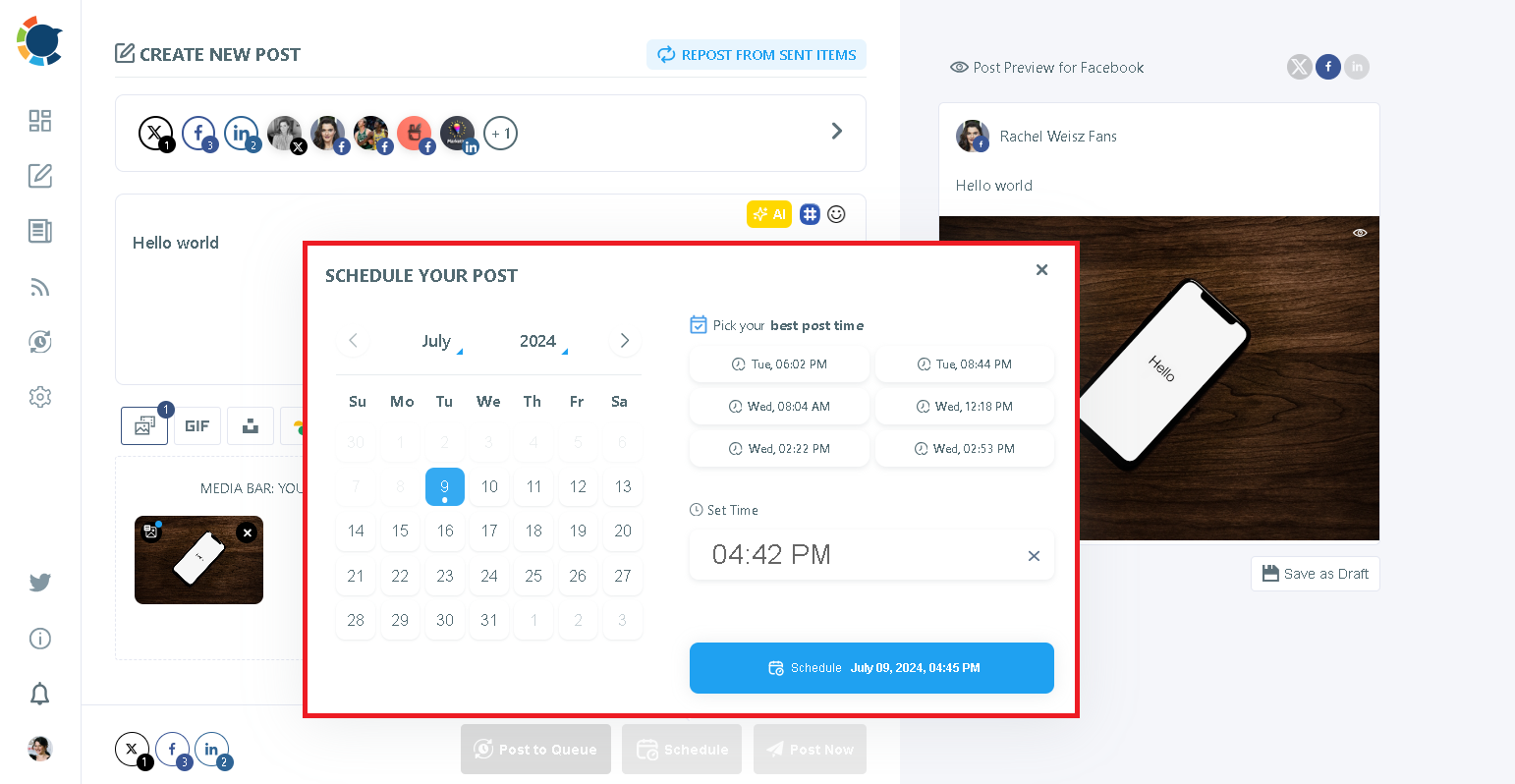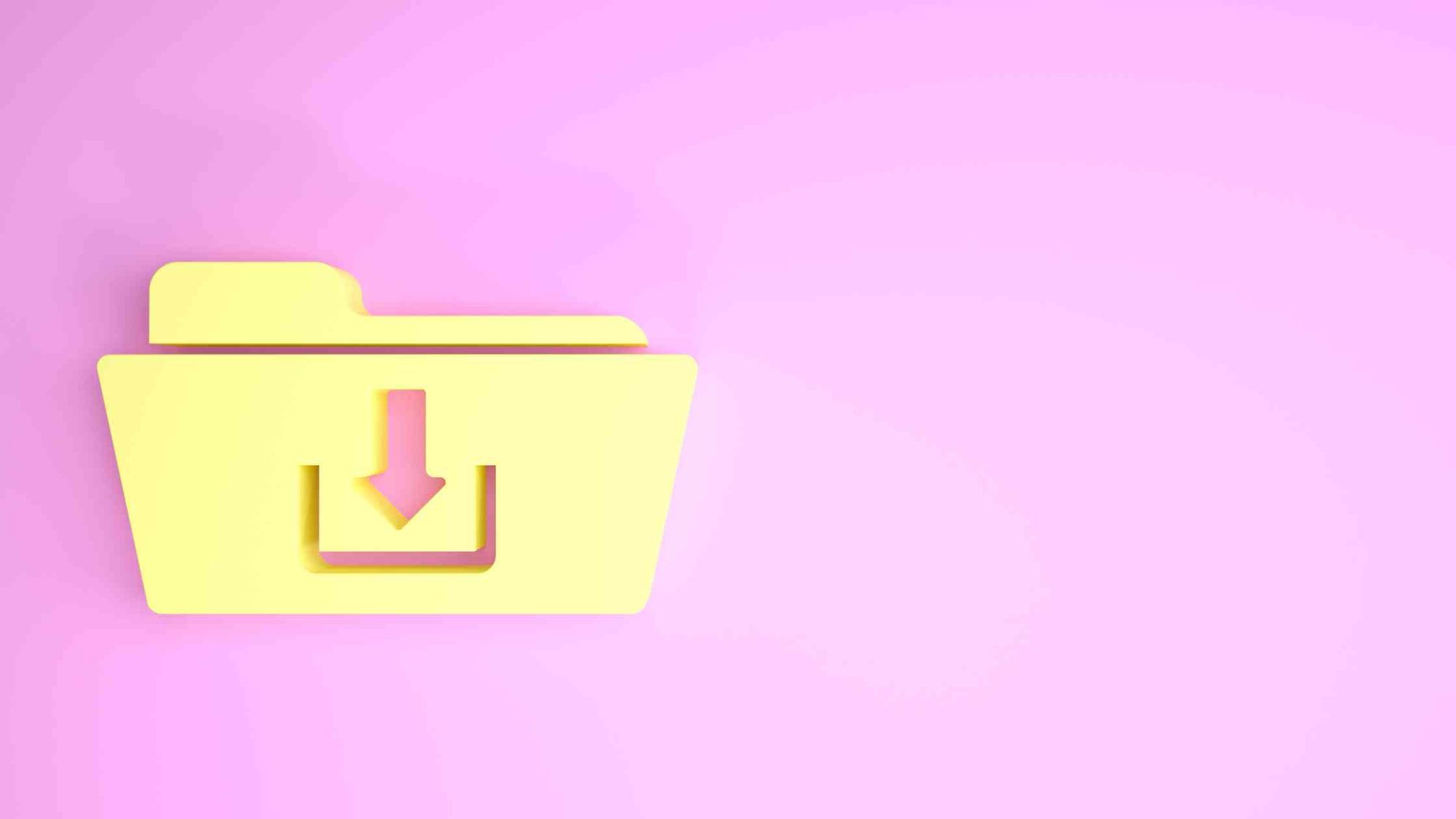Short answer: Yes, you can schedule posts on Threads. But not directly. You'll need a third-party Threads post scheduler for that. And Circleboom Publish is one of them⬇️
Schedule Threads Posts with Circleboom Publish
Timing is crucial for your social media posts. Posting at the right moment can mean the difference between a post that goes viral and one that falls flat.
There are also other benefits to scheduling, such as;
- Saving time by pre-scheduling posts and letting them go out automatically, even when you're offline.
- Maintaining consistency by ensuring your content is published at optimal times, regardless of your personal schedule.
- Optimizing reach by scheduling posts for your audience during peak engagement times.
- Planning ahead by coordinating your content calendar and avoiding last-minute rushes.
And unlike more established platforms like X (former Twitter), Threads doesn’t yet offer a built-in post-scheduling feature (it is planned to be out there soon, though).
This might seem like a limitation, especially for those of us who rely on scheduling to manage multiple accounts or maintain a consistent posting cadence.
How to schedule posts on Threads
Now, the important part comes: "How to schedule a post on Threads."
Well, I actually gave a spoiler about it at the very beginning: You can schedule Threads posts with Circleboom's comprehensive social media scheduling tool, Circleboom Publish.
Here's a step-by-step explanation of how to schedule Threads posts with Circleboom:
Step 1: Go to Circleboom Publish and log in.
You'll be asked to connect your Threads account with the platform if this is your first time. And you can easily create a new account if you don't already have one.
Step 2: On your dashboard, proceed with the large, blue "Create New Post" button.
Then, you'll need to pick your Threads account.
Step 3: If you're going to post a visual, you'll definitely love Circleboom's Threads post design features.
These tools include Canva, Carousel Generator, Unsplash, Giphy, and Google Photos, allowing to use them on the same dashboard. You can also upload your own visuals if you'd like.
Step 4: That's okay if you'd like to go only with texts, too.
Thanks to the OpenAI integration of Circleboom, you can create auto-generated captions or text posts or enrich and improve your existing ones.
Step 5: The main reason this article exists: Scheduling posts on Threads.
Once you are done with your content, you can share your post immediately or schedule it for the future.
You can even add your posts to the queue to be auto-posted at the built-in best times or any other time you want.
Good, but why Circleboom Publish?
Yes, there are many social media scheduling tools out there, but not all bring the following altogether:
- Ability to manage multiple Threads accounts,
- AI-powered content creation,
- Design tools with ready-made post templates,
- Content curation features (namely article curation and image curation), and
- The ability to connect RSS feeds to Threads that allows you to truly automate your Threads posts.
But the best part is yet to come: Circleboom Publish offers a 14-day free trial for you to test all these out yourself without committing anything!
Conclusion
While the answer to "Can you schedule posts on Threads?" is currently "Not natively," there are effective tools to work around this limitation, one of which are Circleboom Publish.
By utilizing Circleboom Publish, you can maintain a strong presence on Threads, ensuring that your content reaches your audience at the right time.
P.S. If you've made it this far, you may also find the following articles valuable: