Looking to harness Pinterest's power for your brand?
You’re in the right place! 🎯 This guide will walk you through the process of creating a Pinterest business account, unlocking the potential to skyrocket your online presence, and using Circleboom to maximize your account.
Circleboom Publish
Circleboom supports Twitter, Facebook, Instagram, Pinterest, LinkedIn, Google Business Profile, and TikTok (soon).
What is a Pinterest Business account?
A Pinterest business account is a specialized profile designed for the marketing efforts of brands, organizations, and online influencers. It’s a platform to showcase your products, tell your brand’s story, and engage with a community that’s actively seeking inspiration and new ideas.
If you are new to Pinterest and the whole social media atmosphere, it is quite normal that you don't know the marketing! Do not worry! Here is a complete guide to Pinterest marketing ⬇️
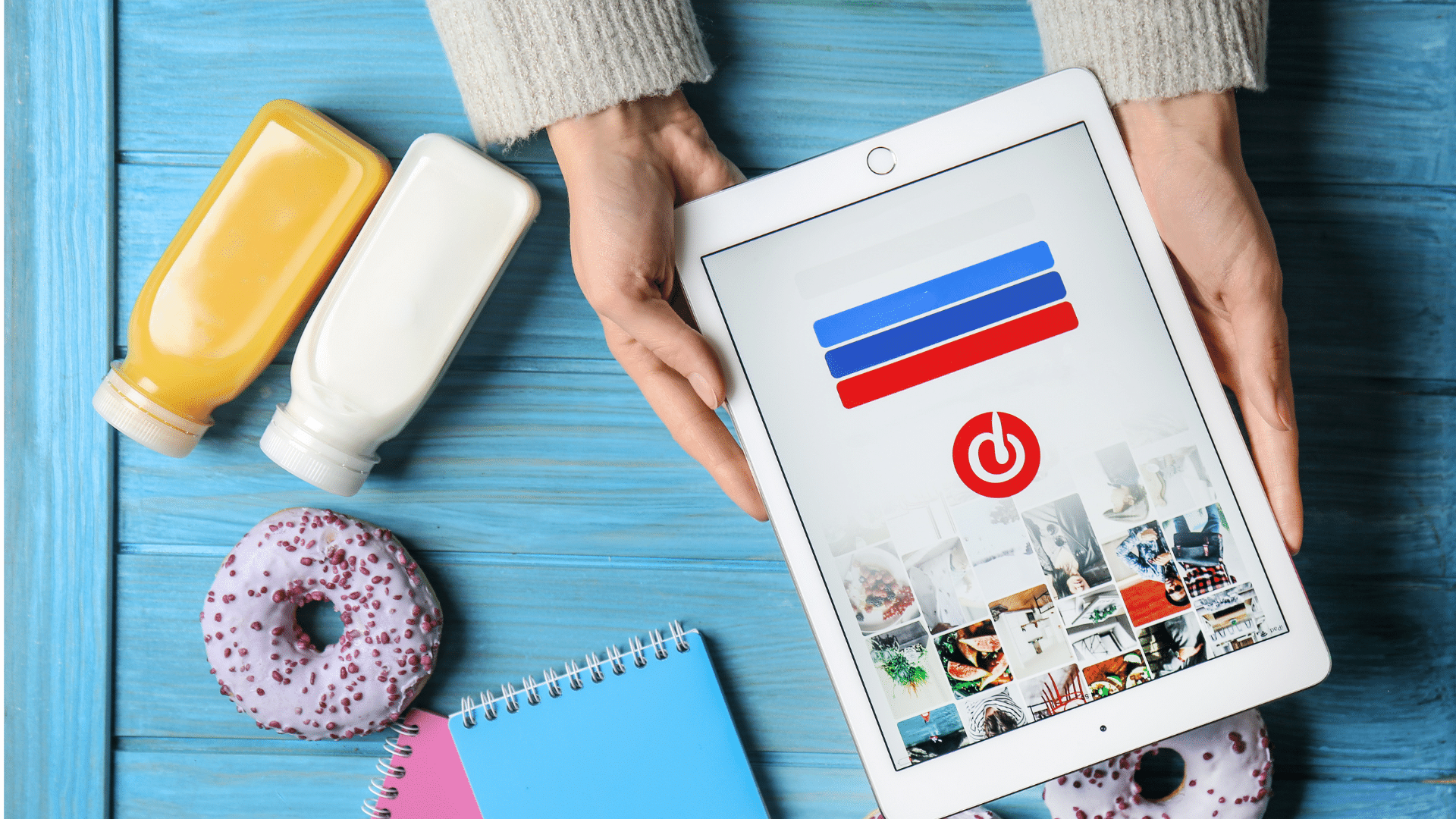
Do I need a Pinterest Business account?
You do; if you’re a small business owner, a marketer, or an influencer who aims to leverage Pinterest’s vast audience for commercial purposes. It provides you with the tools and analytics necessary to reach your objectives and measure success.
Benefits of a Pinterest Business account
The benefits of a Pinterest business account are manifold:
- Insightful Analytics: Track which content resonates with your audience.
- Rich Pins: Provide more context to your pins with extra details like price and availability.
- Promoted Pins: Increase visibility through paid advertisements.
- Brand Authority: Establish your brand as a thought leader in your niche.
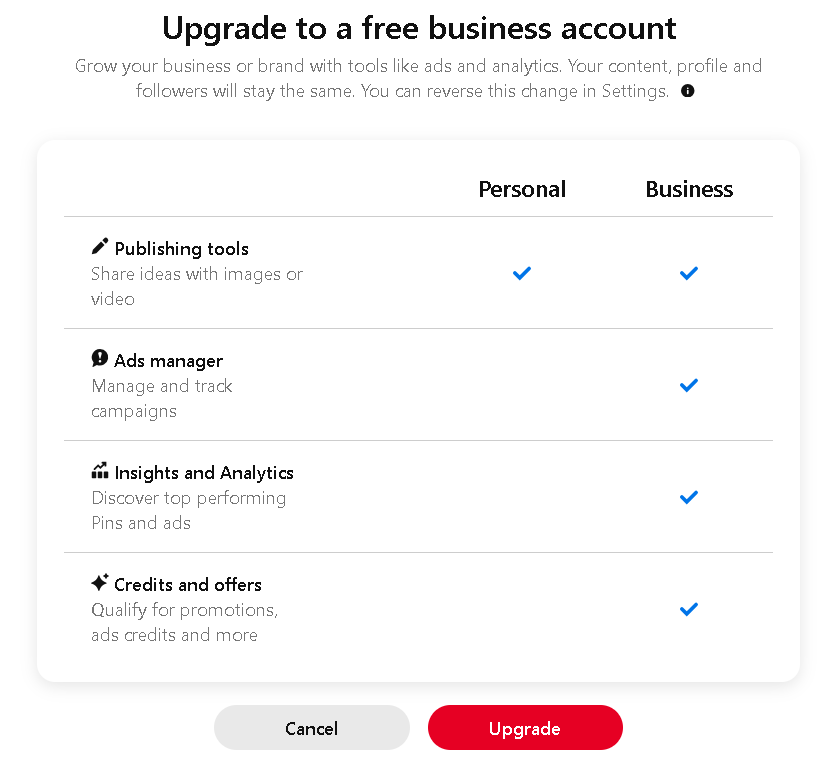
Pinterest Business Account vs Personal
While a personal account is great for individual use, a business account offers additional features such as analytics, ad campaigns, and rich pins, as stated above. These tools are crucial for understanding and engaging your target audience effectively.
Pinterest Business account for Affiliate Marketing
For affiliate marketers, a Pinterest business account is a goldmine. It allows you to create pins that can directly link to products, enabling you to earn commissions on sales generated through your pins and letting you sell on Pinterest without a website.

Best Pinterest Business Accounts
Looking for inspiration? We can say that the following brands have mastered the art of Pinterest, blending captivating imagery with strategic marketing:
- Etsy for the handcrafters,
- Airbnb for frequent travelers,
- Whole Foods Market for foodies,
- The Home Depot for DIY lovers,
- Sephora for beauty mavens,
- BuzzFeed for trending content, and
- Circleboom for social media enthusiasts.
These are some of the accounts that utilize Pinterest to drive significant traffic to their websites and engage with their audience.
Pinterest Business account name ideas
Choosing the right name for your Pinterest business account is crucial. It should reflect your brand, be memorable, and resonate with your target audience. You should also make it catchy and descriptive enough. For example, “GourmetBakes” for a bakery, “WanderlustAdventures” for a travel blog, or “TechTrends” for a tech review site. The name is the first impression users will have of your brand, so make it count!
How to Create a Business Account on Pinterest
Creating a business account on Pinterest is a straightforward process that can significantly enhance your brand’s online presence. Here’s how to do it:
Convert Personal account to Pinterest Business account
If you already have a personal Pinterest account and want to leverage it for business purposes, you can convert it into a business account. Here’s how:
- Log in to your personal Pinterest account.
- Navigate to your account options and click to see the dropdown menu.
- Click “Convert to business”.
- Follow the prompts to complete your business profile information.
- Ensure your account is secure by using a strong, secure password.
- Review Pinterest’s business terms of service and agree to them.
- Click "Done" to finalize the conversion.
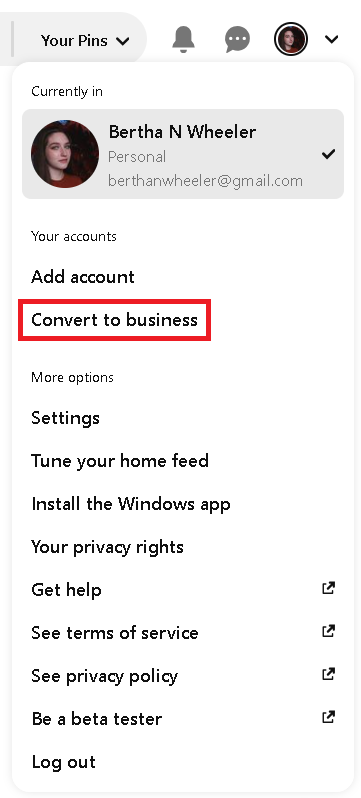
How to make the most of your Pinterest Business account with Circleboom
Circleboom's AI-powered social media management tool, namely Circleboom Publish, improves the way you work on your Pinterest business account in terms of
- designing,
- creating,
- scheduling, and
- automating Pinterest posts as images and videos, even for multiple accounts.
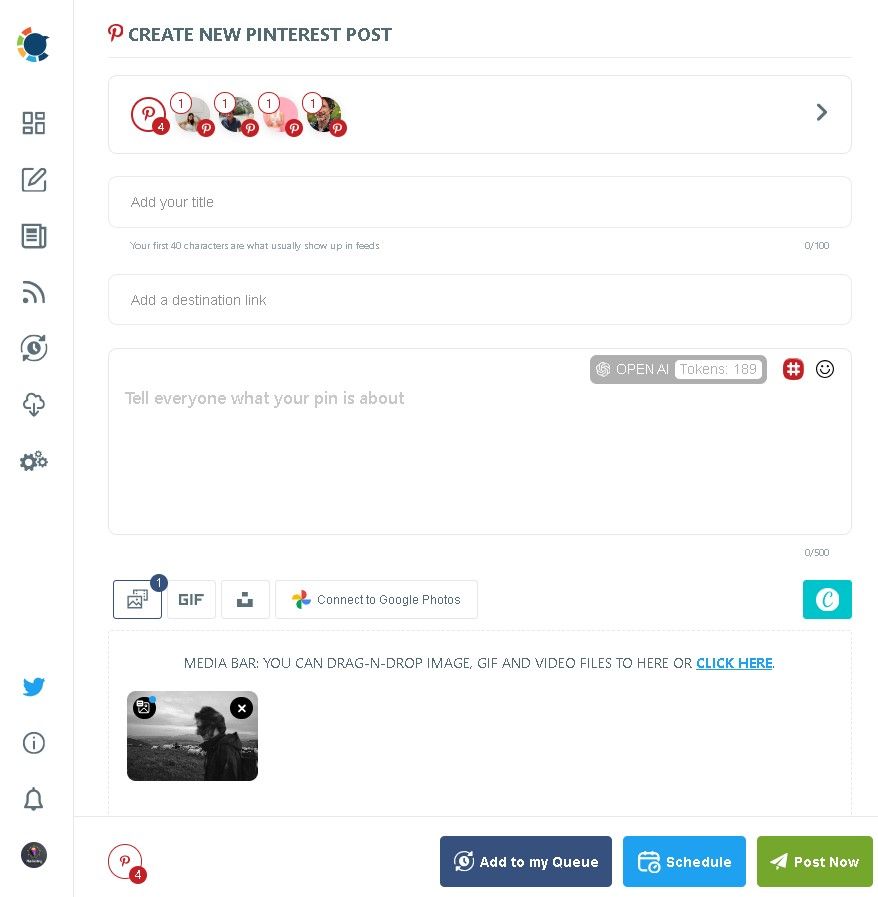
Here's what it has to offer in a nutshell:
- It offers Canva as built-in so that you can design your pins on the same dashboard. Utilizing the integrated Canva extension does not only add flexibility but it also saves you from the trouble of creating the right-sized, high-resolution pins as it comes with ready-made pin templates.
- Don't even have time for that? Simply curate stock images from Unsplash. Or you can access your Google Photos to use images or videos from there, as all these are integrated within the same dashboard!
- Another standout feature of Circleboom is its AI-powered Pinterest pin generator and description generator, leveraging ChatGPT to create compelling texts and engaging captions for Pinterest pins. This innovative tool empowers you to customize your Pinterest pins with emojis and relevant hashtags effortlessly. It also allows for setting the tone of voice, applying grammar checks, and even translating your content.

- Moreover, Circleboom helps you manage your Pinterest business account by enabling you to create queues and schedule pins with precision. You can either create your own calendar or pick the best times to post on Pinterest automatically offered to you within the platform.
- Additionally, Circleboom facilitates the management of multiple Pinterest accounts and boards and allows you to add multiple pictures at once to your Pinterest boards and accounts from a single dashboard.
All in all, Circleboom Publish would enable you to focus more on strategy and less on day-to-day management. And the best part? Circleboom Publish comes with a 14-day free trial, so that you can experience all these yourself!
Add user to Pinterest Business account
To collaborate with others on your Pinterest business account:
- Go to your Pinterest business manager dashboard through “Business Hub”.
- Navigate to the members section.
- Click on “Add employees” or “Add partners”
- If that’s an employee, enter the username or email address of the person you want to add. If that’s a partner, you will need to provide the Pinterest business ID.
- Choose their roles.
- Click Send invite.
Delete Pinterest Business account
If you decide to delete your Pinterest business account with all the boards and pins:
- Log in to your Pinterest account.
- Go to Settings and then to Account Management.
- Scroll to the bottom of the page and find “Deactivation and deletion” section.
- Click “Delete account”.
- Follow the prompts to confirm that you want to close your account.
- Pinterest will send you an email to confirm the account closure.
Remember, closing your account is a permanent action and cannot be undone. Ensure you’ve saved any important data before proceeding. If you don’t want to lose your data permanently but still want to pacify your Pinterest business account, you may want to deactivate to temporarily hide your profile, Pins, and boards.
You may also want to check the following article if you are trying to recover deleted pins.

FAQ about Pinterest Business Account
Is Pinterest Business Account Free?
Yes, creating and maintaining a Pinterest business account is completely free.
Can I Have a Personal and Business Pinterest Account?
Absolutely. You can manage both account types under one email, making it convenient to switch between personal and professional use.
Can I Have More Than One Pinterest Business Account?
Yes, you can have multiple business accounts, each tailored to different facets of your brand or strategy.
Final Words
Embarking on your Pinterest journey opens a world of opportunity. With a Pinterest business account, you’re not just joining a platform; you’re becoming part of a global community that’s eager to see what you have to offer. And Circleboom is always here to be your best friend while doing so. So go ahead, create your Pinterest business account, and let the pinning begin!







