So the best way might be to act in advance, meaning to sense an account will be shut down soon because it is shadowbanned, acts spammy, has been inactive for some time, etc. Then you can export its followers, screenshot its tweets, download its videos, and so on before it gets deleted, allowing you to "view" the deleted tweets of the deleted Twitter accounts.
I recommend you use Circleboom Twitter for all these runarounds, as it offers all these helpful features and many more. See what else it has to offer here ⤵️:
Act in advance with Circleboom Twitter and become able to reach out deleted Twitter accounts as well as deleted tweets offline!
Have you ever scrolled through your Twitter feed, only to find that a tweet or an account you were just thinking about has vanished? It's like a digital magic trick, except it's not always entertaining. If you've ever felt that pang of curiosity or frustration, you're not alone.
Sometimes users may delete their tweets or their entire accounts, either by choice or by force. This can be frustrating for those who want to see what they have posted or said in the past. Fortunately, there are some ways to see deleted Twitter accounts and tweets, using some tools and tricks that I will explain in this blog post.
See deleted Twitter accounts
Let's explore methods for seeing deleted Twitter accounts.
How to see deleted Twitter accounts
Imagine you're an internet archaeologist, and you've just discovered the potential sites where ancient digital artifacts might be buried. Yes, I consider deleted Twitter accounts as some sort of artifact, as the possibility of finding them is somewhere in between fiction and reality. Nevertheless, here's where you can start digging:
- Google Cache: It's like finding a forgotten photo in an old book. Type the Twitter handle or URL into Google, and if you're in luck, you might spot a 'Cached' link that reveals the page as it was before it disappeared.
- Wayback Machine: This is like a time machine, taking you back to different moments of a website. Visit, input the Twitter account's URL, and travel through the calendar of snapshots. It's not always a sure bet, but when it works, it feels like finding a lost piece of history.
- Bookmarklets or scripts?: If you're into coding, you may be lucky enough to find a specific code or ready-made script on GitHub or its likes to see deleted Twitter accounts.
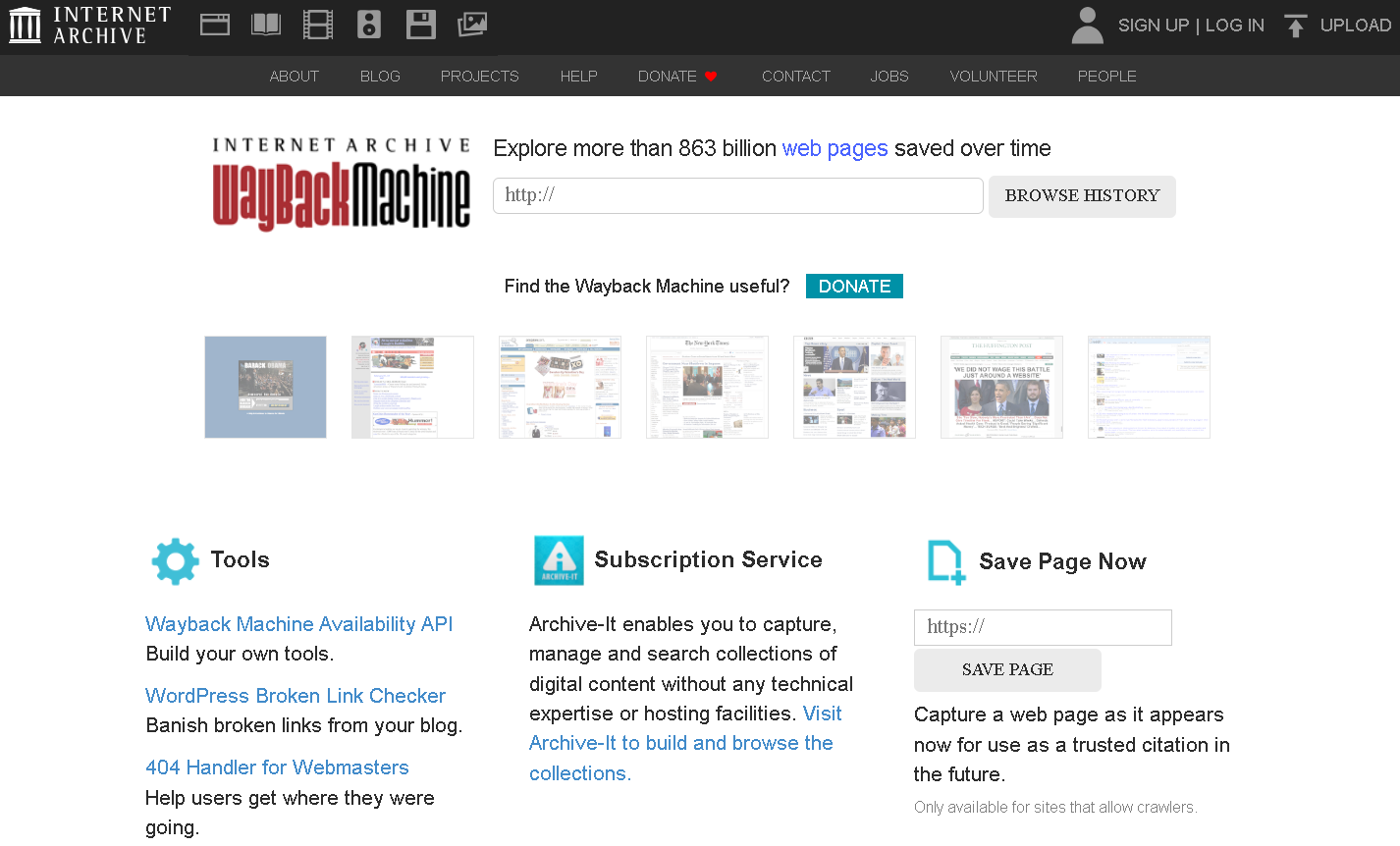
Though not in a direct way, like the ones listed above, Circleboom's comprehensive Twitter management tool, Circleboom Twitter, may also help you with this, as stated above.

Circleboom Twitter
Circleboom enables users, brands, and SMBs to grow and strengthen their Twitter accounts.
How can Circleboom help me with deleted Twitter accounts?
An account is deleted in two ways: It's either by the choice of the account owner, or it is deleted by Twitter as a result of violating Twitter rules and policies. In either case, there might be some signals that the account does not have much time left. And by reading those signals, you can act proactively to take screenshots of the tweets that are important to you, and maybe even warn the account owner.
That's exactly where Circleboom steps in. Its Twitter tool is so comprehensive that it can help you get many signals with its advanced features before an account gets deleted, especially by Twitter. Here are some of these features and their areas of use:
- Accounts that demonstrate too much activity, or oppositely, almost no activity at all, might be on the edge of being deleted. They may be deemed spammy by Twitter. Or, specific to inactive accounts, genuine users might think that they just don't need an idle account anymore. Luckily, Circleboom lets you see inactive and overactive, paving you a way to act accordingly.
- The case is the same with showing spammy behavior. Of course, you won't care if a fake account goes deleted. But sometimes people unknowingly behave spammy on Twitter with aggressive following patterns, no profile image, fewer tweets, low-quality content, low follower ratio, and much more. And thanks to Circleboom's spam account checker, you'll be able to sense if an account has the signals of being close to getting deleted.
- Being shadowbanned on Twitter is quite common nowadays, and shadowbanned accounts get to be deleted quite often. Either the account owner gets frustrated because of the situation, or Twitter suspends and deletes the account over time. So if you are suspicious that an account you value might be shadowbanned, you can check its shadowban status with Circleboom and make your next move in line with this.

On top of all these, note that once an account is gone, you'll also be unable to see its followers and following. So, if you think you'll ever want to make use of followers or followings of an account that seems to be deleted soon, Circleboom helps you with that, too. You can check the followers or followings of any account with the account search feature of Circleboom, and export these accounts into CSV for any possible future use.
All these, and many more, are brought to you by Circleboom Twitter. Why don't you spare a few minutes to take a look at what else it has to offer?
How to see when a Twitter account was deleted!
Sometimes, the 'when' of a story adds just as much color as the 'what.' But to paint a fuller picture is not that easy, as there seems to be no direct way of seeing when a Twitter account was deleted.
But if you are lucky enough to see some tweets from that account not long ago, you might be able to tell that the account has been deleted just recently. Or, if you know or can find some possible followers or friends of that account, you can also go ahead and ask them if they know. Think of this as asking a mutual friend when they last saw someone.
View deleted tweets
Broke up with your girlfriend? Favorite music band disbanded? Change of political opinions and now you want to withdraw your support from a specific figure? The list goes on as people delete their past tweets for numerous reasons. Some even seek ways to mass tweet deletion and become Circleboomers as a result.
But back to our topic: Let's softly turn the page from the 'when' to the 'what', focusing on the echoes of tweets that once were. And if you are ever able to find a deleted tweet, it may also help you find a deleted Twitter account.
How can I see deleted tweets?
Finding deleted tweets is like trying to listen to whispers of a conversation that's passed. The echoes are faint, but with patience, you might catch something. Like seeing deleted Twitter accounts, there is also no direct way of seeing deleted tweets. But here are some ideas that may help you:
- The strategy with Google Cache or Wayback Machine remains the same here also. Simply search for the tweet's URL in these tools if you have one.
- You can also manually save tweets that you find interesting or important by taking screenshots. However, this method requires you to anticipate which tweets might be deleted in the future, and it may not be feasible to save every tweet that you see.
- And sometimes, the best detectives are the ones you already know. Maybe someone in your network saved a screenshot or remembers the tweet. It's always worth a gentle ask.

The same goes for your own tweets, but there might be one more way if you are looking to see deleted tweets of your own: Your Twitter archive.
Does Twitter archive include deleted tweets?
If you've created the archive before you deleted the Tweets, they can be found in your archive. So if you ever decide to delete your tweets, it might be sound to create a backup of them by requesting and downloading your Twitter archive beforehand. Just in case you need to see them in the future, you know.
See deleted Twitter posts
Yeah, I'll be like a necromancer today, trying to bring the dead back and telling you how. So, how about other posts on Twitter? Deleted videos or images? Maybe replies? Even deleted DMs? Let’s talk about them all.
How to see deleted videos on Twitter!
Videos, with their moving images and sounds, capture moments so vividly. To try and retrieve these moments, you can use Google Cache or Wayback Machine here too. It's the same process as before, but this time you're looking for a moving picture in the archive. Patience and a bit of luck are your best tools here.
And if you ever get the impression that a video on Twitter will be deleted soon, you may use a video downloader tool to save it on your device.

How to see deleted replies on Twitter!
Replies on Twitter are like the spices in a conversation stew – they can add so much flavor. To try and taste those flavors again, the method remains the same, as they are basically also tweets.
You need to be looking through the archive of Google and Wayback Machine, hoping to find the zesty replies you miss. Or, like any other tweet, you may have taken a screenshot of this one, too.
How to see deleted Twitter photos
Again, you need to be digging up the archives of Google and Wayback Machine. Obvious methods of taking a screenshot or asking a friend who may have it work here also.
How to see deleted messages on Twitter!
Peeking into the realm of Direct Messages requires sensitivity and respect for privacy. But unfortunately, there is no direct way of seeing deleted Twitter messages either. And as these are private one-on-one conversations, you also won't be able to see them through Google or Wayback Machine archives.
The best thing you can do is to rely on a screenshot. However, checking with the conversation partner is also an option here. It's as simple as asking, "Hey, do you happen to have that message?", you know. Sometimes the direct route is the most fruitful.

How to see deleted search history on Twitter!
Twitter search history is a record of the queries that you have entered in the search bar of the platform. There used to be two types of search history on Twitter: recent and saved. Though the "save" button remains on the platform, just by the search bar, it doesn't help much. And the official help page of Twitter states that they don't offer such a feature anymore.
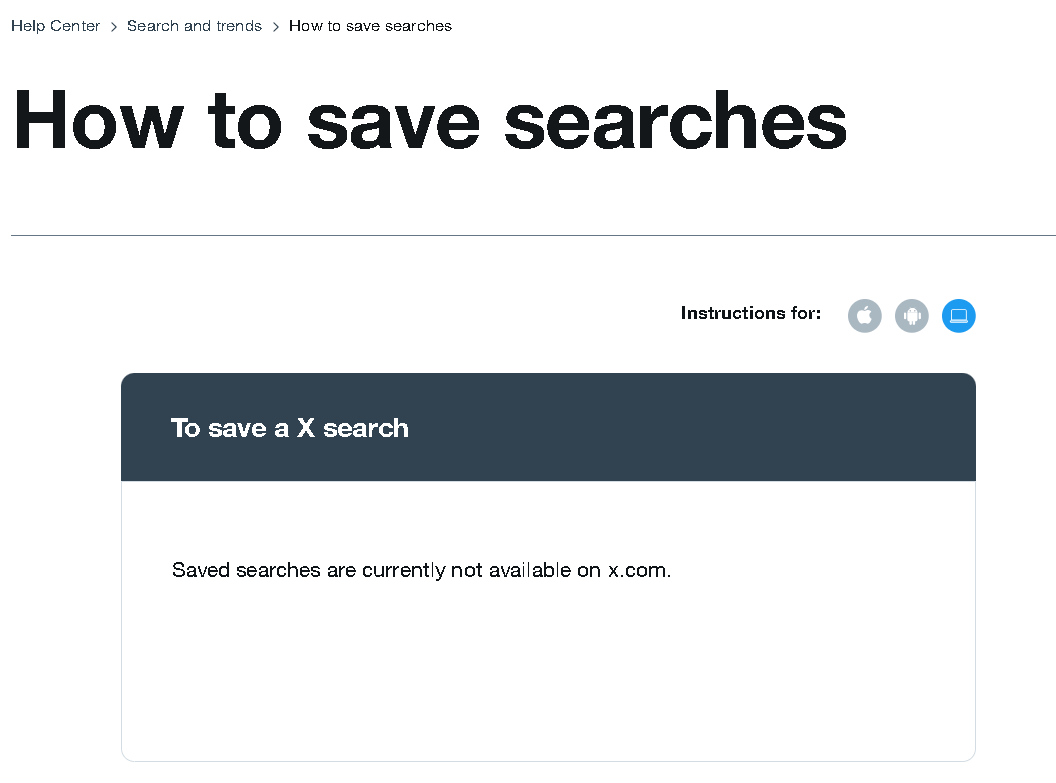
So all you have left is "recent search history", which is automatically saved on your device and shows the last searches that you have made. It is like a personal diary of curiosity.
Even if you've cleared your Twitter search history, your browser might still remember the pages you visited. So checking your browser history may help you see the items from your deleted Twitter search history. Sometimes, what you're looking for is right under your nose, you know.
Conclusion
In the ever-evolving storybook that is Twitter, pages turn, and sometimes they tear. This guide is a humble lantern in your quest to read the lines that faded too quickly.
I say humble because I also acknowledge that there is actually no direct way of seeing a deleted Twitter account or a tweet. All you can do is find some tricks to run around, and all this post aimed for was to give you some working tips.
May your journey be insightful as you navigate through the whispers of digital pasts. Happy exploring, hopefully with the help of Circleboom.






