You can easily connect your website to Pinterest and create auto-pins with Circleboom's RSS Feed to Pinterest feature.
Ready to turn those stunning Pinterest boards into affiliate marketing machines? You've come to the right place. This guide will unveil the secrets to strategically posting affiliate links on Pinterest, helping you drive traffic and conversions like a boss.

FAQs for affiliate marketing on Pinterest
FAQs are usually labeled at the end of an article or a web page, but I've stumbled upon so many critical questions on this matter that I felt the urge to address them before talking about how to use Pinterest for affiliate marketing. Here are some of them:
Does Pinterest allow affiliate Links?
Absolutely! Pinterest permits the use of affiliate links on its platform. In fact, it even has "affiliate guidelines" within its community guidelines. This means you can create pins that directly link to products or services using your unique affiliate links. However, transparency is key. Pinterest values honesty and disclosure, so ensure you’re clear about your affiliate relationship.
Can you use Amazon Affiliate links on Pinterest?
Yes, you can use Amazon affiliate links on Pinterest. This is a fantastic way to earn commissions by linking directly to products available on Amazon. But remember to comply with both the terms of Amazon’s Associates (Amazon's affiliate marketing program) and Pinterest’s policies when doing so.
Is Pinterest good for affiliate marketing?
Pinterest is excellent for affiliate marketing. With its visually-driven interface, it’s a prime spot for showcasing products that appeal to its user base. It’s a platform where inspirational content thrives, and well-crafted pins can drive significant traffic to your affiliate links.
It is also ideal for promoting products that showcase well in images and videos. It's a fantastic platform to build brand awareness, nurture leads, and ultimately drive sales.
Do I need a Pinterest Business Account for affiliate marketing?
While a personal account can be used for affiliate marketing, a Pinterest business account provides additional benefits. It gives you access to analytics, ad services, and rich pins, all of which can enhance your affiliate marketing efforts. Read our article below to learn more about Pinterest business accounts:

Do you need followers on Pinterest for affiliate marketing?
Having followers on Pinterest can certainly help, but it’s not a necessity for success in affiliate marketing. By creating high-quality, targeted content and utilizing relevant keywords, you can attract new audiences and convert them into loyal customers, regardless of your follower count.
Plus, who needs followers when you can simply go viral, right? Jokes aside, going viral on Pinterest is easier said than done. So if you're ever after that, check this out ⬇️:

How to do Affiliate Marketing on Pinterest
Now that we've cleared the air, let's explore how to leverage Pinterest's potential for affiliate marketing success.
How to Start Affiliate Marketing on Pinterest
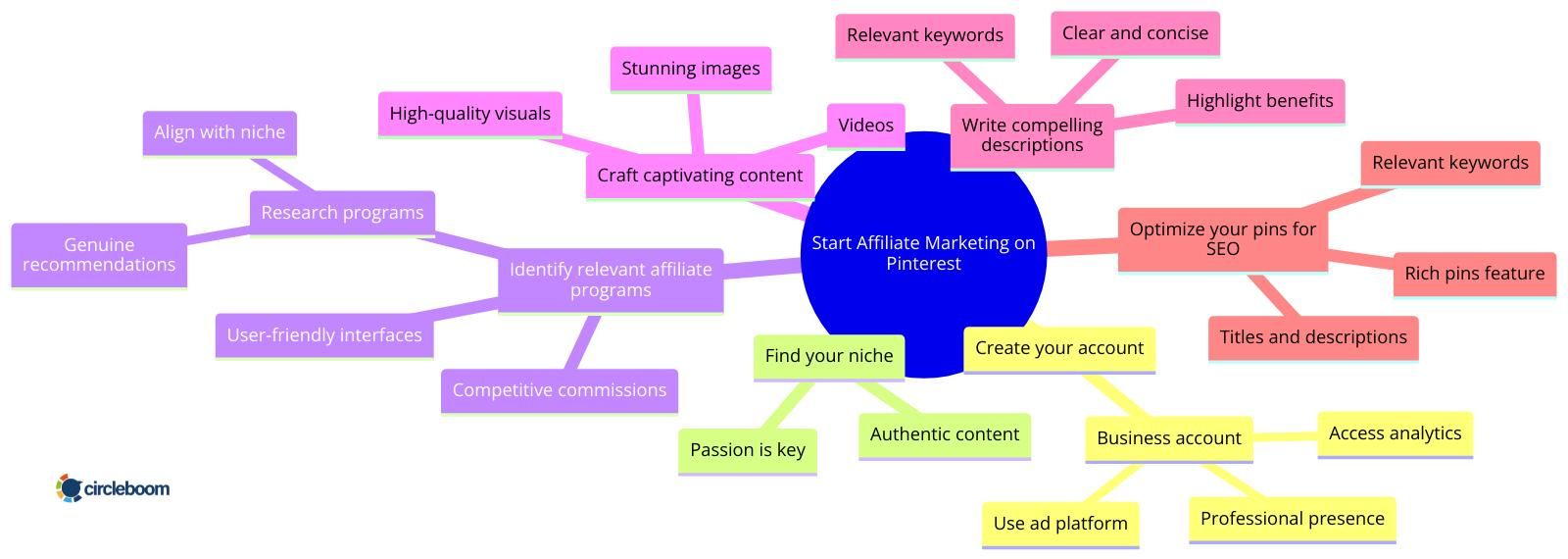
- Create your account: Starting affiliate marketing on Pinterest, of course, begins with setting up a Pinterest account. As mentioned above, while a personal account technically works, it might be even better for you if it's a business account, as it will allow you to create a professional presence, access analytics, and use Pinterest’s ad platform.
- Find your niche: Passion is key! Choose a niche you genuinely love and understand. This will translate into more authentic content that resonates with your audience.
- Identify relevant affiliate programs: Research affiliate programs that align with your niche and offer products you genuinely recommend. Look for programs with competitive commissions and user-friendly interfaces.
- Craft captivating content: High-quality and high-resolution visuals are crucial on Pinterest. Use stunning images and videos to showcase the products you promote.
- Write compelling descriptions: Don't underestimate the power of words! Craft clear, concise descriptions that highlight the product's benefits and include relevant keywords to boost discoverability.
- Optimize your pins for SEO: Integrate relevant keywords naturally into your titles and descriptions. Utilize Pinterest's rich pins feature when applicable, for a more detailed product display.
If you're new to even Pinterest itself, the article below ⬇️ is just for you:

Affiliate marketing on Pinterest for beginners
For beginners, the key is understanding your audience and what they seek on Pinterest. Create visually appealing pins that provide value and subtly incorporate your affiliate links. Be patient and consistent, and always learn from your analytics.
However, I might also suggest you use a helping hand:
- A design tool, maybe even a few of them, is a must-have, not only to design your pins but also to benefit from ready-made pin templates or even curate pins from outer sources.
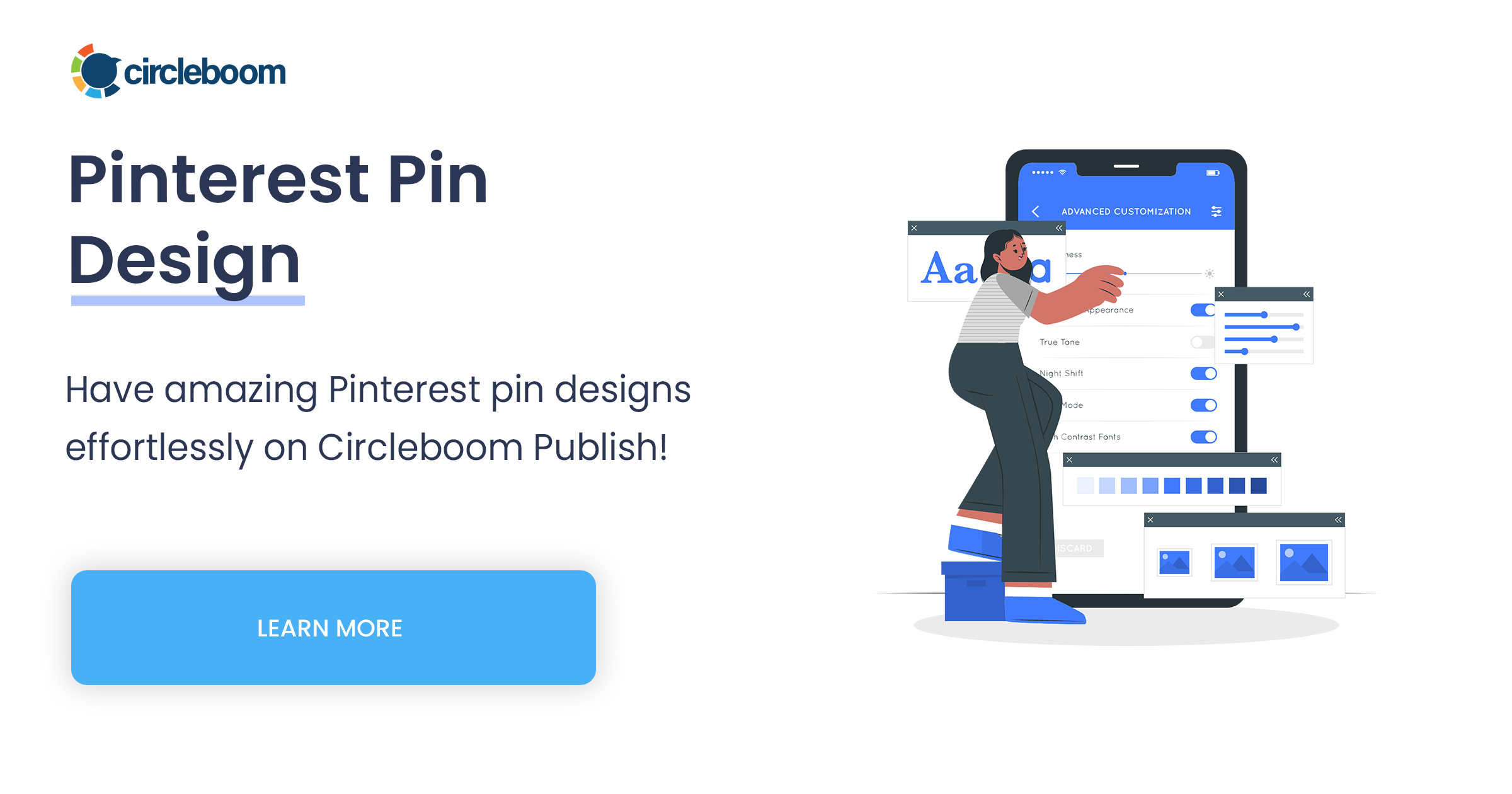
- Utilizing the power of generative AI for your Pinterest descriptions may also be helpful.
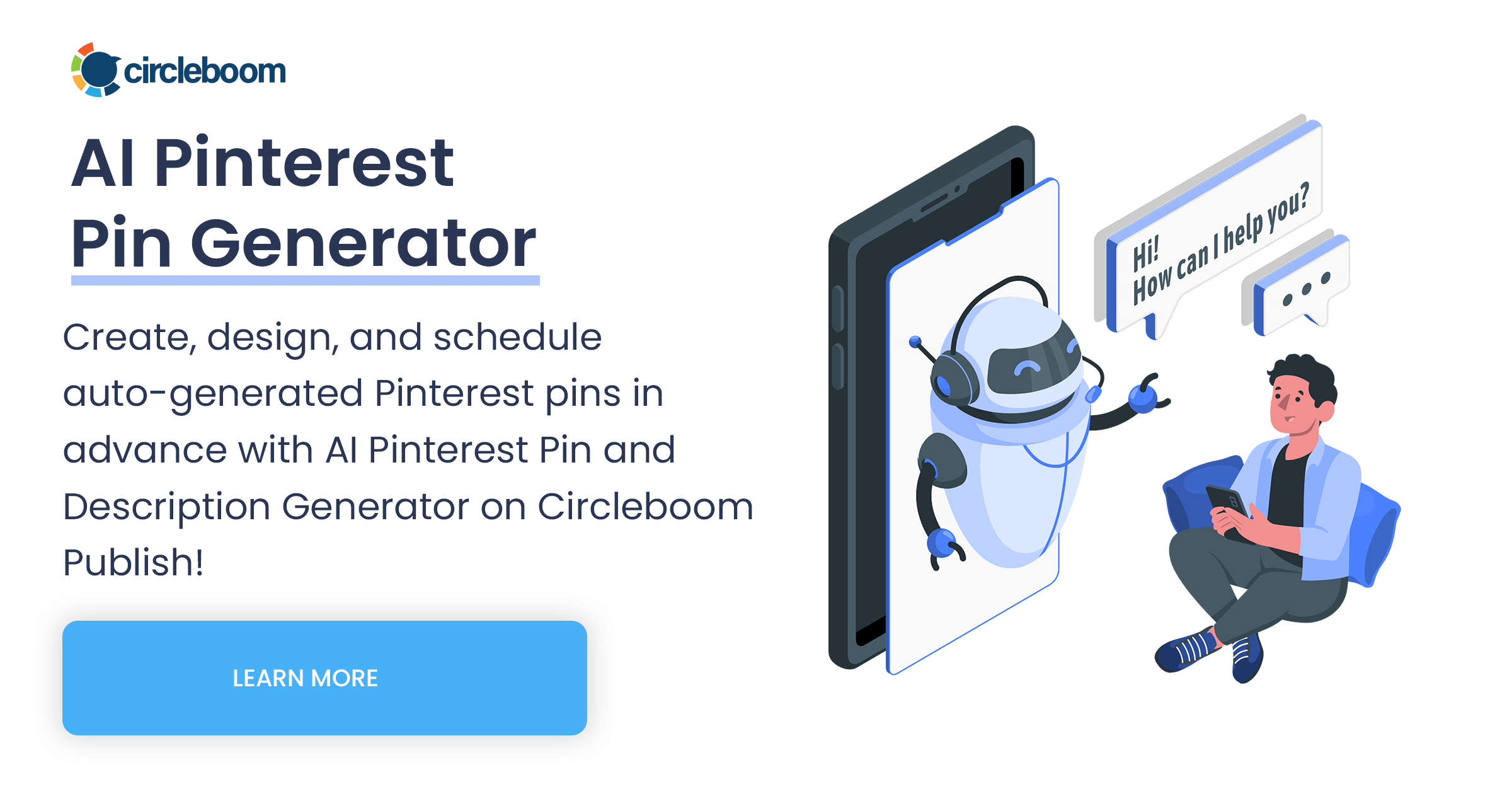
- A tool that lets you automate Pinterest pins would save you time and effort.

- When to pin is at least as important as what to pin. Be aware of the best times to post on Pinterest, and utilize it through a Pinterest scheduler.
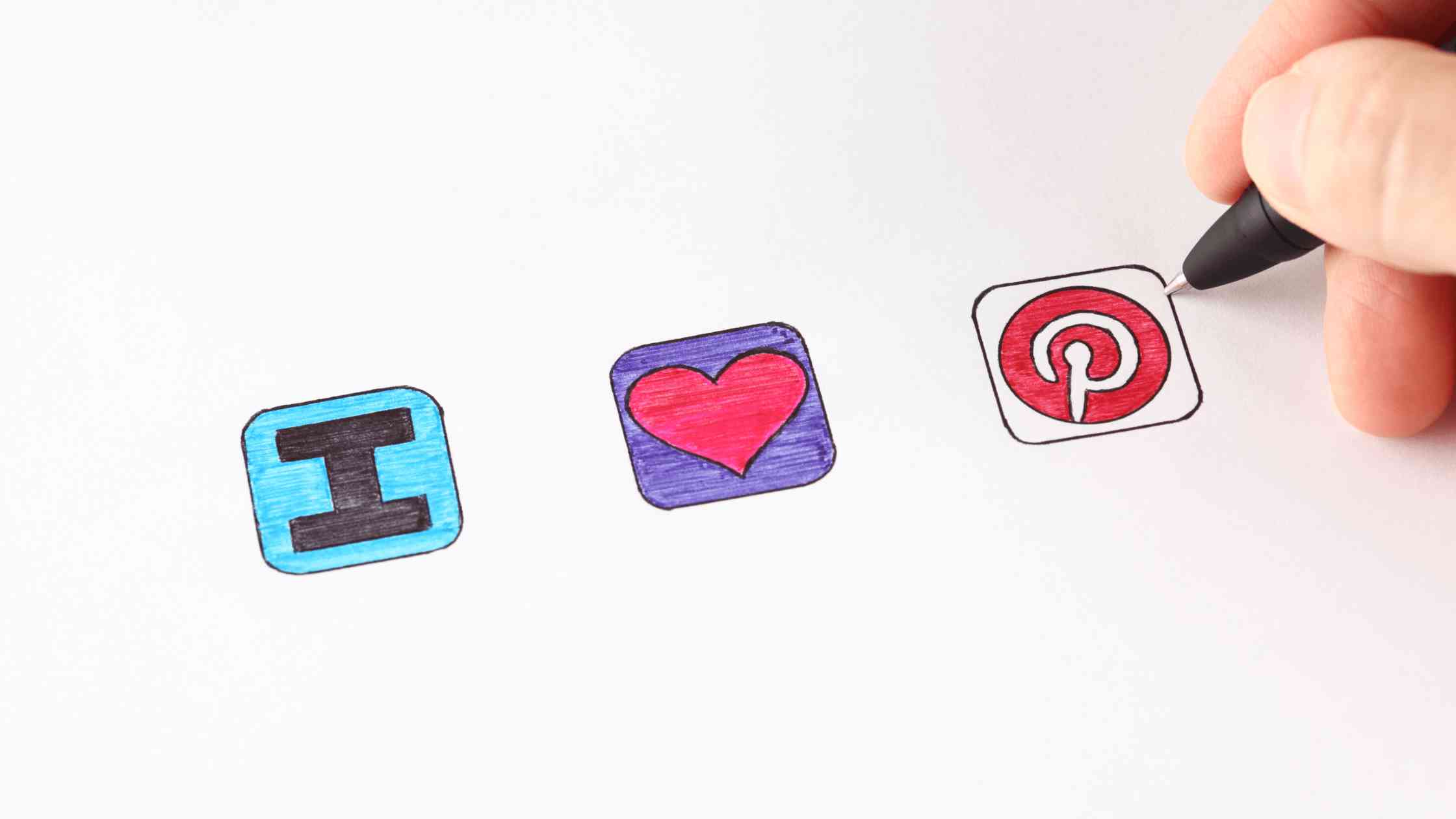
Trust me when I say you'll get exhausted trying to do all these by yourself. But let me also tell you another hard truth: Using different tools for each one of these tasks would cost you a lot more than you can possibly earn from your Pinterest affiliate links. So let me introduce you to a comprehensive social media management tool to address all these needs at once: Circleboom Publish.
Circleboom Publish for Pinterest!
Circleboom lets you create, design, schedule and automate Pinterest pins, even for multiple Pinterest accounts and boards!
Circleboom Publish, an OpenAI-driven social media management tool, facilitates pin creation, design, scheduling, and even automation features.
It comes with ChatGPT for free to help you with your captions and hashtags. With built-in Canva for design and access to Unsplash and Giphy stock libraries, it also helps users in a creative manner. Scheduling options range from manual calendars to automated optimal posting times.
Relevant to this specific article, you can also add your affiliate links to your pins through Circleboom. Just start by creating your pin, and you'll see a field dedicated to your destination link, along with all of its features. And this is also how you post Amazon Affiliate links on Pinterest via Circleboom.
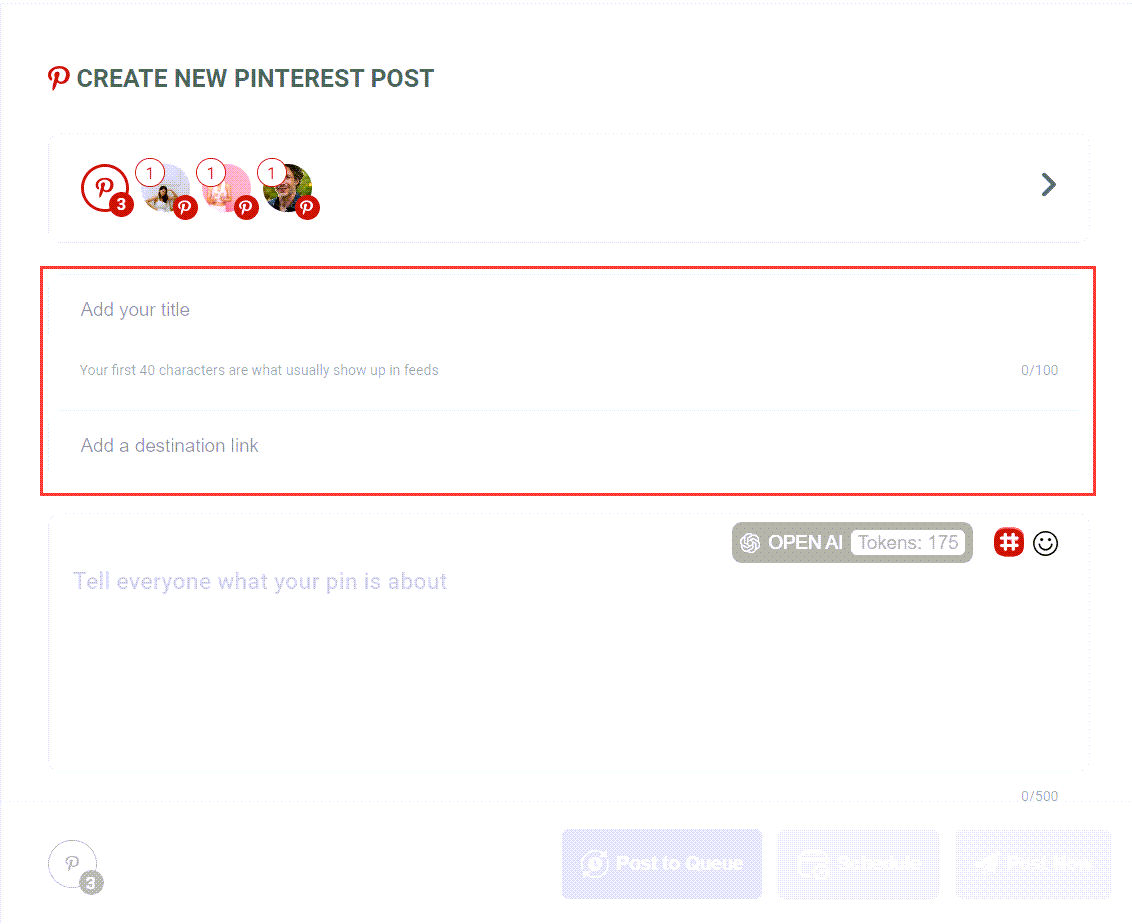
The best part? A 14-day trial allows exploration. So what are you waiting for?
How to make money on Pinterest with affiliate links
Making money on Pinterest with affiliate links involves creating compelling content that encourages users to click through and make purchases. Use high-quality images, keyword-rich descriptions, and strategic pin placements to maximize visibility and clicks.
Plus, create captivating pins that showcase the products you promote. Focus on clear calls to action and engaging hashtags as the icing on the cake. Or, as mentioned above, let Circleboom take care of all these for you.
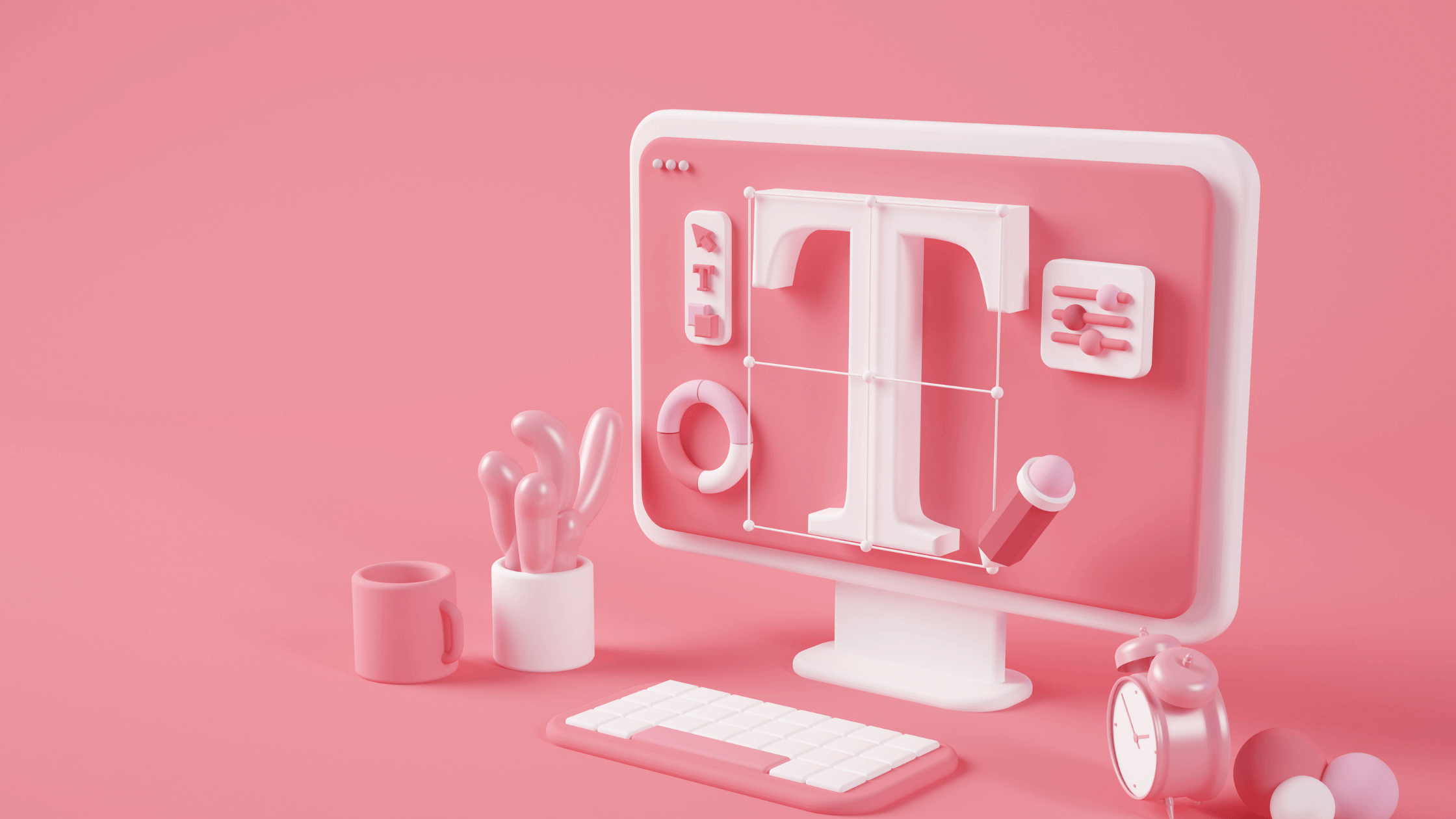
How to do Affiliate Marketing on Pinterest without a website
You don’t need a website to succeed in affiliate marketing on Pinterest. You can link directly to the affiliate products. However, having a blog or an interactive landing page can increase your credibility and provide more information to potential buyers.
Read this article ⬇️ for more info:

Best niche for Pinterest Affiliate Marketing
The best niche for Pinterest affiliate marketing is one that aligns with the interests of Pinterest’s user base. Pinterest thrives on visuals, so niches that lend themselves well to captivating imagery are ideal. Here are some top contenders:
- Fashion & Beauty: This evergreen niche allows you to showcase clothing, accessories, makeup, and hairstyles through stunning photos and mood boards.
- Home & Decor: Inspire users with beautiful home decor ideas, furniture arrangements, and DIY projects.
- Food & Travel: Mouthwatering food photography and breathtaking travel destinations are a guaranteed hit on Pinterest.
- Fitness & Wellness: Motivate your audience with workout routines, healthy recipes, and self-care tips.

Choose a niche you’re passionate about, and that has a proven track record on the platform. For that, you may want to track Pinterest trends, which also requires having a Pinterest business account.
Suppose you do not have a Pinterest business account and do want to keep your affiliate marketing efforts on Pinterest through your personal profile. In that case, you can learn more about Pinterest trends that can help you find your niche here:

How to disclose affiliate links on Pinterest
Disclosing affiliate links on Pinterest is not just a best practice; it’s a requirement for transparency and trust. Here’s how to do it:
- Use clear language: Start your pin’s description with clear disclosure, such as “Affiliate Link” or “#Ad,” to inform viewers that your pin includes an affiliate link.
- Follow the guidelines: Ensure your disclosure complies with Pinterest's affiliate and paid partnership guidelines.
- Be Consistent: Use the same disclosure method for all your affiliate pins to maintain consistency and clarity for your audience.
- Educate Your Audience: Occasionally, share posts that educate your followers about affiliate links and why you use them. This builds trust and transparency.
Conclusion: Captivate, connect, and convert
You can transform your boards into powerful revenue generators through Pinterest affiliate marketing. Focus on your content, your audience, and offering value.
Pinterest is a great place where affiliate links seamlessly convert into clicks and commissions. And Circleboom is a great tool to help you with affiliate links on Pinterest.








