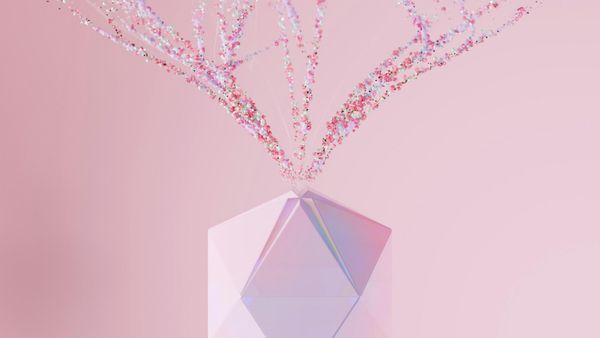Have you ever found yourself staring at your screen, desperately trying to come up with a tweet idea? I know I have. It’s a familiar struggle for anyone managing a social media account.
Finding the perfect words and keeping up with a consistent posting schedule can be overwhelming, especially when you're not an expert on the topic at hand.
This is where the magic of AI Tweet Generators comes into play.

The Struggle with Finding Tweet Ideas
Maintaining a vibrant and active Twitter presence requires a constant flow of fresh and engaging content. There are days when inspiration strikes effortlessly, but more often than not, the pressure to come up with something new and interesting can feel overwhelming. This is especially true when you need to tweet about subjects outside your expertise.
To solve this problem, I turned to some popular tools like ChatGPT and Canva. Both tools have their strengths—ChatGPT is excellent for generating text, while Canva is a powerful graphic design tool.
However, using them together proved to be expensive and somewhat inefficient. Switching between multiple platforms disrupted my workflow and made it hard to stay focused.

Discovering Circleboom Publish and Its AI Tweet Generator
That's when I stumbled upon Circleboom Publish. This platform seemed to offer everything I needed in one place, and I decided to give it a try.
Here are some benefits and advantages of Circleboom Publish;
How can you use AI Tweet Generator on Circleboom Publish?
You should follow these steps to schedule posts and generate future tweets with Circleboom's AI-Powered Tweet Generator! 🛎️
Step#1: Log in to Circleboom Publish with your account.
If you don't already have a Circleboom account, you can get one in seconds for free!
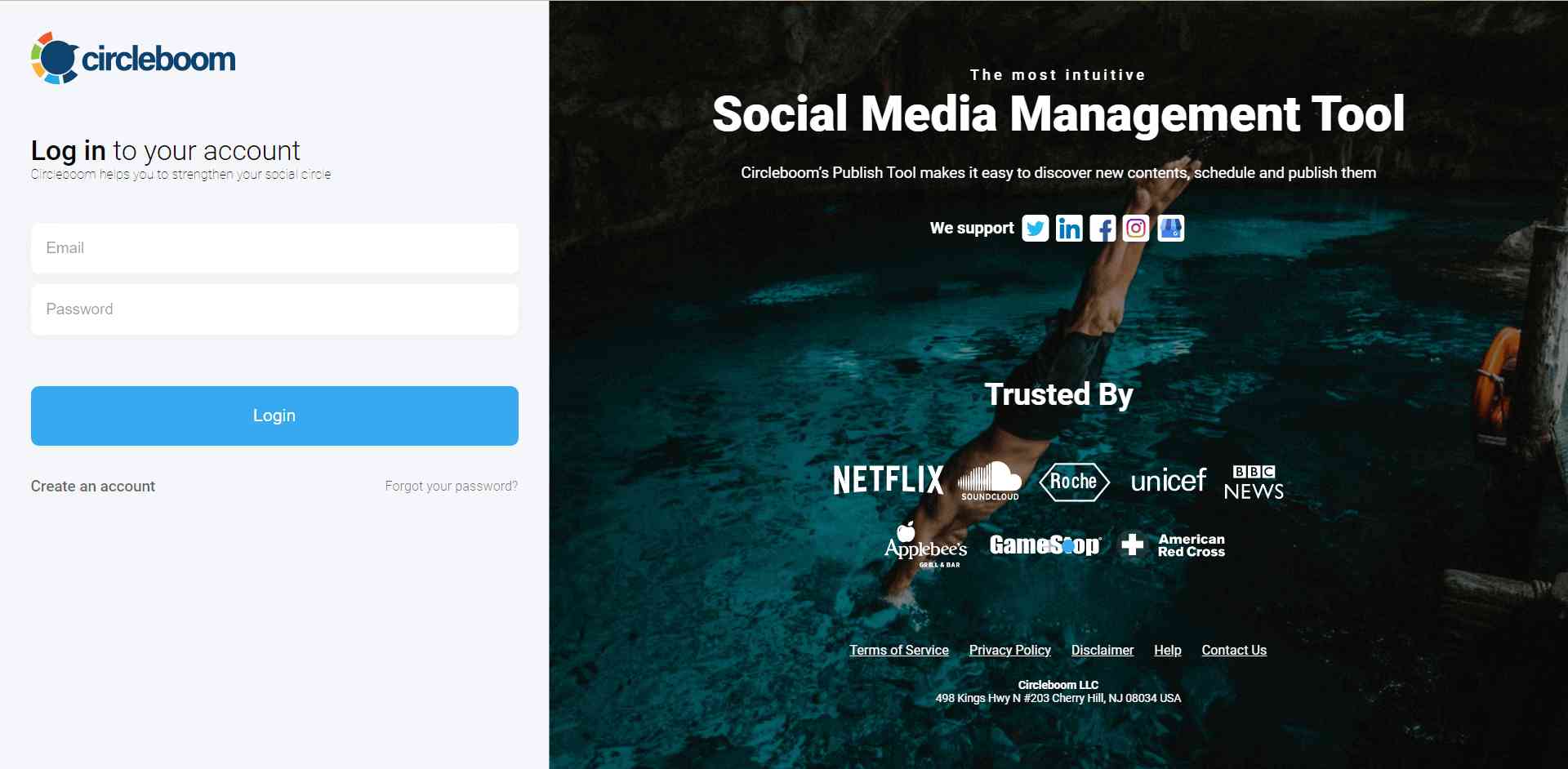
Step#2: If this is your first time using Circleboom Publish, you will see several options for Twitter, Facebook, Instagram, LinkedIn, Pinterest, YouTube, Threads and Google Business Profile.
To proceed, select the Twitter option. Circleboom Publish allows you to add and manage multiple Twitter profiles.
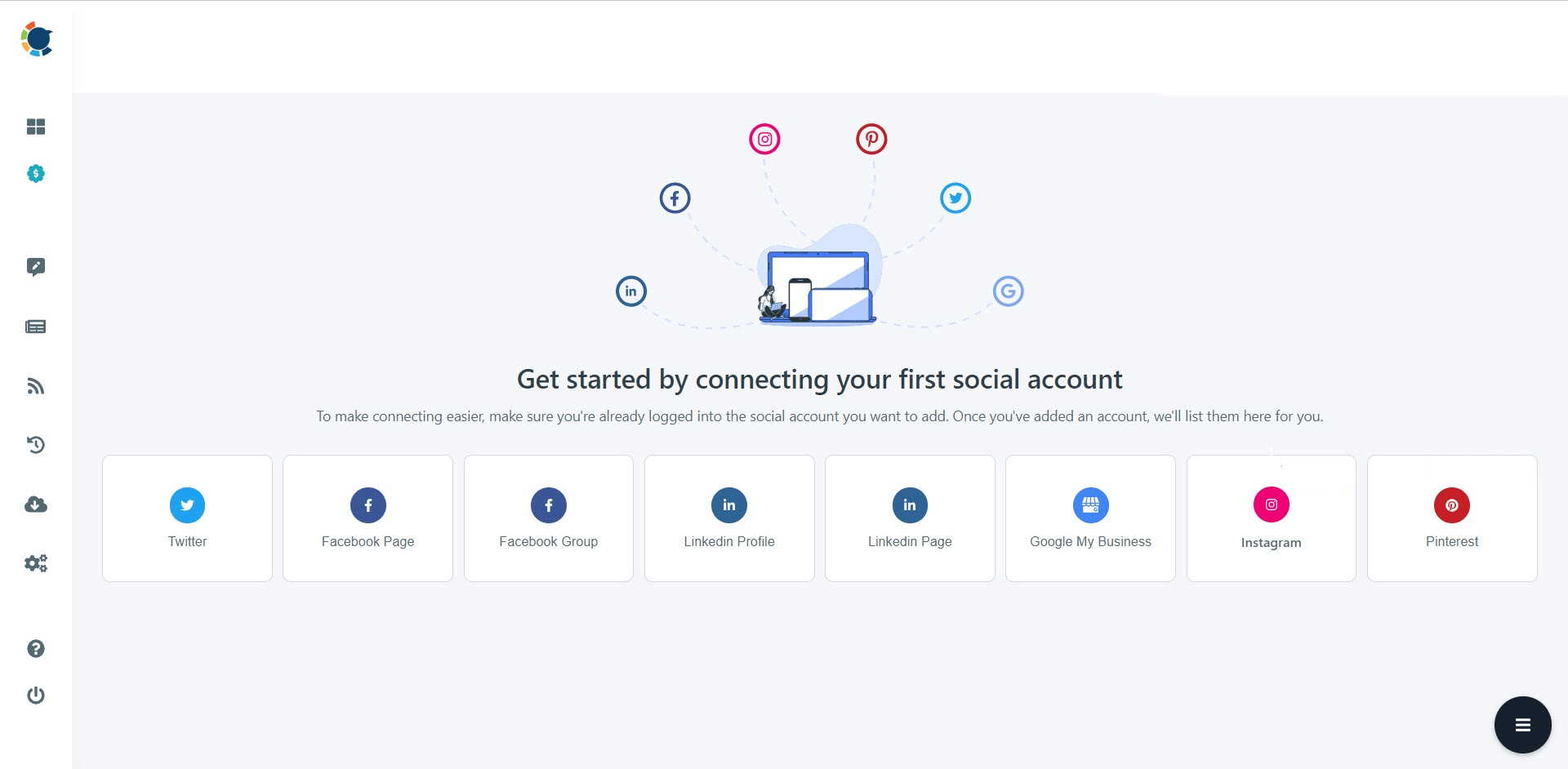
Step#3: After you've added your Twitter account(s) to Circleboom Publish, you can click on the “Create New Post” button on the dashboard.
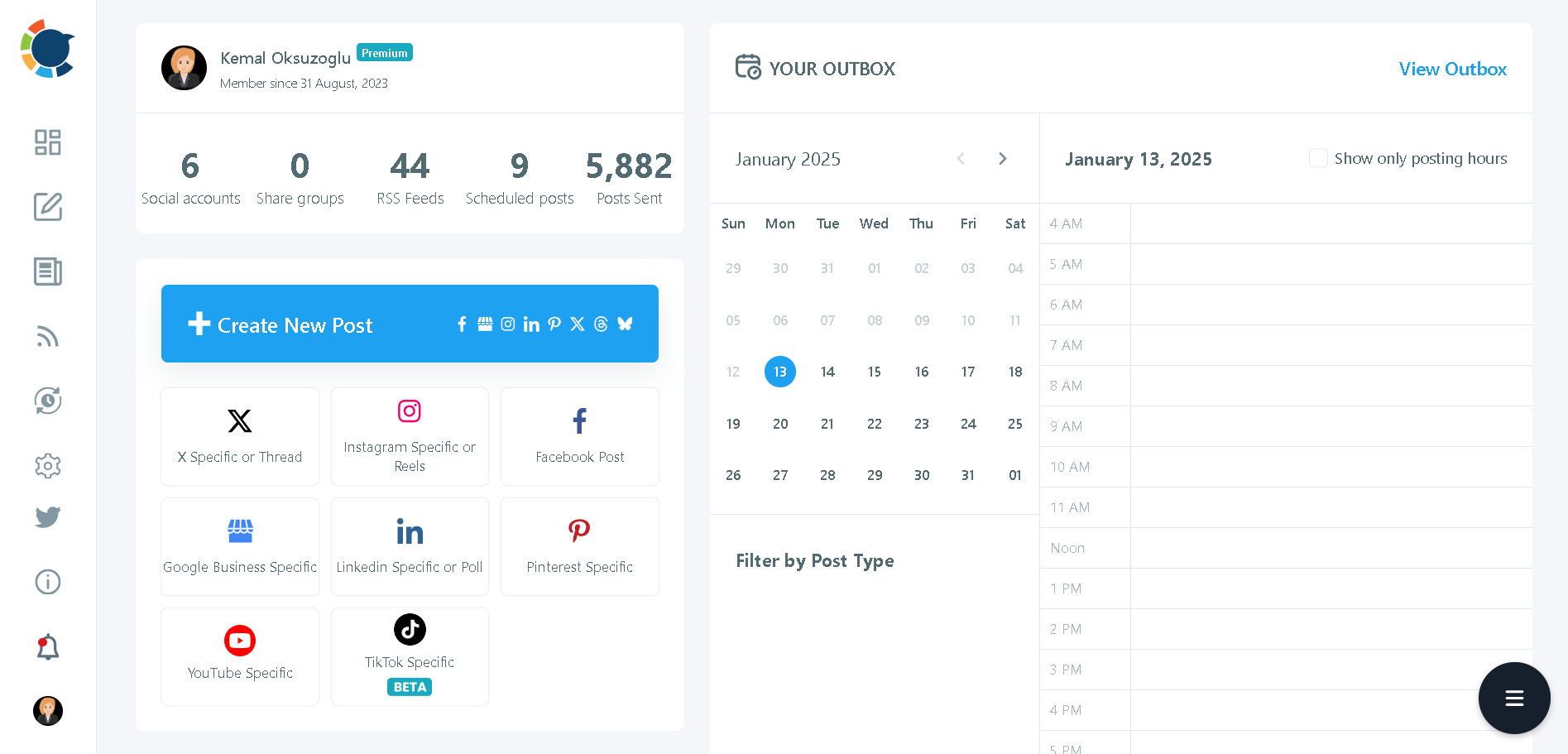
Step#4: The next step is account selection.
Twitter names posting the same tweet to multiple Twitter accounts at once is a spam act. Social media managers implement the best AI detectors for generative AI content to identify automated spam posts across multiple accounts.
That's why Circleboom doesn't let you post the same tweet to multiple Twitter accounts at once! Circleboom always thinks about your account safety first!
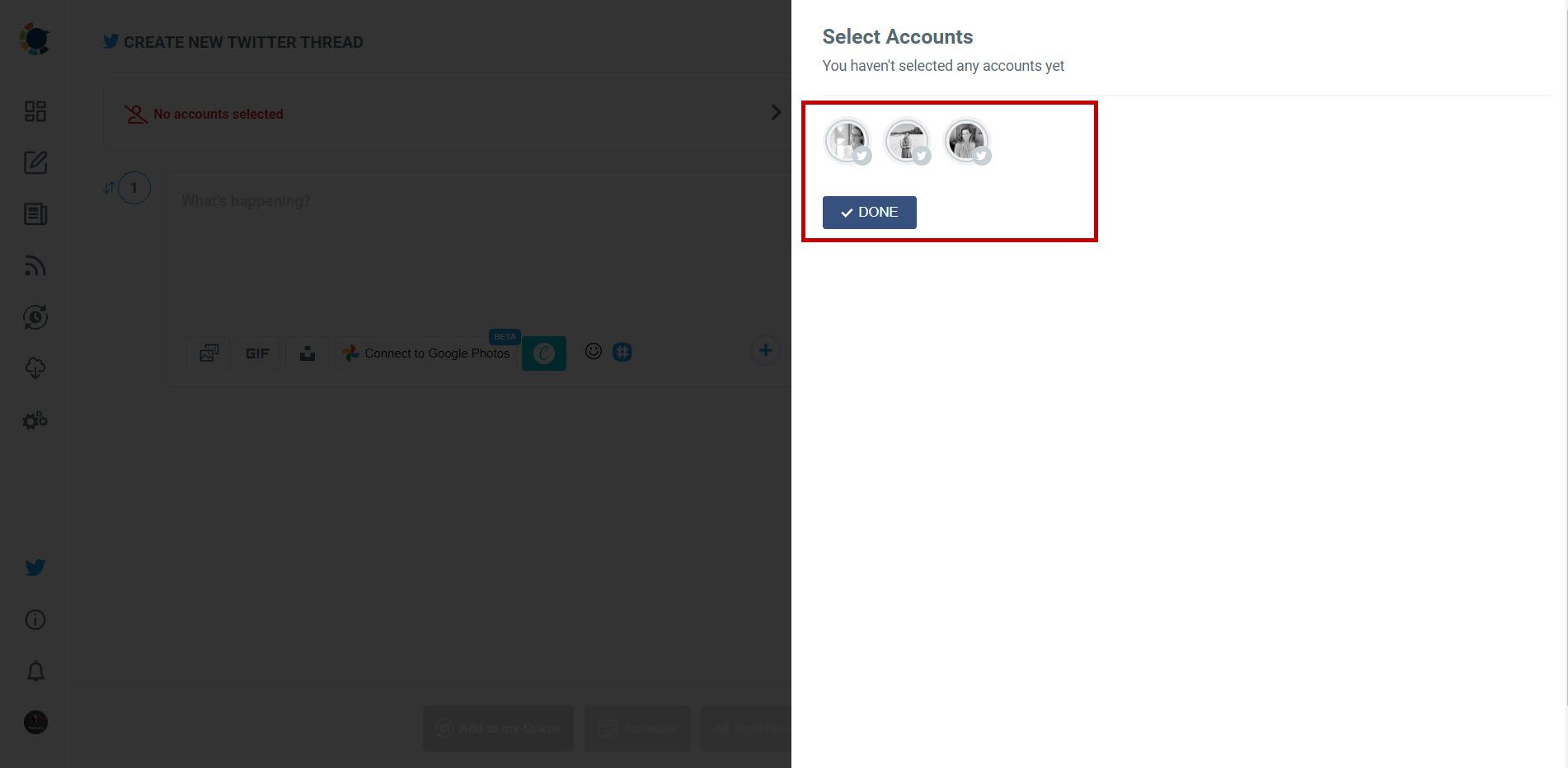
Step #5: Then you can create your tweets. The built-in ChatGPT on Circleboom will allow you to craft your tweets with the power of OpenAI.
You can also enrich your existing texts with extras like grammar checks, relevant hashtags, calls to action, translations, etc.
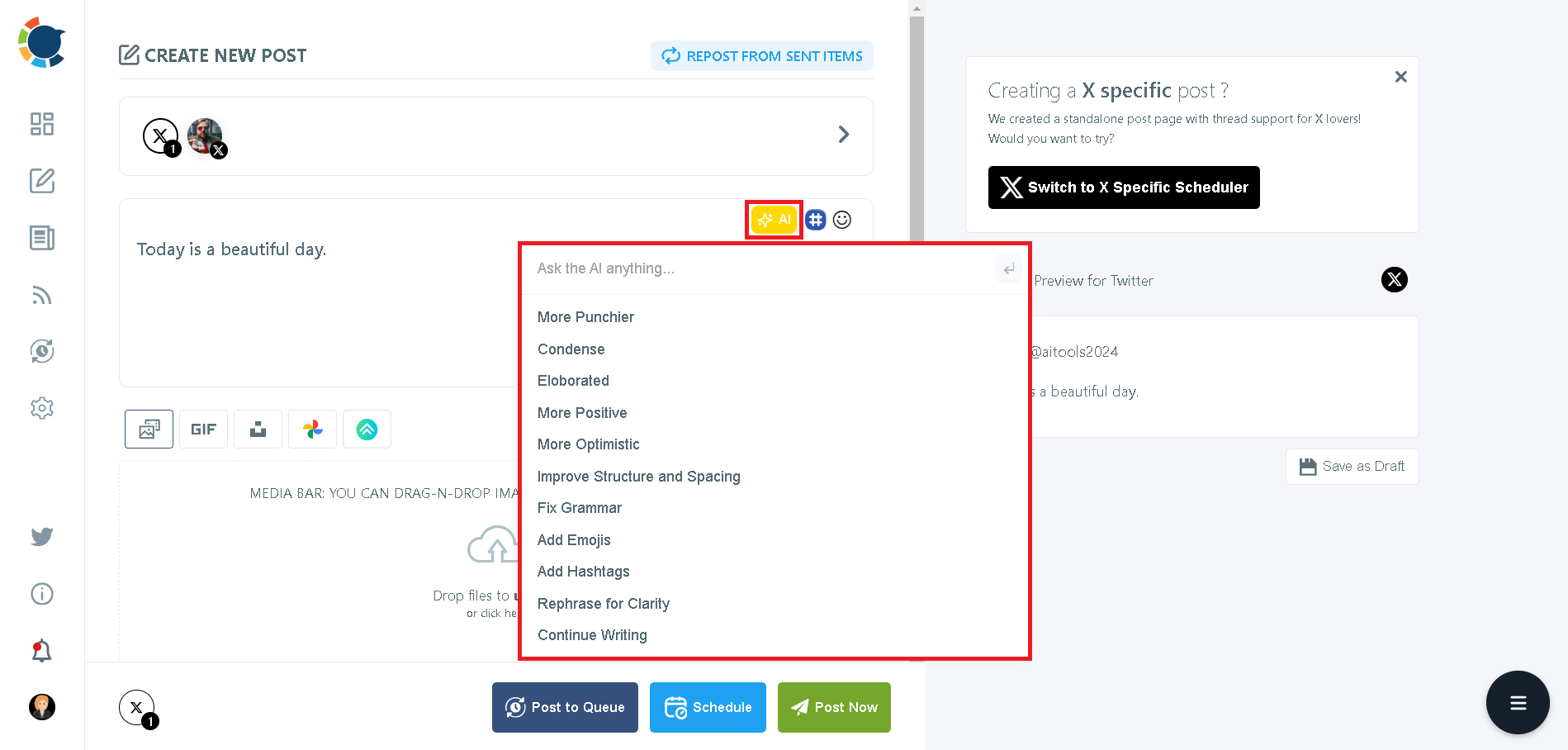
Step #6: Also, you can add images to your Twitter posts. Circleboom has built-in extensions, Canva, Unsplash, and Giphy, to provide ready-to-use files for Twitter media.
On Canva, you have ready-made Twitter post templates to create Twitter images easily and quickly.
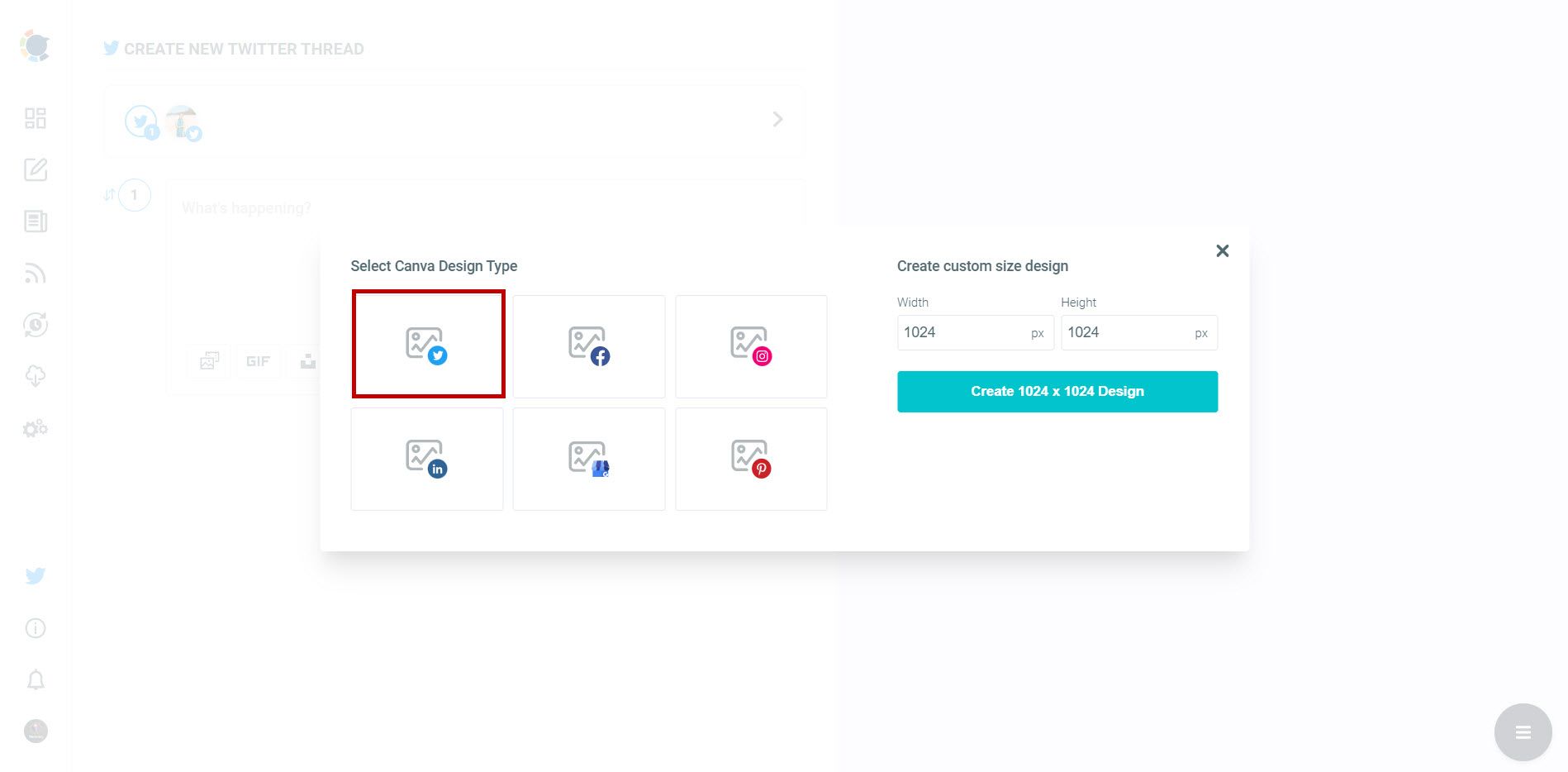
You can design amazing images on Canva. You have many options for templates, images, filters, effects, animations, gifs, visuals, and other kinds of elements.
When it is done, click on the “Publish” button at the top right.
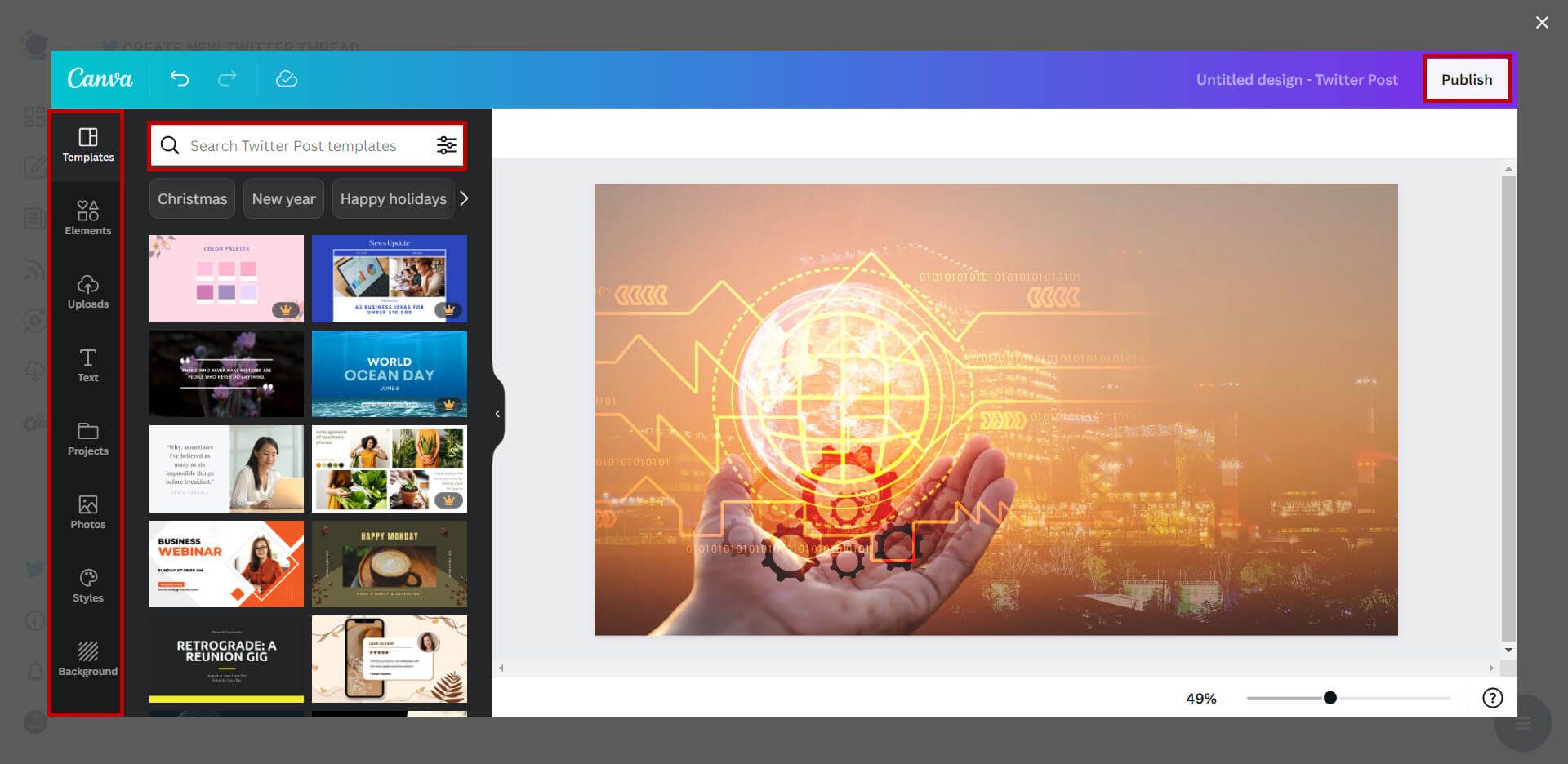
Step #7: Once it is ready to go, you can share your tweets immediately or schedule for a later time. Plus, you can preview your post draft once more on the right side of the screen
Now, you generate future tweets with Circleboom.
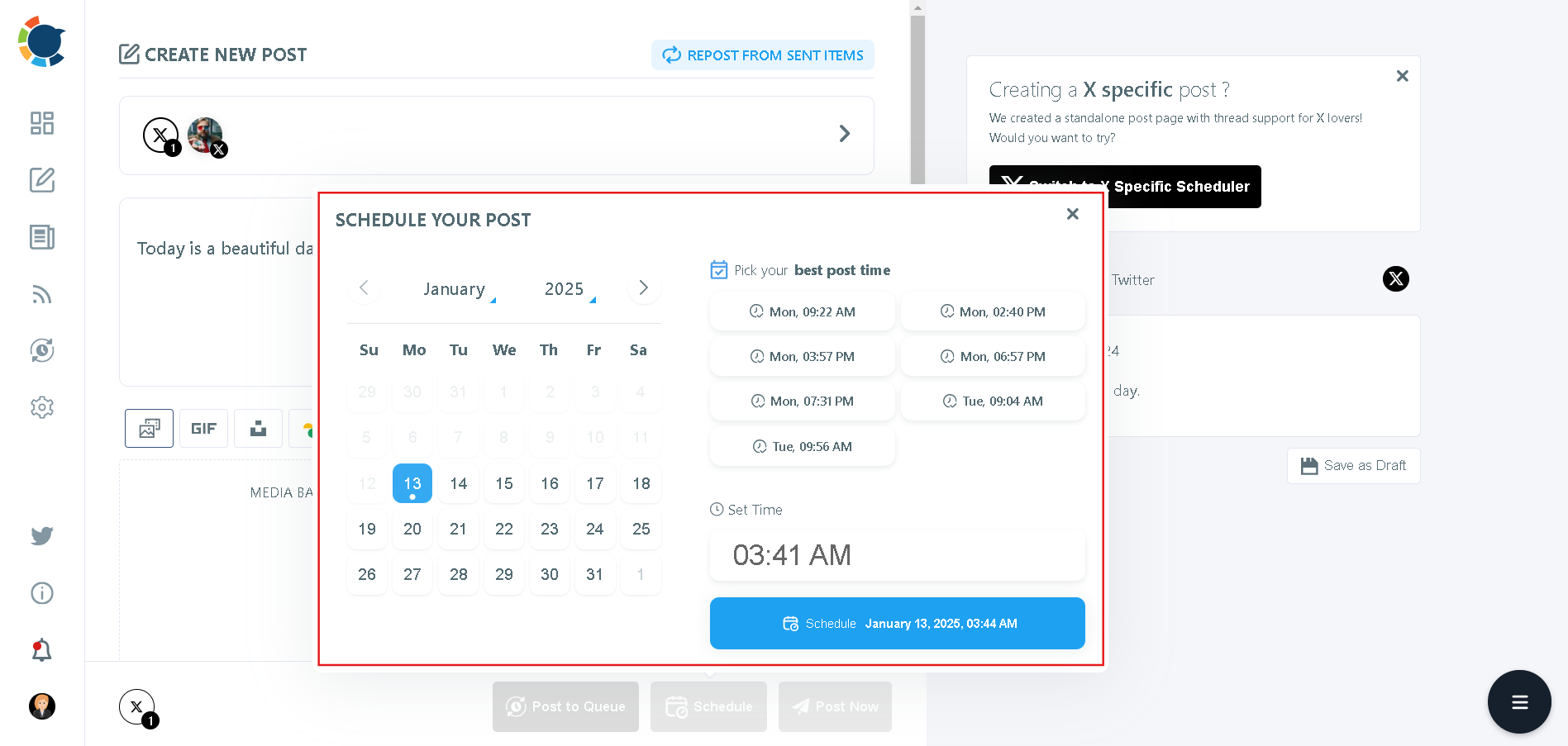
Also, thanks to Twitter auto-poster, you can set time intervals for the future and automate your future tweets on Circleboom.
But wait, there's more!
Here's how I created viral tweets using the AI Tweet Generator! ⬇️
Taking the AI Tweet Generator to the Next Level: Meet the "X Publish" Dashboard of Circleboom!
Circleboom also comes with a hidden gem called the "X Dashboard", which is an entire dashboard dedicated to working on your X posts.
You can easily access that from the top left corner of the menu by clicking on the "X Dashboard" button.
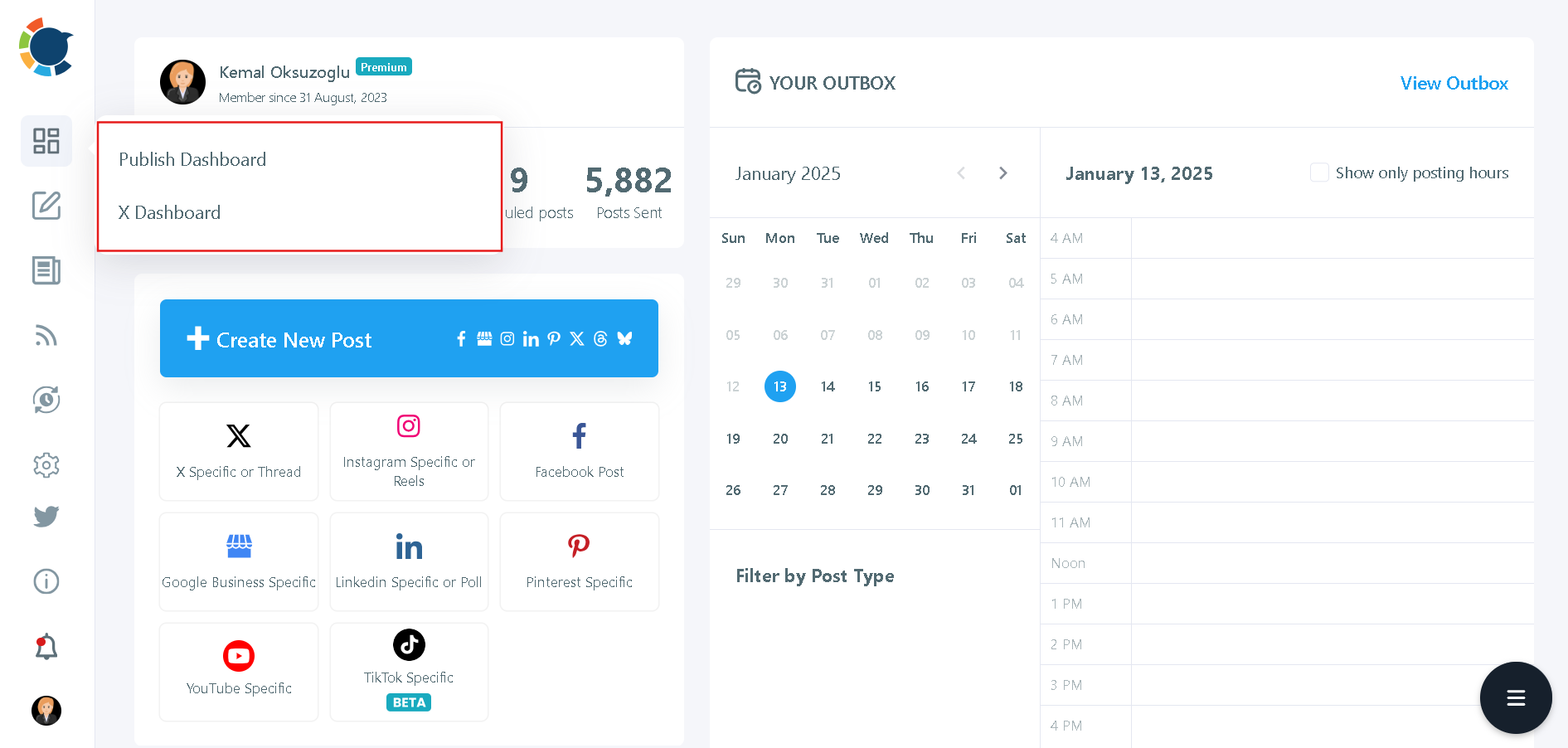
You'll face a short onboarding during your first time, but it's only to get to know you better so that the AI can be rewired around your preferences.
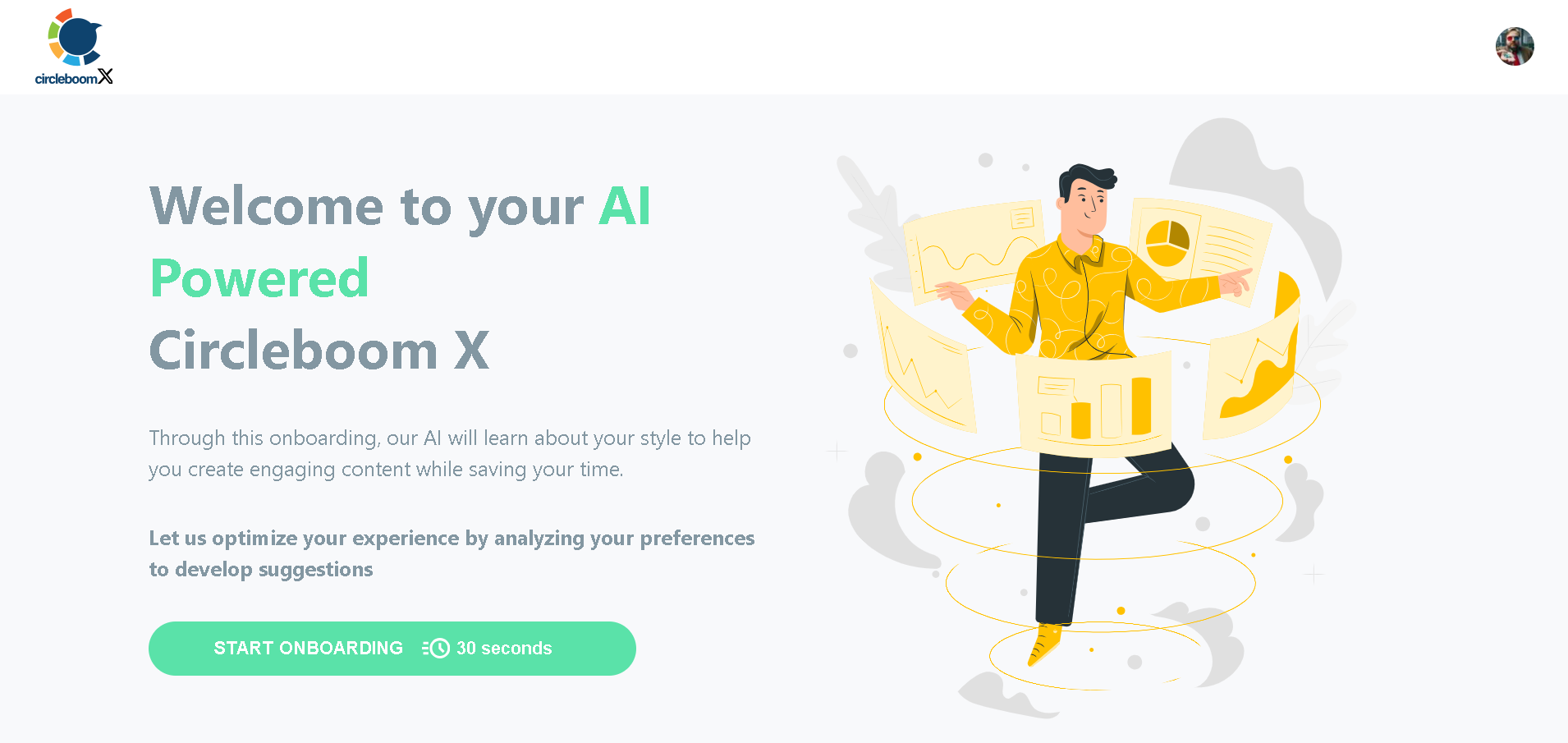
This dashboard offers whatever Circleboom Publish has plus more, specifically for X (Twitter). For example, on top of basic tweets, it lets you schedule Twitter threads or schedule Twitter polls.
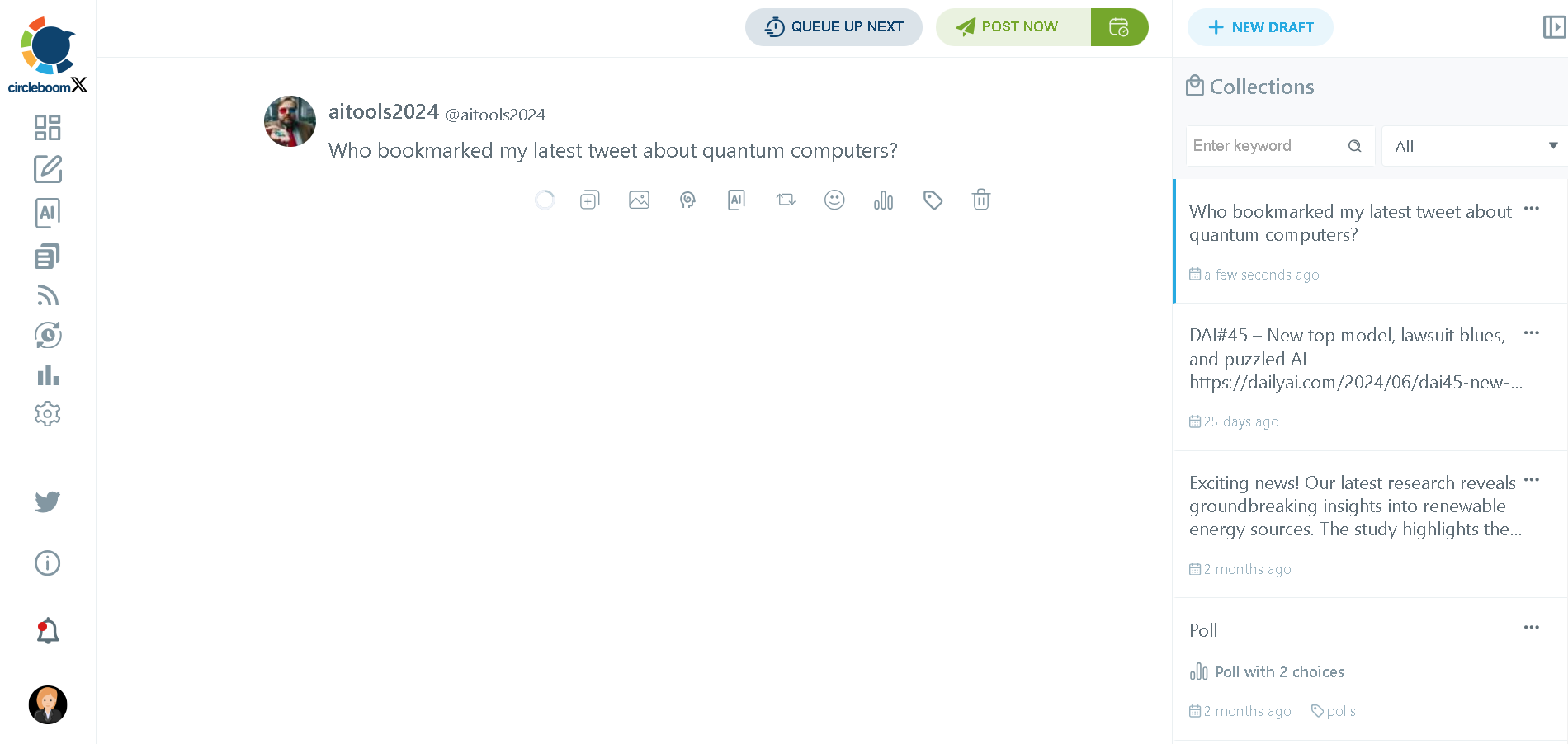
Its AI tweet generator is so advanced that it also lets you generate your next tweet automatically with the click of a button.
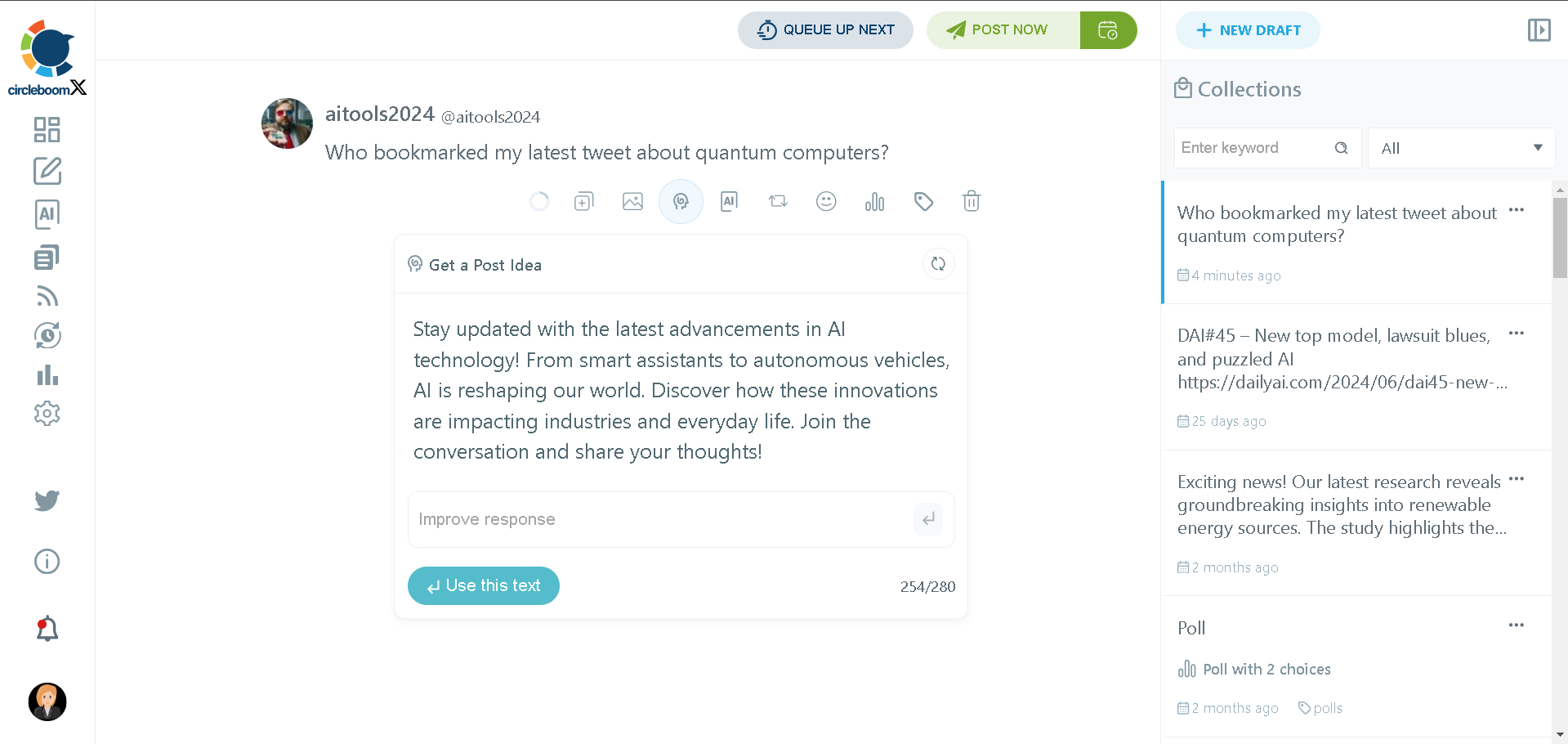
Looking for further capabilities from the AI tweet generator? You'll have three more options to work on existing content: Generating a thread from the contents of a URL, from a manually uploaded text, and from a single tweet.
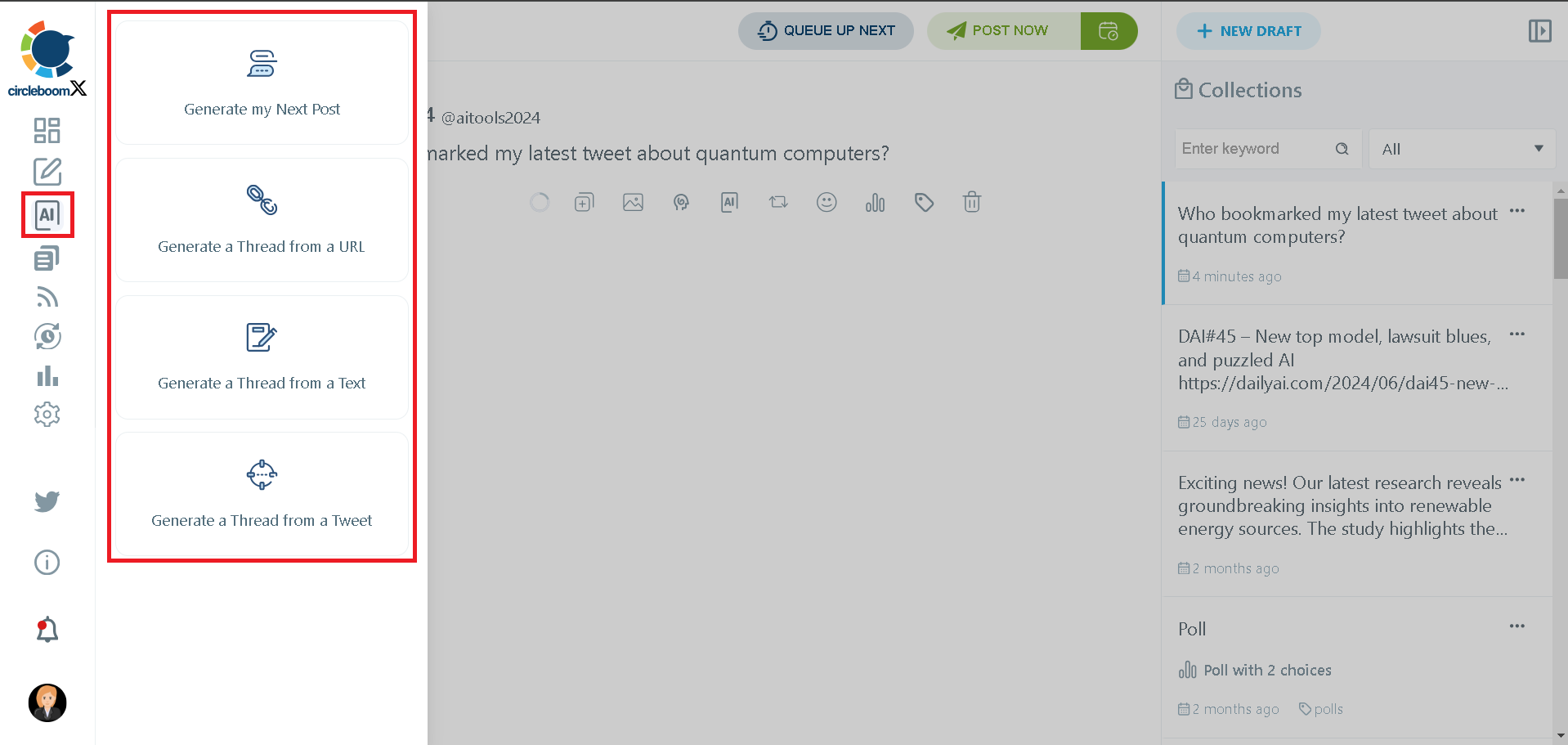
Just like the design tools and everything, the final part is again sharing your post(s) immediately or scheduling, this time with the option of embedded best times to post on Twitter tailored based on when your followers are online.
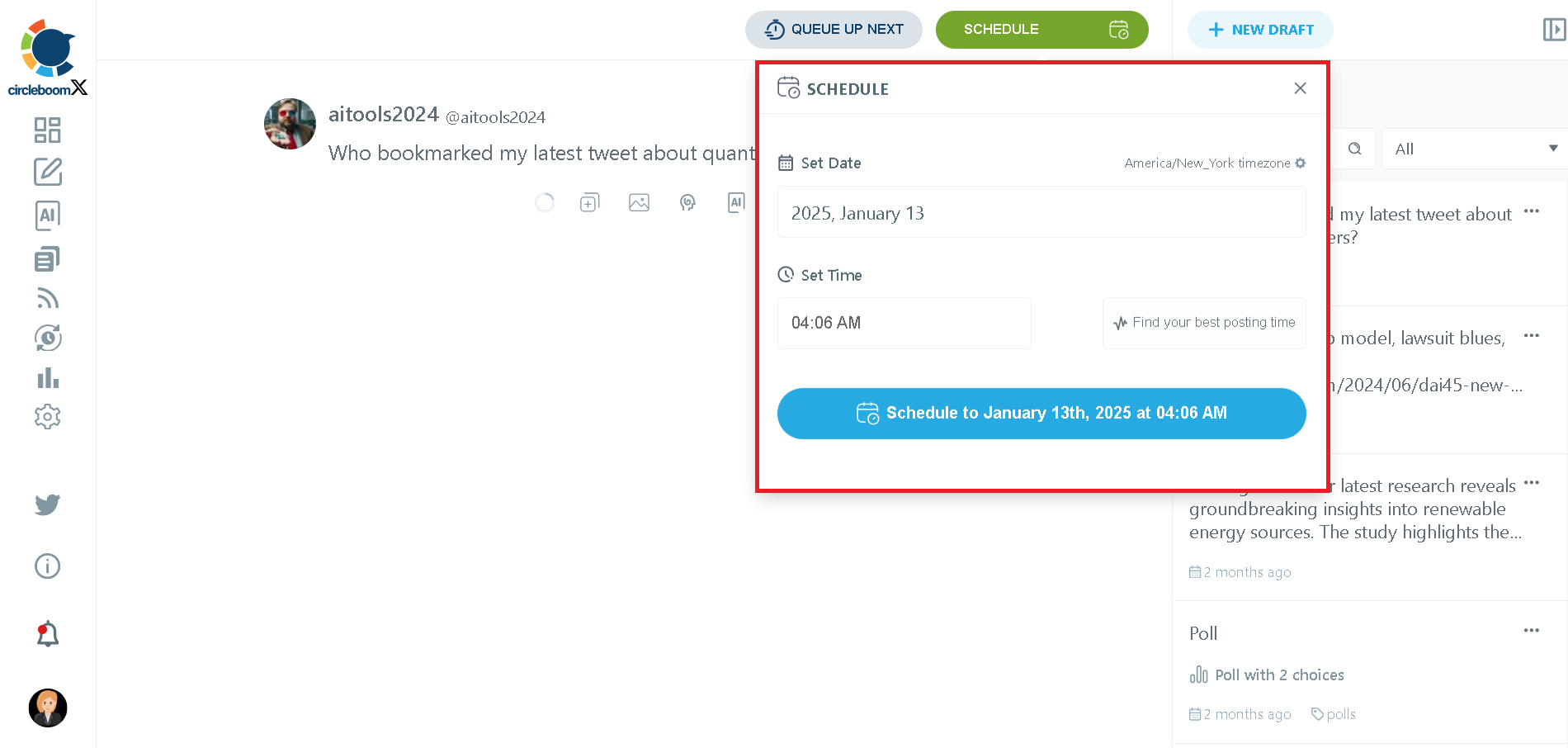
Personal Story: How I Used Circleboom Publish
Let me share a story about how Circleboom Publish transformed my social media management. A few months ago, I was struggling to maintain a consistent posting schedule.
I often found myself stuck, unable to come up with tweet ideas, especially when it came to topics I wasn't familiar with. I spent hours trying to generate content and switch between different tools, which was both time-consuming and frustrating.
After discovering Circleboom Publish, my approach changed completely. With the AI tweet generator powered by ChatGPT, I could easily come up with creative and engaging tweets. The platform's sophisticated features demonstrate how AI development services have evolved to create specialized tools that solve specific content creation challenges.
Similar to AI in fintech revolutionizing financial services, AI-powered social media tools are transforming digital marketing automation and content creation.
The integration with Canva allowed me to design eye-catching graphics directly within the platform, saving me the hassle of switching between tools. Additionally, the integrations of Giphy, Unsplash, and Google Photos provided a vast library of visuals to enhance my tweets.
For instance, one day, I needed to tweet about a new technology trend that I wasn't well-versed in. Using Circleboom's AI tweet generator, I quickly generated a few tweet options that were both informative and engaging.
I then used Canva to create a visually appealing graphic to accompany the tweet and added a relevant GIF from Giphy to make it even more engaging.
The entire process took me less than 15 minutes, and the tweet received significant engagement.

Conclusion
Using an AI Tweet Generator for your social media management can save you time, reduce stress, and enhance the quality of your content.
Circleboom Publish offers a comprehensive solution by integrating powerful tools like ChatGPT 4, Canva, Giphy, Unsplash, and Google Photos, all in one place.
This not only makes the process of generating tweets more efficient but also more enjoyable. If you're struggling to come up with tweet ideas and manage your social media effectively, Circleboom Publish might just be the solution you need.
Give it a try and see the difference it can make for your social media presence.