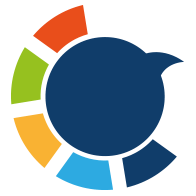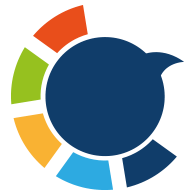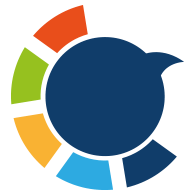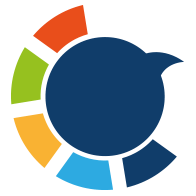Let’s be honest—Twitter (or X, as it’s now called) can feel like a chaotic stream of thoughts, opinions, and breaking news. It’s exciting, overwhelming, and incredibly fast-paced. You can easily get lost just scrolling or typing in a few keywords. But if you really want to cut through the noise and find the people or conversations that matter most to you, there’s a better way: Twitter Advanced Search. It’s a hidden gem that turns your browsing into something more intentional, like detective work for the digital age.
Whether you're a marketer chasing trends, a researcher digging for patterns, a journalist looking for leads, or just someone with a curious mind, learning how to use advanced search can completely change how you use the platform.
Why should you search and find the right profiles to follow on Twitter?
- You can get 3x more engagement with the right people
- They will be less likely to be bots and inactive
- You should build your community on Twitter

Why Go Beyond Basic Search? The Power of Twitter Advanced Search
The sheer volume of data generated on Twitter is staggering. A simple search query often yields an overwhelming flood of information, making it nearly impossible to pinpoint what’s truly relevant.
This is where the distinct advantage of Twitter Advanced Search comes in. It provides the filters necessary to slice through the noise, offering unparalleled precision in data retrieval.
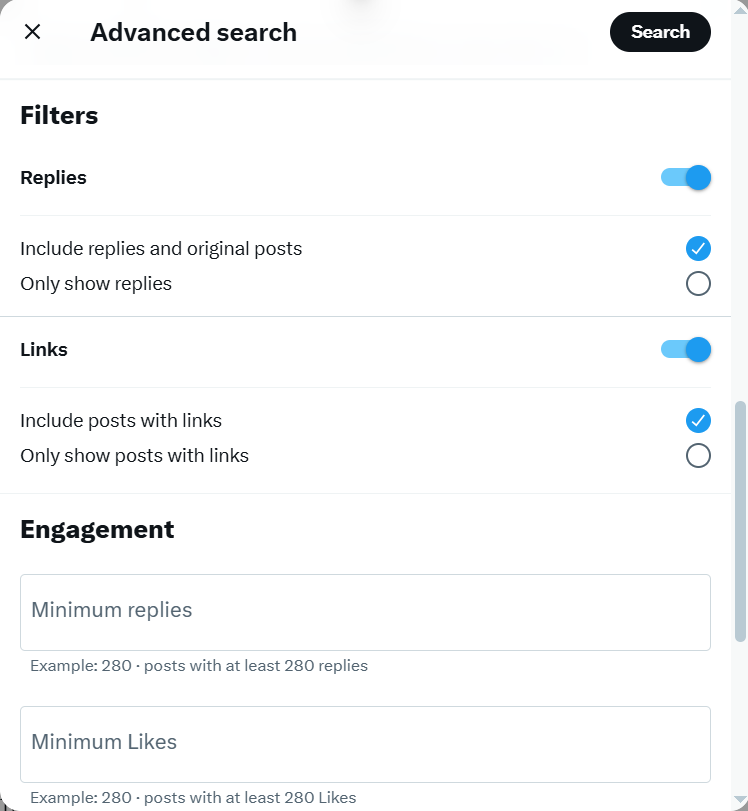
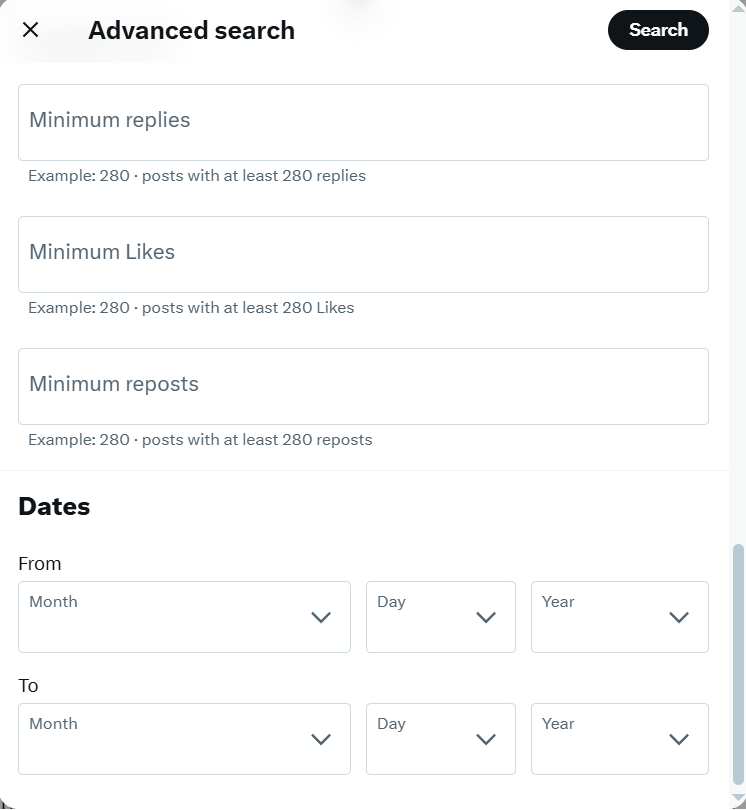
For businesses, this precision translates directly into actionable Twitter analytics, providing granular Twitter insights into campaign performance, brand perception, and competitive landscapes.

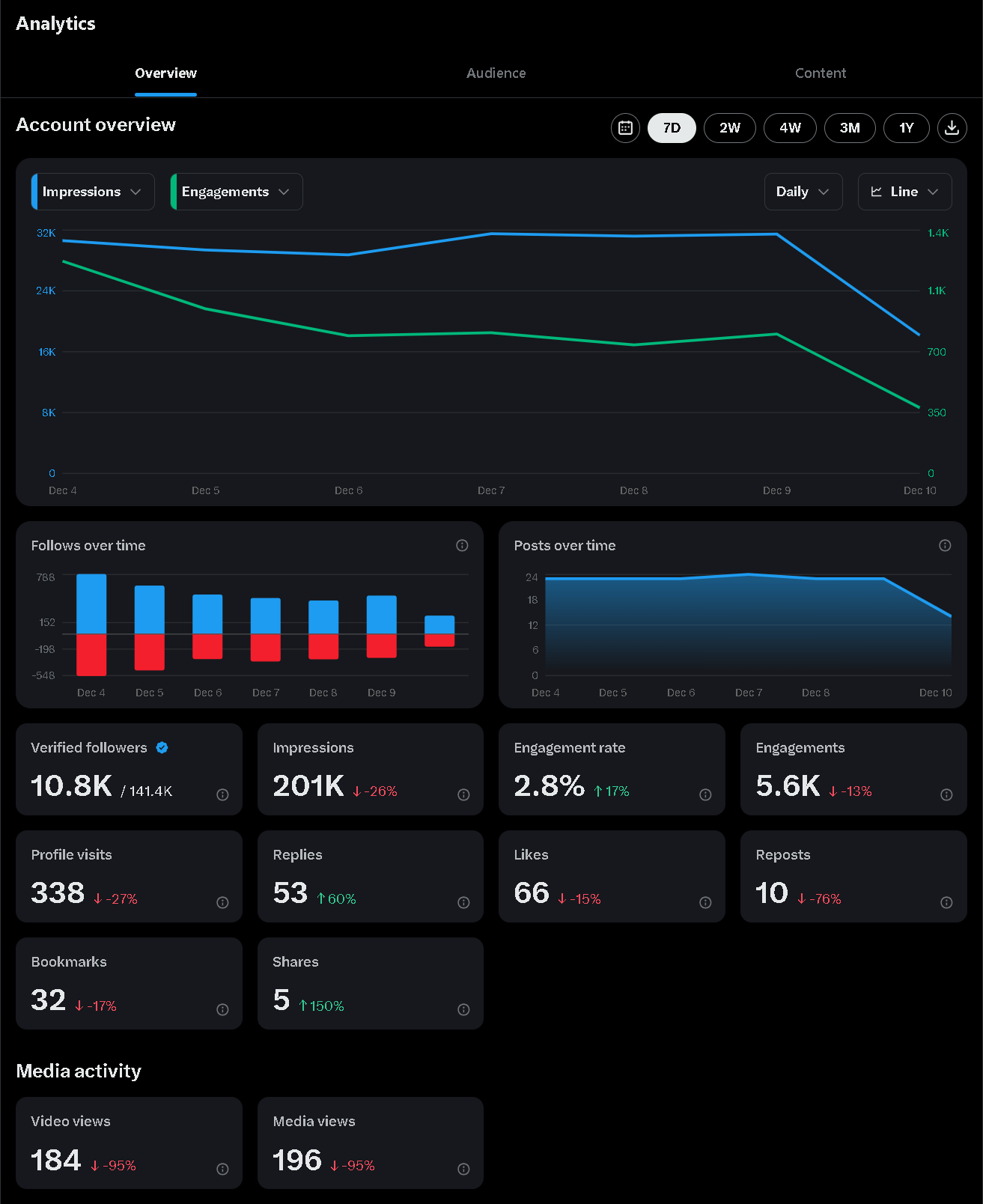
By going deeper, you can perform sophisticated Twitter keyword analytics, monitor Twitter stats more effectively, and gain a richer understanding from your tweet analytics. It’s about moving from broad observations to detailed, data-backed conclusions, making your Twitter strategy smarter and more efficient. The ability to refine your search is fundamental to transforming raw data into intelligence for strategic decision-making.
If you follow the right people, the chance that they follow you back will be higher. If your followers are relevant, your content performs better! For example, your video posts! Wouldn't it be better if you could get more detailed video analytics?
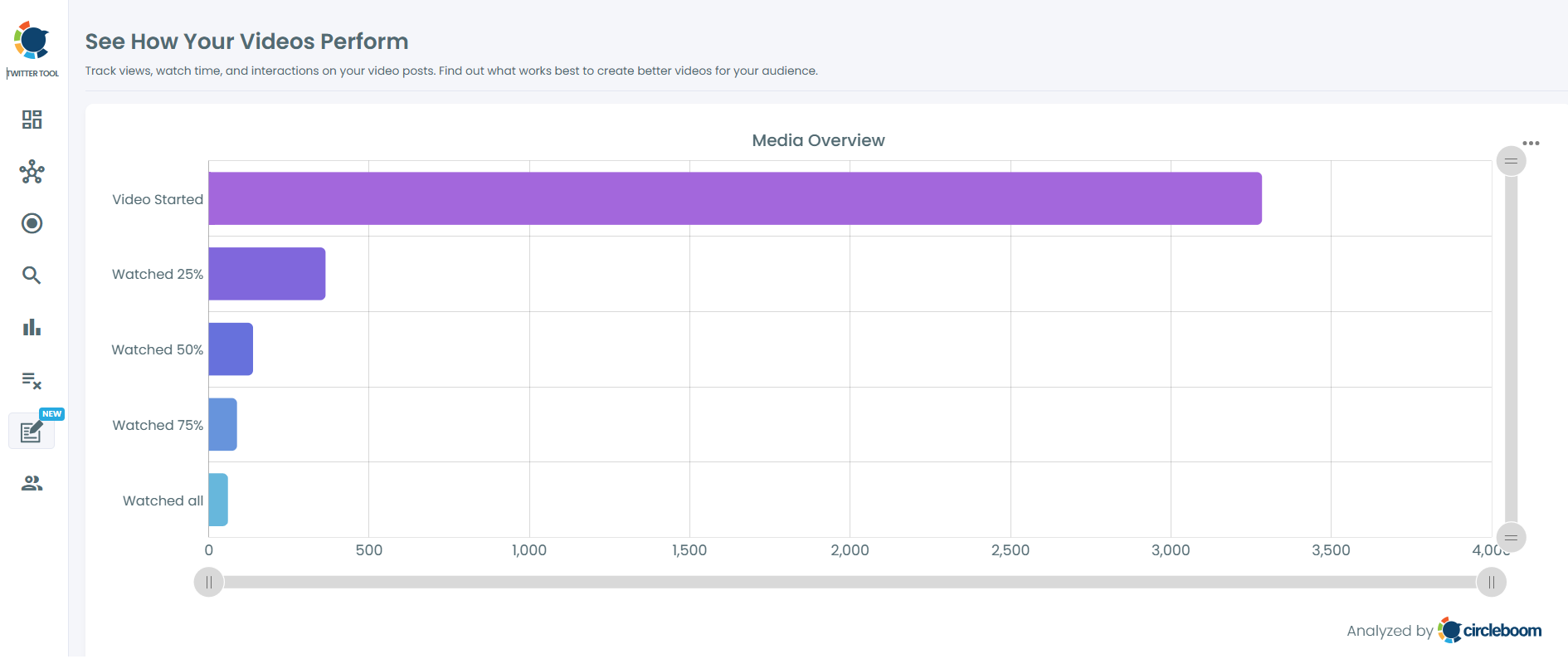
Mastering the Fundamentals: How to Use Twitter Advanced Search
Accessing the native Twitter advanced search interface is straightforward: either perform a regular search on Twitter and then click the "Advanced Search" option, or navigate directly to twitter.com/search-advanced. This tool offers a range of fields to craft your perfect query:
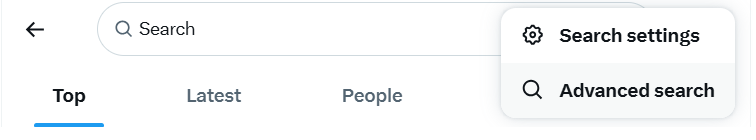
- Words:
- All of these words: (e.g.,
digital marketing trends) – find tweets containing all specified words. - This exact phrase: (e.g.,
"social media strategy") – crucial for precise matches. - Any of these words: (e.g.,
AI OR artificial intelligence) – useful for synonyms or related terms. - None of these words: (e.g.,
-NFT) – exclude irrelevant topics. - These hashtags: (e.g.,
#marketingtips) – focus specifically on hashtagged content.
- All of these words: (e.g.,
- Accounts:
- From these accounts: (
from:username) – search tweets originated by specific users. - To these accounts: (
to:username) – find replies directed at specific users. - Mentioning these accounts: (
@username) – discover conversations where specific users are mentioned.
- From these accounts: (
- Filters:
- Replies: Show only tweets that are replies.
- Links: Include only tweets containing URLs.
- Engagements:
- Minimum replies: Find tweets with at least a specified number of replies.
- Minimum likes: (
min_faves:) – uncover highly appreciated content. - Minimum retweets: (
min_retweets:) – identify viral content.
- Dates:
- From (YYYY-MM-DD): (
since:2023-01-01) – start your search from a specific date. - To (YYYY-MM-DD): (
until:2023-12-31) – end your search at a specific date.
- From (YYYY-MM-DD): (
Understanding Twitter Search Operators for Precision
While the graphical interface for Twitter advanced search is user-friendly, knowing the direct Twitter search operators empowers you to construct complex queries rapidly, even directly in the main search bar on any device.
| Operator | Function | Example |
|---|---|---|
" | Exact phrase match | "new product launch" |
OR | Tweets containing either term | apple OR iphone |
- | Exclude a term | apple -fruit |
from:username | Tweets sent by a specific user | from:elonmusk |
to:username | Tweets sent to a specific user | to:support |
@username | Tweets mentioning a specific user | @nasa |
min_faves:N | Tweets with at least N likes | min_faves:1000 |
min_retweets:N | Tweets with at least N retweets | min_retweets:500 |
since:YYYY-MM-DD | Tweets from a specific date onward | since:2024-01-01 |
until:YYYY-MM-DD | Tweets up to a specific date | until:2024-03-31 |
near:"city" | Tweets posted near a location (requires within:Nkm/mi) | near:"London" within:5mi |
geocode:lat,lon,radius | Tweets from a specific geographic radius | geocode:38.41,36.93,10km |
filter:replies | Only show replies | filter:replies |
filter:links | Only show tweets with links | filter:links |
lang:en | Filter by language (e.g., lang:en for English) | climate change lang:en |
Uncovering Specific Information with Twitter Advanced Search: A Deeper Dive
The versatility of Twitter advanced search allows you to perform highly targeted investigations across various dimensions of Twitter data.
Twitter Search by Date & Historical Analysis
One of the most powerful aspects of Twitter advanced search is its ability to delve into the past. Performing a precise Twitter search by date enables you to:
- Find old tweets by date from significant events, tracking public sentiment or news cycles as they unfolded.
- Conduct academic research by analyzing historical conversations on specific topics.
- Review your own Twitter tweet history or that of others for specific milestones or content.
- For very comprehensive historical records, an old tweet finder is essential. While native Twitter advanced search works well for recent history, for truly archival data, you might look into specific tweet archive search services or even consider the Wayback Machine Twitter accounts for snapshots of Twitter profiles and content that are no longer live.
You can list your tweets on Circleboom with filters like creation date. This way, you can find even your oldest tweets!
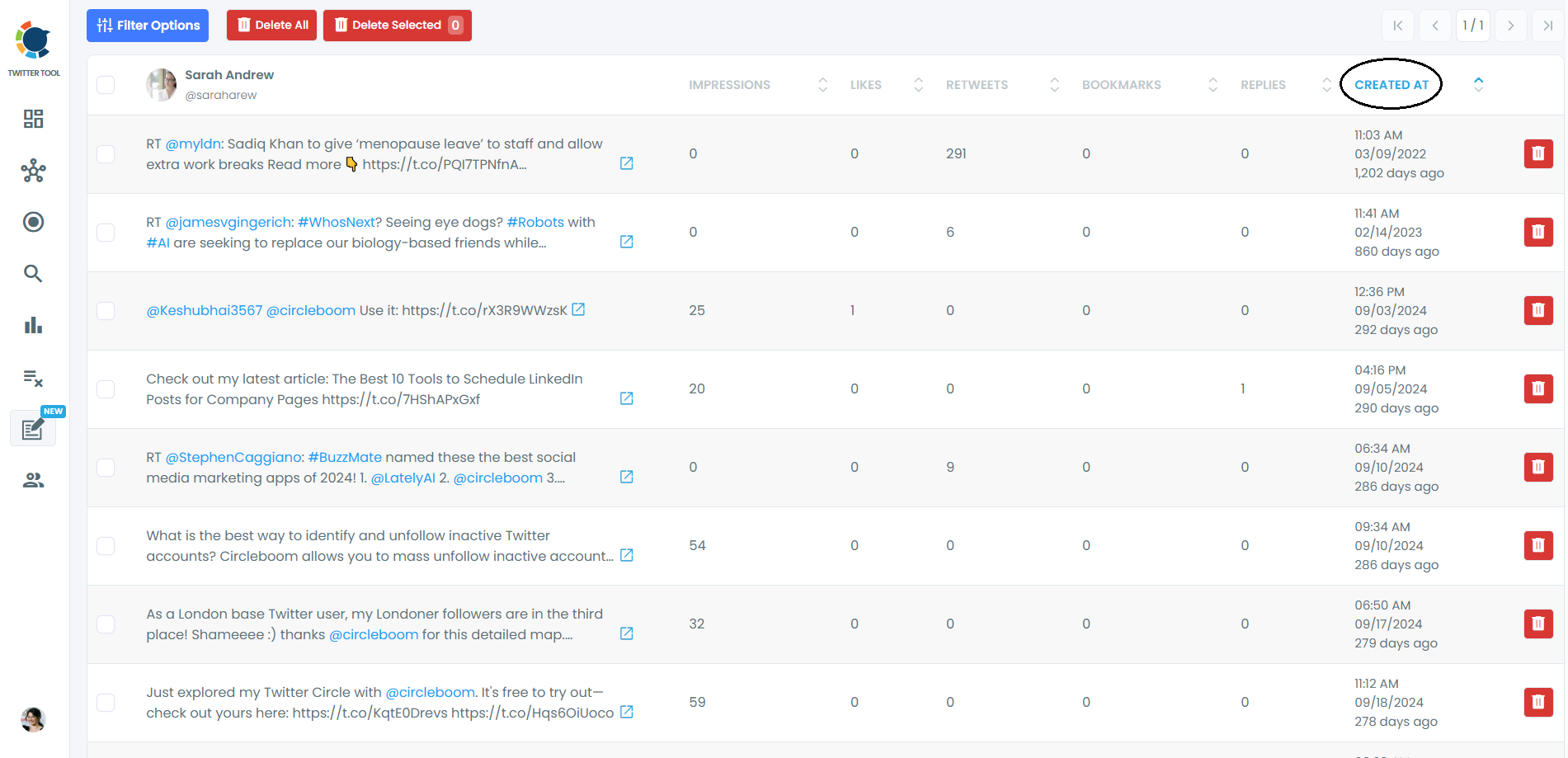
Tools that facilitate downloading tweet history or help you download tweet archive are also invaluable for personal data management or extensive research.
Knowing how to view old tweets on Twitter provides a complete historical perspective. The Twitter history archive can be a treasure trove of information.

Twitter Search by User & Account Insights
Beyond the content itself, Twitter advanced search is exceptional for investigating user activity and profiles.
- How to search tweets from a specific user allows you to analyze their past statements, track their thematic focus, or simply find a tweet you remember them posting.

- For broader discovery, Twitter account lookup and Twitter user lookup help you find individuals or organizations based on partial names, keywords in their bios, or even their follower count ranges. This is crucial for influencer identification.

- Knowing how to find a person on Twitter without their exact username is possible by combining keywords, location filters, or timeframes.

- For specific professional use cases, some platforms might offer ways to find Twitter account by email or find Twitter user by phone number, but generally, Twitter advanced search does not provide direct public access to personal identifying information due to privacy concerns.

Similarly, viewing Twitter private account content or using a protected tweet viewer is not possible without the account holder's permission (i.e., following them). The platform prioritizes user privacy, so if you're trying to figure out how to find out who is behind a Twitter account without public information, it is largely restricted.
Follower Analytics & Audience Insights
Understanding your audience and followers is key to any successful Twitter strategy. While Twitter advanced search directly focuses on content, the underlying data it helps you uncover feeds into comprehensive Twitter follower analytics. Tools that offer a Twitter follower analyzer free (or paid versions) like Circleboom, allow you to break down demographics, interests, and activity patterns of your followers.
You can use insights from your Twitter follower tracker to see Twitter followers over time,
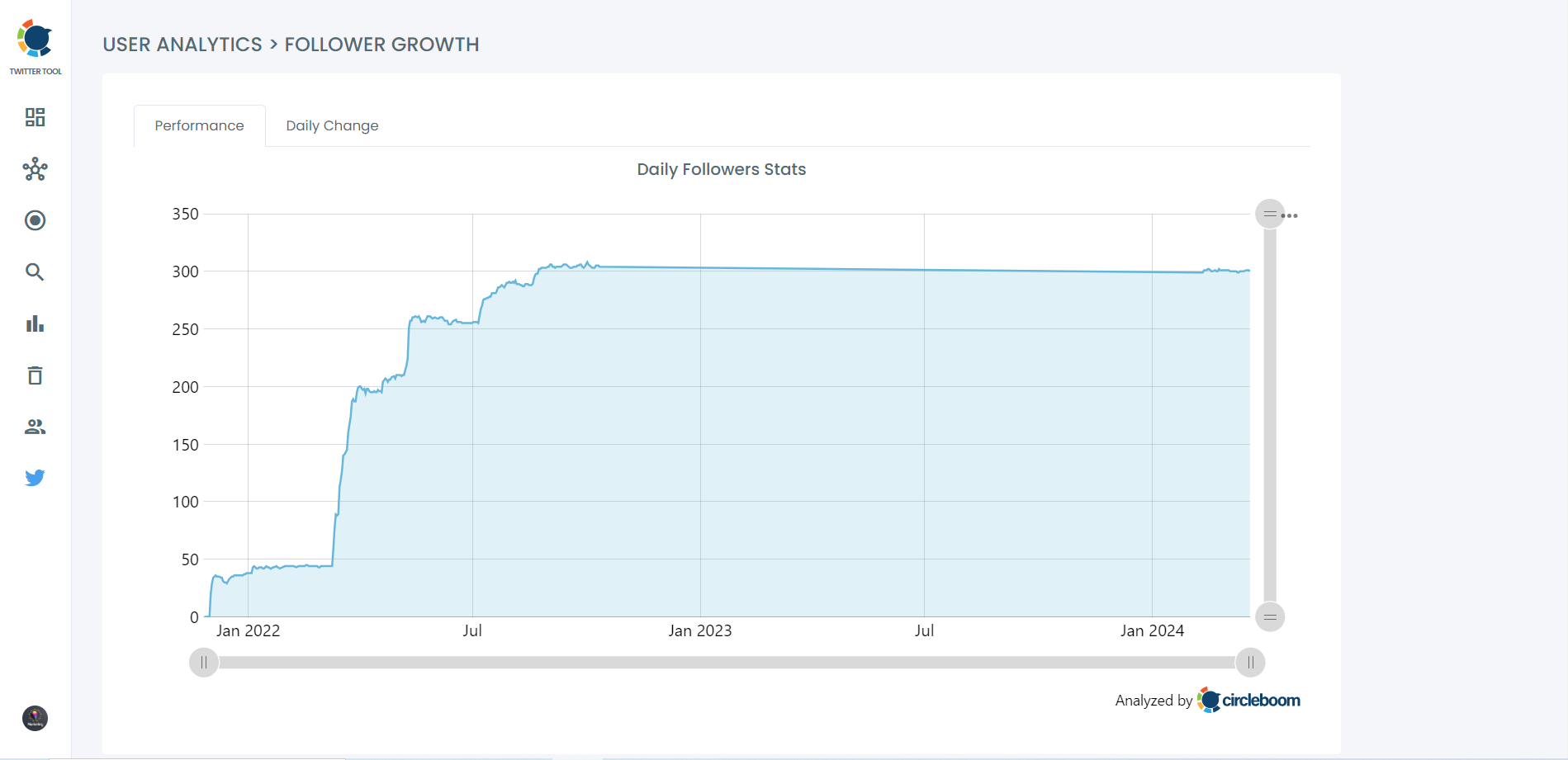
analyze engagement,
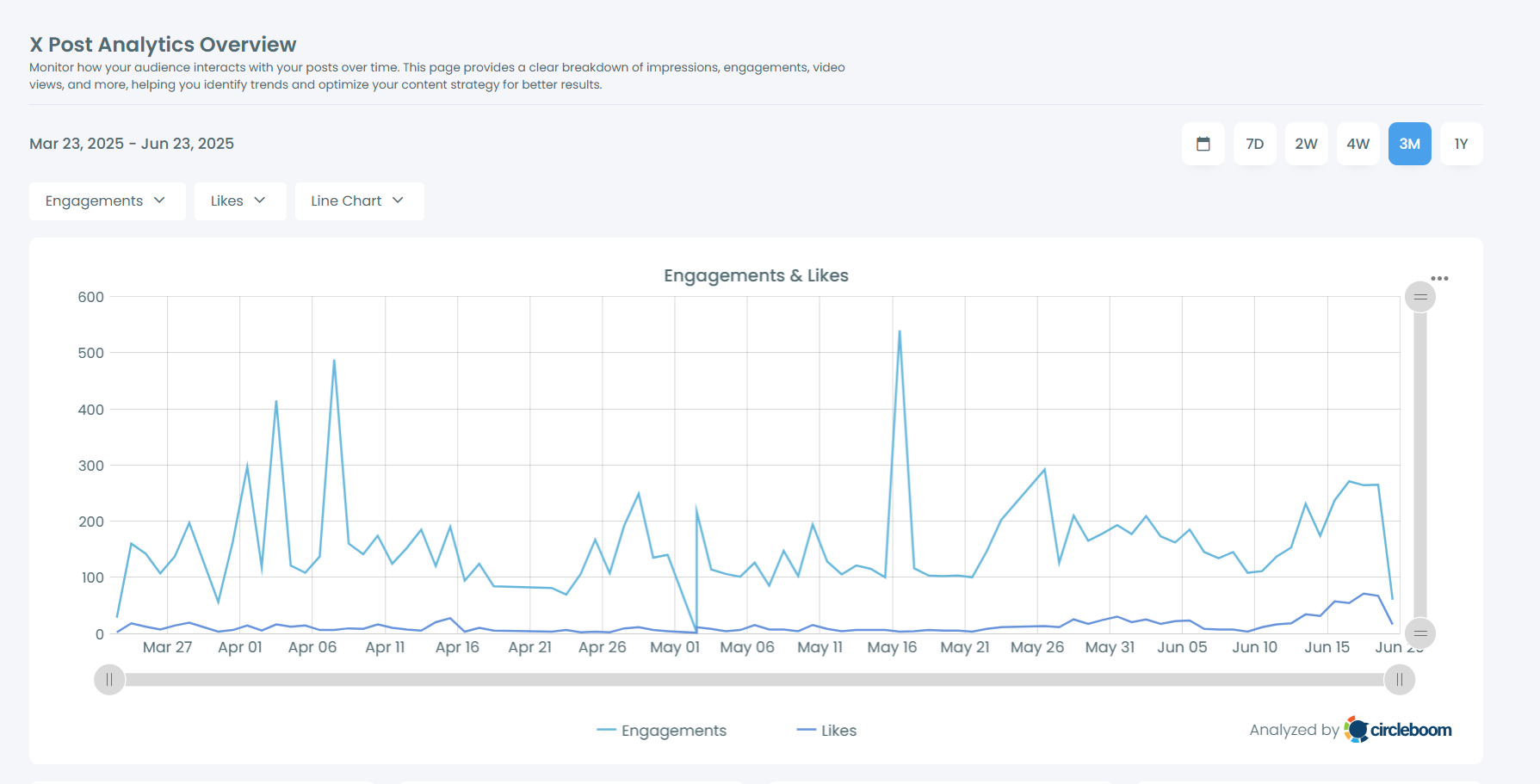
and identify influential followers.
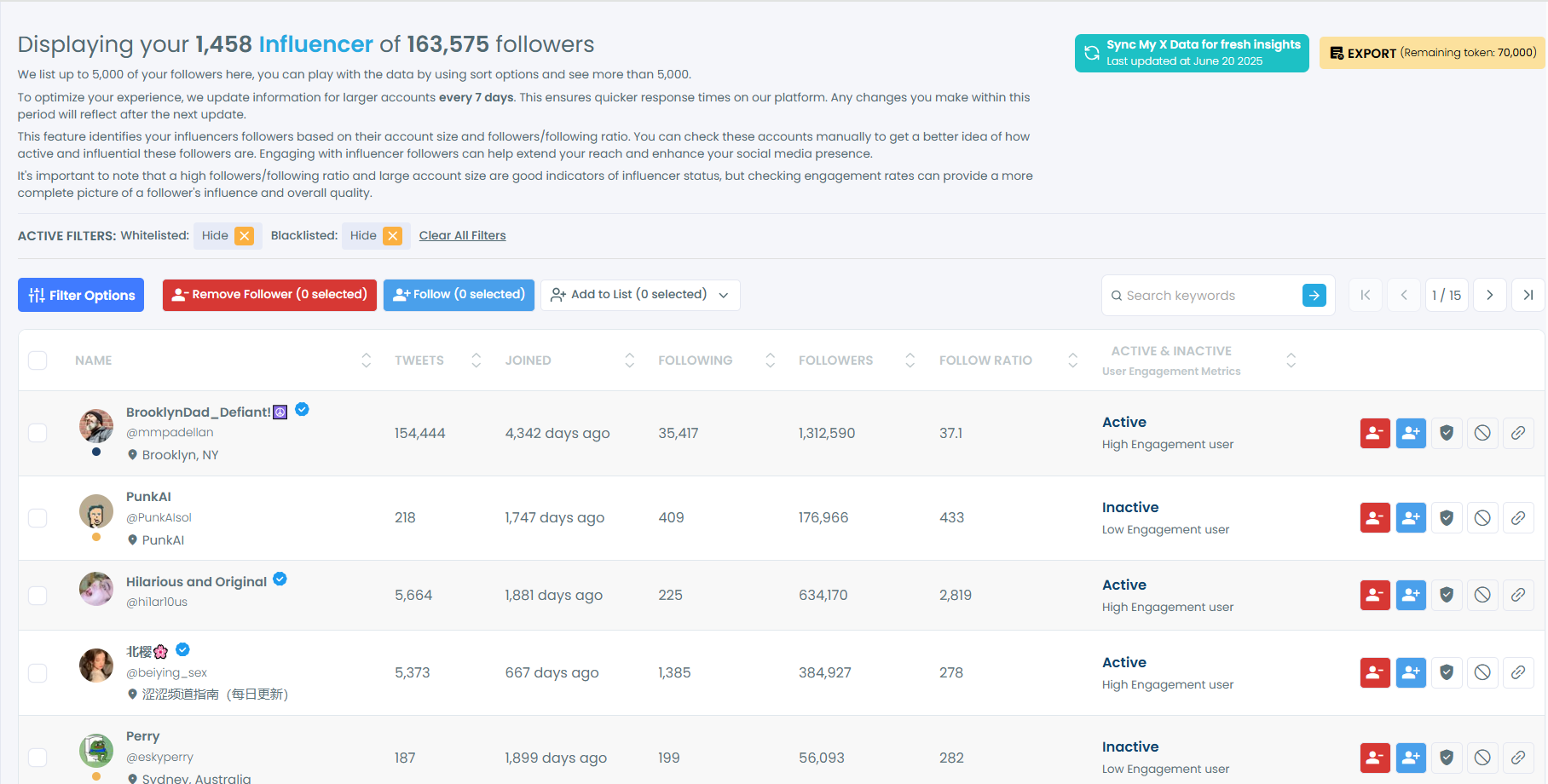
This depth of understanding goes beyond simple Twitter stats and contributes significantly to your overall Twitter analytics.

Content Type and Engagement Metrics
Refining your search by content type and popularity helps you find the most impactful information:
Twitter image search and Twitter video search tool allow you to focus specifically on visual content, which is often highly engaging. This is great for finding compelling visuals for your own content or seeing what kind of media resonates with your audience.
To discover what content performs best, filter by minimum likes and minimum retweets. This is how you find your most liked tweet,
identify viral tweets,
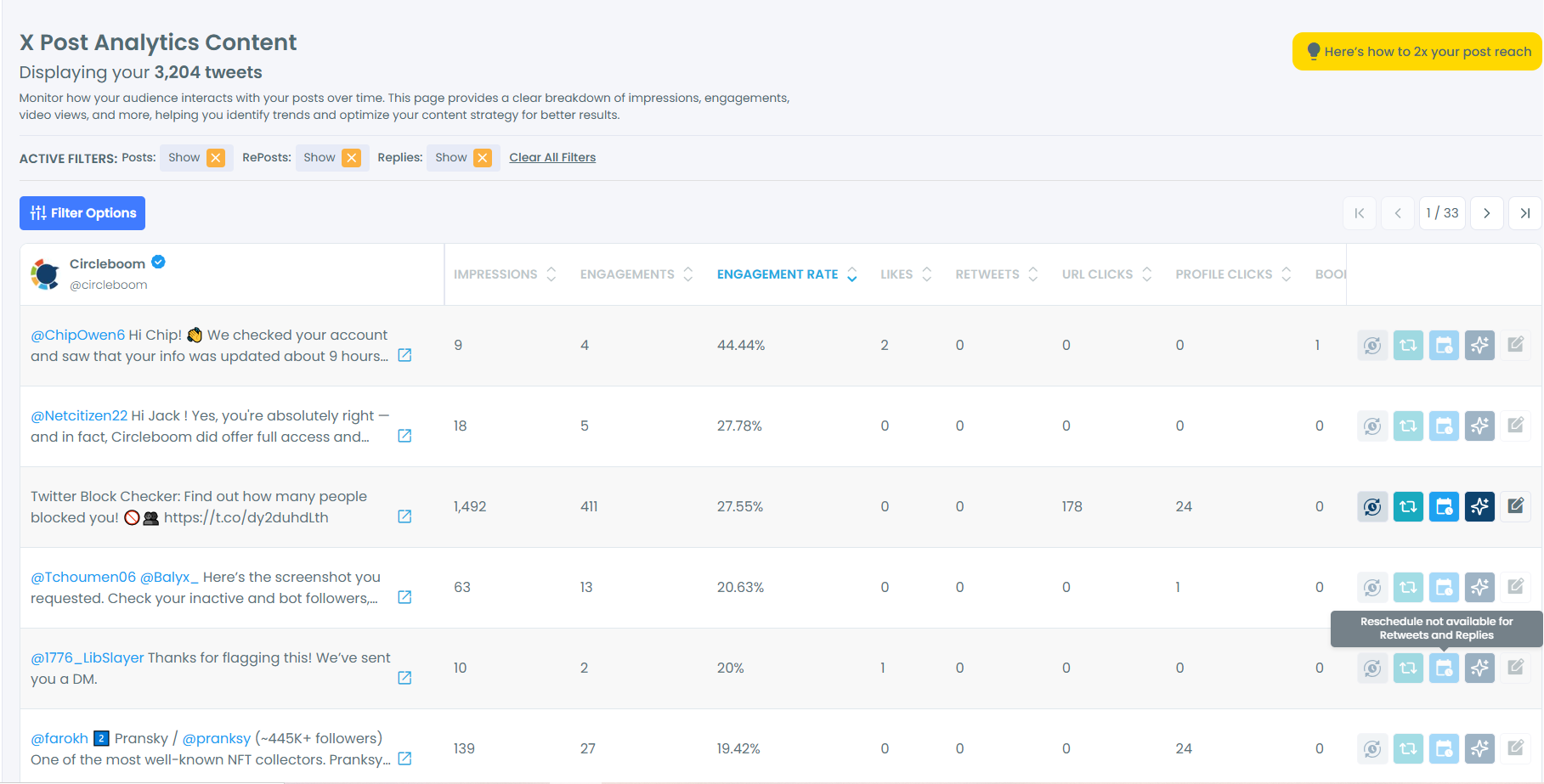
or discover popular tweets to tweet.
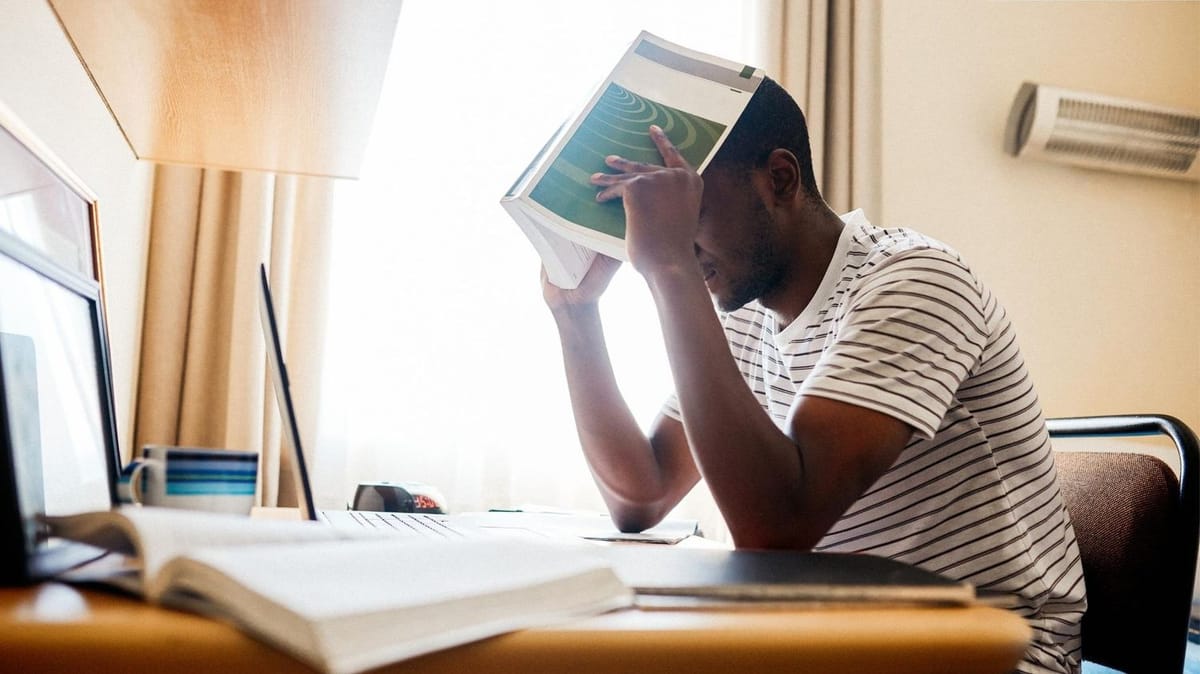
You can then sort tweets by likes to see the most popular content within your search parameters, helping you find best tweets and understand what truly resonates.

Privacy, Safety, and Content Control
Twitter advanced search is also integral to managing your viewing experience and privacy.
Users can adjust their Twitter sensitive content settings to control how to view sensitive content on Twitter, including explicit media. If you're wondering how to see nsfw on Twitter or how to turn off sensitive content on Twitter, these options are available in your privacy and safety settings.

Conversely, you can also learn how to remove sensitive warnings on Twitter or how to turn off safe search on Twitter to ensure you see all content. It's about personal control over what's displayed in your feed and search results.
For personal data management, you can remove Twitter search history or delete X history to maintain privacy. Knowing how to clear search history on Twitter and how to erase Twitter history ensures your search activities remain private.

Geographic and Trend Monitoring
Twitter location search and the ability to search for tweets by location are incredibly valuable for local businesses, event organizers, or anyone interested in regional conversations. You can specify a city, state, or even a precise geocode (latitude, longitude, and radius) to narrow down tweets originating from a particular area.
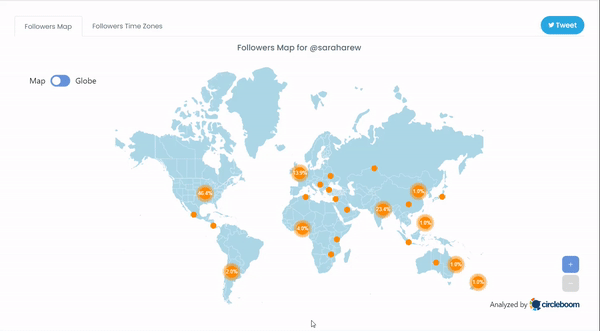
For real-time market intelligence, Twitter advanced search helps you monitor trending hashtags on Twitter, perform hashtag analytics, and track a Twitter hashtag. This allows you to identify emerging topics, popular discussions (e.g., Twitter trends USA, trending topics tt, top Twitter trends worldwide), and capitalize on timely conversations. It's an excellent way to keep your content strategy relevant and engaging.
Supercharging Your Twitter Advanced Search with Circleboom
While Twitter's native Twitter advanced search is powerful, platforms like Circleboom significantly amplify its capabilities, offering a more streamlined experience and deeper insights. Circleboom distinguishes itself as a premier Twitter management tool by simplifying complex queries and providing analytics that go beyond what's natively available. Its dedicated Twitter advanced search filters page is a testament to its comprehensive approach.
Here’s how Circleboom can supercharge your Twitter advanced search efforts:
User Search Deep Dive
Circleboom excels in user-centric searches, making it easier to find Twitter followers with specific characteristics. You can search Twitter followers based on criteria like:
- Keywords in their bio: Find users interested in specific topics.
- Follower/Following Count: Identify influencers or highly engaged users.
- Last Tweet Date: Filter active accounts.
- Language: Target specific linguistic communities.
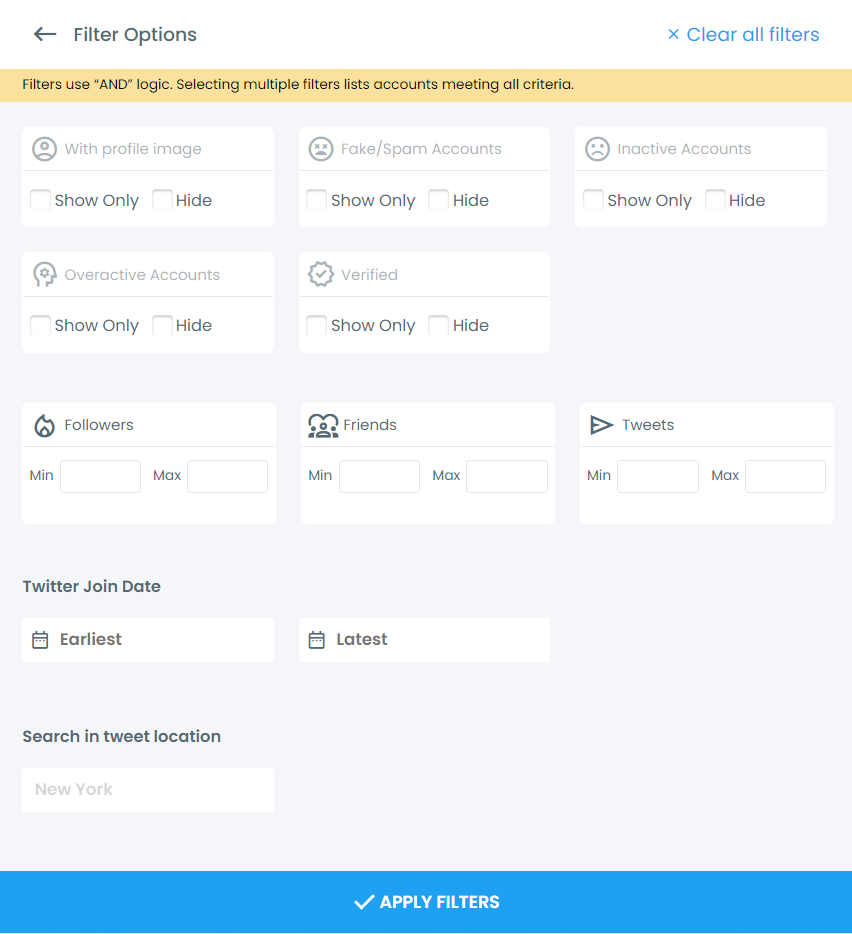
This functionality transforms Circleboom into an indispensable Twitter profile viewer and a more robust Twitter user lookup tool. It can help you with Twitter handle lookup, Twitter name search, and even check Twitter username availability if you're looking to create new accounts.
For those needing to identify specific individuals or organizations, its Twitter account finder, Twitter user finder, and Twitter ID finder capabilities are superior to basic methods. You can even use it for Twitter username search and Twitter ID lookup to cross-reference information.
Tweet Search & Filtering Beyond Basics
Circleboom's Twitter advanced search filters for tweets are incredibly intuitive. It simplifies complex queries, allowing you to easily tweet finder for specific posts based on:
- Keywords and hashtags: Refine your Twitter keyword analytics to understand sentiment and context.
- Date ranges: Streamline search old tweets and find tweets by date with a user-friendly calendar interface.
- Mentions and replies: Track specific conversations or analyze how often users are mentioned using track Twitter mentions and tweets and replies analysis. Circleboom can also provide a tweet counter for a hashtag which is excellent for campaign monitoring.
- Sentiment: Some advanced tools like Circleboom may offer sentiment filtering, allowing you to specifically look for positive, negative, or neutral mentions of a keyword.
This makes Circleboom an essential tool for tracking Twitter activity related to any topic, brand, or individual, giving you comprehensive Twitter insights.
Analytics, Reporting & Engagement Tools
Circleboom provides detailed Twitter analytics and X post analytics that complement and extend Twitter's own data. Beyond the standard Twitter analytics dashboard, Circleboom offers:
- Audience Insights: Deeper dives into your Twitter account stats, Twitter follower statistics, showing demographics, interests, and even fake/spam accounts.
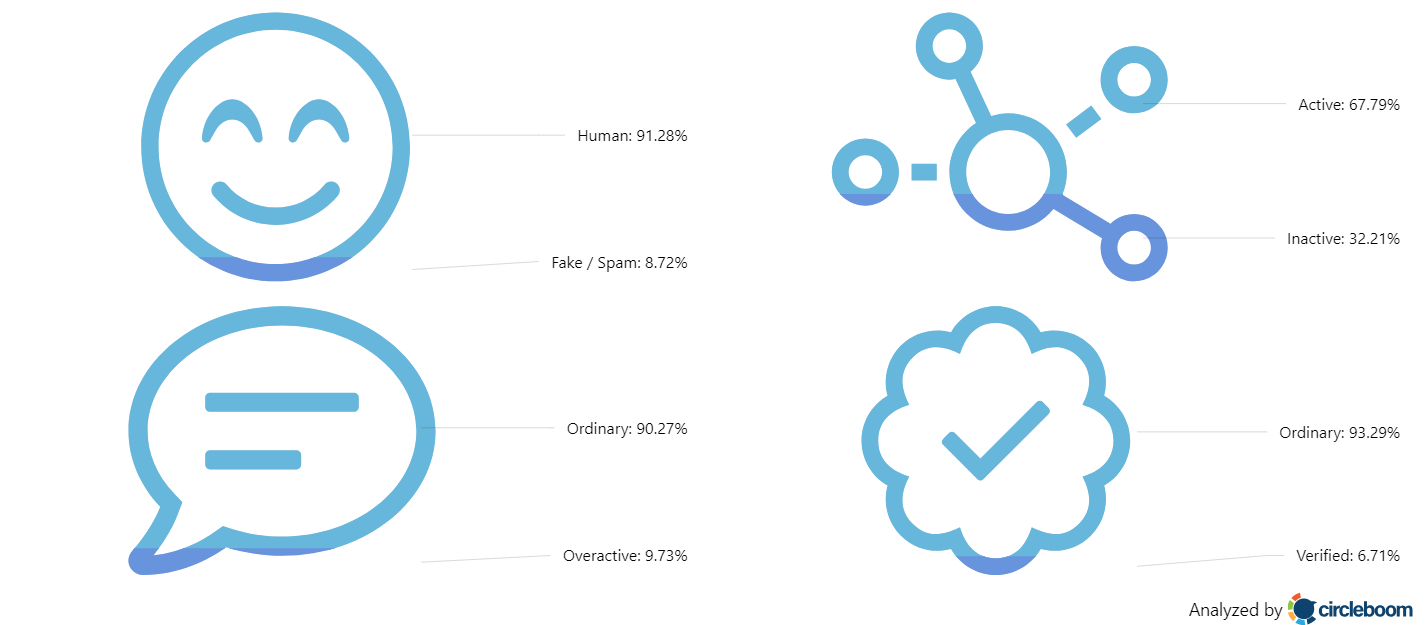
- Performance Tracking: Detailed tweet analytics and Twitter activity reports, including Twitter stats tracker and historical Twitter followers data to monitor growth over time.
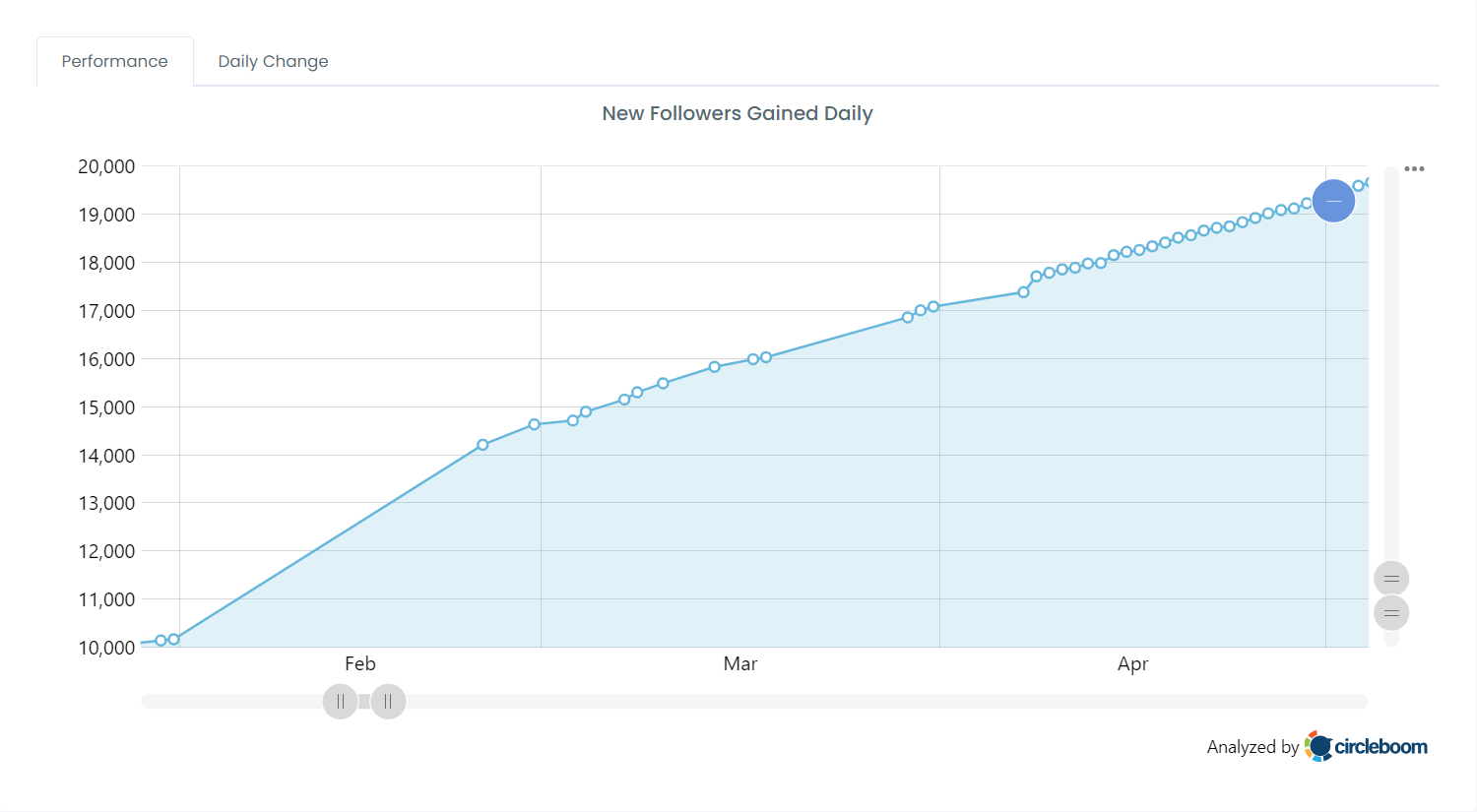
- Best Time to Tweet: Analysis to determine optimal posting times for maximum engagement.
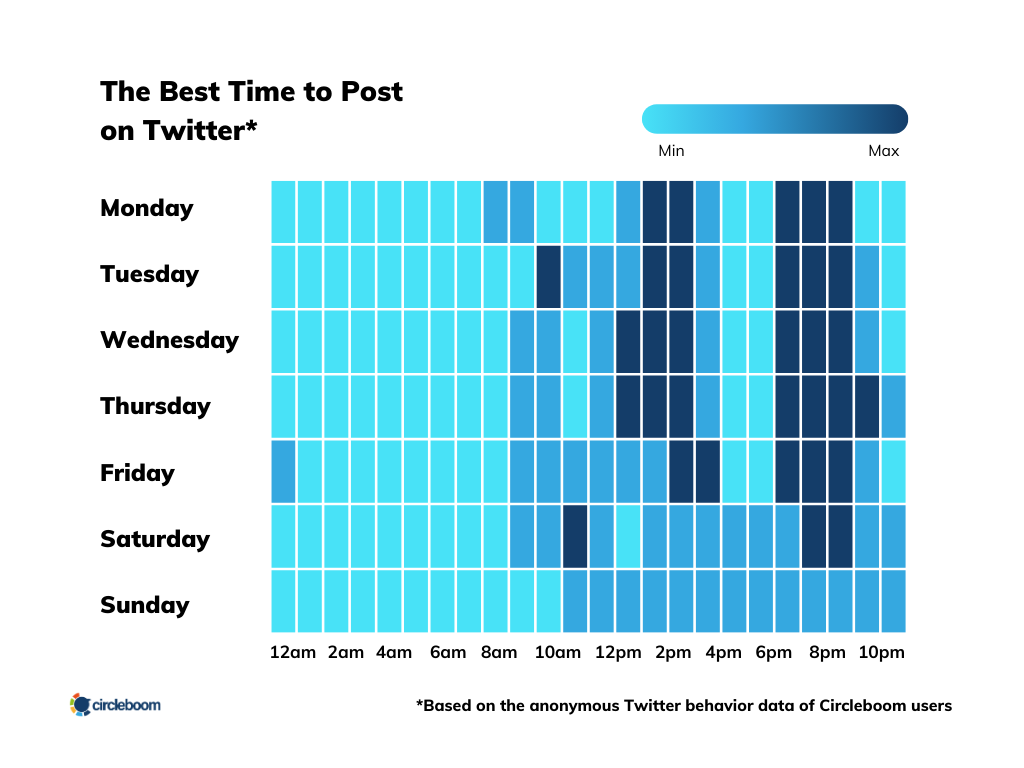
- Competitor Analysis: Monitor competitor performance, which directly relates to using Twitter advanced search to gather competitor data.
For those managing multiple accounts, Circleboom's features for Twitter automation and automated tweets alongside its tweet scheduler and Twitter posting app capabilities make it a holistic Twitter management tool. It can also assist with managing Twitter drafts and organizing Twitter thread maker content.
Other Powerful Features
Circleboom also offers utility features that integrate with your search and management:
- Twitter Account Checker: Tools to verify account authenticity.
- Remove Twitter Search History / Delete Twitter History: Features to help you manage your own search data for privacy.
- Twitter Archive: Potentially easier access to your own tweet archive or Twitter media archive for review.
By using Circleboom's Twitter advanced search filters, you can perform complex queries in minutes, turning previously challenging data hunts into straightforward tasks. The user-friendly interface makes the power of Twitter advanced search accessible to everyone.
Advanced Strategies and Best Practices with Twitter Advanced Search
Beyond individual filters, the true power of Twitter advanced search lies in combining its elements for highly specific, actionable results.
- Reputation Management: Set up regular Twitter advanced search queries for your brand name (and common misspellings) combined with negative keywords like "complaint," "bad," or "problem." This allows you to proactively identify and address negative sentiment. Integrate with Twitter alerts for real-time monitoring.
- Content Curation & Ideation: Use filters like
min_faves:andmin_retweets:with relevant industry keywords to find top tweets, best tweets, popular tweets, and viral tweets. Analyze what makes these good tweets or interesting Twitter posts successful to inform your own content strategy. - Influencer Identification: Combine keywords relevant to your niche with filters for high follower counts or engagement. This helps you find Twitter users by ID or username who are truly influential in your space.
- Event Monitoring: During conferences or live events, use the event hashtag, event name, and date filters to track real-time discussions, identify key speakers, and gauge audience sentiment.
- Competitive Intelligence: Track competitor product launches, customer service issues, or promotional campaigns by searching their brand name, relevant product terms, and specific dates. This provides competitive Twitter insights.
- Market Trend Spotting: Use broad keywords combined with sentiment analysis (if available via tools) to identify emerging market trends or shifts in consumer behavior. Analyze trending tags and trending hashtags today for early indicators.
- Crisis Communication: In a crisis, rapid Twitter advanced search helps you monitor the spread of information, identify key voices, and gauge public reaction, enabling timely and effective communication.
- Audience Segmentation: Use combined filters to identify different segments of your audience based on their interests, location, or engagement patterns, allowing for more targeted outreach.
- Troubleshooting Search Issues: If you find Twitter search not working or Twitter search broken, or even Twitter advanced search not working, first check platform status pages. Then, simplify your query, ensure correct syntax for Twitter search operators, and gradually add filters back in. Sometimes, Twitter no results found simply means your criteria are too narrow. If Twitter is slow or Twitter lagging occurs, it's often a broader platform issue.
Conclusion
The ability to perform a precise Twitter advanced search is not just a technical skill; it's a strategic advantage in the digital age. It empowers you to go beyond the surface-level stream of information and uncover hidden insights that drive informed decisions. By diligently applying the various filters and understanding the underlying Twitter search operators, you transform Twitter/X from a mere social platform into a powerful research and intelligence tool.
Furthermore, by integrating robust external platforms like Circleboom, with its comprehensive Twitter advanced search filters, you can streamline complex queries, gain deeper analytics, and manage your Twitter presence with unparalleled efficiency. Don't just tweet; master the Twitter advanced search to truly explore, understand, and leverage the vast potential of this dynamic platform. Embrace the power of Twitter advanced search to elevate your social media game.