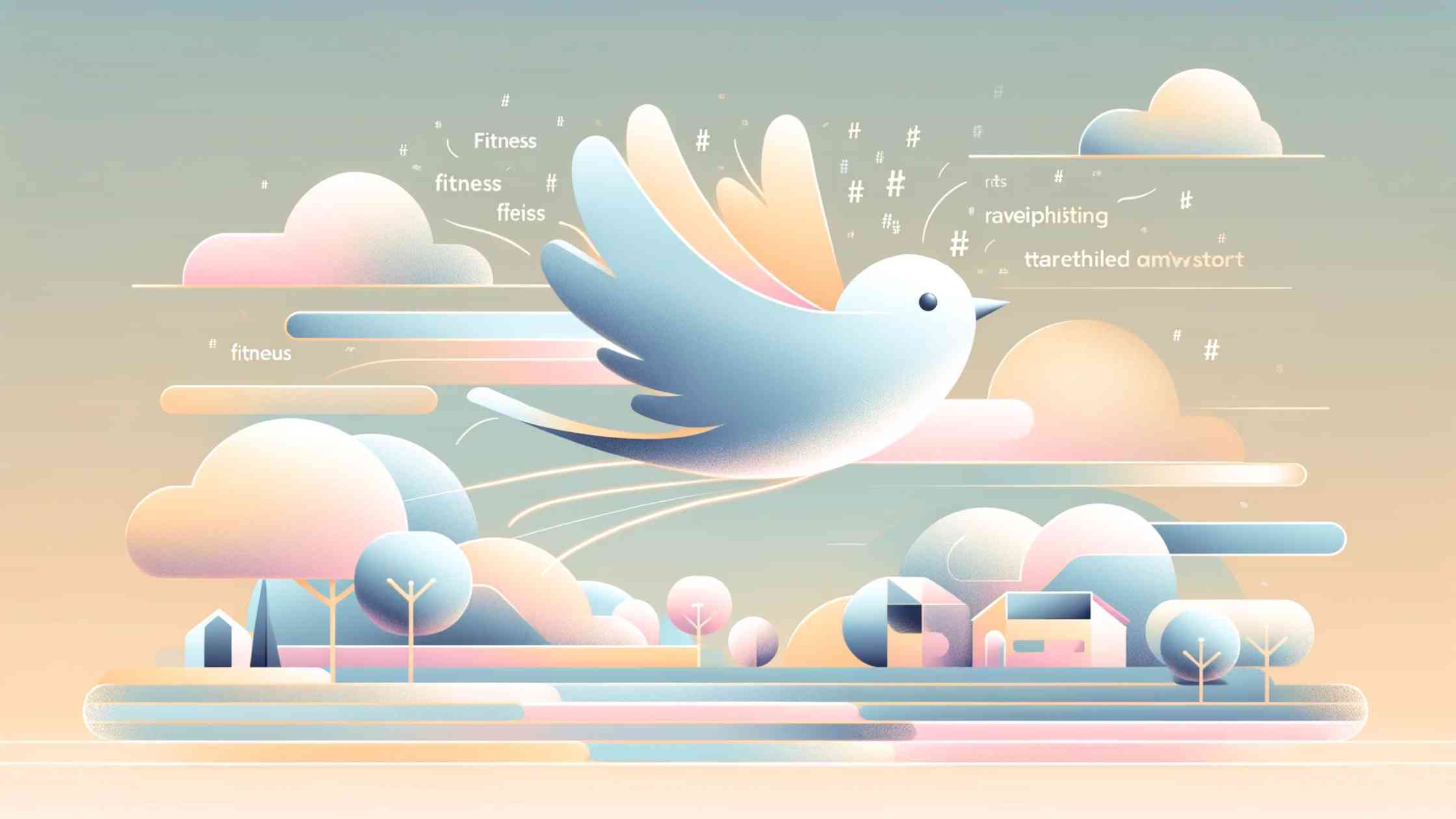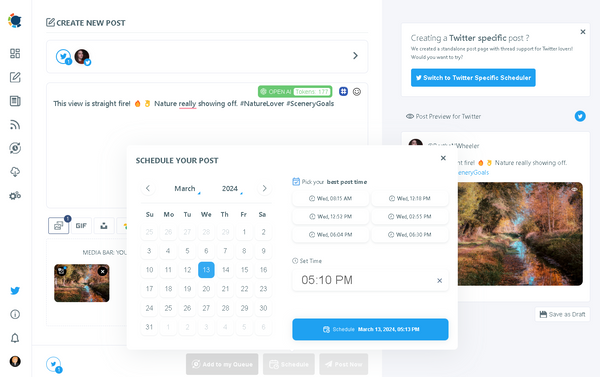Wondering how to set up a twitter business account? If yes, then you've already found the guideline that you need.
In our rapidly changing and developing world, consumers need and care about instant, brief, and easily accessible information. So contrary to popular belief, Twitter is still one of the most effective social media platforms for companies with over 500 million monthly active users.
Whether your goal is to reach more customers, increase your brand awareness, educate your customers about your products and campaigns, boost sales, or build a community around your brand, a mature Twitter Business Account would be the solution to your marketing needs. It's quite useful for small businesses too.
It all starts with knowing how to set up a Twitter business account though. And, of course, then utilizing Twitter for business with the help of Circleboom.
Understanding Twitter for Business Account
Twitter Business, or "X Business", with its new name under Elon, is a platform that allows you to establish a professional presence on Twitter. It grants access to various tools and features designed to augment your visibility and efficacy within the social media realm.
What Are the Benefits of Using Twitter for Business?
Using Twitter for business can help you achieve different goals, like:
- Learning what your audience cares about by checking out trends and topics.
- Showing your brand's personality and making people aware of it by sharing info quickly and starting conversations,
- Reaching out to new people by spreading your message on Twitter and connecting with new followers, partners, and influencers,
- Helping your customers quickly by replying to their mentions, setting up a special customer service account, and giving personalized assistance through direct messages,
- Making the most of digital ads by using Twitter Ads (though usually deemed so expensive) to get more followers, bring more people to your website, and get more people to download your app.
How Do I Create a Twitter Business Account?
As you can see, using Twitter for business is very beneficial. If you are completely unfamiliar with Twitter, creating a business account for Twitter may seem complex at first sight. But don't worry. By following these steps, you can easily create an account in Twitter for business:
1. Create a Twitter Account
First thing first: You need to have a Twitter account to start. Sign-up to Twitter with your name and e-mail. These features can be edited after, so don't get nervous. Keep in mind that shorter and more relatable usernames will be better as it will be easier for your customers to find you via search.
After you sign in, you will receive a verification e-mail. Please verify your account before customizing your profile. Try to choose a strong password for your security and privacy. Your password should comply with the letter, symbol, and number conditions specified by Twitter.
2. Fill in the Twitter Profile Details for Your Twitter Business Account
When someone follows you on Twitter, you check the profile details to decide whether it is a fake or spam account. I recommend filling in all the required fields in your Twitter business profile to avoid being considered a fake account.
- To customize your profile, go to your profile page, and click "Edit Profile" on the right corner of the screen under the profile heading.
- You need to upload a heading and a profile photo. For Twitter Business Account visuals, you can get inspired by leading companies. The photos should be clear and of good quality. For the heading visual, you have a larger space. So use it wisely with an attractive visual.
- For the "Bio" panel, the limit is 160 characters. You can mention your motto and add responsive and linkable hashtags. Also, make sure that you add a linkable website and identify your company's location.
3. Start Building Up the Network of Your Twitter Business Account
Like any other social media platform, Twitter is also all about networking with people via various content types. When your profile is ready, start following other businesses, celebrities, and influencers related to your company (Be careful with the fake influencers, though!). As they start to follow you back, your Twitter Business Account will seem more legitimate to other people.
I can hear you asking, how to find who to follow? Now I recommend you use Circleboom Twitter, as it has different advanced search features, like smart search, account search, and influencer search.
With smart search, you can search for specific keywords among the bios, tweets, and profiles of other users. Thus, you can find top Twitter users or niche accounts that are likely to be interested in your content.
Account search, on the other hand, lets you see the followers and followings of any Twitter account. This can be useful to sneak peek into what your competitors are doing in terms of who they follow and who they are followed by.
Finally, the influencer search, as the name points out, lets you find influencers on Twitter based on their niche and engagement levels.
In all three, there are numerous filters that you can apply such as join dates, verification status, follower or following counts, etc. So it becomes quite a useful tool for you to grow your Twitter network.
But there is another way to grow your Twitter Business Account: Hyper-personalized ads! You probably won't have a large follower base in the early days of your company's Twitter journey. But don't worry, as you can directly advertise to your competitors' followers or any other group of Twitter users if you wish! Once you've done any account search on Circleboom, it lets you export Twitter accounts, so that you can use them for direct Twitter ad targeting as if they are your first-party data!
4. Start Tweeting through Your Twitter Business Account!
The content is up to you. There isn't any definitive strategy for your first Tweets as it is highly up to your industry, brand identity, and audience. But, to increase engagement and awareness, make sure you include related hashtags in your posts.
Yes, I know, it's easier said than done. You need to create engaging tweets, use the power of alluring visuals with beautiful designs, find and utilize popular and relevant hashtags for enhanced visibility, pick the best times to tweet for maximum engagement, and so on... It requires a lot of time and effort if not any other monetary sources. But don't you worry, as Circleboom has you covered there also.
Tweet with Circleboom Publish
Circleboom supports Twitter, Facebook, Instagram, Pinterest, LinkedIn, Google Business Profile, and TikTok (soon).
With the AI-powered social media tool of Circleboom, you can design, create, share, and schedule your tweets and even entire Twitter threads for multiple accounts. Automating your timeline with Circleboom can save you a lot of time and effort while still keeping your Twitter Business Account tweeting quality content in a seamless, timely, and consistent fashion.
Here's how Circleboom Publish can help you tweeting for your Twitter Business Account:
- Thanks to its ChatGPT integration, you can easily create your tweets through AI without having to leave the dashboard. You can also uplift an existing text to set its tone of voice, apply grammar checks, add hashtags and emojis, and even translate it.
- If you ever want to share some visuals instead of plain text tweets, you can utilize Circleboom's design tools. It has built-in Canva to help with the design of your tweets, both manually or by choosing from ready-made templates. Furthermore, it lets you access stock libraries of Unsplash and Giphy as well as your Google Photos.
- Circleboom will never let you run out of content ideas as it lets you find and curate articles based on your interests. Plus, it gives you the power of true automation by connecting RSS feeds from any website. So the next time you write a blog post, or your favorite industry magazine publishes a new article, you can make it automatically posted on Twitter.
- Once you are done creating your tweet or thread, you can choose to post it right on or schedule it for later. Scheduling comes with many different options where you can either manually set a posting calendar or stick with the best times to post automatically given to you.
On top of all, Circleboom Publish comes with a 14-day free trial so that you get to experience all these yourself before making a buying decision!
5. Evaluate the Performance of Your Twitter Business Account
Up to this point, we have tried to support you on how to create a business account for Twitter. However, to successfully manage your Twitter business account, you should constantly monitor your performance.
Twitter User Analytics will help you evaluate your posts' impression and engagement rates as well as monitor your followers, profile visits, top mentions, followers, and tweets. If you are interested in increasing your Twitter followers with User Analytics, you can check our guide for Twitter User Analytics.
But unfortunately, this tool doesn't provide detailed analysis and demographic data of your followers. Well, I have great news for you. Twitter user analytics feature of Circleboom Twitter will satisfy your curiosity. From the gender stats of your followers to their interest clouds, Circleboom provides all the data you need to properly manage your Twitter Business Account, guiding you on what to post and how to set a tone of voice. Plus, it also shows you your personalized best times to post on Twitter depending on the activity levels of your audience, providing guidance on when to post too.
But that's not all, not in a jungle like Twitter, unfortunately. Valuable users will keep unfollowing you while you get to receive a lot of bot followers. Also, your follower count will look high but your engagement levels will be low due to the inactivity of your crowd. Considering all your efforts, it sounds a bit scary, right?
If you choose Circleboom as your companion, it doesn't. With Circleboom Twitter, you can see who unfollowed you and even set up alerts for it. And it also helps you filter out bot followers and inactives, letting you take proper action for them. With Circleboom Twitter, comes a big relief, really.
Circleboom Twitter
Circleboom Twitter enables creators, agencies, brands, and SMBs to grow and strengthen their Twitter accounts.
Bonus Content: Some of the Best Business Twitter Accounts
There are many business Twitter accounts that you can follow to get insights, tips, and inspiration for your own business. Here are some of the best ones:
- @naval: Naval Ravikant is a Silicon Valley angel investor, serial entrepreneur, and podcaster. He tweets about business, wealth, and philosophy.
- @garyvee: Gary Vaynerchuk is a serial entrepreneur, author, and speaker. He tweets motivational quotes, hustle tips, and snippets of his videos and podcasts.
- @GuyKawasaki: Guy Kawasaki is a marketing expert, author, and chief evangelist at Canva. He tweets about business, marketing, and current events.
- @richardbranson: Richard Branson is the founder of Virgin Group, a global conglomerate of over 400 companies. He tweets about entrepreneurship, social impact, and adventure.
- @ShaanVP: Shaan Puri is the host of My First Million, a podcast where he and his guests brainstorm business ideas. He tweets about nerdy businesses, side hustles, and investing.
- @bhorowitz: Ben Horowitz is the co-founder and general partner of Andreessen Horowitz, a venture capital firm. He tweets about leadership, culture, and technology.
- @jasonfried: Jason Fried is the co-founder and CEO of Basecamp, a project management software company. He tweets about remote work, productivity, and design.
- @circleboom: It's the official Twitter account of Circleboom where very valuable tips are shared about social media and digital marketing.
These are just some of the best business Twitter accounts that you can follow. There are many more out there, depending on your interests and goals. You can also use the advanced search functions of Circleboom to find relevant accounts in your niche or industry.
Final Words
With its current popularity and ambitious goals and investments for the future, it seems like Twitter will continue to greatly influence the business world. I have tried to answer how to create a Twitter Business Account with a step-by-step guide.
Creating a business account for Twitter is easy, but the tricky part is monitoring your progress and building your strategy based on consolidated data. That's why I recommend the use of Circleboom as it will save you time and money with its compact solutions and help you reach out to your target audience to grow your business effectively.